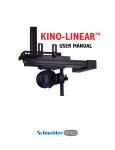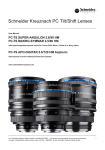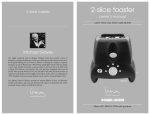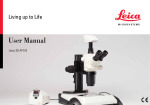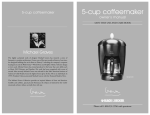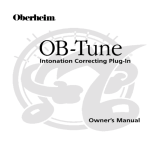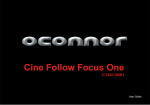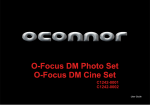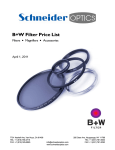Download KINO-TORSION MK II USER MANUAL
Transcript
KINO-TORSION MK II USER MANUAL INTENTIONALLY LEFT BLANK Page 2 D101005 rev.B TABLE OF CONTENTS Welcome Inside the box Required Tools Attachment of Lens to Kino-Torsion MK II Unit Electrical Connections Installation Operation About Schneider Page 3 Page 4 Page 6 Page 6 Page 8 Page 8 Page 10 Page 13 WELCOME Congratulations on your purchase of a Schneider Optics, Inc. Kino-Torsion MK II anamorphic lens deployment unit. This system is composed of the finest mechanical components available. The mechanical assemblies within the Kino-Torsion lens mover are designed for the demanding duty cycle of a professional screening room. Installation by a qualified professional is recommended for best results. D101005 rev.B Page 3 INSIDE THE BOX NOTE: A Cine-Digitar Anamorphic lens is required to use the Kino-Torsion and must be purchased separately. Kino-Torsion MK II (Motorized Lens Deployment Unit) P/N: 027100 Power Cord 3 Types Type US P/N: 9010-0042 Type EU P/N: 9010-0043 Type UK P/N: 9010-0044 2 Position Connector Terminal Block P/N: 050383 Page 4 Power Supply (12-volt output, 50-60 Hz, 110-240-volt input) P/N: 9010-0012 12-Volt Trigger Cable (3.5mm Jack, 3 meter length, Male-Male) P/N: 9010-0046 Female to Female RS-232 to RJ45 Modular Adapter P/N: 027281 D101005 rev.B INSIDE THE BOX (Cont.) 1.33X Anamorphic Threaded Lens Adapter Ring W/ Nylon Screw For lens P/N: I001.00345.02.00.35 P/N: 026911 (Ring) P/N: 050316 (Nylon Screw) RF Remote Key Fob P/N: 027332 1.33X Anamorphic Lens Adapter Ring For lens P/N: 54-047079 & 54-1055212 P/N: 026896 4– M3 X 6 mm Flat Socket Head Screws P/N: 050157 10-32 X 1/2 Nylon Tip Socket Set Screw P/N: 050176 D101005 rev.B Page 5 REQUIRED TOOLS 1. 2mm Hex Wrench 2. 4mm Hex Wrench 3. 1/8” Hex Wrench 4. 3/32” Hex Wrench ATTACHMENT OF LENS TO KINO-TORSION UNIT There are two different methods of attaching the 1.33X anamorphic lens to the Kino-Torsion unit depending on the lens version being utilized. 1. Method 1 (Threaded lens P/N: I001.00345.02.0035 with P/N: 026911 Adapter Ring) Attach the supplied threaded adapter ring on to the 1.33X anamorphic lens. Once ring is threaded on to lens, place the supplied nylon set screw onto the threaded adapter ring in order to lock the ring on to the lens. Attach lens to the Kino-Torsion unit by threading lens to the octagonal arm of the unit until lens bottoms out. Rotate lens backwards until the flat sides of the inner bezel are vertical see Illustration #1. This is a temporary rough alignment method. See section “OPERATION” for fine adjustment and lens locking methods. Page 6 D101005 rev.B ATTACHMENT OF LENS TO KINO-TORSION UNIT (Cont.) 2. Method 2 (Non thread lens P/N: 54-047079 & P/N: 541055212 with P/N: 026896 Adapter Ring) Attach adapter ring using the 4 supplied flat head screws to 1.33X anamorphic lens. Attach lens to the Kino-Torsion unit by threading lens to the octagonal arm of the unit until lens bottoms out. Rotate lens backwards until the flat sides of the inner bezel are vertical see Illustration #1. This is a temporary rough alignment method. See section “OPERATION” for fine adjustment and lens locking methods. Inner Bezel Illustration #1 D101005 rev.B Page 7 ELECTRICAL CONNECTIONS 1. The Kino-Torsion unit, is supplied with a power supply which is compatible with US, UK, and EU power cords. Use the power cord best suited for the installation. Connect the power supply into the power input of the unit per Illustration #2. Once plugged in a green LED will light indicating the unit is powered up. Dip Switch Access Panel Power Input Contact Closure 3.5 mm 12 Volt Trigger Power LED RJ45 Input Illustration #2 INSTALLATION It is recommended to mount the Kino-Torsion unit using the Schneider Universal Kino mount P/N: 54-018742. However the unit can be mounted to various projector mounts using the 2 M5 mounting screws. If focusing projector for the first time, use the RF Remote Key Fob to take the lens out of the light path of the projector. Follow projector manufacturer instructions for setting up image. Page 8 D101005 rev.B INSTALLATION (Cont.) Deploy the anamorphic lens into the projector light path to assure that no part of the lens or cradle contacts any part of the projector. Position the rear of the anamorphic lens as close as possible to the projector. The target offset should be between 1/8” and 1/4”. Once lens is in place, observe image using the projector test grid pattern. If the image requires focusing, loosen the lens focus knob on the Schneider Anamorphic lens to adjust the focus. If image clipping is observed on top or bottom, adjust the anamorphic lens vertically or horizontally. Use the vertical adjustments on the Kino-Torsion. If “trapezoidal” distortion is observed, adjust the pitch on the Kino-Torsion. If “parallelogram” distortion is observed, adjust lens rotation (roll). Once in the correct orientation, place the supplied soft tip set screw onto the octagonal arm in order to lock the lens in place to the Kino-Torsion unit. Vertical Adjustment M5 Mounting Screw Yaw Adjustment Lens Lock Soft tip Set Screw Illustration #3 Pitch Adjustment D101005 rev.B Page 9 OPERATION (Home Position) The Kino-Torsion unit is shipped with the arm in the extended position. This is the default home position. The unit will automatically return to the home position when powered up. (Reverse Home Position) If needed, the factory default home position can be changed to a reverse home position. To do this the Kino-Torsion is equipped with an on board dip switch which can change the default factory set ups. Locate the dip switch by removing the dip switch access panel located next to the green LED (see Illustration #2.) The Home Position / Reverse Home Position setting is controlled by the #11 switch (see Illustration #4). Set the #11 switch to “off” to set the unit to Reverse Home Position. Wireless Remote Channel Set up Switch (#1-10) Self Cycling Demo Mode Switch (#12) Reverse Home Position Switch (#11) Illustration #4 Page 10 D101005 rev.B OPERATION (Cont.) (Self Cycling Demo Mode) The Kino-Torsion has the capability of self cycling indefinitely as a demonstration tool. By default, this function is turned off. However, if this function is desired, locate the dip switch by removing the dip switch access panel located next to the green LED (see Illustration #2.) Set the #12 switch to the on position (see Illustration #4.) The unit will begin to self cycle. To stop the self cycling function, set the #12 switch to the off position. (Contact Closure) The Kino-Torsion can be actuated via simple contact closure using the supplied 2 pin Phoenix type plug. Use a wire to connect the two terminals on the plug. Connect the modified plug into the contact closure input of the unit. This will actuate the lens. Remove the plug from the unit in order to return the unit to the home position. (3.5 mm Jack 12 volt input) When the Kino-Torsion receives 12 volts through this connector, the lens is actuated. When the voltage is zero, the lens returns back to the home position. A 12volt trigger can be supplied by a programmable 12-volt source on the projector, video scaler, or home theater control system. (Wireless Remote) The Kino-Torsion can be operated using the supplied one button remote. By default, the unit is paired up with the wireless remote to work on a specific address. However if interference is encountered with the default set up, the unit and remote may be modified in order to change the communication address and eliminate the interference. Open the remote by prying the two halves. The address definition is controlled by the circuit lines numbered 0-9 per Illustrations #4 and #5. These paired circuit lines correlate to switches 1-10 located on the Kino-Torsion Unit dip switch (see table 1 for pairing correlation.) Remote Channel Definition D101005 rev.B Illustration #5 Page 11 OPERATION (Cont.) A severed trace on the Key FOB corresponds to an “off” position on the Kino-Torsion dip switch. By factory default, the unit and remote are paired 1-2 (i.e. the remote circuit line #1 has been severed and this corresponds to the Kino-Torsion dip switch #2 being set to the “off” position.) To change to a different address switch off the desired switch from the dip switch on the unit. Next, sever the corresponding remote circuit line creating a discontinuity in that circuit number. Once done the remote and unit will be paired once again. Page 12 TABLE 1 Remote Circuit Line # Kino-Torsion Dip Switch # 0 1 1 2 2 3 3 4 4 5 5 6 6 7 7 8 8 9 9 10 D101005 rev.B ABOUT SCHNEIDER Schneider Optics is the U.S. subsidiary of the worldrenowned German optical manufacturer, SchneiderKreuznach. Schneider has been producing the highest quality optics on the market for over 100 years, offering solutions for large-format photography, photo enlarging, motion picture projection, optical filtration, and industrial applications. In 2000, Schneider Optics acquired Century Precision Optics, adding its over 50 years of experience in manufacturing superior attachments for film and video. Schneider Optics has offices in Hauppauge, NY and Van Nuys, CA and a network of hundreds of dealers around the globe, ready to assist you with any of your imaging needs. Joseph Schneider founded the company in 1913 in Bad Kreuznach, Germany. Since that time the Schneider factory has been constantly modernized, always remaining state-ofthe-art. The factory is fully compliant with ISO 9001 standards. Its U.S. subsidiary, Schneider Optics, was founded in 1972. Century Precision Optics first D101005 rev.B opened its doors in North Hollywood, CA in 1948, and quickly gained a reputation for expert lens repair, custom modification and intelligent innovation. In the early 80’s Century began creating what has become the most extensive array of ultra-high quality video lens accessories available anywhere. Separately the two companies were leaders in their respective spheres of the optical world— both having been awarded Technical Achievement Awards from the Academy of Motion Picture Arts and Sciences (Schneider in 2005, 2001, 1978 and 1976; Century in 1992). Together they are the ultimate solution to all your optical needs. Schneider Cinema Projection Lens technology has won four Technical Achievement Awards from the Academy of Motion Picture Arts and Sciences Page 13 7701 Haskell Ave. Van Nuys, CA 91406 818-766-3715 Fax: 818-505-9865 Email: [email protected] 285 Oser Ave. Hauppauge, NY 11788 631-761-5000 Fax: 631-761-5090 Email: [email protected]