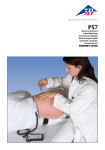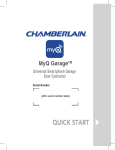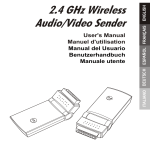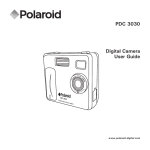Download Product Information - Universal Medical Inc
Transcript
P56 Quick instructions Schnellanleitung Instrucciones Rapidas Mode d’emploi rapide Instruções resumidas Istruzioni brevi Intramuscular Injection Simulator-Upper Leg English Thank you for choosing a 3B Scientific product. Please read the user manual carefully before using the unit to ensure a flawless operation and to enable you to work in a satisfactory way with this product. Detailed instructions for usage are contained on the supplied CD ROM. OFF ON 1 2 C Training T Control 4 5 3 6 7 1. Quick instructions 1 Status light (red LED) for battery 2 Start button 3 T button (training mode) 4 Status indicator (yellow LED) for T button 5 Status indicator (yellow LED�������������� ) for ������������ C button 6 C button (control mode) 7 Result indicator (red or green LED) ® 1.1 Turning the unit ON Before using the unit for the first time please insert the supplied batteries (2x AA) (see operating instructions on CD ROM p. 4/ 2.4) Info: Status light (battery) Status light (battery) Status light (battery) is off shows solid red flashes red battery is okay battery is running low please change battery Press the Start button. All LEDs will now light up for the functional control phase. When the Status indicator (for the T button) lights up this is a signal that the unit is ready for operation. (see operating instructions on CD ROM p. 6/ 3.1.2) English Intramuscular Injection Simulator-Upper Leg Error message Failing to connect the thigh to the control unit or to place the foam core correctly on the bone (e.g. because the thigh formation is dispersed), results in an error message in the form of a triple bleep. After this, the result indicator flashes red and green alternately. 1.2 T button / C button You can select either the training mode or the control mode. Please press the T button for the training mode and the C button for the control mode. T In the training mode (T button), you will immediately receive feedback as follows while administering the injection: • positive feedback (result indicator (LED green) when you have performed the injection into the muscle correctly, • negative feedback (result indicator (LED red) + acoustic signal) when you hit the bone. C In the control mode (C button) you will receive no feedback while performing an injection into the muscle. The result will be saved and you have to press the C button again to check whether you have carried out the intramuscular injection correctly or incorrectly. You will receive • positive feedback (result indicator (LED green)) when you have performed the intramuscular injection correctly, • negative feedback (result indicator (LED red)) when you have performed the injection incorrectly. When you hit the bone while injecting, you will immediately receive negative feedback (result indicator (LED red) + acoustic signal). ® 1.3 Matrix of the result indicator Result indicator (training mode) Result indicator (control mode) Correct injection/site green green Incorrect injection/site no signal red Not deep enough no signal red Injection into the bone red red 1.4 Turning the unit OFF The unit automatically switches off when it has not been used for a period of two minutes, or can be manually turned off by simultaneously pressing the T button and the C button.