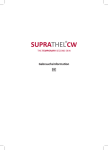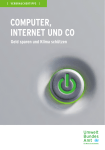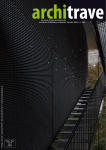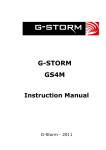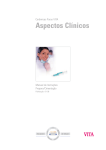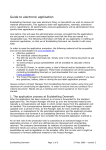Download Topten Product Criteria Paper on Computers
Transcript
Topten Product Criteria Paper on Computers Alain Anglade - ADEME Sophie Attali - Sowatt December 2011 Supported by Coordinated by The Project in brief Topten is part of the international Euro-Topten Plus initiative supported by the European programme Intelligent Energy Europe and several national institutions (energy agencies, WWF, consumer associations, research institutes). On global level, Topten is coordinated by TIG, the Topten International Group. This association promotes to the Topten Charter, TIG statutes and Rules of Procedure (www.topten.eu). Topten is a service that supports the market for energy efficient products. It aims at making energy efficient products the first choice for consumers, by offering them a user-friendly tool for product comparison and selection. The key element is an online information platform for consumers presenting the most energy efficient appliances currently available in various product categories, including household appliances, office equipment, consumer electronics and cars. Information on energy consumption and performance of products as well as several other characteristics (i.e. brand, model, price, picture) is provided. Product data is based on labels and standardized declarations as well as tests from accepted well-known institutions. The service is independent of manufacturers and retailers. Consortium The project is co-ordinated by the Agence de l’Environnement et de la Maitrise de l’Energie (ADEME). The other 19 project partners are: Project Partner Country Austria : Austrian Energy Agency AT Belgium: World Wide Fund for Nature – vzw/asbl BE Belgium: WWF European Policy Office BE Czech Republic: SEVEn, o.p.s CZ Finland: Motiva Oy FI France: WWF Fonds Mondial pour la Nature FR Germany: dena, Deutsche Energie-Agentur DE Germany: Oeko-Institut e.V. DE Germany: Wuppertal Institute DE Germany: ICLEI, European Secretariat DE Greece: WWF Greece GR Italy: WWF Italia Onlus IT Lithuania: LNCF, consumer federation LT Luxemburg: Oeko-Zenter, asbl LU Norway: Norges Naturvernforbund NO Poland: FEWE Polish Foundation for Energy Efficiency PL Portugal: Quercus PT Romania: ICEMENERG RO Spain: ADENA / WWF, Asociacion para la defensa de la natureza ES Product Criteria Paper Contact Therese Kreitz (project leader) 500, routes des Lucioles F-06560 Valbonne France +33(0)493957984 [email protected] 2 Sophie Attali Eric Bush Alain Anglade 20 place de la Chapelle Rebweg 4 Ademe 75018 7012 Felsberg 500 Route des Lucioles Paris Switzerland F-06560 Valbonne +331 8394 8209 +41 81 252 63 64 France [email protected] [email protected] [email protected] Product Criteria Paper Topten Product Criteria Paper on Computers Contents 1 Introduction ............................................................................................................. 5 2 Product Definition ................................................................................................... 6 2.1 Computer ............................................................................................................ 6 2.2 Desktop and integrated desktop computers ....................................................... 6 2.3 Notebook computers........................................................................................... 7 2.4 Computer components ....................................................................................... 7 2.5 Modes of operation (according to ENERGY STAR) ........................................... 8 3 Computer features influencing energy consumption and their possible improvements ............................................................................................................... 9 3.1 Distribution of power use (2005)......................................................................... 9 3.2 Power management.......................................................................................... 10 3.3 Using notebooks instead of desktop................................................................. 10 3.4 Type of processor ............................................................................................. 11 3.5 Adaptive intensity of processor use .................................................................. 11 3.6 Energy savings of the motherboard.................................................................. 11 3.7 Energy savings by the design of the power supply........................................... 12 3.7.1 Internal Power Supplies (IPS) .................................................................... 12 3.7.2 External Power Supplies (EPS) ................................................................. 12 3.8 Design and selection of energy efficient data storage drives ........................... 13 3.9 Hybrid Hard Disk............................................................................................... 13 3.10 Cooling technologies ........................................................................................ 13 3.11 Change to renewable plastics........................................................................... 14 3.12 Batteries for notebooks..................................................................................... 14 3.13 Choice of application and their frequency of use.............................................. 15 4 Legislations and Labels ....................................................................................... 16 4.1 Labels covering energy consumption ............................................................... 16 4.1.1 ENERGY STAR ......................................................................................... 16 4.1.2 The European Eco-label ............................................................................ 19 4.1.3 TCO label ................................................................................................... 19 4.1.4 EPEAT label............................................................................................... 20 3 Product Criteria Paper 4.1.5 The Blue Angel........................................................................................... 21 4.1.6 The Nordic Swan........................................................................................ 22 4.1.7 ECMA "TED" certification ........................................................................... 23 4.2 Other regulations covering computers.............................................................. 23 4.2.1 WEEE Directive for Waste of Electric and Electronic Equipment 2002/96/EEC (February 2003)...................................................................................... 23 4.2.2 RoHs Restriction of Hazardous substances............................................... 24 4.2.3 EMC – Electromagnetic compatibility......................................................... 24 5 Test Standards ...................................................................................................... 26 5.1 ENERGY STAR ................................................................................................ 26 5.2 Standard ECMA 383......................................................................................... 26 5.3 Electrical safety standards................................................................................ 26 5.4 Electromagnetic Compatibility, EMC, standards............................................... 27 5.5 EN 62018 Power consumption for information technology equipment (ITE) – Measurement methods (2004)...................................................................................... 27 5.6 Noise standards................................................................................................ 27 6 Economic and Market Analysis ........................................................................... 28 6.1 Sales and Stock data........................................................................................ 28 6.2 Manufacturers and Distributors......................................................................... 31 6.2.1 List of Manufacturers (according to the OECD – 2004) ............................. 31 7 Selection Criteria................................................................................................... 33 7.1 Topten Computer Advice .................................................................................. 34 8 Bibliography .......................................................................................................... 39 4 Product Criteria Paper 1 Introduction Criteria papers provide a central tool for the Euro-Topten Plus partners to collect and analyse product data and to establish a national Topten selection. Appropriate selection criteria and technical specifications are a crucial precondition for meaningful and well-accepted Topten websites. The purpose of this criteria paper is to provide a common basis for the definition of technical specifications. Obviously, the range of products differs significantly in European member States in terms of price level, configuration, energy classes and energy consumption corresponding to levels of purchasing power and behavioural aspects (mentality, customs, etc.). Within the European wide Topten project, an aligned approach for technical specifications for all national Topten websites is aimed at. A high level of uniformity and congruency of the different national websites will enhance the awareness amongst manufacturers. Good quality product data at national level furthermore allows to analyse the situation at European level and to make policy recommendations, which are shown on www.topten.eu. Currently this product category is present on Topten Germany and Topten Lithuania, but not on www.topten.eu - reflecting the complexity of this product category and the fact that this product is not well covered by a regulation allowing a fully relevant selection criterion. 5 Product Criteria Paper 2 Product Definition There is a wide range of objects that can be called computers (not to mention the various applications that can be made out of them). This criteria paper has therefore narrowed the definition of a computer to the 2 main computer types that will be covered by this paper: desktop computers and notebooks, for the general public and professional sector but for a generic use. The following definitions come from the ENERGY STAR specification, in the version 5.0 (the new version 6.0 is in the last stage of its approval and should be published in 2012). ECMA (European association for standardizing information and communication systems, also known as European Computer Manufacturers Association) has also established a definition but until there is a certain consistency between the ECMA and the energy Star definition, Topten teams should refer to the most institutional definition, i.e. from ENERGY STAR. The full definition, specifications in order to qualify for ENERGY STAR and test methods can be found in "ENERGY STAR® Program Requirements for Computers Version 5.0", at www.eu-energystar.org/en/254.shtml. 2.1 Computer A Computer is a "device which performs logical operations and processes data. Computers are composed of, at a minimum: (1) a central processing unit (CPU) to perform operations; (2) user input devices such as a keyboard, mouse, digitizer or game controller; and (3) a computer display screen to output information. (…) Computers include both stationary and portable units, including desktop computers, gaming consoles, integrated desktop computers, notebook computers, small-scale servers, thin clients, and workstations". 2.2 Desktop and integrated desktop computers "A Desktop Computer is a computer where the main unit is intended to be located in a permanent location, often on a desk or on the floor. Desktops are not designed for portability and utilize an external computer display, keyboard, and mouse. Desktops are designed for a broad range of home and office applications." If the Topten teams are advising for desktop computers, they should match their advice with a selection of Topten monitors (for the display function). An Integrated Desktop Computer is a "desktop system in which the computer and computer display function as a single unit which receives its AC power through a single 6 Product Criteria Paper cable. Integrated desktop computers come in one of two possible forms: (1) a system where the computer display and computer are physically combined into a single unit; or (2) a system packaged as a single system where the computer display is separate but is connected to the main chassis by a DC power cord and both the computer and computer display are powered from a single power supply. As a subset of desktop computers, integrated desktop computers are typically designed to provide similar functionality as desktop systems." 2.3 Notebook computers A Notebook Computer is a computer designed specifically for portability and to be operated for extended periods of time either with or without a direct connection to an AC power source. Notebook computers include an integrated display and are capable of being powered by an integrated battery or other portable power source. In addition, most notebooks use an external power supply and have an integrated keyboard and pointing device. Notebook computers are typically designed to provide similar functionality to desktops, including operation of software similar in functionality as that used in desktops 2.4 Computer components Generally speaking, a computer is made of the following components (their relative energy consumption is discussed in section 3). — a display screen and its associated electronics encased in a single housing (for monitors, see the criteria paper on Computer Monitors and the corresponding Topten pages), or within the computer housing (e.g., notebook or integrated desktop computer), — a Discrete Graphic Processing Unit (GPU), a graphics processor with a local memory controller interface and local graphics-specific memory, — a power supply unit among the two following types: an external power supply (EPS) which is regulated for the no load energy consumption and the active efficiency by the Eco-Design specific Directive EC 278/2009, or an internal power supply (IPS), — various generic components which characteristics and number could have an impact on the energy efficiency of the computer: o number of cores of the Central Processing Unit (CPU), o type and size of the Random Access Memory (RAM), 7 Product Criteria Paper o storage devices (hard disk drives, solid state disk drives, optical drives, etc.), o audio interface (either integrated to the motherboard, as an extension card, or as an external device e.g. connected through a USB port), o TV tuner (as an extension card or as an external device e.g. connected through a USB port), o input devices such as keyboard, mouse, trackpad, digitizer, game controller. 2.5 Modes of operation (according to ENERGY STAR) Off Mode: "The power consumption level in the lowest power mode which cannot be switched off (influenced) by the user and that may persist for an indefinite time when the appliance is connected to the main electricity supply and used in accordance with the manufacturer’s instructions". Sleep Mode: "A low power state that the computer is capable of entering automatically after a period of inactivity or by manual selection. A computer with sleep capability can quickly “wake” in response to network connections or user interface devices with a latency of ≤ 5 seconds from initiation of wake event to system becoming fully usable including rendering of display". Idle State: "The power state in which the operating system and other software have completed loading, a user profile has been created, the machine is not asleep, and activity is limited to those basic applications that the system starts by default". Active State: "The state in which the computer is carrying out useful work in response to a) prior or concurrent user input or b) prior or concurrent instruction over the network. This state includes active processing, seeking data from storage, memory, or cache, including idle state time while awaiting further user input and before entering low power modes". 8 Product Criteria Paper 3 Computer features influencing energy consumption and their possible improvements Generally speaking, energy consumption is hardly ever a selection criterion for a computer at the consumer level, though the savings are impressive if the millions of computers in service in a country are taken together. According to a study for the EC DG INFSO “Impact of Information and Communication Technologies on Energy Efficiency”, prepared by Bio Intelligence Service (2008), the annual electricity consumed in 2005 by all the end user computers and monitors (servers and infrastructure equipment excluded) at EU-25 level amounts to approximately 42 TWh, of which about 18 TWh is related to office equipment, and about 24 TWh to household devices (30% office, 70% home). The study also assessed the annual electricity consumption of end user computers and monitors in 2020 following a BAU and an ECO scenarios, the BAU scenario taking into account the already existing or planned measures such as ENERGY STAR, EuP-ErP regulations, EU Codes of Conduct from DG JRC (Ispra), etc, and the ECO scenario applying stricter requirements than the BAU scenario. The main results are presented in the following table. Year Total Electricity Use (TWh/a) Reference BAU ECO 2005 2020 2020 Difference BAU-ECO 2020 42 59 46 13 Most of the features presented below are cited according to the "Preparatory study for Eco-design Requirements of EuPs, Lot 3 Personal Computers (desktops and laptops) and Computer Monitors, Final Report", prepared by IVF, Industrial Research and Development Corporation (2007). For hardware of PC, the main focus area for improvement is energy use during the use phase, but also the production of the motherboard including the processor, the power supply and the steel casing and the batteries are of importance. 3.1 Distribution of power use (2005) CPU = central processing unit PSU = power supply unit RAM = random access memory 9 Product Criteria Paper HDD = hard drive disk LCD = liquid crystal display 3.2 Power management The idea is simple: 50% of the energy used in the idle mode could be saved if a PC would use energy only when actually needed. Many PCs are shipped with the power management feature enabled, but some users switch the feature off for various reasons. Very few people use it in a proper manner. Although power management is mainly a user attitude issue, there are also hardware related problems. Some peripherals lose contact with the network when the computer falls asleep, the speed of wakening up from sleep mode could be shortened by technology like flash memory etc. 3.3 Using notebooks instead of desktop The choice of the type a computer is one of the most promising features in order to reduce energy consumption (the market is actually more and more turning to portable devices). Orders of magnitudes for power demand are (for 2011) : 10 • 35 to 50 watts for a desktop computer (without accounting for the display, 60 to 100 extra watts for a poor CRT display, 10 to 30 extra watts for a LCD display), • 5 to 20 watts for a notebook or a tablet PC, • 3 to 8 watts for a slate device. Product Criteria Paper 3.4 Type of processor The processor uses around 40% of the energy of a desktop computer, 20% for a notebook. Multi core processors are delivered by several manufacturers and can save energy (up to 60% for a dual core processor): several tasks can be performed in parallel with each other instead of one task after the other. In principle a dual core processor is as fast as a single core processor with twice as high clock frequency. Since the energy consumption is proportional to the clock frequency, the energy consumption could in theory be reduced by half with a dual core processor. The reality is not that good but a substantial improvement can be seen in the multi core processors. Another benefit with multi core processors is the ability to shut down or reduce the clock frequency of one or more of the cores for specific tasks. This can be useful for instance when the PC shall perform only one simple task like streaming a video or audio file. For such a task, the PC can be operated in a mode with only one core running. In data provided by computer and processor manufacturers1, a decrease in energy consumption of more than 60 % can be seen for a PC processor of the multi core type compared to a single core processor if the operating system (OS) supports optimised use of the multi core processor (because it requires OS and software adaptation so that they are able to use the processor's design). This is also explained by the fact that dual or multi core processors require less cooling. 3.5 Adaptive intensity of processor use One method of reducing the power consumption of a PC is to reduce the intensity of the processor when the needed capacity is reduced. It can for example be achieved by reduced clock frequency or reduced voltage, sometimes called "throttling". For instance, the processor speed can be reduced when the graphics card is working hard. As much as 40 % of the power consumption of the processor can be saved if adaptive clock frequency is used. Of course, the savings depend to a large extent on the user pattern and what applications the PC runs. In the future, this technology of adaptive clock frequency could also be adapted for the GPU processor. 3.6 Energy savings of the motherboard When data is transferred between the hard drive, the optical media (CD or DVD), the RAM etc. and the processor, the communication runs by the internal data bus on the computer’s motherboard. The data rate is controlled by the data bus clock. 1 Reminder: data from a Lot 3 feasibility study published in 2007, whereas this criteria paper covers fast changing technologies. 11 Product Criteria Paper Over the years there has been a similar evolution of the data bus speed as for the processor speed. An indication of this can be found in the range of accepted bus speeds that the internal memory (RAM) can handle. The data bus clock frequency today can range from 266 MHz to 1033 MHz. (The steps are: 266, 333, 400, 550, 667, 800, and 1033 MHz today). Depending on the application, the bus speed can be more important than the processor speed for the experienced performance of the PC. However, the bus speed is often neglected in the marketing of the PC. A user can experience that a PC with a low clock frequency of the processor but a high bus speed is faster than a PC with a high clock frequency and a low bus speed. Thus, a consumer could purchase a PC with a relatively slow processor and save energy if the overall performance of the PC meets her/his needs. 3.7 Energy savings by the design of the power supply The efficiency of the main power supply can be designed to a high standard. With technology of switched power supplies the efficiency can be as high as 90%. One drawback of an efficient power supply can be the emission of unwanted signals in the power line, which can be solved by the use of filters. This, however, increase the cost of the power supply. The requirements of the power supply are recognized for instance by ENERGY STAR and manufacturers are compliant with these standards. 3.7.1 Internal Power Supplies (IPS) There is an initiative from the industry to build more efficient internal power supplies called “80-plus”. These requirements state that the power supplies shall have an energy efficiency of greater than 80 % at 20 %, 50 % and 100 % of rated load with a true power factor of 0.9 or greater (http://www.plugloadsolutions.com/80PlusPowerSupplies.aspx). 80 PLUS Certification scheme is declined in various levels from a minimum (80 PLUS) to more stringent ones (80 PLUS Bronze, 80 PLUS Silver, 80 PLUS Gold, 80 PLUS Platinium, 80 PLUS Titanium, the latter being the most stringent). The power supply requirements for IPS in ENERGY STAR product specifications for computers version 5 correspond to the 80 PLUS Bronze certification level. Therefore it is possible to choose an Energy Star PC with a more efficient IPS, referring to the 80 PLUS certification scheme. 3.7.2 External Power Supplies (EPS) In the EU, since the adoption of Eco-Design regulation EC 278/09 for EPS, new equipment on the EU market must now comply with average active energy efficiency and no-load power consumption, which correspond to the power supply requirements for EPS in ENERGY STAR product specification for computers version 5. Both specifications rely upon the International Efficiency Marking Protocol for EPS in terms 12 Product Criteria Paper of energy efficiency and no-load power consumption, due to the fact that the US EPA decided the ENERGY STAR version 2.0 EPS specification sunset by the end of 2010. For both internal and external power supplies, the stakeholders are now assessing the cost vs benefits of increasing the stringency for future system designs. 3.8 Design and selection of energy efficient data storage drives There are now commercially available alternatives to conventional hard drives (with spinning disks, or hard disk drive or HDD) in the form of Solid-State Drives (SSD) built with microchips retaining data in non-volatile memory chips and containing no moving parts (as Flash Drives already available but with smaller storage capacity). Having lower access time and latency than HDD and no moving parts, SSD are now an alternative in terms of quality and energy efficiency (typically a flash-based SSDs require ½ to 1/3 the power of HDDs). Although SSD are available in units of smaller capacity than HDD units, and SSD are still more expensive per GB of storage, SSD are to be considered in the choice of an energy efficient PC. SSDs are now often proposed for laptops to improve their autonomy. 3.9 Hybrid Hard Disk An intermediate step between the ordinary HDD and a SSD is the hybrid disk that combines the two technologies into one unit. The main storage capacity is constituted by the HDD, while the SSD is much smaller and used as cache memory to improve performance of frequently accessed files, allowing the HDD to be spun down when not in use. The power consumption of the PC can be reduced since the HDD can be spun down more often with this alternative. In terms of performance hybrid drive can offer near-SSD performance in most applications at a lower price than SSD but it is not suitable for data-intensive work. 3.10 Cooling technologies The common cooling technology in a PC is by careful design and by a fan that forces air to flow through the cabinet. Often the cooling fan is temperature controlled particularly for notebook computers. Alternative systems for cooling are available such as liquid cooling but the indications are that the technology is not mature and that the pull from the market is not here. It remains as a technology for enthusiasts or for energy intensive configurations (e.g. gamer PCs) for the moment. The main benefit of the liquid cooling is not the energy savings but the fact that the processor can be kept at a very low temperature. An additional benefit is that the system of liquid cooling can be quiet – but it also has a high cost. 13 Product Criteria Paper 3.11 Change to renewable plastics The plastics were of some importance when discussing the focus areas in task 5, even if it was not the most important issue. All the products in the study are containing rather big volumes of plastics, and therefore a discussion on renewable plastics can be of interest for all of them. The use of non-renewable materials, including plastics (made of oil) is being discussed. New technologies are developed in order to make these materials renewable. One such technology is to use biofiber-reinforced bioplastics. The biofiber can for example be made of linen, kenaf or cellulose. Plastics can for example be made through a polylactid acid polymerisation, from corn to polymer. There are mobile phones on the market using these technologies. However, the environmental qualities of bio-plastics have not yet been adequately documented so the potential improvement cannot be quantified (in addition, the lifetime of the renewable polymers are sometimes less than those of non-renewable polymers. 3.12 Batteries for notebooks Batteries used for notebooks are now of the Lithium-ion type, even if also Lithiumpolymer batteries are being used. The difference between the two of them is that the electrolyte in the latter is bound in a polymer. One of the important characteristics for batteries of mobile equipment is energy per weight, where both these types are good solutions. They both also have a rather low self-discharge rate. Another important quality of rechargeable batteries is how they behave when not fully charged. Old time batteries such as Ni/Cd have a memory effect, making them less effective after “bad” charging habits and are therefore no longer used for notebooks. Regarding the environmental impact, there are a few main things to bear in mind: 14 • Energy efficiency. There are always energy losses in the charging process. In order to minimise that, the charging process should be as effective as possible. In docking units for notebooks, the charging is often always on, which gives losses all the time, even if the battery is fully charged. The charging should preferably stop when the battery is fully charged, because this will reduce charging losses and extend battery service life. Of importance is a good instruction to the user, in order to optimise the charging methods used. • Aging. Most rechargeable batteries loose their charging capacity over time, often the capacity (possible use time of the equipment) can decrease by 50% during the first year, depending on battery quality, ambient temperatures etc. Notebooks are changed due to insufficiently working batteries, because new batteries are often very expensive to buy. The aging starts directly after manufacturing, and it is therefore of importance not to store batteries before they are used. The aging is also very much depending on the ambient temperature. The Product Criteria Paper lower the ambient temperature (but not frozen) the longer battery life! Lower temperature can be achieved by good cooling of the product, but also by giving the user instructions and possibility to disconnect the batteries and put them in a cooler place than in a hot computer when the notebook is connected to the mains. • Toxic substances. Li-ion and Li-polymer batteries contain some toxic substances, for example lithium itself and organic solvents, and needs to be taken care of in the end of life treatment. Risk for explosions or fire. Li-ion and Lipolymer batteries self ignite and can cause an explosion at temperatures of 180-200 degrees Celsius. This can happen when overcharging the batteries or if a short circuit occurs. There is a development of new chemicals for batteries (not yet available best technology). Much of that development aims at producing safer batteries (less risk for explosions or fire) but also in order to make them cheaper or giving higher energy capacity per weight. These new chemicals are for example, Lithium-Mangan-Oxide-Spinell (LiMn2O4), which is safer, but have less energy capacity and Ion-Phosphate (FePO4), which is cheaper than today’s chemicals. Another solution is Zinc-air batteries (used in hearing aids for example), where oxygen in the surroundings is used as one of the chemicals in the process, making the need to carry all the chemicals less. There is also an ongoing development of new electrolytes in order not to use the toxic organic ones. • In order to improve the end of life treatment, it is of importance to make the batteries easy to remove from the product. That will stop the toxic and dangerous (explosive) substances from the batteries to spread in the environment. To fully utilise this option, some kind of take back/circulate system for old batteries is needed. 3.13 Choice of application and their frequency of use Some applications are more energy intensive than others: working with images, working with sound, but also "delocalised" activities: cloud computing, surfing on the web, sending mails, etc. which require the use of servers based outside the premises of the user but nonetheless consuming energy and emitting CO2. (see section 7) 15 Product Criteria Paper 4 Legislations and Labels At the European label, as of the end of 2011, there is neither a mandatory energy label nor Eco-Design measures. The preparatory study for computers has been finalised in 2007 but, since then, no official measures were proposed by the European Commission and the preparatory studies is becoming obsolete. This probably shows that it is extremely difficult to use traditional regulation means for so fast-changing technologies (specifications can only come after a technology is widely disseminated on the market). 4.1 Labels covering energy consumption There is however a number of voluntary labels developed in Europe and outside, with specifications highlighting energy efficient and environmental friendly products. These labels are more or less used by manufacturers. 4.1.1 ENERGY STAR The ENERGY STAR label for computers is with no doubt the most well known from the public, professional buyers and manufacturers. Its specification and measurement protocol are discussed at international level. Thanks to an agreement between the US authorities (EPA – Environmental Protection Agency) and the European Commission, ENERGY STAR is officially recognised in Europe and the qualifying products can be seen from the website www.eu-energystar.org. In order to qualify as an ENERGY STAR products, for Desktops and Notebooks, the key criterion is the "Typical Energy Consumption" approach (TEC), i.e. a value for typical annual electricity use, measured in kilowatt-hours (kWh), using measurements of average operational mode power levels scaled by an assumed typical usage model (duty cycle). The TEC is a method of testing and comparing the energy performance of computers, which focuses on the typical electricity consumed by a product while in normal operation during a representative period of time. In order to get the ENERGY STAR label, there is a list of prerequisites. Below are quoted the main ones, but for the full specifications (including for enterprise and public procurement) and the test method standard, see "ENERGY STAR® Program Requirements for Computers Version 5.0".2 The following tables indicate the required TEC levels for the current Specification for desktop and notebook categories (version 5.0). Table 1 below lists TEC requirements 2 www.eu-energystar.org/en/254.shtml 16 Product Criteria Paper for Version 5.0, while Table 2 gives weightings for each operational mode by product type. TEC are determined using the formula below: TEC = (8760/1000) * (Poff * Toff+ Psleep * Tsleep + Pidle * Tidle) where all Px are power values in watts, all Tx are Time values in % of year, and the TEC is in units of kWh and represents annual energy consumption based on mode weightings in Table 2. The various categories of products depend on the number of cores, the size of the memory, the presence of a graphic processing unit. Table 1: TEC Requirement – Desktops and Notebooks Table 2: Operational Mode Weighting – Desktops and Notebooks The labelled products are also required to be shipped to the consumers with some default features. Products should be shipped with: • A Sleep mode which is set to activate within 30 minutes of user inactivity. Computers shall reduce the speed of any active 1 Gb/s Ethernet network links when transitioning to Sleep or Off. • The display’s Sleep mode set to activate within 15 minutes of user inactivity. 17 Product Criteria Paper • Regarding network requirement, Computers with Ethernet capable of enabling and disabling WOL ("wake on LAN") for Sleep mode. There are User Information Requirements: In order to ensure that purchasers/users are properly informed on the benefits of power management, the manufacturer will include with each computer, one of the following: • Information on ENERGY STAR and the benefits of power management in either a hard copy or electronic copy of the user manual. This information should be near the front of the user guide; or • A package or box insert on ENERGY STAR and the benefits of power management. Either option must at least include the following information: • Notice that the computer has been shipped enabled for power management and what the time settings are (either the default settings for the system or a note stating that the default settings for he computer comply with the ENERGY STAR requirements of less than 15 min of user inactivity for the display and less than 30 min of inactivity for the computer, recommended by the ENERGY STAR programme for optimal energy savings); and • How to properly wake the computer from Sleep mode. The main criticisms regarding the ENERGY STAR label are that it is not very demanding in terms of performances (nearly all the products on the market can claim the label some months after a revision of the specifications have been published) and compliance was self-declared by manufacturers. On the US market after some tests showing cases of wrong declarations, EPA made mandatory the registered products in the US to be third-party certified since early 2011. In the renewal of the agreement between EPA and the EC in 2012, a double registration scheme would be setup: one for the countries adopting the third-party certification (e.g. USA, Canada, Japan), and one for countries keeping the former self-declaration (EU), with the obligation for a European manufacturer wanting to get the Energy Star logo on its equipment for say the North American market to apply to the third-party certification process. There are also difficulties with keeping the database of ENERGY STAR products up-todate (at least in Europe): at the end of 2011, 2 357 desktop computer, 456 integrated desktop computers and 4 712 notebooks are ENERGY STAR version 5.0 qualified products within the European database. However, thanks to this very high penetration rate (between 27 and 54% of the PCs of the European depending on the version of the specifications in 2009), the savings due 18 Product Criteria Paper to ENERGY STAR are potentially very high – though the authors underline difficulties with the data quality check3: Desktops - Commercial use: 797,4 GWh/year; Domestic use: 470 GWh/year Notebooks - Commercial use: 151,6 GWh/year; Domestic use: 216 GWh/year 4.1.2 The European Eco-label The European Eco-label current specifications (valid until June 2014) for desktop and notebooks can be downloaded from the Eco-label website4, which also shows that there are a number of qualifying products (not many but this is may be more due to the fact that the Eco-label is not fully recognised for this type of products, than because the specifications would be technically too difficult to reach). Regarding energy consumption, the Eco-labels are based on the ENERGY STAR requirements and test methods, but selecting only the "best in class", i.e. exceeding the ENERGY STAR level by 25 to 40% for desktop computers (depending on the categories) and by 15 to 25% for notebooks. In addition, the power management requirements indicate that the products should be shipped with the following settings: 10 minutes to screen off (display sleep) and 30 minutes to computer sleep; In the case of Ethernet capability, ability to enable and disable wake on LAN for sleep mode. (There are specific requirements for computers shipped through enterprise channels). Mercury or its compounds should not exceed 0,1 mg per lamp and should not be intentionally added to the backlights of the LCD computer displays. (The applicant shall also provide a brief description of the lighting system used). Hazardous substances and mixtures covered by the RoHs Directive should not be present in the product nor in one of its parts (see below). 4.1.3 TCO label5 The TCO label was born in Sweden in the 1980s as a project of the Swedish Confederation of Professional Employees to fight against health problems of employees. The label is well known from manufacturers and also from public and private large buyers 3 4 IDC and AEA study, "EU ENERGY STAR Penetration of Efficient of Office Equipment", June 2010 http://ec.europa.eu/environment/ecolabel/ecolabelled_products/categories/personal_computers_en.htm http://ec.europa.eu/environment/ecolabel/ecolabelled_products/categories/portable_computers_en.htm 5 http://www.tcodevelopment.com 19 Product Criteria Paper (the TCO specifications are used in public call for tenders for example). The label is obtained after a test in a third party laboratory (TCO "accredits" several laboratories). Manufacturers pay for the certification. In the specifications "TCO 3.0, March 2010 for Desktops" and " TCO 3.1 January 2011 for notebooks", regarding energy consumption, the ENERGY STAR levels are targeted. But TCO is more known for its additional specifications, which cover: • Visual ergonomics • Work load ergonomics (e.g. easy accessible connection) • Emissions (electrical and magnetic fields) • Electrical safety • Company social responsibility policy • Environmentally hazardous substances • Product life-time • Preparation for recycling • Product packaging 4.1.4 EPEAT label6 EPEAT is a private American endorsement label specialising in green computers and electronic equipment, which seems to be more and more popular at least on the manufacturing side, and which is establishing branches in several European countries (about 40 countries are covered). The EPEAT labels - in three levels: Bronze, Silver, Gold - are based on standards published by a professional association called "IEEE" (Institute of Electrical and Electronics Engineers). With what regards energy, the level is set at the ENERGY STAR level. 6 http://www.epeat.net 20 Product Criteria Paper The specifications cover the following issues, some being required and others being optional (see their website for more details). • Reduction/elimination of environmentally sensitive materials (e.g. compliance with provisions of the RoHS Directive, Reporting on amount of mercury used in light sources (mg), elimination of certain intentionally added substances) • Materials selection (e.g. use of plastic and recycled and bio plastic material) • Design for end of life • Product longevity/life cycle extension (e.g. availability of an additional 3 year warranty or service agreement) • Energy conservation (e.g. at least compliance with ENERGY STAR, if possible early adoption of its next version) • End of life management • Corporate performance (e.g. environmental policy consistent with ISO 14001) • Packaging In order to receive the label and appear on the EPEAT registry, manufacturers pay an annual fee (according to their annual turnover) and self declare the requested information. EPEAT may ask for evidence of this declaration at any time and has a specific programme to qualify verifiers. Due to the fact that the EPEAT scheme is based on both Energy Star label and EU directives, it is possible to compare the European Eco-label to this label: the Eco-label corresponds to the EPEAT Silver label on most criteria. 4.1.5 The Blue Angel7 The Blue Angel is the oldest environment-related label for products and services. It was created in 1978 on the initiative of the German Federal Minister of the Interior. It considers itself as a "market-conform instrument of environmental policy designed to distinguish the positive environmental features of 7 http://www.blauer-engel.de/en 21 Product Criteria Paper products and services on a voluntary basis." Its specifications are often used for in the public procurers' call for tenders. Regarding computers, the specifications (RAL-UZ 78 and RAL-UZ 135) regarding energy follow the ENERGY STAR methodology but require tougher levels. Blue Angel claims that its labelled PCs "consume 50 to 75 percent less energy than standard efficiency models. This equates to possible annual savings of 65 to 100 kWh per device. Starting out from 45 million desktop PCs in use in Germany (32 millions in private households and 13 millions in office environments) in 2009/2010 energy savings could reach 2.9 to 4.5 TWh if efficient units would replace standard equipment. This equates to potential CO2 reductions of between 2.0 and 3.0 million tons of CO2-eq per year. Using current state-of-the-art technology, at least 8.2 million of the desktop PCs sold in the EU-15 countries in 2008 could be replaced by thin clients - 1.6 million devices in Germany alone. This could save 5.3 million tons of CO2-eq in the EU-15 countries or 1.0 million tons of CO2-eq in Germany over a five-year period of use." The Blue Angel specifications also cover recyclable design, choice of material, plastic parts (low-emission materials), thus reducing possible damage to environment and human health. Today, there does not seem to be TCO labelled computers on the market (at least they do not show on their website). 4.1.6 The Nordic Swan8 The Nordic Ecolabel is the official Ecolabel of the Nordic countries and was established in 1989 by the Nordic Council of Ministers with the purpose of providing an environmental labelling scheme that would contribute to a sustainable consumption. It is a voluntary, endorsement Ecolabelling of products and services. It is very well known in Nordic countries. Manufacturers pay a fee and their declarations are checked through samples from independent laboratories, certificates and audit visits. For computers, the specifications (Version 6.2 2099 – 2013) cover energy consumption – at the ENERGY STAR level - but also the amount of waste produced. "Since the service life of a computer is often very short, discarded computers represent a considerable waste problem. They also contain hazardous substances such as flame retardants and lead". The specifications therefore cover: • 8 Design (upgradeability and disassembling) http://www.nordic-ecolabel.org/criteria/product-groups 22 Product Criteria Paper • Plastics and their additives, e.g. flame retardants • Heavy metals • Recycling of discarded products 4.1.7 ECMA "TED" certification9 The ECMA standard 370 (4th Edition 2009) concerns the "TED - The Eco Declaration" certification (ECMA's strategy is rather to publish reference documents than to promote a label. Therefore the TED declaration may be known to manufacturers rather than to the general public). TED meets the basic principles of ISO 14021 (environmental labels and declarations / self declared environmental claims) and eco design standards such as ECMA-341. Regarding energy consumption, TED is aligned with ENERGY STAR. The other specifications concern: • The company environment profile • The product environmental attributes (hazardous substances, batteries, safety, consumable materials, packaging) • Environmental conscious design (disassembly, recycling, product lifetime, material substance, batteries, energy consumption, noise emission, ergonomics). 4.2 Other regulations covering computers 4.2.1 WEEE Directive for Waste of Electric and Electronic Equipment 2002/96/EEC (February 2003)10 Member States shall encourage the design and production of electrical and electronic equipment which take into account and facilitate dismantling and recovery, in particular the reuse and recycling of WEEE, their components and materials. In this context, Member States shall take appropriate measures so that producers do not prevent, through specific design features or manufacturing processes, WEEE from being 9 http://www.ecma-international.org http://ec.europa.eu/environment/waste/weee_index.htm 10 23 Product Criteria Paper reused, unless such specific design features or manufacturing processes present overriding advantages, for example, with regard to the protection of the environment and/or safety requirements. Member States shall adopt appropriate measures in order to minimise the disposal of WEEE as unsorted municipal waste and to achieve a high level of separate collection of WEEE (a) systems are set up allowing final holders and distributors to return such waste at least free of charge. Member States shall ensure the availability and accessibility of the necessary collection facilities, taking into account in particular the population density; (b) when supplying a new product, distributors shall be responsible for ensuring that such waste can be returned to the distributor at least free of charge on a one- to-one basis as long as the equipment is of equivalent type and has fulfilled the same functions as the supplied equipment. Member States may depart from this provision provided they ensure that returning the WEEE is not thereby made more difficult for the final holder and provided that these systems remain free of charge for the final holder. Member States making use of this provision shall inform the Commission thereof; (c) without prejudice to the provisions of (a) and (b), producers are allowed to set up and operate individual and/or collective take-back systems for WEEE from private households provided that these are in line with the objectives of this Directive; (d) having regard to national and Community health and safety standards, WEEE that presents a health and safety risk to personnel because of contamination may be refused for return under (a) and (b). Member States shall make specific arrangements for such WEEE. 4.2.2 RoHs Restriction of Hazardous substances The RoHs directive, 2002/95/EC, dictates that Member States shall ensure that, from 1 July 2006, new electrical and electronic equipment put on the market does not contain lead, mercury, cadmium, hexavalent chromium, polybrominated biphenyls (PBB) or polybrominated diphenyl ethers (PBDE). National measures restricting or prohibiting the use of these substances in electrical and electronic equipment which were adopted in line with Community legislation before the adoption of this Directive may be maintained until 1 July 2006. 4.2.3 EMC – Electromagnetic compatibility The Electromagnetic compatibility - EMC directive, 89/336/EEC (replaced by 2004/108/EC) set restrictions on the emission of electromagnetic radiation and on the immunity against electromagnetic radiation for electronic products. Countries outside 24 Product Criteria Paper the EU have similar regulations although the detailed requirements differ. In some countries there are, for instance, no restrictions on immunity. 25 Product Criteria Paper 5 Test Standards For this section, the main sources of information are ECMA and the Preparatory study "Lot 3 Personal Computers (desktops and laptops) and Computer Monitors Final Report (Task 1-8)", IVF Industrial Research and Development Corporation (2007). 5.1 ENERGY STAR See section 4.1.1 – ENERGY STAR is both a measurement standard and an endorsement label programme. 5.2 Standard ECMA 38311 ECMA is an industry association founded in 1961 and dedicated to the standardization of Information and Communication Technology (ICT) and Consumer Electronics (CE). It has developed the so called "ECMA-341" aimed at the designer and providing pragmatic advice on how to reduce the environmental footprint of a product by taking the right decisions at the design stage. ECMA-341 has been adopted as IEC 62075. Whilst "ECMA-341" includes the definitions of energy saving modes and generic energy saving guidance for designers of ICT & CE products, "ECMA-383" is intended to complete that guidance by defining a methodology on how to measure the energy consumption of a product whilst providing categorisation criteria that enables energy consumption comparisons of similar products. It covers desktop and notebook computers. It presents all the necessary definitions and measurement protocols' for the various computer components and modes of operation. It is expected in the near future that the ECMA and the ENERGY STAR measurement standards will be harmonized. 5.3 Electrical safety standards The electrical safety standards most commonly in use are — IEC 60950, (Safety of information technology equipment), — EN 60950 and — the American standard UL 60950. They are all very similar and can be considered harmonized. The safety standards have requirements on electrical shock prevention and fire resistance that makes the choice of materials in the design of the computer somewhat restricted. 11 Measuring the Energy Consumption of Personal Computing Products, ECMA, December 2010 26 Product Criteria Paper 5.4 Electromagnetic Compatibility, EMC, standards The EMC standards most commonly in use for computers are — EN 55022, (Radiated emissions), EN 55024, (Immunity), and — IEC 61000-2-2 and IEC 61000- 3-3, (Disturbances on the low voltage main power supply). — In the US, the FCC Part 15B class B standard is in use. The EMC standards also influence what is possible to do or not when designing a computer. 5.5 EN 62018 Power consumption for information technology equipment (ITE) – Measurement methods (2004) This standard is adapted from IEC 62018 (2003) standard of the same name. The standard specifies methods of measurement of electrical power consumption in different modes of the use phase of ITE. It specifies the following conditions: — configuration of the tested equipment — environment — power supply — supply-voltage waveform — power measurement accuracy — testing instrumentation — time of measurement — test procedure. Scope: Information Technology Equipment identified in more details in the standard IEC 60950-1 named “Information technology equipment – Safety “ 5.6 Noise standards Test standards for noise used in this study will be ISO 7779 in operator position. 27 Product Criteria Paper 6 Economic and Market Analysis 6.1 Sales and Stock data Because the preparatory study on computers was published back in 2007, sales and stock data are too old to have a sense for the European market in 2011. We present below the projections that were made at the time, and some numbers from research companies and regular OECD studies. Rough approximation of installed base of computers 2009 – 2010 Source: Lot 3 Personal Computers (desktops and laptops) and Computer Monitors Final Report (Task 1-8), IVF Industrial Research and Development Corporation, 2007 More recent information shows that the market for PCs grew by 13,4 % in 2007, according to the Gartner institute, which announces 271,2 millions desktops and laptops sold around the world. The region formed by Europe, the Middle East and Africa was at that time the largest market, because of the growth in Eastern Europe, the Middle East and Africa, whereas the Asian and pacific regions were starting their rise. Regarding manufacturers, the 3 main groups were: Hewlett-Packard, Dell and Lenovo with respective market shares up to 18,2 %, 14,3 % and 8,9 %. World market shares of PC manufacturers World Sales: 271,1 Millions PC in 2007 Source: Gartner institute12 12 from http://www.journaldunet.com/cc/02_equipement/equip_pc_mde.shtml 28 Product Criteria Paper For the Domestic sector, the IT study of 2010 from the OECD shows the following equipment rate (per home): 13 Households equipped with a computer (%) (Household comprising at least one person between 15 and 74 years) Source: OECD 13 http://www.observatoire-du-numerique.fr/indicateurs-cles/usages-grand-public/equipement 29 Product Criteria Paper For the Office sector, the IT study of 2010 from the OECD shows the following equipment rate (as a percentage of wage-earner using internet or a computer in their work): 14 Wage-earner using internet or a computer in their work (%) (Companies with more than 10 employees in the for profit sector - excluding agriculture and finance). Source: OECD 14 http://www.observatoire-du-numerique.fr/indicateurs-cles/usages-professionnels/usages-internet 30 Product Criteria Paper 6.2 Manufacturers and Distributors 6.2.1 List of Manufacturers (according to the OECD – 2004)15 IT equipment manufacturers Website IBM www.ibm.com Hewlett-Packard www8.hp.com Toshiba www.toshiba.com NEC www.nec.com Fujitsu www.fujitsu.com Dell Computer www.dell.com Electronics and components manufacturers Siemens www.siemens.com Hitachi http://hitachi.com Sony www.sony.net Panasonic http://panasonic.net Samsung Electronics www.samsung.com/global/business/semiconductor/ Mitsubishi Electric www.mitsubishielectric.com/ Philips Electronics www.philips.com Intel www.intel.com Canon www.canon.com 15 OECD Key ICT indicators, Top 50 telecommunications firms and top 50 IT firms Revenue Employment Net income R&D Market capitalisationm, 2003, from http://www.oecd.org/document/23/0,3343,fr_2649_34449_34914871_1_1_1_1,00.html 31 Product Criteria Paper Sanyo Electric www.sanyo-service.com LG Electronics www.lg.com 3M www.3m.com Emerson Electric www.emerson.com Sharp www.sharp.eu Xerox www.xerox.com Ricoh www.ricoh.com Flextronics www.flextronics.com 32 Product Criteria Paper 7 Selection Criteria At the end of 2011, it seems not advisable to determine Topten selection criteria given the current market situation: — A very wide variety of products available — A very fast pace of market developments: new products on the market every three months often presenting new technical developments. — An energy consumption very dependent on the user's habits. With this respect computers resemble more to a "system" (which must be tailored to each user) than to a product (than Topten generally deals with). — No European regulation nor mandatory information label to rely on and which would oblige manufacturers at least to make public some information in a standardised format. — A lot of ENERGY STAR labelled products with a new version of the specification expected in 2012. — Whereas the other endorsement labels do not seem to be sufficiently populated. Today, Topten computers are selected on the German Dena Topten website and on the Lithuanian website. — In Lithuania, 2 pages propose a very short list of notebooks; the selection is a result of a collaboration project with a company advising on computers able to function with Linux and relies on the battery duration (no less than 5 hours). — dena presents a selection of computers but dena does not advise that all the Topten teams do the same as it is extremely time consuming and never satisfactory from a methodological point of view (the specifications are based on ENERGY STAR and therefore there are many models selected). — AEA used to present a selection of products. They are currently revising their selection criteria and have replaced the product table by a general advice page on computers. EcoTopten in Germany has the same approach – see below. Therefore, it is suggested to wait until the ENERGY STAR new specifications (v 6.0) is published (presumably in 2012), then study the market at the European level in order to set a target for Topten models – which could be expressed as the models exceeding the ENERGY STAR requirements by a certain percentage. It is also possible that by 33 Product Criteria Paper then, the Eco-Design discussion will have started again on the computer product group. However, even this selection criterion (based on ENERGY STAR) does not seem fully satisfying because of the usage pattern being so influential on the energy consumption and the number of products being so important and fluctuant. This does not mean that Topten has no role for the computer product group: a lot of information can be passed on to visitors and potential computer' buyers. Taking example on the EcoTopten website in Germany, a lot of advice can be provided – for example through a generic information page – see for example "EcoTopTen-Kaufempfehlungen für Desktop-PCs, Kompakt-PCs, Notebooks und Netbooks"16 7.1 Topten Computer Advice The following is a summary of the EcoTopten document with the intention of explaining its approach. A definition is given for various typologies of users and various types of computers. For example: an entry-level computer is suitable for e-mail, Internet, office applications for image editing and archiving, to video or DVD, and look for simple computer games, A multimedia computer is also suitable for video editing and 3D computer games without special effects; A laptop uses about 70 percent less electricity than a comparable PC hardware, it is space saving and also mobile. However, this convenience has its price. Netbooks are again more efficient than laptops (significantly smaller than traditional notebooks and particularly suitable for email and internet access and for basic office applications). Desktop PCs are generally cheaper to purchase than comparable notebooks equipment. Because of the larger housing, they tend to be easier to repair, etc. Then advice for choosing is provided in order to reduce the environmental impact of the computer: — Adapt the equipment to the needs. In general the larger the equipment with high performance components (may be not useful for all applications), the higher the energy consumption — Choose as efficient as possible the components impacting the energy consumption: processor, graphic card and monitor. 16 from http://www.ecotopten.de/prod_computer_prod.php 34 Product Criteria Paper — Use the computer for many years as this reduces the environmental impact caused by the production of a new computer. — Look for environmental labels: Eco-label, TCO, Blue Angel, etc. (the various labels are then detailed). Then the energy consumption of a computer is explained so that consumers understand the impact of their own habits – and general advice on how to choose the different component of a computer – so that the Topten visitor feels well introduced to the topic: — Which are the most consuming modes ("light processor load" if the software is not demanding or waiting for input from the user / "full load" if the computer is delivering its maximum possible performance). — What does the "off mode" mean (the need for disconnecting). — The weight of the different types of application. — The choice of memory. — The type of graphic card. For example: for a high-end graphics card for computer gamers, the power consumption of 200 watts is twice as high as that of the processor; it is better to use a separate graphic card for 3D use; beware of commercial mentions such as "Gamer Quality!" as it means a higher power consumption that may not be needed. — Some (older) hard drives in desktop computers use more than 10 watts of power. Today, 3.5-inch hard drives use 4 to 6 watts. Flash memory or Solid State Drives have the advantage of being lighter and much less sensitive to shock than conventional hard drives - they also consume significantly less power, but they are more expensive. — Regarding external hard drives, do not choose them too big as they will always need an external power supply (AC adapter), which is not very efficient. When the external hard drive is not used, it should be pull out of the socket or turned off. — The screen is, next to the processor and video card, the third major power consumer in the computer. Watch the screen size, but also the brightness settings. The general principle is that laptop built-in screens are more energy efficient than similarly sized external display. 35 Product Criteria Paper — Regarding optical drives (if needed), choose a computer with a DVD burner so that both DVDs and CDs can be played as well as burned. — Advice on sound equipment for a good quality. — Advice on connectivity. — How to avoid over sizing of the components, and therefore unnecessary power consumption. — Small = compact and smart, at least with what regards energy and material consumption. — Look for the longest guarantee and the possibility to repair components. — Set correctly the power management and turn completely off when not needed. Thanks to this type of advice, Eco-Topten gives as an indication the following orders of magnitude for the annual electricity consumption and cost. The following table is adapted from the one on http://www.ecotopten.de/prod_computer_prod.php, with the hypothesis: inefficient device of 2009, 4 daily hours of operation at light processor load, 1 hour standby, 19 hours off mode; European electricity price: 0.15 € per kilowatt hour. Beginners or occasional users Product with the recommended EcoTopten equipement Comparison with a very inefficient device Multimedia Gamer PC Compact PC Notebook Netbook PC Notebook PC Notebook 51 kWh 30 kWh 18 kWh 16 kWh 66 kWh 18 kWh 81 kWh 40 kWh 7,65 € 4,5 € 2,7 € 2,4 € 9,9 € 2,7 € 12,15 € 6€ 169 kWh 73 kWh 44 kWh 37 kWh 177 kWh 51 kWh 323 kWh 102 kWh 25,35 € 10,95 € 6,6 € 5,55 € 26,55 € 7,65 € 48,45 € 15,3 € Information can also be provided on the good use of the stand-by and deep standby functions (from dena's Topten website)17: • Stand-by (suspend to RAM) The stand-by mode is one way to reduce power consumption during short breaks. In this configuration, the computer system is loaded into memory but most of the system components are shut down. With a standard PC, only the RAM is on the stand-by, but 17 http://www.energieeffizienz-im-service.de/ 36 Product Criteria Paper the ATX power supply continues to supply power to prevent the loss of stored data. This typically requires between 2% and 25% of the normal consumption. Upon a user input, the computer can be brought back into operating mode and the user can continue working after a few seconds. • Hibernation (suspend to disk) When switching the PC into sleep mode, the content of the main memory is written on the disk before all system components are turned off completely. When the computer is awoken, the data stored on the hard disk is brought back into memory. With this function, the PC does not work and does not use energy, but the user can continue working later in the same place. The setting of the hibernation as well as the reactivation of this condition usually requires considerably less time than a complete shutdown. In contrast to the stand-by mode, the computer shuts down completely and may even tolerate a complete separation from the mains. • The off-mode (power-off) The PC power button is connected to the ATX standard, from standard PCs to the motherboard. The motherboard continues to be supplied with voltage, if necessary also to expansion cards, with a power of 2 to 10 watts. A typical office PC spends almost four fifths of the year in this state. Assuming it from a power consumption of 10 W, about 70 kWh / year are consumed without any benefit. This can be avoided by using a switched power strip. Information can also be provided on the relative "cost" of certain activities in kWh or g of CO2 equivalent. Network services Generic data Plain Old Telephone Service (POTS) 19 kWh/subscriber/year Cellular Network 23 kWh/subscriber/year Internet Access 31 kWh/subscriber/year VoIP 12 kWh/subscriber/year TV over xDSL 168 kWh/subscriber/year Sources IDATE (2010) « Impact environnemental de la TIC en France » Thèse de doctorat Institut National des Télécommunications (2008) « Techniques d’estimation de consommation sur la hauteur, la structure et l’évolution de l’impact des TIC en France » 37 Product Criteria Paper Application Mail Web Data management Other Kind of transaction GHG Emission (g CO2 eq.) 1 E-mail 4 1 E-mail with file attachement 35 0,03 1 SPAM Web surf (accessing a page on a web site) 1 query on a search engine 1,01 e-Shopping (1 purchase) 7,55 Twitter (1 message) 0,02 Watching a 10 sec video 1 Salesforce online transaction 1 Oracle online transaction 1 transaction on a classical "on premice” software 0,2 1 SMS 6,65 0,03 1,3 1,35 0,00215 Some of these figures correspond to assessments in a French context of use of the services (with a low carbon emission rate of electricity production means) and probably the GHG emissions would be higher for most of other European countries. 38 Product Criteria Paper 8 Bibliography 80PLUS (http://www.plugloadsolutions.com/80PlusPowerSupplies.aspx). Bio Intelligence Service, “Impact of Information and Communication Technologies on Energy Efficiency”, EC DG INFSO, 2008 Blue Angel Label - http://www.blauer-engel.de/en European Eco Label - http://ec.europa.eu/environment/ecolabel/ ECMA (European association for standardizing information and communication systems, also known as European Computer Manufacturers Association), The ECMA standard 341, 383 and 370 http://www.ecma-international.org ENERGY STAR® Program Requirements for Computers Version 5.0 www.eu-energystar.org/en/254.shtml EPEAT Label - http://www.epeat.net IDATE, Impact environnemental de la TIC en France, 2010 (quoting Thèse de doctorat Institut National des Télécommunications (2008) Techniques d’estimation de consommation sur la hauteur, la structure et l’évolution de l’impact des TIC en France) IVF, Industrial Research and Development Corporation, "Preparatory study for Ecodesign Requirements of EuPs, Lot 3 Personal Computers (desktops and laptops) and Computer Monitors, Final Report", 2007 ÖkoInstitute, EcoTopTen-Kaufempfehlungen für Desktop-PCs, Kompakt-PCs, Notebooks und Netbooks Nordic Swan label - http://www.nordic-ecolabel.org/criteria/product-groups TCO label - http://www.tcodevelopment.com 39