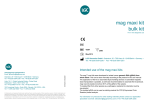Download Overview
Transcript
INAT INAT INAT INAT INAT INAT INAT INAT INAT INAT Overview connects controller worlds INAT INAT INAT INAT INAT INAT INAT INAT INAT INAT Index connects controller worlds Chapter 1 Network Diagnosis Ethernet Chapter 2 Network Diagnosis PROFIBUS Chapter 3 Network Components and Gateways Chapter 4 OPC Chapter 5 Process Data Acquisition Chapter 6 Trainings Chapter 7 Tools & Drivers Chapter 1 Network Diagnosis Ethernet ► NetSpector ► echorecord ► echoTAP Remote Agents solution NetSpector INAT ll-duplex Fu NEW ® on USB INAT INAT INAT INAT INAT INAT INAT INAT INAT Protocol Analysis in the Switched Ethernet ► EtherN et / IP ► MODBUS/TCP INAT NetSpector is an Ethernet-Network analysis software. The Network Sniffer observes the network traffic, records the desired telegrams, decodes the transferred packages and makes the network transparent by that. Network problems can be located and fixed quickly. NetSpector is able to cope with common industrial protocols like no other analyzer could: S7, S5, RFC1006, Modbus on TCP, EtherNet/IP, H1, CLX etc. ► Melsec- Q ► H1 NetSpector is designed modularly. Display unit and recording agent work separately and can be used in different locations. The display unit can be run on the local workstation while the recording takes place remotely on a switch. Problematic influences caused by intermediary active components (switch, router, bridge) are avoided by that. So protocol analysis does not represent an insurmountable task in Switched Ethernet also. Features: ► The recording (capturing) and viewing of traffic in Ethernet LANs ► Protocol analysis of the recorded traffic ► Display of all stations involved in the communication ► Modular construction: Recording Agent and Viewer are deployable independent from each other ==> remote record, local view and analysis ► Significant statistics ► Analysis of communication relations ► Reliable information about current network traffic ► Search function ► High-resolution time base 10 µs ► Storage of users‘ profiles ► Statistics and graphics show network communication in multifarious ways. Clear and visual impression of the network ► Symbolic names of stations (MAC or IP) ► Coloured marking of the different kinds of telegrams ► Filters narrow the network traffic, so only suspicious network traffic is being focused. Through that errors can be located quickly ► Possibility of triggering certain events ► Variable sizes of the record buffer (ring buffer / batch buffer) ► Recordings can be saved on harddisk and be reimported later. – NetSpector Page 1 – INAT GmbH Ostendstr. 50 A 90482 Nuremberg Phone: 0911 / 544 27 -0 Fax: 0911 / 544 27 27 Email: [email protected] www.inat.de Netspector - achieve your goal in only 3 steps: Step 1: After starting NetSpector detects all stations taking part in telegram-traffic and shows them well aranged in the station list. Here you can see who communicates with whom (Source, Destination). Step 2: Stations that shall be analyzed more closely are being marked and by that a list of telegrams is being generated. Telegrams appear in chronological order. Their coloured layout supports your systematic search of single telegrams. TELEGRAM LIST STATION LIST Step 3: The selected telegram is being fully decoded and shown in detail in the protocol window. The content of the telegram can be displayed in Hex- or Ascii-Code if required. TELEGRAM DETAILS NETWORK OVERVIEW HEX VIEW In that way you observe the station‘s communication and locate the source of interference or faulty telegrams. The entire recorded telegram traffic can be saved for later analysis. WINDOW: Station Window Telegram Window Telegram Details HEX-View TCP-Connectionlist H1-Connectionlist Statistics View Network Overview DESCRIPTION: List of all stations participating in telegram traffic with display of source (sender of data), destination (receiver of data), number of sent and received telegrams, number of sent and received bytes, IP addresses of source and destination An overview of telegrams from the selected Station(s) with a view of source, destination, time, length and telegram type Detailed, decoded content of the selected telegram Hex- and Ascii diagram of the selected telegram List of all recorded TCP/IP connections with view of the IP-adresses, MAC adresses and the port numbers of the sender and the receiver as well as the number of sent/received telegrams and bytes List of all recorded H1 connections with view of the MAC adress and Ref IDs of the sender and receiver as well as the number of sent/received telegrams and bytes. Statistics on network utilization, broadcast load, memory usage, etc. in different forms of diagram (curves, levels, lists, etc.) Visualisation of all available stations in the network and their communication relations – NetSpector Page 2 – Network Analysis in Switched Ethernet: Problem: Switched Ethernet Today‘s switched Ethernet networks make the LAN-Analysis difficult because the protocol analyzer faces - just like any other station - only unicast-frames, which are being forwarded to the port, as well as multicast- and broadcast-frames. Only these frames can be recorded by the protocol analyzer. Data traffic, that the switch forwards to other ports, is not viewable for the protocol analyzer anymore. PROTOCOL ANALYZER The Analyzer can only read network communication which is intended for the port to which it is connected. SWITCH RECEIVER SENDER Network communication which is sent to other ports remains „invisible“ to the analyzer VIEW NetSpector - Viewer - Recording Agent SWITCH SWITCH NetSpector - Recording Agent Through placing recording agents NetSpector can record all network communication in the switched ethernet S5-CP with NetSpector - Recording Agent Solution: NetSpector Remote Agents The Networksniffer enables protocol analysis in the switched Ethernet from a central point. NetSpector is modularly designed: The display unit and the recording agent work independently from each other and are applicable in different locations. The display unit is the user interface with which the data recording is controlled and the recorded data is shown. The Recording Agent is responsible for the actual recording (capturing). It is either installed on the same station on which the display unit is installed or - and that is its chief attraction - on a remote station. The Recording Agent records the network communication on the remote station and, when necessary, sends it to the indication station. The display unit can be run on the local workstation while the recording takes place remotely on a switch. Recording wherever you want The NetSpector Recording Agent is applicable virtually anywhere: ► Already preinstalled on INAT Hardware (S5-TCP/IP, echolink, echochange...) ► on every Windows system ► on every Linux system ► additional systems on demand Also avaible as hardware version echorecord echorecord: Echorecord is the hardware-version of the NetSpector recording-unit and is needed if there is no PC in the remote subnet or the installation of software is undesired. – NetSpector Page 3 – INAT echoTAP: Professional analyses require dedicated hardware. echoTAP is a straight forward solution. In-Line it sees and monitors all 7 protocol layers. The capture function merges the full-duplex data traffic via a USB 2.0 High Speed port (480 Mbps) in the analyzer. INAT echoTAP is invisible to the network and does not interfere in auto negotiation/speed or duplex settings. ► Non Intrusive In-Line Monitoring ► Ultra compact, only 24x55x103 mm ► Permanent Network Link guaranteed ► USB powered ► Monitoring for all Protocol Levels ► No adaptor required ► No Package Loss Scope of Delivery: ► 1 USB cable; 1,8 m ► 1 RJ465 cable; 2 m INAT ► echoTAP ► USB Key with all echoTAP drivers ► Current version of the NetSpector on USB Key Supported protocols: PLC protocols ▪ Modbus TCP ▪ INAT SPS-Header ▪ Melsec-Q ▪ NetLink ▪ NetLink Pro ▪ EtherNet/IP ▪ ENCAP ▪ CIP ▪ H1 (ISO) ▪ S5-AP ▪ S7 ▪ ProfiNet Other protocols ▪ Spanning Tree ▪ IPX INAT Session-, presentationund application protocols (Layer 5 - 7) ▪ FTP ▪ Telnet ▪ SMTP ▪ DNS ▪ DHCP ▪ BOOTP ▪ HTTP ▪ POP3 ▪ RFC1006 (ISO on TCP) ▪ Portmap ▪ NTP ▪ RPC ▪ SMB ▪ NetBIOS name ▪ NetBIOS data ▪ NetBIOS session ▪ IMAP ▪ SNMP ▪ mount ▪ NFS ▪ eDonkey INAT Data link-, network- and transport protocols (Layer 2 - 4) ▪ Ethernet ▪ VLAN ▪ IPv4/IPv6 ▪ TCP ▪ UDP ▪ ICMP ▪ ARP/RARP Order data: NetSpector, incl. Ethernet Tap (echoTAP) full-duplex Order no.: 100-2265-03 1 x Record License Order no.: 100-2268-05 10 x Record License Order no.: 100-2268-10 echorecord, hardware Order no.: 200-6600-01 – NetSpector Page 4 – Stand: 02.2009 Additional modules for network version INAT ► Time stamping INAT ► Full-Duplex Aggregation into USB 2.0 INAT INAT The permanent network link feature guarantees permanent network connectivity and no package loss also when power fails or the USB port is disconnected. Chapter 2 Network Diagnosis PROFIBUS ► PB-T3 ► BC-400 INAT F NEW easily INAT INAT INAT INAT INAT INAT INAT INAT INAT Precise Analysis of Signal Quality and Configuration ing Erro ind rs PROFIBUS Tester PB-T3 PB-T3 The PB-T3 PROFIBUS Tester is a universal measuring instrument for analysis, monitoring, error finding and maintenance of PROFIBUS systems. Typical operating faults for plants running PROFIBUS, such as station failure, communication errors or even plant shutdowns, are frequently due to the bus electrics and cabling. PB-T3 provides an overview of the signal conditions on the bus, thus helping users to quickly find and correct errors. Measured Data/Functions ► Disturbance-free voltage range Overview measurement, logger measurement ► Signal shape Station-specific measurement with built-in oscilloscope ► Signal edges Quality of rising and falling edges ► Bus status Detection of bus activity, measurement of differential voltage when idle ► Bus cycle time Token rotation time of a master ► Error counter Detection of erroneous frames ► Topology scan Measurement of the line lengths between stations ► Multiple address detection Detection of multiple identical PROFIBUS addresses ► Master simulator Permits measurement without bus master, automatic station scan ► Trigger output Station-specific trigger signal for controlling an oscilloscope ► Report generator Creates a user-configurable test report Technische Daten: ► Connection ▪ PROFIBUS 2 x 9-pin female D-sub connector (also M12, via supplied adapter cable) ► Protocols ▪ PROFIBUS DP and FMS ► Data transfer rates ▪ 9.6 - 12000 kbits/s incl. 45.45 kbits/s, automatic recognition ► Measuring range ▪ Typ. 0.4 ... 5 V, resolution: 50 mV, Signal sampling with 16 samples per bit ► Power supply ▪ Via supplied wide-range power supply ► Dimensions in (W x H x D): ▪ 109 x 35 x 143 in mm ► Temperature ▪ Ambient: 5°C - +40°C ▪ Storage: -20°C - +60°C – PB-T3 Page 1 – INAT GmbH Ostendstr. 50 A 90482 Nuremberg Phone: +49 911 544 27-0 Fax: +49 911 544 27 27 Email: [email protected] www.inat.de INAT Find Errors Easily INAT INAT INAT PB-T3 is quickly connected to any PC via USB. Besides automatically detecting the baud rate and the individual devices of the system to be analyzed, it determines the signal quality of each device on the bus. Thereby it also shows the signal shape with its built-in storage oscilloscope. PB-T3 also provides a master simulator which permits checking the PROFIBUS installation even without having the actual bus master in operation. PB-T3 determines signal quality and network topology The detection of multiple identical station addresses and the determination of the bus cycle times help to ensure the correct configuration of the system. In addition, PB-T3 can determine the topology of a plant, thereby localizing sources of error with exact position information. Other convenient features include the comprehensive, automatically generated test report and the possibility to export the measurement results as CSV files and graphics for further processing, for example in MS Office programs. Features: PB-T3 hardware, wide-range power supply, tester software on CD, user manual and a comprehensive range of accessories in a handy carrying case. Order Data: PB-T3 Order no.: 500-PB-T3 – PB-T3 Page 2 – INAT Scope of Delivery: INAT Everything is always at hand in the practical service case Stand: 02.2009 ► Oscilloscope ▪ Trigger output galvanically isolated, BNC jack INAT ► PC Connection ▪ USB 1.1 INAT INAT ► System Requirements ▪ PC with Windows XP, Windows Server 2003, Windows 2000 or Windows ME/98 es INAT Pr n both sid PROFIBUS Probe The bus check PROFIBUS Protocol Analyzer is an indispensable tool for analyzing and optimizing communication in PROFIBUS networks. It is ideally suited for continuously monitoring a network, detecting hidden errors early on, optimizing data throughput and analyzing configuration errors. The tool is connected to the PROFIBUS network via the PROFIBUS Probe USB interface, which guarantees easy mobile use as well. An optional second connector for MBP physics enables a direct link to PROFIBUS PA networks. This means that both sides of a segment coupler can be analyzed and monitored at the same time. A receiver circuit which has been optimized for diagnostic purposes allows errors to be detected on the level of bits, bytes and telegrams. INAT INAT INAT INAT INAT INAT INAT INAT INAT NEW o Universal Tool for Analyzing PROFIBUS Networks ocol analy ot sis PROFIBUS Protocol Analyzer INAT GmbH Ostendstr. 50 A 90482 Nuremberg Phone +49 911 544 27-0 Fax +49 911 544 27 27 Email: [email protected] www.inat.de – BC-400 Page 1 – Your Advantages: USB interface in stable aluminum casing for mobile use Future-proof: additional functions can be downloaded Trigger function with hardware input and output Log function‘ for the entire bus or individual devices Status indicator shows bus state at a glance Optional MBP connector for direct link to PROFIBUS PA networks Logging and display filters Extensive online analysis of all key parameters of a PROFIBUS DP network Telegram decoding for FDL, DP, DP-V1, DP-V2 PROFIBUS Protocol Analyzer Live List Online diagnosis On the bus level: For each master: For each slave: Telegram logging Logging filters, display filters Triggers Telegram display Languages System Requirements ● Live list displayed as tree with master-slave assignment ● status indicator (traffic light) for clear view of communication status ● matrix for displaying relevant parameters (e.g., repeat telegrams) for all devices ● target rotation time, errors in bits, bytes and telegrams ● duration of cyclic data exchange, idle time 1, idle time 2, slot time ● communication status ● assigned master ● identification number ● station delay time ● I/O data with configured and actual length ● parameterization data ● configuration data ● diagnosis messages (circular buffer) ● statistics on DP-V0 services ● negative and faulty responses ● repeat telegrams for each polling cycle and overall ● Immediate logging in circular buffer with storage capability ● long-term logging in files ● Filtering by station addresses ● FDL telegram formats ● faulty telegrams ● repeat telegrams ● FDL services ● DP, DP-V1 and DP-V2 services ● Triggering by station addresses ● FDL telegram formats ● faulty telegrams ● repeat telegrams ● FDL services ● DP, DP-V1 and DP-V2 services ● hardware trigger input and trigger output (in preparation) ● Decoding for FDL, DP, DP-V1, DP-V2 ● display color can be freely selected for each service ● time stamp, either absolute or time since start of measurement as well as telegram intervals and telegram pauses ● English, German ● PC/notebook with Windows 2000 or Windows XP, at least 1 GHz ● USB interface – BC-400 Page 2 – Online Diagnosis A live list (list of all active stations on the bus) in the form of a tree structure displays the communication status of each deviceon PROFIBUS using a status indicator (traffic light with red/yellow/green) so that the bus state can be evaluated at a glance. An expanded live list in matrix form displays a selectable parameter for every single device. The extensive online diagnosis function continually records all the significant parameters of a PROFIBUS DP system and displays them for each device. Important events are recorded in a log and displayed for the entire bus or individual devices. Telegram Logging Of course, the Protocol Analyzer also offers „traditional“ telegram logging and display in two different modes of operation. With „immediate logging“, the logged telegrams are managed in the memory as a circular buffer so it is possible to interact with them rapidly. With „long-term logging“, the telegrams are continuously stored in files to be analyzed later. Complete telegram logging: In trace mode, telegrams are displayed as an overview (one telegram per line), as well as in completely decoded form. – BC-400 Page 3 – INAT PROFIBUS Probe Power supply Temperature range Casing, dimensions in mm, weight Certifications Protection class INAT INAT INAT Displays (LEDs) ) INAT nal 85 optio ( P MB RS 4 PROFIBUS PA network Stand: 02.2009 PC with PROFIBUS Analyzer Order Data: BC-400-PB with RS485 interface Order no.: 500-BC-400-PB BC-450-PB with RS485 interface and MBP interface Order no.: 500-BC-450-PB Included in Package: bus check PROFIBUS Probe with RS485 interface and optional MBP interface, USB cable (3 m), CD with bus check PROFIBUS Protocol Analyzer and manual – BC-400 Page 4 – INAT External trigger interface INAT (BC-450-PB only) USB interface INAT PROFIBUS MBP interface 9-pin D-sub connector, galvanic isolation, supply for active cable 9.6, 19.2, 45.45, 93.75, 187.5, 500, 750 KBit/s, 1.5, 3, 6, 12 MBit/s 3-pin screw terminal, galvanic isolation, bus-powered Medium Attachment Unit 31,25 KBit/s Version 2.0, high-speed (480 Mbit/s) and full-speed (12 Mbit/s) with automatic detection Connector: USB Type B and USB cable A-B; Functionality: USB device Output: OpenCollector (active low); input: TTL, voltage-proof to 24 V USB status, PROFIBUS status, MBP bus power (only with BC-450-PB) 5 V (from USB), < 300 mA Operation: 0 °C … +55 °C // Storage: - 20 °C … + 70 °C Aluminum, 69 x 24 x 124 (W x H x D), approx. 200 g CE, FCC IP20 INAT PROFIBUS RS485 interface Chapter 3 Network Components and Gateways ► echolink ► echochange ► echoS7 ► S5-TCP/IP 100 ► X5/X7 CPU ► IBHLink INAT INAT net echolink is a serial to Ethernet converter that enables serial devices without a network interface, to communicate in the world of Ethernet. y nc INAT INAT INAT INAT INAT INAT T A INAT with IN INAT rking S5/ wo S7 Serial to Ethernet converter Redunda Regardless of the type of serial interface: RS232, RS422, RS485, TTY (20 mA), MPI or PPi – with echolink nearly all serial industrial devices become network-compatible and are ready for remote maintenance. With its diversity of protocols echolink is more than just a „simple“ Serial to Ethernet converter. Besides transport protocols echolink handles the corresponding application protocols is able to decode them completely. In that way each of the listed serial protocols can be converted into every single Ethernet protocol. That makes numerous applications possible: communication between the different controller worlds (Siemens - Rockwell - Schneider etc.), visualization of process data, PLC programming etc. Technical data ► Ethernet protocols ▪ S7 protocol ▪ S5 AP ▪ Modbus on TCP ▪ ISO on TCP (RFC 1006) ▪ PLC Header ▪ TCP / UDP ▪ ISO (H1) ▪ IP ▪ Send/Receive (raw) ► Serial protocols ▪ AS511 (Simatic S5-PG) ▪ MPI (Simatic S7) ▪ PPI (Simatic S7-200) ▪ RK512, 3964(R) (Simatic etc.) ▪ Modbus RTU (Modicon, Schneider etc.) ▪ Telnet ▪ NITP / K-Sequence (Siemens TI) ▪ optional ABC (Klöckner-Moeller IPC) ► Ethernet interface INAT GmbH ▪ 2 x TP (RJ45), 10/100 Mbps ► Serial interface Up to 5 serial interfaces, according to requirements: ▪ RS232 ▪ RS422 ▪ RS485 ▪ TTY (20mA) ▪ MPI ► Power supply ▪ 24 V DC, ca. 1,1A ► Dimensions [in mm] ▪ 110 x 120 x 120 – echolink Page 1 – Ostendstr. 50 A 90482 Nuremberg phone + 49 911 544 27-0 fax +49 911 544 27 27 Email: [email protected] www.inat.de Special features: ► Protocol diversity ▪ Data conversion Serial ↔ Ethernet ▪ Connects different controller worlds ▪ One device for different protocols erver Web s nality io funct ► Ethernet interface for ▪ S7 PLCs with MPI/PPI interface ▪ S5 PLCs and programming devices ▪ Serial Modbus devices ▪ All devices with RS232/RS422/485 interface e.g. scanner, scales ▪ IPC 620 PLC (Klöckner-Moeller) via CIM interface ► Echoaktiv function ▪ Active initiating of jobs ▪ Data transfer between PLCs with minimal changes in program syntax ► Webserver ▪ Access process data via web browser ► Multi protocol ▪ 16 connections per Com Port simultaneously ► Programming ▪ S5/S7 programming via Ethernet (except for S7-200) ▪ With S5/S7 for Windows and with STEP ® 5 / STEP® 7 ▪ Softnet ® is no longer required, since VCOM is included in the scope pf supply ► Telnet ▪ To controls with unknown protocol ▪ Frames are completely transferred ► Easy parameterization ▪ Online via IP ▪ Serial ▪ Online via H1 ▪ Offline for later transmission ► Network analysis ▪ NetSpector Recording Agent is included in the scope of supply of the echolink ▪ echolink communication frames can be captured ▪ Network version of NetSpector required for visualization ► Redundancy function Example: INAT redundancy echolink SWITCH SWITCH REDUNDANCY S5 PC 1 PC 2 Areas of application: Devices with serial interface can be connected directly to the Ethernet. ► Integration of older systems and devices without Ethernet interface into the network ► Connecting serial Modbus devices via Ethernet ► Remote maintenance of PLCs ► OPC and DDE communication (e.g. visualization, measurement data logging, statistics etc.) ► PLC programming via Ethernet ► Communication between different controller worlds – echolink Page 2 – ETHERNET Telnet Serial devices e.g. Scanner, Scales etc. NITP / K-Sequence TI PLCs SERIAL ABC Modbus RTU IPC 620 PLC Schneider PLC etc. AS511 / 3964(R) / RK512 MPI Step 5, S5 for Windows, S5 PLC Step 7, S7 for Windows S7 PLC PPI Step 7, S7 for Windows S7 PLC Order data – echolink: echolink ► including top-hat rail adapter ► including VCOM for programming via Ethernet ► including NetSpector Recording Agent echolink basic Order no.: 200-6500-01 Adapter for S7-300 rail mounting Order no.: 700-5600-01 Serial protocol for IPC PLCs Order no.: 200-6560-01 Connector power pack, 24V DC, EURO Order no.: 700-5596-01 Note: A connector power pack is not included in the delivery. If necessary order it separately. Interface modules for echolink basic: echolink basic is not equipped with interface modules. Up to 5 interface modules can be mounted. They are free to choose except for the following restrictions: Interface modules for echolink basic: 1 x RS232 2 x RS232 3 x RS232 4 x RS232 5 x RS232 Order no.: 200-6581-01 Order no.: 200-6581-02 Order no.: 200-6581-03 Order no.: 200-6581-04 Order no.: 200-6581-05 1 x TTY (20mA) 2 x TTY (20mA) 3 x TTY (20mA) 4 x TTY (20mA) 5 x TTY (20mA) Order no.: 200-6582-01 Order no.: 200-6582-02 Order no.: 200-6582-03 Order no.: 200-6582-04 Order no.: 200-6582-05 MPI Order no.: 200-6580-01 1 x RS422 non-floating 2 x RS422 non-floating 3 x RS422 non-floating 4 x RS422 non-floating Order no.: 200-6583-01 Order no.: 200-6583-02 Order no.: 200-6583-03 Order no.: 200-6583-04 1 x RS485 non-floating 2 x RS485 non-floating 3 x RS485 non-floating 4 x RS485 non-floating Order no.: 200-6585-01 Order no.: 200-6585-02 Order no.: 200-6585-03 Order no.: 200-6585-04 ► A maximum number of two MPI interfaces ► A maximum number of four RS485 interfaces is possible ► With one RS422-/RS485-/TTY interface a maximum number of two RS232 interfaces is possible ► Combination of RS422-, RS485- and TTY combination is not possible Additional change of port Order no.: 200-5590-01 Note: For additional change please send the echolink device (freight prepaid) back to INAT. A flat rate plus the price for the new modules will be charged. – echolink Page 3 – INAT Examples of use: 1. Programming Programming Simatic® S7 and S5 PLCs via LAN and WAN. PROGRAMMING Modem WAN PG/PC with -VCOM -PG Software Step 7 / S7 f. W. Step 5 / S5 f. W. TISOFT STEP 7 STEP 5 STEP 7 STEP 5 Router ETHERNET echolink AS511 S5-95U NITP 2. Visualization Visualization, measurement data logging, statistics etc. via LAN and WAN. VISUALIZATION Modem VISUALIZATION PG/PC with OPC / DDE Server OPC / DDE Client PG/PC with OPC / DDE Server OPC / DDE Client WAN ETHERNET echolink 3964(R) RK512 S5-95U Modbus RTU AS511 Modicon MPI S5-115U S7-400 Allen-Bradley S7-400 S5-95U ETHERNET 3964(R) RK512 S5-95U echolink Modbus RTU AS511 Modicon MPI S5-115U S7-400 – echolink Page 4 – Stand: 02.2009 COMMUNICATION echolink COMMUNICATION 3. Communication between controllers Communication between PLCs via LAN and WAN. Communication between two devices serial connected with echolink. Step, Softnet, Simatic, S7-400, S5-115U, S5-95U are registered trademarks of the Siemens AG. Router INAT S7-400 INAT S5-115U INAT MPI INAT TI INAT INAT AS511 INAT PG/PC with -VCOM -PG Software Step 7 / S7 f. W. Step 5 / S5 f. W. TISOFT INAT PROGRAMMING simply echochange connects Ethernet worlds Et he s INAT nnecting Co rn e t worl d INAT INAT INAT INAT INAT INAT INAT INAT INAT Ethernet Gateway echochange More and more Ethernet is being used in industry. Serveral protocols based on Ethernet are available: ISO (H1), ISO on TCP (RFC1006) or EtherNet/IP. Although these protocols are similar, communication between the corresponding networks is not that simple. Echochange provides the solution: This produces „relationships“ between plants that were previously incompatible. The gateway may be configured locally or remotely and supports up to 30 active connections. The configuration software provides comprehensive diagnosis functions. Special Features: Technical Data: ► Connects different controller worlds ▪ Siemens (S7, S5) ▪ Rockwell Automation (Allen-Bradley) ▪ Schneider Electric (Modicon) ► Separated Ethernet networks are connected via specific parameterized connections ► Connection of TCP/IP computers with ISO (H1) networks ► Remote maintenance of PLCs in an ISO (H1) network via TCP/IP ► Gateway between separated networks (protocols run on the different media) ► Converter in a heterogeneous network (protocols run on the same medium) ► Easy configuration: Online via IP or ISO (H1), serial or offline for later transfer ► Ethernet Interfaces ▪ 2 x TP (RJ45), 10/100 Mbps ► Transport Protocols ▪ TCP/IP ▪ RFC1006 (ISO on TCP) ▪ TCP/IP with PLC Header ▪ ISO (H1) ► Application Protocols ▪ Send / Receive (raw data / socket) ▪ Modbus on TCP ▪ optional: - EtherNet/IP (Allen-Bradley) - AB Ethernet (SLC 500, PLC-5) ► Serial Interface ▪ 1 x RS232, for serial parameterization ► Aktive Connections ▪ 10 (upgradeable to 30) ► Power Supply ▪ 24 V DC, ca. 0,8A – echochange Page 1 – INAT GmbH Ostendstr. 50 A 90482 Nuremberg Phone: 0911 / 544 27 -0 Fax: 0911 / 544 27 27 Email: [email protected] www.inat.de Conversion of application protocols: Raw Data ↔ EtherNet/IP Echochange S5 ETHERNET EtherNet/IP EtherNet/IP EtherNet/IP ControlLogix CompactLogix ControlLogix Conversion of transport protocols: TCP/IP ↔ ISO (H1) TWO SEPARATED NETWORKS INAT S5 TCP/IP Echochange ISO (H1) PC ETHERNET TCP/IP S5 PC Order data: TCP/IP echochange (10 connections) echochange (30 connections) Upgrade 10 → 30 connections Rockwell AB protocols Connector power pack Note: INAT Echochange INAT ETHERNET Order no.: 200-6000-01 Order no.: 200-6000-30 Order no.: 200-6000-Upg Order no.: 200-6100-01 Order no.: 700-5596-01 A connector power pack in not included in the delivery. If necessary order it separately. – echochange Page 2 – Stand: 02.2009 ISO (H1) INAT S5 ISO (H1) ISO (H1) S5 ETHERNET ISO (H1) ONE HETEROGENEOUS NETWORK TCP/IP CompactLogix INAT ETHERNET/IP Echochange Raw data ETHERNET/IP ETHERNET RAW DATA Raw data S7 INAT INAT S7 S5 INAT ONE HETEROGENEOUS NETWORK ETHERNET RAW DATA TWO SEPARATED NETWORKS Raw data / Raw INAT Examples of use: cy AT redundan echoS7 connects each MPI / Profibus device to the Ethernet. echoS7 Special features: ► Protocol diversity ▪ Data conversion Serial ↔ Ethernet ► Ethernet interface for ▪ S7 PLCs with MPI interface ► Echoaktiv function ▪ Active initiating of jobs ▪ Data transfer between PLCs without much interference in the program syntax r Web serve d integrate ► Web server ▪ Access process data via web browser ► Programming ▪ S7 programming via Ethernet with S7 for Windows and with STEP ® 7 ▪ Softnet not required by the included VCOM ► Easy parameterization ▪ Online via IP ▪ Online via H1 ▪ Offline ► Redundancy function ▪ Heightened plant availability through the simply redundancy in echoS7 INAT INAT n INAT INAT INAT INAT INAT INAT INAT with IN INAT orking S etw 7 MPI/Profibus Ethernet converter INAT GmbH Ostendstrasse 50 A 90482 Nuremberg echoS7 SWITCH SWITCH S7 PC 1 REDUNDANCY Example: INAT redundancy – echoS7 Page 1 – PC 2 Phone +49 911 544 27 0 Fax + 49 911 544 27 27 Email: [email protected] www.inat.de INAT Application areas: MPI partners can access directly to the Ethernet via echoS7. INAT ► Remote maintenance of PLC ► OPC and DDE communication (e.g. visualization, measurement data logging, statistics etc.) ► PLC Programming via Ethernet PROGRAMMING PROGRAMMING PG/PC with -VCOM -PG Software Step 7 / S7 f. W. Modem WAN STEP 7 STEP 7 PG/PC with -VCOM -PG Software Step 7 / S7 f. W. Router ► Serial protocol ▪ MPI (Simatic S7) ► Serial interface ▪ 1 x MPI ► Power supply ▪ 24 V DC, ca. 1,1A ► Dimensions [in mm] ▪ L = 76, D = 120, H = 120 Order data – echoS7: ► including top-hat rail adapter ► including VCOM for programming via Ethernet ► including NetSpector Recording Agent echoS7 Order no.: 400-6100-01 Adapter for S7-300 rail mounting Order no.: 700-5600-01 Connector power pack, 24V DC, EURO Order no.: 700-5596-01 Note: A connector power pack is not included in the scope of delivery. If necessary order it separately. – echoS7 Page 2 – INAT ► Ethernet interface ▪ 2 x TP (RJ45), 10/100 Mbps INAT ► Ethernet protocols ▪ S7 protocol ▪ ISO on TCP (RFC 1006) ▪ SPS-Header ▪ TCP / UDP ▪ ISO (H1) ▪ IP ▪ Send/Receive (raw data / socket) Stand: 02.2009 Technical data: Step, Softnet, Simatic, S7-400, S5-115U, S5-95U are registered trademarks of the Siemens AG. Example of use: Programming of Simatic® S7 via LAN and WAN. INAT S7-300 S7-400 INAT MPI INAT echoS7 INAT INAT ETHERNET INAT INAT wit Slot for compact flash (CF) h d tc INAT INAT INAT INAT INAT INAT INAT NEW an INAT Turbo-Ethernet for PLC Oldie Simatic® S5 0/100 Mb h1 ps INAT S5-TCP/IP 100 4 p o t Swi r as additional backup for your parameterization data LEDs Sync: Synchronization of the CP Conn: Ethernet connection Tx: Send data via Ethernet Rx: Receive data via Ethernet Ser: Serial data transfer Data: Data transfer between CP and CPU „Hot Plug“ capability S5 Bus for S5-115, S5-135, S5-150, S5-155 4 Port Switch - RJ45 (TP), 10/100 Mbps - Autonegotiation - Auto-MDI/MDI-X; autocrossing - Link and Activity LED PG interface (TTY) The S5-TCP/IP 100 is an Ethernet interface for the Simatic ® S5 of Siemens. With 10 Mbps und 100 Mbps, the communications processor offers maximum data transmission speeds. The Ethernet CP communicates with the S7 and S5 controllers of Siemens as well as with Modbus on TCP interfaces of Schneider, Wago, and others. Raw data (Send/Receive) can also be transmitted. Connect your S5 PLC with other controllers in the field, visualize operational and machine data on your PC with OPC, or program your S5 with TCP/IP or ISO (H1). You can connect additional field devices with the integrated 4 port switch and establish a small local network, for example. Features: ► Security ▪ High degree of data transmission security due to continuous monitoring ▪ Optional password protection ▪ Backup of configuration when power fails ▪ Additional backup option on Compact Flash Card ► Easy-To-Use Diagnosis ▪ Single-connection diagnosis and overview of all connections ▪ PLC interface diagnosis ▪ Separate monitoring of standard connections and Fetch-on-Event connections ▪ Network status, number of sent and received frames, and evaluation of the indicator world ► Communication ▪ Processes TCP/IP, ISO on TCP (RFC1006) and H1 simultaneously ▪ Communication with Siemens S5and S7 controllers via ISO on TCP (RFC1006) ▪ Communication with controllers of the Schneider Groupe, Beckhoff, Wago and others via Modbus on TCP ▪ Send/Receive communication (Raw data transmission) ▪ Pre-parameterized standard connections for communication on basis layer 7 (e.g., OPC) ▪ Event-controlled data communication via Fetch-on-Event – S5-TCP/IP-100 Page 1 – INAT GmbH Ostendstr. 50 A 90482 Nuremberg Tel: 0911 / 544 27 -0 Fax: 0911 / 544 27 27 Email: [email protected] www.inat.de Current consumption ▪ Max. 3 A Configuration software ▪ INATnet parameterization How to parameterize the S5-TCP/IP 100: Indirectly via an Ethernet bus path ▪ via TCP/IP or ISO (H1) 5 2 Directly from PC to one of the 4 TP interfaces ▪ via standard Ethernet cable Ethernet INAT 1 4 x TP PG 5 Order data: S5-TCP/IP 100 Ethernet interface for the Simatic® S5, including INATnet parameterization Order number.: 200-4000-01 PLC cable for S5-CP / PLC for programming the S5 via Ethernet Order number.: 700-1700-01 RS232 / TTY converter cable for serial parameterization Order number.: 700-1500-05 CF Card, 128 MB Order number.: 700-2400-02 – S5-TCP/IP-100 Page 2 – Stand: 02.2009 Directly from PC to PG interface ▪ via RS232 / TTY converter cable Simatic® is a registered trademark of Siemens AG. 5 3 INAT INAT INAT Space requirements ▪ 1 slot required ▪ For use in S5-115 adaption casing required Compatibility ▪ S5-TCP/IP and S5-TCP/IP 100 are compatible so that existing configurati on files may be used. INAT Can be used on following PLCs ▪ S5-115 ▪ S5-135 ▪ S5-150 ▪ S5-155 Conditions ▪ Operating temperature: 0 to +60°C ▪ Transportation/storage temperature: -20 to +70°C ▪ Relative humidity: max. of 95% Supply Voltage ▪ DC +5V via S5 backplane INAT Compact Flash Slot ▪ Type I or II (standard) ▪ For configuration backup, „Hot Plug“ capacity Job Types ▪ Send Direct ▪ Receive Direct ▪ Fetch active ▪ Fetch passive ▪ Write active ▪ Write passive ▪ Fetch-on-Event Card format ▪ Double Europe INAT PG interface ▪ 1 x TTY ▪ 15-pole, sub D socket with slide-lock bolts Supported protocols ▪ TCP/IP ▪ ISO on TCP (RFC1006) ▪ ISO (H1) ▪ Modbus on TCP ▪ PLC header ▪ DNS, DHCP, SNMP services according to MIB II, FTP INAT 4 Port Ethernet switch ▪ RJ45 ▪ 10/100 Mbps ▪ Half-duplex / full-duplex ▪ 10 BaseT / 100 BaseTX ▪ Autonegotiation ▪ Link LED and Activity LED for each port INAT Technical data: INAT Easy to Upgrade in a flash cha n ge INAT INAT INAT INAT INAT INAT INAT INAT INAT INAT-X5 / -X7 X5 While Siemens is phasing out its S5 product line, your investment in S5 PLC technology is secure with replacement X5 / X7 CPUs from INAT. The X5 is a powerful sophisticated processing unit, with an integrated Ethernet controller that can replace your old existing CPUs in the Siemens S5-115U and 135 / 155U PLCs. When the time comes to standardize on a modern S7 PLC technology platform, you can upgrade your S5 PLC to an S7 PLC in a flash. Simply change the Flash Card in your X5 powered S5 PLC and your CPU becomes an X7 CPU with the power of 416 CPU from Siemens. compatible to CPU 945 (941, 942, 943, 944) CPU 948 (946/947, 928) X7 compatible to CPU 416 What is X5 / X7? ► X5 / X7 CPUs are sophisticated processing units that can be used in the Siemens S5-115U, 135/155U and S5-150U ► The software based X5 and X7 CPUs have the same hardware. They only differ in the PLC CPU software (S5 resp. S7) Special features: ► Can be programmed with STEP 7 (X5 with either Siemens STEP 5 or STEP 7) providing maximum flexibility when developing projects strategies: Programming is possible via serial interface or Ethernet ► Integrated Ethernet controller: no Ethernet CP for TCP/IP required ► Direct information of CPU data ( cycle time, load of the CPU etc.) ► Supports page frame access for IM and CP modules ► PC-MIP module slot for graphic, fieldbus etc. ► Diagnosis LCD display ► Mobile Pentium Processor 450 MHz ► 64 MB memory on board (2 MB retained) ► Integrated Flash Socket for CF cards or IBM Microdrives ► Supported serial protocols: 3964R, RK512, ASCII ► Direct visualization of process data via integrated graphic module ► Supported Ethernet protocols: TCP/IP, ISO on TCP (RFC 1006) – X5 / X7 Page 1 – INAT GmbH Ostendstr. 50 A 90482 Nuremberg Phone: +49 911 / 544 27 -0 Fax: +49 911 / 544 27 27 Email: [email protected] www.inat.de INAT ►Procesor K6-2E+ Procesor 450 MHz ► Transport Protocols TCP/IP, ISO on TCP ( RFC1006) ► Power Supply +5 V DC: 4,85V...5,24V ► Busadaption SIMATIC S5 115U, 135U/155U and 150U. Support of P and Q the periphery incl. Supports page frame access for MI and CP modules ►RAM Extension 64 MB SDRAM 128 KB Bios Flash 2 MB retained SRAM ► Serial Interfaces 1 x AS511(TTY) or RS232 with 15-pin Sub-D female 1 x RS232 mit 9 pin. Sub-D male ► Interfaces optional Keyboard and Mouse via PS2 Via PC-MIP 4 x RS232 4 x RS232 / 485 Graphic 1.280 x 1.024 ► Software Opetrating system RTOS-32 Software RS7 SPS CPU software or RS5 SPS CPU software ► Dimensions Double Europe card Height: 6 HE; Width: 8 TE INAT INAT ► Ethernet Interfaces 2 x 10/100 MBit/s, RJ45, 2 port Switch INAT Technical data: ► Operating conditions Operating temperature: -20°C up to +50°C Storage temperature: -40°C up to +85°C Relative humidity: Maximum of 95 % ► Serial protocols 3964(R), RK512, ASCII, STX/ETX Order data: X modular CPU for the S5 Order No.: 700-4300-01 X5 / X7 CPU for AG 135/155U Order No.: 700-4310-01 X5 / X7 CPU for AG 150U Order No.: 700-4320-01 RS 5 software (CPU 945 compatible) Order No.: 700-4330-01 RS 5 software (CPU 948 compatible) Order No.: 700-4331-01 INAT X5 / X7 CPU for AG 115U INAT ► includes RS PLC CPU software ► includes serial parameterization cable RS 7 software (CPU 416/945 compatible) Order No.: 700-4340-01 (mixed operation) – X5 / X7 Page 2 – INAT INAT Step, Simatic, S5-115U, S5-135U, S5-155U, S5-150U are registered trademarks of the Siemens AG. Stand: 02.2009 INAT RS 7 Software (CPU 416/948 compatible) Order No.: 700-4341-01 (mixed operation) Alternative to a C P Visualization and Programming via Ethernet Features: ► Ethernet interface via MPI / PPI port of the Simatic S7 (S7-400, S7-300 and S7-200) ► Programming of the S7 without Softnet ► Remote maintenance of the S7 via LAN and WAN ► OPC communication with Ethernet OPC Server ► Access to data blocks, flags, periphery, counter, timer ► Ethernet to MPI/PPI Gateway ► Programming via Step 7 and S7 for Windows ► Easy to install between a Ethernet port (switch) and the S7 ► Standard Profibus plug ► Configuration via Ethernet diagnosis channel ► Data connection via FDL telegrams Technical Data: ► Ethernet Interface ▪ RJ45, 10/100 Mbps Your : tage advan 6 ctions e n n o c INAT INAT I Gateway Ethernet to MPI/PPI ► Serial Interface ▪ MPI/PPI, Profibus, 12 MBaud ► PLCs: ▪ S7-400 ▪ S7-300 ▪ S7-200 ► Connections: ▪ 6 simultaneous PC connections ► Power Supply: ▪ 24 V DC, external, 100 mA ► Dimensions (in mm): ▪ L = 25, D = 65, H = 100 ► Cable Length: ▪ 2 meters INAT GmbH Ostendstr. 50 A 90482 Nürnberg Tel: 0911 / 544 27 -0 Fax: 0911 / 544 27 27 Email: [email protected] Order data: IBH Link S7 Plus www.inat.de Order No.: 500-4000-02 S7-200, S7-300, S7-400, Step, Simatic are registered trademarks of the Siemens AG. – IBH Link S7 Plus Page 1 – Stand: 02.2009 INAT INAT INAT INAT INAT INAT INAT INAT xpensive ne Chapter 4 OPC ► OPC Server Ethernet ► OPC Server MPI/PPI ► OPCpipe ► Open Source OPCpipe t us ne INAT OPC in t r i a l Et h e r OPC Server INAT OPC Servers are available for all important controller systems: Siemens, Rockwell Automation, Schneider Electric etc. OPC Client Access Excel INAT GmbH ETHERNET Melsec-Q Send / Receive PLC-5 Allen-Bradley Wago, Phoenix, Beckhoff, Schneider etc. – OPC Server Page 1 – Devices with Send / Receive Interface Ostendstr. 50 A 90482 Nuremberg Phone: +49 911 / 544 27 -0 Fax: +49 911 / 544 27 27 Email: [email protected] www.inat.de Mitsubishi Siemens S7 Siemens S5 CLX Modbus on TCP RFC1006 ISO (H1) INAT OPC Client RFC1006 INAT OPC Server OPC Client ISO (H1) INAT The Servers are easy to configure, extremely fast and posess comprehensive diagnosis functions. Communication example: INAT INAT INAT INAT INAT INAT Ind OPC Server (Ethernet + Serial) for the most important industrial protocols mmunica Co n tio OPC Server OPC Server Ethernet The OPC Server Ethernet family represents a number of OPC Servers, each with a different range of supported protocols. Which OPC Server Ethernet you use, depends on which PLCs and devices you want to access with the OPC Server. We provide servers that are exactly designed for your needs: beginning with a Modbus OPC Server, continuing with an H1 OPC Server up to an All-in-One OPC Server, that supports all important industrial protocols. If there is an expansion required later – no problem – protocols can be added to the Servers. Characteristics: ► High Performance Protocol for optimized data transfer ► No limitation of number of connections, no limitation of number of tags ► Send/Receive for communication via socket interface (raw data) ► High reliability ► Requires less system ressources ► Universal Data Access Server for all OPC Clients with OPC interface 1.x and 2.05 ► Runs as service or as application ► Easy implementation with symbolic addressing (Alias Browsing) ► Static and dynamic tags ► Optional: OPCpipe functionality for network-wide OPC communication WITHOUT DCOM ► Comprehensive diagnosis tools ► Download the 72h version with full functional range for your test purposes ► Licensing with software key or dongle ► Standards: OPC DA 1.x, OPC DA 2.0, DDE, FastDDE, AdvancedDDE, CF Text that in e note on s a e l P ncti conju systems D I A with R and ns, statio g r e t s clu nsin le lice d g n o d uire is req All OPC Servers Ethernet at a glance: Supported transport and application protocols SUPPORTED PROTOCOLS: TCP/IP ISO on TCP (RFC1006) TCP/IP with PLC Header ISO (H1) S7 Protocol S5-AP AB PLC-5 AB CLX Melsec-Q Modbus on TCP Send / Receive netLINK / netLINK Plus TCPIPH1 INAT OPC SERVER ETHERNET Modbus on TCPIP-S TCPIP-I H1 TCP / 2003 – OPC Server Page 2 – Mitsubishi OPC Server TCPIPH1 The All-in-One OPC Server is designed for heterogeneous networks, where PLCs and devices of different manufacturers are used. Besides the Standard TCP/IP protocol, that is used in most Industrial Ethernet networks, the Server supports the Sinec H1 protocol. With it older Siemens systems may be integrated as well. The Server can be used for miscellaneous Ethernet interfaces such as INAT, Siemens, Rockwell Automation, Mitsubishi, Wago, Schneider Electric, Beckhoff etc. ► For INAT and Siemens CPs ► For Allen-Bradley CLX PLCs (CompactLogix, ControlLogix) ► For Allen-Bradley PLC-5 PLCs ► For diverse Modbus on TCP interfaces (Schneider, Wago, Beckhoff....) ► For Mitsubishi Melsec-Q PLCs ► Works with IBH Link, netLINK, NETLink Pro and others ► Easy import of Step® 7 symbolic names directly from the Step® 7 project ► Automatic CLX symbol import, as soon as connection between OPC Server and CLX is established ► Routing via S7 subnets: Access S7 PLCs in Profibus subnets or MPI subnets ► Including ISO on TCP (RFC1006) and INAT H1 driver TRANSPORT PROTOCOLS: TCP/IP, ISO on TCP (RFC1006), TCP/IP with PLC Header, ISO (H1) FOR: INAT: Siemens: Rockwell Automation: Mitsubishi: Other: APPLICATION PROTOCOLS: S7 Protocol, S5-AP, Modbus on TCP, CLX, PLC-5, Melsec-Q, Send / Receive, netLINK / netLINK Plus, NETLink Pro S5-TCP/IP-100, echolink (e.g. with S5-95U) Simatic PLCs with TCP/IP or H1 interface Allen-Bradley PLC-5, SLC 500, CompactLogix, ControlLogix Melsec-Q PLCs Devices with Modbus on TCP interface, Devices with Send / Receive interface Windows NT / 2000 / XP / 2003 / Vista / 2008 Operating systems: OPC Client OPC Server TCPIPH1 OPC Client RFC1006, ISO (H1) RFC1006, TCP/IP, ISO (H1), Modbus on TCP Melsec-Q Modbus on TCP PLC-5 Mitsubishi Modbus Devices Siemens Order data: Single user license Order number: 100-3100-01 Single user license incl. USB dongle Order number: 100-3100-20 Upgrade Upgrade incl. USB dongle Rockwell Rockwell INAT Order number: 100-3100-Upg Order number: 100-3100-Dgl – OPC Server Page 3 – CLX Send / Receive Devices with Ethernet Interface OPC Server TCPIP-S The OPC Server TCPIP-S used in heterogeneous TCP/IP networks, where PLCs and devices of different manufacturers are used. The Server may be used for diverse Ethernet interfaces from INAT, Siemens, Rockwell Automation, Mitsubishi, Wago, Schneider Electric, Beckhoff etc. ► For INAT and Siemens CPs ► For Allen-Bradley CLX PLCs (CompactLogix, ControlLogix) ► For Allen-Bradley PLC-5 PLCs ► For diverse Modbus on TCP interfaces (Schneider, Wago, Beckhoff ...) ► For Mitsubishi Melsec-Q PLCs ► Works with IBH Link, netLINK, NETLink Pro and others ► Easy import of Step® 7 symbolic names directly from the Step® 7 project ► Automatic CLX symbol import, as soon as connection between OPC Server and CLX is established ► Routing via S7 subnets: Access S7 PLCs in Profibus subnets or MPI subnets ► Including ISO on TCP (RFC1006) TRANSPORT PROTOCOLS: TCP/IP, ISO on TCP (RFC1006), TCP/IP with PLCs Header FOR: INAT: Siemens: APPLICATION PROTOCOLS: S7 Protocol, S5-AP, Modbus on TCP, CLX, PLC-5, Melsec-Q, Send / Receive, netLINK / netLINK Plus, NETLink Pro S5-TCP/IP-100, echolink (e.g. with S5-95U) Simatic PLCs with Ethernet interfaces for TCP/IP and/or RFC1006 Allen-Bradley PLC-5, SLC 500, CompactLogix, ControlLogix Melsec-Q PLCs Devices with Modbus on TCP interface, Devices with Send / Receive interface Windows NT / 2000 / XP / 2003 / Vista / 2008 Rockwell Automation: Mitsubishi: Other: Operating systems: OPC Client OPC Server TCPIP-S OPC Client RFC1006 RFC1006, TCP/IP, Modbus on TCP Melsec-Q Modbus on TCP PLC-5 Mitsubishi Modbus devices Siemens INAT Order data: Single user license Single user license incl. USB dongle Order number: 100-3120-01 Order number: 100-3120-20 Upgrade Upgrade incl. USB dongle Order number: 100-3120-Upg Order number: 100-3120-Dgl – OPC Server Page 4 – CLX Rockwell Rockwell Send / Receive Devices with Ethernet interface OPC Server TCPIP-I The OPC Server TCPIP-I is designed for OPC communication with INAT components and Modbus devices. It may be used also to access S7 PLCs that use an Ethernet-MPI/PPI gateway (e.g. netLINK) instead of a communication processor (CP) ► For INAT CPs ► For various Modbus on TCP interfaces (Schneider, Wago, Beckhoff ...) ► Works with IBH Link, netLINK, NETLink Pro and others ► Easy import of Step® 7 symbolic names directly from the Step® 7 project TRANSPORT PROTOCOLS: TCP/IP, TCP/IP with PLC Header APPLICATION PROTOCOLS: S7 Protocol, S5-AP, Modbus on TCP, Send / Receive, netLINK / netLINK Plus, NETLink Pro FOR: INAT: Other: S5-TCP/IP-100, echolink (e.g. with S5-95U) Devices with Modbus on TCP interface, Devices with Send / Receive interface Windows NT / 2000 / XP / 2003 / Vista / 2008 Operating system: OPC Client OPC Server TCPIP-I OPC Client TCP/IP, Modbus on TCP Modbus on TCP Send / Receive Devices with Ethernet Interface Modbus Devices INAT Order data: Single user license Order number: 100-3150-01 Single user license incl. USB dongle Order number: 100-3150-20 Upgrade Upgrade incl. USB dongle Order number: 100-3150-Upg Order number: 100-3150-Dgl – OPC Server Page 5 – rst, Test fi se! icen then l t.de w.ina At ww rsion of ve rs is a 72h Serve C P O all ble availa OPC Server Modbus on TCP The OPC Server Modbus on TCP may be used for all devices and PLCs that support the Modbus on TCP protocol. These are PLCs from Schneider Electric as well as interface connections from different manufacturers e.g. Beckhoff, Wago, Phoenix etc. It can be used also to access S7 PLCs, that use an Ethernet-MPI/PPI gateway (e.g. netLINK) instead of a communication processor (CP). ► For various Modbus on TCP interface connections ► For INAT CPs (ONLY Modbus- and Send / Receive communication) ► Works with IBH Link and netLINK ► Easy import of Step® 7 symbolic names directly from the Step® 7 project TRANSPORT PROTOCOLS: TCP/IP, TCP/IP with PLC Header FOR: INAT: Modbus on TCP interfaces: APPLICATION PROTOCOLS: Modbus on TCP, Send / Receive, netLINK / netLINK Plus S5-TCP/IP-100, echolink (e.g. with S5-95U) All interfaces, that support the following Modbus on TCP function codes : 01 Read coil 02 Read discrete input 03 Read holding register 04 Read input register 05 Write single coil 06 Write single register 15 Write multiple coils 16 Write multiple registers Devices with Send / Receive interface Windows NT / 2000 / XP / 2003 / Vista / 2008 Other: Operating systems: OPC Client OPC Server Modbus on TCP OPC Client Modbus on TCP Modbus on TCP Send / Receive Devices with Ethernet Interface Modbus Devices INAT rst, Test fi se! icen then l t.de w.ina At ww rsion of ve rs is a 72h Serve C P O ll a ble availa Order data: Single user license Single user license incl. USB dongle Order number: 100-3140-01 Order number: 100-3140-20 Upgrade Upgrade incl. USB dongle Order number: 100-3140-Upg Order number: 100-3140-Dgl – OPC Server Page 6 – OPC Server Mitsubishi The OPC Server Mitsubishi is used for communication with Mitsubishi‘s Melsec-Q PLCs. It handles Send/Receive also, so that transfer of raw data is possible, too. ► For Mitsubishi Melsec-Q PLCs TRANSPORT PROTOCOLS: TCP/IP, TCP/IP with PLC Header FOR: Mitsubishi: Others: Operating systems: APPLICATION PROTOCOLS: Melsec-Q, Send / Receive Melsec-Q PLCs Devices with Send / Receive interface Windows NT / 2000 / XP / 2003 / Vista / 2008 OPC Client OPC Client OPC Server Mitsubishi Send / Receive Melsec-Q Order data: Single user license Order number: 100-3160-01 Single user license incl. USB dongle Order number: 100-3160-20 Upgrade Upgrade incl. USB dongle Mitsubishi Devices with Ethernet Interface Order number: 100-3160-Upg Order number: 100-3160-Dgl OPC Server H1 The OPC Server H1 is used for communication with S5 and S7 PLCs, that support the Sinec H1 Protocol ► For INAT and Siemens CPs ► Easy import of Step® 7 symbolic names into server directly from the Step® 7 project ► Includes INAT H1 driver TRANSPORT PROTOCOLS: ISO (H1) FOR: INAT: Siemens: Other: Operating systems: APPLICATION PROTOCOLS: S7 Protocol, S5-AP, Send / Receive S5-TCP/IP-100, echolink (e.g. with S5-95U) Simatic PLCs with Ethernet interface for ISO (H1) Devices with Modbus on TCP interface, Devices with Send / Receive interface Windows NT / 2000 / XP / 2003 / Vista / 2008 Order data: Single user license Single user license incl. USB dongle Order number: 100-3110-01 Order number: 100-3110-20 Upgrade Upgrade incl. USB dongle Order number: 100-3110-Upg Order number: 100-3110-Dgl – OPC Server Page 7 – INAT OPC Server MPI/PPI INAT The INAT OPC Server MPI/PPI enables OPC communication via MPI/PPI to Siemens S7 CPUs. For that the USB interface or the RS232 interface of the PC are being used. Characteristics: PPI MPI OPC Server MPI / PPI Siemens S7-400/300 Siemens S7-200 Order data: Order number: 100-3300-Upg Order number: 100-3300-Dgl Accessory MPI / PPI adapter ► RS232 and/or USB – MPI / PPI adapter ► Length: 3 meters RS232 – MPI / PPI adapter, 187,5 KBaud with integrated LCD display; RS232, 9pin D-sub female, up to 115,2 KBaud – MPI / PPI, 9 pole D-sub male, up to 187,5 KBaud RS232 + USB – MPI / PPI adapter cable, 12 MBaud with integrated LCD display and membrane keys; RS232, 9pin D-sub female, up to 115,2 KBaud – MPI / PPI, 9pin D-sub female, up to 12 MBaud or: USB, USBA-connector, USB 1.0 – MPI / PPI, 9pin D-sub male, up to 12 MBaud Order data: RS232 – MPI / PPI adapter, 187,5 KBaud RS232 + USB – MPI / PPI adapter, 12 MBaud USB – MPI / PPI adapter, 12 MBaud Order number: 400-9359-MPI Order number: 400-9352-MPI Order number: 400-9352-USB – OPC-Server Seite 8 – USB – MPI / PPI adapter cable, 12 MBaud with integrated LCD display and membrane keys; USB, USB-A-connector, USB 1.0 – MPI / PPI, 9pin D-sub male, up to 12 MBaud Stand: 02.2009 Upgrade Upgrade incl. USB dongle Step® und Simatic® sind eingetragene Warenzeichen der Siemens AG. Single user license Order number: 100-3300-01 Single user license incl. USB dongle Order number: 100-3300-20 INAT RS232 / USB INAT RS232 / USB INAT OPC Client OPC Client INAT INAT INAT INAT ► Provides MPI bus ► Hardware modifications of the PC and the PLC are unnecessary ► No limitation of number of connections, no limitation of number of tags ► For serial access to Siemens S7-400/300 and S7-200 PLCs ► Universal Data Access Server for all OPC Clients with OPC interface 1.x and 2.05 ► Runs as service or as application ► Easy import of Step® 7 symbolic names directly from the Step® 7 project ► Easy start-up through symbolic adressing (Alias Browsing) ► Static and dynamic tags ► Download the 72h version with full functional range for your test purposes ► Standards: OPC DA 1.x, OPC DA 2.0, DDE, FastDDE, AdvancedDDE, CF-Text ► Protocols: MPI to S7-400/300, PPI to S7-200 INAT INAT INAT INAT INAT INAT INAT INAT INAT INAT OPCpipe® ver again ne DCOM Network spanning OPC communication without DCOM: Transparent and reliable effects OPCpipe OPC Client PC OPC Client OPC Server PC OPC Server TCP/IP PIPE SERVER PIPE CLIENT COM COM OPCpipe DCOM’s Security settings are the number 1 problem in network spanning OPC communication. Configuration is anything but simple and often very time-consuming. OPCpipe puts an end to this problem since it enables network spanning OPC communication WITHOUT DCOM. Via TCP/IP OPCpipe tunnels the data exchanged between client and server. The OPC communication is converted into a “normal” TCP/IP communication, transmitted via the network, and then converted back into an OPC communication on the target computer. This enables communication across firewall boundaries or domains - completely without DCOM. Problem: data access OPC client INAT GmbH OPC client OPC client OPCpipe server ? OPC client Ostendstr. 50 A 90482 Nuremberg Phone +49 911 544 27 Fax +49 911 544 27 27 Email: [email protected] Access DATA ACCESS – OPCpipe Page 1 – Excel www.inat.de Solution: OPCpipe DIE LÖSUNG: OPC client OPC client OPC client ! OPC client Access Excel OPCpipe OPCpipe server OPCpipe client Your advantages: ►INAT OPC servers contain OPCpipe function ►Easy configuration in 3 steps ►Complete browsing no programming effort ►Extensive diagnostic tools ►Simultaneous communication with several OPC clients ►High-performance communication ►Reliable and increased security ►Communication across firewall boundaries ►Easy remote access via internet ►72 hour demo version with full scope of functions Mode of operation: OPCpipe is a protocol that „tunnels“ data that is being exchanged between client and server during OPC communication. For that the OPCpipe consists of two parts: ►OPCpipe server: replaces the INAT OPC Server ►OPCpipe client: Is run on the same PC as the OPC client The OPCpipe accepts the request of the OPC-client and converts OPC communication into a „normal“ TCP/IP-communication. Tunneled in that way data is being transmitted via a standard TCP/IP connection through the network to the target PC. When it arrives there the OPCpipe server accepts the data, „decodes“ it back to the OPC communication und hands it over to the OPC server. The server handles the request and sends data back to the OPC client. The tunnel mechanism works similar in both directions. – OPCpipe Page 2 – Special features: Simple configuration ► No programming necessary ► Pipe functionality already integrated on INAT OPCpipe servers ► Configuration in only 3 steps: 1. Pipe connection on OPC server side: Define port number and access rights 2. Pipe connection on OPC client side: Define IP address and port number 3. Connect client and server and start communication Full browsing capability without restrictions ► All clients which support browsing can execute a remote browse command on the remote OPC server which means that all alias names (symbolic items) can be used immediately. ► Just as if the OPC server was present on the local computer Extensive diagnostic tools ► Full diagnosis of all topics and items ► Information on connection parameters and communication states (e.g. status indication, sum of active items, number of transmitted/received frames and items, indication of which area is being accessed, and so on Simultaneous communication with several OPC clients Communication example 1: OPC client OPCpipe client OPC client OPCpipe server tion nnec e co pip OPC I OPC client OPCpipe client OPCpipe connection II Firewall OPCpip e conne – OPCpipe Page 3 – ction III OPC client OPCpipe client INAT Communication example 2: OPC client OPC client INAT OPC client OPC client Access OPCpipe connection Excel OPCpipe server INAT INAT OPCpipe client Reliability and security ► In case of a communication interruption OPCpipe reestablishes the connection; all elements are being reregistered ► Communication via one single port ► Can be set for each individual OPC server connection (access path): whether access via OPCpipe is possible and whether write access via OPCpipe is permitted in that case „disabled“ connections are invisible and unaccessible only for the OPC client INAT Supported OPC specifications ► OPC DA (Data Access) 1.0 / 2.0 / 2.05 ► Logic of OPC DA 3.0 (structured data) Order Data: OPC-Server TCPIP-Modbus OPCpipe-Server TCPIP-Modbus Order no.: 100-3140-01 Order no.: 100-3141-01 OPC-Server TCPIP-I OPCpipe-Server TCPIP-I Order no.: 100-3150-01 Order no.: 100-3151-01 OPC-Server TCPIP-M (Mitsubishi) OPCpipe-Server TCPIP-M (Mitsubishi) Order no.: 100-3160-01 Order no.: 100-3161-01 OPCpipe client is available under the following Order no.: Order no.: 100-1700-01 Order no.: 100-1700-20 Stand: 02.2009 OPCpipe-Client OPCpipe-Client, including Dongle – OPCpipe Page 4 – INAT Order no.: 100-3120-01 Order no.: 100-3121-01 INAT OPC-Server TCPIP-S OPCpipe-Server TCPIP-S INAT Order no.: 100-3100-01 Order no.: 100-3101-01 INAT OPC-Server TCPIPH1 OPCpipe-Server TCPIPH1 OPCpipe® is a registered trademark of the INAT GmbH. OPCpipe functionality is available for the following INAT OPC servers: INAT INAT INAT INAT INAT INAT Open Source OPCpipe® Network-overlapping OPC communication for Windows and non Windows systems Automation technology is no longer imaginable without OPC communication, since this technology enables simple data exchange between automation hardware on the one side and applications on the other – via one standardized interface. However, OPC has one critical disadvantage: It is currently based on DCOM – a technology defined by Microsoft. This means that it is not interoperable (i.e., is only available to Windows users). Applications written for non Windows computers cannot +++ ver again ne DCOM use the OPC server to access process data at the automation level (e.g., controllers). Furthermore, the DCOM configuration is anything but simple and can turn out to be very complicated. Timeouts cannot be configured with DCOM and communication across Firewalls is also impossible. DCOM is frequently disabled for security reasons and OPC clients on Windows computers then have no other way of accessing the OPC servers in the network. All these problems are solved with OPCpipe! effects +++ OPCpipe OPC Server PC Client PC Client TCP/IP PIPE CLIENT PIPE SERVER OPC Server INAT INAT INAT INAT OPCpipe Functionality of the OPCpipe OPCpipe images the functions of the OPC interface, thus opening OPC with all its advantages to a world which was unable to utilize this technology until now. Applications which run on non Windows systems (Linux, Solaris, etc.) can then use a normal TCP/IP connection to access OPCpipe servers which in turn establish the link to the automation components. Each pipe connection requires only one port which means that the connections can also be easily used across routers or firewalls. This creates a wide variety of possibilities: Implement the OPCpipe in your client applications such as visualizations, databases, ERP, etc. and make direct communication possible with OPCpipe servers across networks without DCOM and across Firewall boundaries. Integrate the OPCpipe functionality in your devices which are based on non Windows operating systems (e.g., PLCs, measuring devices, data loggers, etc.) and enable direct access to the existing system network. Communication with OPCpipe servers is then possible via Ethernet (e.g., for transmitting recipes or receiving process values). – Open Source OPCpipe Page 1 – INAT GmbH Ostendstr. 50 A 90482 Nuremberg Tel: +49 911 / 544 27 -0 Fax: +49 911 / 544 27 27 Email: [email protected] www.inat.de INAT Special features: Protocol ► OPCpipe protocol completely layed open INAT Implementation ► Sample implementations for Windows and Linux freely available ► All programs use only the POSIX API ► The software is published under the LGPL (Lesser General Public License) Bypass the complex DCOM security settings Communication between OPC servers and non Windows applications INAT INAT Communication across firewall boundaries Easy remote access via internet Communication via only one port Supported OPC specifications: ► OPC DA (Data Access) 1.0 / 2.0 / 2.05 / 3.0 Windows OPC client I OM DC tio Windows co unication m OPC com OPC client II via DCOM INAT C OP ion cat ni mu com no LINUX Windows OPC client I n ne OPCpipe server ipe n co ctio Windows Cp OP OPCpipe OPCpip OP connectio OPC client II n e conne Cp ipe co nn Almost unlimited communication possibilities – Open Source OPCpipe Page 2 – ec tio ction n LINUX SOLARIS Stand: 02.2009 Communication possibilities with OPCpipe: OPCpipe® is a registered trademark of the INAT GmbH. SOLARIS INAT m OPC server INAT ica n mu INAT ia nv INAT Communication possibilities without OPCpipe: Chapter 5 Process Data Acquisition ► echocollect t he MySQL am NEW in INAT changes no provides process data to superordinate systems INAT INAT echocollect r PLC prog dB2 MS SQL ORACLE MESMES / ERP/ ERP WAGO / Beckhoff u.a. Schneider Mitsubishi Rockwell Siemens Store information, without changing the PLC ► Condition monitoring ► OEE compliant* ► Reliable traceability ► TPM** INAT INAT INAT INAT INAT INAT INAT MES / ERP INAT GmbH Ostendstrasse 50 A 90482 Nuremberg Phone +49 911 544 27-0 Fax +49 911 544 27 27 Email: [email protected] www.inat.de *Overall equipment effectiveness: is a hierarchy of metrics which focus on how effectively a manufacturing operation is utilized. **Total Productive Maintenance – echocollect Page 1 – Applications: ► PLC PLC (Data collector, PLC head) ► Data base ► PLC (Siemens, Rockwell, (MySQL, MS-SQL, Oracle, dB2, ODBC) PLC Data base Schneider, Beckhoff, Phoenix) ► Measurement data logging and Backup independent from existing solutions ► PLC Data (Data collector, logger) .csv analysis (Excel) / integration main computer / data base 8 GB ► Recipe administration ► time-controlled data safety (layer-related AG trigger) ► Measurement and threshold control ► Remote maintenance ► Web server function (safe dial-in node VPN, independent from used PLC) for visualization of measured data ► Communication logger (shows activity and failure on IT- or PLC side) ► IT function (FTP, Telnet) Allocation of responsibility for creating diagrams Communication with following PLCs: ► Siemens (AS511, 3964R, H1, MPI, RFC1006) ► Rockwell (CIP, EtherNet/IP, CSP) ► Schneider (Modbus RTU, Modbus on TCP) ► Beckhoff, Phoenix (Modbus on TCP) ► Mitsubishi (Melsec-Q) – echocollect Page 2 – Data capture without changing PLC programs: ► plant errors, operating conditions, downtimes ► capturing of characteristics ► calculation of stocks, rejects, weak spots ► utilization of capacity ► IO- / NIO parts, quantities ► order maintenance and recipe handling ► total currency of engines ► traceability, revaluation Job number: 0701 032 000 / Zsb number: 0701 032 000 Operating status 1300 1250 On 1200 1150 Hand 1100 Installation 1050 Automatic 1000 950 characteristic debit quantity 900 850 Automatic runs 800 Error 750 700 Failure 650 Repair 600 550 Setting up debit/actual deviation 500 450 Staff shortage Shortage of material 400 350 Production tool 300 Tool failure 250 200 TPM 150 100 characteristic actual quantity 50 Reworking / QA Operating condition Error 06:00 06:30 07:00 07:30 15 % total 08:00 08:30 09:00 09:30 10:30 10:00 207 actual quantity 1350 debit quantity 11:00 11:30 12:00 12:30 13:00 13:30 14:00 1143 delayed parts Figure: Quantity graph – echocollect Page 3 – 0 not OK. 1.1.0.30 11/2007 VTN-32/VTE-5 INAT Order data: echocollect e (Ethernet) * Order No.: 200-7000-01 echocollect se (Serial and Ethernet) * Order No.: 200-7100-01 echocollect r (Rockwell) * Order No.: 200-7200-01 echocollect se (Serial and Ethernet) * Order No.: 200-7100-01 Note: ► only connection of Ethernet components possible ► no expansion of interfaces possible Note: ► up INAT to 5 serial interfaces *Standard: incl. MySQL database access, incl. 1 GB CF Card (Industrial grade), 10 tables, max. 5 PLCs with 50 Items MULTIPLE IMAGES, MULTIPLE HOST COMPUTERS Computer 1 PLC 2 PLC 3 Computer 2 PLC 4 PLC 5 Flash Order No.: 200-7910-04 MS-SQL database access incl. Sybase database access Order No.: 200-7910-05 PLC visualization and program access Order No.: 200-7900-01 S5 PLC backup Order No.: 200-7920-01 Upgrade table size (100 tables, max. 100 items) Order No.: 200-7930-01 Upgrade table size (200 tables, max. 200 items) Order No.: 200-7930-02 Upgrade Flash, Logger incl. 8 GB CF Card (IG) Order No.: 200-7930-03 Protocol license (Protocols: H1, CIP, COMLI, NITP, PSG, K-Sequence, ) Order No.: 200-7950-01 Connector Power Pack, Euro Order No.: 700-5596-01 3-day Initial start-up package Order No.: 120-1050-01 Expansion for echocollect: 1 x TTY (20mA) 2 x TTY (20mA) 3 x TTY (20mA) 4 x TTY (20mA) 5 x TTY (20mA) Order No.: 200-7110-01 Order No.: 200-7110-02 Order No.: 200-7110-03 Order No.: 200-7110-04 Order No.: 200-7110-05 1 x RS232 2 x RS232 3 x RS232 4 x RS232 5 x RS232 Order No.: 200-7130-01 Order No.: 200-7130-02 Order No.: 200-7130-03 Order No.: 200-7130-04 Order No.: 200-7130-05 Note: ► Up to two MPI interfaces are possible ► Up to four RS485 interfaces are possible MPI Order No.: 200-7120-01 1 x RS485 non-floating 2 x RS485 non-floating 3 x RS485 non-floating 4 x RS485 non-floating Order No.: 200-7140-01 Order No.: 200-7140-02 Order No.: 200-7140-03 Order No.: 200-7140-04 1 x RS422 non-floating 2 x RS422 non-floating 3 x RS422 non-floating 4 x RS422 non-floating Order No.: 200-7150-01 Order No.: 200-7150-02 Order No.: 200-7150-03 Order No.: 200-7150-04 ► With RS422-/RS485-/TTY interfaces up to two RS232 interfaces can be added ► Combinations incl. RS422-, RS485- und TTY interfaces are not possible – echocollect Page 4 – INAT dB2 database access INAT Order No.: 200-7910-02 Stand: 03.2009 Oracle database access INAT Options: INAT Table 10 INAT PLC 1 INAT INAT Process image Process image Table 1 Table ... Process image Chapter 6 Trainings ► Ethernet I – Basics ► Ethernet II – Troubleshooting ► Realtime Ethernet ► OPC Plug 'n' Play ► Wireless LANs ► Modernization of S5 PLCs INAT INAT INAT Seminar: Ethernet I – rn Ethe et Basics of industrial networking Seminar 3-day seminar with theory and practice in a u t o mati o n Industrial Ethernet conquers system engi- INAT INAT INAT INAT INAT INAT INAT neering more and more. Even providers of fieldbus components appreciate the PC protocols Ethernet and TCP/IP in initiatives such as Profinet, ODVA and others. High time to deal with this technique and its possibilities. Topic overview: ► Ethernet workshop Contents and goals: The training is for employees in the field of design, project planning and maintenance, who want to connect their S7/S5 and other PLCs via Ethernet. You will be able to activate your Ethernet linked system in short time. In case of an error you will be able to locate and solve it fast. In the first part of the training you will get an overview about the topic Ethernet TCP/IP and its meaning for automation. By building up an exercise network you will get to know the basics of network engineering in general as well as the components of an industrial network in particular. Outlooks on the latest trends like the discussion about „Ethernet as a fieldbus“ will close the part of the training which deals with networks. The PLC workshop focuses on Ethernet communication with S7 and S5 PLCs. How do I build an effective communication? What is the best way to debug? Which tools are avaible? ▪ Components of an industrial network ▪ Design of a TCP/IP network with PCs and PLCs ▪ Ethernet basics ▪ TCP/IP protocol family ▪ Networking exercises ► PLC networking workshop ▪ Theory of PLC networking ▪ Ethernet communication with S7/S5 ▪ Connection parameterization of the PLC by using the protocols TCP/IP, H1 and RFC1006 ▪ Establish a Send/Receive communication between S7 and S5 PLCs ▪ Establish a Fetch/Write communication between client and S7 via OPC ► Troubleshooting ▪ Methodical search for faulty communication ▪ Telegram analysis through netrecords of the existing communication ▪ Insert of helpful network tools ▪ Insert of the protocol analyser INAT NetSpector ► Outlooks on Ethernet in automation ▪ Realtime Ethernet ▪ Adaption of Ethernet to the structural conditions in automation – Seminar Ethernet I Basics Page 1 – INAT GmbH Ostendstr. 50 A 90482 Nuremberg Phone +49 911 544 27-0 Fax +49 911 544 27 27 Email: [email protected] www.inat.de ► Performances In our seminars you are not just one number among many others. In order to provide an ideal learning atmosphere, the seminars are limited to a number of 8 participants. This guarantees a comprehensive, personal support, so that no question remains unanswered. ▪ 3-day training with theory and practice part ▪ Seminar documents ▪ Seminar documents and network tools on CD ▪ Certificate of participation ▪ Lunch and coffee breaks ▪ Training language: English or German ► Requirements INAT Learn in small groups: INAT Special characteristics: INAT INAT ▪ Basic PC knowledge You‘ll say it too: „Yes, when it comes to Industrial Ethernet I‘m 100% fit“ Further seminars at INAT ► INDUSTRIAL ETHERNET INAT In-house training: If you would like to have a training at your company, feel free to ask. We will create a customized offer for you. ▪ Ethernet II: Troubleshooting in area networks ▪ Real-Time-Ethernet in automation ► PROFIBUS INAT ▪ PROFIBUS – Technology ▪ PROFIBUS – Troubleshooting ► PROFINET ▪ PROFINET – Technology ▪ PROFINET – Certified Engineer es nt dat e r r u c on e inat.d . w w w ► MODERN COMMUNICATION ▪ Modernization of S5 PLCs Ethernet I: Basics of Industrial Networking 3-day seminar Nuremberg / Person Order No.: 110-1000-01 – Seminar Ethernet I Basics Page 2 – Stand: 02.2009 Order data: INAT ► AROUND PLC INAT INAT ▪ OPC Plug´n´ Play in automation ▪ OPC-User-Training ▪ OPC-Manufacturer-Training ▪ OPC Unified Architecture ▪ Wireless LANs in automation 2-day seminar: Troubleshooting in Industrial Ethernet INAT rn Ethe et Seminar in au to mati on Contents and goals: Topic overview: The training is for employees in the field of design, project planning and maintenance, who want to work with industrial Ethernet and TCP/IP. In case of an error you will be able to locate effects fast and solve them in short time. ► Function of protocols & services With the help of an exercise network with working S7 and S5 communications you will get to know the common protocols used in automation: TCP/IP, ISO (H1), S7, S5, RFC1006 etc. Furthermore you will get insight of the mode of operation of wide spread network services like SNMP, FTP, DHCP etc. Error scenarios of Ethernet communnication with S7 and S5 PLCs and network errors in general are in the focus of the troubleshooting workshop. You will learn the following: ▪ How do I procede clever with fault analysis? ▪ Which tools are avaible for me? ▪ How do I use a network analyser efficiently? ▪ Ethernet ▪ TCP/IP, ISO on TCP (RFC1006), Modbus on TCP ▪ ISO (H1) ▪ FTP, HTTP, DNS, DHCP, SNMP ► Functioning of the INAT NetSpector ▪ Overview of functions ▪ Interpretation of statistics ▪ Filter possibilities ▪ Automatical recording ▪ Application of triggers ► Troubleshooting ▪ Fault analysis in Send / Receive Direct communication between S7 and S5 PLCs ▪ Fault analysis in Fetch / Write communication between client and S7 or OPC ▪ Fault analysis in connection to higher ranked services ▪ Typical as well as rare error scenarios are run through INAT INAT INAT INAT INAT INAT INAT INAT INAT Seminar: Ethernet II Troubleshooting INAT GmbH Ostendstr. 50 A 90482 Nuremberg Phone +49 911 544 27-0 Fax +49 911 544 27 27 Email: [email protected] www.inat.de – Seminar Ethernet II Troubleshooting Page 1 – INAT Special characteristics: Learn in small groups: ► Performances INAT In our seminars you are not just one number among many others. In order to provide an ideal learning atmosphere, the seminars are limited to a number of 8 participants. This guarantees a comprehensive, personal support, so that no question remains unanswered. ▪ 2-day seminar with theory and practice part ▪ Seminar documents ▪ Seminar documents and network tools on CD ▪ Certificate of participation ▪ Lunch and coffee breaks ▪ Training language: English or German ► Requirements ▪ Seminar: Ethernet I – Basics or similar INAT INAT ▪ Basic PC knowledge You‘ll say it, too: „Yes, I am 100% fit when it comes to Industrial Ethernet“ If you would like to have a training at your company, feel free to ask. We will create a customized offer for you. ► PROFIBUS INAT ▪ PROFIBUS – Technology ▪ PROFIBUS – Troubleshooting ► PROFINET ▪ PROFINET – Technology ▪ PROFINET – Certified Engineer ▪ OPC Plug´n´ Play in automation ▪ OPC-User-Training ▪ OPC-Manufacturer-Training ▪ OPC Unified Architecture ▪ Wireless LANs in automation INAT es nt dat e r r u C on e inat.d www. ► MODERN COMMUNICATION ► AROUND PLC ▪ Modernization of S5 PLCs Ethernet II: Troubleshooting in Industrial Ethernet 2-day seminar, Nuremberg / Person Order No.: 100-2290-02 – Seminar Ethernet II Troubleshooting Page 2 – Stand: 02.2009 Order data: INAT ▪ Ethernet I: Basics ▪ Real-Time-Ethernet in automation INAT ► INDUSTRIAL ETHERNET INAT In-house training: Further seminars at INAT INAT rn Ethe et Seminar as 1-day seminar F ie l d b us ? INAT INAT INAT INAT INAT INAT INAT INAT INAT Realtime Ethernet in Automation ? REALTIME The chances and options with Ethernet are nearly unlimited. It is no surprise that it became accepted as the standard in the office world as well as in great parts of the industry. But Ethernet as fieldbus? What an attractive idea. All possibilities of modern office communication become applicable in production. For a long time that seemed utopistic because of the lack of realtime capability of the classical Ethernet. First solutions, that based on Ethernet and at the same time complied the requirements for realtime were already presented in 2003. But what is realtime Ethernet exactly? Powerlink, EtherCat, Sercos-III, Varan, Profinet or another of the many avaible systems? What are the differences and which organisation stands behind it? Are there convincing advantages compared to fieldbusses and are these products already avaible? Contents and goals: Topic overview: The one day workshop „Realtime-Ethernet in automation“ is for employees in planning, projecting and maintenance, that stand in front of the question: „Which real-time Ethernet fits the best to my tasks?“ ► What is realtime? Independent from manufacturer names the course offers an overview of the avaible solutions and there technical base. The training is a well compiled mix of theory and practise. It mediates effectively background knowledge and shows the five most important realtime Ethernet systems in comparison. Application examples show which possibilities already exist and what else is to expect in the future. ▪ Realtime in theory (definition) ▪ Realtime in practise ▪ Realtime in shared systems ▪ Quality categories and parameters ► Why does classical Ethernet not work in realtime? ▪ Media access and infrastructure components ▪ examples ► Overview of the current solutions ▪ Goals of realtime Ethernet systems ▪ Application in practise ▪ Norming stage ► Realtime Ethernet systems in detail ▪ PROFINET ▪ EtherNet/IP ▪ Ethernet Powerlink ▪ EtherCAT ▪ SERCOS III ► Application – Seminar Realtime Ethernet Page 1 – INAT GmbH Ostendstr. 50 A 90482 Nuremberg Phone +49 911 544 27-0 Fax +49 911 544 27 27 Email: [email protected] www.inat.de INAT Learn in small groups: Special characteristics: ► Instructor ► Performances ▪ Training documents ▪ CD-ROM with training documents ▪ Certificate of participation ▪ Lunch and coffee breaks ▪ Training language: English INAT In our seminars you are not just one number among many others. In order to provide an ideal learning atmosphere, the seminars are limited to a number of 8 participants. This guarantees a comprehensive, personal support, so that no question remains unanswered. Certified engineer Andreas Pfeiffer has worked for years in international norming groups among others on the fieldbus standard IED 61158 and realtime Ethernet standard IEC 61784-2. He is able to report at first hand. Trainer INAT INAT ► Requirements ▪ Basic knowledge in automation engineering ▪ Previous knowledge of Ethernet Further seminars at INAT DI Andreas Pfeiffer ► INDUSTRIAL ETHERNET ▪ Ethernet I: Basics ▪ Ethernet II: Troubleshooting in area networks ► PROFIBUS ▪ PROFINET – Technology ▪ PROFINET – Certified Engineer ► MODERN COMMUNICATION If you would like to have a training at your company, feel free to ask. We will create a customized offer for you ▪ OPC Plug´n´ Play in automation ▪ OPC-User-Training ▪ OPC-Manufacturer-Training ▪ OPC Unified Architecture ▪ Wireless LANs in automation INAT ► PROFINET In-house training: es nt dat e r r u C on e inat.d www. ► AROUND PLC Nuremberg / Person Order No.: 110-1500-01 – Seminar Realtime Ethernet Page 2 – INAT 1-day seminar Stand: 02.2009 Order data: INAT INAT ▪ Modernization of S5 PLCs INAT ▪ PROFIBUS – Technology ▪ PROFIBUS – Troubleshooting OPC Plug´n´ Play in Automation n Au tomati o INAT INAT INAT INAT INAT INAT INAT INAT 2-day seminar with theory and practice Seminar n INAT OPC i INAT Seminar: Contents and goals: Topic overview: The training is for engineering executives and project leaders that have already had first experiences with OPC technology or plan the application of OPC in an automation area in the future. ► Introduction to OPC You will receive an overview of the OPC technology and its meaning in automation. OPC extensions such as Alarm & Event or currently intensely discussed OPC & XML are being described and classified. During the practice part communication possibilities of OPC technology via Ethernet will be explained using typical OPC products such as e.g. visualization. By establishing an OPC communication with S7 / S5 PLCs the configuration of the client and the server respectively will be shown. An introduction to the development of a simple OPC Client with Visual basic, for connections to various data bases (Access) and/or for visualization of data, caps off the practical part of the seminar. ▪ OLE for Process Control ▪ OPC foundation, activities ► Basics of OPC ▪ Overview OPC specifications ▪ OPC components (Client, Server) ▪ Data Access 1.0 to 2.05 ▪ Alarm & Event ▪ Historical batch data ▪ Forecast: OPC, XML and OPC DX ► OPC Performance ▪ Speed of the OPC communication ▪ What will affect the performance? ► OPC in Practice ▪ Configuration of Simatic.NET OPC Server ▪ Configuration of INAT OPC Server ▪ DCOM Configuration ► OPC Interface ▪ Interfaces and methods of the interface specification OPC Data Access ▪ Basics of programming OPC clients for the Automation Interface using Visual Basic ▪ Tips to improve performance when accessing the OPC interface ► Workshop: OPC Client Programming ▪ Typical development of an OPC client ► Troubleshooting ▪ Diagnostic possibilities ▪ Methodical search for faulty communication ▪ Troubleshooting and elimination – Seminar OPC Plug´n´ Play Page 1 – INAT GmbH Ostendstr. 50 A 90482 Nuremberg Phone +49 911 544 27-0 Fax +49 911 544 27 27 Email: [email protected] www.inat.de ► Performances In our seminars you are not just one number among many others. In order to provide an ideal learning atmosphere, the seminars are limited to a number of 8 participants. This guarantees a comprehensive, personal support, so that no question remains unanswered. ▪ Two day training with theory and practice part ▪ Training documents ▪ CD-ROM with OPC specification version 2.05 and complete Visual Basic (.Net) examples ▪ Certificate ▪ Lunch and coffee breaks ▪ Training language: English INAT Learn in small groups: INAT Special characteristics: ► Requirements INAT INAT ▪ PC knowledge ▪ Basic knowledge of programming ▪ Basic knowledge of Visual Basic In-house training: ► INDUSTRIAL ETHERNET If you would like to have a training at your company, feel free to ask. We will create a customized offer for you. ▪ Ethernet I: Basics ▪ Ethernet II: Troubleshooting in area networks ▪ Real-Time-Ethernet in automation INAT Further seminars at INAT INAT After these 2 days the participants are able to appraise every OPC Server or Client and start them up. ► PROFIBUS ▪ PROFIBUS – Technology ▪ PROFIBUS – Troubleshooting es nt dat e r r u c on e inat.d www. ► PROFINET ▪ PROFINET – Technology ▪ PROFINET – Certified Engineer INAT ► MODERN COMMUNICATION ▪ OPC-User-Training ▪ OPC-Manufacturer-Training ▪ OPC Unified Architecture ▪ Wireless LANs in automation OPC Plug´n´Play in Automation 2-day seminar Nuremberg / Person Order No.: 100-1030-01 – Seminar OPC Plug´n´ Play Page 2 – Stand: 02.2009 Order data: INAT ▪ Modernization of S5 PLCs INAT ► AROUND PLC n A u t o mati o W INAT INAT INAT INAT INAT INAT INAT INAT INAT INAT Seminar in 2-day seminar with theory and practice ess LAN irel s Seminar: Wireless LANs in Automation Topic overview: ► Introduction WLANs ▪ getting started ▪ WLAN and other wireless technology ▪ legal basis Contents and goals: The training is for employees from planning, design and maitenance who intend to build wireless networks or want to integrate wireless components into an existing network. You will get an overview about the topic WLANs and get to know a lot of WLAN components during the workshop. With an exercise wireless network communication to the S7- and S5 PLCs you will get to know the advantages and disadvantages of the use of WLAN technologies in the automation area. The workshop is about establishing WLANs according to 802.11 specification and spotting failure scenarios all around Ethernet communication in the wireless network. ► Network types ► Physical base ▪ transmitting media ▪ 802.11 standards ▪ Frequence-Hopping technology ▪ Direct-Squence-technology ► Increase of range - antennas ► TCP/IP and Wireless LAN ▪ Roaming ▪ MobileIP ▪ TCP/IP in the WirelessLAN ► Network analysis in wireless LAN ► Troubleshooting in wireless networks ► Security of wireless networks ► Industrial use of WLAN ► Future trends in WLANs What is the best way for faulty analysis? Which tools are avaible for me? INAT GmbH PG PC WAN Ostendstr. 50 A 90482 Nuremberg Phone +49 911 544 27-0 Fax +49 911 544 27 27 Email: [email protected] echoroute Worldwide Telephone network www.inat.de Access Point PLC PLC – Seminar Wireless LANs Page 1 – ► Performances In our seminars you are not just one number among many others. In order to provide an ideal learning atmosphere, the seminars are limited to a number of 8 participants. This guarantees a comprehensive, personal support, so that no question remains unanswered. ▪ Seminar documents ▪ Seminar documents and network tools on CD ▪ Certificate of participation ▪ Lunch and coffee breaks ▪ Training language: English or German ► Requirements ▪ Completion of „Ethernet I“ seminar ▪ Basic PC knowledge and S5 / S7 INAT Learn in small groups: INAT Special characteristics: Small Size RFID WPAN IEEE 802.15 Bluetooth 10m WLAN IEEE 802.11 Wi-Fi 100m BWA IEEE 802.16 WiMAX 10km High Speed IEEE 802.11n INAT INAT Mobile Broadband IEEE 802.16e Wireless into the future – INAT shows you the way Wide Band UWB Further seminars at INAT In-house training: ► INDUSTRIAL ETHERNET If you would like to have a training at your company, feel free to ask. We will create a customized offer for you. ▪ Ethernet I: Basics ▪ Ethernet II: Troubleshooting in area networks ▪ Real-Time-Ethernet in automation INAT ► PROFIBUS ▪ PROFIBUS – Technology ▪ PROFIBUS – Troubleshooting ► PROFINET ▪ PROFINET – Technology ▪ PROFINET – Certified Engineer ► MODERN COMMUNICATION ▪ OPC Plug´n´ Play in automation ▪ OPC-User-Training ▪ OPC-Manufacturer-Training ▪ OPC Unified Architecture INAT es nt dat e r r u c on e inat.d . w w w ► AROUND PLC Nuremberg / Person Order No.: 100-1080-01 – Seminar Wireless LANs Page 2 – INAT 2-day seminar INAT Wireless LANs in Automation Stand: 02.2009 Order data: INAT ▪ Modernization of S5 PLCs 2-day PLC seminar with theory and practice INAT INAT INAT Seminar: Modernization of S5 PLCs Seminar Retrofit S7 INAT INAT INAT INAT INAT INAT INAT S5 Upgrade H1 TCP/IP Topic overview: Contents and goals: ► Similarities of a Siemens CPU and a X5 with RS5/7 Flash The course is for employees from planning, project design and maintenance who are interested in alternatives to the extensive change over of plants from S5 to S7 PLCs. ► Differences between a Siemens CPU and a X5 with RS5/7 With various examples of SPS programs you will learn which aspects should be considered while implementing into X5/X7. ► Examples, exercises Which similarities and which differences are there between X5/S5 and X7/S7 CPUs? ► Communication with guide systems / visualizations and with other PLCs ► Connection options of Profibus, Interbus and L1-Bus on a X5 with RS5/7 ► External modules in the S5 Rack ► Decision criteria for the implementation of an existing S5 program ► Implemantation of PLC programs of the CPUs 922 to 946/947 into an X5 with RS5 ► Operation of multi-processors in X5 with RS5 You will gain insight the functioning of the RS5/RS7 software and learn on what kind of different platforms an „S5“ could be operated with. You will learn that modules from the S5 program don‘t have to be reprogrammed in order to change over from S5 to S7 but how the S5 programs are accessed in a STEP 7 program. – Seminar modernization of S5 PLCs Page 1 – INAT GmbH Ostendstr. 50 A 90482 Nuremberg Phone +49 911 544 27-0 Fax +49 911 544 27 27 Email: [email protected] www.inat.de ► Performances In our seminars you are not just one number among many others. In order to provide an ideal learning atmosphere, the seminars are limited to a number of 8 participants. This guarantees a comprehensive, personal support, so that no question remains unanswered. ▪ Training documents ▪ CD-ROM with training documents and network tools ▪ Certificate ▪ Lunch and coffee breaks ▪ Training language: English or German ► Requirements INAT Learn in small groups: INAT Special characteristics: INAT INAT ▪ Ethernet TCP/IP I Basics ▪ Basic PC and S5/S7 knowledge Overview in the jungle of modernization ► INDUSTRIAL ETHERNET ▪ Ethernet I: Basics ▪ Ethernet II: Troubleshooting in Anlagennetzen ▪ Echtzeit-Ethernet in der Automatisierung INAT In-house training: Further seminars at INAT If you would like to have a training at your company, feel free to ask. We will create a customized offer for you. ► PROFIBUS INAT ▪ PROFIBUS – Technologie ▪ PROFIBUS – Troubleshooting ► PROFINET Modernization of S5 PLCs 2-day seminar, Nuremberg / Person Order No.: 110-1100-01 – Seminar modernization of S5 PLCs Page 2 – Stand: 02.2009 Order data: INAT ▪ OPC Plug´n´ Play in automation ▪ OPC-User-Training ▪ OPC-Manufacturer-Training ▪ OPC Unified Architecture ▪ Wireless LANs in automation INAT s t date n e r r Cu on e inat.d www. ► MODERN COMMUNICATION INAT ▪ PROFINET – Technologie ▪ PROFINET – Certified Engineer Chapter 7 Tools & Drivers ► H1 Driver PC-H1 for Windows ► H1 Driver PC-H1 for Linux ► MPI/PPI-DLL ► Virtual ComPort VCOM INAT INAT H INAT INAT INAT INAT INAT INAT INAT INAT H1 - driver and interface river for 1d PC-H1 PCs You want to integrate your PCs/ IPCs into an ISO (H1) network in order to communicate with S7 and S5 PLCs? The PC H1 Driver package makes this possible! In addition to the transport protocol ISO (H1), the S7 and S5 protocols are also implemented. Through that numerous possibilities are avaible via ISO (H1) networks: programming, visualization, capturing of process data, own applications... Characteristics: ► No special network interface card required: PC-H1 can be operated with any Ethernet adaptor ► Easy application ▪ Driver packets and applications are easy to create because the tool is designed as a language-independent library (DLL) ▪ Included in delivery you will find example programs that will make your first step in application easy ▪ Routines for Fetch / Write and Send / Receive ► Direct access to the following PLC elements ▪ Data blocks ▪ Flags ▪ Inputs ▪ Outputs ▪ Periphery ▪ Counter ▪ Timer ▪ System data ► Operating systems ▪ Win 98 / ME / NT / 2000 / XP / 2003 ► Test possibility ▪ Free download of the H1 driver at www.inat.de ▪ After every restart of your PC the driver is avaible for 10 hours n st, the Test fi se! licen t.de w.ina At ww n find a you ca l version ur tria 10 ho H1 driver of the INAT GmbH Ostendstr. 50 A 90482 Nuremberg Phone +49 911 544 27-0 Fax +49 911 544 27 27 Email: [email protected] www.inat.de – PC-H1 Page 1 – INAT Routines: SPECIFIC FUNCTIONS • H1DriverOpen • H1SendData • H1DriverClose • H1StartSend • H1GetVersion • H1PollSend • H1StartConnect • H1SendDataEx • H1StartConnectCard • H1ReadData • H1StopConnect • H1StartRead • H1TestStatus • H1PollRead • H1GetLineCaracteristics • H1ReadDataEx • H1ListRunningConnections • H1StartReadEx • H1GetStationAddress • H1PollReadEx INAT INAT GENERAL FUNCTIONS INAT ► FUNCTIONS FOR COMMUNICATIONS BASED ON LAYER 4 • H1GetStationAddressCard • H1SetStationAddress • H1SetStationAddressCard • H1GetStandardValues • H1SetStandardValues CONNECTION HANDLING SPECIFIC FUNCTIONS • S5StartConnection • S5ReadFromPLC • S5StartConnectionCard • S5StartRead • S5StartConnectionH1 • S5PollRead • S5StopConnection • S5FetchPassiv INAT ► FUNCTIONS FOR COMMUNICATIONS BASED ON LAYER 7 • S5StartFetchPassiv INAT • S5PollFetchPassiv • S5WriteToPLC • S5StartWrite • S5PollWrite • S5WritePassiv • S5StartWritePassiv Upgrade Order No.: 100-4500-Upg – PC-H1 Page 2 – INAT Order No.: 100-4500-01 INAT PC-H1: H1 driver and interface single-user licence, including test programs Stand: 02.2009 Order data: INAT • S5PollWritePassiv INAT INAT INAT INAT INAT INAT INAT INAT INAT INAT H1- driver and interface for Linux driver for H1 LINUX PCs You want to integrate your PCs/ IPCs into an ISO (H1) network in order to communicate with S7 and S5 PLCs? The PC H1 Driver package makes this possible! In addition to the transport protocol ISO (H1), the S7 and S5 protocols are also implemented. Through that numerous possibilities are avaible via ISO (H1) networks: programming, visualization, capturing of process data, own applications... Special features: ► No special network interface card required: PC-H1 can be operated with any Ethernet adaptor ► Easy application ▪ Driver packets and applications are easy to create because the tool is designed as a language-independent library (DLL) ▪ Included in delivery you will find example programs that will make your first step in application easy ▪ Routines for Fetch / Write and Send / Receive ► Direct access to the following PLC elements ▪ Data blocks ▪ Flags ▪ Inputs ▪ Outputs ▪ Periphery ▪ Counter ▪ Timer ▪ System data ► Operating systems ▪ Win 98 / ME / NT / 2000 / XP / 2003 ► Test possibility ▪ Free download of the H1 driver at www.inat.de ▪ After every restart of your PC the driver is avaible for 10 hours n st, the Test fi se! licen t.de w.ina At ww n find a you ca l version ur tria 10 ho H1 driver of the INAT GmbH Ostendstr. 50 A 90482 Nuremberg Phone +49 911 544 27-0 Fax +49 911 544 27 27 Email: [email protected] www.inat.de – PC-H1 for Linux Page 1 – INAT Routines: SPECIFIC FUNCTIONS • H1DriverOpen • H1SendData • H1DriverClose • H1StartSend • H1GetVersion • H1PollSend • H1StartConnect • H1SendDataEx • H1StartConnectCard • H1ReadData • H1StopConnect • H1StartRead • H1TestStatus • H1PollRead • H1GetLineCaracteristics • H1ReadDataEx • H1ListRunningConnections • H1StartReadEx • H1GetStationAddress • H1PollReadEx INAT INAT GENERAL FUNCTIONS INAT ► FUNCTIONS FOR COMMUNICATIONS BASED ON LAYER 4 • H1GetStationAddressCard • H1SetStationAddress • H1SetStationAddressCard • H1GetStandardValues • H1SetStandardValues CONNECTIONS HANDLING SPECIFIC FUNCTIONS • S5StartConnection • S5ReadFromPLC • S5StartConnectionCard • S5StartRead • S5StartConnectionH1 • S5PollRead • S5StopConnection • S5FetchPassiv INAT ► FUNCTIONS FOR COMMUNICATIONS BASED ON LAYER 7 • S5StartFetchPassiv INAT • S5PollFetchPassiv • S5WriteToPLC • S5StartWrite • S5PollWrite • S5WritePassiv • S5StartWritePassiv Order No.: 100-4540-Upg – PC-H1 for Linux Page 2 – INAT Upgrade Order No.: 100-4540-01 INAT PC-H1 for Linux: H1 driver and interface single-user licence, including test programs Stand: 02.2009 Order data: INAT • S5PollWritePassiv INAT INAT Creating own applications for S7 PLCs MPI/PPI DLL S7 You want to connect your applications with the Siemens S7? Use the existing routines! With the MPI/PPI-DLL you realize the acces to the S7 via an MPI/PPIAdapter. Additional to the routines for Fetch/ Write there are example programs for the S7 access as sources included in the delivery also. Characteristics: ► Data transfer ▪ Synchronuous und asynchronuous mode possible ► Transmission rate ▪ COM1 to COM4 can be used with rates up to 115200 baud ► Easy application ▪ Driver packets and applications are easy to create because the tool is designed as a language-independent library (DLL) ▪ Included in delivery you will find example programs that will make your first step in application easy ► Protocols ▪ MPI for the acces to the S7-300/S7-400 ▪ PPI for access to the S7-200 ► Direct access to the following PLC elements ▪ Data blocks ▪ Flags ▪ Inputs ▪ Outputs ▪ Periphery ▪ Counter ▪ Timer ▪ System data Routines: ► Functions for communication with the SPS ▪ MpiConnect ▪ MpiStopConnection ▪ MpiStopConnections ▪ MpiGetStatus ▪ MpiS7Init ▪ MpiReadWait ▪ MpiWriteWait ▪ MpiStartConnection ▪ MpiStartRead ▪ MpiStartWrite ► Functions for communication with the adapter ▪ MpiConnect ▪ MpiGetFirmwareVersion ▪ MpiAdapterIniGetVersion ▪ MpiGetLifeList ▪ MpiGetDirectConnected ▪ MpiGoOffline INAT GmbH Ostendstr. 50 A 90482 Nuremberg Order data: MPI/PPI-DLL single user licence, including test programs Enterprise licence for each location of an enterprise Order No.: 100-3380-01 Order No.: 100-3381-01 – MPI/PPI DLL Page 1 – Stand: 02.2009 INAT INAT INAT INAT INAT INAT INAT cess to th Ac e INAT MPI / PPI -DLL Phone +49 911 544 27-0 Fax +49 911 544 27 27 Email: [email protected] www.inat.de INAT INAT SP ETHERNET Sinec H1 TCP/IP TCP/IP echochange echolink S7 AS511 MPI S5 S7 NITP/ TBP Sinec H1 S7 S5 TI505 Many software applications are designed exclusively for the serial interface. Running these applications via Ethernet is in many cases only possible with additional - mostly expensive - software or hardware. Virtual ComPort(VCOM) is the easy-to-use alternative at an affordable price. Special features: Functioning: ► Operate programs, which access to the serial interface, via the network ► Programming of the S7 and S5 with Step® 7 and Step® 5 via TCP/IP and Sinec H1 WITHOUT Softnet® ► Programming of PLCs that are connected to echolink in series ▪ S7 PLCs (S7-400, S7-300 with Step® 7) ▪ S5 PLCs with Step 5 ▪ TI PLCs with TISOFT ▪ other PLCs via Telnet ► With VCOM serial application and configuration software becomes network-compatible. ► Additional virtual serial interfaces are being set up on the PG / PC. The application „sees“ these serial interfaces and uses them like a „real“ interface. ► If the application accesses to one of these virtual ports data is redirected automatically via network to the serial interface. Step, Simatic, Softnet are registered trademarks of Siemens AG. S5 INAT GmbH Technical characteristics: Ostendstr. 50 A 90482 Nuremberg Order data: ► Ethernet protocols TCP/IP, ISO (H1) ► Serial protocols MPI, AS511, AEG Ks, TI505 (NITP/TBP), Telnet ► Provided PLCs S7-400®, S7-300®, S5, A 120, A 250 Operation systems Win NT, 2000, XP Virtual ComPort VCOM INAT hardware included in the delivery, no licensing needed Phone +49 911 544 27-0 Fax +49 911 544 27 27 Email: [email protected] Telnet Download: www.inat.de Licence MPI, AS511, TI505; TCP/IP and H1 Order No.: 100-3400-02 www.inat.de – VCOM Page 1 – Stand: 02.2009 INAT INAT INAT aT CP/IP or H Programming, Remote maintenance 1 INAT INAT INAT STEP 5/7 TISOFT PC/PG with - VCOM - Programmingsoftware S5 INAT VCOM vi INAT Redirecting serial communication to the network interface card S programm ing Virtual ComPort