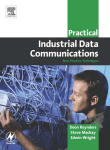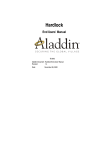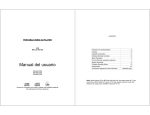Download User Manual
Transcript
User’s Guide INAT NetSpector Network Analyzer Diagnostic and Monitoring Tool for Computer Networks Version 2 Manual version 1099-002 The contents of this manual and the related NetSpector - Software are the property of W. Mehrbrodt INAT GmbH. This material is subject to the conditions of a general or special license contract (one-time license), and may only be used or reproduced when the terms of agreement as set forth in this contract are fulfilled. The specifications in these documents are provided without responsibility for errors or omissions. The contents are subject to change without prior notice. The contents are subject to change due to technical advance. © Copyright INAT GmbH 1998 Industrial Networks for Automation Technology Ostendstrasse 115 D-90482 Nürnberg ( +49 911 / 5 44 27-0 Fax +49 911 / 5 44 27-27 BBS +49 911 / 5 44 27-28 E-Mail [email protected] Internet www.inat.de If information was received too late to be included in this manual, you will find this information in a file on the installation diskette included. To read this information (if present), place INAT driver diskette # 1 in drive A: and make the following entry in the input line. TYPE README.TXT To view the file, use the ’NOTEPAD’ text editor under Windows NT or Windows 95, text editor ’E’ or ’EPM’ for OS/2, or another text editor. All rights reserved Author: W. Mehrbrodt ( +49 2261 / 979 544 ® SIMATIC is a registered trademark of Siemens AG. ® STEP 5 is a registered trademark of Siemens AG. ® OS/2 Warp is a registered trademark of the IBM Corp. ® Windows95 is a registered trademark of the Microsoft Corp. ® Windows NT is a registered trademark of the Microsoft Corp. ® IBM-LAN-Server are registered trademarks of the IBM Corp. ® 3Com is a registered trademark of the 3Com Corp. ® EtherLink III is a registered trademark of the 3Com Corp. 1099-002 INAT GmbH l Ostendstraße 115 l D-90482 Nürnberg l ( +49 911 / 5 44 27-0 l Fax +49 911 / 5 44 27-27 On this manual This manual describes the installation and use of the INAT NetSpector. Numerous illustrations taken from the running program are used to explain the individual steps involved in using the INAT NetSpector. One chapter describes the ISO communication protocols for layers 1 to 4. Overview Chapter 1: How the INAT NetSpector Works This chapter describes the performance features and options offered by the INAT NetSpector. Also covered in this chapter are the system required for NetSpector operation and the principle on which the INAT NetSpector is designed. Chapter 2: Installation and Program Start This chapter provides guidelines on installing the INAT NetSpector. It also covers installation under various operating systems and the different methods of starting the program. Chapter 3: Working with the INAT NetSpector This chapter provides general information on the INAT NetSpector. The menu items in the program are explained, and you are shown how to capture frames and analyze them. Filters can be used for capture and analyzing frames. Among other topics, this chapter describes how to use the various filters. Chapter 4: Description of the ISO Communication Protocols This chapter offers a detailed description of the ISO communication protocols, including the layout of the protocols of layers 1 to 4 of the ISO 7-layer model. 1099-002 INAT GmbH l Ostendstraße 115 l D-90482 Nürnberg l ( +49 911 / 5 44 27-0 l Fax +49 911 / 5 44 27-27 5 Contents TABLE OF CONTENTS 1 HOW THE INAT NETSPECTOR WORKS 9 1.1 What INAT NetSpector Gives You 11 1.2 Supported Protocols 12 1.3 What You Can Select 12 1.4 System Prerequisites 13 2 INSTALLATION AND PROGRAM START 15 2.1 Hardware Installation 2.1.1 Installation on the Parallel Interface 2.1.2 Installation on the Serial Interface 2.1.3 Technical Data of Hardlock II 15 15 15 18 2.2 Software Installation 2.2.1 Installation under Windows NT and Windows 95 2.2.1.1 Installation of the Program under Windows NT and Windows 95 2.2.1.2 Installation of the hardlock driver by hand 2.2.1.3 Starting the Program under Windows NT and Windows 95 2.2.2 Installation under OS/2 2.2.2.1 Installation of the Program under OS/2 2.2.2.2 Starting the Program under OS/2 19 19 19 21 23 24 24 28 3 WORKING WITH INAT NETSPECTOR 29 3.1 Capture Frames 3.1.1 New Capture 3.1.2 Stopping the Capture 3.1.3 Starting the Capture 3.1.4 Deleting the Capture 3.1.5 Saving the Capture 3.1.6 Opening the Capture 29 29 29 29 29 30 31 3.2 The Station List 32 3.3 Symbolic Station Names 33 3.4 Statistics 33 3.5 Presettings 34 3.6 Capture Filter 3.6.1 Working with NetSpector without Filters 35 35 1099-002 Fax +49 911 / 5 44 27-27 l ( +49 911 / 5 44 27-0 l D-90482 Nürnberg l Ostendstraße 115 l INAT GmbH 6 Contents 3.6.2 Working with Capture Filters 35 3.7 Settings and Options 3.7.1 Setting Noise and Time Display 3.7.2 Capture Options 39 39 40 3.8 Analyzing the Capture 3.8.1 Display Filters 3.8.2 Frame List 3.8.3 Meaning of the frame colours 3.8.4 Frame detail 3.8.5 Hex Display 3.8.6 H1 Display Filter and H1 Connections 3.8.7 TCP/IP Settings 3.8.8 TCP/IP Display Filter 3.8.9 Printing 41 41 41 43 43 45 46 48 49 50 3.9 Tool Bar 51 3.10 Keyboard Assignment 52 4 DESCRIPTION OF THE ISO COMMUNICATION PROTOCOLS 53 4.1 The Protocols of Layer 1 53 4.2 The Protocols of Layer 2 4.2.1 General 4.2.2 The MAC Layer 4.2.3 The LLC Layer 4.2.3.1 Presentation of the Individual Bits 4.2.3.2 The Control Field in Type-1 PDUs 4.2.3.3 The Control Field in Type-2 PDUs 55 55 56 57 58 60 62 4.3 The Protocols of Layer 3 4.3.1 General 4.3.2 Notes on the Connection of Local Networks 4.3.2.1 The Repeater 4.3.2.2 The Bridge 4.3.2.3 The Intelligent Bridge 4.3.2.4 The Programmed Bridge 4.3.2.5 The Bridge with Source Routing 4.3.2.6 Source Routing Explained by Fig. 52 4.3.2.7 The Gateway 4.3.3 The Network Layer in Accordance with ISO 8473 4.3.3.1 Fixed Portion 4.3.3.2 Address Portion 4.3.3.3 Segmentation Portion 4.3.3.4 Optional Portion 68 68 69 69 70 71 71 72 72 73 74 76 78 78 80 4.4 The Protocols of Layer 4 86 1099-002 INAT GmbH l Ostendstraße 115 l D-90482 Nürnberg l ( +49 911 / 5 44 27-0 l Fax +49 911 / 5 44 27-27 7 Contents 4.4.1 General 4.4.2 The Transport Layer in Accordance with ISO 8073 4.4.2.1 The Individual Transport Classes 4.4.2.2 The Individual TPDUs 86 88 88 91 5 LIST OF FIGURES 117 6 LIST OF ABBREVIATIONS 119 7 INDEX 121 1099-002 Fax +49 911 / 5 44 27-27 l ( +49 911 / 5 44 27-0 l D-90482 Nürnberg l Ostendstraße 115 l INAT GmbH How the INAT NetSpector Works 9 1 How the INAT NetSpector Works INAT NetSpector is a network, analysis and logging tool designed for Ethernet networks. Together with the included network card, it offers a package which is easy and quick to install and which can be run under the operating systems Windows 95, Windows NT and OS/2. Fig. 1: NetSpector - overview Since the network card is connected to the local network, all frames access the network card. The frames are transferred to the NespDev driver via the installed card driver. The capture filters now become active and transfer only the desired frames to the INAT NetSpector program where they are stored in a ring buffer or a linear buffer. While being transferred to the buffer, the sender and receiver of a frame are analyzed and a station list is prepared. Using the left mouse button or the space bar of the keyboard, you can select the stations from the station list whose frames are to appear in the frame list. The frame list can be created after frame capture has been halted. The display filters now become active. Additional filters which can be selected via the options of the individual protocols also become active. 1099-002 Fax +49 911 / 5 44 27-27 l ( +49 911 / 5 44 27-0 l D-90482 Nürnberg l Ostendstraße 115 l INAT GmbH 10 What INAT NetSpector Gives You The frame list shows the frames in the order in which they occurred. Using the PgUp/PgDn keys or the arrow keys or the mouse, you can page through the list to analyze completeness of the transmission or the time frame and transactions of the stations. The frame located under the selection bar of the frame list is shown in the frame detail and the hex window. Details of the frame are presented in plain text or in hex and ASCII. Even when no protocol DLLs are available for a certain frame type, these frames are shown decoded up to layer 2. The capture can be stored for later analysis or printout. Network All Frames Network Card Speaker All Frames Sound NeSpDevDriver Capture Filter Symbolic names 00 20 AF C6 BA 52 => Control - Station List Harddisk Store Load Capture Buffer Display Filter Printer File Extras: Protocol Setting of the DLLs Printing Options Frame List FrameDetail Frame Hex NetSpect.exe Frames Fig. 2: How the INAT NetSpector works 1099-002 INAT GmbH l Ostendstraße 115 l D-90482 Nürnberg l ( +49 911 / 5 44 27-0 l Fax +49 911 / 5 44 27-27 How the INAT NetSpector Works 11 1.1 What INAT NetSpector Gives You • Executable under Windows 95 , Windows NT and OS/2 ® ® ® • Graphic multitasking user interface • Object-oriented, user-definable environment so that you can design and store your windows yourself • The program can be controlled intuitively with the mouse or with the keyboard. The program has a generous selection of hotkeys since the primary functions are assigned to function keys (i.e., fast access). The tool bar can also be used for easy control. • Reliable information on all activities currently running on the network • History recording of network activity over a certain period of time • Online display of all communicating stations with names assigned to station numbers • Overview of which stations are communicating and how much data is being exchanged • You view the frames of a capture in a well-organized list with short descriptions. The individual frames can then be viewed, decoded in detail into plain text, hex and ASCII formats. • Color identification of the various types of frames • Display and printout of station lists and frames with various levels of information • Individual settings permitting frame analysis with varying degrees of detail exist for the available protocols. • Storage of the user profiles • Recording depth up to 99 MB (i.e., approx. 1 million H1 frames) • High-resolution time base of 10 µsec • INAT NetSpector can be provided with various protocols. • Decoding of the SINEC H1 protocol and TCP/IP is already included. • Single frames are interpreted in detail. • Easy to install • While the INAT NetSpector is recording network communication, you can use your computer for other applications. • Extensive, context-sensitive help • Easy to expand with other network protocols 1099-002 Fax +49 911 / 5 44 27-27 l ( +49 911 / 5 44 27-0 l D-90482 Nürnberg l Ostendstraße 115 l INAT GmbH 12 Supported Protocols 1.2 Supported Protocols Ethernet IEEE 802.3, Ethernet DIX V2, LLC, NSAP H1: SINEC H1, ISO 8473: Layer2, 2a(MAC), 2b(LLC), 3, 4, AP TCP/IP IP, TCP, UDP, ARP, RARP, ICMP, SMTP, NetBIOS(TCP), DNS, BOOTP, OSPF 1.3 What You Can Select • Captures can be stored on hard disk and reloaded at a later time. • Settings can be stored and loaded under a certain name. • Frames can be printed out with varying degrees of detail. • The Ethernet stations can be given "speaking" names. • Filters for capture, display and analysis • Variable size of the capture buffer • Data can be written in a ring buffer so that the frames which were sent last can be captured. Otherwise, capture is halted when the buffer is full. • A certain network card can be selected so that several networks can be monitored. • Acoustic signal (can be switched off) via built-in loudspeaker when a frame is received • Size and position of the windows can be varied as desired. Your settings are stored when the program is exited and restored when the program is started again. • Evaluation of the AP header information of the H1 frames can be enabled or disabled. • The "acknowledge frames" can be faded out for easier viewing of the data frames. • Certain connections of a capture can be selected or deselected in the H1 connection window. 1099-002 INAT GmbH l Ostendstraße 115 l D-90482 Nürnberg l ( +49 911 / 5 44 27-0 l Fax +49 911 / 5 44 27-27 How the INAT NetSpector Works 13 1.4 System Prerequisites INAT NetSpector requires the following hardware and software. • IBM-compatible 486-DX/2-66 or later • Minimum of 12 MB of RAM (16 MB recommended) • Monitor screen resolution of 640 x 480 (800 x 600 or better recommended) • The program occupies approx. 1 MB of the hard disk. 100 MB of free hard-disk capacity is recommended for capture. • One free 16-bit AT slot for the network card ® ® ® • Windows 95 , Windows NT or OS/2 Warp operating system 1099-002 Fax +49 911 / 5 44 27-27 l ( +49 911 / 5 44 27-0 l D-90482 Nürnberg l Ostendstraße 115 l INAT GmbH Installation and Program Start 15 2 Installation and Program Start 2.1 Hardware Installation 2.1.1 Installation on the Parallel Interface The software protection module - Hardlock II Twin Protection - is a software protection module of the new generation. As the first module of its type, Hardlock II can be used for both the parallel and the serial interface. Its ease of handling is one of its primary features. Just install Hardlock II on the parallel interface of your computer, and, after a simple installation procedure, you are ready to begin working with NetSpector. Hardlock II works with an ASIC (i.e., Application Specific Integrated Circuit) - a new-generation chip which cannot be bought "off the rack." This chip was developed especially for the complex requirements of both the parallel and serial interface. This enables you to decide where the protection hardware will be used, based on your own particular requirements. A change in computers is no problem for Hardlock II. • Hardlock II is transparent. If your computer is only equipped with a parallel interface, Hardlock II can be easily installed between computer and printer. • No strain on the interface Due to the CMOS technology used in the ASIC, power consumption of Hardlock II in its idle state is so low that it can hardly be measured. Since the operational range of Hardlock II in parallel mode extends to below 2 Volts (minimum of 1.5 V), power supply problems with weak interfaces can be avoided. • Hardlock II can be mounted side by side. Theoretically, more than 32,768 modules can be mounted side by side on the parallel interface (i.e., no remounting if you have installed several programs on a computer which are protected with Hardlock). The appropriate module is located via its module address. • All systems Hardlock II can be used with all IBM-compatible PCs and laptops. 2.1.2 Installation on the Serial Interface If you do not want to use Hardlock II on the parallel interface, the dongle can also be used on the serial interface. Although in principle Hardlock II can be operated at speeds of up to 115,200 Baud, serial data processing speeds are naturally slower than when parallel interfaces are used. Maximum data throughput is achieved with the parallel interface. When Hardlock II is used on the serial interface, it can only be activated by the Hardlock configuration variable. 1099-002 Fax +49 911 / 5 44 27-27 l ( +49 911 / 5 44 27-0 l D-90482 Nürnberg l Ostendstraße 115 l INAT GmbH 16 Hardware Installation The syntax of the configuration variable is shown below. HL_SEARCH=[Port] [Port] consists of the I/O address in hexadecimal and a port identifier. Example: SET HL_SEARCH=378p, 2f8s Hardlock is only searched for with address 0x378 on the parallel interface and 0x2f8 on the serial interface. The following table lists the port identifier. Port Identifier Meaning p = parallel Normal parallel port s = serial Normal serial port e = ECP Parallel port in ECP mode n = NEC (Japan) Since Japanese models have a different port assignment, this parameter can be used to activate special handling. A separate NEC API is not required. C = Compaq Contura Dockingbase The multiplexer of the docking base (for switching between parallel port and Ethernet adapter) is reset to the parallel port for the Hardlock scan. i = IBM PS/2 Specification for IBM PS/2 corrects an error during port reprogramming of certain video drivers under Windows (i.e., Hardlock could no longer be found after Windows was started). This had always been performed internally by the Hardlock API. It can now only be activated by specifying the configuration variables. As shown in the example above, the configuration variable is set under Windows NT in the menu: Control panel / System / Environment Under Windows 95, the appropriate entry is made in system file: autoexec.bat. 1099-002 INAT GmbH l Ostendstraße 115 l D-90482 Nürnberg l ( +49 911 / 5 44 27-0 l Fax +49 911 / 5 44 27-27 Installation and Program Start 17 Under OS/2, the appropriate entry is made in the file: config.sys Note: • In contrast to the parallel interface, the serial interface being used by the dongle can no longer be used for connection of additional I/O devices. • Two modules can be mounted side by side on the serial interface. 1099-002 Fax +49 911 / 5 44 27-27 l ( +49 911 / 5 44 27-0 l D-90482 Nürnberg l Ostendstraße 115 l INAT GmbH 18 Hardware Installation 2.1.3 Technical Data of Hardlock II Technical Data O O Storage temperature -25 C to +70 C Operating temperature 0O C to +70O C Humidity 20% to 80% relative humidity Dimensions (incl. plug connectors) 44.5 x 54.7 x 16 mm Plug connector connection DB 25 Signal lines used DATA 0 to DATA 7, BUSY, INIT, STROB, GROUND Feedback line BUSY, FAN OUT 10 LSTTL Current consumption < 100 mA (< 2 mA, serial) Minimum operating voltage < 2 Volt Battery None Recovery time None Max. number in rows Theoretically any (215) ASIC technology CMOS 1 m with E2 cells Complexity Approx. 1300 gates Key factor 248 Module address factor 215 Number of programming cycles > 10,000 1099-002 INAT GmbH l Ostendstraße 115 l D-90482 Nürnberg l ( +49 911 / 5 44 27-0 l Fax +49 911 / 5 44 27-27 Installation and Program Start 19 2.2 Software Installation 2.2.1 Installation under Windows NT and Windows 95 Note: Installation of programs and drivers requires the rights of the system administrator. 2.2.1.1 Installation of the Program under Windows NT and Windows 95 Step 1 • Insert the floppy disk ("NetSpector NT, Win95 Programm 1"). • Start the Setup.exe program. After preparation for the installation, the start window of the installation appears. • Select "Next". The copyright screen appears. • Select "Next" again. The programs and files which will now be installed on your system are displayed. • In the next window, you will be asked for the destination directory under which INAT NetSpector is to be installed. c:\INAT\NetSpect is suggested as the standard directory. If you agree, continue with "Next" to specify the program group. Otherwise, start the file selection box first with "Browse". Note: The directories which you specify are set up automatically if they do not exist. • Now specify the program group in which the icons of the INAT NetSpector are to be located. Under Windows NT 3.5x, this is a program group in the Program Manager. Under NT 4.x, this is an entry in the start menu. The files are then copied. • After a while, you will be asked to insert the floppy disk labeled "NetSpector NT, Win95, Disk 2/2". The final window of the installation tells you that INAT NetSpector has been installed successfully on your hard disk. Step 2 Capture driver under Windows NT 4.0 Install the NetSpector driver as described below. • Start "Settings/Control Panel“ in the "Start menu“. • Open "Network“ in the control panel. • Since the NetSpector capture driver is a protocol, select the "protocol" tab. • Select the "Add“ button. • Since the NetSpector capture driver is stored on the floppy disk, select "Have Disk“. • Enter A:\NT or A:\Win95 in the input line. • After clicking OK, the "INAT NetSpector Capture“ is indicated. • Select "OK“. The driver is copied to the hard disk. 1099-002 Fax +49 911 / 5 44 27-27 l ( +49 911 / 5 44 27-0 l D-90482 Nürnberg l Ostendstraße 115 l INAT GmbH 20 Software Installation • The main window "Network“ appears again. Confirm with OK. The NetSpector capture driver is linked. If you are using several network cards in your system, and if several cards are located in the same network, not all protocols may be linked to all cards. We recommend only linking the NetSpector capture driver to the NetSpector network card. For information on these links, see the Windows NT manuals. You can link the NetSpector capture driver to all cards. Capture driver under Windows NT 3.5 Install the NetSpector driver as described below. • Open the "Control Panel“. • In the "Control Panel" open "Network“. • Select the software button. • Select "Others“ in the network software list. This is the last entry in the list. • Press "Continue“. • Enter A:\NT in the input line. • After OK is clicked, the "INAT NetSpector Capture“ is indicated. • Select "Install“. The driver is copied to the hard disk. • The main window "Network settings“ appears again. Confirm with OK. The NetSpector capture driver is linked. If you are using several network cards in your system, and if several cards are located in the same network, not all protocols may be linked to all cards. We recommend only linking the NetSpector capture driver to the NetSpector network card. For information on these links, see the Windows NT manuals. Capture driver under Windows 95 Install the NetSpector driver as described below. • Start "Settings/Control Panel“ in the "Start menu“. • Open "Network“ in the control panel. • In "Network," select the "Add Button“. • Now selct the "Protocol list“. • Confirm the "Add“ button. • Confirm the "Have Disk“ button. • Enter "a:\Win95“ in the input line. • Confirm with "OK“ • From the list of protocols, select "INAT NetSpector Capture“ • Confirm with "OK." • Confirm the "Network“ window with "OK." 1099-002 INAT GmbH l Ostendstraße 115 l D-90482 Nürnberg l ( +49 911 / 5 44 27-0 l Fax +49 911 / 5 44 27-27 Installation and Program Start 21 2.2.1.2 Installation of the hardlock driver by hand • The hardlock driver is automatically installed with the first installation of the netspector. If the installation was not performed the message "Cannot open Hardlock driver“ tells you that the driver installation has not yet been done. • Select " Cancel", and install the INAT NetSpector drivers for the dongle routine. The drivers you will find in the NetSpector installation directory, which was created by the install wizard (c:\inat\netspect\drv) or in the directory, which was creatad by the you, alternatively. • Installation of the dongle drivers under Windows NT The HARDLOCK.SYS and the HLVDD.DLL drivers are required to start the dongle version of NetSpector under Windows NT. Install the Windows NT drivers as described below. • Open the command line editor by selecting Start / MSDOS command line. • Change to the installation directory (default c:\inat\netspect\drv) with the command cd inat\netspect\drv • If an old driver version already exists, remove this version with the command HLDINST -remove Remember: Since this command deletes the HARDLOCK.SYS and HLVDD.DLL files and the applicable register entries, no applications which access the dongle routine should be running when this command is executed. • Using the command HLDINST -install installs the HARDLOCK.SYS and HLVDD.DLL drivers in the appropriate system directories. 1099-002 Fax +49 911 / 5 44 27-27 l ( +49 911 / 5 44 27-0 l D-90482 Nürnberg l Ostendstraße 115 l INAT GmbH 22 Software Installation • Installation of the dongle drivers under Windows 95 The HARDLOCK.VXD driver is required to start the dongle version of NetSpector under Windows 95. Install the Windows 95 drivers as described below. • Open the command line editor by selecting Start / MSDOS command line. • Change to the installation directory (default c:\inat\netspect\drv) with the command cd c:\inat\netspect\drv • If an old driver version already exists, remove this version with the command HLDINST -remove Remember: Since this command deletes the HARDLOCK.VXD file and the applicable register entries, no applications which access the dongle routine should be running when this command is executed. • Using the command HLDINST -install installs the HARDLOCK.VXD driver in the standard Windows directory. More information about the HDLINST command you will get with entry HDLINST /?! 1099-002 INAT GmbH l Ostendstraße 115 l D-90482 Nürnberg l ( +49 911 / 5 44 27-0 l Fax +49 911 / 5 44 27-27 Installation and Program Start 23 2.2.1.3 Starting the Program under Windows NT and Windows 95 There are several ways to start the program. Start the program by double-clicking the "NetSpector Netzwerk Analyser" icon. If you want to start INAT NetSpector at the command prompt, switch to the directory in which you have installed INAT NetSpector. Then enter NETSPECT. The following message indicates that the dongle has not been correctly mounted on the serial or parallel interface. 1099-002 Fax +49 911 / 5 44 27-27 l ( +49 911 / 5 44 27-0 l D-90482 Nürnberg l Ostendstraße 115 l INAT GmbH 24 Software Installation 2.2.2 Installation under OS/2 The following steps are required to install the OS/2 version of the NetSpector network analyzer. 1. Install the program on the hard disk. 2. Install the driver for online captures. 3. Perform system conclusion. 4. Start computer again so that the changes will take effect. 2.2.2.1 Installation of the Program under OS/2 • Place the floppy disk labeled "NetSpector OS/2 Disk 1/2" in the floppy disk drive. • Open the “System“ folder. Then open the “command lines“ folder. Start an “OS/2-window“ or an “OS/2 complete screen“. • Change the current drive by entering “A: “ or “B: “ depending on your floppy disk drive. • Start the INSTALL.EXE program by entering “Install". The installation will now be loaded. • Click the “Continue“ button. The “Install“ window shows you the product and the version number. • Click the “OK“ button to install the product. • In the “Install - directories" window, select the entry “NetSpector OS/2." You can also specify the directory in which the NetSpector network analyzer is to be installed. “C:\NETSPECT“ is the standard entry. You will usually find that you can use this entry. If you do not have enough memory space, enter another drive or delete as many files as necessary. The “Disk space ...“ button will give you an overview of the remaining memory space on all of your drives. • Using the “Install“ button, start the installation. • After the first floppy disk has been copied, you will be asked to insert the second floppy disk which is labeled "NetSpector OS/2 Disk 2/2". "Continue" is used to continue the copy procedure for the second floppy disk. • After the second floppy disk has been copied, a message to this effect appears. The program has now been installed successfully. A folder called “NetSpector Network Analyzer“ has been set up in your work area. Open this folder, and two icons appear. NetSpector Network Analyzer The network analysis tool NETSPECTOR Installation Utility A utility program to remove the NetSpector network analyzer from the computer and install updates. 1099-002 INAT GmbH l Ostendstraße 115 l D-90482 Nürnberg l ( +49 911 / 5 44 27-0 l Fax +49 911 / 5 44 27-27 Installation and Program Start 25 Next, the drivers for the capture must be installed. These drivers are also located on the floppy disk labeled "NetSpector OS/2 Disk 2/2" which is already in the floppy disk drive. Note: Check the entry "IOPL=“ in the Config.sys file before installing the dongle drivers. The standard entry is shown below. IOPL = YES. Add this entry if it does not exist, or change the existing entry to conform to the above entry. Driver installation OS/2 version A: Warp Version 4, Connect or Server The installation of network drivers is included in these versions of OS/2. The program is called MPTN (i.e., Multi-Protocol Transport Network). Step 1 Mount the network card in your computer. Step 2 Start OS/2, and open the MPTN program. In the protocol window, select "Other protocol“. When asked for the floppy disk, insert Disk 2 /2 and enter a:\Driver. The driver installation finds the INAT NetSpector capture driver and copies it to your hard disk. Step 3 Link the driver to the INAT NetSpector network card. Step 4 Perform a system shutdown. Start your computer again, and make sure that all programs are loaded without error messages when the system boots. 1099-002 Fax +49 911 / 5 44 27-27 l ( +49 911 / 5 44 27-0 l D-90482 Nürnberg l Ostendstraße 115 l INAT GmbH 26 Software Installation Driver installation OS/2 version B with IBM LAN Requester 4.0 Installation with the following components p NetSpector under OS/2 p IBM LAN Requester 4.0 Note You will need the IBM LAN Requester. This is included with IBM LAN Requester 4.0, IBM Warp Connect or IBM Warp Server. Step 1 Mount the network card in your computer. Step 2 Install the drivers of your Network adapter as described in the manual of your network adapter. If necessary, set the desired parameters. Step 3 Place the floppy disk labeled "NetSpector OS/2 " in drive A:. Install the IBM LAN Requestor 4.0, and proceed as follows. : : In the Window "Network Adaptors" -> Other adapters (select) Please insert Disk 2/2 NetSpector OS/2 -> A:\TREIBER\MACS (prompt) the files are copied In the window "Network Adaptors" INAT NetSpector (3Com Etherlink III) Adapter (select) -> Add In the window "Current Configuration" -> Edit please insert the presetted hardware values In the window "Protocols" -> other Protocols (select) -> A:\TREIBER\PROTOCOL (prompt) -> OK (Now the driver is copied to the hard disk) INAT NetSpector driver (select) -> Add please selct also other protocols, which you like to install. -> OK Step 4 Perform a system shutdown. Start your computer again, and make sure that all programs are loaded without error messages when the system boots. 1099-002 INAT GmbH l Ostendstraße 115 l D-90482 Nürnberg l ( +49 911 / 5 44 27-0 l Fax +49 911 / 5 44 27-27 Installation and Program Start Note 27 The directory A:\DRIVER\VAR_B contains the CONFIG.SYS and PROTOCOL.INI files of a running installation. These files can provide you with useful information when questions arise. Driver installation OS/2 version C: Version 2.x, no further protocols Installation with the following components p NetSpector under OS/2 without further protocols Step 1 Mount the network card in your computer. Step 2 Install the drivers of your Network adapter as described in the manual of your network adapter. If necessary, set the desired parameters. Step 3 Copy the files from the floppy disk labeled "NetSpector OS/2 Disk 2/2" from the directories \DRIVER\MACS, DRIVER\PROTOCOL, DRIVER\TOOLS and DRIVER\VAR_A to hard disk C: in the directory \NESP_OS2. xcopy xcopy xcopy xcopy a:\treiber\MACS c:\nesp_os2\ a:\treiber\PROTOCOL c:\nesp_os2\ a:\treiber\TOOLS c:\nesp_os2\ a:\treiber\VAR_A c:\nesp_os2\ Step 4 Add the following entries to the CONFIG.SYS files. Addition to C:\CONFIG.SYS : : device=c:\NESP_OS2\protman.OS2 /i:c:\DRV_OS2 DEVICE=C:\NESP_OS2\ELNK3.OS2 device=c:\NESP_OS2\NESPDEV.OS2 RUN=C:\NESP_OS2\NETBIND.EXE : : Excerpt from PROTOCOL.INI [PROT_MAN] DRIVERNAME = PROTMAN$ [IBMLXCFG] ELNK3_nif = ELNK3.nif NESPDEV_nif = NETSPECT.nif 1099-002 Fax +49 911 / 5 44 27-27 l ( +49 911 / 5 44 27-0 l D-90482 Nürnberg l Ostendstraße 115 l INAT GmbH 28 Software Installation [NESPDEV_nif] DriverName = NESPDEV$ Bindings = ELNK3_nif [ELNK3_nif] DriverName = ELNK3$ IOADDRESS = 0X340 Step 5 Perform a system shutdown. Start your computer again, and make sure that all programs are loaded without error messages when the system boots. 2.2.2.2 Starting the Program under OS/2 There are several ways to start the program. 1. Start the NetSpector Network Analyzer program by double-clicking the "NetSpector Network Analyser" folder located in the work area. 2. In an OS/2 total screen or an OS/2 window, enter the following command. NETSPECT The program is started. Open the following folders on your work area. "OS/2 System" and then "drives“. Open the folder of the drive on which you installed NetSpector. Then open the "NetSpector" folder. There are now several ways to proceed. 1099-002 INAT GmbH l Ostendstraße 115 l D-90482 Nürnberg l ( +49 911 / 5 44 27-0 l Fax +49 911 / 5 44 27-27 Working with INAT NetSpector 29 3 Working with INAT NetSpector Basically, the INAT NetSpector network analyzer involves two stages. • Capture frame communication • Analyzing a capture Filters and display options are set to obtain a clear and uncluttered view of the data. 3.1 Capture Frames 3.1.1 New Capture When the INAT NetSpector program starts, capture is started immediately. The frames from the network card are placed in the capture buffer if the network card is connected to an intact network. Active capturing is indicated by the red background of the "Statistics“ window. All stations which are currently communicating with the network are indicated in the station list. You can also obtain a new capture of the frames by selecting the menu item "New Capture“ in the "File“ menu. This deletes the previous contents of the station list. 3.1.2 Stopping the Capture Capture is halted with the menu item “Stop Capture“ in the “Edit“ menu. The capture must be stopped for the following reasons. • Generate the frame list • Save the capture • Print the capture • Change the settings of the capture buffer • Select another network card 3.1.3 Starting the Capture Capture is started with the menu item “Start Capture“ in the “Edit“ menu. The contents of the capture buffer are deleted without an "are-you-sure" inquiry, and a new capture is started. The stations in the station list are retained. Capture can also be started with the menu item “New Capture“ in the “File“ menu, but the station list is deleted. 3.1.4 Deleting the Capture The capture is deleted with the menu item “Delete Capture“ in the “Edit“ menu. The capture buffer can be emptied at any point in time without an "are-you-sure" inquiry. 1099-002 Fax +49 911 / 5 44 27-27 l ( +49 911 / 5 44 27-0 l D-90482 Nürnberg l Ostendstraße 115 l INAT GmbH 30 Capture Frames 3.1.5 Saving the Capture The capture must be stopped before it can be saved to the hard disk. The following dialog appears after the menu item “Save capture“ is selected from the "File“ menu. Fig. 3: Dialog for saving the capture In the dialog for saving the capture, you can select the drive, the directory and the file name as desired. The file extension is fixed (i.e., ".cap"). This prevents a text file or an executable program from being overwritten by accident. The file extension also shows the type of file directly. A blue window background in the "Statistics" window means that a capture is being loaded or saved. Since some captures are lengthy, storage may require time. 1099-002 INAT GmbH l Ostendstraße 115 l D-90482 Nürnberg l ( +49 911 / 5 44 27-0 l Fax +49 911 / 5 44 27-27 Working with INAT NetSpector 31 3.1.6 Opening the Capture A capture which has been saved can be read in again. As with the save procedure, the file must have the extension ".cap". Before a saved capture can be loaded again, a running capture must be stopped. The contents of the capture buffer are deleted without an "are-yousure" inquiry. The following dialog appears when the menu item “Open capture“ is selected under the "File“ menu. Fig. 4: Dialog for opening the capture The file name under which you saved or opened the last time is already preselected. A blue window background in the "Statistics" window means that a capture is being loaded or saved. Since some captures are lengthy, loading the capture in the RAM may require time. 1099-002 Fax +49 911 / 5 44 27-27 l ( +49 911 / 5 44 27-0 l D-90482 Nürnberg l Ostendstraße 115 l INAT GmbH 32 The Station List 3.2 The Station List When a capture is involved, the station list is supplied with the current data on communicating stations. The frame list, the frame detail and the frame hex remain blank during the capture. Fig. 5: Station list Since each entry stands for frames of a certain transmission direction, two stations which are communicating with each other cause two entries. In addition to “Own Address“ and “Dest Address“, the number of "Frames" which have been sent and the number of "Bytes" which have been transferred are indicated. If the capture buffer is in ring mode, the number of frames and bytes does not match the number in the buffer. Instead, it represents the number of frames sent since the capture started. This happens when the ring buffer is full and old frames have already been overwritten. 1099-002 INAT GmbH l Ostendstraße 115 l D-90482 Nürnberg l ( +49 911 / 5 44 27-0 l Fax +49 911 / 5 44 27-27 Working with INAT NetSpector 33 3.3 Symbolic Station Names You can use the INAT NetSpector to assign symbolic names to the stations. This makes it easy to identify stations in the network. To assign a symbolic name to a station, select the menu item “Edit Station Names“ in the “Edit“ menu, and the following dialog appears. Fig. 6: Dialog for entering station names In the "Available Stations" list, the Ethernet addresses with their company short code are indicated together with any symbolic names which have been entered. After a single click on an entry in the “Available Stations“ list, this address appears in the “Stations Address...“ field. You can enter the symbolic name (maximum of 19 characters) directly after the address. Your entry is accepted with the "Accept" button. You can also enter a 12-position Ethernet address directly in the “Stations Address...“ field and assign a symbolic name to it. A station which is selected in the list is deleted with the “Delete“ button. All entries are saved when the window is exited. 3.4 Statistics An active capture is indicated in the “Statistics“ window by the red background of the window. If the capture had been stopped, the background of the window is white. Fig. 7: Statistics 1099-002 Fax +49 911 / 5 44 27-27 l ( +49 911 / 5 44 27-0 l D-90482 Nürnberg l Ostendstraße 115 l INAT GmbH 34 Presettings The “Statistics“ window offers the following information on the capture buffer. • Frames Number of frames • Bytes Number of bytes • Capacity used in % • Lost Number of frames which were not captured due to poor computer performance or an overloaded computer 3.5 Presettings At the beginning, no explicit settings must be selected for the capture. NetSpector comes with the following presettings. • Write in a ring buffer • Size of the ring buffer: 5 MB; network card selected: card 0 • All capture filters disabled • All display filters disabled • All protocol-related filters disabled • Noise disabled • All files in which NetSpector stores the parameters, station names and captures are located on the hard disk and in the directory under which NetSpector is installed. 1099-002 INAT GmbH l Ostendstraße 115 l D-90482 Nürnberg l ( +49 911 / 5 44 27-0 l Fax +49 911 / 5 44 27-27 Working with INAT NetSpector 35 3.6 Capture Filter 3.6.1 Working with NetSpector without Filters If all stations which are participating in active frame communication on your network are to be captured, all filters remain disabled. All filters can be disabled in the "Tools" menu under menu item “Switch Filters Off“. If the stations which you want to watch are located in a large network, the capture buffer will be filled with irrelevant frames. Filters must be enabled if you only want to capture certain information or frames. The following chapter describes how to handle these filters. Attention: If you enable filters, the fewer frames are captured or displayed! 3.6.2 Working with Capture Filters The capture filters are selected with the menu item “Capture Filter“ in the “Tools“ menu. Fewer frames are captured when filters are enabled. The following dialog appears. Fig. 8: Dialog for the capture filters You can select the following settings. Stations You have two choices. p “ Only the Selected“ You specify all stations which you want included in the capture. 1099-002 Fax +49 911 / 5 44 27-27 l ( +49 911 / 5 44 27-0 l D-90482 Nürnberg l Ostendstraße 115 l INAT GmbH 36 p Capture Filter “ All but not the Selected" You specify all stations whose frames you do not want included in the capture. The following dialog appears for both selections after the “Edit“ button is clicked. Fig. 9: Dialog for the station capture filters Fig. 10: Dialog for the station capture filters (“All but not the selcted ones“) If the INAT NetSpector receives a frame from an unknown station during capture, the Ethernet address of this station is entered in the "Available Stations“ list. You can enter an Ethernet address in the “New Station“ field and add it to the “Selected Stations“ list by clicking the “Add“ button. You can also select a station in the “ Available Stations“ list and add it to the “ Selected Stations“ list with the "Add" button. You can also obtain the same result by double-clicking an entry in the "Available Stations" list. If you want to remove a station again from the “Selected Stations“ list, double-click this entry, or select this station and click the "Remove“ button. Filters effect on p “Outgoing Frames“ Activating this selection, you will access a dialog regarding only the “Incoming Frames“ of a correspondent station, which you would like to capture. p “Incoming Frames“ Activating this selection, you will access a dialog regarding only the “Outgoing Frames“ of a correspondent station, which you would like to capture. 1099-002 INAT GmbH l Ostendstraße 115 l D-90482 Nürnberg l ( +49 911 / 5 44 27-0 l Fax +49 911 / 5 44 27-27 Working with INAT NetSpector p 37 “Incoming and Outgoing Frames“ Activating this selection, the selected Filters effect on both “Incoming and Outgoing Frames“ of a correspondent station, which you would like to capture. Frame types Two lists are available. p “Only the Selected“ Using the “Edit“ button, you can access a dialog with which you can specify all frame types which you would like to capture. p “All but not the Selected“ Using the “Edit“ button, you can access a dialog with which you can specify all frame types which you do not want to capture. The following dialog appears for both selections after the “Edit“ button is clicked. Fig. 11: Dialog for capture filters for frame types The “Selected“ list contains the already entered frame types which were specified in the lefthand field and added with the “Add“ button. If you want to remove an entry from the “ Selected“ list, select the entry and click the “Remove“ button. Known types of frames Hex Identifier Designation FEFE SINEC H1 (Intel) FFFF IPX (Novell Netware) F0F0 Netbeui (Microsoft) F1F0 NetBIOS (IBM) 1099-002 Fax +49 911 / 5 44 27-27 l ( +49 911 / 5 44 27-0 l D-90482 Nürnberg l Ostendstraße 115 l INAT GmbH 38 Capture Filter Multicasts Multicasts are frames which are sent by single stations only to selected network stations. Two lists are available. p “Only the selected“ Using the “Edit“ button, you can access a dialog with which you can specify all multicasts which you would like to capture. p “All but not the Selected“ Using the “Edit“ button, you can access a dialog with which you can specify all multicasts which you do not want to capture. The following dialog appears for both selections after the “Edit“ button is clicked. Fig. 12: Dialog for the multicast capture filters The “Selected“ list contains the already entered multicasts which were entered in the “New“ field and added with the “Add“ button. An entry can be removed again by double-clicking or selecting an entry and clicking the "Remove“ button. Broadcast Broadcasts are frames which are sent by single stations to all network stations. Example: A server sends the time cyclically. If this field is selected, no broadcast frames will be included in the capture buffer. 1099-002 INAT GmbH l Ostendstraße 115 l D-90482 Nürnberg l ( +49 911 / 5 44 27-0 l Fax +49 911 / 5 44 27-27 Working with INAT NetSpector 39 3.7 Settings and Options 3.7.1 Setting Noise and Time Display The following dialog appears under menu item “Settings“ in the “Tools“ menu. Fig. 13: Dialog for settings Capture Here, you can set whether the speaker is to generate a tone each time a frame is received. This permits you to roughly estimate the network load even without using a monitor screen. Time display If “Absolute“ time display is selected, the absolute time of arrival of the captured frames is displayed in the Frame List and Frame Detail window. Absolute time means the system time of the computer, on which the NetSpector software is installed. If you activate the “Relative (Difference)“ button, the relative time of arrival of the captured frames, referring to the preceding frame, is displayed in the Frame list and Frame Detail window. 1099-002 Fax +49 911 / 5 44 27-27 l ( +49 911 / 5 44 27-0 l D-90482 Nürnberg l Ostendstraße 115 l INAT GmbH 40 Settings and Options 3.7.2 Capture Options The following dialog appears under the menu item “Capture Options“ in the “Tools“ menu. Fig. 14: Dialog for setting the capture options Here, you can set the capture buffer. Capture must have been halted and deleted beforehand. Buffer: If the "Ring" option is selected, frames are captured until capture is stopped. When the buffer is full, capture continues according to the "ring" principle (i.e., the oldest frames are overwritten). If the "Ring" option is not selected, capture stops when the capture buffer is full. All frames captured at the beginning remain in the buffer. The "Size“ of the capture buffer can also be set as an option. The value can changed in 1-MB increments. The default size is 1 MB. Very large amounts of data can be captured. If the capture buffer exceeds free RAM capacity, portions are relocated to hard disk (i.e., sufficient hard disk capacity must be available). Since a long frame list requires a large amount of memory space and a long time to set up, the size of the capture buffer should be kept as small as possible. Network card: If several network cards are mounted and their drivers are installed, several networks can be monitored. Select the appropriate network card in the "Network Adapter" field. Only one network card can be selected at a time. Only one network card can be selected at a time. 1099-002 INAT GmbH l Ostendstraße 115 l D-90482 Nürnberg l ( +49 911 / 5 44 27-0 l Fax +49 911 / 5 44 27-27 Working with INAT NetSpector 41 3.8 Analyzing the Capture In addition to hardcopy and files, the “Frame List“, the “Frame detail“, the “Frame Hex“ and the “H1 connections“ window are available for analyzing frames with the INAT NetSpector. Before frames can be analyzed, the capture must be stopped and the entries selected in the "Station List“. The frames can then be indicated in a wide variety of ways. You can use display filters to mask out unwanted stations and frames. The following functions can only be performed after capture has been stopped. 3.8.1 Display Filters The following dialog appears with the menu item "Display Filter“ in the "Tools" menu. Fig. 15: Dialog for the display filters The display filters are used in the same way as the capture filters. For details, see chapter 3.6 Capture Filter. Filters for “Frame Types“, “Multicasts“ and “Broadcast“ can be specified for the display filters. The frame list may remain empty due to the combination of capture and display filters. Remember that selection only excludes a subset. 3.8.2 Frame List Creation of the frame list is selected with the menu item “Create Frame List“ in the “Edit“ menu. Depending on the size of the capture, quite some time may be required to create the complete list. 1099-002 Fax +49 911 / 5 44 27-27 l ( +49 911 / 5 44 27-0 l D-90482 Nürnberg l Ostendstraße 115 l INAT GmbH 42 Analyzing the Capture Fig. 16: Frame list The frame list contains a well-organized list of the frames so that time and logical sequence can be analyzed. The types of protocols transferred via the network are also displayed. The scroll bars to the right of the window and at the bottom can used to page through the list. The Home and End keys are used to access the beginning and end of the frame list. The highlight bar can be moved with PgUp, PgDn, and the arrow keys and with a single click of the left mouse button. The following information is indicated for each frame. • Number of the frame since the start of capture • Time difference of the frame from the previously indicated one or absolute time, respectively. • Own address of the sending station • Destination address • Length of the frame in bytes • Frame type • Parameters of the frame The frame on which the highlight bar is positioned is shown in detail in the "Frame Detail" window and in the "Frame Hex". 1099-002 INAT GmbH l Ostendstraße 115 l D-90482 Nürnberg l ( +49 911 / 5 44 27-0 l Fax +49 911 / 5 44 27-27 Working with INAT NetSpector 43 3.8.3 Meaning of the frame colours The frames are depicted with different colours in the frame list. The frame colours do not depend on the kind of protocol that is used: Colour Meaning green Connection establishement blue Data frame with INAT PLC Header light blau Data frame without INAT PLC Header red Connection disruption black Acknowledges 3.8.4 Frame detail The protocol display is accessed with the menu item “Frame Detail“ in the “Windows“ menu by pressing the Tab key several times or by double-clicking an entry in the "Stations List". This window is divided into two areas. • The top part contains a short description of the frame. • In the bottom part of the window, the frame is dissected into its single elements. Each logical level has its own prefix. The contents of this field also depend on the options which have been set for the appropriate protocol. Frames for which no protocol DDL exists are decoded up to layer 2a. For the meaning of the individual parameters, see the descriptions of the individual protocols further back in this manual (e.g., the protocol description of SINEC H1). Make the following settings to obtain a clear view of the capture with the frame detail. Set the “Frame Detail“ to maximized screen by clicking the maximize icon. Using the PgUp/PgDn or arrow keys, move the highlight bar to the desired frame. The "Frame Detail" appears when the desired frame is double-clicked. You can page to the previous or the next frame with the key combination Alt + PgUp or Alt + PgDn or with the menu items "Previous Frame“ and "Next Frame" in the "View" menu. If the frame is too large for the window, you can scroll through it with the arrow or PgUp/PgDn keys. 1099-002 Fax +49 911 / 5 44 27-27 l ( +49 911 / 5 44 27-0 l D-90482 Nürnberg l Ostendstraße 115 l INAT GmbH 44 Analyzing the Capture Fig. 17: Frame detail 1099-002 INAT GmbH l Ostendstraße 115 l D-90482 Nürnberg l ( +49 911 / 5 44 27-0 l Fax +49 911 / 5 44 27-27 Working with INAT NetSpector 45 3.8.5 Hex Display The hex display is accessed with the menu item "Frame Hex" in the "Window" menu. Fig. 18: Hex display Here, the frame is presented in hex and, to the extent possible, in ASCII. The frame displayed in the "Frame Detail" is displayed in the "Frame Hex". If the frame is too large for the window, you can scroll through it with the arrow or PgUp/PgDn keys. 1099-002 Fax +49 911 / 5 44 27-27 l ( +49 911 / 5 44 27-0 l D-90482 Nürnberg l Ostendstraße 115 l INAT GmbH 46 Analyzing the Capture 3.8.6 H1 Display Filter and H1 Connections The dialog box "H1 Display Filter" and the window "H1 Connections" are available for more detailed analysis of data communication between two Ethernet stations communicating via the H1 protocol. Fig. 19: H1 Display filter Frame filter Certain types of frames can be filtered from the station list. A check mark for a filter option means that this type of frame will not be indicated. CR Connection Request see 91 CC Connection Confirm see 98 DR Disconnect Request see 101 DC Disconnect Confirm see 104 Acknowledges Acknowledges are receipts. see 109 Data Data Frames see 105 Ex Data Expedited Data see 107 Error Error Frames see 115 Error Response Confirmation of Error Frames see 84 RJ siehe 113 Reject 1099-002 INAT GmbH l Ostendstraße 115 l D-90482 Nürnberg l ( +49 911 / 5 44 27-0 l Fax +49 911 / 5 44 27-27 Working with INAT NetSpector 47 Options - SINEC AP data in the "frame detail" window When this option is selected, the Siemens AP (i.e., Application Protocol) header of the H1 frames is indicated decoded. Connection filter The individual H1 connections between the stations are shown in the “H1 Connections“ window. Fig. 20: H1 connections Entries can be selected similar to the station list. The "H1 Display Filter" dialog in the "Connection Filter" area can then be used to specify whether only the specified connections are to be indicated or whether all connections except those specified are to be indicated or whether the markings in the window are to be disregarded. 1099-002 Fax +49 911 / 5 44 27-27 l ( +49 911 / 5 44 27-0 l D-90482 Nürnberg l Ostendstraße 115 l INAT GmbH 48 Analyzing the Capture 3.8.7 TCP/IP Settings The dialog box "TCP/IP settings" and the window "Frame detail " are available for more detailed analysis of data communication between two Ethernet stations communicating via the TCP/IP protocol. Activating the button "IP Header", "TCP Header" or "UDP Header", the corresponding Header display in the "Frame Detail“ window is suppressed. The suppression becomes active when a new frame is displayed in the "Frame Detail“ window. Fig. 21: Suppression of Header information TCP/IP settings in the Frame detail Fig. 22: Suppression of Header information TCP/IP settings in the Frame detail In the "Frame Detail“ window of Figure 21 the TCP and UDP Header information is suppressed for a more detailed analysis of the INAT Header. 1099-002 INAT GmbH l Ostendstraße 115 l D-90482 Nürnberg l ( +49 911 / 5 44 27-0 l Fax +49 911 / 5 44 27-27 Working with INAT NetSpector 49 3.8.8 TCP/IP Display Filter The dialog box "TCP/IP Display Filter“ controls the display of the TCP/IP frames of the window "Frame List ". Fig. 23: Suppression of TCP/IP frames "Frame List“ Protocol Filter Activating the button "TCP", "UDP", "ARP" or "ICMP“, the corresponding frame is not displayed in the "Frame List“ window. Telegram Filter You are also able to suppress special kinds of the Protocol. Activating the buttons "Syn", "Fin", "Reset", "pure Acks" and "TCP data", "INAT data" and "INAT Life data Acks“ the corresponding frames are suppressed in the a "Frame List“. Port Filter TCP/IP communication between two Ethernet stations may take place via several ports. You have three choices. 1099-002 Fax +49 911 / 5 44 27-27 l ( +49 911 / 5 44 27-0 l D-90482 Nürnberg l Ostendstraße 115 l INAT GmbH 50 Analyzing the Capture p “ Only the Selected“ You specify all ports which you want displayed in the “Frame List“. p “ All but not the Selected " You specify all ports whose frames you do not want displayed in the “Frame List“. p "Filters off“ The default setting is "Filters Off“. The frame traffic of all ports is displayed. 3.8.9 Printing The menu item “Print“ in the "File“ menu can be used to access the following dialog. Fig. 24: Printing Attention: After printing the “Creation of the Frame List“ shoud be repeated! Complete captures or only parts thereof can be printed for logging purposes or for a more detailed analysis. Only the frames of the stations are printed which are selected in the "Station List". The set "Display Filter" and the options of the individual protocol DLLs apply here. Various combinations can be selected. If "Short Text" is selected, the entries are printed as a list. The information is available from the "Frame List" window. The printer should be set to condensed type since the printout has approximately 130 columns. If the short text printout is not sufficient, "Long Text" and/or "Hex Dump" can also be printed. "Long Text" is a detailed description from the protocol display. Just how detailed this is depends on the settings of the appropriate protocol DLLs. Before the printout, the NetSpector.DRA file is sent to the printer. This permits the printer to be initialized with a certain printing sequence. After the printout, the NetSpector.DRE file is sent to 1099-002 INAT GmbH l Ostendstraße 115 l D-90482 Nürnberg l ( +49 911 / 5 44 27-0 l Fax +49 911 / 5 44 27-27 Working with INAT NetSpector 51 the printer. This permits the printer to be reset with a certain printing sequence. Both files should be located in the same directory as "NETSPECTOR.EXE". "Print to File" sends the output to a file. At the start of the printout, the file selection box is shown where the drive, the path and file name can be specified. If this option is not used, output is made to the standard system printer (i.e., "prn"). 3.9 Tool Bar The most important functions can be triggered from the tool bar. Delete Capture Print New Capture Open Capture Save Capture Start Capture Create Frame List Stop Capture Edit Station Names Next Frame Previous Frame Capture Filter Help Display Filter Exit Fig. 25: NetSpector tool bar 1099-002 Fax +49 911 / 5 44 27-27 l ( +49 911 / 5 44 27-0 l D-90482 Nürnberg l Ostendstraße 115 l INAT GmbH 52 Keyboard Assignment 3.10 Keyboard Assignment The INAT NetSpector can be used with both the mouse and the keyboard. Use of the INAT NetSpector requires a basic knowledge of window-oriented user interfaces. NetSpector uses the following keys. Key Function F1 Help F3 Create frame list F4 Delete capture F6 Start capture F7 Stop capture Tab key Switch to next window When a dialog window is involved, the input marker jumps to the next dialog element. Shift+Tab key Switches to the previous window When a dialog window is involved, the input marker jumps to the previous dialog element. Alt + PgUp Jumps to the previous frame Alt + PgDn Jumps to the next frame Space bar Selects or deselects an option Return key Same as the OK button ESC key Same as the Cancel button Alt+F4 Exits the program 1099-002 INAT GmbH l Ostendstraße 115 l D-90482 Nürnberg l ( +49 911 / 5 44 27-0 l Fax +49 911 / 5 44 27-27 Description of the ISO Communication Protocols 53 4 Description of the ISO Communication Protocols 4.1 The Protocols of Layer 1 The electrical, physical and procedural parameters and aids for a physical connection are specified in layer 1. Layer 1 is not concerned with how bits are grouped into larger units or what these units mean. In case of errors, only the failure of the medium can usually be determined (e.g., no signal, plug not connected, line interrupted or short circuited, and so on). Layer 1 is the only layer without addressing. The following parameters are conceivable. Transmission medium • • • • Coaxial cable Twisted pair Optical fiber Carrier frequency medium Encoding • NRZ (non return to zero) • Manchester • Parallel data (IEC bus) Connection technique • Plug connectors • Connections Data transmission speed • Bit/sec • Byte/sec Signal level • • • • Current Voltage Rise and fall time of the signal Input and output impedance Access procedures • Token • Polling • CSMA/CD 1099-002 Fax +49 911 / 5 44 27-27 l ( +49 911 / 5 44 27-0 l D-90482 Nürnberg l Ostendstraße 115 l INAT GmbH 54 The Protocols of Layer 1 Layer-1 errors can be best located and corrected with the following devices. • Level meters and reflector meters • Carrier frequency measuring instruments • Optical fiber measuring instruments • Oscilloscopes • Logic analyzers In contrast, the INAT NetSpector serves no useful purpose until decoded data bits are available for evaluation. These bits are provided with a clock pulse which indicates that the bit queued on the data line is valid. Eight bits are combined into one octet. These octets are the smallest units for decoding the higher protocol layers (i.e., also for the INAT NetSpector). Raw data Rate x NRZ Decoder Serial/Parallel converter Clock Octet Rate x/8 Fig. 26: Principal data conditioning for the INAT NetSpector 1099-002 INAT GmbH l Ostendstraße 115 l D-90482 Nürnberg l ( +49 911 / 5 44 27-0 l Fax +49 911 / 5 44 27-27 Description of the ISO Communication Protocols 55 4.2 The Protocols of Layer 2 4.2.1 General Layer 2 converts an unreliable transmission channel into a reliable one. It converts a stream of raw data bits into a packet to which a security checksum is added. The packet is not sent to a higher layer unless this checksum is correct. This layer is often referred to as the DLC layer (i.e., Data Link Control layer). It ensures a reliable connection between network connections. It offers both datagram services and connection-oriented services. Where datagram services are concerned, the data of the higher layers are usually combined into several packets and transmitted from sender to receiver without further flow monitoring by layer 2. Monitoring and arrangement of the packets are left to the higher layers. Where connection-oriented services are concerned, a virtual connection between both communication partners is established and then the data which have been combined into packets are transferred with layer-2 flow monitoring (i.e., layer 2 ensures that all packets transmitted from sender to receiver arrive in error-free condition, and are sent to the next higher layer in the correct order). Layer 2 is made up of two sublayers (i.e., layer 2a and layer 2b). Layer 2a provides the physical connection and is responsible for code security. Layer 2b provides the logical link to the next higher layer. Layer 2a is also called the MAC layer (i.e., media access) while layer 2b is also referred to as LLC (i.e., logical link). 7 Octets 1 Octet Pream SFD 6 Octets 6 Octets DA SA n Octets 2 Octets LI 4 Octets FCS Data Pream=Preamble SFD=Start Frame Delimiter (10101011) DA=Destination Adress SA=Source Adress LI=Length Indicator FCS=Frame Check Sequence Fig. 27: Layout of an 802.3 packet, elements of the MAC layer 1099-002 Fax +49 911 / 5 44 27-27 l ( +49 911 / 5 44 27-0 l D-90482 Nürnberg l Ostendstraße 115 l INAT GmbH 56 The Protocols of Layer 2 4.2.2 The MAC Layer The physical connection (i.e., which computer communicates with which computer) is determined by SA and DA. As the figure shows, the destination address (i.e., the address of the station for which the packet is intended) is always sent first. Since only one station can send at a time, all other stations monitor this destination address and compare it with their own address. When the addresses match, the packet is accepted and transferred to the higher layers for processing. Various standards (e.g., Ethernet or XNS) also permit broadcast and group addresses as destination addresses. If this is true, several stations are addressed simultaneously by one station. The four-octet checksum is sent at the end of the packet. During sending, the sending station uses a certain algorithm to calculate the data for the checksum from the data stream, and append these data to the data stream. During receiving, the receiving station also uses the same algorithm to calculate the checksum. If, at the end of a packet, both checksums are identical, there is a very high probability that the packet has arrived at the receiving station without errors. An error does not cause a direct reaction of layer 2a in the direction of the sending station. A request for repetition would be conceivable. Layer 2 also supplies the receiver with information on the physical length of the user data in octets. As already mentioned, the CSMA/CD protocol requires that the packets have a certain minimum length calculated from the signal run time and the maximum network length. However, the actual user data may be as short as desired. The unused remainder is filled with padding bits which contain no relevant information. The length indicator is used to distinguish between user information and the padding bits. When protocols which are not based on IEEE 802.3 are involved, these two octets must be interpreted as the type field (i.e., they provide no information on the actual length of the user data). The elements of layer 2 provides answers to the following questions. • Where is the packet going? • From where is the packet coming? • Was the packet distorted during its transmission? • How much information does the packet contain? Before we move on to a discussion of the higher layers, we will briefly explain some basic principles and definitions. A layer executes certain services. It has an interface to the next higher layer and to the next lower layer. Individual services can be performed by the layer 2 without the aid of higher layers. The individual services are accessed by SAPs (i.e., Service Access Points). SAPs are special software addresses. Each unit of data which passes through a certain layer is provided with specific data from this layer, thus becoming a PDU (i.e., Protocol Data Unit) of this layer. For example, the PDU of layer 2a is the total packet. The PDU of layer 2b is the packet of layer 2a minus the preamble of the SFD, the two addresses, the length indicator and the FCS sequence. 1099-002 INAT GmbH l Ostendstraße 115 l D-90482 Nürnberg l ( +49 911 / 5 44 27-0 l Fax +49 911 / 5 44 27-27 Description of the ISO Communication Protocols 57 4.2.3 The LLC Layer The LLC layer handles the transmission of a packet between two stations without switching nodes in-between. Two classes are defined. Class I Class II Only services of type 1 Services of type 1 and type 2 Type 1 Type 1 defines a service without a connection or confirmation (i.e., all data are passed through from layer 3 to layer 2a without being checked by the sender and from layer 2a to layer 3 (i.e., datagrams) without being checked by the receiver. Type 2 Type 2 defines a service which establishes a logical connection, transmits data over it, and then disconnects this link again. In addition, it monitors the flow. The elements of this type are a subset of the HDLC protocol for WAN. There are two differences. First, only ABM (i.e., Asynchronous Balanced Mode) is permitted. Second, multiplex mode (i.e., the simultaneous use of several virtual connections) is made possible by using different SAPs. Although type-1 procedures are permitted, they should not be used. Only type-1 LLC connections have been used for the CSMA/CD protocols used up to now. The DIN suggestion for standardization (i.e., DIN 41103) for local networks states that stations must be able to answer XID or test packets although they do not have to be able to create them. MAP and TOP only support type-1 LLCs. In the IBM token ring concept, type-2 LLCs are also used (DIN 41108). 1 Octet 1 Octet DSAP 1 or 2 Octets n Octets SSAP Control Parameter Data Fig. 28: Layout of the LLC layer 1099-002 Fax +49 911 / 5 44 27-27 l ( +49 911 / 5 44 27-0 l D-90482 Nürnberg l Ostendstraße 115 l INAT GmbH 58 The Protocols of Layer 2 4.2.3.1 Presentation of the Individual Bits LSB DSAP I/G D D D MSB LSB D D D D SSAP C/R S S S MSB S S S S 0 t Fig. 29: Addresses of the LLC layer given in octets Explanation When octets are not shown in individual boxes, they are shown as bytes, words and so on. Their significance is inverted and adapted to the mathematical formulation for hex, binary or decimal numbers. In this type of formulation, the LSB (i.e., Least Significant Bit) is located to the far right. The octet representation shown above indicates the sequence in which the data appear on the network. This type of representation conforms to explanations used in the standards. The bit to the far left is not sent until time t=0. MSB LSB D D D D D D MSB D I/G S LSB S S S S S S C/R SSAP DSAP Fig. 30: Addresses of the LLC layer in bytes The meaning of the individual bits is shown below. In DSAP: In SSAP: I/G I/G C/R = 0 Command C/R = 1 Response = 0 Individual DSAP = 1 Group DSAP SAP = xxxxxx0x SAP = xxxxxx1x Individual addresses Reserved for 802 definitions SAP = 11111111 = ’FF’h SAP = 0000001x SAP = 0000000x Global SAP SAP for layer management Zero address, only connection to the MAC layer, no connection to higher layers 1099-002 INAT GmbH l Ostendstraße 115 l D-90482 Nürnberg l ( +49 911 / 5 44 27-0 l Fax +49 911 / 5 44 27-27 Description of the ISO Communication Protocols 59 The following example shows how SAPs are used. Process Process Process 1 2 3 1 2 1 2 SAP11 SAP12 SAP13 SAP21 SAP22 SAP31 SAP32 Station 2 Station 1 Station 3 Fig. 31: SAPs in various stations For example, process 1 on station 1 can communicate via SAP 11 with process 2 on station 3 via SAP 32. Process 2 on station 1 can communicate via SAP 12 with process 2 on station 3 via SAP 31, and so on. Although the same physical stations are involved, the two services are logically completely separate from each other. Thus, one physical connection can theoretically handle up to 128 logical connections. SAPs are logical addresses. Multiplexing in this case means that a connection is established in the LLC layer between station 1 and station 3, for example, and SAP 11 communicates with SAP 31 at the same time as SAP 12 communicates with SAP 32. SAP11 SAP12 SAP13 SAP21 SAP22 SAP31 SAP31 Fig. 32: Equivalent of the arrangement shown above This example also applies to higher-layer SAPs. A communication connection itself must no longer have anything to do with the physical connection. 1099-002 Fax +49 911 / 5 44 27-27 l ( +49 911 / 5 44 27-0 l D-90482 Nürnberg l Ostendstraße 115 l INAT GmbH 60 The Protocols of Layer 2 4.2.3.2 The Control Field in Type-1 PDUs MSB M LSB M M M P/F 1 M M: Defines the package type (PDU Type) 1 P/F: Poll Bit Command LLC-PDU Final Bit Response LLC-PDU Fig. 33: General presentation of the control field The control field of the U-format PDU MSB LSB 1 0 0 1 0 0 1 1 Fig. 34: The UI control field UI stands for Unnumbered Information. Data bytes always follow. This PDU is used for the data transfer. The P/F bit should always be zero. If not, this must be interpreted as a protocol error. The C/R bit in SSAP must always be 1. The LLC layer does not check to determine whether all UIs which were sent have actually been received. This is handled by the higher layers. Full-duplex operation (i.e., user data can be exchanged simultaneously in both directions) can always be used. 1099-002 INAT GmbH l Ostendstraße 115 l D-90482 Nürnberg l ( +49 911 / 5 44 27-0 l Fax +49 911 / 5 44 27-27 Description of the ISO Communication Protocols 61 The control field of the type-1 XID-TPDU MSB 1 LSB 0 1 P/F 1 1 1 1 Byte 1 Byte 2 Byte 3 Fig. 35: The XID control field The XID command (i.e., exchange identification) is optional. The response XID is mandatory. The P/F bit can be disregarded for type-1 connections. It can be 1 or 0 in the command. The F bit of the response must always have the value of the received P bit. If the command contains P=1, the response must contain F=1. If P=0, then F=0. The P/F bit has more uses in type-2 connections. See appropriate reference. After the XID byte, three additional bytes follow. These bytes provide more details on the type of data communication. In the command, the sending station specifies which type it supports. The response contains the specifications of the receiving station. The XID command can be used for an echo test (XID + Broadcast + zero address), for a group determination (XID + group address), for a test to determine whether the network contains double addresses, and to poll the supported type. The XID command has more uses in type-2 connections. See appropriate reference. The control field of the test PDU MSB 1 LSB 1 1 P/F 0 0 1 1 Fig. 36: The test control field This command is used to implement a loop-back test from LLC to LLC. All data in this test packet must be sent back unchanged by the receiving station (i.e., the test packet is imaged and sent as an echo to the station which sent the command). Since this portion has no effect on the higher layers, it can be used to check the correct physical connection of a station to the network. 1099-002 Fax +49 911 / 5 44 27-27 l ( +49 911 / 5 44 27-0 l D-90482 Nürnberg l Ostendstraße 115 l INAT GmbH 62 The Protocols of Layer 2 4.2.3.3 The Control Field in Type-2 PDUs A mode corresponding to the extended mode of the HDLC is used (i.e., the sequence numbers have a length of seven bits). I-format PDUs are used for the data transmission. S-format PDUs are used for maintenance of the connection and the security of the data transmission. Uformat PDUs are used to establish and disconnect the connection. With type 2, connections between two LLCs can be established with U-format PDUs, and the data stream can be monitored via sequence numbers and error repair mechanisms (i.e., requests for repetition). Full-duplex operation (i.e., two connected stations can send and receive at the same time) can be used for an established connection. The powerful functions which do not become available until layer 4 of the ISO reference model are already available in layer 2. The control field of the I-format PDU The I-format PDU is used for data transmission. "I" stands for Information. This control field must be followed by data bytes. N(R) and N(S) are cyclic numbers (i.e., when 127 is reached, counting starts again at zero). MSB 15 14 13 12 11 10 9 8 7 6 P/F N(R) N(R) N(S) P/F = = = 5 4 3 2 LSB 0 N(S) Receive Sequence No. Send Sequence No. Poll/Final-Bit Fig. 37: I-format PDU The control field of the S-format PDU The S-format PDU is used to control data communication. The control field of the RR-PDU Data bytes are not permitted in this PDU. It is used to confirm received I-format PDUs. N(R) specifies which sequence number the receiver expects next. All packets up to N(R)-1 are confirmed. MSB 15 14 13 12 11 N(R) 10 9 8 7 6 5 4 3 2 LSB P/F 0 0 0 0 0 0 0 1 Fig. 38: RR control field 1099-002 INAT GmbH l Ostendstraße 115 l D-90482 Nürnberg l ( +49 911 / 5 44 27-0 l Fax +49 911 / 5 44 27-27 Description of the ISO Communication Protocols 63 The control field of REJ-PDU Data bytes are not permitted in this PDU. This PDU is used to request I-PDUs be sent again starting at N(R). The PDUs up to N(R)-1 are confirmed. If these PDUs occur frequently, the transmission path is probably malfunctioning. MSB 15 14 13 12 11 9 8 7 6 5 4 3 2 LSB P/F 0 0 0 0 1 0 0 1 10 N(R) Fig. 39: REJ control field The control field of the RNR-PDU Data bytes are not permitted in this PDU. It is used to indicate a temporary interruption of the information transfer on the receiver side. All packets up to N(R)-1 are confirmed. MSB 15 14 13 12 11 9 8 7 6 5 4 3 2 LSB P/F 0 0 0 0 0 1 0 1 10 N(R) Fig. 40: RNR control field The control field of the U-format PDU The following PDUs have been defined in addition to the UI, XID and TEST PDUs of type 1. • SABME-PDU • DISC-PDU • UA-PDU Type-1 PDUs should not be used in type-2 operation. U-format PDUs are used to implement the establishment and disconnection of a communication connection. 1099-002 Fax +49 911 / 5 44 27-27 l ( +49 911 / 5 44 27-0 l D-90482 Nürnberg l Ostendstraße 115 l INAT GmbH 64 The Protocols of Layer 2 The control field of the SABME-PDU SABME stands for "Set Asynchronous Balanced Mode Extended." This PDU is used to initialize establishment of a connection. A UA or a DM-PDU is expected in response. The poll bit must always be set. Balanced mode means that two LLCs are establishing a connection and each LLC is responsible itself for the organization of its data stream and correction of errors. Extended means that N(R) and N(S) may not be larger than 127. MSB LSB 1 0 1 1 1 1 1 1 Fig. 41: SABME control field The control field of the DISC-PDU DISC stands for disconnect. This PDU is used to implement the disconnection of a connection. A UA or DM-PDU is expected in response. The poll bit must always be set. MSB LSB 1 0 0 1 0 0 1 1 Fig. 42: The DISC control field The control field of the UA-PDU UA stands for "unnumbered acknowledge." This PDU is used to confirm SABME and DISCPDUs. The F bit should always be set. MSB LSB 1 0 0 1 0 0 1 1 Fig. 43: The UA control field 1099-002 INAT GmbH l Ostendstraße 115 l D-90482 Nürnberg l ( +49 911 / 5 44 27-0 l Fax +49 911 / 5 44 27-27 Description of the ISO Communication Protocols 65 The control field of the DM-PDU DM stands for "disconnect mode." This PDU indicates that the addressed LLC is not ready to receive data at the moment. The F bit should always be set. MSB LSB 0 0 0 1 1 1 1 1 Fig. 44: The DM control field The control field of the FRMR-PDU FRMR stands for "frame reject response." This PDU is used by an LLC when errors which cannot be remedied by resending must be corrected. The possible results are listed below. • Receipt of an invalid or unexpected PDU • Receipt of an I-PDU whose information field is too long • Receipt of an invalid, implausible N(R) • Receipt of an invalid, implausible N(S) Bytes 1 to 5 are required for additional information. For details, see the description in the standard. MSB 1 LSB 0 0 1 0 1 1 1 Byte 1 Byte 2 Byte 3 Byte 4 Byte 5 Fig. 45: The FRMR control field 1099-002 Fax +49 911 / 5 44 27-27 l ( +49 911 / 5 44 27-0 l D-90482 Nürnberg l Ostendstraße 115 l INAT GmbH 66 The Protocols of Layer 2 The control field of the typ-2 XID-PDU The XID information field contains three pieces of information. • Byte 1: ’81’h format identification: • Byte 2, bits 0 to 4: 00001 Class I-LLC 00011 Class II-LLC • Byte 3, bits 1 to 7 Receiver’s window size. Specifies how many packets can be sent without having to wait for a higher N(R). N(R) + W = V(S)max with V(S) = Sending count variable IEEE basic format See also the next example. MSB 1 LSB 1 0 P/F 1 1 1 1 Byte 1 Byte 2 Byte 3 Fig. 46: The XID information field Example 1: N(R ) = 25, w = 50, V(S) = 72 The last acknowledgment is available for the packet with the sending count variable 25 (i.e., N(R) = 25). Since the size of the window is 50, 50 additional packets can still be sent without acknowledgment. When the sending count variable V(S) reaches 75, the sending LLC must wait for an acknowledgment (i.e., 3 packets can still be sent). It is obvious that a large window should be used when transmission paths are secure since many packets can be sent with a minimum of time spent on acknowledgment. However, if, for example, an error occurs in the 26th packet, all packets sent after that (i.e., in our example 47 packets) must be sent again. This requires additional sending time. Example 2: LLC1 Send to Send to Send to Send to Send to Send to Send to Send to and so on Sending I-format PDUs with acknowledgment LLC2 LLC2, I, N(S) = 0, P=0, N(R) = 0 LLC2, I, N(S) = 1, P=0, N(R) = 0 LLC2, I, N(S) = 2, P=0, N(R) = 0 LLC2, I, N(S) = 3, P=1, N(R) = 0 LLC1, RR, F = 1, N(R) = 4 LLC2, I, N(S) = 4, P=0, N(R) = 4 LLC2, I, N(S) = 5, P=1, N(R) = 4 LLC1, RR, F = 1, N(R) = 6 P = poll bit, F = final bit, I = I-format, RR = Receive Ready, N = sequential numbers 1099-002 INAT GmbH l Ostendstraße 115 l D-90482 Nürnberg l ( +49 911 / 5 44 27-0 l Fax +49 911 / 5 44 27-27 Description of the ISO Communication Protocols 67 Sending machine A Receiving machine B 0 0 A may send seven frames 7 1 7 6 2 6 5 1 5 3 2 B is prepared to receive seven frames 2 B acknowledges all three frames and adjusts its window 2 B decides to limit the flow 3 4 4 NS=0 NS=1 NS=2 0 A shrinks its window with each transmission 0 1 7 6 2 5 7 NP=3 3 1 6 5 NS=3 3 4 4 NS=4 NS=5 0 7 A expands its window with each acknowledgement 1 NS=6 2 6 5 NS=7 0 NS=0 3 4 NP=5 0 6 6 5 1 7 A may now only send three more frames 1 7 3 4 2 5 3 4 NS=sequence number of frame sent NP=sequence number of next frame expected Shaded part designates window From: "Stallings, data and computer communications" Fig. 47: Sending I-format PDUs with acknowledgment 1099-002 Fax +49 911 / 5 44 27-27 l ( +49 911 / 5 44 27-0 l D-90482 Nürnberg l Ostendstraße 115 l INAT GmbH 68 The Protocols of Layer 3 4.3 The Protocols of Layer 3 4.3.1 General Layer 3 (i.e., the network layer) provides optimal data transport within a network which itself can be made up of many subnetworks. Layer 3 offers the following services. • • • • • Routing Error detection Segmenting (i.e., dividing a large packet into many small ones) Reassembling (i.e., putting the large packet back together) Sorting of packets which got out of order during transmission The simple presentation below shows three subnetworks which are connected via gateways. Think, for example, of the three office networks of a national bank with one network in Hamburg, one in Berlin and one in Cologne. G1 Subnetwork 2 G2 Subnetwork 1 G3 Subnetwork 3 S2 G=Gateway S=Station S1 Fig. 48: Typical arrangement of several subnetworks in one total network When station 1 wants to send data to station 2, there are two possible paths. • Path 1: • Path 2: From network 3 via G3 to network 1 and station 2 From network 3 via G2 over network 2 via G1 to network 1 and station 2 Either station 1 decides on the path itself by specifying the path (i.e., source routing), or the gateways connected to subnetwork 3 determine the optimal (based on time, cost or security) path using so-called routing tables. The ISO standard for layer 3 is ISO 8473. Since this standard assumes that each station within the total network has a unique address, 48-bit addresses are used (i.e., one network can contain more than 10 EXP14 stations). Source routing is not provided. 1099-002 INAT GmbH l Ostendstraße 115 l D-90482 Nürnberg l ( +49 911 / 5 44 27-0 l Fax +49 911 / 5 44 27-27 Description of the ISO Communication Protocols 69 4.3.2 Notes on the Connection of Local Networks The "store and forward" principle is used for all network transitions (i.e., data elements which are to leave the LAN are completely stored on the interface before being forwarded). The meaning of "data element" varies from transition to transition. A repeater implements the "store and forward" principle at the bit level, while a bridge or gateway or router implements this principle at the packet level. These three transition components will now be explained. 4.3.2.1 The Repeater The repeater is the simplest way to connect LAN subnetworks. It functions at a purely physical level. It implements the "store and forward" principle at the bit level (i.e., each bit which arrives is forwarded one to one in both directions). Repeaters are used when a LAN area is too large or when a LAN must be segmented because there are a very large number of stations. Since the repeater performs purely physical routing, the connected LANs must also precisely adhere to the physical specifications, particularly concerning the run time conditions of CSMA/CD networks. The total signal run time from one end of the total network to the other may not exceed one half of one slot time. It is obvious that layer 3 does not have to be used for LANs equipped with repeaters. S5 S1 S4 S2 Repeater Repeater S3 S6 Segment 1 Segment 2 Fig. 49: Connection of two LAN segments with repeaters 1099-002 Fax +49 911 / 5 44 27-27 l ( +49 911 / 5 44 27-0 l D-90482 Nürnberg l Ostendstraße 115 l INAT GmbH 70 The Protocols of Layer 3 4.3.2.2 The Bridge A bridge is a connection element for homogenous networks. It implements the "store and forward" principle at the packet level. The maximum length of the packets must be identical on both networks to be connected. A bridge must be able to intermediately store at least one maximum-length packet. It can convert various MAC protocols (e.g., IEEE 802.3 to IEEE 802.4). Acting as a filter when forwarding packets, the bridge only forwards those packets whose destination address is not located in the source network. S5 S1 S2 S4 802.3 802.4 Bridge S3 S6 LAN 1 LAN 2 Fig. 50: Connection of two LANs with bridges Bridges are often used in backbone networks. A backbone network consists of several subnetworks which handle the main communication and one common network which connects all subnetworks together. Bridges are used to connect the subnetworks with the common network. The rule that all station addresses must be unique also applies here. Backbone Bridges LAN 1 LAN 2 LAN 3 LAN 4 LAN 5 LAN 6 LAN 7 LAN 8 LAN 9 Fig. 51: The backbone network 1099-002 INAT GmbH l Ostendstraße 115 l D-90482 Nürnberg l ( +49 911 / 5 44 27-0 l Fax +49 911 / 5 44 27-27 Description of the ISO Communication Protocols 71 Layer 3 also does not have to be used for LANs connected with bridges. For source routing, layer 3 is filled with routing information but this information does not meet the criteria of ISO standard 8473 (see below). There are three basic types in use today. 4.3.2.3 The Intelligent Bridge By monitoring communication on both LANs, the bridge learns all addresses on both LANs and automatically sets up a station list (i.e., in Fig. 50, stations S1, S2, S3 on LAN1 and S4, S5, S6 on LAN2). When S1 sends to S2, the bridge does not activate since it "knows" that communication is restricted to LAN 1. However, when S1 sends to S5, the bridge intermediately stores the packet and, after a frame check, forwards the packet to S5. The bridge itself does not have a frame address. This procedure makes it obvious that a bridge will not be able to handle the total data throughput of an 802.3 network (i.e., theoretically 1.25 Mbyte/sec). 4.3.2.4 The Programmed Bridge The programmed bridge functions exactly like the intelligent bridge except that it does not automatically set up a station list. Instead, the network administrator tells the programmed bridge the addresses to be used. 1099-002 Fax +49 911 / 5 44 27-27 l ( +49 911 / 5 44 27-0 l D-90482 Nürnberg l Ostendstraße 115 l INAT GmbH 72 The Protocols of Layer 3 4.3.2.5 The Bridge with Source Routing This procedure is a simple implementation of a layer-3 protocol. The sending station tells the bridge the route which the packet is to travel. The bridge then converts the routing information to an address of its network and sends the packet to that address. ISO does not use the principle of source routing since it has several disadvantages. For example, when routing involves WAN networks, segmentation must be possible. A fixed route does not permit detouring to other routes if the requested route has malfunctioned (e.g., a bridge failure or overload is causing a malfunction). This procedure is used for the IBM token ring since many small local subnetworks are to be connected via bridges. The rule that all addresses must be unique also applies here. Network 1 Network 3 Network 2 S2 B5 B2 B6 B1 B4 B3 Network 4 Network 5 S1 Fig. 52: Sample network for source routing 4.3.2.6 Source Routing Explained by Fig. 52 Station 1 (S1) wants to send station 2 (S2) a packet. The specified route is S1, B3, B4, B5, S2. The route could just as well have been S1, B1, B2, B4, B6, S2. How the route is determined is explained below. 1st step: S1 sends a packet in network 4 (destination address: S2; source address: S1; routing information: B3, B4, B5); final destination address: S2). B3 and B1 recognize that this address is located outside network 4. Based on the routing information, B3 recognizes that it must forward the packet. 2nd step: B3 accepts the packet and forwards it to network 5 (destination address: S2; source address: S1; routing information: B3, B4, B5). 1099-002 INAT GmbH l Ostendstraße 115 l D-90482 Nürnberg l ( +49 911 / 5 44 27-0 l Fax +49 911 / 5 44 27-27 Description of the ISO Communication Protocols 73 3rd step: B4 accepts the packet and forwards it to network 2 (destination address: S2; source address: S1, routing information: B3, B4, B5). 4th step: B5 accepts the packet and forwards it to network 3 (destination address: S2; source address: S1, routing information: B3, B4, B5). The packet has reached S2. If S2 sends a packet in return, the same route is used in reverse. S2 sends a packet in network 3 (destination address: B5; source address: S2, routing information: B5, B4, B3; final destination address: S1; and so on). The routing information represents layer 3 of communication between stations S1 and S2 and enables the packet to be transmitted. One more question remains. How does S2 get the routing information? There are two ways. Either the routing information is permanently specified by the network manager or the following procedure is used. 1st step: S1 sends a broadcast (destination address: broadcast; source address: S1; routing information; final destination address: S2). 2nd step: B1 and B3 receive the packet and check to determine whether the final destination address is located on their other side (i.e., network 1 or network 5). 3rd step: Since this is not the case, they forward the packet as a broadcast packet and add their own address to the routing information. B3 then sends (destination address: broadcast; source address: S1; routing information: B3; final destination address: S2). B1 sends also (destination address: broadcast; source address: S1; routing information: B1; final destination address). 4th to nth step: This is how several packets finally reach S2 over many paths and with many different pieces of routing information. (n+1)th step: S2 selects a route and sends a packet to S1 via this route. This specifies the route. In the future, source routing will certainly be used more frequently for distributed LANs since it is very easy to implement and takes full advantage of a bridge. Following this discussion of source routing, we will now introduce you to the most complex link between several subnetworks - the gateway or the router. 1099-002 Fax +49 911 / 5 44 27-27 l ( +49 911 / 5 44 27-0 l D-90482 Nürnberg l Ostendstraße 115 l INAT GmbH 74 The Protocols of Layer 3 4.3.2.7 The Gateway The gateway is a protocol converter. It permits data from one LAN (e.g., via an X.25 network) to be forwarded to another LAN. Since gateways have their own network addresses, stations send packets to them. A gateway handles routing automatically using address tables which tell it where the destination address is located. The criteria (e.g., time, cost-optimized and so on) to be used by the gateway when selecting the route can be specified. The gateway adapts the format to the requirements of the particular network. For example, a CSMA/CD network uses a maximum packet length of 1500 bytes, while an X.25 network works with 128-byte packets. The gateway must segment the 1500-byte packet into 12 X.25 packets and reassemble the packet on the other side. In addition, the gateway can inform the sending stations of any errors. In summary, the services of layer 3 (ISO 8473) are usually only required for gateways. Gateways which only perform protocol conversions up to layer 3 are often called routers while gateways are generally thought of as protocol converters up to layer 7. 4.3.3 The Network Layer in Accordance with ISO 8473 A PDU (i.e., Protocol Data Unit) of layer 3 consists of two parts (i.e., the header portion and the data portion). The header portion contains all layer-3 information. ISO 8473 provides for connectionless datagram communication (i.e., each packet contains all information required for it to be sent from the sender to the receiver). No virtual connection is established; no response acknowledgment of correct receipt is made; and, naturally, the flow is not monitored. Use of ISO 8473 is only recommended when used together with the ISO 8073 transport protocol which provides the auxiliary services mentioned above. The LLC layer must be type-1 IEEE 802.2. All data of the header portion are assembled by the sending station. Segmentation is not performed by the sending station since this is done by the gateway, if necessary. Reassembly is performed by the receiving station. The gateway reads the routing from the address portion of the PDU. Pream MAC-Part LLC-Part Layer-3 PDU Frame-Check Fig. 53: Location of the layer-3 PDU complete packet 1099-002 INAT GmbH l Ostendstraße 115 l D-90482 Nürnberg l ( +49 911 / 5 44 27-0 l Fax +49 911 / 5 44 27-27 Description of the ISO Communication Protocols 75 A layer-3 PDU has the following layout. Fixed portion Address portion Layer 3 Header maximal length 254 Bytes Segmentation portion Optional portion Data portion (Layer 4 and >) Fig. 54: The layer-3 PDU The fixed portion contains information on whether layer 3 exists, the length of the PDU header, the ISO 8473 version supported, the length of time the PDU has been on the network, and the length of the packet. The checksum provides additional protection of the entire header against distortion. This checksum is also located in the free portion of the PDU. The address portion contains the station address of the source and destination station. Throughout the entire network, each station should have a unique address. After segmentation by the gateway, the segmentation portion handles the correct designation of the individual segments so that these can be reassembled correctly by the receiving station. The optional portion permits the use of various services (e.g., certain transmission security procedures, recording of the route, priorities, error transmittal and so on). The individual parameters will now be explained in more detail. The nomenclature of the data monitor of the INAT NetSpector will be used for the short designations. 1099-002 Fax +49 911 / 5 44 27-27 l ( +49 911 / 5 44 27-0 l D-90482 Nürnberg l Ostendstraße 115 l INAT GmbH 76 The Protocols of Layer 3 4.3.3.1 Fixed Portion The fixed portion consists of nine bytes. 1st byte Short designation: NLPI (network layer protocol identifier) At this time, this byte can only assume two values. NLPI = ’81’h: The PDU is designed in accordance with ISO 8473. NLPI = ’00’h The network layer is empty. The packet remains in the source LAN. Routing is not supported. No layer-3 information follows. 2nd byte Short designation: Li_3 (length indicator_3) The length of the layer-3 header is indicated including NLPI and Li_3. If a packet is transmitted in segments, this length may not be change in the individual segments (i.e., the header must always contain the same information in the individual segments). Since this length indicator has a length of only one byte, the maximum length is 254 bytes. The 255-byte length is reserved for future expansions. 3rd byte Short designation: Net_version (version/protocol identifier extension) At this time, this byte can only assume one value. Net_version = ’01’h: Version 1 of the ISO 8473 protocol 4th byte Designation: Lifetime When no fixed routing from the source station to the destination station has been selected, segments or even whole datagrams may be caught in endless loops due to routing errors or run times. This wastes network resources unnecessarily. In addition, the transport layer above can only function reliably when the time during which a packet is present in the network is finite since flow monitoring assumes that only a limited number of packets of a transport connection can be present at one time on the network since the sequential numbers are repeated cyclically. To prevent packets from being caught in the network in endless loops, each PDU is provided with the maximum permissible presence (in 500-msec units) when sent. Each gateway which is passed decrements this value, based on certain delays on certain paths. It is not necessary to reduce Lifetime to an exact time value since this would require a worldwide synchronous clock pulse. For example, ISO 8473 recommends using a delay of 20 msec for a transmission path. For details, see annex B of ISO 8473. Since every gateway functions according to the "store and forward" principle combined with waiting queues, delays which affect Lifetime also occur on the gateway itself. When a packet is segmented, all segments receive the same Lifetime. Before forwarding the packet, a gateway collects all segments and reassembles the original packet, and then transfers it to the sending waiting queue. The sender of the gateway segments the packet again. When Lifetime expires, the packet is removed from the ring. Time monitoring is also advantageous since it tells the gateway when a datagram can no longer be reassembled (e.g., due to loss of single segments). The gateway is then able to rid its receiving buffer of segments which have already arrived since arrival of the missing segments can no longer be expected. 1099-002 INAT GmbH l Ostendstraße 115 l D-90482 Nürnberg l ( +49 911 / 5 44 27-0 l Fax +49 911 / 5 44 27-27 Description of the ISO Communication Protocols 77 It is obvious to the observer of network communication that when the Lifetime of the received packet is still long, this indicates high-speed data communication. Other protocols use the hop count to monitor the Lifetime. Here, only the number of gateways passed is counted. Each gateway decrements this number. A packet is removed from the network if it does not reach its destination by the time the hop count equals 0. The advantage of buffer cleanup provided when Lifetime mode is used does not exist here. Segments of a packet which have already arrived at the gateway occupy buffer space and may not be deleted. Other internal mechanisms must be used to regulate the Lifetime of such fragments in the buffer, or segmentation must be forbidden altogether. The Internet protocol (i.e., IP) also uses Lifetime for PDUs, while XNS and DECNET work with hop counts. 5th byte: Designation: Flags or type MSB LSB SP MS ER n Flags n n n n Type Fig. 55: Byte 5 SP: Segmentation permitted MS: More segments ER: Error report Flags = 1xx Segmentation permitted Flags = 11x More segments (i.e., this segment is not the last segment of a datagram). This constellation can only be used when segmentation is permitted. Flags = xx1 Error report desired. An error report PDU must be sent to the sender when a datagram has to be rejected. Type = 11100 = ’1C’h Data-PDU Type = 00001 = ’01’h Error-PDU 6th and 7th bytes Designation: segment_length This value contains the total length (i.e., header plus data of the segment). Byte 6 is the more significant byte, and byte 7 is the less significant byte. 8th and 9th bytes Designation: net_checksum A checksum is generated for the entire header. A checksum of zero can be ignored. A checksum other than zero must be calculated by the receiver and compared with the checksum received. If the two checksums are not identical, the PDU must be rejected. When Lifetime changes, the checksum also changes. See annex C of ISO standard 8473 for the algorithm to be used for calculating the checksum. 1099-002 Fax +49 911 / 5 44 27-27 l ( +49 911 / 5 44 27-0 l D-90482 Nürnberg l Ostendstraße 115 l INAT GmbH 78 The Protocols of Layer 3 4.3.3.2 Address Portion The address portion consists of a number of bytes which is not fixed. A length indicator specifies how many bytes an address is to contain. The length of the address is usually six bytes as with the MAC layer since the same addresses are used and these addresses are unique throughout the entire network. 1st byte of the address portion or 10th byte of the header Designation: da_li The destination address-length indicator specifies the length in bytes of the destination address which follows. This value is usually six. 2nd byte of the address portion or 11th byte of the header up to (m-1)th byte of the address portion Designation: net_destination Specification of the network destination address in accordance with ISO 8348/AD2 where a hierarchical address management is defined (see also ISO 8348/AD2). The address consists of three subgroups. 1st group: AFI = Authority and format identifier (i.e., specification of the network administrator) 2nd group: IDI = Initial domain identifier (i.e., which network is addressed) 3rd group: DSP = Domain specific part (i.e., which station is addressed) ISO 8348 permits a maximum address length of 20 bytes. mth byte of the address portion Designation: sa_li The source address-length indicator specifies the length in bytes of the source address which follows. The value is usually six. (m+1)th byte to nth byte of the address portion Designation: net_source Rules for this address are the same as those for net_destination. 4.3.3.3 Segmentation Portion This portion directly follows the address portion. Since the address length varies, the exact byte positions cannot be specified. The segmentation portion must exist when the SP flag is set in the fixed portion. When a PDU is segmented by the network layer due to different maximum permissible packet lengths in the network, the segmentation portion ensures that the PDU will be able to be reassembled correctly by the receiver. The segmentation portion is always six bytes in length. 1st and 2nd bytes of the segmentation portion Designation: unit_id The data unit identifier specifies the starting PDU. The segment offset in this PDU must always be zero. 3rd and 4th bytes of the segmentation portion Designation: seg_off Segment_offset specifies the relative position of the data portion which follows to the starting position. 1099-002 INAT GmbH l Ostendstraße 115 l D-90482 Nürnberg l ( +49 911 / 5 44 27-0 l Fax +49 911 / 5 44 27-27 Description of the ISO Communication Protocols Basic PDU 79 Segmented PDUs Header Header Offset 000 Starting PDU Offset 0 00 Header These three segments are sended separately and successively. Their headers are equal Offset 200 total_ length segment_ length Offset 200 Offset 400 Header Offset 400 Fig. 56: Segmentation of a PDU 5th and 6th bytes of the segmentation portion Designation: total_length In contrast to the segment_length of the fixed portion, total_length specifies the total length of the basic PDU. This value must be identical in all segments of the basic PDU. It includes header and data. 1099-002 Fax +49 911 / 5 44 27-27 l ( +49 911 / 5 44 27-0 l D-90482 Nürnberg l Ostendstraße 115 l INAT GmbH 80 The Protocols of Layer 3 4.3.3.4 Optional Portion The optional parameters are transferred in this portion of the PDU. Each parameter consists of a parameter code (i.e., which parameter?), a parameter length (i.e., how long is the option?) and the parameter value (i.e., what are the contents of the parameter?). A parameter may only be present once in the PDU. Parameter codes ’FF’h and ’00xxxxxx’b are not permitted. The parameter length specifies in bytes the length of the parameter without parameter code and without the parameter length itself. Parameter code Byte n = 254 - (15+length of address portio Parameter length n+1 Parameter value (n+2) to (n+2+parameter length) Fig. 57: Layout of the parameters The following parameters are presently defined by ISO 8473 (i.e., only seven different 1st bytes are available). ’CC’h= padding (one byte) Designation: Net_Opt This parameter can be used to increase the length of the header as desired. The other bytes do not contain relevant information. The decoding software does not offer further explanation. 1.2 Parameter length: Variable (one byte) 1.3 Parameter value: A number of bytes with any content ’C5’h= security (one byte) Designation: Net_security This parameter requires a certain transmission security level from the transmission instances. ISO 8348 ADD.1 suggests four levels. 1. No protection 2. Protection against passive monitoring 3. Protection against modification, repetition, insertion and destruction of data 4. Items 2 and 3 1099-002 INAT GmbH l Ostendstraße 115 l D-90482 Nürnberg l ( +49 911 / 5 44 27-0 l Fax +49 911 / 5 44 27-27 Description of the ISO Communication Protocols 81 ISO does not specify how the security level is to be encoded in the PDU header. It only provides the possibility and differentiates between the individual transmission instances from which the security level coded in the header stems. This prevents misinterpretations. This "differentiation byte" is the first byte of the parameter value. Further level coding is located in the value parameter and must be known to the participating instances along the transmission path. Parameter length: Variable (one byte) Parameter value: Only the first byte is specified. ’00’h ’40’h ’80’h ’C0’h = Reserved = Source address-related = Destination address-related = Global "Source address-related" means that the bytes which follow represent a security level which is used in a security system. This security system is established by the facility which assigned the source address. The same applies to "destination address-related". The global security level provides a generally known level. It is not specified by ISO 8473 and may become the topic of a future ISO standard. ’C3’h= Quality of service (one byte) Designation: Qual_of serv Similar to the security parameter. ISO 8473 provides the possibility of individual encoding. In contrast to security, a global standard is defined. The following quality criteria are defined by ISO 8348 ADD.1. • Transit delay • Cost determinants • Residual error probability Parameter length: Variable (one byte) Parameter value: Only the first byte is specified. ’00’h ’40’h ’80’h ’C0’h = Reserved = Source address-related = Destination address-related = Global "Source address-related" means that the bytes which follow represent a security level which is used in a security system. This security system is established by the facility which assigned the source address. The same applies to "destination address-related". A uniform global quality service is provided here. Parameter length: 1 Parameter value: ’110abcde’ B (one byte) a = 1: Routing decisions should take precedence over the delays of transmission instances (i.e., all packets of a PDU must use the same route regardless of how long it takes). 1099-002 Fax +49 911 / 5 44 27-27 l ( +49 911 / 5 44 27-0 l D-90482 Nürnberg l Ostendstraße 115 l INAT GmbH 82 The Protocols of Layer 3 a = 0: Minimum delay takes precedence. b = 0: Is always set to zero by the sending station b = 1: Tells the receiving station that the PDU is experiencing congestion along the transmission path (i.e., the selected or specified route was not ideal) c = 1: Routing decisions should favor short transmission times over low cost. c = 0: Low cost takes precedence over short transmission times. d = 1: Routing decisions should favor low error probability over short transmission times (i.e., a good connection takes precedence over fast transmission). d = 0: Vice versa: Fast transmission takes precedence over a good connection. e = 1: Low error probability takes precedence over low cost. e = 0: Low cost takes precedence over low error probability. Remember that although all options can be set by the sending station, the transmission instances do not necessarily have to fulfill them (e.g., not all gateways have several different sending methods at their disposal, and so on). ’CD’h= Priority (one byte) Designation: Net_Opt The sending station may choose between 15 different degrees of priority. The normal priority is 0, while the highest priority is 14. Priorities are used to provide special handling of packets during the transmission instances. For example, packets can be placed at the front of the sending queue on gateways. Again, the transmission instances do not necessarily have to fulfill this option. Parameter length: 1 Parameter value: ’00000000’ B (normal) to ’00001110’ (highest priority) ’C8’h= Source routing (one byte) Designation: Source_routing This option can be used by the sending station to specify the route that the packet is to take. See Fig. 52. Parameter length: Variable (one byte) Parameter value: Only two options are provided. 1st byte: ’00000000’b = Partial source routing requested or 1st byte: ’00000001’b = Total source routing requested 2nd byte: Specifies the offset of the next valid address relative to the beginning of the parameter. This byte is reset by each transmission instance. 1099-002 INAT GmbH l Ostendstraße 115 l D-90482 Nürnberg l ( +49 911 / 5 44 27-0 l Fax +49 911 / 5 44 27-27 Description of the ISO Communication Protocols 83 1 1 1 0 0 1 0 0 0 Source Routing 2 0 0 0 1 1 0 1 0 Parameter length 3 0 0 0 0 0 0 0 0 Parameter value 4 0 0 0 0 1 0 0 1 Offset of next valid address 1. Route address 5 (6 Bytes) 2. Route address 11 (6 Bytes) 17 23 Fig. 58: Parameter setup for source routing ’CB’h= Recording of route (one byte) Designation: Recording of route This option permits the route which the packet has taken to be specified in the packet. Each gateway which is passed enters its address. When a PDU contains this parameter, all instances along the route are requested to enter their address. Parameter length: Variable (one byte) Parameter value: Only two options are provided. 1st byte: ’00000000’b = Partial recording of the route 1st byte: ’00000001’b = Total recording of the route 2nd byte: Pointer to the end of the list The individual entries are arranged so that the latest entry is always located at the beginning of the list. The first byte of each address entry always contains the length of the entry. 1099-002 Fax +49 911 / 5 44 27-27 l ( +49 911 / 5 44 27-0 l D-90482 Nürnberg l Ostendstraße 115 l INAT GmbH 84 The Protocols of Layer 3 The "error report" PDU This special PDU is used to determine errors which occurred along the transmission path. When an instance detects an error which must lead to rejection of the PDU, this instance sends an error report to the sender of this PDU, provided that the ER bit is set in the fixed portion of the header. The layout of an error report PDU is shown below. Fixed portion Address portion Layer 3 Header maximal length 254 Bytes Optional portion Reasons for rejection Error report data field Fig. 59: The error report PDU The 5th byte of the PDU is always: ’00100001’b The destination address is the address of the originator of the rejected PDU. The source address is determined by the instance which set up the error report PDU. 1099-002 INAT GmbH l Ostendstraße 115 l D-90482 Nürnberg l ( +49 911 / 5 44 27-0 l Fax +49 911 / 5 44 27-27 Description of the ISO Communication Protocols 85 Reasons for rejection ’C1’h Parameter length: Two bytes Parameter value: The first byte contains the type of error. If the error can be associated with a certain field, the number of the first byte of this field is entered. If the error cannot be localized or if a checksum error has occurred, the value of the second byte is always zero. The following errors have been defined. Byte1 Byte2 Error class Meaning 0000 0000 General Reason, not specified 1000 0001 Error in Protocol Procedure 0010 Incorrect Checksum 0011 PDU rejected due to Traffic Jam 0100 Header Syntax Error 0101 Segmentation necessary, but not allowed 0110 Received incomplete PDU 0111 Option Duplication 0000 Address 0001 1001 1010 Destination Address not known 0000 Source Source Routing Error, not specified 0001 Routing Syntax Error in the Source Routing Field 0010 Unknown Address in the Source Routing Field 0011 Path not acceptable 0000 Lifetime 0001 1011 1100 Destination Address not achievable End of Lifetime during Transit End of Lifetime during Reassembling 0000 PDU Option not supported 0001 rejected Protocol Version not supported 0010 Option "Security“ not supported 0011 Option "Source Routing“ not supported 0100 Option "Recording of Route“ not supported 0000 Reassembly Interrupt during Reassembling 1099-002 Fax +49 911 / 5 44 27-27 l ( +49 911 / 5 44 27-0 l D-90482 Nürnberg l Ostendstraße 115 l INAT GmbH 86 The Protocols of Layer 4 4.4 The Protocols of Layer 4 4.4.1 General Layer 4 is the highest data communication layer and exclusively concerns transport. The userrelated side of the total architecture and the transmission-related side are separated here. Since the protocols have end-to-end characters (e.g., similar to telephones), they represent the primary link guaranteeing correct data communication between users. The transport layer corrects errors, establishes and disconnects connections, and monitors correct data flow. Since each process and each application can be programmed to directly build on layer 4, it is ensured that the process will be able to work with correct data. The transport layer ensures that all data transferred by it to higher layers are complete, unduplicated and have no errors caused by the transmission path. Generally speaking, the following service categories may conceivably be used to describe a transport service. 1. Transport type Connection-oriented or non-connection datagram service Only the connection-oriented service is described in the ISO standard. 2. Quality of the transport service Acceptable degree of errors and data loss Expected average and maximum delay Expected average and minimum data throughput and high reliability to prevent repetitions at the file level since this would be particularly time-consuming 3. Data transmission The basic task of a transport service is to transmit user and monitoring data. 4. User interface The user interface to the transport service 5. Connection management The correct establishment or disconnection of a connection 6. Option to transport data with special priority Both sender and receiver must have the option of providing special handling for urgent data. 7. Status report The transport layer should be able to tell the user the status of the transport connection (e.g., amount of throughput, length of the average delay, addresses being supplied, and so on). This service is not offered by the ISO standard. 8. Security It is conceivable that the transport layer may provide security services (e.g., verification of the sender and receiver or encryption/decryption of the data). This service is not offered by the ISO standard. The following functions are provided by layer 4 in accordance with the ISO standard. p Connection establishment and disconnection Example: Communication between PC and file server When a user issues a login command to the PC, the transport layer of the PC sends a request to the file server to establish the connection. After connection establishment has been 1099-002 INAT GmbH l Ostendstraße 115 l D-90482 Nürnberg l ( +49 911 / 5 44 27-0 l Fax +49 911 / 5 44 27-27 Description of the ISO Communication Protocols 87 confirmed by the file server, the actual login procedure can be started. However, this takes place in a higher layer which uses layer 4 for data transportation. p Data transfer After the connection has been established, all further data of the higher layers are transported back and forth with TPDUs (i.e., transport data control units). Full-duplex communication (i.e., both stations of a transport connection can send simultaneously) is possible. p Multiplexing Several transport connections are supported by one network connection. Again we will use the example of the file server which is to handle several PCs in one network at the same time. Although our file server has one physical address to which all PCs send their requests, it has many logical "transport addresses" which are used to distinguish between the individual transport connections. p Chaining and splitting up again Various individual TPDUs can be combined into one group TPDU and sent. The receiving transport layer splits up these TPDUs again and transfers the individual TPDUs to the respective transport connection. Example:A PC with a multi-tasking operating system. Several programs execute a file transfer simultaneously. The transport layer combines the confirmation TPDUs of the individual programs into one TPDU. Data TPDUs cannot be chained. p Segmentation and reassembly The specified TPDU size can be selected without regard to the maximum TPDU size of the lower-level layer. The transport layer segments the TPDU so that it can be processed by the lower-level layer. On the receiving side, the transport layer reassembles the individual TPDUs into the total TPDU. Example:Although large TPDUs (e.g., 8092 bytes) are desirable for the file transfer, Ethernet can only transfer data packets with a maximum of 1500 bytes. If this is the case, the transport layer of the sending station segments the TPDUs into six partial TPDUs and sends these to the Ethernet sender. The receiver waits until all six TPDUs have been received before transferring them to the file server. The individual TPDUs are sent over the network in succession. p Splitting and recombination This procedure is comparable to segmentation except that the individual TPDUs are sent in parallel over several networks and not in succession. This provides greater elasticity against errors and improves data throughput. 1099-002 Fax +49 911 / 5 44 27-27 l ( +49 911 / 5 44 27-0 l D-90482 Nürnberg l Ostendstraße 115 l INAT GmbH 88 The Protocols of Layer 4 4.4.2 The Transport Layer in Accordance with ISO 8073 4.4.2.1 The Individual Transport Classes Transport services of various classes are available depending on the network and LLC layer and their services below the transport layer. If, for example, a class-2 LLC connection is being used, flow monitoring (i.e., measures intended to prevent a receiver from overflowing or duplicated data records from being transferred to the next instance) is already provided by layer 2, thus relieving the transport connection of this task. Three types of subordinate layers have been defined. A: Network layer - transport layer connection with an acceptable residual error rate and acceptable rate of indicated errors. This would mean that the lower layers have already prepared the data stream so that no errors related to transmission occur and thus no errors are reported to the transport layer. B: Network layer - transport layer connection with an acceptable residual error rate and unacceptable rate of indicated errors. This means that the network layer reports errors to the transport layer which it is unable to correct itself and which the transport layer must then correct. However, a large portion of the data security measures is handled by the network layer. C: Network layer - transport layer connection with unacceptable residual error rate and unacceptable rate of indicated errors. This means that the network layer forwards the data unchecked to the transport layer and leaves all error treatment to the transport layer. This type is usually used by LANs (i.e., the LLC layer is not user-friendly, and the network layer is primarily responsible for transporting the data over the various networks). Correct logical data flow is handled by the transport layer. Because of this organization, five classes of transport have been defined in the ISO standard (i.e., two each for type A and B and one for type C.). See table. Class 0: Simple class This class was developed by CCITT for teletex. Flow monitoring is handled by the LLC layer or by X.25. The following services are available. • Connection establishment • Data transfer with segmentation • Error report The following services must be provided by the lower layers. • Connection establishment • Flow monitoring 1099-002 INAT GmbH l Ostendstraße 115 l D-90482 Nürnberg l ( +49 911 / 5 44 27-0 l Fax +49 911 / 5 44 27-27 Description of the ISO Communication Protocols 89 Class 1: Simple class with simple error reconstruction This class was developed by CCITT for X.25. The TPDUs (i.e., transport data units) are numbered, and flow monitoring is handled by the LLC layer or X.25. The following services are available. • All services of class 0 • Expedited data communication • Connection establishment • Chaining and splitting up • Error reconstruction The following service must be provided by the lower layers. • Flow monitoring Class 2: Multiplexing class This class is actually belongs to class 0 but with expanded capabilities. Several transport connections can be performed on one network connection (i.e., multiplexing). If, for example, one station is a file server, it can establish many transport connections simultaneously over one network connection. If this is the case, a class-2 transport protocol is recommended. The following services are provided. • All class-0 services • Multiplexing • Connection disconnection The following service must be provided by the lower layers. • Flow monitoring Class 3: Multiplexing class with simple error reconstruction The following services are available. • All class-0 to 2 services • Flow monitoring Class 4: Error detection and correction class Since this class assumes that the services of the network layer and the layers below are unreliable, the transport layer must provide repetition strategies, detection of duplicates, flow monitoring and recovery after total breakdowns (i.e., all services which ensure that distorted data are not transferred to higher layers). The following services are available. • All class-0 to 3 services • Data security with checksums • Time monitoring (i.e., repeated transfer after timeout and inactivity monitoring) • Splitting and recombination The transport class is selected based on the subordinate layer on which the transport layer is built. A class-1 LLC layer and a class-4 transport layer are usually used for LANs. A combination of class-2 LLC layer and class-0 or 2 transport layer is also used for token ring networks. 1099-002 Fax +49 911 / 5 44 27-27 l ( +49 911 / 5 44 27-0 l D-90482 Nürnberg l Ostendstraße 115 l INAT GmbH 90 The Protocols of Layer 4 Protocol Mechanism Variant 0 1 2 3 4 Assignment of the Network Connection * * * * * TPDU Transmission * * * * * Segmentation * * * * * * * * * Comprise and Separate Establish Connection * * * * * Reject Connection * * * * * * * * * Status Display normal Implicit * Explicit Status Display Error * Assignment of TPDUs to Transport Connections DT TPDU Numbering * Normal * * Extented Express Data Transfer * * * * (m)1 m m (o)1 o o m (1) * Network Normal * Network Expedited ao Reestablishment after Errors * * Repeat until Confirmation Conf. Receipt ao of the TPDUs AK m * * * New Synchronization Multiplexing and Demultiplexing * * * * m * * Separate Flow control with Checksum without Checksum * * o Using of - * Not using of - * frozen Reference Numbers * * * * o * * Repeat until Time Error * Determining new order * Idle recognizing * Recognizing of Protocol Errors * * * Separate and comprise * * * Symbols of the table: * Function always available. m Function may be available, not necessarily. o Function may be available, if supported by other stations. (1) Not available in class 2, if explicit flow conttrol is switched off. Fig. 60: Functions of the ISO transport protocol classes 1099-002 INAT GmbH l Ostendstraße 115 l D-90482 Nürnberg l ( +49 911 / 5 44 27-0 l Fax +49 911 / 5 44 27-27 Description of the ISO Communication Protocols 91 Fig. 64 presents and explains the class-4 TPDUs. Each TPDU consists of a fixed portion and a variable portion. Together, both parts are called the layer-4 header. The length of the header is defined in a length indicator byte preceding the header. This length information specifies the number of bytes of the length byte itself. If successive bytes represent a binary number, the first byte to be sent has the highest significance. 4.4.2.2 The Individual TPDUs Connection request (CR) To establish a connection, the station desiring the connection sends this TPDU to the partner station together with information on the expected parameters of the connection. CR_TPDU contains all important parameters of the transport connection. If at all possible, CR_TPDU should not contain user data. If this is unavoidable, the user data should not exceed 32 bytes. 8 1 li_4=Length indicator layer 4 TPDU code 1 CDT=Credit dst_ref=Destination Reference dst_ref=Destination Reference 2 3 4 src_ref=Source Reference 5 src_ref=Source Reference 6 class=Class 0 0 Option Variable portion Header 7 8..(li_4-8) Fig. 61: CR_TPDU 1099-002 Fax +49 911 / 5 44 27-27 l ( +49 911 / 5 44 27-0 l D-90482 Nürnberg l Ostendstraße 115 l INAT GmbH 92 The Protocols of Layer 4 Fixed portion: li_4: Length of the layer 4 header in Bytes, the li_4-Bytes exclusively. TPDU_Code: 1110 = ’e’h CDT: Assignment of the original credit = 0000 Credit is the number of the TPDUs, which the sending station may send without a confirmation of the receiving station. The receiving station is able to tune the credit to their free receive buffer dynamically. See also the following figure, displaying mechanism of credits. Dst_ref: Is always zero in a CR_TPDU, because the "connect requesting“ station gets the number not before the CC_TPDU (connection confirm) from the remote station. Src_ref: No. of the connection, which defines the establishing connection in the "CR“ of the sending station. Class: Characterization of the layer 4 class, which supports the connection. 0000 = class 0 0001 = class 1 0010 = class 2 0011 = class 3 0100 = class 4 Option: Format: 0= normal format in all classes; the TPD number as well as the confirmation numbers have a length of seven bits. 1= extented format in the classes 2, 3, 4; the numbers have a length of 31 Bits. Flow_control: 0 = 1= with flow control in class 2 without flow control in class 2 1099-002 INAT GmbH l Ostendstraße 115 l D-90482 Nürnberg l ( +49 911 / 5 44 27-0 l Fax +49 911 / 5 44 27-27 Description of the ISO Communication Protocols 93 Sending machine A Receiving machine B 0 0 7 A may send seven TPUDs 2 6 5 1 7 1 6 5 3 2 B is prepared to receive seven TPDUs (number 0 through 6) 2 B acknowledges 3 TPDUs, but is only prepared to receive 1 additional TPDU beyond the original budget (i.e., B will accept TPDU 3 through 7). 2 B acknowledges 3 TPDUs and restores the original credit 3 4 4 N=0 N=1 N=2 0 A shrinks its window with each transmission 0 1 7 2 6 5 1 7 6 5 3 3 4 4 N=3 N=4 0 1 k Ac 5 5 2 2 6 Cr 3 ed it = 7 4 0 1 7 A adjusts its window with each credit 6 2 5 3 4 N=5 N=6 0 N=7 5 5 Ac 1 3 4 k7 ed Cr it = 7 2 6 A receives new credit 6 3 4 0 7 1 7 2 6 A exhausts its credit 0 1 7 5 3 4 Quelle: "Stallings, data and computer communications" Fig. 62: Example of a credit Variable portion: Definition of the variable portion permits additional information on the desired transport connection to be transferred to the partner station. Up to 14 different transport parameters can be transmitted. 1099-002 Fax +49 911 / 5 44 27-27 l ( +49 911 / 5 44 27-0 l D-90482 Nürnberg l Ostendstraße 115 l INAT GmbH 94 The Protocols of Layer 4 Fix Portion of the Headers Parameter Code 1..7 8 li_c..=Parameter Length Parameter Value 9 10+li_c.. Fig. 63: Layout of the variable portion a) Transport service access point identifier (TSAP-ID) Parameter Code: 11000001 = ’C1’h for the calling TSAP INAT NetSpector notation: t_ssap 11000010 = ’C2’h for the called TSAP INAT NetSpector notation: t_dsap Parameter Length: not defined Parameter Value: Identifier for the calling or the called TSAP b) TPDU size This parameter contains the maximum size of the TPDU for the connection. Parameter Code: 11000000 = ’C0’h INAT NetSpector notation: tpdu-size Parameter Length: 1 Byte (00000001) Parameter Value: 00001101 = ’0D’h means 8192 Bytes (not in class 0) 00001100 = ’0C’h means 4096 Bytes (not in class 0) 00001011 = ’0B’h means 2048 Bytes 00001010 = ’0A’h means 1024 Bytes 00001001 = ’09’h means 512 Bytes 00001000 = ’08’h means 256 Bytes 00000111 = ’07’h means 128 Bytes 1099-002 INAT GmbH l Ostendstraße 115 l D-90482 Nürnberg l ( +49 911 / 5 44 27-0 l Fax +49 911 / 5 44 27-27 Description of the ISO Communication Protocols 95 c) Version number This parameter contains the version of the transport software used. It is not used for class 0. Parameter Code: 11000100 = ’C4’h INAT NetSpector notation: vers_nr Parameter Length: 1 Byte (00000001) Parameter Value: 00000001 = ’01’h d) Security parameters INAT NetSpector notation: security Are not specified in the norm. e) Checksum This parameter is only defined for class 4. The checksum is calculated for all elements of the TPDU and consists of one record with two modulo 255 sums. Parameter Code: 11000011 = ’C3’h INAT NetSpector notation: checksum Parameter Length: 2 Bytes (00000010) Parameter Value: 2 Bytes Checksum f) Additional option selection This parameter contains additional transport parameters of the partner station. It is not used for class 0. Parameter Code: 11000110 = ’C6’h INAT NetSpector notation: add_opt Parameter Length: 1 Byte (00000001) Parameter Value: 0000 wxyz w = 1 : expedited data in class 1 w = 0 : no expedited data in class 1 x = 1 : Connect confirm in class 1 x = 0 : Explicit confirmation in class 1 y = 1 : 16 Bit Checksum in class 4 should be used y = 0 : 16 Bit Checksum in Class 4 should not be used z = 1 : Use of "expedited data“ transport service z = 0 : No use of "expedited data“ transport service The basic setting is 0001 (i.e., expedited data communication can be used). 1099-002 Fax +49 911 / 5 44 27-27 l ( +49 911 / 5 44 27-0 l D-90482 Nürnberg l Ostendstraße 115 l INAT GmbH 96 The Protocols of Layer 4 g) Alternate protocol class(es) This parameter indicates which protocol classes are supported as alternates. It is not supported by class 1. For example, if a station wants to have a class-4 connection but is also able to support class-2 connections, the station enters class 2 in this parameter as an alternate class. Parameter Code: 11000111 = ’C7’h INAT NetSpector notation: alt_class Parameter Length: n (4 at the most) Parameter Value: One byte per supported class h) Acknowledge time This parameter is sent by the CR-sending station for information purposes only to the remote station. The confirmation time is the time which may pass between the receipt of a TPDU and the sending of the corresponding confirmation. This parameter is only used for class-4 connections. Parameter Code: 10000101 = ’85’h INAT NetSpector notation: ack_time Parameter Length: 2 Bytes (00000010) Parameter Value: n, a binary value, which gives the time in milliseconds. i) Throughput Data throughput is the number of octets per second. A maximum and an average data throughput can be specified. Specification of the average value is optional. This parameter cannot be used for class-0 connections. Parameter Code: 10001001 = ’89’h INAT NetSpector notation: throughput Parameter Length: 12 or 24 Bytes Parameter Values: Bytes 1 to 12: Maximum throughput Octets 1 to 3: Destination value sending and receiving station Octets 4 to 6 Lowest acceptable value S-E Octets 7 to 9 Destination value E-S Octets 10 to 12 Lowest acceptable value E-S Bytes 13 to 24 Average throughput Octets 13 to 15 Destination value S-E Octets 16 to 18 Lowest acceptable value S-E Octets 19 to 21 Destination value E-S Octets 22 to 24 Lowest acceptable value E-S 1099-002 INAT GmbH l Ostendstraße 115 l D-90482 Nürnberg l ( +49 911 / 5 44 27-0 l Fax +49 911 / 5 44 27-27 Description of the ISO Communication Protocols 97 j) Residual error rate The residual error rate is the desired rate and the minimum rate of unexplained data losses. It is specified in exponents of 10. This parameter cannot be used for class-0 connections. Parameter Code: 10000110 = ’86’h INAT NetSpector notation: res_error Parameter Length: 3 Bytes (00000011) Parameter Values: 1. Byte: Destination value 2. Byte: Lowest acceptable value 3. Byte: TSDU size (exponent to base 2) k) Priority The priority specifies which transport connection is to be processed by the transport layer at what time. Higher-priority connections are given special treatment. A connection with the priority of 0 has the highest priority. This parameter cannot be used for class-0 connections. Parameter Code: 10000111 = ’87’h INAT NetSpector notation: priority Parameter Length: 2 Bytes (00000010) Parameter Values: Integer (0...FFFFh) l) Transit delay Transit delay is the number of milliseconds which a TPDU may be delayed when it passes from layer 4 of the sender to layer 4 of the receiver. This specification is based on a TPDU size of 128 bytes. This parameter cannot be used for class-0 connections. Parameter Code: 10001000 = ’88’h INAT NetSpector notation: tra_delay Parameter Length: 8 Bytes (00001000) Parameter Values: Bytes 1 and 2 : Destination time sending and receiving station Bytes 3 and 4 : Highest acceptable time S-E Bytes 5 and 6 : Destination time E-S Bytes 7 and 8 : Highest acceptable time E-E 1099-002 Fax +49 911 / 5 44 27-27 l ( +49 911 / 5 44 27-0 l D-90482 Nürnberg l Ostendstraße 115 l INAT GmbH 98 The Protocols of Layer 4 m) Reassignment time The reassignment time is the number of seconds during which the CR-sending station attempts to reestablish the connection following the failure of the transport connection. This parameter is only used for class-1 and class-3 connections. Parameter Code: 10001011 = ’8B’h INAT NetSpector notation: reassign Parameter Length: 2 Bytes (00000010) Parameter Value: n (1...FFFFh) Seconds Connection confirm (CC) This TPDU is sent back by the CR-receiving station. The variable portion must contain the same parameters as the variable portion of the CR TPDU. Receipt of this TPDU means that the transport connection has been established and data transfer can begin. As before, an eventual data portion should not contain more than 32 bytes. 8 1 li_4=Length indicator Layer 4 TPDU-Code 1 CDT=Credit 2 3 dst_ref=Destination Reference dst_ref=Destination Reference 4 src_ref=Source Reference 5 src_ref=Source Reference 6 class 0 0 Option Header 7 Variable Portion 8..(li_4-8) Fig. 64: The CC_TPDU 1099-002 INAT GmbH l Ostendstraße 115 l D-90482 Nürnberg l ( +49 911 / 5 44 27-0 l Fax +49 911 / 5 44 27-27 Description of the ISO Communication Protocols 99 Fixed portion li_4: Length of the layer 4 header in Bytes, the li_4-Bytes exclusively TPDU_Code: 1101 = ’D’h CDT: Assignment of the original credit = 0000 dst_ref: Insert here the ’src_ref’ of the received CR_TPDU. src_ref: No. of the connection, which defines the establishing connection, in the "CC“ of the sending station. class: Notation of the Layer 4 class, which supports the connection. 0000 = Class 0 0001 = Class 1 0010 = Class 2 0011 = Class 3 0100 = Class 4 Option: format: flow_control: 0= normal format in all classes; the TPD number as well as the confirmation numbers have a length of seven bits.. 1= extented format in the classes 2, 3, 4; the numbers have a length of 31 Bits. 0= with flow control in class 2 1= without flow control in class 2 1099-002 Fax +49 911 / 5 44 27-27 l ( +49 911 / 5 44 27-0 l D-90482 Nürnberg l Ostendstraße 115 l INAT GmbH 100 The Protocols of Layer 4 Disconnect request (DR) This TPDU is sent by the station which wants to disconnect the connection. User data should not exceed 64 bytes. 8 1 li_4=Length indicator Layer 4 TPDU-Code 0 0 0 1 0 2 dst_ref=Destination Reference 3 dst_ref=Destination Reference 4 src_ref=Source Reference 5 src_ref=Source Reference 6 reason 7 Variable Portion Header 8..(li_4-8) Fig. 65: The DR_TPDU 1099-002 INAT GmbH l Ostendstraße 115 l D-90482 Nürnberg l ( +49 911 / 5 44 27-0 l Fax +49 911 / 5 44 27-27 Description of the ISO Communication Protocols 101 Fixed portion li_4: Length of the Layer 4 Headers in Bytes, the li_4 Bytes exclusively. TPDU_Co 1000 = ’8’h de: dst_ref: Insert here the ’src_ref’ of the remote station. src_ref: No. of connection of the DR sending station. reason: The reason for disconnection. Following values are possible: 10000000 : Normal disconnection by the session layer 10000001 : The remote station is not able to establish a connection due to traffic jam. Darauf wird der Verbindungswunsch mit diesem DRGrund aufgehoben. 10000010 : Both station do not agree in the transport connection. 10000011 : A duplicate src_ref was detected. 10000100 : The references do not agree. 10000101 : Protocol error 10000111 : There are no references available. 10001000 : The connection was rejected by the Network-Layer. 10001010 : The length of the header or of a parameter is invalid. Following values can be used in all classes: 00000000 : Reason not specified. 00000001 : Traffic jam of the transport connection. 00000010 : No session unit is connected to the transport unit. 00000011 : The address is unknown. 1099-002 Fax +49 911 / 5 44 27-27 l ( +49 911 / 5 44 27-0 l D-90482 Nürnberg l Ostendstraße 115 l INAT GmbH 102 The Protocols of Layer 4 Variable portion a) This parameter is defined by the user. It contains additional information on disconnection of the connection. Parameter Code: 11100000 = ’E0’h INAT NetSpector notation: add_inf Parameter Length: each value <128 Parameter Value: Defined by the user b) Checksum The checksum is calculated from all elements of the TPDU and consists of one record of two modulo 255 sums. Parameter Code: 11000011 = ’C3’h INAT NetSpector notation: checksum Parameter Length: 2 Bytes (00000010) Parameter Value: 2 Bytes checksum 1099-002 INAT GmbH l Ostendstraße 115 l D-90482 Nürnberg l ( +49 911 / 5 44 27-0 l Fax +49 911 / 5 44 27-27 Description of the ISO Communication Protocols 103 Disconnect confirm (DC) This TPDU is sent by the station which has received a DR-TPDU. 1 8 li_4=Length indicator Layer 4 TPDU-Code 0 0 0 1 0 2 dst_ref=Destination Reference 3 dst_ref=Destination Reference 4 Header src_ref=Source Reference 5 src_ref=Source Reference 6 Variable Portion 7.. (li_4-7) Fig. 66: The DC-TPDU Fixed portion li_4: Length of the Layer 4 Headers in Bytes, the li_4 Bytes exclusively. TPDU_Code: 1100 = ’C’h dst_ref: Insert here the ’src_ref’ of the remote station. Src_ref: No. of the connection of the "DC“ sending station. Variable portion Checksum: The checksum is calculated from all elements of the TPDU and consists of one record of two modulo 255 sums. Parameter Code: 11000011 = 'C3'h INAT NetSpector notation: checksum Parameter Length: 2 Bytes (00000010) Parameter Value: 2 Bytes checksum 1099-002 Fax +49 911 / 5 44 27-27 l ( +49 911 / 5 44 27-0 l D-90482 Nürnberg l Ostendstraße 115 l INAT GmbH 104 The Protocols of Layer 4 Data (DT) This TPDU is used to send the actual user data via the transport connection. Three different formats have been defined based on the transport class used. 1 8 li_4=Length Indicator Layer 4 TPDU-Code 0 0 0 1 0 2 Header EOT TPDU Number 3 Data 4.. (li_4-4) Fig. 67: DT_TPDU - normal format for classes 0 and 1 1 8 1 li_4=Length Indicator Layer 4 TPDU-Code 0 0 0 0 2 dst_ref = Destination Reference 3 dst_ref = Destination Reference 4 EOT TPDU Number Header 5 6..9 Variable Portion (Checksum) Data 10 .. (li_4-9) Fig. 68: DT_TPDU - normal format for classes 2, 3 and 4 1099-002 INAT GmbH l Ostendstraße 115 l D-90482 Nürnberg l ( +49 911 / 5 44 27-0 l Fax +49 911 / 5 44 27-27 Description of the ISO Communication Protocols 105 8 1 1 li_4=Length Indicator Layer 4 TPDU Code 0 0 0 0 2 dst_ref = Destination Reference 3 dst_ref = Destination Reference 4 TPDU-No.: Bits 25...31 5 EOT Header TPDU-No.: Bits 17...24 6 TPDU-No.: Bits 9...16 7 TPDU-No.: Bits 1...8 8 9..12 Variable Portion Data 13 .. (li_4-12) Fig. 69: DT-TPDU - expanded format for classes 2, 3 and 4 Fixed portion li_4: Length of the Layer 4 Headers in Bytes, the li_4 Bytes exclusively. TPDU_Code: 1111 = ’F’h dst_ref: Insert here the ’src_ref’ of the remote station. EOT: EOT is ’1’, if the last TPDU of a TSDU, which was possibly segmented by the transport layer, is content of the data TPDU. TPDU-No.: Is a Modulo number, which increases by one with each data TPDU. The number is used for flow control. Just in the expanded format each TPDU number should appear only once during a trouble free transmission; that means repeats are not necessary. Variable portion Checksum The checksum is calculated from all elements of the TPDU and consists of one record of two modulo 255 sums. Parameter Code: 11000011 = ’C3’h INAT NetSpector notation: Checksum Parameter Length: 2 Bytes (0000010) Parameter Value: 2 Bytes Checksum 1099-002 Fax +49 911 / 5 44 27-27 l ( +49 911 / 5 44 27-0 l D-90482 Nürnberg l Ostendstraße 115 l INAT GmbH 106 The Protocols of Layer 4 Expedited data (ED) This TPDU is used to sent expedited data via the transport connection. Three different formats have been defined based on the transport class used. This TPDU is not supported by class-0 connections. Maximum data length is limited to 16 bytes. 8 1 1 li_4=Length Indicator Layer 4 TPDU Code 0 0 0 0 2 dst_ref = Destination Reference 3 dst_ref = Destination Reference 4 EOT TPDU-Number Header 5 6..9 Variable Portion (Checksum) Data 10 .. (li_4-9) Fig. 70: ED-TPDU - normal format for classes 1, 2, 3 and 4 1099-002 INAT GmbH l Ostendstraße 115 l D-90482 Nürnberg l ( +49 911 / 5 44 27-0 l Fax +49 911 / 5 44 27-27 Description of the ISO Communication Protocols 107 8 1 1 li_4=Length Indicator Layer 4 TPDU Code 0 0 0 0 2 dst_ref = Destination Reference 3 dst_ref = Destination Reference 4 TPDU No.: Bits 25...31 5 EOT Header TPDU No.: Bits 17...24 6 TPDU No.: Bits 9...16 7 TPDU No.: Bits 1...8 8 9..12 Variable Portion Data 13 .. (li_4-12) Fig. 71: ED-TPDU - expanded format for classes 2, 3 and 4 Fixed portion li_4: Length of the Layer 4 Headers in Bytes, the li_4 Bytes exclusively. TPDU_Code: 1111 = ’F’h dst_ref: Insert here the ’src_ref’ of the remote station. EOT: EOT is ’1’, if the last TPDU of a TSDU, which was possibly segmented by the transport layer, is content of the data TPDU. ED-TPDU-No.: Is a Modulo number, which increases by one with each data TPDU. The number is used for flow control. Just in the expanded format each TPDU number should appear only once during a trouble free transmission; that means repeats are not necessary. Variable portion Checksum The checksum is calculated from all elements of the TPDU and consists of one record of two modulo 255 sums. Parameter Code: 11000011 = ’C3’h INAT NetSpector notation: Checksum Parameter Length: 2 Bytes (0000010) Parameter Value: 2 Bytes Checksum 1099-002 Fax +49 911 / 5 44 27-27 l ( +49 911 / 5 44 27-0 l D-90482 Nürnberg l Ostendstraße 115 l INAT GmbH 108 The Protocols of Layer 4 Data acknowledgment (AK) This TPDU is used for flow monitoring. The receiving station uses this TPDU to confirm correct receipt of one or more (depending on the credit) data TPDUs. 8 1 li_4=Length Indicator Layer 4 TPDU-Code 1 Credit 2 dst_ref = Destination Reference 3 dst_ref = Destination Reference 4 YR-TU-No. 5 Variable Portion Header 6 .. (li_4-6) Fig. 72: AK-TPDU - normal format for classes 1, 2, 3 and 4 8 1 1 li_4=Length Indicator Layer 4 TPDU Code 0 0 0 0 2 dst_ref = Destination Reference 3 dst_ref = Destination Reference 4 YR-TU-No. Bits 25...32 5 YR-TU-No. Bits 17...24 6 YR-TU-No. Bits 9...16 7 YR-TU-No. Bits 1...8 8 Credit: Bit 9...16 9 Header Credit: Bit 1...8 10 Variable Portion 11 .. (li_4-11) Fig. 73: AK-TPDU - expanded format for classes 2, 3 and 4 1099-002 INAT GmbH l Ostendstraße 115 l D-90482 Nürnberg l ( +49 911 / 5 44 27-0 l Fax +49 911 / 5 44 27-27 Description of the ISO Communication Protocols 109 Fixed portion li_4: Length of the Layer 4 Headers in Bytes, the li_4 Bytes exclusively. TPDU_Code: 0110 = ’6’h dst_ref: Insert here the ’src_ref’ of the remote station. YR-TU-Nr.: Shows the next expected TPDU-No. The number is used for flow control. Just in the expanded format each TPDU number should appear only once during a trouble free transmission; that means repeats are not necessary. Credit: Shows the number of data TPDUs, which can be sended without a confirmation. See also CR credit mechanism Variable portion a) Checksum The checksum is calculated from all elements of the TPDU and consists of one record of two modulo 255 sums. Parameter Code: 11000011 = ’C3’h INAT NetSpector notation: Checksum Parameter Length: 2 Bytes (0000010) Parameter Value: 2 Bytes Checksum b) Subsequent number This parameter ensures that the acknowledge-TPDUs are handled correctly when flow monitoring subordinate to layer 4 is used. Parameter Code: 10001010 = ’8A’h INAT NetSpector notation subseq_nr Parameter Length: 2 Bytes (00000010) Parameter Value: 16 Bit Sub-sequence number 1099-002 Fax +49 911 / 5 44 27-27 l ( +49 911 / 5 44 27-0 l D-90482 Nürnberg l Ostendstraße 115 l INAT GmbH 110 The Protocols of Layer 4 c) Flow control confirmation A copy of the AK-TPDU which was sent is sent back as confirmation to the station which sent an AK-TPDU. This permits the sender of the AK-TPDU to check the status of the receiving terminal. Parameter Code: 10001100 = ’8C’h INAT NetSpector notation: window yr_subseq yr_credit Parameter Length: 8 Bytes (00001000) Parameter Value: Window: 32 Bits YR-TU number of the received TPDU. Bit 8 of the first byte is always zero. In normal format only bits 1...7 of the fourth Byte are relevant. Sub sequence: 16 Bits The sub sequence parameters of the received AK TPDU are sent back. If the sub sequence parameter is not used, these bits are zero. Credit: 16 Bits The ’credit’ information of the received AK-TPDU is sent back . In normal format only bits 1...4 of the second byte are relevant. 1099-002 INAT GmbH l Ostendstraße 115 l D-90482 Nürnberg l ( +49 911 / 5 44 27-0 l Fax +49 911 / 5 44 27-27 Description of the ISO Communication Protocols 111 Expedited data acknowledgment (EA) This TPDU is used for flow monitoring. The receiving station uses this TPDU to confirm correct receipt of an expedited-data TPDU. 8 1 1 li_4=Length Indicator Layer 4 TPDU Code 0 0 0 0 2 dst_ref = Destination Reference 3 dst_ref = Destination Reference 4 YR-TU-No. Header 5 Variable Portion 6 .. (li_4-6) Fig. 74: EA-TPDU - normal format for classes 1, 2, 3 and 4 8 1 1 li_4=Length Indicator Layer 4 TPDU Code EOT 0 0 0 0 2 dst_ref = Destination Reference 3 dst_ref = Destination Reference 4 TPDU No.: Bits 25...31 5 Header TPDU No.: Bits 17...24 6 TPDU No.: Bits 9...16 7 TPDU No.: Bits 1...8 8 9..12 Variable Portion Data 13 .. (li_4-12) Fig. 75: EA-TPDU - expanded format for classes 2, 3 and 4 1099-002 Fax +49 911 / 5 44 27-27 l ( +49 911 / 5 44 27-0 l D-90482 Nürnberg l Ostendstraße 115 l INAT GmbH 112 The Protocols of Layer 4 Fixed portion li_4: Length of the Layer 4 Headers in Bytes, the li_4 Bytes exclusively. TPDU_Code: 0010 = ’2’h dst_ref: Insert here the ’src_ref’ of the remote station. YR-TU-Nr.: Shows the next expected ED-TPDU No. The number is used for flow control. Just in the expanded format each YR-TU number should appear only once during a trouble free transmission; that means repeats are not necessary. Variable portion Checksum The checksum is calculated from all elements of the TPDU and consists of one record of two modulo 255 sums. Parameter Code: 11000011 = ’C3’h INAT NetSpector notation: Checksum Parameter Length: 2 Bytes (0000010) Parameter Value: 2 Bytes Checksum Reject (RJ) This TPDU is only used for classes 1 and 3. If a TPDU is lost during transmission, the YR-TUno. is specified in RJ-TPDU stating the starting point from which the transmission must be repeated. For example, receipt of the TPDUs with the numbers 1, 2, 5 and 6 means that the TPDUs with the numbers 3 and 4 have been lost. The receiver sends an RJ-TPDU with the number 3 (i.e., the next TPDU number expected). The sender must then repeat all TPDUs with numbers greater than 2. 8 1 1 li_4=Length Indicator Layer 4 Credit TPDU Code 2 dst_ref = Destination Reference 3 Header dst_ref = Destination Reference 4 YR-TU-No. 5 Fig. 76: RJ-TPDU - normal format for classes 1 and 3 1099-002 INAT GmbH l Ostendstraße 115 l D-90482 Nürnberg l ( +49 911 / 5 44 27-0 l Fax +49 911 / 5 44 27-27 Description of the ISO Communication Protocols 113 8 1 1 li_4=Length Indicator Layer 4 TPDU Code 0 0 0 0 2 dst_ref = Destination Reference 3 dst_ref = Destination Reference 4 YR-TU-No. Bits 25...32 5 YR-TU-No. Bits 17...24 6 YR-TU-No. Bits 9...16 7 YR-TU-No. Bits 1...8 8 Credit: Bits 9...16 9 Credit: Bits 1...8 10 Header Fig. 77: RJ-TPDU - expanded format for class 3 Fixed portion li_4: Length of the Layer 4 Headers in Bytes, the li_4 Bytes exclusively. TPDU_Code: 0101 = ’5’h dst_ref: Insert here the ’src_ref’ of the remote station. YR-TU-No.: Shows the next expected ED-TPDU No. 1099-002 Fax +49 911 / 5 44 27-27 l ( +49 911 / 5 44 27-0 l D-90482 Nürnberg l Ostendstraße 115 l INAT GmbH 114 The Protocols of Layer 4 Error (ER) This TPDU is only used for classes 1 and 3. It contains the reason for the rejection. 8 1 1 li_4=Length Indicator Layer 4 TPDU Code 0 0 0 0 2 dst_ref = Destination Reference 3 dst_ref = Destination Reference 4 Reason of Rejection Header 5 Variable Portion 6 .. (li_4-6) Fig. 78: ER-TPDU for classes 1 and 3 Fixed portion li_4: Length of the Layer 4 Headers in Bytes, the li_4 Bytes exclusively. TPDU_Code: 0111 = ’7’h dst_ref: Insert here the ’src_ref’ of the remote station. Reason of rejection: 00000000 No specific reason. 00000001 Invalid parameter 00000010 Invalid TPDU type 00000011 Invalid parameter value Variable portion a) Invalid TPDU Parameter Code: 11000001 = ’C1’h INAT NetSpector notation: inv_tpdu Parameter Length: n=Number of bytes in parameter value field Parameter Value: Contains the header of the rejected TPDU. b) Checksum The checksum is calculated from all elements of the TPDU and consists of one record of two modulo 255 sums. Parameter Code: 11000011 = ’C3’h INAT NetSpector notation: Checksum Parameter Length: 2 Bytes (0000010) Parameter Value: 2 Bytes Checksum 1099-002 INAT GmbH l Ostendstraße 115 l D-90482 Nürnberg l ( +49 911 / 5 44 27-0 l Fax +49 911 / 5 44 27-27 List of Figures 115 5 List of Figures Fig. 1: NetSpector - overview _________________________________________________________________ 9 Fig. 2: How the INAT NetSpector works _______________________________________________________ 10 Fig. 3: Dialog for saving the capture __________________________________________________________ 30 Fig. 4: Dialog for opening the capture _________________________________________________________ 31 Fig. 5: Station list _________________________________________________________________________ 32 Fig. 6: Dialog for entering station names ______________________________________________________ 33 Fig. 7: Statistics __________________________________________________________________________ 34 Fig. 8: Dialog for the capture filters __________________________________________________________ 35 Fig. 9: Dialog for the station capture filters _____________________________________________________ 36 Fig. 10: Dialog for the station capture filters (“All but not the selcted ones“) __________________________ 36 Fig. 11: Dialog for capture filters for frame types ________________________________________________ 37 Fig. 12: Dialog for the multicast capture filters __________________________________________________ 38 Fig. 13: Dialog for settings _________________________________________________________________ 39 Fig. 14: Dialog for setting the capture options __________________________________________________ 40 Fig. 15: Dialog for the display filters __________________________________________________________ 41 Fig. 16: Frame list ________________________________________________________________________ 42 Fig. 17: Frame detail ______________________________________________________________________ 44 Fig. 18: Hex display _______________________________________________________________________ 45 Fig. 20: H1 connections ____________________________________________________________________ 47 Fig. 21: Suppression of Header information TCP/IP settings in the Frame detail _______________________ 48 Fig. 22: Suppression of Header information TCP/IP settings in the Frame detail _______________________ 48 Fig. 23: Suppression of TCP/IP frames "Frame List“ _____________________________________________ 49 Fig. 24: Printing __________________________________________________________________________ 50 Fig. 25: NetSpector tool bar _________________________________________________________________ 51 Fig. 26: Principal data conditioning for the INAT NetSpector ______________________________________ 54 Fig. 27: Layout of an 802.3 packet, elements of the MAC layer _____________________________________ 55 Fig. 28: Layout of the LLC layer _____________________________________________________________ 57 Fig. 29: Addresses of the LLC layer given in octets _______________________________________________ 58 Fig. 30: Addresses of the LLC layer in bytes ____________________________________________________ 58 Fig. 31: SAPs in various stations _____________________________________________________________ 59 Fig. 32: Equivalent of the arrangement shown above _____________________________________________ 59 Fig. 33: General presentation of the control field ________________________________________________ 60 Fig. 34: The UI control field_________________________________________________________________ 60 Fig. 35: The XID control field _______________________________________________________________ 61 Fig. 36: The test control field ________________________________________________________________ 61 Fig. 37: I-format PDU _____________________________________________________________________ 62 Fig. 38: RR control field ____________________________________________________________________ 62 Fig. 39: REJ control field ___________________________________________________________________ 63 Fig. 40: RNR control field __________________________________________________________________ 63 Fig. 41: SABME control field ________________________________________________________________ 64 Fig. 42: The DISC control field ______________________________________________________________ 64 Fig. 43: The UA control field ________________________________________________________________ 64 Fig. 44: The DM control field________________________________________________________________ 65 Fig. 45: The FRMR control field _____________________________________________________________ 65 Fig. 46: The XID information field ____________________________________________________________ 66 Fig. 47: Sending I-format PDUs with acknowledgment ____________________________________________ 67 Fig. 48: Typical arrangement of several subnetworks in one total network _____________________________ 68 Fig. 49: Connection of two LAN segments with repeaters __________________________________________ 69 1099-002 Fax +49 911 / 5 44 27-27 l ( +49 911 / 5 44 27-0 l D-90482 Nürnberg l Ostendstraße 115 l INAT GmbH 116 Abbildungsverzeichnis Fig. 50: Connection of two LANs with bridges ___________________________________________________ 70 Fig. 51: The backbone network ______________________________________________________________ 70 Fig. 52: Sample network for source routing _____________________________________________________ 72 Fig. 53: Location of the layer-3 PDU complete packet ____________________________________________ 74 Fig. 54: The layer-3 PDU ___________________________________________________________________ 75 Fig. 55: Byte 5 ___________________________________________________________________________ 77 Fig. 56: Segmentation of a PDU _____________________________________________________________ 79 Fig. 57: Layout of the parameters ____________________________________________________________ 80 Fig. 58: Parameter setup for source routing ___________________________________________________ 83 Fig. 59: The error report PDU _______________________________________________________________ 84 Fig. 60: Functions of the ISO transport protocol classes ___________________________________________ 90 Fig. 61: CR_TPDU ________________________________________________________________________ 91 Fig. 62: Example of a credit _________________________________________________________________ 93 Fig. 63: Layout of the variable portion ________________________________________________________ 94 Fig. 64: The CC_TPDU ____________________________________________________________________ 99 Fig. 65: The DR_TPDU ___________________________________________________________________ 101 Fig. 66: The DC-TPDU ___________________________________________________________________ 104 Fig. 67: DT_TPDU - normal format for classes 0 and 1 __________________________________________ 105 Fig. 68: DT_TPDU - normal format for classes 2, 3 and 4 ________________________________________ 105 Fig. 69: DT-TPDU - expanded format for classes 2, 3 and 4 _______________________________________ 106 Fig. 70: ED-TPDU - normal format for classes 1, 2, 3 and 4 ______________________________________ 107 Fig. 71: ED-TPDU - expanded format for classes 2, 3 and 4 ______________________________________ 108 Fig. 72: AK-TPDU - normal format for classes 1, 2, 3 and 4 ______________________________________ 109 Fig. 73: AK-TPDU - expanded format for classes 2, 3 and 4 _______________________________________ 109 Fig. 74: EA-TPDU - normal format for classes 1, 2, 3 and 4 _______________________________________ 112 Fig. 75: EA-TPDU - expanded format for classes 2, 3 and 4 _______________________________________ 112 Fig. 76: RJ-TPDU - normal format for classes 1 and 3 ___________________________________________ 113 Fig. 77: RJ-TPDU - expanded format for class 3 ________________________________________________ 114 Fig. 78: ER-TPDU for classes 1 and 3 ________________________________________________________ 115 1099-002 INAT GmbH l Ostendstraße 115 l D-90482 Nürnberg l ( +49 911 / 5 44 27-0 l Fax +49 911 / 5 44 27-27 List of Abbreviations 117 6 List of Abbreviations A/B ABM AFI AK AP Asynchronous Balanced Mode Authority and Format Identifier (specification of the network administrator) Data Acknowledgment Application Protocol C CC CCITT CR CRC CSMA/CD Connection Confirm Consultative Committee for International Telegraphy and Telephony Connection Request Cyclic Redundancy Check Carrier Sense Multiple Access with Collision Detect D DA DC DISC DLC DM DR DSP DT Destination Address Disconnect Confirm Disconnect Data Link Control Disconnect Mode Disconnect Request Domain Specific Part (i.e., which station is addressed) Data E EA ED ER Expedited Data Acknowledgment Expedited Data Error Report F FCS FRMR Frame Check Sequence Frame Reject Response G/H HDLC High-Level Data Link Control I/J/K I ID IDI IEEE ISO Information Identifier Initial Domain Identifier (i.e., which network is addressed) Institute of Electrical and Electronic Engineers International Organization for Standardization L LAN LI LLC LSB Local Area Network Length Indicator Logical Link Least Significant Bit 1099-002 Fax +49 911 / 5 44 27-27 l ( +49 911 / 5 44 27-0 l D-90482 Nürnberg l Ostendstraße 115 l INAT GmbH 118 Abkürzungsverzeichnis M MAC MS MSB Media Access More Segments Most Significant Bit N/O NRZ Non Return to Zero P/Q PDU Protocol Data Unit R R(E)J RNR RR Reject Receiver Not Ready Receive Ready S SA SABME SAP SFD SP Source Address Set Asynchronous Balanced Mode Extended Service Access Point Start Frame Delimiter Segmentation Permitted T TOP TPDU TSAP Technical and Office Protocols Transport Data Control Units Transport Service Access Point U/V UA UI Unnumbered Acknowledge Unnumbered Information W WAN Wide Area Network X/Y/Z XID XNS Exchange Identification Xerox Network System 1099-002 INAT GmbH l Ostendstraße 115 l D-90482 Nürnberg l ( +49 911 / 5 44 27-0 l Fax +49 911 / 5 44 27-27 Index 119 7 Index A G AK TPDU · 108 Gateway · 74 Analyzing the recording · 41 H B H1 connections · 46; 48; 49 Bridge · 70 H1 indication filter · 46; 48; 49 Broadcast · 38 How the INAT NetSpector works · 9 C I CC TPDU · 98 I-format PDU control field · 62 Connection confirm · 98 Indication filters · 41 Connection request · 91 CR TPDU · 91 K D Keyboard assignment · 52 Data · 104 L Data acknowledgment · 108 DC TPDU · 103 Layer-2 protocols · 55 Disconnect confirm · 103 Layout of layer-3 PDU · 75 Disconnect request · 100 LLC layer · 57 DISC-PDU control field · 64 DM-PDU control field · 65 M DR TPDU · 100 DT TPDU · 104 MAC layer · 56 Multicast · 38 E N EA TPDU · 111 ED TPDU · 106 NetSpector window · 9 ER TPDU · 114 Error · 114 O Error report PDU · 84 Expedited data · 106 Expedited data acknowledgment · 111 Optional settings · 39 F P frame colours · 43 Performance features · 12 FRMR-PDU control field · 65 Printout · 50 Printout in file · 51 Program start · 23; 28 1099-002 Fax +49 911 / 5 44 27-27 l ( +49 911 / 5 44 27-0 l D-90482 Nürnberg l Ostendstraße 115 l INAT GmbH 120 Index T Protocols of layer 1 · 53 Protocols of layer 3 · 68 Protocols of layer 4 · 86 Telegram list · 41 Telegram types · 37 Test PDU control field · 61 R Transport layer in acc. w. ISO 8073 · 88 Recording filters · 35 Type-1 XID-TPDU control field · 61 REJ-PDU control field · 63 Type-1PDUs control field · 60 Repeater · 69 Type-2 PDU control field · 62 RJ · 112 Type-2 XID-PDU control field · 66 RJ TPDU · 112 U RNR-PDU control field · 63 RR-PDU control field · 62 UA-PDU control field · 64 S U-format PDU control field · 60; 63 SABME-PDU control field · 64 W S-format PDU control field · 62 Source routing · 72 What INAT NetSpector gives you · 11 Stations · 35 What you can select · 12 Statistics · 33 Working with filters · 35 Supported protocols · 12 Working without filters · 35 System prerequisites · 13 1099-002 INAT GmbH l Ostendstraße 115 l D-90482 Nürnberg l ( +49 911 / 5 44 27-0 l Fax +49 911 / 5 44 27-27