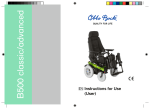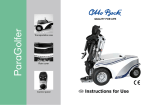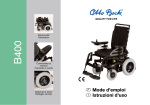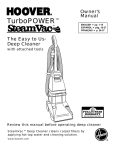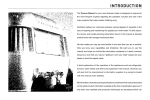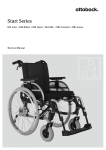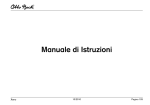Download B500 Online/E-europe - User Manual
Transcript
B500 online/e-europe Instructions for Use (User) Table of contents Table of contents 1 Foreword ............................................................6 2 2.1 2.2 Product description ............................................7 Function ..............................................................7 Product Overview ................................................7 3 3.1 3.2 3.3 3.4 Safety ..................................................................8 Explanation of warning symbols ...........................8 General Safety Instructions ..................................8 Reference to additional safety instructions .........10 Rating Plate and Warning Labels ......................11 4 4.1 4.2 4.2.1 4.2.2 4.3 4.3.1 4.3.2 Delivery .............................................................13 Scope of supply .................................................13 Options ..............................................................13 B500 online model .............................................13 B500 e-europe model.........................................13 Storage..............................................................13 During daily use .................................................13 In case of extended disuse .................................13 5 5.1 5.2 5.2.1 Preparation for use ...........................................14 Safety Instructions .............................................14 Initial operation ..................................................15 Locking the back angle adjustment in place .......16 B500 online/e-europe 5.3 5.3.1 5.3.2 5.3.3 5.3.4 5.3.5 5.3.6 5.3.7 Adjustments .......................................................17 Prerequisites ......................................................17 Adjusting the back angle ....................................17 Adjusting the side panels ...................................18 Adjusting the footrests........................................19 Adjusting the belt lengths ...................................20 Adjusting the control panel .................................20 Changing control unit parameters ......................21 6 6.1 6.2 6.3 6.4 6.4.1 6.4.2 6.5 6.5.1 6.5.2 6.5.3 6.5.4 6.5.5 Operation ..........................................................22 Side panels ........................................................22 Footrests ...........................................................23 Getting in / transfer ............................................24 Control unit ........................................................25 Control Panel .....................................................26 Buttons and display functions.............................27 Driving Functions ...............................................29 Safety Instructions .............................................29 Driving notes ......................................................31 Switching on and off ..........................................33 Selecting the speed levels ..................................33 Driving ...............................................................34 03/2011 Page 3 Table of contents 6.5.6 6.5.7 6.6 6.7 6.7.1 6.7.2 6.7.3 6.7.4 6.7.5 6.8 6.8.1 6.8.2 6.8.3 6.8.4 6.8.5 6.9 6.9.1 6.9.2 6.9.3 6.9.4 6.10 6.10.1 6.10.2 6.10.3 Page 4 Drive-away lock .................................................35 Adjusting the driving characteristics ...................36 Enabling/disabling the brakes ............................37 Batteries/charging process ................................38 Safety Instructions .............................................38 General..............................................................39 Battery charging information ..............................39 Battery charger ..................................................40 Charging the battery ..........................................41 Power seat functions ..........................................42 Safety Instructions .............................................42 Power seat tilt ....................................................43 Power back angle adjustment ............................44 Controlling power seat functions ........................44 Joystick and display functions ............................45 Manual seat functions ........................................45 Safety Instructions .............................................45 Manual seat tilt ..................................................46 Manual back angle adjustment ..........................46 Manual elevating footrests .................................47 Additional seat options .......................................47 Contour seat ......................................................47 Recaro® seat .....................................................48 Headrest ............................................................50 6.11 6.11.1 6.11.2 6.12 6.12.1 6.12.2 6.12.3 6.12.4 6.12.5 6.12.6 6.12.7 6.13 6.13.1 6.13.2 6.13.3 6.13.4 6.14 6.14.1 6.14.2 6.14.3 6.15 6.15.1 6.15.2 03/2011 Control unit accessories.....................................51 Attendant control................................................51 External odometer ..............................................52 Additional options ..............................................53 Control panel holder ..........................................53 Lights .................................................................53 Belts / belt systems ............................................54 Suspension (steering casters/drive wheels) ........56 Locking the steering casters ..............................57 Rear bumper ......................................................58 Overview of additional options ...........................59 Disassembly/transport .......................................59 Safety Instructions .............................................59 Reducing the transportation size ........................60 Reducing the transportation size – Recaro® .......62 seat Preparing for transport .......................................62 Use in a wheelchair accessible vehicle ...............62 Safety Instructions .............................................62 Permitted use .....................................................63 Necessary accessories ......................................63 Care ..................................................................64 Safety Instructions .............................................64 Cleaning ............................................................64 B500 online/e-europe Table of contents 6.15.3 Disinfection ........................................................64 7 7.1 7.2 7.2.1 7.3 7.3.1 7.3.2 7.3.3 7.4 7.4.1 7.4.2 7.4.3 Maintenance / repair ........................................65 Safety Instructions .............................................65 Maintenance ......................................................65 Maintenance intervals ........................................66 Repair ................................................................69 Replacing a defective fuse .................................69 Replacing a defective bulb .................................71 Replacing the battery .........................................73 Troubleshooting .................................................73 Types of notifications .........................................74 Wheelchair control unit fault overview ................75 Attendant control fault overview .........................76 8 8.1 8.2 Disposal ............................................................78 Safety Instructions .............................................78 Disposal Information ..........................................78 9 9.1 9.2 9.3 9.4 Legal information ..............................................78 Service life .........................................................78 Liability ..............................................................78 CE Conformity ...................................................79 Warranty terms ..................................................79 10 10.1 Appendices .......................................................79 Technical data ...................................................79 B500 online/e-europe 03/2011 Page 5 Foreword 1 Foreword ■ All users and/or attendants must be instructed in use of the product with the aid of these instructions for use. In particular, the user(s) and/or attendant(s) must be informed of the residual risk with the aid of the safety instructions in these instructions for use. ■ The wheelchair was fitted to the user's requirements. Further changes may only be made by authorised per sonnel. We recommend a regular review of the wheel chair fit in order to ensure an optimal fit over the long term. For growing children and youth, fitting should be performed every six months. ■ The wheelchair may only be combined with the options listed in these instructions for use. Otto Bock assumes no liability for combinations with medical devices and/or accessories from other manufacturers outside of the modular system. ■ Please note the information in the "Liability" chapter as well. ■ The operational safety of the wheelchair can only be ensured if it is used properly in accordance with the information contained in these instructions for use. The user is ultimately responsible for accident-free opera tion. INFORMATION These instructions for use (user) can be viewed and downloaded from our website www.ottobock.com. It is possible to increase the display size of the PDF document stored there. For further questions about the instructions for use (user), please contact the authorised personnel who issued the product to you. With this wheelchair, you have purchased a high quality product which can be put to versatile, daily use at home, and outdoors. Be sure to read these instructions for use before you start using the wheelchair. Pay special attention to the "Safety" and "Usage" chapters. Please note the following: ■ If questions or problems arise which cannot be resolved despite reading the instructions for use, please contact the authorised personnel which fitted your wheelchair, or Otto Bock service (address inside back cover or on back cover). Page 6 03/2011 B500 online/e-europe Product description ■ Your wheelchair model may differ from the models shown. In particular, not all the options described in these instructions for use will be installed on your wheelchair. ■ We reserve the right to make technical changes to the version described in these instructions for use. 2.2 Product Overview 2 Product description 2.1 Function The wheelchair is designed solely for individual use by per sons who are unable to walk or who have a walking imped iment, and can be operated either by the patient or by another person. The wheelchair can be used on solid ground both indoors and outdoors. Fig. 1 B500 online/e-europe Main Components 1 Backrest 5 Brake release 2 Joystick and control panel 6 Footplate 3 Armrest (side panel) 7 Motor with drive wheel 4 Seat cushion 8 Anti-tipper 03/2011 Page 7 Safety 3.2 General Safety Instructions WARNING Improper wheelchair operation Risk of falling, tipping, collision with persons or nearby objects ► The power wheelchair may only be operated by a qualified user. ► Have the user or attendant trained in operation of the power wheelchair by authorised personnel instructed by Otto Bock. Fig. 2 ► As the user, read the entire Instructions for Use. Anti-tipper ► The power wheelchair may not be used in case of exhaustion or under the influence of alcohol or medic ations. 3 Safety 3.1 Explanation of warning symbols WARNING Warnings regarding possible risks of severe accident or injury. CAUTION Warnings regarding possible risks of accident or injury. NOTICE Page 8 Warnings regarding possible technical damage. ► Ensure that the power wheelchair is only operated by persons who do not have any mental limitations which can temporarily or permanently restrict attentiveness and judgment when driving in road traffic. ► You must observe road traffic regulations when driv ing in road traffic. 03/2011 B500 online/e-europe Safety WARNING Failure to heed or observe the safety instructions Risk of pinching, crushing, being pulled in, tipping, falling ► Observe all safety instructions in these instructions for use and in all other applicable documents. WARNING Improper use of the power wheelchair Risk of pinching, crushing, being pulled in, tipping, falling ► Only use the power wheelchair for its intended pur pose. ► Only one person may be transported in the power wheelchair at any one time. CAUTION CAUTION Extreme temperatures Risk of hypothermia or burns on wheelchair parts ► Do not expose the product to any extreme temperat ures (e.g. direct sunlight, sauna, extreme cold). NOTICE Overloading Risk of damage to the product ► Don't exceed the maximum load capacity of 140 kg (310 lbs). NOTICE Ignition of seat cushion and backrest cover Risk of burns ► The seat cushion and backrest cover of the wheel chair are not highly flammable, but there is a possibil ity they may catch fire. Utmost caution is therefore required near any open fires. B500 online/e-europe ► Keep away from any sources of fire, in particular burning cigarettes. Use under wrong environmental conditions Risk of damage to the product ► Only use the power wheelchair within a temperature range of -25 °C to +50 °C (-13 °F to 122 °F). 03/2011 Page 9 Safety 3.3 Reference to additional safety instructions Observe additional safety instructions in the following chapters: ■ Chapter "Preparation for Use" ■ Chapter "Usage" > "Driving Functions" ■ Chapter "Usage" > "Batteries/Charging Process" ■ Chapter "Usage" > "Power Seat Functions" ■ Chapter "Usage" > "Manual Seat Functions" ■ Chapter "Usage" > "Disassembly/Transport" ■ Chapter "Usage" > "Use in a Wheelchair Accessible Vehicle" ■ Chapter "Usage" > "Care" ■ Chapter "Maintenance/Repair" ■ Chapter "Disposal" Page 10 03/2011 B500 online/e-europe Safety 3.4 Rating Plate and Warning Labels Label A B C D E F G The rating plate is located on the side of the frame below the seat. H I J K L A B B500 online/e-europe Meaning Type designation Maximum load capacity (see chapter "Technical Data") Maximum climbing ability (see chapter "Technical Data") Maximum speed (see chapter "Technical Data") Maximum front/rear axle load capacity Maximum gross weight Symbol for separate collection of electric and electronic devices. Components of the power wheelchair and batteries may not be dis posed of in household waste. CE symbol – product safety according to EU guidelines Serial number Read the instructions for use before using the product. Observe safety instructions found in the instructions for use Manufacturer information / address Country of origin Electric driving mode: lock motor brake Manual pushing mode: unlock motor brake 03/2011 Page 11 Safety Label Page 12 Meaning Risk of pinching. Do not reach into the danger area. 03/2011 B500 online/e-europe Delivery 4.2.2 B500 e-europe model 4 Delivery 4.1 Scope of supply The power wheelchair is normally shipped fully assembled and fitted to the personal requirements of the respective user. The scope of delivery includes: ■ Fitted power wheelchair with main components ■ Installed options ■ Battery charger ■ Instructions for Use (user) 4.2 Options The B500 e-europe power wheelchair can be equipped with the following power seat options: ■ Power back angle adjustment up to 30° ■ Power seat tilt up to 20° 4.3 Storage 4.3.1 During daily use The power wheelchair should always be protected against external influences. The control unit must be turned off. 4.3.2 In case of extended disuse The standard model can be fitted to the user's personal requirements through a large range of options. A full list of the available modules and accessories is shown on the order form and in the accessories catalogue. To use options: see Page 22 et. seq. 4.2.1 B500 online model The B500 online power wheelchair does not have any of the power seat options described below. NOTICE Deep discharge due to standby current Risk of battery damage ► Remove the fuse if the wheelchair is not used for more than 3 days. INFORMATION To remove the fuse: see Page 69 et. seq. B500 online/e-europe 03/2011 Page 13 Preparation for use Please observe the following if the power wheelchair is not used for more than 3 days: Storage Conditions ■ Maintain an ambient temperature between -40 °C and +65 °C (-40 °F to 149 °F) and a relative humidity between 45 and 85 %. ■ Store the power wheelchair in a dry, enclosed room with sufficient air circulation and protection from extern al influences. ■ Protect the wheels against ground frost, e.g. by reliev ing them completely through assembly blocks or wooden boards. ■ Fill the wheels with slight overpressure and rotate them at regular weekly intervals to prevent flat tyres from extended standing. Note regarding the tires ■ If the power wheelchair is not moved for several days, permanent colour changes may occur where the wheelchair comes into contact with the surface it is standing on. Therefore a suitable underlay should be used if the wheelchair is parked for extended periods of time. Page 14 ■ Tires contain chemical substances that can react with other chemical substances (such as cleaning agents or acids). ■ Black tires contain soot particles. They may leave black marks where they come into contact with the ground. Therefore Otto Bock recommends grey tires if the wheelchair is primarily used indoors. ■ Direct sunlight/UV light causes the tires to age prema turely. As a result, the tread surface hardens and corner pieces break out of the tread. ■ Avoid unnecessary parking outdoors. The tires should be replaced every 2 years regardless of wear and tear. 5 Preparation for use 5.1 Safety Instructions WARNING Improper modification of the settings Risk of tipping, falling, improper user posture ► Do not modify the settings made by the authorised personnel. 03/2011 B500 online/e-europe Preparation for use ► In case of problems with the settings (unsatisfactory sitting position, control panel problems, etc.), please contact the authorised person who fitted your power wheelchair. CAUTION Unsecured screw connections Risk of pinching, crushing, tipping, and falling due to com ponents coming loose ► After all adjusting/readjusting work, re-tighten the attachment screws/nuts firmly. Observe any torque settings which may be specified. WARNING Incorrect handling of packaging materials Risk of suffocation ► Packaging materials must be kept out of reach of chil dren. ► Any time you loosen a screw connection with thread lock, replace it with a new screw connection or secure the old screw connection with medium strength thread locker (e.g. Loctite 241®). CAUTION Uncontrolled movement of components when making adjustments Risk of crushing, pinching, blows to limbs ► Ensure that body parts, such as hands or head, are never in the danger zone. ► Perform the work with the aid of a helper for support. B500 online/e-europe 5.2 Initial operation The specialist dealer ships the power wheelchair fully assembled and ready to use. The following additional tasks may be required: ■ Adjusting settings: see Page 17 et. seq. ■ Installing the side panels: see Page 22 ■ Installing the footrests: see Page 23 ■ Charging the battery: see Page 38 et. seq. 03/2011 Page 15 Preparation for use 5.2.1 Locking the back angle adjustment in place If the power wheelchair is equipped with mechanical/power back angle adjustment, proceed as follows if necessary: 1) Fold the backrest up. 2) Place the cross bolt on the end of the gas compression spring or actuator into the bracket (see Fig. 3, item. 1). 3) Push the lever down until the lock engages (see Fig. 3, item. 2). 4) Check the bolt and lock to ensure that they are securely engaged. Fig. 3 1 Page 16 03/2011 Place the cross bolt into the bracket (top); locked cross bolt (bottom) Cross bolt 2 Lock with lever B500 online/e-europe Preparation for use 5.3 Adjustments 2) Change the backrest angle to the desired position. 5.3.1 Prerequisites 3) Release the strap. The locking bolts engage at the desired position. Fine fitting/adjusting work should always be performed with the user. The user should sit upright in the wheelchair while adjustments are made. Seat height, seat width, and seat angle are set according to the customer order and may only be changed by a spe cialist dealer. The following can be adjusted by the user: ■ Back angle ■ Armrest height/position ■ Lower leg length ■ Strap lengths ■ Control panel position Fig. 4 All parts of the product should be cleaned thoroughly before adjustments are made. 5.3.2 Adjusting the back angle Standard/contour seat 1) Pull on the strap until the locking bolts are free. B500 online/e-europe 1 Adjusting the back angle Release/locking strap 2 Locking bolts Recaro® Seat WARNING Incorrect Recaro® Seat settings Risk of falling, tipping 03/2011 Page 17 Preparation for use ► Note that the maximum backrest angle is 30° while standing and 20° while driving. INFORMATION For further Recaro® Seat settings: Adjusting the Recaro® Seat. ► Turn the knob on the left or right side of the backrest until the backrest is in the desired position (see Fig. 5, item. 2). Fig. 5 Adjusting the Recaro® Seat angle 1 Release handle 2 Back angle adjustment knob 5.3.3 Adjusting the side panels INFORMATION To remove and install the side panels: see Page 22. Page 18 03/2011 B500 online/e-europe Preparation for use Adjusting the armrest height 1) Loosen the Allen head bolt on the side panel (see Fig. 6). 2) Slide the armrest with the spare tube forward or back wards along the attachment rail to the desired position. 3) Tighten the 2 Allen head screws. 2) Slide the armrests up or down to the desired position. 3) Tighten the Allen head bolt. Fig. 7 Fig. 6 Allen head bolt for height adjustment Adjusting the armrest to the forearm length 1) Loosen the 2 Allen head screws on the bottom of the armrest (see Fig. 7). B500 online/e-europe Adjusting the armrest depth 5.3.4 Adjusting the footrests INFORMATION To remove and install the footrests: see Page 23. 03/2011 Page 19 Preparation for use Adjusting the lower leg length CAUTION 160 Exposed pinch points Pinching, crushing of fingers ► Ensure that your fingers are not in the danger area when flipping the footrests up or down. 1) Loosen the 2 Allen head screws on the footrest bar (see Fig. 8). 2) Slide the footplate up/down to the desired position. INFORMATION Do not pull the footrest bar more than 160 mm out of the bracket, otherwise it no longer provides secure support. 3) Re-tighten the footrest bar screws. Fig. 8 Adjusting the lower leg length 5.3.5 Adjusting the belt lengths To adjust the belt lengths: see Page 54. 5.3.6 Adjusting the control panel INFORMATION The power wheelchair can be equipped with an optional swing-away control panel holder (see Page 53). Page 20 03/2011 B500 online/e-europe Preparation for use Adjusting the control panel to the forearm length 1) Loosen the 3 set screws on the bottom of the armrest. 2) Slide the rail with control panel forwards or backwards. INFORMATION If the control panel rail is too long, then the excess length can be trimmed. INFORMATION The control panel mounting side may only be changed by authorised personnel. 5.3.7 Changing control unit parameters 3) Tighten the 3 set screws on the bottom of the armrest. WARNING Wrong configuration settings Risk of falling, tipping, collision with persons or objects in the vicinity ► Programming may only be performed by authorised personnel trained by Otto Bock. Otto Bock and the control unit manufacturer are not liable in case of damage caused by programming which was not per formed properly and/or which was not adjusted prop erly according to the user's abilities. Fig. 9 Adjusting the control panel Changing the control panel side By default, the control panel is mounted on the side spe cified in the order. It can also be mounted on the other side later on if the user so desires. B500 online/e-europe ► Note that modified parameter settings in the configur ation can lead to changes in driving characteristics. In particular, changes to the speed, acceleration, brak ing or joystick settings can lead to unexpected and therefore uncontrollable driving characteristics and cause an accident. 03/2011 Page 21 Operation ► After configuration/programming is complete, the user must test the driving characteristics of the power wheelchair under the supervision of the authorised personnel. If necessary, the authorised personnel can fit the already preprogrammed wheelchair control system and accessor ies to the specific user requirements. 6 Operation 6.1 Side panels Removing the side panel 1) Loosen the thumb screw on the side panel holder (see Fig. 10). 2) Withdraw the side panel from the side panel holder and set it aside. 3) Only for side panel with control panel: Carefully allow the side panel with control panel to hang down. INFORMATION If necessary, the hook and loop clos ures for routing the control panel cable can be loosened and the control panel can be removed. Page 22 Fig. 10 Side panel thumb screw Installing the side panel 1) If necessary, install the control panel and fasten the hook and loop closures for routing the control panel cable. 2) Insert the side panel into the side panel holder. 3) Tighten the thumb screw on the side panel holder again. 03/2011 B500 online/e-europe Operation 6.2 Footrests CAUTION Exposed pinch points Pinching, crushing of fingers ► Ensure that your fingers are not in the danger area when flipping the footrests up or down. Removing the footrests 1) Unhook the calf band. 2) Flip the footplate up. 3) Release the footrest lock (see Fig. 11). 4) Flip the footrest out or in. 5) Pull the footrest up and remove it. Fig. 11 Locking the footrest Installing the footrests Proceed as follows if a footrest must be installed: 1) Hook the footrest into the holder from above. 2) Swing the footrest forward until the footrest lock engages. 3) Hook the calf band into the holder. B500 online/e-europe 03/2011 Page 23 Operation Getting in from the front 6.3 Getting in / transfer CAUTION CAUTION Getting in and out incorrectly Risk of falling, tipping, pinching, crushing Exposed pinch points Pinching, crushing of fingers ► Turn the control unit off while getting in and out, in order to avoid accidental driving. ► Ensure that your fingers are not in the danger area when flipping the footrests up or down. ► Note that the armrests are not capable of bearing full body weight, and therefore must not be used for get ting into or out of the wheelchair. 1) Place the seat in the horizontal position. ► Ensure that your limbs are not in the danger area when flipping the footrests up or down. The modular design of the power wheelchair and the ease with which you can remove the side panels and footrests make it easy to get into and out of the wheelchair from the side or from the front. Users can choose the method for getting into and out of the wheelchair which is most suitable for them. Page 24 2) Flip the footrests up (see Fig. 12) or remove them to gain a larger entry and exit area (see Fig. 11). Remov ing the footrests increases the available entry or exit area (see Fig. 13). 3) Have an attendant assist you or use a transfer lifter to get into and out of the power wheelchair. 4) Flip the footrest down or reinstall it and flip it down (see Page 23). 5) Put the lap belt on when necessary (when driving on the road). 03/2011 B500 online/e-europe Operation Getting in from the side 1) Place the seat in the horizontal position. 2) Bring the power wheelchair as close as possible to where the user is sitting. 3) Remove the side panel (see Page 22). INFORMATION If the control panel is on the side from which the user is getting into the wheelchair, it can be removed and laid onto the seat. 4) Remove the footrest if necessary (see Fig. 11). Fig. 12 Footrest flipped up 5) Slide onto the seat from the side. INFORMATION A ramp makes it easier to get into and out of the wheelchair from the side. 6) Install the side panel (see Page 22). 7) Put the lap belt on when necessary (when driving on the road). 6.4 Control unit CAUTION Fig. 13 Footrest removed B500 online/e-europe Uncontrolled driving behaviour due to interference from electromagnetic fields Risk of falling, tipping, collision with persons or nearby objects 03/2011 Page 25 Operation ► Switch all mobile devices off while driving. ► Turn the control unit off when it is not needed. The power wheelchair is controlled by a VR2 controller. Since the control unit is programmable, it can be adapted to the personal requirements of the user; e. g. the speed, acceleration and deceleration values can all be adapted. 6.4.1 Control Panel The power wheelchair is operated using the control panel. Depending on the equipped power options, 2 different con trol panel versions are available for the power wheelchair. The control panel is divided into the keypad, two LED dis plays, and the joystick. The charging/programming recept acle is located on the underside. The control panel is used to switch the power wheelchair on and off, to enter driving commands and to display the current state of certain func tions and components. The following control panel versions are available: Page 26 Fig. 14 VR2 control panel, version 1 1 Joystick 5 [Horn] Button 2 [Decrease Speed] Button 6 [On/Off] Button 3 [Increase Speed] Button 7 Battery capacity (LED dis play) 4 Selected speed level (LED display) 8 Charging / programming receptacle 03/2011 B500 online/e-europe Operation 6.4.2 Buttons and display functions Joystick The speed and driving direction are controlled with the joy stick. When a seat option is activated, the joystick operates this seat option. [On/Off] Button Holding this button turns the power wheelchair on or off and activates/deactivates the drive-away lock. Fig. 15 VR2 control panel, version 2 1 Joystick 6 Selected speed level (LED display) 2 [Direction Indicator Left/Right] Button 7 [Warning Flasher On/Off] Button 3 [Select Additional Power Functions] Button 8 [Horn] Button 3A Seat function 1 (LED display) 9 [Lights On/Off] Button 3B Seat function 2 (LED display) 10 [On/Off] Button 4 [Decrease Speed] Button 11 Battery capacity (LED dis play) 5 [Increase Speed] Button B500 online/e-europe [Decrease Speed] and [Increase Speed] Buttons Pressing the button briefly increases/decreases the speed level. The acoustic signal changes when the maximum speed level is reached. [Select Additional Power Options] Button Pressing this button toggles through seat function 1 - seat function 2 - no seat function. The selected seat function is indicated by the LEDs. Seat function 1/2 (LED display) This LED display shows the currently active power add-on function. 03/2011 Page 27 Operation [Horn] Button The horn will sound as long as the button is pressed. [Warning Flasher On/Off] Button All 4 warning flashers are activated/deactivated when this button is pressed. [Lights On/Off] Button The front and rear lights are activated/deactivated by pressing the button. [Direction Indicator Left] and [Direction Indicator Right] Buttons Pressing these buttons activates/deactivates the respective front and rear direction indicators. The direction indicator lights turn off automatically after 20 seconds. Selected speed level (LED display) The LED display shows the currently selected speed level (1 - 5). Battery Capacity (LED display) The "Battery Capacity" LED display (see Fig. 14, item 7; see Fig. 15, item 11) is divided into 10 segments and indic ates the current battery capacity: Page 28 ■ Immediately after switching the power wheelchair on, the "Battery Capacity" LED display shows the battery capacity that was saved before the wheelchair was last switched off. ■ After driving for a little bit, the battery display indicates the exact battery status. ■ A charge of 100% corresponds to 10 segments on the battery symbol. ■ If one segment turns off, this means that the battery’s capacity has decreased by approximately 10 %. At a total range of approximately 35 km over even terrain, each segment corresponds to a range of approximately 3.5 km when the speed is kept constant. ■ If only 1 blinking segment is shown on the LED display, then the battery is in an under voltage state. The bat tery must be charged immediately. ■ The charging process is indicated by sequential flash ing of the LEDs. The driving function is locked out while the battery is charging. Battery indicator on the control panel Display 03/2011 Information Battery is charged B500 online/e-europe Operation Display Information Charge battery if possible Dangers while driving Battery charging urgently required Uncontrolled rolling Risk of collision with persons nearby objects Battery is charging Sequential indic ator Battery under voltage Flashing light Battery over voltage Flashing light WARNING ► Note the lack of brake functionality when the brake is deactivated. The brake function may only be released in the presence of an attendant. ► Should the user be unable to release the brake him self, the brake can be released by the attendant. ► Note that when the power wheelchair is moved on an incline, the attendant must provide the required brake force. ► Lock the brake every time before parking the power wheelchair. 6.5 Driving Functions CAUTION 6.5.1 Safety Instructions CAUTION Lack of driving experience Risk of tipping, falling Insufficient support of the seated person Risk of falling out of the power wheelchair ► Always wear the safety belt / lap belt when driving in public. ► Practice on level, open ground first. B500 online/e-europe 03/2011 Page 29 Operation CAUTION CAUTION Risk of uncontrolled driving behaviour Risk of falling, tipping, collision with persons or nearby objects Interference from electromagnetic fields Risk of falling, tipping, collision with persons or nearby objects ► If any faults, defects or other hazards that can lead to personal injury are detected, the power wheelchair must be taken out of service immediately. ► Turn all mobile devices off while driving, since the driv ing characteristics of the power wheelchair are affected by electromagnetic fields (mobile phones or other radiating devices). ► Contact your authorised specialist dealer if uncon trolled movement of the power wheelchair occurs due to a malfunction. CAUTION Driving in the dark Risk of an accident involving other traffic, collision with persons or objects in the vicinity. ► Wear bright clothing or clothing with reflectors. ► Turn the lights on (if available) or install active lights. ► Ensure that the reflectors on the power wheelchair are clearly visible. Page 30 ► Turn the control unit off when it is not required, since the power wheelchair may generate electromagnetic fields that can cause interference with other devices. The power wheelchair has been tested according to EMC regulations. INFORMATION During use of the power wheelchair, electrical discharges (high voltage with low current; discharge via the user) may occur which are caused by factors such as friction. However, these do not represent a health hazard. The resulting discomfort can be prevented by customisation measures (attaching a mechanical discharge contact / grounding strap to the power wheelchair frame). The user's environment must be taken into consideration. 03/2011 B500 online/e-europe Operation Electrostatic discharge may also occur if the power wheelchair is equipped with puncture-proof tires. Retrofit ting the wheelchair with pneumatic tires can correct this problem. ► Check for proper tire pressure. The correct tire pres sure is printed on the casing. ► Ensure that the drive wheels have the same pressure. ► Ensure that the tires have sufficient tread depth. Danger during use of public transportation, elevators, lifting platforms ► Avoid parking outside and in direct sunlight (UV radi ation) since this causes the tires to age quickly. Otto Bock recommends replacing the tires every 2 years regardless of the amount of wear. WARNING Use of public transportation, elevators, lifting platforms Risk of tipping, collision with persons or objects in the vicinity ► Always turn the power wheelchair control unit off when using buses, trains, elevators, or lifting plat forms. ► Always ensure sufficient clearance to sources of heat. If the wheelchair is parked for an extended period of time or the tires overheat (e.g. in the vicinity of radiat ors or in case of exposure to strong sunlight behind glass), the tyres may become permanently deformed. ► Engage the brake. ► Move your power wheelchair frequently or have a way to jack it up for storage. Danger due to defective tires 6.5.2 Driving notes CAUTION Defective tires Risk of accident/falls due to poor traction, reduced brak ing effect, or lack of manoeuvrability B500 online/e-europe General: ■ Beginners should always drive slowly. ■ Always take curves slowly. ■ 03/2011 Uncontrolled driving behaviour may occur on uneven ground. Therefore the speed must always be adjusted to the ground conditions. Page 31 Operation ■ Driving backwards should be limited to manoeuvring or short distances on level ground. ■ Obstacles (steps, curbs): ■ The critical obstacle height is 50 mm (2 in). Obstacles higher than 50 mm (2 in) may not be crossed. ■ Always approach obstacles directly from the front (nev er at an angle with only one caster wheel). ■ Always drive forward over obstacles. In order to navigate downgrades safely, the speed must be reduced according to the slope (e.g. select speed level 1). ■ Never drive downhill backwards. All terrain driving: The speed must be reduced in dangerous areas (e.g. select speed level 1). ■ Typical dangerous areas include: ■ Always reduce speed to cross over obstacles (e.g. select speed level 1). - narrow paths along waterways/slopes/cliffs (e.g. quay walls, dikes, etc.) ■ Avoid jumping down from steps. - cramped rooms or areas. ■ Don't lean out of the wheelchair while crossing obstacles - steep downgrades (e.g. in the mountains, facing streets). ■ Uncontrolled driving behaviour may occur on uneven ground. The speed must always be adjusted to the ground conditions. - unsurfaced areas (e.g. on construction sites, cross ings, train crossings). - snow-covered or icy areas. Inclines and downgrades: ■ Ascending or descending slopes up to max. 17 % is permitted. Driving on steeper inclines or downgrades is not permitted. Otherwise safe braking is not ensured. Page 32 03/2011 B500 online/e-europe Operation 6.5.3 Switching on and off INFORMATION WARNING Lack of brake functionality Risk of falling, tipping, collision with persons or nearby objects ► Ensure that the brake release lever is locked every time before you drive. ► Check to ensure that the brakes are operational and functional every time before you drive. In dangerous situations, the power wheelchair can be turned off at any time using the on/off button. When the button is pressed, the power wheelchair brakes immedi ately and the electrical functions cease. Malfunctions such as an insufficient supply of power to the brake are recognised by the software, triggering an emergency stop or reducing the speed of the power wheelchair. A warning signal will also sound. ■ Defective safety functions Risk of falling, tipping, collision with persons or nearby objects Pressing the [On/Off] button (see Page 26) turns the power wheelchair control unit on or off. The power wheelchair turns off automatically if the control panel is not used for an extended period of time. ■ ► Before every use, ensure that the power wheelchair and its safety functions are in safe and proper condi tion. The power wheelchair brakes automatically and comes to a stop if it is turned off with the [On/Off] button while driving. ■ The specialist dealer can specify the speed level or menu of the power wheelchair after it is turned on, according to the user's requirements. WARNING ► Only use the power wheelchair if all safety functions, e.g. the automatic brakes, are functional. B500 online/e-europe 6.5.4 Selecting the speed levels ■ The power wheelchair has 5 speed levels. 03/2011 Page 33 Operation ■ Pressing the [Decrease Speed] button (see Fig. 14, item 2; see Fig. 15, item 4) lowers the speed level. ► Only drive over obstacles such as steps or low curbs at a reduced speed (max. 3 km/h). ■ Pressing the [Increase Speed] button (see Fig. 14, item 3; see Fig. 15, item 5) raises the speed level. ► Approach obstacles at right angles and drive over them at one go. ■ The pitch of the audible signal changes once the highest or lowest speed levels are reached. ■ The speed level indicator (LED display; see Fig. 14, item 4; see Fig. 15, item 6) indicates the currently selected speed level. ► Only drive on inclines and over obstacles with the seat tilt and seat height adjustments lowered and with a vertical backrest. The seat can be tilted back slightly when driving downhill. 6.5.5 Driving ► Avoid getting into or out of the power wheelchair on slopes. ► Do not drive over stairs. WARNING WARNING Driving on slopes, over obstacles Risk of falling, tipping Driving on unsuitable surfaces Risk of falling, tipping ► Only drive on slopes up to max. 17 %. ► Only cross obstacles which are not higher than 50 mm (2 in). ► Do not cross over any obstacles while driving on inclines or downgrades. ► Reduce speed when driving downhill (e.g. select speed level 1). Page 34 ► Do not operate the power wheelchair on very smooth surfaces (e.g. icy surfaces) or very rough surfaces (e.g. gravel or rubble). INFORMATION The control unit of the power wheelchair switches to a safe mode at elevated temperatures and after driving 03/2011 B500 online/e-europe Operation uphill for extended periods of time, limiting the perform ance of the power wheelchair. The user is able to drive the power wheelchair out of a hazardous situation at any time. The power wheelchair is fully functional again once the unit has cooled down suffi ciently (this may take several minutes depending on the ambient temperature). The power wheelchair is controlled by moving the joystick: ■ The further the joystick is deflected from the centre pos ition, the faster the power wheelchair will drive in this direction. ■ The maximum speed at full deflection of the joystick depends on the selected speed level. ■ Releasing the joystick automatically activates the brake function, bringing the power wheelchair to a halt. The mechanical brakes are activated automatically when the power wheelchair comes to a stop so that it cannot roll. 6.5.6 Drive-away lock The power wheelchair control unit features an electronic drive-away lock. This function is activated/deactivated via the control panel. B500 online/e-europe Activating the drive-away lock 1) Press and hold the [On/Off] switch while the control unit is turned on. 2) Release the [On/Off] button after a beep sounds (approx. 1 second). 3) Push the joystick all the way forward until a beep sounds. 4) Push the joystick all the way back until a beep sounds. → A long beep confirms that the drive-away lock was activated. → The control unit turns itself off. → A sequential indicator on the "Speed Levels" LED dis play indicates that the drive-away lock is active: Display Information Sequential indicator on the Drive-away lock "Speed Levels" LED display Deactivating the drive-away lock When the unit is turned on, the "Battery Capacity" LED dis play is off and the "Speed Levels" LED indicator is in sequential indicator mode. 1) Push the joystick all the way forward until a beep sounds. 03/2011 Page 35 Operation 2) Push the joystick all the way back until a beep sounds. 3) Release the joystick. → A long beep confirms that the driving function is enabled. → The "Battery Capacity" LED indicator is lit. → The drive-away lock is deactivated and driving is enabled. Problem resolution The drive-away lock remains active if the joystick is not moved correctly. 1) Turn the control unit off in order to deactivate the driveaway lock again. 2) Turn the power wheelchair on. 3) Deactivate the drive-away lock again. ► Programming may only be performed by authorised personnel trained by Otto Bock. Otto Bock and the control unit manufacturer are not liable in case of damage caused by programming which was not per formed properly and/or which was not adjusted prop erly according to the user's abilities. ► Note that modified parameter settings in the configur ation can lead to changes in driving characteristics. In particular, changes to the speed, acceleration, brak ing or joystick settings can lead to unexpected and therefore uncontrollable driving characteristics and cause an accident. ► After configuration/programming is complete, the user must test the driving characteristics of the power wheelchair under the supervision of the authorised personnel. Adjusting and setting the speed, acceleration, and delay values to the individual user requirements is performed exclusively by authorised personnel trained by Otto Bock. 6.5.7 Adjusting the driving characteristics WARNING Wrong configuration settings Risk of falling, tipping, collision with persons or objects in the vicinity Page 36 03/2011 B500 online/e-europe Operation 6.6 Enabling/disabling the brakes ► Repairs and adjustments to the brake may only be made by authorised personnel trained by Otto Bock. Incorrect settings can lead to a loss of braking power. WARNING Uncontrolled rolling Risk of collision with persons nearby objects ► Note the lack of brake functionality when the brake is deactivated. The brake function may only be released in the presence of an attendant. ► Should the user be unable to release the brake him self, the brake can be released by the attendant. ► Note that when the power wheelchair is moved on an incline, the attendant must provide the required brake force. ► Lock the brake every time before parking the power wheelchair. Disabling/deactivating the brake 1) Pull the brake release bolt up (see Fig. 16, item 1). → The brake release lever (see Fig. 16, item 2) is unlocked. 2) Push the brake release lever forward until it engages. → The brake is disabled, all braking systems are turned off. WARNING Improper maintenance, repair, or adjustment work on the brake Risk of falling, tipping, collision with persons or nearby objects B500 online/e-europe It is possible to push the power wheelchair in case of con trol unit failure or insufficient battery capacity. To do so, it is necessary to disable the brake using the release mechan ism described below. The brake release is located between the frame and seat, on either the right or left side according to customer prefer ence. → The control unit recognises that the brake has been disabled and deactivates the driving function. → A warning will appear on the "Battery Capacity" LED display as soon as the joystick is deflected: 03/2011 Page 37 Operation Display Information Brake is disabled Flashing light Fig. 17 Enabling the brake 6.7 Batteries/charging process 6.7.1 Safety Instructions Fig. 16 1 Disabling the brake Brake release bolt NOTICE 2 Brake release lever Enabling/activating the brake 1) Push the brake release lever (see Fig. 17, arrow) up until the brake release bolts engage. 2) Turn the control unit off and on again. Unauthorised battery replacement Risk of battery damage ► Replacing the battery or modifying the battery installa tion position may only be performed by authorised personnel trained by Otto Bock. → The driving function is activated. Page 38 03/2011 B500 online/e-europe Operation ► The characteristic curve of the battery charger estab lished at the factory matches the batteries included in the scope of delivery and may not be altered inde pendently. When driving at a low charge condition, the power wheel chair control unit switches to a creeping speed which saves power. 6.7.2 General The following information should be observed for an optim al charging cycle: ■ The batteries can be charged at any time, regardless of the remaining battery capacity. ■ It takes about 10 hours until a discharged battery (only 1 flashing segment) is completely charged. When the charging process is complete, the battery charger can remain connected to the power wheelchair with no risk of overcharging or damaging the battery. The battery charger features a programmed recharging phase that will maintain the battery capacity at the level that has been reached. ■ If the power wheelchair is used every day, the battery should be charged every night. ■ Never discharge the batteries completely (deep dis charge). The standard version of the power wheelchair is equipped with 2 maintenance-free gel batteries with a capacity of 63 Ah. The batteries are located beneath the wheelchair seat in a battery drawer. If the power wheelchair is not equipped with a drive wheel suspension, then the batteries are loc ated in a tray. An option is also available to equip the power wheelchair with two lead-acid batteries with a capacity of 60 Ah. The range of the power wheelchair is determined by the battery capacity. The following factors influence battery capacity: ■ Ambient temperature ■ Age of the batteries ■ Driving load ■ Charging method 6.7.3 Battery charging information Extended driving at the lower end of the battery indicator results in deep discharge which causes battery damage. B500 online/e-europe 03/2011 Page 39 Operation ■ The batteries will gradually discharge if the wheelchair is not used for extended periods of time. If the power wheelchair is not used for an extended period, the bat teries should be charged 1 x per week to maintain their capacity. ► Only use the battery charger within the specified tem perature and humidity limits. ■ The fuse should be removed if the wheelchair is not used for more than 3 days. ► If you locate the battery charger near a window, pro tect it from direct sunlight. ■ The power wheelchair control unit must be switched off while the batteries are charging to allow all of the char ging current to be fed into the battery. ► Avoid overheating of the battery charger. Ensure that the ventilation slits on the back of the battery charger are not covered during the charging process. ► Place the rubber feet of the battery charger on a level surface. ► Switch the power wheelchair control unit off during the charging process so that all of the charging cur rent is fed into the battery. 6.7.4 Battery charger NOTICE ► Avoid dust and dirt. Improper use of the battery charger Risk of damage of or by the battery charger, battery dam age ► Only use battery chargers from Otto Bock, which have been verified and approved by Otto Bock for use with the respective batteries (observe information on the battery charger). ► Only clean the battery charger with a dry cloth. The battery charger is designed for maintenance-free and low-maintenance batteries. Please see the instructions for use supplied with the battery charger for further details on use and on the LED indicat ors. ► Ensure that the information on the battery charger rat ing plate matches the country-specific voltage of the respective mains grid. Page 40 03/2011 B500 online/e-europe Operation 6.7.5 Charging the battery ► Switch the battery charger off and disconnect the mains plug before you disconnect the battery. WARNING Discharge of explosive gases during battery charging Risk of injury due to fire or explosion NOTICE Improper charging Risk of battery damage ► Ensure sufficient ventilation in enclosed spaces. ► Don't smoke or light fires. ► Avoid deep-discharge of the battery. Otto Bock does not provide any warranty for damage due to deep dis charge. ► Sparks must be avoided. ► Do not cover the ventilation slits in the case. ► Only use battery chargers which have been verified and approved by Otto Bock for use with the respect ive batteries (observe information on the battery char ger). Non-observance may result in explosion of the battery, resulting in a health hazard through contact with the battery acid. ► Follow the battery manufacturer safety instructions. ► Wear protective goggles. WARNING Sparks Risk of injury due to fire or explosion B500 online/e-europe ► Charge the battery as soon as possible if the last three segments of the "Battery Capacity" LED indicat or are flashing. ► Charge the batteries weekly if the power wheelchair is not used for an extended period of time. 1) Turn the control unit on the power wheelchair off. 2) Plug the battery charger plug into the charging/pro gramming receptacle on the power wheelchair control panel (see Fig. 18). 3) Connect the battery charger to the mains plug and turn it on. 03/2011 Page 41 Operation → The charging process starts automatically, and the battery charge condition is indicated by the LED indicator on the control panel and on the battery charger. 4) Turn the battery charger off when the charging process is complete. 5) Remove the battery charger mains plug. 6) Disconnect the battery charger plug from the control panel. 7) Turn the power wheelchair control unit on. → The power wheelchair is ready to use. Fig. 18 Charging / programming receptacle on the control panel 6.8 Power seat functions The power wheelchair can be equipped with a range of optional power seat functions. 6.8.1 Safety Instructions WARNING Exposed pinch points in the seat adjustment and lifting areas Risk of pinching, crushing of limbs Page 42 03/2011 B500 online/e-europe Operation ► Note that when power seat options are used, inherent pinch and shear points are located between the seat frame and the power wheelchair frame. ► Ensure that no body parts, such as hands or feet, are in the danger area while power seat options are used. ► Ensure that no interfering objects, such as clothing or other obstacles, are in the danger area while power seat options are used. ► Observe the following guidelines: At maximum load capacity, 10 seconds of activation time must be fol lowed by approx. 90 seconds of idle time. The power seat functions are considered independently of the driving function for this purpose. ► Only activate the power seat functions if no fault or error is present. WARNING Overloading of the actuators Risk of falling, tipping, pinching, crushing of limbs 6.8.2 Power seat tilt ► Avoid overloading the actuators. Overloading may cause the spindle nut to break, causing the seat to sag or the backrest to flip back suddenly. NOTICE ► When using power seat options, note that the seat function actuators are not designed for continuous use, only for short-term use under limited loads (10% load, 90% idle time). The power wheelchair with standard or contour seat can be equipped with a power seat tilt function. The power seat tilt function allows the seat to be tilted, for example to relief pressure. The seat can be tilted back con tinuously up to an angle of 20°. Improper use of power seat options Risk of damage to the product B500 online/e-europe 03/2011 Page 43 Operation Fig. 19 Power seat tilt Fig. 20 6.8.3 Power back angle adjustment The power wheelchair with standard or contour seat can be equipped with a power back angle adjustment feature. The power back angle adjustment feature allows for con tinuous tilting of the backrest up to 30°. Page 44 Power back angle adjustment 6.8.4 Controlling power seat functions ■ If the power wheelchair is equipped with one or more power seat functions, then these are activated and controlled via the control panel (see Page 26). ■ A seat function is activated by pressing the [Select Additional Power Options] button (see Fig. 15, item 3). This button toggles through "Seat function 1" / "Seat function 2" / "No seat function". 03/2011 B500 online/e-europe Operation ■ ■ The LED display for the activated seat function lights up when that function is activated (see Fig. 15, item 3A/3B). The driving function is not available at this time, and the speed level indicator (LED display) turns off. Once a seat function is selected, it is operated by mov ing the joystick forward or backward. ■ The electric motor moves the seat function as long as the joystick is deflected, and stops at the end positions. ■ Press the [Select Additional Power Options] button again to deactivate the seat function after adjusting it. The driving function is available again, and the speed level indicator (LED display) is lit. Seat function Seat tilt** Joystick* movement Back: Seat slowly tips back Forward: Seat slowly tips toward the horizontal posi tion * Direction of movement can be modified by the specialist dealer; ** Seat surface and backrest 6.9 Manual seat functions The power wheelchair can be equipped with a range of optional manual seat functions. 6.9.1 Safety Instructions WARNING 6.8.5 Joystick and display functions The following power seat functions can be controlled with the joystick: Exposed pinch points in the seat adjustment area Risk of pinching, crushing of limbs Seat function Back angle adjustment Joystick* movement Forward: Backrest tilts for ward ► Note that when manual seat options are used, inher ent pinch and shear points are located between the seat frame and the power wheelchair frame. Back: Backrest tilts back ward ► Ensure that no body parts, such as hands or feet, are in the danger area while manual seat options are used. B500 online/e-europe 03/2011 Page 45 Operation ► Ensure that no interfering objects, such as clothing or other obstacles, are in the danger area while manual seat options are used. 6.9.2 Manual seat tilt WARNING Unintentional lowering of the seat tilt Risk of pinching, crushing of limbs ► Note that the seat can drop suddenly if the release lever is operated while the seat is tilted. The power wheelchair with standard or contour seat can be equipped with a manual seat tilt function. The manual seat tilt function allows the seat to be tilted, for example to relief pressure. The seat can be tilted back con tinuously by up to 20°. Tilting the seat back 1) Activate the release lever on the armrest (see Fig. 21). 2) Move the seat to the desired angle. 3) Let go of the release lever. → The seat is tilted back. Fig. 21 Tilting the seat manually 6.9.3 Manual back angle adjustment The power wheelchair with standard or contour seat can be equipped with a manual back angle adjustment func tion. The manual back angle adjustment function allows for con tinuous tilting of the backrest up to 20°. Adjusting the back angle 1) Activate the release lever on the armrest (see Fig. 22). 2) Move the backrest to the desired position. 3) Let go of the release lever. The seat is easier to tilt if the backrest is tilted back. Page 46 03/2011 B500 online/e-europe Operation → The backrest is adjusted. → The footrest is adjusted. Fig. 22 Fig. 23 Adjusting the backrest manually Manual elevating footrest 6.9.4 Manual elevating footrests 6.10 Additional seat options The power wheelchair can be equipped with manual elev ating footrests. The manual elevating footrests make it possible to prevent a constant pressure load or to provide anti-shock support. The power wheelchair can be equipped with a range of other seat options. Swivelling the footrest 1) Activate the release lever on the footrest (see Fig. 23). 6.10.1 Contour seat Compared to the standard seat, the contour seat provides the user with improved comfort and lateral support. 2) Move the footrest to the desired position. 3) Let go of the release lever. B500 online/e-europe 03/2011 Page 47 Operation Folding the backrest forward (reducing the transportation size) 1) Pull the release lever on the Recaro® seat(see Fig. 5, item 1) up. The release lever is located on the side of the backrest. 2) Fold the backrest forward. 3) Let go of the release handle. → The backrest is folded forward. Fig. 24 Folding the backrest up ► The backrest is folded up, the release lever is securely engaged. Contour seat 6.10.2 Recaro® seat → The backrest is folded up. WARNING Incorrect Recaro® Seat settings Risk of falling, tipping ► Note that the maximum backrest angle is 30° while standing and 20° while driving. Removing the headrest Two persons are required to remove the headrest. 1) 1st person: Find the release points on the Recaro® seat below the cover (see Fig. 25) and push them at the same time. 2) 2nd person: Pull the headrest up and out. The power wheelchair can be equipped with various Recaro® seat models. They provide individually adjustable, comprehensive seat ing comfort. Page 48 03/2011 B500 online/e-europe Operation Attaching the Recaro® seat to the mobility base CAUTION Recaro® seat not locked in place Risk of tipping ► During installation of the Recaro seat, ensure that the seat clip is engaged firmly in the clips. 10 ► Ensure that the front locking bolts are engaged up to the key ring. 180 Fig. 25 1) Set the back edge of the Recaro® seat onto the end of the seat frame. Image showing the release points 2) Push the seat forward until the rear seat clip protrudes into the bracket. Removing the Recaro® from the mobility base 1) Pull the release strap located below the seat surface forward and hold onto it. 3) Tip the seat forward until the locking bolts engage with the seat frame. 2) Release the left and right bolts which lock the seat to the frame. → The Recaro® seat is installed. 3) To release the rear seat clip from the bracket, tip and push the seat back a bit. 4) Remove the Recaro® seat. → The Recaro® has been removed. B500 online/e-europe Adjusting the Recaro® seat INFORMATION To adjust the back angle of the Recaro® seat: see Page 17. 03/2011 Page 49 Operation Adjusting the lateral supports in the lumbar region Adjusting the headrest The height and tilt of the headrest are adjustable. INFORMATION 6.10.3 Headrest This information only applies to the Recaro® LT model. 1) Turn the knob on the side of the backrest forward. → Both lateral supports are moved closer together. 2) Turn the knob on the side of the backrest backwards. → Both lateral supports are moved apart. Otto Bock offers the option of equipping the standard and contour seats with a headrest. The bracket for attaching the headrest mounting kit is attached with an adapter which is mounted to the back frame. INFORMATION Adjusting the pads The seat surfaces X and W are equipped with a pull-out pad at the front of the seat surface. The adjustment lever for the pad is located below the seat surface. 1) Pull the pad adjustment lever up and hold it there. See the manufacturer documentation for information on attaching the mounting kit. 2) Move the pad to the desired position. 3) Release the adjustment lever and let it engage. → The adjustment lever is in a safe position if it engages audibly and has returned to its initial position. Page 50 03/2011 B500 online/e-europe Operation Functional overview The attendant uses the attendant control to operate the driving function and the power seat functions. The module is connected in conjunction with the control panel or as an individual input device. Fig. 26 Headrest with mounting kit 6.11 Control unit accessories The power wheelchair can be equipped with the following optional control unit accessories. 6.11.1 Attendant control The power wheelchair can be equipped with an optional separate control panel for attendant operation. The separ ate control panel is height-adjustable and removable. For the Standard and Contour seats, the attendant control is located on the backrest cross tube. For the Recaro® seat, the attendant control is located on the headrest. B500 online/e-europe Fig. 27 Attendant control 1 Joystick 6 Seat function 1 (LED display) 2 [Activate/Deactivate Attend ant Control] Button 7 Seat function 2 (LED display) 3 Attendant control active (green LED indicator) 8 [Select Speed Level] Button 4 Primary control active (red LED indicator) 9 Speed level indicator (LED display) 5 [Select Additional Power Functions] Button 03/2011 Page 51 Operation Joystick The attendant uses the joystick to control the speed and driving direction. When a seat option is activated, the joy stick operates this seat option. [Activate/Deactivate Attendant Control] Button The attendant uses this button to assume the control func tions from the control panel or to return them to the control panel. The respective state is shown by an LED indicator. Attendant control active (green LED indicator) The green LED lights up when the attendant control is activated and the power wheelchair control panel is deac tivated. Primary control active (red LED indicator) The red LED lights up when the attendant control is deac tivated and the power wheelchair control panel is activ ated. Seat function 1/2 (LED display) This LED display shows the currently active power add-on function. [Select Speed Level] Button Pressing the button briefly increases/decreases the speed level. The acoustic signal changes when the maximum speed level is reached. Selected speed level (LED display) The LEDs show the currently selected speed level (1 - 5). 6.11.2 External odometer The power wheelchair can be equipped with an external odometer. It is connected to the control panel guard. Additional information on using it can be found in the manu facturer's instructions for use. [Select Additional Power Functions] Button Pressing this button selects seat function 1, then seat func tion 2. The selected seat function is indicated by the LEDs. Pressing the button a third time returns to driving mode (seat function LED display is not lit). Page 52 03/2011 B500 online/e-europe Operation → The pivot element is unlocked. 2) Swing the control panel holder away to the side. INFORMATION The pivot element locks in place again when the holder is rotated back to the original position. Fig. 28 External odometer 6.12 Additional options 6.12.1 Control panel holder Swing-away control panel holder Otto Bock offers the option of equipping the power wheel chair with a removable control panel mounted on a swingaway control panel holder. This control panel holder makes it possible to drive the power wheelchair under a table or closer to an object. The control panel holder can be rotated up to the armrest. 1) Apply slight pressure to push the control panel holder to the side. B500 online/e-europe Fig. 29 Swing-away control panel holder with removable control panel 6.12.2 Lights The power wheelchair can be equipped with a light kit. The warning flashers, the right and left direction indicators, and the light are operated via the control panel. 03/2011 Page 53 Operation The light kit consists of 2 rear lights with integrated direc tion indicators and 2 front lights, each consisting of an LED headlight and a blinker (see Fig. 30). To replace broken lights: see Page 69. ► Always wear the safety belt / lap belt when driving in public. CAUTION Putting the lap belt on incorrectly Risk of pressure points, constriction ► Ensure that the buckle lies in the middle of the body. ► Ensure that the lap belt is not too tight against the body. ► Remove objects or clothing which get caught. The power wheelchair can be equipped with a lap belt. The lap belt provides additional support and keeps the user from sliding out of the seat. Fig. 30 Headlights 6.12.3 Belts / belt systems Lap belt CAUTION Insufficient support of the seated person Risk of falling out of the power wheelchair Page 54 Putting the lap belt on > The user sits upright or lies in the power wheelchair. 1) Push the 2 halves together until the buckle engages with an audible click. 2) Pull to check that it is secure. → The belt is put on. 03/2011 B500 online/e-europe Operation 3) Position the respective half of the buckle at a right angle (see Fig. 32, item 1). 4) Slide the 2 halves of the closure to the desired position. 5) Release the respective half of the buckle. → The belt length is adjusted. Fig. 31 Putting the lap belt on Opening the lap belt ► Press the red release button. → The buckle is open and the belt can be removed. Adjusting the belt length The belt length can be adjusted on both sides. Excess belt length is taken up by the plastic slider. > The user sits upright or lies in the power wheelchair. 1) Close the belt. Fig. 32 1 Adjusting the lap belt Buckle 2) Position the 2 buckle halves in the middle of the body. B500 online/e-europe 03/2011 Page 55 Operation Four-point belt/chest belt The four-point or chest belt makes it possible to secure patients in the power wheelchair. CAUTION Insufficient support of the seated person Risk of falling out of the power wheelchair ► When driving in public areas, always wear the fourpoint or chest belt for additional support. ► Under no circumstances may the belt system be used as part of a restraint system for transportation in a wheelchair accessible vehicle. CAUTION Putting the four point/chest belt on > The user sits upright or lies in the power wheelchair. 1) Close all buckles so that they engage with an audible click. 2) Pull to check that it is secure. → The belt is put on. Adjusting the belt length > The user sits upright or lies in the power wheelchair. 1) Close the belt. Putting the four point belt on incorrectly Risk of pressure points, constriction 2) To lengthen: Turn the length adjustment buckle by 90° and pull. ► Ensure that the bottom belt is not too tight between the lap belt and the thigh. 3) Turn the buckle back to the original position when the belt length is correct. ► Ensure that the buckle lies in the middle of the body. 4) To shorten: Pull on the free belt end. ► Ensure that the shoulder belt lies against the chest equally on both sides and is not too tight. → The belt length is adjusted. ► Remove objects or clothing which get caught. 6.12.4 Suspension (steering casters/drive wheels) The power wheelchair may be equipped with a four-point or chest belt. Page 56 The power wheelchair may be equipped with a suspension system. 03/2011 B500 online/e-europe Operation A spring and shock absorber element on each of the two steering casters increases driver comfort and improves traction, especially on uneven surfaces. The suspension effect is improved even more by a drive wheel suspension. If the power wheelchair is equipped with a drive wheel sus pension, then the batteries are stored in a drawer. Fig. 34 Drive wheel suspension 6.12.5 Locking the steering casters Fig. 33 Steering caster suspension The power wheelchair may be equipped with a steering caster lock. These serve to lock the steering casters in the forward dir ection, so that turning is no longer possible. Having the power wheelchair drive in a perfectly straight line increases safety when driving on ramps or using elevators. Engaging the steering caster lock ► Push the folding lever on the front of the frame to the side a bit until it disengages from the centre position. B500 online/e-europe 03/2011 Page 57 Operation → The bolt at the bottom edge of the front frame extends and engages with the front fork as soon as the power wheelchair faces straight ahead (see Fig. 35, left). → The steering casters are locked. The power wheelchair drives straight in both forward and reverse. Disengaging the steering caster lock ► Turn the folding lever to the middle position until it engages. → The lever is in the unlocked position (see Fig. 35, right). → The steering casters are unlocked and can swivel freely again. Fig. 35 Steering caster lock, engaged and disengaged 6.12.6 Rear bumper The power wheelchair may be equipped with a bumper. The bumper provides increased user protection in case of a collision. Page 58 03/2011 B500 online/e-europe Operation Fig. 36 Rear bumper 6.12.7 Overview of additional options Seating shell adapter: To attach special seating shells; control panel holder for seating shells also available ■ Armrest accessories: Special adapters for the armrests in our accessories catalogue ■ Joystick accessories: Tetra fork; STICK S80; softball; golfball, flexible joystick stem ■ Control panel guard: Metal guard for impact protection ■ Crutch holder ■ Folding rearview mirror ■ Tray ■ Attachable desktop ■ Accessory box, backpack, cellphone pocket 6.13 Disassembly/transport INFORMATION You can find these and other optional add-on components on the order form and in the wheelchair accessories cata logue. The power wheelchair may be equipped with additional options: ■ Curb climbing assist: To overcome curbs and steps with a maximum height of 100 mm ■ Puncture-proof tires: Solid rubber tires B500 online/e-europe ■ 6.13.1 Safety Instructions WARNING Lifting the power wheelchair incorrectly Risk of falling, tipping, damage to the power wheelchair ► Only use sufficiently large hoisting devices to trans port the power wheelchair (see the "Technical Data" chapter for the weight of the power wheelchair). 03/2011 Page 59 Operation ► Attendants may only lift the power wheelchair by solidly attached components. Footrests or armrests may not be used as lifting points. WARNING Improper transportation in aircraft Risk of injury due to fire or explosion, battery damage, short circuit ► Follow the IATA (International Air Transport Associ ation) rules when transporting the power wheelchair in an aircraft. Before checking the power wheelchair as baggage, the fuse must always be removed and the battery contacts insulated to protect them against a short circuit. CAUTION Securing the power wheelchair insufficiently during transport Risk of pinching, crushing, blows to body parts ► During transportation in vehicles, on lifting platforms or in lifts, turn the control unit of the power wheelchair off and lock the brake. ► The power wheelchair must be secured in accord ance with the regulations for the transport device. ► During transport in another vehicle, the power wheel chair must be secured sufficiently with cargo straps. Only attach the cargo straps to the corresponding transportation eyelets and specified tie-down points. ► Note that those batteries in particular which may leak or will not be transported upright must be removed and packaged so they cannot leak or short circuit. 6.13.2 Reducing the transportation size ► For more information please visit the www.iata.org website. Otto Bock recommends contacting the air line directly before every flight to obtain information regarding special transport regulations. 2) Remove the side panels. Page 60 1) Flip the footrests up. 3) Fold the backrest forward and onto the seat surface. 03/2011 B500 online/e-europe Operation Fig. 37 Power wheelchair with reduced transportation size Fig. 38 Folding down the backrest without back angle adjustment 1) Pull on the backrest release strap. Folding the backrest down Folding down the backrest with back angle adjustment 1) Remove the side panels. 2) Push the lever (see Fig. 39, item 2) on the back of the backrest up and unlock the cross bolt (see Fig. 39, item 1) at the bottom end of the gas compression spring or actuator. 2) Remove the side panels. 3) Pull the release strap back. 4) Manually fold the backrest forward and onto the seat surface. 3) Remove the cross bolt from the bracket. 4) Fold the backrest forward and onto the seat surface. B500 online/e-europe 03/2011 Page 61 Operation 3) Engage the brake. 4) Use the eyebolts and cargo straps to attach the power wheelchair to the means of transportation. Fig. 39 1 Removing the cross bolt Cross bolt 2 Lever 6.13.3 Reducing the transportation size – Recaro® seat Fig. 40 Front (left) and rear (right) eyebolts To remove/install the Recaro® seat on the mobility base and to fold the backrest down: see Page 48. 6.14 Use in a wheelchair accessible vehicle 6.13.4 Preparing for transport 6.14.1 Safety Instructions 1) Position the power wheelchair in its transport location. WARNING 2) Turn the control unit off. Use as a seat in a wheelchair accessible vehicle Risk of falling out of the power wheelchair, severe injury in case of accident Page 62 03/2011 B500 online/e-europe Operation ► Always use the seats and restraints in the wheelchair accessible vehicle first. This is the only way to provide optimal protection for the occupants in case of acci dent. ► Never transport more than one person in the power wheelchair. ► Always ensure that the seat tilt mechanism is lowered when using the power wheelchair in a wheelchair accessible vehicle. WARNING Use of the belt system as a restraint system in a wheelchair accessible vehicle is forbidden Risk of falling out of the power wheelchair, severe injury in case of accident ► Under no circumstances may the belt system be used as part of a restraint system for transportation in a wheelchair accessible vehicle. 6.14.2 Permitted use The power wheelchair may be used for transportation in a wheelchair accessible vehicle, if a suitable restraint system is used. The safety components (such as lap belts) sold by Otto Bock only serve to further restrain the person sitting in the power wheelchair. For more information on the use of the power wheelchair for transportation in wheelchair accessible vehicles, please refer to our brochure "Using your Wheelchair/ Mobility Base with Seating Shell or Buggy for Transportation in Wheelchair Accessible Vehicles", article no. 646D158. 6.14.3 Necessary accessories An anchor kit is required to use the power wheelchair as a seat in a wheelchair accessible vehicle. This kit is a pre requisite for the AMF anchor point system. The authorised personnel which fit the wheelchair can provide more inform ation. The weight of the person being transported is limited to max. 100 kg (220 lbs). ► Note that the belt system is only intended to help sup port the user sitting in the power wheelchair. B500 online/e-europe 03/2011 Page 63 Operation 6.15.2 Cleaning 6.15 Care ► Water must not come into direct contact with the elec tronics, motor or battery under any circumstances. The power wheelchair must be cleaned regularly, depend ing on the amount of use and the degree of soiling. ■ Clean the control panel, battery charger, armrest and trim components with a damp cloth and mild cleaning solution. ■ Use a dry brush to clean the seat and back upholstery as well as the seat cushion. ■ Use a damp plastic brush to clean the wheels and frame. ► Never use a water jet or high-pressure cleaning apparatus to clean the power wheelchair. 6.15.3 Disinfection ► Use a cloth or sponge for cleaning. ► Wipe all parts of the wheelchair down with disinfectant. ► To avoid corrosion, don't use any aggressive cleaning agents or solvents. Important information about disinfecting ■ Water based disinfectants should be used. Observe the usage information provided by the manufacturer. ■ Prior to disinfection, clean the seat and back uphol stery, seat cushion, control panel, and armrest. 6.15.1 Safety Instructions NOTICE Incorrect cleaning Risk of damage to the product, especially to the electron ics ► Check the driving behaviour of the power wheelchair after cleaning it. INFORMATION Piston rods do not require lubrication. They are mainten ance-free. Page 64 03/2011 B500 online/e-europe Maintenance / repair 7 Maintenance / repair NOTICE Failure to inspect important wheelchair features Risk of damage to the product 7.1 Safety Instructions WARNING Improper maintenance, repair, or adjustment work Risk of falling, tipping, or incorrect user posture, damage to the product ► The power wheelchair may only be serviced by authorised personnel trained by Otto Bock. The func tionality and operating safety of the power wheelchair must be verified and a service performed at least 1 x per year. ► In case of frequent user changes (children and grow ing youth) or changing clinical pictures, the power wheelchair should be inspected, adjusted, and ser viced 1 x every six months. ► Repairs and adjustments to the brake may only be made by authorised personnel trained by Otto Bock. Incorrect settings can lead to a loss of braking power. B500 online/e-europe ► Check all power seat options for visual damage and ensure that screw connections are tight at least 1 x per month. ► Check for proper tire pressure. The correct tire pres sure is printed on the tire casing and listed in the "Technical Data" chapter. 7.2 Maintenance For the components in the maintenance table below, spe cial attention must be paid to the following points: ■ Functionality ■ Adjustment ■ Damage, deformation ■ Screw connections 03/2011 Page 65 Maintenance / repair 7.2.1 Maintenance intervals The functions described below must be checked by the user or an attendant at the specified intervals: Components Activity Drive wheels Wheels must rotate freely and without axial run out Central nut on the drive shaft tightened Check if wheel mounts are seated securely Directional stability of the entire power wheelchair Fork seated in the receiver without play Wheels must turn freely and without axial runout Mounting nut tightened Check whether mounting screws are fastened properly For Recaro® seat, check seat lock Check that the ratchet mechanism works properly and is seated securely Check the footplate for damage Check that the ratchet mechanism works properly and is seated securely Check footplates for damage Visual inspection for scratches and oil leaks on the piston rod Proper condition of the padding Caster wheels Seat attachment Footrest Manual elevating footrest Padding/belts Page 66 Before every trip 03/2011 X Weekly Monthly X X X X X X X X X X X X X X X B500 online/e-europe Maintenance / repair Components Activity Padding/belts Seat belts must not be worn Check functionality of the belt buckle Air pressure (printed on the tire sidewall) Sufficient tread depth, at least 1 mm Check for damage Battery charge condition Perform a visual inspection for damage Check that they work No fault indications on the control panel No faults indicated by the battery charger LEDs Check plug connections Activate brake lever while control unit is switched on Check that the brake function is active when the brake is engaged Visual inspection of all moving components, especially cabling - check for damage Check whether the screw connections are tight Clean and lubricate the whole module Tires Batteries Lights Electronics Brake Lift seat Caster wheel damper Before every trip Mounting screws tightened B500 online/e-europe Weekly Monthly X X X X X X X X X X X X X X X X X 03/2011 Page 67 Maintenance / repair Components Activity Side panel and armrest Armrest and control panel secured Check armrest for damage Visual inspection for scratches and oil leaks on the piston rod Gas compression spring or actuator Page 68 03/2011 Before every trip X Weekly Monthly X X B500 online/e-europe Maintenance / repair 7.3 Repair 7.3.1 Replacing a defective fuse The 80A safety fuse is located in the battery drawer (power wheelchair with drive wheel suspension) or in a battery tray (power wheelchair without drive wheel suspension). Opening the battery drawer (in models with drive wheel suspension) > The control unit is turned off. 1) Pull up the release bolt. 2) Pull gently on the battery drawer to roll it out to the rear. 3) Open the clip on the strap. 4) Remove the battery drawer cover. Fig. 41 Pulling on the release bolt Opening the battery tray (on models without drive wheel suspension) > The control unit is turned off. 1) Lift the seat cushion from the seat plate. 2) Remove the seat plate. 3) Open the clip on the battery tray strap. 4) Remove the battery tray cover. B500 online/e-europe 03/2011 Page 69 Maintenance / repair Fig. 42 Opening the strap Removing the fuse 1) Open the fuse holder cover (see Fig. 43, item 1). 2) Pull the fuse out of the spring contacts (see Fig. 43, item 2). Installing the fuse 1) Remove the fuse from the protective cover. Fig. 43 Fuse in the fuse housing 1 Fuse housing with cover 2 Fuse plugged in 3 Fuse holder Closing the battery drawer (in models with drive wheel suspension) 1) Place the cover on the battery drawer. 2) Open the fuse holder cover. 3) Center the fuse on the spring contacts and plug it in. 4) Close the fuse holder cover until you feel it engage. Page 70 03/2011 B500 online/e-europe Maintenance / repair 2) Close the strap. 3) Push the drawer under the seat until the release bolt engages. INFORMATION As you close the battery drawer, ensure that the release bolt engages correctly in the intended notch. Closing the battery tray (on models without drive wheel suspension) 1) Place the cover on the battery drawer. ► Ensure that the screws are seated tightly against the plate. INFORMATION Lamp housings and lamps can both be ordered from the specialist dealer. The front lights have rubberised mounts to protect them from damage 2) Close the strap. 3) Replace the seat plate and push it down tight. 4) Press the seat cushion firmly onto the hook and loop material on the seat plate. 7.3.2 Replacing a defective bulb NOTICE Penetration of moisture Risk of damage to the light ► During installation, ensure that the plates are seated accurately in the housing. B500 online/e-europe Fig. 44 Headlights 1 Notch (apply screwdriver here) 2 LED headlight 03/2011 Page 71 Maintenance / repair Replacing the front direction indicator bulb 1) Set a small screwdriver into the notch in the direction indicator housing and flip the cover down (see Fig. 44, item 2). Replacing the LED headlight The LED headlight is maintenance-free. If repairs are required, the authorised person who fitted the wheelchair can help. 2) Remove the cover. Replacing the bulbs in the rear light and rear direction indicator 1) Loosen and remove the 2 Phillips head screws 3) Turn the defective bulb slightly to unlock it, then remove it. 4) Grasp the new bulb with a cloth, set it into the socket, and lock it in place. 5) Set the cover in place, hook it on, and press it down tightly. 2) Remove the plate. 3) Push the bulb slightly to the right. 4) Pull the bulb out to the front along the left of the springloaded plates. 5) Install the new bulb. 6) Set the plate in place. 7) Install and tighten the 2 Phillips head screws. Fig. 45 Page 72 Replacing the front direction indicator bulb 03/2011 B500 online/e-europe Maintenance / repair ► If any faults, defects or other hazards that can lead to personal injury are detected, the power wheelchair must be taken out of service immediately. ► Contact your authorised specialist dealer if uncon trolled movement of the power wheelchair occurs due to a malfunction. INFORMATION Fig. 46 In the event of communication problems in the control unit bus system, the system triggers an emergency stop in order to prevent any uncontrolled functions. Rear light without cover ► Note that after every emergency stop, you have to turn the power wheelchair control unit on again. 7.3.3 Replacing the battery Batteries may only be replaced by authorised personnel. ► If the driving function is still not available after turning the control unit on again, activate pushing mode by releasing the brake. 7.4 Troubleshooting CAUTION ► Contact a specialist dealer. Risk of uncontrolled driving behaviour Risk of falling, tipping, collision with persons or nearby objects B500 online/e-europe Faults are indicated on the control panel "Battery Capa city" LED display or on the attendant control. The following table shows the individual notifications as well as the asso ciated fault sources and possible causes and measures. If the measures described here do not resolve the faults completely, contact your specialist dealer. The specialist 03/2011 Page 73 Maintenance / repair dealer is able to read the exact error codes with a hand held programming device and can perform a targeted sys tem analysis. The control unit stores a list of all faults that occur. The specialist dealer reads this information, for example during a general overhaul of the power wheelchair. Based on the saved data the specialist dealer determines future service and maintenance intervals. 7.4.1 Types of notifications Warning A warning indicates a status or malfunction of one or sever al components of the power wheelchair. The function of components that have no errors is not restricted. For example, if the connection between the control unit and seat motor is faulty, this error will only be indicated if the user attempts to activate the motor. However, the driving function is still available. Fault A fault impairs one or several functions of the power wheel chair. The power wheelchair and its functions are not fully operational until the fault is resolved. Page 74 03/2011 B500 online/e-europe Maintenance / repair 7.4.2 Wheelchair control unit fault overview Flashing LED Warning/Fault Battery under voltage Cause Battery deep discharge Possible corrective action Charge as soon as possible Battery cable malfunctioning Check the connection to the battery / faulty connection to the (charge the battery if the connec battery tion is good) Wiring fault on the left motor e.g. faulty plug connection Defective motor Check the motor Short circuit on the battery con e.g. cable break nection to the left motor Check battery connection to the left motor Wiring fault on the right motor Check connection to the right motor; Check motor e.g. faulty plug connection Defective motor Short circuit on the battery con e.g. cable break nection to the right motor Check battery connection to the right motor Driving function locked out due to external influences Battery charger may be con Disconnect battery charger nected Joystick fault Joystick is not in the home position when the unit is turned on Defective controller Controller fault B500 online/e-europe Check connection to the left motor 03/2011 Move the joystick to the zero posi tion before turning the unit on Check all connections Page 75 Maintenance / repair Flashing LED Warning/Fault Brake release Cause Brake disabled Possible corrective action Check motor brakes Check connection to the controller Battery over voltage Voltage too high Continue driving slowly Loose battery contacts Check cabling / plug connections Defective cable, loose plug connection Check cabling / plug connections Warning/Fault Control unit fault Cause Fault in the control unit Possible corrective action Read fault on the VR2 control panel and take corresponding measures (see "Wheelchair control unit fault overview" table) Attendant control fault Defective attendant control Remove attendant control and turn control panel off, then on again Joystick fault Attendant control joystick not Move the joystick to the zero posi in home position when the tion before turning the unit on unit is turned on Remove attendant control and turn control panel off, then on again Communication error between the control panel (joystick) and the controller 7.4.3 Attendant control fault overview Flashing LED Page 76 03/2011 B500 online/e-europe Maintenance / repair Flashing LED B500 online/e-europe Warning/Fault Cause Communication error between Defective cable, loose plug the attendant control (joystick) connection and the control panel/controller 03/2011 Possible corrective action Check cabling / plug connections Page 77 Disposal 8 Disposal 9 Legal information 8.1 Safety Instructions 9.1 Service life NOTICE Leaking battery acid Risk of pollution ► Note that the power wheelchair's wet cell batteries contain poisonous acid. Battery acid must not get into the sewers or soil. ► Observe the information printed on the batteries by the manufacturer. ► Note that the batteries may not be disposed of as household waste. Based on market observations and the current state of technology, the manufacturer has calculated that the product can be used for a period of 5 years, provided that it is used properly and that the service and maintenance instructions are observed. Storage times at the dealer or with paying parties are not included in this period. However, we would like to emphasise that the product is reliable far beyond this defined period of time, provided that it is cared for and maintained properly. If the service life is reached, the user or a responsible attendant should contact the authorised person who fitted the wheelchair or Otto Bock service (see inside or outside of rear cover for address). 8.2 Disposal Information To dispose of the wheelchair, return it to the specialist dealer. Please return defective batteries to your specialist dealer when buying new ones. All product components must be disposed of properly in accordance with national regulations. Page 78 9.2 Liability The manufacturer’s warranty applies only if the device has been used under the conditions and for the purpose described. The manufacturer recommends that the device be used and maintained according to the instructions for use. 03/2011 B500 online/e-europe Appendices The manufacturer is not responsible for damages caused by components and spare parts not approved by the manu facturer. Repairs must be carried out exclusively by author ised dealers or by the manufacturer. 9.3 CE Conformity This device meets the requirements of the 93 / 42 / EEC guidelines for medical devices. This device has been classi fied as a class I device according to the classification cri teria outlined in appendix IX of the guidelines. The declara tion of conformity was therefore created by Otto Bock with sole responsibility according to appendix VII of the guidelines. 9.4 Warranty terms Further information on the warranty terms can be provided by the qualified personnel supplying the wheelchair or by the Otto Bock after-sales service (addresses, see rear inside cover or rear cover). Dimensions and weights Seat depth 380 – 460 mm or 420 – 500 mm (15 - 18 in or 16.5 - 19.7) Seat height 450 – 600 mm (17.7 - 23.6 in) Armrest height 240 – 360 mm (9.5 - 14.2 in) Armrest length 260 mm (10.2 in) Lower leg length 250 – 340 mm or 350 – 440 mm (9.8 - 13.4 in or 13.8 - 167.3 in) Back height 450 or 550 mm (17.7 or 21.7 in) Back angle 9/1/11/21° or 0/10/20/30° Overall width 645 mm (25.4 in) Overall height 1030 mm (40.5 in) Overall length 1080 mm (42.5 in) Weight when empty* 95 kg (210 lbs) Shipping weight* see weight when empty*, of which: Side panel: < 1 kg (2.2 lbs) 10 Appendices Footrest (standard): approx. 1 kg (2.2 lbs) 10.1 Technical data Footrest (manual elevating): 1.8 kg (4 lbs) Dimensions and weights Seat width 380 – 420 mm or 430 – 480 mm (15 - 16.5 in or 17 - 18.9 in) B500 online/e-europe Maximum load capa 140 kg (user weight) (310 lbs) city: 03/2011 Page 79 Appendices Dimensions and weights Turning radius 1550 mm (61 in) Caster wheel tire 9’’ – 10’’ size 14’’ Rear wheel tire size Electrical system Fuse Battery charger Tire pressure Control unit Model VR2 Operating voltage 24 V DC 75 A See tire sidewall * The specified weight varies according to the selected options and model. Electrical system Operating voltage Batteries - 24 V Max. output current per motor Wet cell 2 x 12 V; 60 Ah (C5) Driving data Speed Gel 2 x 12 V; 63 Ah (C5) Lights: Front direction indic H21W 12V BAY9s ator maintenance-free LED headlight C21W; 12 V; SV8.5 Rear direction indic C10W; 6 V; SV8.5 ator Rear light Page 80 80 A For more information, see the included battery charger instruc tions for use 6 km/h / 10 km/h (3.7 mph / 6.2 mph) Climbing ability 17 % Maximum obstacle 50 mm (100 mm with curb climbing height assist) Range approx. 35 km (22 m) Operating temperat -25 °C to +50 °C (-13 °F to 122 ure °F) Transportation and -40 °C to +65 °C (-40 °F to 149 storage temperature °F) range 03/2011 B500 online/e-europe Appendices Corrosion protection Corrosion protection Coated frame B500 online/e-europe 03/2011 Page 81 Page 82 03/2011 B500 online/e-europe Kundenservice/Customer Service Europe Otto Bock HealthCare Deutschland GmbH D–37115 Duderstadt Tel. +49 5527 848-3433 Fax +49 5527 848-1460 [email protected] Otto Bock Healthcare Products GmbH A–1070 Wien Tel. +43 1 5269548 Fax +43 1 5267985 [email protected] Otto Bock Suisse AG CH–6036 Dierikon Tel. +41 41 4556171 Fax +41 41 4556170 [email protected] Otto Bock Healthcare plc GB–Egham, Surrey TW20 0LD Tel. +44 1784 744900 Fax +44 1784 744901 [email protected] Otto Bock France SNC F–91941 Les Ulis Cedex Tél. +33 1 69188830 Fax +33 1 69071802 [email protected] Otto Bock Italia S.R.L I–40054 Budrio (BO) Tel. +39 051 692-4711 Fax +39 051 692-4720 [email protected] Otto Bock Iberica S.A. E–28760 Tres Cantos (Madrid) Tel. +34 91 8063000 Fax +34 91 8060415 [email protected] Industria Ortopédica Otto Bock Unip. Lda. P–1050-161 Lisboa Tel. +351 21 3535587 Fax +351 21 3535590 [email protected] Otto Bock Benelux B.V. NL–5692 AK-Son en Breugel Tel. +31 499 474585 Fax +31 499 4762 50 [email protected] Otto Bock Scandinavia AB S–60114 Norrköping Tel. +46 11 280600 Fax +46 11 312005 [email protected] OOO Otto Bock Service RUS–143441 Moscow Region/ Krasnogorskiy Rayon Tel. +7 495 564-8360 Fax +7 495 564-8363 [email protected] Otto Bock Hungária Kft. H–1135 Budapest Tel. +36 1 4 5110 20 Fax +36 1 4 5110 21 [email protected] Otto Bock Polska Sp. z o. o. PL–61-029 Poznań Tel. +48 61 6538250 Fax +48 61 6538031 [email protected] Otto Bock ČR s.r.o. CZ–33008 Zruč-Senec Tel. +420 37 7825044 Fax +420 37 7825036 [email protected] Otto Bock Slovakia s.r.o. SK–851 01 Bratislava 5 Tel. +421 2 32 78 20 70 Fax +421 2 32 78 20 89 [email protected] Otto Bock Romania srl RO–Chitila 077405 Tel. +40 21 4363110 Fax +40 21 4363023 [email protected] Otto Bock Bulgaria Ltd. 41 Tzar Boris III- Blvd. BG–1612 Sofia Tel. + 359 2 80 57 980 Fax + 359 2 80 57 982 [email protected] Otto Bock Adria D.O.O. HR-10431 Sveta Nedelja Tel. +385 1 3361544 Fax +385 1 3365986 [email protected] Otto Bock Adria Sarajevo D.O.O. BIH–71000 Sarajevo Tel. +387 33 766200 Fax +387 33 766201 [email protected] Otto Bock Sava d.o.o. 18000 Niš, Republika Srbija Tel./Fax +381 18 539 191 [email protected] Otto Bock Ortopedi ve Rehabilitasyon Tekniği Ltd. Şti. TR–34387 Mecidiyeköy-İstanbul Tel. + 90 212 3565040 Fax +90 212 3566688 [email protected] Otto Bock Algérie E.U.R.L. DZ–Algérie Tel. +213 21 913863 Fax +213 21 913863 [email protected] Otto Bock Egypt S.A.E. 115, El- Alameen St. Mohandeseen – Giza · ET–Egypt Tel. +202 330 24 390 Fax +202 330 24 380 [email protected] Americas Asia/Pacific Other countries Otto Bock Argentina S.A. RA–1147 Ciudad Autônoma de Buenos Aires Tel. + 54 11 4300 0076 [email protected] Otto Bock Australia Pty. Ltd. AUS–Baulkham Hills NSW 2153 Tel. +61 2 88182800 Fax +61 2 88182898 [email protected] Otto Bock HealthCare GmbH D–37115 Duderstadt Tel. +49 5527 848-1590 Fax +49 5527 848-1676 [email protected] Otto Bock do Brasil Ltda. BR–13051-030 Campinas-São Paulo Tel. +55 19 3729 3500 Fax +55 19 32 69 6061 [email protected] Beijing Otto Bock Orthopaedic Industries Co., Ltd. Beijing 100015 · P.R.China Tel. +86 10 85986880 Fax +86 10 85980040 [email protected] Otto Bock HealthCare Canada Ltd. CA–Canada, Burlington, Ontario L7L 5N5 Tel. +1 289 288-4848 Fax +1 289 288-4837 Otto Bock Asia Pacific Ltd. Wanchai · Hong Kong Tel No. +852 2598 9772 Fax No. +852 2598 7886 [email protected] [email protected] Otto Bock HealthCare Andina Ltda. Bogotá / Colombia Tel. +57 1 8619988 Fax +57 1 8619977 [email protected] Otto Bock de Mexico S.A. de C.V. MEX–Guadalajara, Jal. 44210 Tel. +52 33 38246787 Fax +52 33 38531935 [email protected] Otto Bock HealthCare LP U.S.A.–Minneapolis, Minnesota 55447 Phone +1 800 328 4058 Fax +1 800 962 2549 usa.customerservice@ ottobock.com Otto Bock HealthCare India Pvt. Ltd. IND–Mumbai 400 071 Tel. +91 22 2520 1268 Fax +91 22 2520 1267 [email protected] Otto Bock Japan K. K. J-Tokyo 108-0023 Tel. +81 3 3798-2111 Fax +81 3 3798-2112 [email protected] Otto Bock Korea HealthCare Inc. ROK-Seoul 135-090 Tel. +82 2 577-3831 Fax +82 2 577-3828 [email protected] Otto Bock South East Asia Co. Ltd. T-Bangkok 10900 Tel. +66 2 930 3030 Fax +66 2 930 3311 [email protected] Hersteller/Manufacturer: Otto Bock Mobility Solutions GmbH Lindenstraße 13 · 07426 Königsee/Germany Phone +49 69 9999 9393 · Fax +49 69 9999 9392 [email protected] · www.ottobock.com Otto Bock has a certified Quality Management System in accordance with ISO 13485. © Otto Bock · 647G741=EN-03-1103 Versandanschrift für Rücksendungen/Adress for Returns: Otto Bock Manufacturing Königsee GmbH Lindenstraße 13 · 07426 Königsee/Germany