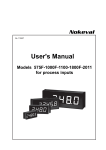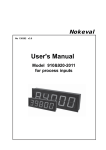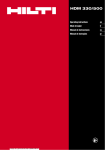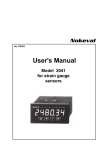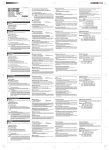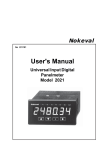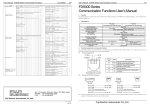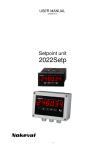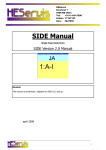Download User`s Manual
Transcript
Nokeval No 130302 v3.0 User's Manual Model 2011 for process inputs 1 Contents General Description ....................................................................................... 3 Process Indicator 2011 ................................................................................... 3 Indicator family 2000 ................................................................................. Technical specification .............................................................................. Dimensions .............................................................................................. How to order ............................................................................................. 3 4 4 4 Front panel ...................................................................................................... 5 Configuration stage ................................................................................... Resetting access code ............................................................................. Alarm level setting .................................................................................... Alarm setting ............................................................................................ 5 5 5 5 Configuration .................................................................................................. 6 Configuration parameters .......................................................................... Alarms ...................................................................................................... Dec - number of decimals ......................................................................... Lo Hi - display scaling .............................................................................. Lowpass filter ........................................................................................... Steppass filter ........................................................................................... Dead - dead zone around zero .................................................................. Intens - display brigtness .......................................................................... Input selection .......................................................................................... External contact function .......................................................................... Access code functions ............................................................................. Teaching potentiometer position ............................................................... 7 7 7 7 7 7 8 8 8 8 8 8 2011 Connections ........................................................................................... 9 Voltage / current-input .............................................................................. 2-wire transmitter ...................................................................................... Input/output cards ..................................................................................... Potentiometer ........................................................................................... External contact ....................................................................................... 9 9 9 9 9 Panelmeter 2000 construction ....................................................................... 10 2000 series input and option cards: ......................................................... 11 Modular indicator serie 2000 .................................................................... 11 Manufacturer: Nokeval Oy Yrittäjäkatu 12 37100 NOKIA, FINLAND Tel. +358 (0)3 342 4800 Fax. +358 (0)3 342 2066 http//:www.nokeval.com 2 Process Indicator 2011 Indicators 5-digit display can be used for values which demand large numerical value but where the 'true span' is narrow. e.g. input 4-20 mA corresponds altitude from sea level 54,00(Lo 4 mA)...58,00 m (Hi 20 mA). Display hold V Com mA 24 VDC 2-wire transmitter Input 6 5 4 3 2 1 Slot A Output Relays 6 5 4 3 2 1 6 5 4 3 2 1 Slot B Slot C Relay A1 Relay A2 7 8 9 Power supply General Description Indicator 2011 is designed for general process inputs 0/4..20 mA, 0..5/10V and potentiometers 100Ω-10 kΩ. Designers main goal has been to achieve a unit with fast introduction time and easy of use. Input selection and display scaling can be easily done by front panel keys (4 keys). Optional alarm level and hysteresis additional card 2000-REL wtih two NC/NO relays - can also be easily controlled from indicators front panel. 2011 measuring accuracy is 0,05% FS (15 bits) and it is designed for 3-4 digit panel mounted process display. When wider span is used display value can be stabilized with freely selectable filter. This operation makes it possible to use this indicator even as 5 digit display. If larger numerical value is required same time with fast display updating time it is recommended to use indicator model 2021. Decimal point position is freely selectable. Separate access codes for configuration and alarm level control can be selected. Display brightness can also be selected via front panel keys. Front panel protection is IP65 i.e. dust and sprinkling water proof. There are two alternative power possibilities, one for mains voltage 85..230 VAC and the other for 12-32 VDC or 24 VAC. Both are galvanically isolated from inputt. Indicator can supply 24 VDC / 150 mA to sensor or to other field equipment. Indicator family 2000 Process indicator 2011 is a part of a larger product family. This series 2000 indicators are easy to modificate for different type of inputs e.g. 2011 can be changed for Pt100/thermocouple input simply by changing the input card to type 2021. This kind of modification doesn't require any kind of calibration, user only configures the unit with front panel keys. When input card is changed it changes also the model type. e.g. if process indicator 2011 is modified for strain gage indicator with 2041-STG input card, the model will change to 2041. This model 2011 is basic indicator in this series. If You require min / max value memory, more alarm relays, temperature input or better accuracy, You should use the model 2021 indicator. 3 Technical specification Process inputs: Range: Display hold: Input resistance: Accuracy: Sensor supply: 0..20 mA, 4..20 mA, 0..5 V and 0..10V -9999..99999 f.ex. 4-20 mA= 58.500..59.500 (span 10.00) by closing contact current 50 Ω, voltage input >1 MΩ 0.05% FS 24 VDC, max. 150 mA Power supply: 85..240 VAC or 12..30 VDC / 22..28 VAC Consumption: 2.5 W without sensor supply. F.ex. 24 VDC 80..100 mA, depends on display brightness Case material: Noryl Front panel protection: IP65 (rubber gasket) Terminals: 2.5 mm2 removable Weight: 300 g Potentiometer: 100Ω -10 kΩ Reference voltage: 2.5 V max load current 25 mA Accuracy: 0.05 % FS Alarms: (option) How to order 2011-REL2-24VDC 2 alarms, relays max 240 VAC, 2 A, selectable hysteresis 100%, automatic or manual reset, selectable direction Model Alarm card REL2 Power supply 24 VDC General: Input filter: Digital, freely selectable AD-converter: 15 bits (1/32000) Measuring speed: 7 meas. /second Temperature effect: 0.005 %/°C Alarm indicators: 2, A1 and A2 Display: 5 digit bright red LED, height 14.5 mm, brightness adjustable Options: Alarm card 2000-REL2 (REL2 with type code) All parts of 2011: Mother board Mother board Input card Alarm card 2000-Base24V 2000-Base230V 2000-IN 2000-REL2 Input card can be installed to mother board without calibration. Inputcard can also be changed to other type: f.ex. to multi-input card 2021-MU that includes also temperature sensors and more alarms possibilities etc. Dimensions ø2,0 Install guides on the corners helps centralizing the case. 105 48 96 Cutoff 43.5 (H) x 90.5 (W) mm ± 0,5 mm 4 6 10 Gasket (IP65) Front panel Conf-LED Unit is in configuration mode External contact indicator A3. Alarm relay indicators A1..A2. 5620.0 Arrow-buttons(▲▼) are used to change numerical values and when moving in menustructure. * Star-key (★) exits selected function. Configuration stage Alarm setting Configuration can be started by pressing and holding ★- and ▲-keys simultaneously for 2 seconds. Configuration stage is for selecting input, display scaling and alarm function (NC/NO). Specified instructions on pages 6-7 Configuration. If alarm state is secured with access code (ALCode) it must be entered before user can change/ view alarm levels (see access code setting on page 7). Alarm values can be changed and viewed in measuring stage. Other functions must be done in configuration mode. Unit has two alarm levels which can be viewed with ➤-button. After ➤-press lights A1LED and display shows alarm1 level, A1-LED blinks to inform that unit is in alarm level stage. Second ➤-bush lights A2-LED and indicator shows alarm 2 level. Third press returns display into measuring stage. If buttons are not pressed with in 60 seconds unit returns automatically into measuring stage. When A1 or A2 led blinks user can enter edit mode by pressing ▲ or ▼-key. Values can be changed as described below. Accept change by ★-key. Resetting access code If configuration access code is forgotten, the access code can be reset by switching power off and holding down buttons ★ and ➤ while connecting power back again. Alarm level setting Alarm levels are selected with ▲▼-buttons one number at a time. Changing begins from the most signifigant digit on the left, decimal point is selected first. Next digit to right is selected with ➤-button. Accept and exit with ★ -button. Value selection Selecting next digit 400.00 400.00 Desimal point selection with -keys before number selection Numbers 0...9 5 Configuration Configuration can be started by pressing and holding ★- and ▲-keys simultaneously for 2 seconds. Arrow keys ▲▼ moves up and down in main menu. Desired function is selected with ➤-key. Save mode can be selected directly by pushing ★-key in main menu. To save and exit, push ➤ while save is displayed. Alarm values can be selected in configuration mode or in measuring mode. Hysteresis and alarm type can be selected only in configuration mode. Changes can be restored by selecting text UnDO into display and pressing ➤-key. Note! Detailed configuration stage description on next page. Beginning ★- and ▲ Moving on menu (▲▼ ) - keys. rESEt Auto / manual reset User = manual reset by front panel key Auto = automatic reset Select alarm type, low or high alarm: LoNo, LoNc, HiNo or HiNc UnDo Cancel and Quit Type LoNo/LoNc SAVE Save and Exit HYST Select hysteresis ALn1 Level ALn2 Alarm level 2 like alarm 1 DEC Decimal selection -4..0..4 Lo Value ★ Hi Set alarm value. Setting: Select number amount with decimal point (▲▼) (f.ex. 125.000) and then (➤) value (▲▼). Accept by (★)-key (twice). ★ Set New value Set min value of display when input signal is on mimum value (f.ex. 4 mA) ★ Return Set maximum value of display when input signal is on maximum level. Lopass Lowpass filter Stpass Steppass filter dEAd Dead zone around zero Intens Brightness of display (1-5). Default value 3 InPUt Select input type Text 4_20 mA 0_20 mA 0_5u 0_10u SPec Pot 6 = = = = = = Inputs 4-20 mA 0-20 mA 0-5V 0-10V Special range Potentiometer External contact selection CONTAC Display holding, alarm reset and tare function OFF HoLd CFCODE Access code for configuration More information on next page. ALrESE ALCODE CAL ZEro NoFiLt Access code for alarms CODE External contact not in use Display holding, by closing contact Alarms reset, by external contact Tare function Bypassing the filter Calibration. See details on potentiometer calibration. Configuration parameters Lopass (➤) First order digital lowpass filter for input. Functions like a RC circuit damping variations in the reading. Set the time constant in seconds (63 % of step change) 0.000 = no damping 0.500 = normal damping 8191 = maximum damping To enter into configuration mode press and hold ▲ and ★-keys simultaneously for 2 seconds. Save mode can be selected directly by pushing ★-key in main menu, otherwise ★-key moves backwards. Words printed in italic represent indicators display symbols. Undo, Save (➤) Exit configuration mode without saving changes (Undo) or save changes (Save). Lowpass filter Alarms Alm 1 and Alm 2 (➤) Level = alarm level Hyst = hysteresis, High level alarm Type = Alarm type selection Select one of the following LoNo, Low level, contact normal open HiNo, High level, contact normal open LoNc, Low level, contact normal closed HiNc, High level, contact normal closed Reset Auto or manual reset User = manual reset from front panel or external contact (conf menu - contac) Auto = automatic reset 100% 63% 0% Lopass Stpass (➤) Steppass filter. When strong damping (see Lopass filter) in used, it takes very long for the indicator to settle after large changes in input value. This can be eliminated with steppass filter. Normally the unfiltered input value (dashed line in the graph) fluctuates around the filtered value. However after large changes the sign of the difference between unfiltered and filtered value will remain unchanged for a while. When this time exceeds the Stpass value (in seconds) the lopass filter is reset and the indicator will jump to the current input value. Dec (➤) Number of decimals in display. Select 0…4 with ▲▼keys and accept with ★-key. When Dec value is negative the corresponding number of last digits is rounded to zero. f.ex. Dec = -2: two last digits are always zero. Lo, Hi (➤) Display scaling. Lo-value represents display scaling at 4 mA (or 0 mA / 0V) and Hi-value which is represents display scaling at 20 mA (10V), F. ex. 4 mA=0.0 and 20 mA=100.0. When value is in display it can be changed by pushing ➤-key or continue straight into SAVE mode with ★. Steppass filter ++ + -+ - + - + Lopas s - - -- - - Ste ppas s 7 + -+ Dead (➤) Dead zone around zero. If the input reading is smaller than the Dead value, the display is rounded to zero. This is especially handy in weighing and flow measurement applications. To prevent negative values only, set Dead = 0. To disable the dead zone, set Dead = -1 or any negative value. Access code functions Access code can be entered when the display shows -Code-. Access code is formed with ▲▼★➤-keys. Each time key is pressed line (-) moves from left to right. Entering access code must be started within 3 second after text -Code- appears to display. Total number of combinations is 46 = 4096. Note! If You enter ★★★★★★, it means that access code is not used. If configuration access code is forgotten, the access code can be reset by switching power off and holding down buttons ★ and ➤ while connecting power back again. Intens (➤) Display brightness 1-5 (st to select, accept with ★ ), factory default 4, (5=brightest). Input selection Input (➤) Select input Display 4_20 mA 0_20 mA 0_5u 0_10u SPEC Pot Input = 4-20 mA = 0-20 mA = 0-5V = 0-10V = Factory settings = Potentiometer To remember access code better it is recommended to give 'names' to buttons: 1=▲, 2=▼, 3=★, 4=➤. This helps You to form codes with numbers e.g. number 143311 = ▲➤★★▲▲. CFCode (➤) Access code for configuration mode. If You feel that You entered wrong code, You can enter it again. See detailed instructions above. External contact function ➤) Contac (➤ OFF = External contact not ni use Hold = Display holding, by external closing contact ALrESE = Alarms reset, by external contact (if user function selected from the reset function) ZEro = Tare function by external contact or front panel ★-key. Tare function resets of that moment display value. (Tare can be removed by pressing the front panel ★ and ➤ -keys at the same time) NoFILt = Lopass filter bypass. Use when there is a switch indicating large changes in input value. ALCode (➤) Access code for alarm level mode. Must be entered to access into alarm level setting mode from normal measuring mode. Teaching potentiometer range CAL (➤) Select text CAL into display with ▲▼-keys. Push ➤. Enter access code ★★★★★★. Select with ▲▼ -keys text POt into display and led A1 lits.Turn potentiometer into minimum and press ➤key for 1 second. Select ▲▼ text Pot and led A2. Turn potentiometer into maximum position and press ➤. Exit to main menu with ★-key. 8 2011 Connections Input/output cards Display Hold (6) V Com mA 24 VDC 2-wire transmitter Input Output 6 5 4 3 2 1 Slot A 6 5 4 3 2 1 Alarms Nc No Nc No Slot B 6 5 4 3 2 1 7 8 9 Power supply 85..240 VAC (grey connector) or 12..32 VDC (no polarity) or 24VAC (green connector) 6 5 4 3 2 1 + 0..5/10V - Common + 0/4..20 mA Potentiometer size: 100Ω-10kΩ + Open jumper J2 when potentiometer is used External contact 2-wire transmitter 4..20 mA + Power supply for transmitter 24 V max. 150 mA 6 5 4 3 2 1 (Slot A) Sensor supply 24 VDC /150 mA 6 5 4 3 2 1 Relay A2 Potentiometer 2-wire transmitter 6 5 4 3 - 2 + 1 Relay A1 Slot C Slot A is for sensor input and slots B and C for optional cards. Voltage / current-input 6 5 4 3 2 1 - Common + 24 VDC 150 mA 9 Panelmeter 2000 construction accept only closing or opening relay contacts, you need only one relay card with 4 relays placed into slot C. The slot B is now usable for other optional outputs. You can have different types of meters by only changing the input card in slot A. Data sheet of each type of meter dictates the possible combinations. Recalibration of card is not needed; only scaling and other settings must be set by front panel keys. The 2000 series panelmeters are modular and easy to assemble. According to customers wishes. The basic construction consists of mother board with tree slots, A, B and C. Slot A determines meter type and provides always input signal. Slot B and C are interchangeable. As factory delivery input signal is always installed into slot A , mA output into slot B and alarms into slot C. In case of f.ex 4 alarms and relay card with 2 changeover contact (2 + 2 relays) are used, you must place second relay card into slot B. If you All cards have calibration memory Slots A-C A B C Power supply 12...32 VDC (Green connector) or 85...240 VAC (Grey connector) Change of meter type: Input card is placed always to slot A. By changing input card you can get an other type of meter. You can change meter with pulse input to meter with current input, thermocouple, strain gage etc. Additional slots: Additional cards provide output 4..20 mA, alarms, serial interface, BCD output etc. Meter data sheet dictates possible combinations. grey connectors allow line voltage 110...230 VAC (relay contacts). Power supply: There are two different mother boards power supply 85..230VAC and 12..32VDC. VDC-mother board accepts 24 VAC. Connectors are colour coded. Removing meter from case: Press gently case behind front panel and draw frame outwards gripping upper part of frame. Loose connectors. Loose front panel and draw meter out from front. You may remove mother board from rear by opening four screws in corners of case 10 Modular indicator serie 2000 5 digit (2011) or 6-digit bright red LED display Option cards (slots B and C): E² 6543.21 Alarms cards: 2 relay card, 4 alarm types, change over contacts 3 relay card, closing contacts 4 I/O-ports E² DAC Sensor supply: 24VDC, 150 mA 2021 E² 2011 E² ADC Process inputs (model 2011): 0..20 mA, 4..20 mA 0..1V/5/10 V Potentiometer 100Ω-10kΩ uP Input card contains: - microprocessor - bus control - keys control - display control Model 2011: 2 relays change over contacts (also with remote reset) Output cards (not for 2011): 0/4..20 mA, 0..10 V RS232 or RS485 Power supply: 85..260VAC or 12..32 VDC / 24 VAC Indicator 2011 can have limited part of 2000 series functions. Model 2021 contains also process inputs but it can also measure RTD-sensors and thermocouples. 2021 has more accurate and faster A/D-converter (16 bit 1/64 000). 2000 series input and option cards: 2011-IN 2021-MU 2031-IR 2041-STG 2051-Hz 2061-CNT 2071-RS 2081-BCD 2000-BASE 2000-REL2 2000-REL3 2000-OUT 2000-RS 2000-I/O Process input Multi input Infrared sensor input Strain gage measurement Scaleable frequency indicator Counter input (max 5 kHz) Serial input RS232 / RS485 BCD-input (1-5 digits) 11 Base card with power supply Alarm card, NO/NC Alarm card, Closing contacts Output card, U and I Serial output RS232 or RS485 4 pcs input /output ports (60 V / 100 mA) Manufacturer: Nokeval Oy Yrittäjäkatu 12 37100 NOKIA Tel. +358 (0)3 342 4800 Fax. +358 (0)3 342 2066 http://www.nokeval.com 12