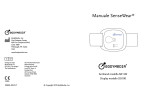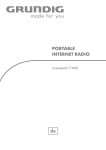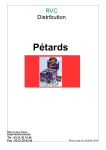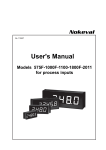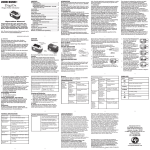Download SFM manual - Dutch RF Shop
Transcript
USER MANUAL SFM(DVB-RDS) Option: DVB audio receiver/RDS encoder Version 2.2 User manual Profline SFM(DVB) OCT2001BE Profline BV 1/18 Specifications are subject to change without notice Contents: 1. 2. 3. 3.1. 3.2. 3.3. 4. 4.1. 4.2. 4.3. 4.4. 4.5. 4.6. 4.6.1. 4.6.2. 4.7. 4.8. 5. 6. 7. 7.1. 8. General ................................................................................................... .... ……. Installation ……………………….............................................................…....……. Operation.......................................................................................................……. Keypad................................................................................................…......... ….. Display.................................................................................................. .... ..…….. Menu structure.................................................................................................. …. Settings...........................................................................................................…… RF-out............................................................................................................……. Audio.................................................................................................. .... .... ..…… DVB (option) ..............................................................................................……… SAT .................................................................................................. .... ..……….. RDS (option) ..............................................................................................……… Name.............................................................................................................……. Copying the DVB name..................................................................................…… Editing the name.............................................................................................…… Communication................................................................................................….. Alarm.................................................................................................. .... .... ..…… Connections....................................................................................................…... Block diagram SFM-DVB/RDS.............................................................................. Specifications SFM….....................................................................................….... Specifications DVB receiver................................................................................... Support................................................................................................................... 3 4 5 5 6 7 8 8 8 9 10 10 10 11 12 13 13 14 15 16 18 18 ____________________________________________________________________________ This publication contains information proprietary and confidential to Profline BV. Any reproduction, disclosure, or dissemination of this publication is expressly prohibited except as Profline may otherwise authorise in writing. User manual Profline SFM(DVB) OCT2001BE Profline BV 2/18 Specifications are subject to change without notice 1. General Profline Thank you for selecting this fine piece of equipment. This user manual will help you in installing and operating this product on your network. The philosophy of Profline is to develop and to produce equipment that is in conformity with the international standards, and is in no-way proprietary. In the last decade we have developed and produced digital- and analogue audio transmission products for a wide range of customers on the world market. Our specialisation on Cable-radio and Broadcast-equipment has provided a technical relationship with Barconet and we have come to a mutual agreement to make the Profline equipment also suitable for the ROSA system of Barconet. ROSA stands for Remote control Open System Architecture. Profline FM Modulators The PROFLINE SFM is a “state of the art” FM stereo broadcast modulator with an extremely accurate reproduction capability. The application of the SFM is especially for stereo transmission of satellite- or local radio/audio programs, analogue or digital originated, which can be presented on Cable Networks. DVB audio satellite receiver for SFM Based on the popular range of the SFM FM modulators, the addition of this DVB board responds to the demands from the professional broadcast market. It is build around a wide range RF tuner with incorporated bandwidth filtering to cover the range from 2 to 45 Mbaud signals. A tuner by-pass is possible by using the ASI interface. The decoded audio is internally connected to the SFM FM modulator. As an option the SFM-DVB can also be equipped with a RDS encoder. Setting the receiver can be easily performed at the SFM front side where receiving frequency, baudrate and selection is done. For proper signalling an extensive alarm menu is build in, from which user can select different levels and thresholds for alarming conditions, which are brought out to the signalling LED's at the front site and both contacts. Features • Agile, high output, FM-Modulator • Broadcast stereo coder • Advanced menu control with key pad & LCD • FM subcarrier input for data or special audio • Remote Control and Diagnostic Open System Architecture (ROSA) Options • Compressed audio, subcarrier demodulator: ASD • Digital, ISO/MPEG1 layer II, subcarrier demodulator: DSD • Digital Audio Broadcasting receiver/decoder: DAB • ITU-T J.57, ISO/MPEG Layer II, APTX decoder: DS2 • Digital Video Broadcasting audio demux: DVB • Radio Data System dynamic encoder: RDS User manual Profline SFM(DVB) OCT2001BE Profline BV 3/18 Specifications are subject to change without notice 2. Installation Before connecting the SFM to the mains, please check the unit for any traces of damage on mechanical or electrical parts. The SFM is a 19” 1U rack mounting unit with connector access at the rear side. The unit can be mounted at the front of a 19” rack using the appropriate mounting set. However, the use of lateral support is strongly recommended. Please check the following chapters when connecting the SFM in the application so maximum performance is guaranteed. Special care should be taken with respect to the safety regulations (earthing) as well as the proper mounting of the (RF) connectors. Attention! Do not attempt to open the SFM as there are no user-servible parts inside and warranty is void! For upgrading please contact Profline or your local distributor. For addresses we like to refer to chapter 8. “Support”. User manual Profline SFM(DVB) OCT2001BE Profline BV 4/18 Specifications are subject to change without notice 3. Operation The SFM was designed for professional use in head-end environment and has a user friendly operating menu available through the keypad and display on the front side. The rearpanel has also self-explaining connections and will be explained in chapter 5. “Connections”. 3.1. Keypad The buttons on the front, are function keys (← -menu). With the function keys all adjustments can be performed at the fronted of the SFM. P r of line F2 F1 ST AT E P ow er F4 F3 F1 F2 F3 F4 F5 ← ↑ ↓ ↵ menu = = = = = F5 - A - - B - STOP INPUT / MENU BACK-STEP STEP RIGHT / INCREASE VALUE STEP LEFT / DECREASE VALUE CONFIRM (ENTER) OPEN MENU / CLOSE MENU To change settings and/or values, please perform the following steps. • Push on [menu] to select the menu function • Select the submenu (visible by flashing name) by pushing function keys ↑ and ↓. • Confirm the selection by pushing ↵ • Select the menu (visible by flashing name) by pushing ↑ and ↓ • Confirm the selection by pushing ↵ • Put the SFM in the Editing mode by pushing ↵ the setting starts flashing • Now change the setting according to the manual by using ↑ and ↓, confirm the new setting by pushing ↵. • To leave the menu without storing the new value, please push on ← • When settings are performed push on ← to leave the submenu or push [menu] to return to the operating mode. • The new settings will now become active In short: Step 1 Step 2 Step 3 Step 4 Call menu ([menu]) Select (↑ and ↓) Confirm (↵) Close all menus [menu] or close sub menu (←) Step 2 and 3, depending of the value to be changed, are to be repeated several times. Attention! For quickly in- or decreasing the settings, ↑ or ↓ should be hold for more than 3 seconds. After this period, value steps rapidly changes until the F-key is released. User manual Profline SFM(DVB) OCT2001BE Profline BV 5/18 Specifications are subject to change without notice 3.2. Display When connecting the SFM to the mains, the unit will start up and after ± 4 seconds the main status will appear on the display. SFM(DVB/RDS) Name IN: AUX xxxxxxxx [▄ ▄] Stereo OUT: 96.00 MHz SFM(DVB/RDS) : Stereo Frequency Modulator with installed options (e.g. DVB audio receiver, RDS-option, etc..) Name : Broadcasted RDS-name, when no RDS installed this shows the preset name [▄ ▄] : VU indication Stereo : Broadcast mode (stereo or mono) IN: AUX : Input from AUX, when DVB is selected as input, the input parameters of the DVB will be shown: Normally the received program name is showed here (max. 8 characters). Error messages Signal? No DVB signal is received. BER? Bit error rate of the signal received is to high to decode audio programs. PROG? New list available. Select a new program first. N/A No valid list withaudio services available. Conditional acces When behind the name the characters =CA are prompted, the selected program is for conditional access only, and therefor not decoded with this DVB audio receiver. xxxxxxxx : When DVB is selected as input, here parameters are shown. When satellite reception is used, the BER is showed here (Bit Error Rate). This gives an indication of the quality of reception. BER figures lower then 1.0 E-6 are good. BER figures higher then 1.0 E-4 under normal environmental circumstances are to bad for proper operation. When ASI transport stream decoding is used, the transport rate is showed here. OUT : The frequency of the FM modulator is shown here. User manual Profline SFM(DVB) OCT2001BE Profline BV 6/18 Specifications are subject to change without notice 3.3. Menustructure Following diagram reflects the menu structure of the SFM SFM(DVB/RDS) SKYRADIO [▄ ▄] IN: SIGNAL? BER>1.0E-3 OUT: MAIN | RF OUT AUDIO | NAME COMM RF Stereo 96.00 MHz DVB SAT RDS ALARM | FREQUENCY : 98.0 MHz | RF OUT : ON LEVEL : 110 dBuV AUDIO | SOURCE : DVB M/S : STEREO | LEFT : 0 dB RIGHT : 0 dB DVB | IN : SAT | PID : PSI NETWORK = N/A SELECT : SIGNAL? SAT | FREQ: 12574 MHz MODE : Qpsk LNB:OFF | RATE: 22000kBd LO_FREQ:11000 RDS | PI: 0EFF M/S: MUSIC PTY: MUSIC | PS SOURCE : SKYRADIO NAME | EDIT : SKYRADIO | COPY : SIGNAL? COMM | MESSAGES : ENABLED RS485 | ADDRESS : 01 TEST MESSAGE ALARM | DVB : *A* | User manual Profline SFM(DVB) OCT2001BE Profline BV AUDIO: OFF PLL : -BSMV : V0005 7/18 Specifications are subject to change without notice 4. Settings After pushing [menu] one time, the main menu will appear. The main menu will show all available submenus: MAIN | RF-OUT AUDIO | RDS NAME DVB COMM SAT ALARM 4.1. RF-OUT When selecting the submenu “RF-OUT”, the following settings are available: RF Frequency RF out RF Level | FREQUENCY : 98.0 MHz | RF OUT : OFF LEVEL : 110 dBuV : : : 87.50 - 108.00 MHz 10KHz steps On/Off 100.0 - 120.0 dBµV in 0.5dB steps 4.2. AUDIO When selecting the submenu “AUDIO”, the following settings can be adjusted: AUDIO | SOURCE : DVB M/S : STEREO | LEFT : 0 dB RIGHT : 0 dB Source M/S Left Right User manual Profline SFM(DVB) OCT2001BE Profline BV : : : : Mute/Aux or when installed AUX/DVB/ASD… Mono/Stereo broadcast-mode -9 - +6 dB (Audio level) -9 - +6 dB (Audio level) 8/18 Specifications are subject to change without notice 4.3 DVB (Option) When selecting the submenu “DVB”, the following settings can be adjusted: DVB IN Network = PID | IN : SAT | PID : PSI : : : NETWORK = N/A SELECT : SIGNAL? SAT/ASI selects Satellite or ASI input shows the name of the received network PSI = Programm Service Information The SFM-DVB is now able to select a radioprogramm from the DVB bouqet. 32 = The SFM-DVB is now able to receive radio programmes which are not assigned as a radio program to the standard DVB bouqet. These radioprogrammes can only be selected by a socalled PID number between 32 and 8190. Please ask your operator for the PID number and use the ↑ or ↓ key to select the PID number. To increase the steppingspeed keep the ↑ and ↓ key pressed. By pressing ↓ the PID under 32 will switch to PSI. By pressing ↵ the selected PID number is stored. Select : Displays the selected program. Other programs will be shown by pressing the ↑ and ↓ buttons. By pressing ↵ the selected program is stored. NOTE ! To information in this field is not automatically updated in this mode. To retrieve the updated information, the ↵ key has to be pressed. Error messages Signal? No DVB signal is received. BER? Bit error rate of the signal received is to high to decode audio programs. PROG? New list available. Select a new program first. N/A No valid list with audioservices available. Conditional acces When behind the name the characters =CA are prompted, the selected program is for conditional access only, and therefor not decoded with this DVB audio receiver. User manual Profline SFM(DVB) OCT2001BE Profline BV 9/18 Specifications are subject to change without notice 4.4. SAT When selecting the submenu “SAT”, the following subjects can be adjusted: SAT | FREQ: 12574 MHz MODE : Qpsk LNB:OFF | RATE: 22000kBd LO_FREQ:11000 FREQ MODE LNB RATE LO_FREQ : : : : : Receiver frequency (i.e.: 12574 Mhz). Transmission mode: Qpsk or Bpsk. On / Off, supplying the LNB with 15 V. Baudrate . LNB oscillatorfrequency of the LNB outdoor unit 4.5. RDS (option) When selecting the submenu “RDS”, the following subjects can be adjusted: RDS | PI: 0EFF M/S: MUSIC PTY: MUSIC | PS SOURCE : SKYRADIO - PI - M/S - PTY : : : : : : : : - PS SOURCE : 0000 - FFFF Hex. numbers Music/Speech NONE NEWS AFFAIRS INFO SPORT EDUCATE DRAMA CULTURE SCIENCE VARIED POP M ROCK M M.O.R. M LIGHT M CLASSICS OTHER SFM Name / DVB Name, selects the origin of the program name in the RDS signal. When SFM Name is selected the local name is used. When DVB Name is selected the name derived out of the list of programs will be used. Because of the limitation of 8 characters within the RDS format manual editing of the name is useful. This can be performed in the NAME menu. 4.6. NAME When selecting the submenu “NAME”, the name of the program can be installed: NAME | EDIT : SKYRADIO | COPY : SIGNAL? - EDIT : - COPY : 8 characters maximum Available characters (ASCII 32 - ASCII 125) the program name derived out of the DVB list is showed here. By pressing the ↵ key (confirm) the copy action results that the Name field contains now this program name. . User manual Profline SFM(DVB) OCT2001BE Profline BV 10/18 Specifications are subject to change without notice 4.6.1 Copying the DVB name When equipped with a DVB board the station name will be derived from the DVB stream and displayed on the SFM front after the “COPY” sign. To use this name as the desired station name, please follow the procedure as described; • Use the ↑ and ↓ key’s to select the COPY mode (starts blinking) NAME | EDIT : SKYRADI | COPY : SKYRADI • Push the ↵ key to copy the name to the “Edit” field. • To edit the name please go to chapter 4.6.2. “Editing the name” User manual Profline SFM(DVB) OCT2001BE Profline BV 11/18 Specifications are subject to change without notice 4.6.2 Editing the name To edit the station name please, perform the following steps; NAME | EDIT : SKYRADIO | COPY : SIGNAL? • Push the ↵ key to enter the “edit” mode NAME | EDIT : SKYRADIO | COPY : SIGNAL? • The first character will become an underscore • Push the ↵ key again to start editing the first character which starts blinking NAME | EDIT : SKYRADIO | COPY : SIGNAL? • Now use the ↑ and ↓ key’s to select the desired character NAME | EDIT P Q R : SKYRADIO T U • Push the ↵ key to select the desired character after which the following character will start blinking. NAME | EDIT : SKYRADIO | COPY : SIGNAL? • Now repeat the same steps as before untill all characters have been edited and “EDIT” wil start blinking againg. NAME | EDIT : SKYRADIO | COPY : SIGNAL? • Push [menu] to return to the operating mode. User manual Profline SFM(DVB) OCT2001BE Profline BV 12/18 Specifications are subject to change without notice 4.7. COMM The submenu “COMM” is used for communication through the RCDS-bus at the back. RCDS Is the abbreviation for Remote Control and Diagnostics System and is used for complete remote controlling of the SFM by the ROSA system from Barco. When selecting the submenu “COMM” the following subjects can be adjusted: COMM | MESSAGES : ENABLED BAUD = 19k2 RS485 | ADDRESS : 01 TEST MESSAGE - MESSAGES - BAUD = - ADDRESS - TEST MESSAGE : : : : Disabled/Enabled 19k2 00 - 3F (Hex) When activating this function, the SFM is announced to the RCDS-system Please contact Profline to obtain further information regarding the optional available Rosa system drivers version 2.xx and 3.xx 4.8. ALARM When selecting the Alarm submenu the following alarm-outputs/messages can be installed: ALARM | DVB : *A* | - DVB - AUDIO - PLL - SFMV V005 : : : : AUDIO: OFF PLL : -BSMV : V0005 OFF/ -A- / -BOFF/ -A- / -BOFF/ -A- / -Bshows the firmware release number The alarm will become active when: - DVB : When the DVB receiver has no signal or cannot decode an audio program properly. - AUDIO : When for a period of 5 minutes no audio is detected - PLL : When the PLL is out of lock When an alarm has been detected and the submenu “ALARM” is selected, there is an indication with “* *” which indicates that this alarm is active (example *A* = alarm A is active). Alarm connector: Sub D9 Female; Connections: -A alarm : 7= Common 8=NO 9=NC -B alarm: : 3= Common 4=NO 5=NC User manual Profline SFM(DVB) OCT2001BE Profline BV 13/18 Specifications are subject to change without notice 5. Connections 1 2 3 11 4 5 6 7 8 9 10 From left to right: 1. Mains connection 2. Alarm A/B 3. RCDS 4. RF-test output - 20 dB 5. RF output 6. Audio input right 7. Audio input left 8. Coder I/O 9. ASI 10. SAT 11. COM-RDS 12. Ground chassis User manual Profline SFM(DVB) OCT2001BE Profline BV : : : : : : : : : IEC panel mount plug with fuse Sub D9 female Sub D9 male BNC 75Ω BNC 75Ω XLR male XLR male Sub D9 female BNC 75Ω 270Mbit/s (Max. transport stream rate = 100 Mbit/s) : BNC 75Ω (950 - 2150 MHz, 25 - 65 dBµV) : Sub D9 female data-interface with RS 232. : M6 14/18 Specifications are subject to change without notice 12 6. Blockdiagram SFM-DVB/RDS It is allways possible to extend an excisting SFM with the DVB and/or RDS option. Altough this can be performed by the user, we recommend to let this perform by skilled personel (f.e. the local Profline distributor). Please contact Profline for further information. Innerview of the SFM with optional DVB receiver and RDS encoder DVB User manual Profline SFM(DVB) OCT2001BE Profline BV 15/18 Specifications are subject to change without notice 7. Specifications SFM Stereo MPX encoder Audio input : Audio output Audio frequency Input for maximum modulation L/R Audio level adjustments L&R L/R separation Phase Pre-emphase : : : : : : : Default 38 kHz suppression Distorsion S/R Hum modulation Pilot deviation Pilot stability Pilot 19 kHz output SCA subcarrier input Connections encoder Sub D9 : : : : : : : : : : Optional : XLR male, 1=GND 2=+ signal 3=- signal, 600 Ohm balanced L&R, 20 Ohm unbalanced (Sub-D9 female) 30 Hz-15 kHz, ± 0,5 dB: ref=500 Hz & 100%mod. 6 dBm = 100% 15 dB in steps of -9/-6/-3/-1/0/1/3/6 dB, ±0.2 dB > 50 dB for 30Hz-12kHz, 46 dB for 12 kHz-15kHz < 5º, 40 Hz -15 Hz 0-50-75µsec (CCIR Rec.450-1) internal set with jumpers 50 µsec (CCIR Rec.450-1) > 40 dB (CCIR Rec. 450-1) > 50 dB (0.3%),1 kHz / 0 dBm > 74 dB(CCIR Rec.468-4 unweigted) > 80 dB 7.5 kHz < 1 Hz (CCIR Rec.643 Annex 1, Rec. 450-1) 250 mV, 600 Ohm (SuB-D9 female) -6 dBm (=10% deviation), 600 _ (Sub-D9 female) 3=in/SCA, 1=out/19 Hz, 4&5=out/L&R, 6 to 9=GND MPX output RF modulator Frequency output RF carrier stability RF output level Spurious suppression RF outputs, main and -20 dB Return loss Maximum deviation Pilot 19 kHz Audio L/R RDS deviation SCA deviation : : : : : : : : : : : Fully adjustable from 87.5 to 108 MHz, 10 kHz-steps < 1 kHz, 0-50º C 100 to 120 dBµV, adjustable in 0.5 dB-steps > 60 dB BNC, 75Ohm > 20 dB 75 kHz, composed of: 7.50 kHz 60 kHz 2 kHz (optional) 5.5 kHz (external) Data and Alarm ports ROSA communication port Data input RDS (option) Alarm connection (relay contacts) : : : Alarm set up, menu-controlled : RS 485 / Sub D9 connector male RS 232 / Sub D9 connector male Sub D 9 connector female A-Alarm: 7=common 8=NO 9=NC B-Alarm: 3=common 4=NO 5=NC Alarm choice A/B for: PLL, Input, Option and Temperature General Main power Power connection Safety and EMC Operation ambient temperature Housing dimensions, weight : : : : : User manual Profline SFM(DVB) OCT2001BE Profline BV 100 to 240 VAC, 50 to 60 Hz, maximum 20 Watt IEC panel-mount plug filter with fuse 2.5 AT In accordance to CE regulations 5 to 45 ºC (storage -5 to 65 ºC) 19 inch x 1u x 300 mm (depth), 5 kg 16/18 Specifications are subject to change without notice 7.1. Specifications DVB Technical specifications DVB (SFM-version) RF- input Complies to Frequency input RF input level VSWR Symbol rate Input connector Input impedance LNB voltage supply : : : : : : : : ETS 300421 (DVB-S) 950 MHz to 2150 MHz -65 dBm to -25 dBm > 10 dB 2 to 45 Mbaud BNC 75 Ohm 75 Ohm 14V selectable on/off Complies to Data transmission speed Coding scheme Max. MPEG2 information rate Input connector Input impedance : : : : : : EN 50083-9 (DVB-PI) 270 Mbit/s 8B/10B 100 Mbit/s BNC 75 Ohm 75 Ohm Audio specifications Digital level reference Frequency 30 Hz to 20 KHz SINAD @ 6 dBm THD (IEC) : : : : -6 dBFS (100%) < 0.5 dB -72 dB -85 dB Number of relays : 2 Contacts : change over (N.O. - N.C.) : : RS485 / RS422, N-8-1, 19k2 baud Diagnostic and firmware downloads. ASI input Alarm contacts Diagnostic port Protocol Modes User manual Profline SFM(DVB) OCT2001BE Profline BV 17/18 Specifications are subject to change without notice 8. Support For support, please contact your local Profline distributor or contact our service department. Marga Klompélaan 18 6836 BH ARNHEM The Netherlands Phone : +31-(0)26 3236969 Fax : +31-(0)26 3233952 Web site : www.profline.nl e-mail : [email protected] User manual Profline SFM(DVB) OCT2001BE Profline BV 18/18 Specifications are subject to change without notice