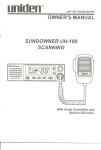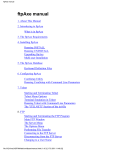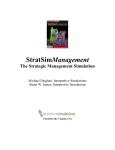Download the Software User`s Manual
Transcript
REAL-TIME ADAPTIVE ALGORITHMS FOR FLIGHT CONTROL DIAGNOSTICS AND PROGNOSTICS Software Users Manual (SUM) November 29, 2009 CONTRACT # NNL08AA06C Jason O. Burkholder BARRON ASSOCIATES, INC. 1410 Sachem Place Suite 202 Charlottesville, VA 22901 434-973-1215, Ext. 121 [email protected] Distribution: Kenneth W. Eure, Ph.D. Mail Stop 130 NASA Langley Research Center Hampton, VA 23681 Gang Tao, Ph.D. UNIVERSITY OF VIRGINIA Elec. & Computer Engineering 351 McCormick Road Charlottesville, VA 22904 434-924-4586 [email protected] SBIR/STTR Administration Office Mail Stop 126 NASA Langley Research Center Hampton, VA 23681 NASA Center for Aerospace Information Attn: Acquisitions Collections Development Specialist 7115 Standard Drive Hanover, MD 21076 DISTRIBUTION STATEMENT B - Distribution authorized to U.S. Government Agencies and their contractors. Other requests for this document shall be referred to NASA Langley. DISTRIBUTION STATEMENT X - Distribution authorized to U.S. Government Agencies and private individuals or enterprises eligible to obtain export-controlled technical data in accordance with NFS 1852.225-70. SBIR Rights: Contract No. NNL08AA06C. Barron Associates, Inc., 1410 Sachem Place, Charlottesville, VA 22901-2496. In accordance with DFARS 252.227-7018, expiration of SBIR Data Rights is five years after completion of the project, including any follow-on phases. The Governments rights to use, modify, reproduce, release, perform, display, or disclose technical data or computer software marked with this legend are restricted during the period shown as provided in paragraph (b)(4) of the Rights in Noncommercial Technical Data and Computer Software-Small Business Innovation Research (SBIR) Program clause contained in the above-identified contract. No restrictions apply after the expiration date shown above. Any reproduction of technical data, computer software, or portions thereof marked with this legend must also reproduce the markings. CONTENTS CONTENTS Contents 1 Scope 1.1 Identification . . . . . . . . . . . . . . . . . . . . . . . . . . . . . . . . . . . . . . . . . 1.2 System Overview . . . . . . . . . . . . . . . . . . . . . . . . . . . . . . . . . . . . . . 1.3 Document Overview . . . . . . . . . . . . . . . . . . . . . . . . . . . . . . . . . . . . . 1 1 1 1 2 Referenced Documents 1 3 Software Summary 3.1 Software Application . . . . . . . . . . . . . . . . . . . . 3.2 Software Inventory . . . . . . . . . . . . . . . . . . . . . 3.3 Software Environment . . . . . . . . . . . . . . . . . . . 3.4 Software Organization and Overview of Operation . . . . 3.5 Contingencies, Alternate States and Modes of Operation 3.6 Security and Privacy . . . . . . . . . . . . . . . . . . . . 3.7 Assistance and Problem Reporting . . . . . . . . . . . . 4 Access To The Software 4.1 First-Time User of the Software . . 4.1.1 Equipment Familiarization 4.1.2 Access Control . . . . . . . 4.1.3 Installation and Setup . . . 4.1.4 Removal . . . . . . . . . . 4.2 Initiating a Session . . . . . . . . 4.2.1 Toolbox Examples . . . . . 4.3 Stopping and Suspending Work . . . . . . . . . . . . . . . . . . . . . . . . . . . . . . . . . . . . . . . . . . . . . . . . . . . . . . . . . . . . . . . . . . . . . . . . . . . . . . . . . . . . . . . . . . . . . . . . . . . . . . . . . . . . . . . . . . . . . . . . . 2 2 2 4 4 4 4 4 . . . . . . . . . . . . . . . . . . . . . . . . . . . . . . . . . . . . . . . . . . . . . . . . . . . . . . . . . . . . . . . . . . . . . . . . . . . . . . . . . . . . . . . . . . . . . . . . . . . . . . . . . . . . . . . . . . . . . . . . . . . . . . . . 4 4 4 4 5 5 6 6 6 5 Processing Reference Guide 5.1 Capabilities . . . . . . . . . . . . . . . . . . . . . . . . . . 5.2 Conventions . . . . . . . . . . . . . . . . . . . . . . . . . . 5.3 Processing Procedures . . . . . . . . . . . . . . . . . . . . . 5.3.1 Adaptive Actuator Failure Detector . . . . . . . . . . 5.3.2 Multi-Output Adaptive Observer Fault Detection . . 5.3.3 Extended Constrained Kalman Filter Fault Detection 5.3.4 Remaining Useful Life . . . . . . . . . . . . . . . . . 5.3.5 Adaptive Plant . . . . . . . . . . . . . . . . . . . . 5.3.6 Adaptive Sensor Failure Detection . . . . . . . . . . 5.3.7 Stuck Signals . . . . . . . . . . . . . . . . . . . . . 5.3.8 Nonparametric Cumulative Sum . . . . . . . . . . . 5.3.9 Geometric Moving Average . . . . . . . . . . . . . . 5.3.10 Girshick-Rubin-Shiryaev SCD . . . . . . . . . . . . . 5.3.11 Filtered Sliding Window . . . . . . . . . . . . . . . . 5.3.12 Brodsky-Darkhovsky SCD . . . . . . . . . . . . . . . 5.3.13 Generalized Likelihood Ratio . . . . . . . . . . . . . 5.4 Related Processing . . . . . . . . . . . . . . . . . . . . . . . . . . . . . . . . . . . . . . . . . . . . . . . . . . . . . . . . . . . . . . . . . . . . . . . . . . . . . . . . . . . . . . . . . . . . . . . . . . . . . . . . . . . . . . . . . . . . . . . . . . . . . . . . . . . . . . . . . . . . . . . . . . . . . . . . . . . . . . . . . . . . . . . . . . . . . . . . . . . . . . . . . . . . . . . . . . . . . . . . . . . . . . . . . . . . . . . . . . . . . . . . . . . . . . . . . . . . . . . . . . . . . . . . . . . . . . . . . . . . . . . . . . . . . . . . . . . . . 6 6 7 7 7 13 17 22 26 31 35 35 36 38 39 40 41 42 . . . . . . . . . . . . . . . . . . . . . . . . . . . . . . . . i . . . . . . . . . . . . . . . . . . . . . . . . . . . . . . . . . . . . . . . . . . . . . . . . . . . . . . . . . . . . . . . . . . . . . . . . CONTENTS 5.5 5.6 5.7 5.8 Data Backup . . . . . . . . . . . . . . . Recovery from Errors, Malfunctions, and Messages . . . . . . . . . . . . . . . . . Quick-Reference Guide . . . . . . . . . CONTENTS . . . . . . . Emergencies . . . . . . . . . . . . . . . . . . . . . . . . . . . . . . . . . . . . . . . . . . . . . . . . . . . . . . . . . . . . . . . . . . . . . . . . . . . . . . . . . . . . . . . . . . 42 42 42 42 6 Notes 42 6.1 Abbreviations and Acronyms . . . . . . . . . . . . . . . . . . . . . . . . . . . . . . . . 42 ii LIST OF FIGURES LIST OF FIGURES List of Figures 1 2 3 4 5 6 7 8 9 10 11 12 13 14 15 16 17 18 19 20 21 22 23 24 25 26 27 28 29 30 31 32 33 34 35 36 37 ADAPT in Simulink Library Browser . . . . . . . . . . . . . . Adaptive Actuator Failure Detector Simulink Block . . . . . . Adaptive Actuator Failure Detector Simulink Block Parameters State errors: unfaulted case. . . . . . . . . . . . . . . . . . . State errors: fault in actuator u1 . . . . . . . . . . . . . . . . . State errors: fault in actuator u2 . . . . . . . . . . . . . . . . . State errors: fault in actuator u3 . . . . . . . . . . . . . . . . . Multi-output Adaptive Observer Simulink Block . . . . . . . Multi-output Adaptive Observer Simulink Block Parameters . Multi-output Adaptive Observer Component Test Harness . . Multi-output Adaptive Observer Component Test Results . . ECKF Simulink Block . . . . . . . . . . . . . . . . . . . . . ECKF Simulink Block Parameters . . . . . . . . . . . . . . . ECKF - Linear System Example . . . . . . . . . . . . . . . . ECKF - Non-linear System Example . . . . . . . . . . . . . . Remaining Useful Life Block . . . . . . . . . . . . . . . . . . RUL Block Parameters . . . . . . . . . . . . . . . . . . . . . RUL Component Test Harness . . . . . . . . . . . . . . . . . RUL Component Test Results . . . . . . . . . . . . . . . . . Adaptive Plant Simulink Block . . . . . . . . . . . . . . . . . Adaptive Plant Block Parameters . . . . . . . . . . . . . . . Adaptive Plant Component Test Harness . . . . . . . . . . . Adaptive Plant Component Test Results - x4 . . . . . . . . . Adaptive Plant Component Test Results - x9 . . . . . . . . . Adaptive Sensor Failure Detection Simulink Block . . . . . . Adaptive Sensor Failure Detection Simulink Block Parameters ADSUF Model . . . . . . . . . . . . . . . . . . . . . . . . . ADSUF State Errors . . . . . . . . . . . . . . . . . . . . . . Stuck Signals Simulink Blocks . . . . . . . . . . . . . . . . . Nonparametric Cumulative Sum Simulink Block . . . . . . . Geometric Moving Average Simulink Block . . . . . . . . . . Geometric Moving Average Example . . . . . . . . . . . . . . Geometric Moving Average Example Results . . . . . . . . . Girshick-Rubin-Shiryaev SCD Simulink Block . . . . . . . . . Filtered Sliding Window SCD Simulink Block . . . . . . . . . Brodsky-Darkhovsky SCD Simulink Block . . . . . . . . . . . Generalized Likelihood Ratio SCD Simulink Block . . . . . . iii . . . . . . . . . . . . . . . . . . . . . . . . . . . . . . . . . . . . . . . . . . . . . . . . . . . . . . . . . . . . . . . . . . . . . . . . . . . . . . . . . . . . . . . . . . . . . . . . . . . . . . . . . . . . . . . . . . . . . . . . . . . . . . . . . . . . . . . . . . . . . . . . . . . . . . . . . . . . . . . . . . . . . . . . . . . . . . . . . . . . . . . . . . . . . . . . . . . . . . . . . . . . . . . . . . . . . . . . . . . . . . . . . . . . . . . . . . . . . . . . . . . . . . . . . . . . . . . . . . . . . . . . . . . . . . . . . . . . . . . . . . . . . . . . . . . . . . . . . . . . . . . . . . . . . . . . . . . . . . . . . . . . . . . . . . . . . . . . . . . . . . . . . . . . . . . . . . . . . . . . . . . . . . . . . . . . . . . . . . . . . . . . . . . . . . . . . . . . . . . . . . . . . . . . . . . . . . . . . . . . . . . . . . . . . . . . . . . . . . . . . . . . . . . . . . . . . . . . . . . . . . . . . . . . . . . . . . . . . . . . . . . . . . . . . . . . . . . . . . . . . . . . . . . . . . . . . . . . . 6 7 9 11 12 12 13 13 15 16 17 17 20 21 22 22 24 25 25 26 28 29 30 30 31 32 33 34 35 35 36 37 38 38 39 40 41 Real-Time Adaptive Algorithms for Flight Control Diagnostics and Prognostics 1 1.1 Software Users Manual Scope Identification This Software Users Manual (SUM) documents ADAPT — the Barron Associates, Inc. integrated adaptive diagnostic and prognostic toolbox for MATLABR , Version 1.0. 1.2 System Overview The overall objective of this research program is to improve the affordability, survivability, and service life of next generation aircraft through the use of ADAPT — an integrated adaptive diagnostic and prognostic toolbox. The specific focus of the research effort is adaptive diagnostic and prognostic algorithms for systems with slowly-varying dynamics. Model-based machinery diagnostic and prognostic techniques depend upon high-quality mathematical models of the plant. Modeling uncertainties and errors decrease system sensitivity to faults and decrease the accuracy of failure prognoses. However, the behavior of many physical systems changes slowly over time as the system ages. These changes may be perfectly normal and not indicative of impending failures; however, if a static model is used, modeling errors may increase over time, which can adversely affect health monitoring system performance. Clearly, one method to address this problem is to employ a model that adapts to system changes over time. The risk in using data-driven models that learn online to support model-based diagnostics is that the models may “adapt” to a system failure, thus rendering it undetectable by the diagnostic algorithms. An inherent trade-off exists between accurately tracking normal variations in system dynamics and potentially obscuring slow-onset failures by adapting to failure precursors that would be evident using static models. The ADAPT toolbox features an innovative new parameter estimation algorithms and new adaptive observer / Kalman filter techniques designed specifically for health monitoring. 1.3 Document Overview This SUM shall document installation and usage of the ADAPT computer software configuration item (CSCI). SBIR DATA RIGHTS: Contract No. NNL08AA06C. Barron Associates, Inc., 1410 Sachem Place, Charlottesville, VA 22901-2496. In accordance with DFARS 252.227-7018, expiration of SBIR Data Rights is five years after completion of the project, including any follow-on phases. The Governments rights to use, modify, reproduce, release, perform, display, or disclose technical data or computer software marked with this legend are restricted during the period shown as provided in paragraph (b)(4) of the Rights in Noncommercial Technical Data and Computer Software-Small Business Innovation Research (SBIR) Program clause contained in the above-identified contract. No restrictions apply after the expiration date shown above. Any reproduction of technical data, computer software, or portions thereof marked with this legend must also reproduce the markings. 2 Referenced Documents References [1] G. Tao, Adaptive Control Design and Analysis. John Wiley & Sons, 2003. [2] B. Stevens and F. Lewis, Aircraft Control and Simulation. [3] G. T. Stephen Mack and J. Burkholder, “Real-time adaptive algorithms for flight control diagnostics and prognostics,” NASA Final Technical Report, pp. 103–113, November 2009. Barron Associates, Inc., Proprietary 1 Real-Time Adaptive Algorithms for Flight Control Diagnostics and Prognostics 3 3.1 Software Users Manual Software Summary Software Application The ADAPT toolbox provides advanced system health monitoring algorithms in the form of Simulink block components. These components may be used to develop health monitoring applications with the Simulink modeling tool. The applications can be tested and refined within the high-fidelity Simulink modeling environment. After verification, the Real-Time Workshop code generation tool may be used to generate deployable C language code for integration in online real-time health monitoring systems. The ADAPT algorithms provide out-of-the-box diagnostic capabilities that are applicable to a wide range of health monitoring problems. 3.2 Software Inventory The ADAPT software is distributed in either hard or soft format. The hard format distribution is a single CD with the ADAPT toolbox in the root directory. The soft format distribution is a single compressed archive with the ADAPT toolbox in the root directory. The root directory of the distribution contains this user’s manual, the installation script and toolbox implementation. Subdirectories contain the support files, including documentation, examples and Windows runtime. Barron Associates, Inc., Proprietary 2 Real-Time Adaptive Algorithms for Flight Control Diagnostics and Prognostics Software Users Manual The root directory contains the following installation files: AdaptSoftwareUsersManual.pdf htmlHelpHelper.m installAdaptToolbox.m libAdapt.mdl slblocks.m This user’s guide. Integrated HTML help script. The toolbox installation script. The ADAPT library. Simulink library toolbox integration script. The root directory contains the following implementation files: aafd callback.m adaptiveplant callback.m asfd callback.m brodsky darkhovsky sfunction.c brodsky darkhovsky sfunction.mexw32 glr sfunction.c glr sfunction.mexw32 moao callback.m rulsfunc.cpp rulsfunc.mexw32 sliding window filter sfunction.c sliding window filter sfunction.mexw32 The “Doc” subdirectory contains the integrated help files: acc09b.pdf acc10mack.pdf adaptiveActuatorFailureDetectorHelp.html adaptivePlantHelp.html adaptiveSensorFdHelp.html aiaa08b.pdf aiaa09b.pdf BarronLogo.png contrivedRulTest.png contrivedRulTestResult.png demoAafd.png demoAafdResults.png demoAdaptivePlant.png demoAdaptivePlantResults-x4.png demoAdaptivePlantResults-x9.png demoAdaptiveSensorFd.PNG demoAdaptiveSensorFd e.PNG demoAdaptiveSensorFd faultGen.PNG demoEnabledStuckSignals.PNG demoEnabledStuckSignals out.PNG demoMoao.png demoStuckSignals.PNG demoStuckSignals out.PNG moaoHelp.html qualifier v4.pdf rulHelp.html scdHelp.html stuckSignalsHelp.html ADAPT is distributed with a set of simple examples that demonstrate their performance and usage. These examples are designed for a Windows simulation environment, and are not meant as code generation targets. The “ToolboxExamples” subdirectory contains the toolbox usage examples: AdaptiveActuatorFailureDetectorExample.mdl AdaptiveActuatorFailureDetectorExample Initialize.m AdaptivePlantExample.mdl AdaptivePlantExample Intitialize.m AdaptiveSensorExample.mdl AdaptiveSensorExample Initialize.m MultiOutputAdaptiveObserverExample.mdl MultiOutputAdaptiveObserverExample Initialize.m RulExample.mdl The “Microsoft.VC80.CRT” subdirectory contains Microsoft C/C++ runtime files with which the toolbox was built. These files are required to run the s-functions: Microsoft.VC80.CRT.manifest msvcm80.dll Barron Associates, Inc., Proprietary msvcp80.dll msvcr80.dll 3 Real-Time Adaptive Algorithms for Flight Control Diagnostics and Prognostics 3.3 Software Users Manual Software Environment ADAPT is designed for the R2007b release of The MathWorksTM products: Product MATLABR SimulinkR Real-Time WorkshopR xPC TargetTM Version 7.5 7.0 7.0 3.3 ADAPT is integrated with Simulink so that it is available in the Library Browser tool. 3.4 Software Organization and Overview of Operation The ADAPT toolbox is a collection of reusable Simlink blocks in Simulink library form. After installation, ADAPT appears as a folder within the Simulink library browser. The blocks may be used like any other Simulink component. Each block has an integrated help page. 3.5 Contingencies, Alternate States and Modes of Operation Each ADAPT block is designed to be simulated under the Simulink system, as well as allowing code generation for deployment in real-time applications. 3.6 Security and Privacy The ADAPT toolbox has no security or privacy issues. 3.7 Assistance and Problem Reporting Direct all problems and inquiries to the report preparer: Barron Associates, Inc 1410 Sachem Place, Suite 202 Charlottesville, VA 22901 (P) 434.973.1215 4 Access To The Software 4.1 4.1.1 First-Time User of the Software Equipment Familiarization ADAPT is targeted for a standard Windows XP computer. 4.1.2 Access Control ADAPT has no access control features beyond the operating system login. Barron Associates, Inc., Proprietary 4 Real-Time Adaptive Algorithms for Flight Control Diagnostics and Prognostics 4.1.3 Software Users Manual Installation and Setup The ADAPT toolbox is distributed as a simple compressed (e.g. zip) file that contains all required resources. The distribution contains a MATLAB script that installs and cleanly uninstalls the software. This script executes within the MATLAB environment. The ADAPT distribution includes the script file “installAdaptToolbox.m”. This script installs and uninstalls the toolbox. The base installation directory is the Windows “program files” path, which is defined by the environment variable “ProgramFiles”. This path is the default installation location for all programs, including MATLAB itself. The script will install the toolbox under the folder “BarronAssociates”, in the subfolder ”ADAPT”. The ADAPT folder will be added to the end of the MATLAB path, so that the toolbox is accessible by MATLAB and Simulink. To install the ADAPT toolbox: 1. Extract the toolbox distribution’s compressed contents. 2. Start MATLAB R2007b. 3. Navigate to the directory containing the distribution’s uncompressed contents. 4. At the MATLAB command line, execute the command: installAdaptToolbox The install script will respond with the following status messages: >> installAdaptToolbox Installing ADAPT Toolbox ...creating directory C:\Program Files\BarronAssociates ...creating directory C:\Program Files\BarronAssociates\ADAPT ...creating directory C:\Program Files\BarronAssociates\ADAPT\Doc ...creating directory C:\Program Files\BarronAssociates\ADAPT\ToolboxExamples ...creating directory C:\Program Files\BarronAssociates\ADAPT\Microsoft.VC80.CRT ...copying files to C:\Program Files\BarronAssociates\ADAPT ...copying files to C:\Program Files\BarronAssociates\ADAPT\Doc ...copying files to C:\Program Files\BarronAssociates\ADAPT\ToolboxExamples ...copying files to C:\Program Files\BarronAssociates\ADAPT\Microsoft.VC80.CRT ADAPT Toolbox installed; path is ’C:\Program Files\BarronAssociates\ADAPT’ The base path “C:\Program Files” above will be replaced by the system’s “program files” path. After installation, the install program will open this user’s manual. Installation Errors. Either directory creation or file copy could fail if the installer does not have necessary permissions. The install script could fail to permanently add the toolbox to the MATLAB path if the installer does not have necessary permissions. In this case, the install script will display the following error message: ** Permanent path modification failed. ** Use File->Set Path or the pathtool command to permanently add the ADAPT toolbox to the MATLAB path. 4.1.4 Removal The ADAPT installation includes the script file “installAdaptToolbox.m”. This script installs and uninstalls the toolbox. To uninstall the ADAPT toolbox: 1. Start MATLAB R2007b. 2. At the MATLAB command line, execute the command: installAdaptToolbox -uninstall Barron Associates, Inc., Proprietary 5 Real-Time Adaptive Algorithms for Flight Control Diagnostics and Prognostics Software Users Manual The install script will respond with the following status messages: >> installAdaptToolbox -uninstall Uninstalling ADAPT Toolbox ...deleting directory C:\Program ...deleting directory C:\Program ...deleting directory C:\Program ...deleting directory C:\Program ADAPT Toolbox uninstalled 4.2 Files\BarronAssociates\ADAPT\Microsoft.VC80.CRT Files\BarronAssociates\ADAPT\ToolboxExamples Files\BarronAssociates\ADAPT\Doc Files\BarronAssociates\ADAPT Initiating a Session The ADAPT components appear in the Simulink library browser like any other Simulink block. Open the library browser by executing “simulink” at the MATLAB command line, or from an open model’s toolbar as shown in Figure 1. Figure 1: ADAPT in Simulink Library Browser 4.2.1 Toolbox Examples The toolbox examples are found in the “ToolboxExamples” directory under the installation path, as indicated above in Section 4.1.3. 4.3 Stopping and Suspending Work This section does not apply. 5 5.1 Processing Reference Guide Capabilities The ADAPT Simulink blocks may be used like any other Simulink block, and are compatible with Real-Time Workshop code generation. Barron Associates, Inc., Proprietary 6 Real-Time Adaptive Algorithms for Flight Control Diagnostics and Prognostics 5.2 Software Users Manual Conventions All ADAPT blocks are masked, providing a dialog for entering block parameters, including prompts and help text. Each toolbox component has an integrated help page. This page is accessible by selecting the “Help” menu item on the component’s right-click context menu. The help pages contain the following topics: Overview Input Signals Output Signals Parameters Usage Example 5.3 Provides background information on the block, including its purpose, restrictions and applicability. Defines each input signal, possibly including dimensionality and restrictions. Defines each output signal, possibly including dimensionality and restrictions. Defines each block parameter, possibly including dimensionality, restrictions and requirements. Gives guidelines for the block’s usage, including any restrictions. Shows an example usage of the component, possibly including simulation results. Processing Procedures The following subsections briefly describe each ADAPT block and its applicability. 5.3.1 Adaptive Actuator Failure Detector Description The Adaptive Actuator Failure Detector (AAFD) block is used to detect specific actuator failures in linear and nonlinear systems with measurable system states. It uses an adaptive state observer to estimate the system matrices. It also uses input basis vectors to adapt the estimates for a particular actuator (i.e., input) channel. If an actuator fails, its corresponding AAFD block will more accurately follow the actual system state than will an AAFD block configured for a different, unfaulted actuator. Thus the system can detect the failed actuator from the AAFD error output signals. A typical application will use several AAFD Figure 2: Adaptive Actuator Failure Detector Simulink blocks. Each block will be configured to detect a Block different failed actuator. Algorithm The AAFD block implements an adaptive observer which dynamically estimates the system (A) and input (B) matrices, outputting the estimates as  and B̂, respectively. The observer is based upon the standard reference model adaptive controller [1], and uses a known stable reference model system, defined by the parameter Am , to adapt the A and B matrices. The system equation is ẋ(t) = Ax(t) + Bu(t) + f (x(t)) (1) The AAFD parameterizes the nonlinearity f (x(t)) as fˆ(x): f (t) ≈ fˆ(x) = θ∗T φ(x) + (x) θ∗ (2) where are the weights for the basis functions, φ are the basis functions that span the nonlinearity, and is the residual that can be made as small as necessary by the appropriate selection of θ∗ and φ. The controller output signal is designated as v(t), and is the input signal to the actuator. The actuator’s response is designated as u(t) and is the system input signal. Barron Associates, Inc., Proprietary 7 Real-Time Adaptive Algorithms for Flight Control Diagnostics and Prognostics Software Users Manual The AAFD uses another set of user-supplied basis functions (f ) that are chosen to span the failed actuator’s response characteristic. (For example, a stuck actuator will exhibit a constant output, so a constant 1 signal will span that response.) These basis functions are applied with adaptively estimated weights (b̂) to estimate the system input matrix (B) in the presence of the actuator failure. Since a particular AAFD instance will utilize the basis vectors on a particular actuator, that AAFD will will more accurately follow the actual system state when the actuator fails. The full system equation, using the nonlinearity and actuator failure parameterizations, is: ẋm (t) = (Â(t) − Am )x(t) + Am xm (t) + B̂(t)v(t) + θT (t)φ(x(t)) + b̂(t)f (t) where, • xm is the reference model system state. •  is the estimated system matrix. • Am is the reference model parameter. • x is the measured system state. • B̂ is the estimated input matrix. • v is the controller output and actuator input signal. • θ is the estimated nonlinear basis weights. • φ are the nonlinearity spanning basis functions. • b̂ is the estimated failed actuator input matrix. • f are the failed actuator spanning basis functions. Input Signals x phi v f The measured system state. A vector of basis functions that are used to approximate the nonlinear part of the system. The actuator input signals generated by the controller. These basis vectors are chosen such that they will span the actuator response to a failure. Output Signals xm e Ahat Bhat bhat The estimated system state. The error between the estimated state and the actual state, e = xm (t) − x(t). This signal will approach 0 if the actuator, designated by the ”Actuator Mask” parameter, has failed. The adaptive state matrix estimate. The adaptive input matrix estimate. The adaptive failure matrix estimate. Parameters and Dialog Box Barron Associates, Inc., Proprietary 8 (3) Real-Time Adaptive Algorithms for Flight Control Diagnostics and Prognostics Software Users Manual Figure 3: Adaptive Actuator Failure Detector Simulink Block Parameters Actuator Mask Advanced settings Am P Γ ΓB̂ The Actuator Mask designates the failed actuator being modeled by the AAFD block. The mask is an m x 1 column vector, where m is the number of inputs (e.g., actuators). The mask has a 1 for each healthy actuator and at most a single 0 for the failed actuator being modeled. The mask may consist of all ones for the unfaulted modeling case. Advanced settings exposes a configuration option. When this option is not selected (i.e., not checked), the parameter P is disabled and the block automatically calculates the P matrix as a solution to the Lyapunov equation P Am + Am0 P + Q = 0, where Q is the identity matrix I and Am0 is the transpose of Am. When this option is selected (i.e., checked), the parameter P is editable and the user may enter his choice for P . In most cases, the user will want to use the default solution and leave this option unselected. The system reference model matrix is an estimated system matrix, and is chosen to have all its eigenvalues in Re[s] < 0. The P matrix is described above. This field is only editable when the ”Advanced Settings” box is checked. “Ahat gain matrix” is the gain matrix used in the adaptive law for updating the state matrix estimate, Â. “Bhat gain matrix” is the gain matrix used in the adaptive law for updating the input matrix estimate B̂. Barron Associates, Inc., Proprietary 9 Real-Time Adaptive Algorithms for Flight Control Diagnostics and Prognostics Γb̂ Γθ Â(0) B̂(0) b̂(0) θ(0) xm (0) Software Users Manual “bhat gain matrix” is the gain matrix used in the adaptive law for updating the failure matrix estimate b̂. “theta gain matrix” is the gain matrix used in the adaptive law for updating the adaptive parameters θ. “Initial conditions Ahat” are the initial state matrix estimate Â. “Initial conditions Bhat” are the initial input matrix estimate B̂. “Initial conditions bhat” are the initial failure matrix estimate b̂. “Initial conditions for theta” are the initial adaptive parameters θ. “Initial conditions for x m” are the initial conditions for the reference model’s state estimate xm . Usage To use the AAFD component, the system must have full state measurement. The engineer must choose a basis (φ(x)) for the approximation of the unknown system nonlinearity, f (x). If the system is linear, this signal may be set to 0. For a nonlinear system, φ(x) is a column vector (i.e., r − by − 1) of basis functions suitable for approximating the nonlinearity. The designer may choose the number of basis functions r as appropriate to approximate the nonlinearity. To detect an unfaulted system, configure an AAFD block: • Set the Actuator Mask parameter to contain m ones, where m is the number of system inputs. • Set the bhat gain matrix parameter to an n x n zero matrix (e.g., zeros(n, n)). • Provide a constant 1 for the failure basis vector input, f . For each actuator failure of interest: • Set the Actuator Mask parameter to contain m − 1 ones, where m is the number of system inputs. Put a zero in the input position of the failed actuator. • Provide a failure basis vector input, f , with q signals, such that the first signal is a constant 1 and the remaining signals form a basis that will span the actuator’s failure response. A single Simulink model may include multiple AAFD blocks that are used to construct failuretracking models for each actuator failure. In addition, the engineer may include a ”no fault” model designed to follow the unfaulted system. During simulation and development, the Ahat and Bhat outputs may be connected to display or workspace blocks, and the simulation results subsequently used as the parameter initial values. This will start the next iteration with more accurate approximations. Example Consider an aircraft model with the states x = [α q β p r]T where α and β are the angle of attack and sideslip angles, and p, q, and r are the roll, pitch, and yaw rates, respectively. The control inputs are u = [δe δa δr ]T , which are the elevator, aileron, and rudder deflection angles, respectively. The dynamic system includes nonlinear dynamics of the form f (x) = [0 − c6 (x24 − x25 ) 0 c1 x2 x5 + c2 x2 x4 c8 x2 x4 − c2 x2 x5 ]T (4) where xi is the ith element of the state vector x and c1 , c2 , c6 , and c8 are unknown constants [2]. We then construct an adaptive algorithm of the form to estimate the parameters of the unfaulted system. As the approximation method, we choose Gaussian radial basis functions with p = 10 and compact set Di = [xi | − 0.5 ≤ xi ≤ 0.5], i = 1, · · · , 5. Barron Associates, Inc., Proprietary 10 Real-Time Adaptive Algorithms for Flight Control Diagnostics and Prognostics Software Users Manual Using system matrices representative of a commercial transport aircraft, we conducted a set of simulations. In the first simulation, the system is unfaulted and driven by sinusoidal inputs applied to all three control surfaces. The state errors are shown in Figure 4 for four reference models: (1) a reference model designed to follow an unfaulted system; (2) a reference model designed to follow a system with a fault in u1 ; (3) a reference model designed to follow a system with a fault in u2 , and; (4) a reference model designed to follow a system with a fault in u3 . Note that the state errors are smallest for the first model, which accurately indicates that no fault is present. In the second simulation, a failure is introduced in u1 wherein the control surface is “stuck” at a fixed value. Note in Figure 5 that the original adaptive system designed for the unfaulted case is unable to adapt to the faulted system and the state error persists; however, the second reference model tracks the faulted system closely. Assuming that we are interested in diagnosing a “stuck” failure in the first actuator (u1 ), we can simply choose f1 = 1 to achieve the result presented in Figure 5. The convergence correctly implies that a failure has occurred in u1 . Similar results are achieved for the cases of a fault in u2 , shown in Figure 6, wherein the state error converges for the third reference model, which correctly implies that a fault has occurred in u2 , and lastly for a fault in u3 , shown in Figure 7, wherein the state error converges only for the fourth reference model, correctly implying that a fault has occurred in u3 . Figure 4: State errors: unfaulted case. Barron Associates, Inc., Proprietary 11 Real-Time Adaptive Algorithms for Flight Control Diagnostics and Prognostics Software Users Manual Figure 5: State errors: fault in actuator u1 . Figure 6: State errors: fault in actuator u2 . Barron Associates, Inc., Proprietary 12 Real-Time Adaptive Algorithms for Flight Control Diagnostics and Prognostics Software Users Manual Figure 7: State errors: fault in actuator u3 . 5.3.2 Multi-Output Adaptive Observer Fault Detection Description The multi-output adaptive observer (MOAO) component is applicable to multiple-output systems with measurable inputs u(t) and outputs y(t). Additionally, the system must be observable in the control theory mathematical sense. The Simulink implementation is shown in Figure 8. Multiple block instances will typically be used to detect multiple Figure 8: Multi-output Adaptive Observer Simulink Block Barron Associates, Inc., Proprietary 13 Real-Time Adaptive Algorithms for Flight Control Diagnostics and Prognostics Software Users Manual types of failures on multiple actuators. Inputs u(t) y(t) ys The system input signal vector. The system output signal vector. A selected output signal. Outputs xhat yhat ytilde thetaa thetaq thetab The estimated system state x̂(t) given the measured u(t) and y(t). The estimated system output ŷ(t). The error between the estimate of the selected system output and the measured selected system outputs, ỹ(k) (t) = ys (t) − ŷ(k) (t),where k is the index of the chosen output signal ys . The system matrix estimate adaptive parameters. The estimate adaptive parameters. The input matrix estimate adaptive parameters. Parameters and Dialog Box n m p Mode Lambda(s) Observer Coefficients Kappa theta a “Number of states, n” is the number of system states. “Number of inputs, m” is the number of system inputs. “Number of outputs, p” is the number of system outputs. The Mode option allows the user to specify block parameters in a simplified or expert form. The simplified form automatically calculates reasonable values for some parameters (indicated below), while the expert mode allows the engineer to manually specify all parameters. The coefficients of any stable polynomial that will be used to estimate the system matrices. The roots of this polynomial must be in the left-half plane. The polynomial is order n, where n is the number of system states, therefore there are n + 1 coefficients. The coefficients follow the MATLAB convention, where the coefficient of the the highest order term is listed first, and this highest order coefficient must be 1. In “Simplified” mode, MOAO generates these coefficients. The coefficients of any stable polynomial that places the observer’s poles. The roots of this polynomial must be in the left-half plane. The polynomial is order n, where n is the number of system states, therefore there are n + 1 coefficients. The coefficients follow the MATLAB convention, where the coefficient of the the highest order term is listed first, and this highest order coefficient must be 1. In “Simplified” mode, MOAO generates these coefficients. “Kappa” is a design parameter of the normalized gradient algorithm for adapting the system parameters. This value is typically 1.0. “Adaptive update law gains for theta a” is the gain for the adaptive update of θa , which is the approximation to the Barron Associates, Inc., Proprietary 14 Real-Time Adaptive Algorithms for Flight Control Diagnostics and Prognostics theta q theta b theta a(0) theta q(0) theta b(0) Software Users Manual observable system matrix Âo . “Adaptive update law gains for theta q” is the gain for the adaptive update of θq , which is the approximation to the observable system matrix Q̂o . “Adaptive update law gains for theta b” is the gain for the adaptive update of θb , which is the approximation to the observable system matrix B̂o . The initial conditions vector (length n) of the state matrix estimate, theta a The initial conditions vector (length n ∗ p) of the parameter estimate, theta q The initial conditions vector (length n ∗ m) of the input matrix estimate, theta b Figure 9: Multi-output Adaptive Observer Simulink Block Parameters Usage To use the MOAO component, the modeled system must be observable. In addition, the user must know the number of system states, as this parameter is critical to state estimation. The user must construct a “characteristic fault signature” generator, v, which incorporates a failure model structure fi suitable for modeling a failure in the ith actuator. For example, a stuck or nonresponsive actuator can be modeled by simply using fi = 1. This component takes the actuator control signal v(t) and produces a modified system input u(t) which models the signal characteristic of the Barron Associates, Inc., Proprietary 15 Real-Time Adaptive Algorithms for Flight Control Diagnostics and Prognostics Software Users Manual actuator exhibiting the type of fault to be detected by the MOAO filter. This fault signature block’s output is the MOAO component’s u(t) input signal. The model may include multiple MOAO blocks, where individual blocks are actuator faults on each actuator of interest. In addition, the engineer will include a “no fault” filter, where the actuator control input v(t) is fed unchanged into the MOAO block’s u(t). This filter can be used to identify the no fault case when all actuators are working properly. Example The MOAO component was tested in the system shown in Figure 10. This model includes four filter banks: one for the no fault case, and one each for stuck actuators, i = 1, 2, 3. The input signal is a vector of three sinusoids. The actuator failure is a sudden-onset stuck actuator at t = 175 seconds in actuator i = 3, which is implemented as setting an input signal u3 to a non-zero constant value. The relevant input (u) and outputs (yout and ỹi for each filter bank) are saved in the MATLAB workspace for offline analysis. The test results are shown in Figure 11. The errors between the actual system output yo ut and the fault detection filter banks ỹi , prior to the fault onset, are non-convergent. When the fault occurs, the errors in filter banks 1 and 2 are still non-zero, but the error in bank 3 quickly approaches 0. Figure 10: Multi-output Adaptive Observer Component Test Harness Barron Associates, Inc., Proprietary 16 Real-Time Adaptive Algorithms for Flight Control Diagnostics and Prognostics Software Users Manual Figure 11: Multi-output Adaptive Observer Component Test Results 5.3.3 Extended Constrained Kalman Filter Fault Detection Description The Extended Constrained Kalman Filter (ECKF ) block computes decorrelated filter innovations for general non-linear multi-input, multioutput (MIMO) systems. It can be used in conjunction with statistical change detection techniques for fault detection and isolation. The ECKF block is capable of detecting both sensor and actuator faults. The ECKF block allows for filtering of dynamical systems of the form dx/dt = f (x, u) by assuming that the plant model can be written as: f (x, u) = Ax + Bu + g(x, u) (5) For a fully linear system, the block input Figure 12: ECKF Simulink Block g(xkk, u) should be grounded. For a fully nonlinear system, the block parameters A and B can be set to zero. For systems with non-linearities, the xkk output must be fed into a user-specified non-linear dynamics function and then connected to the g(xkk, u) input port. The block resolves the algebraic loop. Inputs dgx This is the n × n Jacobian of the non-linear plant dynamics calculated at the current state x. For linear systems, this signal must be zero. Barron Associates, Inc., Proprietary 17 Real-Time Adaptive Algorithms for Flight Control Diagnostics and Prognostics x u g(xkk, u) Software Users Manual This is the n × 1 state vector at the current time step. This value of x is the state vector as reported by sensors. As a result, to model sensor faults, this signal must be taken as a post-fault signal. This is the m × 1 command input. This signal is expected to be the ideal signal, so to model actuator faults, this signal must be taken as a pre-fault signal. This is the n × 1 non-linear plant component calculated with the ECKF forward prediction from the previous time step. The ECKF block outputs the forward prediction at each time step, this is then delayed so that it may be fed into the user-specified non-linear plant dynamics and subsequently into the g(xkk, u) input port. Outputs rho xkk This is the decorrelated residual for the ECKF block excluding the selected sensor/actuator. This is the forward prediction for the ECKF block excluding the selected sensor/actuator. It is intended to be fed back into the g(xkk, u) input port after being used as the input to the user-specified non-linear component. Barron Associates, Inc., Proprietary 18 Real-Time Adaptive Algorithms for Flight Control Diagnostics and Prognostics Software Users Manual Parameters and Dialog Box A B C Sww Svv x0 Filter Type Sensor/Actuator ID The n × n system matrix. For a fully nonlinear system this can be zeros(n). The n × m input matrix. For a fully nonlinear system this can be zeros(n, m). The p × n output (sensor) matrix with p sensors. For a model with full state measurement, this can be the identity matrix. The plant noise covariance. This can be zero if plant disturbance noise is to be neglected. Sensor noise covariance. The block assumes that the sensor noise covariance is a diagonal matrix. However, due to the formulation of the ECKF algorithm, this matrix changes based on what the particular block implementation is filtering. As such, the code handles the matrix conversion internally. The structure is Svv × eye(n). As such, Svv in the parameter box should be an estimated scalar. This value can be zero if sensor noise is to be neglected. State initial conditions vector. Drop-down selection of whether the filter will be watching for faults in a sensor or actuator. The ID number of the Sensor or Actuator for which the specific ECKF block is configured. For m actuators, this number must be between 1 and m. Each actuator filter block must have its own unique ID number. For n sensors, this number must be between 1 and n. As with the actuator filters, each sensor filter block must have its own ID number. In general, the ID number should match the corresponding element in either the actuator command vector or state vector, or in other words u1 has ID = 1, x1 has ID = 1 and x2 has ID = 2. Usage The ECKF block may be used in multi-input, multi-output (MIMO) non-linear systems of the form dx/dt = Ax + Bu + g(x, u). It is assumed that the Jacobian matrix dg(x, u)/dx can be computed outside the ECKF block at each time step. When coupled with a statistical change detection (SCD) method, the ECKF isolates each actuator and sensor and allows for fault detection and isolation. In most SCD schemes, the signal that stays within its nominal operating range post-fault corresponds to the actuator or sensor that has failed. The user must supply the block with the value of the Jacobian matrix dg(x, u)/dx at each xk , the value of the sensor output xs ensor, the ideal or unfaulted actuator command signal u and the value of the non-linear component of the plant dynamics g(x, u) evaluated at xk k. For a fully linear system (g(x, u) = 0), the input ports dg(x, u)/dx and g(xkk, u) may be set to appropriately size zero vectors, as long as the linear plant matrices are properly specified in the block dialog box. The user must also supply the parameters for the block in the block dialog box. The linear system matrices A and B may be set to appropriately sized zero matrices for a system without any linear components. The plant noise covariance matrix can be set to a properly sized zero matrix if the user wishes to neglect plant noise. Similarly, the sensor noise covariance scalar can be set to zero if the user wishes to neglect that parameter. The initial conditions should be the same as those for the dynamical system. The Filter Type drop down menu allows the user to specify whether the particular instance of the Barron Associates, Inc., Proprietary 19 Real-Time Adaptive Algorithms for Flight Control Diagnostics and Prognostics Software Users Manual Figure 13: ECKF Simulink Block Parameters ECKF block is configured for sensor or actuator faults. The Sensor/Actuator ID should correspond to the related element in the actuator or state vector. For a MIMO system, a Simulink model will include multiple instances of the ECKF block, each configured to isolate failures in a specific actuator or sensor. In general, the ECKF block should be used in conjunction with a statistical change detection technique for detecting faults. To simulate an actuator fault in a non-linear plant model, the user must simulate a fault at the desired time in the desired actuator. The unfaulted signal is fed into each of the ECKF blocks, while the faulted signal is given to the plant dynamics model. To simulate a sensor fault, the user must simulate a fault after the plant dynamics computation. This signal is sent to the ECKF blocks; however, the unfaulted signal is used for time-marching integration of the system. The ECKF block does not support variable step-size solvers. For a fully linear system, the block input g(xkk,u) should be grounded. For a fully non-linear system, the block parameters A and B can be set to zero. For systems with non-linearities, the xkk output must be fed into a user-specified non-linear dynamics function and then connected to the g(xkk, u) input port. The block resolves the algebraic loop. Example The model in Figure 14 shows an example of a simple linear 3x3 plant with an actuator fault at 40 seconds. At 40 seconds, the actuator fails and resets to a default position, in this case u = 0. There are four instances of the ECKF block in this model. One of them is configured to detect a fault in the single actuator, while the other three are configured to isolate and detect faults in the sensors for each state, x1 , x2 , and x3 . In addition, each ECKF block is connected to a GLR block to perform statistical change detection. See the documentation on the GLR block for more details. The output signals from the GLR block will rapidly increase in magnitude when a fault occurs, with the exception of the filter configured for that actuator or sensor that has failed. The Figure 15 model shows a more complex non-linear MIMO system. There are three actuators and five states. The plant model is of the form dx/dt = Ax + Bu + g(x). The Jacobian matrix dg(x)/dx is computed in conjunction with the plant model; this is possible because the non-linear component g(x) in this case does not depend on u. The two blocks at the top of the model allow for the generation of multiple types of actuator and sensor faults including stuck faults, floating faults, dead-zone faults and sinusoidal noise. There is one actuator filter per actuator and one sensor filter per sensor. Again, the Barron Associates, Inc., Proprietary 20 Real-Time Adaptive Algorithms for Flight Control Diagnostics and Prognostics Software Users Manual ECKF block is used in conjunction with the GLR block. Figure 14: ECKF - Linear System Example Barron Associates, Inc., Proprietary 21 Real-Time Adaptive Algorithms for Flight Control Diagnostics and Prognostics Software Users Manual Figure 15: ECKF - Non-linear System Example 5.3.4 Remaining Useful Life Description The Remaining Useful Life (RUL) block performs a polynomial fit on a series of one-dimensional fault detection statistics, and extrapolates the data over some look-ahead window to determine whether the statistic will exceed a threshold, thus indicating a failure. The fitted polynomial is used to project the fault Figure 16: Remaining Useful Life Block detection statistic into the future, to determine if and when the statistic exceeds the specified failure threshold. The algorithm first does a coarse search, stepping forward L (defined by the parameter Num Large Steps) periods to detect a threshold crossing. If a crossing is detected, the algorithm steps forward S (defined by the parameter Num Small Steps) shorter periods to detect a threshold crossing. This shorter period is specified by the Search Sample Spacing parameter, which is expressed in units of the model’s sample time. A final interpolation is done to generate the RUL estimate. As an example, consider a model with a 1 ms sample time. Consider a Search Sample Spacing of 2, which means that the RUL will be calculated within the nearest 2 ms. A Num Small Steps value of Barron Associates, Inc., Proprietary 22 Real-Time Adaptive Algorithms for Flight Control Diagnostics and Prognostics Software Users Manual 15 will define a fine-grained search window to be 30 ms wide. A Num Large Steps value of 10 dictates that the algorithm search 10 steps of 30 ms, so that the algorithm searches for a threshold crossing up to 300 ms into the future. Inputs data initialize The fault detection statistic. This signal resets the accumulators and sliding data window in the event that the fault detection statistic is known to be invalid. For example, during a change in in operational mode. Outputs rul When When When When this this this this value value value value is is is is greater than 0, it is the predicted remaining useful life, in seconds. −1, data window is not yet full or the block is being reset. −2, the RUL is determined to be beyond the look-ahead window. −3, the fault threshold has already been exceeded. Parameters and Dialog Box Threshold Window Size Estimation Order Num Large Steps Num Small Steps Search Sample Spacing Sample Time Threshold Approach Mode Fault threshold against which the extrapolated fault detection statistic is compared. The number of samples of the fault detection statistic used to develop the polynomial fit. The Window Size must be an integer greater than zero. The fitting polynomial order. The Estimation Order must be an integer greater than zero. The number of coarse-grained steps to use when searching for the detection statistic to cross the failure threshold. The width of a coarse step (in seconds) is the product of the parameters Num Small Steps, Search Sample Spacing, and Sample Time. The number of fine-grained steps, within a coarse step interval, to use when searching for the detection statistic to cross the failure threshold. The width of a fine step (in seconds) is the product of the parameters Search Sample Spacing and Sample Time. The sample spacing of the finest steps, units of samples. This value is typically 1, which indicates searching at the same sample spacing as the input data. The model sample time. This pull-down menu determines whether the fault is detected when the statistic exceeds the threshold (“Fault when greater than Threshold”), or when the statistic drops below the threshold (“Fault when less than Threshold”). Barron Associates, Inc., Proprietary 23 Real-Time Adaptive Algorithms for Flight Control Diagnostics and Prognostics Software Users Manual Figure 17: RUL Block Parameters Usage The engineer will build a model that generates some fault detection statistic. Faulted and unfaulted system analysis will determine the shape of the statistic curve as the system approaches a failure. This analysis will decide the RUL block parameters. Example The example shown in Figure 18 demonstrates the usage of the RUL block. The fault detection statistic is a 3rd order polynomial. One RUL block is configured to use a 2nd order fit, and the other is configured to perform a 3rd order fit. Barron Associates, Inc., Proprietary 24 Real-Time Adaptive Algorithms for Flight Control Diagnostics and Prognostics Software Users Manual Figure 18: RUL Component Test Harness The results are plotted in Figure 19. Until t=25 seconds, both RUL filters output −1, indicating that the history window is not full. At t=25, the 3rd order fit block begins correctly predicting the RUL. However the 2nd order filter outputs −2, indicating that the failure will occur beyond the lookahead prediction window. At t=45 seconds, the 2nd order filter calculates the failure within its lookahead window, but vastly overestimates the RUL by a factor of 3. As the system ages, the 2nd order fit more closely approximates the statistic, and both filters converge to detect the failure at about 87 seconds. After that point, both filters output −3, indicating failure. Figure 19: RUL Component Test Results Barron Associates, Inc., Proprietary 25 Real-Time Adaptive Algorithms for Flight Control Diagnostics and Prognostics 5.3.5 Software Users Manual Adaptive Plant Description The Adaptive Plant (AP) block uses adaptive estimation techniques to determine if a system has suffered damage that alters system dynamics. The AP block is applicable to multi-input, multi-output (MIMO) linear (or linearizable) systems with measurable system states. The states must be separable into two uncoupled sets, allowing a partitioning of the system. A separable system will have A and B matrices such that the off-diagonal block matrices are zero. The AP block outputs signals for two cases: a healthy system and a damaged system. While the system under observation is healthy (i.e., undamaged), the healthy system detector will more closely track the system so the error signal (eHealthy) converge to zero. Conversely, when the system is Figure 20: Adaptive Plant Simulink Block damaged, the damaged system detector will track the system so the damaged system error signal (eDamaged) converge to zero. Inputs x u The measured system states. The system input signal. Outputs eHealthy xm Healthy AhatHealthy BhatHealthy eDamaged xm Damaged AhatDamaged BhatDamaged The healthy system detector error signal, eHealthy(t) = xm Healthy(t) − x(t). The healthy system estimated state. The healthy system estimated state matrix, Ahat. The healthy system estimated input matrix, Bhat The damaged system detector error signal, eDamaged(t) = xm Damaged(t) − x(t). The damaged system estimated state. The damaged system estimated state matrix, Ahat. The damaged system estimated input matrix, Bhat Parameters and Dialog Box A Partition B Partition Model Parameters This vector [a1 a2] defines the dimensions of the 2 sets of uncoupled states that comprise the system matrix, A. The sum of these dimensions (a1 + a2) must equal the number of states (n). This vector [b1 b2] defines the dimensions of the 2 sets of uncoupled states that comprise the input matrix, B. The sum of these dimensions (b1 + b2) must equal the number of inputs (m). This pulldown menu selects the plant model detector (“Healthy” or “Damaged”) whose parameters will be displayed for editing. The subsequent parameter set changes to show only the selected parameters, while both sets of parameters are retained. Barron Associates, Inc., Proprietary 26 Real-Time Adaptive Algorithms for Flight Control Diagnostics and Prognostics Software Users Manual Both the “Damaged” and “Healthy” system detectors have the same parameters, although distinct values are maintained for each detector. The parameters are: Advanced settings Am P Gamma1 Gamma2 Ahat(0) Bhat(0) x m(0) Advanced settings exposes a configuration option. When this option is not selected (i.e., not checked), the parameter P is disabled and the block automatically calculates the P matrix as a solution to the Lyapunov equation P Am + Am0 P + Q = 0, where Q is the identity matrix I and Am0 is the transpose of Am. When this option is selected (i.e., checked), the parameter P is editable and the user may enter his choice for P . In most cases, the user will want to use the default solution and leave this option unselected. The system reference model matrix is an estimated system matrix, and is chosen to have all its eigenvalues in Re[s] < 0. This reference system must have the same number of states as elements in the block input signal, x. (Typically, this parameter will be the same for both the damaged and healthy systems.) The P matrix is described above. This field is only editable when the “Advanced Settings” box is checked. (Typically, this parameter will be the same for both the damaged and healthy systems.) The gain matrix for the estimated A (Ahat) system matrix. The gain matrix for the estimated B (Bhat) input matrix. The initial conditions for estimated A (Ahat) system matrix. The initial conditions for estimated B (Bhat) input matrix. The initial conditions for the reference model system, A m. (Typically, this parameter will be the same for both the damaged and healthy systems.) Barron Associates, Inc., Proprietary 27 Real-Time Adaptive Algorithms for Flight Control Diagnostics and Prognostics Software Users Manual Figure 21: Adaptive Plant Block Parameters Partitioning The “Healthy” system detector estimates the parameters of the system assuming that it is healthy (i.e., no damage). In this case, the system has uncoupled states (by definition) as defined by the A Partition and B Partition parameters above. Therefore only block matrices A1 and A4 (below) are nonzero; the block matrices A2 and A3 must be zero if the system is healthy. The “Healthy” system detector only uses the block matrices corresponding to A1 and A4 from its Gamma1, Gamma2, Ahat(0), and Bhat(0) parameters. The block matrices corresponding to A2 and A3 are unused, so their actual values do not matter, but are most often set to zero for simplicity. " A1 A2 A3 A4 # Usage To use the AP component, the system must be multi-input, multi-output (MIMO) linear (or linearizable) with measurable system states. The system state and input signals are fed into the AP block, which outputs error signals indicating how well the observed system tracks the healthy and damaged system models. The estimated state (x m), state matrix (Ahat), and input matrix (Bhat) signals are block outputs so that results of a simulation may be saved and used as initial conditions (xm (0), Ahat(0), and Bhat(0), respectively) on subsequent simulations, or for code generation. This feature allows a fielded application to start with accurate results. Example The model in Figure 22 shows the usage of the AP block. The system is that of Section 9 (“A Generic Adaptive Approach to Diagnosing Dynamics Failures in Nonlinear Systems”) in reference [3]. Barron Associates, Inc., Proprietary 28 Real-Time Adaptive Algorithms for Flight Control Diagnostics and Prognostics Software Users Manual Figure 22: Adaptive Plant Component Test Harness The simulation results are shown in the following figures for states x4 and x9. The damage occurs at t = 800 seconds. As explained in reference [3], the damage model includes cross-coupled inertial terms which are not present in the undamaged model. The simulation results clearly show that the healthy system observer error converges before the error occurs. (By saving the Ahat and Bhat matrices at some time t less than 800 seconds, and using these values as the initial value parameters (Ahat(0) and Bhat(0), respectively) in a new simulation, the errors would initially be smaller. However, this example is intended to show the adaptive power of the AP block.) The damage occurs at t = 800 seconds, and both observers show the expected transient responses. Both observers adapt and the error decreases. At t approximately 1250 seconds, the damaged detector errors have converged very near zero, while the healthy observer has not. Barron Associates, Inc., Proprietary 29 Real-Time Adaptive Algorithms for Flight Control Diagnostics and Prognostics Software Users Manual Figure 23: Adaptive Plant Component Test Results - x4 Figure 24: Adaptive Plant Component Test Results - x9 Barron Associates, Inc., Proprietary 30 Real-Time Adaptive Algorithms for Flight Control Diagnostics and Prognostics 5.3.6 Software Users Manual Adaptive Sensor Failure Detection The Adaptive Detection of Sensor Uncertainties and Failures (ADSUF ) component is applicable to linear systems with sensors that measure system state. The Simulink block that contains the ADSUF implementation is shown in Figure 25. Multiple block instances will typically be used to detect multiple types of failures on multiple sensors. Input Signals u The measured system input signals. z The measured sensor output signals. psi A bounded vector signal, with a bounded derivative, that models a sensor failure mode. Figure 25: Adaptive Sensor Failure Detection Simulink Block Output Signals e The error between the estimated state and the actual state, e = zm(t) − z(t). This signal will approach 0 if the type of actuator failure characterized by psi is not present. zm The estimated (modeled) sensor output. Azhat The estimated system matrix (A). Bzhat The estimated input matrix (B). T hetazhat The estimated parameter matrix. T hetahat The estimated parameter matrix. Parameters and Dialog Box Am 2 P Γ1 Âz 0 Γ2 B̂z 0 Γ3 “System reference model A m” is the reference model system matrix, which is chosen to have all of its eigenvalues in Re[s] < 0. “Advanced settings” exposes a configuration option. When this option is not selected (i.e. not checked), the parameter P is disabled and the block automatically calculates the P matrix as a solution to the Lyapunov equation P Am + ATm P + Q = 0, where Q is the identity matrix, I. When this option is selected (i.e. checked), the parameter P is editable (as shown) and the user may enter her choice for P . In most cases, the user will want to use the default solution and deselect this option. “P matrix” described above. This option is only editable when ”Advanced Settings” box is checked. “Estimated Az (Azhat) gain matrix (Gamma1)” is the gain matrix used in the adaptive law for updating Âz . “Initial conditions for estimated Az (Azhat)” are the initial conditions for the system matrix Âz . “Estimated Bz (Bzhat) gain matrix (Gamma2)” is the gain matrix used in the adaptive law for updating B̂z . “Initial conditions for estimated Bz (Bzhat)” are the initial conditions for the system matrix B̂z . “Estimated Thetaz (Thetazhat) gain matrix (Gamma3)” is the gain matrix used in the Barron Associates, Inc., Proprietary 31 Real-Time Adaptive Algorithms for Flight Control Diagnostics and Prognostics Γ4 Software Users Manual adaptive law for updating Θ̂z . “Estimated Theta (Thetahat) gain matrix (Gamma4)” is the gain matrix used in the adaptive law for updating Θ̂. Figure 26: Adaptive Sensor Failure Detection Simulink Block Parameters Usage To use the ADSUF component, the system state must be measurable. The user must construct sensor fault model (uncertainty and failure) characteristics: z(t) = Kx(t) + ΘT ψ(t), (6) where K = diag{k1 , k2 , . . . , kn } with ki ≥ 0 and Θ ∈ RnΘ ×n are some unknown constant matrices, and ψ(t) ∈ RnΘ is a known and bounded vector signal with bounded derivative ψ̇(t). Such a sensor uncertainty and failure model may have a more specific parametrization form zi (t) = ki xi (t) + θiT ψi (t), (7) for some unknown constant θi ∈ Rni and known ψi (t) ∈ Rni . With this model, some possible zero elements of Θ can be eliminated. We can explicitly define a sensor failure as the case when kj = 0 for some j ∈ {1, 2, . . . , n}, that is, when the jth sensor has a failure, with a bias zj (t) = θjT ψj (t) as its output. Barron Associates, Inc., Proprietary 32 Real-Time Adaptive Algorithms for Flight Control Diagnostics and Prognostics Software Users Manual A single Simulink model may include multiple ADSUF blocks that are used to construct failure following models for each sensor failure type of interest. ADSUF component performance. Consider an aircraft model with the states x = [α p β q r]T where α and β are the angle of attack and sideslip angles, and p, q, and r are the roll, pitch, and yaw rates, respectively. The control inputs are u = [δe δa δr ]T , which are the elevator, aileron, and rudder deflection angles, respectively. We then construct a sensor failure model ψ = sin(10t) is an oscillating sine wave that could be indicative synchro sensor whose reference voltage input has failed. The simulation model is shown in Figure 27. Using system matrices representative of a commercial transport aircraft, we conducted a set of simulations. The system is driven by sinusoidal inputs applied to all three control surfaces. At time t = 750 seconds, the β sensor (i = 3) is faulted with k3 = 1, θ3 = 0.2, and ψ3 = sin(20t + π/4). The state errors are shown in Figure 28. The state errors converge to zero until the sensor fails, when all states show a disturbance. The failed β sensor shows the largest error magnitude, indicating the failure. Figure 27: ADSUF Model Barron Associates, Inc., Proprietary 33 Real-Time Adaptive Algorithms for Flight Control Diagnostics and Prognostics Software Users Manual Figure 28: ADSUF State Errors Barron Associates, Inc., Proprietary 34 Real-Time Adaptive Algorithms for Flight Control Diagnostics and Prognostics 5.3.7 Software Users Manual Stuck Signals The Stuck Signals (SS) and Enabled Stuck Signals (ESS) components facilitate fault and fault detection modeling by providing reusable components that allow a signal or signals to be forced (e.g. ”stuck”) to some given value. For example, the engineer can use these components to force a component of a vector signal to a constant, simulating a stuck actuator. The ESS block wraps the Stuck Signals block to allow the engineer to enable and disable the signal substitution based upon runtime conditions, such as at some specific simulation time. This capability permits modeling of intermittent or sudden onset failures. These blocks are intended to facilitate modeling and may be used to develop the fault characteristics needed when employing the Adaptive Approximation or Adaptive Sensor Failure detectors. Inputs vin sticky enabled A vector of input signals. A scalar signal representing an alternate, ”stuck” signal. (ESS only) An enabling signal that turns on the SS block when non-zero, and passes thru the vin signal when zero. Figure 29: Blocks Stuck Signals Simulink Outputs vout The output signal vector with stuck signals substituted in as required. Parameters M ask The mask is a vector with the same dimensionality as the input signal, vin. Zero elements indicate to pass thru the corresponding vin value; while non-zero elements are used to scale the sticky input signal, and this scaled value is substituted for the corresponding vin value. 5.3.8 Nonparametric Cumulative Sum Description The nonparametric cumulative sum (CUSUM) algorithm is a statistical change detection (SCD) technique that is a generalization of the CUSUM algorithm such that it is suitable for use when the shift in expected value of the residual sequence is unknown. It computes a robust detection statistic from a sequence of residuals or decorrelated filter innovations. Fault detection is identified as the condition when the decision statistic exceeds the Figure 30: Nonparametric Cumulative Sum Simulink threshold. The selection of a threshold is a balance Block of an acceptable level of false-alarm events against Barron Associates, Inc., Proprietary 35 Real-Time Adaptive Algorithms for Flight Control Diagnostics and Prognostics Software Users Manual the time delay to detect a fault after it has occurred. Inputs residual The sequence of residual values. Outputs decision statistic The sequence of values suitable for comparison with a threshold. Parameters and Dialog Box There are no parameters for the CUSUM SCD block. Usage See the Usage section 5.3.9. Example See Example section 5.3.9. 5.3.9 Geometric Moving Average Description The geometric moving average (GMA) algorithm, also referred to as exponential smoothing, is a statistical change detection (SCD) technique that combines past residual observations with the current observation using a forgetting factor, which places more weight on more recent observations than previous observations. It computes a robust detection statistic from a sequence of residuals or decorrelated filter innovations. Fault detection is Figure 31: Geometric Moving Average Simulink Block identified as the condition when the decision statistic exceeds the threshold. The selection of a threshold is a balance of an acceptable level of false-alarm events against the time delay to detect a fault after it has occurred. Inputs residual The sequence of residual values. Outputs decision statistic The sequence of values suitable for comparison with a threshold. Parameters and Dialog Box gamma Gamma is the observation weight. Valid values of this parameter satisfy the relation 0 < gamma < 1. A larger gamma places more emphasis on the most current observations, allowing quicker detection times after a change has occurred. A smaller gamma places more emphasis on past observations, which has a smoothing effect on the observations, producing fewer false detections. Usage The Statistical Change Detection blocks are appropriate to use on residual sequences which may exhibit mean shifts of unknown amplitude at times which are also unknown. All blocks inherit their sample time from the parent simulation and are appropriate for use with Fixed-Step type Solvers. Pertinent performance metrics include time delay to detection, time duration between false alarm events, Barron Associates, Inc., Proprietary 36 Real-Time Adaptive Algorithms for Flight Control Diagnostics and Prognostics Software Users Manual and implementation complexity. Additionally, each SCD method has a different characteristic relative to the magnitude of the mean shift at the time of change. The output of all SCD methods is a detection statistic which increases to signify an increasing likelihood that a change has occurred. This decision statistic is suitable for comparison to a threshold, which should be chosen to balance the time delay to detection against the time duration between false alarm events for a given or measured variance in the input residual sequence. The decision statistic may also be used as an input to a remaining useful life predictor, where the threshold crossing event is predicted based on the trajectory of the decision statistic. Example The test model in Figure 32 models the residuals as a zero mean Gaussian with a positive mean shift of 5 at time 5 seconds, signaling the change to detect. The gamma parameter is 0.2, producing a smoother detection statistic. The detection statistic threshold is 2. Figure 33 shows a plot of the results; notice the delay in detecting the actual residual change. To shorten this delay, the threshold would have to be lowered, increasing the false alarm detection rate. Figure 32: Geometric Moving Average Example Barron Associates, Inc., Proprietary 37 Real-Time Adaptive Algorithms for Flight Control Diagnostics and Prognostics Software Users Manual Figure 33: Geometric Moving Average Example Results 5.3.10 Girshick-Rubin-Shiryaev SCD Description The Girshick-Rubin-Shiryaev (GRS) algorithm is a statistical change detection (SCD) technique implementing the non-parametric analog of the GRSh algorithm. This algorithm uses a Bayesian methodology with likelihood functions. It computes a robust detection statistic from a sequence of residuals or decorrelated filter innovations. Fault detection is identified as the condition when the decision Barron Associates, Inc., Proprietary 38 Figure 34: Girshick-Rubin-Shiryaev Block SCD Simulink Real-Time Adaptive Algorithms for Flight Control Diagnostics and Prognostics Software Users Manual statistic exceeds the threshold. The selection of a threshold is a balance of an acceptable level of false-alarm events against the time delay to detect a fault after it has occurred. Inputs residual The sequence of residual values. Outputs decision statistic The sequence of values suitable for comparison with a threshold. Parameters and Dialog Box There are no parameters for the GRS SCD block. Usage See the Usage section 5.3.9. Example See Example section 5.3.9. 5.3.11 Filtered Sliding Window Description The Filtered Sliding Window (FSW ) SCD block implements a finite window moving average algorithm for producing a detection statistic. The weighting schemes for calculating the average is selected between equal weight for all samples or a scheme which weights more recent samples more heavily and places decreasing weight on older samples. It computes a robust detection statistic from a sequence of residuals or decorrelated filter innova- Figure 35: Filtered Sliding Window SCD Simulink tions. Fault detection is identified as the condition Block when the decision statistic exceeds the threshold. The selection of a threshold is a balance of an acceptable level of false-alarm events against the time Barron Associates, Inc., Proprietary 39 Real-Time Adaptive Algorithms for Flight Control Diagnostics and Prognostics Software Users Manual delay to detect a fault after it has occurred. Inputs residual The sequence of residual values. Outputs decision statistic The sequence of values suitable for comparison with a threshold. Parameters and Dialog Box Window Length Filter Type The maximum number of input data samples available for processing at each time step. Increasing the window length increases the complexity of the implementation, and allows detection of smaller changes in the residual sequence. The type of weighting used on the data samples available. The “Moving Average” selection weights all observations in the data window equally. The “Optimal Coefficients” selection weights a portion of the most recent observations equally, and decreases the significance of previous observations in the data window monotonically. Usage See the Usage section 5.3.9. Example See Example section 5.3.9. 5.3.12 Brodsky-Darkhovsky SCD Description The Brodsky-Darkhovsky (BD) algorithm is a statistical change detection (SCD) technique implementing a moving variant of an a posteriori changepoint detection method. This method identifies a change-point by comparing more recently obtained samples with those collected immediatly prior. It computes a robust detection statistic from a sequence of residuals or decorrelated filter innovations. Fault detection is identified as the condition when the decision statistic exceeds the threshold. The selection of a threshold is a balance of an ac- Barron Associates, Inc., Proprietary 40 Figure 36: Brodsky-Darkhovsky SCD Simulink Block Real-Time Adaptive Algorithms for Flight Control Diagnostics and Prognostics Software Users Manual ceptable level of false-alarm events against the time delay to detect a fault after it has occurred. Inputs residual The sequence of residual values. Outputs decision statistic The sequence of values suitable for comparison with a threshold. Parameters and Dialog Box Window Length Minimum Algorithm Window Size The maximum number of input data samples available for processing at each time step. Increasing the window length increases the complexity of the implementation, and allows detection of smaller changes in the residual sequence. The minimum data window used to calculate the intermediate results. Increasing the minimum algorithm window size allows the algorithm to provide better false alarm performance at the expense of adding fixed delay in the time to detect a change. Usage See the Usage section 5.3.9. Example See Example section 5.3.9. 5.3.13 Generalized Likelihood Ratio Description The Generalized Likelihood Ratio (GLR) algorithm statistical change detection (SCD) performs a double maximization of all possible mean shifts over all possible change points to identify a change in the residual sequence mean. This method uses the maximum likelihood estimate of both unknown parameters. It computes a robust detection statistic from a sequence of residuals or decorrelated filter innovations. Fault detection is identified as the condition when the decision statistic exceeds the Figure 37: Generalized Likelihood Ratio SCD Simulink Block threshold. The selection of a threshold is a balance Barron Associates, Inc., Proprietary 41 Real-Time Adaptive Algorithms for Flight Control Diagnostics and Prognostics Software Users Manual of an acceptable level of false-alarm events against the time delay to detect a fault after it has occurred. Inputs residual The sequence of residual values. Outputs decision statistic current window size The sequence of values suitable for comparison with a threshold. The number of input samples used to calculate the current decision statistic. This output is useful in that when a change occurs, generally the current window size also increases along with the detection statistic. Parameters and Dialog Box Window Length The maximum number of input data samples available for processing at each time step. Increasing the window length increases the complexity of the implementation, and allows detection of smaller changes in the residual sequence. Usage See the Usage section 5.3.9. Example See Example section 5.3.9. 5.4 Related Processing This section is not applicable to ADAPT. 5.5 Data Backup This section is not applicable to ADAPT. 5.6 Recovery from Errors, Malfunctions, and Emergencies This section is not applicable to ADAPT. 5.7 Messages This section is not applicable to ADAPT. 5.8 Quick-Reference Guide This section is not applicable to ADAPT. 6 6.1 Notes Abbreviations and Acronyms This section intentionally left blank. Barron Associates, Inc., Proprietary 42