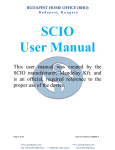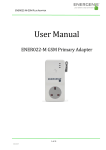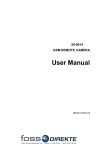Download Kit Enchufe GSM
Transcript
Kit Enchufe GSM Características • Toma de corriente controlada por mensajes de texto. • E vía auto áti a e te te tos hasta cinco usuarios. • E vía Te to fallo de encendido / Restaurada • Fácil configuración de usuario • Capa idad o su o 16A • Cu ple o EMC pa a Eu opa. Aplicaciones: • Co t ol de alefa ió el in st • Reinicio PC / servidores, etc. o iza ió al ad or el ec t • Tie po auto áti o fe ha de si ri ci st a • Mo ito es de te pe atu a e vía texto en valor de preselección. • Co t ol de Ai e A o di io ado • Activar apa atos / desactivar por mensaje de texto • Visión de la te pe atu a a Distancia e informes CONTENTS 2 CONTENTS Thank you for purchasing the GSM power socket. Important Information ………………………………………………………………05 Safety Recommendations …………………………………………………………06 Disclaimer Notice …………………………………………………………………07 The GSM power socket is a remotely controlled power socket using any 2G Pay as you Go SIM (Not Three as they are purely a 3G Network). The power supply output of the socket can be turned on or off remotely by SMS (Short Message System) command or locally controlled by its function buttons. It is an intelligent power socket that can be controlled anytime and anywhere by a mobile phone. tr ic is ta al ad or e When used with the plug in temperature sensor, the GSM power socket can switch power on or off according to the environment temperature. It is suitable for power control of heating or cooling equipment by keeping the environmental temperature within a pre-set range or at a fixed temperature value. All services and functions need to be supported by the GSM network and a SIM card. el in st This instruction manual provides both a quick start set up and also more advanced settings if the user wishes to programme the GSM power socket by temperature or time/date. CHAPTER 2 - QUICK START 2.1 Installing the SIM Card and Temperature Sensor …………………………13 2.2 Turning the Socket On/Off …………………………………………………13 2.3 User Authorisation Levels……………………………………………………14 2.4 Setting the Master Number …………………………………………………14 2.5 Setting the Date/Time (GMT) ………………………………………………15 2.6 Controlling the Output / Power ……………………………………………15 2.7 Notification of Power Supply Loss …………………………………………16 le c The GSM power socket is designed for any electrical appliance for business or domestic use up to 13 Amp for the UK version and 16 Amp for the Schuko version with a power consumption of up to 3 Kw. It can be used for any type of device and IEC13 conversion cables for PCs and Servers are available. CHAPTER 1 - FEATURES AND ACCESSORIES 1.1 Main Functions ………………………………………………………………09 1.2 List of Contents ………………………………………………………………09 1.3 Schematic Drawings…………………………………………………………10 1.4 Temperature Sensor Drawing ………………………………………………11 1.5 LED Light Indicators (KEY) …………………………………………………11 CHAPTER 3 - ADVANCED SETTINGS 3.1 Defining the Users …………………………………………………………18 3.1.1 Changing the Master Number ……………………………………18 3.1.2 Adding an Additional User / Number ……………………………18 3.1.3 Checking Additional User’s / Number’s …………………………18 3.1.4 Deleting an Additional User / Number ……………………………18 3.2 Controlling the Output by Calling …………………………………………19 3.3 Controlling the Output by a Time Delay ……………………………………19 3.4 Controlling the Output by Time / Date ……………………………………20 3.4.1 Turning ON the Control Output by Time / Date Function ………20 3.4.2 Setting the Time / Date to Control the Output ……………………20 3.4.3 Turning OFF the Control Output by Time / Date Function ………21 3 CONTENTS CONTINUED INFORMATION IMPORTANT INFORMATION CONTENTS 3.6 3.7 3.8 Controlling the Output by Temperature ……………………………………21 3.5.1 Turning ON the Control Output by Temperature Function ………21 3.5.2 Setting the Temperature Range to Control the Output …………22 3.5.3 Turning OFF the Control Output by Temperature Function………23 SMS Notification Upon the Socket Output Changing ……………………23 Checking the Socket Status…………………………………………………24 Resetting the Socket…………………………………………………………25 tr ic is ta 3.5 CHAPTER 4 - MAINTENANCE ………………………………………………26 CHAPTER 6 - MAIN TECHNICAL …………………………………………28 al ad or e APPENDIX SMS COMMANDS LIST ………………………………………29 le c CHAPTER 5 - GENERAL TROUBLESHOOTING ………………………27 el in st 4 PLEASE READ THIS IMPORTANT INFORMATION • The SIM card mobile number is referred to as the GSM socket number in this manual • Before using this socket, check if mobile phones can be used in the area • We recommend before choosing your network provider you check the signal strength of where the socket is to be located and make sure it is strong • Be sure to keep the password and mobile number safe, we recommend you change the pre-set password of 1234 and do not disclose this information to anyone other than the authorised users in order to ensure there is no misuse • A PAYG SIM Card is required for use in this product, please make sure the that SIM Card has credit at all times for this product to be effective • Master user’s SMS command format: #code#content# • Additional user’s/number’s command format: #code#content#password# • The password must be a four-digit number • The original password is 1234 • The maximum digits that are allowed for the phone number is sixteen • The GSM power socket will reply to the user after it receives an SMS command • The # symbol must not be ignored when typing an SMS command • Do not include any spaces within the commands NB: Although we recommend PAYG SIMS to be used with the GSM power socket, contract SIMS can also be used however PAYG SIM’s are much more cost effective as the GSM power socket can only send SMS messages. 5 SAFETY RECOMMENDATIONS DISCLAIMER NOTICE DISCLAIMER NOTICE • This socket is designed for business or domestic use for any appliance not exceeding 13 Amps for UK version and 16 Amps for Schuko version or 3 Kw output • We operate a policy of continuous development and therefore we reserve the right to make changes and improvements to the design, functionally or any part of the socket as described in this document without prior notice • This socket was designed for indoor use; do not use it in a wet / chemically aggressive / dusty environment • For the latest information please contact your supplier tr ic is ta SAFETY RECOMMENDATIONS • We cannot be held responsible in any way should this product be used other than for the intended purpose • Do not open up the GSM power socket, there are no serviceable parts inside • This socket uses wireless signal transmissions, please keep it away from electronic equipment that may be likely to cause interference • We accept no responsibility for any loss of income or any damages whether consequential or indirectly and however caused due to the use of this socket al ad or e • Should the GSM socket not function as detailed in this instruction book, please contact your supplier for technical support le c • Keep the socket and its accessories out of reach of children • If the GSM power socket is faulty or the issue cannot be resolved after technical support please contact your supplier el in st 6 7 CHAPTER 1 FEATURES AND ACCESSORIES CHAPTER 1 FEATURES AND ACCESSORIES CHAPTER 1 FEATURES AND ACCESSORIES 1.3 SOCKET INSTRUCTIONS 1.4 TEMPERATURE SENSOR INSTRUCTION 1.5 LIGHT INDICATORS The GSM power socket uses a PAYG SIM card The GSM power socket is operated remotely by SMS command Output Max: 13 Amp for UK version and 16 Amp for Schuko version M button: To manually control output power (on/off) Time delayed control of output power (on/off) Auto operation by pre-set time/times/days The GSM power socket is supplied with a plug in external temperature sensor Automatic operation by pre-set upper/lower temperature thresholds (on/off) Receive temperature reading in the location via a simple SMS command Supports 1 master and 4 additional numbers/users Automatic time/date synchronization Receive SMS message on external power failure tr ic is ta LIST OF CONTENTS • le c MAIN FUNCTIONALITY 1.2 al ad or e 1.1 1.1 MAIN FUNCTIONS • • • • • • • el in st 8 • • • • 1.2 LIST OF CONTENTS • 1 x GSM power socket • 1 x External plug in temperature sensor • 1 x User manual 9 CHAPTER 1 FEATURES AND ACCESSORIES CHAPTER 1 FEATURES AND ACCESSORIES 1.4 TEMPERATURE SENSOR DRAWING Figure 2: Temperature Sensor Drawing al ad or e le c tr ic is ta 1.3 SCHEMATIC DRAWINGS el in st 10 1.5 LED LIGHT INDICATORS (KEY) Indicator Power Light (Green LED) GSM (Blue) Light Output Light (Red LED) Figure 1: GSM socket instructions Action Status No Light No Mains Power Available Constant Light Mains Power Available No Light No GSM Signal / Socket Switched Off Flashing Light Searching GSM Network / Sending an SMS No Light Socket Power to Connected Device OFF Constant Socket Power to Connected Device ON 11 CHAPTER 2 QUICK START CHAPTER 2 QUICK START CHAPTER 2 QUICK START 2.1 INSTALLING THE SIM CARD AND TEMPERATURE SENSOR 1. The power switch should be in the “OFF” position (See 7 on Figure 1) (please make sure the power socket is off before inserting the SIM Card) 2.1 INSTALL THE SIM CARD AND TEMPERATURE SENSOR 2.2 TURNING THE SOCKET ON/OFF 2.5 SETTING THE DATE/TIME (GMT) 2.6 CONTROLLING THE OUTPUT/POWER 2.7 NOTIFICATION OF POWER SUPPLY LOSS 3. Slide the metallic cover of the holder in the direction of “OPEN”, then lift the metallic cover up and towards you tr ic is ta SETTING THE MASTER NUMBER 4. Put the SIM card with the gold contacts face down and the slight corner cut out of the SIM at the bottom left 5. Slide back the metallic cover in the direction of “LOCK” and make sure the SIM card locks into place le c USER AUTHORISATION LEVEL 2.4 al ad or e 2.3 2. Open the socket’s SIM cover, you will see a SIM card holder (See 8 on Figure 1) el in st 12 6. The SIM card will be fixed in the holder 7. Insert the temperature sensor into the I/O port (see 3 Figure 1) 2.2 TURNING THE SOCKET ON/OFF 1. Turn the power switch to “ON” position (see 7 on Figure 1) 2. Plug the GSM power socket into a UK 13 Amp / Schuko socket 3. The “Green” power light will illuminate and the “Blue” GSM light will flash for about 20 seconds before staying on constantly to confirm GSM signal is available (PLEASE MAKE SURE THE SIGNAL IN THE AREA IS GOOD) 4. The socket is now ready to be programmed for remote use Note: The unit can be turned off by the switch (see 7 Figure 1) when not required for a period of time. 13 CHAPTER 2 QUICK START CHAPTER 2 QUICK START 2.5 SETTING THE DATE/TIME (GMT) 2.3 USER AUTHORISATION LEVEL Important note If the power socket is being used for the first time, or it has been reset, the master user must set the socket time according to the current time of the SMS centre. If the time is not set the power socket will use the original preset start date / time from 00:00:00 1st June 2004. All settings can be adjusted via SMS command’s. The GSM power socket has two levels of control. Master User: Only the master user has authorisation to use all the features of the GSM power socket. tr ic is ta Please send the following command to set the time: #152# Only one master number can be programmed per socket. The master number can be changed to another number by sending an SMS command. Successful SMS reply The time of the device has been regulated automatically ********** The other mobile phone users have no authorisation to use the GSM power socket. al ad or e If there are any changes made to the GSM power socket the master user always gets the notifications. 2.4 SETTING THE MASTER NUMBER The user must send the following SMS to the socket from their mobile phone, they will then become the master. Please send the following command to add a master number: #00# Successful SMS reply Welcome to the GSM socket. Your password is 1234 Failed SMS reply If a user tries to add another master user, the GSM power socket will send an SMS stating “The master user already exists”, to change the master number please refer to Chapter 3.1.4. Please note unless otherwise stated SMS commands to the socket can only be sent by the master user. 2.6 CONTROLLING THE OUTPUT/POWER le c Additional users: Four additional users have authorisation to use two commands to switch on or cut off the socket output. el in st 14 Method 1 (Master) Please send the following command to turn the power socket output ‘ON’: #01# (Additional User) Please send the following command to turn the power socket output ‘ON’: #01#password# (Master) Please send the following command to turn the power socket output ‘OFF’: #02# (Additional User) Please send the following command to turn the power socket output ‘OFF’: #02#password# Successful SMS reply The socket power output has been switched on The socket power output has been switched off Method 2 Press the M button (See 3 on Figure 1) on the side of the socket for ½ a second until the output light goes on/off and then again to turn the output back on/off 15 CHAPTER 2 QUICK START CHAPTER 3 ADVANCED SETTINGS CHAPTER 3 ADVANCED SETTINGS 2.7 NOTIFICATION OF POWER SUPPLY LOSS External power supply lost If the GSM power socket is disconnected from external AC power or a loss of the AC power occurs, all functions of the socket are deactivated including the M button and the GSM power socket will notify the master; “Main Electricity Supply Lost” together with a temperature reading. The GSM power socket will notify the master user when there are any external power changes. DEFINING THE USERS 3.1.1 Changing the Master Number 3.1.2 Adding an Additional User / Number 3.1.3 Checking Additional User’s / Number’s 3.1.4 Deleting an Additional User / Number tr ic is ta 3.1 3.2 CONTROLLING THE OUTPUT BY CALLING 3.3 CONTROLLING THE OUTPUT BY A TIME DELAY 3.4 CONTROLLING THE OUTPUT BY TIME / DATE 3.4.1 Turning ON the Control Output by Time / Date Function 3.4.2 Setting the Time / Date to Control the Output 3.4.3 Turning OFF the Control Output by Time / Date Function le c al ad or e External power supply restored If the power socket is reconnected with external AC power or the external AC power is restored and the power socket is available again, the SMS notification will be sent to the master; “Main Electricity Supply Restored”, together with a temperature reading. When the external power supply is resumed, the output of the GSM socket will keep the same status as that of before the external power supply failure if the power switch of the GSM socket is not turned off. For example, if the device connected to the GSM power socket was ‘ON’ before the external power supply was cut off the device will turn back ‘ON’ when power is restored. If the power supply is switched on and off quickly the GSM power socket will send the outstanding SMS messages. el in st 16 3.5 CONTROLLING THE OUTPUT BY TEMPERATURE 3.5.1 Turning ON the Control Output by Temperature Function 3.5.2 Setting the Temperature Range to Control the Output 3.5.3 Turning OFF the Control Output by Temperature Function 3.6 SMS NOTIFICATION UPON THE SOCKET OUTPUT CHANGING 3.7 CHECKING THE SOCKET STATUS 3.8 RESETTING THE SOCKET 17 CHAPTER 3 ADVANCED SETTINGS CHAPTER 3 ADVANCED SETTINGS 3.2 CONTROLLING THE OUTPUT BY CALLING 3.1 DEFINING THE USERS If the master user calls the GSM power socket, the socket output will be switched on / off automatically when the user hears the ring tone in the phone. The call will end automatically if the user doesn’t hang up the call. 3.1.1 CHANGING THE MASTER NUMBER To change the master number please send the following SMS command to the socket: #14#NewMasterNumber# By default this function is de-activated, first the function needs to be enabled. tr ic is ta To enable this function please send the following SMS command: #18#1# 3.1.2 ADDING AN ADDITIONAL USER / NUMBER To disable this function the master user sends the following SMS command: #18#0# Up to 4 additional user’s / number’s can control this socket. Additional users have the authority to turn the socket’s output on / off. Successful SMS reply Control the socket power output status by calling de-activated Control the socket power output status by calling activated To add several users at the same time the master must send the following SMS command: #06#AdditionalNumber1#…#AdditionalNumber4# 3.1.3 CHECKING ADDITIONAL USER’S / NUMBER’S Refer to Chapter 3.7 Check status. al ad or e *The number required is the additional user’s mobile number. Successful SMS reply #......# The additional number has been set successfully le c To add additional users the master must send the following SMS command: #06#AdditionalNumber# el in st 18 3.3 CONTROLLING THE OUTPUT BY A TIME DELAY The GSM power socket can be set by SMS command so there is a delay in turning on or turning off the output of the socket NOTE: When the ‘Delayed output function’ is applied the pre-set “timed switching of the socket output” function will be overridden. When any functions of the socket are over-ridden (i.e. if the socket output is delayed to turn off after 10 minutes and then you send an SMS command to turn the socket off after 2 minutes the ‘delayed output function’ will be cancelled. To delete several additional users / numbers please send the following SMS command to the socket: #113#AdditionalNumber1#…#AdditionalNumber4# This is the same if you set the power socket output to turn on at 9am and turn off at 5pm Monday to Friday and the send an SMS to turn the power socket off at 3pm (or by pressing the M button to turn the socket off). To reset these functions they need to be turned on again i.e. by sending #128#1# again (the formula does not need to be re-entered). Sending an SMS command also cancels the ‘temperature range function’ in the same way as the other examples. To delete all users / additional numbers please send the following SMS command to the socket: #113# To delay the output switching ON after a set number of minutes the master user sends the following SMS command: #138#1#Minutes# Successful SMS reply #......# Additional numbers have been deleted. To delay the output switching OFF after a set number of minutes the master user sends the following SMS command: #138#0#Minutes# Failed SMS reply #......# The additional number does not exist. Minutes are time parameters, its range is 0-720. If the minutes are set to 0, the function will be invalid and the current output status of the socket won’t be changed. 3.1.4 DELETING AN ADDITIONAL USER / NUMBER To delete an additional user / number please send the following SMS command to the socket: #113#AdditionalNumber# 19 CHAPTER 3 ADVANCED SETTINGS CHAPTER 3 ADVANCED SETTINGS Successful SMS reply The socket power output is cut off now, will switch on after – minutes The socket power output is switch on now, will cut off after – minutes ‘StartTime’ and ‘EndTime’: Consists of 4 digits (hh.mm) and works on a 24 hour clock, the ‘StartTime’ and ‘EndTime’ should be in the same day, and the ‘EndTime’ must be later than ‘StartTime’ during the period. The socket output will switch on at the ‘StartTime’ and cut off at the ‘EndTime’. For example: #129#1#0000#2130#, 0000 is 00:00 AM (hh.mm), 2130 is 9.30PM. tr ic is ta 3.4 CONTROLLING THE OUTPUT BY TIME / DATE Successful SMS reply The schedule is set successfully: ‘WorkDay’, ‘StartTime’, ‘EndTime’. Timing control the socket activated /de-activated. 3.4.1 TURNING ON THE CONTROL OUTPUT BY TIME / DATE FUNCTION Successful SMS reply Schedule control: function ON Sunday, 00:00-00:00 al ad or e To enable the control by date / time function the master user must send the following SMS command: #128#1# 3.4.2 SETTING THE TIME / DATE TO CONTROL THE OUTPUT When the time / date has been set successfully the scheduled parameters will be saved in the socket. These settings are saved in the GSM power socket and will remain until the socket is reset to factory settings. If the socket loses external power or the power switch is turned off these parameters are still saved within the socket. To set the time / date control parameters the master user sends following SMS command: #129#WorkDay#StartTime#EndTime# WorkDay: One digit, the values lie in the range of “0” to “8”. The following table contains the descriptions of each value. Value Corresponding Day Value Corresponding Day Value Corresponding Day 7 le c The output of the GSM power socket can be set to switch on for a period. el in st 20 Everyday 3 Wednesday 6 Saturday 1 Monday 4 Thursday 0 Sunday 2 Tuesday 5 Friday 8 Monday-Friday 3.4.3 TURNING OFF THE CONTROL OUTPUT BY TIME / DATE FUNCTION To disable the control by date / time function the master user must send the following SMS command: #128#0# Successful SMS reply Timing control the socket de-activated 3.5 CONTROLLING THE OUTPUT BY TEMPERATURE 3.5.1 TURNING ON THE CONTROL OUTPUT BY TEMPERATURE FUNCTION The external temperature sensor must be inserted into the I/O port of the GSM socket. The output status of the socket can then be controlled by the environment temperature automatically. If the GSM power socket is being controlled by the ‘delay function’ or the ‘time/date function’ the temperature control will only be valid when the socket output is on. To enable the control by temperature function the master user must send the following SMS command: #159#1# 21 CHAPTER 3 ADVANCED SETTINGS CHAPTER 3 ADVANCED SETTINGS Successful SMS reply Auto-controlled by external temperature sensor activated (Cooling) To set the temperature control parameters the master user sends the following SMS command: #159#1#MinimumTempValue#MaximumTempValue# 3.5.2 SETTING THE TEMPERATURE RANGE TO CONTROL THE OUTPUT I.E. #159#1#20#30# When the temperature is higher than 30 degrees the output (power to the device) will automatically turn on but when it has reached 20 degrees then the output will be turned off automatically. (If the temperature goes above 30 degrees again the output will be switched on) le c 3.5.3 TURNING OFF THE CONTROL OUTPUT BY TEMPERATURE FUNCTION al ad or e ‘Heating Description’ When connected a heating device to the GSM power socket (i.e. in the winter when the temperature is low and the device might be used to turn a heater on to keep the environment warm), the mode is ‘heating’ (command code is 0). When the environment temperature goes below than the minimum set value, it will turn on the output (power) on. Then when it has reached the maximum set value the output will be cut off. tr ic is ta When the temperature function has been set successfully the scheduled parameters will be saved in the socket. These settings are saved in the GSM power socket and will remain until the socket is reset to factory settings. If the socket loses external power or the power switch is turned off these parameters are still saved within the socket. ‘Cooling Description’ When connecting a cooling device to the GSM power socket (i.e. in the summer when the temperature is high and the device might be used to turn on an air conditioning unit to keep the environment cool), the mode is ‘cooling’ (command code is 1). When the environment temperature goes above the maximum set value, it will turn the output (power) on. Then when it has reached the minimum set value the output will be cut off. el in st 22 (Heating) To set the temperature control parameters the master user sends the following SMS command: #159#0#MinimumTempValue#MaximumTempValue# I.E. #159#0#10#20# When the room temperature is lower than 10 degrees the output (power to the device) will automatically turn on but when it has reached 20 degrees then the output will be turned off automatically. (If temperature drops below 10 degrees again the output will be switched on) To disable the control by temperature function the master user must send the following SMS command: #159#0# Successful SMS reply Auto-controlled by external temperature sensor de-activated 3.6 SMS NOTIFICATION UPON THE SOCKET OUTPUT CHANGING The GSM power socket will by default notify the master when the socket output has changed. The master user can enable/disable this SMS notification. To disable the SMS notifications the master user must send the following SMS command: Turn ON SMS notification’s upon the socket output changing (Default): #11#1# Turn OFF SMS notification’s upon the socket output changing: #11#0# Successful SMS reply Set no SMS notification when socket output changed Set SMS notification once socket output changed 23 CHAPTER 3 ADVANCED SETTINGS CHAPTER 3 ADVANCED SETTINGS 3.8 RESETTING THE SOCKET 3.7 CHECKING THE SOCKET STATUS This function resets all programmed settings to their original parameters, including deleting all additional users/numbers, timing parameters and temperature parameters. To check the socket’s operating status the master user sends following SMS command: #07# After receiving the SMS command the GSM power socket will send an SMS message confirming the status of the socket. If the setting status is wrong and you have tried re-entering the commands, the socket can be reset to it’s factory settings. tr ic is ta I.E. Number: Master Number, Status: ON, Temp: 20, Temp Control: Function OFF, Schedule Control: Function OFF, Delay Control: Function OFF Note This function needs to be used carefully as it also erases all setting values. Check socket output status: #000# To reset the GSM power socket to factory settings the master user sends following SMS command: #08# After receiving the SMS command the GSM power socket will send an SMS message confirming the sockets output status: Successful SMS reply Reset the socket to factory setting successfully Check ‘delayed switch on/off the socket’ parameters: #138# I.E. Status: ON, Output will cut off after 5 minutes I.E. Status: ON, Delay Control: function OFF al ad or e After receiving the SMS command the GSM power socket will send an SMS message confirming the sockets delay output status: le c I.E. Status: ON, Temp: 20 Check ‘Control output by time / date function’ parameters: #128# After receiving the SMS command the GSM power socket will send an SMS message confirming the ‘Time / Date control’ parameters: el in st 24 I.E. Schedule control: function ON Monday, 12:00 – 15:00 I.E. Schedule control: function OFF Monday, 12:00 – 15:00 Check “temperature range control” of parameters: #159# After receiving the SMS command the GSM power socket will send an SMS message confirming the ‘temperature control’ parameters. I.E. Status: OFF, Temp Control: OFF, Temp: 24, Mode: Heating, Range: 2030 If “No temperature sensor connected” is received, it means the GSM power socket cannot detect the temperature sensor, please check if the temperature sensor is inserted to the I/O port. 25 CHAPTER 4 MAINTENANCE CHAPTER 5 GENERAL TROUBLESHOOTING CHAPTER 4 MAINTENANCE CHAPTER 5 GENERAL TROUBLESHOOTING No. • Do not use alcohol, acetone and other similar solvents to clean it, simply wipe with a soft wet cloth • Do not attempt to programme it except as instructed, if there is a problem please try to resolve it through the “general troubleshooting” section, if the problem cannot be solved, contact your supplier Possible Reason Solution The power LED has turned off The socket has no power supply Check that there is external power available 2 The GSM LED light has turned off The socket can’t find or identify the SIM card The SIM card is not installed correctly, power off the socket, check the SIM card is inserted correctly then turn the power socket back on 3 The M button is not turning the output on / off There is no power available or the power socket is off Check that there is external power available or turn the power socket on 4 The GSM power socket won’t respond to any commands (LED indicators are working) There are insufficient funds on the SIM card Top up the SIM card with credit 5 The socket is not responding at all Possible GSM socket fault Turn the power socket off, check the SIM card or reset to factory settings 6 The socket has power and the GSM LED light keeps flashing The network signal is weak or the network is busy Try the socket in an area where the signal is stronger The SIM card is locked Unlock the SIM card The SIM card is not active Check with the network provider that the SIM card is still active tr ic is ta al ad or e • Do not store or use the socket in a dusty environment le c • Store and use the remote socket responsibly • To maintain the integrity of the GSM power socket do not store or use in areas where there is very high humidity and do not allow water or other liquids into the socket otherwise it might cause a malfunction General Trouble 1 el in st 26 7 The socket is replying; The master number already exists Another master user is already programmed Send the command to change the master user 8 The socket is replying; Invalid format, please check and try again later The command you have entered is not in the right format or the command does not exist Refer to the user manual 9 The socket is replying; No authorisation user The user is not preset within the socket Refer to the user manual 27 CHAPTER 6 MAIN TECHNICAL APPENDIX SMS COMMANDS LIST CHAPTER 6 MAIN TECHNICAL APPENDIX SMS COMMANDS LIST Category Input Power Socket Operating Temperature Max 13 Amp -10ºC to +50ºC Communication Protocols Data Interface External Temperature Sensor GSM Working Band -20ºC to + 60ºC 10-90% Without Condensation al ad or e Relative Humidity le c Define the Users Store Temperature GSM Phase 2/2+ (including data operation) GSM SIM 1.8V / 3.0V Socket Switching on/off output manually -10ºC to +50ºC EGSM900, DCS1800 Set the socket time tr ic is ta Time Output Power Socket Relay Function Command 110 – 250v / 50hZ el in st 28 Delay Control #152# Add a master number #00# Change the master number #14#NewMasterNumber# Add an additional number #06#AdditionalNumber# Add several numbers #06#AdditionalNumber1 #...#AdditionalNumber4# Delete an additional number #113#AdditionalNumber# Delete several additional numbers #113#AdditionalNumber1 #...#AdditionalNumber4# Delete all additional numbers #113# Switch the socket output ON (master) #01# Switch the socket output OFF (master) #02# Switch the socket output ON (additional users) #01#Password# Switch the socket output OFF (additional users) #02#Password# Enable the output to switch ON/OFF by calling #18#1# Disable the output to switch ON/OFF by calling (Default) #18#0# Delay switching ON the output #138#1#Minutes# Delay switching OFF the output #138#0#Minutes# 29 APPENDIX SMS COMMANDS LIST 31 APPENDIX SMS COMMANDS LIST SMS Notifications Checking the Status Reset to Factory Settings Enable auto-control time / date function #128#1# Set the time period for the output control to switch ON / OFF #129#WorkDay#StartTime #EndTime# Disable auto-control time / date function (Default) #128#0# Enable auto-control temperature function #159#1# Set the temperature period for the output control to switch ON / OFF #159#Mode#LowTemp #HighTemp# Disable auto-control temperature function (Default) #159#1# SMS notification upon the socket output changing (Default) #11#1# No SMS notification upon the socket output changing #11#0# Check the socket’s operating status #07# Check the socket’s output status #000# Check the socket’s delayed output parameters #138# Check the socket’s time / date parameters #128# Check the sockets temperature parameters #159# Reset the socket #08# tr ic is ta Temperature Control Command le c Timing Control Function al ad or e Category el in st 30