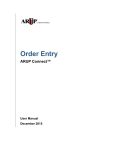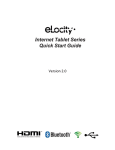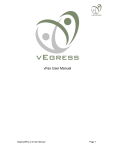Download our Residential Users Guide
Transcript
Residential Telephone User Guide Calling WELCOME Packages Welcome to Ciello. We are pleased to provide you with our quality service and support. We value relationships with our customers and look forward to being of service to you. Ciello is dedicated to ensuring quality customer satisfaction and strives to instill product and service confidence in all our customers. Account Number:______________________________________ REV 1 You can manage your features and services online at any time. WSC.CIELLO.COM Note that you will need your Account Number and Telephone Number to register. CONTACT INFO Phone: (719)852-3538 Website: www.ciello.com ________________________________________________________________ USER GUIDE 1 CONTENTS Calling Packages ...................................................... 3 Call Features ..........................................................4-5 Voicemail.................................................................... 6 Optional Add-On Features.....................................7-8 Terms and Conditions .............................................. 9 Feature Interaction Guide......................................10 ________________________________________________________________ 2 USER GUIDE CALLING PACKAGES Basic Package (Residential) The Basic Package includes your Local Telephone Service, Caller ID and Rated Domestic Long Distance. Unlimited Package (Residential) The Unlimited Package includes your Local Telephone Service, Advanced Calling Features, Voicemail and Unlimited Domestic Long Distance. The features and services included in this package can be seen below. Unlimited Package Features Local Telephone Service Caller ID (Name & Number) Call Forwarding 3 Way Calling Call Waiting Caller ID Blocking Call Return Voicemail Unlimited Domestic Long Distance* *Unlimited Long Distance (to landlines only) Unlimited local and domestic U.S. calling includes the continental United States, Alaska, Hawaii, Canada, Dominican Republic, Puerto Rico, Bahamas, Guam and US Virgin Islands. Additional Packages/Services Please call your local office for prices and associated features. Distinctive Ring vFax Service Seasonal Disconnect Call Fowarding No Answer Call Forwarding Busy Call Trace Non-published Listing 3 Way Calling ________________________________________________________________ USER GUIDE 3 CALL FEATURES Caller ID Service (Number) This service displays the Number of the incoming caller on the subscriber’s telephone if the subscriber’s phone has a Caller ID Display screen or Caller ID Display unit. Refer to your telephone equipment user manual to verify the availability of Caller ID functionality. Caller ID Service (Name) This service displays the Name of the incoming caller on the subscriber’s telephone if the subscriber’s phone has a Caller ID Display screen or Caller ID Display unit. Refer to your telephone equipment user manual to verify the availability of Caller ID functionality. Call Waiting This service notifies a subscriber that a second call is on the line and allows the subscriber to switch between the calls. The called party is notified by a tone when the call is waiting. (The calling party receives an announcement telling them the system has alerted the called party.) When you hear a Call Waiting tone during a call, press flash to swap between the callers. If you hang up while a call is still on hold, you will receive a ringback reminding you to reconnect the call. Note: To disable call waiting for the next call only, press *70 before the call ________________________________________________________________ 4 USER GUIDE CALL FEATURES Call Forwarding This service forwards all of a subscriber’s incoming calls to an alternative number. 1. To Activate: a. Dial *72 b. Dial the number with the area code to forward immediately c. Wait 20 seconds d. Hang up the telephone 2. To Deactivate: a. Dial *73 b. Wait for confirmation tone c. Hang up the telephone Three Way Calling This service allows a subscriber to call another party during an existing call and add this party to the call, creating a three-way conversation. 1. To add a third party to an active call, press the flash and then dial the third party’s number. If the third party answers, press the flash button again to add both of you to the original call, connecting all three parties. 2. If the third party does not answer or their line is busy, press the flash button twice to rejoin the original call. If you hang up you will receive a ring back reminding you that the original call is still on hold. You can rejoin the call by picking up the phone. This service is known as Three Way Calling Ring back. Call Return This service allows the subscriber to return the most recent incoming call. 1. To return the last call instantly press *69 ________________________________________________________________ 5 VOICEMAIL Voicemail Setting up your mailbox Access the voice messaging system: 1. Dial your phone number or *333, wait for your recorded message to begin playing, then press *. 2. Enter your pass code after the prompt, then hit the 4 key. (Your default pass code is the last 4 digits of your phone number). Note: you must change your pass code to something other than the last 4 digits of your phone number for security reasons. 3. The following commands are available: 1 Change Greeting 1-Use system greeting 2-Use personal greeting 3-Create personal greeting 2 Record Name 2-Use recorded name 3-Create recorded name 3 Change Pass Code-follow the prompts 4 * Exit Checking your messages via the telephone Access the voice messaging system: 1. Dial your phone number, wait for your recorded message to begin playing, then press * and follow the prompts. 1 Replay current message 2 Skip current message 4 Skips back 5 seconds while playing a message 5 Skips ahead 5 seconds while playing a message 7 Delete current message 8 * Exit ________________________________________________________________ 6 USER GUIDE OPTIONAL ADD-ON FEATURES Call Block (Selective Call Rejection) This service allows the subscriber to block the last incoming call by immediately dialing *60 after hanging up the phone. Subscriber may block up to 10 numbers. Distinctive Ring This feature allows customers to have one line with two phone numbers. Each number rings with a distinctive pattern so the owner knows which number is being called. Typically, the original number rings with the standard ring pattern. The calling party hears the standard ring pattern. Remote Access to Call Forwarding This service allows a call forwarding subscriber to access and change their call forwarding configuration from any phone. 1. To Activate a. Call 573-388-2006 b. Enter your Telephone Number and PIN (the last 4 digits of your telephone number) when prompted c. Enter the Call Forwarding Access Code you require (for example, to access Call Forwarding, enter *72) Anonymous Call Rejection This service automatically rejects all calls from withheld numbers. 1. To enable Anonymous Call Rejection, press *77 2. To disable Anonymous Call Rejection, press *87 ________________________________________________________________ 7 OPTIONAL ADD-ON FEATURES Simultaneous Ring (SimRing) This service allows up to 4 phones to ring at one time. When the call is picked up either by the customer or voicemail, the other phones stop ringing. At least one of the phone numbers must have service provided by Ciello. vFax vFax is a virtual fax service. This service sends incoming faxes directly to one or multiple email addresses. The person sending the fax sends it to a tendigit number just like a traditional fax. However, instead of receiving it in paper form on a fax machine, it will show up in the subscriber’s email inbox. Call Trace Allows a called party to initiate an automatic trace of the last call received. Call Trace *57 is available on a usage basis only. After receiving the call which is to be traced, the customer dials a code and the traced telephone number is automatically sent to the company for further action. The customer originating the trace will not receive the traced telephone number. The results of a trace will be furnished only to legally constituted law enforcement agencies or authorities upon proper request by them. The company is not liable for damages if, for any reason, the Call Trace *57 attempt is not successful. Call Forwarding Busy Automatically forwards incoming calls to a predetermined number when the called number is busy. Call Forwarding No Answer Automatically forwards all terminating calls to a predetermined number, if the called number does not answer in a predetermined time interval. Caller ID on Call Waiting Allows the customer to view the name and directory number of a waiting call. The display appears between the first and second tones alerting the customer that another call is coming in. The charge for Call Waiting ID is in addition to those for Call Waiting and Caller ID. ________________________________________________________________ 8 Terms & Conditions For a complete copy of our terms and conditions go to www.ciello.com, Who We Are tab. 911 ACKNOWLEDGEMENT 1. User could lose E911 service under the following conditions: a. If the User relocates the CPE (Customer Premise Equipment) installed by Telephone Provider without first advising Telephone Provider of relocation. This will have an adverse affect on Telephone Provider’s ability to deliver E911 services. b. Only numbers under the direct control of Telephone Provider and their partners are covered under this agreement. Any non-native numbers obtained by any means are not the responsibility of the telephone Provider or their partners. Use of non-native phone numbers on this CPE device could cause E911 services to not work. c. Should the broadband connection fail, the E911 service may not work properly. d. In the event of an electrical power outage, E911 services could be impacted after the battery life on the CPE has been exhausted if CPE does in fact have battery back up. e. If there is a delay in making the User’s registered location in the 911 database. f. If your telephone service account or any other account with telephone Provider is past due, Telephone Provider may terminate the telephone service upon notice to you. If Telephone Provider temporarily or permanently disconnects your telephone service because you failed to pay your bill, Telephone Provider will stop providing you with 911/E911 service. g. E911 service may ring to the administrative line of the PSAP (Public Safety Answering Point.) Telephone Provider provides fully functioning E911 services and will always go to extraordinary lengths to maintain that service at the highest possible level. ________________________________________________________________ 9 USER GUIDE = Indicates these two features can work together on one line and will not interfere with each other’s operations. = Indicates these features will not work together. Customer has the ability to turn some features on and off from their phone’s keypad. Features Grid Features Call Forwarding Remote Call Forwarding Call Return Call Block Call Trace Anonymous Call Rejection 3 Way Calling Call Transfer Disconnect Call Waiting Sim Ring Find Me Follow Me Do Not Disturb Caller ID Block Per Call Caller ID Block Per Line Voicemail Short Code Station to Station Directed Call Pick Up Hunting Call Forwarding Remote Call Forwarding = Indicates these two features can work together. See Hunting Feature Functionality for Basic Hunting. Call Return Call Block Call Trace Anonymous Call Rejection 3 Way Calling Call Transfer Disconnect Call Waiting Sim Ring Find Me Follow Me Do Not Disturb Caller ID Block Per Call Caller ID Block Per Line Voicemail Short Code Station to Station Directed Call Pickup Hunting