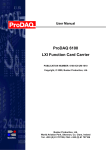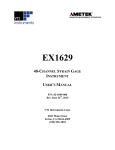Download Digitizers User Manual
Transcript
XZ100 ACQIRIS PROGRAMMER’S REFERENCE MANUAL Programmer’s Reference Manual ZM020100G Rev A January 2006 The information in this document is subject to change without notice and may not be construed as in any way as a commitment by Acqiris. While Acqiris makes every effort to ensure the accuracy and contents of the document it assumes no responsibility for any errors that may appear. All software described in the document is furnished under license. The software may only be used and copied in accordance with the terms of license. Instrumentation firmware is thoroughly tested and thought to be functional but it is supplied “as is” with no warranty for specified performance. No responsibility is assumed for the use or the reliability of software, firmware or any equipment that is not supplied by Acqiris SA or its affiliated companies. Any versions of this manual which are supplied with a purchased product will be replaced at your request with the latest revision in electronic format. At Acqiris we appreciate and encourage customer input. If you have a suggestion related to the content of this manual or the presentation of information, please contact your local Acqiris representative or Acqiris Technical Support ([email protected]) or come visit our web site at http://www.acqiris.com. Trademarks: product and company names listed are trademarks or trade names of their respective companies Acqiris Headquarters: Acqiris USA: Acqiris Asia-Pacific: Acqiris SA 18, chemin des Aulx CH-1228 Plan-les-Ouates Geneva Switzerland Acqiris LLC 234 Cromwell Hill Rd. P.O. Box 2203 Monroe, NY 10950-1430 USA Acqiris Pty Ltd Suite 7, Level 1 407 Canterbury Road, P.O. Box 13 Surrey Hills 3127 Australia Tel: +41 22 884 33 90 Tel: 845 782 6544 Tel: +61 3 9888 4586 Fax: +41 22 884 33 99 Fax: 845 782 4745 Fax: +61 3 9849 0861 © Copyright January 2006, Acqiris SA. All rights reserved. Programmer’s Reference Manual Page 2 of 159 CONTENTS 1. INTRODUCTION ..............................................................................................................................5 1.1. Message to the User......................................................................................................................5 1.2. Using this Manual.........................................................................................................................5 1.3. Conventions Used in This Manual ...............................................................................................6 1.4. Warning Regarding Medical Use .................................................................................................6 1.5. Warranty.......................................................................................................................................6 1.6. Warranty and Repair Return Procedure, Assistance and Support.................................................6 1.7. System Requirements ...................................................................................................................6 2. DEVICE DRIVER FUNCTION REFERENCE ..............................................................................7 2.1. Status values and Error codes .......................................................................................................7 2.2. API Function classification...........................................................................................................9 2.3. API Function descriptions ..........................................................................................................12 2.3.1 AcqrsD1_accumulateData ......................................................................................................12 2.3.2 AcqrsD1_accumulateWform (DEPRECATED).....................................................................14 2.3.3 AcqrsD1_acqDone..................................................................................................................16 2.3.4 AcqrsD1_acquire ....................................................................................................................17 2.3.5 AcqrsD1_acquireEx................................................................................................................18 2.3.6 AcqrsD1_averagedData..........................................................................................................19 2.3.7 AcqrsD1_averagedWform (DEPRECATED) ........................................................................22 2.3.8 AcqrsD1_bestNominalSamples ..............................................................................................24 2.3.9 AcqrsD1_bestSampInterval....................................................................................................26 2.3.10 AcqrsD1_calibrate ..................................................................................................................28 2.3.11 AcqrsD1_calibrateEx..............................................................................................................29 2.3.12 AcqrsD1_close........................................................................................................................31 2.3.13 AcqrsD1_closeAll ..................................................................................................................32 2.3.14 AcqrsD1_configAvgConfig....................................................................................................33 2.3.15 AcqrsD1_configChannelCombination....................................................................................38 2.3.16 AcqrsD1_configControlIO .....................................................................................................40 2.3.17 AcqrsD1_configExtClock.......................................................................................................43 2.3.18 AcqrsD1_configFCounter.......................................................................................................45 2.3.19 AcqrsD1_configHorizontal.....................................................................................................47 2.3.20 AcqrsD1_configLogicDevice .................................................................................................49 2.3.21 AcqrsD1_configMemory........................................................................................................51 2.3.22 AcqrsD1_configMemoryEx ...................................................................................................52 2.3.23 AcqrsD1_configMode ............................................................................................................54 2.3.24 AcqrsD1_configMultiInput ....................................................................................................56 2.3.25 AcqrsD1_configSetupArray ...................................................................................................58 2.3.26 AcqrsD1_configTrigClass ......................................................................................................60 2.3.27 AcqrsD1_configTrigSource....................................................................................................62 2.3.28 AcqrsD1_configTrigTV .........................................................................................................64 2.3.29 AcqrsD1_configVertical.........................................................................................................66 2.3.30 AcqrsD1_errorMessage ..........................................................................................................68 2.3.31 AcqrsD1_errorMessageEx......................................................................................................69 2.3.32 AcqrsD1_forceTrig.................................................................................................................71 2.3.33 AcqrsD1_forceTrigEx ............................................................................................................72 2.3.34 AcqrsD1_getAvgConfig .........................................................................................................74 2.3.35 AcqrsD1_getChannelCombination.........................................................................................76 2.3.36 AcqrsD1_getControlIO ..........................................................................................................78 2.3.37 AcqrsD1_getExtClock............................................................................................................80 2.3.38 AcqrsD1_getFCounter............................................................................................................ 82 2.3.39 AcqrsD1_getHorizontal.......................................................................................................... 84 2.3.40 AcqrsD1_getInstrumentData ..................................................................................................86 2.3.41 AcqrsD1_getInstrumentInfo ...................................................................................................88 Programmer’s Reference Manual Page 3 of 159 2.3.42 2.3.43 2.3.44 2.3.45 2.3.46 2.3.47 2.3.48 2.3.49 2.3.50 2.3.51 2.3.52 2.3.53 2.3.54 2.3.55 2.3.56 2.3.57 2.3.58 2.3.59 2.3.60 2.3.61 2.3.62 2.3.63 2.3.64 2.3.65 2.3.66 2.3.67 2.3.68 2.3.69 2.3.70 2.3.71 2.3.72 2.3.73 2.3.74 2.3.75 2.3.76 2.3.77 2.3.78 AcqrsD1_getMemory .............................................................................................................92 AcqrsD1_getMemoryEx.........................................................................................................94 AcqrsD1_getMode..................................................................................................................96 AcqrsD1_getMultiInput..........................................................................................................98 AcqrsD1_getNbrChannels.................................................................................................... 100 AcqrsD1_getNbrPhysicalInstruments .................................................................................. 101 AcqrsD1_getSetupArray....................................................................................................... 102 AcqrsD1_getTrigClass ......................................................................................................... 104 AcqrsD1_getTrigSource ....................................................................................................... 106 AcqrsD1_getTrigTV............................................................................................................. 108 AcqrsD1_getVersion ............................................................................................................ 110 AcqrsD1_getVertical ............................................................................................................ 112 AcqrsD1_init ........................................................................................................................ 114 AcqrsD1_InitWithOptions.................................................................................................... 116 AcqrsD1_logicDeviceIO ...................................................................................................... 118 AcqrsD1_multiInstrAutoDefine ........................................................................................... 120 AcqrsD1_multiInstrDefine ................................................................................................... 122 AcqrsD1_multiInstrUndefineAll .......................................................................................... 124 AcqrsD1_procDone .............................................................................................................. 125 AcqrsD1_processData .......................................................................................................... 126 AcqrsD1_readCharSequence (DEPRECATED) .................................................................. 128 AcqrsD1_readCharWform (DEPRECATED) ...................................................................... 131 AcqrsD1_readData ............................................................................................................... 133 AcqrsD1_readFCounter........................................................................................................ 140 AcqrsD1_readRealSequence (DEPRECATED)................................................................... 141 AcqrsD1_readRealWform (DEPRECATED)....................................................................... 143 AcqrsD1_reportNbrAcquiredSegments................................................................................ 145 AcqrsD1_reset ...................................................................................................................... 147 AcqrsD1_resetDigitizerMemory .......................................................................................... 148 AcqrsD1_restoreInternalRegisters........................................................................................ 149 AcqrsD1_setAttributeString ................................................................................................. 151 AcqrsD1_setLEDColor ........................................................................................................ 152 AcqrsD1_setSimulationOptions ........................................................................................... 153 AcqrsD1_stopAcquisition..................................................................................................... 154 AcqrsD1_stopProcessing...................................................................................................... 155 AcqrsD1_waitForEndOfAcquisition .................................................................................... 156 AcqrsD1_waitForEndOfProcessing...................................................................................... 158 Programmer’s Reference Manual Page 4 of 159 1. Introduction 1.1. Message to the User Congratulations on having purchased an Acqiris data conversion product. Acqiris Digitizers, Averagers, and Analyzers are high-speed data acquisition modules designed for capturing high frequency electronic signals. To get the most out of the products we recommend that you read the accompanying product User Manual, the Programmer's Guide and this Programmer’s Reference Manual carefully. We trust that the product you have purchased as well as the accompanying software will meet with your expectations and provide you with a high quality solution to your data conversion applications. 1.2. Using this Manual This guide assumes you are familiar with the operation of a personal computer (PC) running a Windows 95/98/2000/NT4/XP or other supported operating system. In addition you ought to be familiar with the fundamentals of the programming environment that you will be using to control your Acqiris product. It also assumes you have a basic understanding of the principles of data acquisition using either a waveform digitizer or a digital oscilloscope. The User Manual that you also have received (or have access to) has important and detailed instructions concerning your Acqiris product. You should consult it first. You will find the following chapters there: Chapter 1 OUT OF THE BOX, describes what to do when you first receive your new Acqiris product. Special attention should be paid to sections on safety, packaging and product handling. Before installing your product please ensure that your system configuration matches or exceeds the requirements specified. Chapter 2 INSTALLATION, covers all elements of installation and performance verification. Before attempting to use your Acqiris product for actual measurements we strongly recommend that you read all sections of this chapter. Chapter 3 PRODUCT DESCRIPTION, provides a full description of all the functional elements of your product. Chapter 4 RUNNING THE ACQIRIS DEMONSTRATION APPLICATION, describes either the operation of AcqirisLive 2.15, an application that enables basic operation of Acqiris digitizers or averagers in a Windows 95/98/2000/NT4/XP environment; the operation of AP_SSRDemo and in the following chapter APx01Demo, applications that enable basic operation of Acqiris analyzers in a Windows 95/98/2000/NT4/XP environment; Chapter 5 RUNNING THE GEOMAPPER APPLICATION, describes the purpose and operation of the GeoMapper application which is needed for some ASBus2 Multi-instrument systems. The Programmer’s Guide is divided into 4 separate sections. Chapter 1 INTRODUCTION, describes what can be found where in the documentation and how to use it. Chapter 2 PROGRAMMING ENVIRONMENTS & GETTING STARTED, provides a description for programming applications using a variety of software products and development environments. Chapter 3 PROGRAMMING AN ACQIRIS DIGITIZER, provides information on using the device driver functions to operate an Acqiris digitizer. Chapter 4 ATTRIBUTES, contains reference information about attributes. The attribute interface to the driver can be used with the MATLAB interface and the SP201 Software Development Kit. This Programmer’s Reference manual is divided into 2 sections. Chapter 1 INTRODUCTION, describes what can be found where in the documentation and how to use it. Programmer’s Reference Manual Page 5 of 159 Chapter 2 DEVICE DRIVER FUNCTION REFERENCE, contains a full device driver function reference. This documents the traditional Application Program Interface (API) as it can be used in the following environments: LabWindowsCVI, Visual C++, LabVIEW, Visual Basic, Visual Basic .NET. 1.3. Conventions Used in This Manual The following conventions are used in this manual: This icon to the left of text warns that an important point must be observed. WARNING Denotes a warning, which advises you of precautions to take to avoid being electrically shocked. CAUTION Denotes a caution, which advises you of precautions to take to avoid electrical, mechanical, or operational damages. NOTE Denotes a note, which alerts you to important information. Italic text denotes a warning, caution, or note. Bold Italic text is used to emphasize an important point in the text or a note mono text is used for sections of code, programming examples and operating system commands. Certain features are common to several different modules. For increased readability we have defined the following families: DC271-FAMILY DC135/DC140/DC211/DC211A/DC241/DC241A/ DC271/DC271A/DC271AR/DP214/DP235/DP240 AP-FAMILY AP240/AP235/AP100/AP101/AP200/AP201 12-bit-FAMILY DC440/DC438/DC436/DP310/DP308/DP306 10-bit-FAMILY DC122/DC152/DC222/DC252/DC282 1.4. Warning Regarding Medical Use The Digitizer cards are not designed with components and testing procedures that would ensure a level of reliability suitable for use in treatment and diagnosis of humans. Applications of these cards involving medical or clinical treatment can create a potential for accidental injury caused by product failure, or by errors on the part of the user. These cards are not intended to be a substitute for any form of established process or equipment used to monitor or safeguard human health and safety in medical treatment. WARNING: 1.5. The modules discussed in this manual have not been designed for making direct measurements on the human body. Users who connect an Acqiris module to a human body do so at their own risk. Warranty Please refer to the appropriate User Manual. 1.6. Warranty and Repair Return Procedure, Assistance and Support Please refer to the appropriate User Manual. 1.7. System Requirements Please refer to the appropriate User Manual. Programmer’s Reference Manual Page 6 of 159 2. Device Driver Function Reference All function calls require the argument instrumentID in order to identify the Acqiris Digitizer card to which the call is directed. The only exceptions are the initialization/termination functions: • AcqrsD1_close • AcqrsD1_init • AcqrsD1_getNbrPhysicalInstruments • AcqrsD1_multiInstrAutoDefine • AcqrsD1_setSimulationOptions • AcqrsD1_multiInstrUndefineAll • AcqrsD1_InitWithOptions The functions AcqrsD1_init, AcqrsD1_InitWithOptions and AcqrsD1_multiInstrDefine actually return instrument identifiers at initialization time, for subsequent use in the other function calls. 2.1. Status values and Error codes All function calls return a status value of type 'ViStatus' with information about the success or failure of the call. All Acqiris specific values can be found in the header file AcqirisErrorCodes.h and are shown in Table 2-1. The generic ones, defined by the VXIplug&play Systems Alliance, are listed in the header file vpptype.h (VXIplug&play instrument driver header file, which includes visatype.h: fundamental VISA data types and macro definitions). They are reproduced in Table 2-2 for convenience. The header file AcqirisD1Interface.h shows the common error codes associated with each function. Acqiris Error Codes ACQIRIS_ERROR_FILE_NOT_FOUND ACQIRIS_ERROR_PATH_NOT_FOUND ACQIRIS_ERROR_INVALID_HANDLE ACQIRIS_ERROR_NOT_SUPPORTED ACQIRIS_ERROR_INVALID_WINDOWS_PARAM ACQIRIS_ERROR_NO_DATA ACQIRIS_ERROR_NO_ACCESS ACQIRIS_ERROR_BUFFER_OVERFLOW ACQIRIS_ERROR_BUFFER_NOT_64BITS_ALIGNED ACQIRIS_ERROR_ALREADY_OPEN ACQIRIS_ERROR_SETUP_NOT_AVAILABLE ACQIRIS_ERROR_IO_WRITE ACQIRIS_ERROR_IO_READ ACQIRIS_ERROR_INTERNAL_DEVICENO_INVALID ACQIRIS_ERROR_TOO_MANY_DEVICES ACQIRIS_ERROR_EEPROM_DATA_INVALID ACQIRIS_ERROR_INIT_STRING_INVALID ACQIRIS_ERROR_INSTRUMENT_NOT_FOUND ACQIRIS_ERROR_INSTRUMENT_RUNNING ACQIRIS_ERROR_INSTRUMENT_STOPPED ACQIRIS_ERROR_MODULES_NOT_ON_SAME_BUS ACQIRIS_ERROR_NOT_ENOUGH_DEVICES ACQIRIS_ERROR_NO_MASTER_DEVICE ACQIRIS_ERROR_PARAM_STRING_INVALID ACQIRIS_ERROR_COULD_NOT_CALIBRATE ACQIRIS_ERROR_CANNOT_READ_THIS_CHANNEL ACQIRIS_ERROR_PRETRIGGER_STILL_RUNNING ACQIRIS_ERROR_CALIBRATION_FAILED ACQIRIS_ERROR_MODULES_NOT_CONTIGUOUS ACQIRIS_ERROR_INSTRUMENT_ACQ_LOCKED ACQIRIS_ERROR_INSTRUMENT_ACQ_NOT_LOCKED ACQIRIS_ERROR_EEPROM2_DATA_INVALID ACQIRIS_ERROR_INVALID_GEOMAP_FILE ACQIRIS_ERROR_ACQ_TIMEOUT ACQIRIS_ERROR_OVERLOAD ACQIRIS_ERROR_PROC_TIMEOUT ACQIRIS_ERROR_LOAD_TIMEOUT ACQIRIS_ERROR_READ_TIMEOUT ACQIRIS_ERROR_INTERRUPTED ACQIRIS_ERROR_WAIT_TIMEOUT ACQIRIS_ERROR_FIRMWARE_NOT_AUTHORIZED ACQIRIS_ERROR_FPGA_1_LOAD ACQIRIS_ERROR_FPGA_2_LOAD Programmer’s Reference Manual Hex value BFFA4800 BFFA4801 BFFA4803 BFFA4805 BFFA4806 BFFA4807 BFFA4808 BFFA4809 BFFA480A BFFA4840 BFFA4880 BFFA48A0 BFFA48A1 BFFA48C0 BFFA48C1 BFFA48C2 BFFA48C3 BFFA48C4 BFFA48C5 BFFA48C6 BFFA48C7 BFFA48C8 BFFA48C9 BFFA48CA BFFA48CB BFFA48CC BFFA48CD BFFA48CE BFFA48CF BFFA48D0 BFFA48D1 BFFA48D2 BFFA48E0 BFFA4900 BFFA4901 BFFA4902 BFFA4903 BFFA4904 BFFA4905 BFFA4906 BFFA4A00 BFFA4A01 BFFA4A02 Decimal value -1074116608 -1074116607 -1074116605 -1074116603 -1074116602 -1074116601 -1074116600 -1074116599 -1074116598 -1074116544 -1074116480 -1074116448 -1074116447 -1074116416 -1074116415 -1074116414 -1074116413 -1074116412 -1074116411 -1074116410 -1074116409 -1074116408 -1074116407 -1074116406 -1074116405 -1074116404 -1074116403 -1074116402 -1074116401 -1074116400 -1074116399 -1074116398 -1074116384 -1074116352 -1074116351 -1074116350 -1074116349 -1074116348 -1074116347 -1074116346 -1074116096 -1074116095 -1074116094 Page 7 of 159 Acqiris Error Codes ACQIRIS_ERROR_FPGA_3_LOAD ACQIRIS_ERROR_FPGA_4_LOAD ACQIRIS_ERROR_FPGA_5_LOAD ACQIRIS_ERROR_FPGA_6_LOAD ACQIRIS_ERROR_FPGA_7_LOAD ACQIRIS_ERROR_FPGA_8_LOAD ACQIRIS_ERROR_SELFCHECK_MEMORY ACQIRIS_ERROR_ATTR_NOT_FOUND ACQIRIS_ERROR_ATTR_WRONG_TYPE ACQIRIS_ERROR_ATTR_IS_READ_ONLY ACQIRIS_ERROR_ATTR_IS_WRITE_ONLY ACQIRIS_ERROR_ATTR_ALREADY_DEFINED ACQIRIS_ERROR_ATTR_IS_LOCKED ACQIRIS_ERROR_ATTR_INVALID_VALUE ACQIRIS_ERROR_KERNEL_VERSION ACQIRIS_ERROR_UNKNOWN_ERROR ACQIRIS_ERROR_OTHER_WINDOWS_ERROR ACQIRIS_ERROR_VISA_DLL_NOT_FOUND ACQIRIS_ERROR_OUT_OF_MEMORY ACQIRIS_ERROR_UNSUPPORTED_DEVICE ACQIRIS_ERROR_PARAMETER9 ACQIRIS_ERROR_PARAMETER10 ACQIRIS_ERROR_PARAMETER11 ACQIRIS_ERROR_PARAMETER12 ACQIRIS_ERROR_PARAMETER13 ACQIRIS_ERROR_PARAMETER14 ACQIRIS_ERROR_PARAMETER15 ACQIRIS_ERROR_NBR_SEG ACQIRIS_ERROR_NBR_SAMPLE ACQIRIS_ERROR_DATA_ARRAY ACQIRIS_ERROR_SEG_DESC_ARRAY ACQIRIS_ERROR_FIRST_SEG ACQIRIS_ERROR_SEG_OFF ACQIRIS_ERROR_FIRST_SAMPLE ACQIRIS_ERROR_DATATYPE ACQIRIS_ERROR_READMODE ACQIRIS_ERROR_HW_FAILURE ACQIRIS_ERROR_HW_FAILURE_CH1 ACQIRIS_ERROR_HW_FAILURE_CH2 ACQIRIS_ERROR_HW_FAILURE_CH3 ACQIRIS_ERROR_HW_FAILURE_CH4 ACQIRIS_ERROR_HW_FAILURE_CH5 ACQIRIS_ERROR_HW_FAILURE_CH6 ACQIRIS_ERROR_HW_FAILURE_CH7 ACQIRIS_ERROR_HW_FAILURE_CH8 ACQIRIS_ERROR_HW_FAILURE_EXT1 ACQIRIS_WARN_SETUP_ADAPTED ACQIRIS_WARN_READPARA_NBRSEG_ADAPTED ACQIRIS_WARN_READPARA_NBRSAMP_ADAPTED ACQIRIS_WARN_EEPROM_AND_DLL_MISMATCH ACQIRIS_WARN_ACTUAL_DATASIZE_ADAPTED ACQIRIS_WARN_UNEXPECTED_TRIGGER ACQIRIS_WARN_READPARA_FLAGS_ADAPTED Hex value BFFA4A03 BFFA4A04 BFFA4A05 BFFA4A06 BFFA4A07 BFFA4A08 BFFA4A20 BFFA4B00 BFFA4B01 BFFA4B02 BFFA4B03 BFFA4B04 BFFA4B05 BFFA4B06 BFFA4C00 BFFA4C01 BFFA4C02 BFFA4C03 BFFA4C04 BFFA4C05 BFFA4D09 BFFA4D0A BFFA4D0B BFFA4D0C BFFA4D0D BFFA4D0E BFFA4D0F BFFA4D10 BFFA4D11 BFFA4D12 BFFA4D13 BFFA4D14 BFFA4D15 BFFA4D16 BFFA4D17 BFFA4D18 BFFA4D80 BFFA4D81 BFFA4D82 BFFA4D83 BFFA4D84 BFFA4D85 BFFA4D86 BFFA4D87 BFFA4D88 BFFA4DA0 3FFA4E00 3FFA4E10 3FFA4E11 3FFA4E12 3FFA4E13 3FFA4E14 3FFA4E15 Decimal value -1074116093 -1074116092 -1074116091 -1074116090 -1074116089 -1074116088 -1074116064 -1074115840 -1074115839 -1074115838 -1074115837 -1074115836 -1074115835 -1074115834 -1074115584 -1074115583 -1074115582 -1074115581 -1074115580 -1074115579 -1074115319 -1074115318 -1074115317 -1074115316 -1074115315 -1074115314 -1074115313 -1074115312 -1074115311 -1074115310 -1074115309 -1074115308 -1074115307 -1074115306 -1074115305 -1074115304 -1074115200 -1074115199 -1074115198 -1074115197 -1074115196 -1074115195 -1074115194 -1074115193 -1074115192 -1074115168 1073368576 1073368592 1073368593 1073368594 1073368595 1073368596 1073368597 Table 2-1 Acqiris Error Codes Error code VI_SUCCESS VI_ERROR_PARAMETER1 VI_ERROR_PARAMETER2 VI_ERROR_PARAMETER3 VI_ERROR_PARAMETER4 VI_ERROR_PARAMETER5 VI_ERROR_PARAMETER6 VI_ERROR_PARAMETER7 Programmer’s Reference Manual Hex value 0 BFFC0001 BFFC0002 BFFC0003 BFFC0004 BFFC0005 BFFC0006 BFFC0007 Decimal value 0 -1074003967 -1074003966 -1074003965 -1074003964 -1074003963 -1074003962 -1074003961 Page 8 of 159 VI_ERROR_PARAMETER8 VI_ERROR_FAIL_ID_QUERY VI_ERROR_INV_RESPONSE BFFC0008 BFFC0011 BFFC0012 -1074003960 -1074003951 -1074003950 Table 2-2 VXIplug&play Error Codes If important parameters supplied by the user (e.g. an instrumentID) are found to be invalid, most functions do not execute and return an error code of the type VI_ERROR_PARAMETERi, where i = 1, 2,... corresponds to the argument number. If the user attempts (with a function AcqrsD1_configXXXX) to set a digitizer parameter to a value outside of its acceptable range, the function typically adapts the parameter to the closest allowed value and returns ACQIRIS_WARN_SETUP_ADAPTED. The digitizer parameters that are actually in use can be retrieved with the query functions AcqrsD1_getXXXX. Data are always returned through pointers to user-allocated variables or arrays. Some parameters are labeled "Currently ignored". It is recommended to supply the value "0" (ViInt32) or "0.0" (ViReal64) in order to be compatible with future products that may offer additional functionality. 2.2. API Function classification Initialization Functions Function Name Number of Physical Instruments AcqrsD1_getNbrPhysicalInstruments MultiInstrument Auto Define AcqrsD1_multiInstrAutoDefine Initialization AcqrsD1_init Initialization with Options AcqrsD1_InitWithOptions Simulation Options AcqrsD1_setSimulationOptions Calibration Functions Calibrate Instrument AcqrsD1_calibrate Calibrate for External Clock AcqrsD1_calibrateEx Configuration Functions Configure Vertical Settings AcqrsD1_configVertical Configure Horizontal Settings AcqrsD1_configHorizontal Configure Channel Combination AcqrsD1_configChannelCombination Configure Trigger Class AcqrsD1_configTrigClass Configure Trigger Source AcqrsD1_configTrigSource Configure Trigger TV AcqrsD1_configTrigTV Configure Memory Settings AcqrsD1_configMemory Configure Memory Settings (extended) AcqrsD1_configMemoryEx Configure External Clock AcqrsD1_configExtClock Configure Digitizer Mode AcqrsD1_configMode Configure Multiplexer Input AcqrsD1_configMultiInput Configure Control IO AcqrsD1_configControlIO Configure Frequency Counter AcqrsD1_configFCounter Configure Averager Configuration Attribute AcqrsD1_configAvgConfig Configure (program) on-board FPGA AcqrsD1_configLogicDevice Configure Array of Setup Parameters AcqrsD1_configSetupArray Logical Device IO AcqrsD1_logicDeviceIO Programmer’s Reference Manual Page 9 of 159 MultiInstrument Manual Define AcqrsD1_multiInstrDefine MultiInstrument Undefine AcqrsD1_multiInstrUndefineAll Setup Streaming in SC Analyzer AcqrsD1_setAttributeString Acquisition Control Functions Start Acquisition AcqrsD1_acquire Start Acquisition (Extended) AcqrsD1_acquireEx Query Acquisition Status AcqrsD1_acqDone Software Trigger AcqrsD1_forceTrig Software Trigger (Extended) AcqrsD1_forceTrigEx Stop Acquisition AcqrsD1_stopAcquisition Wait for End of Acquisition AcqrsD1_waitForEndOfAcquisition Number of Acquired Segments AcqrsD1_reportNbrAcquiredSegments Data Transfer Functions Universal Waveform Read AcqrsD1_readData Accumulate Data AcqrsD1_accumulateData Averaged Data AcqrsD1_averagedData Read Frequency Counter AcqrsD1_readFCounter DEPRECATED DO NOT USE FOR NEW PROGRAMS Read Sequence (ADC counts) AcqrsD1_readCharSequence Read Sequence (Volts) AcqrsD1_readRealSequence Read Waveform (ADC counts) AcqrsD1_readCharWform Read Waveform (Volts) AcqrsD1_readRealWform Accumulate Waveform AcqrsD1_accumulateWform Averaged Waveform AcqrsD1_averagedWform Query Functions Query External Clock AcqrsD1_getExtClock Query Horizontal Settings AcqrsD1_getHorizontal Query Channel Combination AcqrsD1_getChannelCombination Query Memory Settings AcqrsD1_getMemory Query Memory Settings (extended) AcqrsD1_getMemoryEx Query Multiplexer Input AcqrsD1_getMultiInput Query Trigger Class AcqrsD1_getTrigClass Query Trigger Source AcqrsD1_getTrigSource Query Trigger TV AcqrsD1_getTrigTV Query Vertical Settings AcqrsD1_getVertical Query Digitizer Mode AcqrsD1_getMode Query Control IO AcqrsD1_getControlIO Query Frequency Counter AcqrsD1_getFCounter Query Averager Configuration AcqrsD1_getAvgConfig Instrument Basic Data AcqrsD1_getInstrumentData Instrument Information AcqrsD1_getInstrumentInfo Programmer’s Reference Manual Page 10 of 159 Number of Channels AcqrsD1_getNbrChannels Query Array of Setup Parameters AcqrsD1_getSetupArray Control Functions Query (on-board ) Processing Status AcqrsD1_procDone Start (on-board) Processing AcqrsD1_processData Stop (on-board) Processing AcqrsD1_stopProcessing Wait for End of (on-board) Processing AcqrsD1_waitForEndOfProcessing Utility Functions Best Nominal Samples AcqrsD1_bestNominalSamples Best Sampling Interval AcqrsD1_bestSampInterval Version AcqrsD1_getVersion Error Message AcqrsD1_errorMessage Extended Error Message AcqrsD1_errorMessageEx Reset AcqrsD1_reset Reset Digitizer Memory AcqrsD1_resetDigitizerMemory Restore Internal Registers AcqrsD1_restoreInternalRegisters Set LED Color AcqrsD1_setLEDColor Close all instruments AcqrsD1_closeAll Programmer’s Reference Manual Page 11 of 159 2.3. API Function descriptions This section describes each function in the Device Driver. The functions appear in alphabetical order. 2.3.1 AcqrsD1_accumulateData Purpose Returns a waveform as an array and accumulates it in a client array. Parameters Input Name instrumentID channel readPar Type ViSession ViInt32 AqReadParameters Description Instrument identifier 1...Nchan Requested parameters for the acquired waveform. Name dataArray Type ViAddr sumArray ViInt32 [ ] dataDesc segDescArray AqDataDescriptor ViAddr Description User-allocated waveform destination array of type char or byte. Its size in dataType units MUST be at least 'nbrSamples' + 32, for reasons of data alignment. User-allocated waveform accumulation array. Its size MUST be at least 'nbrSamples'. It is a 32-bit integer (long) array, with the sample-by-sample sum of the data values in ADC count unit (LSB). See discussion below. Waveform descriptor structure. Segment descriptor structure. Output Return Value Name status Type ViStatus Description Refer to Table 2-1 for error codes. Discussion This function uses the AcqrsD1_readData routine. However, only 'readPar->nbrSegments = 1' and 'readPar->readMode = 0' (ReadModeStdW) are supported. 'readPar->dataType = 3' (real) and 'readPar->dataType = 2' (long) are NOT supported. The sumArray contains the sample-by-sample sums. To get the average values, the array elements must be divided by the number of accumulations performed. The sumArray can be interpreted as an unsigned integer. Alternatively, negative values have to be increased by 2**32. The number of acquisitions, nbrAcq, can be at most 16777216 for 'readPar->dataType = 0' (char) or 65536 for 'readPar->dataType = 1' (short). This is to avoid an overflow where the summed values will wrap around 0. The value in Volts of a data point data in the returned dataArray can be computed with the formula: V = dataDesc.vGain * data – dataDesc.vOffset Programmer’s Reference Manual Page 12 of 159 LabWindowsCVI/Visual C++ Representation ViStatus AcqrsD1_accumulateData (ViSession instrumentID, ViInt32 channel, AqReadParameters* readPar, void* dataArray, ViInt32 sumArray[], AqDataDescriptor* dataDesc, void* segDescArray); LabVIEW Representation AqDx Accumulate Data.vi This Vi is polymorphic, the sample data is returned in an array of type I8 or I16. Visual Basic Representation AccumulateData (ByVal instrumentID As Long, _ ByVal channel As Long, _ readPar As AqReadParameters, _ dataArray As Any, _ sumArray As Long, _ dataDesc As AqDataDescriptor, _ segDescArray As Any) As Long Visual Basic .NET Representation AcqrsD1_accumulateData (ByVal instrumentID As Int32, _ ByVal channel As Int32, _ ByRef readPar As AqReadParameters, _ ByRef dataArray As Byte, _ ByRef sumArray As Int32, _ ByRef dataDesc As AqDataDescriptor, _ ByRef segDescArray As AqSegmentDescriptor) _ As Int32 MATLAB MEX Representation [status readPar dataDesc segDescArray dataArray sumArray]= Aq_accumulateData(instrumentID, channel) Programmer’s Reference Manual Page 13 of 159 2.3.2 AcqrsD1_accumulateWform (DEPRECATED) Purpose Returns a waveform as a byte (8-bit integer) array and accumulates it in a client array. This routine is for use with 8-bit Digitizers. Parameters Input Name instrumentID channel segmentNumber Type ViSession ViInt32 ViInt32 firstSample ViInt32 nbrSamples ViInt32 Description Instrument identifier 1...Nchan Requested segment number, may assume 0 to the (number of segments – 1) set with the function AcqrsD1_configMemory. Requested position of first sample to read, typically 0. May assume 0 to the (number of samples – 1) set with the function AcqrsD1_configMemory. Requested number of samples, may assume 1 to the number of samples set with the function AcqrsD1_configMemory. Output Name waveformArray Type ViChar [ ] sumArray ViInt32 [ ] returnedSamples sampTime vGain vOffset ViInt32 ViReal64 ViReal64 ViReal64 Description User-allocated waveform destination array of type char or byte. Its size MUST be at least 'nbrSamples' + 32, for reasons of data alignment. User-allocated waveform accumulation array. Its size MUST be at least 'nbrSamples'. It is a 32-bit integer (long) array, with the sample-by-sample sum of the data values in ADC count unit (LSB). See discussion below. Number of data samples actually returned Sampling interval in seconds Vertical gain in Volts/LSB. See discussion below. Vertical offset in Volts. See discussion below. Type ViStatus Description Refer to Table 2-1 for error codes. Return Value Name status Discussion The sumArray contains the sample-by-sample sums. To get the average values, the array elements must be divided by the number of accumulations performed. The value in Volts of a data point data in the returned waveformArray can be computed with the formula: V = vGain * data - vOffset Programmer’s Reference Manual Page 14 of 159 LabWindowsCVI/Visual C++ Representation ViStatus AcqrsD1_accumulateWform (ViSession instrumentID, ViInt32 channel, ViInt32 segmentNumber, ViInt32 firstSample, ViInt32 nbrSamples, ViChar waveformArray[], ViInt32 sumArray[], ViInt32 *returnedSamples, ViReal64 *sampTime, ViReal64 *vGain, ViReal64 *vOffset); LabVIEW Representation AqDx Read Accumulated Waveform.vi should be considered as obsolete. Please use AqDx Accumulate Data.vi instead. Visual Basic Representation AccumulateWform (ByVal instrumentID As Long, _ ByVal channel As Long, _ ByVal segmentNumber As Long, _ ByVal firstSample As Long, _ ByVal nbrSamples As Long, _ waveformArray As Byte, _ sumArray As Long, _ returnedSamples As Long, _ sampTime As Double, _ vGain As Double, _ vOffset As Double) As Long Programmer’s Reference Manual Page 15 of 159 2.3.3 AcqrsD1_acqDone Purpose Checks if the acquisition has terminated. Parameters Input Name InstrumentID Type ViSession Description Instrument identifier Output Name Done Type ViBoolean Description done = VI_TRUE if the acquisition is terminated VI_FALSE otherwise Type ViStatus Description Refer to Table 2-1 for error codes. Return Value Name Status LabWindowsCVI/Visual C++ Representation ViStatus status = AcqrsD1_acqDone(ViSession instrumentID, ViBoolean* done); LabVIEW Representation AqDx Query Acquisition Status.vi Visual Basic Representation AcqDone (ByVal instrumentID As Long, done As Boolean) As Long Visual Basic .NET Representation AcqrsD1_acqDone (ByVal instrumentID As Int32, _ ByRef done As Boolean) As Int32 MATLAB MEX Representation [status done]= Aq_acqDone(instrumentID) Programmer’s Reference Manual Page 16 of 159 2.3.4 AcqrsD1_acquire Purpose Starts an acquisition. Parameters Input Name instrumentID Type ViSession Instrument identifier Description Type ViStatus Description Refer to Table 2-1 for error codes. Return Value Name status LabWindowsCVI/Visual C++ Representation ViStatus status = AcqrsD1_acquire(ViSession instrumentID); LabVIEW Representation AqDx Start Acquisition.vi Visual Basic Representation Acquire (ByVal instrumentID As Long) As Long Visual Basic .NET Representation AcqrsD1_acquire (ByVal instrumentID As Int32) As Int32 MATLAB MEX Representation [status]= Aq_acquire(instrumentID) Programmer’s Reference Manual Page 17 of 159 2.3.5 AcqrsD1_acquireEx Purpose Starts an acquisition. Parameters Input Name instrumentID acquireMode Type ViSession ViInt32 acquireFlags ViInt32 acquireParams reserved ViInt32 ViInt32 Description Instrument identifier = 0, normal = 2, continue to accumulate (AP Averagers only) = 0, normal = 4, to reset the time stamp counter (10-bit-Family only) Parameters, currently not used Currently not used Type ViStatus Description Refer to Table 2-1 for error codes. Return Value Name status LabWindowsCVI/Visual C++ Representation ViStatus status = AcqrsD1_acquireEx(ViSession instrumentID , ViInt32 acquireMode, ViInt32 acquireFlags, ViInt32 acquireParams, ViInt32 reserved); LabVIEW Representation AqDx Start Acquisition.vi Visual Basic Representation AcquireEx (ByVal instrumentID As Long, ByVal acquireMode As Long, _ ByVal acquireFlags As Long, ByVal acquireParams As Long, _ ByVal reserved As Long) As Long Visual Basic .NET Representation AcqrsD1_acquireEx (ByVal instrumentID As Int32, _ ByVal acquireMode As Int32, ByVal acquireFlags As Int32, _ ByVal acquireParams As Int32, ByVal reserved As Int32) As Int32 MATLAB MEX Representation [status]= Aq_acquireEx(instrumentID, acquireMode, acquireFlags, acquireParams, reserved) Programmer’s Reference Manual Page 18 of 159 2.3.6 AcqrsD1_averagedData Purpose This function is intended for single instrument, single channel operation. Perform a series of acquisitions and get the resulting averaged waveform. Parameters Input Name InstrumentID Channel readPar nbrAcq calculateMean Type ViSession ViInt32 AqReadParameters ViInt32 ViBoolean timeout ViReal64 Description Instrument identifier 1...Nchan Requested parameters for the acquired waveform Number of acquisitions to be performed. TRUE to divide the sumArray by nbrAcq to get the mean values. FALSE to leave the sample-by-sample sums in the sumArray. Acquisition timeout in seconds. The function will return an error if, for each acquisition, no trigger arrives within the specified timeout after the start of the acquisition. The minimum value is 1 ms. Output Name dataArray Type ViAddr sumArray ViInt32 [ ] dataDesc AqDataDescriptor segDescArray ViAddr Description User-allocated waveform destination array of type char or byte. Its size in dataType units MUST be at least 'nbrSamples' + 32, for reasons of data alignment. User-allocated waveform accumulation array. Its size MUST be at least 'nbrSamples'. It is a 32-bit integer (long) array, with the sample-by-sample sum of the data values in ADC count unit (LSB). See discussion below. Waveform descriptor structure. The returned values will be those of the last acquisition Segment descriptor structure. The returned values will be those of the last acquisition. Return Value Name status Programmer’s Reference Manual Type ViStatus Description Refer to Table 2-1 for error codes. Page 19 of 159 Discussion Because the acquisition control loop is done inside this function, it is suitable only for single instrument, single channel operation. This function uses the AcqrsD1_readData routine. However, only 'readPar->nbrSegments = 1' and 'readPar->readMode = 0' (ReadModeStdW) are supported. 'readPar->dataType = 3' (real) and 'readPar->dataType = 2' (long) are NOT supported. The sumArray contains either the average values (calculateMean = TRUE), or the sample-bysample sums (calculateMean = FALSE). Note that, in the latter case, the sumArray can be interpreted as an unsigned integer. Alternatively, negative values have to be increased by 2**32. The number of acquisitions, nbrAcq, can be at most 16777216 for 'readPar->dataType = 0' (char) or 65536 for 'readPar->dataType = 1' (short). This is to avoid an overflow where the summed values will wrap around 0. The value in Volts of a data point data in the returned waveformArray or normalized sumArray can be computed with the formula: V = dataDesc.vGain * data – dataDesc.vOffset The function will return ACQIRIS_ERROR_ACQ_TIMEOUT if there is no trigger within the specified timeout interval after the start of each acquisition. LabWindowsCVI/Visual C++ Representation ViStatus AcqrsD1_averagedData(ViSession instrumentID, ViInt32 channel, AqReadParameters* readPar, ViInt32 nbrAcq, ViInt8 calculateMean, ViReal64 timeout, void* dataArray, ViInt32 sumArray[], AqDataDescriptor* dataDesc, void* segDescArray); LabVIEW Representation AqDx Averaged Data.vi This Vi is polymorphic, the sample data is returned in an array of type I8 or I16. Programmer’s Reference Manual Page 20 of 159 Visual Basic Representation AveragedData (ByVal instrumentID As Long, _ ByVal channel As Long, _ readPar As AqReadParameters, _ ByVal nbrAcq As Long, _ ByVal calculateMean As Boolean, _ ByVal timeout As Double, _ dataArray As Any, _ sumArray As Long, _ dataDesc As AqDataDescriptor, _ segDescArray As Any) As Long Visual Basic .NET Representation AcqrsD1_averagedData ByVal ByRef ByVal ByVal ByVal ByRef ByRef ByRef ByRef (ByVal instrumentID As Int32, _ channel As Int32, _ readPar As AqReadParameters, _ nbrAcq As Int32, _ calculateMean As Boolean, _ timeout As Double, _ dataArray As Byte, _ sumArray As Int32, _ dataDesc As AqDataDescriptor, _ segDescArray As AqSegmentDescriptor) As Int32 MATLAB MEX Representation [status dataDesc segDescArray dataArray sumArray]= Aq_averagedData(instrumentID, channel, readPar, nbrAcq, calculateMean, timeout) Programmer’s Reference Manual Page 21 of 159 2.3.7 AcqrsD1_averagedWform (DEPRECATED) Purpose This function is intended for single instrument, single channel operation. It is for use with 8-bit Digitizers. Perform a series of acquisitions and get the resulting averaged waveform. Parameters Input Name InstrumentID Channel SegmentNumber Type ViSession ViInt32 ViInt32 firstSample ViInt32 nbrSamples ViInt32 nbrAcq timeout ViInt32 ViReal64 Description Instrument identifier 1...Nchan Requested segment number, may assume 0 to the (number of segments – 1) set with the function AcqrsD1_configMemory. Requested position of first sample to read, typically 0. May assume 0 to the (number of samples – 1) set with the function AcqrsD1_configMemory. Requested number of samples, may assume 1 to the number of samples set with the function AcqrsD1_configMemory. Number of acquisitions to be performed. Acquisition timeout in seconds. The function will return an error if, for each acquisition, no trigger arrives within the specified timeout after the start of the acquisition. The minimum value is 1 ms. Output Name waveformArray Type ViChar [ ] sumArray ViInt32 [ ] returnedSamples sampTime vGain vOffset ViInt32 ViReal64 ViReal64 ViReal64 Description User-allocated waveform destination array of type char or byte. Its size MUST be at least 'nbrSamples' + 32, for reasons of data alignment. User-allocated waveform accumulation array. Its size MUST be at least 'nbrSamples'. It is a 32-bit integer (long) array, with the sample-by-sample sum of the data values in ADC count unit (LSB). See discussion below. Number of data samples actually returned Sampling interval in seconds Vertical gain in Volts/LSB. See discussion below. Vertical offset in Volts. See discussion below. Type ViStatus Description Refer to Table 2-1 for error codes. Return Value Name status Programmer’s Reference Manual Page 22 of 159 Discussion Because the acquisition control loop is done inside this function, it is suitable only for single instrument, single channel operation. The sumArray contains the sample-by-sample sums. To get the average values, the array elements must be divided by nbrAcq. The value in Volts of a data point data in the returned waveformArray can be computed with the formula: V = vGain * data - vOffset LabWindowsCVI/Visual C++ Representation ViStatus AcqrsD1_averagedWform (ViSession instrumentID, ViInt32 channel, ViInt32 segmentNumber, ViInt32 firstSample, ViInt32 nbrSamples, ViInt32 nbrAcq, ViReal64 timeout, ViChar waveformArray[], ViInt32 sumArray[], ViInt32 *returnedSamples, ViReal64 *sampTime, ViReal64 *vGain, ViReal64 *vOffset); LabVIEW Representation AqDx Read Averaged Waveform.vi should be considered to be obsolete. Please use AqDx Averaged Data.vi instead. Visual Basic Representation AveragedWform (ByVal instrumentID As Long, _ ByVal channel As Long, _ ByVal segmentNumber As Long, _ ByVal firstSample As Long, _ ByVal nbrSamples As Long, _ ByVal nbrAcq As Long, _ ByVal timeout As Double, _ waveformArray As Byte, _ sumArray As Long, _ returnedSamples As Long, _ sampTime As Double, _ vGain As Double, _ vOffset As Double) As Long Programmer’s Reference Manual Page 23 of 159 2.3.8 AcqrsD1_bestNominalSamples Purpose Helper function to simplify digitizer configuration. It returns the maximum nominal number of samples that fit into the available memory. Parameters Input Name instrumentID Type ViSession Instrument identifier Description Type ViInt32 Description Maximum number of data samples available Type ViStatus Description Refer to Table 2-1 for error codes. Output Name nomSamples Return Value Name status Discussion When using this method, make sure to use AcqrsD1_configHorizontal and AcqrsD1_configMemory beforehand to set the sampling rate and the number of segments to the desired values (nbrSamples in AcqrsD1_configMemory may be any number!). AcqrsD1_bestNominalSamples depends on these variables. Programmer’s Reference Manual Page 24 of 159 LabWindowsCVI/Visual C++ Representation ViStatus status = AcqrsD1_bestNominalSamples(ViSession instrumentID, ViInt32* nomSamples); LabVIEW Representation AqDx Query Best Nominal Samples.vi Visual Basic Representation BestNominalSamples (ByVal instrumentID As Long, _ nomSamples As Long) As Long Visual Basic .NET Representation AcqrsD1_bestNominalSamples (ByVal instrumentID As Int32, _ ByRef nomSamples As Int32) As Int32 MATLAB MEX Representation [status nomSamples]= Aq_bestNominalSamples(instrumentID) Programmer’s Reference Manual Page 25 of 159 2.3.9 AcqrsD1_bestSampInterval Purpose Helper function to simplify digitizer configuration. It returns the best possible sampling rate for an acquisition, which covers the timeWindow with no more than maxSamples. The calculation takes into account the current state of the instrument, in particular the requested number of segments. In addition, this routine returns the "real" nominal number of samples that can be accommodated (it is computed as timeWindow/samplingInterval!). Parameters Input Name instrumentID maxSamples timeWindow Type ViSession ViInt32 ViReal64 Description Instrument identifier Maximum number of samples to be used Time window to be covered, in seconds Type ViReal64 ViInt32 Description Recommended sampling interval in seconds Recommended number of data samples Type ViStatus Description Refer to Table 2-1 for error codes. Output Name sampInterval nomSamples Return Value Name status Discussion The function returns the value status = ACQIRIS_ERROR_SETUP_NOT_AVAILABLE when the available memory is too short, and the longest available sampling interval too short. The returned sampling interval is the longest one possible. It returns VI_SUCCESS when a good solution has been found. NOTE: This function does not modify the state of the digitizer at all. It simply returns a recommendation that the user is free to override. NOTE: When using this method, make sure to use AcqrsD1_configMemory beforehand to set the number of segments to the desired value (nbrSamples may be any number!). AcqrsD1_bestSampInterval depends on this variable. NOTE: The returned "recommended" values for the sampling interval sampInterval and the nominal number of samples nomSamples are expected to be used for configuring the instrument with calls to AcqrsD1_configMemory and AcqrsD1_configHorizontal. Make sure to use the same number of segments in this second call to AcqrsD1_configMemory, as in the first one. Programmer’s Reference Manual Page 26 of 159 LabWindowsCVI/Visual C++ Representation ViStatus status = AcqrsD1_bestSampInterval(ViSession instrumentID, ViInt32 maxSamples, ViReal64 timeWindow, ViReal64* sampInterval, ViInt32* nomSamples); LabVIEW Representation AqDx Query Best Sampling Interval.vi Visual Basic Representation BestSampInterval (ByVal instrumentID As Long, _ ByVal maxSamples As Long, _ ByVal timeWindow As Double, _ sampInterval As Double, _ nomSamples As Long) As Long Visual Representation AcqrsD1_bestSampInterval (ByVal instrumentID As Int32, _ ByVal maxSamples As Int32, _ ByVal timeWindow As Double, _ ByRef sampInterval As Double, _ ByRef nomSamples As Int32) As Int32 MATLAB MEX Representation [status sampInterval nomSamples]= Aq_bestSampInterval(instrumentID, maxSamples, timeWindow) Programmer’s Reference Manual Page 27 of 159 2.3.10 AcqrsD1_calibrate Purpose Performs an auto-calibration of the instrument. Parameters Input Name instrumentID Type ViSession Instrument identifier Description Type ViStatus Description Refer to Table 2-1 for error codes. Return Value Name status LabWindowsCVI/Visual C++ Representation ViStatus status = AcqrsD1_calibrate(ViSession instrumentID); LabVIEW Representation AqDx Calibrate Instrument.vi Visual Basic Representation Calibrate (ByVal instrumentID As Long) As Long Visual Basic .NET Representation AcqrsD1_calibrate (ByVal instrumentID As Int32) As Int32 MATLAB MEX Representation [status]= Aq_calibrate(instrumentID) Programmer’s Reference Manual Page 28 of 159 2.3.11 AcqrsD1_calibrateEx Purpose Performs a (partial) auto-calibration of the instrument. Parameters Input Name instrumentID calType Type ViSession ViInt32 modifier ViInt32 flags ViInt32 Description Instrument identifier = 0 calibrate the entire instrument = 1 calibrate only the current channel configuration = 2 calibrate external clock timing. Requires operation in External Clock (Continuous). = 3 calibrate only at the current frequency (12-bit-FAMILY, only) = 4 fast calibration for current settings only For calType = 0,1, or 2: Currently unused, set to “0” For calType = 3 or 4, 0 = calibrate for all channels n = calibrate for channel "n" Currently unused, set to “0” Type ViStatus Description Refer to Table 2-1 for error codes. Return Value Name status Discussion Calling this function with calType = 0 is equivalent to calling AcqrsD1_calibrate. Calibrating with calType = 1 reduces the calibration time in digitizers with many possible channel combinations, e.g. the DC271. However, the user must keep track of which channel combinations were calibrated, and request another such partial calibration when changing the channel configuration with the function AcqrsD1_configChannelCombination. Calibrating with calType = 2 can only be done if the external input frequency is appropriately high. See the discussion in the Programmer's Guide section 3.14.2, External Clock (Continuous). If the calibration cannot be done an error code will be returned. It is not applicable for AP240 Signal Analyzer Platforms. Calibrating with calType = 3 is for 12-bit digitizers only and is needed to support the HRes SR functionality. For best results it, or the longer full calibration, should be called after a change of sampling rate. Calibrating with calType = 4 is for DC135, DC140, DC211A, DC241A, DC271A, DC271AR and 10-bit-FAMILY models. A new calibration should be done if the AcqrsD1_ configChannelCombination parameters or any of the following AcqrsD1_configVertical parameters are changed: fullScale, coupling (impedance), bandwidth, channel. This calibration will be much faster than the calType = 0 case for models with more than one impedance setting. Programmer’s Reference Manual Page 29 of 159 LabWindowsCVI/Visual C++ Representation ViStatus status = AcqrsD1_calibrateEx(ViSession instrumentID, ViInt32 calType, ViInt32 modifier, ViInt32 flags); LabVIEW Representation AqDx CalibrateEx Instrument.vi Visual Basic Representation CalibrateEx (ByVal ByVal ByVal ByVal instrumentID As Long, _ calType As Long, _ modifier As Long, _ flags As Long) As Long Visual Basic .NET Representation AcqrsD1_calibrateEx (ByVal instrumentID As Int32, _ ByVal calType As Int32, _ ByVal modifier As Int32, _ ByVal flags As Int32) As Int32 MATLAB MEX Representation [status]= Aq_calibrateEx(instrumentID, calType, modifier, flags) Programmer’s Reference Manual Page 30 of 159 2.3.12 AcqrsD1_close Purpose Closes an instrument. Parameters Input Name instrumentID Type ViSession Instrument identifier Description Type ViStatus Description Refer to Table 2-1 for error codes. Return Value Name Status Discussion Close the specified instrument. Once closed, this instrument is not available anymore and needs to be reenabled using 'InitWithOptions' or 'init'. For freeing properly all resources, 'closeAll' must still be called when the application closes, even if 'close' was called for each instrument. LabWindowsCVI/Visual C++ Representation ViStatus status = AcqrsD1_close(void); LabVIEW Representation AqDx Close.vi Visual Basic Representation Close(ByVal instrumentID As Long) As Long Visual Basic .NET Representation AcqrsD1_close (ByVal instrumentID As Int32) As Int32 MATLAB MEX Representation [status]= Aq_close(instrumentID) Programmer’s Reference Manual Page 31 of 159 2.3.13 AcqrsD1_closeAll Purpose Closes all instruments in preparation for closing the application. Return Value Name Status Type ViStatus Description Refer to Table 2-1 for error codes. Discussion This function should be the last call to the driver, before closing an application. Make sure to stop all instruments beforehand. If this function is not called, closing the application might crash the computer in some situations, particularly in multi-threaded applications. LabWindowsCVI/Visual C++ Representation ViStatus status = AcqrsD1_closeAll(void); LabVIEW Representation AqDx Close All Instruments.vi Visual Basic Representation CloseAll ( ) As Long Visual Basic .NET Representation AcqrsD1_closeAll ( ) As Int32 MATLAB MEX Representation [status]= Aq_closeAll() Programmer’s Reference Manual Page 32 of 159 2.3.14 AcqrsD1_configAvgConfig Purpose Configures a parameter for averager/analyzer operation. Parameters Input Name instrumentID channelNbr Type ViSession ViInt32 parameterString ViString value ViAddr Description Instrument identifier Channel number. A value = 0 will be treated as =1 for compatibility. Character string defining the requested parameter. See below for the list of accepted strings. Value to set. ViAddr resolves to void* in C/C++. The user must allocate the appropriate variable type (as listed below), set it to the requested value and supply its address as 'value'. Return Value Name Status Type ViStatus Description Refer to Table 2-1 for error codes. Accepted Parameter Strings Parameter String "DitherRange" Data Type ViInt32 "FixedSamples" ViInt32 "GateType" ViInt32 "HistoTDCEnable" ViInt32 "InvertData" ViInt32 "NbrMaxGates" ViInt32 "NbrSamples" ViInt32 "NbrSegments" ViInt32 "NbrWaveforms" ViInt32 "NbrRoundRobins" ViInt32 Programmer’s Reference Manual Description Range of offset dithering, in ADC LSB’s. May assume values v = 0, 1…15. The offset is dithered over the range [ -v, + v] in steps of ~1/8 LSB. For Averagers ONLY. For Threshold Gate type in AP240/AP235 Analyzers and AdvancedTDC ONLY. Number of samples transmitted for each point over threshold. It must be a multiple of 4. 0 = No limit imposed. For AP240/AP235 Analyzers and AdvancedTDC ONLY. 0 = No gates 1 = User Gates 2 = Threshold Gates For AdvancedTDC a gate mode must be chosen. For AP240/AP235 Averagers ONLY. May assume 0 for not enabled and 1 to enable the simple TDC mode for the channel May assume 0 (no inversion) and 1 (invert data, 1’s complement). For Threshold Gate type in AP240/AP235 Analyzers and AdvancedTDC ONLY. Maximum number of gates allowed for each segment. 0 = No limit imposed Number of data samples per waveform segment. May assume values between 16 or 32 and the available memory length, in multiples of 16 (32) as explained below. Number of waveform segments to acquire. May assume values between 1 and 8192. Number of waveforms to average before going to next segment. May assume values between 1 and 65535 (64K – 1). For Averagers ONLY. Number of times to perform the full segment cycle during data accumulation. For AP240/AP235 Averagers and Page 33 of 159 Parameter String Data Type "NoiseBaseEnable" ViInt32 "NoiseBase" ViReal64 "P1Control" ViInt32 "P2Control" ViInt32 "PostSamples" ViInt32 "PreSamples" ViInt32 "StartDelay" ViInt32 "StartDeltaNegPeak" ViInt32 "StartDeltaPosPeak" ViInt32 "StartDeltaPosPeakV" ViReal64 "StartVetoEnable" ViInt32 "StopDelay " ViInt32 "TdcHistogramDepth" ViInt32 Programmer’s Reference Manual Description AdvancedTDC ONLY. May assume 0 (no base subtraction) and 1 (base subtraction enabled). It can only be enabled if the threshold is enabled. For Averagers ONLY. Value in Volts of the value to be added in Noise Supressed Averaging. For Averagers ONLY. May assume 0 = not enabled For AP240/AP235 Averagers ONLY. 1 = addSub channel 1 2 = addSub channel 2 3 = addSub channel 1 + 2 4 = average trigger enable 5 = start veto enable 6 = average (out) For AP240/AP235 SSR ONLY. 1 = Timestamp reset enable May assume 0 = not enabled For AP240/AP235 Averagers ONLY. 1 = addSub channel 1 2 = addSub channel 2 3 = addSub channel 1 + 2 4 = average trigger enable 5 = start veto enable 6 = average (out) For AP240/AP235 SSR ONLY. 1 = Timestamp reset enable For AP240/AP235 SSR and AdvancedTDC Analyzers in Threshold Gate mode. Used to guarantee a number of samples after the last one satisfying the threshold condition. The meaningful values are 0,4,8,12,16. Other values will be rounded up or adapted appropriately. For AP240/AP235 SSR and AdvancedTDC Analyzers in Threshold Gate mode. Used to guarantee a number of samples before the first one satisfying the threshold condition. The meaningful values are 0,4,8,12,16. Other values will be rounded up or adapted appropriately. Start delay in samples. May assume values between 0 and 33554400(16777216) in steps of 16 (32) as explained below. The limit is StepSize*(1024*1024-1). Negative excursion needed before searching for negative peak. For AP101/AP201 Analyzers ONLY. Positive excursion needed before searching for positive peak. May assume values between 1 and 0xff. For AP101/AP201 Analyzers ONLY. Positive excursion needed before searching for positive peak. Must be positive. For AdvancedTDC mode Analyzers ONLY. For AP100/AP200 Averagers ONLY May assume 0 = for trigger enable functionality and 1 = use high state of I/O signal to allow the average accumulation to start. Must be used in conjunction with AcqrsD1_configControlIO. Stop delay in samples. May assume values between 0 and 2097120(1048560) in steps of of 16 (32) as explained below. The limit is StepSize*(64*1024-1) The depth of the histogram for AdvancedTDC mode. 0 means 16-bit accumulation bins. 1 means 32-bit accumulation bins. Page 34 of 159 Parameter String Data Type "TdcHistogramHorzRes" ViInt32 "TdcHistogramIncrement" ViInt32 "TdcHistogramMode" ViInt32 "TdcHistogramVertRes" ViInt32 "TdcMinTOT" ViInt32 "TdcOverlaySegments" ViInt32 "TdcProcessType" ViInt32 "ThresholdEnable" ViInt32 "Threshold" ViReal64 "TrigAlways" ViInt32 "TriggerTimeout" ViInt32 "TrigResync" ViInt32 "ValidDeltaNegPeak" ViInt32 "ValidDeltaPosPeak" ViInt32 "ValidDeltaPosPeakV" ViReal64 Programmer’s Reference Manual Description The horizontal resolution of the histogram for interpolated peaks in the AdvancedTDC mode. 0 means that each bin corresponds to a sampling interval. ≤4 means that each bin corresponds to ½**n of a sampling interval. The desired increment to be applied for each entry; 1 means increment by 1, for SimpleTDC Averager and AdvancedTDC Analyzer modes ONLY. 2 means increment by the ADCvalue – NoiseBase for a SimpleTDC Averager and by the ADCvalue for the AdvancedTDC Analyzer The type of histogram for AdvancedTDC mode ONLY. 0 means no histogram. Data only is available for each acquisition. 1 for a histogram. The vertical resolution of the histogram for interpolated peaks when the TDCHistogramIncrement is 2 in the AdvancedTDC mode. 0 means that each bin corresponds to a sampling interval. ≤4 means that each bin corresponds to ½**n of a sampling interval. The desired minimum width of a peak in the waveform; It can take on a value (n) from 1 to 4. A peak is accepted if there are at least n consecutive data samples above the Threshold. For SimpleTDC mode ONLY. This option controls the horizontal binning of data in the AdvancedTDC histogram mode. 0 means that each segment will be histogrammed independently. 1 means that all segments will be histogrammed on a common time axis. The desired processing for AdvancedTDC mode peak finding. May assume 0 = No processing 1 = Standard peak finding (no interpolation) 2 = Interpolated peaks 3 = 8 sample peak regions for data readout 4 = 16 sample peak regions for data readout May assume 0 (no threshold) and 1 (threshold enabled). For Averagers ONLY. Value in Volts of the threshold for Noise Supressed Averaging or for SSR or AdvancedTDC with Threshold Gates. May assume 0 (no trigger output) and 1 (trigger output on), in the case of no acquisition. Trigger timeout in units of 30 ns in the range [0,232 - 1]. A value of 0 means that no trigger will be generated and no Prepare for Trigger signal will be needed. For AP101/AP201 ONLY. May assume 0 (no resync), 1 (resync) and 2 (free run) Positive excursion needed to validate a negative peak. May assume values between 1 and 0xff. For AP101/AP201 ONLY. Negative excursion needed to validate a positive peak. May assume values between 1 and 0xff. For AP101/AP201 ONLY. Negative excursion needed to validate a positive peak. Must be positive. For AdvancedTDC mode Analyzers ONLY. Page 35 of 159 Discussion The "TrigResync" values 0 and 1 require a valid trigger, while 2 requires no trigger (useful for background acquisition). Set NbrWaveforms to 1 and NbrRoundRobins to n order to enable the round-robin segment acquisition mode with n triggers for each segment. The channelNbr is used to designate the channel number for those parameters whose values can be different for the two channels of an AP240/AP235 in dual-channel mode. These parameters are indicated in bold in the list above. The granularity for "NbrSamples","StartDelay", and "StopDelay" is 16 for the AP100/AP101 and the AP240/AP235 in Dual-Channel mode and 32 for the AP200/AP201 and the AP240/AP235 in Single-Channel mode. If P1Control and/or P2Control are enabled for the Add/Subtract mode then the data will be added if the signal, or the or of both signals, is in the high state. The same rule holds if they are used for trigger enable. The P1Control/P2Control "average (out)" signal goes high after the first trigger is accepted for an average and drops back down when the last trigger's acquition is complete. Example long channelNbr = 0, dither = 8; AcqrsD1_configAvgConfig(ID, channelNbr, "DitherRange", &dither); This function sets the dithering range to ± 8 LSB’s. Note that this function takes the address, not the value of the parameter to be set. Programmer’s Reference Manual Page 36 of 159 LabWindowsCVI/Visual C++ Representation ViStatus status = AcqrsD1_configAvgConfig(ViSession instrumentID, ViInt32 channelNbr, ViString parameterString, ViAddr value); LabVIEW Representation AqDx Extended Configure Averager.vi This Vi is polymorphic, the value can be either I32 or DBL. Visual Basic Representation ConfigAvgConfig (ByVal ByVal ByVal value instrumentID As Long, _ channelNbr As Long, _ parameterString As String, _ As Any) As Long Visual Basic .NET Representation AcqrsD1_configAvgConfig (ByVal instrumentID As Int32, _ ByVal channelNbr As Int32, _ ByVal parameterString As String, _ ByRef value As Int32) As Int32 or AcqrsD1_configAvgConfig (ByVal instrumentID As Int32, _ ByVal channelNbr As Int32, _ ByVal parameterString As String, _ ByRef value As Double) As Int32 MATLAB MEX Representation [status]= Aq_configAvgConfig(instrumentID, channel, parameterString, value) Programmer’s Reference Manual Page 37 of 159 2.3.15 AcqrsD1_configChannelCombination Purpose Configures how many converters are to be used for which channels. This routine is for use with some DC271-FAMILY instruments, the 10-bit-FAMILY, the AC/SC240, and the AP240/AP235 Signal Analyzer platforms. Parameters Input Name instrumentID nbrConvertersPer Channel Type ViSession ViInt32 usedChannels ViInt32 Description Instrument identifier = 1 all channels use 1 converter each (default) = 2 half of the channels use 2 converters each = 4 1/4 of the channels use 4 converters each bit-field indicating which channels are used. See discussion below Return Value Name status Type ViStatus Description Refer to Table 2-1 for error codes. Discussion The acceptable values for 'usedChannels' depend on 'nbrConvertersPerChannel' and on the number of available channels in the digitizer: A) If 'nbrConvertersPerChannel' = 1, 'usedChannels' must reflect the fact that ALL channels are available for use. It accepts a single value for a given digitizer: 'usedChannels' = 0x00000001 if the digitizer has 1 channel = 0x00000003 if the digitizer has 2 channels = 0x0000000f if the digitizer has 4 channels B) If 'nbrConvertersPerChannel' = 2, 'usedChannels' must reflect the fact that only half of the channels may be used: 'usedChannels' = 0x00000001 use channel 1 on a 2-channel digitizer = 0x00000002 use channel 2 on a 2-channel digitizer = 0x00000003 use channels 1+2 on a 4-channel digitizer = 0x00000005 use channels 1+3 on a 4-channel digitizer = 0x00000009 use channels 1+4 on a 4-channel digitizer = 0x00000006 use channels 2+3 on a 4-channel digitizer = 0x0000000a use channels 2+4 on a 4-channel digitizer = 0x0000000c use channels 3+4 on a 4-channel digitizer C) If 'nbrConvertersPerChannel' = 4, 'usedChannels' must reflect the fact that only 1 of the channels may be used: 'usedChannels' = 0x00000001 use channel 1 on a 4-channel digitizer = 0x00000002 use channel 2 on a 4-channel digitizer = 0x00000004 use channel 3 on a 4-channel digitizer = 0x00000008 use channel 4 on a 4-channel digitizer NOTE: Digitizers which don't support channel combination, always use the default 'nbrConvertersPerChannel' = 1, and the single possible value of 'usedChannels' NOTE: Changing the channel combination doesn't change the names of the channels; they are always the same. NOTE: If digitizers are combined with ASBus, the channel combination applies equally to all participating digitizers. Programmer’s Reference Manual Page 38 of 159 LabWindowsCVI/Visual C++ Representation ViStatus status = AcqrsD1_configChannelCombination( ViSession instrumentID, ViInt32 nbrConvertersPerChannel, ViInt32 usedChannels); LabVIEW Representation AqDx Configure Channel Combination.vi Visual Basic Representation ConfigChannelCombination (ByVal instrumentID As Long, _ ByVal nbrConvertersPerChannel As Long, _ ByVal usedChannels As Long) As Long Visual Basic .NET Representation AcqrsD1_configChannelCombination (ByVal instrumentID As Int32, _ ByVal nbrConvertersPerChannel As Int32, _ ByVal usedChannels As Int32) As Int32 MATLAB MEX Representation [status]= Aq_configChannelCombination(instrumentID, nbrConvertersPerChannel, usedChannels) Programmer’s Reference Manual Page 39 of 159 2.3.16 AcqrsD1_configControlIO Purpose Configures a ControlIO connector. (For DC271-FAMILY/AP-FAMILY/12-bit-FAMILY/10-bit FAMILY and AC/SC only) Parameters Input Name InstrumentID Connector Type ViSession ViInt32 Signal ViInt32 qualifier1 ViInt32 qualifier2 ViReal64 Description Instrument identifier Connector Number 1 = Front Panel I/O A (MMCX connector) 2 = Front Panel I/O B (MMCX connector) 9 = Front Panel Trigger Out (MMCX connector) 11 = PXI Bus 10 MHz (DC135/DC140/DC211/ DC211A/DC241/DC241A/DC271/DC271A/ DC271AR) 12 = PXI Bus Star Trigger (same models as above) The accepted values depend on the type of connector See the table below for details. The accepted values depend on the type of connector See the table below for details. If trigger veto functionality is available (AP101/AP201 only), accepts values between 30 ns and 1.0 sec. The trigger veto values given will be rounded off to steps of 33 ns. A value of 0.0 means that no holdoff is required and no Prepare for Trigger signal will be needed. Return Value Name Status Type ViStatus Description Refer to Table 2-1 for error codes. Accepted Values of signal vs. Connector Type Connector Type Front Panel I/O Possible Values of signal and qualifierX 0 = Disable Inputs: 6 = (Level) Enable trigger input (for Digitizers) If one of the two I/O connectors is set to this value then a high level must be present before an edge can be accepted. If both I/O connectors are set to this value, they both must be high before the trigger edge can be accepted. 6 = (Level) Enable trigger input or Start Veto (for AP100/AP200 Averagers) see AcqrsD1_configAvgConfig for more 8 = Prepare for Trigger signal present on this connector. qualifier2 gives the desired holdoff in time. 9 = Gate signal for FC option totalize in gate functionality. Outputs: 19 = (Clock) 10 MHz reference clock 20 = (Pulse) Acquisition skips to next segment (in sequence acquisition mode) input (Not for AP240/AP235 Signal Analyzers). 21 = (Level) Acquisition is active 22 = (Level) Trigger is armed (ready) The values of qualifier1 and qualifier2 are not used Programmer’s Reference Manual Page 40 of 159 Connector Type Front Panel Trigger Out PXI Bus 10 MHz PXI Bus Star Trigger Possible Values of signal and qualifierX The value of signal is interpreted as a signal offset in mV. E.g. signal = -500 offsets the output signal by –500 mV. The accepted range of signal is [-2500,2500], i.e. ± 2.5 V with a resolution of ~20 mV. The value of qualifier1 controls if the trigger output is resynchronized to the clock or maintains a precise timing relation to the trigger input. qualifier1= 0 (default): Non-resynchronized qualifier1= 1 : Resynchronized to sampling clock 0 = Disable 1 = Enable Replaces the internal 10 MHz reference clock with the 10 MHz clock on the PXI rear panel connector. 0 = Disable 1 = Use PXI Bus Star Trigger as Trigger Input 2 = Use PXI Bus Star Trigger for Trigger Output Note: When using this connector as Trigger Input, you also must set the trigger source in sourcePattern in the function AcqrsD1_configTrigClass to External Trigger2! Discussion ControlIO connectors are front panel IO connectors for special purpose control functions of the digitizer. Typical examples are user-controlled acquisition control (start/stop/skip) or control output signals such as ‘acquisition ready’ or ‘trigger ready’. The connector numbers are limited to the allowed values. To find out which connectors are supported by a given module, use the query function AcqrsD1_getControlIO. The variable signal specifies the (programmable) use of the specified connector. In order to set I/O A as a ‘Enable Trigger’ input and the I/O B as a 10 MHz reference output, use the function calls AcqrsD1_configControlIO(instrID, 1, 6, 0, 0.0); AcqrsD1_configControlIO(instrID, 2, 19, 0, 0.0); In order to obtain a signal offset of +1.5 V on the Trigger Output, use the call AcqrsD1_configControlIO(instrID, 9, 1500, 0, 0.0); Programmer’s Reference Manual Page 41 of 159 LabWindowsCVI/Visual C++ Representation ViStatus status = AcqrsD1_configControlIO(ViSession instrumentID, ViInt32 connector, ViInt32 signal, ViInt32 qualifier1, ViReal64 qualifier2); LabVIEW Representation AqDx Configure Control IO Connectors.vi Visual Basic Representation ConfigControlIO (ByVal ByVal ByVal ByVal ByVal instrumentID As Long, _ connector As Long, _ signal As Long, _ qualifier1 As Long, _ qualifier2 As Double) As Long Visual Basic .NET Representation AcqrsD1_configControlIO (ByVal instrumentID As Int32, _ ByVal connector As Int32, _ ByVal signal As Int32, _ ByVal qualifier1 As Int32, _ ByVal qualifier2 As Double) As Int32 MATLAB MEX Representation [status]= Aq_configControlIO(instrumentID, connector, signal, qualifier1, qualifier2) Programmer’s Reference Manual Page 42 of 159 2.3.17 AcqrsD1_configExtClock Purpose Configures the external clock of the digitizer. Parameters Input Name instrumentID clockType Type ViSession ViInt32 inputThreshold delayNbrSamples ViReal64 ViInt32 inputFrequency ViReal64 sampFrequency ViReal64 Description Instrument identifier = 0 Internal Clock (default at start-up) = 1 External Clock, continuously running = 2 External Reference (10 MHz) = 4 External Clock, with start/stop sequence Input threshold for external clock or reference in mV Number of samples to acquire after trigger (for digitizers using 'clockType' = 1 only!) The input frequency of the external clock, for clockType = 1 only The desired Sampling Frequency, for clockType = 1 only Return Value Name status Type ViStatus Description Refer to Table 2-1 for error codes. Discussion When clockType is set to 1 or 4, the parameters of the function AcqrsD1_configHorizontal are ignored! Please refer to your product User Manual, for the conditions on the clock signals, and to the Programmer’s Guide section 3.14, External Clock, for the setup parameters and the theory of operation. Programmer’s Reference Manual Page 43 of 159 LabWindowsCVI/Visual C++ Representation ViStatus status = AcqrsD1_configExtClock(ViSession instrumentID, ViInt32 clockType, ViReal64 inputThreshold, ViInt32 delayNbrSamples, ViReal64 inputFrequency, ViReal64 sampFrequency); LabVIEW Representation AqDx Configure External Clock.vi Visual Basic Representation ConfigExtClock (ByVal ByVal ByVal ByVal ByVal ByVal instrumentID As Long, _ clockType As Long, _ inputThreshold As Double, _ delayNbrSamples As Long, _ inputFrequency As Double, _ sampFrequency As Double) As Long Visual Basic .NET Representation AcqrsD1_configExtClock (ByVal instrumentID As Int32, _ ByVal clockType As Int32, _ ByVal inputThreshold As Double, _ ByVal delayNbrSamples As Int32, _ ByVal inputFrequency As Double, _ ByVal sampFrequency As Double) As Int32 MATLAB MEX Representation [status]= Aq_configExtClock(instrumentID, clockType, inputThreshold, delayNbrSamples, inputFrequency, sampFrequency) Programmer’s Reference Manual Page 44 of 159 2.3.18 AcqrsD1_configFCounter Purpose Configures a frequency counter measurement Parameters Input Name instrumentID signalChannel type Type ViSession ViInt32 ViInt32 targetValue ViReal64 apertureTime ViReal64 reserved flags ViReal64 ViInt32 Description Instrument identifier Signal input channel Type of measurement = 0 Frequency (default) = 1 Period (1/frequency) = 2 Totalize by Time = 3 Totalize by Gate User-supplied estimate of the expected value, may be 0.0 if no estimate is available. Time in sec, during which the measurement is executed, see discussion below. Currently ignored Currently ignored Type ViStatus Description Refer to Table 2-1 for error codes. Return Value Name status Discussion The Frequency mode (type = 0) measures the frequency of the signal applied to the selected ‘signalChannel’ during the aperture time. The default value of ‘apertureTime’ is 0.001 sec and can be set to any value between 0.001 and 1000.0 seconds. A longer aperture time may improve the measurement accuracy, if the (externally applied) reference clock has a high accuracy and/or if the signal slew rate is low. The ‘targetValue’ is a user-supplied estimated of the expected result, and helps in choosing the optimal measurement conditions. If the supplied value is < 1000.0, and > 0.0, then the instrument will not use the HF trigger mode to divide the input frequency. Otherwise, it divides it by 4 in order to obtain a larger frequency range. The Period mode (type = 1) is equal to the frequency mode, but the function AcqrsD1_readFCounter returns the inverse of the measured frequency. If the ‘targetValue’ is < 0.001 (1 ms), then the instrument will not use the HF trigger mode, otherwise it does. The Totalize by Time mode (type = 2) counts the number of pulses in the signal applied to the selected ‘signalChannel’ during the time defined by ‘apertureTime’. The ‘targetValue’ is ignored. The Totalize by Gate mode (type = 3) counts the number of pulses in the signal applied to the selected ‘signalChannel’ during the time defined by signal at the I/O A or I/O B inputs on the front panel. The gate is open while the signal is high, and closed while the signal is low (if no signal is connected, counting will be enabled, since there is an internal pull-up resistor). The gate may be opened/closed several times during the measurement. The measurement must be terminated with the function AcqrsD1_stopAcquisition. Programmer’s Reference Manual Page 45 of 159 LabWindowsCVI/Visual C++ Representation ViStatus status = AcqrsD1_configFCounter(ViSession instrumentID, ViInt32 signalChannel, ViInt32 type, ViReal64 targetValue, ViReal64 apertureTime,ViReal64 reserved, ViInt32 flags); LabVIEW Representation AqDx Configure FCounter.vi Visual Basic Representation ConfigFCounter (ByVal ByVal ByVal ByVal ByVal ByVal ByVal instrumentID As Long, _ signalChannel As Long, _ type As Long, _ targetValue As Double, _ apertureTime As Double, _ reserved As Double, _ flags As Long) As Long Visual Basic .NET Representation AcqrsD1_configFCounter (ByVal instrumentID As Int32, _ ByVal signalChannel As Int32, _ ByVal type As Int32, _ ByVal targetValue As Double, _ ByVal apertureTime As Double, _ ByVal reserved As Double, _ ByVal flags As Int32) As Int32 MATLAB MEX Representation [status]= Aq_configFCounter(instrumentID, signalChannel, typeMes, targetValue, apertureTime, reserved, flags) Programmer’s Reference Manual Page 46 of 159 2.3.19 AcqrsD1_configHorizontal Purpose Configures the horizontal control parameters of the digitizer. Parameters Input Name instrumentID sampInterval delayTime Type ViSession ViReal64 ViReal64 Description Instrument identifier Sampling interval in seconds Trigger delay time in seconds, with respect to the beginning of the record. A positive number corresponds to a trigger before the beginning of the record (post-trigger recording). A negative number corresponds to pre-trigger recording. It can’t be less than -(sampInterval * nbrSamples), which corresponds to 100% pre-trigger. Type ViStatus Description Refer to Table 2-1 for error codes. Return Value Name status Discussion Refer to the Programmer’s Guide section 3.10, Trigger Delay and Horizontal Waveform Position, for a detailed discussion of the value delayTime. Programmer’s Reference Manual Page 47 of 159 LabWindowsCVI/Visual C++ Representation ViStatus status = AcqrsD1_configHorizontal(ViSession instrumentID, ViReal64 sampInterval, ViReal64 delayTime); LabVIEW Representation AqDx Configure Horizontal Settings.vi Visual Basic Representation ConfigHorizontal (ByVal instrumentID As Long, _ ByVal sampInterval As Double, _ ByVal delayTime As Double) As Long Visual Basic .NET Representation AcqrsD1_configHorizontal (ByVal instrumentID As Int32, _ ByVal sampInterval As Double, _ ByVal delayTime As Double) As Int32 MATLAB MEX Representation [status]= Aq_configHorizontal(instrumentID, sampInterval, delayTime) Programmer’s Reference Manual Page 48 of 159 2.3.20 AcqrsD1_configLogicDevice Purpose Configures (programs) on-board logic devices, such as user-programmable FPGA’s. NOTE: With the exception of AC and SC Analyzers, this function now needs to be used only by ETS and VxWorks users to specify the filePath for FPGA .bit files. Otherwise it should no longer have to be used Parameters Input Name instrumentID deviceName Type ViSession ViChar [ ] filePathName flags ViChar [ ] ViInt32 Description Instrument identifier Identifies which device to program For the AC210/AC240 and SC210/SC240 modules this string must be "Block1Dev1". Alternatively it can be "ASBUS::n::Block1Dev1" with n ranging from 0 to the number of modules -1. When clearing the FPGA’s, the string must be "Block1DevAll". File path and file name flags, may be: 0 = program logic device with data in the file “filePathName” 1 = clear the logic device 2 = set path where FPGA .bit files can be found 3 = 0 + use normal search order with AqDrv4.ini file Return Value Name status Type ViStatus Description Refer to Table 2-1 for error codes. Discussion With flags = 2 in ETS or VxWorks systems, the filePathName must point to a directory containing the FPGA configuration files with extension ‘.bit’ With flags = 0 or 3, the filePathName must point to an FPGA configuration file with extension ‘.bit’, e.g. “D:\Averagers\FPGA\AP100DefaultFPGA1.bit”. For more details on programming on-board logic devices, please refer to the Programmer’s Guide sections 3.2, Device Initialization and 3.3, Device Configuration. Programmer’s Reference Manual Page 49 of 159 LabWindowsCVI/Visual C++ Representation ViStatus status = AcqrsD1_configLogicDevice(ViSession instrumentID, ViChar deviceName[], ViChar filePathName[], ViInt32 flags); LabVIEW Representation AqDx Configure Logic Device.vi Visual Basic Representation ConfigLogicDevice (ByVal ByVal ByVal ByVal instrumentID As Long, _ deviceName As String, _ filePathName As String, _ modifier As Long) As Long Visual Basic .NET Representation AcqrsD1_configLogicDevice (ByVal instrumentID As Int32, _ ByVal deviceName As String, _ ByVal filePathName As String, _ ByVal modifier As Int32) As Int32 MATLAB MEX Representation [status]= Aq_configLogicDevice(instrumentID, deviceName, filePathName, flags) Programmer’s Reference Manual Page 50 of 159 2.3.21 AcqrsD1_configMemory Purpose Configures the memory control parameters of the digitizer. Parameters Input Name instrumentID nbrSamples nbrSegments Type ViSession ViInt32 ViInt32 Description Instrument identifier Nominal number of samples to record (per segment!) Number of segments to acquire. 1 corresponds to the normal single-trace acquisition mode. Type ViStatus Description Refer to Table 2-1 for error codes. Return Value Name status LabWindowsCVI/Visual C++ Representation ViStatus status = AcqrsD1_configMemory(ViSession instrumentID, ViInt32 nbrSamples, ViInt32 nbrSegments); LabVIEW Representation AqDx Configure Memory Settings.vi Visual Basic Representation ConfigMemory (ByVal instrumentID As Long, _ ByVal nbrSamples As Long, _ ByVal nbrSegments As Long) As Long Visual Basic .NET Representation AcqrsD1_configMemory (ByVal instrumentID As Int32, _ ByVal nbrSamples As Int32, _ ByVal nbrSegments As Int32) As Int32 MATLAB MEX Representation [status]= Aq_configMemory(instrumentID, nbrSamples, nbrSegments) Programmer’s Reference Manual Page 51 of 159 2.3.22 AcqrsD1_configMemoryEx Purpose Extended configuration of the memory control parameters of the digitizer. Parameters Input Name instrumentID nbrSamplesHi nbrSamplesLo nbrSegments Type ViSession ViUInt32 ViUInt32 ViInt32 nbrBanks flags ViInt32 ViInt32 Description Instrument identifier Must be set to 0 (reserved for future use) Nominal number of samples to record (per segment!) Number of segments to acquire. 1 corresponds to the normal single-trace acquisition mode. Must be set to 1 (reserved for future use) = 0 default memory use = 1 force use of internal memory (for 10-bit-FAMILY digitizers with extended memory options only). Return Value Name status Type ViStatus Description Refer to Table 2-1 for error codes. Discussion This routine is needed to access the new features of some of the 10-bit-FAMILY digitizers. In an instrument equipped with external memory, flags = 1 will force the use of internal memory which give a lower dead time between segments of a sequence acquisition. Programmer’s Reference Manual Page 52 of 159 LabWindowsCVI/Visual C++ Representation ViStatus status = AcqrsD1_configMemoryEx(ViSession instrumentID, ViUInt32 nbrSamplesHi, ViUInt32 nbrSamplesLo, ViInt32 nbrSegments, ViInt32 nbrBanks, ViInt32 flags); LabVIEW Representation AqDx Configure Extended Memory Settings.vi Visual Basic Representation ConfigMemoryEx (ByVal instrumentID As Long, _ ByVal nbrSamplesHi As Long, _ ByVal nbrSamplesLo As Long, _ ByVal nbrSegments As Long, ByVal nbrBanks As Long, ByVal flags As Long) As Long Visual Basic .NET Representation AcqrsD1_configMemoryEx (ByVal instrumentID As Int32, _ ByVal nbrSamplesHi As UInt32, _ ByVal nbrSamplesLo As UInt32, _ ByVal nbrSegments As Int32, ByVal nbrBanks As Int32, ByVal flags As Int32) As Int32 MATLAB MEX Representation [status]= Aq_configMemoryEx(instrumentID, nbrSamplesHi, nbrSamplesLo, nbrSegments, nbrBanks, flags) Programmer’s Reference Manual Page 53 of 159 2.3.23 AcqrsD1_configMode Purpose Configures the operational mode of Averagers and Analyzers. It doesn’t apply to digitizers. Parameters Input Name instrumentID mode Type ViSession ViInt32 modifier flags ViInt32 ViInt32 Description Instrument identifier 0 = normal data acquisition 2 = averaging mode (only in real-time averagers) 3 = buffered data acquisition (only in AP101/AP201 analyzers) 5 = AdvancedTDC mode for Analyzers with this option. 6 = frequency counter mode 7 = AP235/AP240-SSR mode Currently not used, set to 0 If ‘mode’ = 0, this variable can take these values: 0 = ‘normal’ (default value) 1 = ‘Start on Trigger’ mode 2 = ‘Sequence Wrap’ mode If ‘mode’ = 2, this variable is not used (set to 0). For AP101/AP201 units, if ‘mode’ = 3, this variable can take these values: 0 = acquire into 1st memory bank 1 = acquire into 2nd memory bank Return Value Name Status Type ViStatus Description Refer to Table 2-1 for error codes. Discussion Most digitizers only permit the default mode = 0. Real-time averagers support the normal data acquisition mode (0) and the averager mode (2). The analyzers (digitizers with buffered acquisition memory) (AP101/AP201 and AP235/AP240 with SSR) support both the normal data acquisition mode (0) and the buffered mode (3). The normal data acquisition mode (0) supports the following submodes: • flags = 0: normal digitizer mode • flags = 1: ‘StartOnTrigger’ mode, whereby data recording only begins after the receipt of a valid trigger. For details, see Programmer’s Guide section 3.16, Special Operating Modes. • flags = 2: ‘Sequence Wrap’ mode, whereby a multi-segment acquisition (with ‘nbrSegments’ > 1, when configured with the function AcqrsD1_configMemory), does not stop after ‘nbrSegments’, but wraps around to zero, indefinitely. Thus, such acquisitions must be stopped with the function AcqrsD1_stopAcquisition at the appropriate moment. The digitizer memory then contains the last (nbrSegments-1) waveform segments. For details, see Programmer’s Guide section 3.16, Special Operating Modes. Programmer’s Reference Manual Page 54 of 159 The averaging mode (2) has the following differences from the default mode (0): • The function AcqrsD1_acquire(): In mode 0, it starts a normal waveform acquisition, whereas in mode 2, it makes the instrument run as a real-time averager. • The function AcqrsD1_readData() with dataType = ReadReal64: In mode 0, it returns the last acquired waveform, whereas in mode 2, it returns the averaged waveform (in Volts). The buffered data acquisition mode (3) and the SSR mode (7) have the following differences from the default mode (0): • The function AcqrsD1_acquire(): In mode 0, it starts a normal waveform acquisition, whereas in modes 3 or 7, it starts an acquisition into the next memory bank or a special memory bank, as defined by flags. • The functions AcqrsD1_readData(): In mode 0, they return the last acquired waveform from the normal acquisition memory, whereas in mode 3, they return data from a memory bank (opposite to what is defined by flags). LabWindowsCVI/Visual C++ Representation ViStatus status = AcqrsD1_configMode(ViSession instrumentID, ViInt32 mode, ViInt32 modifier, ViInt32 flags); LabVIEW Representation AqDx Configure Operation Mode.vi Visual Basic Representation ConfigMode (ByVal ByVal ByVal ByVal instrumentID As Long, _ mode as Long, _ modifier As Long, _ flags As Long) As Long Visual Basic .NET Representation AcqrsD1_configMode (ByVal instrumentID As Int32, _ ByVal mode as Int32, _ ByVal modifier As Int32, _ ByVal flags As Int32) As Int32 MATLAB MEX Representation [status]= Aq_configMode(instrumentID, mode, modifier, flags) Programmer’s Reference Manual Page 55 of 159 2.3.24 AcqrsD1_configMultiInput Purpose Selects the active input when there are multiple inputs on a channel. It is useful for Averagers, Analyzers, and some digitizer models. Parameters Input Name instrumentID channel input Type ViSession ViInt32 ViInt32 Description Instrument identifier 1...Nchan = 0 set to input connection A = 1 set to input connection B Type ViStatus Description Refer to Table 2-1 for error codes. Return Value Name status Discussion This function is only of use for instruments with an input-multiplexer (i.e. more than 1 input per digitizer, e.g. DP211). On the "normal" instruments with a single input per channel, this function may be ignored. Programmer’s Reference Manual Page 56 of 159 LabWindowsCVI/Visual C++ Representation ViStatus status = AcqrsD1_configMultiInput(ViSession instrumentID, ViInt32 channel, ViInt32 input); LabVIEW Representation AqDx Configure Multiplexer Input.vi Visual Basic Representation ConfigMultiInput (ByVal instrumentID As Long, _ ByVal channel As Long, _ ByVal connection As Long) As Long Visual Basic .NET Representation AcqrsD1_configMultiInput (ByVal instrumentID As Int32, _ ByVal channel As Int32, _ ByVal connection As Int32) As Int32 MATLAB MEX Representation [status]= Aq_configMultiInput(instrumentID, channel, input) Programmer’s Reference Manual Page 57 of 159 2.3.25 AcqrsD1_configSetupArray Purpose Sets the configuration for an array of configuration values. It is useful for Analyzers only. Parameters Input Name instrumentID channel setupType Type ViSession ViInt32 ViInt32 nbrSetupObj setupData ViInt32 ViAddr Description Instrument identifier 1...Nchan Type of setup. 0 = GateParameters Number of setup objects in the array Pointer to an array containing the setup objects ViAddr resolves to void* in C/C++. The user must allocate the appropriate variable type and supply its address as ‘setupData’. Return Value Name status Type ViStatus Description Refer to Table 2-1 for error codes. Type ViInt32 ViInt32 Description Start position of the gate (must be multiple of 4) Length of the gate (must be multiple of 4) GateParameters Name GatePos GateLength Discussion The user has to take care to allocate sufficient memory for the setupData. nbrSetupObj should not be higher than what the allocated setupData holds. The SSR option allows up to 4095 gate definitions. The AP101/AP201 analyzers are limited to 64 gate definitions. Note: The driver contains a set of 4095(64) default AqGateParameters, defined as { {0,256} {256, 256} {512, 256} {768, 256} ... }. Programmer’s Reference Manual Page 58 of 159 LabWindowsCVI/Visual C++ Representation ViStatus status = AcqrsD1_configSetupArray(ViSession instrumentID, ViInt32 channel, ViInt32 setupType, ViInt32 nbrSetupObj, ViAddr setupData); LabVIEW Representation AqDx Configure Setup Array.vi Visual Basic Representation ConfigSetupArray (ByVal instrumentID As Long, _ ByVal channel As Long, _ ByVal setupType As Long, _ ByVal nbrSetupObj As Long, _ setupData As Any) As Long Visual Basic .NET Representation AcqrsD1_configSetupArray (ByVal instrumentID As Int32, _ ByVal channel As Int32, _ ByVal setupType As Int32, _ ByVal nbrSetupObj As Int32, _ ByRef setupData As Int32) As Int32 MATLAB MEX Representation [status]= Aq_configSetupArray(instrumentID, channel, setupType, nbrSetupObj, setupData) Programmer’s Reference Manual Page 59 of 159 2.3.26 AcqrsD1_configTrigClass Purpose Configures the trigger class control parameters of the digitizer. Parameters Input Name instrumentID trigClass Type ViSession ViInt32 sourcePattern ViInt32 validatePattern HoldType holdValue1 holdValue2 ViInt32 ViInt32 ViReal64 ViReal64 Description Instrument identifier =0 edge trigger =1 TV trigger (12-bit-FAMILY External only) = 0x000n0001 for Channel 1, = 0x000n0002 for Channel 2, = 0x000n0004 for Channel 3, = 0x000n0008 for Channel 4 etc. = 0x800n0000 for External Trigger 1, = 0x400n0000 for External Trigger 2 etc. where n is 0 for single instruments, or the module number for MultiInstruments (ASBus operation). See discussion below. Currently ignored Currently ignored Currently ignored Currently ignored Type ViStatus Description Refer to Table 2-1 for error codes. Return Value Name Status Discussion The number of internal (i.e. channel) or external trigger sources of the instrument can be retrieved with the AcqrsD1_getInstrumentInfo function. For more details on the trigger source pattern in ASBus-connected MultiInstruments, please refer to the Programmer’s Guide section 3.15.2, Trigger Source Numbering with ASBus. For configuring the TV trigger see AcqrsD1_configTrigTV. Programmer’s Reference Manual Page 60 of 159 LabWindowsCVI/Visual C++ Representation ViStatus status = AcqrsD1_configTrigClass(ViSession instrumentID, ViInt32 trigClass, ViInt32 sourcePattern, ViInt32 validatePattern, ViInt32 holdType, ViReal64 holdValue1, ViReal64 holdValue2); LabVIEW Representation AqDx Configure Trigger Class.vi Visual Basic Representation ConfigTrigClass (ByVal ByVal ByVal ByVal ByVal ByVal ByVal instrumentID As Long, _ trigClass As Long, _ sourcePattern As Long, _ validatePattern As Long, _ holdType As Long, _ holdValue1 As Double, _ holdValue2 As Double) As Long Visual Basic .NET Representation AcqrsD1_configTrigClass (ByVal instrumentID As Int32, _ ByVal trigClass As Int32, _ ByVal sourcePattern As Int32, _ ByVal validatePattern As Int32, _ ByVal holdType As Int32, _ ByVal holdValue1 As Double, _ ByVal holdValue2 As Double) As Int32 MATLAB MEX Representation [status]= Aq_configTrigClass(instrumentID, trigClass, sourcePattern, validatePattern, holdType, holdValue1, holdValue2) Programmer’s Reference Manual Page 61 of 159 2.3.27 AcqrsD1_configTrigSource Purpose Configures the trigger source control parameters for the specified trigger source (channel or External). Parameters Input Name instrumentID channel Type ViSession ViInt32 trigCoupling ViInt32 trigSlope ViInt32 trigLevel1 ViReal64 trigLevel2 ViReal64 Description Instrument identifier = 1...(Number of IntTrigSources) for internal sources = -1..-(Number of ExtTrigSources) for external sources See discussion below. = 0 DC = 1 AC = 2 HF Reject (if available) = 3 DC, 50 Ω (ext. trigger only, if available) = 4 AC, 50 Ω (ext. trigger only, if available) = 0 Positive = 1 Negative = 2 out of Window = 3 into Window = 4 HF divide = 5 Spike Stretcher Trigger threshold in % of the vertical Full Scale of the channel, or in mV if using an External trigger source. See discussion below. Trigger threshold 2 (as above) for use when Window trigger is selected Return Value Name status Type ViStatus Description Refer to Table 2-1 for error codes. Discussion The number of internal (i.e. channel) or external trigger sources of the instrument can be retrieved with the AcqrsD1_getInstrumentInfo function. The allowed range for the trigger threshold depends on the model and the channel chosen. See your product User Manual. NOTE: Some of the possible states may be unavailable in some digitizers. In particular, the trigCoupling choices of ‘DC, 50 Ω’ and ‘AC, 50 Ω’ are only needed for modules that have both 50 Ω and 1 MΩ external input impedance possibilities. Programmer’s Reference Manual Page 62 of 159 LabWindowsCVI/Visual C++ Representation ViStatus status = AcqrsD1_configTrigSource(ViSession instrumentID, ViInt32 channel, ViInt32 trigCoupling, ViInt32 trigSlope, ViReal64 trigLevel1, ViReal64 trigLevel2); LabVIEW Representation AqDx Configure Extended Trigger Source.vi Visual Basic Representation ConfigTrigSource (ByVal ByVal ByVal ByVal ByVal ByVal instrumentID As Long, Channel As Long, _ trigCoupling As Long, trigSlope As Long, _ trigLevel1 As Double, trigLevel2 As Double) _ _ _ As Long Visual Basic .NET Representation AcqrsD1_configTrigSource (ByVal instrumentID As Int32, _ ByVal Channel As Int32, _ ByVal trigCoupling As Int32, _ ByVal trigSlope As Int32, _ ByVal trigLevel1 As Double, _ ByVal trigLevel2 As Double) As Int32 MATLAB MEX Representation [status]= Aq_configTrigSource(instrumentID, channel, trigCoupling, trigSlope, trigLevel1, trigLevel2) Programmer’s Reference Manual Page 63 of 159 2.3.28 AcqrsD1_configTrigTV Purpose Configures the TV trigger parameters (12-bit-FAMILY only). Parameters Input Name instrumentID channel Type ViSession ViInt32 standard ViInt32 field ViInt32 line ViInt32 Description Instrument identifier = -1..-(Number of ExtTrigSources) for external sources See discussion below. = 0 625/50/2:1 (PAL or SECAM) = 2 525/60/2:1 (NTSC) = 1 Field 1 - odd = 2 Field 2 - even = line number, depends on the parameters above: For 'standard' = 625/50/2:1 = 1 to 313 for 'field' = 1 = 314 to 625 for 'field' = 2 For 'standard' = 525/60/2:1 = 1 to 263 for 'field' = 1 = 1 to 262 for 'field' = 2 Return Value Name status Type ViStatus Description Refer to Table 2-1 for error codes. Discussion The number of internal (i.e. channel) or external trigger sources of the instrument can be retrieved with the AcqrsD1_getInstrumentInfo function. Programmer’s Reference Manual Page 64 of 159 LabWindowsCVI/Visual C++ Representation ViStatus status = AcqrsD1_configTrigTV (ViSession instrumentID, ViInt32 channel, ViInt32 standard, ViInt32 field, ViInt32 line); LabVIEW Representation AqDx Configure Trigger TV.vi Visual Basic Representation ConfigTrigTV (ByVal instrumentID As Long, _ ByVal Channel As Long, _ ByVal standard As Long, _ ByVal field As Long, _ ByVal line AS Long) As Long Visual Basic .NET Representation AcqrsD1_configTrigTV (ByVal instrumentID As Int32, _ ByVal Channel As Int32, _ ByVal standard As Int32, _ ByVal field As Int32, _ ByVal line AS Int32) As Int32 MATLAB MEX Representation [status]= Aq_configTrigTV(instrumentID, channel, standard, field, line) Programmer’s Reference Manual Page 65 of 159 2.3.29 AcqrsD1_configVertical Purpose Configures the vertical control parameters for a specified channel of the digitizer. Parameters Input Name instrumentID channel fullScale offset coupling Type ViSession ViInt32 ViReal64 ViReal64 ViInt32 bandwidth ViInt32 Description Instrument identifier 1...Nchan, or –1,… for the External Input in Volts in Volts = 0 Ground (Averagers ONLY) = 1 DC, 1 MΩ = 2 AC, 1 MΩ = 3 DC, 50 Ω = 4 AC, 50 Ω = 0 no bandwidth limit (default) = 1 bandwidth limit at 25 MHz = 2 bandwidth limit at 700 MHz = 3 bandwidth limit at 200 MHz = 4 bandwidth limit at 20 MHz = 5 bandwidth limit at 35 MHz Return Value Name status Type ViStatus Description Refer to Table 2-1 for error codes. Discussion For the DC440 and DP310 the coupling input is used to select the signal input: DC, 50 Ω for the Standard input and AC, 50 Ω for the Direct HF input. Some instruments have no bandwidth limiting capability. In this case, use bandwidth = 0. With channel = -1 this function can be used to set the Full Scale Range and the bandwidth limit of the external trigger for the DC271-FAMILY digitizers, the 10-bit-FAMILY, the AC/SC, and the AP240/AP235 signal analyzer platforms. For the case of a 10-bit-FAMILY or DC271-FAMILY MultiInstrument using ASBus, the external triggers of the additional modules are numbered –3, 5, … following the principles given in the Programmer’s Guide section 3.15.2, Trigger Source Numbering with ASBus. Programmer’s Reference Manual Page 66 of 159 LabWindowsCVI/Visual C++ Representation ViStatus status = AcqrsD1_configVertical(ViSession instrumentID, ViInt32 channel,ViReal64 fullScale, ViReal64 offset, ViInt32 coupling, ViInt32 bandwidth); LabVIEW Representation AqDx Configure Vertical Settings.vi Visual Basic Representation ConfigVertical (ByVal ByVal ByVal ByVal instrumentID As Long, ByVal Channel As Long, _ fullScale As Double, ByVal offset As Double, _ coupling As Long, _ bandwidth As Long) As Long Visual Basic .NET Representation AcqrsD1_configVertical (ByVal instrumentID As Int32, _ ByVal Channel As Int32, _ ByVal fullScale As Double, _ ByVal offset As Double, _ ByVal coupling As Int32, _ ByVal bandwidth As Int32) As Int32 MATLAB MEX Representation [status]= Aq_configVertical(instrumentID, channel, fullScale, offset, coupling, bandwidth) Programmer’s Reference Manual Page 67 of 159 2.3.30 AcqrsD1_errorMessage Purpose Translates an error code into a human AcqrsD1_errorMessageEx is to be preferred. readable form. The new function Parameters Input Name instrumentID errorCode Type ViSession ViStatus Description Instrument identifier can be VI_NULL Error code (returned by a function) to be translated Type ViChar [ ] Description Pointer to user-allocated string (suggested size 512) into which the error-message text is returned Type ViStatus Description Refer to Table 2-1 for error codes. Output Name errorMessage Return Value Name status Discussion There is no Matlab MEX implementation of this function. LabWindowsCVI/Visual C++ Representation ViStatus status = AcqrsD1_errorMessage(ViSession instrumentID, ViStatus errorCode, ViChar errorMessage[]); LabVIEW Representation AqDx Error Message.vi Note: This vi already implements the use of AcqrsD1_errorMessageEx Visual Basic Representation errorMessage (ByVal instrumentID As Long, ByVal errorCode As Long, _ ByVal errorMessage As String) As Long Visual Basic .NET Representation AcqrsD1_errorMessage (ByVal instrumentID As Int32, _ ByVal errorCode As Int32, _ ByVal errorMessage As String) As Int32 Programmer’s Reference Manual Page 68 of 159 2.3.31 AcqrsD1_errorMessageEx Purpose Translates an error code into a human readable form and returns associated information. Parameters Input Name instrumentID errorCode errorMessageSize Type ViSession ViStatus ViInt32 Description Instrument identifier can be VI_NULL Error code (returned by a function) to be translated Size of the errorMessage string in bytes (suggested size 512) Type ViChar [ ] Description Pointer to user-allocated string (suggested size 512) into which the error-message text is returned Type ViStatus Description Refer to Table 2-1 for error codes. Output Name errorMessage Return Value Name status Discussion This function should be called immediately after the return of the error status to ensure that the additional information remains available. For file errors, the returned message will contain the file name and the original 'ansi' error string. This is particularly useful for calls to the following functions: AcqrsD1_calibrate AcqrsD1_calibrateEx AcqrsD1_configLogicDevice AcqrsD1_configMode AcqrsD1_init AcqrsD1_InitWithOptions Programmer’s Reference Manual Page 69 of 159 LabWindowsCVI/Visual C++ Representation ViStatus status = AcqrsD1_errorMessageEx(ViSession instrumentID, ViStatus errorCode, ViChar errorMessage[], ViInt32 errorMessageSize); LabVIEW Representation AqDx Error Message.vi Note: This vi already implements the use of AcqrsD1_errorMessageEx Visual Basic Representation errorMessageEx (ByVal instrumentID As Long, ByVal errorCode As Long, _ ByVal errorMessage As String, ByVal errorMessageSize As Long) As Long Visual Basic .NET Representation AcqrsD1_errorMessageEx (ByVal instrumentID As Int32, _ ByVal errorCode As Int32, _ ByVal errorMessage As String, ByVal errorMessageSize As Int32) As Int32 MATLAB MEX Representation [status errorMessage]= Aq_errorMessageEx(instrumentID, errorCode) Programmer’s Reference Manual Page 70 of 159 2.3.32 AcqrsD1_forceTrig Purpose Forces a manual trigger. It should not be used for Averagers or Analyzers. Parameters Input Name instrumentID Type ViSession Instrument identifier Description Type ViStatus Description Refer to Table 2-1 for error codes. Return Value Name status Discussion The function returns immediately after ordering the acquisition to stop. One must therefore wait until the acquisition has terminated before reading the data, by checking the status with the AcqrsD1_acqDone function. If the external clock is enabled, and there is no clock signal applied to the device, AcqrsD1_acqDone will never return done = VI_TRUE. Consider using a timeout and calling AcqrsD1_stopAcquisition if it occurs. In multisegment mode, the current segment is acquired, the acquisition is terminated and the data and timestamps of subsequent segments are invalid. LabWindowsCVI/Visual C++ Representation ViStatus status = AcqrsD1_forceTrig(ViSession instrumentID); LabVIEW Representation AqDx Software Trigger.vi Visual Basic Representation ForceTrig (ByVal instrumentID As Long) As Long Visual Basic .NET Representation AcqrsD1_forceTrig (ByVal instrumentID As Int32) As Int32 Programmer’s Reference Manual Page 71 of 159 2.3.33 AcqrsD1_forceTrigEx Purpose Forces a manual trigger. It should not be used for Averagers or Analyzers. Parameters Input Name instrumentID forceTrigType Type ViSession ViInt32 modifier flags ViInt32 ViInt32 Description Instrument identifier = 0 Sends a software trigger to end the full acquisition = 1 Sends a single software trigger and generates the TrigOut hardware signal Currently not used Currently not used Type ViStatus Description Refer to Table 2-1 for error codes. Return Value Name status Discussion The function returns immediately after ordering the acquisition to stop. One must therefore wait until the acquisition has terminated before reading the data, by checking the status with the AcqrsD1_acqDone function. If the external clock is enabled, and there is no clock signal applied to the device, AcqrsD1_acqDone will never return done = VI_TRUE. Consider using a timeout and calling AcqrsD1_stopAcquisition if it occurs. For forceTrigType = 0, the 'trigOut' Control IO will NOT generate a trigger output. This mode is equivalent to AcqrsD1_forceTrig. In multisegment mode, the current segment is acquired, the acquisition is terminated and the data and timestamps of subsequent segments are invalid. For forceTrigType = 1, 'trigOut' Control IO will generate a trigger output on each successful call. In multisegment mode, the acquisition advances to the next segment and then waits again for a trigger. If no valid triggers are provided to the device, the application must call AcqrsD1_forceTrigEx as many times as there are segments. Every acquired segment will be valid. This mode is only supported for single (i.e. non-ASBus-connected) digitizers (not Averagers or Analyzers). Programmer’s Reference Manual Page 72 of 159 LabWindowsCVI/Visual C++ Representation ViStatus status = AcqrsD1_forceTrigEx(ViSession instrumentID , ViInt32 forceTrigType, ViInt32 modifier, ViInt32 flags); LabVIEW Representation AqDx Software Trigger.vi Visual Basic Representation ForceTrigEx (ByVal instrumentID As Long, _ ByVal forceTrigType as Long, _ ByVal modifier As Long, _ ByVal flags As Long) As Long Visual Basic .NET Representation AcqrsD1_forceTrigEx (ByVal instrumentID As Int32, _ ByVal forceTrigType as Int32, _ ByVal modifier As Int32, _ ByVal flags As Int32) As Int32 MATLAB MEX Representation [status]= Aq_forceTrigEx(instrumentID, forceTrigType, modifier, flags) Programmer’s Reference Manual Page 73 of 159 2.3.34 AcqrsD1_getAvgConfig Purpose Returns an attribute from the analyzer/averager configuration channelNbr. Parameters Input Name instrumentID channelNbr Type ViSession ViInt32 parameterString ViString Description Instrument identifier Channel number for use with AP240/AP235 dualchannel mode. A value = 0 will be treated as =1 for compatibility. Character string defining the requested parameter. See AcqrsD1_configAvgConfig for the list of accepted strings. Output Name value Type ViAddr Description Requested information value. ViAddr resolves to void* in C/C++. The user must allocate the appropriate variable type (as listed under AcqrsD1_configAvgConfig) and supply its address as 'value'. Return Value Name status Type ViStatus Description Refer to Table 2-1 for error codes. Discussion See remarks under AcqrsD1_configAvgConfig. Programmer’s Reference Manual Page 74 of 159 LabWindowsCVI/Visual C++ Representation ViStatus status = AcqrsD1_getAvgConfig(ViSession instrumentID, ViInt32 channelNbr, ViString parameterString, ViAddr value); LabVIEW Representation AqDx Query Extended Averager Settings.vi This Vi returns the value as either I32 or DBL. Connect the desired type. Visual Basic Representation GetAvgConfig (ByVal ByVal ByVal value instrumentID As Long, _ channelNbr As Long, _ parameterString As String, _ as Any) As Long Visual Basic .NET Representation AcqrsD1_getAvgConfig (ByVal instrumentID As Int32, _ ByVal channelNbr As Int32, _ ByVal parameterString As String, _ ByRef value as Int32) As Int32 or AcqrsD1_getAvgConfig (ByVal instrumentID As Int32, _ ByVal channelNbr As Int32, _ ByVal parameterString As String, _ ByRef value as Double) As Int32 MATLAB MEX Representation [status value]= Aq_getAvgConfig(instrumentID, channel, parameterString, dataTypeString) Programmer’s Reference Manual Page 75 of 159 2.3.35 AcqrsD1_getChannelCombination Purpose Returns the current channel combination parameters of the digitizer. Parameters Input Name instrumentID Type ViSession Description Instrument identifier Output Name nbrConvertersPer Channel Type ViInt32 usedChannels ViInt32 Description = 1 all channels use 1 converter each (default) = 2 half of the channels use 2 converters each = 4 1/4 of the channels use 4 converters each bit-field indicating which channels are used. See discussion below Return Value Name status Type ViStatus Description Refer to Table 2-1 for error codes. Discussion See remarks under AcqrsD1_configChannelCombination. Programmer’s Reference Manual Page 76 of 159 LabWindowsCVI/Visual C++ Representation ViStatus status = AcqrsD1_getChannelCombination( ViSession instrumentID, ViInt32* nbrConvertersPerChannel, ViInt32* usedChannels); LabVIEW Representation AqDx Query Channel Combination.vi Visual Basic Representation GetChannelCombination (ByVal instrumentID As Long, _ nbrConvertersPerChannel As Long, _ usedChannels As Long) As Long Visual Basic .NET Representation AcqrsD1_getChannelCombination (ByVal instrumentID As Int32, _ ByRef nbrConvertersPerChannel As Int32, _ ByRef usedChannels As Int32) As Int32 MATLAB MEX Representation [status nbrConvertersPerChannel usedChannels]= Aq_getChannelCombination(instrumentID) Programmer’s Reference Manual Page 77 of 159 2.3.36 AcqrsD1_getControlIO Purpose Returns the configuration of a ControlIO connector. (For DC271-FAMILY/10-bit-FAMILY/APFAMILY/12-bit-FAMILY and AC/SC Analyzers only) Parameters Input Name instrumentID connector Type ViSession ViInt32 Description Instrument identifier Connector Number 1 = Front Panel I/O A (MMCX connector) 2 = Front Panel I/O B (MMCX connector) 9 = Front Panel Trigger Out (MMCX connector) signal Type ViInt32 qualifier1 ViInt32 qualifier2 ViReal64 Description Indicates the current use of the specified connector 0 = Disabled, 6 = Enable trigger etc. For a detailed list, see the description of AcqrsD1_configControlIO The returned values depend on the type of connector, see the discussion in AcqrsD1_configControlIO The returned values depend on the module, see the discussion in AcqrsD1_configControlIO Output Name Return Value Name status Type ViStatus Description Refer to Table 2-1 for error codes. Discussion ControlIO connectors are front panel IO connectors for special purpose control functions of the digitizer. Typical examples are user-controlled acquisition control (trigger enable) or control output signals such as ’10 MHz reference’ or ‘trigger ready’. The connector numbers are limited to 0 and the supported values. To find out which connectors are supported by a given module, use this function with connector = 0: AcqrsD1_getControlIO(instrID, 0, &ctrlIOPattern, NULL, NULL); In this case, the returned value of signal is the bit-coded list of the connectors that are available in the digitizer. E.g. If the connectors 1 (I/O A), 2 (I/O B) and 9 (TrigOut) are present, the bits 1, 2 and 9 of signal are set, where bit 0 is the LSbit and 31 is the MSbit. Thus, the low order 16 bits of signal (or ctrlIOPattern in the example above) would be equal to 0x206. The DC271-FAMILY, 10-bit-FAMILY, AP-FAMILY, 12-bit-FAMILY, and AC/SC cards support the connectors 1 (front panel I/O A MMCX coax), 2 (front panel I/O B MMCX coax) and 9 (front panel Trig Out MMCX coax). Programmer’s Reference Manual Page 78 of 159 LabWindowsCVI/Visual C++ Representation ViStatus status = AcqrsD1_getControlIO(ViSession instrumentID, ViInt32 connector, ViInt32* signal, ViInt32* qualifier1, ViReal64* qualifier2); LabVIEW Representation AqDx Query Control IO Connectors.vi Visual Basic Representation GetControlIO (ByVal instrumentID As Long, _ ByVal connector As Long, _ signal As Long, _ qualifier1 As Long, _ qualifier2 As Double) As Long Visual Basic .NET Representation AcqrsD1_getControlIO (ByVal instrumentID As Int32, _ ByVal connector As Int32, _ ByRef signal As Int32, _ ByRef qualifier1 As Int32, _ ByRef qualifier2 As Double) As Int32 MATLAB MEX Representation [status signal qualifier1 qualifier2]= Aq_getControlIO(instrumentID, connector) Programmer’s Reference Manual Page 79 of 159 2.3.37 AcqrsD1_getExtClock Purpose Returns the current external clock control parameters of the digitizer. Parameters Input Name instrumentID Type ViSession Description Instrument identifier Output Name clockType Type ViInt32 inputThreshold delayNbrSamples ViReal64 ViInt32 inputFrequency ViReal64 sampFrequency ViReal64 Description = 0 Internal Clock (default at start-up) = 1 External Clock, continuously running = 2 External Reference (10 MHz) = 4 External Clock, with start/stop sequence Input threshold for external clock or reference in mV Number of samples to acquire after trigger (for 'clockType' = 1 only!) The presumed input frequency of the external clock, for clockType = 4 only The desired Sampling Frequency, for clockType = 4 only Return Value Name status Type ViStatus Description Refer to Table 2-1 for error codes. Discussion See remarks under AcqrsD1_configExtClock. Programmer’s Reference Manual Page 80 of 159 LabWindowsCVI/Visual C++ Representation ViStatus status = AcqrsD1_getExtClock(ViSession instrumentID, ViInt32* clockType, ViReal64* inputThreshold, ViInt32* delayNbrSamples, ViReal64* inputFrequency, ViReal64* sampFrequency); LabVIEW Representation AqDx Query External Clock.vi Visual Basic Representation GetExtClock (ByVal instrumentID As Long, _ clockType As Long, _ inputThreshold As Double, _ delayNbrSamples As Long, _ inputFrequency As Double, _ sampFrequency As Double) As Long Visual Basic .NET Representation AcqrsD1_getExtClock (ByVal instrumentID As Int32, _ ByRef clockType As Int32, _ ByRef inputThreshold As Double, _ ByRef delayNbrSamples As Int32, _ ByRef inputFrequency As Double, _ ByRef sampFrequency As Double) As Int32 MATLAB MEX Representation [status clockType inputThreshold delayNbrSamples inputFrequency sampFrequency]= Aq_getExtClock(instrumentID) Programmer’s Reference Manual Page 81 of 159 2.3.38 AcqrsD1_getFCounter Purpose Returns the current frequency counter configuration Parameters Input Name instrumentID Type ViSession Description Instrument identifier Output Name signalChannel type Type ViInt32 ViInt32 targetValue apertureTime reserved flags ViReal64 ViReal64 ViReal64 ViInt32 Description Signal input channel Type of measurement = 0 Frequency (default) = 1 Period (1/frequency) = 2 Totalize by Time = 3 Totalize by Gate User-supplied estimate of the expected value Time in sec, during which the measurement is executed Currently ignored Currently ignored Type ViStatus Description Refer to Table 2-1 for error codes. Return Value Name status Programmer’s Reference Manual Page 82 of 159 LabWindowsCVI/Visual C++ Representation ViStatus status = AcqrsD1_getFCounter(ViSession instrumentID, ViInt32* signalChannel, ViInt32* type, ViReal64* targetValue, ViReal64* apertureTime, ViReal64* reserved, ViInt32* flags); LabVIEW Representation AqDx Query FCounter.vi Visual Basic Representation GetFCounter (ByVal instrumentID As Long, _ signalChannel As Long, _ type As Long, _ targetValue As Double, _ apertureTime As Double, _ reserved As Double, _ flags As Long) As Long Visual Basic .NET Representation AcqrsD1_getFCounter (ByVal instrumentID As Int32, _ ByRef signalChannel As Int32, _ ByRef type As Int32, _ ByRef targetValue As Double, _ ByRef apertureTime As Double, _ ByRef reserved As Double, _ ByRef flags As Int32) As Int32 MATLAB MEX Representation [status signalChannel typeMes targetValue apertureTime reserved flags]= Aq_getFCounter(instrumentID) Programmer’s Reference Manual Page 83 of 159 2.3.39 AcqrsD1_getHorizontal Purpose Returns the current horizontal control parameters of the digitizer. Parameters Input Name instrumentID Type ViSession Instrument identifier Description Type ViReal64 ViReal64 Description Sampling interval in seconds Trigger delay time in seconds Type ViStatus Description Refer to Table 2-1 for error codes. Output Name sampInterval delayTime Return Value Name status Discussion See remarks under AcqrsD1_configHorizontal. Programmer’s Reference Manual Page 84 of 159 LabWindowsCVI/Visual C++ Representation ViStatus status = AcqrsD1_getHorizontal(ViSession instrumentID, ViReal64* sampInterval, ViReal64* delayTime); LabVIEW Representation AqDx Query Horizontal Settings.vi Visual Basic Representation GetHorizontal (ByVal instrumentID As Long, _ sampInterval As Double, _ delayTime As Double) As Long Visual Basic .NET Representation AcqrsD1_getHorizontal (ByVal instrumentID As Int32, _ ByRef sampInterval As Double, _ ByRef delayTime As Double) As Int32 MATLAB MEX Representation [status sampInterval delayTime] = Aq_getHorizontal(instrumentID) Programmer’s Reference Manual Page 85 of 159 2.3.40 AcqrsD1_getInstrumentData Purpose Returns some basic data about a specified digitizer. Parameters Input Name instrumentID Type ViSession Description Instrument identifier Output name Name Type ViChar [ ] serialNbr busNbr slotNbr ViInt32 ViInt32 ViInt32 Description Pointer to user-allocated string, into which the model name is returned (length < 32 characters). Serial number of the digitizer. Bus number of the digitizer location. Slot number of the digitizer location. (logical) Type ViStatus Description Refer to Table 2-1 for error codes. Return Value Name status Programmer’s Reference Manual Page 86 of 159 LabWindowsCVI/Visual C++ Representation ViStatus status = AcqrsD1_getInstrumentData(ViSession instrumentID, ViChar name[], ViInt32* serialNbr, ViInt32* busNbr, ViInt32* slotNbr); LabVIEW Representation AqDx Query Instrument ID.vi Visual Basic Representation GetInstrumentData (ByVal instrumentID As Long, ByVal name As String, _ serialNbr As Long, busNbr As Long, _ slotNbr As Long) As Long Visual Basic .NET Representation AcqrsD1_getInstrumentData (ByVal instrumentID As Int32, _ ByVal name As String, _ ByRef serialNbr As Int32, _ ByRef busNbr As Int32, _ ByRef slotNbr As Int32) As Int32 MATLAB MEX Representation [status name serialNbr busNbr slotNbr]= Aq_getInstrumentData(instrumentID) Programmer’s Reference Manual Page 87 of 159 2.3.41 AcqrsD1_getInstrumentInfo Purpose Returns general information about a specified digitizer. Parameters Input Name instrumentID parameterString Type ViSession ViString Description Instrument identifier Character string defining the requested parameter. See below for the list of accepted strings. Type ViAddr Description Requested information value. ViAddr resolves to void* in C/C++. The user must allocate the appropriate variable type (as listed below) and supply its address as 'infoValue'. Type ViStatus Description Refer to Table 2-1 for error codes. Output Name infoValue Return Value Name status Accepted Parameter Strings Parameter String "ASBus_m_BusNb" Returned Type ViInt32 "ASBus_ m_IsMaster" ViInt32 "ASBus_ m_PosInCrate" ViInt32 "ASBus_ m_SerialNb" ViInt32 "ASBus_ m_SlotNb" ViInt32 "CrateNb" "DelayOffset" ViInt32 ViReal64 "DelayScale" ViReal64 "ExtCkRatio" "HasTrigVeto" "IsPreTriggerRunning" ViReal64 ViInt32 ViInt32 "LogDevDataLinks" "LOGDEVHDRBLOCKmDEVnS string" "MaxSamplesPerChannel" ViInt32 ViChar[ ] "NbrADCBits" "NbrExternalTriggers" "NbrInternalTriggers" "NbrModulesInInstrument" ViInt32 ViInt32 ViInt32 ViInt32 Programmer’s Reference Manual ViInt32 Description Bus number of the m'th module of a multi-instrument. m runs from 0 to (nbr of modules –1). Returns 1 if the m'th module of a multi-instrument is the master, 0 otherwise. m runs from 0 to (nbr of modules –1). Physical slot number (position) in cPCI crate of the m 'th module of a multi-instrument. m runs from 0 to (nbr of modules –1). Serial number of the m'th module of a multi-instrument. m runs from 0 to (nbr of modules –1). Slot number of the m'th module of a multi-instrument. m runs from 0 to (nbr of modules –1). Physical crate number (perhaps from AqGeo.map) Calibrated Delay Offset (only useful for recovery of battery backed-up acquisitions) Calibrated Delay Scale (only useful for recovery of battery backed-up acquisitions) Ratio of sFmax over external clock inputFrequency Returns 1 if the functionality is available, 0 otherwise. Returns 1 if the module has an acquisition started but is not yet ready to accept a trigger. Number of available data links for a streaming analyzer Returns information about FPGA firmware loaded. See comments below. Max. Number of samples per channel available in digitizer mode Number of bits of data per sample from this modules ADCs Number of external trigger sources Number of internal trigger sources Number of modules in this instrument. Individual modules Page 88 of 159 Parameter String Returned Type "Options" "OverloadStatus chan" ViChar[ ] ViInt32 "OverloadStatus ALL" ViInt32 "PosInCrate" "SSRTimeStamp" "TbSegmentPad" ViInt32 ViReal64 ViInt32 "Temperature m" "TrigLevelRange chan" “VersionUserDriver” ViInt32 ViReal64 ViChar[ ] Description (not connected through ASBus) return 1. List of options, separated by ‘,’, installed in this instrument. Returns 1 if chan is in overload, 0 otherwise. chan takes on the same values as 'channel' in AcqrsD1_configTrigSource. Returns 1 if any of the signal or external trigger inputs is in overload, 0 otherwise. Use the "OverloadStatus chan " string to determine which channel is in overload. Physical slot number (position) in cPCI crate Current value of time stamp for Analyzers in SSR mode. Returns the additional array space (in samples) per segment needed for the image read of AcqrsD1_readData, AcqrsD1_readCharSequence or AcqrsD1_readRealSequence (DEPRECATED). Temperature in degrees Centigrade (oC) Trigger Level Range on channel chan String containing the full driver version. Discussion For the case "TrigLevelRange chan" the result is to be interpreted as ± (returned value), which is in % of the vertical Full Scale of the channel, or in mV for an external trigger source. The value of chan takes is the same as the values of 'channel' in AcqrsD1_configTrigSource. For the case "Temperature m", m is the module number in a MultiInstrument and runs from 0 to (nbr of modules –1) following the channel order. It may be omitted on single digitizers or for the master of a MultiInstrument For the case "Options" the available options are returned in a ‘,’ separated string. The options include the memory size if additional memory has been installed in the form "MnM" for digitizers where n is the number of megabytes available or "PnMB" for AP235/AP240 and "AnM" for AP100/AP101/AP200/AP201. Other possible options include "NoASBus", "BtBkup", "FreqCntr", "SSR", "Avg", and "StrtOnTrig". The infoValue should point to a string of at least 32 characters. The case of "LOGDEVHDRBLOCKmDEVnS string" is one in which several possible values of m, n, and string are allowed. The single digit number m refers to the FPGA block in the module. For the moment this must always have the value 1. The single digit number n refers to the FPGA device in the block. It can have values in the range 1,2,3,4 depending on the module. Among the interesting values of string are the following case-sensitive strings: "name", "version", "versionTxt", "compDate", "model". The case of "SSRTimeStamp" should only be used when data is readable. In other words, it should only be used between the moment at which the processing is done and the moment when AcqrsD1_processData is called to enable the subsequent bank switch. Examples double trigLevelRange; AcqrsD1_getInstrumentInfo(ID, "TrigLevelRange -1", &trigLevelRange); The acceptable trigger levels are in the range [-trigLevelRange, +trigLevelRange] mV (external trigger!). For modules supporting switch on overload protection: Programmer’s Reference Manual Page 89 of 159 long overLoad; AcqrsD1_getInstrumentInfo(ID, "OverLoadStatus ALL", &overLoad); if (overLoad) DO SOMETHING In order to find out which channel(s) caused the overload, you have to loop over "OverLoadStatus -1", "OverLoadStatus 1", "OverLoadStatus 2",... Programmer’s Reference Manual Page 90 of 159 LabWindowsCVI/Visual C++ Representation ViStatus status = AcqrsD1_getInstrumentInfo(ViSession instrumentID, ViString parameterString, ViAddr infoValue); LabVIEW Representation AqDx Query Instrument Information.vi NOTE: The type of the returned value depends on the parameter requested. In LabVIEW, the correct returned type should be supplied as input to the VI, and the appropriate output wire connected. Any other wire will always return zero. Visual Basic Representation NOTE: In Visual Basic, a returned type of ViInt32 should be declared as Long, while a returned type of ViReal64 should be declared as Double. GetInstrumentInfo (ByVal instrumentID As Long, _ ByVal parameterString As String, _ infoValue As Any) As Long Visual Basic .NET Representation AcqrsD1_getInstrumentInfo (ByVal instrumentID As Int32, _ ByVal parameterString As String, _ ByRef infoValue As Int32) As Int32 or AcqrsD1_getInstrumentInfo (ByVal instrumentID As Int32, _ ByVal parameterString As String, _ ByRef infoValue As Double) As Int32 or AcqrsD1_getInstrumentInfo (ByVal instrumentID As Int32, _ ByVal parameterString As String, _ ByVal infoValue As String) As Int32 MATLAB MEX Representation [status infoValue] = Aq_getInstrumentInfo(instrumentID, parameterString, dataTypeString) Programmer’s Reference Manual Page 91 of 159 2.3.42 AcqrsD1_getMemory Purpose Returns the current memory control parameters of the digitizer. Parameters Input Name instrumentID Type ViSession Description Instrument identifier Output Name nbrSamples nbrSegments Type ViInt32 ViInt32 Description Nominal number of samples to record (per segment!) Number of segments to acquire. 1 corresponds to the normal single-trace acquisition mode. Type ViStatus Description Refer to Table 2-1 for error codes. Return Value Name status Discussion See remarks under AcqrsD1_configMemory. Programmer’s Reference Manual Page 92 of 159 LabWindowsCVI/Visual C++ Representation ViStatus status = AcqrsD1_getMemory(ViSession instrumentID, ViInt32* nbrSamples, ViInt32* nbrSegments); LabVIEW Representation AqDx Query Memory Settings.vi Visual Basic Representation GetMemory (ByVal instrumentID As Long, _ nbrSamples As Long, _ nbrSegments As Long) As Long Visual Basic .NET Representation AcqrsD1_getMemory (ByVal instrumentID As Int32, _ ByRef nbrSamples As Int32, _ ByRef nbrSegments As Int32) As Int32 MATLAB MEX Representation [status nbrSamples nbrSegments] = Aq_getMemory(instrumentID) Programmer’s Reference Manual Page 93 of 159 2.3.43 AcqrsD1_getMemoryEx Purpose Returns the current extended memory control parameters of the digitizer. Parameters Input Name instrumentID Type ViSession Description Instrument identifier Output Name nbrSamplesHi nbrSamplesLo nbrSegments Type ViUInt32 ViUInt32 ViInt32 nbrBanks flags ViInt32 ViInt32 Description Will be set to 0 (reserved for future use) Nominal number of samples to record (per segment!) Number of segments to acquire. 1 corresponds to the normal single-trace acquisition mode. Will be set to 1 (reserved for future use) = 0 default memory use = 1 force use of internal memory (for 10-bit-FAMILY digitizers with extended memory options only). Return Value Name status Type ViStatus Description Refer to Table 2-1 for error codes. Discussion See remarks under AcqrsD1_configMemoryEx. Programmer’s Reference Manual Page 94 of 159 LabWindowsCVI/Visual C++ Representation ViStatus status = AcqrsD1_getMemoryEx(ViSession instrumentID, ViUInt32* nbrSamplesHi, ViUInt32* nbrSamplesLo, ViInt32* nbrSegments, ViInt32* nbrBanks, ViInt32* flags); LabVIEW Representation AqDx Query Extended Memory Settings.vi Visual Basic Representation GetMemoryEx (ByVal instrumentID As Long, _ nbrSamplesHi As Long, _ nbrSamplesLo As Long, _ nbrSegments As Long, nbrBanks As Long, flags As Long) As Long Visual Basic .NET Representation AcqrsD1_getMemory (ByVal instrumentID As Int32, _ ByRef nbrSamplesHi As UInt32, _ ByRef nbrSamplesLo As UInt32, _ ByRef nbrSegments As Int32, ByRef nbrBanks As Int32, ByRef flags As Int32) As Int32 MATLAB MEX Representation [status nbrSamplesHi nbrSamplesLo nbrSegments nbrBanks flags]= Aq_getMemoryEx(instrumentID) Programmer’s Reference Manual Page 95 of 159 2.3.44 AcqrsD1_getMode Purpose Returns the current operational mode of the digitizer Parameters Input Name instrumentID Type ViSession Description Instrument identifier Output Name mode modifier flags Type ViInt32 ViInt32 ViInt32 Description Operational mode Modifier, currently not used Flags Type ViStatus Description Refer to Table 2-1 for error codes. Return Value Name status Programmer’s Reference Manual Page 96 of 159 LabWindowsCVI/Visual C++ Representation ViStatus status = AcqrsD1_getMode(ViSession instrumentID, ViInt32* mode, ViInt32* modifier, ViInt32* flags); LabVIEW Representation AqDx Query Operation Mode.vi Visual Basic Representation GetMode (ByVal instrumentID As Long, _ mode as Long, _ modifier As Long, _ flags As Long) As Long Visual Basic .NET Representation AcqrsD1_getMode (ByVal instrumentID As Int32, _ ByRef mode as Int32, _ ByRef modifier As Int32, _ ByRef flags As Int32) As Int32 MATLAB MEX Representation [status mode modifiers flags] = Aq_getMode(instrumentID) Programmer’s Reference Manual Page 97 of 159 2.3.45 AcqrsD1_getMultiInput Purpose Returns the multiple input configuration on a channel. Parameters Input Name instrumentID channel Type ViSession ViInt32 Description Instrument identifier 1...Nchan Output Name input Type ViInt32 Description = 0 input connection A = 1 input connection B Type ViStatus Description Refer to Table 2-1 for error codes. Return Value Name status Discussion This function is only of use for instruments with an input-multiplexer (i.e. more than 1 input per digitizer, e.g. DP211). On the "normal" instruments with a single input per channel, this function may be ignored. Programmer’s Reference Manual Page 98 of 159 LabWindowsCVI/Visual C++ Representation ViStatus status = AcqrsD1_getMultiInput(ViSession instrumentID, ViInt32 channel, ViInt32* input); LabVIEW Representation AqDx Query Multiplexer Input.vi Visual Basic Representation GetMultiInput (ByVal instrumentID As Long, _ ByVal channel As Long, _ inputs As Long) As Long Visual Basic .NET Representation AcqrsD1_getMultiInput (ByVal instrumentID As Int32, _ ByVal channel As Int32, _ ByRef input As Int32) As Int32 MATLAB MEX Representation [status input] = Aq_getMultiInput(instrumentID, channel) Programmer’s Reference Manual Page 99 of 159 2.3.46 AcqrsD1_getNbrChannels Purpose Returns the number of channels on the specified module. Parameters Input Name instrumentID Type ViSession Instrument identifier Description Type ViInt32 Description Number of channels in the specified module Type ViStatus Description Refer to Table 2-1 for error codes. Output Name nbrChannels Return Value Name status LabWindowsCVI/Visual C++ Representation ViStatus status = AcqrsD1_getNbrChannels(ViSession instrumentID, ViInt32* nbrChannels); LabVIEW Representation AqDx Query Number of Channels.vi Visual Basic Representation GetNbrChannels (ByVal instrumentID As Long, _ nbrChannels As Long) As Long Visual Basic .NET Representation AcqrsD1_getNbrChannels (ByVal instrumentID As Int32, _ ByRef nbrChannels As Int32) As Int32 MATLAB MEX Representation [status nbrChannels] = Aq_getNbrChannels(instrumentID) Programmer’s Reference Manual Page 100 of 159 2.3.47 AcqrsD1_getNbrPhysicalInstruments Purpose Returns the number of physical Acqiris modules found on the computer. Parameters Output Name nbrInstruments Type ViInt32 Description Number of Acqiris modules found on the computer Type ViStatus Description Refer to Table 2-1 for error codes. Return Value Name status LabWindowsCVI/Visual C++ Representation ViStatus status = AcqrsD1_getNbrPhysicalInstruments( ViInt32* nbrInstruments); LabVIEW Representation AqDx Query Number of Instruments.vi Visual Basic Representation GetNbrPhysicalInstruments (nbrInstruments As Long) As Long Visual Basic .NET Representation AcqrsD1_getNbrPhysicalInstruments (ByRef nbrInstruments As Int32 _ ) As Int32 MATLAB MEX Representation [status nbrInstrument]= Aq_getNbrPhysicalInstruments() Programmer’s Reference Manual Page 101 of 159 2.3.48 AcqrsD1_getSetupArray Purpose Returns an array of configuration parameters. It is useful for Analyzers only. Parameters Input Name instrumentID channel setupType Type ViSession ViInt32 ViInt32 nbrSetupObj ViInt32 Description Instrument identifier 1...Nchan Type of setup. 0 = GateParameters Maximum allowed number of setup objects in the output. Output Name setupData Type ViAddr nbrSetupObjReturned ViInt32 Description Pointer to an array for the setup objects ViAddr resolves to void* in C/C++. The user must allocate the appropriate array and supply its address as ‘setupData’ Number of setup objects returned Return Value Name status Type ViStatus Description Refer to Table 2-1 for error codes. Type ViInt32 ViInt32 Description Start position of the gate Length of the gate AqGateParameters Name GatePos GateLength Discussion For the object definition refer to AcqrsD1_configSetupArray. If AcqrsD1_getSetupArray is called without having set the Parameters before, the default values will be returned. Note: The driver contains a set of 64 default AqGateParameters, defined as { {0,256} {256, 256} {512, 256} {768, 256} ... }. Programmer’s Reference Manual Page 102 of 159 LabWindowsCVI/Visual C++ Representation ViStatus status = AcqrsD1_getSetupArray(ViSession instrumentID, ViInt32 channel, ViInt32 setupType, ViInt32 nbrSetupObj ViAddr setupData, ViInt32* nbrSetupObjReturned); LabVIEW Representation AqDx Query Setup Array.vi Visual Basic Representation GetSetupArray (ByVal instrumentID As Long, _ ByVal channel As Long, _ ByVal setupType As Long, _ ByVal nbrSetupObj As Long, _ setupData As Any, _ nbrSetupObjReturned As Long) As Long Visual Basic .NET Representation AcqrsD1_getSetupArray (ByVal instrumentID As Int32, _ ByVal channel As Int32, _ ByVal setupType As Int32, _ ByVal nbrSetupObj As Int32, _ ByRef setupData As Int32, _ ByRef nbrSetupObjReturned As Int32) As Int32 MATLAB MEX Representation [status setupData nbrSetupObjReturned] = Aq_getSetupArray(instrumentID, channel, setupType, nbrSetupObj) Programmer’s Reference Manual Page 103 of 159 2.3.49 AcqrsD1_getTrigClass Purpose Returns the current trigger class control parameters of the digitizer. Parameters Input Name instrumentID Type ViSession Description Instrument identifier Output Name trigClass Type ViInt32 sourcePattern ViInt32 validatePattern holdType holdValue1 holdValue2 ViInt32 ViInt32 ViReal64 ViReal64 Description =0 edge trigger =1 TV trigger = 0x000n0001 for Channel 1, = 0x000n0002 for Channel 2, = 0x000n0004 for Channel 3, = 0x000n0008 for Channel 4 etc. = 0x800n0000 for External Trigger 1, = 0x400n0000 for External Trigger 2 etc. where n is 0 for single instruments, or the module number for MultiInstruments (ASBus operation). See discussion below. Currently returns "0" Currently returns "0" Currently returns "0" Currently returns "0" Type ViStatus Description Refer to Table 2-1 for error codes. Return Value Name status Discussion See remarks under AcqrsD1_configTrigClass. Programmer’s Reference Manual Page 104 of 159 LabWindowsCVI/Visual C++ Representation ViStatus status = AcqrsD1_getTrigClass(ViSession instrumentID, ViInt32* trigClass, ViInt32* sourcePattern, ViInt32* validatePattern, ViInt32* holdType, ViReal64* holdValue1, ViReal64* holdValue2); LabVIEW Representation AqDx Query Trigger Class.vi Visual Basic Representation GetTrigClass (ByVal instrumentID As Long, _ trigClass As Long, _ sourcePattern As Long, _ validatePattern As Long, _ holdType As Long, _ holdValue1 As Double, _ holdValue2 As Double) As Long Visual Basic .NET Representation AcqrsD1_getTrigClass (ByVal instrumentID As Int32, _ ByRef trigClass As Int32, _ ByRef sourcePattern As Int32, _ ByRef validatePattern As Int32, _ ByRef holdType As Int32, _ ByRef holdValue1 As Double, _ ByRef holdValue2 As Double) As Int32 MATLAB MEX Representation [status trigClass sourcePattern validatePattern holdType holdValue1 holdValue2] = Aq_getTrigClass(instrumentID) Programmer’s Reference Manual Page 105 of 159 2.3.50 AcqrsD1_getTrigSource Purpose Returns the current trigger source control parameters for a specified channel. Parameters Input Name instrumentID channel Type ViSession ViInt32 Description Instrument identifier = 1...(Number of IntTrigSources) for internal sources = -1..-(Number of ExtTrigSources) for external sources See discussion below. Name trigCoupling Type ViInt32 trigSlope ViInt32 trigLevel1 ViReal64 trigLevel2 ViReal64 Description = 0 DC = 1 AC = 2 HF Reject = 3 DC, 50 Ω = 4 AC, 50 Ω = 0 Positive = 1 Negative = 2 out of Window = 3 into Window = 4 HF divide = 5 Spike Stretcher Trigger threshold in % of the vertical Full Scale of the channel, or in mV if using an External trigger source. See discussion below. Trigger threshold 2 (as above) for use when Window trigger is selected Output Return Value Name status Type ViStatus Description Refer to Table 2-1 for error codes. Discussion See remarks under AcqrsD1_configTrigSource. Programmer’s Reference Manual Page 106 of 159 LabWindowsCVI/Visual C++ Representation ViStatus status = AcqrsD1_getTrigSource(ViSession instrumentID, ViInt32 channel, ViInt32* trigCoupling, ViInt32* trigSlope, ViReal64* trigLevel1, ViReal64* trigLevel2); LabVIEW Representation AqDx Query Extended Trigger Source.vi Visual Basic Representation GetTrigSource (ByVal instrumentID As Long, _ ByVal Channel As Long, _ trigCoupling As Long, _ trigSlope As Long, _ trigLevel1 As Double, _ trigLevel2 As Double) As Long Visual Basic .NET Representation AcqrsD1_getTrigSource (ByVal instrumentID As Int32, _ ByVal Channel As Int32, _ ByRef trigCoupling As Int32, _ ByRef trigSlope As Int32, _ ByRef trigLevel1 As Double, _ ByRef trigLevel2 As Double) As Int32 MATLAB MEX Representation [status trigCoupling trigSlope trigLevel1 trigLevel2] = Aq_getTrigSource(instrumentID, channel) Programmer’s Reference Manual Page 107 of 159 2.3.51 AcqrsD1_getTrigTV Purpose Returns the current TV trigger parameters (12-bit-FAMILY only). Parameters Input Name instrumentID channel Type ViSession ViInt32 Description Instrument identifier = -1..-(Number of ExtTrigSources) for external sources See discussion below. Name standard Type ViInt32 field ViInt32 line ViInt32 Description = 0 625/50/2:1 (PAL or SECAM) = 2 525/60/2:1 (NTSC) = 1 Field 1 - odd = 2 Field 2 - even = line number, depends on the parameters above: For 'standard' = 625/50/2:1 = 1 to 313 for 'field' = 1 = 314 to 625 for 'field' = 2 For 'standard' = 525/60/2:1 = 1 to 263 for 'field' = 1 = 1 to 262 for 'field' = 2 Output Return Value Name status Type ViStatus Description Refer to Table 2-1 for error codes. Discussion See discussion under AcqrsD1_configTrigTV. Programmer’s Reference Manual Page 108 of 159 LabWindowsCVI/Visual C++ Representation ViStatus status = AcqrsD1_getTrigTV (ViSession instrumentID, ViInt32 channel, ViInt32* standard, ViInt32* field, ViInt32* line); LabVIEW Representation AqDx Query Trigger TV.vi Visual Basic Representation GetTrigTV (ByVal instrumentID As Long, _ ByVal Channel As Long, _ standard As Long, _ field As Long, _ line AS Long) As Long Visual Basic .NET Representation AcqrsD1_getTrigTV (ByVal instrumentID As Int32, _ ByVal Channel As Int32, _ ByRef standard As Int32, _ ByRef field As Int32, _ ByRef line AS Int32) As Int32 MATLAB MEX Representation [status standard field line] = Aq_getTrigTV(instrumentID, channel) Programmer’s Reference Manual Page 109 of 159 2.3.52 AcqrsD1_getVersion Purpose Returns version numbers associated with a specified digitizer or current device driver. Parameters Input Name instrumentID versionItem Type ViSession ViInt32 Description Instrument identifier 1 for version of Kernel-Mode Driver 2 for version of EEPROM Common Section 3 for version of EEPROM Digitizer Section 4 for version of CPLD firmware Type ViInt32 Description version number of the requested item Type ViStatus Description Refer to Table 2-1 for error codes. Output Name version Return Value Name status Discussion For drivers, the version number is composed of 2 parts. The upper 2 bytes represent the major version number, and the lower 2 bytes represent the minor version number. Programmer’s Reference Manual Page 110 of 159 LabWindowsCVI/Visual C++ Representation ViStatus status = AcqrsD1_getVersion(ViSession instrumentID, ViInt32 versionItem, ViInt32* version); LabVIEW Representation AqDx Revision Query.vi Visual Basic Representation GetVersion (ByVal instrumentID As Long, _ ByVal versionItem As Long, version As Long) As Long Visual Basic .NET Representation AcqrsD1_getVersion (ByVal instrumentID As Int32, _ ByVal versionItem As Int32, ByRef version As Int32) As Int32 MATLAB MEX Representation [status version] = Aq_getVersion(instrumentID, versionItem) Programmer’s Reference Manual Page 111 of 159 2.3.53 AcqrsD1_getVertical Purpose Returns the vertical control parameters for a specified channel in the digitizer. Parameters Input Name instrumentID channel Type ViSession ViInt32 Description Instrument identifier 1...Nchan, or –1,… for the External Input Name fullScale offset coupling Type ViReal64 ViReal64 ViInt32 bandwidth ViInt32 Description in Volts in Volts = 1 DC, 1 MΩ = 2 AC, 1 MΩ = 3 DC, 50 Ω = 4 AC, 50 Ω = 0 no bandwidth limit (default) = 1 bandwidth limit at 25 MHz = 2 bandwidth limit at 700 MHz = 3 bandwidth limit at 200 MHz = 4 bandwidth limit at 20 MHz = 5 bandwidth limit at 35 MHz Output Return Value Name status Type ViStatus Description Refer to Table 2-1 for error codes. Discussion See remarks under AcqrsD1_configVertical. Programmer’s Reference Manual Page 112 of 159 LabWindowsCVI/Visual C++ Representation ViStatus status = AcqrsD1_getVertical(ViSession instrumentID, ViInt32 channel, ViReal64* fullScale, ViReal64* offset, ViInt32* coupling, ViInt32* bandwidth); LabVIEW Representation AqDx Query Vertical Settings.vi Visual Basic Representation GetVertical (ByVal instrumentID As Long, _ ByVal Channel As Long, _ fullScale As Double, _ offset As Double, _ coupling As Long, _ bandwidth As Long) As Long Visual Basic .NET Representation AcqrsD1_getVertical (ByVal instrumentID As Int32, _ ByVal Channel As Int32, _ ByRef fullScale As Double, _ ByRef offset As Double, _ ByRef coupling As Int32, _ ByRef bandwidth As Int32) As Int32 MATLAB MEX Representation [status fullScale offset coupling bandwidth] = Aq_getVertical(instrumentID, channel) Programmer’s Reference Manual Page 113 of 159 2.3.54 AcqrsD1_init Purpose Initializes an instrument. Parameters Input Name resourceName Type ViRsrc IDQuery resetDevice ViBoolean ViBoolean Description ASCII string which identifies the digitizer to be initialized. See discussion below. Currently ignored If set to 'TRUE', resets the digitizer after initialization. Type ViSession Instrument identifier Type ViStatus Description Refer to Table 2-1 for error codes. Output Name InstrumentID Description Return Value Name status Discussion You should refer to the Programmer’s Guide section 3.2, Device Initialization, for a detailed explanation on the initialization procedure. The function returns the error code ACQIRIS_ERROR_INIT_STRING_INVALID when the initialization string could not be interpreted. Programmer’s Reference Manual Page 114 of 159 LabWindowsCVI/Visual C++ Representation ViStatus status = AcqrsD1_init(ViRsrc resourceName, ViBoolean IDQuery, ViBoolean resetDevice, ViSession* instrumentID); LabVIEW Representation AqDx Initialize.vi Visual Basic Representation Init (ByVal resourceName As String, ByVal IDQuery As Boolean, _ ByVal resetDevice As Boolean, instrumentID As Long) As Long Visual Basic .NET Representation AcqrsD1_init (ByVal resourceName As String, ByVal IDQuery As Boolean,_ ByVal resetDevice As Boolean, ByRef instrumentID As Int32) As Int32 MATLAB MEX Representation [status instrumentID] = Aq_init(instrumentID, IDQuery, resetDevice) Programmer’s Reference Manual Page 115 of 159 2.3.55 AcqrsD1_InitWithOptions Purpose Initializes an instrument with options. Parameters Input Name resourceName Type ViRsrc IDQuery resetDevice optionsString ViBoolean ViBoolean ViString Description ASCII string which identifies the digitizer to be initialized. See discussion below. Currently ignored If set to 'TRUE', resets the digitizer after initialization. ASCII string that specifies options. Syntax: "optionName=bool" where bool is TRUE (1) or FALSE (0). Currently three options are supported: ”CAL”: do calibration at initialization (default 1) "DMA": use scatter-gather DMA for data transfers (default 1). "simulate": initialize a simulated device (default 0). NOTE: optionsString is case insensitive. Output Name instrumentID Type ViSession Instrument identifier Description Type ViStatus Description Refer to Table 2-1 for error codes. Return Value Name status Discussion You should refer to the Programmer’s Guide section 3.2, Device Initialization for a detailed explanation on the initialization procedure. The function returns the error code ACQIRIS_ERROR_INIT_STRING_INVALID when the initialization string could not be interpreted. When setting the option simulate to 1 (TRUE), the function AcqrsD1_setSimulationOptions should be called first with the appropriate options. Multiple options can be given; Separate the option=value pairs with ‘,’ characters. Programmer’s Reference Manual Page 116 of 159 LabWindowsCVI/Visual C++ Representation ViStatus status = AcqrsD1_InitWithOptions(ViRsrc resourceName, ViBoolean IDQuery, ViBoolean resetDevice, ViString optionsString, ViSession* instrumentID); LabVIEW Representation AqDx Initialize with Options.vi Visual Basic Representation InitWithOptions (ByVal resourceName As String, _ ByVal IDQuery As Boolean, _ ByVal resetDevice As Boolean, _ ByVal optionsString As String, _ instrumentID As Long) As Long Visual Basic .NET Representation AcqrsD1_InitWithOptions (ByVal resourceName As String, _ ByVal IDQuery As Boolean, _ ByVal resetDevice As Boolean, _ ByVal optionsString As String, _ ByRef instrumentID As Int32) As Int32 MATLAB MEX Representation [status instrumentID]= Aq_initWithOptions(resourceName, IDQuery, resetDevice, optionsString) Programmer’s Reference Manual Page 117 of 159 2.3.56 AcqrsD1_logicDeviceIO Purpose Reads/writes a number of 32-bit data values from/to a user-defined register in on-board logic devices, such as user-programmable FPGAs. It is useful for AC/SC Analyzers only. Parameters Input Name instrumentID deviceName Type ViSession ViChar [ ] registerID nbrValues dataArray readWrite flags ViInt32 ViInt32 ViInt32 [ ] ViInt32 ViInt32 Description Instrument identifier Identifies which device to read from or write to. In the AC210/240 and the SC210/240, this string must be “Block1Dev1” Register Number, can typically assume 0 to 127 Number of data values to read User-supplied array of data values Direction 0 = read from device, 1 = write to device Currently unused, set to “0” Type ViStatus Description Refer to Table 2-1 for error codes. Return Value Name status Discussion This function is only useful if the user programmed the on-board logic device (FPGA). Typically, nbrValues is set to 1, but it may be larger if the logic device supports internal address auto-incrementation. The following example reads the (32-bit) contents of register 5 to reg5Value: ViStatus status = AcqrsD1_logicDeviceIO(ID, "Block1Dev1", 5, 1, ®5Value, 0, 0); Note that dataArray must always be supplied as an address, even when writing a single value. Programmer’s Reference Manual Page 118 of 159 LabWindowsCVI/Visual C++ Representation ViStatus status = AcqrsD1_logicDeviceIO(ViSession ViChar deviceName[], ViInt32 ViInt32 nbrValues, ViInt32 ViInt32 readWrite, ViInt32 instrumentID, registerID, dataArray[], flags); LabVIEW Representation AqDx Logic Device IO.vi Visual Basic Representation LogicDeviceIO (ByVal instrumentID As Long, _ ByVal deviceName As String, _ ByVal registerID As Long, _ ByVal nbrValues As Long, _ dataArray As Long, _ ByVal readWrite As Long, _ ByVal modifier As Long) As Long Visual Basic .NET Representation AcqrsD1_logicDeviceIO (ByVal ByVal ByVal ByVal ByRef ByVal ByVal instrumentID As Int32, _ deviceName As String, _ registerID As Int32, _ nbrValues As Int32, _ dataArray As Int32, _ readWrite As Int32, _ modifier As Int32) As Int32 MATLAB MEX Representation [status] = Aq_logicDeviceIO(instrumentID, deviceName, registerID, nbrValues, dataArray, readWrite, modifier) Programmer’s Reference Manual Page 119 of 159 2.3.57 AcqrsD1_multiInstrAutoDefine Purpose Automatically initializes all digitizers and combines as many as possible to MultiInstruments. Digitizers are only combined if they are physically connected via ASBus. Parameters Input Name optionsString Type ViString Description ASCII string which specifies options. Currently no options are supported. Type ViInt32 Description Number of user-accessible instruments. It also includes single instruments that don't participate on the ASBus. Type ViStatus Description Refer to Table 2-1 for error codes. Output Name nbrInstruments Return Value Name status Discussion This call must be followed by nbrInstruments calls to the functions AcqrsD1_init or AcqrsD1_InitWithOptions to retrieve the instrumentID of the (multi)digitizers. You should refer to to the Programmer’s Guide section 3.2, Device Initialization, for a detailed explanation on the initialization procedure. Programmer’s Reference Manual Page 120 of 159 LabWindowsCVI/Visual C++ Representation ViStatus status = AcqrsD1_multiInstrAutoDefine(ViString optionsString, ViInt32* nbrInstruments); LabVIEW Representation AqDx MultiInstrument Auto Define.vi Visual Basic Representation MultiInstrAutoDefine (ByVal optionsString As String, _ nbrInstruments As Long) As Long Visual Basic .NET Representation AcqrsD1_multiInstrAutoDefine (ByVal optionsString As String, _ ByRef nbrInstruments As Int32) As Int32 MATLAB MEX Representation [status nbrInstruments] = Aq_multiInstrAutoDefine(optionsString) Programmer’s Reference Manual Page 121 of 159 2.3.58 AcqrsD1_multiInstrDefine Purpose This function defines the combination of a number of digitizers connected by ASBus into a single MultiInstrument. It is not applicable to ASBus2 modules. Parameters Input Name instrumentList Type ViSession [ ] nbrInstruments masterID ViInt32 ViSession Description Array of 'instrumentID' of already initialized single digitizers Number of digitizers in the 'instrumentList' 'instrumentID' of master digitizer Type ViSession Instrument identifier Type ViStatus Description Refer to Table 2-1 for error codes. Output Name instrumentID Description Return Value Name status Discussion You should refer to to the Programmer’s Guide section 3.2, Device Initialization, for a detailed explanation on the initialization procedure. The function returns the error code ACQIRIS_ERROR_MODULES_NOT_ON_SAME_BUS if all modules in the instrumentList are not on the same bus. It may also return the error codes ACQIRIS_ERROR_NOT_ENOUGH_DEVICES or ACQIRIS_ERROR_NO_MASTER_DEVICE, when nbrInstruments is < 2 or the masterID is not one of the values in the instrumentList. This function should only be used if the choices of the automatic initialization function AcqrsD1_multiInstrAutoDefine must be overridden. If the function executes successfully, the instrumentID presented in the instrumentList cannot be used anymore, since they represent individual digitizers that have become part of the new MultiInstrument, identified with newly returned instrumentID. Please refer to the Programmer’s Guide section 3.2.7, Manual Definition of MultiInstruments for more information. Programmer’s Reference Manual Page 122 of 159 LabWindowsCVI/Visual C++ Representation ViStatus status = AcqrsD1_multiInstrDefine(ViSession instrumentList[], ViInt32 nbrInstruments, ViSession masterID, ViSession* instrumentID); LabView Representation AqDx Configure MultiInstrument Manual Define.vi Visual Basic Representation MultiInstrDefine (ByRef instrumentList As Long, _ ByVal nbrInstruments As Long, _ ByVal masterID As Long, _ instrumentID As Long) As Long Visual Basic .NET Representation AcqrsD1_multiInstrDefine (ByRef instrumentList As Int32, _ ByVal nbrInstruments As Int32, _ ByVal masterID As Int32, _ ByRef instrumentID As Int32) As Int32 MATLAB MEX Representation [status instrumentID] = Aq_multiInstrDefine(instrumentList, nbrInstruments, masterID) Programmer’s Reference Manual Page 123 of 159 2.3.59 AcqrsD1_multiInstrUndefineAll Purpose Undefines all MultiInstruments. Parameters Input Name optionsString Type ViString Description ASCII string which specifies options. Currently no options are supported. Type ViStatus Description Refer to Table 2-1 for error codes. Return Value Name status Discussion You should refer to to the Programmer’s Guide section 3.2, Device Initialization, for a detailed explanation on the initialization procedure. This function is almost never needed, except if you want to dynamically redefine MultiInstruments with the aid of the function AcqrsD1_multiInstrDefine. If the function executes successfully, the instrumentID of the previously defined MultiInstruments cannot be used anymore. You must either have remembered the instrumentID of the single instruments that made up the MultiInstruments, or you must reestablish all instrumentID of all digitizers by reinitializing with the code shown in the Programmer’s Guide section 3.2.1, Identification by Order Found. LabWindowsCVI/Visual C++ Representation ViStatus status = AcqrsD1_multiInstrUndefineAll(ViString optionsString); LabVIEW Representation AqDx Configure MultiInstrument Undefine.vi Visual Basic Representation MultiInstrUndefineAll (ByVal optionsString As String) As Long Visual Basic .NET Representation AcqrsD1_multiInstrUndefineAll (ByVal optionsString As String) As Long MATLAB MEX Representation [status] = Aq_multiInstrUndefineAll(optionsString) Programmer’s Reference Manual Page 124 of 159 2.3.60 AcqrsD1_procDone Purpose Checks if the on-board data processing has terminated. This routine is for Analyzers only. Parameters Input Name instrumentID Type ViSession Description Instrument identifier Output Name done Type ViBoolean Description done = VI_TRUE if the processing is terminated VI_FALSE otherwise Type ViStatus Description Refer to Table 2-1 for error codes. Return Value Name status LabWindowsCVI/Visual C++ Representation ViStatus status = AcqrsD1_procDone(ViSession instrumentID, ViBoolean* done); LabVIEW Representation AqDx Query Process Done.vi Visual Basic Representation ProcDone (ByVal instrumentID As Long, done As Boolean) As Long Visual Basic .NET Representation AcqrsD1_procDone (ByVal instrumentID As Int32, _ ByRef done As Boolean) As Int32 MATLAB MEX Representation [status done] = Aq_procDone(instrumentID) Programmer’s Reference Manual Page 125 of 159 2.3.61 AcqrsD1_processData Purpose Starts on-board data processing on acquired data in the current bank as soon as the current acquisition terminates. It can also be used to allow the following acquisition to be started as soon as possible. This routine is for Analyzers only. Parameters Input Name instrumentID processType Type ViSession ViInt32 flags ViInt32 Description Instrument identifier Type of processing 0 = no processing (or other Analyzers) and for AP101/AP201 ONLY 1 = gated peak detection, extrema mode 2 = gated peak detection, hysteresis mode 3 = interpolated peaks, extrema mode 4 = interpolated peaks, hysteresis mode And for AdvTDC Analyzers 0 = respect the settings done with AcqrsD1_configAvgConfig 1 = gated peak detection with hystersis 2 = gated and interpolated peak detection with hysteresis 3 = gated peak detection with 8-point peak region 4 = gated peak detection with 16-point peak region Autoswitch functionality 0 = do (re-)processing in same bank 1 = start the next acquisition in the other bank 2 = switch banks but do not start next acquisition Return Value Name status Programmer’s Reference Manual Type ViStatus Description Refer to Table 2-1 for error codes. Page 126 of 159 LabWindowsCVI/Visual C++ Representation ViStatus status = AcqrsD1_processData(ViSession instrumentID, ViInt32 processType, ViInt32 flags); LabVIEW Representation AqDx Process Data.vi Visual Basic Representation ProcessData (ByVal instrumentID As Long, _ ByVal processType As Long, _ ByVal flags As Long) As Long Visual Basic .NET Representation AcqrsD1_processData (ByVal instrumentID As Int32, _ ByVal processType As Int32, _ ByVal flags As Int32) As Int32 MATLAB MEX Representation [status] = Aq_processData(instrumentID, processType, flags) Programmer’s Reference Manual Page 127 of 159 2.3.62 AcqrsD1_readCharSequence (DEPRECATED) Purpose Returns a sequence of waveforms as a byte array. Parameters Input Name instrumentID channel firstSegment Type ViSession ViInt32 ViInt32 nbrSegments ViInt32 firstSampleInSeg ViInt32 nbrSamplesInSeg ViInt32 segmentOffset ViInt32 arraySize ViInt32 Description Instrument identifier 1...Nchan Requested first segment number, may assume 0 to the (number of segments – 1). Requested number of segments, may assume 1 to the number of segments set with the function AcqrsD1_configMemory. Requested position of first sample to read, typically 0. May assume 0 to the (number of samples – 1), as set with the function AcqrsD1_configMemory. Requested number of samples, may assume 1 to the number of samples set with the function AcqrsD1_configMemory. Requested offset, in number of samples, between adjacent segments in the destination buffer waveformArray. Must be ≥ nbrSamplesInSeg. Number of data elements in the user-allocated waveformArray. Used for verification / protection. Output Name waveformArray Type ViChar [ ] horPos ViReal64 [ ] sampTime vGain vOffset timeStampLo timeStampHi ViReal64 ViReal64 ViReal64 ViInt32 [ ] ViInt32 [ ] Description User-allocated waveform destination array of type char or byte. See discussion below for the required size. User-allocated array for horizontal positions of first data point, one per segment. See discussion below. Sampling interval in seconds Vertical gain in Volts/LSB. See discussion below. Vertical offset in Volts. See discussion below. User-allocated arrays for low and high parts of the 64bit trigger timestamp. See discussion below. Return Value Name status Type ViStatus Description Refer to Table 2-1 for error codes. Discussion This function is faster than a loop over AcqrsD1_readCharWform, if many short segments (< 10'000 samples/segment) are read. See the Programmer’s Guide, Appendix A: Estimating Data Transfer Times for timing details. The waveform destination array waveformArray must not only allocate enough space to hold the requested data, but also some additional space. This function achieves a higher transfer speed by simply transferring an image of the digitizer memory to the CPU memory, and then reordering all circular segment buffers into linear arrays. Since allocating a temporary buffer for the memory image is time consuming, the user-allocated destination buffer is also used as a temporary storage for the memory image. The rule for the minimum storage space to allocate Programmer’s Reference Manual Page 128 of 159 with waveformArray is discussed in to the Programmer’s Guide section 3.9.2, Reading Sequences of Waveforms. The value of segmentOffset must be ≥ nbrSamplesInSeg. The waveforms are thus transferred sequentially into a single linear buffer, with 'holes' of length (segmentOffset – nbrSamplesInSeg) between them. Such 'holes' could be used for depositing additional segment-specific information before storing the entire sequence as a single array to disk. If you specify firstSegment > 0, you don’t have to allocate any buffer space for waveforms that are not read, i.e. waveformArray[0] corresponds to the first sample of the segment firstSegment. Example: In a DC270, if you specify nbrSamplesInSeg = segmentOffset = 1500. Then with nbrSegments = 80 and nbrSamplesNom = 1000, since the currentSegmentPad = 408, you would have to allocate at least 1408 * (80 + 1) = 114'048 bytes. It is strongly recommended to allocate the waveform destination buffers permanently rather than dynamically, in order to avoid system overheads for buffer allocation/deallocation. The arrays horPos, timeStampLo and timeStampHi must always be allocated with length that corresponds to the total number of segments requested with the function AcqrsD1_configMemory. The timestamp of the first requested segment is therefore deposited in timeStampLo[firstSegment], which is not necessarily timeStampLo[0]. The returned parameters horPos[ ] are the horizontal positions, for each segment, of the first (nominal) data point with respect to the origin of the nominal trigger delay in seconds. Since the first data point is BEFORE the origin, this number will be in the range [-sampTime, 0]. Refer to the Programmer’s Guide section 3.10, Trigger Delay and Horizontal Waveform Position, for a detailed discussion of the value delayTime. The returned parameters timeStampLo[ ] and timeStampHi[ ] are respectively the low and high parts of the 64-bit trigger timestamp, on per segment, in units of picoseconds. The timestamp is the trigger time with respect to an arbitrary time origin (typically the start-time of the acquisition), which is intended for the computation of time differences between segments of a Sequence acquisition. Please refer to the Programmer’s Guide section 3.13, Timestamps, for a detailed explanation. The value in Volts of a data point data in the returned waveformArray can be computed with the formula: V = vGain * data - vOffset Programmer’s Reference Manual Page 129 of 159 LabWindowsCVI/Visual C++ Representation ViStatus status = AcqrsD1_readCharSequence(ViSession instrumentID, ViInt32 channel, ViInt32 firstSegment, ViInt32 nbrSegments, ViInt32 firstSampleInSeg, ViInt32 nbrSamplesInSeg, ViInt32 segmentOffset, ViInt32 arraySize, ViChar waveformArray[], ViReal64 horPos[], ViReal64* sampTime, ViReal64* vGain, ViReal64* vOffset, ViInt32 timeStampLo[],ViInt32 timeStampHi[]); LabVIEW Representation AqDx Read Sequence in ADC.vi should be considered as obsolete. Please use AqDx Read Digitizer Data.vi instead Visual Basic Representation ReadCharSequence (ByVal instrumentID As Long, _ ByVal channel As Long, _ ByVal firstSegment As Long, _ ByVal nbrSegments As Long, _ ByVal firstSampleInSeg As Long, _ ByVal nbrSamplesInSeg As Long, _ ByVal segmentOffset As Long, _ ByVal arraySize As Long, _ waveformArray As Byte, _ horPos As Double, _ sampTime As Double, _ vGain As Double, _ vOffset As Double, _ timeStampLo As Long, _ timeStampHi As Long) As Long Programmer’s Reference Manual Page 130 of 159 2.3.63 AcqrsD1_readCharWform (DEPRECATED) Purpose Returns a waveform as a byte array. Parameters Input Name instrumentID channel segmentNumber Type ViSession ViInt32 ViInt32 firstSample ViInt32 nbrSamples ViInt32 Description Instrument identifier 1...Nchan Requested segment number, may assume 0 to the (number of segments – 1) set with the function AcqrsD1_configMemory. Requested position of first sample to read, typically 0. May assume 0 to the (number of samples – 1) set with the function AcqrsD1_configMemory. Requested number of samples, may assume 1 to the number of samples set with the function AcqrsD1_configMemory. Output Name waveformArray Type ViChar [ ] returnedSamples addrFirstPoint ViInt32 ViInt32 horPos ViReal64 sampTime vGain vOffset timeStampLo timeStampHi ViReal64 ViReal64 ViReal64 ViInt32 ViInt32 Description User-allocated waveform destination array of type char or byte. Its size MUST be at least (nbrSamples + 32), for reasons of data alignment. Number of data samples actually returned Offset of the first valid data point, that of the first sample, in the destination array. It should always be in the range [0...31]. Horizontal position of first data point. See discussion below. Sampling interval in seconds Vertical gain in Volts/LSB. See discussion below. Vertical offset in Volts. See discussion below. Low and high part of the 64-bit trigger timestamp. See discussion below. Return Value Name status Type ViStatus Description Refer to Table 2-1 for error codes. Discussion The returned parameter horPos is the horizontal position of the first (nominal) data point with respect to the origin of the nominal trigger delay in seconds. Since the first data point is BEFORE the origin, this number will be in the range [-sampTime, 0]. Refer to the Programmer’s Guide section 3.10, Trigger Delay and Horizontal Waveform Position for a detailed discussion of the value delayTime. The returned parameters timeStampLo and timeStampHi are respectively the low and high parts of the 64-bit trigger timestamp, in units of picoseconds. The timestamp is the trigger time with respect to an arbitrary time origin (typically the start-time of the acquisition), which is intended for the computation of time differences between segments of a Sequence acquisition. Please refer to the Programmer’s Guide section 3.13, Timestamps, for a detailed explanation. Programmer’s Reference Manual Page 131 of 159 The value in Volts of a data point data in the returned waveformArray can be computed with the formula: V = vGain * data - vOffset LabWindowsCVI/Visual C++ Representation ViStatus status = AcqrsD1_readCharWform(ViSession instrumentID, ViInt32 channel, ViInt32 segmentNumber, ViInt32 firstSample, ViInt32 nbrSamples, ViChar waveformArray[], ViInt32* returnedSamples, ViInt32* addrFirstPoint, ViReal64* horPos, ViReal64* sampTime, ViReal64* vGain, ViReal64* vOffset, ViInt32* timeStampLo, ViInt32* timeStampHi); LabVIEW Representation AqDx Read Waveform in ADC.vi should be considered as obsolete. Please use AqDx Read RAW Data.vi instead Visual Basic Representation ReadCharWform (ByVal instrumentID As Long, _ ByVal channel As Long, _ ByVal segmentNumber As Long, _ ByVal firstSample As Long, _ ByVal nbrSamples As Long, _ waveformArray As Byte, _ returnedSamples As Long, _ addrFirstPoint As Long, _ horPos As Double, _ sampTime As Double, _ vGain As Double, vOffset As Double, _ timeStampLo As Long, timeStampHi As Long) As Long Programmer’s Reference Manual Page 132 of 159 2.3.64 AcqrsD1_readData Purpose Returns all waveform information. The sample data is returned in an array whose type is specified in the AqReadParameters structure. Parameters Input Name instrumentID channel readPar Type ViSession ViInt32 AqReadParameters Description Instrument identifier 1...Nchan Requested parameters for the acquired waveform. Name dataArray Type ViAddr dataDesc AqDataDescriptor segDescArray ViAddr Description User-allocated waveform destination array. The array size restrictions are given below. ViAddr resolves to void* in C/C++. Waveform descriptor structure, containing waveform information that is common to all segments. Segment descriptor structure array, containing data that is specific for each segment. The size of the array is defined by nbrSegments and the type by readMode.If readMode =4 there are no segment descriptors. Output Return Value Name status Type ViStatus Description Refer to Table 2-1 for error codes. Read Parameters in AqReadParameters Name dataType Type ViInt32 readMode ViInt32 firstSegment ViInt32 nbrSegments ViInt32 firstSampleInSeg ViInt32 Programmer’s Reference Manual Description Type representation of the waveform 0 = 8-bit (char) = 1 byte 1 = 16-bit (short ) = 2 bytes 2 = 32-bit (long ) = 4 bytes 3 = 64-bit (double) = 8 bytes readout mode of the digitizer 0 = standard waveform (single segment only) 1 = image read for sequence waveform 2 = averaged waveform (from an Averager ONLY) 3 = gated waveform (from an AP101/AP201 ONLY) 4 = peaks (from an AP101/AP201 or AdvancedTDC) 5 = short averaged waveform (from an Averager) 6 = shifted short averaged waveform (from an Averager) 7 = SSR or AdvTDCwaveform from an Analyzer 9 = AdvancedTDC Histogram readout from an Analyzer 10 = AdvancedTDC Peak region readout from an Analyzer Requested first segment number, may assume 0 to the (number of segments – 1). Requested number of segments, may assume 1 to the actual number of segments. Requested position of first sample to read, typically 0. Page 133 of 159 nbrSamplesInSeg ViInt32 segmentOffset ViInt32 dataArraySize ViInt32 segDescArraySize ViInt32 flags ViInt32 reserved reserved2 reserved3 ViInt32 ViReal64 ViReal64 May assume 0 to the actual (number of samples – 1). Requested number of samples, may assume 1 to the actual number of samples. ONLY used for readMode = 1 in DIGITIZERS: Requested offset, in number of samples, between adjacent segments in the destination buffer dataArray. Must be ≥ nbrSamplesInSeg Number of bytes in the user-allocated dataArray. Used for verification / protection. Number of bytes in the user-allocated segDescArray. Used for verification / protection. ONLY used for DIGITIZERS 0 = First data point is before delayTime after Trigger 1 = First data point is at a fixed number of points with respect to the resynchronized trigger Reserved for future use, set to 0. Reserved for future use, set to 0. Reserved for future use, set to 0. Segment Descriptor for Normal Waveforms (readMode = 0,1,3) in AqSegmentDescriptor Name horPos timeStampLo timeStampHi Type ViReal64 ViUInt32 ViUInt32 Description Horizontal position of first data point. Low and high part of the 64-bit trigger timestamp. See discussion below. Segment Descriptor for Averaged Waveforms (readMode = 2,5,6) in AqSegmentDescriptorAvg Name horPos timeStampLo timeStampHi actualTriggersInSeg avgOvfl avgStatus avgMax reserved1 Type ViReal64 ViUInt32 ViUInt32 ViUInt32 ViInt32 ViInt32 ViInt32 ViReal64 Description Horizontal position of first data point. Low and high part of the 64-bit trigger timestamp. See discussion below. Number of actual triggers acquired in this segment Acquisition overflow. See discussion below. Average depth and status. See discussion below. Max value in the sequence. See discussion below. Reserved for future use Data Descriptor in AqDataDescriptor Name returnedSamplesPerSeg Type ViInt32 indexFirstPoint ViInt32 sampTime vGain vOffset returnedSegments nbrAvgWforms actualTriggersInAcqLo actualTriggersInAcqHi ViReal64 ViReal64 ViReal64 ViInt32 ViInt32 ViUInt32 ViUInt32 Programmer’s Reference Manual Description Total number of data samples actually returned. DataArray[indexFirstPoint]… DataArray[indexFirstPoint+ returnedSamplesPerSeg-1] Offset of the first valid data point, that of the first sample, in the destination array. It should always be in the range [0...31]. It is not an offset in bytes but rather and index in units of samples that may occupy more than one byte. Sampling interval in seconds. Vertical gain in Volts/LSB. See discussion below. Vertical offset in Volts. See discussion below. Number of segments Number of averaged waveforms (nominal) in segment Low and high part of the 64-bit count of the number of triggers taken for the entire acquisition Page 134 of 159 actualDataSize ViUInt32 reserved2 reserved3 ViInt32 ViReal64 Actual length in bytes used at dataArray. This value is only returned for SSR and AdvancedTDC Analyzers. Reserved for future use Reserved for future use Discussion All structures used in this function can be found in the header file AcqirisDataTypes.h. The type of the dataArray is determined from the AqReadParameters struct entry dataType. Remember to set all values of the AqReadParameters structure, including the reserved values. The following dataType and readMode combinations are supported: 0= 1= 2= 3= 4= 5 = short standard image averaged gated peaks averaged 0 = Int8 8,10 8,10 APX01 1 = Int16 10,12 10,12 X 2 = Int32 X AdvTDC 3 = Real64 X X X APX01 X 6 = shifted short averaged X X 7 = SSR X - In this table ‘X’ means that the functionality is available depending on the option but independent of the model, '8' means that the functionality is available for 8-bit Digitizers and AP units in the digitizer mode, '10' means that it is available for the 10-bit Digitizers, '12' means that it is available for the 12-bit Digitizers. It must be remembered that 12-bit digitizers generate 12 or 13-bit data which will be transferred as 2 bytes with the data shifted so that the MSB of the data becomes the MSB of the 16-bit word, thus preserving the sign information. The vGain value is therefore not the gain of the ADC in volts/LSB but rather the volts/LSB of the 16-bit word. 10-bit digitizers generate 12-bit data which can be transferred in either of 2 ways • 2 bytes with the data shifted so that the MSB of the data becomes the MSB of the 16-bit word, thus preserving the sign information • 1 byte with the 8-bit data of the most significant bits of the ADC value. Here the lowest two bits will be lost (truncated). The advantage is that the amount of data to be transferred has been cut by a factor of 2. Real64 readout of 10-bit digitizers is based on 16-bit transfer of the data, The value in Volts of any integer data point data in the returned dataArray for a digitizer can be computed with the formula: V = vGain * data – vOffset Except in the case of Analyzers, the data points for dataType = 3 are in Volts and no conversion is needed. For Analyzers the data points are in units of the LSB of the ADC and must be converted using the formula above. For readMode = 0 and dataType ≤ 1, indexFirstPoint must be used for the correct identification of the first data point in the dataArray. Programmer’s Reference Manual Page 135 of 159 9= Histogram AdvTDC AdvTDC The 3 "averaged" modes correspond to: 2 – 24-bit data read as such into either Int32 32-bit integers or converted into volts for Real64, 5 – 16-bit data read of the least significant 16 bits of the 24-bit sum. The result is presented in either an Int16 array or converted into volts for Real 64. The user is responsible for treating any potential overflows, 6 – 16-bit data read of the most significant 16 bits of the 24-bit sum. The result is presented in either an Int16 array or converted into volts for Real 64. The user is responsible for treating any potential overflows. It should also be noted that the interpretation of averager results was discussed in the Programmer’s Guide section 3.9.4, Reading an Averaged Waveform from an Averager and 3.9.5, Reading a RT Add/Subtract Averaged Waveform from an Averager. If readMode is set to gated, the nbrSamplesInSeg is set to the sum of the gate lengths. The rules for the allocation of memory for the dataArray are as follows: For digitizers (or other modules used as such) o with readMode = 0 and dataType = 0, the array size in bytes must be at least (nbrSamplesInSeg+32). o with readMode = 0 and dataType = 1, the array size in words must be at least (nbrSamplesInSeg+32). o with readMode = 0 and dataType = 3, the array size in bytes must be at least 40 for 8-bit digitizers and 88 for 10-bit and 12-bit digitizers. o with readMode = 1 the waveform destination array dataArray must not only allocate enough space to hold the requested data, but also some additional space. This function achieves a higher transfer speed by simply transferring an image of the digitizer memory to the CPU memory, and then reordering all circular segment buffers into linear arrays. Since allocating a temporary buffer for the memory image is time consuming, the user-allocated destination buffer is also used as a temporary storage for the memory image. The rule for the minimum storage space to allocate with waveformArray is discussed in the Programmer’s Guide section 3.9.2, Reading Sequences of Waveforms. For averagers readMode = 2, 5 or 6 are allowed and the size must be at least nbrSamplesInSeg* nbrSegments * size_of_dataType For analyzers o with readMode = 0,1,2 its size must be at least nbrSamplesInSeg* nbrSegments o with readMode = 3 the array size must be at least the sum of all gate lengths. o with readMode = 4 in the APx01 analyszers the array size must be 4*sizeof(double) * number of gates o with readMode = 4 in the AdvancedTDC analyszers the array size must be 8 * number of peaks o with readMode = 7 in the AdvancedTDC or SSR analyszers the array size must be 8 * nbrSegments + nbrSamplesInSeg* nbrSegments for the worst case of all the data o with readMode = 9 the array size must be at least • 2**HistoRes*nbrSamplesInSeg* nbrSegments*Size_of_dataType if a segmented histogram is used and where • HistoRes is the value used in the call to Acqrs_configAvgConfig with "TdcHistogramRes" • NbrSegments is either 1 or the number of segments if the value used in the call to Acqrs_configAvgConfig with "TdcHistogramMode" is 1 • Size_dataType = 2*(1+HistoDepth), where HistoDepth is the value used in the call to Acqrs_configAvgConfig with "TdcHistogramDepth" o for all other cases, its size, in bytes, must be at least nbrSamplesInSeg* nbrSegments*size_of_dataType Programmer’s Reference Manual Page 136 of 159 For configuring gate parameters see the User Manual: Family of Analyzers The value of returnedSamplesPerSeg for readMode = 7 is not useable and therefore set to 0. If used the segment descriptor array segDesc[] must always be allocated with a length that corresponds to the total number of segments requested with nbrSegments in AqReadParameters. The first requested segment is therefore deposited in SegDesc[0]. The segment descriptor array must also be allocated with the correct structure type that depends on the readMode. If not used a Null pointer can be passed to the function. There are no segment descriptors for readMode = 4, 7, 9, and 10. The returned segment descriptor values timeStampLo and timeStampHi are respectively the low and high parts of the 64-bit trigger timestamp, in units of picoseconds. The timestamp is the trigger time with respect to an arbitrary time origin (usually the start-time of the acquisition except for the 10-bit digitizers), which is intended for the computation of time differences between segments of a Sequence acquisition. Please refer to the Programmer’s Guide section 3.13, Timestamps, for a detailed explanation. The returned segment descriptor value horPos is the horizontal position, for the segment, of the first (nominal) data point with respect to the origin of the nominal trigger delay in seconds. Since the first data point is BEFORE the origin, this number will be in the range [-sampTime, 0]. Refer to the Programmer’s Guide section 3.10, Trigger Delay and Horizontal Waveform Position, for a detailed discussion of the value delayTime. For Averaged Waveforms, the value of horPos will always be 0. avgOvfl, avgStatus and avgMax will apply to Signal Averagers only. The features that they support have not yet been implemented. The value of segmentOffset must be ≥ nbrSamplesInSeg. The waveforms are thus transferred sequentially into a single linear buffer, with 'holes' of length (segmentOffset – nbrSamplesInSeg) between them. Such 'holes' could be used for depositing additional segment-specific information before storing the entire sequence as a single array to disk. If you specify firstSegment > 0, you don’t have to allocate any buffer space for waveforms that are not read, i.e. waveformArray[0] corresponds to the first sample of the segment firstSegment. Example: In a DC270, if you specify nbrSamplesInSeg = segmentOffset = 1500. Then with nbrSegments = 80 and nbrSamplesNom = 1000, since the currentSegmentPad = 408, you would have to allocate at least 1408 * (80 + 1) = 114'048 bytes. It is strongly recommended to allocate the waveform destination buffers permanently rather than dynamically, in order to avoid system overheads for buffer allocation/deallocation. LabWindowsCVI/Visual C++ Representation ViStatus status = AcqrsD1_readData(ViSession instrumentID, ViInt32 channel, AqReadParameters* readPar, ViAddr dataArray, AqDataDescriptor* descriptor, ViAddr segDesc); LabVIEW Representations AqDx Read Digitizer Data.vi This Vi is polymorphic, the sample data is returned in an array of type I8, I16 or DBL. It is meant for the readout of multiple segments with readMode = 1. Programmer’s Reference Manual Page 137 of 159 AqDx Read Raw Data.vi This Vi is polymorphic, the sample data is returned in an array of type I8, I16. It is meant for the readout of a single segment with readMode = 0. AqDx Read Averager Data.vi This Vi is polymorphic, the sample data is returned in an array of type I32 or DBL It is meant for the readout of an averager with readMode = 2. AqDx Read Gated Data.vi It is meant for the readout of an analyzer with readMode = 3. AqDx Read Peaks Data.vi This Vi is polymorphic, the sample data is returned in an array of type I32 or DBL It is meant for the readout of an analyzer with readMode = 4. AqDx Read SSR Data.vi It is meant for the readout of an analyzer with readMode = 7. Programmer’s Reference Manual Page 138 of 159 AqDx Read Histogram Data.vi This Vi is polymorphic, the sample data is returned in an array of type I16 or I32 It is meant for the readout of an Advanced TDC analyzer with readMode = 4. Visual Basic Representation ReadData (ByVal instrumentID As Long, _ ByVal channel As Long, _ readPar As AqReadParameters, _ dataArray As Any, _ dataDesc As AqDataDescriptor, _ segDescArray As Any) As Long Visual Basic .NET Representation AcqrsD1_readData (ByVal instrumentID As Int32, _ ByVal channel As Int32, _ ByRef readPar As AqReadParameters, _ ByRef dataArray As DATATYPE, _ ByRef dataDesc As AqDataDescriptor, _ ByRef segDescArray As AqSegmentDescriptor) As Int32 Where DATATYPE can be either Int8, Int16, or Double or AcqrsD1_readData (ByVal instrumentID As Int32, _ ByVal channel As Int32, _ ByRef readPar As AqReadParameters, _ ByRef dataArray As DATATYPEAVG, _ ByRef dataDesc As AqDataDescriptor, _ ByRef segDescArray As AqSegmentDescriptorAvg) As Int32 Int32 Where DATATYPEAVG can be either Int16, Int32, or Double MATLAB MEX Representation [status dataDesc segDescArray dataArray] = Aq_readData(instrumentID, channel, readPar) Programmer’s Reference Manual Page 139 of 159 2.3.65 AcqrsD1_readFCounter Purpose Returns the result of a frequency counter measurement Parameters Input Name instrumentID Type ViSession Instrument identifier Description Type ViReal64 Description Result of measurement Type ViStatus Description Refer to Table 2-1 for error codes. Output Name result Return Value Name status Discussion The result must be interpreted as a function of the effected measurement ‘type’: Measurement Type Units 0 Frequency Hz 1 Period Sec 2 Totalize by Time Counts 3 Totalize by Gate Counts LabWindowsCVI/Visual C++ Representation ViStatus status = AcqrsD1_readFCounter(ViSession instrumentID, ViReal64* result); LabVIEW Representation AqDx Read FCounter.vi Visual Basic Representation ReadFCounter (ByVal instrumentID As Long, result As Double) As Long Visual Basic .NET Representation AcqrsD1_readFCounter (ByVal instrumentID As Int32, _ ByRef result As Double) As Int32 MATLAB MEX Representation [status result] = Aq_readFCounter(instrumentID) Programmer’s Reference Manual Page 140 of 159 2.3.66 AcqrsD1_readRealSequence (DEPRECATED) Purpose Returns a sequence of waveforms as a floating point (double) array, with the measured data values in Volts. Parameters Input Name instrumentID channel firstSegment Type ViSession ViInt32 ViInt32 nbrSegments ViInt32 firstSampleInSeg ViInt32 nbrSamplesInSeg ViInt32 segmentOffset ViInt32 arraySize ViInt32 Description Instrument identifier 1...Nchan Requested first segment number, may assume 0 to the (number of segments – 1). Requested number of segments, may assume 1 to the number of segments set with the function AcqrsD1_configMemory. Requested position of first sample to read, typically 0. May assume 0 to the (number of samples – 1), as set with the function AcqrsD1_configMemory. Requested number of samples, may assume 1 to the number of samples set with the function AcqrsD1_configMemory. Requested offset, in number of samples, between adjacent segments in the destination buffer waveformArray. Must be ≥ nbrSamplesInSeg. Number of data elements in the user-allocated waveformArray. Used for verification / protection. Output Name waveformArray Type ViReal64 [ ] horPos ViReal64 [ ] sampTime timeStampLo timeStampHi ViReal64 ViInt32 [ ] ViInt32 [ ] Description User-allocated waveform destination array of type double. See discussion below for the required size. User-allocated array for horizontal positions of first data point, one per segment. See discussion below. Sampling interval in seconds User-allocated arrays for low and high parts of the 64bit trigger timestamp. See discussion below. Type ViStatus Description Refer to Table 2-1 for error codes. Return Value Name status Programmer’s Reference Manual Page 141 of 159 Discussion See remarks under AcqrsD1_readCharSequencefor details about the horPos and timeStamp parameters and the Programmer’s Guide section 3.9.2, Reading Sequences of Waveforms, for the allocation of the buffers. The dataType = 3 rule given there for the arraySize becomes arraySize = segmentOffset * (nbrSegments+1) since the waveformArray here is ViReal64. However, the other rule changes too 8*arraySize ≥ (nbrSamplesNom + currentSegmentPad) * (nbrSegments+1) LabWindowsCVI/Visual C++ Representation ViStatus status = AcqrsD1_readRealSequence(ViSession instrumentID, ViInt32 channel, ViInt32 firstSegment, ViInt32 nbrSegments, ViInt32 firstSampleInSeg, ViInt32 nbrSamplesInSeg, ViInt32 segmentOffset, ViInt32 arraySize, ViReal64 waveformArray[], ViReal64 horPos[], ViReal64* sampTime, ViInt32 timeStampLo[],ViInt32 timeStampHi[]); LabVIEW Representation AqDx Read Sequence in Volts.vi should be considered as obsolete. Please use AqDx Read Digitizer Data.vi instead Visual Basic Representation ReadRealSequence (ByVal instrumentID As Long, _ ByVal channel As Long, _ ByVal firstSegment As Long, _ ByVal nbrSegments As Long, _ ByVal firstSampleInSeg As Long, _ ByVal nbrSamplesInSeg As Long, _ ByVal segmentOffset As Long, _ ByVal arraySize As Long, _ waveformArray As Double, _ horPos As Double, _ sampTime As Double, _ timeStampLo As Long, _ timeStampHi As Long) As Long Programmer’s Reference Manual Page 142 of 159 2.3.67 AcqrsD1_readRealWform (DEPRECATED) Purpose Returns a waveform as a floating point (double) array, with the measured data values in Volts. Parameters Input Name instrumentID channel segmentNumber Type ViSession ViInt32 ViInt32 firstSample ViInt32 nbrSamples ViInt32 Description Instrument identifier 1...Nchan Requested segment number, may assume 0 to the (number of segments – 1) set with the function AcqrsD1_configMemory. Requested position of first sample to read, typically 0. May assume 0 to the (number of samples – 1) set with the function AcqrsD1_configMemory. Requested number of samples, may assume 1 to the number of samples set with the function AcqrsD1_configMemory. Output Name waveformArray Type ViReal64 [ ] returnedSamples horPos ViInt32 ViReal64 sampTime timeStampLo timeStampHi ViReal64 ViInt32 ViInt32 Description User-allocated waveform destination array. Its size MUST be at least the maximum of nbrSamples or 5. Number of data samples actually returned Horizontal position of first data point. See discussion below. Sampling interval in seconds Low and high part of the 64-bit trigger timestamp. See discussion below. Type ViStatus Description Refer to Table 2-1 for error codes. Return Value Name status Discussion See remarks under AcqrsD1_readCharWform for details about the horPos and timeStamp parameters. Programmer’s Reference Manual Page 143 of 159 LabWindowsCVI/Visual C++ Representation ViStatus status = AcqrsD1_readRealWform(ViSession instrumentID, ViInt32 channel, ViInt32 segmentNumber, ViInt32 firstSample, ViInt32 nbrSamples, ViReal64 waveformArray[], ViInt32* returnedSamples, ViReal64* horPos, ViReal64* sampTime, ViInt32* timeStampLo, ViInt32* timeStampHi); LabVIEW Representation AqDx Read Waveform in Volts.vi should be considered as obsolete. Please use AqDx Read Digitizer Data.vi instead Visual Basic Representation ReadRealWform (ByVal instrumentID As Long, _ ByVal channel As Long, _ ByVal segmentNumber As Long, _ ByVal firstSample As Long, _ ByVal nbrSamples As Long, _ waveformArray As Double, _ returnedSamples As Long, _ horPos As Double, _ sampTime As Double, _ timeStampLo As Long, _ timeStampHi As Long) As Long Programmer’s Reference Manual Page 144 of 159 2.3.68 AcqrsD1_reportNbrAcquiredSegments Purpose Returns the number of segments already acquired for a digitizer. For averagers (but not AP100 or AP200) it will give the number of triggers already accepted for the current acquisition. In the case of analyzers it will return the value 1 at the end of the acquisition and is therefore not of much use. Parameters Input Name instrumentID Type ViSession Instrument identifier Description Type ViInt32 Description Number of segments already acquired Type ViStatus Description Refer to Table 2-1 for error codes. Output Name nbrSegments Return Value Name status Discussion Can be called after an acquisition, in order to obtain the number of segments/triggers actually acquired (until AcqrsD1_stopAcquisition was called). NOTE: For a digitizer, calling this function while an acquisition is active, in order to follow the progress of a Sequence acquisition, is dangerous and must be avoided. As needed the result should be interpreted as a ViUInt32. Programmer’s Reference Manual Page 145 of 159 LabWindowsCVI/Visual C++ Representation ViStatus status = AcqrsD1_reportNbrAcquiredSegments( ViSession instrumentID, ViInt32* nbrSegments); LabVIEW Representation AqDx Query Number of Acquired Segments.vi Visual Basic Representation ReportNbrAcquiredSegments (ByVal instrumentID As Long, _ nbrSegments As Long) As Long Visual Basic .NET Representation AcqrsD1_reportNbrAcquiredSegments (ByVal instrumentID As Int32, _ ByRef nbrSegments As Int32) As Int32 MATLAB MEX Representation [status nbrSegments] = Aq_reportNbrAcquiredSegments(instrumentID) Programmer’s Reference Manual Page 146 of 159 2.3.69 AcqrsD1_reset Purpose Resets an instrument. Parameters Input Name instrumentID Type ViSession Instrument identifier Description Type ViStatus Description Refer to Table 2-1 for error codes. Return Value Name status Discussion There is no known situation where this action is to be recommended. LabWindowsCVI/Visual C++ Representation ViStatus status = AcqrsD1_reset(ViSession instrumentID); LabVIEW Representation AqDx Reset.vi Visual Basic Representation Reset (ByVal instrumentID As Long) As Long Visual Basic .NET Representation AcqrsD1_reset (ByVal instrumentID As Int32) As Int32 MATLAB MEX Representation [status] = Aq_reset(instrumentID) Programmer’s Reference Manual Page 147 of 159 2.3.70 AcqrsD1_resetDigitizerMemory Purpose Resets the digitizer memory to a known default state. Parameters Input Name instrumentID Type ViSession Instrument identifier Description Type ViStatus Description Refer to Table 2-1 for error codes. Return Value Name status Discussion Each byte of the digitizer memory is overwritten sequentially with the values 0xaa, 0x55, 0x00 and 0xff. This functionality is mostly intended for use with battery backed-up memories. LabWindowsCVI/Visual C++ Representation ViStatus status = AcqrsD1_resetDigitizerMemory( ViSession instrumentID); LabVIEW Representation AqDx Reset Digitizer Memory.vi Visual Basic Representation ResetDigitizerMemory (ByVal instrumentID As Long) As Long Visual Basic .NET Representation AcqrsD1_resetDigitizerMemory (ByVal instrumentID As Int32) As Int32 MATLAB MEX Representation [status] = Aq_resetDigitizerMemory(instrumentID) Programmer’s Reference Manual Page 148 of 159 2.3.71 AcqrsD1_restoreInternalRegisters Purpose Restores some internal registers of an instrument. Only needed after power-up of a digitizer with the battery back-up option. Parameters Input Name instrumentID delayOffset Type ViSession ViReal64 delayScale ViReal64 Description Instrument identifier Global delay offset, should be retrieved with AcqrsD1_getInstrumentInfo(…, “DelayOffset”, ..) before power-off If not known, use the value –20.0e-9 Global delay scale, should be retrieved with AcqrsD1_getInstrumentInfo(…, “DelayScale”, ..) before power-off If not known, use the value 5.0e-12 Return Value Name status Type ViStatus Description Refer to Table 2-1 for error codes. Discussion The normal startup sequence destroys the contents of the Acqiris digitizer memories. This function, together with a specific sequence of other function calls, prevents this from occurring in digitizers with battery backed-up memories. Please refer to the Programmer’s Guide section 3.17, Readout of Battery Backed-up Memories, for a detailed description of the required initialization sequence to read battery backed-up waveforms. Programmer’s Reference Manual Page 149 of 159 LabWindowsCVI/Visual C++ Representation ViStatus status = AcqrsD1_restoreInternalRegisters( ViSession instrumentID, ViReal64 delayOffset, ViReal64 delayScale); LabVIEW Representation AqDx Restore Internal Registers.vi Visual Basic Representation RestoreInternalRegisters (ByVal instrumentID As Long, ByVal delayOffset As Double, ByVal delayScale As Double) As Long Visual Basic .NET Representation AcqrsD1_restoreInternalRegisters (ByVal instrumentID As Int32, ByVal delayOffset As Double, ByVal delayScale As Double) As Int32 MATLAB MEX Representation [status] = Aq_restoreInternalRegisters(instrumentID, delayOffset, delayScale) Programmer’s Reference Manual Page 150 of 159 2.3.72 AcqrsD1_setAttributeString Purpose Sets an attribute with a string value (for use in SC Streaming Analyzers ONLY). Parameters Input Name instrumentID channel name Type ViSession ViInt32 ViConstString value ViConstString Description Instrument identifier 1...Nchan ASCII string that specifies options “odlTxBitRate” is currently the only one used For “odlTxBitRate” can have values like “2.5G”,”2.125G”, or “1.0625G” Return Value Name status Type ViStatus Description Refer to Table 2-1 for error codes. LabWindowsCVI/Visual C++ Representation ViStatus status = AcqrsD1_setAttributeString(ViSession instrumentID, ViInt32 channel, ViConstString name, ViConstString value); LabVIEW Representation Not Yet Available Visual Basic Representation Not Yet Available Visual Basic .NET Representation Not Yet Available MATLAB MEX Representation Not Yet Available Programmer’s Reference Manual Page 151 of 159 2.3.73 AcqrsD1_setLEDColor Purpose Sets the front panel LED to the desired color. Parameters Input Name instrumentID color Type ViSession ViInt32 Description Instrument identifier 0 = OFF (return to normal acquisition status indicator) 1 = Green 2 = Red 3 = Yellow Type ViStatus Description Refer to Table 2-1 for error codes. Return Value Name status LabWindowsCVI/Visual C++ Representation ViStatus status = AcqrsD1_setLEDColor(ViSession instrumentID, ViInt32 color); LabVIEW Representation AqDx Set LED Color.vi Visual Basic Representation SetLEDColor (ByVal instrumentID As Long, _ ByVal color As Long) As Long Visual Basic .NET Representation AcqrsD1_setLEDColor (ByVal instrumentID As Int32, _ ByVal color As Int32) As Int32 MATLAB MEX Representation [status] = Aq_setLEDColor(instrumentID, color) Programmer’s Reference Manual Page 152 of 159 2.3.74 AcqrsD1_setSimulationOptions Purpose Sets one or several options which will be used by the function AcqrsD1_InitWithOptions, provided that the optionsString supplied to AcqrsD1_InitWithOptions contains the string "simulate=TRUE". Parameters Input Name simOptionString Type ViString Description String listing the desired simulation options. See discussion below. Type ViStatus Description Refer to Table 2-1 for error codes. Return Value Name status Discussion See the Programmer’s Guide section 3.2.9, Simulated Devices, for details on simulation. A string of the form “M8M” is used to set an 8 Mbyte simulated memory. The simulation options are reset to none by setting simOptionString to an empty string "". LabWindowsCVI/Visual C++ Representation ViStatus status = AcqrsD1_setSimulationOptions( ViString simOptionString); LabVIEW Representation Use AqDx Initialize with Options.vi Visual Basic Representation SetSimulationOptions (ByVal simOptionString As String) As Long Visual Basic .NET Representation AcqrsD1_setSimulationOptions (ByVal simOptionString As String) _ As Int32 MATLAB MEX Representation [status] = Aq_setSimulationOptions(simOptionsString) Programmer’s Reference Manual Page 153 of 159 2.3.75 AcqrsD1_stopAcquisition Purpose Stops the acquisition. Parameters Input Name instrumentID Type ViSession Instrument identifier Description Type ViStatus Description Refer to Table 2-1 for error codes. Return Value Name status Discussion This function will stop the acquisition and not return until this has been accomplished. The data is not guaranteed to be valid. To obtain valid data after "manually" stopping the acquisition (e.g. timeout waiting for a trigger), one should use the AcqrsD1_forceTrig function to generate a "software" (or "manual") trigger, and then continue polling for the end of the acquisition with AcqrsD1_acqDone. This will ensure correct completion of the acquisition. LabWindowsCVI/Visual C++ Representation ViStatus status = AcqrsD1_stopAcquisition(ViSession instrumentID); LabVIEW Representation AqDx Stop Acquisition.vi Visual Basic Representation StopAcquisition (ByVal instrumentID As Long) As Long Visual Basic .NET Representation AcqrsD1_stopAcquisition (ByVal instrumentID As Int32) As Int32 MATLAB MEX Representation [status] = Aq_stopAcquisition(instrumentID) Programmer’s Reference Manual Page 154 of 159 2.3.76 AcqrsD1_stopProcessing Purpose Stops on-board data processing. This routine is for Analyzers only. Parameters Input Name instrumentID Type ViSession Instrument identifier Description Type ViStatus Description Refer to Table 2-1 for error codes. Return Value Name status Discussion This function will stop the on-board data processing immediately. The output data is not guaranteed to be valid. LabWindowsCVI/Visual C++ Representation ViStatus status = AcqrsD1_stopProcessing(ViSession instrumentID); LabVIEW Representation AqDx Stop Processing.vi Visual Basic Representation StopProcessing (ByVal instrumentID As Long) As Long Visual Basic .NET Representation AcqrsD1_stopProcessing (ByVal instrumentID As Int32) As Int32 MATLAB MEX Representation [status] = Aq_stopProcessing(instrumentID) Programmer’s Reference Manual Page 155 of 159 2.3.77 AcqrsD1_waitForEndOfAcquisition Purpose Waits for the end of acquisition. Parameters Input Name instrumentID timeout Type ViSession ViInt32 Description Instrument identifier Timeout in milliseconds Type ViStatus Description Refer to Table 2-1 for error codes. Return Value Name status Discussion This function will return only after the acquisition has terminated or when the requested timeout has elapsed, whichever is shorter. For protection, the timeout is clipped to a maximum value of 10 seconds. If a larger timeout is needed, call this function repeatedly. While waiting for the acquisition to terminate, the calling thread is put into 'idle', permitting other threads or processes to fully use the CPU. If a channel or trigger overload was detected, the returned status is always ACQIRIS_ERROR_OVERLOAD. Else, if the acquisition times out, the returned status is ACQIRIS_ERROR_ACQ_TIMEOUT, in which case you should use either AcqrsD1_stopAcquisition or AcqrsD1_forceTrig to stop the acquisition. Otherwise, the returned status is VI_SUCCESS. Programmer’s Reference Manual Page 156 of 159 LabWindowsCVI/Visual C++ Representation ViStatus status = AcqrsD1_waitForEndOfAcquisition (ViSession instrumentID, ViInt32 timeout); LabVIEW Representation AqDx Wait For End Of Acquisition.vi Visual Basic Representation WaitForEndOfAcquisition (ByVal instrumentID As Long, _ ByVal timeout As Long) As Long Visual Basic .NET Representation AcqrsD1_waitForEndOfAcquisition (ByVal instrumentID As Int32, _ ByVal timeout As Int32) As Int32 MATLAB MEX Representation [status] = Aq_waitForEndOfAcquisition(instrumentID, timeOut) Programmer’s Reference Manual Page 157 of 159 2.3.78 AcqrsD1_waitForEndOfProcessing Purpose Waits for the end of on-board data processing. . This routine is for Analyzers only. Parameters Input Name instrumentID timeout Type ViSession ViInt32 Description Instrument identifier Timeout in milliseconds Type ViStatus Description Refer to Table 2-1 for error codes. Return Value Name status Discussion This function will return only after the on-board processing has terminated or when the requested timeout has elapsed, whichever is shorter. For protection, the timeout is clipped to a maximum value of 10 seconds. If a larger timeout is needed, call this function repeatedly. While waiting for the processing to terminate, the calling thread is put into 'idle', permitting other threads or processes to fully use the CPU. If the processing times out, the returned status is ACQIRIS_ERROR_PROC_TIMEOUT, in which case you should use AcqrsD1_stopProcessing to stop the processing. Otherwise, the returned status is VI_SUCCESS. Programmer’s Reference Manual Page 158 of 159 LabWindowsCVI/Visual C++ Representation ViStatus status = AcqrsD1_waitForEndOfProcessing(ViSession instrumentID, ViInt32 timeout); LabVIEW Representation AqDx Wait For End Of Processing.vi Visual Basic Representation WaitForEndOfProcessing (ByVal instrumentID As Long, _ ByVal timeout As Long) As Long Visual Basic .NET Representation AcqrsD1_waitForEndOfProcessing (ByVal instrumentID As Int32, _ ByVal timeout As Int32) As Int32 MATLAB MEX Representation [status] = Aq_waitForEndOfProcessing(instrumentID, timeOut) Programmer’s Reference Manual Page 159 of 159