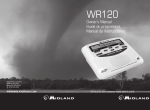Download sirius 14 led 3w rgb 3 in 1 ip 65
Transcript
SIRIUS 14 LED 3W RGB 3 IN 1 IP 65 MANUAL DE USUARIO/ USER MANUAL User Manual | SIRIUS 14 LED 3W RGB 3 IN 1 IP 65 | Triton Blue | Rev.Jan. 2014 | www.triton-blue.com CASTELLANO Por su propia seguridad, por favor lea este manual del usuario antes de realizar la conexión inicial Toda persona implicada en la instalación, operación y mantenimiento de este aparato tiene que: -Estar cualificado. -Considere este manual como parte del producto final. -Conserve este manual durante toda la vida útil del producto. -Facilitar el manual a cada sucesivo poseedor o el uso del producto. -Descarga la última versión del manual en internet en www.triton-blue.com Introducción Gracias por haber elegido un Proyector SIRIUS 14 LED 3W RGB 3 IN 1 IP65. Si usted sigue las instrucciones de este manual, estaremos seguros de que podrá disfrutar de este dispositivo durante un largo periodo de tiempo. ANTES DE UTILIZAR Gracias por adquirir este producto. Cada producto ha sido probado a fondo y ha sido transportado en perfectas condiciones de funcionamiento. Compruebe cuidadosamente la caja por daños que pueden haber ocurrido durante el transporte. Si la caja se encuentra dañada, inspecciones con cuidado su aparato en busca de daños y asegúrese de que todos los accesorios necesarios para funcionar la unidad han llegado intactos. Desembalar cuidadosamente el cartón, compruebe el contenido y que todas las partes se han recibido en buenas condiciones. CORRIENTE ELECTRICA Este aparato dispone de una fuente de alimentación de conmutación automática que pueden adaptarse a una amplia gama de tensiones de entrada. Lo único que hay que hacer antes de encender la unidad es asegúrese de que el voltaje de la línea que está utilizando está dentro del rango de tensiones aceptadas. Han de estar entre 100V y 240V AC 50-60 Hz. Todos los accesorios deben ser alimentados directamente y no se puede ejecutar fuera un reóstato (resistencia variable o circuito dimmer, incluso si el reóstato o el canal de dimmer se utiliza exclusivamente para un 0% a un interruptor de 100%. Precauciones de seguridad Por favor, lea estas instrucciones que incluye información importante acerca de la instalación, uso y mantenimiento de este producto. Por favor, mantenga este manual del usuario para futuras consultas. Si usted vende la unidad a otro usuario, asegúrese de que ellos también reciben este folleto de instrucciones. No derrame agua u otros líquidos dentro o sobre la unidad. Asegúrese de que el toma eléctrica coincide con la de la tensión necesaria para su unidad. No intente poner en funcionamiento esta unidad si el cable de alimentación está rasgado o roto. No intente quitar ni arrancar la toma de tierra del cable eléctrico. Esta se utiliza para reducir el riesgo de descarga eléctrica y de fuego en caso de un cortocircuito. Desconecte del suministro eléctrico antes de realizar cualquier tipo de conexión. No retire la cubierta bajo ninguna circunstancia. Nunca opere esta unidad cuando se retira la cubierta. Nunca conecte esta unidad a un regulador de voltaje. Asegúrese siempre de montar esta unidad en una zona que permita la ventilación adecuada. No intente poner en funcionamiento esta unidad, si se daña. Durante largos períodos de no utilización, desconecte la alimentación de la unidad. Siempre coloque esta unidad sobre una superficie segura y estable. Los cables de alimentación deben colocarse de forma que no es probable que sean pisados o aplastados por elementos colocados sobre o contra ellos. Limpieza - El dispositivo debe limpiarse sólo como recomiende el fabricante .Calor - El aparato debe situarse lejos de fuentes de calor tales como radiadores, registros de calor, estufas u otros aparatos (incluyendo amplificadores) que produzcan calor. User Manual | SIRIUS 14 LED 3W RGB 3 IN 1 IP 65 | Triton Blue | Rev.Jan. 2014 | www.triton-blue.com El aparato debe ser reparado por personal de servicio calificado cuando: A. El cable de alimentación o el enchufe se haya dañado. B. Han caído objetos o se ha derramado líquido en el aparato. C. El aparato se haya expuesto a la lluvia o al agua. D. El aparato no funcione normalmente o muestra un marcado cambio en el rendimiento No colocar más de10 unidades a 120 V y 20 unidades a 230V. No hay piezas reparables por el usuario dentro de esta unidad. No intente ninguna reparación, si lo hace, se anulará la garantía de fábrica. Vida útil esperada del LED Los LED´s disminuyen gradualmente su brillo con el tiempo. El calor es el factor dominante que conduce a la aceleración de esta disminución. Los LED muestran una mayor operatividad a temperaturas que en condiciones óptimas o ideales. Los LED se utilizan en su máximo de intensidad, la vida de los LED se reduce significativamente. Se estima que un período de vida viable de 40.000 a 50.000 horas se logrará en condiciones normales. Si la mejora en esta esperanza de vida es de una prioridad más alta, colocar la atención en la prestación de temperaturas de funcionamiento más bajas. Esto puede incluir climáticaambiental y la reducción de la intensidad global de proyección MANUAL DE USUARIO SIRIUS 14 LED 3W RGB 3 IN 1 IP65 Introducción Este producto se controla mediante 3, 4, 5, 10canales. El aparato puede operar en dos modos; Control DMX o configurado como Maestro /Esclavo. Este aparato incorpora varios programas que se pueden utilizar mientras funciona como unidad individual o cuando se utilizan varios aparatos en configuración Maestro/Esclavo. Para mejores resultados, use niebla o humo de efecto especial para realzar los haces luminosos. ADVERTENCIA: Esto puede causar daños graves en los ojos. Evite mirar directamente a la fuente de luz en todo momento. Especificaciones Modelo: SIRIUS 14 LED 3W RGB 3 IN1 IP65 Entrada de alimentación: AC 100-230V, 50-60 Hz Consumo máximo: 80 watios Número de canales DMX: 3, 4, 5, 10 canales Conectores DMX: XLR de 3 pin Tipo de LED: 3 in 1 Número de LED: 14 LED de 3 watios Angulo de haz: 25º(opcional 45º) Protección ambiental: outdoor IP65 Dimensiones: 235x165x300 mm Peso: 4Kg Cuerpo: Aluminio Vida LED: 80.000 horas NOTA: las especificaciones y mejoras en el diseño de esta unidad y de este manual están sujetas a cambios sin previo aviso escrito. User Manual | SIRIUS 14 LED 3W RGB 3 IN 1 IP 65 | Triton Blue | Rev.Jan. 2014 | www.triton-blue.com Instalación 1.- El aparato se puede fijar en cualquier lugar, pero la luz se debe mantener a una distancia mínima de 1 metro desde su salida hasta una persona u objeto. Por favor, asegúrese de que el aparato este bien fijado, el proyector debe estar conectado a tierra. 2.- Por favor debe asegurarse que la frecuencia y voltaje de su instalación coincida con la que marca el aparato. 3.- La conexión de DMX: Conecte el cable con conector XLR a la salida XLR hembra de 3 pin del controlador y el otro extremo al macho de entrada XLR 3 pin del aparato. Puede multiplicar la cadena. El cable necesario debe ser de dos núcleos, cable apantallado con conectores de entrada y salida XLR. Por favor, consulte el siguiente diagrama. Características • • • • • • • Mezcla de color RGB Efecto strobo de color Chase de color (velocidad ajustable) Dimmer electrónico 0-100% Strobo 0-20hz(cualquier color) Protocolo DMX 512 Display digital para direccionamiento y funciones de menú Canales DMX Este producto tiene un total de 5 configuraciones de canales DMX, conocidas como "Personalidades”. Las configuraciones son [STAGE, Arc.1, Ar1.D, , Ar1.s, y HSV]. Cada una de las diferentes configuraciones puede ser seleccionada desde el panel de control. Por favor, consulte la sección "Panel de Control de Funciones" para realizar la selección. Configuración Alimentación Antes de enchufar la unidad, asegúrese que el voltaje de la fuente en su instalación coincide con el voltaje requerido para su equipo. Este aparato tiene una fuente de alimentación conmutada de cambio automático de suministro que pueden adaptarse a una amplia gama de voltajes de entrada. Este aparato funciona entre 100V y 240V AC 50-60 Hz. Esta luminaria está diseñada para poder unirse en cadena. Todos los aparatos deben conectarse a circuitos con una toma de tierra adecuada. Por favor, consulte el código de color. Cable Conexión Marrón AC Línea Azul AC Neutro Verde/Amarillo AC Tierra Pin 1 2 3 Montaje User Manual | SIRIUS 14 LED 3W RGB 3 IN 1 IP 65 | Triton Blue | Rev.Jan. 2014 | www.triton-blue.com Este accesorio se puede montar en cualquier posición segura. El aparato incluye un yugo de montaje. Usted debe proporcionar su propia pinza y asegúrese de que la pinza es capaz de soportar el peso de este aparato. Se recomienda usar dos puntos de anclaje. Usted puede utilizar abrazaderas en “O” y en “C”. Nota: Hay 2 tipos de aplicaciones para este dispositivo: Soporte de suelo y colgado con los haces hacia abajo. Son necesarios al menos 1 cable de seguridad / cadena para cada dispositivo, además de la soportes de montaje. 1. Cuando vaya a colgar el aparato por favor siga los siguientes pasos. 2. Bloquear el acceso al área de trabajo y el uso de la plataforma adecuada. 3. Los Cables de seguridad deben utilizarse siempre, garantizado a través de la seguridad de la instalación del cable. El cable de seguridad debe ser capaz de sostener 10 veces el peso del aparato. 4. Verificar la estructura puede contener 10 veces el peso de todos los aparatos instalados. Después de períodos prolongados de funcionamiento, el chasis accesorio puede alcanzar temperaturas elevadas. Este aparato debe instalarse en un lugar ventilado, ya que es refrigerado por convección. Nota: La garra es un accesorio opcional Link De Aparatos Usted necesitará unir en serie para ejecutar espectáculos de luz de uno o más aparatos usando un cable DMX-512 desde el controlador para ejecutar espectáculos sincronizados en dos o más aparatos. Importante: Los aparatos conectados en cadena en una sola línea han de cumplir con la norma EIA-485 no más de 32 dispositivos deben estar conectados. En una serie de más de 32 luminarias puede producir un deterioro de la señal DMX digital. Máxima distancia de enlace en serie recomendada: 50 metros (Máximo número recomendado de aparatos: 32 partidos) Cableado DMX Para enlazar los aparatos juntos usted debe obtener los cables de DMX. Usted puede comprar cables DMX directamente de un concesionario / distribuidor o construir su propio cable. Si opta por crear su propio cable por favor, utilice cables de tipo de DMX que pueden llevar a una alta calidad de la señal y son menos propensos a la interferencia electromagnética. Cable de datos DMX Utilice un cable equivalente DMX AES, o que cumpla con las especificaciones de la EIA RS-485 Aplicaciones. Cables de micrófono estándar no pueden transmitir datos DMX fiable durante largo distancias. El cable tendrá las siguientes características: 2 conductores de par trenzado además de un protector Capacitancia máxima entre conductores 30 pF / ft. Capacitancia máxima entre el conductor y el blindaje 55 pF / ft. La resistencia máxima de 20 ohmios / 1000 ft Impedancia nominal 120 ohms La conexión de DMX: Conecte el cable con conector XLR a la salida XLR hembra de 3 pin del controlador y el otro extremo al macho de entrada XLR 3 pin del aparato. Puede multiplicar la cadena. El cable necesario debe ser de dos núcleos, cable apantallado con conectores de entrada y salida XLR. Por favor, consulte el siguiente diagrama. User Manual | SIRIUS 14 LED 3W RGB 3 IN 1 IP 65 | Triton Blue | Rev.Jan. 2014 | www.triton-blue.com ESQUEMA CONEXIÓN 3-PIN a 5-PIN Nota! Si se utiliza un controlador con un conector de salida de DMX de 5 pines, tendrá que utilizar un adaptador de 5 a 3 pin. El siguiente gráfico detalla la conversión adecuada de cable: Conductor 3 Pin Hembra (Out) 5 Pin Macho (In) Ground/Shield Pin 1 Pin 1 Data (-) signal Pin 2 Pin 2 Data (+) signal Pin 3 Pin 3 No usado No usado No usado No usado CONEXIÓN EN SERIE DE DMX 1. Conecte el lado del conector de 3 pines del cable DMX (macho) a la salida (hembra) de 3 pines del controlador. 2. Conectar el extremo del cable que viene del controlador que tendrá un conector 3 pin (hembra) al conector de entrada del DMX IN del aparato que consta de un conector 3 pin (macho). 3. A continuación, proceder a la conexión de la salida de OUTDMX del aparato con el INDMX del siguiente aparato y a si sucesivamente. CONEXIÓN MASTER/ESCLAVO 1. Conecte el lado del conector de 3 pines del cable DMX (macho) a la salida (hembra) de 3 pines del aparato. 2. Conectar el extremo del cable que viene del aparato que tendrá un conector 3 pin (hembra) al conector de entrada del DMX IN del aparato que consta de un conector 3 pin (macho). 3. A continuación, proceder a la conexión de la salida de OUTDMX del aparato con el INDMX del siguiente aparato y a si sucesivamente. Instrucciones de uso El equipo es direccionable en la gama DMX 001 y 512. En su forma más simple de control, esto permite el control de hasta 56 aparatos en configuración de11 canales ”STAGE”, sin embargo, existe un "ID" sistema de dirección secundaria para su uso en un universo limitado DMX y entornos arquitectónicos. El sistema de dirección de "ID" permite al usuario asignar hasta 66 aparatos en la misma dirección DMX, en efecto, multiplicando el control de los equipos dentro de un mismo universo de 3.696 aparatos. Se accede al equipo "ID" sistema de dirección mediante el canal DMX 11 “STAGE”. Esta consideración debe ser colocada en la programación de las actuaciones en directo o señales que necesitan para desencadenar a la vista o en una línea de tiempo. Así que, para permanecer en un segundo tiempo de ejecución, el programa no mayor de 10 luminarias en ID de direccionamiento por canal DMX. Modo configuración rápida Para obtener instrucciones detalladas acerca de las operaciones del panel de visualización y funciones de avance por favor a la sección titulada, "Funciones del panel de visualización". Estos pasos se supone que usted ha leído y está familiarizado con la creación de un enlace de DMX. User Manual | SIRIUS 14 LED 3W RGB 3 IN 1 IP 65 | Triton Blue | Rev.Jan. 2014 | www.triton-blue.com Control DMX-512 y sin dirección "ID" El equipo funciona en 11 canales de DMX (personalidad "STAGE"). Dirección de cada aparato en incremento de 10 canales. Para ahorrar tiempo puede utilizar el mismo canal DMX para cada aparato. Todos los aparatos serán entonces iguales y responderán simultáneamente al control. Así usted puede agrupar sus instalaciones y atender a los grupos por igual para la programación y un control más rápido. 1. Acceda a la función de panel de control, pulse el botón "MENU" hasta que aparezca el 'MODE RUN'. Pulse "ENTER" y utilice los botones "UP / DOWN" para seleccionar la función "DMX". A continuación se muestra, pulse el botón "MENU" hasta que "DIRECCIÓN DMX512 '. Utilice la opción "UP / DOWN" botones o aumentar o disminuir los canales entre 001 y 512. 2. Pulse el botón (ENTER) para confirmar la acción. A continuación, pulse "MENU" para salir. Desactivar ID abordar en cada aparato mediante el establecimiento de la función de panel de 'ID ON / OFF' OFF. "SET" para "ID ON / OFF" en "OFF". DMX-512 con dirección direccionamiento ID. Activar ID en cada aparato mediante el establecimiento de la función de panel de "ID ON / OFF" en la posición ON. "Configuración" para "ID ON / OFF" a "ON" Por cada dirección inicial DMX512 el usuario puede establecer 66 ID de direcciones separadas. Set.ID direcciones en cada aparato mediante el establecimiento de la función de panel de "dirección de ID" para valores incrementales. (1,12,24,36 etc ..) "Configuración" a "dirección" a "01 ~ 66". Configuración de la dirección DMX Cada aparato requiere una dirección de inicio 1-512. Un aparato que requiere uno o más canales para el control comienza a leer los datos en el canal indicado por la dirección de inicio. Por ejemplo, un aparato que ocupa o utiliza 5 canales de DMX y fue dirigido a iniciar en el canal DMX 100, podría leer los datos de los canales: 100, 101, 102, 103, y 104. Elija las direcciones de inicio para que los canales utilizados no se superpongan y tenga en cuenta la dirección de inicio seleccionado para futuras consultas. El equipo utiliza hasta to11canales de DMX. Funciones del panel de control Todas las funciones del aparato y ajustes son accesibles a través de la interfaz del panel de control incorporado. Configuraciones STAT R (O-255) G (0-255) B (0-255) S (0-255) AUTO AT.(1-10) PR.(1-10) RUN DMX User Manual | SIRIUS 14 LED 3W RGB 3 IN 1 IP 65 | Triton Blue | Rev.Jan. 2014 | www.triton-blue.com SLA PERS STAG ARC.1 AR1.d AR1.s HSv ID Id(01-66) EDIT PR.01 SC.01 R (O-255) PR.02 SC.02 G (0-255) * * B (0-255) * * S (0-255) * * T (0-255) PR.10 SC.30 F (0-255) UPLd **** REST **** ID ON SET OFF RGB ON OFF DIM OFF Dim 1 Dim 2 Dim 3 Dim 4 CAL1 CAL 2 WT01 R (O-255) * G (0-255) WT 11 B (0-255) RGB R (O-255) G (0-255) B (0-255) KEY ON OFF Modo Estático Nos permite seleccionar el color deseado en modo manual, aparte del color también nos deja seleccionar el strobo STAT R (O-255) G (0-255) B (0-255) S (0-255) Modo Auto El modo automático nos permite seleccionar internos de reproducción. AUTO AT.(1-10) PR.(1-10) Modo Run El modo Run nos permite seleccionar la forma de trabajar entre DMX o Maestro/Esclavo RUN DMX SLA User Manual | SIRIUS 14 LED 3W RGB 3 IN 1 IP 65 | Triton Blue | Rev.Jan. 2014 | www.triton-blue.com Modo DMX El modo DMX nos permite seleccionar el valor de DMX de inicio del aparato Modo Personalidad El modo Personalidad nos permite seleccionar el modo de personalidad o modo de funcionamiento de los canales DMX PERS STAG ARC.1 AR1.d AR1.s HSv Modo ID El modo ID nos permite seleccionar el valor ID del aparato ID Id(01-66) Modo Edit El modo Edit nos permite modificar los parámetros de los canales de las programaciones internas EDIT PR.01 SC.01 R (O-255) PR.02 SC.02 G (0-255) * * B (0-255) * * S (0-255) * * T (0-255) PR.10 SC.30 F (0-255) Modo Setting El modo Setting nos permite actualizar el aparato, resetear el aparato activar o desactivar la función ID del aparato, activar o desactivar el Dimmer y los modos de Dimmer del aparato SET UPLd **** REST **** ID ON OFF RGB ON OFF DIM OFF Dim 1 Dim 2 Dim 3 Dim 4 Modo CAL 1 El modo CAL1 nos permite recalibrar o ajustar a nuestro gusto las distintas funciones de temperaturas de color modificando los valores de los colores. CAL1 WT01 R (O-255) * G (0-255) User Manual | SIRIUS 14 LED 3W RGB 3 IN 1 IP 65 | Triton Blue | Rev.Jan. 2014 | www.triton-blue.com Modo CAL2 El modo CAL2 nos permite modificar las calibraciones de los colores RGB o limitarlas CAL 2 RGB R (O-255) G (0-255) B (0-255) Modo KEYLOCK El modo Keylock nos permite bloquear el aparato KEY ON OFF Valores de canales DMX MODE CHANNEL VALUE FUNCTION STAG 1 0-255 DIMMER 2 0-255 RED 3 0-255 GREEN 4 0-255 BLUE 5 0--10 No Function 11--20 Colour 1 21--30 Colour 2 31--40 Colour 3 41--50 Colour 4 51--60 Colour 5 61--70 Colour 6 71--80 Colour 7 81--90 Colour 8 91--100 Colour 9 101--110 Colour 10 111--120 Colour 11 121--130 Colour 12 131--140 Colour 13 141--150 Colour 14 151--160 Colour 15 161--170 Colour 16 171--180 Colour 17 181--190 Colour 18 191--200 RGB 201--205 White 1 206--210 White 2 211--215 White 3 216--220 White 4 221--225 White 5 226--230 White 6 231--235 White 7 236--240 White 8 241--245 White 9 246--250 White 10 251--255 White 11 0--15 no Strobe 16--255 Strobe 0--9 No Function 10--19 Auto 1 20--29 Auto 2 30--39 Auto 3 40--49 Auto 4 50--59 Auto 5 60--69 Auto 6 70--79 Auto 7 80--89 Auto 8 90--99 Auto 9 100--109 Auto 10 110--119 Pr01 120--129 Pr02 130--139 Pr03 6 7 User Manual | SIRIUS 14 LED 3W RGB 3 IN 1 IP 65 | Triton Blue | Rev.Jan. 2014 | www.triton-blue.com 140--149 Pr04 150--159 Pr05 160-169 Pr06 170-179 Pr07 180-189 Pr08 190-199 Pr09 200--255 Pr10 8 0--255 Speed Auto 9 0--49 Off dimm sp 50--99 Dimm Sp1 100--149 Dimm Sp2 150-199 Dimm Sp3 200--255 Dimm Sp4 Configuraciones ID 0--9 All Ids 10--19 Id 1 20--29 Id 2 30-39 Id 3 40--49 Id 4 50--59 Id 5 60--69 Id 6 70--79 Id 7 80-89 140-149 150-159 160-169 170-179 180-189 190-199 200-209 Id 14 217 Id 28 231 Id 42 245 Id 55 Id 15 218 Id 29 232 Id 43 246 Id 56 Id 16 219 Id 30 233 Id 43 247 Id 57 Id 17 220 Id 31 234 Id 44 248 Id 58 Id 18 221 Id 32 235 Id 45 249 Id 59 Id 19 222 Id 33 236 Id 46 250 Id 60 Id 20 223 Id 34 237 Id 47 251 Id 61 210 Id 21 224 Id 35 238 Id 48 252 Id 62 Id 8 211 Id 22 225 Id 36 239 Id 49 253 Id 63 90-99 Id 9 212 Id 23 226 Id 37 240 Id 50 254 Id 64 100-109 Id 10 213 Id 24 227 Id 38 241 Id 51 255 Id 65 Id 11 214 Id 25 228 Id 39 242 Id 52 256 Id 66 Id 12 215 Id 26 229 Id 40 243 Id 53 Id 13 216 Id 27 230 Id 41 244 Id 54 110-119 120-129 130-139 Notas importantes sobre Stage DMX Operación Dimmer general Canales 1 controla la intensidad del color actualmente proyectada Cuando el fader está en la posición más alta (255), entonces la intensidad de la salida está en el máximo. MODE CHANNEL VALUE FUNCTION HSV 1 0-255 RED 2 0-255 GREEN 3 0-255 BLUE MODE CHANNEL VALUE FUNCTION ARC.1 1 0-255 RED 2 0-255 GREEN 3 0-255 BLUE 1 0-255 DIMMER 2 0-255 RED 3 0-255 GREEN 4 0-255 BLUE 1 0-255 DIMMER 2 0-255 RED 3 0-255 GREEN 4 0-255 BLUE 5 0--255 STROBE AR1.d AR1.s User Manual | SIRIUS 14 LED 3W RGB 3 IN 1 IP 65 | Triton Blue | Rev.Jan. 2014 | www.triton-blue.com DMX Primer Hay 512 canales en una conexión DMX- 512. Los canales pueden ser asignados de cualquier manera. Un aparato es capaz de recibir DMX 512, requerirá uno o un número de canales secuenciales. El usuario debe asignar una dirección de inicio en el aparato que indica el primer canal reservado en el controlador. Hay muchos tipos diferentes de aparatos DMX controlables y todos ellos pueden variar en el número total de canales necesarios. La elección de una dirección inicial se debe planificar con antelación. Los canales no deben solaparse. Si lo hacen, esto se traducirá en un funcionamiento erróneo de los aparatos cuya dirección inicial se establece incorrectamente. Sin embargo, puede controlar varios aparatos del mismo tipo con la misma dirección de partida, siempre y cuando el resultado deseado es el de movimiento u operación unísono, en otras palabras, los aparatos serán esclavizados juntos y todos responden exactamente igual. Los aparatos DMX están diseñados para recibir datos a través de una cadena serie. Una conexión en cadena es donde el OUT de datos de un dispositivo se conecta a los datos de IN del próximo aparato. El orden en el que están conectados los aparatos no es importante y no tiene ningún efecto sobre cómo un controlador se comunica a cada aparato. Utilice un orden que prevé el cableado más fácil y directo. Conectar aparatos usando cables blindados de dos conductores y cable de par trenzado con tres pines XLR macho a conectores hembra. La conexión de la malla es el pin 1, mientras que el pin 2 es negativo datos (S -) y el pin 3 es positivo Data (S +) User Manual | SIRIUS 14 LED 3W RGB 3 IN 1 IP 65 | Triton Blue | Rev.Jan. 2014 | www.triton-blue.com ENGLISH For your own safety, please read this user manual carefully before you initially start-up Every person involved with the installation, operation and maintenance of this device has to: -Be qualified. -Follow the instructions of this manual. -Consider this manual to be part of the total product. -Keep this manual for the entire service life of the product -Pass this manual on to every further owner or use of the product. -Download the last version of the user manual from the internet in www.triton-blue.com Introduction Thank you for having chosen a SIRIUS 14 LED 3W RGB 3 IN 1 IP65Controller. If you follow the instructions given in this manual, we are sure that you will enjoy this device for a long period of time. Unpacking Thank you for purchasing this product. Every product been thoroughly tested and has been transported in perfect operating condition. Carefully check the carton for damage that may have occurred during transporting. If the carton appears to be damaged, carefully inspect your fixture for any damage and be sure all accessories necessary to operate the unit has arrived intact. Carefully unpack the carton, check the contents to ensure that all parts are present and have been received in good condition. AC Power This fixture has an auto-switching power supply that can accommodate a wide range of input voltages. The only thing necessary to do before powering on the unit is to make sure the line voltage you are applying is with the range of accepted voltages. This fixture will accommodate between 100V and 230V AC 50-60Hz. All fixtures must be powered directly off a switched circuit and cannot be run off a rheostat (variable resistor or dimmer circuit, even if the rheostat or dimmer channel is used solely for a 0% to 100% switch). Safety Precautions Please read these instructions carefully, which includes important information about the installation, usage and maintenance of this product? Please keep this User Guide for future consultation. If you sell the unit to another user, be sure that they also receive this instruction booklet. Do not spill water or other liquids into or on to your unit. Be sure that the local power outlet matches that of the required voltage for your unit. Do not attempt to operate this unit if the power cord has been frayed or broken. Do not attempt to remove or break off the ground prong from the electrical cord. This prong is used to reduce this risk of electrical shock and fire in case of an internal short. Disconnect from main power before making any type of connection. Do not remove the cover under any conditions. There are no user serviceable parts inside. Never operate this unit when the cover is removed. Never plug this unit in to a dimmer pack. Do not attempt to operate this unit, if it becomes damaged. During long periods of non-use, disconnect the unit´s main power. Always mount this unit in safe and stable matter. Power-supply cords should be routed so that they are not likely to be walked on or pinched by items placed upon or against them, paying particular attention to the point they exit from the unit. Cleaning the appliance fixture should be cleaned only as recommended by the manufacturer. User Manual | SIRIUS 14 LED 3W RGB 3 IN 1 IP 65 | Triton Blue | Rev.Jan. 2014 | www.triton-blue.com Heat -The appliance should be situated away from heat sources such as radiators, heat registers, stoves, or other appliances (including amplifiers) that produce heat. The fixture should be serviced by qualified service personnel when: A. The power-supply cord or the plug has been damaged. B. Objects have fallen, or liquid has been spilled into the appliance. C. The appliance has been exposed to rain or water. D. The appliance does not appear to operate normally or exhibits a marked change in performance To prevent or reduce the risk of electrical shock or fire, do not expose this unit to rain or moisture. Do not daisy chain power to more than 10 units @ 120V and 20 units @ 230V. There are no user serviceable parts inside this unit. Do not attempt any repairs Yourself, doing so will void your manufactures warranty. LED Expected Lifespan LEDs gradually decline in brightness over time. HEAT is the dominant factor that leads to the acceleration of this decline. Packaged in clusters, LEDs exhibit higher operating temperatures than in ideal or singular optimum conditions. For this reason when all color LEDs are used at their fullest intensity, life of the LEDs is significantly reduced. lt is estimated that a viable lifespan of 40,000 to 50,000 hours will be achieved under normal operational conditions. lf improving on this lifespan expectancy is of a higher priority, place care in providing for lower operational temperatures. This may include climatic-environmental and the reduction of overall projection intensity. SIRIUS 14 LED 3W RGB 3 IN 1 IP 65 CONTROLLER USER´S MANUAL Introductions This product is a 3,4,5, or 10 channels. The fixture can operate in three different operating modes; DMX control, sound-active, or in a Master/Slave configuration. This product comes with several built in programs that can be used, while operating as a dimmer unit or when used in multiples linked in a Master/Slave configuration. For best results use fog or special effects smoke to enhance the beams projections. WARNING: To prevent or reduce the risk of electrical hock or fire, do not expose this unit to rain or moisture. WARNING: This may cause severe eye damage. Avoid looking directly into the light source at all times. Specifications Model: SIRIUS 14 LED 3W RGB 3 IN 1 IP 65 Input voltage: AC 100-230V, 50-60 Hz Max Power: 80 w DMX control: 3, 4, 5, 10channels DMX connection: XLR 3 pin Model LED: 3 in 1 Number LED: 14 LED de 3 watios Beam angle: 25º(optional 45º) IP class: outdoor IP65 Packing size: 235x165x300 mm G.W: 4Kg Material: Aluminum Life LED: 80.000 hours NOTE: Specifications and improvements in the design of this unit and this manual are subject to change without any prior written notice. User Manual | SIRIUS 14 LED 3W RGB 3 IN 1 IP 65 | Triton Blue | Rev.Jan. 2014 | www.triton-blue.com Installation 1.- The light can be fixed in any place, but the light must keep a distance between person or objects at 1m minimum. And please make sure the light is fixed well, the light should be earthed. 2. - Please make sure the rated voltage and frequency should suit to your local voltage. 3. - Connection of the DMX 512: Connect the provided XLR cable to the female 3-pin XLR output of your controller and the other side to the male 3-pin XLR input of the light. You can chain multiple moving head together though serial linking. The cable needed should be two core, screened cable with XLR input and output connectors. Please refer to the diagram below. Features • • • • • • • RGBW Color Mixing Color Strobe Effect LED Chase (Adjust Speeds) Electronic Dimmer 0-100% Strobe 0-20hz(all color) DMX 512 protocol Digital Display for address and function setting DMX Channel Summary This Product has a total of 5 DMX channel configurations, referred to as “Personalities” in this manual and in the fixture onboard control board. The personalities are [STAG, Arc.1, Ar1.D, Ar1.s, and HSV]. Each of the different personalities can be accessed from the control panel. Please see section on “Control Panel Functions” on a description on how to accomplish this. .Setup Power Supply Before plugging your unit in, be sure the source voltage in your area matches the required voltage for your equipment. This fixture has an auto-switching switch-mode power supply that can accommodate a wide range of input voltages. The only thing necessary to do before powering on the unit is to make sure the line voltage you are applying is within the range of accepted voltages. This fixture will accommodate between 100V and 240V AC 50-60 Hz. . All fixtures must be connected to circuits with a suitable Earth Ground. Depending on the application, the lighting fixture may require a different connector Please refer to the below wire color code if installing a new connector. Wire Brown Blue Green/Yellow Connection AC Live AC Neutral AC Ground Pin 1 2 3 User Manual | SIRIUS 14 LED 3W RGB 3 IN 1 IP 65 | Triton Blue | Rev.Jan. 2014 | www.triton-blue.com Mounting This fixture may be mounted in any safe position. The fixture includes a mounting yoke to which a rigging clamp can be attached. You must supply your own clamp and make sure the clamp is capable of supporting the weight of this fixture. lt is recommended to use at least 2 mounting points per fixture. You can order “C” and “O”-clamps. Note: There are 2 types of applications for this fixture: floor stand for up lighting, and overhead use for down lighting. lf you are using this fixture for up lighting, then you must use at least 1 safety cable/chain for each fixture in addition to the mounting brackets.. 1. lf hanging the fixture for over head use, then please follow the below steps. 2. Block access below the work area and use suitable and stable platform when installing or servicing fixture. 3. Safety cables must always be used, secured through safety cable attachment. The safety cable must be capable of holding 10 times the weight of the fixture. 4. Verify the structure can hold 10 times the weight of all to-be install fixtures. After prolonged periods of operation, the fixture chassis may reach high temperatures. This fixture must be mounted in a ventilated location, as it is convection cooled. Note: Hanging clamp soid separately Fixture Linking You will need a serial data link to run light shows of one or more fixtures using a DMX-512 controller to run synchronized shows on two or more fixtures. Important: Fixtures on a serial data link must be daisy chained in one single line. To comply with the EIA485 standard no more than 32 devices should be connected on one data link. Connecting more than 32 fixtures on one serial data link without the use of a DMX optically-isolated splitter may result in deterioration of the digital DMX signal. Maximum recommended serial data link distance: 500 meters (1640 ft.) Maximum recommended number of fixtures on a serial data link: 32 fixtures Data Cabling To link fixtures together you must obtain data cables. You can purchase certified DMX cables directly from a dealer/distributor or construct your own cable. If you choose to create your own cable please use datagrade cables that can carry a high Quality signal and are less prone to electromagnetic interference. DMX DATA CABLE Use a DMX AES cable or equivalent cable which meets the specifications for EIA RS-485 applications. Standard microphone cables cannot transmit DMX data reliably over long distances. The cable will have the following characteristics: 2-conductor twisted pair plus a shield Maximum capacitance between conductors 30 pF/ft. Maximum capacitance between conductor and shield 55 pF/ft. Maximum resistance of 20 ohms / 1000 ft. Nominal impedance 100 140 ohms User Manual | SIRIUS 14 LED 3W RGB 3 IN 1 IP 65 | Triton Blue | Rev.Jan. 2014 | www.triton-blue.com CABLE CONNECTORS Cabling must have a male XLR connector on one end and a female XLR connector on the other end. CAUTION Do not allow contact between the common and the fixture’s chassis ground. Grounding the common can cause a ground loop, and your fixture may perform erratically. Test cables with an ohm meter to verify correct polarity and to make sure the pins are not grounded or shorted to the shield or each other. 3-PIN TO 5-PIN CONVERSION CHART Note! If you use a controller with a 5 pin DMX output connector, you will need to use a 5 pin to 3 pin adapter. The chart below details a proper cable conversion:: Conductor 3 Pin Female (Out) 5 Pin Male (In) Ground/Shield Pin 1 Pin 1 Data (-) signal Pin 2 Pin 2 Data (+) signal Pin 3 Pin 3 Do not use do not use Do not use do not use Setting up a DMX Serial Data Link 1. Connect the (male) 3 pin connector side of the DMX cable to the output (female) 3 pin connector of the controller. 2. Connect the end of the cable coming from the controller which will have a (female) 3 pin connector to the input connector of the connector. 3. Then, proceed to connect from the output as stated above to the input of the following DMX OUT DMX IN fixture and so on. Master/Slave Fixture Linking 1. Connect the (male) 3 pin connector side of the DMX cable to the output (female) 3 pin connector of the first fixture. 2. Connect the end of the cable coming from the first fixture which will have a (female) 3 pin connector to the input connector of the next fixture consisting of a (male) 3 pin connector. Then, proceed to connect from the output as stated above to the input of the following fixture and so on. OPERATING INSTRUCTIONS The equipment is addressable in the DMX range of 001 to 512. ln its simplest control form, this allows for the control of up to 56 fixtures in the11-channel “STAG” personality; however, a secondary “ID” address system exists for use in a limited DMX universe and architectural environments. The “ID” address system allows the user to assign up to 66 fixtures within the same DMX address; in effect, multiplying the control of the equipment within a single universe to 3,696 fixtures. The equipment “ID” address system is accessed using DMX channel 11 [STAG]. Consideration must be placed when programming live performances or cues that need to trigger on demand or on a time line. So, to remain within one second execution time, program no greater than 10 fixtures on ID addressing per DMX channel. User Manual | SIRIUS 14 LED 3W RGB 3 IN 1 IP 65 | Triton Blue | Rev.Jan. 2014 | www.triton-blue.com Control Quick Setup For detailed instructions on display panel operations and functions please advance to the section titled; “Display Panel Functions”. These steps assume that you have read and are familiar with setting up a DMX serial data link. DMX-512 control without “ID” address The equipment operates on 11 channels of DMX (“STAG” personality). Address each fixture in increments of10channels. (1, 11, 21, 31, etc...) To save time you can use the same DMX address for each fixture. All fixtures will then respond simultaneously to control. You may also group your fixtures and address those groups alike for faster programming and control. 1. Access the control panel function by pressing the “MENU” button until the ‘RUN MODE’ is displayed. Press “ENTER” and use the “UP/DOWN” buttons to select ‘DMX’ function. Then, Press “MENU” button until ‘DMX512 ADDRESS’ is displayed. Use the “UP/DOWN” buttons to increase or decrease channels between 001 and 512. 2. Press the (ENTER) button to confirm action. Then press “MENU” to exit. Deactivate ID addressing in each fixture by setting panel function ‘ID ON/OFF’ to OFF. “SET” to “ID ON/OFF” to “OFF”. DMX-512 addressing with ID address 1. Follow instructions 1 for DMX512 addressing. 2. Activate ID addressing in each fixture by setting panel function “ID ON/OFF” to ON. “Settings” to “ID ON/OFF” to “ON” For every DMX512 starting address the user can set 66 separate ID addresses. Set.ID addresses in each fixture by setting panel function “ID address” to incremental values. (1, 12, 24, 36 etc.) “Settings” to “address” to “01 ~ 66” Setting the DMX address Each fixture requires a start address from 1 to 512. A fixture requiring one or more channels for control begins to read the data on the channel indicated by the start address. For example, a fixture that occupies or uses 5 channels of DMX and was addressed to start on DMX channel 100, would read data from channels: 100, 101, 102, 103 and 105. Choose start addresses so that the channels used do not overlap and note the start address selected for future reference. The equipment uses up to11channels of DMX. lf this is your first time using DMX, we recommend reading the DMX Primer in the Appendix Section. Control Panel Functions All fixture functions and settings are accessible via the built-in control panel interface. User Manual | SIRIUS 14 LED 3W RGB 3 IN 1 IP 65 | Triton Blue | Rev.Jan. 2014 | www.triton-blue.com Configurations STAT R (O-255) G (0-255) B (0-255) S (0-255) AUTO AT.(1-10) PR.(1-10) RUN DMX SLA PERS STAG ARC.1 AR1.d AR1.s HSv ID Id(01-66) EDIT PR.01 SC.01 R (O-255) PR.02 SC.02 G (0-255) * * B (0-255) * * S (0-255) * * T (0-255) PR.10 SC.30 F (0-255) UPLd **** REST **** ID ON SET OFF RGB ON OFF DIM OFF Dim 1 Dim 2 Dim 3 Dim 4 CAL1 CAL 2 WT01 R (O-255) * G (0-255) WT 11 B (0-255) RGB R (O-255) G (0-255) B (0-255) KEY ON OFF Static Colour Combine Red, Green and Blue to create an infinite range of colors and Stobes STAT R (O-255) G (0-255) B (0-255) S (0-255) Auto Select the target Auto and press Enter, select program and edit the programs. AUTO AT.(1-10) User Manual | SIRIUS 14 LED 3W RGB 3 IN 1 IP 65 | Triton Blue | Rev.Jan. 2014 | www.triton-blue.com PR.(1-10) Run Enter the Run mode to set working mode DMX or Slave RUN DMX SLA DMX Enter the DMX mode to set the DMX Address Personality Enter the Personality mode to set DMX mode STAGE, ARC 1, Ar1d, Ar1s or Hsv PERS STAG ARC.1 AR1.d AR1.s HSv ID Enter the ID mode to set the ID Address ID Id(01-66) Edit Enter the EDIT mode to edit the custom programs EDIT PR.01 SC.01 R (O-255) PR.02 SC.02 G (0-255) * * B (0-255) * * S (0-255) * * T (0 -255) PR.10 SC.30 F (0-255) Setting Enter the SET mode to select and modify the parameters of the fixture or configurations SET UPLd **** REST **** ID ON OFF RGB ON OFF DIM OFF Dim 1 Dim 2 Dim 3 Dim 4 User Manual | SIRIUS 14 LED 3W RGB 3 IN 1 IP 65 | Triton Blue | Rev.Jan. 2014 | www.triton-blue.com CAL 1 The CAL1 mode allows us to recalibrate or adjust to our taste the different functions of color temperatures by changing color values. CAL1 WT01 R (O-255) * G (0-255) WT 11 B (0-255) CAL2 The CAL2 mode allows us to modify the calibrations of the RGB colors or limit CAL 2 RGB R (O-255) G (0-255) B (0-255) KEYLOCK The Keylock mode lets you lock the device KEY ON OFF DMX 512 Channel Values MODE CHANNEL VALUE FUNCTION STAG 1 0-255 DIMMER 2 0-255 RED 3 0-255 GREEN 4 0-255 BLUE 5 0--10 No Function 11--20 Colour 1 21--30 Colour 2 31--40 Colour 3 41--50 Colour 4 51--60 Colour 5 61--70 Colour 6 71--80 Colour 7 81--90 Colour 8 91--100 Colour 9 101--110 Colour 10 111--120 Colour 11 121--130 Colour 12 131--140 Colour 13 141--150 Colour 14 151--160 Colour 15 161--170 Colour 16 171--180 Colour 17 181--190 Colour 18 191--200 RGB 201--205 White 1 206--210 White 2 211--215 White 3 216--220 White 4 221--225 White 5 226--230 White 6 231--235 White 7 236--240 White 8 241--245 White 9 246--250 White 10 251--255 White 11 0--15 no Strobe 16--255 Strobe 0--9 No Function 10--19 Auto 1 20--29 Auto 2 30--39 Auto 3 6 7 User Manual | SIRIUS 14 LED 3W RGB 3 IN 1 IP 65 | Triton Blue | Rev.Jan. 2014 | www.triton-blue.com 40--49 Auto 4 50--59 Auto 5 60--69 Auto 6 70--79 Auto 7 80--89 Auto 8 90--99 Auto 9 100--109 Auto 10 110--119 Pr01 120--129 Pr02 130--139 Pr03 140--149 Pr04 150--159 Pr05 160-169 Pr06 170-179 Pr07 180-189 Pr08 190-199 Pr09 200--255 Pr10 8 0--255 Speed Auto 9 0--49 Off dimm sp 50--99 Dimm Sp1 100--149 Dimm Sp2 150-199 Dimm Sp3 200--255 Dimm Sp4 ID Mode 0--9 All Ids 10--19 Id 1 20--29 Id 2 30-39 Id 3 40--49 Id 4 50--59 Id 5 60--69 Id 6 70--79 Id 7 80-89 140-149 150-159 160-169 170-179 180-189 190-199 200-209 Id 14 217 Id 28 231 Id 42 245 Id 55 Id 15 218 Id 29 232 Id 43 246 Id 56 Id 16 219 Id 30 233 Id 43 247 Id 57 Id 17 220 Id 31 234 Id 44 248 Id 58 Id 18 221 Id 32 235 Id 45 249 Id 59 Id 19 222 Id 33 236 Id 46 250 Id 60 Id 20 223 Id 34 237 Id 47 251 Id 61 210 Id 21 224 Id 35 238 Id 48 252 Id 62 Id 8 211 Id 22 225 Id 36 239 Id 49 253 Id 63 90-99 Id 9 212 Id 23 226 Id 37 240 Id 50 254 Id 64 100-109 Id 10 213 Id 24 227 Id 38 241 Id 51 255 Id 65 Id 11 214 Id 25 228 Id 39 242 Id 52 256 Id 66 Id 12 215 Id 26 229 Id 40 243 Id 53 Id 13 216 Id 27 230 Id 41 244 Id 54 110-119 120-129 130-139 Important Notes on Operation DMX Stage dimmer overall Channel 1 controls the intensity of the color currently projected When the slider is in the highest position (255), then the intensity output is at the maximum. User Manual | SIRIUS 14 LED 3W RGB 3 IN 1 IP 65 | Triton Blue | Rev.Jan. 2014 | www.triton-blue.com MODE CHANNEL VALUE FUNCTION HSV 1 0-255 RED 2 0-255 GREEN 3 0-255 BLUE MODE CHANNEL VALUE FUNCTION ARC.1 1 0-255 RED 2 0-255 GREEN 3 0-255 BLUE 1 0-255 DIMMER 2 0-255 RED 3 0-255 GREEN 4 0-255 BLUE 1 0-255 DIMMER 2 0-255 RED 3 0-255 GREEN 4 0-255 BLUE 5 0--255 STROBE AR1.d AR1.s DMX Primer There are 512 channels in a DMX-512 connection. Channels may be assigned in any manner. A fixture capable of receiving DMX 512 will require one or a number of sequential channels. The user must assign a starting address on the fixture that indicates the first channel reserved in the controller. There are many different types of DMX controllable fixtures and they all may vary in the total number of channels required. Choosing a start address should be planned in advance. Channels should never overlap. if they do, this will result in erratic operation of the fixtures whose starting address is set incorrectly. You can however, control multiple fixtures of the same type using the same starting address as long as the intended result is that of unison movement or operation, in other words, the fixtures will be slaved together and all respond exactly the same. DMX fixtures are designed to receive data through a serial Daisy Chain. A Daisy Chain connection is where the DATA OUT of one fixture connects to the DATA IN of the next fixture. The order in which the fixtures are connected is not important and has no effect on how a controller communicates to each fixture. Use an order that provides for the easiest and most direct cabling. Connect fixtures using shielded two conductor twisted pair cable with three pin XLR male to female connectors. The shield connection is pin 1, while pin 2 is Data Negative (S-) and pin 3 is Data positive (S+). User Manual | SIRIUS 14 LED 3W RGB 3 IN 1 IP 65 | Triton Blue | Rev.Jan. 2014 | www.triton-blue.com