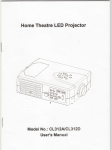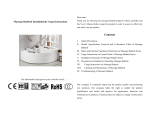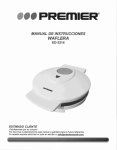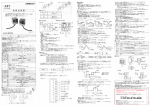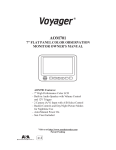Download * I User`s Manual
Transcript
BiⅡ Thanks for Use Counter l∶ User’ s Manua1 Precauuon!!! For your personaI safety, pIease use only the socket w⒒ △ grouⅡ dimg connection. Be sure‘ he power suppIy comDⅡ es with the speciⅡ c Ⅱmit。 l) A.CounΙ ng specd: )1000pos/min B.Hopper&stacker Capacity: >130pcs C。 Banknotc size: Mgx。 90x 175nⅡn,Min.50x 100nun p.c。 unting Doplay Rangc: ⒈999pcs/⒈ 9999pcs E~Preset Display Range: 1-999pcs/1ˉ 9999pcs E POwer supply: 220V(1圭 10%),60Hz 110V(1± 10%),60Hz Ch Max.Working Current: 0,5A H.Ambiem Tempcrature:0~+40℃ I Re1碰 ive Humidity: 40%~90% J,Noise: (60dB K.POwcr Consumpton: 6llW L・ We廴 垂⒒: 8kg 2)曦鬟 曦 曦 曦 Plug the cord into the Ⅱght power supply sooket.If your counter has the outer display,please plug to connect weⅡ . After sW扯ching on(bo钆 erin perfonmance to keep it set up rt】 ming for one mhutΘ ,your counter wm start∞ l孓 dagno“ s,and then enter“ MG1丿 UV” working mode when no troub1e is detectcd,No、 v on1y fccd banknote to keep it working. M△en somc codc appears in display, pIease refer to the chapter of “ Conlmon Trouble‘ 1solution” to so1Ve the problcⅡ 1before nor1nal、 Vorking. selectthe worⅡ ng mode ofⅡ 淫G1,I压 G2,CouⅡ ting and UV: 1 Vˇ hen thc panc1fcaturcs the key of“ Function” ,press thc kcy to seleCt the _ User’ “MG2, working modes of s ManuaI Counung, and MG1” in circlc; and the responding indicator wⅡ I be on. 2. When the panel features the keys of“ MG’ ’and “CounΙ ng” , press tbe ’ MCI’ key to select the working mode of‘ ‘ MG1,or “ MG2” in circle;and press犰 e“ Coun“ ng” k叩 to enter wo水 ing” ode of ⅡCoun血 呜 ” direcuy and shut offthe‘ ‘ MG” detecting functi。 n synchronousIy. 3. When the paneI features no key of△ J、 ″ 1曲 e machine kceps the△ detecting function on a1、 vays;whcn the panel features the key of‘ please press the key to keep the function on° ’ J、 ″ qJv9’ , roⅡ seIect the wor△山ng mode of“ Preset” and“ ACCu△ 江”im the stamdby state: ‘ 4.press the‘ ‘ seIecr’ key to keep‘ Preset’ ’and‘ %`CCuM” lnode on in circIe; and the in旦 indicator wⅡ l be on。 3) power supply∶ AC22oV〈 圭10%〉 60Hz;and optonal for AClI0、 ′(± 10o/o) 5oHz Be sureto cuto仃 powcr supply and unp1ug the cρ rd before diβ assembⅡ ng or stopping】 or a ti】 ne. 3.2.Kecp免 r away from some electHc applhmces(e.g.oelI phone or weldeo that can cause interference on power supply、 vhⅡ e usihg。 Avoid direct strong Ⅱght or magnetic fleId; other、 vise, the counter may not work desirably. 3.3.Protect fecding wheel,drivon whecl,drag rubber against touching Ⅵ汀th grease;othα wise,伍 e feeding wheel may be sⅡ ding to cause GOun位 ng eⅡ o⒈ 3.4.In case ofsudden n拉 lure。 fpower supply,please sⅥ 汀tch on again aftor at least5seConds;c吨 herwisc,the counterrnay not work noma11y. 3.5.Completely clean counting仞 be and sensors once every week。 Only take part曲c top shicld,use a bmsh to clear away the dust.(Be sure to cut o狂 the power supply before clea而 nD 36Keep the cou时 er wClI grounded OaHh wire),as the cou叮 ner may produce static charge in use。 DOn’ t store曲 e counter in a wet place,which may cause electric shook. 3.7。 Bes刂 e to cut or伍e power supply whⅡ e1he long time or Ⅵ汀thout operator’ s care. -2- counter is not in use for a User、 Manual ntenance Worker for 3.8.P1ease cut of the power supply and contact1n拉 rep缸 r services Ⅱ1case that the be1oW case happens: A.Hcavily broken due to faⅡ ng B.Not wOrk eVen by follow吨 the operation hs饪uCtions C.Function abnomal D,Liquid splashed onto the counter 4)窭 曩 燠 龌 蠛 曩 蠛 蠛 曩 A.MG⒈ For comting and detec血 呜 伍 e banknote that’ s1ow in m徙 羿⒍om B △ΙG2:For counting and detecting banknote that’ ss△ong in magnctism like Us do11ars. C.Coun血 g:FOr counting and spectrum-detec住 ng banknote that’ s咖 thout magnetom D.CounⅡ ng:FOr“ U、″ detec“ ng generally ke。 p the func“ on。n while 0ounting。 E.Preset:Press the preset button to activate the function;Now press‘ “-‘ ‘button to preset the coVr⒒ ing batch as rcqu屺 automaticalIy while compIeting the setup p始 忱kng F+’ ’ or d.The comter wⅡ 1stop ces;and s咖 aga1n after away the baMote from stackc⒈ Press伍e“ se1∝ 卩 kcy to canCel the func伍 。n. Note:For3ˉ digit counting dispIay,伍 e preset range is fron11t。 999;and for4-dig⒒ counting display,range frOIn1to9999. R ADE):⒒ e oomter Ⅱlay add up the coun“ ng result eadh thne atthis mode. only Whcn ta⒗ ng away the b汕 ote fTOm stacker and pressing the “rese`’ key to cIear up the result,the counter can start oomting flom zero and accutnulaJ山g agaln. NOte:For3-digh comung disp1ay,the accumu1a伍 ng range io Ⅵo山 in999; and for4--ig⒒ Counting disp1够 range W⒒ hin9999. s) Clear up the badmote and sort as pcr par 嘎 嵌 ue, clear away staIns on badmote and spread properly, and feed onto hopper for counung. F。 r the -3ˉ User’ s Manual bundIed banknote,please Ioosen frst and spread out properIy before fceding onto hoppe⒈ see the i11ustation:Fig∶ 1the proper Way to feed bahknote;Fig.2and Fig.3 2 shows that the operator forgets to keep b岫 otcs spreading proper1y;and∏ g.3shows that the operator spreads the banknotes impⅡ oper ways. Fig。 × 睽 impropcr1I/∶ y F豳 萤 卜∷ 。 卜1 嘤 ¨ J Ⅱ・ 氵肀 ∷ ・滢言产 ˉ圹 ′ ≡擎∷ × 墅△麂 窨 Fig2 Fig 1 pr。 per w叩 to feed banknote Improper Way Fig3 △nproper way 6) When banknote feeding o not desirab1e,please a(,just the gap bc“ ″een dmg mbber and feedng whβ d through the screw oh the hoppe⒈ After a苟 usthg, test the tension by feeding one piece of banknote be小 Ⅳeen drag mbbcr and feed鸭 whee⒈ Better to keep the tenson at2Kg after侧 usment.(Clockw柚 to fasten,Anti-clockwise to1ooser|) 7) 7.1.Please change the drag mbber When⒈ 、 wom out.UnscreW the a苟 usting‘ σo吒 take out曲 eb湘 ote stand and press the hopper board to take apad,and曲en take away犰 e wom mbberto chamge a neW one。 7.2. PⅡ ease change the feeding wheel when h’ s wom out; othemise, the feedi1n"E当 and comtmg may not be deskable。 Take outthe banknote stand and take apart p1astic she1d at bou1sides,use1ongˉ nose pⅡ ers to take out thc snap ong on】 hc fecding shan f。 r1。 。sening the shaft,and then take away the、 vonn feeding、 vheeIto changc a new one。 -4ˉ tJser’ s Manual 8.1.CoⅡ Ⅱnon Troub1ed廴 so1ution Tmuble Not work after swhching Cα mdng eⅡ or soIuJon Cause 1In丘 arcd targ西 ng 如be 1.Keep aligmed w汕 h± arcd Ⅱnproper h position tube 2Dust covcrcd on Infrarcd 2CIcar away dust "bc and targcting tubc 1h△ ared targeting mbc 1Changc not good 2Dust covercd on infrarcd 2Clcar away dust targcting tube Reset Key not functi。 nal Key broken2 Connec反 on Changc;conncct not Wc11 Cou"吨 resu⒒ cleaned Rcp缸 r Reset Kcy brokcn automatically 1.Che0k the connection W△ 1,C△ ouit not weⅡ MOtor not Work h motor 2,创 忉r吐 ng capaoitor∶ of 2Change motor broken 3Motor bun1 out or 3Change brokcn Driven whee1 not rIIn Transmissi0n bc1t broken Chmge while motor Works or aged Noise fIom dHven、vheeI E)1riveⅡ Whee1 not fastcncd Kccp the ψheel olose to or】 lot cIosc to be-g,so bcaHng and fasten the screw as to makc bcaHng sⅡ ding -5ˉ tJser’ s 8.2。 Manual Code displayed aftρ r se1f-diagnosis d廴 solu七 ion IroubIe Code πˇoubⅡ e Pos扯 oⅡ C△ Feeding sensor soI讧 tion C1ear away dust and other i11V证 ties C-2 stacⅡ ng sensor C-3 COunting sensor1 C-4 Counting senso扌 2 C1ear away du哎 and other i唧 耐 ues C-5 UV sensor Cheok the conncction Cˉ 6 speed sensor Clear aWay dust and o伍 er imp1rities Code Code Cause Eˉ 1 Bam。 te E9 UV Problcm Half-sheeted E-3 Magnetism Problem E-9 Ba曲 9)鬟 蠛 曩 ote sandwiched 蠛 Please check the below attached oarts whi parts while No. l 2 QTY Items User’ s Manu1 Waranty Card Brush 4 Cord 6 Consu1nables Extemal Disp1ay(optiona1) 〃b reser/e sets 仂 er△ gh彦 矽@make 〃Ι仂 @Er矽 矽eε 乃刀rCa丿 刀o汐 ∵/∵ ε刁古J,J, prr@r刀 ε扌rε e. ˉ6ˉ