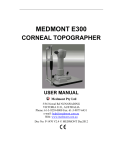Download User Manual AWE1010 - Frank`s Hospital Workshop
Transcript
ALLEGRETTO WAVE EYE-Q User Manual This User Manual ALLEGRETTO WAVE EYE-Q is valid as from Firmware Version PRV4-1.02 (see chapter 5.3 “Turning On The System” from page 37) and Notebook Portal Software Version 2.020 (see chapter 5.6.19 “Notebook Software Info” on page 127). Page 2 of 232 ALLEGRETTO WAVE EYE-Q 1010 User Manual en / Rev.9 / 09-06-08 Item No.: 6638 2001 Typographical Conventions TYPOGRAPHICAL CONVENTIONS The following conventions and symbols are used in this manual: WARNING A Warning alerts the user to potential serious outcomes to the patient or user in case of non observance of this warning. CAUTION Precautions alert the reader to exercise special care necessary for the safe and effective use of the device. NOTE Notes provide helpful or supplementary information to the user. Further Typographical Conventions: In addition to the aforementioned, the following conventions are used in this User Manual. KEYBOARD Here you have to enter or edit items in the menu. MOUSE Move mouse or click mouse button. ALLEGRETTO WAVE EYE-Q 1010 User Manual en / Rev.9 / 09-06-08 Item No.: 6638 2001 Page 3 of 232 General Warnings And Precautions GENERAL WARNINGS AND PRECAUTIONS WARNING This laser workstation and its accessories can cause flammable materials to ignite or explode. CAUTION Use of controls or adjustments or performance of procedures other than those specified herein may result in hazardous radiation exposure. This manual is copyrighted with all rights reserved. Under copyright laws this manual may not be reproduced or transmitted in whole or in part in any form or by any means, electronic or mechanical, including photocopying, recording, or any information storage and retrieval system, without permission in writing from WaveLight AG. Permitted copies must carry the same proprietary and copyright notices as were affixed to the original. Under the law, copying includes also translation into other languages. Please note that while every effort has been made to ensure that the data given in this manual are accurate, the information, figures, illustration, tables, specifications and schematics contained herein are subject to change without notice. All images are representative. The numbers shown in the images are just examples and may not represent typical values. Some sections of this manual may not apply for all devices. Such sections will be marked accordingly. Other manuals may apply as well for use of the device described herein. ALLEGRETTO WAVE® EYE-Q is a registered trademark of WaveLight AG. Wavefront Optimized™ is a registered trademark of WaveLight AG. Custom Q® is a registered trademark of WaveLight AG. PerfectPulse Technology® is a registered trademark of WaveLight AG. ® Right.From the Start. is a registered trademark of WaveLight AG. Zeiss and OPMI are registered trademarks of Carl Zeiss. Microsoft, Windows™ 2000 is a registered trademark of Microsoft Corporation. © Copyright by WaveLight AG, Germany All Rights reserved Page 4 of 232 ALLEGRETTO WAVE EYE-Q 1010 User Manual en / Rev.9 / 09-06-08 Item No.: 6638 2001 Contents CONTENTS Page 1. INTRODUCTION...............................................................................................11 2. GENERAL NOTICES TO USERS ....................................................................12 3. SAFETY INSTRUCTIONS ................................................................................13 4. 5. 3.1. Eye Protection ....................................................................................15 3.2. Safety Against Fluorine and Ozone....................................................16 3.3. Patient Safety .....................................................................................17 3.4. Use Restrictions .................................................................................19 3.5. Safety Design .....................................................................................22 SYSTEM DESCRIPTION ..................................................................................23 4.1. System Overview ...............................................................................23 4.2. Lighting...............................................................................................24 4.3. Switching Elements And Interfaces ....................................................25 FUNCTIONAL DESCRIPTION .........................................................................35 5.1. Important Steps Before Turning On The System................................35 5.2. Structure Of The ALLEGRETTO WAVE EYE-Q Firmware.................36 5.3. Turning On The System .....................................................................37 5.3.1. Logfile Option .....................................................................................38 5.3.2. Self Test .............................................................................................41 ALLEGRETTO WAVE EYE-Q 1010 User Manual en / Rev.9 / 09-06-08 Item No.: 6638 2001 Page 5 of 232 Contents Page 5.4. System Check ....................................................................................42 5.4.1. General Information About The System Check ..................................42 5.4.2. Check Of Nitrogen-Gas Pressure And Beam Path Flushing ..............43 5.4.3. ArF-Premix-Gas Pressure ..................................................................45 5.4.4. Laser Head Pressure..........................................................................47 5.4.5. Check And Calibration Of The Internal Laser Energy.........................50 5.4.6. Eyetracker Test ..................................................................................61 5.4.7. Fluence Test.......................................................................................62 5.5. Treatment Direct Entry Without Notebook ..........................................63 5.5.1. Nomogram..........................................................................................64 5.5.2. Entering Treatment Data ....................................................................65 5.6. Navigation And Data Entry With The Notebook Portal Software ........69 5.6.1. Starting The Notebook Program .........................................................71 5.6.2. How To Perform A Wavefront Optimized Treatment ..........................72 5.6.3. Examination Data Range Wavefront Optimized .................................92 5.6.4. Treatment Data Range Wavefront Optimized.....................................93 5.6.5. Printout ...............................................................................................94 5.6.6. Screenshot .........................................................................................95 Page 6 of 232 ALLEGRETTO WAVE EYE-Q 1010 User Manual en / Rev.9 / 09-06-08 Item No.: 6638 2001 Contents Page 5.6.7. How To Perform a PTK Treatment .....................................................96 5.6.8. Treatment Data Range PTK .............................................................109 5.6.9. Import Data.......................................................................................110 5.6.10. Setting Menu ....................................................................................118 5.6.11. How To Change The Language And The Date/Time Format ...........119 5.6.12. How to Set The Timer ......................................................................120 5.6.13. Enter Default Settings ......................................................................121 5.6.14. Treatment Counter ...........................................................................123 5.6.15. Connect To Service Center ..............................................................126 5.6.16. Browse Customer Info......................................................................126 5.6.17. Recreate Data-Files .........................................................................126 5.6.18. Service .............................................................................................127 5.6.19. Notebook Software Info....................................................................127 5.6.20. Shutdown The Program ...................................................................128 5.7. Positioning The Patient ....................................................................129 5.8. Checking The Eyetracker Function ..................................................130 5.9. Hints For Keratectomy......................................................................132 5.10. Ready Mode .....................................................................................133 ALLEGRETTO WAVE EYE-Q 1010 User Manual en / Rev.9 / 09-06-08 Item No.: 6638 2001 Page 7 of 232 Contents Page 5.11. Patient’s Eye Alignment, Fixation And Centering .............................134 5.12. Starting Laser Treatment..................................................................136 5.13. Interrupting Treatment ......................................................................138 5.14. Aborting Treatment...........................................................................139 5.15. Finishing Treatment..........................................................................139 5.16. Setup Menu ......................................................................................140 5.16.1. General Settings “Next Page”...........................................................142 5.16.2. Fluence Test.....................................................................................143 5.16.3. ET-Test.............................................................................................143 5.16.4. Gas Change ArF...............................................................................144 5.16.5. Scanner Test ....................................................................................144 5.16.6. Micrometer Test................................................................................144 5.16.7. External Energy Check.....................................................................144 5.16.8. Definition Center Of Ablation ............................................................145 5.16.9. LCD Contrast....................................................................................148 5.16.10. Brightness Setting Distance Diodes .................................................149 5.16.11. Brightness Setting Aiming Beam ......................................................150 5.16.12. Vertex Distance ................................................................................151 5.16.13. Setting Flat K....................................................................................151 Page 8 of 232 ALLEGRETTO WAVE EYE-Q 1010 User Manual en / Rev.9 / 09-06-08 Item No.: 6638 2001 Contents Page 6. 5.17. Routine Test Procedures With The Control Systems .......................152 5.17.1. The Calibration Tool Kit ....................................................................154 5.17.2. Check Of The Eyetracker Function ..................................................155 5.17.3. Eyetracker Test And Calibration Procedure .....................................156 5.17.4. Test Of Eyetracker Centering ...........................................................164 5.17.5. Fluence Test And Calibration Procedure..........................................165 5.17.6. Ablation Depth Normal Glass Standard............................................177 5.17.7. Scanner Test ....................................................................................180 5.17.8. Scanner Test Procedure ..................................................................180 5.18. Turning Off .......................................................................................184 ACCESSORIES ..............................................................................................186 6.1. Patient Bed.......................................................................................187 6.2. Video Adapter...................................................................................187 6.3. Notebook ..........................................................................................187 7. CARE OF DEVICE AND ACCESSORIES ......................................................188 8. ERRORS AND HOW TO FIX..........................................................................189 9. LIST OF MESSAGES AND WARNINGS .......................................................198 ALLEGRETTO WAVE EYE-Q 1010 User Manual en / Rev.9 / 09-06-08 Item No.: 6638 2001 Page 9 of 232 Contents Page 10. TECHNICAL ASSISTANCE ...........................................................................210 10.1. Service Hotline .................................................................................210 10.2. Maintenance.....................................................................................211 10.3. Technical Safety Inspection..............................................................212 10.4. Disposal............................................................................................213 11. LABELING......................................................................................................214 11.1. Labeling Of The Laser Unit...............................................................214 11.2. Labeling Of The Ablation Depth Micrometer.....................................219 11.3. Labeling Of The Test Adapter ..........................................................220 11.4. Labeling Of The Laser Area .............................................................221 12. TECHNICAL DATA.........................................................................................222 12.1. Device Data......................................................................................222 12.2. Electromagnetic Compatibility ..........................................................225 13. WARRANTY ...................................................................................................230 14. LIST OF ACCESSORY PRODUCTS..............................................................231 Page 10 of 232 ALLEGRETTO WAVE EYE-Q 1010 User Manual en / Rev.9 / 09-06-08 Item No.: 6638 2001 Introduction 1. INTRODUCTION Intended Use: The ALLEGRETTO WAVE EYE-Q is a scanning-spot excimer laser system used in refractive surgery for LASIK (Laser In-Situ Keratomileusis) treatments. The uniqueness of the system consists in a combination of technologically refined features, including a compact excimer laser with leading edge high pulse frequency, a galvanometer scanner for positioning the laser spot and a fast eyetracker for determining eye position and laser-beam direction. The Gaussian-shaped beam profile of the individual pulses and an ablation diameter of approximately 1 mm assure the desired contour and minimize surface irregularities during ablation. In addition to the photorefractive Wavefront Optimized applications (myopia with or without astigmatism, hyperopia with or without astigmatism), this attribute in combination with the open system concept enables also the usage of patient related, individual corrections. These corrections could e.g. be based on topography or wavefront data. A further advantage of the small spot diameter is that the ALLEGRETTO WAVE EYE-Q requires the use of only minimal pulse energy. The result is a compact excimer laser beam source with minimal gas volume and minimal gas consumption. As the excimer laser is operated at a high repetition frequency, short treatment times are assured. The integrated eyetracker offers unique automatic centering of the ablation and tracking of even rapid eye movements. With the ALLEGRETTO WAVE EYE-Q the user is provided with a medical device featuring maximum control and safety thus offering the patient highest customer satisfaction. If you have any questions, please call: Am Wolfsmantel 5 91058 Erlangen, Germany Hotline Tel: + 49 1805 / 52 62 62 Fax: + 49 9131 / 6186 -221 E-Mail Service: [email protected] E-Mail Application: [email protected] ALLEGRETTO WAVE EYE-Q 1010 User Manual en / Rev.9 / 09-06-08 Item No.: 6638 2001 Page 11 of 232 General Notices To Users 2. GENERAL NOTICES TO USERS CAUTION As with every technologically sophisticated medical device, the use of this laser system requires special training and skills. The laser may only be used by specially trained physicians who are well versed in its therapeutic effects and possible dangers and who possess the necessary skills to use it in conformity with the operating instructions contained in this User Manual. The ALLEGRETTO WAVE EYE-Q laser is a medical device currently designed for use according to its intended use as described in this User Manual. Applications other than those described in this User Manual are prohibited and are the exclusive responsibility of the operator. This User Manual refers only to operation, maintenance and care of the device. All treatment data in the figures are given as example values. In this User Manual modifications are described which are valid for firmware version PR-V4-1.02 and notebook software version 2.020 or later. The use of mobile telephones or similar appliances is not allowed while the device is working. On account of the possible risk of interference from electromagnetic radiation while the ALLEGRETTO WAVE EYE-Q laser system is in operation, persons with heart pacemakers may not be present in the room. The effect of electromagnetic radiation of the device on embryos or pregnant women has not been specifically studied. However, the device fulfils the international electromagnetic safety standard DIN EN 60601-1-2. Local laws and regulations beyond this safety standard in regards to pregnant women in the vicinity of the device during start-up, stand-by or operation must be followed. Should the laser system or any accessory require service, please do not attempt to perform service yourself. Only WaveLight AG authorized service technicians or service technicians who have been specifically authorized by WaveLight AG are allowed to service the ALLEGRETTO WAVE EYE-Q laser system. Servicing or any kind of manipulation of the system, by non-authorized personnel will result in a termination of the warranty and a nullification of any liability on the part of WaveLight AG. There exist no rightful claims to system upgrades upon the introduction of product improvements based on new technological developments. Always use original packaging for returns. WaveLight AG will help you for the waste disposal of the device. (see chapter 10.4 “Disposal” on page 213). Page 12 of 232 ALLEGRETTO WAVE EYE-Q 1010 User Manual en / Rev.9 / 09-06-08 Item No.: 6638 2001 Safety Instructions 3. SAFETY INSTRUCTIONS CAUTION It is absolutely necessary to read this User Manual carefully before using the ALLEGRETTO WAVE EYE-Q laser system. Please also refer to the User Manuals of other accessories and equipment that are used in conjunction with the ALLEGRETTO WAVE EYE-Q laser system. National regulations for installing and operating medical products and medical lasers respectively have to be taken into consideration. The ALLEGRETTO WAVE EYE-Q laser device is an active medical device of class IIb according to the Medical Device Directive 93/42/EEC. Any laser can cause physical harm if used improperly. The ALLEGRETTO WAVE EYE-Q contains a class 4 laser. Please remember that reflective materials or instruments can deflect the laser beam haphazardly. Special attention must be paid to glass surfaces. Similarly, high-gloss polished metal surfaces within a few meters of the laser can cause dangerous laser irradiation. Prescribed laser protective goggles must be worn in case of laser emission in the laser area. Except for therapeutic purpose, never look directly at the laser beam. If the laser beam is deployed for medical purposes, the user is responsible for making sure that accompanying optical devices for observation or adjustment are outfitted with appropriate protective filters of the adequate protection class. During operation the so called laser area must be delineated and identified according to DIN EN 60825-1. The gas cylinders must be transported separately from the laser. Perform a visual inspection of the ALLEGRETTO WAVE EYE-Q laser system housing before every use. The laser device must not be operated if the LCD screen of the laser console is defective. The menu structure is interactive. Do not proceed when the LCD screen is dark or when visibility (contrast) is inadequate for clear visualization. ALLEGRETTO WAVE EYE-Q 1010 User Manual en / Rev.9 / 09-06-08 Item No.: 6638 2001 Page 13 of 232 Safety Instructions The operator has to ensure that protective measures against fire and explosion risks are taken in the medical application of laser radiation in the region of organs, body cavities and tubes which can contain combustible gases or vapors. In the event of fire or strong development of smoke in the treatment room, the emergency-stop button of the laser system has to be actuated and treatment has to be interrupted immediately. All persons in the treatment room are asked to leave the room without delay and fire-extinguishing measures have to be taken. According to the German Medical Device Law, medical devices may be installed, operated and used only in accordance with the purpose for which they were designed, and only in accordance with the stipulations of the Medical Device Law (including any associated legal codes), accepted technological regulations, worker-safety regulations and accident prevention regulations. Medical devices may not be operated and used, if they exhibit any defects through which the health and safety of patients, employees or other persons could be endangered. The devices may be operated and used only by persons who, due to their training or to their knowledge and practical skills, can offer assurance of proper device operation. Page 14 of 232 ALLEGRETTO WAVE EYE-Q 1010 User Manual en / Rev.9 / 09-06-08 Item No.: 6638 2001 Safety Instructions 3.1. Eye Protection Due to the high energy density levels (Fluence) involved, the eye is especially at risk of injury from laser beams. The eye can incur injury even at low levels of irradiation. Protection from laser irradiation has two components: 1. Protection of the patient through the proper operation of the laser device by the physician and 2. Protection of all involved persons, including the physician, from unintended beam emissions. CAUTION Protective goggles must be worn while in the laser area. Not observance can lead to irreversible eye injury. Make sure that the laser protection goggles are in perfect condition before use! The protective glasses must not show any signs of mechanical damage. The below prescribed type has to be used. The protective goggles for use with the ALLEGRETTO WAVE EYE-Q laser system must meet the following minimum standards: IR 193 nm L3 (according to DIN EN 207) Type of Laser IR = Impulse Laser Wavelength at which the Protective goggles offer Protection. Protection Grade For the purpose of safety verification, the protective goggles must be marked as indicated above. CAUTION Never look directly at the laser beam. ALLEGRETTO WAVE EYE-Q 1010 User Manual en / Rev.9 / 09-06-08 Item No.: 6638 2001 Page 15 of 232 Safety Instructions 3.2. Safety Against Fluorine and Ozone When contemplating the potential risk from toxic gases you have to consider Fluorine. Fluorine: WARNING The ALLEGRETTO WAVE EYE-Q is outfitted with a filter system, which prevents toxic gas from passing out. In case gas odor (fluorine) is detected, the following steps must be taken: • Close the ArF-Premix-gas cylinder valve. • Open all windows in the vicinity of the laser in order to ensure adequate ventilation and - if available - switch on room ventilation, given that the ventilation does not spread the gas in other rooms. • Leave the room and lock the door so that nobody can enter the room. • Call your WaveLight AG authorized service technician or local distributor. The ALLEGRETTO WAVE EYE-Q checks for system gas leaks as soon as it is turned on. The following precautionary measures should be taken when the machine is turned off: • Keep the ArF-Premix-gas cylinders closed when the machine is turned off. • Follow the system instructions when changing the gas, i.e., whenever opening and closing the ArF-Premix-gas cylinders. Fluorine is part of the “Premix” gas mixture necessary for running the excimer laser. Fluorine is an extremely reactive and highly toxic gas that can cause serious chemical and toxic irritations. It can even, in sufficiently high concentrations, lead to death due to respiratory failure. It distinguishes itself through an extremely piercing odor that can be detected by nose at a concentration below that of the maximum permissible workplace concentration of 0.1 ppm. In case the Premix is inadvertently released into the room air, the user must avoid exposure for periods longer than those permitted according to local safety regulations. A further potential chemical hazard occurs in the formation of hydrofluoric acid, which occurs if the fluorine comes into contact with water. Ozone: A further potential danger consists in the formation of ozone, which arises from the interaction of oxygen and either ultraviolet radiation or high voltage. Ozone can also be detected by its pungent odor and is not critical at concentrations of < 0.1 ppm. Purging the beam path with Nitrogen-gas (N2) reduces the formation of ozone in the laser system. Page 16 of 232 ALLEGRETTO WAVE EYE-Q 1010 User Manual en / Rev.9 / 09-06-08 Item No.: 6638 2001 Safety Instructions 3.3. Patient Safety In case of evident signs of erroneous data or system malfunction no treatments must be carried out to avoid irreversible injuries to the patient. The ALLEGRETTO WAVE EYE-Q laser system and accessories may only be operated by persons who have been trained in its use and are capable of ensuring proper operation. Precautionary measures are to be taken in the handling and use of all accessories, disposable articles and agents that come into contact with the patient so that exposure to pathogens can be avoided (see chapter 7 “Care Of Device And Accessories” from page 188). After turning on the ALLEGRETTO WAVE EYE-Q carefully go through the System Check procedure and note the results in the Archive Folder (see chapter 5.4 “System Check” from page 42 and chapter 5.17 “Routine Test Procedures With The Control Systems” from page 152). Consult your nearest authorized WaveLight AG dealer or the ALLEGRETTO WAVE EYE-Q service center in case you have any questions regarding this matter. Follow carefully the system comments displayed on the LCD and notebook screen. Pay careful attention especially to messages informing you about laser pulse energy settings and the amount of gas in the cylinders. Consult your nearest authorized WaveLight AG dealer or the ALLEGRETTO WAVE EYE-Q service center in case you have any questions regarding this matter. Make sure that the entered patient and treatment data coincide with the correct eye of the patient. Also be sure that the correct Vertex Distance is entered in the “Setup Menu” of the ALLEGRETTO WAVE EYE-Q. The user is responsible for validating and cross checking of the data during the steps between measurement and treatment. Please perform and note carefully all diagnostic and other clinical findings of the patient's eye prior to the laser treatment. Especially crosscheck the subjective refraction data with the data displayed on the ALLEGRO Analyzer, ALLEGRO Topolyzer, ALLEGRO Oculyzer as well as on the F-CAT System software. This data must not differ significantly. Also check differences between maximum ablation depths between Wavefront Optimized, PTK, A-CAT, Topo-guided and F-CAT treatments. The ALLEGRETTO WAVE EYE-Q light sources, especially the illumination for the operation microscope, are designed to enable optimal treatment by the user. In order to avoid unnecessary discomfort for the patient, the lighting should be switched on for as short a time as possible. The laser treatment should take place in a quiet and relaxed atmosphere in order not to distract the attention of the patient. The patient should lie in the middle of the bed, the head should rest comfortably on the headrest. Make sure that nobody bumps against the bed during the procedure of the laser treatment. ALLEGRETTO WAVE EYE-Q 1010 User Manual en / Rev.9 / 09-06-08 Item No.: 6638 2001 Page 17 of 232 Safety Instructions When positioning or moving the patient bed or other moving parts, please make sure that patients, system operators and other personnel cannot be squeezed or pinched. To avoid possible skin irritations of the patient, all areas of the patient bed coming into direct contact with the patient shall be covered with paper. Do not perform a treatment if any component is broken. The use of any component not validated for use with the ALLEGRETTO WAVE EYE-Q laser system is not permitted and is the sole and exclusive responsibility of the user. Page 18 of 232 ALLEGRETTO WAVE EYE-Q 1010 User Manual en / Rev.9 / 09-06-08 Item No.: 6638 2001 Safety Instructions 3.4. Use Restrictions CAUTION The laser device ALLEGRETTO WAVE EYE-Q has been tested according to DIN EN 60601-1-2 (EMC) (see chapter 12.2 “Electromagnetic Compatibility” on page 225). Accessories not authorized by WaveLight AG may not be used. The ALLEGRETTO WAVE EYE-Q laser system may only be operated with the components that are delivered with it or are provided by WaveLight AG. Each component has been inspected and approved for use. See chapter 6 “Accessories” on page 186. Running any software that has not been approved and released by the manufacturer is not permitted. The ALLEGRETTO WAVE EYE-Q and its components may not be powered with the use of a multiple or non-fixed outlet. The ALLEGRETTO WAVE EYE-Q may not be operated in explosion endangered rooms and areas. The ALLEGRETTO WAVE EYE-Q may only be used in designated medical rooms in accordance to the international standards. Do not connect the ALLEGRETTO WAVE EYE-Q with non-medical electrical equipment (e.g. data processing devices) for purposes of creating an electro medical system if this will result in a safety level for the patient which is below that specified by DIN EN 606011 standard. If permissible levels for leakage currents are exceeded due to such connections, appropriate safety measures, including a disconnecting device, must be present. Any auxiliary equipment connected to the analog or digital interfaces of this unit must be certified as meeting applicable EN and/or IEC-specifications. In addition, all configurations must fulfill DIN EN 60601-1 and DIN EN 60601-1-1 standard for electromedical systems. The USB-stick must only be used for WaveLight AG units and must meet the criteria listed in table 22 “Data Communication” on page 223. The USB-stick must not be removed during treatment. Always disconnect the electric plugs of the ALLEGRETTO WAVE EYE-Q and all units connected to it, e.g., plume evacuator, from their power sources before carrying out maintenance or cleaning work. ALLEGRETTO WAVE EYE-Q 1010 User Manual en / Rev.9 / 09-06-08 Item No.: 6638 2001 Page 19 of 232 Safety Instructions The device has been tested for electromagnetic conformity (EMC). Despite adherence to all applicable EMC requirements, malfunctioning cannot be ruled out entirely. If this equipment does cause harmful interference to other devices, which can be determined by turning the equipment off and on, the user is encouraged to try to correct the interference by one or more of the following measures: • Reorient or relocate the receiving device. • Increase the space between the devices. • Connect the equipment into an outlet on a circuit different from that to which the other device(s) are connected. Do not exert strong force to connect electrical plugs and sockets. If it is not possible to connect them, check whether the plug is correct for the socket. If you find damage in either a plug or a socket, have them repaired by our service personnel. To disconnect electric plugs from their sockets, do not pull on the cable, but rather on the plug itself. Do not use the units contained in the standard equipment list • in places where there is danger of explosion, • in the presence of combustible anesthetics or volatile solvents such as alcohol, benzine or the like. Do not store or use the unit in damp rooms. Avoid placing the unit near dripping, or splashing water, and make certain that no liquids can enter the unit. For this reason, please do not place any containers of liquid on top of the unit, and also take care when cleaning the unit with a damp cloth that no liquid gets into the unit. Please refer to chapter 7 “Care Of Device And Accessories” on page 188. Do not cover the air vents. The ALLEGRETTO WAVE EYE-Q laser system may only be operated in rooms which can be adequately ventilated (≥ 100 m³/h), ≥ 3500 feet³/h respectively). The volume of the room must be ≥ 75 m³, ≥ 2650 feet³ respectively. However, room ventilation must be switched off during treatments. The ALLEGRETTO WAVE EYE-Q laser system may not be operated above an altitude of 2000 m (6560 feet) above sea-level, below room temperature of + 18°C (+ 64.4°F) and above room temperature of + 30°C (+ 86°F). The humidity values must be 20% to 70% at + 25°C (+ 77°F), not condensing. Avoid the vicinity of heating units and humidity both during use of the instrument and when it is stored. The optic components in the unit may become covered by condensation if you store the unit in a cold room or in a vehicle during the cold part of the year or if there are wide changes from cold to warm in the ambient temperature. Please give the unit time to acclimatize to its new surroundings before using it for the first time. Please refer to chapter 12 “Technical Data” on page 222. Please use the designated on-off switch for turning off the device. Page 20 of 232 ALLEGRETTO WAVE EYE-Q 1010 User Manual en / Rev.9 / 09-06-08 Item No.: 6638 2001 Safety Instructions Make sure that the patient remains calm and relaxed during the treatment and that the patient is able to concentrate on the fixation light, otherwise the treatment result could be unsatisfactory. Ask your WaveLight AG service center to check the ALLEGRETTO WAVE EYE-Q if the system was exposed to any type of shock that could have caused a misalignment of the optical pathway. A safety check is necessary after any type of shock before any further treatments are performed. Misalignment after a shock exposure could result in nonsatisfactory treatments. ALLEGRETTO WAVE EYE-Q 1010 User Manual en / Rev.9 / 09-06-08 Item No.: 6638 2001 Page 21 of 232 Safety Instructions 3.5. Safety Design General specifications and standards relevant to design and manufacturing practices and procedures, such as those delineated in DIN EN 60601 and DIN EN 60825, were adhered to in the design and manufacture of the ALLEGRETTO WAVE EYE-Q laser system. Additional protective measures designed into the system offer a high degree of safety and operating comfort. • The microprocessor unit conducts a Self Test after the laser is switched on. If the test indicates an error, the device shuts off automatically after a time span of 10 minutes. • After successfully completing the internal Self Test the System Check is carried out. • The user is actively involved into the System Check and should protocol the test results. • If the tests indicate no errors, the laser switches to “Standby Mode”. The user can repeat all main test procedures in between the treatments. • The microprocessor monitors many sensors and displays messages and alerts if necessary. • The adjusted laser and treatment parameters are checked cyclically and shown on the LCD screen of the laser console. • The ArF-Premix-gas cylinder must be re-closed after every procedural step in which ArF-Premix-gas is required. • The laser system is equipped with a remote interlock connector that can be connected to the door of the treatment room so that the laser will stop firing if the door is opened during a treatment (see chapter 4.3 “Switching Elements And Interfaces”, figure 5 “Elements On The Rear Side Of The Device” on page 27). • The ALLEGRETTO WAVE EYE-Q laser is a stable, stationary device that should not be moved by the user. Page 22 of 232 ALLEGRETTO WAVE EYE-Q 1010 User Manual en / Rev.9 / 09-06-08 Item No.: 6638 2001 System Description 4. 4.1. SYSTEM DESCRIPTION System Overview Eyetracker Monitor Notebook Operation Microscope Ablation Depth Micrometer Optics Arm LED Slit Illumination System Patient Bed (Pivoting optional) Laser Aperture LCD Screen Control Panel Laser Pedal Center Pedal ALLEGRETTO WAVE EYE-Q Laser Console Figure 1: ALLEGRETTO WAVE EYE-Q Laser System (With Optional Accessories) ALLEGRETTO WAVE EYE-Q 1010 User Manual en / Rev.9 / 09-06-08 Item No.: 6638 2001 Page 23 of 232 System Description 4.2. Lighting Plume Evacuation Air Intake Eyetracker LED's For “Neuro Track” Red Continuous Distance Diodes Green Flashing Fixation Light, AND Cross Line Projector (concealed) Red Aiming Beam Eyetracker Illumination (Infrared Light) Microscope Illumination (White Light) Figure 2: Integrated Radiation Sources Figure 2 gives an overview of the integrated radiation sources. Two superimposing red diode laser beams (distance diodes) define the treatment plane at the intersection point of the two diodes. In addition a green, flashing LED serves as a fixation target for the patient. It is coaxial to the optical axis. The patients can see this target only in a small area based on the viewing angle. A cross line projector enables the alignment of the patient’s head. The beam axis of the aiming beam laser diode is coaxial to the excimer beam axis and used as the centering check. The infrared lighting is necessary for the function of the eyetracker. The infrared lighting arrays are mounted on a lever that can be turned for comfortable preparation of the eye. Special white light emitting LED arrays are integrated for the illumination of the eye. They are responsible for the bright, high contrast picture of the operation microscope. A plume evacuator can be used to remove the ablation debris (option). Page 24 of 232 ALLEGRETTO WAVE EYE-Q 1010 User Manual en / Rev.9 / 09-06-08 Item No.: 6638 2001 System Description 4.3. Switching Elements And Interfaces System Main Switch: All components of the ALLEGRETTO WAVE EYE-Q laser system that require mains voltage are powered from the Mains Distribution Box. The System Main Switch on the Mains Distribution Box controls all system power. The switch is lit when it is switched on. Components typically powered from the Mains Distribution Box: • Laser Console • Eyetracker Monitor • Patient Bed • LED Slit Illumination System • Notebook Computer The Mains Distribution Box is located between laser console and patient bed. It must only be opened by authorized service personnel. System Main Switch Mains Distribution Box Figure 3: Mains Distribution Box With System Main Switch ALLEGRETTO WAVE EYE-Q 1010 User Manual en / Rev.9 / 09-06-08 Item No.: 6638 2001 Page 25 of 232 System Description Emergency Laser Emission Stop Switch Key Switch 123 Figure 4: Key Switch And Emergency Laser Emission Stop Switch On The Front Of The Device Key Switch: The Key Switch is for turning the laser device on and off. The key can also be removed to prevent unauthorized system use. It has three positions: 1 = OFF 2 = ON 3 = START Emergency Laser Emission Stop Switch: The Emergency Laser Emission Stop Switch allows the laser system to immediately shut down the laser emission in case of an emergency so that any injuries to persons or damages to the device can be avoided through reaction of the user. Pressing the Emergency Laser Emission Stop Switch does not disconnect the device from the mains supply. Pressing the red button activates the switch. The button must be released before the laser can be turned on again by turning the red knob clockwise. Page 26 of 232 ALLEGRETTO WAVE EYE-Q 1010 User Manual en / Rev.9 / 09-06-08 Item No.: 6638 2001 System Description Main Power Cable Outlet Main Power Switch I O ArF-Gas Valve Handle Removable Cover To Gas Cylinder Compartment Interface Opt. Video System Interface ET Monitor Interface Notebook N2 -Gas Valve Handle Remote Interlock Connector Foot Pedal Unit Outlet Patient Bed Outlet Figure 5: Elements On The Rear Side Of The Device Main Power Cable Outlet: The power cord is firmly attached to the laser device and comes fitted with a plug. Main Power Switch: The Main Power Switch is used for turning on the laser device. After switching ON (position I) the Main Power Switch the device is operational and can be activated via the Key Switch. Notebook Interface: Via this standard interface and with the use of a special program provided by WaveLight AG, the ALLEGRETTO WAVE EYE-Q can be operated via notebook. ALLEGRETTO WAVE EYE-Q 1010 User Manual en / Rev.9 / 09-06-08 Item No.: 6638 2001 Page 27 of 232 System Description Remote Interlock Connector: An external contact can be plugged into the remote interlock connector to interrupt the laser treatment if the laser room door is opened during treatment. If no external contact is used, the remote interlock plug that is delivered with the laser device should be plugged into the remote interlock connector outlet. NOTE If neither an external contact nor a remote interlock plug is plugged in, the laser device will not operate. The following message will appear on the display: “Door Contact”. Foot Pedal Unit: The foot pedal unit consists of two pedals: Laser Foot Pedal: The left pedal, the LASER foot pedal (LASER pedal), controls the emission of the laser during treatment. It is fitted with a bow guard to prevent activating the laser unintentionally. Pressing this pedal starts the treatment. To interrupt the treatment, lift your foot off the pedal. The treatment can be continued by activating the LASER foot pedal again. Center Test Foot Pedal: The right pedal is the CENTER Test foot pedal (CENTER pedal). This pedal serves to check the centering of the ablation. LASER Pedal CENTER Pedal Figure 6: LASER Foot Pedal And CENTER Test Foot Pedal Page 28 of 232 ALLEGRETTO WAVE EYE-Q 1010 User Manual en / Rev.9 / 09-06-08 Item No.: 6638 2001 System Description Patient Bed: The patient is brought into proper position via the patient bed control unit. Precise information on adjusting the bed can be found in the patient bed User Manual. Since the ALLEGRETTO WAVE EYE-Q automatically switches off the power to the bed during laser emission for safety reasons, the patient bed cannot be moved during treatment. NOTE Because of this safety-switching feature, the patient bed can only be moved when the ALLEGRETTO WAVE EYE-Q is turned on. In case of collision hazard between eyetracker illumination and patient head, the patient bed power is switched off automatically, if the patient’s head touches the eyetracker illumination assembly. LCD Screen: Instructions for the user as well as important laser and application parameters are indicated on the LCD screen of the laser console. SYSTEM CHECK Instruction and Information Lines ArF Notification For example the system is in System Check. General Indication Status notifications Symbols For example a gas cylinder symbol. Figure 7: Display Instructions ALLEGRETTO WAVE EYE-Q 1010 User Manual en / Rev.9 / 09-06-08 Item No.: 6638 2001 Page 29 of 232 System Description Control Panel With Joystick: Gas Key OK Key Joystick Not Used Not Used Eyetracker Adjustment Eyetracker Key ON / OFF Cross Line Key ON / OFF Cross Line Brightness Aiming Beam Key ON / OFF Microscope Illumination Brightness Setup Key Distance Diodes ON / OFF Ready Key Figure 8: Control Panel With Joystick The control panel consists of a foil keypad with integrated LED's, control knobs and a joystick (positions: up / down, left / right) The joystick serves the purpose of confirming routines as well as selecting parameters during the “System Check”, “Setup Menu” and furthermore during “Treatment Mode”. By pressing a foil key, general functions will be carried out or continued. Page 30 of 232 ALLEGRETTO WAVE EYE-Q 1010 User Manual en / Rev.9 / 09-06-08 Item No.: 6638 2001 System Description Eyetracker Adjustment: The operating principle of the eyetracker is that the patient’s pupil reflects the emitted infrared light less strongly than the iris. The reflected infrared light is recorded by the eyetracker camera and converted into a black and white image that is used for the rapid image processing. The computational algorithm changes the grey scale value (brightness) at which the transition between pupil and iris is optimal. The manual adjustment is made by turning the knob on the control panel. The tracker pupil is marked with a green cross and the border of the pupil with white dashes as soon as the pupil is detected from the eyetracker. Adjusting The Brightness Of The Microscope Illumination: The brightness of the microscope illumination can be adjusted by turning the knob. Gas Key: This key is used as a confirmation key during all routines for which ArF-Premix-gas or Nitrogen-gas is required. OK Key: The OK Key is the universal confirmation key. The key’s situation-dependent functions are found in the corresponding texts appearing on the LCD screen. Eyetracker Key: The eyetracker is turned on and off via this key. In the “Treatment Window” the status is indicated on the LCD screen of the laser console and the corresponding LED is switched on at the control panel. To disable the eyetracker this key must be pressed for at least 2 seconds. NOTE We strongly recommend to use the eyetracker during the treatment. Cross Line Key: This key is used to switch the cross line projector on and off. After turning ON, the cross line projector always is set to the maximum brightness. The brightness of the cross line projector can be adjusted by turning the corresponding knob. ALLEGRETTO WAVE EYE-Q 1010 User Manual en / Rev.9 / 09-06-08 Item No.: 6638 2001 Page 31 of 232 System Description Aiming Beam: The aiming beam is turned on and off via this key when the system is in “Treatment Mode”. The brightness of the aiming beam can be set in the “Setup Menu”. This setting is then saved as the default value. Distance Diodes: The distance diodes (focus diodes) are turned on and off via this key when the system is in “Treatment Mode”. The brightness of these diode lasers can be set in the “Setup Menu”. This setting is then saved as default value. Ready Key: Pressing the Ready Key places the laser system in the “Ready / Operational Mode” after which the treatment may begin. Status indicators are the LED above the key as well as the Ready sign of the LCD screen. Repeated pressing the Ready Key switches the laser system back into the “Standby Mode”. Using the notebook program to activate the ALLEGRETTO WAVE EYE-Q's remote control option the Ready Key of the notebook has to be pressed first. NOTE After the “Ready Key” has been pressed, the laser energy is once again checked internally, resulting in a delay between the moment the key is pressed and the appearance of the READY symbol on the display. After several minutes the system resets the READY state if the treatment has not been started and switches into the “Standby Mode”. By default, the eyetracker is active at this point. Thus, after switching the system to READY and before starting with the treatment, the function of the eyetracker must be checked by pressing the CENTER pedal (right pedal). This will be prompted on the display. The default settings for treatments are: Eyetracker Distance Diodes Aiming Beam Cross Line Projector ON ON OFF final selected setting These settings have to be used during treatment. Page 32 of 232 ALLEGRETTO WAVE EYE-Q 1010 User Manual en / Rev.9 / 09-06-08 Item No.: 6638 2001 System Description Fixation Light Block Out Key: The blinking green fixation light cannot be permanently switched off. However, in order to check whether the patient is correctly fixating on the light, it can be switched off temporarily via the corresponding switch located on the front cover (see figure 9 below). Eyetracker Dynamic Test Key: For the purpose of determining whether the eyetracker can accurately track the pupil in the entire permissible treatment field, four blinking yellow LED’s are mounted around the beam emission aperture as alternative fixation targets. They can be activated by the corresponding switch located on the front cover (see figure 9 below). White Balance Control Key: The white balance of the video system is automatically set and fixed by detecting the characteristic / color temperature of the light source through the lens and controlling the amplification of red and blue signal. The white balance can be activated by pressing the corresponding switch located on the front cover (see figure 9 below). Eyetracker Dynamic Test Key Fixation Light Block Out Key White Balance Control Key Change Input TFT-Monitor (currently not available) Figure 9: Switches Located Below The LCD screen ALLEGRETTO WAVE EYE-Q 1010 User Manual en / Rev.9 / 09-06-08 Item No.: 6638 2001 Page 33 of 232 System Description Optional UPS Uninterruptible Power Supply: WARNING If there is a grid failure it is not allowed to start a new treatment. The ALLEGRETTO WAVE EYE-Q laser system is optionally powered through an Uninterruptible Power Supply (UPS). This device shall safeguard the system against sudden power loss that could cause abortion of a started treatment or test procedures. The UPS provided by the manufacturer does also a power and a frequency conversion to meet the power requirements of laser console and certain accessories. For details please refer to the Site Preparation Instructions. Make sure that the UPS is permanently connected to mains and the Main Switch on the rear side of the UPS is always in RUN position. Otherwise the batteries inside the UPS will not be charged. This may lead to failure of the UPS in case of a power loss. Please refer to the User Manual of the UPS. Figure 10: Uninterruptible Power Supply Page 34 of 232 ALLEGRETTO WAVE EYE-Q 1010 User Manual en / Rev.9 / 09-06-08 Item No.: 6638 2001 Functional Description 5. FUNCTIONAL DESCRIPTION WARNING Should signs of erroneous treatment data or system malfunctioning become apparent, do not continue with the treatment to avoid irreversible injury to the patient. For said reason, only qualified and experienced personnel may operate the laser system. A WaveLight AG authorized service technician performs the installation and functional check of the laser. An authorized clinical trainer will instruct the surgeon and staff members in the use of the ALLEGRETTO WAVE EYE-Q laser. 5.1. Important Steps Before Turning On The System The user is responsible for determining that the laser system is functioning correctly and that the system is in good working condition before using it. To accomplish this, the following points must be considered: • The laser device, accessories and connecting cables are to be inspected for visible damage. • The gas supply must not show any leaks. • The Emergency Laser Emission Stop Switch is to be released, if it has been activated (see figure 4 “Key Switch And Emergency Laser Emission Stop Switch On The Front Of The Device” on page 26). • Local regulations must be taken into consideration. Things to do before initial use: • Please pay attention to the appropriate User Manuals. • Plug the power cable into a separate grounded outlet. Multiple-purpose and nonfixed outlets may not be used (see chapter 12 “Technical Data” from page 222). • Attach the foot pedal unit to the rear side of the device. • Attach the remote interlock connector plug. • Connect the patient bed and the laser with the electrical cable. ALLEGRETTO WAVE EYE-Q 1010 User Manual en / Rev.9 / 09-06-08 Item No.: 6638 2001 Page 35 of 232 Functional Description 5.2. Structure Of The ALLEGRETTO WAVE EYE-Q Firmware Turn the Key Switch Self Test of the Controller System Check Standby Internal Test Manual Input of Treatment Data Setup Menu Input of Treatment Data via Notebook Treatment Setup Menu Figure 11: Firmware Structure The system has to be turned on via the System Main Switch, the Main Power Switch and the Key Switch (see chapter 5.3 “Turning On The System” on page 37). The ALLEGRETTO WAVE EYE-Q will automatically conduct a Self Test of the control module. The System Check follows once the Self Test has been completed. The user has to actively participate during the procedure of the System Check. The system proceeds to the “Standby Mode” after completing the System Check. The “Standby Mode” is exited by pressing the OK Key or by starting the remote notebook software. In the first case data is entered directly via the control panel. Data is entered into the notebook in the case that the remote notebook software is being used. This gives the user the possibility to enter data prior the treatment. After completing the treatment the ALLEGRETTO WAVE EYE-Q conducts an internal check and returns to the “Standby Mode”. The “Setup Menu” can be activated in the “Standby Mode” as well as in the “Treatment Mode”. This enables the user to enter parameters and conduct system related procedures. The ALLEGRETTO WAVE EYE-Q can be turned off via the Key Switch. Page 36 of 232 ALLEGRETTO WAVE EYE-Q 1010 User Manual en / Rev.9 / 09-06-08 Item No.: 6638 2001 Functional Description 5.3. Turning On The System Switch on the system at the System Main Switch located between laser console and patient bed (see chapter 4.3 “Switching Elements And Interfaces”, figure 3 “Mains Distribution Box With System Main Switch” on page 25). Then switch on the unit at the Main Power Switch located at the rear side of the laser console (see figure 5 “Elements On The Rear Side Of The Device” on page 27). Power up the system components. Functioning of notebook computer, eyetracker monitor, patient bed and plume evacuator are mandatory for tests and treatments. Turn the Key Switch in a clockwise direction (see figure 4 “Key Switch And Emergency Laser Emission Stop Switch On The Front Of The Device” on page 26) after the portal software has prompted on the notebook. Hold the key in this position (3) until the following appears on the LCD screen of the laser console: PR XXXXXX Firmware Version Figure 12: LCD Screen - Start Window When the laser is turned on, it will conduct a Self Test and a System Check. The Self Test will run automatically after the laser has been turned on, however, the user must actively participate in the System Check. NOTE If the laser device does not turn on, check to see if the System Main Switch and/or the Emergency Laser Emission Stop Switch has been released. The Emergency Laser Emission Stop Switch is released by turning the red knob clockwise. The firmware version will also appear on the display below the “WaveLight” logo. ALLEGRETTO WAVE EYE-Q 1010 User Manual en / Rev.9 / 09-06-08 Item No.: 6638 2001 Page 37 of 232 Functional Description 5.3.1. Logfile Option The System Check involves checking the state of the ALLEGRETTO WAVE EYE-Q and recording the relevant data. The operational parameters of the ALLEGRETTO WAVE EYE-Q are permanently traced and stored in the internal logfile. After the start of the ALLEGRETTO WAVE EYE-Q laser using the notebook, data are automatically sent to the notebook. Data transfer is running Figure 13: Display Notebook - Logfile Operation Figure 14: LCD Screen - Logfile Operation With no notebook being connected, the system waits 5 min. This waiting time may be interrupted by pressing the OK Key. See figure 15 “LCD Screen At The Laser Unit” on page 39. NOTE This data transfer should be performed for each working day. Page 38 of 232 ALLEGRETTO WAVE EYE-Q 1010 User Manual en / Rev.9 / 09-06-08 Item No.: 6638 2001 Functional Description Saving Laser Data With The “Save Logfiles” Function: With this function you can store laser data on a USB-stick and send them to your ALLEGRETTO WAVE EYE-Q service representative. This function allows a distant diagnostic of the system to prevent problems or to remedy them. In the logfile the following data are transferred from the ALLEGRETTO WAVE EYE-Q to the notebook: • Current configuration of the laser device • List of system parameters and settings during the last treatments • List of warnings and errors which have occurred during the last treatments First switch on the notebook connected to the ALLEGRETTO WAVE EYE-Q and wait until the notebook has successfully completed the boot process. Subsequently, turn on the ALLEGRETTO WAVE EYE-Q laser system. System data are transferred automatically (see figure 13 “Display Notebook - Logfile Operation” on page 38). Upon successful completion of data transfer, the laser system ALLEGRETTO WAVE EYE-Q automatically goes on with the System Check. In case the notebook has not booted, the following user prompt is displayed for 5 min.: “Remaining time 300 sec” Start notebook program to complete system diagnostic or continue with OK KEY Figure 15: LCD Screen At The Laser Unit If the system detects a notebook within the 5 min waiting time, the transfer starts. If you do not want to transfer data or wish to work without notebook, then press the OK Key on the control panel. The system will then proceed with the System Check without transferring the logfile. ALLEGRETTO WAVE EYE-Q 1010 User Manual en / Rev.9 / 09-06-08 Item No.: 6638 2001 Page 39 of 232 Functional Description Save Data: To save the data to a USB-stick, open the “Setup Window” on your notebook. Insert a virus-free USB-stick into the USB-port and press the “Save Data” button to confirm. In case the transfer process has been successfully completed, a message window appears on the notebook screen. To confirm the message, press OK. For further information, please also refer to chapter 5.6.10 “Setting Menu” from page 118. With the “Save Logfiles” function two files are stored: File 1: File name lasercfg.log Contents Configuration of the laser console File 2: laseropm.log Treatment data and list of messages occurred as well as status software version Page 40 of 232 ALLEGRETTO WAVE EYE-Q 1010 User Manual en / Rev.9 / 09-06-08 Item No.: 6638 2001 Functional Description 5.3.2. Self Test The Self Test is an internal procedure that does not require user participation. The following items are inspected during the Self Test: • the central processor • the memory in regard to the procedure program • the memory in regard to the treatment lists • the communication with the excimer laser head After successfully completing the Self Test, the system continues with the System Check. ALLEGRETTO WAVE EYE-Q 1010 User Manual en / Rev.9 / 09-06-08 Item No.: 6638 2001 Page 41 of 232 Functional Description 5.4. System Check The System Check tests function elements of the ALLEGRETTO WAVE EYE-Q that are important for its proper operation. There are tests that require feedback from the user as well as tests that are performed automatically. The laser unit carries out the following tests during the System Check: • Nitrogen-gas pressure for flushing of the optical path • ArF-Premix-gas pressure • Laser head pressure • Internal laser energy • Pulse energy at beam aperture • Eyetracker function The System Checks are described in the following sections of this User Manual. 5.4.1. General Information About The System Check Completing the System Check can take up to 12 minutes, if a gas change is carried out. The control panel is partially inoperative during the System Check, so that you cannot use the “Setup Menu”. A manual gas change does not need to be carried out, if you are sure that the laser energy is still sufficient, but it is strongly recommended to perform a gas change at the beginning of each treatment day. NOTE After a successful System Check the laser system shifts automatically into “Standby Mode”. When using the laser panel, the “Treatment Selection Menu” can be started at this point by pressing the OK Key. Alternatively, the notebook program can be used to activate the ALLEGRETTO WAVE EYE-Q's remote control option. Page 42 of 232 ALLEGRETTO WAVE EYE-Q 1010 User Manual en / Rev.9 / 09-06-08 Item No.: 6638 2001 Functional Description 5.4.2. Check Of Nitrogen-Gas Pressure And Beam Path Flushing Purpose: Inspection of the quantity and pressure in the Nitrogen-gas cylinder. User Assistance: Opening of the Nitrogen-gas cylinder (N2). Feedback: Request for opening of the cylinder by the user, warning in case of low Nitrogen-gas pressure, error message in case of defect. Follow the system instructions, i.e. open the Nitrogen-gas cylinder and confirm by pressing the Gas Key. SYSTEM CHECK Open Gas Cylinder and confirm with GAS KEY N2 Figure 16: LCD Screen - Open Gas Cylinder (N2) ALLEGRETTO WAVE EYE-Q 1010 User Manual en / Rev.9 / 09-06-08 Item No.: 6638 2001 Page 43 of 232 Functional Description The system will then start flushing the optical pathway with Nitrogen-gas. This is necessary to ensure that the pulse energy remains constant throughout the operation. SYSTEM CHECK Purging beam path Please wait 300 sec N2 Figure 17: LCD Screen - Status Of Beam Path Flushing (N2) NOTE • Below a certain pressure, the system displays the pressure to remind the user to order a new Nitrogen-gas cylinder (N2). • If the pressure descends below a certain level, no further treatments will be allowed. • The Nitrogen-gas cylinder must not be closed before all treatments have been done. Page 44 of 232 ALLEGRETTO WAVE EYE-Q 1010 User Manual en / Rev.9 / 09-06-08 Item No.: 6638 2001 Functional Description 5.4.3. ArF-Premix-Gas Pressure Purpose: Inspection of the pressure in the ArF-Premix-gas cylinder. User Assistance: Opening and closing the ArF-Premix-gas cylinder valve. Feedback: Request for the user to open and close the ArF-Premix-gas cylinder, pressure values in the laser head, warning in case of premix low pressure, error messages in case of defects. The ArF-Premix-gas cylinder must first be opened. To do so, turn the upper valve on the rear side of the cylinder counter-clockwise at least one full turn. See figure 5 “Elements On The Rear Side Of The Device” on page 27. SYSTEM CHECK Open Gas Cylinder and confirm with GAS KEY ArF Figure 18: LCD Screen - Open Gas Cylinder (ArF) NOTE If the ArF-Premix-gas cylinder contains only enough gas for a few fills, a message will appear on the display bringing this to the user’s attention. The user must confirm this message. As a reminder, the gas cylinder symbol then appears on the display during treatment. As soon as the content of the ArF-Premix-gas cylinder descends below a certain minimum level, a service message appears on the display. In such case, beginning another treatment will no longer be possible. ALLEGRETTO WAVE EYE-Q 1010 User Manual en / Rev.9 / 09-06-08 Item No.: 6638 2001 Page 45 of 232 Functional Description The following sequence appears on the LCD screen of the laser console: SYSTEM CHECK Pressure Check Please wait ArF Figure 19: LCD Screen - ArF-Premix-Gas Pressure And Leakage Test SYSTEM CHECK Check premix pressure Laser Head ArF Figure 20: LCD Screen - Pressure Check Laser Head SYSTEM CHECK Pressure Test Laser Head ArF Figure 21: LCD Screen - Leakage Test Laser Head Page 46 of 232 ALLEGRETTO WAVE EYE-Q 1010 User Manual en / Rev.9 / 09-06-08 Item No.: 6638 2001 Functional Description NOTE Follow the instructions on the LCD screen and press the Gas Key at the control panel. If the Gas Key has not been pressed within 10 min. the system will turn itself off. The system checks to see whether the ArF-Premix-gas cylinder has been opened. If the cylinder has not been opened, the system, after running the corresponding inspection, will again request that the ArF-Premix-gas cylinder must be opened. A gas change of the ArF-Premix-gas in the laser head should be carried out at least once a day when turning on the system for the first time. The system will generally ask if a gas change should take place. This procedure is skipped when any other button on the control panel is pressed except the Gas Key. SYSTEM CHECK Perform manually activated GAS CHANGE? Yes = GAS KEY; Skip = OTHER KEY ArF Figure 22: LCD Screen - Gas Change 5.4.4. Laser Head Pressure Purpose: Pressure inspection of the laser head, valve-block air-tightness inspection. User Assistance: None Feedback: Pressure values, error messages in case of defects. ALLEGRETTO WAVE EYE-Q 1010 User Manual en / Rev.9 / 09-06-08 Item No.: 6638 2001 Page 47 of 232 Functional Description The following sequence appears on the LCD screen of the laser console: SYSTEM CHECK Pressure Check Please wait Figure 23: LCD Screen - Pressure Check Laser Head SYSTEM CHECK Evacuation ArF Premix line 4560 mbar Figure 24: LCD Screen - Evacuation Of The ArF Premix Line SYSTEM CHECK Check of pressure ArF Cylinder Figure 25: LCD Screen - Pressure Check ArF Cylinder Page 48 of 232 ALLEGRETTO WAVE EYE-Q 1010 User Manual en / Rev.9 / 09-06-08 Item No.: 6638 2001 Functional Description SYSTEM CHECK GAS CHANGE ArF 10 80 mbar Figure 26: LCD Screen - Running Gas Change SYSTEM CHECK GAS CHANGE ArF 5940 mbar Figure 27: LCD Screen - Status Gas Change SYSTEM CHECK Close ArF Gas Cylinder and confirm with GAS KEY 5945 mbar ArF Figure 28: LCD Screen - Close ArF Cylinder - The Gas Change Has Been Finished ALLEGRETTO WAVE EYE-Q 1010 User Manual en / Rev.9 / 09-06-08 Item No.: 6638 2001 Page 49 of 232 Functional Description 5.4.5. Check And Calibration Of The Internal Laser Energy A routine is integrated that checks intensively the relation between the internal energy sensors. After each “GAS CHANGE ArF” this procedure starts automatically. If the calibration of the sensors is ok, no user interaction is necessary, but it is important not to switch off the system during the calibration procedure. If the calibration is not ok, please follow the instructions displayed on the LCD screen of the laser console. Purpose: Warming up of the laser head, setting of the recommended energy. User Assistance: If the laser energy is too low, the system automatically conducts a gas change, and requires the user to open and close the valve of the ArF-Premix-gas cylinder. Feedback: Status reports, possible request for the opening and closing the ArFPremix-gas cylinder, error message should the laser energy be too low or too high. SYSTEM CHECK Warming Up Laser Head Figure 29: LCD Screen - Warming Up Laser Head NOTE This routine will check the internal energy after gas change and does not always occur. The system reports “Warming Up Laser Head”. This phase lasts 10 seconds. Page 50 of 232 ALLEGRETTO WAVE EYE-Q 1010 User Manual en / Rev.9 / 09-06-08 Item No.: 6638 2001 Functional Description NOTE The system then reports “Setting Laser Energy”. This involves the re-setting of the internal energy value used during the previous treatment. SYSTEM CHECK SETTING LASER ENERGY Preparing laser Please wait Figure 30: LCD Screen - Setting Laser Energy NOTE The user will hear the pulsating noise of the excimer laser, however, since the shutter is closed, the beam cannot exit the aperture. If the recommended energy level cannot be internally achieved, the ALLEGRETTO WAVE EYE-Q automatically performs a gas change. The user will be prompted to open the ArF-Premix-gas cylinder and confirm by pressing the Gas Key. If the recommended energy level still cannot be internally achieved after this second gas change, the system will issue an error message. Treatment will not be possible. Contact your WaveLight AG authorized service representatives. ALLEGRETTO WAVE EYE-Q 1010 User Manual en / Rev.9 / 09-06-08 Item No.: 6638 2001 Page 51 of 232 Functional Description Calibration Of The Laser Energy At The Beam Aperture: This request pops up after the gas change has been performed. The external Energy Calibration is used to verify the internal energy setting after certain periods of time. Purpose: Measurement of the pulse energy at the laser beam aperture with the use of the integrated measuring head. User Assistance: Swing the eyetracker illumination assembly in place, shift the external energy sensor below the beam aperture, confirm with the OK Key, press the LASER pedal for at least 15 seconds and compare the measured energy with the recommended energy. Feedback: Status reports, possible request for pressing the LASER pedal, error message, should the laser energy be too low or too high. SYSTEM CHECK EXTERNAL ENERGY CHECK 1. Mount ext Energy Sensor 2. Continue with OK KEY Figure 31: LCD Screen - External Energy Measurement Page 52 of 232 ALLEGRETTO WAVE EYE-Q 1010 User Manual en / Rev.9 / 09-06-08 Item No.: 6638 2001 Functional Description CAUTION Make sure that the measurement head holder is completely slipped to the stop before pressing the LASER pedal. Figure 32: Calibrate Energy, Mount Sensor & OK Keys • Shift the eyetracker illumination in. Be sure that it is pushed completely in. • Shift the holder of the sensor head beyond the laser aperture completely to the stop. ALLEGRETTO WAVE EYE-Q 1010 User Manual en / Rev.9 / 09-06-08 Item No.: 6638 2001 Page 53 of 232 Functional Description LASER Pedal Figure 33: Press LASER Pedal • Press the LASER pedal. Laser pulses are emitted onto the sensor head. The measured energy is displayed. The so-called E/V value pair (E = relative laser head energy value, V = relative laser head high voltage value) is updated every 1.200 pulses and appears on the lower right of the LCD screen of the laser console. • After at least 15 seconds lift the foot off the LASER pedal and check whether the measured value is within the tolerance of the target value that is shown on the LCD screen. NOTE Always press the LASER pedal for as long as it takes to get an updated E/V value pair. This procedure can be repeated. Shift the sensor head back to the stop after use. The External Energy Check measures laser energy as it exits the laser aperture. The external energy value is compared to a preset internal energy value. The procedure is self-adjusting. No adjustments or interventions can be made by the user. Page 54 of 232 ALLEGRETTO WAVE EYE-Q 1010 User Manual en / Rev.9 / 09-06-08 Item No.: 6638 2001 Functional Description At every Energy Check the following values are checked or taken into consideration: • relative desired energy for the laser head (without dimension) • absolute pulse energy at laser aperture [in mJ] A relative desired energy for the laser head is always set. It is then checked whether the correct pulse energy is available at the aperture. NOTE The laser energy is one of the most important parameters for a successful treatment. For this reason this calibration procedure is conducted during the System Check. This procedure must also be repeated before every treatment or if the last calibration occurred more than 30 minutes ago by selecting the corresponding function in the “Setup Menu”. A sensor head is used that is integrated in the eyetracker illumination lever. Press the LASER pedal to emit laser pulses. After every 1.200 pulses the E/V value pair (E = relative laser head energy value, V = relative laser head high voltage value) is updated and appears on the right side of the LCD screen. It shows up the first time after approx. 15 seconds. The relative laser head energy value has to be adjusted in relation to the depth of the Fluence Test Disk (see chapter 5.17 “Routine Test Procedures With The Control Systems” from page 152). To set a new energy value via the joystick, the LASER pedal has to be released. After entering a new energy value the external energy measurement has to be performed again. For saving the energy value, the OK Key has to be pressed. NOTE Always press the LASER pedal for at least 15 seconds. Press the OK Key after comparing the measured and the recommended target energy. ALLEGRETTO WAVE EYE-Q 1010 User Manual en / Rev.9 / 09-06-08 Item No.: 6638 2001 Page 55 of 232 Functional Description Problem: The required target energy cannot be achieved (i.e. the measured value is out of tolerance), or can only be achieved with V value of more than 98%. Solution: A gas change is necessary. This is initiated by entering the “Setup Menu” with the Setup Key and activating “New Fill ArF”. After the gas change the external calibration must be performed again. Problem: The required target energy cannot be achieved (i.e. the measured value is higher), or can only be achieved with V value of less than 52%. Solution: No further treatments can be performed. Call your ALLEGRETTO WAVE EYE-Q service representative. WARNING Do not attempt to change the Target Energy with the cursor during or after External Energy Check unless the later Fluence Test (energy density measurement) findings require this. CAUTION • Make sure that the measurement head is properly snapped into position. • Only experienced personnel that have been trained in the use of the system may calibrate the system. • Slip the measurement head back into position after finishing the procedure. Page 56 of 232 ALLEGRETTO WAVE EYE-Q 1010 User Manual en / Rev.9 / 09-06-08 Item No.: 6638 2001 Functional Description Example: SYSTEM CHECK EXTERNAL ENERGY CHECK Test 15 s With LASER PEDAL 1.87 +/-0.02 mJ = Target Energy Factory setting 1.89 mJ Figure 34: LCD Screen - Target Energy Check In this example, the target energy range for the External Energy Check is 1.87 mJ ± 0.02 mJ (1.85 mJ - 1.89 mJ). Depending on when the laser was last operated, the laser beam path may have to be purged with nitrogen-gas prior to firing. This process is initiated when the LASER pedal is depressed and will take about one minute to complete prior to the laser firing. The countdown is displayed in the Energy Check screen as a decreasing number. It is not possible to continue the energy check until the countdown has completed and disappeared. Purging beam path Please wait 42 1.87 +/-0.02 mJ = Target Energy Factory setting 1.89 mJ Figure 35: LCD Screen - Purging Beam Path ALLEGRETTO WAVE EYE-Q 1010 User Manual en / Rev.9 / 09-06-08 Item No.: 6638 2001 Page 57 of 232 Functional Description Start the External Energy Check by pressing and holding down the LASER pedal at least till LCD screen shows “External Energy Check finished, release LASER pedal”. This will take about 15 seconds. SYSTEM CHECK Repeat measurement = LASER PEDAL 1.89 mJ = measured energy 1.87 +/-0.02 mJ = Target Energy Factory setting 1.89 mJ Figure 36: LCD Screen - Energy Check Running ENERGY CHECK: finished leave LASER PEDAL Repeat measurement = LASER PEDAL 1.89 mJ = measured energy 1.87 +/-0.02 mJ = Target Energy Factory setting 1.89 mJ E 63 V 70 Figure 37: LCD Screen - Energy Check Finished Page 58 of 232 ALLEGRETTO WAVE EYE-Q 1010 User Manual en / Rev.9 / 09-06-08 Item No.: 6638 2001 Functional Description Save = OK KEY, Test = LASER PEDAL Change Target Energy = ARROW KEYS 1.89 mJ = measured energy 1.87 +/-0.02 mJ = Target Energy Factory setting 1.89 mJ E 63 V 70 Figure 38: LCD Screen - Save Target Energy Note that the External Energy 1.89 mJ in the pictured example is well within the ± 0.02 mJ tolerance of the Target Energy (1.87 mJ - 1.89 mJ). After every 1.200 laser pulses the measured energy is displayed along with the E (relative laser head energy) and V (relative laser head high voltage) values. The V value should not exceed “98”. If so the system requires another gas change. Finish the Energy Check and perform another gas change. The Energy Calibration Check can be repeated by pressing and holding the LASER pedal at least until the LCD screen prompts you to leave the LASER pedal. If all values are within tolerances, press the “OK Key” to confirm the energy value. CAUTION Do not attempt to change the Target Energy with the joystick during or after External Energy Check unless the later Fluence Test findings require this. ALLEGRETTO WAVE EYE-Q 1010 User Manual en / Rev.9 / 09-06-08 Item No.: 6638 2001 Page 59 of 232 Functional Description If the LASER pedal is released before the LCD screen prompts you to do so and the OK Key is pressed, the system will show “Measurement < 15 sec”. In this case, the message has to be confirmed and the whole External Energy Check procedure has to be repeated. Measuring Time < 15 s Continue With OK KEY Figure 39: LCD Screen - Measurement Time Too Short The laser system will perform a final Internal Nitrogen Pressure Check. Once the final Pressure Check has been completed, the laser is ready to start a treatment and will ask for treatment data. Page 60 of 232 ALLEGRETTO WAVE EYE-Q 1010 User Manual en / Rev.9 / 09-06-08 Item No.: 6638 2001 Functional Description 5.4.6. Eyetracker Test NOTE Before the Eyetracker Test is being performed, the energy check has to be successfully completed. See chapter 5.4.5 “Check And Calibration Of The Internal Laser Energy” on page 50. The Eyetracker Test (ET-Test) verifies alignment of the eyetracker with the laser. The test is performed on a daily basis (before surgery) and involves ablation of an Eyetracker Test Target. Alignment of the eyetracker can be adjusted in the ET-Test sub-menu “Calibration Eyetracker”. This sub-routine can be opened in the “ET-Test Menu” after the ET-Test has been performed. To carry out the Eyetracker Test, please refer to chapter 5.17 “Routine Test Procedures With The Control Systems” on page 152. NOTE All parameters adjusted in this menu by the user will be saved after leaving the “ET-Test Menu”. ALLEGRETTO WAVE EYE-Q 1010 User Manual en / Rev.9 / 09-06-08 Item No.: 6638 2001 Page 61 of 232 Functional Description 5.4.7. Fluence Test NOTE Before the Fluence Test is being performed, the energy check and the ET-Test have to be successfully completed. See chapter 5.4.5 “Check And Calibration Of The Internal Laser Energy” on page 50 and chapter 5.4.6 “Eyetracker Test” on page 61. The Fluence Test allows determination of the energy density of the laser at the treatment plane. The test is performed on a daily basis (before surgery) and involves an ablation of the Fluence Test Disk and allows measurement of the central ablation depth. The Target Energy of the laser is set with the Fluence Test. Once the Target Energy has been set, it must not be changed until another Fluence Test is performed. To carry out the Fluence Test, please refer to chapter 5.17 “Routine Test Procedures With The Control Systems” on page 152. After the System Check the ALLEGRETTO WAVE EYE-Q laser system will perform a final Internal Nitrogen Pressure Check. Once the final Pressure Check has been completed, the laser switches into “Standby Mode / Window” (see figure 42 “LCD Screen - Standby” on page 65). NOTE All parameters adjusted in this menu by the user will be saved after leaving the Fluence Test Menu. Page 62 of 232 ALLEGRETTO WAVE EYE-Q 1010 User Manual en / Rev.9 / 09-06-08 Item No.: 6638 2001 Functional Description 5.5. Treatment Direct Entry Without Notebook Treatments may be carried out with or without the notebook. In either case, the system behavior and the types of treatment remain identical. NOTE It is recommended to use the Portal Software to enter the treatment data. Please see chapter 5.6 “Navigation And Data Entry With The Notebook Portal Software” on page 69. The notebook computer serves as a tool for pre-programming and storing treatment data. It serves also as a kind of remote control. It is, however, not necessary to use the notebook. Data can be entered directly into the ALLEGRETTO WAVE EYE-Q. The possibility to document the treatment is not given. ALLEGRETTO WAVE EYE-Q 1010 User Manual en / Rev.9 / 09-06-08 Item No.: 6638 2001 Page 63 of 232 Functional Description 5.5.1. Nomogram A nomogram is integrated in the laser console which is based on long-term results of clinical studies. If you want to enable or disable the nomogram or if you have special questions, please contact your ALLEGRETTO WAVE EYE-Q service representative. The nomogram version is displayed on the LCD screen of the laser console during the selection of treatment lists and must be absolutely considered. CAUTION Convention Nomogram Display: Wavefront Optimized Nomogram “Nomogram: S001” Personal Nomogram “Nomogram: P001” A-CAT Nomogram “Nomogram: S201” No Nomogram “Nomogram: NO” Topo-guided Nomogram “Nomogram: S101” F-CAT Nomogram “Nomogram: S301” -3.00 -2.00 D SPH D SPH 28° AXIS + - - 6.50 MM Figure 40: Display Without Nomogram Page 64 of 232 + OZ -3.00 -2.00 D SPH D SPH 28° AXIS 6.50 MM OZ Figure 41: Display With Nomogram S001 ALLEGRETTO WAVE EYE-Q 1010 User Manual en / Rev.9 / 09-06-08 Item No.: 6638 2001 Functional Description 5.5.2. Entering Treatment Data The ALLEGRETTO WAVE EYE-Q is ready to start with a treatment after successfully completing the System Check. • Activate the system for direct parameter entry via control panel by pressing the OK Key from the “Standby Mode / Window” or • import the treatment data via the notebook (please refer to chapter 5.6 “Navigation And Data Entry With The Notebook Portal Software” on page 69). Press OK KEY or start Notebook Program Figure 42: LCD Screen - Standby NOTE Once the OK Key has been activated, the data have to be entered via the control panel. ALLEGRETTO WAVE EYE-Q 1010 User Manual en / Rev.9 / 09-06-08 Item No.: 6638 2001 Page 65 of 232 Functional Description The “Treatment Window” will appear on the screen. “Compass Rose” symbol (joystick is used for parameter selection) + - -3.00 -2.00 D SPH D SPH 28° AXIS 6.50 MM OZ Version Of Used Nomogram Vertex Distance [mm] Flat K Reading [D] Figure 43: LCD Screen - Treatment Without Notebook + - Page 66 of 232 The joystick can be used to select the treatment type and to enter or change the treatment parameters as soon as the joystick symbol appears on the LCD screen. The selected treatment type is represented inversely. The current field is also inverted. ALLEGRETTO WAVE EYE-Q 1010 User Manual en / Rev.9 / 09-06-08 Item No.: 6638 2001 Functional Description Joystick Functions For Parameter Selection: Shifting the joystick, + - LEFT / RIGTH: The cursor moves from field to field UPWARD / DOWNWARD: Increasing / decreasing the treatment values in the selected field. NOTE Always enter the clinical refraction values. Enter the Vertex Distance (VD) of the Refractor/ Phoropter in the “Setup Menu”. The selected parameters are stored after the OK Key has been pressed for at least 2 seconds. The treatment parameters are saved and the “Compass Rose” for parameter entry vanishes from the LCD screen. The joystick cannot be used for changes now. NOTE In the case that wrong parameters have been set, abort treatment by pressing the OK Key for at least 2 seconds. By pressing the Setup Key you can enter the “Setup Menu”. ALLEGRETTO WAVE EYE-Q 1010 User Manual en / Rev.9 / 09-06-08 Item No.: 6638 2001 Page 67 of 232 Functional Description In Ready state, some of the Setup Options are locked for safety reasons. + PTK DEPTH DIA - LASIK -6.25 -1.25 50° D SPH D CYL AXIS 6.5 MM OZ Start Center Test with CENTER PEDAL E 63 ArF READY V 70 Figure 44: LCD Screen - Center Test Must Be Performed Before Treatment After the parameters have been entered and the Ready Key on the control panel has been pressed, the system is ready to start the treatment (see figure 8 “Control Panel With Joystick” on page 30). The eyetracker is always active. This is indicated by the eyetracker symbol ( ) displayed in the bottom right hand corner of the LCD screen. The ALLEGRETTO WAVE EYE-Q will prompt you now to conduct the Center Test. For this the patient must be aligned correctly and lying on the patient bed. Press the CENTER pedal and the aiming beam shows you where the center of the pupil is defined. The Center Test must be performed before every treatment. NOTE Eyetracker, distance diodes, aiming beam and fixation light are reset to the default values. Do not change them for the treatment. Page 68 of 232 ALLEGRETTO WAVE EYE-Q 1010 User Manual en / Rev.9 / 09-06-08 Item No.: 6638 2001 Functional Description 5.6. Navigation And Data Entry With The Notebook Portal Software The ALLEGRETTO WAVE EYE-Q can also be operated by remote control via a program (Portal Software) installed on an external notebook. The advantage of operating the system via the Portal Software is that this option enables a staff member to assist the physician. The notebook can be used for entering, storing and importing treatment data in advance (e.g. from an USB-stick). See chapter 5.6.9 “Import Data” on page 110. In addition wavefront-, topography- or Q-value based custom ablation treatments (A-CAT, Topo-guided, F-CAT) can be selected, when this feature was enabled. Please refer to the appropriate User Manuals. The Portal Software user interface offers more information regarding the treatment than the LCD screen at the laser console does, e.g. ablation diameter or ablation depth. Mustermann OS Johann 12.03.1956 Eye Patient Data -3.00 -2.00 D SPH D SPH 28° AXIS 6.50 MM OZ Version Of Used Nomogram Flat K Reading [D] Vertex Distance [mm] Decentration in x- & y- Direction Figure 45: LCD Screen - WFoptimized Treatment With Notebook Eye Mustermann Johann 12.03.1956 Treatment (e.g. A-CAT) -3.00 -2.00 D SPH D SPH 28° AXIS 6.50 MM OZ Version Of Used Nomogram Flat K Reading [D] S201 Vertex Distance [mm] Decentration in x- & y- Direction Figure 46: LCD Screen - A-CAT Treatment (Option) ALLEGRETTO WAVE EYE-Q 1010 User Manual en / Rev.9 / 09-06-08 Item No.: 6638 2001 Page 69 of 232 Functional Description CAUTION Only a notebook authorized by WaveLight AG must be used with the ALLEGRETTO WAVE EYE-Q (see chapter 6 “Accessories” from page 186). All standard Microsoft Windows™ 2000 control operations exist on the notebook computer. The user should be familiar with “point”, “click”, “drag & drop” functions, as well as startup and shutdown functions. NOTE Only Windows™ 2000 is used as the operating system for the notebook. Exclusive use of the Windows™ operating systems prevents possible communication difficulties that could arise between the notebook and the ALLEGRETTO WAVE EYE-Q. Currently the user can only use the notebook with the ALLEGRETTO WAVE EYE-Q. Other programs or files must not be stored or run on the notebook. How To Use The Program With The Keyboard: Use the Tab-Stop-key to jump with the cursor to the next textbox. Use the Shift-key and the Tab-Stop-key to jump with the cursor to the preceding textbox. Enter Use the Enter-key to confirm the entries Alt Use the ALT-key and the Down-key to drop down the boxes CTRL ESC Page 70 of 232 P To save the current window as a screenshot, press the CTRLkey and the P-key. Be sure that an USB-stick is inserted. To quit the Portal Software, press the ESC-key ALLEGRETTO WAVE EYE-Q 1010 User Manual en / Rev.9 / 09-06-08 Item No.: 6638 2001 Functional Description 5.6.1. Starting The Notebook Program • Start the notebook by pressing the Main Power Switch. • Follow the instructions of the login window on the screen. • Enter the system as user “LASIK” and enter the password “LASIK”. Both must be typed with all capital letters. ALLEGRETTO WAVE EYE-Q 1010 User Manual en / Rev.9 / 09-06-08 Item No.: 6638 2001 Page 71 of 232 Functional Description 5.6.2. How To Perform A Wavefront Optimized Treatment The ALLEGRETTO WAVE EYE-Q Portal Software starts automatically. If no planned treatments are existent the following “Patient Data Window” is shown. Otherwise the “Planned Treatment Window” is shown (see figure 55 “Planned Treatment Window” on page 83). The “Patient Data Window” is divided in five fields: 1. Patient Data 3. Patient Data Field 2. Patient Treatment/Measurement Field 5. Menu Bar 4. Treatment/Measurement Information Table 1: Sections Of “Patient Data Window” 1 3 2 4 5 Figure 47: Patient Data Window Now, there is either the possibility to • prepare the measurements for Wavefront Optimized (WFoptimized) / PTK treatments or to • import new data (A-CAT, Topo-guided - Optional available). Please see chapter 5.6.9 “Import Data” on page 110 and refer to the appropriate User Manual. Page 72 of 232 ALLEGRETTO WAVE EYE-Q 1010 User Manual en / Rev.9 / 09-06-08 Item No.: 6638 2001 Functional Description Entering Patient Data: Figure 48: Patient Data Window Here you can search for available patient names (use capital letters). To support the search function, the filter function can be used. ALLEGRETTO WAVE EYE-Q 1010 User Manual en / Rev.9 / 09-06-08 Item No.: 6638 2001 Page 73 of 232 Functional Description • Either select a patient from the treatment list or create a new one. For creating a new patient click the - button. If the patient already exists a “Popup Window” asks to create a new ID. The - button is needed to switch to the “Measurement Data Window” for A-CAT and Topo-guided treatments (optional). See chapter 5.6.9 “Import Data”, figure 76 on page 112. • Now enter the patient’s personal data. Boxes have different meanings based on the color of the box: Light Blue: Entry is mandatory Dark Blue: Entry is optional Grey: No Entry possible - automatically displayed values Table 2: Color Codes Entry Boxes Here the patient data are shown. To select your preferred date format see chapter 5.6.11 “How To Change The Language And The Date/Time Format” on page 119. • Select the eye you wish to treat. The treatment no. will be selected automatically by the system. Here the treatment information is shown. • Click the Page 74 of 232 - button or the - button. ALLEGRETTO WAVE EYE-Q 1010 User Manual en / Rev.9 / 09-06-08 Item No.: 6638 2001 Functional Description Entering Wavefront Optimized Examination Data: • Pressing the or the - button the “Examination Data Window” is shown. In the “Examination Data Window” the following data can be entered or edited. This window is divided in seven fields: 1. Patient Data 4. Clinical Refraction Data 2. Pupil Data 5. Keratometry Data (Pre OP Eccentricity) 3. Pachymetry Data 6. Memo 7. Menu Bar Table 3: Sections Of “Examination Data Window” 1 2 7 3 4 5 6 Figure 49: Examination Data Window ALLEGRETTO WAVE EYE-Q 1010 User Manual en / Rev.9 / 09-06-08 Item No.: 6638 2001 Page 75 of 232 Functional Description WARNING A wrong Vertex Distance leads to wrong corrections, please check this value carefully. CAUTION For the ε1 and ε2 values, only use the ALLEGRO Topolyzer. Please refer to the Topo-guided User Manual. Figure 50: Examination Data Window - Example With Data Page 76 of 232 ALLEGRETTO WAVE EYE-Q 1010 User Manual en / Rev.9 / 09-06-08 Item No.: 6638 2001 Functional Description • Fill out all light blue textboxes in the “Examination Data Window” and check the entries for their correctness. (The dark blue textboxes are optional). Pupil Diameter [mm] Pachymetry Central thickness [µm] Clinical Refraction SPH [D] CYL [D] Axis [°] VD [mm] Keratometry K1 [D] K2 [D] @ [°] Doctor Table 4: Enter Examination Data If no treatment data is imported or no ε and Q-value is entered only Wavefront Optimized and PTK treatments can be selected. “Vertex Distance” and “Flap Thickness” as well as “Applied Drugs” and “Pachymetry” can be entered as default settings. Please see chapter 5.6.13 “Enter Default Settings” on page 121. • Click the - button or the - button to confirm the entries. Or • click the - button to switch to the patient data. ALLEGRETTO WAVE EYE-Q 1010 User Manual en / Rev.9 / 09-06-08 Item No.: 6638 2001 Page 77 of 232 Functional Description Entering Wavefront Optimized Treatment Data: • Pressing the or the “Treatment Data Window” is - button the shown. The ablation profile is visualized in the “Treatment Data Window”. The “Treatment Data Window” is divided in four fields: 1. Patient Data 3. Visualization of the treatment 2. Treatment Data 4. Menu Bar Table 5: Sections Of “Treatment Data Window” Nomogram info (see chapter 5.5.1 “Nomogram” on page 64) 1 2 4 3 Figure 51: Treatment Data Window Radius of displayed circle in mm Ablation depth in µm Pupil diameter and position during the measurement Page 78 of 232 ALLEGRETTO WAVE EYE-Q 1010 User Manual en / Rev.9 / 09-06-08 Item No.: 6638 2001 Functional Description Here the treatment type can be changed subsequently. Set the treatment type to WFoptimized (Wavefront Optimized) and exit the drop-down box using the TAB-button. Clinical: shows refractive values entered in Examination Data. Target: shows refractive target values. Correction: These values are used for the treatment (composed from Clinical and Target). Correction Type: shows differently colored visualization for better determination. Myopia and Myopic Astigmatism: yellow Hyperopia and Hyperopic Astigmatism: magenta Astigmatism and Mixed Astigmatism: white Check if all data have been entered correctly. • Enter a target value for sphere and cylinder, if not zero. • Enter Optical zone • Enter Flap thickness NOTE An alert will occur, if the calculated remaining stoma thickness is thinner than the limit that is defined in the setup. ALLEGRETTO WAVE EYE-Q 1010 User Manual en / Rev.9 / 09-06-08 Item No.: 6638 2001 Page 79 of 232 Functional Description Wavefront Optimized Treatment Calculation: • Now the “Summary Window” can be opened by pressing the or the • Click the - button - button to go to the examination data. The “Summary Window” shows all important data required to start the calculation of the ablation pattern needed for the treatment. The “Summary Window” is divided in four fields: 1. Patient Data 3. Treatment Calculation 2. Treatment Data 4. Menu Bar Table 6: Sections Of “Summary Window” 1 2 4 3 Figure 52: Summary Window Page 80 of 232 Remaining Stroma “Ablation” depth Treatment method ALLEGRETTO WAVE EYE-Q 1010 User Manual en / Rev.9 / 09-06-08 Item No.: 6638 2001 Functional Description • Check all treatment data. • Enter the name of the surgeon in the field marked by SURGEON. (The name of the surgeon can also be entered as default setting. Please see chapter 5.6.13 “Enter Default Settings” on page 121.) • Enter the name of the examiner in the field CONFIRMED BY (re-check all treatment data by your assistant for more safety). • Then, press the • Click the - button. - button to start the ablation pattern calculation of the treatment. A progress bar shows the progress of the calculation. Figure 53: Summary Window - Calculation In Progress ALLEGRETTO WAVE EYE-Q 1010 User Manual en / Rev.9 / 09-06-08 Item No.: 6638 2001 Page 81 of 232 Functional Description Planned Wavefront Optimized Treatments: After finishing the calculation the buttons enabled and the treatment is registered in the “Patient Treatment Field”. and are Figure 54: Patient Data Window - Registered Treatment In the “Treatment Information Field” the treatment status is displayed. Page 82 of 232 ALLEGRETTO WAVE EYE-Q 1010 User Manual en / Rev.9 / 09-06-08 Item No.: 6638 2001 Functional Description • Click the treatment Treatments”. - button to see the calculated/planned patterns in the schedule list “Calculated Since only one data set has been imported, confirmed and calculated a “Planned” data set is displayed. The “Planned Treatment Window” is divided in three fields: 1. Calculated Treatments 3. Menu Bar 2. Transmitted Treatments Table 7: Sections Of “Planned Treatment Window” 1 2 3 Figure 55: Planned Treatment Window ALLEGRETTO WAVE EYE-Q 1010 User Manual en / Rev.9 / 09-06-08 Item No.: 6638 2001 Page 83 of 232 Functional Description • Then select the planned treatment and continue with the - button. The program switches back to the “Summary Window” (see figure 53 on page 81). To cancel the planned treatment press the • Press the button follow the - button. in the “Summary Window” and prompts on the screen. NOTE A data transfer is only possible if the notebook is physically connected with the ALLEGRETTO WAVE EYE-Q laser and the ALLEGRETTO WAVE EYE-Q laser device is in the “Standby Mode”. If the data transmission is not successful the message “Laser Not Ready” will appear. The calculated data are sent to the ALLEGRETTO WAVE EYE-Q laser. A progress bar shows this process. Page 84 of 232 ALLEGRETTO WAVE EYE-Q 1010 User Manual en / Rev.9 / 09-06-08 Item No.: 6638 2001 Functional Description Carry Out The Wavefront Optimized Or The Test Treatment: After the data transfer, a “Popup Window” prompts the user to select between the Testor Treatment Mode. The Test Mode is to verify the geometry of the ablation profile. Figure 56: Popup Window - Select Mode Here you can select between the TEST MODUS and the TREATMENT MODUS. Test = Perform as many test ablations as desired using the generated treatment pattern, e.g. on paper or test plates to cross check once more again the result of the ablation process (ablation geometry). This window can be disabled with the option in the “Setting Menu”/“Enter Default Settings” (see chapter 5.6.13 on page 121) such that the Treatment Mode is set as Default Mode. • Press the - button to start the TEST MODUS or • press the - button to start the TREATMENT MODUS. ALLEGRETTO WAVE EYE-Q 1010 User Manual en / Rev.9 / 09-06-08 Item No.: 6638 2001 Page 85 of 232 Functional Description After this the following “Wavefront Optimized Treatment Window” is shown. It is divided in five fields: 1. Patient Data 3. Treatment Data 2. Laser Panel 4. Laser Status 5. Menu Bar Table 8: Sections Of “WFoptimized Treatment Window” 5 1 2 3 4 Figure 57: ALLEGRETTO WAVE EYE-Q WFoptimized Treatment Window Ready Key on Laser Panel If all treatment data are calculated and transferred, the activated. Page 86 of 232 - button is ALLEGRETTO WAVE EYE-Q 1010 User Manual en / Rev.9 / 09-06-08 Item No.: 6638 2001 Functional Description CAUTION To carry out a treatment on a patient, please refer to the following chapters in the sequence listed below. • chapter 5.7 “Positioning The Patient” on page 129. • chapter 5.8 “Checking The Eyetracker Function” on page 130. • chapter 5.9 “Hints For Keratectomy” on page 132. • chapter 5.10 “Ready Mode” on page 133. • chapter 5.11 “Patient’s Eye Alignment, Fixation And Centering” on page 134. • chapter 5.12 “Starting Laser Treatment” on page 136. NOTE All text that appears on the ALLEGRETTO WAVE EYE-Q LCD screen also appears on the notebook display. The LCD screen of the ALLEGRETTO WAVE EYE-Q is the master. In the case of a defective connection between the notebook and the ALLEGRETTO WAVE EYE-Q, the error message “Laser Not Ready” appears. In the case of incomplete parameter selection, the error message “Entry Incomplete” appears. In the case of unavailable treatment parameters, the error message “Selected Treatment Not Released” appears on the LCD screen of the ALLEGRETTO WAVE EYE-Q laser. Control panel functions of the laser console can be switched by clicking on the buttons of the control panel display of the “ALLEGRETTO WAVE EYE-Q Treatment Window”. Default settings should not be changed. ALLEGRETTO WAVE EYE-Q 1010 User Manual en / Rev.9 / 09-06-08 Item No.: 6638 2001 Page 87 of 232 Functional Description Test Treatment: • Check the eyetracker. • The laser can now be switched to the “Ready Mode” by moving the cursor to the laser warning symbol and clicking on the left mouse button. Instead of this, it is also possible to press the “SPACEBAR” on the keyboard of the notebook. • The ALLEGRETTO WAVE EYE-Q will now conduct internal tests. • If tests are successful the ALLEGRETTO WAVE EYE-Q laser console and the notebook portal software will indicate the “Ready Mode”. The treatment time and a green Ready Mode indicator will be shown in the “ALLEGRETTO WAVE EYE-Q Treatment Window”. • Follow the orders on the notebook screen and the LCD display of the laser console. • The system is now ready to perform a Test treatment. To do so, press the LASER pedal. Once the laser ablation has been started, a progress bar in the laser status field shows the progress of the laser treatment. Figure 58: ALLEGRETTO WAVE EYE-Q Treatment Window Page 88 of 232 ALLEGRETTO WAVE EYE-Q 1010 User Manual en / Rev.9 / 09-06-08 Item No.: 6638 2001 Functional Description Finish Treatment: Once the treatment has been completed, • enter a COMMENT if desired (The option is selected in the “Setting Menu”/“Enter Default Settings”, chapter 5.6.13 on page 121.) Figure 59: Popup Window - Final Comments • and press the - button. Once this window is closed, the notebook portal software automatically returns to the “Summary Window” (see figure 52 “Summary Window” on page 80). Entry boxes and most of the buttons will be disabled. In the “patient data window” the treatment status is displayed (see figure 54 “Patient Data Window” on page 82). ALLEGRETTO WAVE EYE-Q 1010 User Manual en / Rev.9 / 09-06-08 Item No.: 6638 2001 Page 89 of 232 Functional Description Interrupt Treatment: If a running treatment is interrupted for more than 10 seconds by leaving the LASER pedal, a message will pop up. The message will automatically close when you proceed with the treatment by pressing the LASER pedal again. Figure 60: Question Window • Press the - button to continue the treatment or • press the LASER pedal again. • To abort press the - button. A second window asking for confirmation of abortion will pop up (see figure 61 “Warning Window” on page 91). Page 90 of 232 ALLEGRETTO WAVE EYE-Q 1010 User Manual en / Rev.9 / 09-06-08 Item No.: 6638 2001 Functional Description Abort Treatment: WARNING Incomplete Treatment If you press the displayed. - button to abort the treatment, the following window is Figure 61: Warning Window • Press the - button to transfer the treatment data, • press the - button to continue the treatment or • press the OK Key on the control panel to abort the treatment. ALLEGRETTO WAVE EYE-Q 1010 User Manual en / Rev.9 / 09-06-08 Item No.: 6638 2001 Page 91 of 232 Functional Description 5.6.3. Examination Data Range Wavefront Optimized Figure 62: Examination Data Window - WFoptimized Min Max Step* Pupil diameter mm 1.00 9.00 0.01 Pachymetry corneal thickness µm 200 700 1 SPH D - 14.00 + 6.00 0.01 CYL D - 10.00 + 6.00 0.01 AXIS ° 0 180 1 VD mm 0 30 0.1 K1 D 30 60 0.01 K2 D ≥ K1 60 0.01 @ ° 0 180 1 ε1 - 1.00 1.00 0.01 ε2 - 1.00 1.00 0.01 * If data are transferred from the ALLEGRO Analyzer, the step-values can vary. The treatment range depends also from the used treatment list. Only the released treatment lists can be selected. Table 9: Examination Data Range - WFoptimized Page 92 of 232 ALLEGRETTO WAVE EYE-Q 1010 User Manual en / Rev.9 / 09-06-08 Item No.: 6638 2001 Functional Description 5.6.4. Treatment Data Range Wavefront Optimized The table below shows the variable fields and ranges which can be adjusted between the minimum and maximum values. Figure 63: Visualization Window - WFoptimized Min Max Step SPH target * D -3 +3 0.25 CYL target * D -3 +3 0.25 Optical zone mm 4.50 8.00 0.50** Flap thickness µm 0 200 1 * Starting from the entered clinical refraction. ** No 7.5 mm optical zone Table 10: Treatment Data Range - WFoptimized ALLEGRETTO WAVE EYE-Q 1010 User Manual en / Rev.9 / 09-06-08 Item No.: 6638 2001 Page 93 of 232 Functional Description 5.6.5. Printout • Press the - button to print out the treatment and patient data. If you prefer to get the printout automatically, please activate the function. Please refer to chapter 5.6.13 “Enter Default Settings” on page 121. Figure 64: Example For A Printout Page 94 of 232 ALLEGRETTO WAVE EYE-Q 1010 User Manual en / Rev.9 / 09-06-08 Item No.: 6638 2001 Functional Description 5.6.6. Screenshot To perform a screenshot insert a USB-stick into the USB-port (see also figure 77 on page 113). • Then press CTRL + P The current screen is saved as jpeg-file. Please also see section “USB-stick Deactivation” on page 117. ALLEGRETTO WAVE EYE-Q 1010 User Manual en / Rev.9 / 09-06-08 Item No.: 6638 2001 Page 95 of 232 Functional Description 5.6.7. How To Perform a PTK Treatment Entering Patient Data: • Either select a patient from the treatment list or create a new one. For creating a new patient click the - button. If the patient already exists a “Popup Window” asks to create a new ID. • Now enter the patient’s personal data, • select the eye you wish to treat • and click the - button or the - button. For detailed information please refer to chapter 5.6 “Navigation And Data Entry With The Notebook Portal Software” / section “Entering Patient Data” on page 73. Figure 65: Patient Data Window Page 96 of 232 ALLEGRETTO WAVE EYE-Q 1010 User Manual en / Rev.9 / 09-06-08 Item No.: 6638 2001 Functional Description Entering PTK Examination Data: The following data can be entered or edited in the “Examination Data Window”. PTK = Photo-Therapeutic-Keratectomy This function has no refractive influence on the cornea, therefore “0” can be specified for the sphere, cylinder and axis. Figure 66: Examination Data Window “PTK” - Example With Data CAUTION For the ε1 and ε2 values, only use the ALLEGRO Topolyzer. Please refer to the Topo-guided User Manual. ALLEGRETTO WAVE EYE-Q 1010 User Manual en / Rev.9 / 09-06-08 Item No.: 6638 2001 Page 97 of 232 Functional Description WARNING A wrong Vertex Distance leads to wrong corrections, please check this value carefully. • Fill out all light blue textboxes and check the entries for their correctness. (The dark blue textboxes can be filled out optionally). Pupil Diameter [mm] Pachymetry Central thickness [µm] Clinical Refraction SPH [D] CYL [D] Axis [°] VD [mm] Keratometry K1 [D] K2 [D] @ [°] Doctor Table 11: Enter Examination Data • Click the - button or the - button to confirm the entries. Or • click the Page 98 of 232 - button to switch to the patient data. ALLEGRETTO WAVE EYE-Q 1010 User Manual en / Rev.9 / 09-06-08 Item No.: 6638 2001 Functional Description Entering PTK Treatment Data: Figure 67: Warning Message In The Treatment Data Window Check if all data have been entered correctly. • Enter Optical zone • Enter Ablations depth • Enter Flap thickness If an entry is missing or not valid, a warning message is displayed (see figure 67 above). ALLEGRETTO WAVE EYE-Q 1010 User Manual en / Rev.9 / 09-06-08 Item No.: 6638 2001 Page 99 of 232 Functional Description • Set the treatment type to PTK and exit the drop-down box using the TAB-button. The program switches to the “PTK Treatment Data Window”. The ablation profile is visualized. Figure 68: Treatment Data Window - PTK Page 100 of 232 ALLEGRETTO WAVE EYE-Q 1010 User Manual en / Rev.9 / 09-06-08 Item No.: 6638 2001 Functional Description PTK Treatment Calculation: Check all light blue entries for correctness and • click the - button or the - button or • click the - button to go to the examination data. The “Summary Window” is displayed. Figure 69: Summary Window - PTK The “Summary Window” shows all important data required to start the calculation of the ablation pattern needed for the treatment. ALLEGRETTO WAVE EYE-Q 1010 User Manual en / Rev.9 / 09-06-08 Item No.: 6638 2001 Page 101 of 232 Functional Description • Check the treatment data, • enter a SURGEON • and press the • Click the - button. - button to start the ablation pattern calculation of the treatment. A progress bar shows the progress of the calculation. Page 102 of 232 ALLEGRETTO WAVE EYE-Q 1010 User Manual en / Rev.9 / 09-06-08 Item No.: 6638 2001 Functional Description Planned PTK Treatments: Now the - button is enabled and the data of the surgery is stored in the schedule list “Planned”. • Press the button and follow the prompts on the screen. The laser must be in “Standby Mode / Window”. If the data transmission is not successful the message “Laser Not Ready” will appear. The transmitted data will appear on the LCD screen of the laser unit. The surgeon must confirm the data. • Click the treatment Treatments”. - button to see the calculated/planned patterns in the schedule list “Calculated Since only one data set has been imported, confirmed and calculated a “Planned” data set is displayed. Figure 70: Planned Treatment Window - PTK ALLEGRETTO WAVE EYE-Q 1010 User Manual en / Rev.9 / 09-06-08 Item No.: 6638 2001 Page 103 of 232 Functional Description • Then select the planned treatment and continue with the - button. The program switches back to the “Summary Window - PTK (see figure 69 on page 101). To cancel the planned treatment press the • Press the button follow the - button. in the “Summary Window” and prompts on the screen. NOTE A data transfer is only possible if the ALLEGRETTO WAVE EYE-Q laser device is in the “Standby Mode”. If the data transmission is not successful the message “Laser Not Ready” will appear. The calculated data are sent to the ALLEGRETTO WAVE EYE-Q laser. A progress bar shows this process. Page 104 of 232 ALLEGRETTO WAVE EYE-Q 1010 User Manual en / Rev.9 / 09-06-08 Item No.: 6638 2001 Functional Description Carry Out The PTK Treatment: After the data transfer, a “Popup Window” prompts the user to select between the Testor Treatment Mode. For detailed information please refer to section “Carry Out The Wavefront Optimized Or The Test Treatment” on page 85. Figure 71: Popup Window - Select Mode • Press the - button to start the TREATMENT MODUS. The following figure 72 “ALLEGRETTO WAVE EYE-Q PTK Treatment Window” on page 106 is shown. ALLEGRETTO WAVE EYE-Q 1010 User Manual en / Rev.9 / 09-06-08 Item No.: 6638 2001 Page 105 of 232 Functional Description CAUTION To carry out a treatment on a patient, please refer to the following chapters in the sequence listed below. • chapter 5.7 “Positioning The Patient” on page 129. • chapter 5.8 “Checking The Eyetracker Function” on page 130. • chapter 5.9 “Hints For Keratectomy” on page 132. • chapter 5.10 “Ready Mode” on page 133. • chapter 5.11 “Patient’s Eye Alignment, Fixation And Centering” on page 134. • chapter 5.12 “Starting Laser Treatment” on page 136. Figure 72: ALLEGRETTO WAVE EYE-Q PTK Treatment Window Page 106 of 232 ALLEGRETTO WAVE EYE-Q 1010 User Manual en / Rev.9 / 09-06-08 Item No.: 6638 2001 Functional Description • Align the patient such that he is positioned correctly. • Check the eyetracker. • The laser can now be switched to the “Ready Mode” by moving the cursor to the laser warning symbol and clicking on the left mouse button. Instead of this, it is also possible to press the “SPACEBAR” on the keyboard of the notebook. • The ALLEGRETTO WAVE EYE-Q will now conduct internal tests. • If tests are successful the ALLEGRETTO WAVE EYE-Q laser console and the notebook portal software will indicate the “Ready Mode”. The treatment time and a green Ready Mode indicator will be shown in the “ALLEGRETTO WAVE EYE-Q Treatment Window”. • Follow the orders on the notebook screen and the LCD display of the laser console and execute the treatment. • Press the CENTER pedal to check the eyetracker function. • Treatment can now be started pressing the LASER pedal. The progress bar in the laser status field shows the progress of the treatment. NOTE All text that appears on the ALLEGRETTO WAVE EYE-Q LCD screen also appears on the notebook display. The LCD screen of the ALLEGRETTO WAVE EYE-Q is the master. In the case of a defective connection between the notebook and the ALLEGRETTO WAVE EYE-Q, the error message “Laser Not Ready” appears. In the case of incomplete parameter selection, the error message “Entry Incomplete” appears. In the case of unavailable treatment parameters, the error message “Selected Treatment Not Released” appears on the LCD screen of the ALLEGRETTO WAVE EYE-Q laser. Control panel functions of the laser console can be switched by clicking on the buttons of the control panel display of the “ALLEGRETTO WAVE EYE-Q Treatment Window”. Default settings should not be changed. ALLEGRETTO WAVE EYE-Q 1010 User Manual en / Rev.9 / 09-06-08 Item No.: 6638 2001 Page 107 of 232 Functional Description Finish Treatment: Once the treatment has been completed, • enter a COMMENT if desired Figure 73: Popup Window - Final Comments • and press the - button. Once this window is closed, the notebook portal software automatically returns to the “Summary Window” (see figure 69 “Summary Window - PTK” on page 101). NOTE For more information regarding • “Test Mode” see page 85 • “Test Treatment” see page 88 • “Finish Treatment” see page 89 • “Interrupt Treatment” see page 90 • “Abort Treatment” see page 91 • “Printout” see page 94 • “Screenshot” see page 95 Page 108 of 232 ALLEGRETTO WAVE EYE-Q 1010 User Manual en / Rev.9 / 09-06-08 Item No.: 6638 2001 Functional Description 5.6.8. Treatment Data Range PTK The table below shows the variable fields and ranges which can be adjusted between the minimum and maximum values. Figure 74: Treatment Data Window - PTK Min Max Step Depth µm 5 100 5 Flap thickness µm 0 200 1 Data Range Optical zone mm 2.0 4.0 5.0 6.0 6.5 7.0 7.5 8.0 (depends on the depth) Table 12: Treatment Data Range - PTK The treatment range depends also from the used treatment list. Only the released treatment lists can be selected. ALLEGRETTO WAVE EYE-Q 1010 User Manual en / Rev.9 / 09-06-08 Item No.: 6638 2001 Page 109 of 232 Functional Description 5.6.9. Import Data CAUTION Tampering with the imported data or use with other devices than the ALLEGRETTO WAVE EYE-Q laser system is strictly prohibited. Make sure that all measurements to be imported meet criteria for use in topography- or wavefront-guided LASIK. Review each measurement in the “Examination Data Window” before transmitting the data to the ALLEGRETTO WAVE EYE-Q laser. The import function is only applicable for use with the ALLEGRO Analyzer, the ALLEGRO Topolyzer and the ALLEGRO Oculyzer system with optional custom ablation treatments (A-CAT, Topo-guided, F-CAT) based on topography- or wavefront-guided LASIK treatments. Please call your WaveLight AG authorized service representative for further information. NOTE To import data, please also refer to the A-CAT or the Topo-guided User Manual. Page 110 of 232 ALLEGRETTO WAVE EYE-Q 1010 User Manual en / Rev.9 / 09-06-08 Item No.: 6638 2001 Functional Description Import Data Via USB-stick: The patient data have not to be entered in the “Patient Data Window” because they will be imported from the ALLEGRO Analyzer, the ALLEGRO Topolyzer or from the ALLEGRO Oculyzer. To import a new measurement, Figure 75: Patient Data Window • click on the - button in the “Patient Data Window”. The “Measurement Data Window” is shown. See following figure 76 on page 112. ALLEGRETTO WAVE EYE-Q 1010 User Manual en / Rev.9 / 09-06-08 Item No.: 6638 2001 Page 111 of 232 Functional Description Figure 76: Measurement Data Window • Now press the Window”. Page 112 of 232 - button in the “Measurement Data ALLEGRETTO WAVE EYE-Q 1010 User Manual en / Rev.9 / 09-06-08 Item No.: 6638 2001 Functional Description A “Popup Window” asks you to insert the USB-stick. See also table 22 “Data Communication” on page 223. Figure 77: Popup Window - Load Data From USB-stick And USB-stick Identification Please insert the USB-stick with the exported ALLEGRO Analyzer, ALLEGRO Topolyzer or ALLEGRO Oculyzer data. A further “Popup Window” shows the identification of the USB-stick. ALLEGRETTO WAVE EYE-Q 1010 User Manual en / Rev.9 / 09-06-08 Item No.: 6638 2001 Page 113 of 232 Functional Description • Once the USB-stick has been identified (see figure 77 on page 113), press the - button to start the data transfer. All available data will be imported. The import function will be indicated by a progress bar. • Press the transfer. - button if you want to cancel the data Figure 78: Popup Window - Copying Data From USB-stick Page 114 of 232 ALLEGRETTO WAVE EYE-Q 1010 User Manual en / Rev.9 / 09-06-08 Item No.: 6638 2001 Functional Description After finishing, the imported data set is shown in the “Measurement Field”. Figure 79: Measurement Data Window - Loaded Data • Click on the patient. A tree view is opened of all available measurements. The patient data will be imported with the ALLEGRO Analyzer, ALLEGRO Topolyzer or ALLEGRO Oculyzer. If the patient already exists, the system will create a new ID. Please verify the patient data. NOTE For detailed information please refer to chapter 5.6 “Navigation And Data Entry With The Notebook Portal Software” / section “Entering Patient Data” on page 73. ALLEGRETTO WAVE EYE-Q 1010 User Manual en / Rev.9 / 09-06-08 Item No.: 6638 2001 Page 115 of 232 Functional Description Dependent on which diagnostic system has generated the data, the imported data are divided into “PRE OP”, “Ocu” or “Topo”, shown in the “Patient Treatment/Measurement Field” of the Patient Data Window”. “PRE OP” data result from an import from the ALLEGRO Analyzer, “Ocu” data result from an import from the ALLEGRO Oculyzer and “Topo” data result from an import from the ALLEGRO Topolyzer. The measurement data set is shown in the “Patient Measurement Field” of the “Measurement Data Window”. The normal state is that a large number of measurement data are stored. To select one special patient, the ”Load”-procedure button must be activated. = imports new data from USB-stick to the hard disk of the notebook. = put saved hard disk data to program handler. • Select a measurement and click the process may take a few seconds.) - button. (This The load process will be indicated by a progress bar. Figure 80: Popup Window - Processing Height Data After loading the measurement data, the “Mean-Value Calculation Window” or the “Median-Value Calculation Window” is shown (please refer to the A-CAT or the Topoguided User Manual ). At this part of the program measurement data can be compared and uncertain measurements can be taken out of the data stream. Please verify the measurement data. Page 116 of 232 ALLEGRETTO WAVE EYE-Q 1010 User Manual en / Rev.9 / 09-06-08 Item No.: 6638 2001 Functional Description USB-stick Deactivation: CAUTION Always deactivate the USB-stick before removing it from the notebook to avert damage to the USB-stick. • Press the assigned key stick. on your keyboard to remove the USB- Figure 81: Keyboard - USB Deactivation Key A “Popup Window” confirms the permissible replacement of the USB-stick. Figure 82: Popup Window - Permissible Replacement Of The USB-stick ALLEGRETTO WAVE EYE-Q 1010 User Manual en / Rev.9 / 09-06-08 Item No.: 6638 2001 Page 117 of 232 Functional Description 5.6.10. Setting Menu Data Bar Figure 83: Pop-up Menu - Settings • To enter the Setting Menu, click with the right mouse button on the Data Bar. In the “Setting Menu”, the following entries are available: • Language • Connect to Service Center (currently not available) • Timer • Settings • Save Logfiles (see chapter 5.3.1 “Logfile Option” on page 38) • Treatment Counter Page 118 of 232 • Browse Customer Info (currently not available) • Recreate Data-Files • Service • Info ALLEGRETTO WAVE EYE-Q 1010 User Manual en / Rev.9 / 09-06-08 Item No.: 6638 2001 Functional Description 5.6.11. How To Change The Language And The Date/Time Format Open the “Setting Menu” and select the “Language” menu option (see figure 83 “Pop-up Menu - Settings” on page 118). Figure 84: Language and Date/Time Format Setting The following formats can be selected: Date Format: Time Format: Day/Month/Year (DMY), Hour/Minute/Seconds (HMS), Month/Day/Year (MDY), or or Year/Month/Day Hour/Minute (HM), (YMD) Choose the language, date and time desired, • press the - button to confirm the settings and restart the program. Or • press the - button to abort. ALLEGRETTO WAVE EYE-Q 1010 User Manual en / Rev.9 / 09-06-08 Item No.: 6638 2001 Page 119 of 232 Functional Description 5.6.12. How to Set The Timer Figure 85: Timer Setting • Pressing “Timer” in the “Setting Menu” displays the clock in the upper right corner of the screen. To set the timer, press the arrow up/down keys. The “Go” button starts the countdown. When reaching “0:00” a signal tone can be heard. See also the timer default page 121. Page 120 of 232 in figure 86 “Default Settings” on ALLEGRETTO WAVE EYE-Q 1010 User Manual en / Rev.9 / 09-06-08 Item No.: 6638 2001 Functional Description 5.6.13. Enter Default Settings Figure 86: Default Settings • Enter the “Setting Menu” and click on “Settings”. The “Default Settings Window” opens where default values can be entered. The default values and entries are standard settings in the program (see section “Entering Wavefront Optimized Examination Data” on page 75). • Use the Use the - button to add new entries. - button to remove the selected entries. Use the - button to set the value as default value in the program. (In the “Surgeons” field the default value is not being used by the program.) ALLEGRETTO WAVE EYE-Q 1010 User Manual en / Rev.9 / 09-06-08 Item No.: 6638 2001 Page 121 of 232 Functional Description Options: PMMA-Test / Treatment: Enable this check-box to show the “Popup Window - Select Mode” (see figure 56) after sending the data to the ALLEGRETTO WAVE EYE-Q laser (please refer to section “Carry Out The Wavefront Optimized Or The Test Treatment” on page 85). Final Comments: Enable this check-box to show the “Popup Window - Final Comments” (see figure 59 on page 89) after the treatment to enter a note. Auto Print: Enable this check-box to get the printout of the treatment report automatically (see chapter 5.6.5 “Printout” on page 94). Auto ARS: The function ALLEGRETTO REMOTE SERVICE provides a data transfer to the service center. Please ask your WaveLight AG authorized service representative to activate this function. Enable this check-box to get an automatically pop-up window after each program start. Page 122 of 232 ALLEGRETTO WAVE EYE-Q 1010 User Manual en / Rev.9 / 09-06-08 Item No.: 6638 2001 Functional Description 5.6.14. Treatment Counter • Enter the “Setting Menu” and click on “Treatment Counter”. The following window opens where the remaining treatments are shown. Figure 87: Treatment Counter - Remaining Treatments This function is used for setting a defined, limited number of treatments in/for the respective treatment type. ”- 1” means that the counter is inactive, i.e. an infinite number of treatments of this type can be realized. When the treatment counter shows a number of x treatments, x treatments can be performed. Please refer to the following description. ALLEGRETTO WAVE EYE-Q 1010 User Manual en / Rev.9 / 09-06-08 Item No.: 6638 2001 Page 123 of 232 Functional Description NOTE Please always check the remaining treatments after each treatment day before switching off the ALLEGRETTO WAVE EYE-Q laser to make sure that you have enough treatments available for the next treatment days. The ALLEGRETTO WAVE EYE-Q laser system does not assist with warning messages referring running out released treatments. No treatments can be carried out if the Treatment Counter shows “0”. • Press the - button to get more treatments activated. or • press the - button to confirm. The respective “Treatment Key” appears (e.g. Topo-guided). Figure 88: Treatment Key Page 124 of 232 ALLEGRETTO WAVE EYE-Q 1010 User Manual en / Rev.9 / 09-06-08 Item No.: 6638 2001 Functional Description To get more treatments activated you have to transfer your “Treatment Key” via “Treatment License Form” to WaveLight AG. You will get this form from your ALLEGRETTO WAVE EYE-Q service representative. NOTE Once you have sent a “Treatment Key”, you cannot carry out any treatments until you have entered the new “Treatment Code”. Fill out the “Treatment License Form” with name, location, Fax. No, date and signature. Complete the form with the serial numbers of your respective devices, the software version of your notebook and your “Treatment Keys” for the respective treatment you want to get released (see figure 88 “Treatment Key” on page 124). Send the copy of the completed “Treatment License Form” per Fax to WaveLight AG to request the new “Treatment Code”. Fax: + 49 9131 / 6186 - 221 Tel: + 49 9131 / 6186 - 139 WaveLight AG will send you the new “Treatment Code” with the new number of treatments. • Enter the “Treatment Code” and confirm with or press the - button to abort. The remaining treatments will be displayed. Repeat the procedure for each treatment type. ALLEGRETTO WAVE EYE-Q 1010 User Manual en / Rev.9 / 09-06-08 Item No.: 6638 2001 Page 125 of 232 Functional Description 5.6.15. Connect To Service Center Currently not available 5.6.16. Browse Customer Info Currently not available 5.6.17. Recreate Data-Files In case the program has not been correctly shut down as described in chapter 5.6.20 “Shutdown The Program” on page 128, it could be necessary to recreate the patient index-file. Choose this menu option, if you wish to recreate the patient index-file. • Enter the Setting menu and click on “Recreate Data-Files”. The following popup window opens. Figure 89: Popup Window - Recreating The Index-Files • press the - button to continue or • press the Page 126 of 232 - button to abort. ALLEGRETTO WAVE EYE-Q 1010 User Manual en / Rev.9 / 09-06-08 Item No.: 6638 2001 Functional Description 5.6.18. Service This menu point is only for use through the customer service. 5.6.19. Notebook Software Info • To see which program version is installed on the notebook, enter the “Setting Menu” and click on “Info”. The following window is shown. Figure 90: Version Portal Software Notebook ALLEGRETTO WAVE EYE-Q 1010 User Manual en / Rev.9 / 09-06-08 Item No.: 6638 2001 Page 127 of 232 Functional Description 5.6.20. Shutdown The Program • To shutdown the program press the the mouse or the function key ESC. - button with Figure 91: Question Window Page 128 of 232 • Click the - button to exit the program • or the - button to proceed. ALLEGRETTO WAVE EYE-Q 1010 User Manual en / Rev.9 / 09-06-08 Item No.: 6638 2001 Functional Description 5.7. Positioning The Patient • First, shift the eyetracker illumination in. • Move the patient bed out to allow the patient to lie down. Pay attention to the patient’s head and move the patient bed into the treatment position. • Assist the patient with neck support and knee cushion. • Align the patient’s eyes (0°-axis) parallel to the optics arm (see figure 1 “ALLEGRETTO WAVE EYE-Q Laser System” on page 23). • Then move the patient bed so that the image of the pupil of the eye can be seen sharply in the center of the microscope. To adjust the brightness of the microscope illumination, turn the “Microscope Illumination Brightness” - knob accordingly (see figure 8 “Control Panel With Joystick” on page 30). • Adjust the height of the patient bed so that the crossing point of the two distance diodes is on the vertex of the corneal surface. Adjustment Of The Orientation Of The Patient’s Head: • Mark the 0°-axis on the sclera at the LED Slit Illumination System with a gentaviolet marker. • Position the patient’s head roughly under the microscope. • Adjust the focus with the distance diodes. • Switch on the cross line projector and adjust the brightness to your personal needs. • Adjust the patient’s head in such a way that the horizontal line of the cross line projector correlates with the marks at the sclera. The vertical line must be in the center of the pupil. Figure 92: Marked Sclera • Switch off the cross line projector. ALLEGRETTO WAVE EYE-Q 1010 User Manual en / Rev.9 / 09-06-08 Item No.: 6638 2001 Page 129 of 232 Functional Description 5.8. Checking The Eyetracker Function • Shift the eyetracker illumination into position. • Press the “Switch Key” on the eyetracker monitor so that the eyetracker picture is displayed. • Perform the following tests: Determine whether the eyetracker Detects the pupil in the entire treatment field: Press the Eyetracker Dynamic Test Key ( ) located on the front cover (see figure 9 “Switches Located Below The LCD screen” on page 33). This will activate four blinking yellow LED’s configured around the laser aperture. Ask the patient to look at these LED’s in succession. Using the eyetracker monitor, check if the eyetracker can detect the pupil in all positions. • Neuro Track: Keep the LED’s switched on during treatment. That gives the function of Neuro Track. Pupil Tracked By The Eyetracker Iris Figure 93: Image Detected Pupil Page 130 of 232 ALLEGRETTO WAVE EYE-Q 1010 User Manual en / Rev.9 / 09-06-08 Item No.: 6638 2001 Functional Description WARNING Do not perform a treatment if the pupil is extremely deformed. CAUTION Make sure that the pupil diameter does not change significantly during the course of treatment. Therefore apply the same microscope illumination brightness during the Center Test as well as during the treatment. If the eyetracker does not display crosshairs and the edge of the pupil on the eyetracker monitor, because of the Eyetracker not being able to detect the pupil, then modify the brightness of the operation microscope illumination and/or the eyetracker illumination until the pupil is found and consistently keep this setting. NOTE The diameter of the eyetracker's visual field is approximately 12 mm. When the pupil is located outside of this field or is near the border, the message “Pupil Not Detected” is displayed. The permissible area of the pupil around the beam axis during treatment is only ± 2.5 mm. If the pupil is outside of this permissible area, the message “Pupil Out Of Range” is displayed. The permissible pupil diameter is 1.5 - 8 mm. In case of pupils outside of this range, the message “Pupil Not Detected” is displayed. ALLEGRETTO WAVE EYE-Q 1010 User Manual en / Rev.9 / 09-06-08 Item No.: 6638 2001 Page 131 of 232 Functional Description 5.9. Hints For Keratectomy WARNING Before performing the Keratectomy first switch to “Ready Mode”. Make sure before the LASIK treatment that the pachymetry data are sufficient. • To provide maximum working space for the Keratectomy, shift the eyetracker illumination out of position so that it does not inadvertently interfere with the microkeratome. • Move the lever to above the patient’s throat. • Make the LASIK flap as described in the instructions provided by the microkeratome manufacturer. • Shift the eyetracker illumination back to the treatment position. CAUTION When the eyetracker illumination does not lock into place, an error message is displayed. Therefore shift the eyetracker illumination carefully into place. • Check again the position of the patient’s eye and re-align, if necessary. Page 132 of 232 ALLEGRETTO WAVE EYE-Q 1010 User Manual en / Rev.9 / 09-06-08 Item No.: 6638 2001 Functional Description 5.10. Ready Mode If the device is in “Ready Mode”, laser pulses may be emitted via inadvertent engagement of the LASER pedal. • For safety reasons, the laser should be switched from “Ready Mode” to “Standby Mode” during treatment pauses. • Pressing the Ready Key treatment may begin. the system switches into the mode from which laser • The system once more again conducts a check of the laser pulse energy and again indicates the E/V values. If the V value lies outside of the tolerance range (i.e. less than 52%, or larger than 97%), a warning is displayed “E And V Values Not Compatible”. This has to be confirmed with the OK Key. A gas change / new fill is necessary. This can be activated in the “Setup Menu”. The laser system then prompts you to conduct the Center Test. + PTK DEPTH DIA - LASIK -6.25 -1.25 50° D SPH D CYL AXIS 6.5 MM OZ Start Center Test with CENTER PEDAL E 63 ArF READY V 70 Figure 94: LCD Screen - Center Test NOTE Before the laser is in the “Ready Mode”, laser pulses are emitted briefly with the shutter closed (Energy Check). No radiation is emitted. If Treatment data are entered via notebook, the system must be switched “READY” from the notebook the first time. It cannot be switched to READY for the first time at the control panel, but subsequently this will be possible. ALLEGRETTO WAVE EYE-Q 1010 User Manual en / Rev.9 / 09-06-08 Item No.: 6638 2001 Page 133 of 232 Functional Description 5.11. Patient’s Eye Alignment, Fixation And Centering The patient must look up towards the operation microscope into the green blinking fixation light. Adjust the patient’s head using the cross line projector. The patient’s eye to be treated must be able to see the blinking green fixation light and fixate on it during the complete treatment. The patient will see it if the pupil is centered and the surgeon can see the Purkinje image of the fixation light. NOTE The fixation light is always on. It cannot be permanently switched off. However, for the purpose of testing the patient’s reaction, the fixation light can be temporarily blocked out by pressing the corresponding button (see figure 9 “Switches Located Below The LCD screen” on page 33). • In case they are off, switch on the distance diodes. The brightness of the distance diodes can be adjusted in the “Setup Menu” (by pressing the Setup Key on the panel). • The patient’s eye must be brought into position, via patient bed adjustments. • Focusing of the cornea is carried out with the help of the distance diodes. Both beams must cross on the corneal vertex. Make sure that the height adjustment is precisely correct. NOTE The cornea must only be roughly centered (within the treatment plane) but precisely focused during the whole treatment (in z-direction). The ablation will be centered and kept centered by the eyetracker. • The eyetracker will center the ablation on the eye automatically. • The aiming beam reflex must then lie in the center of the pupil. Subsequently, the aiming beam will be switched off and the latter will then follow the eye movement. Page 134 of 232 ALLEGRETTO WAVE EYE-Q 1010 User Manual en / Rev.9 / 09-06-08 Item No.: 6638 2001 Functional Description CAUTION When the aiming beam reflex is far away from the middle of the pupil (> 0.5 mm), offset values for intended decentration may have been defined. If not, the system is not adjusted properly. In any such case, please call your WaveLight AG authorized service representatives immediately and do not perform a treatment. NOTE To evaluate the position of this red tracked aiming beam, it may be helpful to move the eye/head a little bit to distinguish between distance diode reflex and aiming beam light reflex. The distance diode reflex won't move with the eye. The aiming beam blinks three times to indicate that the Center Test has been activated. When the eyetracker illumination is not in the correct position the system will display an error message. Lift foot off the CENTER pedal, position the eyetracker illumination and repeat the Center Test. The error message “No Pupil Detected” is displayed when the pupil is not detected. Check the estimated threshold value. Make sure that the diameter of the pupil is in the range of 1.5 - 8 mm. Make sure that the eyetracker illumination is in place. The error message “Pupil Out Of Range” is displayed when the pupil is out of the tracking area. Let the patient position correctly, make sure that he looks into the fixation light and continue with the treatment. ALLEGRETTO WAVE EYE-Q 1010 User Manual en / Rev.9 / 09-06-08 Item No.: 6638 2001 Page 135 of 232 Functional Description 5.12. Starting Laser Treatment CAUTION The patient must be looking at the green fixation light before and during laser emission to minimize treatment inaccuracies. The USB-stick must not be removed during treatment. • Check the focus and the eyetracker data (contrast, pupil correctly recognized). • Open the flap. • To emit laser pulses, please press the LASER pedal. + PTK DEPTH DIA - LASIK -6.25 -1.25 50° D SPH D CYL AXIS 6.5 MM OZ LASER PEDAL: Start Treatment CENTER PEDAL: Test E 63 ArF READY V 70 Figure 95: LCD Screen - Before Treatment • You will hear test pulses being emitted against the shutter during the first half second of treatment. This is normal for safety reasons. • The eyetracker corrects and guides the laser beam automatically in case of small eye movements. Should the eye move more than 2.5 mm or exceed a certain velocity, the eyetracker will interrupt the ablation automatically for a moment - even if the LASER pedal remains engaged Page 136 of 232 ALLEGRETTO WAVE EYE-Q 1010 User Manual en / Rev.9 / 09-06-08 Item No.: 6638 2001 Functional Description If the eye movement corrects itself within 3 seconds, the system will continue the treatment automatically without losing any pulses. When the disturbance lasts longer than 3 seconds, the error message “No Pupil Detected” or “Pupil Out Of Range” appears. + PTK DEPTH DIA - LASIK -6.25 -1.25 50° D SPH D CYL AXIS 6.5 MM OZ Pupil Position Out Of Range E 63 ArF READY V 70 Figure 96: LCD Screen - Error Message Solution: Lift foot off the LASER pedal, re-align the eye and continue the treatment. During treatment the ALLEGRETTO WAVE EYE-Q emits laser pulses for as long as the LASER pedal is engaged. The progress of the treatment is indicated by a growing horizontal line in the LCD screen. The full display length always represents 100% of the treatment. Once the treatment has been completed, the laser turns off automatically, even if the LASER pedal remains engaged. Upon completion of the treatment, the system returns to “Standby Mode” (see figure 42 “LCD Screen - Standby” on page 65). ALLEGRETTO WAVE EYE-Q 1010 User Manual en / Rev.9 / 09-06-08 Item No.: 6638 2001 Page 137 of 232 Functional Description 5.13. Interrupting Treatment Interruption Caused By LASER Pedal Release: • Release the LASER pedal, reengage the pedal to continue treatment. + PTK DEPTH DIA - LASIK -6.25 -1.25 50° D SPH D CYL AXIS 6.5 MM OZ LASER PEDAL: Continue at 35% CENTER PEDAL: Test E 63 ArF READY V 70 Figure 97: LCD Screen - Continue Treatment A new Center Test is not required once the treatment has been started. Interruption Caused By The Eyetracker (Loss Of Pupil Detection): • If the pupil is no longer discerned or is located outside of the allowable treatment area, treatment is automatically interrupted until the eye has been re-positioned. If the interruption lasts for longer than 3 seconds, a message appears on the LCD screen of the laser console. The eye should be re-aligned. Once the eye has been re-aligned, recheck centering and continue with the treatment. Interruption Caused By The Ready Key: • Pressing the Ready Key a second time can also interrupt the treatment. NOTE Each time treatment is interrupted, the progress of treatment is indicated on the display (see also section “Interrupt Treatment” on page 90). Each time the treatment is interrupted, it remains possible to resume the treatment exactly where it was stopped. Page 138 of 232 ALLEGRETTO WAVE EYE-Q 1010 User Manual en / Rev.9 / 09-06-08 Item No.: 6638 2001 Functional Description 5.14. Aborting Treatment WARNING Incomplete Treatment Each treatment can be aborted. To do this, first press the Ready Key , then press the OK Key and hold this key down for at least 2 seconds before releasing it again. The laser system then returns to the “Standby Mode”. 5.15. Finishing Treatment After completing the treatment the system automatically performs a Pressure Check. During this check no entry is possible. Subsequently the system will return to the “Standby Mode”. Press OK KEY or start Notebook Program Figure 98: LCD Screen - Standby • Close the flap after completing the laser treatment and swing back the eyetracker illumination out of working position for patient convenience. • After the treatment has been completed, move the patient away from underneath the laser by pushing the function button for preset positioning on the patient bed to facilitate the patient to leave the patient bed. Pay attention to the patient’s head during the automatic movement of the patient bed. ALLEGRETTO WAVE EYE-Q 1010 User Manual en / Rev.9 / 09-06-08 Item No.: 6638 2001 Page 139 of 232 Functional Description 5.16. Setup Menu The LCD screen shows the current operational status of the laser console and provides an interface to perform system calibration and testing which is described in chapter 5.17 “Routine Test Procedures With The Control Systems” from page 152. • The “Setup Menu” is opened by pressing the Setup Key ( ) on the control panel. The menu can be activated only if the laser is in “Standby Mode” or in “Ready Mode”. Figure 99: Setup Key • Inside the menu, functions and sub-menus can be selected by shifting the joystick (up / down). The selected function is displayed in contrasting color. The default selection is “DEF.CENTER”. The navigation symbol on the “Setup Menu” (upper right corner) indicates that the control panel joystick has to be used. next page .. FLUENCE TEST .. ET-TEST .. GAS CHANGE ArF .. SCANNER TEST .. ENERGY CHECK .. + - DEF. CENTER .. CONTRAST LCD DISTANCE DIODES AIMING BEAM VD, mm FLAT K, D SETUP: 14 43 Return = Press OK KEY Figure 100: LCD Screen - Setup Menu Page 140 of 232 Figure 101: Select A Menu Item By Shifting The Joystick Up / Down ALLEGRETTO WAVE EYE-Q 1010 User Manual en / Rev.9 / 09-06-08 Item No.: 6638 2001 Functional Description NOTE For safety reasons only a limited amount of setup functions are available during the “Treatment Mode”. • Move the joystick left or right to open a selected menu function and access submenus or change values or settings. • Selected sub-menu and “Setup Menu” can be left again by pressing one of the OK Keys. This will always result in returning to the previous menu screen. Figure 102: Open Setup Menu Function. Select A Menu Item By Shifting The Joystick Left / Right ALLEGRETTO WAVE EYE-Q 1010 User Manual en / Rev.9 / 09-06-08 Item No.: 6638 2001 Page 141 of 232 Functional Description 5.16.1. General Settings “Next Page” Move the joystick forward or backward to select a “Main Menu” item. next page .. + FLUENCE TEST .. ET-TEST .. GAS CHANGE ArF .. SCANNER TEST .. ENERGY CHECK .. DEF. CENTER .. CONTRAST LCD DISTANCE DIODES AIMING BEAM VD, mm FLAT K, D - SETUP: 14 43 Return = Press OK KEY Figure 103: LCD Screen - Select Menu Item “next page” “Next Page” contains: • Language setting for the laser unit • Date setting for the laser unit • Time setting for the laser unit LANGUAGE ENGLISH DAY Month YEAR MINUTE HOUR 19 10 07 06 11 SETUP: Return = Press OK KEY Figure 104: LCD Screen - Next Page Function Page 142 of 232 ALLEGRETTO WAVE EYE-Q 1010 User Manual en / Rev.9 / 09-06-08 Item No.: 6638 2001 Functional Description 5.16.2. Fluence Test Please refer to chapter 5.4.7 “Fluence Test” on page 62. next page .. + FLUENCE TEST .. - ET-TEST .. GAS CHANGE ArF .. SCANNER TEST .. ENERGY CHECK .. DEF. CENTER .. CONTRAST LCD DISTANCE DIODES AIMING BEAM VD, mm FLAT K, D SETUP: 14 43 Return = Press OK KEY Figure 105: LCD Screen - Fluence Test Program 5.16.3. ET-Test Please refer to chapter 5.4.6 “Eyetracker Test” on page 61. next page .. FLUENCE TEST .. + - ET-TEST .. GAS CHANGE ArF .. SCANNER TEST .. ENERGY CHECK .. DEF. CENTER .. CONTRAST LCD DISTANCE DIODES AIMING BEAM VD, mm FLAT K, D SETUP: 14 43 Return = Press OK KEY Figure 106: LCD Screen - ET-Test Program ALLEGRETTO WAVE EYE-Q 1010 User Manual en / Rev.9 / 09-06-08 Item No.: 6638 2001 Page 143 of 232 Functional Description 5.16.4. Gas Change ArF Gas change allows the operator to change the ArF-Premix-gas in the laser head. The ArF-Premix-gas deteriorates over time, even if the laser is not used. The output energy may be maintained, but laser efficiency will decrease. Below a certain level of efficiency the output energy cannot be maintained, and the deteriorated ArF-Premix-gas fill of the laser head must be exchanged. If the V-value reaches a value > 98, a new fill of the laser head is necessary. This can be carried out by selecting this item in the “Setup Menu”. An automatic ArF-Premix-gas Change is carried out once a day when starting the system in the morning. Each additional gas change during a day can then be selected manually. Make sure to open the ArF-Premix-gas valve according to the instructions on the LCD screen and close the cylinder after completing the new fill procedure. The “Gas Change ArF” routine will step the operator through the process of changing the ArF-Premix-gas in the laser head. 5.16.5. Scanner Test The Scanner Test verifies range and accuracy of the laser console scanning capability. The test is performed monthly and documents the performance of the laser scanner with a Scanner Test Slide. No operator adjustments can be made in this function. 5.16.6. Micrometer Test The Micrometer Test verifies the accuracy of the Ablation Depth Micrometer. The test is performed monthly and documented in the Archive Folder. No operator adjustments can be made in this function. 5.16.7. External Energy Check The External Energy Check is performed when the laser console is started after “Warming up” of the laser console and before each treatment. The Energy Check ensures that the laser is capable of achieving the Target Energy during the Fluence Calibration Test. An External Energy Sensor measures the energy as the laser beam exits the laser beam aperture. If the Target Energy cannot be achieved, laser treatment will not be possible until a new gas change is performed. Page 144 of 232 ALLEGRETTO WAVE EYE-Q 1010 User Manual en / Rev.9 / 09-06-08 Item No.: 6638 2001 Functional Description 5.16.8. Definition Center Of Ablation WARNING Always use the “Define Center” function with great care. Inaccurate centering may cause serious damages to the patient’s eye. Settings performed in this menu will only be saved for the treatment during which this adjustment is performed. After the treatment the default values are automatically set again. NOTE Not available for A-CAT and Topo-guided. This function permits the definition of the center of ablation with respect to the geometric center of the patient’s pupil. On the cornea the geometric center of the pupil (optical axis) is not always concentric with the center of the visual axis. The deviation between both is known as “Angle Kappa”. This routine can be used for two different purposes. The pupil center is always considered as the origin of the coordinate systems. If the surgeon wants to compensate for a large angle Kappa, the automatic centering cannot be applied. The laser ablation has to be centered on the visual axis rather than the geometric center of the pupil. It will be necessary to offset the automatic centering of the eyetracker with the “Define Center” function. 1. Defined offset, Offsetting the treatment center to account for displacement of the visual axis from the geometric center of the pupil. This should be used if the distance from the optical center to the pupil center is known. NOTE The adjustment increments in this menu are 10 µm. The values are displayed in cartesian as well as polar coordinates. Precise measurement of the visual axis location is required for setting the offset. ALLEGRETTO WAVE EYE-Q 1010 User Manual en / Rev.9 / 09-06-08 Item No.: 6638 2001 Page 145 of 232 Functional Description 2. Intentional decentration of the ablation on some point other than the pupil center. CAUTION The coordinate system that is used is a Cartesian System, seen from the perspective of the user (as seen through the microscope). Example: Positive x values will decenter nasally on the patient's left eye, but laterally on his right eye. The coordinate system that is used is a cartesian one, seen from the perspective of the user as seen through the operation microscope. In addition the decentration value is displayed in cylindrical coordinate systems. y y r phi x coordinate systems cartesian (x,y); cylindrical (r, phi) coordinate center = pupil center y dx -dx x centered ablation decentered ablation dx=0, dy=0 e.g. dx>0, dy=0 e.g. positive dx-values will decenter nasally on the patients' OS eye x decentered ablation centered ablation e.g. dx<0, dy=0 dx>0, dy=0 e.g. negative dx-values will decenter nasally on the patients' OD eye Figure 107: Center Of Ablation Page 146 of 232 ALLEGRETTO WAVE EYE-Q 1010 User Manual en / Rev.9 / 09-06-08 Item No.: 6638 2001 Functional Description Procedure: • Position the patient. To do this, adjust the patient bed so that the patient's pupil lies roughly centered inside the visual field of the operating microscope. • Adjust the height so that the distance diodes cross on the surface of the cornea. • Shift the eyetracker illumination into position. • Check if the eyetracker catches the pupil. • Start the routine “Def. Center” in the “Setup Menu” by shifting the joystick to the right. Ref. to 1., enter exact values for x and y by pushing the joystick in the desired direction of decentration. Check the desired decentration with the microscope: engage the CENTER pedal and hold. The aiming beam is switched on, blinks and indicates the entered position relative to the pupil center displaying either a spot or a concentric ring on the currently chosen center point. Ref. to 2., engage the CENTER pedal first, the aiming beam is switched on, it blinks first and indicates the pupil center continuously. Keep the pedal depressed and shift the aiming beam reflex across the cornea by tilting the joystick in the desired direction, stop as soon as the aiming beam reflex has reached the desired location for the center of the ablation. • Engage the CENTER pedal and hold. • The aiming beam now indicates the center of the pupil. • Adjust the desired position with the joystick. Here you may change the values while engaging the CENTER pedal, abort the procedure and start the test again after entering new values. NOTE Exiting this menu is only possible if the OK Key is pressed and held for more than 2 seconds. The selected values are saved and remain valid only for the following laser treatment. • Leave this screen by pushing the OK Key for 2 seconds. ALLEGRETTO WAVE EYE-Q 1010 User Manual en / Rev.9 / 09-06-08 Item No.: 6638 2001 Page 147 of 232 Functional Description 5.16.9. LCD Contrast The Contrast LCD setting allows the user to increase or decrease the contrast of the LCD screen. Select the “Contrast LCD Menu” item by moving the joystick forward or backward. Move the joystick to the left to decrease contrast and to the right to increase contrast. next page .. FLUENCE TEST .. ET-TEST .. GAS CHANGE ArF .. SCANNER TEST .. ENERGY CHECK .. DEF. CENTER .. CONTRAST LCD + - DISTANCE DIODES AIMING BEAM VD, mm FLAT K, D SETUP: 14 43 Return = Press OK KEY Figure 108: LCD Screen - Contrast LCD Intensity Bar Page 148 of 232 ALLEGRETTO WAVE EYE-Q 1010 User Manual en / Rev.9 / 09-06-08 Item No.: 6638 2001 Functional Description 5.16.10. Brightness Setting Distance Diodes The distance diodes function allows the user to increase or decrease the intensity of the distance diodes while focusing. Select the “Distance Diodes Menu” item by moving the joystick upward or downward. Move the joystick to the left to decrease brightness and to the right to increase brightness. Moving the joystick will immediately engage the brightness of the distance diodes. This setting is then used as default value. • The distance diodes are switched on at the beginning of and at the final state in the test routines (Scanner Test, Fluence Test…). • Within a test routine, you may toggle between on /off of the distance diodes by means of actuating the “Distance Diodes Key” at the control panel. • In the “Def. Center” option and with the “Center Test” the distance diodes are switched off when the CENTER Pedal is pressed. next page .. FLUENCE TEST .. ET-TEST .. GAS CHANGE ArF .. SCANNER TEST .. ENERGY CHECK .. DEF. CENTER .. CONTRAST LCD + - DISTANCE DIODES AIMING BEAM VD, mm FLAT K, D SETUP: 14 43 Return = Press OK KEY Figure 109: LCD Screen - Distance Diodes Intensity Bar ALLEGRETTO WAVE EYE-Q 1010 User Manual en / Rev.9 / 09-06-08 Item No.: 6638 2001 Page 149 of 232 Functional Description 5.16.11. Brightness Setting Aiming Beam The aiming beam function allows the user to increase or decrease the intensity of the aiming beam. Select the “Aiming Beam Menu” item by moving the joystick upward or downward. Move the joystick to the left to decrease brightness and to the right to increase brightness. Moving the joystick will immediately engage the brightness of the aiming beam. This setting is then used as default setting. • The aiming beam is switched off at the beginning of and at the end of the test routines (Scanner Test, Fluence Test, ….). • Within a test routine the brightness of the aiming beam can be adjusted by means of the “Aiming Beam Key” situated at the control panel. Exception: In “Def. Center” the aiming beam is not adjustable via the keyboard. • The aiming beam is adjustable with the CENTER pedal in the functions/menu item “Calibration Eyetracker”. • In “Def. Center” and in “Center Test” the aiming beam is switched on when the CENTER pedal is pressed. next page .. FLUENCE TEST .. ET-TEST .. GAS CHANGE ArF .. SCANNER TEST .. ENERGY CHECK .. DEF. CENTER .. CONTRAST LCD DISTANCE DIODES + - AIMING BEAM VD, mm FLAT K, D SETUP: 14 43 Return = Press OK KEY Figure 110: LCD Screen - Aiming Beam Intensity Bar Page 150 of 232 ALLEGRETTO WAVE EYE-Q 1010 User Manual en / Rev.9 / 09-06-08 Item No.: 6638 2001 Functional Description 5.16.12. Vertex Distance CAUTION Please check the Vertex Distance value carefully. Incorrect values may lead to under- or over-corrections. The amount of laser ablation is determined by the refractive error. Refractions must be corrected for Vertex Distance (VD, in units of mm) to prevent over- or under-corrections. As soon as treatment parameters are downloaded from the notebook computer to the laser console, the values of the downloaded treatment will set the new values automatically. Once data are downloaded, the Vertex Distance cannot be changed. The current Vertex Distance is displayed. Select the value of the Vertex Distance of the device which was discovered from the measurement. If the entered vertex distance is smaller than the default value, the entered vertex distance will be automatically set as new default value. 5.16.13. Setting Flat K CAUTION Please check the Flat K carefully. Incorrect values may lead to under- or overcorrections. Keratometry readings are used to determine the dioptric power of the cornea. Ablations must be corrected for lowest dioptric power of cornea (Flat K Value, in units of diopter) to prevent over- or under-corrections. As soon as treatment parameters are downloaded from the notebook computer to the laser console, the values of the downloaded treatment will set the new values automatically. Once data are downloaded, the Flat K can no longer be changed. The current Flat K is displayed. Set the value of the Flat K Reading of the patient’s eye. The ALLEGRETTO WAVE EYE-Q needs this information for selecting the optimum treatment. After each treatment the Flat K Value (K Reading) is set to the default value of 43 D. If an A-CAT treatment is performed, the Flat K value is taken over from the measurement and again set to its default value after treatment. ALLEGRETTO WAVE EYE-Q 1010 User Manual en / Rev.9 / 09-06-08 Item No.: 6638 2001 Page 151 of 232 Functional Description 5.17. Routine Test Procedures With The Control Systems CAUTION Please also refer to the User Manuals for accessories and equipment that are used in conjunction with the test procedures. NOTE The following test procedures have to be routinely carried out by the user. See also <Calibration Test Schedule> in your Archive Folder. The user must store the used test targets and fill out the appropriate “Test Reports”. To be able to guarantee a stable scanner temperature (system performance), the ALLEGRETTO WAVE EYE-Q laser has to be in “Standby Mode” for at least 15 minutes before performing the Eyetracker Test. Test Procedure Interval Energy Calibration During Startup and between patients within 30 minutes before treatment Note 5.4.5 from page 50 Eyetracker Test Daily, before surgeries Used targets must be dated, signed and stored “ET-Test“ in the Archive Folder Fluence Test Scanner Test Daily, before surgeries Used targets must be dated, signed and stored in the Archive Folder Once a month See Chapter Used targets must be dated, signed and stored in the Archive Folder 5.17.2 from page 155 5.17.5 from page 165 5.17.7 from page 180 Table 13: Routine Test Procedures Page 152 of 232 ALLEGRETTO WAVE EYE-Q 1010 User Manual en / Rev.9 / 09-06-08 Item No.: 6638 2001 Functional Description The Control Systems Consist Of Ablation Depth Micrometer Item No.: 10081402 / fig. 113 on page 156 Test Adapter Item No.: 10081401 / fig. 114 on page 156 Eyetracker Test Target Item No.: 10073401 / fig. 115 on page 157 Scanner Test Reticle Item No.: 10031422 / fig. 147 on page 182 Fluence Test Disk for Fluence Test Item No.: 10033432 / fig. 130 on page 168 Ablation Depth Normal Glass Standard Item No.: 10033947 / fig. 142 on page 177 Ablation Target for Scanner Test Item No.: 10031420 / fig. 145 on page 180 Table 14: Contents Of Control Systems The Control Systems serve the purpose of checking the function of the ALLEGRETTO WAVE EYE-Q laser system. The purpose of the Ablation Depth Micrometer is to determine the quantitative ablation depth. The Fluence Test checks the energy setting of the laser system. A Fluence Test Disk is used as the ablation target. Only the use of the Ablation Depth Micrometer in combination with the Test Adapter guarantees the correct implementation of the Fluence Test routine. The Test Adapter ensures that the various test targets available for the function tests can be positioned correctly. Beyond that, the Test Adapter is necessary to guarantee a specific and reproducible environment during the test routines. For example, a ventilation system provides for a constant airflow directly above the test targets. This is necessary to remove gaseous ablation products. Furthermore, the Test Adapter enables ergonomic work with the test targets. For example, it provides glare less illumination of the test targets when white light is used. Because of this the user can individually adjust the contrast of the test targets. In addition the required aperture of the Eyetracker Test is provided in the Test Adapter. Using this aperture provides a constant test environment during the Eyetracker Test. The Ablation Depth Micrometer allows for convenient control and regulation of the device parameters. Please ask your WaveLight AG Distributor for detailed information. The Eyetracker Test checks the eyetracker for alignment. A test slide (Eyetracker Test Target) is used for the Eyetracker Test. The Scanner Test checks the beam aligning elements of the laser system. Another test slide (Ablation Target for Scanner Test) is used for the Scanner Test . ALLEGRETTO WAVE EYE-Q 1010 User Manual en / Rev.9 / 09-06-08 Item No.: 6638 2001 Page 153 of 232 Functional Description 5.17.1. The Calibration Tool Kit The Calibration Tool Kit contains different tools in a small case. These accessories considerably facilitate the test procedures and routines. Figure 111: Calibration Tool Kit The Tool Kit consists of: • Ablation Depth Normal Glass Standard - used to evaluate Ablation Depth Micrometer • Scanner Test Reticle - used to evaluate Scanner Test Pattern • Test Target Holder - used to mount Test Target in the Test Adapter • Square Ring Weight - metal weight to fix the ET-Test slide Ablation Depth Normal Glass Standard Circular Ring Weight (not used) Scanner Test Reticle Test Target Holder Square Ring Weight Figure 112: Calibration Tool Kit Content Page 154 of 232 ALLEGRETTO WAVE EYE-Q 1010 User Manual en / Rev.9 / 09-06-08 Item No.: 6638 2001 Functional Description 5.17.2. Check Of The Eyetracker Function Purpose: Inspection of the eyetracker’s function and dynamic range. User Assistance: Insert the Test Adapter into the headrest of the bed. Place an Eyetracker Test Slide onto the test rest, shift the eyetracker illumination into position, inspect the dynamic range. Fixate the test foil with the Square Ring Weight. Feedback: Request for the placement of the foil, error message if the lighting was not shifted into position correctly. • Confirm the position of the test object by pressing the OK Key on the control panel. The “Eyetracker Test And Calibration Procedure” as well as the “Test Of Eyetracker Centering” is described in the following chapter 5.17.3 and chapter 5.17.4 on page 156 and page 164. ALLEGRETTO WAVE EYE-Q 1010 User Manual en / Rev.9 / 09-06-08 Item No.: 6638 2001 Page 155 of 232 Functional Description 5.17.3. Eyetracker Test And Calibration Procedure NOTE Do not touch the surface of the ablation target for the Eyetracker Test with your hand so as to avoid finger oil contamination. Only touch the frame of the ablation target for the Eyetracker Test. Before performing the Eyetracker Test the following steps have to be done: 1. The ALLEGRETTO WAVE EYE-Q should be in “Standby Mode”. Go to “Setup Menu” (see chapter 5.16 “Setup Menu” on page 140) and choose “ET-Test” (see chapter 5.16.3 “ET-Test” on page 143). 2. Place the Test Adapter in the space provided on the patient bed head support so that the green LED is directed toward you. 3. Adapt the voltage supply (3-pin connector) of the Test Adapter on the right side of the Ablation Depth Micrometer. The correct function can be tested with the integrated green LED “Power OK” (LED glows green). Power Supply Test Adapter Figure 113: Ablation Depth Micrometer Page 156 of 232 3-pin Connector Figure 114: Test Adapter ALLEGRETTO WAVE EYE-Q 1010 User Manual en / Rev.9 / 09-06-08 Item No.: 6638 2001 Functional Description The target is a square yellow disc (Eyetracker Test Target CET / Item. No.: 1007 3401), it is made of plastic (dimensions: 50 × 50 mm). A pupil with surrounding ruler grid is printed on one side. It has to be used together with the Test Target Holder. To fixate the test target during the ablation the attached square metal weight (Square Ring Weight) has to be applied which is delivered together with the ALLEGRETTO WAVE EYE-Q laser system. Rear (Patient) Coordinate System Mark For Crosswires ET-Monitor List Control Systems Logo Figure 115: Eyetracker Test Target Front (User) The purpose of this test is to check the proper calibration of the eyetracker. Principle of the test: The eyetracker recognizes the printed pupil on the target. During the test a ring structure will be ablated around the pupil. The eyetracker centers the ablation automatically during the test. The centering of the ablation has to be evaluated by using the grid around the pupil. Calibration values can be changed in the “ET-Test Menu”. After changing the values another test ablation on a new target has to be performed. ALLEGRETTO WAVE EYE-Q 1010 User Manual en / Rev.9 / 09-06-08 Item No.: 6638 2001 Page 157 of 232 Functional Description Procedure: 1. Place the Test Adapter on the headrest of the patient bed. Align the Test Adapter properly so that the Test Target Holder is parallel to the optics arm under your microscope. Eyetracker Illumination Test Target Holder Test Adapter Headrest Figure 116: Test Adapter With Eyetracker Test Target CET Page 158 of 232 ALLEGRETTO WAVE EYE-Q 1010 User Manual en / Rev.9 / 09-06-08 Item No.: 6638 2001 Functional Description 2. Insert an unused Eyetracker Test Target into the Test Target Holder of the Test Adapter. 3. Fixate the target with the square metal weight against sliding and bending. The target should lie flat and aligned on the Test Target Holder. Square Metal Weight Pictogram patient head Eyetracker Test Target Test Target Holder (Tray) Figure 117: Inserting The Eyetracker Test Target CET 4. Move the bed to the center of the target and focus onto the surface of the target. The red distance diode spots must be superimposed in the center of the pupil print. Recommended useful magnification: 1 x or 1.6 x. ALLEGRETTO WAVE EYE-Q 1010 User Manual en / Rev.9 / 09-06-08 Item No.: 6638 2001 Page 159 of 232 Functional Description Pupil Figure 118: Alignment Of The Eyetracker Test-Target CET 5. Swing and lock eyetracker illumination into treatment position. 6. Check if eyetracker has tracked the target. 7. Start menu “ET-Test” in the “Setup Menu”. 8. Start the laser ablation. Hold the LASER pedal pressed until the laser stops. Follow the ablation through the microscope. Repeat the laser action if it is necessary. SYSTEM CHECK 1. Mount ET-Test-Target 2. Stay on LASER PEDAL Exit with OK KEY Figure 119: LCD Screen - ET-Test Page 160 of 232 ALLEGRETTO WAVE EYE-Q 1010 User Manual en / Rev.9 / 09-06-08 Item No.: 6638 2001 Functional Description Pressing the LASER pedal the following sequence appears on the LCD screen of the laser console: SYSTEM CHECK Performing EYETRACKER TEST Figure 120: LCD Screen - Performing Eyetracker Test SYSTEM CHECK EYETRACKER TEST: finished leave LASER PEDAL Figure 121: LCD Screen - Eyetracker Test Finished ALLEGRETTO WAVE EYE-Q 1010 User Manual en / Rev.9 / 09-06-08 Item No.: 6638 2001 Page 161 of 232 Functional Description 9. Check the position of the ablated ring around the pupil. Central Eyetracker Target Outer Ablation Limit Ruler Grid 150 µm Inner Ablation Limit Milky Ablation Ring 150µm Figure 122: Eyetracker Target - Before Ablation Figure 123: Eyetracker Target - After Ablation 10. Determine the amount of decentration in X and Y direction separately by using the grid marks. Recommended useful magnification 2.4 x. The distance (edge to edge) between two grid lines is 150 microns (µm). 11. If the decentration is less than 100 microns, eyetracker calibration is ok. Press the Setup Key to get directly to the “Calibrate Eyetracker Menu” (see figure 125 “LCD Screen - Eyetracker Calibration” on page 164). If the value is > 100 µm, read the displayed X and Y values and note them on the used test target. Remove the target and store it in your Archive Folder. Page 162 of 232 ALLEGRETTO WAVE EYE-Q 1010 User Manual en / Rev.9 / 09-06-08 Item No.: 6638 2001 Functional Description 12. Re-calibration is necessary if the deviation in one or both axes is more than 100 microns. Therefore press the LASER pedal again. Please refer to chapter 5.17.4 “Test Of Eyetracker Centering” on page 164. SYSTEM CHECK Measure Decentration! OK KEY = ok, LASER PEDAL = again SETUP KEY = calibration Figure 124: LCD Screen - Define Eyetracker Centering 13. If the deviation is more than 600 microns, call your ALLEGRETTO WAVE EYE-Q service representative. 14. Archive the target with dx, dy, date and name in your Archive Folder. ALLEGRETTO WAVE EYE-Q 1010 User Manual en / Rev.9 / 09-06-08 Item No.: 6638 2001 Page 163 of 232 Functional Description 5.17.4. Test Of Eyetracker Centering This test enables you to determine whether the laser/eyetracker adjustment is correct (Setup Menu / ET-Test, see figure 106 “LCD Screen - ET-Test Program” on page 143). The principle behind the test procedure is that a test pupil is to be discerned by the eyetracker and ablated with the laser. Should the ablation not correspond to the middle point of the test pupil, then centering must be corrected. This Eyetracker Test is not an endless loop, but 3 complete testing circles are executed (total time 4 seconds). If the circle is interrupted during the test, it is restarted again. After performing this test, the offset values can be edited in the “Calibration Eyetracker Menu”. Apart from the values (dx and dy) the current values are displayed. Change in the display during the test: CALIBRATE EYETRACKER dx 0 µm current X 0 µm dy 50 µm current Y 30 µm Start test = CENTER PEDAL Change X and Y = ARROW KEYS Return = OK KEY for 2 sec Figure 125: LCD Screen - Eyetracker Calibration “dx, dy” is the change as compared with the current set value (edited values). “current x, y” is the current set value. This means in the example above: If this data are confirmed with OK, the calibration of the eyetracker in x-direction is 0 µm and in y-direction 50 µm. The values of x and y are modified during this calibration around the following values: in x-direction = 0 µm and in y-direction = 30 µm. Page 164 of 232 ALLEGRETTO WAVE EYE-Q 1010 User Manual en / Rev.9 / 09-06-08 Item No.: 6638 2001 Functional Description 5.17.5. Fluence Test And Calibration Procedure CAUTION Before performing the Fluence Test, the Energy Check and the Eyetracker Test must be done. Note the energy in the “Fluence Test Report” which you will find in your Archive Folder. • Always begin with side 1 of the Fluence Test Disk. • Mark the Fluence Test Disk AFTER taking the measurement, as the thickness of the ink will lead to erroneous measurements. • Make sure that the position of the Test Adapter is correct, see figure 132 “Test Adapter With Test Target Holder And Test Disk” on page 169. To be sure the Ablation Depth Micrometer is working correctly, a glass disk with a certified depth is delivered with the system. Please check the alignment of the Ablation Depth Micrometer with the glass disk every 10th treatment with the help of the following described points from 1. - 7. Please see also chapter 5.17.6 “Ablation Depth Normal Glass Standard” from page 177. This test allows you to determine whether the energy density in the treatment plane is correct. To perform this test, a PMMA specimen (Fluence Test Disk) is ablated and the ablation depth measured with an ablation depth micrometer (Fluence Test). ALLEGRETTO WAVE EYE-Q 1010 User Manual en / Rev.9 / 09-06-08 Item No.: 6638 2001 Page 165 of 232 Functional Description Vacuum Pump ON/OFF ON/OFF Key Display/Measurement Power Supply Micrometer Display ZERO Key Protection Cap Figure 126: Ablation Depth Micrometer To start the Fluence Test, please activate the function “Fluence Test” in the “Setup Menu”. The system warms up the laser head. SYSTEM CHECK Warming Up Laser Head Figure 127: LCD Screen - Warming Up Laser Head Page 166 of 232 ALLEGRETTO WAVE EYE-Q 1010 User Manual en / Rev.9 / 09-06-08 Item No.: 6638 2001 Functional Description 1. Turn on the Ablation Depth Micrometer (press the small ON/OFF Key for approximately 2 seconds and then release, see figure 126 “Ablation Depth Micrometer” on page 166). “ON” will be displayed. 2. Remove the Fluence Test Disk's protective foil on the appropriate side (only hold the Fluence Test Disk laterally) and place it in the Test Target Holder (see figure 130 “Orientation Of The Fluence Test Disk” and figure 131 “Fluence Test Disk With Test Target Holder” on page 168). NOTE Do not touch the Fluence Test Disk surface with your hand so as to avoid finger oil contamination. 3. Remove the protective cap from the Ablation Depth Micrometer. 4. Clean the Fluence Test Disk with the felt wiper (pull the felt over the Fluence Test Disk). Centering Ring Protective Cap With Felt Wiper Figure 128: Removing Protective Cap 5. Figure 129: Cleaning The Test Disk Now, switch on the vacuum pump with the “Vacuum Pump ON/OFF Key” (LED glows GREEN, see figure 126 “Ablation Depth Micrometer” on page 166. ALLEGRETTO WAVE EYE-Q 1010 User Manual en / Rev.9 / 09-06-08 Item No.: 6638 2001 Page 167 of 232 Functional Description 6. Using the Test Target Holder, insert the Fluence Test Disk into the centering ring until the vacuum holds the Fluence Test Disk on its own and remove the Test Target Holder. NOTE Alignment of the Test Disk is always important. The WaveLight AG lettering must point to the rear and the number to the left side. Rear (Patient) 1 Front (User) Fig. 130: Orientation Of The Fluence Test Disk Fluence Test Disk With Test Target Holder Fig. 131: Fluence Test Disk With Test Target Holder 7. Wait one minute until the value indicator ceases to change, then set the Ablation Depth Micrometer to 0.000 by pressing the ZERO Key (see figure 126 “Ablation Depth Micrometer” on page 166). If ± 000.000 is displayed press the ZERO Key again for a short time. 8. Leave the device on, place the Test Target Holder under the centering ring. Page 168 of 232 ALLEGRETTO WAVE EYE-Q 1010 User Manual en / Rev.9 / 09-06-08 Item No.: 6638 2001 Functional Description 9. Subsequently, turn off the vacuum pump only with the “Vacuum Pump ON/OFF Key” (green LED OFF) and withdraw the Fluence Test Disk with the Test Target Holder. Do not press the ZERO Key again. NOTE The Fluence Test Disk will fall out of the centering ring automatically. Be aware to catch it. 10. Center the Test Adapter in the space provided on the patient bed head support and connect the voltage supply (3-pin connector) to the right side of the Ablation Depth Micrometer (see figure 113 “Ablation Depth Micrometer” and figure 114 “Test Adapter” on page 156). Blower Opening Test Target Holder Pupil 4.0 mm Green LED Figure 132: Test Adapter With Test Target Holder And Test Disk ALLEGRETTO WAVE EYE-Q 1010 User Manual en / Rev.9 / 09-06-08 Item No.: 6638 2001 Page 169 of 232 Functional Description CAUTION Proper blower function is necessary for the ablation, as this will otherwise result in an erroneous ablation depth. 11. The Test Adapter's blower starts automatically. The function can be checked with the integrated green LED (green LED ON). After start of the Fluence Test the system asks to check the proper function of the blower within the Test Adapter. Check blower test adapter, Continue with OK KEY Figure 133: LCD Screen - At Start Of Fluence Test, If The ALLEGRETTO WAVE EYE-Q Has Automatically Detected A Non-functioning Blower If you get this message, the control does not receive a feedback from the blower of the Test Adapter. Please check whether an air flow is clearly perceptible and the Test Adapter is connected with the ALLEGRETTO WAVE EYE-Q. Page 170 of 232 ALLEGRETTO WAVE EYE-Q 1010 User Manual en / Rev.9 / 09-06-08 Item No.: 6638 2001 Functional Description 12. Place the Test Target Holder for the Fluence Test in the center of the Test Adapter. 1. Mount Fluence Test Disk 2. Stay on LASER PEDAL Exit with OK KEY Figure 134: LCD Screen - Mount Fluence Test Disk NOTE Alignment of the Fluence Test Disk is mandatory. The WaveLight AG lettering must point to the blower and the number to the left (see figure 130 “Orientation Of The Fluence Test Disk” on page 168). Figure 135: Test Adapter With Test Target Holder And Fluence Test Disk ALLEGRETTO WAVE EYE-Q 1010 User Manual en / Rev.9 / 09-06-08 Item No.: 6638 2001 Page 171 of 232 Functional Description 13. Adjust the focus with the distance diodes. Focus on the black point above the number on the plate (red points must join). Wrong CORRECT Figure 136: Wrong Focus Figure 137: Correct Focus 14. Do not change the focus. Center the 4 mm pupil (see figure 132 “Test Adapter With Test Target Holder And Test Disk” on page 169) by moving the patient bed. Adjust the eyetracker setting accordingly. CAUTION Do not change the position of the patient bed in Y-direction because the Z-direction and thereby the focus changes also. Stay on LASER PEDAL Figure 138: LCD Screen - Stay On Laser Pedal Page 172 of 232 ALLEGRETTO WAVE EYE-Q 1010 User Manual en / Rev.9 / 09-06-08 Item No.: 6638 2001 Functional Description 15. Activate the function “Fluence Test” in the “Setup Menu” (see figure 105 “LCD Screen - Fluence Test Program” on page 143) and Press the LASER pedal and start the ablation procedure until the laser stops automatically. FLUENCE TEST: finished leave LASER PEDAL E 63 V 70 Figure 139: LCD Screen - Fluence Test Finished 16. Clean the Fluence Test Disk with the felt wiper (i.e. pull the felt over the Fluence Test Disk, see figure 129 “Cleaning The Test Disk” on page 167). 17. Then turn on the vacuum pump with the “Vacuum Pump ON/OFF Key” (green LED ON). 18. Using the Test Target Holder, press the Fluence Test Disk into the centering ring until the vacuum holds it on its own (see figure 131 “Fluence Test Disk With Test Target Holder” on page 168). NOTE Alignment of the Fluence Test Disk is mandatory. The WaveLight AG lettering must point to the blower and the number to the left. 19. Briefly wait until the value indicator ceases to change. Read the measured value in [mm] on the display and enter it in the “Fluence Test Report” in your Archive Folder. ALLEGRETTO WAVE EYE-Q 1010 User Manual en / Rev.9 / 09-06-08 Item No.: 6638 2001 Page 173 of 232 Functional Description 20. Now turn off the vacuum pump and withdraw the Fluence Test Disk together with the Test Target Holder (the Fluence Test Disk will fall out of the centering ring automatically). 21. Turn off the Ablation Depth Micrometer (briefly press ON/OFF and release). NOTE Mark the Fluence Test Disk surface below the WaveLight AG lettering, outside of the ablation zone and only after the measurement has been taken, as erroneous measurements will otherwise result due to the ink thickness. 22. Mark the probe number and the date on the appropriate side of the Fluence Test Disk. Example: Probe No. 5 Probe No. 12 Side 1 Marking 5.1 Side 2 Marking 12.2 23. Store the Fluence Test Disk in the sheath of the Archive Folder. Page 174 of 232 ALLEGRETTO WAVE EYE-Q 1010 User Manual en / Rev.9 / 09-06-08 Item No.: 6638 2001 Functional Description CAUTION If the depth is not correct, repeat the Energy Check (see section “Calibration Of The Laser Energy At The Beam Aperture” on page 52) and the Fluence Test. 24. If the required depth was not reached, the energy must be changed. Use the function “Calibrate Energy” by pressing the Setup Key. If the ablation is too deep, the energy has to be reduced. If the ablation is too shallow, the energy has to be increased. After correcting the energy, the result must be checked by performing another Fluence Test. MEASURE ABLATION DEPTH! depth OK = OK KEY wrong depth = SETUP KEY Figure 140: LCD Screen - Tolerance Check ALLEGRETTO WAVE EYE-Q 1010 User Manual en / Rev.9 / 09-06-08 Item No.: 6638 2001 Page 175 of 232 Functional Description CAUTION The test depth of ablation on the Fluence Test Disk is 62.5 micron (depth Test Disk: 0.0625 ± 0.0015 mm = 62.5 ± 1.5 micron). Attached with the delivery of the Calibration Tool Kit you will receive a label “Target Ablation Depth 62.5 Micron”. This label is fastened on the front of the Ablation Depth Micrometer as a reminder. Target Ablation Depth 62.5 Micron Figure 141: Reminder Label Fastened On The Front Of The Ablation Depth Micrometer CAUTION If the measured ablation depth deviates for the target value by more than 3.0 microns (± 0.0030 mm), please call your ALLEGRETTO WAVE EYE-Q service representative. In this case do not attempt to change the energy as described above. Example: The target value with allowed tolerance is 0.0625 ± 0.0015 mm (0.0610 to 0.0640 mm). The user is allowed to change the energy if the depth measures between 0.0595 and 0.0655 mm otherwise he has to call his ALLEGRETTO WAVE EYE-Q service representative (see chapter 10 “Technical Assistance” from page 210). Page 176 of 232 ALLEGRETTO WAVE EYE-Q 1010 User Manual en / Rev.9 / 09-06-08 Item No.: 6638 2001 Functional Description 5.17.6. Ablation Depth Normal Glass Standard CAUTION Handle the Ablation Depth Normal Glass Standard with great care. Do not drop it, scratch it, or touch the glass surfaces with anything but optical paper. This tool is used to check the function of the Ablation Depth Micrometer as the system will display the correct ablation depth of the Fluence Test Disk. It is a glass disk with a flat side and a side with a recess of about 40 to 50 microns. m 54 m 0.04 Figure 142: Ablation Depth Normal Glass Standard The recess was measured and marked by WaveLight AG and the comparison of this marked value with the measured value provides information about the functionality of the Ablation Depth Micrometer. The surface with the recess is identified by an arrow mark on the mounting of the Glass Standard. The base of the arrow indicates the plain surface, the tip of the arrow indicates the side with the recess. Avoid touching the surface. If debris cannot be wiped away use a soft optical paper or a fiber free tissue to clean the surface. The procedure is very similar to the Fluence Test, except ablation and calibration. No user adjustments can be made in this function (see chapter 5.17.5 “Fluence Test And Calibration Procedure” on page 165). The Ablation Depth Micrometer Test is performed once a month and if the Micrometer seems to measure strange, unexpected values. The result must be recorded in the “Test Report” which you will find in your Archive Folder. ALLEGRETTO WAVE EYE-Q 1010 User Manual en / Rev.9 / 09-06-08 Item No.: 6638 2001 Page 177 of 232 Functional Description 1. First, turn on the vacuum pump with the Vacuum Pump ON/OFF Key. 2. Insert the Glass Standard in the Ablation Depth Micrometer with the arrow facing down to determine the ablation depth. 3. Wait until these readings have stabilized Arrow Figure 143: Insert Plain Side - Arrow Down 4. Then, press the ZERO Key. 5. Place the holder again under the Micrometer aperture and turn the vacuum off. 6. Repeat the procedure until the reading is within ± 0.0002 mm before pressing the ZERO Key. 7. Press the ZERO Key again and turn off the vacuum. 8. Catch the Glass Standard and flip it around carefully. The arrow must show up. The side with the recess is now up. 9. Clean the surface of the side with the recess using the felt wiper (see figure 129 “Cleaning The Test Disk” on page 167). 10. Turn the vacuum on again and insert the Glass Standard with the arrow up into the Micrometer aperture. Wait until the reading has stabilized and note the reading on the “Test Report” in the Archive Folder. 11. Place the Test Target Holder under the Ablation Depth Micrometer aperture and turn the vacuum off. Catch Glass Standard and repeat the measurement procedure three times. Always note readings on the “Test Report” in the Archive Folder. Page 178 of 232 ALLEGRETTO WAVE EYE-Q 1010 User Manual en / Rev.9 / 09-06-08 Item No.: 6638 2001 Functional Description 12. Compare the readings with the marked depth value on the mounting of the Ablation Depth Normal Glass Standard. 13. At least two of the three measured values should be within ± 0.0005 mm (0.5 µm) of the marked depth value. Figure 144: Example Of The Marked Depth Value 14. Note all values in the “Test Report” in the Archive Folder. 15. Call your ALLEGRETTO WAVE EYE-Q service representative if more than one (> 1) value is outside the tolerance range. In the pictured example the depth of the recess on the Glass Standard is 0.0430 mm (43 microns). With the tolerance of ± 0.0005 mm, the allowed limits would range from 0.0425 to 0.0435 mm. The measured value in the displayed example is 0.0432 mm and therefore is well within the limits of the example Glass Standard Depth of 0.0430 mm - with its tolerance limits ranging from 0.0425 to 0.0435 mm. NOTE Your Ablation Depth Normal Glass Standard may have a different depth than that provided in the example above. ALLEGRETTO WAVE EYE-Q 1010 User Manual en / Rev.9 / 09-06-08 Item No.: 6638 2001 Page 179 of 232 Functional Description 5.17.7. Scanner Test This test is used to check the alignment and setting of the scanner mirrors that are responsible for the laser spot positioning. 5.17.8. Scanner Test Procedure NOTE Do not touch the surface of the ablation target for the Scanner Test with your hand so as to avoid finger oil contamination. Only touch the frame of the ablation target for the Scanner Test. 1. Put the Test Adapter in the place provided on the patient bed head support so that the green LED faces the direction of the doctor. 2. Connect the voltage supply cable (3-pin connector) of the Test Adapter on the right side of the Ablation Depth Micrometer (see figure 126 on page 166). NOTE The correct function can be tested with the integrated green LED “Power OK” (green LED lights up). Rear (Patient) Grey Side Point And Crosshair Inscription Label Logo Figure 145: Orientation Of The Ablation Target For Scanner Test Front (User) Page 180 of 232 ALLEGRETTO WAVE EYE-Q 1010 User Manual en / Rev.9 / 09-06-08 Item No.: 6638 2001 Functional Description CAUTION The grey side of the frame of the ablation target must always face up during the Scanner Test. 3. Place the ablation target for the Scanner Test in so that the grey side shows up and the logo “WaveLight” on the ablation target for the Scanner Test can be read. 4. Turn on the white light (individual brightness regulation). 5. Focus the ablation target for the Scanner Test. This means, adjust the height of the patient bed to the level where both points of the red distance diodes join (red points on top of each other - see figure 136 “Wrong Focus” and figure 137 “Correct Focus” on page 172). 6. Keep the focus and re-center the crosshair. Ablation Target For Scanner Test Figure 146: Test Adapter With Ablation Target For Scanner Test NOTE Adjust the target for the Scanner Test with the height diodes to the correct working distance. ALLEGRETTO WAVE EYE-Q 1010 User Manual en / Rev.9 / 09-06-08 Item No.: 6638 2001 Page 181 of 232 Functional Description 7. To carry out the test, select the menu option “Scanner Test” in the “Setup Menu” of the ALLEGRETTO WAVE EYE-Q laser system. 8. Perform the Scanner Test routine by ablating 8 spots and 3 lines by pressing the LASER pedal. The spots should form a square. The ablation spots are at each of the 4 corners and in the center of each side. The diameter amounts to D = 1.0 mm. Due to the ablation, the transparency of the target for the Eyetracker Test will change. In the area of the ablation the target will now be milky-white (see figure 149 on page 183). 9. Analyze the scanner ablation. Ablation Limit Figure 147: Scanner Test Reticle Page 182 of 232 Figure 148: Ablation Target For Scanner Test With Scanner Test Reticle ALLEGRETTO WAVE EYE-Q 1010 User Manual en / Rev.9 / 09-06-08 Item No.: 6638 2001 Functional Description CAUTION In case the ablated spots and lines are not within the required positions a treatment should not to be performed and your ALLEGRETTO WAVE EYE-Q service representative must be informed. a) After the ablation is performed the positions of the ablated spots must be checked using the Scanner Test Reticle. • The Scanner Test Reticle has to be placed on the ablation target for the Scanner Test and manually aligned by the view through the operating microscope. When doing this, evaluate if all 8 ablated spot areas are inside the outer ablation limit and outside the inner ablation limit of the Scanner Test Reticle. The milky white spot of each spot should be inside the inner ablation limit. Outer Ablation Limit Ablated Area Milky-white Spot Inner Ablation Limit Figure 149: Ablation Limit Of the Spots On The Scanner Test Reticle b) In exactly the same way, the position of the ablated lines must be checked after the ablation. Outer Ablation Limit Milky-white Spot / Ablated Area Inner Ablation Limit Figure 150: Ablation Limit Of The Lines On The Scanner Test Reticle • The Scanner Test Slide must be dated, signed and stored. The performance of the test must be recorded in the “Scanner Test Report”. Both are kept in the Archive Folder. ALLEGRETTO WAVE EYE-Q 1010 User Manual en / Rev.9 / 09-06-08 Item No.: 6638 2001 Page 183 of 232 Functional Description 5.18. Turning Off First quit the Portal Software with the ESC-Key and confirm with OK, then turn off the laser system by turning the Key Switch counter-clockwise Ö the indicator on the LCD screen vanishes. The device Main Power Switch and the System Main Switch have to be turned off as well. CAUTION Never leave the laser unattended when it is turned on. Protect against unauthorized use by removing the key from the Key Switch. Make sure that the gas bottles are closed. Emergency Laser Emission Stop Switch Key Switch OFF Figure 151: Key Switch And Emergency Laser Emission Stop Switch (Front Side) Page 184 of 232 ALLEGRETTO WAVE EYE-Q 1010 User Manual en / Rev.9 / 09-06-08 Item No.: 6638 2001 Functional Description CAUTION Emergency Laser Emission Stop Switch The Emergency Laser Emission Stop Switch is only for emergencies that arise during normal system operation. Pressing the Emergency Laser Emission Stop Switch shuts down the device immediately and shuts the laser off in case of an emergency. The routine switch-off process of the device should be performed using the Key Switch and the Main Power Switch and not via the Emergency Laser Emission Stop Switch. In case the Emergency Laser Emission Stop Switch has been engaged, make sure that it is released by turning the red knob clockwise before attempting to restart the system. ALLEGRETTO WAVE EYE-Q 1010 User Manual en / Rev.9 / 09-06-08 Item No.: 6638 2001 Page 185 of 232 Accessories 6. ACCESSORIES CAUTION Caution should be taken when handling all accessories or materials that have come into contact with the patient so as to prevent the spread of disease. Accessories may not be powered by the use of multiple purpose or non-fixed outlets. To ensure safe operation of the ALLEGRETTO WAVE EYE-Q and associated accessories, a single fixed outlet is required. Please also refer to the User Manuals of the accessories and equipment that are used in conjunction with the ALLEGRETTO WAVE EYE-Q. The Medical Device Law requires the operator of laser devices to use only those accessories that have been tested and approved for use with this laser. You are required to use only tested accessories for the ALLEGRETTO WAVE EYE-Q laser system. WaveLight AG undertakes no liability for operating the ALLEGRETTO WAVE EYE-Q laser system with products that have not been tested and approved for use with this ALLEGRETTO WAVE EYE-Q. You are required to use only tested accessories for the ALLEGRETTO WAVE EYE-Q laser system. A current list of accessories from our ALLEGRETTO WAVE EYE-Q product range is available from WaveLight AG at any time (see chapter 14 “List Of Accessory Products” on page 231). Not-released USB-devices such as USB-Hub or USB-devices with external power supply must not be used. Please refer to table 22 “Data Communication” on page 223. Our product range is constantly being updated and expanded. Please refer to the supplied User Manual for references to test certificates concerning the capability of using accessories safely with the ALLEGRETTO WAVE EYE-Q. Please also see chapter 7 “Care Of Device And Accessories” on page 188. Page 186 of 232 ALLEGRETTO WAVE EYE-Q 1010 User Manual en / Rev.9 / 09-06-08 Item No.: 6638 2001 Accessories 6.1. Patient Bed CAUTION The patient bed’s positioning interlock must be connected to the laser to prevent patient injury. Pushing the eyetracker illumination assembly upwards will stop the bed. Always use the proper electrical connections for the patient bed to ensure that it cannot be moved when the LASER pedal is engaged. It is important to pay attention to the electrical switching configuration. The patient bed is used for alignment of the patient in relation to the laser beam. Please refer to the separate operating instructions for the patient bed (see Product Folder). 6.2. Video Adapter Refer to the separate operating instructions for the video adapter. 6.3. Notebook The notebook may only be used with the operating system Windows™ 2000. For purposes of operating the ALLEGRETTO WAVE EYE-Q program installed in the notebook, please refer to the separate operating instructions. Only the notebook WaveLight AG delivered with the ALLEGRETTO WAVE EYE-Q has to be used. ALLEGRETTO WAVE EYE-Q 1010 User Manual en / Rev.9 / 09-06-08 Item No.: 6638 2001 Page 187 of 232 Care Of Device And Accessories 7. CARE OF DEVICE AND ACCESSORIES WARNING Cleaning agents containing evaporating solvents like alcohol, isopropanol or acetone may influence test and treatment results if present in the air around the laser system during test and treatment. Routine cleaning and disinfecting should be conducted only when the “System Main Switch” on “Mains Distribution Box” has been disconnected. CAUTION Aggressive cleaning agents, especially those containing abrasives, can damage component surfaces. While cleaning the surfaces of the ALLEGRETTO WAVE EYE-Q laser system, make sure that cleaning fluids do not seep inside of the device, as this can lead to damage and malfunctioning. Do not spray or pour cleaning agents directly on the ALLEGRETTO WAVE EYE-Q laser console or on the accessories. You may damage the ALLEGRETTO WAVE EYE-Q, accessories or system electronics. Do not leave any cleaning agent residues. Do not use aggressive cleaners containing chlorine, solvents, abrasives, or powerful chemicals! It is best to clean the outer surface of the housing with a soft cloth and an antistatic cleaner. The outer surfaces can also be wiped with a damp cloth. In this case, please wipe away residues using a mixture of equal parts of alcohol and distilled water to which a splash of a standard commercial dishwashing liquid has been added. Wet tissues and solvents like alcohol or acetone must not be used to clean the ALLEGRETTO WAVE EYE-Q or the patient bed. Please refer to the User Manual “Sterile Set” in your Product Folder for notes and information regarding operation, cleaning and sterilization. Page 188 of 232 ALLEGRETTO WAVE EYE-Q 1010 User Manual en / Rev.9 / 09-06-08 Item No.: 6638 2001 Errors And How To Fix 8. ERRORS AND HOW TO FIX WARNING If a problem occurs which you cannot solve with the following directions, please label the unit “Out of Order” and get in touch with our service department or an authorized dealer. CAUTION Never connect or disconnect a cable while the notebook or the ALLEGRETTO WAVE EYE-Q laser system are turned on. NOTE It is not necessary to exchange fuses as the unit is operated through a power supply unit with integrated automatic overcurrent circuit breaker. ALLEGRETTO WAVE EYE-Q 1010 User Manual en / Rev.9 / 09-06-08 Item No.: 6638 2001 Page 189 of 232 Errors And How To Fix a) LCD Screen Laser Console In the case of a fault, a message is displayed on the LCD screen. Please follow the instructions in the table 15 below to correct the problem. If no message appears on the LCD screen but there is a problem or if a fault cannot be corrected by means of this summary, call your authorized ALLEGRETTO WAVE EYE-Q service representative (see chapter 10.1 “Service Hotline” on page 210). In principle, the format seen on the left side is used to display error messages. The error message itself is marked by a number (“ERR x”) and an additional error text. ERR x: error text Call Service ! ArF N2 Further symbols ensure a quick allocation of the error displayed. CPU ArF Figure 152: LCD Screen - Error Text No.: These numbers serve only for the internal organization. Display: Here you will find the display messages. Reasons: In this column, possible reasons are shown which lead to the message. Solution: Here you will find suggestions to take remedial measures and to be able to continue the treatment. If a message or warning does not disappear, then please contact your authorized ALLEGRETTO WAVE EYE-Q service representative. Page 190 of 232 ALLEGRETTO WAVE EYE-Q 1010 User Manual en / Rev.9 / 09-06-08 Item No.: 6638 2001 Errors And How To Fix No. Display Reasons Solution 0 Exchange gas cylinder! A) The Nitrogen-gas cylinder is displayed: The cylinder has not been opened A) Reboot the system and open the N2 -cylinder when prompted. LCD screen: ArF- or N2 -cylinder B) The cylinder is empty 1 Pressure regulator defect! B) Contact service and order the required gas cylinder Sensor or cable defective Contact service LCD screen: ArF- or N2 -cylinder 2 Leakage! CLOSE ArF Valve! Defective sensor or a leakage in the system • Immediately close the ArF-cylinder! • Open the windows • Contact service 3 Regulator! CLOSE ArF Valve! Defective pressure regulator • Close the ArF-cylinder • Contact service 4 Primary energy too low! Despite new gas fill-up laser energy is too low Contact service 5 Communication laser head Data cable, relay or laser head defective Contact service 6 Internal energy loss too high Attenuation within the beam emission route is too high Contact service 7 No pupil detected! A) Eyetracker illumination A) Remove the obstacle is partially covered covering the illumination source B) Incorrect threshold settings B) Adjust the eyetracker to the correct threshold C) Eyetracker is defective value C) Contact service 8 9 Scanner defective CRC Program Room temperature below required temperature or scanner is defective • Increase room temperature Checksum program error Contact service ALLEGRETTO WAVE EYE-Q 1010 User Manual en / Rev.9 / 09-06-08 Item No.: 6638 2001 • Contact service Page 191 of 232 Errors And How To Fix No. Display Reasons Solution 10 CRC Data Checksum data error Contact service 11 Primary energy too high • The adjusted relative standard energy is too high • Adjust the standard energy level • The internal energy sensor is defective • Examine the external energy meter for possible damage • Contact service 12 Out of V-range The relative laser head high voltage value is either too high or too low so the laser head cannot function properly. • Change the ArF-gas if the V-Value is less than 73% • Contact service 13 No of new fills exceeded The system allows only Contact service two gas changes during the energy level adjusting routine. If there is still insufficient energy then there might be a defect within the laser, gas, or optical system. 14 Data not found Treatment data could not be found • Check the entered treatment data • Contact service 15 E / V incompatible, code: @# Energy and high voltage values do not match If the problem is not solved by changing the gas in the laser head than contact service 16 Laser head Critical laser head error Contact service 17 Valve! ArF valve defective • Immediately close the ArF-cylinder! CLOSE ArF-cylinder! • Open the windows and contact service 18 Laser head! CLOSE ArF! ArF-pipe in the laser head • Immediately close the has a leakage ArF-cylinder! • Open the windows and contact service Page 192 of 232 ALLEGRETTO WAVE EYE-Q 1010 User Manual en / Rev.9 / 09-06-08 Item No.: 6638 2001 Errors And How To Fix No. Display Reasons Solution 19 Sensor defect or cylinder closed Defective sensor or cable Contact service LCD screen: ArF- or N2 -cylinder 20 Secondary energy too high The adjusted laser energy • Adjust the standard seems to be too high or energy level the sec. internal energy • Examine the external sensor is defective. energy meter for possible damage • Contact service 21 Sec. energy out of range 22 E too low / V out of range The relative laser head • Adjust the standard high voltage value is energy level either too high or too low or the sec. internal energy • Examine the external energy meter for sensor is possibly possible damage defective. • Contact service (not used) 23 Operation memory full Number of treatments has Contact service exceeded 2.000. 24 Flash error Flash memory has bad areas Contact service 25 Checksum error laser Communications error with the laser head Contact service 26 Energy transmission Error in the optical pathway Contact service 27 Energy not monotonous Defective sec. energy sensor Contact service 28 Energy control impossible 29 Scanner defective Incorrect scanner reaction Contact service time 30 Valve does not close Defective valve Contact service • Close gas cylinders • Contact service ALLEGRETTO WAVE EYE-Q 1010 User Manual en / Rev.9 / 09-06-08 Item No.: 6638 2001 Page 193 of 232 Errors And How To Fix No. Display Reasons Solution 31 Energy deviation too large Defective sec. energy sensor or laser head Contact service 32 Shutter 1 defective 33 Low press. ArF incorrect Incorrect pressure regulator settings 34 Time out scanner Scanner reaction time too Contact service long 35 Time out gas exchange Gas change duration too long • Close ArF-cylinder 36 Error laser head Internal error Contact service 37 Erase flash, code: @# Error during Flash Test Contact service 38 CRC cfg Error during Flash Test Contact service 39 Fluence out of range External energy cannot be adjusted • Change ArF-gas Table management error Contact service Contact service Contact service • Contact service • Contact service 40 System error, code: @# 41 Shutter 2 defective Contact service 42 Time out remote control Contact service 43 Scanner answer defective Contact service 44 Invalid card or reader defective Contact service Table 15: Errors Laser Console Page 194 of 232 ALLEGRETTO WAVE EYE-Q 1010 User Manual en / Rev.9 / 09-06-08 Item No.: 6638 2001 Errors And How To Fix b) Notebook Errors In the case of a fault, a message is displayed on your computer screen. Please follow the instructions in the table 16 below to correct the problem. Please also refer to the error messages of the ALLEGRETTO WAVE EYE-Q laser console (page 190). If no message appears but there is a problem or if a fault cannot be corrected by means of this summary, call your authorized ALLEGRETTO WAVE EYE-Q service representative (see chapter 10.1 “Service Hotline” on page 210). No.: These numbers serve only for the internal organization. Error Message: Here you will find the display messages. Solution: Here you will find suggestions to take remedial measures and to be able to continue the treatment. If a message or warning does not disappear, then please contact your authorized ALLEGRETTO WAVE EYE-Q service representative. No. Error Message Solution 0 An error occurred during the calculation or the process was canceled before finishing. Contact service 1 The file was manipulated manually so it is no longer valid and will be removed. Contact service 2 There are 5 different Contact service ALLEGRETTO WAVE EYE-Q units already in use! You are not allowed to use more than 5! 3 There are 5 different ALLEGRO Analyzer, ALLEGRO Topolyzer or ALLEGRO Oculyzer devices already in use! You are not allowed to use more than 5! Contact service 4 Unable to create this dialog. Please reset system. 5 ALLEGRO Analyzer, ALLEGRO Topolyzer or ALLEGRO Oculyzer ID incorrect! Contact service ALLEGRETTO WAVE EYE-Q 1010 User Manual en / Rev.9 / 09-06-08 Item No.: 6638 2001 Page 195 of 232 Errors And How To Fix No. Error Message Solution 6 Module ID incorrect! Contact service 7 You are not allowed to treat data from Contact service this ALLEGRO Analyzer, ALLEGRO Topolyzer or ALLEGRO Oculyzer! 8 The laser did not respond during the last 10 seconds! Transmission terminated. Contact service 9 You are not allowed to use this ALLEGRETTO WAVE EYE-Q for treatment with this software license. Contact service 10 You are not allowed to use this Contact service ALLEGRO Analyzer, ALLEGRO Topolyzer or ALLEGRO Oculyzer for treatment with this software license. 11 The last treatment has not been finished or the notebook had no connection to the ALLEGRETTO WAVE EYE-Q! Contact service 12 The nomogram data in the ALLEGRETTO WAVE EYE-Q is different from that on the notebook! Contact service 13 Transmission Error (CRC-Error)! Please retry! Please retry. 14 The selected treatment data is not released! Contact service 15 The laser does not accept the transferred data! Please insert USB-stick and retry. 16 Could not open file! Please insert another USB-stick and retry. 17 No data in topography-file Contact service 18 The process finished with a timeout. Contact service Page 196 of 232 ALLEGRETTO WAVE EYE-Q 1010 User Manual en / Rev.9 / 09-06-08 Item No.: 6638 2001 Errors And How To Fix No. Error Message Solution 19 Undefined Contact service 20 Error in measurement-file! This file contains invalid measurement data or the measurement was released manually! Contact service 21 This measurement-file does not contain valid pupil data! Contact service 22 Incorrect path setting! Please choose a valid path! 23 Measured asphericity (Q-value) is not within the limits of 0 to - 0.6! Please change the asphericity to a valid value! 24 Treatment code incorrect! Contact service 25 Treatment limit for selected type reached! To unlock more treatments of this type, right-click in headline and select “Treatment Counter”. Click button “Get more” for the selected treatment type. 26 You cannot use this measurement-file Contact service because it does not contain useful data! 27 No data medium found! Please insert a data medium (USBstick) and retry. 28 Data medium full! Please insert another data medium (USB-stick) and retry. Table 16: Errors Notebook ALLEGRETTO WAVE EYE-Q 1010 User Manual en / Rev.9 / 09-06-08 Item No.: 6638 2001 Page 197 of 232 List Of Messages And Warnings 9. LIST OF MESSAGES AND WARNINGS a) LCD Screen Laser Console In the following table 17, messages and warnings are shown which could be displayed during the System Check or treatments. If a fault cannot be corrected by means of this summary, then please contact your authorized ALLEGRETTO WAVE EYE-Q service representative (see chapter 10.1 “Service Hotline” on page 210). No.: These numbers serve only for the internal organization. Menu: This column gives information in which menu the message occurs. Display: Here you will find the display messages. Reasons: In this column, possible reasons are shown which lead to the message. Solution: Here you will find suggestions to take remedial measures and to be able to continue the treatment. If a message or warning does not disappear, then please contact your authorized ALLEGRETTO WAVE EYE-Q service representative. No. Menu MES 50 Energy Display Reasons Solution Primary energy too low, The measured energy of the laser head is below the given borders. • Repeat the energy measurement. Continue with OK Key MES 51 Energy Primary energy too high, Continue with OK Key Page 198 of 232 • Perform a gas change. • Contact service if this message does not disappear. The measured energy of the laser head is above the given borders. • Repeat the energy measurement. • Contact service if this message does not disappear. ALLEGRETTO WAVE EYE-Q 1010 User Manual en / Rev.9 / 09-06-08 Item No.: 6638 2001 List Of Messages And Warnings No. Menu MES 52 Energy Display Reasons Solution Out of HVrange, The system has reached the high voltage control borders. The given energy set is still reached. • CAUTION: Under correction is possible. Continue with OK Key • Complete the currently started treatment. • Contact the service immediately. MES 53 Energy Primary energy too low, and HVvalue out of range, Continue with OK Key MES 55 Energy Secondary energy too high, Continue with OK Key MES 56 Energy Secondary energy too low, Continue with OK Key MES 77 Energy V exceeds maximum, Select Setup Menu for NEW FILL MES 81 Energy External energy sensor, misaligned or defective, Continue with OK Key The measured energy • Repeat the energy and the high voltage of measurement. the laser head are • Perform a gas outside the given change. borders. • Contact service if this message does not disappear. The measured • Repeat the energy secondary energy is measurement. too high and cannot be • Follow the adjusted within the instructions on the given borders. display. The measured secondary energy is too low and cannot be adjusted within the given borders. • Perform a gas change and repeat the energy measurement. • Follow the instructions on the display. The measured energy Perform a gas change of the laser head is too and repeat the energy low and cannot be measurement. adjusted within the given borders. During the energy • Position the energy measurement the measuring sensor energy sensor was not below the beam exit able to measure and restart the energy. Either the energy measuring. sensor is not correctly • Contact service if positioned or the this message does sensor is defective. not disappear. ALLEGRETTO WAVE EYE-Q 1010 User Manual en / Rev.9 / 09-06-08 Item No.: 6638 2001 Page 199 of 232 List Of Messages And Warnings No. Menu Display Reasons Solution MES 83 Energy Measurement The secondary energy < 15 sec, was measured less than 15 seconds. Continue with OK Key Please proceed with the measurement until a measuring time of min. 15 seconds has been reached. MES 84 Energy Measuring time exceeded, Press the OK Key. The device then flushes the beam path and proceeds with the energy measurement. Continue with OK Key MES 86 Energy The waiting period was too long. The device is waiting for new instructions. The system detected a • Interrupt treatment deviation of the given and perform energy energy. The measured measurement. OK = energy comes to @#% Continue, • If the energy of the given energy. measuring has been Setup = The treatment performed E-check, progress is displayed. successfully, the OTHER Key = treatment can be abort continued. Deviation of energy @#%, • If an error occurs during the energy measurement, the treatment has to be interrupted. Close down the device until the service has tested and released the system. • Contact service MES 95 Energy Page 200 of 232 Edit measured Adjust the displayed • Insert the measured energy, with energy from the value and confirm JOYSTICK, external energy with the OK Key. measuring system with Continue with • Follow the the joystick. OK Key instructions on the display. ALLEGRETTO WAVE EYE-Q 1010 User Manual en / Rev.9 / 09-06-08 Item No.: 6638 2001 List Of Messages And Warnings No. Menu MES 97 Energy Display Reasons Solution @#: energy set, The external energy measuring system displays an energy value of @# mJ. The energy laser head can be adjusted by the joystick. By pressing the LASER pedal the energy measurement is continued. Follow the instructions on the display. Change energy = JOYSTICK, Test = Laser Pedal MES 98 Energy MES 140 Energy External energy sensor, energy too high, The measured • Perform the energy secondary energy is measurement once too high and cannot be more and follow the realigned inside the instructions on the allowed borders. display. Continue with OK Key • Contact the service immediately. Secondary energy out of range, The variation of the Change target energy adjusted target energy and repeat the energy to the previous value is measurement. more than 20% Change target energy, Continue with OK Key OPM 19 Energy Check E/V, Continue with ANY Key The measured energy • Perform a gas and the high voltage of change and repeat the laser head are the energy outside the given measurement. borders. • Contact service if this message does not disappear. ALLEGRETTO WAVE EYE-Q 1010 User Manual en / Rev.9 / 09-06-08 Item No.: 6638 2001 Page 201 of 232 List Of Messages And Warnings No. Menu OPM 30 Energy Display Reasons Solution The system detected a • Interrupt treatment deviation of the given and perform energy energy. The measured measurement. Continue, energy comes to @#% Contact the service @#% OK Key of the given energy. immediately. Close The treatment down the device until progress is displayed. the service has tested and released the system. Energy! Progress, • It is possible to proceed the treatment, but on your own responsibility. The system then proceeds with the outcome parameters. OPM 35 Energy MES 28 Eyetracker Calibration of The calibration of energy. Do energy sensors is not switch off. checked. • No user interaction. NOTE: Pupil detected! Remove the patient or the test target respectively and continue the test. Remove patient and While releasing laser pulses during a test, the device has identified a pupil or test target. • Do not switch off. Continue with OK Key OPM 1 Eyetracker No pupil detected No pupil is detected by • Align the patient. the eyetracker. • Check the eyetracker settings. • Check whether the eyetracker illumination is shifted into position or the lights are blocked. OPM 7 Page 202 of 232 Eyetracker Pupil position out of range The position of the pupil is outside the acceptable area. Center the pupil ALLEGRETTO WAVE EYE-Q 1010 User Manual en / Rev.9 / 09-06-08 Item No.: 6638 2001 List Of Messages And Warnings No. Menu OPM 36 Eyetracker Display Reasons Checksum error eyetracker. The data Press the OK key and communication of the try again. If the error eyetracker is incorrect. reappears, the handling is to be aborted. Inform the service immediately. Shut down the device, until it was checked by the service. Cont = OK Key Off = ET-Key MES 3 Gas Menu NOTE: Gas volume for only, approx. @# treatments, Continue with Gas Key Solution Please order a gas • This warning cylinder immediately. message is displayed as soon as the remaining pressure is below the given value. • It is just possible to perform some few treatments. MES 38 Gas Menu NOTE: • Valve has not been Open the gas valve Cylinder is still and perform a gas opened. closed change. • Error of the magnetic valve electronics. MES 76 Gas Menu Order new Please order a gas • This warning gas cylinder cylinder within the next message is within the next displayed as soon as days. days, the remaining pressure is below a Continue with certain warning OK Key value. • Just a few treatments are possible, depending on the number of the daily treatments. MES 82 Gas Menu Perform NEW FILL and repeat ENERGY CHECK, Continue with OK Key The energy of the laser Perform a gas change head is not sufficient. It and repeat the energy is necessary to measurement. perform a gas change. ALLEGRETTO WAVE EYE-Q 1010 User Manual en / Rev.9 / 09-06-08 Item No.: 6638 2001 Page 203 of 232 List Of Messages And Warnings No. Menu MES 85 Gas Menu Display Reasons NOTE: External N2 supply, • The external N2 • Open the gas pressure is incorrect. cylinder. The gas cylinder is • Contact service if closed. this message does • The pressure sensor not disappear. is defective. Check this pressure, Continue with OK Key Solution Sensor defective or cylinder closed, • The valve of the gas Open the gas valve and perform a gas cylinder is closed. change. • The gas is empty. Continue with GAS • Error of the magnetic valve electric. MES 17 General Laser Pedal: pressed or error The LASER pedal has been activated during the System Check. MES 18 General Count of lists exceeds, MES 112 Gas Menu Release the LASER pedal and start the laser again. Contact service Go on with ANY Key MES 23 General Table empty, • Error of the system Contact service Press OK Key • Empty table in the Special Mode MES 29 General NOTE: Door open! Continue with OK Key MES 32 General Error flash, Address: @# • The remote interlock • Insert the remote connector is not interlock connector connected. plug. • The external switch contact (door) is open. • Close the door. A part of the memory, in which the treatment data are stored, is defective. • It is possible to perform treatments, but treatment data will not be stored. • Contact service Page 204 of 232 ALLEGRETTO WAVE EYE-Q 1010 User Manual en / Rev.9 / 09-06-08 Item No.: 6638 2001 List Of Messages And Warnings No. Menu Display Reasons MES 100 General Capacity Memory <@#%, The operation memory in which the treatment data are stored is occupied with capacity of <@#%. Continue with OK Key Call Service MES 101 General MES 20 Treatment Solution Please contact service in order to read out the memory. If the memory is 100 percent occupied, a treatment cannot be performed. This message is The operation memory displayed at remaining is able to store about capacity of < 10% 3000 treatments dependent on the number of events during treatment. Send Logfile to Notebook? The treatment data can be sent to the notebook and stored Yes = OK Key on a USB-stick. No = Other Key Choose an option and follow the instructions on the display. Selected treatment data, not released, • Choose another list A treatment list is selected which is not released with your system. • Contact your Distributor Continue with OK Key MES 90 Treatment Remaining no The number of • Contact service of treatments treatments is limited. • Follow the @#, The number of instructions on the possible treatments is Call service, display. displayed. After that no Continue with more treatments are OK Key possible. MES 96 Treatment Repeat In this message the measurement actual measured = Laser energy is displayed. Pedal, Follow the instructions on the display. @#mJ = measured energy ALLEGRETTO WAVE EYE-Q 1010 User Manual en / Rev.9 / 09-06-08 Item No.: 6638 2001 Page 205 of 232 List Of Messages And Warnings No. Menu Display Reasons Solution Continue at Interruption of the @#% = Laser treatment at @#%, Pedal, because the LASER pedal has been Test = Center released. Pedal • To continue the treatment press the LASER pedal. OPM 13 Treatment Continue at Interruption of the @#% = Laser treatment at @#%, Pedal because the LASER pedal has been released. To continue the treatment press the LASER pedal. OPM 16 Treatment Interrupt at @#%, Interruption of the treatment at @#%, because the LASER pedal has been released. The laser device is in “Ready Mode”. Choose an option and follow the instructions on the display. Selected data A treatment list is not released, selected which is not released with your Continue with system. OK Key • Choose another list OPM 10 Treatment Test = Center Pedal OPM 25 Treatment OPM 26 Treatment Interrupt at @#%, Continue = Ready Key, • For the eyetracker Center Test the CENTER pedal can be activated. • Contact your Distributor Interruption of the Choose an option and treatment at @#% and follow the instructions the laser device is in on the display. “Standby Mode”. End = OK 2s MES 113 Test Adapter Check blower Test Adapter. Continue with OK Key The function of the blower Test Adapter is to be checked. The system asks to check the blower of the Test Adapter. Examination whether an air flow is clearly perceptible and the Test Adapter is connected with the ALLEGRETTO WAVE EYE-Q. If yes confirm with OK Key. Table 17: Messages And Warnings Laser Console Page 206 of 232 ALLEGRETTO WAVE EYE-Q 1010 User Manual en / Rev.9 / 09-06-08 Item No.: 6638 2001 List Of Messages And Warnings b) Notebook Messages In the following table 18, messages and warnings are shown which could be displayed during the System Check or treatments. Please also refer to the warning messages of the ALLEGRETTO WAVE EYE-Q laser console (page 198). If a fault cannot be corrected by means of this summary, call your authorized ALLEGRETTO WAVE EYE-Q service representative (see chapter 10.1 “Service Hotline” on page 210). No.: These numbers serve only for the internal organization. Error Message: Here you will find the display messages. Solution: Here you will find suggestions to take remedial measures and to be able to continue the treatment. If a message or warning does not disappear, then please contact your authorized ALLEGRETTO WAVE EYE-Q service representative. No. Error Message Solution 0 The patient data in the measurementfile you selected differs from the patient data previously loaded! Make sure that the correct file was loaded 1 No List available! Contact service 2 No treatment data available! Change treatment data. 3 Ablation depth exceeds limit values for Reduce optical zone or treatment calculation! parameters. 4 Ablation depth too high! Reduce optical zone, reduce modified sphere or switch tilt off. 5 Optical zone larger than pupil diameter! Reduce optical zone size. 6 Optical zone larger than measured wavefront! Reduce optical zone size, choose Wavefront Optimized treatment, repeat wavefront measurement and import process or agree by proceeding. ALLEGRETTO WAVE EYE-Q 1010 User Manual en / Rev.9 / 09-06-08 Item No.: 6638 2001 Page 207 of 232 List Of Messages And Warnings No. Error Message Solution 7 No transition zone defined! Please define transition zone. 8 No optical zone defined! Please define optical zone. 9 No PTK depth defined! Please define PTK depth. 10 No flap thickness defined! Please define flap thickness. 11 No higher orders included! Un-Check “Higher orders off.” or agree by proceeding 12 Tilt was switched off manually! Un-Check “Tilt Off” or agree by proceeding 13 SEQ exceeds treatment limits! Contact service 14 Modified sphere outside approved range Choose approved sphere or consider other options 15 Modified cylinder outside approved range Choose approved cylinder or consider other options 16 The safety and effectiveness of modifying the wavefront-guided treatment has not been assessed. Undo modification of sphere and / or cylinder, agree to modified values and proceed or consider other options 17 This program requires a display resolution of at least 1024 × 768 with 32 bit color depth! The system will be temporarily changed to these parameters! Contact service 18 The logfile is not active in this session! Contact service 19 The laser did not answer during the last 10 seconds! This could indicate a disconnection. This could indicate a disconnection. Do you want to wait 10 seconds more? Do you want to wait 10 seconds more? 20 Page 208 of 232 Sorry! It is not possible the change the Contact service axis in this release! ALLEGRETTO WAVE EYE-Q 1010 User Manual en / Rev.9 / 09-06-08 Item No.: 6638 2001 List Of Messages And Warnings No. Error Message Solution 21 Sorry! It is not possible the change the Contact service cylinder in this release! 22 This treatment was already finished! Transmission of this treatment is only allowed for test or demonstration purpose! Contact service 23 This treatment was aborted! Transmission of this treatment is only allowed for test or demonstration purpose! Contact service 24 Are you sure to leave the laser dialogue? You MUST transfer the treatment data again before treatment! Please press also the OK Key on LASER panel to abort. 25 Congratulations! Happy Birthday! Happy Birthday Table 18: Messages And Warnings Notebook ALLEGRETTO WAVE EYE-Q 1010 User Manual en / Rev.9 / 09-06-08 Item No.: 6638 2001 Page 209 of 232 Technical Assistance 10. TECHNICAL ASSISTANCE 10.1. Service Hotline WaveLight AG offers a comprehensive warranty and support program. Included in this service package is our ALLEGRETTO WAVE EYE-Q service hotline. Highly qualified service representatives are available to help you resolve any operational problems. By calling the hotline you will receive information about how best to avail yourself of our repair service. Our customers outside of Germany should first use the service hotline provided by their local distributor or WaveLight AG authorized service representative. If you have any questions, please call: Am Wolfsmantel 5 91058 Erlangen, Germany Hotline Tel: + 49 1805 / 52 62 62 Fax: + 49 9131 / 6186 -221 E-Mail Service: [email protected] E-Mail Application: [email protected] Page 210 of 232 ALLEGRETTO WAVE EYE-Q 1010 User Manual en / Rev.9 / 09-06-08 Item No.: 6638 2001 Technical Assistance 10.2. Maintenance All repairs and service work, as well as the regular technical inspections, are carried out exclusively by WaveLight AG authorized service representative or service technicians specifically authorized by WaveLight AG. Carrying out of repairs and servicing by non-authorized personnel results in the nullification of warranty and liability claims. Furthermore, servicing that is carried out improperly can result in the exposure of users and patients to potentially hazardous system malfunctioning. CAUTION Should the ALLEGRETTO WAVE EYE-Q laser system or any accessory require service, please do not attempt to perform service yourself. Please call your WaveLight AG authorized service representatives. Please bear in mind that the manufacturer and distributor are only responsible for the proper functioning, reliability and safety of the device when: • Transport, installation, start-up, modifications, servicing and repair is performed only by WaveLight AG authorized service representatives. • The electrical wiring of the room in which the ALLEGRETTO WAVE EYE-Q laser system is operated conforms to applicable legal codes and WaveLight AG installation specifications. • The device and accessories are used in accordance with the specifications contained in this User Manual and the User Manuals that are used in conjunction. Maintenance Intervals: • Inspection by the user prior to use: Energy Test, Fluence Test, Eyetracker Function, Scanner Function, Center Test (see chapter 5.17 “Routine Test Procedures With The Control Systems” from page 152). • Regular checks by the operator on visible damages on power and data cords. • Calibration of the external energy sensor every two years by a WaveLight AG authorized service representative. • Half-yearly inspection of the complete system by a WaveLight AG authorized service representative. • Inspection of the ArF-gas system while changing the ArF-Premix-gas cylinder. • Inspection of the N2 -gas system while changing the N2 -gas cylinder. • Changing the Round PMMA Cleaning Felt every 6 months. ALLEGRETTO WAVE EYE-Q 1010 User Manual en / Rev.9 / 09-06-08 Item No.: 6638 2001 Page 211 of 232 Technical Assistance 10.3. Technical Safety Inspection WaveLight AG recommends to carry out technical safety inspections at regular intervals by your WaveLight AG authorized service representative and to document them in the Product Folder. Included in the inspection are accessories, wearing parts, disposable articles and the device interfaces used in connection with the deployment of the device whenever the safety of system use can be significantly influenced by these secondary components. NOTE We recommend to carry out the technical inspections after system start-up, after all repairs and after intervals of not more than 6 months. The following technical inspections are to be carried out: • visual inspection of device and accessories • inspection of system functioning • inspection of the laser parameters • inspection of protective earth (as per DIN EN 60601-1) • inspection of electrical grounding under normal conditions (as per DIN EN 60601-1) • air-tightness of gas supply elements CAUTION If inadequacies are found during the technical inspection, which could have a bearing on the safety of patients, users or third parties, the ALLEGRETTO WAVE EYE-Q laser system may not be used until a WaveLight AG authorized service representative has corrected these inadequacies. Page 212 of 232 ALLEGRETTO WAVE EYE-Q 1010 User Manual en / Rev.9 / 09-06-08 Item No.: 6638 2001 Technical Assistance 10.4. Disposal The lifetime of this medical device is defined to 5 years. After this time, the adequacy of the technology used must be rechecked by a service technician who is specially authorized by WaveLight AG. WaveLight AG accepts devices that have been taken out of service and disposes of them in accordance with national regulations. Contact WaveLight AG service for assistance on returning devices. ALLEGRETTO WAVE EYE-Q 1010 User Manual en / Rev.9 / 09-06-08 Item No.: 6638 2001 Page 213 of 232 Labeling 11. LABELING Basically laser devices of all classes must be labeled. NOTE The following applies: 1. The labels must be easily legible. 2. The labels must be clearly visible during operation and service work. 3. Laser warning signs must be black on a yellow background. 11.1. Labeling Of The Laser Unit Device Nameplate: The manufacturer’s identification label is located on the rear side of the laser system (see figure 160 “EU-Labeling Of The ALLEGRETTO WAVE EYE-Q Laser Console” on page 218). ALLEGRETTO WAVE EYE-Q Art.Nr.: Art.No.: 1010-X 230 V ∼50 Hz max. 16 A (max. 3.2 kW) Schutzklasse 1 Class 1 equipment ArF Excimer (193 nm) Laserklasse 4 Laser class 4 Pilot Laser (635 nm) Aiming Beam Laser (635 nm) Laserklasse 2 Laser class 2 Abstands- und Kreuzliniendiodenlaser (635 nm) Distance and Cross Line Diode Lasers (635 nm) Laserklasse 2 Laser class 2 Manufactured: MM/YYYY Serien-Nr.: Serial-No.: 1010-X-YYY Klasse IIb nach EG-Richtlinie 93/42/EWG class IIb according to EC-directive 93/42/EEC WaveLight AG Am Wolfsmantel 5 y 91058 Erlangen y Germany Figure 153: Identification Label Laser Console (Position 1) Page 214 of 232 ALLEGRETTO WAVE EYE-Q 1010 User Manual en / Rev.9 / 09-06-08 Item No.: 6638 2001 Labeling Symbol Meaning The symbol indicates the type of the applied part and the protection against electric shock (see chapter 12.1 “Device Data”, table 25 “Classification” on page 224). The triangular symbol on the identification label indicates that the operating instructions are to be adhered to when operating the device. The CE-mark indicates that the device complies with the requirements of the Medical Device Directive 93/42/EEC. The symbol (according WEEE 2002/96/EC) indicates that the device has to be disposed of in accordance with the manufacturer’s requirements (see chapter 10.4 “Disposal” on page 213). Table 19: Symbol Description Identification Label Not for use in the United States. Not licensed under U.S. patents Art Nr. 10079008 Figure 154: U.S. Patent Labeling (Position 2) WAVELIGHT ALLEGRETTO SYSTEM AND ITS USE MAY BE COVERED BY ONE OR MORE OF THE FOLLOWING PATENTS: EP 1 069 877 EP 1 182 997 EP 1 280 484 US 6.530.917 US 6.755.817 US 6.887.231 Figure 155: WaveLight AG ALLEGRETTO WAVE Patent Labeling (Position 3) Please also refer to chapter 4.3 “Switching Elements And Interfaces” on page 25. ALLEGRETTO WAVE EYE-Q 1010 User Manual en / Rev.9 / 09-06-08 Item No.: 6638 2001 Page 215 of 232 Labeling Laser Warning Signs: The laser warning signs are attached at the left side of the laser console (see figure 160 on page 218). VISIBLE AND INVISIBLE LASER RADIATION AVOID EYE AND SKIN EXPOSURE TO DIRECT OR SCATTERED RADIATION CLASS 4 LASER PRODUCT ACCORDING TO DIN EN 60825-1/A2:01 ArF Excimer / LASER CLASS 4 PILOT LASER / LASER CLASS 2 DISTANCE DIODES LASER LASER CLASS 2 CROSS LINE PROJECTOR LASER KLASSE 2 PO PP t F λ PO λ PO λ PO λ = = = = = = = = = = = < 1.5 W < 500 kW 10-20 ns 400 Hz 193 nm 1 mW 635 nm 1 mW 635 nm 1 mW 635 nm Figure 156: Laser Warning Signs (Position 4) Page 216 of 232 ALLEGRETTO WAVE EYE-Q 1010 User Manual en / Rev.9 / 09-06-08 Item No.: 6638 2001 Labeling Labeling Of The Gas Valve Handles: The labels of the ArF- and the N2 -gas valve handles are attached at the rear side of the laser console (see figure 160 on page 218). ArF AUF OPEN ZU CLOSE Figure 157: Labeling Of The ArF-Gas Valve Handles (Position 5) N2 AUF OPEN ZU CLOSE Figure 158: Labeling Of The N2 -Gas Valve Handles (Position 6) Labeling Of The Beam Output: The labels marking the laser beam exit aperture are visible from the user side (see figure 160 on page 218). Figure 159: Labeling Of The Beam Output (Position 7) ALLEGRETTO WAVE EYE-Q 1010 User Manual en / Rev.9 / 09-06-08 Item No.: 6638 2001 Page 217 of 232 Labeling The labels are to be positioned as indicated below: Position 7 Laser Aperture Position 4 Position 3 Position 2 Position 1 Position 5 Position 6 Figure 160: EU-Labeling Of The ALLEGRETTO WAVE EYE-Q Laser Console Position: (1) Device nameplate of the ALLEGRETTO WAVE EYE-Q laser console (2) U.S. Patent Labeling (3) WaveLight AG ALLEGRETTO WAVE Patent Labeling (4) Laser warning signs (5) Labeling of the ArF Premix gas valve handle (6) Labeling of the nitrogen gas valve handle (7) Laser aperture label Page 218 of 232 ALLEGRETTO WAVE EYE-Q 1010 User Manual en / Rev.9 / 09-06-08 Item No.: 6638 2001 Labeling 11.2. Labeling Of The Ablation Depth Micrometer The manufacturer’s identification label is located on the rear side and the power supply label is located on the right side of the Ablation Depth Micrometer. The labels are to be positioned as indicated below: VACUUM ON/OFF Stromversorgung power supply 12 V / 600 mA On the side near Receptacle ZERO ON/OFF 10081402 Ablation Depth Micrometer Target ablation depth 62.5 Micron S/N:____________________ Am Wolfsmantel 5 y 91058 Erlangen y Germany Figure 161: Labeling Of The Ablation Depth Micrometer Identification label at bottom side ALLEGRETTO WAVE EYE-Q 1010 User Manual en / Rev.9 / 09-06-08 Item No.: 6638 2001 Page 219 of 232 Labeling 11.3. Labeling Of The Test Adapter The manufacturer’s identification label is located on the bottom and the power supply label is located on the rear side of the Test Adapter. The labels are to be positioned as indicated below: 12 V, DV, 600 mA 10081401 Use only WaveLight power supply Calibration Test Adapter S/N:____________________ Am Wolfsmantel 5 y 91058 Erlangen y Germany FAN OK Light ON/OFF Brightness Figure 162: Labeling Of The Test Adapter Page 220 of 232 ALLEGRETTO WAVE EYE-Q 1010 User Manual en / Rev.9 / 09-06-08 Item No.: 6638 2001 Labeling 11.4. Labeling Of The Laser Area According to DIN EN 60825-1 (IEC 60825-1), the current warning labels must be attached at eye level to all entrance doors of the laser room. Additionally all entrance doors of the laser treatment room must be equipped with warning lights. It is the responsibility of the system operator to mount a warning sign on every door to the laser treatment room. In addition to the warning signs, warning lights may be installed based on local safety regulations. Two warning labels are included in the Product Folder. Figure 163: Labeling Of The Laser Area CAUTION The regulation listed above are European regulations, when using the laser outside of Europe, local regulations must be taken into consideration! ALLEGRETTO WAVE EYE-Q 1010 User Manual en / Rev.9 / 09-06-08 Item No.: 6638 2001 Page 221 of 232 Technical Data 12. TECHNICAL DATA 12.1. Device Data Laser Device Excimer laser / ArF Laser class 4 (DIN EN 60825 ) Wavelength 193 nm (UV) Ablation diameter 0.95 mm (0.037 inches + 0.004 inches) Gaussian beam profile Pulse frequency 400 Hz Laser transmission Scanning Spot Excimer Laser System (Nitrogen Purged) Synchronized Eyetracker and Laser-Trigger Eyetracker frequency 400 Hz Active IR-Eyetracker system Aiming beam, focus diodes, cross line projector Diode 635 nm (red, continuous wave) Laser class 2 (DIN EN 60825) Microscope Zeiss Zoom or Zeiss OPMI® Pico Working distance: 20 cm (7.87 inch) Optional integrated camera system Controls Membrane key switch, joystick Notebook computer Calibration Objective calibration PMMA-verified through Ablation Depth Normal Glass Standard Energy check Closed loop control Gas supply 1 ArF-Premix-Gas cylinder 20 l (integrated) 1 Nitrogen-Gas cylinder 20 l (integrated) Cooling Ambient air Dimensions 120 × 145 × 130 cm3 with OPMI (Length/Width/Height) (47.24 × 57.09 × 51.18 inches3) Weight 256 kg (564 pounds) Basic laser console, without gas cylinders Table 20: Laser Device Data Page 222 of 232 ALLEGRETTO WAVE EYE-Q 1010 User Manual en / Rev.9 / 09-06-08 Item No.: 6638 2001 Technical Data Power Supply Mains 208 - 240 V AC, 1-phase, 16 A, 50 Hz ± 5% Power consumption 1.0 kW Fuses Integrated over-current circuit breaker Table 21: Power Supply Data Communication USB-stick Electrical Connection: • The operating voltage is provided via the USB-port. A separately power supply is not allowed. • Voltage: DC 4.5 V - 5.5 V Current: ≤ 150 mA (operating) Mechanical Connection: • USB-connector type A according DIN EN 61076-3-107 Interface: • Compatibility with USB-standard 1.1 or 2.0 • Only Windows™ 2000 standard driver is to be used Special / Additional Options: • The USB-stick must not have special / additional options (e.g. Hard Disk Drive, SD-Card, Hub, WLAN, Bluetooth, MP3, Card Reader, U3 etc.) Recommended Memory Capacity: • ≤ 1 GB Table 22: Data Communication ALLEGRETTO WAVE EYE-Q 1010 User Manual en / Rev.9 / 09-06-08 Item No.: 6638 2001 Page 223 of 232 Technical Data Operating conditions Temperature (recommended) + 18°C (+ 64.4°F) to + 30°C (+ 86°F) above dew point Humidity (recommended) 20% to 70% at + 25°C (+ 77°F), not condensing Air conditioning (recommended) 1.5 kW thermal dissipation (Room temperature: + 22°C / + 71.6°F) Ventilation ≥ 100 m³/h (≥ 3500 feet³/h) Space utilization ≥ 75 m³ (≥ 2650 feet³) Air pressure (recommended) 700 hPa to 1060 hPa Table 23: Operating Conditions Transport and storage conditions Ambient temperature 0°C (+ 32°F) to + 50°C (+ 122°F) above dew point Relative humidity 0% to 90% at + 50°C (+ 122°F), not condensing Air pressure 500 hPa to 1060 hPa Table 24: Transport And Storage Conditions Classification according to DIN EN 60601 - 1 standard Type of protection against electric shock Safety class I Degree of protection against electric shock Type B (according DIN EN 60601-1) Degree of waterproofing IP 20 Applicable standards and directives DIN EN 60601 / DIN EN 60825 CE 1275 mark Medical device Class IIb according to MDD 93/42/EEC Table 25: Classification NOTE For further technical information, please refer to the Site Preparation Instructions in your Product Folder. Page 224 of 232 ALLEGRETTO WAVE EYE-Q 1010 User Manual en / Rev.9 / 09-06-08 Item No.: 6638 2001 Technical Data 12.2. Electromagnetic Compatibility NOTE Portable and mobile HF communications equipment may have an influence on electrical medical devices. NOTE Electrical medical devices are subject to special precautionary measures with respect to EMC. For the ALLEGRETTO WAVE EYE-Q laser system no special measures have to be taken into account. The following cable types have to be employed to ensure compliance with and observance of the interference emission and immunity criteria: Overview Cables: CAUTION The use of other cables and accessories than specified in this document may result in a higher emission of interferences or in a reduced immunity to interferences. Cable Length Mains power line 2.5 m (98 inches) Foot pedal unit with supply cable 3.0 m (118 inches) Table 26: Overview Cables ALLEGRETTO WAVE EYE-Q 1010 User Manual en / Rev.9 / 09-06-08 Item No.: 6638 2001 Page 225 of 232 Technical Data Electromagnetic Emissions: CAUTION The ALLEGRETTO WAVE EYE-Q system must not be arranged directly adjacent to or stacked with other devices. If it is necessary to operate the system next to or stacked with other devices, the ALLEGRETTO WAVE EYE-Q system shall be kept under observation to check whether the system in its configuration and arrangement operates in accordance with its intended use. Guidelines and manufacturer’s declaration - Electromagnetic emissions The ALLEGRETTO WAVE EYE-Q system has been designed for use in an environment as specified below. The customer or user of the ALLEGRETTO WAVE EYE-Q system has to ensure that the system is used in such an environment. Emission measurements In accordance with Electromagnetic environment - guideline HF-emissions according to CISPR 11 Group 1 The ALLEGRETTO WAVE EYE-Q system uses HF-energy exclusively for its internal functioning. For this reason, the HF-emission is very poor and it is unlikely that this results in an interference with adjacent electronic devices. HF-emissions according to CISPR 11 Class B The ALLEGRETTO WAVE EYE-Q device is suitable for use in all facilities including those in living areas and such ones that are directly connected to a public supply network that also supplies electricity to buildings being used for residential purposes. Harmonic oscillations according Class A to DIN EN 61000-3-2 Voltage fluctuations/flicker according to DIN EN 61000-3-3 fulfilled Table 27: Electromagnetic Emissions Page 226 of 232 ALLEGRETTO WAVE EYE-Q 1010 User Manual en / Rev.9 / 09-06-08 Item No.: 6638 2001 Technical Data Electromagnetic Immunity: Guidelines and manufacturer’s declaration - Electromagnetic immunity The ALLEGRETTO WAVE EYE-Q system has been designed for use in an environment as specified below. The customer or user of the ALLEGRETTO WAVE EYE-Q system has to ensure that the system is used in such an environment. Immunity test DIN EN 60601 test level Compliance level Electromagnetic environment - guidelines Electrostatic discharge (ESD) according to DIN EN 61000-4-2 ± 6 kV ± 6 kV Contact discharge Contact discharge ± 8 kV ± 8 kV Air discharge Air discharge Floor should be made of wood or concrete or covered with ceramic tiles. In case the floor is covered with synthetic material, the relative humidity must amount at least to 30%. ± 2 kV ± 2 kV For mains power lines For mains power lines ± 1 kV ± 1 kV For in- and output lines For in- and output lines ± 1 kV ± 1 kV Normal mode voltage Normal mode voltage ± 2 kV ± 2 kV Common mode voltage Common mode voltage < 5% UT (> 95% dip of UT) for ½ a cycle < 5% UT (> 95% dip of UT) for ½ a cycle 40% UT (60% dip of UT) for 5 cycles 40% UT (60% dip of UT) for 5 cycles 70% UT (30% dip of UT) for 25 cycles 70% UT (30% dip of UT) for 25 cycles < 5% UT (> 95% dip of UT) for 5s < 5% UT (> 95% dip of UT) for 5s Electrical fast transients/ bursts according to DIN EN 61000-4-4 Surges according to DIN EN 61000-4-5 Voltage dips, short interruptions and voltage variations according to DIN EN 61000-4-11 Magnetic field Power 3 A/m frequency (50/60 Hz) according to DIN EN 61000-4-8 NOTE 3 A/m Quality of the supply voltage should correspond to the supply voltage of a typical business- or hospital environment. Quality of the supply voltage should correspond to the supply voltage of a typical business- or hospital environment Quality of the supply voltage should correspond to the supply voltage of a typical business- or hospital environment. In case the user requires the ALLEGRETTO WAVE EYEQ system to ensure a continued operation even with interruptions of the supply voltage, it is recommended to supply the ALLEGRETTO WAVE EYEQ system by an uninterruptible power supply or a battery. Magnetic fields at mains frequency should correspond to the typical values as they can be encountered in a businessand hospital environment. UT is the AC mains voltage before applying the test levels. ALLEGRETTO WAVE EYE-Q 1010 User Manual en / Rev.9 / 09-06-08 Item No.: 6638 2001 Page 227 of 232 Technical Data Guidelines and manufacturer’s declaration - Electromagnetic immunity The ALLEGRETTO WAVE EYE-Q system has been designed for use in an environment as specified below. The customer or user of the ALLEGRETTO WAVE EYE-Q system has to ensure that the system is used in such an environment. Immunity test DIN EN 60601 test level Compliance level Electromagnetic environment - guidelines Portable and mobile RF devices shall not be used or operated in a smaller distance to the ALLEGRETTO WAVE EYE-Q system including cables than the recommended safety distance that is calculated based on the formula suitable for the emission frequency. Recommended safety distance: Conducted HFinterferences according to DIN EN 61000-4-6 3 Veff 150 kHz up to 80 MHz 3 Veff d = { 3.5/V1 }√P Radiated HFinterferences according to DIN EN 61000-4-3 3 V/m 80 MHz up to 2.5 GHz 3 V/m d = { 3.5/E1 }√P for 80 MHz to 800 MHz d = { 7/E1}√P for 800 MHz to 2.5 GHz where P is the rated output of the sender in Watt (W), according to the specification of the manufacturer of the sender and d is the safety distance recommended in meters (m). According to an on-site test a , the field intensity of stationary RF senders at all frequencies is b lower than the compliance level . Interferences are possible in the surroundings of devices being marked with the following symbol. NOTE 1 At 80 MHz and 800 MHz the higher value shall apply. NOTE 2 It is possible that these guidelines are not applicable to all situations and cases. The propagation of electromagnetic waves is influenced by absorptions and reflections of buildings, objects and persons. a Theoretically, the field intensities of stationary senders such as e.g. base stations of cellular phones or mobile agricultural broadcast services, radio amateur stations, AM- and FM- radio and TV senders cannot be determined in advance. To determine the electromagnetic environment as a result of stationary HF-senders, an examination of the installation site is recommended. If the field intensity at the installation site of the ALLEGRETTO WAVE EYE-Q system exceeds the indicated upper compliance level, the ALLEGRETTO WAVE EYE-Q device is to be kept under observation at each site of use with respect to its normal operation. In the event of detecting unusual performance features, taking additional measures might be necessary such as e.g. a reorientation or relocating the ALLEGRETTO WAVE EYE-Q system. b Across the frequency range of 150 kHz to 80 MHz the field intensity is smaller than 3 V/m. Table 28: Electromagnetic Immunity Page 228 of 232 ALLEGRETTO WAVE EYE-Q 1010 User Manual en / Rev.9 / 09-06-08 Item No.: 6638 2001 Technical Data Recommended Safety Distances: Recommended safety distances between portable and mobile HF communications devices and the system model ALLEGRETTO WAVE EYE-Q The ALLEGRETTO WAVE EYE-Q system has been designed for use and operation in an electromagnetic environment where radiated HF interferences are controlled. The customer or user of the ALLEGRETTO WAVE EYE-Q system may contribute to the prevention of electromagnetic interferences by strictly observing the minimum distances between portable and mobile HF communication devices (senders) and the ALLEGRETTO WAVE EYE-Q system as recommended and stated below according to the maximum output capacity of the communication equipment in question. Rated capacity of the sender Safety distance according to transmitter frequency [W] [m] 150 kHz - 80 MHz 80 MHz - 800 MHz 800 MHz - 2.5 GHz d = 1.2 √P d = 1.2 √P d = 2.3 √P 0.01 0.12 0.12 0.23 0.1 0.38 0.38 0.73 1 1.2 1.2 2.3 10 3.8 3.8 7.3 100 12 12 23 For senders the rated capacity of which is not stated in the above table, the distance can be determined using the equation belonging to the respective column where P is the rated capacity of the sender in Watt (W) according to the specifications made by the manufacturer of the sender. NOTE 1: At 80 MHz and 800 MHz the higher frequency range applies NOTE 2: It is possible that these guidelines are not applicable to all situations and cases. The propagation of electromagnetic waves is influenced by absorptions and reflections of buildings, objects and persons. Table 29: Recommended Safety Distances ALLEGRETTO WAVE EYE-Q 1010 User Manual en / Rev.9 / 09-06-08 Item No.: 6638 2001 Page 229 of 232 Warranty 13. WARRANTY Warranty provisions are outlined in your purchase order confirmation. Please contact WaveLight AG or authorized distributor for information about maintenance agreement. Page 230 of 232 ALLEGRETTO WAVE EYE-Q 1010 User Manual en / Rev.9 / 09-06-08 Item No.: 6638 2001 List Of Accessory Products 14. LIST OF ACCESSORY PRODUCTS Item Number Designation 1056 Patient bed 1057 Chair with backrest 1059 Monitor (TFT) 1084 Notebook 1157 Plume evacuator 1152 LED Slit Illumination System 1175 External nitrogen-gas connector 1185 Video system with camera 6136 / 6148 UPS (Uninterruptible Power Supply) 6323 Sterile set 1007 1506 Operation microscope Please also see chapter 5.17 “Routine Test Procedures With The Control Systems”, table 14 “Contents Of Control Systems” on page 153. Table 30: List Of Accessory Products Subject to change without prior notice. A current list of accessories is available from WaveLight AG at any time. ALLEGRETTO WAVE EYE-Q 1010 User Manual en / Rev.9 / 09-06-08 Item No.: 6638 2001 Page 231 of 232 - End - Page 232 of 232 ALLEGRETTO WAVE EYE-Q 1010 User Manual en / Rev.9 / 09-06-08 Item No.: 6638 2001