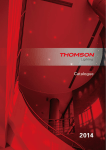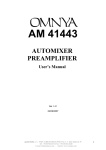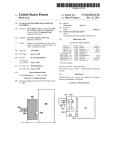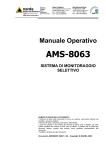Download INSTRUCTION MANUAL - Amazon Web Services
Transcript
AH21Bi/01 R.Espinar S.L. R.ESPINAR, S.L. INSTRUCTION MANUAL AUTOCLAVE FOR STERILIZATION “CLINOCLAV” Model: AH-21 B PLUS ______________________________________________________________________________________________________ R. Espinar, S.L.. Avda. del Vallès, 322. Políg. Ind. “Els bellots” – 08227 Terrassa (Barcelona) España Tel (+34) 93 783 07 20 / (+34) 93 783 03 44 - Fax (+34) 93 731 37 17 e-mail; [email protected] / web site.http://www.raypa.com 1/48 AH21Bi/01 R.Espinar S.L. This manual has been written for safety reasons, read the instructions carefully before installing and /or using this apparatus. If this apparatus should be sold or transferred, ensure that this manual is given to the new owner, for the correct use and installation. This manual should be kept near the apparatus for cases of doubt in its use and for maintenance reasons. INDEX pág. 1 PACKING LIST & ACCESSORIES 1.1 Included elements 1.2 Optional accessories 2 SAFETY 2.1 Symbols 2.2 Staff Qualification 2.3 Intended use 2.4 Improper use 2.5 Modifications 2.6 Safety measures 2.7 Operator submitted risks 3 DESCRIPTION OF THE EQUIPMENT 4 INSTALLATION 4.1Location 4.2 Connection to the mains 5 CONTROL/MICROPTROCESSOR DESCRIPTION 5.1 Microprocessor description 6 STARTING SCREENS 7 USER CONFIGURATIONS 7.1 Configuration tree 7.2 Programs 7.3 Selecting a program from the menu 7.4 Defining and enabling a program 7.5 Programming a new program 8 STERILIZATION CYCLE 8.1 Filling with water the reservoir 8.1.1 Manual filling 8.1.2 Automatic filling 8.2 Starting sterilization cycle 9 TEST PROGRAMS 9.1 Vacuum test 9.2 Helix –BD test 10 USE OF STAND-BY FUNCTION 11 FORCED VENTILATION 12 FORCED STOP 13 PREPARING THE PRODUCTS TO BE STERILIZED 14 LOADING THE AUTOCLAVE 15 WARNING MESSAGES AND ALARMS 16 DATA PRINT OUT 16.1 Connecting through the RS-232 port 17 MAINTENANCE 17.1 Standard maintenance 17.2 Description of several maintenance operations 17.2.1 Cleaning the gasket and inner part of the lid 17.2.2 Cleaning externally the autoclave 17.2.3 Cleaning the sterilization chamber and accessories 17.2.4 Disinfecting external surfaces 17.2.5 Cleaning / replacement of the unloading filter 17.2.6 Sterilization of the bacteriologic filter 17.2.7 Replacing the bacteriologic filter 17.2.8 Loading a new paper roll in the printer 17.2.9 Maintenance of the safety valve 17.2.10 Periodic validation of the autoclave 18 REPAIRS AND SPARE PARTS 19 WARRANTY 20 APPENDIX 20.1 Technical data 20.2 Electric drawing 20.3 Piping circuit 20.4 Conformity Declaration 3 3 3 4 4 5 5 5 5 6 6 7 8 8 8 9 10 11 12 13 14 15 15 16 17 17 18 19 21 23 23 25 26 26 27 27 28 29 31 35 36 36 38 38 38 38 38 39 39 39 40 41 41 42 43 43 43 44 45 46 ______________________________________________________________________________________________________ R. Espinar, S.L.. Avda. del Vallès, 322. Políg. Ind. “Els bellots” – 08227 Terrassa (Barcelona) España Tel (+34) 93 783 07 20 / (+34) 93 783 03 44 - Fax (+34) 93 731 37 17 e-mail; [email protected] / web site.http://www.raypa.com 2/48 AH21Bi/01 R.Espinar S.L. 1 PACKING LIST AND ACCESSORIES 1 1.1 Included elements 1 Water steam Sterilizer AH-21 B PLUS (1). 1 Tray support (2). 3 Trays for instrumental (3). 1 Trays holder (4). 1 Container with quick connection to fill the distilled water reservoir (5). 6 2 3 4 1 silicon tube with quick connection to unload water (6). 1 Instructions manual (7) 5 1.2 Optional accessories Table top printer Power supply: 230 V Connection RS-232 It uses standard paper Ø50x57mm Ref. ITS Built in printer This accessory must be installed at our facilities. It uses thermal paper of Ø50x57mm Ref. IT Kit of cords and control software Ref. SOFT-RS232 ______________________________________________________________________________________________________ R. Espinar, S.L.. Avda. del Vallès, 322. Políg. Ind. “Els bellots” – 08227 Terrassa (Barcelona) España Tel (+34) 93 783 07 20 / (+34) 93 783 03 44 - Fax (+34) 93 731 37 17 e-mail; [email protected] / web site.http://www.raypa.com 3/48 AH21Bi/01 R.Espinar S.L. 2 SAFETY This sterilizer has been built in accordance to actual technology and respecting the safety regulations. In spite of this, the device can cause damages: If it is used to unforeseen. If it is manipulated by unskilled people or without the adequate training. 2.1 Symbols They identify dangerous situations and precautions that have to be taken. NOTICE Information of a risk that can be dangerous for the health or damage the device. Proceed following the indicated procedure. ELECTRIC RISK Risk of electrical accident if accessing to the zones indicated by this symbol, or during operations indicated in this manual BURN RISK BY CONTACT WITH HIGH TEMPERATURE ZONES IMPORTANT INFORMATION To obtain good results or for an optimal functioning of the device. ______________________________________________________________________________________________________ R. Espinar, S.L.. Avda. del Vallès, 322. Políg. Ind. “Els bellots” – 08227 Terrassa (Barcelona) España Tel (+34) 93 783 07 20 / (+34) 93 783 03 44 - Fax (+34) 93 731 37 17 e-mail; [email protected] / web site.http://www.raypa.com 4/48 AH21Bi/01 R.Espinar S.L. 2.2 Staff qualification The device has to be manipulated only by personal able to evaluate the risk of using this machine. All personal without the adequate training or in learning phase need a careful initiation. The present user’s instructions may be a suitable base for it. 2.3 Intended use This sterilizer has been developped to be used at the Laboratory to sterilize solids, porous and with cavities, wrapped or unwrapped 2.4 Improper use Any different use from the one mentioned or any other no corresponding to the technical data is considered as improper use. For any damages caused by this kind of uses, the unique responsible will be the user. The following uses are specially considered as improper: The use of this device in locals or dependences requiring anti-deflagration devices. The use of this device to sterilize liquids. 2.5 Modifications All modifications made in the instrument, in its functioning and in its accessories or spare parts, can expose the operator to some risks unforeseen in this manual. Any modifications need the written consent of R. Espinar, S.L. ______________________________________________________________________________________________________ R. Espinar, S.L.. Avda. del Vallès, 322. Políg. Ind. “Els bellots” – 08227 Terrassa (Barcelona) España Tel (+34) 93 783 07 20 / (+34) 93 783 03 44 - Fax (+34) 93 731 37 17 e-mail; [email protected] / web site.http://www.raypa.com 5/48 AH21Bi/01 R.Espinar S.L. 2.6 Safety measures This equipment is provided with safety features to assure a suitable operation: - Safety valve protecting against over pressure in the sterilization chamber. - Safety Thermostat with manual rearm. - Steam generator: Protection against over-heating. - Safety thermostat with manual rearm against overheating of the heater in chamber. - Safety switch for a defective door closure avoids starting a sterilization cycle with an open door. - Blocking hydraulic device to avoid opening the door in the case of existing positive pressure inside the chamber. - Process evaluation integrated system: continuous verification of sterilization parameters In the case of any anomaly, it aborts program and generates the corresponding warning message. 2.7 Operator submitted risks An autoclave operates with pressure, temperature and electricity. For this reason, safety rules have to be followed to avoid any dangerous risk for the operator. Due to the possibility of contact with parts at temperatures higher than 60ºC, there is a potential risk of burns There is a risk of being exposed to steams There is an electric shock hazard. ______________________________________________________________________________________________________ R. Espinar, S.L.. Avda. del Vallès, 322. Políg. Ind. “Els bellots” – 08227 Terrassa (Barcelona) España Tel (+34) 93 783 07 20 / (+34) 93 783 03 44 - Fax (+34) 93 731 37 17 e-mail; [email protected] / web site.http://www.raypa.com 6/48 AH21Bi/01 R.Espinar S.L. 3 DESCRIPTION OF THE EQUIPMENT (FRONT) 1) Microprocessor with LCD screen having 4 rows 3 2 of 20 characters. 1 2) Main switch. Position I switches all circuits and gets lighted on. 3) Printer (Optional). 9 4) Cap and water unloading filter. 5) Quick connection to load the distilled water reservoir. 6) Quick connection to unload the used water 8 reservoir. 7) Bacteriologic filter. 8) Hydraulic device. It avoids opening the autoclave with any positive 5 4 6 7 pressure inside. 9) Safety switch. Avoids starting a cycle with the door open or not properly closed. 10 (BACK) 11 10) Reservoir air vent. 11) Safety valve outlet. 20 12) Connection RS-232 port. 13) Fuses. 12 14) Power cord. 15) Heater safety thermostat with manual rearm. 13 16) Steam generator safety valve with manual rearm. 17) Connection for automatic loading of distilled 14 15 16 17 18 19 water reservoir. ______________________________________________________________________________________________________ R. Espinar, S.L.. Avda. del Vallès, 322. Políg. Ind. “Els bellots” – 08227 Terrassa (Barcelona) España Tel (+34) 93 783 07 20 / (+34) 93 783 03 44 - Fax (+34) 93 731 37 17 e-mail; [email protected] / web site.http://www.raypa.com 7/48 AH21Bi/01 R.Espinar S.L. 18) Connection for direct unloading of used water. NOTE: Two connections for outlets 10 and 19) Connection for direct unloading of distilled 11 are supplied. They will enable you water reservoir. to connect a flexible tube to these outlets and to drainpipe. 20) Selector “PC-Printer” (units with printer “IT”) 4 INSTALLATION Once unpacked, check that all components are in good conditions. It is important just in case of having any damage to be claimed to the forwarder, distributor, etc. 4.1 Location The instrument will be placed in a suitable horizontal surface. Due to safety reasons, the distance between the instrument and the wall has to be no less than 6 cm. A distance of 10 cm. has to left to both sides of the machine Do not block the ventilation grille in the back of the instrument to assure a suitable cooling of the heat exchanger. 4.2 Connection to the mains A characteristics plate situated in the rear of the equipment shows voltage, power, etc. Check that the supply has compatibility with the equipment. The electrical connection has to be necessarily grounded. It is forbidden to interrupt the ground wire, to avoid any risk due to internal defects. ______________________________________________________________________________________________________ R. Espinar, S.L.. Avda. del Vallès, 322. Políg. Ind. “Els bellots” – 08227 Terrassa (Barcelona) España Tel (+34) 93 783 07 20 / (+34) 93 783 03 44 - Fax (+34) 93 731 37 17 e-mail; [email protected] / web site.http://www.raypa.com 8/48 AH21Bi/01 R.Espinar S.L. 5 CONTROL/MICROPROCESSOR DESCRIPTION The autoclave includes a controller according to EN-13060 rules. The sterilization control is done by a microprocessor capable of a continuous evaluation of thermodynamic variables of the process. This microprocessor has 10 pre-defined sterilization programs and 4 user-free. Among the functions of the microprocessor, we can emphasize the folllowing ones: - Pre-heating of the sterilization chamber out of any cycle (standby: ON), to get a quicker sterilization cycle. - Automatic distilled water re-filling. - Automatic tests of: Vacuum: To verify that the hydraulic circuit is hermetic with no pressure loss. Helix / BD test: This test allows a cycle at 134ºC during 3,5 minutes and fractionated vacuum. To evaluate penetration of the steam in objects with hollows. BOWIE&DICK test allows the evaluation of the steam penetration in porous objects to be sterilized. - Automatic recovery of ambient atmospheric pressure - Forced ventilation cycle, in the case of keeping the lid closed alter ending a cycle. It avoids condensations along the cooling process of the autoclave. ______________________________________________________________________________________________________ R. Espinar, S.L.. Avda. del Vallès, 322. Políg. Ind. “Els bellots” – 08227 Terrassa (Barcelona) España Tel (+34) 93 783 07 20 / (+34) 93 783 03 44 - Fax (+34) 93 731 37 17 e-mail; [email protected] / web site.http://www.raypa.com 9/48 AH21Bi/01 R.Espinar S.L. 5.1 Description of the microprocessor A STEAM STERILIZ ER II+ 24.6º 0.00bar 08:04 :59 5/06 /2007 start stop PRO B TEST G R STEAM STERILIZER ll + C D E F A) Display LCD LCD screen with a blue background with four lines of 20 characters. start B) Start/Stop key stop To start or stop the current selected program. To stop a sterilization cycle, press the key during 2 seconds. C) Programming PRO By pressing the key, the selected program is displayed. By using the increase/decrease keys, all existing programs can be displayed By keeping pressed more than 5 seconds, configuration mode is enabled.. D/E) Increment key In and decrease programming mode, you can use them to increase/decrease the value of the edited parameters or to change the menu. Out of programming can be used to select the program or test. F) Tests key TEST To select the Vacuum test or the Helix / BD test. When ______________________________________________________________________________________________________ R. Espinar, S.L.. Avda. del Vallès, 322. Políg. Ind. “Els bellots” – 08227 Terrassa (Barcelona) España Tel (+34) 93 783 07 20 / (+34) 93 783 03 44 - Fax (+34) 93 731 37 17 e-mail; [email protected] / web site.http://www.raypa.com 10/48 AH21Bi/01 R.Espinar S.L. programming can be used to escape from editions. G) Printer/clock key It is used to print out sterilization/tests reports. It can be used to access to clock/date configuration (press during 2 seconds). 6 STARTING SCREENS Once the autoclave has been connected to the mains, press main switch (2); it will get lighted on. The display (A) from the microprocessor will show the following screens: Welcome message: RAYPA STEAM STERILIZER II+ S/N 03415 In the case of maintaining pressed any key during the connection to the mains, the version of the software and control checksum is displayed. SW Version 1.0 Checksum AF4B Afterwards, two beeps are heard and all pixels are displayed. There is a self control, to check any potential anomaly. The user is asked to open the door (if closed) to automatically acquire ambient pressure data. TEST CONTROL Open door The user should open the door, and after a few seconds, the system checks that pressure do not differs more than 0,01 bar from the stored one. In the case of a difference bigger than 0,01 the systems enters the new detected value. This pressure is called: ______________________________________________________________________________________________________ R. Espinar, S.L.. Avda. del Vallès, 322. Políg. Ind. “Els bellots” – 08227 Terrassa (Barcelona) España Tel (+34) 93 783 07 20 / (+34) 93 783 03 44 - Fax (+34) 93 731 37 17 e-mail; [email protected] / web site.http://www.raypa.com 11/48 AH21Bi/01 R.Espinar S.L. ambient pressure. Afterwards, it is displayed the following screen STEAM STERILIZER II+ Stand-by: ON 24.6º 0.00bar 08:04:59 5/06/2007 STEAM STERILIZER II+ 24.6º 0.00bar 08:04:59 5/06/2007 The line: “Stand-by: ON” (out of cycle heating) it will not be shown, unless a standby time has been programmed or this time has been elapsed already. 7 USER CONFIGURATIONS To enter into the configuration screen is done by pressing the key PRO for 5 seconds, until ”CONFIGURATION” is shown. Keep in mind that after 2 seconds might appear the menu to modify programs (first line: “PROGRAM”), in this case, keep on pressing until “CONFIGURATION” is shown in the first line. CONFIGURATION PRO Enter TEST Exit ^ v Modify By pressing again the key PRO we will enter into the main configuration menu. Notice that the first line is blinking. GENERAL HOUR - DATE PROGRAM SELECTION It indicates that first line is the selected option to continue by pressing again the key PRO . With keys we are able to select another line from the menu. To exit, press the key TEST . ______________________________________________________________________________________________________ R. Espinar, S.L.. Avda. del Vallès, 322. Políg. Ind. “Els bellots” – 08227 Terrassa (Barcelona) España Tel (+34) 93 783 07 20 / (+34) 93 783 03 44 - Fax (+34) 93 731 37 17 e-mail; [email protected] / web site.http://www.raypa.com 12/48 AH21Bi/01 R.Espinar S.L. 7.1 Configuration tree See below the complete configuration tree: GENERAL HOUR - DATE PROGRAM SELECTION LANGUAGE Español TIME STAND-BY ON 30 ‘ FILLING Automatic CONNECTION PC Spanish English French 0 ÷ 240’ Manual Automatic Printer PC GENERAL HOUR - DATE PROGRAM SELECTION YEAR 08:04:59 5/06/ 2010 HOURS 08:04:59 5/06/2007 YEAR MONTH DAY SECONDS MINUTES HOURS GENERAL HOUR - DATE PROGRAM SELECCION P3 : SOLIDS-121ºC 121ºC 1.10bar 20’ 1 Pre-vacuum 3’ Drying P3: SOLIDS-121ºC 121ºC 1.10bar 20’ 1 Pre-vacuum 3’ Drying 1 ÷ 9 See Chart below ______________________________________________________________________________________________________ R. Espinar, S.L.. Avda. del Vallès, 322. Políg. Ind. “Els bellots” – 08227 Terrassa (Barcelona) España Tel (+34) 93 783 07 20 / (+34) 93 783 03 44 - Fax (+34) 93 731 37 17 e-mail; [email protected] / web site.http://www.raypa.com 13/48 AH21Bi/01 R.Espinar S.L. 7.2 Chart of Programs Name Prevacuum Temp. / Pres. Sterilization POROUS-134ºC Sterilization time Drying time 4’ Type of cycle EN 13060 B 134ºC 2.1 bar. B PRION-134ºC 18’ 10’ 3 B POROUS-121ºC 121ºC 1.1 bar. 20’ HOLLOW-134ºC 134ºC 2.1 bar. 4’ HOLLOW-121ºC 121ºC 1.1 bar. 20’ WRAPPED-134ºC 134ºC 2.1 bar. 4’ S 5’ S 10’ WRAPPED-121ºC SÓLIDS-134ºC 1 121ºC 1.1 bar. 20’ 134ºC 2.1 bar. 4’ 121ºC 1.1 bar. 20’ FLASH-134ºC 134ºC 2.1 bar. 3’ 1’ USER 2-xxxºc 1ó3 USER 4-xxxºc N N Non wrapped porous objects. Porous objects in one package. Porous objects in a double package. Solids and hollow objects in one package. Solid and hollow Instrument in a double package Porous objects non wrapped. Porous objects in one package. Porous objects in a double package. Hollow instrumental in one package. Solid and hollow Instrument in a double package Porous objects non wrapped. Porous objects in one package Porous objects in a double package. Hollow instrumental in one package. Solid and hollow Instrument in a double package Non wrapped hollow instrumental Non wrapped hollow instrumental Solid Instrumental in one package Solid Instrumental in one package Solid instrumental non wrapped Solid instrumental non wrapped Solid instrumental non wrapped x USER 1-xxxºc USER 3-xxxºc S N 5’ SÓLIDS-121ºC S Material Esterilizable 121ºC 1.1 bar. o 134ºC 2.1 bar. x 3’ ÷ 40’ 0’ ÷ 20’ x x ______________________________________________________________________________________________________ R. Espinar, S.L.. Avda. del Vallès, 322. Políg. Ind. “Els bellots” – 08227 Terrassa (Barcelona) España Tel (+34) 93 783 07 20 / (+34) 93 783 03 44 - Fax (+34) 93 731 37 17 e-mail; [email protected] / web site.http://www.raypa.com 14/48 AH21Bi/01 R.Espinar S.L. 7.3 Selecting a program from the menu When you enter into the menu “Program Selection”, you can define the programs you are going to work with and enable them to let them as usable ones. In the previous chart (see 7.2), 10 pre-defined programs and 4 user free can be enabled to a maximum of 9 working programs (P1 a P9). 7.4 Defining and enabling a program From P1 to P9, you can assign a pre-defined or user-free program. To do this, proceed as follows: Enter in “User configuration” (see section 7). Using keys PRO select line: “Program Selection”, and press to enter in a specific program with its pre-defined program. The nº of the program blinks. With keys enter the number of program you want (e.g. P1). In the case of assigning a different program to this position P1, press PRO pressing and the program configuration will start to blink. By you will see all pre-defined programs. To validate any of them, press TEST , thus, the position P1 will store the wanted program. To define and assign more programs, proceed in the same manner. In the case of assigning 4 programs (P1 to P4), proceed to cancel programs P5 to P9, if having programs already. Proceed as previously, accessing through menu “Erase” with keys ______________________________________________________________________________________________________ R. Espinar, S.L.. Avda. del Vallès, 322. Políg. Ind. “Els bellots” – 08227 Terrassa (Barcelona) España Tel (+34) 93 783 07 20 / (+34) 93 783 03 44 - Fax (+34) 93 731 37 17 e-mail; [email protected] / web site.http://www.raypa.com 15/48 AH21Bi/01 R.Espinar S.L. Pn: ERASED 7.5 Programming/Modifying a program “USER1 xxx ºC” In the case of assigning a user free program, you must have it configured. To do this, go to first screen: S TEA M STER ILI ZER II + S tan d-by : ON 2 4. 6 º 0.00 ba r 0 8:0 4:59 5 /0 6 /200 7 Press key PRO and the screen will show a program. P1: POROUS-134ºC 134ºC 2.10bar 3 Pre-vacuum 6' Drying Using keys 4’ look for the position having the user free program. P4: USER 1-134ºC 134ºC 2.10bar -> 3 Pre-vacuum 1' Drying 3’ A program can be modified by the user when in the third line appears the symbol of an arrow pointing right. To edit the program, keep on pressing key PRO for 2 seconds, until edition screen is shown. PROGRAM PRO Enter TEST Exit ^ v Modify To edit the program press again PRO and the selected will be displayed (name of the involved program blinks). ______________________________________________________________________________________________________ R. Espinar, S.L.. Avda. del Vallès, 322. Políg. Ind. “Els bellots” – 08227 Terrassa (Barcelona) España Tel (+34) 93 783 07 20 / (+34) 93 783 03 44 - Fax (+34) 93 731 37 17 e-mail; [email protected] / web site.http://www.raypa.com 16/48 AH21Bi/01 R.Espinar S.L. P4: PRO Using the key USER 1-134ºC 134ºC 2.10bar 3 Pre-vacuum 1' Drying 3’ you will be able to select the different parameters (they blink when selected) and eventually modify the values by using the keys . Using the keys with the name of the program selected, leads to the corresponding edition of the name, where you will see the first letter blinking. P4: USER 1-134ºC ,-.:0123456789 ABCDEFGHIJKLMNO P Q R S T UV W X Y Z With the key PRO the next letter will be edited and with keys you will be able to modify the character. To exit the editor, press TEST . The different values for the programmable parameters are: ■ Sterilization temperature = 121ºC to 134ºC ■ Sterilization time = 3’ ÷ 40’ ■ 1 o 3 pre-vacuum ■ Drying time = 0’ ÷ 20’ 8 STERILIZATION CYCLE 8.1 Filling with water the reservoir When using the autoclave for the first time, or when the water level from the reservoir is LOW the following message is displayed: ! ATTENTION ! Fill loading tank ______________________________________________________________________________________________________ R. Espinar, S.L.. Avda. del Vallès, 322. Políg. Ind. “Els bellots” – 08227 Terrassa (Barcelona) España Tel (+34) 93 783 07 20 / (+34) 93 783 03 44 - Fax (+34) 93 731 37 17 e-mail; [email protected] / web site.http://www.raypa.com 17/48 AH21Bi/01 R.Espinar S.L. This situation is maintained until the water level reaches the maximum. Then a boozer advises. The filling can be done in two ways; MANUAL or AUTOMATICALLY. The autoclave has been configured for a MANUAL filling. 8.1.1. MANUAL filling - Fill the container for the manual load (2 L) with distilled water, maintaining a horizontal position. - Connect the tube with the quick connection system into the female provided in the autoclave (5), pushing it until a “click” sounds. Place the container in vertical position (see figure) on top the autoclave loosing the cap a little bit without spilling the contents. - The water will flow into the loading reservoir. - Continue to empty totally the container or until to hear the beep meaning that the reservoir is full (warning message disappears). - Stop the process and place the container under connection height, in horizontal position. - Pressing the tube with the fingers, remove it from (5) by pressing the provided lever. ______________________________________________________________________________________________________ R. Espinar, S.L.. Avda. del Vallès, 322. Políg. Ind. “Els bellots” – 08227 Terrassa (Barcelona) España Tel (+34) 93 783 07 20 / (+34) 93 783 03 44 - Fax (+34) 93 731 37 17 e-mail; [email protected] / web site.http://www.raypa.com 18/48 AH21Bi/01 R.Espinar S.L. 8.1.2 AUTOMATIC filling To avoid manual fillings a bigger container can be used to feed distilled water automatically. To do this, install a 25 L container. Connect to the provided back connection (17) using a suitable tubing and clamps to assure a tight connection. Loose the cap to allow a good flow. To avoid emptying the used water reservoir, you can connect (18) to the drainage by installing a tube with clamps. 17 18 Drainage should be under the autoclave base. The tube cannot be left submerged or bended. Fill the container with good quality distilled water. Program the option of automatic filling at General Menu USER CONFIGURATION (see section 7). Do not program this option before having the container connected and filled up with distilled water. When the water level is low, a filling pump will provide water from the external container. It will automatically stop when the reservoir is full. Meanwhile, the screen shows the following message Filling loading Tank. In the case of not reaching the maximum level in 5 minutes, the following message ______________________________________________________________________________________________________ R. Espinar, S.L.. Avda. del Vallès, 322. Políg. Ind. “Els bellots” – 08227 Terrassa (Barcelona) España Tel (+34) 93 783 07 20 / (+34) 93 783 03 44 - Fax (+34) 93 731 37 17 e-mail; [email protected] / web site.http://www.raypa.com 19/48 AH21Bi/01 R.Espinar S.L. is displayed: ! WARNING ! F il l e x te r na l c o nt a in e r Restart System The loading pump will remain disabled until a restart will be made. Afterwards, the pump will start normally. In the case of re-filling of the external container while the warning is displayed, when the maximum level is reached, the warning disappears and a beep is heard. To use water exceeding contaminants as indicated in the below chart, can lead to a shorter autoclave lifetime. Also, it can increase the oxidation process in sensible parts of the autoclave, as well as salt deposits in the sterilization chamber and internal supports. SUGGESTED MAX. LEVEL OF CONTAMINANTS IN DISTILLED WATER AND WATER PROPERTIES OF WATER TO BE USED FOR STEAM STERILIZATION Evaporation residues Silica, Si O2 Iron Cadmium Lead Traces of heavy metals except: iron, cadmium, lead Chloride Phosphate Conductivity (at 20 ºC) pH Aspect Hardness Feeding water values Values in condensated = = = = = = = = = = = = 10 mg/l 1 mg/l 0,m2 mg/l 0,005 mg/l 0,05 mg/l 0,1 mg/l = 0,2 mg/l = 0,5 mg/l = 15 μs/cm 5 a 7 Clean, No sediment = 0,02 mmol/l 1,0 mg/kg 0,1 mg/kg 0,1 mg/kg 0,005 mg/kg 0,05 mg/kg 0,1 mg/kg = 0,1 mg/kg = 0,1 mg/kg = 3 μs/cm 5 a 7 Clean, No sediment = 0,02 mmol/l Try to purchase water compatible with indicated properties in the chart. ______________________________________________________________________________________________________ R. Espinar, S.L.. Avda. del Vallès, 322. Políg. Ind. “Els bellots” – 08227 Terrassa (Barcelona) España Tel (+34) 93 783 07 20 / (+34) 93 783 03 44 - Fax (+34) 93 731 37 17 e-mail; [email protected] / web site.http://www.raypa.com 20/48 AH21Bi/01 R.Espinar S.L. 8.2 Starting a sterilization cycle start To run any cycle, press stop and select the needed program with the keys if necessary. Two counters are shown in the screen: ■ Number of cycles already done and finished OK ■ Number of started cycles. N.Cycles 00231/00235 Cycle to execute: P1: POROUS-134ºC start To start the sterilization cycle, press again stop . If the door is not closed, the following message is displayed during 5 seconds: Close the door, Please. Cycle to execute: P1: POROUS-134ºC If during these 5 seconds, the door is closed by the user, the sterilization cycle will start automatically. While the cycle is running, the following information is displayed: ■ Number and name of the program. ■ Phase of the cycle. ■ Temperature and pressure in the chamber. ■ Cycle elapsed time, right bottom in the screen ■ Partial phase elapsed time, left bottom in the screen. P1: POROUS-134ºC Pre-heating 38.0º 0.01bar 0'02” P1: POROUS-134ºC Sterilization 134.3º 2.11bar 2’59” 15'32” A sterilization cycle includes the following steps: ■ Pre-heating ______________________________________________________________________________________________________ R. Espinar, S.L.. Avda. del Vallès, 322. Políg. Ind. “Els bellots” – 08227 Terrassa (Barcelona) España Tel (+34) 93 783 07 20 / (+34) 93 783 03 44 - Fax (+34) 93 731 37 17 e-mail; [email protected] / web site.http://www.raypa.com 21/48 AH21Bi/01 R.Espinar S.L. ■ Vacuum pulse 1 ■ Pressure pulse 1 ■ Unloading 1 ■ Vacuum pulse 2 ■ Pressure pulse 2 ■ Unloading 2 ■ Vacuum pulse 3 ■ Pressure pulse 3 ■ Stabilization (it starts when 121.0ºC or 134.0ºC are reached) ■ Sterilization (it starts when 121.8ºC or 134.8ºC are reached) ■ Unloading ■ Drying ■ Cooling ■ Levelling ■ Cycle completed Total elapsed time starts at pre-heating step and finishes at cycle completed step Sterilization cycle will end with a beep and asking for opening the door. Once opened, a sterilization report is printed showing in the screen: Printing Afterwards, it shows the next message confirming a right sterilization cycle. Sterilization POSITIVE If for any reason, and during the cycle, an anomaly is detected, the control will pass to a FORCED STOP, displaying “STERILIZATION NEGATIVE” asking for a restart of the system, consisting in a switch off-switch on of the autoclave. ______________________________________________________________________________________________________ R. Espinar, S.L.. Avda. del Vallès, 322. Políg. Ind. “Els bellots” – 08227 Terrassa (Barcelona) España Tel (+34) 93 783 07 20 / (+34) 93 783 03 44 - Fax (+34) 93 731 37 17 e-mail; [email protected] / web site.http://www.raypa.com 22/48 AH21Bi/01 R.Espinar S.L. Sterilizationn NEGATIVE Restart the system 9 TEST PROGRAMS The autoclave is provided with automatic test programs to verify sterilization processes: - Vacuum test - Helix / Bowie Dick Test 9.1 How it works the Vacuum test To run the test, press TEST , to select the Vacuum test. The screen shows two counters: ■ Number of completed Vacuum tests. ■ Number of initiated Vacuum tests. N.Tests 00035/00036 Test to execute: VACUUM TEST start To start the test, press stop . Temperature in the chamber should be lower than 45ºC. Otherwise, the screen will ______________________________________________________________________________________________________ R. Espinar, S.L.. Avda. del Vallès, 322. Políg. Ind. “Els bellots” – 08227 Terrassa (Barcelona) España Tel (+34) 93 783 07 20 / (+34) 93 783 03 44 - Fax (+34) 93 731 37 17 e-mail; [email protected] / web site.http://www.raypa.com 23/48 AH21Bi/01 R.Espinar S.L. show: Vacuum Test should be done at colder temperature During the test, the screen will show: ■ The name of the step of the test. ■ The temperature and pressure inside the chamber. ■ Total test elapsed time, right bottom in the screen . ■ Partial step remaining time, left bottom in the screen VACUUM TEST Vacuum pulse 24.2º -0.72bar 1'24” Each Vacuum test includes the following steps: ■ Vacuum pulse ■ Waiting time (5') ■ Verification (10') ■ Levelling ■ TEST END Ending steps Waiting time and Verification, pressures and temperatures are checked to make sure that the test has been carried out without problems. Otherwise, a warning message is displayed (see Section 15 “Alarms and warning messages”). The test ends with a beep and asking for opening the door. Once opened, a report is printed and the following message is displayed: Vacuum Test POSITIVE If for any reason, and during the cycle, an anomaly, the control will pass to a FORCED STOP, displaying “VACUUM TEST NEGATIVE” asking for a restart of the system, consisting in a switch off-switch on of the autoclave. ______________________________________________________________________________________________________ R. Espinar, S.L.. Avda. del Vallès, 322. Políg. Ind. “Els bellots” – 08227 Terrassa (Barcelona) España Tel (+34) 93 783 07 20 / (+34) 93 783 03 44 - Fax (+34) 93 731 37 17 e-mail; [email protected] / web site.http://www.raypa.com 24/48 AH21Bi/01 R.Espinar S.L. Vacuum Test NEGATIVE Restart System 9.2 Helix – BD Test Helix – BD test involves a sterilization cycle with special programming: ■ Sterilization temperature = 134ºC ■ Sterilization time = 3’ 30” ■ 3 pre-vacuums ■ Drying time = 4’ To run the test, press TWICE key TEST , to select Helix –BD. Two counters are displayed in the screen: ■ Number of Helix-BD test already done. ■ Number of Helix-BD test – BD started. N.Tests 00035/00036 Test to execute: TEST HELIX /BD start To start the test, press key stop . ______________________________________________________________________________________________________ R. Espinar, S.L.. Avda. del Vallès, 322. Políg. Ind. “Els bellots” – 08227 Terrassa (Barcelona) España Tel (+34) 93 783 07 20 / (+34) 93 783 03 44 - Fax (+34) 93 731 37 17 e-mail; [email protected] / web site.http://www.raypa.com 25/48 AH21Bi/01 R.Espinar S.L. In the case of Helix test use device according to the rule EN 867-5 and place it in the sterilizing chamber (centre of intermediate tray). In the case of Bowie Dick test use a standard test package and place it in the sterilizing chamber (centre of intermediate tray). 10 USE OF STAND-BY FUNCTION The function Stand-by offers a sterilization chamber pre-heating to save time during the sterilization cycles. When pre-heating, the message “Stand-by: ON” is shown: STEAM STERILIZER II+ Stand-by: ON 24.6º 0.00bar 08:04:59 5/06/2007 The parameter TIME STAND-BY ON from GENERAL menu should be programmed in the case of need. Value = ‘0’ means no pre-heating. Pre-heating operates with the door open or closed Pre-heating operates: ■ Alter switching on the autoclave. ■ Alter ending a cycle or test, and open the door. If Pre-heating ends, message “Stand-by: ON” will disappear: ■ At the end of the programmed time, a beep sounds. ■ After solving a faulty status. ■ In the case of a not started Vacuum test due to the remaining heat in the autoclave. 11 FORCED VENTILATION It is intended to avoid condensations while the autoclave cools to ambient temperature with the lid closed. It starts after ending a sterilization process or a Helix-DB test and 8 minutes without opening the door. ______________________________________________________________________________________________________ R. Espinar, S.L.. Avda. del Vallès, 322. Políg. Ind. “Els bellots” – 08227 Terrassa (Barcelona) España Tel (+34) 93 783 07 20 / (+34) 93 783 03 44 - Fax (+34) 93 731 37 17 e-mail; [email protected] / web site.http://www.raypa.com 26/48 AH21Bi/01 R.Espinar S.L. This ventilation is avoided in the case of a temperature lower than 45ºC. Once completed the process, the autoclave beeps. After 8 minutes the forced ventilation is repeated. The display shows: FORCED VENTILATION Finish with STOP 58.5º -0.15bar Levelling phase: FORCED VENTILATION Levelling 55.3º -0.21bar If for any reason, and during the process, the door is opened, forced ventilation will finish, and the autoclave will pass to “Stanby-ON” status. 12 FORCED STOP It takes place when a test or a sterilization cycle has been interrupted due to a failure or to an alarm. Among the alarms, the stop of the system due to a shutdown can be one of them. The forced stop is displayed in the screen: Sterilization NEGATIVE Vacuum Test NEGATIVE Restart system Restart system A restart should be made. 13 PREPARING THE PRODUCTS TO BE STERILIZED Ton assure the efficiency of the sterilization process, the products to be sterilized should be handled in a proper way and distributed in some order inside the chamber. TREATMENT OF THE PRODUCTS PRIOR TO STERILIZE To manipulate and to carry contaminated material, it is advised to follow the instructions below: ______________________________________________________________________________________________________ R. Espinar, S.L.. Avda. del Vallès, 322. Políg. Ind. “Els bellots” – 08227 Terrassa (Barcelona) España Tel (+34) 93 783 07 20 / (+34) 93 783 03 44 - Fax (+34) 93 731 37 17 e-mail; [email protected] / web site.http://www.raypa.com 27/48 R.Espinar S.L. AH21Bi/01 - Use rubber gloves of a suitable thickness - Use a tray to carry the material - Avoid to carry any product directly in your hands - Protect your hands against sharp objects - Wash thoroughly your hands (even with gloves) once finished the manipulation Next proceed to clean the products removing any remaining residues. To guarantee a convenient cleaning proceed as follows: - Rinse the instruments under tap water, alter using them. - Divide the metallic instruments according to the composition (carbon steel, stainless steel, aluminium, brass, etc.) to avoid an electrolytic oxidationreduction phenomenon. - Carry out a washing, using an ultrasonic bath or manually, with a solution of water and a germicidal. For best results, use a dedicated detergent for ultrasonic bath with a neutral pH. After washing, rinse and check. If necessary, repeat the process. To avoid chalk stains, last rinse should be made with distilled/demineralised water. If you use tap water, you should to dry the material. 14 LOADING THE AUTOCLAVE For a correct sterilization distribute the objects as described below: - Instruments with different composition (stainless steel, carbon steel, brass, aluminium, etc.) should be placed in different trays, or with space between them. - When the instruments are made of stainless steel, you should place an hydrophobic paper between the object and the tray to avoid direct contact. - In any case, objects to be sterilized should be placed separately. - Always place the objects to sterilize in open position. - Place the vessels, graduated cylinders, etc leaning on a side, to avoid water accumulation. - Do not overload the trays - Do not stack the trays nor in direct contact with the wall. Always use the trays support. ______________________________________________________________________________________________________ R. Espinar, S.L.. Avda. del Vallès, 322. Políg. Ind. “Els bellots” – 08227 Terrassa (Barcelona) España Tel (+34) 93 783 07 20 / (+34) 93 783 03 44 - Fax (+34) 93 731 37 17 e-mail; [email protected] / web site.http://www.raypa.com 28/48 AH21Bi/01 R.Espinar S.L. PLASTIC AND RUBBER TUBES - Rinse before use. They should be clean, washed and rinsed. - Place the tubes on the tray avoiding obstructions and bending. - Leave them as linear as possible. PACKAGES AND WRAPPED PRODUCTS - Place the packages not stacked and separately avoiding contact with the wall. - When wrapping an objet, use a suitable paper (sterilization paper, paper towels, etc.) closing with an autoclave indicator tape. ENVELOPED OBJECTS - Wrap the instruments separately, or with the same composition together. - Seal the envelopes with an autoclave indicator tape.or using a thermo sealer. 15 - Do not use metallic staples, pins or similar. - Place the envelopes on the tray with the plastic sheet side down - Do not stack the envelopes between them. WARNING MESSAGES AND ALARMS In the case of a failure or alarm, the corresponding message is displayed. FAILURE: 6 Pressure probe mA Failures have a code number. Alarms are situations potentially due to a failure or not. For this reason, you will see ¡WARNING!. Among them, the stop of a cycle by the user or due to a shutdown as well as warnings to fill / empty reservoirs ! WARNING ! Fill external container ______________________________________________________________________________________________________ R. Espinar, S.L.. Avda. del Vallès, 322. Políg. Ind. “Els bellots” – 08227 Terrassa (Barcelona) España Tel (+34) 93 783 07 20 / (+34) 93 783 03 44 - Fax (+34) 93 731 37 17 e-mail; [email protected] / web site.http://www.raypa.com 29/48 AH21Bi/01 R.Espinar S.L. FAILURES Number 1 2 3 4 6 Message Chamber probe Pt-1 Steam probe Pt-2 Heating probe Pt-3 Wall probe Pt-4 Pressure probe Ma 19 Ambient pressure 20 Incorrect pressure 21 Presostat activated 22 Pressostat deactivated. 23 Door open Possible cause Breakage of probe PT100. Breakage of probe mA. Wrong pressure in chamber when switching the instrument, and capturing Ambient pressure. Out of range: – 0,47 bar. < P < 0,05 bar. (possible variations of atmospheric pressure, due atmospheric conditions and up to 4000 meters). The failure (message and beep) will disappear after 5 sec. , failure 20 “Incorrect pressure” will be checked.. Autoclave should be re-started with the door open. Wrong pressure in chamber out of any cycle-test, where pressure should be practically equal to ambient pressure. Out of range: Ambient pressure – 0,05 bar. < P < Ambient pressure + 0,10 bar. Autoclave should be re-started with the door open Presostato de seguridad activado fuera de un ciclo de esterilización. Safety pressostat deactivates when chamber pressure > Ambient pressure + 0,45 bar. Open door detector indicates door open during a cycle – test . Stabilisation temperature lasts more than 10’ 29 Sterilization temp. 30 Sterilisation press. 31 32 33 34 35 Preheating time Pulse Vacuum time Pulse Pressure time Unloading time Levelling time 36 Loading tank levels 37 Sterili.Press.-Temp. During Sterilisation, temperature is out of range: 121.0 ºC ≤ T ≤ 124.9 ºC o 134.0 ºC ≤ T ≤ 137.9 ºC, for more than 10 sec. During Sterilisation, pressure is out of range: 1.03 bar. ≤ P ≤ 1.30 bar. o 2.02 bar. ≤ P ≤ 2.39 bar. , for more than 10 sec.. Preheating lasts more than 60’. Any of the vacuum pulses lasts more than 15’. Any of the pressure pulses lasts more than 120’. Any of the unloading steps lasts more than 10’. Any of the Levelling steps lasts more than 10’. Anomalous detection of level. It detects max. Level but not low level. During the sterilisation phase, the ratio pressure and its theoretical value is out of range: Theoretical Pres. - 0.05 ______________________________________________________________________________________________________ R. Espinar, S.L.. Avda. del Vallès, 322. Políg. Ind. “Els bellots” – 08227 Terrassa (Barcelona) España Tel (+34) 93 783 07 20 / (+34) 93 783 03 44 - Fax (+34) 93 731 37 17 e-mail; [email protected] / web site.http://www.raypa.com 30/48 AH21Bi/01 R.Espinar S.L. bar < Pressure < Theoretical Pres. + 0.25 bar, for more than 10 sec.. ALARMS Message Shutdown Manual stop P2 - P1 >= 0.1 Bar T3 - T2 >= +- 3ºC P3 - P2 > 0.013 Bar Empty internal tank Empty external tank Fill loading tank Fill external tank Check battery/clock Possible cause There has been a shutdown during a sterilisation cycle or test The user has aborted the cycle- test. Vacuum Test: Ending phase “Wait (5')”, condition “P2 - P1 < 0.1 bar.” is not valid to continue the test. Vacuum test: Ending phase de “Verification (10')”, condition “Temp3 – Temp2 < 3ºC” is not valid to validate the test. Vacuum test: Ending the phase “Verification (10')”, condition “P3 P2 < 0.02 Bar.” Is not valid to validate the test. Warning of empty condensates reservoir (full). Warning of full condensates reservoir. If FILLING = Manual, warning of low level in internal reservoir. User has to refill to the maximum level. If FILLING = Automatic, warning of an uncomplete filling in 5’. Loading pump will remain turned off. After a re-start of the autoclave, the pump will turn to work normally. Wrong Date-hour. Check the value and the battery 16 DATA PRINT OUT In the case of the autoclave includes a printer (accessory IT) or a table top printer /accessory ITS) connected through the port RS232, data from sterilizations or tests can be printed. Reports about sterilization cycles and tests are printed automatically when door is open after ending the cycle/test. These reports are stored in memory, and the last one can be re-printed at any time. During the printing, the screen shows: Printing Pressing the key the last report is printed again. Memory stores not only the last cycle-test completed. It has last cycle, last vacuum test and the last Helix-BD. To print one of ______________________________________________________________________________________________________ R. Espinar, S.L.. Avda. del Vallès, 322. Políg. Ind. “Els bellots” – 08227 Terrassa (Barcelona) España Tel (+34) 93 783 07 20 / (+34) 93 783 03 44 - Fax (+34) 93 731 37 17 e-mail; [email protected] / web site.http://www.raypa.com 31/48 AH21Bi/01 R.Espinar S.L. them, you should press and select the one needed :. To print the last cycle : N.Cycles 00231/00235 Cycle to execute: P1: POROUS-134ºC P1: POROUS-134ºC 134ºC 2.10bar 3 Pre-vacuum 6' Drying 4’ To print the last vacuum test: N.Tests 00035/00036 Test to execute: V A C U U M T E S T To print the last Helix-BD: N.Tests 00035/00036 Test to execute: TEST HELIX /BD Print out is not available while a test or a cycle is running. Reports include all data according EN-13060/2002. Normal print out includes chamber pressure and temperature. Data from other probes are printed in the case of a failure, or eventually, by pressing the key and at the same time.. Examples of a positive sterilization cycle report and a negative one (failure): ______________________________________________________________________________________________________ R. Espinar, S.L.. Avda. del Vallès, 322. Políg. Ind. “Els bellots” – 08227 Terrassa (Barcelona) España Tel (+34) 93 783 07 20 / (+34) 93 783 03 44 - Fax (+34) 93 731 37 17 e-mail; [email protected] / web site.http://www.raypa.com 32/48 AH21Bi/01 R.Espinar S.L. STEAM STERILIZER II+ S/N 03415 SW Version 1.0 N.Ciclos 00016/00019 STEAM STERILIZER II+ S/N 03415 SW Version 1.0 N.Cycles 00016/00018 P1: POROUS-134ºC 134ºC 2.10bar 3 Pre-vacuum 6' Drying 08:47:57 P1: POROUS-134ºC 134ºC 2.10bar 3 Pre-vacuum 6' Drying 4' 09:37:46 10/06/2007 CS 1PV 1PP 2PV 2PP 3PV SS 1' 2' 3' SE SPD EPD CE 00:00 09:22 09:27 09:38 09:45 10:14 11:50 12:50 13:50 14:50 15:50 16:29 22:29 25:08 MAX MIN 11:52 13:48 09:13:06 4' ºC bar -----------------30.2 -0.01 75.6 -0.80 76.5 0.40 77.9 -0.80 78.3 0.40 78.6 -0.80 134.6 2.11 134.5 2.11 134.2 2.10 134.3 2.10 134.3 2.11 98.4 0.09 95.0 -0.70 86.1 -0.02 CS 10/06/2007 PT1 P PT2 PT3 PT4 ----------------------------00:00 47.2 -0.01 45.0 43.6 44.3 00:10 47.2 0.00 09:37:56 10/06/2007 Sterilization FAILURE:27 45.1 43.5 44.3 NEGATIVE Blocking door ¡WARNING! SEE USER MANUAL OPERATOR : 134.8 134.2 .................................... 10/06/2007 Sterilization POSITIVE OPERATOR : .................................... An extended report (all probes) differs in including temperature readings from all probes. | | PT1 P PT2 PT3 PT4 ----------------------------CS 00:00 30.2 -0.01 31.3 30.5 30.4 1PV 09:22 75.6 -0.80 181.2 147.8 60.3 1PP 09:27 76.5 0.40 180.6 147.9 62.7 | | A report from a Helix-BD test differs in the following informations:: ______________________________________________________________________________________________________ R. Espinar, S.L.. Avda. del Vallès, 322. Políg. Ind. “Els bellots” – 08227 Terrassa (Barcelona) España Tel (+34) 93 783 07 20 / (+34) 93 783 03 44 - Fax (+34) 93 731 37 17 e-mail; [email protected] / web site.http://www.raypa.com 33/48 AH21Bi/01 R.Espinar S.L. | N.Tests 00007/00007 TEST HELIX / BD | | Test Helix / BD COMPLETE Please, stick here indicator paper control Explanation of printed codes in reports: “ CS ” Cycle Start “ 1PV ” 1ª Pulsation Vacuum “ 1PP ” 1ª Pulsation Pressure “ 2PV ” 2ª Pulsation Vacuum “ 2PP ” 2ª Pulsation Pressure “ 3PV ” 3ª Pulsation Vacuum “ SS ” Stabilization Start “ SE ” Sterilization End “ SPD ” Start Process Dry “ EPD ” End Process Dry “ CE ” Cycle End Max. and min. temperature values during sterilization are displayed as: “ MAX ” y “ MIN ”. Vacuum test report with positive result: STEAM STERILIZER II+ S/N 03415 SW Version 1.0 N.Tests 00018/00019 VACUUM TEST 10:21:41 CS E1P E2P E3P CE 10/06/2007 00:00 01:25 06:25 16:25 17:08 10:38:49 ºC bar -----------------28.3 -0.01 28.3 -0.80 28.7 -0.79 28.7 -0.79 28.4 -0.01 10/06/2007 Vacuum Test POSITIVE OPERATOR : ....................................... ______________________________________________________________________________________________________ R. Espinar, S.L.. Avda. del Vallès, 322. Políg. Ind. “Els bellots” – 08227 Terrassa (Barcelona) España Tel (+34) 93 783 07 20 / (+34) 93 783 03 44 - Fax (+34) 93 731 37 17 e-mail; [email protected] / web site.http://www.raypa.com 34/48 AH21Bi/01 R.Espinar S.L. Explanation of printed codes in a Vacuum test “ CS ” Cycle Start “ E1P ” End 1 Phase “ E2P ” End 2 Phase “ E3P ” End 3 Phase “ CE ” Cycle End 16.1 Connection RS-232 This autoclave has a 9 pins connector (12) in the back side, to be able to connect a table top printer or a PC. You should select if a printer or a PC (see section 7) will be connected to the RS-232. In option “connection” select “PC” or “printer” Printer has to be able to print 40 rows as minimum and it should have interface RS-2321 at 9.600 bps. 8 bits, no parity, 1 stop bit, and a buffer of 150 characters minimum.. Connection cord to printer should be: “Cable Null-modem” with 9 pins connector. Connection cord for a PC should be a standard one for serial port of 9 pins. The instrument has specific software for PC connection (optional). In the case of not having in the PC a connection RS-232, a RS232USB adapter should be used. The installation CD has an Instruction manual to help the user. Requirements: Operative System Windows 98SE, XP, Vista Screen resolution: 1024 x 768 pixels. ______________________________________________________________________________________________________ R. Espinar, S.L.. Avda. del Vallès, 322. Políg. Ind. “Els bellots” – 08227 Terrassa (Barcelona) España Tel (+34) 93 783 07 20 / (+34) 93 783 03 44 - Fax (+34) 93 731 37 17 e-mail; [email protected] / web site.http://www.raypa.com 35/48 AH21Bi/01 R.Espinar S.L. IMPORTANT: If the autoclave has a installed printer (ref. IT), you should select the switch (20) in position “PC” to connect to a computer and “PRINTER” to connect to the printer. To use the printer (ref. IT) after the PC, move to “PRINTER” position and remove the communications cord . 17 MAINTENANCE To assure a safe and efficient use along the autoclave lifetime, it is advisable to run regularly some maintenance operations It is important to carry out periodically an autoclave validation, to verify all thermodynamic parameters compared to reference values from suitable calibrated devices. SEE SECTION “AUTOCLAVE VALIDATION” The regular maintenance described further on, are easy manual operations or preventive operations. IN THE CASE OF A COMPONENT REPLACEMENT, ASK OR USE ORIGINAL SPARE PARTS. 17.1 Standard maintenance See below a chart with the routine operations to have it in good working conditions. In the case of a very intense use of the autoclave it is recommended to strengthen the maintenance intervals ______________________________________________________________________________________________________ R. Espinar, S.L.. Avda. del Vallès, 322. Políg. Ind. “Els bellots” – 08227 Terrassa (Barcelona) España Tel (+34) 93 783 07 20 / (+34) 93 783 03 44 - Fax (+34) 93 731 37 17 e-mail; [email protected] / web site.http://www.raypa.com 36/48 AH21Bi/01 R.Espinar S.L. DAILY Clean the gasket and inner side of the door Clean external surfaces WEEKLY Clean the sterilization chamber and accessories Disinfection of external surfaces MONTHLY Clean or replace the unloading filter Bacteriologic filter sterilization EVERY 3/6 MONTHS (upon Replace bacteriologic filter use) EVERY 6/12 Safety valve maintenance MONTHS (upon (see specific section) use)) YEARLY Autoclave validation (see specific section) Keep always in mind the following general advices: - Do not clean the autoclave using direct water jet. Potencial infiltrations in electric and electronic components may affect, even in a irreversible way the normal work of the instrument. - Do not use abrasives, metallic brushes or products for metal cleaning (solids and liquids) to clean the autoclave or the sterilization chamber - Do not use chemicals or disinfectant substances to clean the sterilization chamber. These products can lead to damages in the chamber. - Do not use acid cleaning agents, chloride solvents or salt solutions for cleaning purposes. - Do not let to accumulate chalk residues in the sterilization chamber, door and gasket, remove them periodically With time all these residues can damage in parts of the ______________________________________________________________________________________________________ R. Espinar, S.L.. Avda. del Vallès, 322. Políg. Ind. “Els bellots” – 08227 Terrassa (Barcelona) España Tel (+34) 93 783 07 20 / (+34) 93 783 03 44 - Fax (+34) 93 731 37 17 e-mail; [email protected] / web site.http://www.raypa.com 37/48 AH21Bi/01 R.Espinar S.L. instrument as well as affect to the normal work of components in the piping circuit. BEFORE STARTING ANY REGULAR MAINTENANCE OPERATION, CHECK THAT GENERAL SWITCH IS IN POSITION 0 (SWITCHED OFF) . 17.2 Description of maintenance operations 17.2.1 Cleaning the gasket and inner part of the door To remove chalk traces from the gasket and inner pert of the door, a cotton cloth embedded in a weak solution of water and acetic acid (or vinegar) Dry the surfaces and remove any residue left after using it. 17.2.2 Cleaning external surfaces Clean all external surfaces using a cotton cloth slightly moistened in water; some neutral detergent can be used if necessary. Dry the surfaces before using the autoclave again. 17.2.3 Cleaning sterilization chamber and accessories Clean the sterilization chamber, protecting tray and baskets, using a cotton cloth moistened in water. If necessary, some neutral could be added to the water. Rinse thoroughly with distilled water, paying attention to any residue could be left. DO NOT USE SHARP INSTRUMENTS TO REMOVE CHALKY STAINS IN THE STERILIZATION CHAMBER. QUALITY OF DISTILLED WATER USED SHOULD BE CHECKED . ______________________________________________________________________________________________________ R. Espinar, S.L.. Avda. del Vallès, 322. Políg. Ind. “Els bellots” – 08227 Terrassa (Barcelona) España Tel (+34) 93 783 07 20 / (+34) 93 783 03 44 - Fax (+34) 93 731 37 17 e-mail; [email protected] / web site.http://www.raypa.com 38/48 AH21Bi/01 R.Espinar S.L. 17.2.4 DIsinfection of external surfaces Use denatured alcohol. 17.2.5 Cleaning / replacement of unloading filter With the normal use different type of residues can remain in the filter and eventually obstruct the inner unloading tube. To clean or replace the filter, open the door and with screwdriver unscrew the filter support (1). Remove the filter (2) from the support (1) and clean it carefully under a hot water jet. If necessary, a sharp instrument can be used to remove incrustations. If the filter appears to be useless, replace it by a new one. Place the filter in its support and screw the assembly into 2 the autoclave. 1 17.2.6 Bacteriologic filter sterilization Remove periodically the bacterial load sterilizing at 121 ºC. At the end of the program screw it tightly in its support. THE STERILIZATION PROCESS DOES NOT REMOVE OBSTRUCTIONS IN THE FILTER NOR EXTEND ITS LIFETIME. IT IS EMPHASIZED TO FOLLOW THE INTERVALS FOR ITS REPLACEMENT DESCRIBED IN THE MAINTENANCE TABLE. 17.2.7 BacterIologic filter replacement After the recommended time of use or if evident deterioration or obstruction has been detected (most of the times a greyish colour ______________________________________________________________________________________________________ R. Espinar, S.L.. Avda. del Vallès, 322. Políg. Ind. “Els bellots” – 08227 Terrassa (Barcelona) España Tel (+34) 93 783 07 20 / (+34) 93 783 03 44 - Fax (+34) 93 731 37 17 e-mail; [email protected] / web site.http://www.raypa.com 39/48 AH21Bi/01 R.Espinar S.L. appearance), unscrew the filter from the support and replace it with a new one 17.2.8 Loading a new paper roll in the printer To replace the paper roll proceed as follows: 1) Open the lid by pressing the open button (fig. 1.15) or using the grooves (fig. 1.16) depending upon model. 2) Move down the lid (fig. 1.17). 3) Place the paper roll making sure that it has been left in the right position (fig. 1.18). 4) Take out the paper end and close the lid (fig. 1.19). ______________________________________________________________________________________________________ R. Espinar, S.L.. Avda. del Vallès, 322. Políg. Ind. “Els bellots” – 08227 Terrassa (Barcelona) España Tel (+34) 93 783 07 20 / (+34) 93 783 03 44 - Fax (+34) 93 731 37 17 e-mail; [email protected] / web site.http://www.raypa.com 40/48 AH21Bi/01 R.Espinar S.L. 5) Press the lid (fig. 1.20). 6) Remove the excess of paper as in the figure (fig. 1.21). 7.2.9 Safety valve maintenance This operation is needed to guarantee the correct work of the valve. Notice: - Carry out this operation with the autoclave at ambient temperature and without pressure. - Fig.1 Make sure that the autoclave is completely switched off Access to the safety valve mounted in the back side by unscrewing the plate (fig. 1). Loose the knurled shell counter clockwise (fig. 2) until you hear a “click” and the consequent movement. Screw clockwise and repeat this operation a couple of times. Fig.2 Tighten the shell. Verify that the shell has been properly screwed and tightened. 17.2.10 Autoclave validation to guarantee a constant process safety along the time, it is necessary verify periodically (at least once per year) the thermodinamic parameters of the process (pressure and temperature), checking that they are within the admitted minimal limits. ______________________________________________________________________________________________________ R. Espinar, S.L.. Avda. del Vallès, 322. Políg. Ind. “Els bellots” – 08227 Terrassa (Barcelona) España Tel (+34) 93 783 07 20 / (+34) 93 783 03 44 - Fax (+34) 93 731 37 17 e-mail; [email protected] / web site.http://www.raypa.com 41/48 AH21Bi/01 R.Espinar S.L. The re-qualification of the autoclave is under user total responsibility. Current European normative EN 554 (Sterilization of medical devices. Validation and routine control of sterilization by moist heat) y EN 556 (Sterilization of medical devices. Requirements for medical devices to be designated "STERILE"), provide an efficient tool to carry out these verifications in water steam sterilizers. Given that such controls require some qualification and experience, the use of specific tools or devices (sensors and high precision probes, data logger devices, specific software, etc.) properly controlled and calibrated, it is emphasized to address to specialised Companies for this activity. 18 REPAIRS AND SPARE PARTS Only original spare parts from RAYPA can guarantee a correct functioning and safety of the instrument. Code 78042 79013 41000 69024 69022 66090 66086 68041 68012 68013 69023 68042 68047 61025 61015 61023 Description Door gasket Bacteriologic filter Unloading filter Steam generator pump Automatic filling pump Vacuum pump Steam generator heater Tank belt heater Probe Pt100 sterilization tank (Pt.1) Probe Pt100 Tank belt heater (Pt.3) Probe Pt100 steam generator (Pt.2) Probe Pt100 tank wall (Pt.4) Cooling fan Safety thermostat steam generator Safety thermostat tank belt heater Safety presostat Electrovalve EV2 24V CC Electrovalve EV6 230V CA Electrovalve EV1 24V CC Electrovalve EV4 24V CC Electrovalve EV5 24V CC ______________________________________________________________________________________________________ R. Espinar, S.L.. Avda. del Vallès, 322. Políg. Ind. “Els bellots” – 08227 Terrassa (Barcelona) España Tel (+34) 93 783 07 20 / (+34) 93 783 03 44 - Fax (+34) 93 731 37 17 e-mail; [email protected] / web site.http://www.raypa.com 42/48 AH21Bi/01 R.Espinar S.L. 61024 61027 Electrovalve EV3 24V CC Pressure transducer 0/4 bar – 4/20 mA Before any intervention in the instrument, switch it off. Contact your Distributor in the case of any fault. NOTICE: In the case of returning goods for repairing, make sure of cleaning and decontaminating them before. 19 WARRANTY This instrument has one year warranty against any manufacturing defect. This warranty is not applicable in the case of an improper use or alien reasons to R. Espinar. Any manipulation of the instrument without previous agreement with R. Espinar, SL will cancel the warranty. 20 APPENDIX 20.1 Technical data Tank dimensions: Ø250 x 430 mm. External dimensions (height x wide x deep: 630x420x630 mm. Capacity: 21 litros Weight: 30 kg. Power supply: 230V 50/60Hz Power: 2300 W. Amperage: 10 A. Fuses: 16 A - 6,3x32 mm. Class of insulation: Class I Class of installation: Class II Noise level: 60 dB(A) max. Total mass to sterilize: Porous material: 1,3 kg Solid material and/or hollow non wrapped: 6,3 kg Solid material and/or hollow wrapped: 3,8 kg Ambient conditions: +5º C +30º C max 80% HR ______________________________________________________________________________________________________ R. Espinar, S.L.. Avda. del Vallès, 322. Políg. Ind. “Els bellots” – 08227 Terrassa (Barcelona) España Tel (+34) 93 783 07 20 / (+34) 93 783 03 44 - Fax (+34) 93 731 37 17 e-mail; [email protected] / web site.http://www.raypa.com 43/48 AH21Bi/01 R.Espinar S.L. Languages: Spanish, English, French 16.3 Electric diagram ______________________________________________________________________________________________________ R. Espinar, S.L.. Avda. del Vallès, 322. Políg. Ind. “Els bellots” – 08227 Terrassa (Barcelona) España Tel (+34) 93 783 07 20 / (+34) 93 783 03 44 - Fax (+34) 93 731 37 17 e-mail; [email protected] / web site.http://www.raypa.com 44/48 R.Espinar S.L. AH21Bi/01 16.4 Piping diagram ______________________________________________________________________________________________________ R. Espinar, S.L.. Avda. del Vallès, 322. Políg. Ind. “Els bellots” – 08227 Terrassa (Barcelona) España Tel (+34) 93 783 07 20 / (+34) 93 783 03 44 - Fax (+34) 93 731 37 17 e-mail; [email protected] / web site.http://www.raypa.com 45/48 R.Espinar S.L. AH21Bi/01 16.5 Declaration of conformity ______________________________________________________________________________________________________ R. Espinar, S.L.. Avda. del Vallès, 322. Políg. Ind. “Els bellots” – 08227 Terrassa (Barcelona) España Tel (+34) 93 783 07 20 / (+34) 93 783 03 44 - Fax (+34) 93 731 37 17 e-mail; [email protected] / web site.http://www.raypa.com 46/48 R.Espinar S.L. AH21Bi/01 ______________________________________________________________________________________________________ R. Espinar, S.L.. Avda. del Vallès, 322. Políg. Ind. “Els bellots” – 08227 Terrassa (Barcelona) España Tel (+34) 93 783 07 20 / (+34) 93 783 03 44 - Fax (+34) 93 731 37 17 e-mail; [email protected] / web site.http://www.raypa.com 47/48 R.Espinar S.L. AH21Bi/01 ______________________________________________________________________________________________________ R. Espinar, S.L.. Avda. del Vallès, 322. Políg. Ind. “Els bellots” – 08227 Terrassa (Barcelona) España Tel (+34) 93 783 07 20 / (+34) 93 783 03 44 - Fax (+34) 93 731 37 17 e-mail; [email protected] / web site.http://www.raypa.com 48/48 AH21Bi/01 R.Espinar S.L. R. ESPINAR, S.L. Avda. del Vallès, 322. Políg. Ind. “Els Bellots” 08227 TERRASSA (Barcelona) Spain Tel. +34 93 783 07 20 / +34 93 783 03 44 Fax 93 731 37 17 [email protected] www.raypa.com ______________________________________________________________________________________________________ R. Espinar, S.L.. Avda. del Vallès, 322. Políg. Ind. “Els bellots” – 08227 Terrassa (Barcelona) España Tel (+34) 93 783 07 20 / (+34) 93 783 03 44 - Fax (+34) 93 731 37 17 e-mail; [email protected] / web site.http://www.raypa.com 49/48