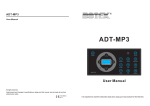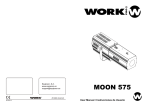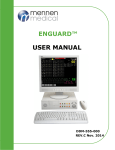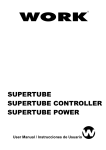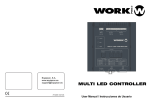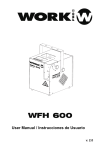Download User Manual - WORK PRO Audio
Transcript
User Manual Rev. 13.04.01 www.work.es VCD/MP3/CD PLAYER SAFETY RELATED SYMBOLS CAUTION RISK OF ELECTRIC SHOCK DO NOT OPEN This symbol, wherever used, alerts you to the presence of un-insulated and dangerous voltages within the product enclosure. These are voltages that may be sufficient to constitute the risk of electric shock or death. This symbol, wherever used, alerts you to important operating and maintenance instructions. Please read. Protective Ground Terminal AC mains (Alternating Current) Hazardous Live Terminal ON: Denotes the product is turned on. OFF: Denotes the product is turned off. WARNING of the product. Failure to do so could result in damage to the product and possibly the user. Unplug the product before electrical storms occur and when unused for long periods of time to reduce the risk of electric shock or fire. External Connection Always use proper ready-made insulated mains cabling (power cord). Failure to do so could result in shock/death or fire. If in doubt, seek advice, from a registered electrician. Do not Remove any Covers Within the product are areas where high voltages may present. To reduce the risk of electric shock do not remove any covers unless the AC mains power cord is removed. Describes precautions that should be observed to preven t the possibility of death or injury to the user. Covers should be removed by qualified service personnel only. CAUTION Describes precautions that should be observed to pr event d amage to the product. Fuse WARNING No user serviceable parts inside. To prevent fire and damage to the product, use only the recommended fuse type as indicated in this manual. Do not short-circuit the fuse holder. Before replacing the fuse, make sure Power Supply that the product is OFF and disconnected Ensure that the mains source voltage (AC outlet) matches the voltage rating from the AC outlet. VCD/MP3/CD PLAYER Protective Ground Before turning the product ON, make sure that it is connected to Ground. This is to prevent the risk of electric shock. Never cut internal or external Ground wires. Likewise, never remove Ground wiring from the Protective Ground Terminal. Operating Conditions If the plug does not fit your AC outlet seek advice from a qualified electrician. Protect the power cord and plug from any physical stress to avoid risk of electric shock. Do not place heavy objects on the power cord. This could cause electric shock or fire. Cleaning Always install in accordance with the manufacturer's instructions. When required, either blow off dust from the product or use a dry cloth. To avoid the risk of electric shock and damage, do not subject this product to any liquid/rain or moisture. Do not use this product when in close proximity to water. Do not use any solvents such as Benzol or Alcohol. Do not install this product near any direct For safety, keep product clean and free from dust. heat source. Servicing Do not block areas of ventilation. Failure Refer all servicing to qualified service to do so could result in fire. personnel only. Keep product away from naked flames. Do not perform any servicing other than those instructions contained within the User's Manual. IMPORTANT SAFETY INSTRUCTIONS Read these instructions Follow all instructions Keep these instructions. Do not discard. Heed all warnings. Only use attachments/accessories specified by the manufacturer. Power Cord and Plug Do not tamper with the power cord or plug. These are designed for your safety. Do not remove Ground connections! VCD/MP3/CD PLAYER TABLE OF CONTENTS 1. FEATURE LIST ........................................................................................... 1 2. FRONT PANEL DESCRIPTION .................................................................. 1 3. REAR PANEL DESCRIPTION .................................................................... 2 4. INSTALLATION AND CONNECTION ......................................................... 3 5. OPERATING ................................................................................................ 3 6. TROUBLESHOOTING ................................................................................ 4 7. TECHNICAL SPECIFICATION ................................................................... 5 8. EXAMPLE OF POSSIBLE CONNECTION ................................................. 6 VCD/MP3/CD PLAYER 1. FEATURE LIST VCD/DVD/MP3/CD player. Select the program up or down. Stereo RCA output. Play repeatedly function. 2. FRONT PANEL DESCRIPTION 5 4 3 2 1 1 POWER SWITCH 2 TRAY DOOR CONTROL 3 TRAY DOOR When the tray door springs out, you can place CD disk on the tray or take out CD disk from the tray. 4 LCD DISPLAY This display is used to display the setting condition and the current performing information of the apparatus. 5 FUNCTION KEYS FOR OPERATING CD PLAYER CD 700 MP3 User manual Page 1 VCD/MP3/CD PLAYER 3. REAR PANEL DESCRIPTION Use only with a 250V fuse 6 7 11 8 9 10 6 AC FUSE HOLDER The fuse is used to protect the AC supplies circuits of this unit. If the fuse blow, please change the fuse with same specification. If the fuse continues to blow after replacing, please discontinue use of this unit before repaired, and require the qualified technician to do the modification works. Warning: Can't use wire or copper wire instead of fuse for avoiding fire. 7 AC INLET This connector is meant for the connection of the supplied main cord. Note: Please make sure that the supply voltage is match up the operation voltage before connecting the unit to mains. 8 GND SCREW The power plug uses GND screw if not offered grounding terminal. This screw offers the grounding connection to the apparatus shell for avoiding the electrical shock. Please contact a qualified technician or electrician to complete the work for safety. 9 VIDEO OUT JACK This jack is used to output the video signal when playing the VCD disk. You can watch the image of the VCD disk if connecting TV or other monitors with AV video input terminal. 10 AUDIO OUT JACK This jack is used to output the current playing audio signal under the playing condition of the CD player. 11 DC 24V INPUT CD 700 MP3 User manual Page 2 VCD/MP3/CD PLAYER 4. INSTALLATION AND CONNECTION 4.1 POWER CONNECTION Please make sure that the voltage of AC mains matches up specified voltage of this apparatus before connecting the apparatus to AC mains. It is recommended that using a socket with grounding when connecting to AC mains. 4.2 AUDIO SIGNAL OUTPUT CONNECTION Connect one end of the shielded cable of unbalanced 6.3mm plug(or RCA plug) to AUDIO OUTPUT jack of this device, the other end to amplifier . Then the device can perform. RCA 6.3UNBALANCED JACK 5. OPERATING PROG. The device allows to program up to 78 tracks. In order to program the device: a. Press PROG button. The display shows : 001P-00 2 1 3 Showing the first track, P as program state and the last two digits the quantity of programmed tracks. b. Now, Using the buttons, select the desired track and press PROG after each selection. The last two digits will increase according to the quantity of programmed tracks c. When you finish, press PLAY to execute the programmed tracks. NOTE: If you want to leave program state, press STOP, and after, pressing PLAY, the tracks will be executed in normal order. THE PROGRAM WILL BE DELETED. NOTE: If you turn off the unit, THE PROGRAM WILL BE DELETED. 1 PLAY/PAUSE Press this key to play when the device is on. Press this key to pause under playing condition. Press it again to continue playing. CD 700 MP3 User manual Page 3 VCD/MP3/CD PLAYER 2 STOP Press this key lightly under playing condition, the device will stop the current playing program. 3 REPEAT KEY Press this key once under playing condition, the device will circle the current playing program. The screen will display " " symbol simultaneously. Press the key a second time, the apparatus will circle the programs of the whole disk. The screen will display "ALL" symbol simultaneously. Press the key a third time to cancel the repeat function. Caution: When play the program again after power off, the repeat function set before power off will be canceled. The repeat function needs setting again. 6. TROUBLESHOOTING Should you encounter some problems during the installation or use of this unit, please refer to this troubleshooting to eliminate. If the problems are still appears, please deliver the unit to qualified technician for handling. Symptoms Possible problems 1. Whether the power cord is The power LED is goes plugged in the wall socket? out after turning on the 2. Whether the AC fuse is unit. blown? Possible solutions 1. Plug in the power cord to wall socket. 2. Replace the fuse with the same specification. 1. Whether the output signal cable 1. Connect the signal cable per of the audio source is connecting? correct requirement. No audio output when playing. No image output when playing. 2. Whether the switch of selecting program is pressed? 2. Press the key. 1. Whether the output signal cable of the image is connecting? 1. Connect signal cable per correct requirement. 2. Whether the playing disk is VCD? 2. Replace with VCD disk. CD 700 MP3 User manual Page 4 VCD/MP3/CD PLAYER 7. TECHNICAL SPECIFICATION Model VCD/MP3/CD Player Power supply AC~ 100-120V / 220-240V 50/60Hz Power consumption <15W Playable disk VCD/MP3/DVCD/CD Disk are compatible Video output 1Vp-p Audio output 0dBV (1Vrms) 600 Frequency response 20Hz~20KHz S/N >80dB Dynamic range >90dB Weight 6.7kg(14.77lb) Dimension (length width depth) 483mm 370mm 88mm 19.02" 14.57" 3.46" Note: The specifications, features and appearance might be changed without prior notice. This symbol on the product or on its packaging indicates that this product shall not be trated as household waste. Instead it shall be handed over to the applicable collection point for the recycling of electrical an electronic equipment. By ensuring this product is disposed of correctly, you will help prevent potential negative consequences for the environment and human health, which could otherwise be caused by inappropriate waste handling of this product. The recycling of amterials will help to conserve natural resources. For more detailed information sabout recycling of this product, please contact your local city office, your household waste disposal service or the shop where you purchased the product. CD 700 MP3 User manual Page 5 VCD/MP3/CD PLAYER 8. EXAMPLE OF POSSIBLE CONNECTION Television VCD/MP3/CD Player Use only with a 250V fuse Pre Mixer Amplifier Pre Mixer Amplifier 5 5 5 5 5 5 5 5 0 0 5 ON 0 10 0 MIC1 10 MIC2 0 10 MIC3 0 10 MIC4 0 10 0 10 AUX1 MIC5 0 10 AUX2 0 10 -10 +10 BASS AUX3 -10 +10 0 10 OFF CHIME TREBLE POWER AC input Digital Recorder Digital Record OUTPUT LEVEL 5 5 10 0 REC 0 ON OFF 10 PLAY MUSIC1 MUSIC2 MUSIC3 MUSIC4 MUSIC5 MUSIC6 MUSIC7 MUSIC8 CHIME1 CHIME2 CHIME3 STOP REPEAT POWER POWER High Power Public Address Amplifier High Power Public Address Amplifier PROT ON CLIP SIG OFF POWER CD 700 MP3 POWER User manual Page 6 Equipson, S.A. www.equipson.es [email protected] All rights reserved. NF02454-1.0