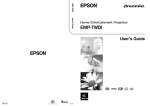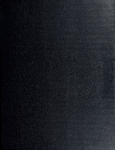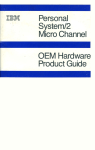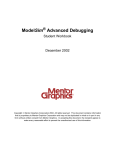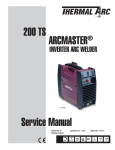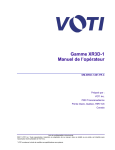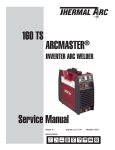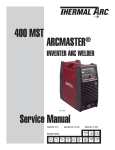Download 3-D Graphics / AI Theory
Transcript
No. 41 May/June 1988
$3.95
MICRO
THE
3-D Graphics /
AI Theory
Three-Dimensional
Graphics, Part 1
page 8
Earl Hinrichs uses high performance
graphics IC to create and display depth.
Neural Networks
page 16
Modeling human reasoning is the first step
in creating a useful robot.
The Logic Of Programming
Languages
page 22
Proving that a language is logically valid
beats testing it for 10 years.
Applying Information
Theory
page 42
Calculating the maximum theoretical data
compression and then applying it.
Plus:
Updating The C Reviews
page 48
RS-232 Interfacing
page 30
Button's Great Share",
page 58
MarketiJ , H'
AndMuc
..of
Mu
II 11 •• 1 .. 1.1 11111.111 III II I "
TECHNICAL
JOURNAL
VERY HIGH RESOLUTION
The PC Tech COLOR and MONOCHROME video processor boards employ the TMS 34010
high performance graphics co·processor to insure the best possible video performance
.
at reasonable prices.
Color 34010 Video Processor:
• Featured on the cover of
Micro Cornucopia.
• From 800 x 512 through
1024 x 800 resolution (depending
on monitor and configuration).
• 8 Bits per pixel for 256
simultaneous colors
• Hardware support for CGA/MDA
emulation.
• PC, XT, and AT compatible
The PC Tech Color 34010 video processor is a superior 34010 native code and DGIS development tool.
We support up to 4 megabytes of program (non-display) 34010 RAM as well as up to 76aK bytes of display
RAM. Compare our architecture and prices to any other intelligent graphics board. Then choose the PC
Tech Color 34010 Video Processor for your development engine and your production requirements as well.
Color 34010 Video Processor ..................... $1, 195.00
Price includes 512K display RAM, 1024K program RAM, and utility software. Monitor not included.
Also available: DGIS, 34010 C compiler, assembler, 34010 fractal software,
additional display and program memory, and various monitor options.
PC Tech Monochrome 34010 Video Processor and Monitor
•
•
•
•
•
•
736 x 1024 resolution (other options available)
2 bits per pixel for 4 hardware gray shades
Hardware support for CGA/M DA/Hercules emulation
PC, XT, and AT compatible
Full page 66 line text editing with many popular editors
Excellent windows 2.0 application development system
The graphics and bit manipulation capabilities of the TMS 34010 make the PC
Tech Monochrome 34010 Video Processor 66 line full page text and graphics
display faster than many 25 line systems. The video processor is available
separately or with the high resolution white phosphor monitor shown above.
Monochrome 34010 Video Sub-System .......... $1,295.00
Price includes Monochrome Video Processor and monitor pictured above.
Also available: DGIS, TI 34010 C compiler, TI assembler.
Monochrome 34010 Video Processor also available separately.
Designed, Sold and Serviced By:
SOG SPECIAL! PC Tech will offer a 10% SOG DISCOUNT on all ,
34010 based video products ordered within 1 week of SOGI
Special pricing effective July 7-21, 1988
904 N. 6th St.
Lake City, M N 55041
(612) 345·4555
(612) 345·5514 (FAX)
PC, XT, AT, DGIS, Hercules, and Windows 2.0 are trademarks or registered trademarks of their respective companies.
Reader Service Number 3
DataDesk's New Turbo-lOl
Enhanced Keyboard Bundle!
Switch-selectable
for swallping Ctrl
and Caps Lock
positions
L
12 function keys
with functional
Fll & F12
Enlarged
L-shaped Enter Key
Dedicated Pause,
Scroll Lock, Print
Screen keys
'
/.1
/Extra-wide
Shift keys
, / ..,
,i! . .
/",,;
/
~\ ~?,..OO ""
~1.r\\\'\:~'
~'{',~."""~",,--~,,,,---O:f"''J'J ~.-ftt~~· C\~\,\\~
Positive-tactile,
firm-feel keys
Dedicated screen
control and cursor
movement keys
keypad with
enlarged Enter key
S __~~-"'"
You don't have to think twice. Get both - the best-selling Turbo! 01 T"
Enhanced I(eyboard and ThinkTank;" the award-winning outline processor.
For an unthinkable $149.95!
Now Both You and Your PC can
be State-of-the-Art
The Turbo-lOl Enhanced Keyboard gives
you all of the features of IBM's newest keyboard standard (see above photo). It's ideal
for word processing with its traditional
"Selectric" typewriter layout featuring
enlarged Shift, Enter and Control keys.
Spreadsheet entry couldn't be easier because we give you both a separate Cursor
and Numeric keypad eliminating the need
to constantly toggle Nums Lock. And the
Turbo-101 's exclusive tactile-feedback keys
let you type faster with fewer mistakes than
ever before.
ThinkTank is the world's most powerful outliner and idea processor. It will introduce you
step-by-step to a fascinating new way of
organizing and managing your ideas, your
time, your business, and even your thinking.
And to get you up and running quickly and
easily we even include 30 predefined ThinkTank Productivity Templates. ThinkTank is
considered by many to be one of the most
important productivity enhancers on a microcomputer. It turns thoughts into reality and
ideas into results!
Instantly Upgrade Your Productivity
The Turbo-lOl and ThinkTank are both
designed to instantly streamline and improve
your computing performance regardless of
which model PC, XT, AT, Tandy or compatible you use. With our Turbo-l0lThinkTank bundle, you'll feel the
difference from the tip of your
fingers to the center of . . .... . .. ·C~\.\.
your brain.
dO.~~a
~'i~PS1lio
~O~)~;~\~
~.~"""-"
~-"
~
You Don't Have
To Be A Brain Surgeon
To Understand This Special Offer.
ThinkTank is already a best seller at $i95.
So it's easy to figure out that getting both
the critically-acclaimed Turbo-lOi keyboard
and the ThinkTank software for the price of
the keyboard alone-$149.95-is a deal that
turbocharges your PC without flattening your
wallet. And that's not all, our USA-made
Turbo-Wi keyboard is so well built it carries
a full 2-year warranty-which is probably a !
lot longer than your PC's warranty! But just II
in case you are not completely satisfied,
you can always change your mind, ~-
with our no-questions-asked~.....---30-day money-bac~/
guarantee. .....---H ' Wh t
-
eres
a
the Experts Think ...
"
I really prefer the feel of the DataDesk Turbo-WI. The keys have tactile
feedback. No mush at all.
Jerry Pournelle
Byte Magazine, August 1987 "
"
Don't plop down your simoleons for
a Keytronic or others ... for ingenuity of
design and sheer dollar-value those from
DataDesk can't be beat.
Curt Suplee
Washington Post, May 1987 "
Models also available lor the Tandy 1000, AT&T, PCjr and all
MacIntosh computers. '
"Limited offer with purchase 01 Turbo-101 enhanced keyboard.
All DataDesk International products are registered trademarks
or trademarks of DataOesk International, Inc. Other brand and
product names are trademarks or registered trademarks of their
respective holders, Copyright 1987 DataDesk International.
Reader Service Number 8
"
Great typing touch ... there's only
one DataDesk Turbo-WI-the first
keyboard to challenge IBM products
seriously.
Jim Seymour
PC Magazine, January 1988 "
"
The Turbo-WI can satisfy all ... it's
a rock-solid product that does doubleduty and then some.
Robert Luhn
PC World, October 1987 "
INTERNATIONAL
7651 HASKELL AVENUE
VAN NUYS, (A 91406
(818) 780·1673
BOTH
TURBO·101 ENHANCED
KEYBOARD AND THINKTANK
SOFTWARE FOR ONLY:
.®.
$1~ CAi;)
(~TI LB·
'/'-
Please
add
ShiP. pIng
and
handling.
residents must also
include $9,75 sales tax
for each keyboard,
Nome ________
~
O. ·. ·.QP
LIMITED OFFER
____________________
~
__________
Company _ _ _---:.._____________
Phone _______________________
Computer Type
Credit Cord No, _ _ _ _..;...-_-,::.
Exp; _ _ _ _ _ _---::;
~
IT'S WHAT'S UNDER
THE HOOD THAT COUNTS!
XT KIT WI 2 Floppy Drives.
Includes: 0K RAM, Serial, parallel and game
ports, clock/calendar, AT-Style keyboard, cabinet,
power supply, mono graphics card and amber or
green monitor. Keyboard switchable turbo.
80386 KIT-
8 mhz with lock, LED, Reset
& Turboswitch ............. 579.00
10mhz with lock, LED, Reset
& Turboswitch............. 599.00
XT KIT W 120MB Hard Drive.
Includes: 0K RAM, Serial, parallel and game
ports, clock/calendar, AT-Style keyboard, cabinet,
power supply, mono graphics card and amber or
green monitor. Keyboard switchable turbo.
8 mhz with lock, LED, Reset
. & Turboswitch ............. 879.00*
10mhz with lock, LED, Reset
& Turboswitch ............. 899.00*
*(For 30MB Miniscribe add $50.00)
- Pictured keyboard is 5339 -
Includes: 0K RAM, 1.2 MB FD, 1 360K floppy
drive and 40 MB Seagate St 251 hard drive,
6/1Omhz, serial, parallel and game ports, clock/
calendar, AT-style keyboard, cabinet, power
supply, monographics card, amber or green
monitor, keyboard switchable turbo.
1595.00
KIT OPTIONS
CASES &
POWER SUPPLY
150 Watt Power Supply (XT) .......
200 Watt Power Supply (AT) .......
XT Slide Case ...........................
XT Flip Top or XT Slide
with Lock & LED...................
AT with Lock & LED.................
50.00
80.00
34.00
38.00
65.00
*MS DOS 3.21 or 3.3 w/
GW Basic ....................... 95.00
*5339 Keyboard Sub ............... , 24.00
*Color Options:
(Includes video card & monitor)
CGA Color . . . . . . . . . . . . . . . . . . . .. 200.00
CGA/EGA Color. . . . . . . . . . . . . . .. 410.00
CGA/EGAlVGA Color .......... 590.00
ASSEMBLY AND TESTING
XT Systems ....................... , 60.00
AT /80386 Systems ................. 80.00
MONITORS
EGA/CGA (Auto Switch) ........... 452.00
VGA/EGA/CGA Color .............. 600.00
CGA Color .............................. 295.00
Amber 12" TTL ........................ 89.00
Green 12" TTL ......................... , 89.00
VIDEO CARDS
Color IGraphics/Parallel .............. 52.00
256K EGA Graphics ................... 125.00
Mono/Graphics/Parallel ... ,.......... 49.00
A T! Graphics SolutionMono, Here. Color Emulation on
Mono CGA ............ (List 299) 125.00
AT! Wonder Auto Switch Mono, Here
Any monitor, Any software, Auto conversion
CGA, EGA, VGA ....... (List 499) 299.00
EGA, CGA, PGA (64Ox480) ........ 185.00
EXPANSION CARDS
Clock Card .............................. , 25.00
Dual Floppy Disk Controller ........ 25.00
Joystick ................................... 25.00
Gravis Analog Joystick................ 49.95
Game Port. . . . . . . . . . . . . . . . . . . . . . . . . . . . . . .. 19.00
Multi-Function, 1 ser/par/clk/gamel
2 floppy ................................ 61.00
Parallel (printer) ........................ 19.00
Serial Port (RS232) 1 port ........... 29.00
640K RAM (0K installed) ............ 35.00
XT/AT RS232
(4 port/2 installed) ................. 59.00
Prices are subject to change without notice.
Shipping CHARGES will be added.
2
MICRO CORNUCOPIA, #41, May-June 1988
HARD DRIVES
& CONTROLLERS
AT 40 MB Seagate #251-1 .......... .495.00
AT Hard Drive &
floppy controUer (WD) ............ 140.00
20 MB Miniscribe HD
with controller ....................... 349.00
30 MB Miniscribe HD
with controller ....................... 399.00
SOFTWARE
MOTHERBOARDS
XTITurbo 4.77/10mhz ............... 109.00
AT 6/10 mhz (4 layer) Choice of
Phoenix or DTK Bios ............... 350.00
XT/Turbo 4.77/8 mhz
(2 layer) ................................ 99.00
803868/16 mhzl Award Bios &
1MB RAM, made in U.S.A ..... 1595.00
For XT I AT memory ..................... $Call
FLOPPY DISK DRIVES
Fujitsu 360K ................. ..... ....... 89.00
Toshiba 360K............................ 99.00
Teac 1.2 MB ............................. 125.00
Toshiba 3Y1" Drive Kit 720K ......... 125.00
Toshiba 3Y1" Drive 1.44mb ........... 145.00
KEYBOARDS
5339 Professional XT-AT
w/12 function key .................. 69.00
5060 Keyboard AT Style .............. 55.00
KB 101 Keytronic .................... '" 6 7 .00
Free Instructions with Each System
The Twin Spreadsheet................. 49.00
Leading Edge Word
Processor .............................. 49.00
Ventura Desktop
Publisher by Xerox .................. 525.00
Turbo C by Borland.................... 89.00
Turbo Pascal V4 ........................ 89.00
ACCESSORIES
1200 Baud Modem - Internal
(Leading Edge Model L)
Hayes compatible.. .. .. .. .. .. .. .. .... 99.00
2400 Baud Modem - Internal
(Leading Edge Model L)
Hayes compatible .................... 219.00
1200 Baud Modem - External
Hayes compatible .................... 119.00
V20-8mhz ................................ 14.00
Memory Chips ............ (call for prices)
BUILDING YOUR
OWN CLONE
****FREE BOOKLET****
*90-day warranty/30-day money back
(subject to restrictions)
MicroSphere, Inc.
P.O. Box 1221
Bend, Oregon 97709
(503) 388 .. 1194 ' . ,
Hours: Monday.Friday
9:00·5:30 Pacific Time
......
1IIiIiII.
MICRO
THE
TECHNICAL
J OUR N A L
MICRO CORNUCOPIA
MAY/JUNE 1988 - ISSUE NO. 41
8
Earl Hinrichs
Graphics In 3-D (Part 1)
There's a lot more to three dimensions than gluing a
balsa-wood model to the face of your CRT. Earl tackles the
nits and grits (mathematics and chip manipulation)
required to give depth to your flat screen.
16
54
86 World
Laine returns to the U.S. and celebrates by building a
keyboard translator.
58
ShareWare
62
On Your Own
66
Pascal Column
71
Culture Comer
85
Technical Tips
72
CP/M Notes
73
Kaypro Column
Neural Networks
-
Paul Voda
The Logic Of
Programming
Languages
If you can prove mathematically that a language works and
prove that the program is valid, then you've proven the
results. Unfortunately many languages are unprovable.
30
C'ing Clearly
Scott Ladd updates his review of C packages and then
updates us on memory model sizes.
Diane Ingraham, Gurmail Kandola, Mark Pillon
Making computers think the
way you think isn't as easy
as you might think.
22
48
Bruce Eckel
The Mysteries Of RS-232
If you need connections in the computer world, let Bruce
put in a plug for you (so all your handshakes will be
successful).
36
Larry Fogg
Intel's 8088
Larry exposes PC brains in this,
his last look at the monster chips
in the MS-DOS machines.
42
....
•n
::
Ramachandran Bharath
How Much
Information Does A
Message Contain?
- ......
...;:.--...- :.....
:r
~~
~-
".r
"
....
Know anything about
information theory? It's that
stuffy theoretical stuff they teach in graduate school. Right?
Well, it's not so stuffy and it's not just for students
anymore.
82
Tidbits
96
LastPage
Cover illustration by Paul Leatherwood
MICRO CORNUCOPIA, #41, May-June, 1988
3
By David Thompson
TH£
MICRO
TECHNICAL
JOURNAL
MICRO CORNUCOPIA
Editor & Publisher
David J. Thompson
Museum Pieces
Associate Editors
Gary Entsminger
Cary Gatton
Technical Department
Larry Fogg
Director of Advertising
Laura Logan
Accounting
Sandra Thompson
Order Department
Tammy Westfall
Graphic Design
Carol Steffy
MICRO CORNUCOPIA (ISSN 0747-587X) is
published bi-monthly for $18 per year by
Micro Cornucopia Inc. 155 NW Hawthorne,
Bend, OR 97701. Second-class postage paid
at Bend, OR and additional mailing offices.
POSTMASTER: Send address changes to
MICRO CORNUCOPIA, PO Box 223, Bend,
OR 97709.
SUBSCRIPTION RATES:
1 yr. (6 issues) ...................... $18.00
2 yr. (12 issues) ..................... $34.00
3 yr. (18 issues) ..................... $48.00
1 yr. (Canada & Mexico) ............. $26.00
1 yr. (Other foreign) ................ $36.00
Make all orders payable in U.S. funds on a
U.S. bank, please.
CHANGE OF ADDRESS: Please send your
.
old label and new address.
MICRO CORNUCOPIA
P.O. Box 223
Bend, Oregon 97709
CUSTOMER SERVICE: for orders & subscription problems call 503-382-5060, 9 am to
5 pm, Pacific time, M - F.
For technical help call 503-382-8048, 9 am to
noon, Pacific time, M - F.
RBBS - 24 hrs. 300-1200-2400 baud
8 Bits, No Parity, 1 Stop Bit
503-382-7643
There's something magic about climbing into a Stinson, a fabric and frame tail-dragger that's pushing the
ragged side of 40. And there's even more magic when I
bring to life its cranky old Franklin engine, six giant
cylinders, 165 horses, sounding every bit like 600.
Forty years ago Stinsons were fast, but since then the
rest of the world has more than caught up. They were
once the most popular plane in the air. Now they're
rare enough to be a curiosity and wherever one goes, a
group gathers.
"A friend had one of these. Once."._
"1 built a model Stinson when I was in the fifth
grade. Or was it the sixth grade? I've always dreamed
of flying in one."
"Do you still fly it?"
Occasionally a burled hand gently presses the varnished fabric. The hand remembers another Stinson,
perhaps.
The plane is quiet too.
"It used to have a wooden prop," I tell them: "But a
rough landing shortened it a bit."
That happened before the Stinson and I met, and I've
often wondered how it flew with that hand-rubbed,
wood-grained prop. Better, I think.
You can tell the pilots from the non-pilots. Pilots
know that props suffer occasionally and let it pass.
Non-pilots glance at the gray-metal replacement and
then, casually, move away.
They needn't worry, I'm not offering rides.
I remember one afternoon. I was preparing to depart
from a wind-torn coastal airstrip and was trying to
wrestle the Stinson away from a fence when a gnarled
wisp of a man approached.
"Could you use a hand?"
"Great," I shouted against the gale, wondering if he
could really help. But together we moved it. Then, as he
held the quivering frame I jumped in and cranked up
the Franklin.
As the ancient bird and I rose from the runway I
spotted the old man, standing alone by the fence, the
damp coastal wind whipping at his thin clothes. I
waved, the Stinson dipped a wing, and we were gone.
I think he would have liked a ride. Metal prop or
not.
Copyright 1988 by Micro Cornucopia Inc.
All rights reserved
ISSN 0747-587X
(Continued on page 77)
4 MICRO CORNUCOPIA, #41, May-June 1988
Interlocking Pieces:
]ffin~n§e~Iffi@
1funrrlb)(Q) JP~§(C~no
Whether you're a Turbo Pascal expert or a novice, you can benefit from using professional tools
to enhance your programs. With Turbo POWER TOOLS PLUS™ and Turbo ASYNCH PLUS~
Blaise Computing offers you all the right pieces to solve your 4.0 development puzzle.
Compiled units (TPU files) are provided so each package is ready to use
c, with Turbo Pascal 4.0. Both POWER TOOLS PLUS and ASYNCH PLUS
~~~.... use units in a clear, consistent and effective way. If you are familiar
(J:!.~~,.~~;;J with units, you will appreciate the organization. If you are just getting
....
started, you will find the approach an illustration of how to construct
,~.
and use units.
~
\...~... ","'"
~ POWER TOOLS PLUS is a library of over 180 powerful functions
CJJ""'"
.'
and procedures like fast direct video access, general screen
.~
'.
handling including multiple monitors, VGA and EGA 50-line
~
(,:
'.
,
~ .,":;'~
.. "
~"""'"~
:, Turho P'CHVER SCREEN
" $129.00
, NEW! General screen managemerit; paint:,'
:screens; blocknlodedata entrY or'fieJd·by~·: .
. fieIdcontrol with instant screen access; Now, '.
for Turbo Pascal 4.0, soon forC and llASIC.' .
,'T~rboC'TO()LSC,'-': , ' ..
,<
$129.()(r "
, Full spectrum of gerierarservice utility func- <,~; " ,
tions including:windows;'rilenus; memorY ,:~.;
resident applications; i'nterrupt service ~roll-::;" ':
lines; intervention code; and 'direct video,:', ':<'~~; "
, access for fast screen handling. I:orTurbo c,':;'; ;::"" :::
':":CTOOLSi~LU~r
, ,", <-',$1~9.VO:\:::~~i<>:
, :Windo.,ys;menusiJSRs; inierV~ntionc~de:', ::;"';::~~,~;
, ,screen handling and EGA 43-line tex{mode ": ~;'::' ':,:
, support; dire<;t screen access: DOSfile'hari~:.::: ~' :".'~; ,:'
,dling:and more. Specifically designedJor~;., 7 , ,::,
,:·Microsoft C 5.0, andQ~ickC;:;;:. ',', :,.':
~;",
;:"~»:"':, ':
and 43-line text mode, and full keyboard support, including
the 101II02-key keyboard. Stackable and removable windows with optional borders, titles and cursor memory
. complete windowing capabilities. Horizontal, ver, grid and Lotus-style menus can be easily incorporated
into your programs using the menu management routines.
You can create the same kind of moving pull down menus
that Turbo Pascal 4.0 uses.
Control DOS memory allocation. Alter the Turbo Pascal heap
size when your program executes. Execute any program from
within your program and POWER TOOLS PLUS automatically
compresses your heap memory if necessary. You can even force
the output of the program into a windowf
Write general interrupt service routines for either hardware or
software interrupts. Blaise Computing's unique intervention
code lets you develop memory resident (TSRs) applications
that take full advantage of DOS capabilities. With simple procedure calls, "schedule" a Turbo Pascal procedure to execute
either when pressing a "hot key" or at a specified time.
¢ASYNCH PLUS provides the crucial core of hardware interrupts
needed to support asynchronous data communications. This package offers
simultaneous buffered input and output to both COM ports, and up to four
ports on PS/2 systems. Speeds to 19.2K baud, XON/XOFF protocol, hardware handshaking, XMODEM (with CRC) file transfer and modem control
are all supported. ASYNCH PLUS provides text file device drivers so you
can use standard "Readln" and "Writeln" calls and still exploit interrupt-driven
communication.
I;;': ;;:y~li:::~Cat\"~"
The underlying functions of ASYNCH PLUS are carefully crafted in assembler
['::' :"d~fin~d \tiu~hiblesi!itldex'gerieraJiorii::~iia
:f;t.ne:.~~:=o~~[d;':~ these functions directly to your application
Blaise Computing products include all source code that is efficiently crafted,
re~:~J~~~6~~ ~::~~~~~l:J~~~~~~ r:~~~ ~i~~~=~~
code fragments. Many complete examples and useful utilities are
included on the diskettes The documentation examples and
source code reflect the attention to detail and ~ommitment to
technical support that have distinguished Blaise Computing over
the years.
,',r' '.; ;,',
~', ',;,ASYNCH MANAGER: ':<·"'~${/5.00~,·(f;::~'~' ,?:.
,F,ull featured interrupt driVen $ttpport forthe:",.;,,:,:];,:,,: ::~
<COM ports. I/O: buffers up to64K~:XO~f.··\::'/;:,,':'':
, ',','XOFF; up to 9600 baud~ modem controlaud:::;'::'<,';">'
r:':;'XMODE~file'transfe'r~for¥icro~6{iqand::'';;~,;::';,;;::';"
;';:TurboCorMSPascat
':,,', ::":':..""t/,""
l. '. ·,:,'PASC~'TOOL~iTOOLS;2:':$i7{:drit~t;~;~;~;h·
>::; '::.; -,",
~. ,:'; Expaf!dedstringand screen hiu;'<Jling: grapb~
1;',,: " ks rOiltinys; memorY mimageioent; generat:'",~';~;:',( :
; .' . ,'programconirol; DOSfilesupportandmore::,~;,'.';,:,~ ;" ,::-".
'-.;:::~;:~t.~i~:;,;)~~;;)"
;',;.;,~"Super.::batch': program; Creat~:RatP)i ~Ilesi::.;;.:;\;i)'.<,
i-;."" ,.which,can invokeprograrnsandprQvldeiJlP4t',;~,ir: ;;( ',>
I" ',to tllem; ni~~l1Y program:~na~ieftded.;"c,r~a~e:1:>; ;;:;',;;~'l ;';:,
f '. " . ,demo,nstratlon
programs; analyt!!Keyboaru';:; .',;" ";,;,::+'
l:$~:1~d.':)·.• )2)?~t;:%~:;~'1t¥W~Si~~~f~
t :::.': : 'NEW VERSION! Program~hainU)gexecu;:::';<;";~n:;::':' (
n:::':"tive. ,Ch~jn' ~)fle p'rogram' fr~m;anqther:)ti: ~,'.\:';;::;:;~"j)~;
:) '-;':,differentlanguages; 'specify:,c()mmimi data.':-:;·;~';:", ;':;./
t:;'~f.~~~i;~fl~JI]!~~~9i~~%~~~~~1
f>: ;~:inTurbO pascal: flexibl6prirlter cohh'Qt;:us~
\,
i::(i;e;~~;!~;IT' ~~:~ty, :,i}:Dl~IJ~1;~~~
:.,:'
TO ORDER C.Att rrOI,;:ttF~t,E:'
E,c'~c::·,j:/,Z;~:'·,;.':~~.9'·~~~;~.~~~i:~f:a;;' '~r c
!;.:·:-'i;::'·:P".:;~TELEX~MJMBEii~~3r 'Jt
.'
I:'<~"':':;'<:':""":-:<;'"'J .•... .... v;~.·~'"
;,}: ;;";/;'~.;:<;/;'~'~'}~::::}:' ':'~;,:;;·,\':0::·:;:~~':";~'~~£';';-;;';:·"""'·
~.::,:,;-':::}:::",~2.:,: 0;;~ ~:,;,;;,~~~';,;;'''' - ......
1,,':":"
.><", '_--
--~~;~:c;s\
d~~
.
Designed explicitly for Turbo Pascal 4.0, Turbo
_--- ....
COllies
POWER TOOLS PLUS and Turbo ASYNCH _--- ndtUetheng ior~ourllro 1\ 00 ior
~.' PLUS provide reliable, fast, professional routines- , ~£S\ S~ is $~niorrnat\on. orders add $ ~ir.
____
the right combination of pieces to put your Turbo Pascal\ Bnc\O~e send tne tn~ 'I~. Dotnlt~ress standard ) _ _ _puzzle together. Complete price is 8129.00 each.
, 0 \' e . dents add S~ior federal l'Phone: ~__
_____ _____
.... l1li,.
.......
~JI!:
\ c~reS\'~lng,$10,
. . _____ ____
\ U\'Sshlllll
. ___ 'LW· Date:~
\ Natne :
£~ll'
:.
State.
~ddr
'
\
BLAISE COMPUTING INC. \ ~~~~or~S~~~~~l~%f'
2560 Ninth Street, Suite 316 Berkeley, CA 94710 (415) 540-5441
Reader Service Number 5
\._.... ~~,~:
.. ,',
' .. /.
:
l,{,(~r;fli:l,~~ad~I1JCI~~;(JI;B9r~aJ1.d.I!J'tf!r[l,f;I
;,:{·;::,,:\j':::"<:,}:·,:T:~<~:~, :";:5'o;?~{;,~. /:,.,
it,;};~;,;~;\~~:.,>".;:,<;~.~:<". ;,'~ __ ';. ~.<n;,
",='~.,,~.,.',~_ ,:.~",,
"-,"_«:
__
;;:~-,;;;'~~:~:~'~';;;:? ~\;;': ~':':;:: ';'; ,:. t,.· ',i,E;~t,':~;i~}R~~f~:4:~,;
Letters
C Vs. Assembly Language - One
This letter is in response to the article
C vs. Assembly Language in Micro C issue
#40.
On the whole, I agree with Mr.
Isaacson's assertion that a program is
more efficient when written in assembly
language than in any other language.
Additionally, I agree it can take less
time to develop the assembly language
program than the C version of the same
program-given that well-qualified
programmers are working on each
team.
I take issue, however, with his absurd example. He makes several statements about the C language that show
he knows as much about C as those
who write unmaintainable assembly
code do about 8086 assembly language.
Most glaring is his statement justifying the construct:
iopmem [strlen (iopmem) - 1]
= c;
He says: "Because of the limitations
of the C language, it's impossible at
compile time to determine the location
of the last element of the fixed-length
array ..."
In fact, the sizeof operator is a unary
operator that, according to ANSI section
3.3.3.4, "yields the size (in bytes) of its
operand ... When applied to an operand
that has array type, the result is the
total number of bytes in the array."
Hence the following code:
'define iop_user
(sizeof (iop_name) - 1)
volatile char iOp_ name [ ]
"/dev/iopmem/8alXO*";
main()
{
6 MICRO CORNUCOPIA, #41, May-June 1988
yields the following assembly code
when compiled with Microsoft C Verso
5.0 using "cl-Fa -Gs test.c":
;misc constant declarations
_DATA SEGMENT
_iop_name DB '/dev/iopmem/8alXO*',OOH
_DATA ENDS
_TEST SEGMENT
;pre 5.0 MASM setup stuff
PUBLIC _main
_main PROC NEAR
mov BYTE PTR _iop_name+19,99
ret
_main ENDP
_TEST ENDS
This is equivalent to Mr. Isaacson's
one line of assembly language. To
write code like this requires a good understanding of the language.
He points at the common I/O functions defined as part of many languages but implemented as functions
in C. He says this is a defect of C; I see
it as an advantage. The code isn't
linked in unless necessary, and I don't
use it very much in a large system
where I'm likely to use my own I/O
library.
Mr. Isaacson points to the terse nature of this small, elegant language as
a fault saying, "that cryptic, incomprehensible code becomes easy to
write," and that K&R "give some examples (with a tone of approval!) of
atrocious C programming technique."
Is C more cryptic than assembly? Is
it difficult to write "atrocious" assembly code? Is K&R the Devil's programming guide? Well, isn't that special. I
think Mr. Isaacson is not a C-literate
programmer.
In his summary, he states that lack
of a debugger, short symbol names,
and inefficient code make C a poor
choice for large efforts. I· use Microsoft
C with CodeView, a fine debugger.
MSC sports 31-character symbol
names, and an excellent optimizer
with automatic register allocation,
loop optimization, intrinsic code for
more common functions (such as
strlen) as well as the more common
optimizations that Mr. Isaacson finds
so trivial.
Well-written assembly code can be
more efficient, and certainly more fun
to write. But portability, availability of
maintenance talent, and
client
paranoia often preclude its use-not
without good reason.
William E. Weinman
1800 S. Robertson Blvd., Ste. 206
Los Angeles, CA 90035
Editor's note: Thanks Bill. And, thanks
for agreeing to speak at SaG (a talk entitled "C Isn't The Devil's Own
Language").
C Vs. Assembly Language - Two
Mr. Isaacson raises a few good
points in his article, but I must point
out a few incorrect and unduly harsh
items.
First let me say that C compilers,
especially for PCs, have been greatly
improved in the last couple of years.
The code generated by Mr. Isaacson's
compiler doesn't look like the code
that comes out of Microsoft C vS. 5.0.
MSC doesn't save SI or DI unless
they're used in the function. It also
leaves values in registers if convenient, which happens often with
pointers that are used more than once.
It may be true that Mr. Isaacson's
compiler limited him to seven-character names. But a Unix port I've used
allowed 32 characters while the assembler had an eight character limit.
(Continued on page 70)
\
I
)
LIST OURS
TURBO PASCAL ADD·ONS
ASCII TURBO GHOST WRITER
STARTER
NEW 99
89
COMPLETE
NEW 289
259
FEATURED PRODUCTS
~o~~ire?~~~!~ci~~~.u;~s~:l~bt'!rg~~~~i:~:r
f~\\:::pf:~~~~~i~~0~[FOii!RA~~77~i~h~:~rlrs. A
Ph~~~~AS~r{fN~) assembly language. (Requires
List: $595
Special Price: $545
SPINDRIFT LIBRARY - Collection of 150
~~~!~~et~u~tNgo~J~b~stf{Ey~OlKlr~;J
SCREEN. The windowing system allows an
unlimited number of windows to be defined on the
screen. each having its own color, cursor position
and border type. Supports automatic wrap and/or
scrolling.
Special Price: $129
List: $149
~!~t~I~;~~;;. ~C;d:~m~~~~~~~:tl!b;;~~u~r
fields and windows. multi· line fields. horizontal and
vertical field scrolling. menus. help boxes. and
custom field validation.
List: $495
Special Price: $389
Programmer's Paradise Gives You Superb Selection,
Personal Service and Unbeatable Prices!
Welcome to Paradise. The microcomputer software source that caters to your programming needs.
Discover the Many Advantages of Paradise ...
o Lowest price guaranteed
o Latest versions
o Huge inventory, immediate shipment
o Knowledgeable sales staff
0
0
Special orders
30-day money-back guarantee
Over 500 brand-name products in stock - if you don't see it, call!
LIST OURS
386 SOFTWARE
386·TO·THE·MAX
NEW 75
65
ADVANTAGE 386 C OR PASCAL
895
829
DESQVIEW
130
109
FOXBASE+ 386
595 CALL
HIGH C·386
NEW 895
835
MICRO PORT SYSTEM
V/386 (COMPLETE)
799
679
MSWINDOWS/386
SPECIAL 195
125
NDP C OR FORTRAN·386
NEW 595
545
PHARLAP 386IASM/LINK
495
419
SCO XENIX SYS V 386 (COMPLETE) 1495 1195
SPECIAL 245
179
VM/386
X·AM
595
535
ARTIFICIAL INTELLIGENCE
ARITY STANDARD PROLOG
MULISP·87 INTERPRETER
PC SCHEME
TURBO PROLOG
TURBO PROLOG TOOLBOX
95
300
95
100
100
79
199
85
69
69
ASSEMBLERS/LINKERS
295
ADVANTAG E DISASSEMBLER
150
MS MACRO ASSEMBLER
NEW 195
OPTASM
195
PASM86
495
PJ..[NK86PLUS
279
99
169
115
279
BASIC
DB/LIB
FINALLY!
FLASH·UP
SPECIAL
MACH 2
MS QUICKBASIC
QUICKPAK
QUICKWINDOWS W/SOURCE
TRUE BASIC
TURBO BASIC
TURBO BASIC TOOLBOXES
119
89
75
59
65
59
89
79
69
69
139
99
89
75
99
69
99
100
100
100
MOUSE PRODUCTS
LOGITECH SERIAL OR BUS MOUSE
W/PLUS, SOFTWARE
W/PLUS, LOGICPAINT
W/PLUS, LOGICADDMOUSE
W/PLUS, PUBLISHER MOUSE
W/PLUS, PAINT, CADD
W/PLUS, CADD PUBL.MOUSE
W/PLUS, PAINT, PUBL.MOUSE
W/PLUS, PAINT, CADD. PUBL.
LOGITECH SERIES 2 W/PLUS
MICROSOFT SER OR BUS MOUSE
W/EASYCAD
WIMS WINDOWS
PC MOUSE BUS W/PNT & POPUPS
PC MOUSE SER. W/PNT & POPUPS
SUMMAMOUSE
CCOMPILERS
LATTICEC
MICROSOFTC
QUICKC
TURBOC
119
149
189
179
199
239
199
253
99
150
175
200
179
159
119
99
119
149
145
159
189
159
205
79
99
119
139
129
115
99
450
SPECIAL 99
100
269
285
65
65
298
495
120
250
229
379
79
155
SOO
CINTERPRETERS
C·TERP
INSTANTC
RUN/C
RUN/C PROFESSIONAL
Terms and Policies
• We honor MC, VISA. AMERICAN EXPRESS
No surcharge on credit card or C.O.D. Prepayment by
check. New York State residents add applicable sale.
:~~T.J. ::~~~:~Fe..il~~·r~:. UPS
• Programmer's Paradise wiD match any current nation ..
:~~~e~10fl~~ ~:bj~t~~!~:::n~:.
• Hours 9AM EST -7PM EST
• We'U Match any NationaUy Advertised Price
'0'"
• Mall Orde" ,,,dude
pIlo", ,...."ber
·Ask for details. Some manufacturers will not allow
return$ once dis.k seals are broken.
Dealers and Corporate Buyers-'Call for
special discounts and benefits!
LIST OURS
CLIBRARIES
C ASYNCH MANAGER
175
135
C·FOODSMORGASBORD
150
95
C TOOLS PLUS/5. 0
129
99
C UTILITY LIBRARY
185
125
ESSENTIAL COMMUNICATIONS
185
125
COMMUNICATIONS PLUS
250
189
95
69
GREENLEAF C SAMPLER
GREENLEAF COMM LIBRARY
185
125
GREENLEAF FUNCTIONS
185
125
MULTI·C
149
135
PFORCE
295
215
198
169
RESIDENT C W/SOURCE
TIMESLICER
SPECIAL 295
269
TURBO C TOOLS
129
99
COBOL
295
259
E·ZPAGE
MICRO FOCUS
900
729
COBOLl2
900
729
COBOL/2 TLSET
1500 1189
PC·CICS
349
279
LEVEL II COBOL
149
119
PERSONAL COBOL
CALL CALL
OTHERS
700
449
MICROSOFT COBOL
195
129
MICROSOFT SORT
149
105
OPT·TECH SORT
995
785
REALCICS
995
785
REALIA COBOL
1145
899
W/REALMENU
950
759
RM/COBOL
1250
999
RM/COBOL·85
395
315
RM/SCREENS
400
379
SCREENIO
COMMUNICATIONS
195
175
ASCOMIV
195
159
CARBON COpy PLUS
225
NEW 249
CO·SESSION (2 USER)
155
NEW 175
SUPPORT
NEW 125
115
APPLICATION
45
50
PTEL
89
120
SIDETALK
DEBUGGERS
175
119
ADVANCED TRACE·86
SPECIAL 345
269
PERISCOPE I
SPECIAL 175
135
PERISCOPE II
789
PERISCOPE 1Il8 MHZ
SPECIAL 995
SPECIAL 1095
869
PERISCOPE 1Il10 MHZ
SPECIAL 395
199
PFIX86 PLUS
DISKIDOS/KEYBOARD UTILITIES
ADVANCED NORTON UTILITIES
150
99
COMMAND PLUS
NEWV.2.0 80
69
DISK OPTIMIZER
70
65
FETCH
55
45
NORTON COMMANDER
75
55
PC TOOLS DELUXE
NEW 80
69
PDISK
145
105
VFEATURE
80
75
EDITORS
BRIEF
195 CALL
275 CALL
W/DBRIEF
EMACS
295
265
EPSILON
149
195
KEDIT
12.5
99
75
69
MKSVi
NEW 99
89
MULTI·EDIT
229
250
PC/EDT
195
115
PM ATE
245
185
SPF/PC
185
129
VEDITPLUS
1-800-445-7899
In NY: 914-332-4548
Customer Service:
914332-0869
International Orders:
914332-4548
Telex: 510-601-7602
Reader Service Number
~8
FILE MANAGEMENT
BTRIEVE
XTRIEVE
REPORT OPTION
BTRIEVE/N
XTRIEVE/N
REPORT OPTION/N
CBTREE
C·TREE
R·TREE
C·TREE/R·TREE BUNDLE
D·TREE
DBClIl
DBC III PLUS
DIL VISTA OR DB_QUERY
SINGLE USER W/SOURCE
MULTIUSER
MULTIUSER W/SOURCE
INFORMIX PRODUCTS
PHACT MANAGER
XQL
LIST OURS
245
245
145
595
595
345
159
395
295
650
NEW 395
250
750
195
495
495
990
CALL
249
795
FORTRAN COMPILERS
LAHEY FORTRAN F77L EM/16
LAHEY PERSONAL FORTRAN 77
MICROSOFT FORTRAN
RM/FORTRAN
185
189
109
455
459
269
139
315
239
519
CALL
169
595
CALL
CALL
CALL
CALL
CALL
229
599
695
95
450
595
625
89
285
479
FORTRANLIBRARIESIUTILITIES
DIAGRAM'ER OR DOCUMENT'ER
129
135
GRAFMATIC OR PLOTMATIC
MAGUS NUMERICAL ANALYST
295
MATHPAC
495
SPINDRIFT LIBRARY
SPECIAL 149
SSP/PC
350
115
119
249
445
129
269
GRAPHICS
ADVANTAGE GRAPHICS (C)
ESSENTIAL GRAPHICS
GSS GRAPHIC DEV. TOOLKIT
HALO
HALO (5 MICROSOFT LANG.)
METAWINDOW PLUS
TURBOWINDOW/C
TURBO HALO (FOR TURBO C)
250
250
495
300
595
275
95
99
229
189
375
209
399
229
79
79
MODULA·2
LOGITECH MODULA·2
COMPILER
KIT SYSTEM
DEVELOPMENT
99
249
79
199
rom~T
m
SOLlDB+ TOOLBOX
NEW 99
STONYBROOKMODULA·2
195
W/UTILITIES
345
OBJECT·ORIENTEDPROGRAMMING
ACTOR
495
ADVANTAGE C+ +
495
395
PFORCE + +
100
SMALLTALKIV
SMALLTALKIV286
NEW 200
APPLICATION PACKS
50
OPERATING SYSTEMS
MICROPORT SYS V/AT
SCO XENIX SYSTEM V
WENDlN·DOS
OTHER MICRO PORT. SCO,
WEND IN PRODUCTS
PASCAL COMPILERS
MICROSOFT PASCAL
PASCAL·2
TURBO PASCAL
TURBO PASCAL DEV. LIB.
BORLAND ADD·ONS
549
1295
99
m
89
169
299
419
479
215
85
169
45
469
995
79
~~t~pre~~vJ;i~~~i~i~~x~fi'i~~o!;J~~~~r~~nsa~;r~es
code on DOS systems. Storage. retrieval. tracking
and branching text files are effectively managed.
List: $189
Intro PrIce: $169
85
69
79
89
95
129
89
115
39
79
69
99
89
85
89
99
79
79
79
NEW
AZATAR DOS TOOLKIT
DOS/BIOS & MOUSE TOOLS
FLASH·UP
METRABYTE DATA ACQ. TOOLS
SCREEN SCULPTOR
SYSTEM BUILDER
IMPEX
REPORT BUILDER
SPECIAL
T·DEBUG PLUS V. 4.0
NEW
W/SOURCE
TURBO.ASM
TURBO ASYNCH PLUS
TURBO GEOMETRY LIBRARY NEW
TURBO HALO
TURBO MAGIC
TURBO POWER TOOLS PLUS
TURBO POWER UTILITIES
TURBO PROFESSIONAL 4.0
TURBO WINDOW/PASCAL
99
75
89
100
125
150
100
130
45
90
99
129
100
99
99
129
95
99
95
SCREENS/WINDOWS
C·SCAPE
CURSES W/SOURCE CODE
GREENLEAF DATA WINDOWS
W/SOURCE CODE
HI·SCREEN XL
jYACC FORMAKER
jYACC JAM
MICROSOFT WINDOWS
MS WINDOWS DEVELOPMENT KIT
PANEL PLUS
SPECIAL
PANEL/QC OR /TC
SCREENSTAR W/SOURCE
SPECIAL
VITAMIN C
VC SCREEN
VIEW MANAGER
WINDOWS FOR DATA
W/SOURCE
279
265
250
169
225
155
395
259
149
119
495
449
750
679
99
65
500
319
495
389
129
99
198
169
225
149
99
79
275
199
295 CALL
590 CALL
ADDITIONAL PRODUCTS
ADVANTAGE VCMS
BASTOC
379
495
329
399
XENIXIUNIX SOFTWARE
MICROPORT & SCQ PRODUCTS
CALL CALL
695
625
ADVANTAGEC++
595
455
BTRIEVE/N
DIRECTORY SHELL (286)
349
315
445
495
DIRECTORY SHELL (386)
195
149
EPSILON
795
729
FOXBASE+
CALL CALL
INFORMIX PRODUCTS
895
809
jYACC FORMAKER
1350 1219
JYACCJAM
145
115
KORNSHELL
CALL CALL
MICROSOFT LANGUAGES
795
675
PANEL PLUS
RM/COBOL
1250
949
750
549
RMiFORTRAN
795_CALL
DATA
.....WINDOWS
_ _ _ FOR
__
_______
_- . 1
DAN BRICKLIN'S DEMO PROGRAM
75
59
195
155
DEMO PROGRAM II
299 CALL
DB2C
229
205
FLOW CHARTING II
195
179
MAGIC PC
139
115
MKSTOOLKIT
NEW. SPECIAL 189
169
MKSRCS
NEW 495
469
MKS·SQPS
100
65
NORTON GUIDES
SPECIAL 139
95
PC·LINT
149
129
POLYMAKE
CALL CALL
POLYTRON PVCS
295
159
PRE·C
95
75
SOURCE PRINT
69
77
TREE DIAGRAMMER
CALL CALL
300
189
259 CALL
100
69
395
289
CALL CALL
1Pou~"
ADivision of Hudson Technologies, Inc.
42 River Street, Tarrytown, NY 10591
Graphics In 3-D:
Ray Tracing On The 34010 -, Part 1
The 34010 is the fastest, smartest, most
gung ho video controller ever devised (at
least by TI). Since it's so smart and fast it
may as well help with the chores-chores
like creating 3-D images. Here's part one of
a very significant two-part series.
hile ray tracing provides the
motivation and examples, the
principles that follow apply to
any three-dimensional computer graphic program.
I'll supply 34010 assembly language
code which implements the geometric
principles. Some if-then conditions will
help you navigate through the
paragraphs.
If you're not at all interested in
programming, you can easily skip the
programming sections. I've separated
each topic into theory and program-
W
8
MICRO CORNUCOPIA, #41, May-June 1988
ming parts, and the programming sections can be skipped without losing the
continuity of the theory section.
If you are a programmer, you can
use the 34010 examples as suggestions
for creating a program on your favorite
CPU or in your favorite language. I assume you have no prior knowledge of
the 34010 and explain each 34010 instruction I use in the examples.
This isn't a 34010 primer! The most
interesting programming instructions,
such as pixblt operations, XY addressing, and window violation interrupts
are not used here. See the TMS34010
user's guide if you're serious about
learning 34010 programming.
If you're an experienced 34010
programmer, I don't want to hear about
bugs in the code, or better ways to implement these ideas. Part of my job is to
convince my editors I'm an authority in
this area. I don't want any wisepersons
messing up that myth.
And don't give up on this article if
you find the start too elementary. That
will change before the end. Everyone,
regardless of skill background, should
find something of significance in here.
So let's get to it.
We can represent an arbitrarily complex object as a collection of polygons,
and assign each object a color.
Pick a pixel (or dot) on the screen
and draw a line from the eye to that
pixel. This type of line, defined by a
starting point and a direction, is a ray.
Extend the ray through the screen
into space. Determine the first object
that the ray intersects (see Figure 1). Assign the pixel the same color as that object. Do this for every pixel on the
screen. The resulting image will show
one view of the imaginary computer
universe.
To create different views of the
By Earl Hinrichs
PC Tech
P.O. Box 128
Lake City, MN 55041
the obvious choice for this project, but I
prefer 32-bit signed fixed point. Fixed
point arithmetic is much faster than
floating point with the same number of
bits. Accuracy in either case depends on
the number of bits.
Fixed point won't, however, let us
work on just any scale (floating point
will), so the fixed point implementation
I'm using here will only give valid
results if all values stay within a 32-bit
range. But 32 bits will be plenty.
Select a screen size which enables
each pixel to be about 1000 times larger
than the smallest number we can represent. This will guarantee that any round
off error is far smaller than anything we
Figure 1 - Representation of an object on the screen.
OBJECT
SCREEN
EYE
PIXEL
Ray Tracing
Imagine an eye floating in space. If
you draw a line from it, the first object
it meets is the first thing you'd see if
you looked along that line.
The idea is so simple it's embarrassing. But it's important enough to stimulate many interesting computer pictures.
In our computer implementation, the
eye will be a point and the computer
screen a rectangle in space. The computer universe will consist of a group of
simple mathematical objects-spheres,
planes, and rectangles.
After you've learned the ropes, you
can add other kinds of objects to the
program (if you know the mathematical
equation describing the object).
universe, move the eye and screen
around. To make things more interesting, you can move and alter objects or
make them reflective, so that rays
bounce off and continue on in other
directions. The resulting game of light
ray billiards generates even more fascinating pictures. (Editors note: Earl
generated the graphic on the facing page
using PC Tech's 34010 board.)
can display on the screen.
We place objects so that the typical
distance between them is on the order
of 1000 pixels. This means there are
plenty of pixels to resolve the object,
and the scene will fill the screen.
So the size of the objects and the distances between them are about
1/1000th of the largest number that can
be represented. And there's enough
room to avoid overflow errors.
Arithmetic
Floating point arithmetic may seem
MICRO CORNUCOPIA, #41, May-June 1988
9
Fixed Point
In fixed point representation, we use
regular integers, but imagine a decimal
point (binary point?) at some fixed location. The fixed point will be set to the
right of bit 16 here.
Thus we can represent numbers from
-65535 to +65535 (_2 16 to 216) with a
resolution of 0.00002 (2-16).
Let "A" be a real number, and suppose "a" is the integer representation of
"A" in the computer. Then "A" and
"a" are related by the simple formulaA
= a *
2
16
Suppose "B" and "b" are similarly
related, a representation of (A + B) becomes(A
+
B)
=
(a
(a
*
2
16
)
+ b)
*
+
*
(b
2-
16
2-
16
*
B)
=
=
(a
(a
*
*
2-
b
16
*
*16 (b * 2-1616 )
) * 2-
)
2-
Thus, the representation for (A * B) is
just (a * b) shifted right 16 bits.
For division(A / B)
*
(a
2(a / b)
«a /
16
b)
)
(b
/
*
2
16
)
*
2- 16 )
*
2-
16
So fixed point division is integer
division followed by a left shift of 16
bits.
34010 Programming
This will be the first time many
readers see 34010 program code, so I'll
briefly summarize the 34010.
The 34010 has 30 general purpose 32
bit registers, which are denoted AO A14 and BO - B14.
The stack pointer can be denoted by
SP, A15 or B15.
The B registers have special uses in
the advanced graphic instructions. For
example, in the PIXBLT (pixel block
transfer) instruction, the B registers contain the source and destination start address, the block size, and window
dimensions for clipping.
When XY addresses are used, one of
the B registers specifies the screen
origin. And when the source is a binary
array, the foreground and background
colors are held in the B registers.
Instructions with two operands have
10
x
= (x
+ a / x) / 2
If we run this long enough, x will become the square root of a. Figure 3 computes the square root.
The push instruction has a strange
name, mmtm. The first instruction in
Figure 3 is "mmtm sp, a4, a5, a6." This
instruction says to push registers a4, a5,
and a6. mmtm stands for "move multiple to memory." The pop instruction is
mmfm for "move multiple from·
memory."
''btst'' is the bit test instruction.
"dsjne" is the name TI gives to the loop
instruction; it stands for "decrement
skip jump not equal."
The instruction "dsjne a6, fs_OI"
near the end of Figure 3 will be skipped
)
So (a + b) is the fixed point representation of (A + B). In other words,
fixed point addition is just simple integer addition. Subtraction works the
same way.
For multiplication observe that(A
the form "Operation Source, Destination." The source comes first then the
destination. For example "add aO, al"
adds aO to a1 and stores the result in a1.
This requires some adjustment for
programmers used to Intel processors.
We use double registers in the multiply and divide instructions. Double
registers are even and odd pairs with
the even register holding the most significant bits. For example "mpys aI, aO"
multiplies a1 and aO and puts the top 32
bits in aO and the bottom 32 bits in a1.
Figure 2 is the implementation of 32bit signed fixed point multiplication; 32bit integer multiplication is one machine
instruction on the 34010. The result is 64
bits wide and is put into two 32-bit
registers.
MICRO CORNUCOPIA, #41, May-June 1988
Figure 2 - 34010 Fixed Point Multiplication and Division.
fxPt
One
equ 16
equ 10000H
idefine fixed point pOSition.
iour representation of the number one.
fxMu1tiply:
iOut:
mpys
sla
srl
or
rets
aO = aO * a1
a1, aO
32-fxPt, aO
fxPt, a1
a1, aO
isigned integer multiplication
iline up high order bits
iline up low order bits
i combine them
fxOivide:
iOut:
move
move
aO = aO / a1
a1, a2
aO, a1
sra
sll
divs
rets
END
or
32-fxPt, aO
fxPt, a1
a2, aO
isave divisor
ibuild dividend in 64 bit register,
iwith fxPt shift
ihigh order bits
ilow order bits
isigned integer division
LISTING
To get the fixed point result, the integer result must be right shifted 16 bits.
The 34010 doesn't have a double
register shift instruction, so separate
shifts are done on each register. Then
the results are combined with an OR.
The shifts used provide 0 fill, so the unused bits are effectively masked off.
The division instruction in the 34010
takes a 64 bit double register and
divides it by a 32 bit divisor. The
quotient goes into a 32 bit register.
To avoid losing precision in the fixed
point division routines, the shift is done
first, then the division. The dividend is
left shifted 16 bits in the 64-bit register
pair. The "sra" instruction is a sign extending right shift. The register pair is
then divided by the 32-bit divisor.
Since that went so well, let's try a
square root, which we can compute
with the iterative formula-
if the result of the previous operation
was zero. Otherwise it will decrement
the a6 register and jump to fs_01 if a6
isn't, zero. There are also "dsj" and
"dsjeq" instructions.
The first time I wrote 34010 code, I
found myself drowning in registers. I
was used to Intel CPUs, which have a
relative shortage of registers. Some kind
of convention on register usage has to
be adopted to successfully write a 34010
program.
The subroutines in this article use the
following conventions.
B registers are only used for the special graphic operations. Subroutines
return values in the low A registers, AO
A3. Arguments which can be
destroyed are sometimes passed in the
low registers. These registers are undefined when not used to return values.
Registers A4 - A7 are used as local
variables within a subroutine. They're
always saved, and never used for passing arguments.
AS - All are used to pass arguments
to a subroutine. The values in AS - All
are always preserved by the subroutine.
A12 - A14 are used to pass argu;ments
which may change. The subroutine may
change the value of these registers, but
not the meaning.
For example, if a pointer is passed in
A12 to a subroutine, then the subroutine
are examples of vectors.
You may have heard the expression
that vectors have both length and direction. At first a point appears to have
neither length or direction. But the point
gets a length and direction if we think
of it as being defined by the vector from
the origin to that point.
We can add or subtract two vectors
by adding or subtracting their coordinatesP + Q
= (Px
+ QX, Py + Qy, pz + Qz)
P • Q
= Px
* QX + Py * Qy + pz * QZ
The length of a vector, denoted I P I,
is defined by-
=P
IPI 2
• P
= Px
* Px + Py * Py
+ pz * pz
In other words, the Pathagorean
Theorem.
The dot product can be used to compute the angle between two vectorsThe cos of angle between P and Q
(P • Q) / UPI * IQI)
Figure 3 - Fixed Point Square Root
fxSqRoot:
icompute square root of a by iterating x = (x + a / x) / 2
iout:
aO
sqrt( aO )
mmtm
sp, a4, as, a6
;save registers which hold intermediate
values.
31, aO
;test for negative argument
btst
;if negative, refuse to compute square
jrnz
fs_OO
root.
10, a6
movi
;Iteration limit, we'll be
;done long before this.
;Starting interation value
move
aO, a4
move
aO, as
iRamember what number we're square
rooting
iStart of iteration loop
fs_Ol:
as, aO
move
iGet a
a4,
move
al
;and current x
callr
fxDivide
;aO = a / x
aO, a4
add
;a4 = x + a / x
1, a4
sra
;a4 = ( x + a / x ) / 2
a4,
;compare with old x (sort of)
sub
aO
1,
;give
or take a bit
sra
aO
dsjne
a6, fs 01
;if not stable repeat
a4, aOmove
;result to aO
fs 00:
;restore soma registers.
iimfm
sp, a4, as, a6
rets
=
END
or
LISTING
may change the value of the pointer,
but the new value will still be a valid
pointer.
These conventions are personal rules
only. I present them here only as an explanation of the register usage in this
article. You should adopt whatever conventions fit your style of programming
and the program you're writing.
Three Dimensional Geometry
The simplest object in geometry is a
point. An arbitrary point in the three
dimensional universe (called 3-space for
short) is specified by three coordinates.
We write P = ( Px, Py, pz ) where P is
the point and Px, Py, and pz are respectively the x, y, z coordinates of P.
We have to specify directions in 3space. We can describe a direction by
D = ( Dx, Dy, Dz ), where Dx, Dy, and
Dz are the directions with respect to
each axis.
Point and direction defined this way
P - Q
= (Px
- Qx, Py - Qy, pz - Qz)
If P and Q are points then P - Q is
the vector which starts at Q and goes to
P.
Two types of multiplication are useful in vector arithmetic-one for multiplying a vector by a number, the other
for multiplying two vectors.
The first is called multiplication by a
scalar. Each coordinate of the vector is
multiplied by the number.
c*P
= (c*Px,
c*Py, c*PZ)
Geometrically, this corresponds to
stretching or shrinking the vector. The
length of the vector changes but the
direction does not.
The second type of multiplication is
called the inner or dot product. Here
two vectors are multiplied and the
result is a scalar or number. The corresponding coordinates are multiplied
and the products are summed-
=
As a consequence of this, we see that
two vectors are perpendicular (at right
angles) when P • Q = O.
Informally, we represent direction by
a vector. Sometimes mathematics and
computers require us to be exact about
such things. In particular, since our
direction vector can have any length
there are an infinite number of vectors
which represent a given direction.
When forced to choose a particular one,
we'll choose the vector which has
length one. We call vectors with length
one "unit vectors."
An arbitrary vector can be converted
to a unit vector by "normalizing"P
=P
/ IPI
Given two vectors, P and Q, it's
sometimes advantageous to break Pinto
two components, one perpendicular to
Q and one parallel to Q.
We say the parallel component is the
projection of Ponto Q. The condition of
perpendicularity is the same as the dot
product being equal to zero. Two vectors are parallel if one is a scalar multiple of the other.
Mathematically,
(1)
P
= Pl
+ P2
where
(2)
Pl • Q
=0
Pl is the perpendicular component and
(3) P2
=c *
Q
for some number c. P2 is parallel to Q.
The number c can be easily calculated, dot both sides of (1) with ~
P • Q
= Pl •
o+
= c *
Q + P2 • Q
*
(c
Q)
(Q • Q)
• Q
Soc
= (P
• Q) / (Q • Q)
MICRO CORNUCOPIA, #41, May-June 1988
11
Thus, if P and Q are given, c can be
computed and soP2
=c
*
FS = field size, 1 - 32
FE = extend option, 0 = zero fill,
1 = sign extend
F = field number, 0 or 1.
Q
I like to set the field sizes as follows:
and
P1
Finally Affordable Intelligence.
TINY EINSTEIN
The Expert System Shell
• Create your own expert
systems in minutes.
• With pulldown menus
and windows
• Context-sensitive online help
• Free example expert systems
• Tutorial
• Interactive full-screen
text editor
• DOS access from shell
• Turbo Fast execution
• Cluster, Trace, Explain
• For Diagnosing ...
Simulating .. .
Predicting .. .
Planning .. .
Classifying .. .
Training ...
and Monitoring systems.
Only $49.951 (Plus $ 5 5/H)
Designed & implemented by
Gary Entsminger & Larry Fogg
=1-
I"--c__
~_-I
ACQUIRED
INTELLIGENCE
P.o. BOX 2091 • DAVIS. CA 95617 • (9161753·4704
Reader Service Number 72
12
MICRO CORNUCOPIA, #41, May-June 1988
=P
- c * Q
The number c which arises in the
above computations has an importance
of its own. If Q is one of the standard
unit vectors ( 1,0,0 ), ( 0, 1,0 ), or ( 0,0,
1 ) then c is just the x, y or z coordinate
ofP.
A situation may arise where you
need to change your frame of reference.
If Q is one of the axis vectors in a nonstandard coordinate system, the value c
is the Q coordinate of P. I like to think
of Q as a measuring stick. I call the
process of extracting the number c,
calibrating P with respect to Q.
Turning These Ideas Into A Program
Since I chose a 32-bit fixed point representation for numbers, we'll represent
vectors by three such numbers.
I chose not to pass vectors around in
registers. Instead vectors are always in
memory and I pass memory pointers. A
vector in memory consists of three 32bit numbers in consecutive memory
locations. The pointer to the vector
points to the first number.
In the 34010, memory addressing is
by bits. So if a pointer is pointing to the
x coordinate, then the y coordinate is at
offset 32, and the z coordinate is at offset 64 from the base. The following
definitions identify the individual componentsiPoint
px
equ OOOOH
py
equ 0020H
pz
equ 0040H
Memory references in the 34010 can
be made to any bit boundary, and can
be for 1 to 32 consecutive bits. The
34010 status register has two field size
fields. The field size fields tell the 34010
how many bits to read or write during
memory accesses.
When a memory value of less than
32 bits is loaded into a 32-bit register,
the 34010 will either zero fill the upper
bits or sign extend the value through
the upper bits. The SETF instruction sets
the field size.
Syntax isSETF <FS>, <FE>, <F>
where-
SETF
SETF
16, 1, 0
32, 0, 1
Field 0 is 16 bit, sign extended; field
1 is 32 bit. All the subroutines here assume these settings. Whenever the field
size is changed, it's changed back to the
original setting as soon as possible.
The 34010 move instruction has the
formMOVE <src>, <dst>, <F>
where<src> is the source operand
<dst> is the destination operand
<F> is the field operand
F is either 0 or 1, if it's omitted zero
is assumed. Most of the move instrucFigure 4 - Basic Vector Arithmetic
. data
;for intermediate values
v'l'empO
. space 60H
. text
vMove:
iOut:
a9
a8
move
*a8(px), aO, 1
aO, *a9(px), 1
move
move
a8(py), aO, 1
aO, *a9(py), 1
move
move
*a8 (pz) , aO, 1
move
aO, *a9(pz), 1
rets
=
vAdd:
iOut:
move
move
add
move
move
move
add
move
move
move
add
move
rets
a10
a8 + a9
*a8(px), aO, 1
*a9(px) , a1, 1
a1, aO
aO, *a10(px}, 1
*a8(py) , aO, 1
*a9(py) , a1, 1
a1, aO
aO, *a10 (py) , 1
*a8(pz), aO, 1
*a9(pz), a1, 1
a1, aO
aO, *a10(pz), 1
vSub:
iOut:
move
move
sub
move
move
move
sub
move
move
move
sub
move
rets
a10
a8 - a9
*a8 (px) , aO, 1
*a9(px) , a1, 1
a1, aO
aO, *a10(px), 1
*a8(py), aO, 1
*a9(py), a1, 1
a1, aO
aO, *a10(py) , 1
*a8(pz), aO, 1
*a9(pz), a1, 1
a1, aO
aO, *a10(pz), 1
vDot:
iOut:
mmt1II
=
=
=
aO
a8 . a9
sp, a4
tions in the accompanying code involve
32-bit operations and so they end with
", 1". Many addressing modes are possibleR
*R
*R+
-*R
Addr
*R(disp)
register
indirect
post increment indirect
predecrement indirect
absolute
indirect with displacement
Here R is a register name, Addr is an
absolute memory address, and disp is a
16-bit signed displacement. Nearly any
combination of source and destination
addressing modes is possible.
Figure 4 shows the 34010 implementation of basic vector arithmetic. The
routine vMove makes a copy of a the
vector pointed to by as at the vector
pointed to by a9.
vAdds adds as to a9 and stores the
results in al0. vSub subtracts a9 from as
and stores the result in a10. Each coordinate in a9 is added or subtracted from
the matching coordinate in as, and the
result is put into al0.
vDot returns the dot product of as
and a9 in aO. as and a9 point to vectors
and aO is a number. vScale stores the
scalar multiplication of a9 and as in alO.
a9 is a scaler, and as points to a vector.
vCalibrate returns the size of the
projection of as onto a9 as a multiple of
the length of a9. The result is returned
in aO. vProjection puts the projection of
as onto a9 into the vector alO. vPerpendicular puts the component of as
perpendicular to a9 into alO. vNormalize returns a normalized copy of
as in a9.
Compound Objects
Now let's use vectors to build our
descriptions of more interesting objects.
A ray is half of a line; we define it by
a starting point and a directionStart
Direction
S = (Sx, Sy, Sz)
D = (Dx, Dy, Dz)
I like to imagine a point starting at 5
and traveling out in direction D (see
Figure 5). The position of this traveling
point at time t is given byP = S + t*D
where
t >= 0 is time.
In a strict mathematical setting, t is
just a number, and we say that t
parameterizes the points on the ray. By
the way, if we also allow t<O then the
above formula represents a line.
Figure 4-Basic Vector Arithmetic, continued...
move
move
calla
move
move
move
calla
add
move
move
calla
add
mmfm
rets
*a8, aO, 1
*a9, al, 1
fxMultiply
aO, a4
*a8(py), aO,
*a9(py), al,
fxMultiply
aO, a4
*a8(pz), aO,
*a9(pz), al,
fxMultiply
a4, aO
sp, a4
vScale:
;Out:
move
move
calla
move
move
move
calla
move
move
move
calla
move
rets
;Multiply x components
;start accumulating sum
1
1
;Multiply y components
;add to sum
1
1
;Multiply z components
;return sum of products
alO = a9 * a8 (a9=scalar,
*a8(px), aO, 1
a9, al
fxMultiply
;scale x
aO, *alO(px), 1
*a8 (py), aO, 1
a9, al
fxMultiply
;scale y
aO, *alO(py), 1
*a8(pz), aO, 1
a9, al
fxMultiply
;scale z
aO, *alO (pz), 1
a8=vector)
component
component
component
vCalibrate:
;Out:
aO = a8 projected onto and calibrate by the unit vector a9
mmtm
sp, a4, a8
callr
vDot
;a9.a8
move
aO, a4
a9, a8
move
vDot
;a8.a8
callr
move
aO, al
move
a4, aO
calla
fxOivide
;aO=(a9.a8)/(a8.a8)
mmfm
sp, a4, a8
rets
vProjection:
;Out:
alO = projection of a8 onto a9
mmtm
sp, a8, a9
callr
vCalibrate
;get projection multiplier
move
a9, a8
move
aO, a9
;scale a9
callr
vScale
mmfm
sp, a8, a9
rets
vPerpendicular:
;Out:
alO = component of a8 perpendicular to a9
mmtm
sp, a4, a8, a9, alO
move
alO, a4
movi
vTempO, alO
callr
vProjection
;temp = projection
move
alO, a9
move
a4, alO
callr
vSub ;subtract projection to get perpendicular
mmfm
sp, a4, a8, a9, alO
rets
vNormalize:
;Out:
mmtm
move
move
callr
calla
move
movi
calla
move
callr
mmfm
rets
a9 = normalized as
sp, a8, a9, alO
a9, alO
a8, a9
vDot
;a8.a8
square of size
fxSqRoot
;size to aO
aO, al
One, aO
fxOivide
;invert size
aO, a9
vScale
; then scale
sp, a8, a9, alO
=
END OF LISTING
MICRO CORNUCOPIA, #41, May-June 1988
13
A Plane
An arbitrary plane in space can be
specified by designating a point on the
plane, and a vector perpendicular to the
plane. The point is the origin and is
denoted 0 = (Ox, Oy, Oz). The perpendicular vector is called the normal and
is denoted N = (Nx, Ny, Nz).
An arbitrary point P = (Px, Py, pz)
lies on the plane if the vector, which
starts at 0 and goes to P, is perpendicular to N.
The dot product can be used to
determine when two vectors are perpendicular. A point P lies on the plane
determined by the origin 0, and normal
Nif(P -
0)
To the mathematician, anyone of
these is as good as any other. The
programmer, however, will prefer the
last form.
solving for tt
= (0
- 9 • H)
I
(D • H)
Figure 5 -Ray Definition
The questions of intersection will be
answered by "when" rather than
"where." The time parameter t will be
Imagine a rectangle in space in a
standard orientation (see Figure 6), and
suppose the edges are parallel to the X
N
o
• H "" 0
A little algebra here will save us
some time later on. The above formula
will be the basis of a computerized test
of whether a point lies on a particular
plane.
Consider
the
following
equivalent formsFigure 6 - Plane and Rectangle Definition
0) • H = 0
P • H - 0 • H
P • H
0 • H
(P -
=
=0
o
x
_ee__
p
and 6800/218/9
SOFTWARE
SK*DOS - a powerful DOS
for the 6809 ($75) or the
68000 ($140, incl. an editor,
assembler, Basic, utilities,
code for a boot ROM, etc.)
HUMBUG - a monitor/boot
ROM, $50 - $75.
OntER SYSTEM SOFTWARE including assemblers, text formatters, editors,
spell checkers, languages,
etc., all very reasonable.
HARDWARE
A wide selection of singleboard computers and systems, from $275.
COMBINATIONS
Package deals of fast and
powerful computer plus DOS
and more, from $350.
y
o and N are part of the definition of
the plane. So the quantity 0 • N is fixed
for any given plane. Set c = 0 • N, and
then compute c when the plane is
defined.
The test for whether a point lies on a
plane then becomesP • H
The next question we ask is where
does an arbitrary ray intersect the plane.
Recall that a ray is determined' by a
starting point S and a direction D, and
the ray consists of all points P whereP
SOFTWARESYSTEMSCOR~
BOX 209· MT. KISCO, NY 10549
=0
=9
+ t*D
for some number t >= O. Thus we see a
ray intersects a plane when-
914/241-028~
Reader Service Number 40
14
MICRO CORNUCOPIA, #41, May-June 1988
(9 + t*D) • H
=0
used to identify intersection.
In ray tracing we want to know what
object our ray intersects first. The time
parameter answers this, so we often
don't need the actual point of intersection.
Of course when we want to know
the point of intersection, we can easily
compute it from t. Just use the equation
for a point on a rayP
=9
+ t*D
A Rectangle
A plane is often too large an object.
Usually our flat objects will be rectangles. A rectangle is embedded in a
plane, so we add boundary information
to the plane information to specify a
rectangle ..
and Y axes. Define the plane which embeds the rectangle.
When we define a plane, the origin is
arbitrary. Any point on the plane can
serve as well as any other for the origin.
This time pick the upper left comer of
the rectangle as the origin. Put a vector
on the top edge of the rectangle by
starting at the origin and going to the
top right side. Call this vector the X extent and define the Y extent along the
left side in a similar fashion.
A point, P, lies on the rectangle if it's
to the right of the origin but not farther
to the right than the X extent, and
below the origin and but not further
below than the Y extent.
We can test this by verifying that the
numbers which come from calibrating
the vector from the upper left corner to
P with respect to both the X extent and
the Y extent are between 0 and 1.
A general rectangle isn't restricted to
orientation with respect to the coordinate axes. We can expand the description of a rectangle in a standard position in order to describe an arbitrary
rectangle.
First define the plane which embeds
the rectangle. We can no longer say
which side of the rectangle is the top, so
just pick any comer to be the origin.
Connect two sides of the rectangle to
the point we picked for the origin;
denote one the X extent and the other
the Y extent.
It doesn't matter which side you call
what, just remember to define the extents to start at the origin and go to the
other comer on that side. The notion of
calibrating one vector with respect to
another can be used to test whether a
point extends beyond the X or Y extents.
In summary, we define a rectangle
by adding two vectors, the X extent and
YextentN,
0,
c,
X,
Y,
the
the
the
the
the
normal vector,
origin,
plane constant (0 • N)
X extent, and
Y extent
(The astute reader will observe that
Nand c are redundant, in the sense that
the rectangle could be fully defined
from 0, X and Y. Nand c are carried
along to simplify calculations.)
A point, P, lies in a rectangle if three
conditions hold. First the point must lie
in the plane of the rectangle(1)
p. N
=c
Second, the projection of the point
onto the X extent must lie on the IItop"
side of the rectangle0 <= «P - 0) • X) / (X • X) <= 1
(2)
Locate C Bugs
before they Bite with
PC-lint
The same applies to the Y extent0 <= «P -
(3)
0)
•
Y) / (Y • Y) <= 1
To find out whether a ray intersects
a rectangle, first determine the point
where the ray intersects the plane which
contains the rectangle. Then ask
whether the point of intersection lies on
the rectangle.
PC-lint will analyze your C
programs (one or many modules)
and uncover glitches, bugs, quirks,
and inconsistencies. It will catch
subtle errors before they catch you.
By examining multiple modules,
PC-lint enjoys a perspective your
compiler does not have.
A Sphere
:'.: ':::::.
Representing a sphere is very
straightforward. A sphere is given by a
center point, C, and a radius, r. We can
use the dot product to measure distance. So a point P is on a sphere if(P - e) • (P - e)
= r2
: .. :::::.::::::; .. ::: .. ,:.
.......
:.::;:;
...
+ t*D - e) • (S + t*D - e)
:.
:):(.: ......
::::::':
:':\: : ):':
<::
'(:'r ;(» :
. Andrew Binstock, .The' C Gazette'
:':::';';:'
::.:
:.
:~::.: . .
= r2
U·
:::: .
..... ".•.• ir .•••.•.•.'•.•.•••••••••••.•••••.••.•. •.•.••..••..••
I'll spare you the details of the algebra, but this can be put into the
standard form for quadratic equationsa*t 2 + b*t + c
.. ::., .
:: . :. ': .; ': : ': ... :: : :):.:' :. ::::::;::;;:".\.>:. ;:./:: H·:: : ::: •
By recalling the formula for a point
on a ray we see that a ray intersects a
sphere at time t where(S
~+:
=0
:': .• :::.:::::: ::.. ;:L:::::::: :::::::: :;::':::::::: :.: :.:.'::::::::
wherea
b
c
=D • D
= 2 * (D • (P - e»
= (P - e) • (P - e)
Stephen D. Cooper, Blue Notes
San Francisco PC Users Group
. . : '::::.:::-::::::::::;::::":::::::::': . .
- r2
II. .
'
..
:.':::::::).
so,
t
=-
b
+/-
(b 2
-
4ac)1/2
.'
Part 2
That's it for theory. In part two I'll
get into the details of implementing
these ideas on the 34010. If you have
questions that won't wait until next
time, drop me a line (or two).
•••
'...... .
~:/~:; ... '.:
.
I:;:;::;:::::::::
.::\.
Don Malpass, IEEE Software
@Q@i)~a ~@ffu\WJ~~
3207 Hogarth Lane
Collegeville PA 19426
(215)584-4261
PRICE: $139.00 first copy, $100 each
additional, MC, VISA, COD, PA residents
add 6% sales tax, Outside USA add $15.
Runs on MS-DOS, works with any C
compiler - direct support for 12 major C
compilers including Microsoft 5.0, Turbo,
C86+, Lattice, Datalight, Desmet
PC-lint is a trademark of Gimpel Software.
MICRO CORNUCOPIA, #41, May-June 1988
15
Neural Networks
Learning Systems Based On The Brain
During the edit I found myself talking
with Diane Ingraham, one of the authors.
And during that discussion, talk turned to
the usefulness of the neural models.
"We're using the model to help our
robot see."
"I see."
"For instance, the robot views a whole
desktop. We put an egg on the desk, then
replace the egg with a walnut. We tell the
robot what's unique about each scene.
"Then we put the robot into a whole
new environment, put one of the objects
somewhere in the new scene, then ask it
whether the new scene is more likely to contain the egg or the walnut."
That's exciting. It's not that I'm especially into eggs or walnuts, but think about
the possibilities for teaching machines to
recognize objects, despite the fact that the
objects may lie in new surroundings, or
may make up only a tiny part of a scene.
This is front edge stuff, folks. (Now, where's
that egg illustration? Egg??? I think this
computer's got its neurons on backwards.)
ach of us has a brain, a sophisticated information processing system, which reads and interprets
sights, sounds, smells, and feelings.
Some computer scientists are trying to
recreate this sophisticated "thinking"
system by using brain cells (or neurons)
to model devices.
In our brain, billions of interconnected
neurons communicate with each other
via excitory and inhibitory electrochemical signals. This circuitry, (a network of
seemingly simple cells) helps us see,
hear, speak, learn, think, create, remember, and act.
Although a human brain is a little
slow (from a computer's perspective), it
consumes little power and can process
information in parallel. By parallel
processing, our brains can draw con-
E
16
MICRO CORNUCOPIA, #41, May-June 1988
clusions by associating many kinds of information.
A run-of-the-mill computer processes
serially, yet more accurately and faster
than a human being. It roars through calculations at (often) amazing speeds while
brains plod through simple math at a
snail's pace.
Though computers store knowledge
in megabytes, they can't draw on it
without specific instructions (i.e., a
program). Meanwhile, given a few
simple clues, a five-year-old child can
recall relevant events quickly (by associating).
Human brain power-speech recognition, perception, vision, language
processing, language acquisition, sequential thought processing, and consciousness-far exceeds that of any known
computer.
What we've been talking about is a
model, a simplified biological model,
wherein the brain is a system of many interacting parts whose overall state evolves (or changes) continuously. The way it
evolves depends on the connections between neurons. Not all neurons affect all
other neurons, and not all neurons which
affect each other, do so equally.
Based on this model, work began in
the 40's and 50's to model computing
devices around the neural network
theories. That work stalled in the mid-
Figure 1- Small Neural Network & Neuron
A SINGLE
By Diane Ingraham, Gurmail Kandola, and Mark Pillon
School Of Engineering Science/Simon Fraser University
Burnaby, British Columbia
Canada V5A 156
60's because of hardware and software
limitations.
Computers simply weren't powerful
enough to test the neural network
theories. (And, AI gurus Minsky and
Papert were attacking the theories.)
Then, in 1982, John Hopfield showed
that important problems could indeed be
solved by neural networks. This led to a
revival in neural network research and in
the last three years there's been an explosion of academic and commercial interest. Many companies are now funding
attempts to create neural networks in
hardware as well as software.
In this article, we'll briefly describe
how a neural network works, then go
into the details of two useful models.
Neural Networks
Neural networks are self-organizing
systems of simple, interconnected
processing units (See Figure 1).
One way to look at these units is to
consider each as a representation of a
hypothesis about an input domain. The
hypothesis could be anything; but in its
simplest form, you might think in terms
of a two-state digital input/output system (1s and Os). Neurons firing or not.
The strength or weight of the connection between any pair of units could represent the correlation between the two
hypotheses.
For example, if two neurons are connected (can influence each other), we
give them a value of 1. If they aren't connected, we give them a value of O.
Obviously, our brains are a bit more
complicated than this, but even at this
level things can heat up fast. Fifteen
neurons would require over 100 connections. Fifty neurons-well over a
thousand connections.
And our brain has billions of neurons!
Even a Cray wouldn't have a chance in a
brain-size network. So, naturally enough,
researchers imagine smalli/artificial" net-
working systems based on the simplest
form of a brain's neural network.
In these artificial networks (or simulations) knowledge is stored in a pattern of
connections and weights which the network uses for learning, processing, and
generalizing from problems.
The nodes in an "artificial" neural
network represent processing elements,
and each can accept multiple inputs. The
operation of the nodes is determined by
differential equations (transfer functions)
which specify the change in output (with
time) based on the input signals. The
coefficients of these transfer functions can
be modified following a '1earning" rule.
Although neural net models found in
the literature differ in the details of their
structures, applications, and training procedures, they all share the following:
• A set of processing units or
neurons
• An activation state, ai, on or off,
(high or low) of the system at
time (t) determined by the states
of all processing units
• An output rule to determine output, Oi, of a unit
• A pattern of connectivity among
all units showing both the connection and its associated weight, Wij
• An activation rule to find the new
activation level' for a neuron
based on its current state and the
input it receives, Netij
• A learning rule for modifying
weights
• An operating environment
Each neuron or processing unit can
also be '1abelled" according to the role it
plays:
• Visible units-those that interface
with the environment
• Hidden units-those that are unknown to the environment
How Do They Learn?
Just like small children, neural nets
must learn by being taught. We can
group the learning into two classes-associative learning and regularity discovery.
(1) Associative Learning-in which
the states of all visible units in a system
are represented by a list of components
(a pattern or vector) corresponding to the
output of a unique visible unit.
We train the system on a set of such
patterns by fixing or clamping the visible
units to represent each pattern in tum.
In the testing mode, we "show" part
of a pattern to the neural net, and it completes the pattern by itself. For example,
suppose we teach the machine the pattern 1/10101" along with some other patterns. Then in the testing mode, it will
reproduce the pattern, 10101, from a pattern that uniquely defines it (for example,
"I 1 I").
We can further classify associative
learning into two categories depending
on which part of the pattern we show the
network in the testing phase:
(i) Auto-association-we show the
system any sufficiently large set of arbitrarily chosen components of the pattern. Each pattern is then associated with
itself, hence the name, "auto-association."
For example, we could train a system
using a set of patterns representing
photographs of our friends.
Then suppose that during the testing
mode we show the system a picture of
one of our friends now wearing sunglasses. Ideally, the system will react, filling
in all the missing features of the picture
(those covered by the sunglasses) and
come up with the right identification.
(ii) Pattern Association-where each
pattern is divided into two separate patterns: the input pattern and the output
pattern.
The goal is to train the system to associate input patterns with output patterns. Then when we present an input
pattern to the system in the testing mode,
MICRO CORNUCOPIA, #41, May-June 1988
17
it should generate the right output pattern.
(2) Regularity Discovery-where a
machine learns regularities in the
input! output patterns. By building an internal model of the environment, the network is able to recognize underlying
structures.
Unbelievable!
Creates commented source code and
listings from memory, COM or EXE files.
• CLARIFY UNDOCUMENTED
CODE
• EASILY MODIFY PROGRAMS
SOURCERTM creates detailed commented listings and source code directly suitable for assembly. Built in data
analyzer and simulator resolves multiple data segments and provides
detailed comments on interrupts and
subfunctions, I/O ports and much more.
Determines all necessary assembler
directives. Complete support for 8088
through 80286, V20N30, 8087 and
80287 instruction sets. No other product comes close to the output quality of
SOURCER.
Models
Now that we've described neural networks generally, we'll move into the
details of two simple neural net models
that can be programmed on personal
computers.
The first is a pattern associator which
can be trained to associate input patterns
with output patterns. The second is a
Boltzmann Machine.
Pattern Associator
The neural network in Figure 2 has an
input layer, a hidden layer, and an output layer. Each input neuron is connected to every hidden neuron and to
every output neuron. Each hidden
neuron is connected to every output
neuron.
In this version of the neural net
During the first phase, we supply an
input pattern (for example, 110) to the
input units, causing some output pattern
to appear at the output units. Unless
your neural net is a genius, the output
likely won't be the target pattern you
want.
So, in the second phase, we calculate
the difference between the target pattern
and the output. (Using network jargon,
we say "calculation propagates back
from the output layer through the hidden
layer to the input layer, modifying
weights if necessary.")
The learning procedure alternates between the first phase and the second
phase until the system learns to associate
the input pattern to the target pattern.
(Hopefully, the thing converges.)
We can test the knowledge of the system by looking at the input units of an
input pattern and verifying the output
produced.
Units in any layer are updated
synchronously. The equations we use
during the first phase to calculate the net
input, the activation, and the output of
each unit are as follows:
The net input into an input unit i is
Figure 2 - A Three-layer Neural Net Used As A Pattern Associator.
PS/2 • AT • XT • PC • Clones
• CHANGE & ADD FEATURES
• CLARIFIES BIOS INTERFACES
• SPECIFIC TO YOUR MACHINE
The bios pre-processor to SOURCER
provides the first means to obtain accurate legal source listings for any bios!
Identifies entry points with full explanations. Resolves PS/2's multiple jumps
for improved clarity. Provides highly descriptive data labels such as "video_
mode" and "keybd_q_head," and much
more. Fully automatic.
SOURCER
SOURCER
w/BIOS Pre-Processor
$ 99.95*
$139.95*
('OUTSIDE USA. ADD $15 SHIPPING; CA RES. ADD SALES TAX)
All our products come with a 30 day
money back satisfaction guarantee. Not
copy protected. To order or receive
additional information just call!
800-538-8157 x811 800-672-3470 x811
(outside Calif.)
(inside Calif.)
V COMMUNICATIONS
3031 Tisch Way, Suite 200, Dept. MC
San Jose, CA 95128
(408) 296-4224
PS/2. AT. XT and PC are trademarks of IBM Corp.
Reader Service Number 62
18
MICRO CORNUCOPIA, #41, May-June 1988
INPUT
OUTPUT
LAYER
LAYER
(VISIBLE)
INPUTS
OUTPUTS
TO THE
FROM THE
ENVIRONMENT
ENVIRONMENT
,
~
NEURON
:
NEURON
model, there are no interconnections
within any layer. (Though the theory
doesn't exclude these connections.)
The hidden neurons try to capture
"higher-order" features characteristic of
the inputs and outputs. These characteristics cannot be extracted using simple
pairwise connections between inputs and
outputs.
given by-
A Learning Algorithm
The training rule for this model works
in two phases.
Neti (t)
Neti (t)
= Ii (t)
+ Bi
where Ii(t) is the ith component of the
input pattern, and Bi is the bias of the ith
input unit.
The total input into any hidden unit
and/ or output unit Ui is-
= I:(Wji *
OJ (t)}
+ Bi
j
where Wfi is the weight of the connection
from unit i to unit j, and OJ(t) is the actual
output produced by unit j at a time t
when a particular input pattern is shown
to the net.
The activation value of any unit is calculated by the logistic function1
(1
+ exp[-Neti(t»))
(O
<
adt)
<
1}
The output function is simply a
threshold functionOdt)
=1
if adt) > 0.5
=-1 otherwise
The net input into any hidden or output unit is found from the following
equation-
= Wij (t) *
Neti (t)
OJ (t) + Bi
If the output O(t) isn't equal to the target T(t), then the difference T(t)-O(t)
propagates through the system according
to the following equations during the
second phase.
The error signal Oi(t) for each of output signal is determined byIh (t)
=
[Ti (t) - Oi (t»)
*
adt)
[1 -
*
adt) )
where Ti(t) is ith component of the target
pattern T(t).
The weight for each connection into
output unit i is changed byWij (t)
=f *
Ih (t)
*
OJ (t)
where f is the learning rate (typically 0 < f
< 1).
The error signal for a middle unit i is
found fromodt)
= adt) *
[1 - adt»)
*
Bkk
pattern, say made up of three elements,
101 for example. Then the model is helpless if you input only 10_ or _01 or 1_1.
One of the beauties of our own brains
is that we can make inferences about
missing information. The Boltzmann
Machine is a version of neural net model
which can recognize patterns even
though the data is faulty or incomplete. It
can "guess" what the missing elements
are! In fact, it can even be trained using
incomplete data. (Similar to human training.)
Background
Some background first: In 1982, John
Hopfield proved that a network of symmetrically interconnected units would
operate by the same mathematical rules
as a ball rolling around on a bumpy surface. The network tends to settle into one
of many stable energy states (where the
potential energy function has a local minimum) in much the same way as the ball
would settle into a dimple on the surface,
refusing to move until someone or something gives it a poke.
This network is essentially a model of
associative memory where each local
minimum in the energy function corresponds to an association being stored
in the network.
A Boltzmann Machine is nothing
more than one of these Hopfield networks that uses a special kind of poke
called "Simulated annealing" to get out
of local minima in order to settle into the
globally minimum state, (or close to it).
The trick is in how the interconnection
weights are updated.
To program a Boltzmann Machine
you must set up an "Annealing
Schedule" and then run through the
Learning Procedure.
First the Annealing Schedule:
The Annealing Schedule is a set of
"temperatures" T and time units t as
shown in the box below.
*
Annealing Schedule
Run the model for ti time units at
Wki(t)
where 0 varies for all output units.
The weights for all connections into
middle unit i are changed byWij (t)
=f *
Oi (t)
*
OJ (t)
Boltzmann Machine
The first neural net pattern associator
is an interesting model, but it is not of
much use unless you know all the elements of the input and output patterns.
What happens if some of the elements
are missing? That is, if you have an input
Tq
(decreasing)
tq
(increasing)
temperature Ti. The Tq is the equilibrium
temperature. Initially the schedule might
look like the one shown below.
As the learning progresses, the
9.2
5.3
3.2
1.8
2
2
4
6
0.5
10
temperatures iI:t the schedule can be
changed after every phase+ using[energy of undamped units in phase-]
Ti
=----------------_________
[# undamped units inphase-](3/4)i-(3/20)]
(a relation that we find works).
Learning Procedure:
1. Set the Annealing Schedule
2. PHASK - The Teaching Phase
(a) Clamp the input elements to the input
neurons and the output elements to the
output neurons.
(b) Randomize the states of all the unclamped (hidden) neurons.
(c) For each temperature Ti (not the equilibrium temperature) in the Annealing
Schedule, run the Boltzmann machine for
t time units. After every time unit, update
the state of each undamped neuron k
using the probability decision rule:
1
Pk
=
(Because we assumed that Boltzmann's
energy distribution applies to our neural
network behavior.)
At low temperatures, the system tends
to converge into the global minimum,
but the time required to stabilize is very
long. On the other hand, at high
temperatures it is more willing to make
uphill jumps so it reaches a stable state
faster.
The best compromise is to start at a
high temperature and gradually reduce it
as the machine approaches "thermal
equilibrium," a process known as simulated annealing. (Annealing comes from
the art of crystallizing metal-to get the
best crystallization you alternately heat
and cool the metal until it hardens. Here,
you're alternately increasing and decreasing the activity of the model, trying to
reach the global minimum.)
(d) Now run the machine at the equilibrium temperature Tq and update the
units as in (c) above, except this time
modify the weights after each update
using:
where Si is the state of unit i, and 0 is a
"small" positive real number, for example
0=0.005.
(e) Repeat 2 for the next pair of inputs
and outputs (sometimes called the
"vector").
3. PHASE+ - The Testing Phase
(a) Clamp a part of the vector onto the
MICRO CORNUCOPIA, #41, May-June 1988
19
input units.
(b) Same as 2(b)
(c) Same as 2(c)
(d) Same as 2(d) except now the weight
change is:
4. Repeat from 1. until the machine
learns; that is, when the output units possess the expected states for several time
units in phase+.
The process will alternate between the
1/+" and "_" phases until the network has
found the global minimum.
(For those hardy souls who are interested, the Appendix, pp.315-317, at the
end of Chapter 7 in Rumelhart, et al,
1986, actually derives the learning rule
for the Boltzmann Machine.)
Some interesting questions can be investigated in programming a Boltzmann
Machine:
(1) What should the temperature be at
which annealing begins?
(2) How gradually is the temperature
to be reduced?
(3) What· should the temperature
N£L!RRL
NET
Netwurkz models a neural net in a
tutorial level program with source
you can change. It demonstrates
an associative memory finding
nearest match to input word. Limit
of 1000 neurons max.
Netwurkz includes a complete
copy of PUD, the compiler
language it is written in. PUD is
easy to learn, offers control not in
C, and is faster.
Netwurkz
$79.95
Neural Net emulator with source,
PUD
compiler,
and
printed
manuals. Add $75 for source of
PUD. PC, XT, AT compatible with
256K.
fi\. fi\ !lilt) Computer
l..:IWlJl.r-I Systems
3440 Kenneth Drive
Palo Alto, CA 94303
CEJ
I I
Potential Applications
like a new wonder drug, neural nets
have been suggested for solving an
amazing array of problems, including,
but not limited to:
• Exploration in space-planetary
rover autonomous path selection,
recognition of signals from extraterrestrials, teleoperator controls for building things in space,
space flight assistance, design of
large space structures like space
stations,
pattern recognition,
image compression (vector quantization), atmospheric modeling,
fast threat assessment, damagetolerant space-based computers
• Military applications-battIe management, target identification and
recognition,
self-guided
torpedoes, submarine communications, autonomous spacecraft,
cruise missile navigation, surveillance
• Civilian applications-vision, robotic control, adaptive control,
prosthesis, fingerprint identification, voice recognition, telecommunications, pattern recognition,
man-machine interfaces, associative memory, robust or fault
tolerant
computers,
complex
simulations of physical, chemical,
biological systems, language, optical computing, data processing
We don't know yet whether neural
nets simulated in software or built-in
hardware actually think, but something
awesome occurs when you watch one
work.
Fun Reading Suggestions
Amari, S., & M.A. Arbib (eds.), Com-
petition and Cooperation in Neural Nets,
lecture Notes in Biomathematics, SpringerVerlag, Berlin, 1982
Forsyth, R., & R. Rada, Machine Learn-
ing Applications in Expert Systems and Information Retrieval, Ellis Horwood, J.Wiley
& Sons, 1986
Hinton, G., Learning in Parallel Networks, BYTE, April 1985
Hinton, G., T. Sejnowski, & D. Ackley,
Boltzmann Mnchines: Constraint Satisfaction
Networks that Learn, Carnegie-Mellon
Technical Report: CMU-C5-84-119, 1984
Hinton, G., T. Sejnowski, & D. Ackley,
A Learning Algorithm for Boltzmann
Mnchines, Cognitive Science, Vol. 9, pp
147-169, 1985
Hoppensteadt,
F.c., An Introduction to
the Mathematics of Neurons, Cambridge
University Press, Cambridge, 1986
lindsay, P. H., & D. A. Nonnan,
Human Information Processing, Academic
Press, New York 1977
McClelland, J.L., D.E. Rumelhart &
the PDP Research Group, Parallel Dis-
tributed Processing Explorations in the
Microstructure of Cognition Volume 2:
Psychological and Biological Models, A
Bradford Book, MIT Press, Cambridge,
MA,1986
McCorduck, P., Machines WIw Think,
W.H. Freeman & Co., New York, 1979
Minsky, M. & S. Papert, Perceptrons,
MIT Press, Cambridge, MA 1968
Rumelhart, D.E., J.L. McClelland, &
the PDP Research Group, Parallel Dis-
tributed Processing Explorations in the
Microstructure of Cognition Volume 1:
Foundations, A Bradford Book, MIT Press,
Cambridge, MA, 1986
Torras i Genis, c., Temporal-Pattern
learning in Neural Models, Lecture Notes in
Biomathematics, Springer-Verlag, Berlin,
1985
•••
Come See Micro C
(At The West Coast Computer Faire)
We're having a Micro Cornucopia booth at the West Coast Computer
Faire A'pril7-10 at the Moscone Center in San Francisco. St<!p by
(we're m #951) and say hi to Dave Thompson, ~ Fogg, Gary
Entsminger, and Bruce Eckel. We'll be glad to talk about article ideas,
and anything else.
maSTn
CUD
(415) 494-7081
Reader Service Number 90
20
(equilibrium temperature) be at which
annealing is terminated?
(4) Can the annealing schedule be
modified after each learning cycle?
MICRO CORNUCOPIA, #41, May-June 1988
Note: We won't be offering technical phone help between April 5 and April 11.
UAITE:n
I
I.
DISPLAY PAGING RECEIVER
PC-LabCard
Designed for use in a nation-wide paging system
• Dual conv. superhet 450 MHz crystal controlled receiver
module (plug in modulel)
• Twenty character alpha-numeric LED display (ASCII Encoded,
ANSI character set)
• RCA COP 1802 Processor based display/mode controller
Piezoelectric "beeper" unit
APPLICATIONS:
Receiver module may be removed for other uses .. .
Receiver could be recrystaled for Ham Radio Use.. .
Possible to use for original application on Ham Bands ...
Terrific source of parts ...
Multi-Lab Card....... $295.(12 bit) NO + D/A + 010 + Counter
Super-Lab Card..... $495.(14 bit) AID + D/A + 010 + Counter
Digital 110' &
Counter Card .......... $175.Relay Actuator &
Isolated Oil Card..
UNITS ARE COMPLETE BUT UNTESTED & SOLD "AS IS"
$1995
INCLUDING
SHIPPING
L1nON
RS-232 BREAK OUT BOX
•
•
•
•
SWITCHABLE LINES
LED INDICATORS
PATCH TERMINALS &JUMPERS
COMPACTSIZE
$31 95
COMPUTER JOYSTICK
(IBM/APPLE COMPATIBLE)
1995
• 250 CYCLES PER REVOLUTION
• 5 VDC OPERATION
• SPEC. SHEET INCLUDED
$39. 95
XEBEC 1410 SASI HARD DISK
CONTROLLER.
INCLUDES:
• 4 SLOT XT MOTHERBOARD
• CABLING
• CASE NOT INCLUDED
• GREAT FOR R&D
3 CONVENIENT LOCA TlONS:
HSC Electronic Supply of Santa Rosa
6819 S. Santa Rosa Ave.
Cotati, CA
(707) 792·2357
I
added to
cen .... cne<:•. I1I... donotsendcasl\.SOmellemshmlledtostockonhand.
HSC Electronic Supply
5549 Hemlock St. _
Sacramento, CA . . .
(916) 338·2545
Prototype
Development Card .. $74.-
• 31/2" x 71/2"x 9"
• 3" Fan
• Perfect for mounting power
supplies or building projects
• Black Wrinkle Finish
$9. 95 $1. 95
W/Fan
$ 89.00
• OPTIONAL AT CONNECTORS
• Attractive Low Profile
Chassis 19x15x2 3A
• Fits nicely directly under PC
• Standard IBM Colors
• Bezel for 511.' and 311z" Drive
$239.-
PROJECT BOX W/FAN
TRACKBALL
AT/XT 4 SLOT MOTHER
BOARD EXPANDER
HALF HEIGHT EXTERNAL
DRIVE ENCLOSURE
FOR IBM AT IXT
IEEE-488 HARD DRIVE
CONTROLLER
• ST506/412 Compatible
• Manufadured by Xebec
• Great for the Experimentor
$69
$2995
,95
3060 COPPER RD., SANTA CLARA 95051
M'14A IL ORDERS
W/OFan
WE SHIP C.O.D.
Store Hours:
Mon·Fri
8:00·7:00
Call NOW! (40B}732-1573
Reader Service Number 11
MICRO CORNUCOPIA, #41, May-June 1988
21
The Logic Of Programming Languages
Proving The Compiler
Paul's an academic. He needs to prove
that something will work before he creates
it. After he carefully made the point that he
could prove, mathematically, that Trilogy
works, I asked him to do an article on proving languages in general. Here it is.
na broad sense, a program is a sequence of symbols used to control a
machine. The symbols can be characters on a sheet of paper, holes punched
into cardboard, bits in a computer, a sequence of keystrokes, etc.
The computing "machine" can be a
human performing computations on a
sheet of paper, an automatic loom controlled by a Jacquard card, an electronic
computer, or a hand-held calculator.
We can use a mathematical conjecture
called the Church Thesis to capture the
meaning of programs for a specific computing machine by means of a computable relation-
I
The computer interprets the object
program q in a way specified by the relation Evall.
This behavior can be captured in
terms of source programs by the relation
Eval, which we can define as-Eval(p,i,o)
holds if and only if we have
Compile(p,q) and Evall (q,i,o) for the object program q
Classical Procedural Programs
Now I'll formally describe a simple
procedural language called L, which contains assignment, if, and while statements. Figure 1 shows the syntax of the
language, L, in the so-called Backus normal form.
We're not building a parser for L here
so we can ignore the fact that our grammar is ambiguous. We've also omitted
the obvious definitions of variables and
numbers.
Consider the simple program L in
Figure 2. Figure 3 gives the result of tracing the execution of the program with
input-
x :=2; n :=5;
To trace the execution of the program
is simple enough, but ifs much harder to
deduce that the program computes the
value xl\n into the variable y provided n
>= o. The underlying algorithm is called
a logarithmic exponentiation, and is the
fastest way of computing integer powers.
The relation Eval (see Figure 4)
specifies the formal semantics of L in the
notation used first by Smullyan and later
adopted for the programming language
Prolog.
It goes like this. You can read a
clause-A
<-
B, C, D
as "in order to establish the relation A, establish the relations B, C, and D." Prolog
programmers should have no trouble understanding the definition of Eva!.
Although you can visualize the definition as a Prolog program, you really need
know nothing about Prolog's computa-
Eval (p, i, 0)
where p is a suitable encoding of a
program, i is an input to the machine, and
o is the output.
The relation Eval(p,i,o) holds if and
only if the machine obeys the instructions
of p by consuming the data i and halting
with the output o.
Our programming languages are
based on variables, which are used in expressions, which are part of statements,
which are grouped into subroutines.
The relation Eval defining the meaning of a program can be directly implemented in a computer in the form of an
interpreter, or in a decidable relationCompile (p, q)
which holds whenever the object program
q is obtained from the source program p
by a process called compilation.
22 MICRO CORNUCOPIA, #41, May-June 1988
Figure 1 - The Syntax of the Language L in BNF
Expr :: = Variable I Number I Expr Oper Expr I (Expr)
Oper ::= + I - I * I / I < I =
Stats ::= Empty I Stat Stats
Stat ::= Variable := Expr; I
if Expr then Stats end; I
if Expr then Stats else Stats end;
while Expr do Stats end;
EJII)
or
LISTING
Figure 2 - A Program to Compute the Function Exp
y := 1;
while n > 0 do
n1 := n I 2:
if 2*n1 < n then
y := y*x;
end;
n := n1i x := X*Xi
end:
EJII)
or
LISTING
using it in the process of establishing
relationships.
The Eval(s,bi,bo) relation holds iff (if
tion method (called SLD-resolution). In
short-we instantiate a rule by replacing
all of its variables by constants before
Figure 3 - A Trace of Program Exp Execution
whiles executed
1
2
3
4
END
or
& Y
&
x
&
n
&
&
&
&
&
1
&
2
&
&
4
&
&
&
16
256
&
5
2
1
&
2
2
32
&
°
&
&
&
nl
-
2
1
°
LISTINQ
By Paul 1. Voda
CompIete Logic systems Inc.
741 Blueridge Ave.
N. Vancouver, B.C. V7R 2J5 Canada
and only if) the program, liS," executed
under the variable bindings given by
''bi'' stops with, possibly new, variable
bindings, ''bo.''
We use a string representation of
programs to emphasize that a program is
a sequence of symbols. Strings are
decomposed with the help of "highpowered" but obvious string patternmatching constructs. Alternatively, we
could have used lists to encode programs
in the so-called abstract syntax.
Variable bindings are lists of variables
coupled with their current values.
For example-
Figure 4 -Eval. Definition
[('x',2),
Val('N',b,v) <- Number ('N' ,v)
Val('V',b,v) <- Select(b,'V',v)
Val('El + E2' ,b,vl+v2) <- Val('El' ,b,vl),
Val('El - E2' ,b,vl-v2) <- Val('El' ,b,vl),
Val('El * E2' ,b,vl*v2) <- Val('El' ,b,vl),
Val('El / E2',b,vl/v2) <- Val('El',b,vl),
Val('El = E2',b,1)
<- Val('El',b,vl),
Val('El = E2' ,b,O)
<- Val('El' ,b,vl),
Val('El < E2' ,b,l)
<- Val('El' ,b,vl),
Val('El < E2' ,b,O)
<- Val('El' ,b,vl),
Editor's note: The symbols, [ and] enclose
a list.
Val('E2' ,b,v2)
Val('E2',b,v2)
Val('E2',b,v2)
Val('E2',b,v2)
Val('E2' ,b,v2),
Val('E2' ,b,v2),
Val('E2' ,b,v2),
Val('E2',b,v2),
Number ('D' ,v) <- Dig('D' ,v)
Number('ND',lO*v+d) <- Dig('D',d), Number('N',v)
Dig('O' ,0) <Dig(' l' ,1) <Dig('9',9) <Select ( [('V' ,v) It),'V' ,v) <Select ( [('W' ,w) It], 'V' ,v) <-
'V' <> 'W', Select(t, 'V' ,v)
Eval('V := E; S' ,bi,bo) <Val('E',bi,v), Newb(bi,'V',v,bb), Eval('S',bb,bo)
Eval('if E then Sl else S2 end; S',bi,bo) <Val('E',bi,O), Eval('S2',bi,bb), Eval('S',bb,bo)
Eval('if E then Sllelse S2 end; S',bi,bo) <Val('E',bi,l), Eval('Sl',bi,bb), Eval('S',bb,bo)
Eval('if E then Sl end; S',bi,bo) <Eval('if E then Sl else end; S',bi,bo)
Eval('while E do Sl end; S',bi,bo) <Eval('if E then Sl while E do Sl end; end; S',bi,bo)
Newb([('V',w) It), 'V', v, [('V',v)lt) <Newb([('W',w) It), 'V', v, [('W',w) Itt)) <Newb(t, 'V' ,v,tt)
END
or
'W' <> 'V',
vl
vl
vl
vl
= v2
v2
v2
= v2
('y',l),
('n',S)]
The relation Select(b,var,val) holds iff
the variable var is associated with the
value val in the bindings b. The relation
Newb(bi,var,val,bo) holds iff the bindings in bo are like bi but with the value
val associated with the variable var. This
relation obviously captures the effect of
the assignment var := val.
The relation Val(exp,b,val) holds iff
the value of expression exp computed
under bindings b is val.
The meaning of programs in L is
given indirectly by the relation Eval.
Nevertheless, this is a perfectly valid approach and the programs are amenable
to mathematical analysis. We can prove
facts about the relation Eval.
For example, let's denote by P the
while loop of the program in Figure 2.
By using induction on the variable n
we can easily prove that-
°
If n >=
and p is the smallest
number of the form p = 2 A k
such that p >= n then,
LISTINQ
Eval(
&
&
'P',
[('y',y),
('x',x),
('n',n),
MICRO CORNUCOPIA, #41, May-June 1988
23
('nl' ,nl) J,
& [('y',y \times xA{n}),
('x' ,XA{p}), ('n' ,0), ('nl' ,O)J)'
Thus the program y:=l; P computes
y = xAn.
Schools Of Semantics
Our definition of semantics for L is
called definition by an abstract machine
giving the operational semantics.
A school of semantics called the
denotational semantics was very influential a decade ago and claimed that operational semantics isn't a proper semantics
because it tells us only what a program
does without telling us what the
program actually is.
Declarative Languages
We can assign meaning to programs
independent of a computation machine
only if we restrict ourselves to a special
kind of programming language called a
declarative language. We can interpret
declarative programs as functions or as
relations.
In the former case we obtain functional languages (for instance Lisp), in the
la tter case we obtain logic languages (for
instance Prolog, Trilogy). Functions and
relations are legal mathematical objects
treatable by methods of mathematical
logic. Declarative programs obtain their
meaning via the standard logical method
of interpretations.
Declarative languages have a great
Figure 5 - Tail Recursive Exponentiation in Trilogy
proc Expl(x:<I,n:<[O .. J,a:<I,y:>I) iff (comm: n >= 0 & y = xAn * a
if n = 0 then
y
=a
else
if n mod 2 = 1 then al = x*a else al = a end &
Expl(x*x,n/2,al,y)
end
END
or
LISTING
Figure 6 - Proving Theorems
Expl(x,O,y,y)
n >= 0 & Expl(x * x,n,x * a,y) -> Expl(x,2 * n+l,a,y)
n >= 0 & Expl(x * x,n,a,y) -> Expl(x,2 * n,a,y)
END
or
LISTING
Denotational semanticists were certainly right. By giving the evaluation
predicate (or re~ation) Eval, we specify
the computations. A program is mere
data to the computing machine and
generally doesn't have a meaning per se.
However, after criticizing the machine
approach most of the denotationalists
proceeded to define a so-called meaning
function mapping programs into a computational mechanism known as lambda
calculus. True, the lambda functions possessed perfect meaning in the so-called
models of lambda calculus, but the
meaning function was nothing but the
relation Eval in disguise.
The mistake of denotationalists was
their belief that computations can be
described by models instead of machines.
They have somehow forgotten that the
notion of computability can be defined
only through computing machines, be it
by the schemas of recursive functions or
by Turing machines.
24
MICRO CORNUCOPIA, #41, May-June 1988
advantage over procedural languages in
that they're free of side effects. The communication between programs is through
parameters only. As a consequence, the
programs can be relatively easy to prove
correct. Since the programs don't depend
on any hidden assumptions, they're
easier to maintain and more rugged.
The great computer scientist Tony
Hoare once observed that "Algol was an
improvement over all programming languages succeeding it." We can
paraphrase him and say thatThe semantics of logic is a real improvement over the denotational semantics
which came fifty years later.
The declarative languages used to
have quite inefficient implementations.
The mainstream programmers could thus
claim that they are just academic toys
and that real programmers use C. Fortunately, declarative languages have
come of age (although not all C programmers have).
It's now clear that we can have sound
logic and efficiency, say at the level of
Pascal. The programming language C
will probably stay with us ;'Is a system
implementation language, but we're convinced that most a pplications can be
written in declarative style.
Trilogy is a new declarative programming language in which we've combined
our theoretical research experience in the
area of programming language semantics
with the practical experience of compiler
writing.
Trilogy is a language firmly based on
predicate calculus. Its programs are collections of predicates (relations). Trilogy
combines the areas of procedural,
database, and logic programming within
a simple language of only eight constructs.
To illustrate the procedural part of
Trilogy, let's consider the predicate Expl
(see Figure 5).
Expl computes the exponential function by the logarithmic method. The arguments x, n, and a are declared as input
integer arguments, n is restricted to the
non-negative interval.
When we call the predicate Expl, the
input arguments will have the appropriate values. The value of the integer
output argument y will be computed by
the call. Note the "iff" word saying that
the predicate Exp1(x,n,a,y) holds if and
only if the formula in its body holds.
From the definition of Expl, we can
easily prove the theorems in Figure 6.
By a straightforward induction on n,
we then obtain:
Expl(x,n,a,y) <-> y = xA{n} * a
Hence the call to Expl with the third
argument set to 1 computes the exponential function for a non-negative n:
Expl(x,n,l,y) <-> y = xA{n}
There's even a simpler method of introducing Exp into the Trilogy code
given in Figure 7. Both Exp and Expl use
the same fast logarithmic exponentiation.
The predicate Exp requires a true
recursion whereas the recursion in Expl
is a "tail recursion." Tail recursion is
recognized by the Trilogy compiler and
is automatically optimized to a loop, as
in Figure 2.
Logic Programming
We've seen that we can introduce
Expl as a predicate. It's interesting to
note that this predicate can be simulated
in Pascal by defining a procedure with
the following heading-
ADD TO THE POWER OF YOUR PROGRAMS WHILE YOU SAVE TIME AND MONEY!
CBTREE does it all! Your best value in a B+tree source!
Save programming time and effort.
You can develop exciting file access programs quickly and easily because
CBTREE provides a simple but powerful program interface to all B+tree
operations. Every aspect of CBTREE is covered thoroughly in the 70 page
Users Manual with complete examples. Sample programs are provided on
disk.
Gain flexibility in designing your applications.
CBTREE lets you use multiple keys, variable key lengths, concatenated
keys, and any data record size and record length. You can customize the
B+tree parameters using utilities provided.
Your programs will be using the most eHicient searching techniques.
CBTREE provides the fastest keyed file access performance,
with multiple indexes in a single file and crash recovery utilities.
CBTREE is a full function implementation of the industry
standard B+tree access method and is proven in applications
since 1984.
Access any record or group of records by:
o Get first
o Get previous
o Get less than
o Get greater than
o Get sequential block
o Get all partial matches
o Insert key and record
o Delete key and record
o Change record location
• Get last
• Get next
• Get less than or equal
• Get greater than or equal
• Get partial key match
• Get all keys and locations
• Insert key
• Delete key
Increase your implementation productivity.
CBTREE is over 6,000 lines of tightly written, commented C source code.
The driver module is only 20K and links into your programs.
Port your applications to other machine environments.
The C source code that you receive can be compiled on all popular C
compilers for the IBM PC and also under Unix, Xenix, and AmigaDos! No
royalties on your applications that use CBTREE. CBTREE supports multiuser and network applications.
CBTREE IS TROUBLE-FREE, BUT IF YOU NEED HELP WE PROVIDE FREE PHONE SUPPORT.
ONE CALL GETS YOU THE ANSWER TO ANY QUESTION!
.
CBTREE compares favorably with other software selling at 2,3 and 4 times our price.
Sold on unconditional money-back guarantee.
YOU PAY ONLY $159.00 - A MONEY-SAVING PRICE!
TO ORDER OR FOR ADDITIONAL INFORMATION
PEACOCK SYSTEms. inC
CALL (703) 356-7029 or (703) 847-1743
OR WRITE
~
Peacock Systems, Inc., 2108-C Gallows Road, Vienna, VA 22180
Reader Service Number 20
A Powerful Procedural, Database, and Declarative Language.
SPEED - Where Prolog must backtrack, Trilogy can
often solve the problem logically. Trilogy takes advantage of logic constraints (they constrain the search to
possible solutions) which either eliminate backtracking
or reduce millions of backtracks to a very few.
SYNTAX - Trilogy uses an intuitive, Pascal-like, program structure.
INTEGRATION - Trilogy is complete. It's the only
language you need for writing Pascal-style routines,
database handlers, and Prolog-style programs.
MODULARITY - Trilogy is modular language, very
similar to Modula-2.
ENVIRONMENT - A complete programming environment, you get editor, library, linker, loader, error
handling, automatic make, and contextual help. Plus,
you get modules for: math, string handling, file manipulation, windows . . .
Order
From:
DB fg~1~L[:Yr:
r-fl-,..
. . . . . . •..• ... .
SVSY!:::r;JS
A TRUE COMPILER - Trilogy is an interactive
compiler which produces native code for the 8086/8087.
LOGICAL PURITY - Trilogy was designed from
scratch as a simple language with a completely logical
foundation. Trilogy's speed results from its design, not
from added commands. (Prolog's assert, cut, var, and
retract, are not logical parts of that language. They
were added to improve performance.)
DATABASE SUPPORT - Trilogy supports: variable size records, records with arbitrary values (lists, recursive trees); plus record insertion, deletion, and modification. (Anywhere in the file.) Files are relations and
can be queried from within the language.
PRICE - Only $99.95 postpaid, U.S. funds. Plus $5.00
shipping & handling. Or $12.00 shipping & handling
outside North America. Check, money order or
VISA accepted.
741 Blueridge Ave.
North Vancouver BC Canada V7R 2J5
(604) 986-3234
MICRO CORNUCOPIA, #41, May-June 1988
25
procedure Expl (x: integer; n: integer;
a: integer; var y: integer); ...
and by replacing the ampersand "\&" by
a semicolon ";'.
At the level of logic programming
there is no direct translation into the procedural Pascal. At this level Trilogy
should be compared with Prolog. Trilogy
persons such that(1) no two persons share the same initial,
(2) nobody has the initials BF,
(3) the last name of A is before the last
name ofB.
There are 3! (3 factorial = 6) possible
combinations.
Notice that the only initials satisfying
Figure 7 - Truly Recursive Exponentiation in Trilogy
proc Exp(x:<I,n:<[O .• ),y:>I) iff { n >= 0 & y = xAn }
if n = 0 then
y
=1
else
Exp(x,n/2,a) &
( a = xA(n/2) }
if n mod 2 = 1 then y = a*a*x else y = a*a end
end
END OF LISTING
Figure 8 - Generate & Test in Prolog: .A=d, B=e, C=f
names (A,B,C) <permute ( [d, e, f), [A, B, C) ) ,
B <> f, less (A,B) .
less(d,e). less(d,f). less(d,f).
permute ([), [) .
permute(T, [HIT2)
<- delete(H,T,Tl), permute(Tl,T2).
delete(H, [HIT),T).
delete(H,[H1IT),[H1IT1]) <- delete (H,T,Tl) .
<- names (A,B,C) .
END OF LISTING
Figure 9 - Constraints in Trilogy. The query is all Names([a,b,c»
First = A I B I C
Last = DIE I F
pred Names(n::First-»Last) iff
n(B) <> F & n(A) < n(B)
END OF LISTING
can deal with the same data structures as
Prolog and can also perform backtracking to compute non-deterministic predicates.
But unlike Prolog, Trilogy is the only
available logic programming language
offering constraint satisfaction. Constraints eliminate blind backtracking by
solving systems of equations and inequalities.
I can illustrate the constraints of Trilogy with an example which I have intentionally simplified to the bare essentials.
A Small Puzzle
Given three first name initials "A",
"B", "C", and three last name initials
"0" ,''E'', "F", find the initials of three
26
MICRO CORNUCOPIA, #41, May-June 1988
the constraints are AD, BE, and CF. The
Prolog program (see Figure 8) must
generate all 6 permutations before it can
find the correct one by a satisfaction test.
Note that the Prolog test B<>f cannot
be executed until the variable B has become instantiated by the predicate permute.
In Trilogy there are no such restrictions, the above is simply remembered as
a constraint on the solution. You can see
from the program in Figure 9 that there's
no need for explicit generation .of candidates for solutions.
Note that variables in Trilogy start
with small letters, whereas constants,
being proper names, are capitalized.
Prolog uses just the opposite convention
which seems to us slightly counterintuitive.
The types of the first and last name
initials are defined in Trilogy as
enumerated types. The predicate Names
is satisfied by an array n correlating the
first names (indices) to the last names
(values).
The double arrow "-»" says that the
values of the array are all different. Trilogy derives the solution a = 0, b = E, c =
F without a single backtrack just by finding the unknown array n satisfying the
constraints.
The "initials" problem is of course an
artificially simple one. A medium-size
logic problem has typically a search
space of about 1.5 million candidates. A
declarative Prolog program must
generate all candidates before finding the
ones satisfying the constraints. Such a
program typically executes for about 90
minutes (Turbo-Prolog on an XT).
The same Trilogy program is shorter
because the clues can be directly translated almost word by word from English.
What is even more important, the Trilogy
program will generally execute under
two seconds with only about five backtracks.
Really big problems (billions of candidates) cannot be even contemplated in
Prolog by the generate and test method.
Trilogy can do them within minutes.
Prolog As A Procedural Language
The implementers of Prolog were
quite aware of the exponential blowout
of the generate and test method and introduced a number of new "features"
such as cuts, asserts, retracts, vars, etc.
The features were introduced after implementers realized that they could
cleverly utilize the insides of a Prolog engine to shortcut the search. That they also
shortcut the logic didn't matter.
We now solve the puzzle of initials
using Prolog constructs called var and
nonvar. The Prolog engine always knows
whether a variable has a value or not.
The implementers made this visible to
the programmer. The construct var(X)
succeeds if X has no value. It fails otherwise. nonvar is the negation of var.
The constructs are called extra-logical
since X=2, var(X) fails whereas var(X),
X=2 succeeds. Hence, there is no way to
give a logical meaning to var(X).
Nevertheless, programmers quickly
realized that by using var they could
draw the same inferences as humans do
when solving this kind of problem.
Imagine a 3 by 3 matrix of zeros and
ones with first initials as rows and last
PerFormance and versatility For your CP/M or MS-DDS computer
- ( J P I M - - - - - - --Kaypro - - - - - - --IBM P C - - - - CP/M by MICROCode Consulting
Fed up with the message "BDOS error: RIO"? With QP/M, you'll
never lose another file because you changed a diskette. QP/M
offers full CP/M 2.2 compatibility with outstanding performance
and more commands WITHOUT eating up precious program
space. Get such features as automatic disk relogging, simple
drive/user selection using either a colon or semi-colon, 31 user
areas, drive search path, multiple program command line, archive
bit maintanence, and transparent time/date stamping; all in the
same space as CP/M 2.2. Installs from aconvenient customization
menu, no software assembly required. Bootable disks available
with CBIOS for Kaypro, Xerox (8" or 5V4", -1 or -2), & BBI.
QP/M Operating System, bootable -specify system .... $ 64.95
QP/M without CBIOS (installs on any Z80 system) ..... $ 49.95
--Networks - - - - CP/M Network File System by MICROCode Consulting
QP/M Network File System is an efficient local area network
allowing up to seven CP/M computers to share peripherals and
data resources.
• Transparent operation at speeds up to 11,000 bytes/second
in syncronous mode
• Speeds of up to 1,920 bytes/second in asyncronous mode
• Local/remote disk drive and printer support
• Remote peripheral support for modems and real-time clocks
• All stations need not be on the network even though connected
• Local drive access protection and control
• Simple menu oriented configuration utility
• Extended DOS calls are provided for addition of custom network utilities.
Works with interrupt driven Z80 systems such as Xerox 820,
Kaypro (KayPLUS & Advent ROMs), Eagle, and other computers
running QP/M, or CP/M 2.2
QP/M Network File System .................... $ 39.95
--Hard Disks - - - Need more speed and storage on your system?
Improve the productivity of your Z80 computer with a hard disk.
HDS Host Board
This daughter board provides a convenient interface for connecting a Western Digital WD1002-05 hard disk controller to your
computer.
• Plugs into the Z80 socket, no other wiring required
• 40 pin interface for a WD1002-05 (or HDO) controller board
• Switch selectable I/O port addressing
• Comes as bare board or assembled & tested
• Kaypro '84 host board also available
Winchester Connection by MICROCode Consulting
The most simple and comprehensive hard disk software package
available for CP/M.
• Designed for use with the WD1002-05 controller board
• Works with one or two hard disks - 5 to 64 meg
• Menu installed, no software to assemble
• Complete hardware tests and error handling
• Automatic swap, for warm boots from hard drive
• Software drivers install above or below CP/M
• Allows custom partition sizes and mixed drive types
• Independent block and directory sizes on each partition
• Includes manual, format, test, park, and swap utilities
Winchester Connection Software only ............ $ 39.95
HDS Board with Winchester Connection Software ..... $ 79.95
HDS Bare Board with software ................. $ 59.95
HDS Board, WD1002-05, and software ........... $245.00
Call or write for other priCing options
WD1002-05 HARD DISK CONTROLLER BOARD by Western
Digital
• Standard ST506 drive interface
• Same size as standard 5W' drive
• 40 pin interface to host computer
• WD2797 floppy disk controller interface on board
• Can control up to three hard drives
• Direct replacement for Kaypro 10 controller
WD1002-05 Controller Board .... '" ............ $185.00
Other Western Digital boards available
Prices subject to change without notice. VISA and Mastercard
accepted. Include $5.00 shipping and handling, $7.50 for COD,
UPS-Blue or RED Label additional according to weight. Please
include your phone number with all correspondence.
KayPLUS ROM Set by MICROCode Consulting
Want more performance and flexibility from your Kaypro? With
the KayPLUS ROM set you can have the advantages of a Kaypro
4 or 10, even on your Kaypro 2.
• Install up to four floppies and two hard drives
• Boots from floppy or hard disk
• Supports 96 TPI and 31f2" disk drives
• Can use any ST506 type hard drive - 5 to 64 Meg
• 32 character type-ahead keyboard buffer
• Automatic screen blanking (not avail. on 83 series)
• 12 disk formats buill-in, unlimited configurable
• Full automatic disk relogging with QP/M
• Internal real-time clock support
• No software assembly required
Includes manual, format, configuration, diagnostics, sysgen,
diskette customization utility, AND hard disk utilities. Available
for '83 and '84 series Kaypros.
KayPLUS ROM Set, specify model .............. $ 69.95
KayPLUS ROM Set with QP/M ................. $125.00
Parts and accessories for the Kaypro
Kaypro 2X Real-time Clock parts kit ............. $
Kaypro 2X Hard disk interface parts kit .......... $
Kaypro 10 or '84 series Hard Disk host board ..... $
Kaypro four drive floppy decoder board .......... $
Complete parts and repair services available
29.00
16.00
49.00
35.00
--Xerox 8 2 D - - - PLUS2 ROM and X120 Double Density Board by
MICROCode Consulting and Emerald Mlcroware
About had it with single density diskettes on your Xerox 820-1?
Get unsurpassed versatility with our X120 Board and PLUS2
ROM package.
• Run up to four floppy disk drives at once
• Mix 8" and 5W' at the same time
• Software compatible with Kaypro and Xerox 820
• Buill in drivers for most serial and parallel printers
• Get mini-monitor functions and auto-boot capability
• 19 built in disk formats, including Xerox and Kaypro
• Includes custom disk format definition program
• Banked ROM BIOS for more space in your TPA
• Composite video adaptor on X120 board
• Runs 48 TPI diskettes on 96 TPI drives
• Supports real time clock from Z80-CTC
• Works on the Xerox 820-1 and Big Board I
• Both ROM and X120 board are required for operation
PLUS2 ROM Set and X120 Board A&T .......... $114.95
PLUS2 ROM Set and X120 Bare Board .......... $ 49.95
PLUS2 ROM Set only ......................... $ 39.95
120 Bare Board only .......................... $ 15.00
Special
2 boards for $25, 5 for $50
Other kits, parts, and packages available
* **
** *
Parts and accessories for the Xerox 820
Xerox 820-2 CPU Board - new .................. $ 75.00
Xerox 820-2 Floppy Controller board - new ....... $ 65.00
Xerox 820-2 CPU board w/ Floppy Controller .... " $125.00
Xerox 820-1 CPU board - new ......... " ....... $ 75.00
Xerox 820 complete high profile keyboard ........ $ 65.00
Xerox 820 bare high profile keyboard - new ....... $ 25.00
Xerox 820 5W' drive cable ..................... $ 9.00
Xerox internal video cable w/brightness control .... $ 9.00
Xerox 820 power supply ....................... $ 35.00
Power connector, specify board or cable ......... $ 2.50
Xerox parallel printer interface cable ............. $ 35.00
Dual Half Height 5%" Disk Drives - DSDD,
in cabinet with standard Xerox cable ......... $265.00
Complete parts and repair services available
r
EMERRLD
1
~ MICRONRREj
P.O. Box 1726, Beaverton, OR 97075
El
(503) 641-0347
1\1
30 day money back guarantee on all products.
Reader Service Number 10
CP/M, NorthStar, Macintosh, Apple II,
MS·DDS, and PS/2· Don't let
incompatible diskette Formats get
you down, read them all with your PC.
UniForm·PC by MlcroSolutlons
How often have you wished you could use your CP/M diskettes
on your PC? Now you can access your CP/M disks and programs
on your MS-DOS computer just as you would a standard MS-DOS
diskette. Once the UniForm driver is installed, you can use
standard DOS commands and programs right on your original
diskette without modifying or copying your files. UniForm-PC
allows you to read, write, format, and copy diskettes from over
275 CP/M and MS-DOS computers on your PC, XT, or AT. With
UniForm-PC and the Compaticard, you can use 5%" high
density, 96TPI, dual format 31f2" (720kl1.44 meg.- PS/2), and
even 8" drives.
UniForm-PC by MicroSolutions ................. $ 64.95
Uniform for Kaypro and other machines .......... $ 64.95
CompatlCard by MlcroSolutlons
Meet the CompatiCard, THE universal disk drive controller card.
This half card will let you run up to 16 disk drives (4 per CompatiCard) on your PC or XT, including standard 360K, 96 TPI, high
density (1.2 meg, dual speed), 8" single or double sided (SD or
DD), and dual format 3V2" drives (720kl1.44 - PS/2). The combinations are almost unlimited. Comes with its own MS-DOS driver
and format program for high density and 3V2" diskettes. Use it
with UniForm-PC for maximum versitility. 8" adaptor and additional cabling available.
CompatiCard Board .......................... $169.95
CompatiCard with UniFORM-PC ..
Special
$225.00
CompatiCard with UniFORM-PC & high density or
31f2" drive ......
Special
$350.00
**
** *
**..
** * ......
MatchPoint·PC by MicroSolutions
The MatchPoint-PC board for the PC/XT/AT works with your
standard controller card to let you read and write to NorthStar
hard sector and Apple II diskettes on your PC. INCLUDES a copy
of the UniForm-PC program, as well as utilities to format disks,
copy, delete, and view files on Apple DOS, PRODOS, and Apple
CP/M diskettes.
MatchPoint-PC Board ......................... $169.95
MatchMaker by MicroSolutions .
Now you can copy your Macintosh diskettes right on your PCIXT/
AT with the MatchMaker. Just plug your external Macintosh drive
into the MatchMaker board and experience EASY access to your
31f2" Mac diskettes. Includes programs to read, write, initialize,
and delete files on your single or double sided Mac diskettes.
MatchMaker Board ........................... $139.95
MatchMaker w/External Mac Drive .............. $325.00
Frustrated because your PC
can't speak CP/M?
UnlDOS by Micro Solutions
Run CP/M programs on your PC? Of course. UniDOS is a
memory resident program that can use the NEC V20 CPU chip
to actually RUN your favorite 8080 programs. Use UniDOS with
UniForm-PC, and automatically switch to CP/M mode as you
log on your CP/M diskette. Switch to emulation mode to run Z80
code programs or for systems without a V20. UniDOS directly
converts video and keyboard emulation for Kaypro, Xerox 820,
Morrow, Osborne, VT100, and eight other displays. All standard
CP/M system calls are supported. Note: The NEC V20 CPU is
a fast, low power, CMOS replacement for the 8088 CPU chip
that includes a full 8080 instruction set as well as the standard
8088 set. Systems using an 8086 may substitute a V30 chip.
UniDOS by MicroSolutions ..................... $ 64.95
UniDOS w/UniForm and V20-8 chip ............. $135.00
UniDOS zao Coprocessor Board by MlcroSolutlons
Thi.s a Mhz. ZaOH half-card will run your Z80 and 8080 code
programs at LIGHTNING speed on your PC or AT. Functions
just like the UniDOS program, except NO V20 or emulation mode
is required to run your programs. Now includes UniForm-PC!
UniDOS Z80 Coprocessor Card ................. $169.95
initials as columns. The element BE of the
matrix is set to one only if there is a person with such initials.
Obviously, if a value in the matrix is
set to one, all other values in the same
row and column must be zeros. Vice
versa, if two values in the same row or
column are zeros the third value must be
a one.
Figure 10 shows a Prolog program
using var. The query names(Mat) is
answered by finding the matrix Mat.
Note the help given to Prolog by encoding the third clue. It says that either AD
is an initial or else AE must be (and then
BD is not).
After the constraints have been set,
the "predicate" infer is repeatedly called
as long as there is at least one row or
column inference. This is achieved with
the help of another extra-logical feature
called cut, "!".
Where there's a cut, the program will
not backtrack past the cut to find alternate solutions. The row and column inferences are done in the "predicate"
rcinf. When the inferences saturate the
matrix, we must still check that all initials
have been set.
OVERSTOCK & DEMOS
COMPUTERS
ACCESSORIES
KAY PRO 2, 2X & 4
$150 - $200
Z-80 CO-PROCESSOR
BOARDS
BABY BLUE
$50
TURBO SLAVE $100
USED 3M DC 300 XL
TAPE CARTRIDGES
$5.00
All plus shipping charges
PROJECT DATA
SYSTEMS, INC.
1050 Northgale Dr. #200
San Rafael, CA 94903
(415) 492·1840
28
MICRO CORNUCOPIA, #41, May-June 1988
This almost unreadable program
seems to be a terrible overkill for such a
simple problem. Unfortunately, the use
of var and nonvar to simulate constraints
is the only feasible way of solving large
We think the hacks shouldn't have
happened. The designers should have insisted on the purity of both languages.
But perhaps it couldn't have been
helped. After all Lisp was designed al-
Figure 10· Extralogical Use of Prolog
names([AD,AE,AF], [BD,BE,BF], [CD,CE,CF]) <BF = 0,
%second clue
(AD = 1; AE = 1, BD = 0),
%third clue
infer([AD,AE,AF], [BD,BE,BF], [CD,CE,CF]). %draw all inferences
novar(AD),novar(AE),novar(AF),novar(BD),novar(BE),novar(BF),
novar(CD),novar(CE),novar(BF).
%see that all is set
infer([AD,AE,AF], [BD,BE,BF],[CD,CE,CF]) <( rcinf(AD,AE,AF,A); rcinf(BD,BE,BF,A); rcinf(CD,CE,CF,A);
rcinf(AD,BD,CD,A); rcinf(AE,BE,CE,A); rcinf(AF,BF,CF,A); A=ok),!,
( A=inferred, infer([AD,AE,AF], [BD,BE,BF], [CD,CE,CF]);
A=incons, fail).
rcinf(X,Y,Z,A) <- var(X), !,inf(X,Y,Z,A).
rcinf(X,Y,Z,A) <- var(Y), !,inf(Y,X,Z,A).
rcinf(X,Y,Z,A) <- var(Z), !,inf(Z,X,Y,A).
rcinf(X,Y,Z,incons) <- X+Y+Z<>l.
inf(l,Y,Z,inferred) <- nonvar(Y), nonvar(Z), Y=O, Z=O, !.
inf(O,Y,O,inferred) <- nonvar(Y), Y=l, !.
inf(O,O,Y,inferred) <- nonvar(Y), Y=l, !.
inf(_,Y,Z,incons) <- nonvar(Y), nonvar(Z), Y=l, Z=l.
END 01' LISTING
problems with millions of possibilities in
Prolog.
Not only are the programs unreadable, but any connection to logic is
lost. Such programs can be explained
only in a procedural way by a sequence
of changes to bindings of variables. Once
again a relation Eval is the only way to
assign meaning to Prolog programs.
Why The Logic Was Lost
Both Lisp and Prolog were originally
designed as nice and tidy languages
standing firmly on mathematical foundations. Lisp was designed by McCarthy at
MIT. Prolog was designed by Colmerauer at Marseilles. Unfortunately,
neither of the designers watched closely
over the implementations.
In a dubious quest for quick efficiency, the implementers at MIT (Lisp), and
in Marseilles as well as in Edinburgh
(Prolog), added "features" to both languages.
The features increased the efficiency
but unfortunately added the (euphemistically called) meta-logical features. In
plain English, the logic of Lisp and
Prolog is gone. Both languages are mere
procedural languages where the bindings
to the variables must be done in an exact
sequence.
The extra-logical features of Lisp are
the dynamic binding, the association lists,
rplaca, setq....
most 30 years ago and Prolog more than
15 years ago. Perhaps it was then impossible to achieve efficiency without
sacrificing logic.
Today, however, there is no justification for hacks in declarative languages.
Efforts to standardize Lisp and Prolog by
. including features violating logic are misguided.
The programming language Trilogy is
uncompromising in its logic. Trilogy is
very efficient but it obtains the efficiency
without violating the logic. This was
achieved by a tight control over the implementation. Whenever we had an implementation problem or whenever we
have seen that we can improve the efficiency, we have always asked the question of how to do it within the logiC.
The efficiency of Trilogy in non-deterministic cases is achieved by constraints
which eliminate blind backtracking. The
use of types and modes by the Trilogy
compiler helps to generate Pascal-like
code quality in deterministic cases.
•••
D LOGITECH Modula-2
V. 3.0 Compiler Pack
Compiler in overlay and fu\1y linked form.
Linkable Library. Post Mortem Debugger.
Point Editor
D LOGITECH Modula-2
V. 3.0Toolkit
Library sources. Linker. Run Time Debugger. MAKE. Decoder. Version. XRef.
Formatter
D LOGITECH Modula-2
V. 3.0 Development System
$249
Compiler Pack plus Toolkit
D Thrbo Pascal to
Modula-2 Translator
FREE
With Compiler Pack or Development System
D Window Package
Build true windowing into your
Modula-2 code.
$49
D Upgrade Package
Ca\1 LOGITECH for information or
to receive an order form.
Add $6.50 for shipping and handling. California residents
add applicable sales tax. Prices valid
in U.S. only.
Total Enclosed $ _ _ __
o VISA
0 MasterCard 0 Check Enclosed
Card Number
Expiration Date
Signature
Name
Address
City
State
The Mysteries Of RS-232
Success In This Field Requires Connections
Asynchronous serial communication is
definitely one of the weirder parts of personal computing. Although RS-232 is a
"standard" interface, you can't just plug
things together and expect them to work.
n this article, I'll discuss my strategy
for cabling problems, talk about RS232 on the IBM PC and its clones, try
to dispel some of the mystery of communications protocols, and otherwise
entertain you.
I
What's Serial?
In serial communication, you force all
the information through a single wire,
one bit at a time. Sounds strange, doesn't
it? Instead of each bit (in a byte) having
its own wire, as on a parallel printer port,
each bit has to wait its tum on a single
wire.
There are two methods for communicating serially, synchronous and
asynchronous;
In synchronous communication (see
"Controlling Synchronous Serial Chips
With A Parallel Port" in Micro C #39)
there are two signals: data and clock. Because of the clock (which tells the receiving end when the next bit is valid) there's
no need to pause between bytes to reset
both the sender and receiver. (Thus there
are no stop or start bits.)
In asynchronous communication (by
far the most common mode) only the
data is sent. First, both ends have to
agree on how fast the data is sent (the
baud rate). Then, there's a pause between
characters (the start bit at the beginning
of the character and 1, 1.5, or 2 stop bits
at the end).
By keeping track of the start and stop
bits, and by knowing how fast data is
being sent, the receiver knows when to
look for each of the 8 (or 7) data bits that
come between.
Figure 1 shows how a byte is transferred. The ones and zeros are "logical";
they don't reflect the voltage values on
the RS-232 lines (more about that later).
When quiet, the line is in a marking condition (it's marking time). The first edge
of the signal (transition from mark to
space) notifies the receiver that a new
byte is beginning.
To insure it wasn't just a noise glitch,
the receiving device (the 8250 on a PC)
rechecks the signal by sampling it several
times.
After the last data bit, some extra information arrives. If you have parity
turned on, then the 8250 adds a 1 or 0 to
make the number of 1 bits in the character even or odd. (Even or odd parity.)
If one of the bits was received incorrectly then the receiving end would
notice that the number of ones was no
longer correct. If two bits changed, then
parity checking wouldn't catch the
problem.
The stop bits arrive last; you can use
1, 1.5, or 2. The stop bits return the line to
its marking state. They allow thereceiving system some time to take care of
things before the next byte starts.
The most common configuration
you'll probably use is: eight bits, no
parity, one stop bit. This means ten bits
are transmitted for each byte. So, if you
divide your bit rate (also known as baud
rate) by ten, the result will tell you approximately how many bytes per second
Figure l-RS-232 Data
OPTIONAL PARITY BIT
IDLE STATE
START
STOP
BIT
BITS
I
I"
MARK - - . . - - - - - ,
SPACE
------1~~ I
DATA BITS
I
I ..
30
l
~-...---.---,.----.--...---.--~--,.-----.
MICRO CORNUCOPIA, #41, May-June 1988
FRAME
'-----'-_--'-_~.-J'--__'__--'-
---------1·~I~~~---------
FRAME
_
_'_____'_____'
you will move.
For example: at 9600 bits/sec (9600
baud), you'll move approximately 960
bytes per second. This number is only
approximate, since most file transfer
protocols (described later) add bytes to
the beginning and end of each data
block.
After a byte has arrived, the 8250
places it in a temporary storage register
and sets some flags. If there were an unread byte in the register when the new
one came in (destroying the old one), the
overrun flag is set If parity is on and
parity isn't right (indicating a noise glitch
on the line), the 8250 sets the parity error
flag.
If you've set up the system for interrupts (this is performed in software by
your communications program), a
received byte forces an interrupt Then
the interrupt service routine must grab
the byte before it's overrun.
Lotsa Wires
There are only three really important
wires in serial communication: a line to
transmit from you to the other guy, a line
to receive information back, and a
ground line. You can transmit and
receive at the same time; the lines are
completely independent
You may notice there are usually 25
pins on your serial connector. That's
more than three. To understand why,
some history is in order.
History
The EIA RS-232C (Electronic Industries Association Recommended Standard 232C) was developed solely to connect Data Terminal Equipment (DTEs are
computers, terminals, printers and other
like machines) to Data Communication
Equipment (DCE; i.e., a modem). It consists of the definition of a set of lines
through which this communication takes
place, and the voltage levels for ones and
zeros through these lines.
The physical connection is most often
made through either a DB-25 (traditional)
or DB-9 connector (on some PC adapters). Check out the pinout and line
names in Figure 2.
On RS-232A transmit and receive lines
(pins 2 and 3; Tx and Rx), a logical zero
By Bruce Eckel
Eisys Consulting
1009 N. 36th Street
Seattle, WA 98103
is represented by a signal between +5
and +15 Volts, a logical one is represented by a signal between -5 and -15
volts. (As you might guess, there is also
an R5-232B. It uses voltages between +25
and -25V).
It's worth noting that the standard RS232 driver chip (1488) and receiver chip
Figure 2-RS-232 Pinout (DB-25)
•
•
•
•
•
•
•
•
•
•
•
2
3
4
5
6
7
8
9
10
11
12
• •
14
15
•
16
•
• •
•
•
17
18
19
20
•
21
22
•
23
•
24
•
25
PIN
SIGNAL NAME
PIN
EARTH GROUND
14
SECONDARY TRANSMITIED DATA
2
TRANSMITIED DATA (Tx)
15
TRANSMIT CLOCK
3
RECEIVED DATA (Rx)
16
SECONDARY RECEIVED DATA
4
REQUEST TO SEND
17
RECEIVER CLOCK
5
CLEAR TO SEND
18
UNA~SIGNED
6
DATA SET READY
19
SECONDARY REQUEST TO SEND
7
LOGIC GROUND
20
DATA TERMINAL READY
8
CARRIER DETECT
21
SIGNAL QUALITY DETECT
9
RESERVED
22
RING DETECT
10
RESERVED
23
DATA RATE SELECT
11
UNASSIGNED
24
TRANSMIT CLOCK
12
SECONDARY CARRIER DETECT
25
UNASSIGNED
13
SECONDARY CLEAR TO SEND
•
•
RS-232 Pinout (DB-9)
PIN
6
•
•
•
2
3
4
•
7
•
SIGNAL NAME
•
5
•
8
9
SIGNAL NAME
PIN
SIGNAL NAME
DATA SET READY
CARRIER DETECT
6
2
RECEIVED DATA
7
REQUEST TO SEND
3
TRANSMITIED DATA
8
CLEAR TO SEND
4
DATA TERMINAL READY
9
RING INDICATE
5
SIGNAL GROUND
MICRO CORNUCOPIA, #41, May-June 1988
31
Figure 3-Connecting Devices using RS-232
0
)
l
••
o
THE TRANSMITIED SIGNAL AT THIS END,
BECOMES THE RECEIVED SIGNAL AT THIS END.
Tx
B
"
Tx , . . - - - - - - - ,
, . . - - - - - - - , Tx
Rx
Rx
Rx
COMPUTER
MODEM
(DTE)
(MODULATOR-
"
MODEM
COMPUTER
(DTE)
DEMODULATOR)
(DC E)
"MODULATED" SIGNAL
(BITS ARE TURNED INTO SOUNDS)
WHEN YOU CONNECT TWO COMPUTERS DIRECTLY, WITH NO ("NULL") MODEM:
0
)
l
••
THE TRANSMITIED SIGNAL AT THIS END
0
MUST STILL BE THE RECEIVED SIGNAL
AT THIS END.
Tx
B
"
Tx
"
Rx
Rx
)
.
l
••
B
COMPUTER
COMPUTER
(DTE)
(DTE)
WHEN YOU CONNECT A COMPUTER TO SOMETHING ELSE:
IF THE OTHER DEVICE IS:
(1489) don't work reliably at + or -5 volts.
(The Commodore 64 contains simple
transistor level shifters in place of the
1488 and 1489. The Commodore's RS-232
interface doesn't work with all serial
devices.)
The other (handshake and clock) lines
on the RS-232 interface use the same voltage levels as the data lines but their sense
is backwards. On these lines, a positive
voltage represents a logic one and a
negative voltage represents a logic zero.
Signal generators assume they'll be
driving 3K-7K ohms. Thus they have to
supply between 2 and 5 rnA. Most line
drivers and receivers are capable of supplying between 10 and 20 rnA.
The maximum recommended cable
length for RS-232C is 50 feet (without
repeaters). The maximum standard sig-
32 MICRO CORNUCOPIA, #41, May-June 1988
USEA:
DCE
STRAIGHT CABLE
DTE
CROSSED CABLE
naling rate is 20K bits per second (this is
why 19.2K baud is a common limit).
Editor's note: In the last cpuple of years
we've seen the maximum rate move to 56K
baud (and higher).
The NON-Standard
It's a tribute to human ingenuity to
see how many non-modem things people
found to hang on to an RS-232C port.
Trouble was, as soon as one released the
constraint of the modem, there was no
reason to use the lines as if they were
talking to a modem. Since no standard
existed on how to use the lines for nonmodem purposes, designers used them
as they saw fit, and the RS-232C NONstandard was born.
So, when you connect a device to
your computer's RS-232 port, chances are
it won't work. Either your computer or
your device (or both) do not use the"
standard as it was originally intended.
The biggie is this: the transmit line of the
terminal was meant to be connected to
the transmit line of the modem, and the
receive line to the modem receive line.
When the terminal became a PC and
the modem was replaced by, say, a
printer, some bright printer designer
realized that the printer was actually
receiving the data which the computer
was sending, so the TRANSMIT line of
the computer should go to the RECEIVE
line of the printer, and the TRANSMIT
line of the printer should go to the
RECEIVE line of the computer.
Data wise, the standard computer-tomodem cable wouldn't work.
Hardware Handshaking
Another insidious line is Clear To
Send (CfS). Printers and other devices
which are much slower than a computer
need some way of saying: "wait, I've
received enough, I'll let you know when
I need more."
This pause can be handled in
hardware or in software.
The hardware method usually uses
the CIS line. When the printer pulls this
line low (0£0, the computer is supposed
to stop and wait until the printer raises
the line.
This is a good idea, and there are no
wires to cross (as with Rx and Tx). But
there are two problems.
First, there is no guarantee the computer has the hardware to sense the signal (or the sense to sense the signal). Fortunately, PCs do. The only thing you can
always assume about an RS-232C port is
that it will have Tx and Rx.
You can't even assume that pin 1
(frame ground) will work as a signal
ground. Pin 7 (signal ground) is the only
safe bet.
Second, even if the circuits are in the
computer, software must watch for the
signal (or the 8250 must generate an interrupt). This isn't always simple, especially if the programmer is using BASIC
or isn't an engineer.
In the end, if you're designing a
device which you want to interface to any
computer, it's best to avoid using the
CTS line. (In the PC world, CTS is the
standard handshake.)
Software Handshaking
The second solution to the "flow
control" problem is via software. Two
special characters are defined: with XONXOFF flow control, these are CONTROLS to stop the flow, and CONTROL-Q to
restart it.
When the computer receives the STOP
character (via its Rx pin), it stops sending
information until it receives the START
character. The computer can also send
out STOP and START characters to control data coming from a remote device.
The advantage of software flow control is that you make no assumptions
about hardware.
Designers also use many of the other
lines for hardware handshaking, often
with frustrating results.
For a simple-to-use, generic interface,
it's best if you use only the Tx, Rx, and
ground lines, with XON-XOFF flow control.
Universal RS-232 Cable (Ha Ha)
Figure 4 shows the solution I usually
use when I make upan RS-232 cable. It's
hard to test whether you need a crossed
cable; it's easiest to try both ways and see
which one works. To save hassles, I just
wire in a double-pole, double-throw
(DPDT) switch so I can pop it back and
forth to cross and uncross Rx and Tx.
The other wiring shown will satisfy any
hardware handshaking.
I've used a cable like this to transfer
files from one computer to another using
a
public
domain
communication
program (almost anyone will work, as
long as the same protocol is used on both
ends).
RS-232 On The PC
Clones support two serial ports,
generally referred to as COMl and
COM2. Each of these ports has its own
interrupt.
You may find, when configuring your
serial card (via jumpers or dip switches),
that you can also make the ports COM3
and COM4. Selecting these options places
the ports in an unused I/O area. There is
no interrupt or operating system support
for COM3 or COM4 and the lack of interrupts severely limits their usefulness.
Editor's note: On PCs, COMl lies at
3F8h - 3FFh (data at 3F8h), it uses interrupt
eCho COM2 lies at 2F8h - 2FFh (data at
2F8h), it uses interrupt eBh.
Programs access the serial ports by
Figure 4 - Universal RS 232 Cable
CONNECTOR
CONNECTOR
OPOT SWITCH TO CROSS
APINS
SPINS
OR UNCROSS Rx & Tx
-
... ... ----- ... _-----,I
I
(OS-25)
I
(OS-25)
I
I
I
I
IL_ ... ___________ _
RS-232 Cable with Handshaking
TO
TO
RO
RO
RTS
RTS
CTS
CTS
OSR
OSR
COMMON
COMMON
OCO
OCO
OTR
20
20
OTR
RI
22
22
RI
MICRO CORNUCOPIA, #41, May-June 1988
33
CLONE SYSTEMS
(One YEAR guarantee on system)
Turbo Mother Board 4.77 and 10 MHz
640 K Ram installed 6n board
Serial, Parallel, Game Ports
Clock/Calendar
AT Style Keyboard
Color (CGA) or Monochrome Video Board
150 Watt Power Supply
Flip Top Case
ABOVE WITH 2 FLOPPY DISK DRIVES $ 599.00
WITH 1 FLOPPY AND 20 MEG
$ 859.00
WITH 2 FLOPPY AND 20 MEG
$ 899.00
Assembled and Tested for 24 Hours
AT TURBO SYSTEM
AT COMPATIBLE MOTHER BOARD WITH BIOS
8 MEG AND 12 MEG SWITCHABLE SPEED
512K RAM INSTALLED UP TO 1024 ON BOARD
WA2 HARD DISK/FLOPPY DISK CONTROLLER
MONOCHROME GRAPHICS VIDEO WITH PRINTER
1.2 MEG OR 360 K FLOPPY
220 WATT POWER SUPPLY
AT CASE
AT KEYBOARD
SET UP DISK
ONE YEAR WARRANTY ON SYSTEM
$1195.00
EGA UPGRADE FOR ABOVE
512K UPGRADE (1024 INSTALLED)
5339 KEYBOARD UPGRADE
HARD DRIVES
ST-225 KIT
ST-238 KIT
ST-251 FOR
FOR XT
FOR XT
FOR XT
AT (40
$ 75.00
$ 130.00
$ 30.00
AND AT
(20 MEG)
$ 259.00
(RLL 30 MEG) $ 279.00
MEG)
$ 405.00
MONITORS
Color Monitor RGB (CGA)
Color Monitor RGB (EGA)
Monochrome TTL (Green)
Monochrome TTL (Amber)
EGA Color Video Card
$ 255.00
$ 355.00
.$ 95.00
$ 95.00
$ 129.00
CITIZEN
120D
120
180D
180
MSP-15E 160
MSP-40
240
MSP-45
240
MSP-50
300
MSP-55
300
$ 179.00
$ 199.00
$ 359.00
$ 319.00
$ 439.00
$ 419.00
$ 499.00
MODEL
MODEL
MODEL
MODEL
MODEL
MODEL
MODEL
PRINTERS
CPS 9"
CPS 9"
CPS 15"
CPS 9"
CPS 15"
CPS 9"
CPS 15"
CASCADE ELECTRONICS, INC.
ROUTE 1 BOX 8
RANDOLPH, MN 55065
507-645-7997
Please ADD Shipping on all Orders
COD Add $3.00
Credit Cards ADD 5%
Limited to Stock on Hand Subject to change
Reader Service Number 15
34 MICRO CORNUCOPIA, #41, May-June 1988
reading and writing locations in the I/O
space. The PC can access, via the
microprocessor's address lines, memory
cells or I/O (input/output) cells. I/O addressing has different timing and handshaking than memory addressing. I/O
devices generally respond more slowly
than memory (as far as I can recall).
Not all microprocessors do this. The
Motorola 68000 family, used in Macs,
Ataris, Amigas, and many Unix
machines, puts all of its I/O in the
memory space (this is called "memorymapped I/O"). The 68000 has special
handshake lines for slow memory or
peripherals.
The status pins on the 80X86 or 8088
microprocessor tell the rest of the system
whether the next access will be memory
or I/O.
High-level languages also have some
method of specifying I/O. BASIC uses
the IN and OUT commands. Turbo Pascal uses the port array. Turbo Prolog uses
the portbyte predicate. Microsoft C uses
inpO and outpO.
Turbo C uses inportO /outportO for
word I/O which allows an I/O instruction to use the maximum word size of
the processor's data bus (8 bits on the
8088, 16 bits on the 8086/80286, and 32
bits on the 80386) or inportbO /outportbO
for byte I/O.
The 8250 chip occupies a block of
eight addresses in the I/O space.
Switches on the serial card determine the
base (starting) I/O address.
Well-behaved programs find out
which I/O base address is supposed to
be COM1 and which is COM2 by reading the BIOS data area. Base:offset
0040:0000 holds COM1 and 0040:0002
holds COM2. This way you can switch
the ports without rewiring; simply
change the data. Many programs don't
bother reading this data, however, so it
isn't very useful.
Communication Protocols
When a communication program attempts to transfer a large amount of data
(for instance, a file) over a serial link, it
runs a risk.
It's not unusual for noise or other
problems to change bits as they sail
across the line. For file transfer to be dependable, the transfer program must be
able to (1) determine whether there's an
error and if so, (2) correct it.
Most file transfer protocols (FTPs)
break files up into blocks or packets. This
way, you don't need to retransmit an entire file if there's an error.
Data is usually surrounded by infor-
mation which says, "a packet's coming,
this is it's number, here's the data."
Finally, some sort of check value is sent.
One of the earliest microcomputer
is
Ward
Christensen's
protocols
XMODEM. XMODEM divides a file into
packets containing (1) the SOH (Start-OfHeader) character (an ASCII 01) to indicate the beginning of a packet, (2) the sequence number of the packet, both normal and in one's complement, (3) 128
bytes of file data, and (4) one byte of
checksum or the checkvalue, which is
calculated by simply adding all the data
bytes together as they come in (throwing
away the carries).
Although by no means perfect,
XMODEM is probably the most commonly used protocol. An early flaw (a
checksum can miss errors) has been rectified with the addition of a cyclic-redundancy check (CRC) for the checkvalue.
CRCs are more complicated but much
more reliable. But you must often specify
XMODEM checksum or XMODEM CRe.
The stand-alone XMODEM program
only transfers one file at a time. This was
improved in the MODEM7 program,
which will move groups of files.
MODEM7 usually generates either checksum or CRC automatically.
The YMODEM transfer has its own
protocol, but will use XMODEM if that's
what the other end is using. ZMODEM,
WXMODEM, and others keep popping
up. Usually, what's best is whatever the
other machine uses.
I've looked at a number of public
domain/ shareware
communications
programs, and I think my favorite is
Shareware's Procomm-it's mature, it
seems bug-free, it supports most popular
file-transfer protocols, it emulates a
VT100 terminal (convenient for connecting to minis and mainframes), and it's
easy to use. You can find it on most
BBS's and on Micro C disk #38.
Muppet Protocol
The only problem with most of these
protocols is they were developed on
microcomputers, so many of them can
only be found on microcomputers (although XMODEM is often found on
UNIX systems). Columbia University set
out to smash the communications
protocol bug once and for all with KERMIT (the name of a famous frog, that's
all).
KERMIT is designed to work on all
computers without regard to size. This
was an ambitious project, but it seems to
work; and it helps that all the source
code is public domain.
KERMIT negotiates with the other
end to establish the communication
parameters. This is clever since it allows
extensions to the protocol without disturbing existing installations.
Two extensions have already been
made to speed KERMIT up-but it still
assumes computers can only handle
printable ASCII characters. This is one of
the things which make it portable, but it
runs like a turtle (not a frog) compared to
XMODEM. As a rule of thumb, use
XMODEM whenever you can, and KERMIT when you can't.
Someday
There's a lot more to writing a communication program than I can cover
here (check out Joe Campbell's superb C
Programmer's Guide to Serial Communications, Howard W. Sams & Company,
Rafting
8arbeque
Computer tech talk
SOGVII
July 14 -July 16
Bend, Oregon
Leave city life behindl
1987), but I plan to do some kind of experiment with it in the coming months.
Stay tuned.
•••
(formerly Turbo GhostWriter)
Perfect for creating complex business applications!
Ideal for BASIC programmers who find TPascal too tough!
Spec your customer in the morning - Show a demo in the afternoon!
Features
More features
• screen editor and painter
• automatic B-tree indexing
• automatic programmer
• consistent user interface
documentation
• automatic context-sensitive
• automatic data
help
checking/validation
• relational model to show
• plenty or "hooks" for
customizing
• 30 day money-back gaurantee
customizing
• unlimited technical support
(less $14 shippinglhandling)
No questions to answer. Just draw your screens the way you want
them to appear, tell Turbo Programmer how to set up the indexes
and that's it ... Running 4.0 code in 6 seconds with no
programming. Regular pnce $450.
Now Only $289 Orders & Info 800 227-7681
ASCII 3239 Mill Run, Raleigh, NC 27612-4135
Reader Service Number 48
MICRO CORNUCOPIA, #41, May-June 1988
35
Intel's 8088
A Tour Through The Brains Of The PC
Larry's finally done it. He's traversed his
way through the primary players (we're talking 40 pins here) in the IBM XT and its
clones. He's finishing up with the kingpin,
the heart and soul, the chip without whom
there would be no others... (Do I hear· a
bull.. .. from the crowd?)
ack in Micro Cornucopia Issue #35,
I began this series on the pC's innards with a look at the 8253
programmable interval timer. This article
caps the series by covering the iAPX
88/10 (or 8088 to the less snooty among
. us).
I'll also talk briefly about some of the
differences between the 8088 and other
members of the 8086 family of CPUsNEC's V20 included. We'll finish up by
following a keystroke from keyboard to
screen to see how all these smart chips
conspire to perform something simple.
B
All In The Family
In 1978 Intel introduced the father of
the 8086 family, named (appropriately
enough) the 8086. The following year saw
the first of the soon to be ubiquitous
8088s. The two processors were nearly
identical-the main difference being the
size of their data busses. The 8086 transferred 16 bits of data at a time while the
8088 could deal with only 8 bits.
However, object code compatibility between the two processors was complete
and IBM's choice of the 8088 for use in
their PC assured Intel of a huge market.
The 8086 and 8088 were followed by
the 80186, 80188, 80286, and, most recently, the 80386 CPU-all compatible with
the 8086. That means the whole family
can execute 8086 code.
The 186 (16-bit data I/O) and 188 (8bit) added on-board clock, direct memory
access
(DMA),
interrupt
control,
counter /timer, chip select logic, and
more. Inside that one piece of silicon lay
most of the smart chips I've discussed
over the past year. Intel also added a
number of new instructions.
The 286 took the 8086 family in
another direction with the capability to
create multi-user and multi-tasking systems. It could generate a 24-bit address
(16 MBytes) though it remained a 16-bit
processor.
A full 32 bits of address and data and
32-bit internal architecture make the 386 a
true 32-bit processor. As such, it could deal
with its entire address space (four
gigabytes) as one contiguous block. No
more segments! However, ifs quite
happy in a segmented configuration like
Intel's earlier processors.
The 8088 remains the most prevalent
member of the family and we'll be concentrating on it. But some of the discussion will apply, at least loosely, to the
other processors.
The 8088
Intel divides the 8088 into two major
sections: the execution unit (EU) and the
bus interface unit (BID). These units
operate independently with the EU executing instructions while the BIU
prefetches the next instructions and transfers data to and from memory and I/O
space.
In rough terms, the EU thinks and the
BIU talks. The EU is almost completely
isolated from the rest of the system. When
the 8088 executes a program, the BIU
prefetches instructions from memory and
loads them into the 8088' s 4-byte instruction queue. The EU fetches· instructions
from the queue and executes them.
During execution of an instruction, the
BIU happily prefetches more instructions
to fill up the queue. If the current instruction requires port or memory I/O, the
BIU finishes up with its prefetch (if any)
and does the I/O. It then resumes instruction prefetching (if needed) and the EU
36 MICRO CORNUCOPIA, #41, May-June 1988
goes back to thinking.
8088/8086 Registers
Both processors make use of the same
14 two-byte registers. The four data
registers (AX, BX, CX, and OX) can be accessed in two ways: as a single 16-bit
register (AX), or as two separate 8-bit
registers (AH and AL). "H" and "L" refer
to the high and low bytes in the AX
register.
Although you can use most of the
registers for several purposes, some
registers must be used with certain instructions. For example, port I/O requires
use of AX for words and AL for bytes.
The four pointer and index registers
can only be accessed as words (16 bits),
but they have most of the general purpose capabilities of the data registers.
While they can be used for math and
logic operations, they usually serve other
purposes.
The stack pointer (SP) and base
pointer (BP) support stack functions.
String functions often use the source
index (51) and destination index (01) for
manipulating strings.
When the 8088 needs to find the next
instruction of a program, it uses the instruction pointer (IP). A programmer
can't get at the IP directly-probably a
good thing. The flag register holds information on the status of arithmetic and
logic operations, as well as control flags.
And the code segment (CS), data segment (OS), stack segment (55), and extra
segment (ES) registers provide part of the
addressing information.
There are, in addition, several
"temporary"
and
"internal
communication" registers inaccessible to
the outside world. But I've never seen
these documented very well so I can't tell
you anything about them.
Execution Unit
The EU includes the general purpose
La~Fogg
Micro C
SEan
registers, flags, and arithmetic/logic unit
(ALU).
The flags live in a single 16-bit
register. (See Figure 1.) Six flags contain
operation status information-did the
operation result in a carry or a borrow,
did the result overflow the capacity of its
destination, was the result positive or
negative, what was the parity of the
result, was the result zero?
The other three flags perform the 8088
control functions. Setting the direction
flag makes string instructions process
strings from high to low addresses.
Resetting the flag reverses the processing
direction.
Figure 1 - 8088 Flags Register
Bit
o
1
2
3
4
5
6
7
8
9
10
11
12-15
Function
car%y
unused
parity
unused
auxilia::y caX"%y
unused
zero
8ign
trap
interrupt enable
direction
overflow
unused
With the interrupt enable flag set, the
8088 recognizes external interrupt requests. On the PC, external interrupts
come in from the 8259 interrupt controller and can be initiated by a real time
clock tick, a keypress, or some other
hardware event. Resetting the interrupt
flag disables these interrupts. The CLI
and STI instructions take care of clearing
(resetting) and setting this flag.
Finally, the trap flag causes the 8088
to generate an interrupt after execution of
each instruction. This flag allows a
debugger to single step through your
code in search of those nasty glitches.
(See Micro C's Issue #40 C Column for
more on debuggers.)
The Real Brains
If you want to isolate one part of the
8088 that really has some smarts, it's the
ALU. Everything else supports this one
section. The ALU performs all arithmetic
operations and logical comparisons.
Most of us like to think of assembly
programming as the bottom line. But
how does the ALU know what to do
with an instruction?
Microcode.
Microcode isn't little, tiny code written by stunted programmers. The folks at
Intel use microcode to translate the complex set of object instructions into the
much smaller set the hardware understands.
Bus Interface Unit
The rest of the registers (segment
registers and the instruction pointer), a
20-bit address generator, the instruction
queue, and bus control logic live in the
BIU.
The BIU has three main tasks. First, it
prefetches instructions from memory in
an attempt to always have instructions
waiting in the instruction queue. Execution speed increases dramatically if the
EU doesn't have to wait while its next instruction is fetched.
Ideally, there will always be something waiting in the queue for the EU to
digest. No such luck. Two factors
decrease the efficiency of the queue. A
few fast instructions in a row can empty
the queue, but this doesn't happen all
that often.
The more common queue problem occurs when a program calls for any kind
of branch. The branch could be a procedure call, a return from a procedure, a
loop instruction, an interrupt, an inter-
rupt return, or any of the jump instructions.
In each of these situations, sequential
prefetch breaks down. The next instruction in memory is not the next instruction
to be executed. So the queue gets
dumped, the BIU begins to refill it starting at the jump destination, and we've
lost some of the queue's benefit. You can
see that code which jumps around a lot
will be slower than sequential code.
The queue and its maintenance illustrate one of the differences between
the 8088 and 8086 processors. The 8088
contains a 4-byte queue which the BIU
tries to refill as soon as a single byte has
been fetched by the ED. Since the 8088
has an 8-bit data path, it prefetches one
byte at a time.
The 8086, on the other hand, has a 6byte queue. And, since it does 16-bit data
I/O, and can therefore prefetch two bytes
at a time, the 8086 waits until two bytes
of the queue have been fetched by the
EU before attempting to prefetch another
two bytes from memory.
110
The BIU also handles I/O chores for
the EU. Whenever an instruction calls for
either memory access or port I/O, the EU
requests a bus cycle from the BIU. A bus
cycle usually consists of four clock cycles,
or T-states (unless we're talking to a slow
device). More on this later. For now, let's
just be aware that any time the EU needs
to talk to the outside world, it does so
through the BID.
As it turns out, the BIU ends up
spending some of its time idling. This
can happen when a coprocessor (perhaps
an 8089 I/O coprocessor or the 8087
math chip) takes over the bus, or when
the EU has to grind through a complicated instruction.
It only takes four bus cycles, or 16 Tstates, to completely fill the queue-assuming no interruptions by the EU for
MICRO CORNUCOPIA, #41, May-June 1988
37
I/O. (Why does this make me want to
say E-I-E-I/O?) But some of the more
complicated instructions take well over
150 T-states to execute. So the Bill gets a
breather and usually ends up with something waiting in the queue for the EU.
The third task of the BIU has to do
with ...
Segmented Memory
"Ooooh, he said those nasty words."
The main complaint most folks have
against Intel processors is their use of a
segmented memory addressing scheme.
Using only its 16-bit registers, the 8088
could directly address only 64 KBytes of
memory. We need four more bits for a
complete 20-bit address into 1 MByte of
RAM.
The BID contains a dedicated adder
which constructs the 20-bit address. It
does this by combining the contents of
one of the 16-bit segment registers with a
16-bit offset. Think of the segment address as the beginning of a block of
memory and the offset as an index into
that block.
We get 20 bits by shifting the segment
address four bits to the left. Adding the
resulting 20-bit number to the offset gives
an address within the 1 MByte space.
38 MICRO CORNUCOPIA, #41, May-June 1988
(See C'ing Clearly in this issue for more
on memory addressing.)
Segmented memory does add to
programmers' confusion. But it's really
not that much of a hassle and it gives us
all an excuse for Intel-bashing.
8088 Pinout
The 8088 lives in a standard 40-pin
DIP package. (5ee Figure 2.) Nothing
mysterious about A8 through A15. These
pins provide eight bits of address which
are valid throughout the entire bus cycle.
The rest of the address lines share
their space with either data (ADO
through AD7) or status (A16/53 through
A19/56) signals.
''Time multiplexing" allows this sharing of a pin (and a bus) by two signals.
Let's look at ADO.
During the first (Tl) of the four or
more T-states in a bus cycle, ADO holds
AO. T2 gives time to set the direction of
the transfer, and the BIU reads or writes
a valid DO for the rest of the bus cycle.
If the I/O deals with a slow device,
the device may pull the 8088's READY
line low, telling the processor that the
device hasn't had time to place (or read)
data on the bus.
The 8088 looks at READY at the end
of T3. If it sees a low on READY, the BIU
inserts wait states (Tw) between T3 and
T4 until the I/O device signals its readiness by releasing the READY line.
Bus Control
How does the rest of the system know
whether there's address or data on the
multiplexed bus? An 8288 bus controller
lets everyone know.
Throughout the bus cycle the processor sends information to the 8288 via SO,
51 and 52. The 8288 decodes these status
lines according to Figure 3 and generates
control signals for the rest of the system.
For example, the following sequence
would write a byte to memory. During
Tl the 8088 outputs a full 20 bits of address to the system. At the same time, it
drives 50 low and leaves 51 and 52 high.
The 8288 decodes this combination of
status signals and generates an address
latch enable (ALE).
An LS373 takes care of the demultiplexing chores for AO through A7. It
responds to ALE by latching (storing) the
lower eight bits of address. Another
LS373 latches the upper eight bits of address in response to the same signal.
One more main board signal effects
address generation, the address enable
(AEN). Several system states can restrict
access to the bus. Lock, hold, and wait
conditions all hold AEN high. When any
of these conditions occur, AEN keeps the
8288 from issuing any signals. Then,
when the bus again becomes available,
the system sends a low out on AEN, enabling the 8288' s command outputs.
AEN also enables the output of both
LS373s before ALE triggers the address
latching. In addition, it latches A8
through All into an LS244. So now we
have all 20 bits of address safely out on
the address bus.
At the end of the ALE pulse, a new
combination of outputs on the 8088's
status lines brings another 8288 signal
If You Don't Have WindowDOS 2.0,
You're Wasting Time!!
" When Baba Ram Dass said "Be here now, remember," designers of hard disk utilities should have paid heed. A
powerful manager like XTREE can track files and subdirectories and execute DOS commands, but it isn't memory resident. Handy pop-up DOS commanders like PopDOS may be here now, but they lack the power of a ful/fledged disk manager. After much meditation, the developers of WindowDOS 2.0 have come up with the best
answer yet to the guru's paradox.
Until now, the closest thing to a real RAM-resident disk manager was version 1.0 of WindowDOS. If offered a ful/screen pop-up menu and could rename, copy, and delete files. But it couldn't move files, format disks, or rename
subdirectories-which XTREE can. Now version 2.0 is here, and its a winner. Its RAM resident (using less than
50K) but offers all the power of a nonresident disk manager."
-Patrick Marshall, WindowDOS 2.0 Product Review, PC World, May, 1987
Once you've experienced the convenience of instant access to DOS commands, you'll never be satisfied with returning
to DOS to list files, format disks, or copy, rename, or erase files. Nor will you be happy with a DOS shell, because
shell programs are just as inaccessible as DOS when you are using an application program. Only one program
combines memory-residency with the power of a full-featured disk manager: WindowDOS Version 2.0.
Features Not Found In DOS
• Sort directories in 8 ways--or not at
all
• Copy, erase, and move groups of
files
• Find any file in seconds
• Display default directory of any
drive with a single keystroke
• Display graphic tree
• Global copy & erase commands
• Copy function prompts you to insert
another disk when necessary
• Display hidden files and subdirectories
• Display file contents in various formats and page forward/backward
• Display Wordstar files in readable
format
• Unique RAM Environment function
shows name, size, location, and
interrupts of every program in
memory
• Rename subdirectories for instant
reorganization
• Hide and unhide subdirectories
• See and change file attributes
• Send control codes to printer
• Switch default printer
• Password "lock" your system
• Set AT Real-Time Clock
• 5-minute screen-blanking function
• Input response macros
~~~:a~~~s~h~:;~~a~t~~~)i·· i. j .; ........·.··~~.i:l
.• ·
: ~~~:, ~~~a%~~~~~b~~~t~~~~s
.··C· •..•..•.•.......... ,);' . . . ·. ··.······/i
• Copy files to printer or COM ports
:: .••. ::::;::::: :: ::.:: :{:: {:...... . '.' >:::
• Display disk free space and other
media information
·:0··~5~~~~:~:Q.:.::::~~:< ::>:.: .....
Ii:':j':':::::·:·j.·!>:l:"}:·.::.!:j::::i::::j::j:
.<.:';.: ::i::!::.:·;:- :': ::::::
DOS functions whatever your
current task. Easily saves 10 or .: ':.; '
more minutes a day.
i,:.;::.•.•.!:.';:.:..•:.·.•
• Comprehensive-Broad range of
:·..·.·..·:
. <:.;:;.:.,
: .. ". : : > . .;:."
. :~.:y .=
:.::: :::::
:: :.:
<;::?:) <::: :.::
':(::'~~l~m~::';~·:"::·~···I~r~.:.',~:>~:::
::!:~I~~::~:.~::1~~~::~:1:f\~I::,~>:~l:!:I:1
:.:'/:>
commands, including many notEI: : : :
d
f b th
d d
d
supplied
the
~::rs~ 0 by0 DOS.
new anSatisfies
a vance
. ::
1'(1::1':1: 1:1:1:::::1'
:::;::1:':'1::1: I: :':.I: /I·:·:·i(I: ·:I}~y:::.'
I·:I: I:::C::>.I•:•••.:I~:.•I':I.•.•.qI~:I
JI
I.t:
•••. :
)r.;g..
· : .·US:7.
remember exact DOS commands.:.:::::: .><:: ::::> . . < : <:: ::?:::\X:)
Intuitive interface and "point and
shoot" design saves keystrokes and
Other Information
prevents mistakes.
Group file
• Not copy protected
''tagging'' avoids the drudgery of
• Uses only 51 K of memory
repetitive commands.
• Supports EGA & Hercules
• Security-Capability to hide/un• Runs memory-resident or as a
hide subdirectories, password
stand alone program
"lock" a computer, and check for u n• Uninstall command
wanted programs in RAM helps
• PC/XT/AT/100 % Compatibles
secure data and prevent unauthor• Order Today--Only $49.95
ized access.
• Simplifies DOS-No need to
WindowDOS Associates· Box 300488-C· Arlington, Tx 76010 • 817-467-4103
Reader Service Number 14
MICRO CORNUCOPIA, #41, May-June 1988
39
into play. Data transmit/receive (DT /R)
controls the direction of an LS245 octal
bus transceiver.
The LS245 provides' the multiplexing/demultiplexing and I/O functions
between the 8088 and the data bus. The
8288 is now sending a high on DT/R telling the LS245 that this will be a write
operation, and we're into T2.
We have an address and we know
we'll be writing, but where and what? At
the beginning of T2, SO-S2 cause the 8288
to send a memory write (MEMW) command. And, finally, the processor initiates a data enable (DEN), again
through the 8288. DEN enables the LS245
and DO through D7 chug out onto the
data bus.
For most of the rest of the bus cycle
we have a valid address, valid data, and
an active MEMW. Voila, a complete
memory write.
More Pins
On the 8088, A16 through A19 are
multiplexed with four more status signals. The PC ignores S3 through S6, but
they deserve at least a mention. S3 and
54 provide information on which segment register is currently in use for data
access. S5 shows the status of the interrupt enable flag and S6 does nothing.
Situations arise where a programmer
needs to ensure that the bus won't be
grabbed by another processor in the system. For example, in a multiprocessor
system, several processors may share
common resources-data, buffers, perhaps a printer. In order to avoid contention,
each
processor
checks
a
"semaphore" before accessing the
resource.
However, since the exchange (XCHG)
instruction used to inspect and update a
semaphore does two memory accesses, it
would be possible for another processor
to hom in between the two accesses and
wreak havoc. To guard against this
problem, we lock other processors out of
the bus.
An assembly instruction prefix of
"lock" forces the 8088 to pull its LOCK
output low for the duration of the instruction. LOCK can then be used by the
system to restrict bus access during
semaphore updates. But the PC doesn't
need semaphores and uses LOCK in a
different manner.
During a locked instruction, the PC
refuses to acknowledge hold requests
from the DMA controller. I'm not sure
what purpose this serves. If anyone has
made use of the lock prefix in 8088 assembly code, I'd like to hear from you.
40
MICRO CORNUCOPIA, #41, May-June 1988
8087 Coordination
The queue status outputs (QSO and
QSl) provide information about use of
the instruction queue. (See Figure 4.) If
your system has an 8087, it uses this information to help route instructions to
the coprocessor.
Two request/grant pins (RQ/GTO
and RQ/GTl) let coprocessors request
use of the bus. The PC implements only
the second of these for communication
between the 8088 and the 8087. Both the
request and grant are active low pulses.
When the 8087 needs the bus, it yanks
RQ/GTllow for one clock cycle.
Assuming a LOCK condition doesn't
exist, we're not in the middle of accessing
'""\i
:>
enable flag is set, the interrupt sequence
begins. If not, the 8088 continues executing code until interrupts are reenabled.
Nonmaskable interrupts (NMI) are
caused by any of three error conditions:
memory parity errors, I/O bus errors, or
interrupts from the 8087. In each case, the
processor automatically executes interrupt 2, the NMI handler. This ROM code
tries to locate the source of error, prints a
semi-informative message on the screen,
and halts the system.
Actually, "nonmaskable" is a lie. System configuration switches can be set to
disable both parity and I/O error messages. Or you can totally disable NMIs
by resetting bit 7 of the NMI mask
\
:.'>
"'.,
\<
\\'
>.ii..)
.\ ::,:<: ,:("':\"
a word of memory, and we're not at the
beginning of an interrupt acknowledge
sequence, the 8088 finishes its current bus
cycle (if any) and responds with another
one clock pulse on RQ/GTl. This grant
pulse tells the 8087 that the 8088 has
released the bus.
When the 8087 finishes using the bus,
it sends a one-clock pulse to the 8088 telling the processor that it can reclaim the
bus on the next clock cycle. During the
8087' s bus activity, the BIU naps. It goes
into an inactive state (Ti). When it wakes
up, it goes to T4 and we're off and running again.
Another important pin in 8087 systems is the TEST pin. The 8087 and 8088
can operate concurrently. But often we
want the 8088 to wait for the results of an
8087 operation before continuing. The assembly instruction "wait" forces the 8088
into an idling condition. It idles until it
sees a low on TEST. This pin connects
directly to the 8087's BUSY output. So, as
soon as the 8087' s done, the 8088 can
continue.
"Wait" instructions also show up
before most 8087 instructions. This
guarantees that the 8087 will be finished
with its last task before getting a new
one.
Interrupts, Etc.
A high on the interrupt request
(lREQ) line during T4 means a hardware
interrupt needs service. If the interrupt
register (port OAOh) to zero. (Nonmaskable interrupt mask sounds government
inspired-like the Department of Redundancy Department.)
To reset the 8088 the RESET pin must
be held high for at least four clock cycles.
After four clocks a falling RESET signal
triggers the reset sequence. During the
space of about seven clock cycles, the
8088 zeros the DS, ES, SS, and IP
registers and sets the CS register to Offffh.
With reset accomplished, the 8088
comes back to life and begins executing
code at address OffffOh. In the PC this
location lies at the end of the ROM BIOS.
It holds a jump to RESET (the routine
which does power on self test) and we're
back in action (we hope).
Finally, the 8088 needs a heartbeat
and some power. The heartbeat comes in
the form of an asymmetric square wave
from the 8284 clock generator. The twothirds low, one-third high nature of CLK
optimizes the 8088' s internal timing. And
the power is a healthy 2.5 Watts of 5
Volts DC (at 0.5 Amps).
MinimumfMaximum Modes
This discussion has dealt only with
the 8088 in a maximum configuration.
The MN /MX input alters the functions of
nine processor pins and provides two
modes of operation for the 8088.
Maximum means a large, complex
configuration where the 8088 needs help
with system control. It also needs to be
able to handle coprocessors.
In a minimum configuration, the 8088
generates its own bus control signals instead of using SO-52 as discussed above.
These extra control signals take the place
of the processor status, queue status,
lock, and request/grant lines necessary
for coprocessor control. So a system
using the minimum configuration, like
the PCjr, cannot have coprocessors.
The V20
A few years back, NEC came out with
an 8088 replacement called the V20. The
chip has proved to be very popular for a
couple of reasons.
First, it executes the 8080 instruction
set. Quite exciting for the CP/M world at
first, but interest in this feature seems to
have dwindled. And for good reason:
why cripple your clone with foreign
software when an abundance of good
software exists that takes advantage of
the native system.
A better reason exists for using the
V20. It's fast. Fast because of:
• Use of two data busses in the EU.
• Faster address generation in the
BIU.
• Two extra 16-bit registers for multiplication/ division and shift/rotate instructions.
• Special prefetch pointer. This
pointer shows the location to be
accessed next and reduces the loss
of time due to jumps in code.
• New
instructions
for
bit
manipulation and BCD operations. Interesting, but not that useful. I doubt that many folks take
advantage of these because the
software would be incompatible
with the 8088.
Use of CMOS technology gives substantial power savings over the 8088. The
V20 uses 0.5 Watts to the 8088's 2.5. The
V20 also enters a low power standby
mode whenever it sees a halt instruction.
Tying It All Together
Over the past year we've talked about
the PC's five smart chips, one at a time.
But the PC is a system. So let's try to
make some sense of the interrelationships
which make the PC function. We'll keep
it simple and just watch how a keystroke
ends up as a character on the screen.
Assuming an idling state with the cursor hanging out next to the DOS prompt,
a keypress leads to the following events.
First, the scan code generated by the
keypress gets loaded into port A of the
programmable peripheral interface (PPI)
and an interrupt request 1 goes out to the
interrupt controller (PIC).
If there aren't any higher priority interrupts waiting to be serviced, the PIC
raises the 8088's INT pin requesting interrupt service for the keystroke. If the
8088' s interrupt flag is set (enabling interrupts), it finishes its current task and
pulls all of its status lines low.
This causes the 8288 bus controller to
generate an interrupt acknowledge for
the PIC. When the PIC sees that it has the
processor's attention, it loads an 8-bit
pointer onto the data bus. The 8088 reads
this pointer and uses it to index into a
table of 256 4-byte vectors in the bottom
of the PC's address space.
These vectors point to the interrupt
handler code for each interrupt. For the
keyboard interrupt, the 8088 gets a
pointer of 9 from the PIC. So the 8088
jumps to the address contained in the
ninth 4-byte vector. If no memory resident programs are out there gobbling up
keystrokes, the jump will be into the
ROM BIOS. Otherwise some protected
area of RAM will contain the interrupt
handler.
In either case, the 8088 now processes
the keystroke according to the code in
the interrupt handler and returns to
whatever it was doing before the
keystroke.
Interrupted Interrupts
The 8088 won't be able to deal with
the keystroke without interruption. It has
to contend with memory refresh, real
time clock ticks, plus any memory resident code that's watching the clock.
Every 15 microseconds the DMA controller sees a pulse from counter 1 of the
8253 timer chip on its highest priority
DMA request input. The DMA controller
requests a hold from the 8088 which
finishes up with its current task, grants
the hold, and sits back while the DMA
controller refreshes part of RAM.
The other periodic interrupt also
originates in the 8253. Counter 0 gooses
the PIC's highest priority interrupt request line about 18.2 times a second.
These "ticks" cause the 8088 to execute
the time of day interrupt handler and
keep the time updated.
The End
Well, that's it. We've looked at all the
smarts in the Pc.
There's an amazing amount going on
in the 8088's little head. Although we've
gone through a lot of detail, other levels
of obscurity exist below this one. And
there are plenty of topics we didn't even
discuss. How about the instruction set?
And what does microcode really look
like?
I could easily have filled this whole
issue but Dave (and our advertisers)
would have me strung up. If you're
hankerin' for more, take a wade through
some of the following.
Sources
This series in Micro Cornucopia includes issues:
•
•
•
•
#35-8253 Counter /Timer
#36-8259 Interrupt Controller
#37-8237 DMA Controller
#40-8255 Programmable Peripheral Interface
And a bit more light reading:
• IBM's Technical Reference for the
PC-XT.
• Intel's 8086 Family User's Manual,
Component Data Catalog, and
Microsystem Components Handbook.
• Murray Sargent and Richard L.
Shoemaker's The IBM Personal
Computer From the Inside Out.
• David C. Willen and Jeffrey I.
Krantz's 8088 Assembler Language
Programming: The IBM Pc.
!Rgfting
'Bar6 eque
Computer tecli ta{~
SOGVII
July 14 -July 16
Bend, Oregon
See you tfierell
MICRO CORNUCOPIA, #41, May-June 198~
41
How Much Information Does A
Message Contain?
An Introduction To Information Theory
Who the heck cares about information
theory? If we wanted theoretical stuff, we'd
call ourselves Micro Theoretician. Micro C
is for practical solutions to real problems:
like the following. Enjoy.
he mathematical theory of communication developed by Claude
E. Shannon in 1948 is regarded as
one of the intellectual landmarks of this
century. Like many other great theories
(e.g., Newton's Three Laws Of Motion
or Einstein's principle that no material
body can travel faster than light), it's
based on seemingly simple but
profound insights.
At the heart of Shannon's theory is the
idea that in all communication processes,
messages are sent to resolve uncertainty.
Each message (received) is one out of a
set of possible messages which might
have been sent. Let's look in detail at the
implications of this insight.
T
Uncertainty
Consider a situation where any of
several outcomes have the same possibility. For example, take a horse race
with no favorite, no dark horse, and an
equal number of sorry nags, each with an
identical chance of losing.
We "feel" intuitively that the larger
the number of possibilities, the greater
the uncertainty of the outcome. That the
uncertainty of a tossup race of 32 horses
is greater than the uncertainty of a tossup
race of only 8 horses.
Let's examine this general case"
(where the alternative possibilities are all
identical) in some detail. Afterwards,
we'll explore the modifications we need
to extend our analysis to cases where
some outcomes are more probable than
others.
II
42
MICRO CORNUCOPIA, #41, May-June 1988
So What's In A Message?
When we receive a message (or a confirmation that one of the possible messages has materialized-let's say at a
modem), we can say we've received
some information.
It also seems reasonable to say that
the higher the uncertainty before we got
the message, the higher the "quantity of
information" that has been conveyed by
the message. In other words, we can
measure the amount of information by
the amount of uncertainty resolved by
the message.
But how do we measure it?
Take the extreme case where there's
only one possibility. The outcome is certain, so the uncertainty is zero. And any
message confirming this already certain
outcome conveys absolutely zero information. But this still doesn't let us
measure uncertainty precisely. Recall the
race: how much more uncertainty is
there in 32 than in 8 outcomes?
If you guessed 4 times as much, you
guessed wrong. Is there 8 times as much
uncertainty with 8 outcomes as with 1
outcome? No. With 1 outcome, the uncertainty is a, and clearly it's unsatisfactory to say that with 8 outcomes, the uncertainty is 8 times a, or a as well.
Let's reconsider the race. Instead of a
message telling us which of the 32 horses
has won, suppose we group the horses
into four groups: A, B, C, and D. We then
get a first message telling us which of the
groups the winner is in, followed by a
second message telling us which of the 8
horses in that group is the winner.
The first message resolves our uncertainty among 4 possible outcomes, and
the second resolves our uncertainty
among 8 possible outcomes. We could
say that the information we've received
is the sum of the uncertainty associated
with 4 outcomes plus the uncertainty associated with 8 outcomes.
But we could also say that the total in-
formation we've received is the resolution of uncertainty associated with 32
outcomes. If we use the symbol H{N) for
the amount of uncertainty associated
with N outcomes, we could describe the
race uncertainty this wayH(32)
= H(4)
+ H(8)
This argument is perfectly general, so
we can say thatH(m
*
n)
= H(m)
+ H(n)
where m and n can be any numbers.
In other words, the quantity of information conveyed by messages is additive.
Logarithms & Uncertainty
Shannon showed that the only mathematical function which has this additive
property is the logarithm. (The logarithm
of any number A to a particular base B is
the power to which the base B should be
raised to get the number A.)
For example, since 1000 = 10 raised to
the power 3, the logarithm of 1000 to the
base 10 is 3; and similarly since 32 is 2
raised to the power 5, the logarithm of 32
to the base 2 is 5, and so on.
Two other important properties of
logarithms are(1) the logarithm of 1 to any base is a
(2) log (a/b) = log{a) -log(b)
If a message has one possible outcome, there is no uncertainty; so H(1) is
a, and the logarithmic measure fits in
with this as well.
The uncertainty H could be measured
using any base for the logarithms, but
there are considerable advantages in
using 2 as the base, as we'll see presently.
So from now on we'll use '10g" to mean
"logarithm to the base 2."
One advantage in using 2 as the base
works like this-the uncertainty associated with 8 outcomes is log (8) = 3,
-
By Ramachandran Bharath
since 2 raised. to the power 3 is 8. We
could think of this 3 as the number of
characters we need for representing 8 different alternatives if we use a character
set which has only 2 characters.
For example, if we use only the two
characters a and 1, we know we can have
the 8 alternative codes: 000, 001, ala, all,
lOa, 101, 110, and 111. More generally,
with a string of K characters, each of
which is a a or a 1, we can have 2 raised.
to the power K alternative patterns.
The first character can be a a or 1, and
corresponding to this, the second can be
a a or 1, giving us 2 * 2 possible patterns.
With 3, we can have 2 * 2 * 2 possible
patterns, and so on, until we get 2 raised.
to the power K patterns for K characters.
So the amount of uncertainty with 2
raised. to the power N alternatives is N
units. Now we can say that the amount
of uncertainty in a situation with N alternatives is the minimum number of
characters required to code a different
message to represent the different alternatives, using a two-character alphabet (0
and 1) for coding.
The word "minimum" above is important. If we have two alternatives, the
minimum string length we need for representing the two alternatives is just 1,
since we can say that a stands for alternative one, and 1 for alternative two. We
could be wasteful and use longer strings,
and say 00000 stands for the first alternative and 11111 for the second and so on,
but we're thinking of the most economical way of distinguishing between the alternatives.
When data is represented. in a
computer's memory using a's and l's,
the on/off switches which we use to represent the information are usually
described as holding one ''bit'' of information each. So, we can say that the uncertainty or information content of a message selected. from N alternatives is
10g(N) bits.
However, we should keep in mind
that when we talk bits here, we're thinking of the least number of bits necessary
to represent the alternatives. To emphasize this, I'll use the word s_bits (for
Shannon bits) when referring to the
measure of uncertainty. This will distinguish it from the bits used. for holding
the information in a computer.
The simplest case is 2 alternatives,
which we can associate with the uncertainty of log(2) = 1 s_bit of information.
Shannon used. the name "entropy" to
refer to the amount of uncertainty in an
outcome, since the logarithmic formula
he developed. was very similar to one
which had been used. in the field of thermodynamics. (fhe thermodynamics formula was used. to measure a similar
situation where there were a large number of possible configurations.)
In the examples above, I've considered cases where there are 8, 16, or 32
alternatives, all powers of 2. So, when we
take the logarithm to base 2, we get
whole numbers like 3, 4 or 5. Thi~ is the
number of a's and l's we need to represent the number of alternatives uniquely.
But what if the number of alternatives is,
say,S?
If we look in a table of logarithms, we
find the logarithm of 5 to the base 2 is
2.32(193). It doesn't seem to make sense
to say that we need a minimum of 2.32
a's and l's to uniquely represent 5 possibilities.
First, we can see in a general way
why it comes out as more than 2 but less
than 3. With two characters, we can represent only 4 possibilities (which is not
enough), and with 3 we can represent 8
possibilities (which is more ~n we
need.).
However, we can go further than this.
If we try to code a message distinguishing among 5 alternatives, we're forced. to
use 3 characters, even though it's more
than we need.
Mgmt., Mktg., & CIS Dept.
Northern Michigan University
Marquette, MI 49855
We think generally of 2 raised to the
power 1 or 2 or 3 or 4 as meaning 2 multiplied by itself 1, 2, 3, or 4 times. What
then is 2 multiplied by itself 2.32 times? 2
raised. to the power 2.32 =5.
What if we raised. 5 to the power 100
(i.e., multiply it by itself 100 times)? That
would be the same as multiplying 2
raised. to the power 2.32 by itself 100
times. This should give us 2 raised to the
power 2.32 + 2.32 + ... a hundred. times
(i.e., 232, a whole number). (Incidentally,
both of these are pretty close to 17 followed. by 37 zeros).
Coding Blocks
From the viewpoint of information
theory, the implication is: if we code the
messages selected. from 5 alternatives, we
need. 3 characters to code each of them.
As we saw above, we're wasting some of
the capacity of these strings. But if we try
to pool sets of such messages, we may be
able to cut down the waste.
An Example
Suppose we consider 100 messages
with 5 alternatives each.
The number of alternative patterns we
have is 5 * 5 * 5 .... or 5 raised to the
power 100. However, since 5 raised. to
the power 100 is the same as 2 raised to
the power 232, it means we should be
able to code a block of 100 messages
using just 232 characters, and not 300
characters as we must if we coded. them
individually.
We could economize some by using
smaller blocks. Suppose we have 3 such
messages. The number of alternatives is 5
* 5 * 5, or 125. If we code them individually, we have to use 3 characters
for each, or 9 for the whole set. But if we
take the 3 messages as one then we need.
only 7 characters (a's or l's) to handle
128 alternatives.
So 7 characters would be sufficient to
represent the 125 alternative patterns
MICRO CORNUCOPIA, #41, May-June 1988
43
we're concerned with. And the block of 3
messages needs only 7 characters (or 2.33
characters per message).
By using even longer blocks, we move
down to the limit of 2.32, which the
measure of information/uncertainty tells
us is the minimum number of characters
required.
Practical Examples
I've already talked about a number of
alternative messages. Now, in practice,
we don't send messages by having a set
of codes for each of the possible alternatives. We construct them by using a
series of characters from some alphabet.
For example, a message may be made
up of letters of the English alphabet, plus
punctuation marks, numbers, and so on.
But the analysis above can easily handle
this.
Think of each character in the message as a "mini-message" selected from a
set of alternatives, since we could have
chosen anyone of the characters of the
alphabet.
We know that computers store or
transmit information coding the letters of
the alphabet using strings of D's and l's.
The most widely used code is ASCII,
which uses a string of 7 D's and l's to
provide 2 to the power 7, or 12B alternatives to represent the letters, numbers,
special symbols, etc.
So each character is a message with
about 7 units of uncertainty. And since
uncertainty is additive, we can think of
the uncertainty in a long piece of text as
the sum of the uncertainty in each of the
strings of 7 D's and l's used.
Now let's look at the measure of uncertainty from a slightly different angle,
which will help in considering the case
where the alternatives aren't identically
possible.
We saw that if there are, for example,
B identical possibilities, the uncertainty
associated with the situation is 10g(B)
s_bits.
So, when we receive a message confirming anyone of the B, the amount of
information conveyed is log (B), and since
they're equally possible it makes sense to
say that the average amount of information conveyed by the receipt of a series of
different messages selected from this set
is also 10g(B).
Another way of looking at this is to
say that since there are B equally possible
messages, the chances or probability as-
MAILBASE SYSTEM™
Productivity Software
for DBase/Wordstar/Ventura Publisher
• Letters/forms/contracts • Production • Record keeping • Grouped/repeated
work, variations. Secretarial or professional use • Meeting management. Desktop
input • dBASE file organizer. Develop your own specialized system with no programming • Constant or on-the-fly formatting • Stackware with standard programs
Painless construction of general letters, customized contracts, tabbed tables for
Ventura Publishers, etc; from dBASE II or III files. Use any version dBASE & Wordstar / MM.
Track meeting participants; contracts; business letters; automatically make action
summaries. Over 5 years of practical development. Never again type anything twice.
MS/PC-DOS, but also an Apple II CPM-Softcard version (not 7), 5114 disks.
--FEATURES - I. Use any dBASE file & fields up to 214 (characters or numeric);
2. Automatically track outgoing multl-copy letters &variants;
3. Select any fields at run time for latter Integration, adjacent fields for block text;
4. Branch to alternate letters In a single mallmerge pass then summarize regional actions;
5. Copy any fields to subsequent records, either old or newly appended, for letter/contract production;
6. Make consistent "structure extended" data dictionaries In dB format for transparent systems management
7. Produce correctly tabbed 2, 3, or 5 col. tables for Ventura Publisher from any dB file;
8. Other dB file management &production utilities; 2 col. Harvard Publisher tables, (other wp's on request);
9. On-disk documentation: manual; tutorial; examples; letter/contract skeletons. Hardcopy manual $12 extra;
10. Use to customize Invoicing systems, meeting management operations without programming.
• NOT COPY PROTECTED
..
• Mail order only, $10 secondary sales rebate
• Money order or personal check (allow ten days to clear).
SEND TO:
HARGER I.N.T.
P.O. Box 20, Grand Central Station
JKT Pouch
New York, New York 10163
ONLY
$45
dBASE II & dBASE III are trademarks of Ashton Tate, Wordstar & Mailmerge are trademarks of MicroPro. Apple II is a trademark of
Apple Computer Inc. Softcard, MS-DOS & Microsoft are trademarks of Microsoft Corporation, CPIM is a trademark of Digital
Research Inc. PC DOS is a trademark of International Business Machines Corporation. Ventura Publisher is atrademark of Univation
Inc. Harvard Publisher is a trademark of Softward Publishing Corporation.
Reader Service Number 26
44
MICRO CORNUCOPIA, #41, May-June 1988
sociated with each of the messages is
l/B. From this point of view, we can say
that the uncertainty resolved by each
message is 10g{1/probability of the message). This viewpoint allows us to extend
the theory to a case where the messages
are not equally possible.
Unlikely Messages
Let's consider a case with two alternatives-"A" which has a probability of
4/5, and "B" which has a probability of
1/5. We can say that the uncertainty
resolved by receipt of alternative "A"
is109(1/(4/5»
= 109(5/4) =
.322 s_bits
and the uncertainty resolved by receipt of
alternative ''B'' is similar109(1/(1/5»
= 109(5) = 2.322
s_bits.
We could also say that, in a long
series of messages, on the average "A"
would be received 4/5 of the time, and
"B" 1/5 of the time. So, the average uncertainty resolved by messages from this
set of two messages is a weighted
average-4/5 * 0.322 + 1/5
s_bits.
*
2.322
= 0.722
Now this brings up some interesting
issues. What does it mean to say that the
uncertainty is less than 1 s_bit, both in
the case of the message with probability
4/5 and for the weighted average?
Let's first look at the uncertainty associated with alternative A, which we
know is log(5/4), which (from the
properties of logarithms) is the same as
log(5) -log(4).
From the viewpoint of uncertainty,
this tells us that the uncertainty has been
reduced from a situation of 5 equally
possible alternatives to one of 4 equally
possible alternatives, and so is not much
of a reduction in uncertainty.
Since "A" has a probability of 4/5
and "B" has a probability of 1 /5, we can
think of the selection as being from a bag
in which there are four pieces of paper
marked A" and one marked "B." So,
when "A" materializes, it only means
that one of the four A's has been picked.
But even though we are technically
"uncertain" which of the four A's was
picked, it doesn't really matter. For our
purposes the four A's are equivalent. So
this residual "uncertainty" of log(4) isn't
important, although it explains why the
formal reduction in uncertainty comes
II
out as a low figure when something has
a high probability like 4/5.
More interesting is the conclusion we
have come to that the average uncertainty is 0.722 s_bits. In terms of our previous
interpretation, this means we should on
the average need a string of O's and l's
whose length is less than 1 character. But
with two alternatives, how do we use an
average length of less than 1 character,
when at least 1 character is needed to
represent 2 alternatives?
Again, the answer lies in coding
blocks of messages, rather than individual ones. Let's consider the messages in blocks of two. There are four
possibilities, AA, AB, BA or BB. The relative frequencies with which we will get
these sequences are in Figure 1.
Since the entropy calculations tell us
that, on the average, the message A
should require a string of less than one
character, we try to economize on the
AA's by using just one character, say 0,
to represent them. We want to make the
four messages uniquely decodable, so we
shouldn't use 0 as the start for any of the
Figure 1 - Relative Frequencies
AA
AD
SA
BB
4/5
4/5
115
115
X
X
X
X
4/5 - 16/25 or 0.64 prob.
115 - 4/25 or 0.16 prob.
4/5 a 4/25 or 0.16 prob.
115 - 1/25 or 0.04 prob.
others. So we represent AB by 10, and
then for similar reasons, we represent BA
by 110 and BB by 111 (see Figure 2).
We see that the average number of O's
and l's we would use for two messages
is:
* 1 + 0.16 * 2 + 0.20
(or 0.78 per message)
0.64
*
3
= 1.56
There are various theoretical considerations regarding how best to code
Figure 2 - Two-cltaracter Strings.
Meaaage
Al.
AD
SA
BB
Code
0
10
110
111
Length
1
2
3
3
Probability
0.64
0.16
0.16
0.04
messages to make them uniquely
decodable (while trying to reach the minimum limit indicated by entropy calculations). I won't go into this branch of
knowledge, known as Coding Theory.
However, the economy and efficiency
that coding theory has been able to
achieve are a direct result of Shannon's
formula.
If we use one symbol for each message, we would actually be using more
symbols than we need. A situation like
this, in which the uncertainty per symbol
is less than the maximum which can be
handled (as we know, we can handle 1
s_bit of entropy using a two-character
set), is said to exhibit redundancy.
While normally one would want to
cut out redundancy, it has important
uses. For example, we can use it to
counter the distortion or "noise" of a
message.
Noise
The most significant contribution of
Shannon's work was a result known as
Shannon's Second Theorem. (The First
Theorem says it should be possible, by
using block coding, to use a string of binary characters whose length equals the
entropy).
The second theorem says that even if
messages get corrupted in transmission,
it's always possible to counteract this by
sending a somewhat longer message.
This is a remarkable result, and is at first
sight somewhat counter intuitive. Let's
consider a specific example.
Let's say we have a message in which
the two symbols 0 and 1 are sent with
equal probabilities 0.5. We know that
with 2 equally possible alternatives, the
uncertainty or entropy is log(2) or 1 s_bit.
If the messages are transmitted accurately, the information conveyed is 1 s_bit for
each character transmitted.
Now suppose there is random distortion, so that when a 1 is sent, 80% of the
time it's received as a I, but 20% of the
time it's corrupted into a O. Similarly,
when a 0 is sent, 80% of the time it's
received correctly, but 20% of the time, it
becomes a 1.
Now, from the receiver's viewpoint,
when a 1 is received, there is some
residual uncertainty. Was it a 1 sent
which has been received correctly, which
happens .5 * .8 (or .4 of the time), or was
it a corrupted 0 which happens .5 * .2 (or
.1 of the time)?
In other words, when a 1 is received,
the receiver has 4 to 1 odds, or .8 to .2,
that it's a correct 1 or a distorted I, and
could compute the entropy of the message as:
. 8 * log (1/ . 8) + . 2 * log (1/ .2) = 0 .72
The same would hold if a 0 is
received, so the average entropy at the
receiving end is 0.72. In contrast, with no
corruption the entropy at the receiving
UNINTERRUPTABLE
POWER SOURCE
MICRO
SOLUTIONS protects your equipment
and your data from power outages and
brownouts. Our power systems provide
the fastest switching speed in the industry (2 ms± 1).
EMI/RFI filtering and surge/spike protection all in one affordable unit. 1 year warranty on all units. Available in a size to
suit your needs 200
350
550
800
1000
watts
watts
watts
watts
watts
$290.00
$360.00
$410.00
$610.00
$710.00
Includes shipping to your door in the continental U.S .. As specialists in overseas
systems, we can supply 220 volt units.
Call or write for details.
SOfTWARE SPECIAL
BROOKLYN BRIDGE
The BROOKLYN BRIDGE supplies the
link between the new PS/2 IBM computers or laptops that use 3.5" diskettes
and the rest of the MS-DOS world still
using 5111" drives. The cable supplied will
allow you to transfer files and software
between the two computers FAST. Simple
to use and reliable. Get it now for only
$99.00
r.!Asher
ASHER TECHNOLOGY PUTS FAX ON
YOUR DESKTOP OR YOU CAN TAKE IT
WITH YOU ON YOUR LAPTOP FOR
LESS THAN $500. We have found the
answer to every small business's need for
FAX at a price they can afford, and that
works. Get in on this exciting new
technology. Call for free demo disk!
Iiiiii;'I
RON ANGERT S
L!!!!J~
_SOLUTIONS
P.O. Box 166 Riner, VA 24149
1-800-323-4829
(703) 382-6624
call 24 hours - 7 days a week
Visa
MasterCard C.O.D.
We Ship Worldwide
Dealers Supported
Reader Service Number 24
MICRO CORNUCOPIA, #41, May-June 1988
45
end is 0, since the receiver knows that
what is received is what was sent. Shannon called the residual entropy the
Equivocation in the message.
So, the "noisy channel," instead of
resolving the uncertainty of 1, has only
resolved 1 - 0.72 = 0.28. This figure is
said to be the Capacity of the channel of
transmission.
Reducing Errors To Zero
On the face of it, it looks as if there
may not be any recourse for remedying
this uncertainty. How can the receiver
know whether the 1 or 0 received was
sent as such or was received after distortion?
The remarkable and powerful result
which Shannon proved is this: it should
be possible to find a way of coding the
messages by using long blocks rather
than coding the messages individually.
So the error rate is reduced to 0,
provided we don't try to reduce entropy
at a rate higher than the capacity.
In other words, if we use an average
of 1/0.28 = 3.6 characters for reducing
one unit of uncertainty, instead of the 1
character we would use in a noiseless
channel, it would be possible to reduce
the equivocation to O. The price we pay,
of course, is that we're resolving uncertainty at a lower rate, 0.28 per symbol
sent instead of 1 per symbol in a noiseless channel.
I won't go into the details of the proof
of this theorem, but let's consider why
it's important.
Shannon's theorem didn't tell us how
to resolve uncertainty. It simply showed
us the minimum number of symbols
needed to reduce uncertainty to o. It's up
to code theorists to come up with the
solutions.
This result is remarkable because it
shows that something that seems intuitively impossible, is possible. And this
theoretical reassurance has stimulated the
development of coding methods which
try to get the equivocation as near 0 as
possible.
In practice, once the equivocation is
very low, there may not be an advantage
in lowering the rate through longer
blocks. Even if we repeat a message over
and over again, we can't be absolutely
sure there will be no errors (but based on
Shannon's theorem it is possible).
That's It
Though the theory of information was
developed in specific relation to the
I use
Show Me!
all day long.
".. . it's great!"
Show Me!, the pop-up multi-window file viewer,
allows you to browse, print, search, and paste from
any file. New Version/II adds EMS and LAN support,
multi-file -text search, and more! Our customers
swear by Show Me! You will too!
Escape••• through the windows of Show Me!
Call for your FREE demo disk
(800) 634-3122
Single user version $59.95; unlimited user network version
$119.95. Add $5 shipping & handling. Visa & Mastercard
accepted. Unconditional 90 day satisfaction guarantee.
Serengeti Software • P.O. Box 27254 • Austin, Texas 78755
Reader Service Number 27
46 MICRO CORNUCOPIA, #41, May-June 1988
transmission of messages by telegraph,
telephone, and so on, its general scope
has led to continuing extensions of its applications (see references below).
In particular, it applies not just to
transmission of information, but to
storage as well. You can think of storage
of information as transmission, with a
delay between recording (sending) the
message and retrieving it.
By associating the quantity of information in a message with the uncertainty
which a message resolves, Shannon was
able to develop a simply brilliant field of
knowledge which has led to deeper understanding of what information is and
how it can be best handled.
Of course, the theory has some limitations in that it considers the number of
possible messages as the key quantity.
We would say from our human perspective that a set of two messages ("you'll
get a million dollars"; "you won't get it")
isn't the same as the set ("you'll get one
dollar"; "you won't get it"), although
each has an entropy of 1 s_bit. We think
of the first set as being more
"meaningful" or having greater "semantic significance."
Shannon carefully pointed out in his
book that the "semantic aspects of communication are irrelevant to the engineering problem."
However, in the years since the theory
was developed, there have been continuing efforts to incorporate the semantic
angle as well. Reference (3) in particular
is an excellent source for an overview of
this aspect of the theory of information.
References
(1) Shannon, C. E. and Weaver, W.:
The Mathematical Theory of Communication
(Urbana, IL: University of Illinois Press,
1964).
(2) Usher, M. J.: Information Theory for
Technologists (London, UK.: Macmillan
Publishers, 1984).
(3) Campbell, J.: Grammatical Man
(New York, N.Y.: Simon and Schuster,
1982).
(4) Bharath, R.: Information Theory
(BYTE, December 1987, pages 291-298)
•••
New, Lower Prices fQr CP/M
• VEDIT Version 1.40 ........... $49 (Single file, no windows)
• VEDIT PWS Version 2.32 ...... $79 (Multiple file, no windows)
• VEDIT PWS Version 2.33 ...... $95 (Current version with windows)
PROGRAMMABLE
EDITOR
FREE Fully Functional
Demo Disk *
Stunning speed. Unmatched performance. Total flexibility. Simple and intuitive operation. The newest VEDIT
PLUS defies comparison.
Call for 286 I XENIX Version
Fully Network Compatible
Try A Dazzling Demo Yourself.
The free demo disk is fully functional - you can try all
features yourself. Best, the demo includes a dazzling
menu-driven tutorial - you experiment in one window
while another gives instructions.
The powerful 'macro' programming language helps you
eliminate repetitive editing tasks. The impressive
demo/tutorial is written entirely as a 'macro' - itshows that
no other editor's 'macro' language even comes close.
Go ahead. Call for your free demo today. You'll see why
VEDIT PLUS has been the #1 choice of programmers,
writers and engineers since 1980.
Available for IBM PC, Tandy 2000, DEC Rainbow, MSDOS, CP/M-86 and CP/M-80. (Yes! We support windows
on most CRT terminals, including CRT's connected to an
IBM PC.) Order direct or from your dealer. $185.
Compare features
and speed
BRIEF
Norton
Editor
PMATE VEDIT
PLUS
'Off the cuff' macros
Built-in macros
Keystroke macros
Multiple file editing
Windows
Macro execution window
Trace & Breakpoint macros
Execute DOS commands
Configurable keyboard
Layout
'Cut and paste' buffers
Undo line changes
Paragraph justification
On-line calculator
Manual size / index
No
Yes
Only 1
20+
20+
No
No
Yes
No
No
No
2
2
No
No
Yes
Yes
Yes
No
No
No
No
Yes
Yes
Yes
Yes
100+
20+
20+
Yes
Yes
Yes
Hard
1
Yes
No
No
250/No
No
1
No
No
No
421No
Hard
1
No
No
No
469/Yes
Easy
36
Yes
Yes
Yes
380/Yes
Benchmarks in 120K File:
2000 replacements
Pattern matching search
Pattern matching replace
1 :15 min 34 sec 1:07 min 6 sec
20 sec Cannot Cannot 2 sec
2:40 min Cannot Cannot 11 sec
•
•
•
•
•
•
•
•
•
Simultaneously edit up to 37 files of unlimited size.
Split the screen into variable sized windows.
'Virtual' disk buffering simplifies editing of large files.
Memory management supports up to 640K.
Execute DOS commands or other programs.
MS-DOS pathname support.
Horizontal scrolling - edit long lines.
Flexible 'cut and paste' with 36 'scratch-pad' buffers.
Customization - determine your own keyboard layout, create
your own editing functions, support any screen size.
• Optimized for IBM PC/XT/AT. Color windows. 43 line EGA.
EASY TO USE
• Interactive on-line help is user changeable and expandable.
• On-line integer calculator (also algebraic expressions).
• Single key search and global or selective replace.
• Pop-up menus for easy access to many editing functions.
• Keystroke macros speed editing, 'hot keys' for menu
functions.
FOR PROGRAMMERS
• Automatic IndentlUndent for 'C', PUI, PASCAL, etc.
• Match/check nested parentheses, i.e. T and '}' for 'C'.
• Automatic conversion to upper case for assembly language
labels, opcodes, operands with comments unchanged.
• Optional 8080 to 8086 source code translator.
FOR WRITERS
• Word Wrap and paragraph formatting at adjustable margins.
• Right margin justification.
• Support foreign, graphic and special characters.
• Convert to/from WordStar and mainframe files.
• Print any portion of file; selectable printer margins.
MACRO PROGRAMMING LANGUAGE
• 'If-then-else', looping, testing, branching, user prompts,
keyboard input, 17 bit algebraic expressions, variables.
• Flexible windowing - forms entry, select size, color, etc.
• Simplifies complex text processing, formatting, conversions
and translations.
• Complete TECO capability.
• Free macros: • Full screen file compare/merge • Sort mailing
lists. Print Formatter. Menu-driven tutorial
~~~e~:~~ ~°tTn~~~:re~rrn~~~~~~~ :!a~~~~~k~a~~ ~~~~~~~i~ f~~~~~l~gl~;'L~~!Wo~~o~
Editor is a trademark of Peter Norton Computing Inc .
• Demo Disk is fully functional. but does not readily write large files.
Reader Service Number 7
CompuView
1955 Pauline Blvd., Ann Arbor, MI 48103 (313) 996-1299, TELEX 701821
MICRO CORNUCOPIA, #41, May-June 1988
47
A C Compiler Update
And Secrets Of MS-DOS
By Scott Robert Ladd
P.o. Box 61425
Denver, CO 80206
303) 322-7294
Scott updates his C review from last issue and
then looks closely at C's near pointers, far pointers,
model sizes ...
hew! I'm glad that C compiler
. review is over with - that was a lot
of compiling and linking and compiling and linking and compiling
and linking and ... what? The UPS man? With
another compiler? More than ONE?! Well, I
guess I'll sign for it ...
A current table of benchmark results is
available on the Micro Cornucopia BBS, at (503)
382-7643. For example, it now contains figures
for Datalight Optimum-C v3.14, Turbo C loS,
Mark Williams Let's C v4.0.12, and MIX Power
C vl.0.0.
Let's start with an update on the compilers
reviewed last issue.
W
OOPS
Somehow, a line got dropped somewhere in
my comments about Quick C in issue #40.
Quick C DOES use standard libraries CLIB
files). The integrated version uses just the
standard Quick Libraries, unless told otherwise
in a Program List (used to build a MAKE control file). The Quick Library provided excludes
such things as math and graphics functions. To
add functions not present in the default Quick
Library you must either create a new Quick
Library, or include the Medium model library
(MLlBCE.L1B) in a Program List.
Microsoft Update
Early versions of Quick C would cause a
hard disk crash when used with a specific type
of old Western Digital controller. This was a
bug in the controller, not in Quick C. You can
either upgrade your controller ROM (by contacting Western Digital), or get a modified version of Quick C from Microsoft (call (800) 4269400).
Microsoft's Optimizing C (which I abbreviate as MSC) version 5.00 will not compile
some programs containing complex switch
48 MICRO CORNUCOPIA, #41, May-June 1988
statements embedded in loops. The compile
will fail with an "out of heap space" error. I
still haven't figured out why some switch statements are a problem, while others aren't. The
problem only occurs in the small and medium
models, when the lOa or lOx switches are
used.
Microsoft is working on a new (5.1) release
of MSC. It will have an editor, a new linker,
and will work with both MS-DOS and OS/2. It
will be possible to create dynamically-linkable
libraries with the new version. All known bugs
will be fixed. Also coming from Microsoft are
new versions of Macro Assembler (MASM),
Pascal, Fortran, and a business BASIC compiler.
All of these new compilers will work with both
MS-DOS and OS/2. A new OS/2 Software
Developer's Kit, with a $350 price tag, will also
be announced. My arm is getting sore filling
out update forms ...
Speaking Of OS/2...
Lattice will soon be releasing a new version
of their C compiler which will support OS/2
development. The new compiler will run under
both MS-DOS and OS/2. A global optimizer
and a symbolic debugger will be included.
Datalight Optimum-C
The folks at Datalight are up to version 3.14
now; it seems almost as though they're running
the version-of-the-month club. I appreciate
Walter Bright's (the author of Datalight C) attitude: if there's a bug, he wants the users to
get the fix as soon as possible. Although this
means the compiler constantly changes, it also
means a better and better compiler. Datalight
has a subscription BBS (for $60 per year), where
you can get the absolutely latest version of the
compiler at any time; otherwise, you can update to the current version for $20.
Performance with Optimum C 3.14 has improved, especially in the area of floating-point
calculations. Code size has increased just slightly (approx. 200 bytes) from version 3.12. I still
don't recommend this compiler to beginners
(poor documentation), but an expert can't go
wrong with Optimum-Co
Borland Turbo C vl.S
I mentioned Turbo C vl.5 in the
review, pointing out that you would see
it by the time the review appeared in
print. True enough, Turbo C 1.5 has arrived, and it looks good. An objectmodule librarian and a GREP utility are
now included. The compiler itself hasn't
changed much; in fact, it generates
slightly larger (800 - 1000 bytes) executables than before, due to an increase
in the size of some library modules. One
surprising difference is in the speed of
disk access, where the time with version
1.5 is 25% more than with 1.0.
All Borland languages (Turbo C,
Turbo Pascal, etc.) support a graphics
library called the "Borland Graphics
Interface", or BGI. It supports nearly
every PC graphics adapter I've heard of,
including Hercules and EGA cards. It
can automatically sense which type of
adapter is installed, allowing you to
write programs which will run on multiple adapters.
MixPowerC
This compiler is being heavily advertised as a competitor to both Turbo C
and MSC. In the past, MIX has
produced a non-standard compiler
(known as MIX C), and was generally
considered an excellent choice for learning C. Power C is an ANSI compatible,
optimizing compiler, and sells for the
amazing low price of $19.95. What do
you get for such a small amount of
money?
Power C has a huge library (400+
functions) which is a superset of the
MSC v4.0 library. There seems to be a
function for every occasion, including
simple graphics and support for CGA,
EGA, and Hercules graphics cards. The
source for the library is available for
$10.00.
The performance claims on the back
cover of the manual look awfully good.
Are they true? Well... there are bugs in
the release (1.0.0) I received. For instance, even following MIX's suggestions, I couldn't get Power C to compile
any programs which contain recursion.
I'll wait for the "fixed" version they're
sending me. As soon as I can compile
all the benchmarks, I'll add Power C to
the master charts.
Memory Models and Pointers
If you're going to do intricate or system-level programming under MS-DOS,
you'll need to understand how the
microprocessor and MS-DOS handle
memory. Let's take a quick look.
The 8086/8088 microprocessor segments its memory, whereas chips such
as the older Z80 think of memory as
being "flat." In a flat memory space, addresses are linear. The Z80 uses 16 bits
to indicate an address, which translated
into 64K, or 65,536 bytes of memory.
To expand memory addressing
beyond 64K, Intel added four more bits
of address. That 20 bits meant the 8086
family could access 1 meg (64K X 16).
Since twenty bits don't fit into a single
16-bit word (without data compression),
Intel used two words to specify a
memory location, one called the "segment," the other the "offset."
Editor's note: I used to wonder why
Intel didn't just paste the two addresses
together as a 32-bit total. Then it could address lots and lots of memory, make life
easier for new programmers, and compete
with Motorola's 68000. But I suppose that
was too obvious.
To generate a 20-bit address, the segment word is shifted 4 bits to the left
(multiplied by 16) and then added to
the offset. This gives the 20-bit linear
(code) segment, while the DS register
contains the current data segment.
A near address is faster because the
processor doesn't have to load a new
value into a segment register. However,
a near address can only range over a
64K area, while a far address reaches
any location within a megabyte.
Memory Models
There are several ways of using segmented memory when creating a
program, and this is where the concept
of "memory models" was born.
Many compilers let you select from
six models. Turbo C supports all six
models; Turbo Pascal only supports the
Large model. Figure 1 shows the
various models.
Sometimes data needs a single unbroken space larger than 64K. The huge
model pastes together segments to
create a larger single space.
Pointers
Most programming languages have a
data type called a "pointer" which contains a memory address. The size of a
Figure 1 - Memory Model Sizes
Memory Model
Tiny (Compact)
Small
Medium (Program)
Compact (Data)
Large
Huge
Code Addresses
Data Addresses
code and data share one segment
near
near
far
near
near
far
far
far
far
huge
address. Two different segment and offset pairs can point to the same memory
location.
There are 65,536 possible segments,
each 16 bytes apart. We call these 16byte chunks "paragraphs." MS-DOS
aligns its memory areas on paragraph
boundaries and allocates memory in 16byte multiples.
Near And Far
Due to the complex nature of
memory, addresses come in two types:
near and far.
A near address is a single 16-bit
word, containing an offset within the
current 64K segment. A far address consists of two words, one a segment, the
other an offset.
Near addresses don't change the segment (usually stored in one of the
processor's segment registers). The CS
register contains the current executable
pointer depends on the memory model.
In the Medium model, pointers to
procedures and functions (code) are two
words long, containing a far address.
The data pointer is only one word long,
containing a near address. Thus, the
Medium model is very efficient for
programs with large amounts of code,
but relatively small amounts of data.
Some compilers offer "mixed model"
programming. This lets you declare
pointers far and near (or far and wide).
Now that you (hopefully!) understand the concept of memory models
and pointers, let's begin dissecting the
special (and largely undocumented)
ways MS-DOS uses the PC's memory.
Memory Control Blocks
One function of an operating system
is to regulate the use of memory. MSDOS must organize space for its own
code, device drivers, TSRs, normal
MICRO CORNUCOPIA, #41, May-June, 1988
49
programs, and data. The Memory Control Block, or MCB, is DOS's primary
tool for memory management. An MCB
takes up 16 bytes (one paragraph), of
which only the first five bytes are significant. These five bytes have the format shown in Figure 2. (Note: I use a
trailing "h" to designate hexadecimal
values.)
The Block Size specified in the
memory control block tells how many
paragraphs of memory are in the block
controlled by the MCB. An MCB's block
of memory follows immediately.
The MCBs are organized as a contiguous chain. If the chain byte is an
"M," it's a member of the chain; otherwise, it's the last block in the chain. MSDOS function 48h allocates a new
memory block, function 49h deletes a
block, and function 4Ah attempts to
change the size of a block.
Undocumented function 52h will
return a segment in the ES register and
an offset in BX; subtracting 2 from BX
will give you the address (in ES:BX) of a
word containing the segment of the first
MCB. I'm not sure what this function
actually points to, but it works for find-
CIRCUIT BOARDS
PCB-Edit ... creates multi-layered
PCB's with ease. Included are solder
mask and legend ink support, plotter
and printer drivers, and one of the
fastest CAD artwork layout packages
for the IBM
Only ........... $99.95
Demo Disk .... $10.00
PCB-Shop ... will build your double
sided, plated thru holes circuit
boards from PCB-Edit files, or your
artwork for only $1.00 per square inch
in single quantity. No set up charges
for PCB-Edit files, $25.00 set up
charge for other artwork.
ANALOGIC ... the 32 channel logic
analyzer for the IBM PC/XT has a 16
bit trigger word, 80 nano second
sample time, and costs only:
ASSEMBLED
BARE BOARD
$399.95
$99.95
Call or write for more information.
ANALOGIC
Phone(602)45~4065
P.O. Box 3228
Sierra Vista, Arizona 85636
Reader Service Number 38
50 MICRO CORNUCOPIA, #41, May-June 1988
Figure i-Format· Of TIt.!! r\.iemory Control Block
3h
Byte
Offset
Byte
Length .Purpose
OOh
2
~eSOS8instruction.
02h
2
Segment address of . the top of allocated.
memory.
04h
1
Unknown •..•. ~eserved by· MS":':DOS .
OSh
S
A far call to the MS~DOS function
dispatcher I equivalent·. to executing an INT
21h.
OAb
4
The previous INT22h (DOS Terminate) address.
OEh
4
The previousINT'23h (CTRL-BREAK) address.
12h
4
The previous tNT 24h (Critical Error)
address •.
16h
2
PSP segment of parent program.
lSh
20
2Ch
2
2Eh
34
SOh
3
INT 21h and far RET instructions. This is
definitel~NOT a recommended way of
access1ngINT 21h.
. S3h
2
Unknown. Reserved by
55h
16
Default File Control Block (FCB) number 1.
MS-DOS parses the first command line
parameter into ..this area, . making. the
assumption . that it's a file name~
6Sh
16
Defaulti'il.e c()ntrol Block (FCB) . number .2.
MS:-DOSparses the .first command line
parameter.intothis .area, .making the ..
assumption that it '.s a. file name. <Both.this
and FCBl are hold-overs from CP/M
SOh
1
The length of the. comma.nd line tail. Note
that· this . area is also the beginning of the
default.Data·Transfer Area (DTA) .
INT .20h •. 1. program can
jumpto.this.iristruction to exit •. Calling
function 4Ch .of INT 21h is considered to be
. the proper way of exiting,tho1l9h.
.
MS-DOS file handle table. UNDOCUMENTED.
The segment of this program's copy of the
environment. UNDOCUMENTED.
Unknown. Reserved bY.MS.:-DOS.
..
127
UNDOCUMENTED~
MS~DOS.
.
The tail of the command line used when this.
program was executed. MS-DOS makes some
changes to .• it; see . text. Also notfll tbat
thisareagetsoverwdttenaspartof .the
DTA, . unless . the. DTA is moved elsewhere.
ing the first MCB in versions 2.11, 3.1,
and 3.2x of MS-DOS.
Several programs, most notably the
public domain MAPMEM from TurboPower Software, examine the chain of
MCBs, using them to discover what is
currently in memory. After finding the
first MCB, subsequent ones can be located with the following formula:
Next MCB segment =
16 * (Current MCB Size + 1)
If the chain of MCBs is broken, MSDOS will eventually crash with a
"Memory Allocation Error." Only the
last block of memory in the chain can be
deleted safely; this is why you're in
trouble if you remove a TSR from
memory when it's followed by other
programs and/or TSRs.
Program Segment Prefix (PSP)
Each MCB has a pointer to the
Program Segment Prefix, or PSP, of the
program which owns it. The PSP is 256
bytes long, and as its name implies, it
resides in memory as a prefix to the
program it is associated with. The PSP
is rather fascinating, containing some
very handy and interesting information.
Figure 3 shows the format of the PSP,
including several undocumented fields.
Many programming languages implement a special, reserved variable
which points to the segment address of
the PSP. In most C compilers, the variable is called _psp, and is declared in
the header file DOS.H.
Turbo Pascal calls it PrefixSeg, and
it's part of the DOS unit. Turbo also has
a pair of DOS functions which provide
the PSP of the currently executing
program.
Calling the DOS function dispatcher
(INT 21h) with the AH register set to
either 62h or 51h will get you the current PSP in the BX register. Why there
are two identical functions (in MS-DOS
3.21, they execute exactly the same
code!), no one knows. Function 62h is
documented, while 51h is not. But 62h
is only available in DOS 3.x or higher.
Function 51h worked in my tests for
DOS versions 2.1 and later.
To access the PSP, a program should
define a far pointer to a structure (or
record in Pascal) which is formatted like
the PSP. Then, using the PSP segment
and an offset of 0, the pointer can be assigned to address the PSP data area.
Figure 4 shows this technique using
Turbo C. It will display the command
tail contained in the PSP.
Figure 4 - Accessing The Program Segment Prefix
#inc1ude "stdio.h"
#include "dos.h"
extern unsigned
~sp;
1* declare the
~sp
variable
*1
1* define the PSP structure *1
struct PSP
(
char
void far
void far
void far
unsigned
unsigned
unsigned
char
unsigned
char
};
fi111[10];
*old INT 22;
*old-INT-23;
*old-INT-24;
par;nt seg;
int
char handles[20] ;
int
environ seg;
fi112 [82] ;
char tail len;
cmd_tail [127] ;
/* declare a pointer to a PSP structure
struct PSP far *PSPdatai
*1
maine)
{
unsigned char i;
/* make a far pointer to the PSP *1
PSPdata = (struct PSP far *)MK_FP(~sp,O)i
/* print the command tail */
for (i
0; i < PSPdata->tail len; ++i)
putchar(PSPdata->cmd_tail[i])i
=
/* with a final CR *1
putchar('\n');
}
As you can see, my structure doesn't
define every field in the PSP. Some of
the information in the PSP just isn't terribly usefuL For example, the hardcoded places which execute interrupts
and jumps are holdovers from MSDOS's early days when it tried to emulate CP/M. The same thing goes for the
two FCB blocks; FCBs have been supplanted by 1/0 functions which use file
handles.
The program in Figure 4 accesses
what is generally the most useful item
in the PSP-the "command tail," beginning at offset B1h. DOS takes the command line which executed the program,
strips off the name of the program, and
stores the remainder in this area.
I/O redirection and pipe operators
«, >, and I) are also removed from the
line before storage. The length of the
resulting string is stored in the PSP at
offset BOh. A carriage return (not included in the length) terminates the
string.
Accessing The Command Line
Most programming languages support functions for accessing the com-
mand line. C, for example, has argc (argument count) and argv (an array of
command line component strings),
which are passed to mainO as
parameters. Turbo Pascal has the
ParamCount and ParamStr procedures.
While very useful, these built-in
functions assume that items on the command line are separated by spaces and
tabs. Sometimes it's necessary to examine the command line directly, parsing it according to your own rules.
A word of warning: certain DOS
functions store the data they retrieve in
a location known as the Disk Transfer
Area, or DTA. The initial DTA address
is set to offset BOh within the PSP, right
where the command tail is stored.
The FCB file and the directory search
functions use the DTA. Very, very few
compilers use the FCB functions for file
1/0, preferring the more flexible and
modern "handle" I/O functions introduced with DOS version 2. If you do
use a function which puts its data in the
DTA, such as the directory search functions 4Eh and 4Fh, use function 1Ah to
set a new DTA address, or save the
command tail in your own buffer.
MICRO CORNUCOPIA, #41, May-June, 1988
51
Am~TheC
Store,.
EVERYTHING FOR
THE C PROGRAMMER
PL US
FREE SHIPPINGI
FREE SOFTWAREI
LATTICE C COMPILER Ver 3.2
$229
The classic DOS development environment.
MICROSOFT C COMPILER Ver. 5.0
$269
Innovative CodeView~ debugger, "make", more.
$69
TURBO C COMPILER Ver. 1.5
Fast, full development environment bargain.
INSTANT C INTERPRETER Ver. 3.0
Instant linking, execution and debugging!
Directly link Microsoft, lattice libraries.
$379
C·TERP C INTERPRETER Ver. 3.0
$229
Virtual memory support, versions for all compilers.
PC LI NT Ver. 2.10
Shake out C bugs before compiling; neat!
$99
$379
PANEL PLUS Ver. 1.0 (w/source)
Complete screen I/O development, no royalty.
WINDOWS FOR C Ver. 4.14
$149
WINDOWS FOR DATA Ver. 2.06
$229
Flexible, fast, high quality windowing system.
GREENLEAF LIBRARIES:
Functions Ver. 3.10
$129
Communications Ver. 2.10
$129
Data Windows Ver. 2.10
$159
Data Windows/With Source
$269
Seasoned, reliable library leader of the pack.
CTREE Ver. 4.1
$299
RTREE Ver. 1.1
$229
CTREE/RTREE Package
$499
One of the fastest B-trees, handles networks.
BTRIEVE Ver. 4.1
XTRIEVE Ver. 3.02
XTRIEVE report opt/on Ver. 3.02
Innovative performer, fault tolerant B-tree.
$179
$179
$99
The stored interrupt vectors can be
handy, too. These are used by MS-DOS
to restore the previous vectors upon
program termination, in case the
program changes them.
When capturing one of these interrupts in a memory-resident program,
you need to change the associated vectors in the PSP to point to your Interrupt Service Routines (ISRs). Do this
before executing the Terminate and Stay
Resident (TSR) function. Otherwise,
DOS will restore the original vectors,
and any ISRs you may have installed
will no longer be attached.
File Handle Table
The file handle table (once again, undocumented by Microsoft) explains
some things about MS-DOS file handling. When using the UNIX-like I/O
functions (which appeared with MSDOS 2), files are referenced by a one
byte "handle."
DOS uses this number as an index
into the table stored in the PSP, which
contains what I call the "internal
handle" of the given file. The internal
handle is an index into the primary
table of DOS file handles, stored deep
down inside MS-DOS. The internal table
will have from 8 to 255 entries, depending on the FILES= entry in your CONFIG.SYS configuration file.
When a program starts up, the first
five entries in the PSP handle table are
automatically assigned (in order) to the
values found in Figure 5.
Any value other than FFh in a handle indicates that it is open to a file or
device. As you can see, this system
gives MS-DOS great flexibility in assigning a program's I/O to files and
devices. Since MS-DOS treats a device
the same way it treats a file, it can do
I/O redirection (the >, <, and I command line operators) merely by changing the internal handle in the program's
PSP handle table.
Finally
I hope the information above gives
you plenty of room for thought and experimentation. In the next issue, I'll explain how the MS-DOS environment
works, and how to manipulate the
master copy of the environment. I'll also
keep you updated on new developments in C compilers and tools. See ya
then!
•••
Figure 5 - Automatic Assigments In The PSP
Table Entry
o
1
2
3
dbVISTA with Source Ver. 2.21
$389
dbQUERY with Source Ver. 1.0
$389
Very fast portable B-tree, Sal query option.
4
5
thru 20
Handle Name
Value (Device)
Standard input
Standard . output
Standard·error
Standard auxiliary
Standard" printer
Open handles
01
01
01
00
(CON(CON(CON(AUX-
02
(PRN~
console)
console)
console)
serial port)
printer)
FFh
NORTON GUIDE: C Ver. 1.0
$69
NORTON GUIDE: C/ASM Twin Pack Ver. 1.0 $110
Online help and reference when you need it.
THE BEST QUALITY C PRODUCTS
AT THE BEST PRICES!
ORDER TOLL FREE:
THE COMPLETE COMPUTER RECIPE SYSTEM
(800) 356-0909
Use your personal computer to plan your weekly meals,
parties and special Holiday meals. Includes 75 basic
recipes and 500 recipe references from 5 popular
cookbooks. Easy to use screens to help you set up your
own recipes and categories. Add up to 200 of your own
recipes, up to 1200 recipe references. Has a unique
feature to help you create a cross reference index of
recipes, giving the recipe name, book or magazine and
page number. Has fast, easy to use software to help you
with your recipe selections. Adjust ingredients from (1-99)
servings. Print recipes for friends and kitchen use. Prints
the shopping list too!
$39.50
IN NEW YORK CAll:
(800) 341-1950, EXT. 889
• FREE! PC-Write V2.71 complete word
processor or Spectacular Two Player,
. Real-Time SPACEWAR V1. 71 with
every order!
• FREE! No charge for UPS Ground.
-
No surcharge for VISA or Mastercard.
24 hour 1200 Baud order line! (914) 241-9324.
Customer/Technical Support (914) 666-8119.
No APO, FPO or international orders.
30 day money back guarantee on unused items
with intact seals.
The C Store, Suite 277
487 East Main Street, Mt. Kisco, NY 10549·0110
Reader Service Number 53
52 MICRO CORNUCOPIA, #41, May-June 1988
Apple lillie/lie, one disk drive ................ Order 523A
IBM PC/JR/XT/AT & compatibles, 128KB, 1 disk dr...... 5231
57 Bridge Street • Box 392-A
Add $2 for shipping & handling. Send check or Money Order.
Hillsboro, New Hampshire 03244
SATISFACTION GUARANTEED
Lori & Nick's Enterprises
C CODE FOR THE PC
source code, of course
C Source Code
Bluestreak Plus Communications (two ports, programmer's interface, terminal emulation)
$400
$325
CQL Query System (SQL retrievals plus windows) . . . . . . . . . . . . . . . . .
$325
GraphiC 4.1 (high-resolution, DISSPLA-style scientific plots in color & hardcopy)
... .
$300
Barcode Generator (specify Code 39 (alphanumeric), Interleaved 2 of 5 (numeric), or UP C)
$295
Greenleaf Data Windows (windows, menus, data entry, interactive form design) . . . . . .
$250
Aspen Software PC Curses (System V compatible, extensive documentation) . . . . . . .
$200
Vitamin C (MacWindows) . . . . . . . . . . . . . . . . . . . . . . . . . . . . .
$165
Essential resident C (TSRify C programs, DOS shared libraries) . . . . . . . . . . .
$160
Essential C Utility Library (400 useful C functions) . . . . . . . . . . . . . . . . . .
$160
Essential Communications Library (C functions for RS-232-based communication systems) .
$150
Greenleaf Communications Library (interrupt mode, modem control, XON-XOFF) . . .
$150
Greenleaf Functions (296 useful C functions, all DOS services) . . . . . . . . . . . . .
$150
OS/88 (U**x-like operating system, many tools, cross-development from MS-DOS)
Turbo G Graphics Library (all popular adapters, hidden line removal)
.... .
$135
$130
American Software Resident-C (TSRify C programs) . . . . . . . . . . . . .
CBTree (B+tree ISAM driver, multiple variable-length keys) . . . . . . . . .
$115
$105
Minix Operating System (U**x-like operating system, includes manual) . . . .
$100
PC/IP (CMU/MIT TCP/IP implementation for PCs) . . . . . . . . . . . .
$100
B-Tree Library & ISAM Driver (file system utilities by Softfocus) . . . . . . .
$100
The Pro filer (program execution profile tool) . . . . . . . . . . . . . . . . .
$100
Entelekon C Function Library (screen, graphics, keyboard, string, printer, etc.) . .
$100
Entelekon Power Windows (menus, overlays, messages, alarms, file handling, etc.)
Wendin Operating System Construction Kit or PCNX, PCVMS 0 IS Shells . . .
$95
Professional C Windows (windows and keyboard functions)
....... .
$80
$80
JATE Async Terminal Emulator (includes file transfer and menu subsystem)
MultiDOS Plus (DOS-based multitasking, intertask messaging, semaphores)
$80
ME (programmer's editor with C-like macro language by Magma Software)
$75
WKS Library (C program interface to Lotus 1-2-3 program & files) . . . .
$65
Quincy (interactive C interpreter) . . . . . . . . . . . . . '. . . . . . .
$60
$60
EZ-ASM (assembly language macros bridging C and MASM) . . . . . . .
$60
PTree (parse tree management) . . . . . . . . . . . . . . . . . . . . . . .
$50
HELP! (pop~up help system builder) . . . . . . . . . . . . . . . . . . . .
$50
Multi-User BBS (chat, mail, menus, sysop displays; uses Galacticomm modem card)
$50
Heap Expander (dynamic memory manager for expanded memory) . . . . . . .
$50
Make (macros, all languages, built-in rules) . . . . . . . . . . . . . . . . .
$50
Vector-to-Raster Conversion (stroke letters & Tektronix 4010 codes to bitmaps)
Coder's Prolog (inference engme for use with C programs) . . . . . . . . . . . . .
$45
C-Help (pop-up help for C programmers ... add your own notes) . . . . . . . . . . .
$40
Biggerstaff's System Tools (multi-tasking window manager kit) . . . . . . . . . . . .
$40
$35
CLIPS (rule-based expert system ~en~rator, Version 4.0) . . . . . . . . . . . . . .
TELE Kernel or TELE Windows (Ken Berry's multi-tasking kernel & window package)
$30
$30
Clisp (Lisp interpreter with extensive internals documentation) . . . . . . .
$30
Translate Rules to C (YACC-like function generator for rule-based systems)
$30
6-Pack of Editors (six public domain editors for use, study & hacking) . . .
$25
ICON (string and list processing language, Version 6 and update) . . . . . . . . .
$25
LEX (lexical analyzer generator) . . . . . . . . . . . . . . . . . . . . . . . .
$25
Bison & PREP (YACC workalike parser generator & attribute grammar preprocessor)
$25
AutoTrace (program tracer and memory trasher catcher) . . . . . . . . . . . . .
$20
C Compiler Torture Test (checks a C compiler against K & R) . . . . . . . . . .
$20
Benchmark Package (C compiler, PC hardware, and Unix system) . . . . . . .
$20
TN3270 (remote login to IBM VM/CMS as a 3270 terminal on a 3274 controller)
$20
A68 (68000 cross-assembler) . . . . . . . . . . . . . . . . . . . . . . . .
$20
List-Pac (C functions for lists, stacks, and queues) . . . . . . . . . .
$20
XLT Macro Processor (general purpose text translator) . . . . . . . .
Data
$275
WordCruncher (text retrieval & document analysis program) . . . . . . . . . . . . . .
$150
DNA Sequences (GenBank 52.0 including fast similarity search program) . . . . . .
$60
Protein Sequences (5,415 sequences, 1,302,966 residuals, with similarity search program) . . .
$60
Webster's Second Dictionary (234,932 words) . . . . . . . . . . . . . . . . . . . . . .
$35
U. S. Cities (names & longitude/latitude of 32,000 U.S. cities and 6,000 state boundary points)
$30
The World Digitized (100,000 longitude/latitude of world country boundaries) . . . . . . .
$30.
KST Fonts (13,200 characters in 139 mixed fonts: specify '!EX or bitmap format) .
$20
USNO Floppy Almanac (high-precision moon, sun, planet & star positions) . .
$15
NBS Hershey Fonts (1,377 stroke characters in 14 fonts)
$15
U. S. Map (15,701 points of state boundaries) . . . .
Voice: (512) 258-0785
The Austin Code Works
BBS: (512) 258-8891
[email protected]
11100 Leafwood Lane
Reader Service Number 4
FidoNet: 1:982/12
Austin, Texas 78750-9409 USA
Free shipping on prepaid orders
For delivery in Texas add 7%
Reader Service Number 4
MasterCard/VISA
Building A Fancy Keyboard
Translator Around Int 16h
Laine Stump
PC Tech
P.O. Box 128
Lake City, MN 55041
Indomitable Laine is willing to try anything.
When he isn't jeeping about in Turkish mountains
or rafting virgin rivers, he's braving the vicious
winters in ... No it can't be.
I've heard of privation, but Lake City? Think of
the culture shock. (Is there nothing Laine won't attempt?)
bet you're expecting to hear some story
about fighting off wild hippos from a reed
canoe while floating down the Blue Nile. Or
maybe rappelling from 5,000 foot cliffs into
a neo-Shangri La filled with dark-skinned
beauties. Well, I hate to disappoint you, but
I've become suddenly, but temporarily, a normal, boring guy.
I've been wishing for a snowy winter for
three years (ever since I left Montana) and now
I've got my wish. Maybe more than I bargained
for. I just moved to Minnesota; talk about culture shock!
I decided that just reading about these great
new 80386s, 34010s, and all those other 5-digit
numbers (and all those acronyms, too-PCMOS, OS/2, MTV ... ), just wasn't enough. So I
called up Dean and Earl at PC Tech in Lake
City and made a deal to come work for them
during Istanbul's rainy season.
I'll be playing with high tech toys for the
next few months while I wait for the return of
warm weather on the Med (and while I stock
up on paddles, life jackets, and CDs of decadent rockabilly bands).
I
Topic Of The Month Topic
If you recall from last issue, we were talking
about keyboard interrupts (9 and 16h). I
covered number 9 (the hardware interrupt, not
the Beatles song) last issue and will deal with
interrupt 16h (the software service interrupt)
this time.
But before I get down to business, I might as
well get a few things off my mind, as well as
tell you about the great new "stuff" I'm using
these days.
54
MICRO CORNUCOPIA, #41, May-June 1988
Benchmark Blues
They've done it again. I don't know how it
happens, but every time somebody tries to
publish some benchmarks, they end up with
an inaccuracy somewhere.
Take, for example, the running saga in
"Tidbits" of the Standard Deviation function
which mysteriously runs faster in Prolog than
it does in C. Well, I have no idea why,
whether, or how, that might be, but when I
saw the row in the benchmark spreadsheet
showing a 10 Mhz 286 running approximately
7 times faster than an 8 Mhz 186, I simply had
to investigate.
Since I'm now working in a shop full of
186 based machines (X16Bs), and since the
machine at my desk is a 10 Mhz 0 wait 286on-a-card (more about that later), I'm set up
well to check Gary's results. I did. And I came
up with slightly different results.
Compiling with Turbo C, version 1.0 and
all optimizations on, including 186/286 code
generation, using compact model, I got 17.4
seconds for an 8 Mhz 186 and 8.2 (not, I
repeat, not 2.5) on the 286. (I think I've met
the guy you bought your watch from, Gary;
fortunately the tour guide warned me before I
gave him any money.)
Even after the inaccuracy is removed, the
result is still quite interesting. The differences
in the 186 vs. 286 I mean; I don't give a hoot
about Prolog-it's too hotsy totsy and high
brow for me. For that matter, I don't give a
hoot about standard deviations either. (The
only reason I passed my Engineering Statistics
class when I was in college was because my
favorite CS instructor was teaching Stats that
quarter due to a staff shortage.)
A difference in timings between two languages on the same machine is explainable.
So is a difference in timing between two different processors. But the 186 microcode is the
same as the 286, the only immediately obvious advantage that the 286 has is that it
does memory accesses in 2 cycles compared to
the 186's 4 cycles.
But in an instruction mix with a high per-
centage of arithmetic instructions, especially multiplies, that shouldn't make
much difference. Somebody wanna
trace through the code this sucker's
tossin' out? I might do it someday, but
I'm too busy with "real" things right
now.
Wait a Minute! I don't even believe
in benchmarks. Why am I bothering
with all this???
Gary's note: Thanks, Laine. I'm still
confused about why we're getting this
variation (oops, I used that statistical word)
in our benchmark, but I assure you all our
benchmark feedback has been from readers'
testing on "their" machines. Maybe when
you're finished doing "real" things, you can
give this one a little more thought and get
back to us.
I've been wishing
for a snowy winter
for three years
(ever since I left
Montana) and now
I've got my wish.
80 What? 86
And what was that I said about a 10
Mhz (12 Mhz, actually) 286 with up to 4
Megs of 0 wait state RAM, all normal
AT-type CPU support, a clock,
keyboard port, all on a single Compaq
386-like (extended AT) card? Sorry.
That's a secret.
Macho Video
I always liked the idea of a graphics
based, multi-windowing workstation.
The idea, I said. The realization was
way beyond my means. Graphics made
any machine I could afford too slow to
bear, and there just wasn't enough
room on the screen to show any more
than a single window without feeling
claustrophobic.
Well, the price of macho video is still
higher than the cost of myoid BigBoard, but then I'm not a student
anymore, either (although I do still
dress, live, and act like one). My main
system at the office in bustling
downtown Lake City, as well as containing the 286 board (sshh!), has a PC
Tech 34010 Mono Graphics Board
hooked up to a CPT full page monitor
with a resolution of 800 x 1024 at 2
So
much
for
the
bits/pixel.
claustrophobia. What about speed?
What about 6 MIPs?? (And that 10
Mhz 286 doesn't hurt, either).
I never thought I'd consider using
Microsoft Windows as a development
environment. Now I'm not sure. When I
first tried Windows, it was version 1.03
on a Hercules card. Slow, awkward,
tiny little tiled windows.
Now that I've got Windows 2.03
with its new overlapping windows running in native mode on the PC Tech
34010 going into a full page display
(three times the dots of a Herc), I think
maybe it'd be okay. If someone would
just port over a good editor (the Windows NOTEPAD editor sucks) and an
assembler and C and Modula compilers
(all communicating with the editor, of
course) maybe I'd do it.
I know you all think I'm crazy-only
a fool would develop his software
under an environment so bugridden as
Windows. But come on guys, that was
version 1, this is version 2!
Anyway, Windows doesn't quite fit
the bill right now. It's overkill. All I really need is a multi-window editor that
can integrate with my compilers. Oh,
and it must be able to recognize the
extra 41 lines on my full page display.
And it's gotta be cheap.
Looking For Mr. Good-Editor
Let's see. Everyone's first answer to
that is probably "Get Brief, you klutz!"
Maybe. Brief does automatically recognize my 34010 Mono's full screen mode.
And its macro language can integrate it
with just about any compiler that spits
out error messages. Earl uses Brief every
day and thinks it's ludefisk soup (hey,
this is Minnesota!). But Brief only has
tiled windows (Yuck. Overlapped is
where it's at) and besides, it's too expensive for my blood.
What else is there? Vedit? Nah. I still
have bad memories of old Vedit that
have held over to my impression of new
Vedit. It uses tiled windows anyway.
And it's expensive, too.
What about Express? Much as I hate
to give up such a faithful friend, the
times have changed and neither Cecil
nor I have had the chance to change Express with them. It may be fast, and it
does configure right up for a 64 line
screen with no hiccups or growls, but
it'll only edit a single file at a time. And
lately I'm just too schizophrenic to cope
with that.
The Solution?
I haven't found the solution to this
dilemma yet, but I do have a good candidate. It's an editor called Point from
Logitech. If any of you own Logitech
Modula version 3.0 or a recent Logitech
Mouse, you already own Point-it's included with the "Plus" software package that comes with most of their mice
(as well as with Modula).
As far as I know, they don't sell it
separately, but even if you buy the
mouse (or Modula) just to get Point,
you're still spending less than to buy
just Brief, or just Vedit. And you get a
great little mouse (or one of the most
complete Modula development systems
around), too. And Point has OVERLAPPED WINDOWS (Hubba, Hubba!!).
Like I said though, it's just a candidate. It has a few drawbacks. So far, I
can only make it go up to 43 lines (the
PC Tech 34010 Mono can easily be made
to recognize many programs' 43 line
"EGA" mode while keeping its normal
9 x 14 character font).
Then there's the problem that Point
MICRO CORNUCOPIA, #41, May-June, 1988
55
uses the mouse heavily. That would be
okay if the keyboard commands were
also full featured, but unfortunately
they make you simulate the mouse by
doing two keypresses for each mouse
button. If they'd just take a good look at
Microsoft WORD. It may be huge (and
expensive) but the keyboard vs. mouse
thing is handled very well.
And I have found a few serious
(crash causing) bugs. (I can recover by
quitting and restarting.) I'm sending a
list of these off to Logitech so maybe
they'll soon be fixed.
Otherwise, Point is great. Extremely
fast (oh, did I forget to mention fast as
one of my requirements? Silly me ... ),
multi-level undo, very configurable. It
goes one step further than a macro language.
You can load in complete programs
written in a "real" language (Logitech
Modula, of course) which integrate with
the editor; that's how they integrate it
with their Modula compiler and linker.
Now if they'd just explain the details of
the interface so we could roll our own ...
Point also lets you assign any command to any key, or (and here's the
neat part) to any combination of mouse
buttons or mouse buttons combined
with directional movement of the
mouse.
For example, you can assign right
button combined with a flick left to
mean "DELETE TO SCRAP" while
right button with right motion is
"COpy FROM SCRAP." Wild idea. Oh
yeah, and you can also define your own
menus of editor commands that will
either pop up wherever you are on the
screen or pull down from the top bar.
Still just a candidate, though. I'm
very opinionated when it comes to text
editors.
But I really like the concepts behind
Point. I'm even going so far as to use it
to write this column. It's great being
able to pop up the code that I'm writing
about while I'm writing about it. (And
without squeezing the window this text
is in, down to nothing.)
I'll be playing around more, hopefully discovering how to make it go to a
full 66 lines (or even more with a
smaller font). More later.
Down To Business
"How about some substance in this
silly column?" you ask. Okay, I'm easy
(at least that's what rumor says). Let's
talk about programming. In particular,
let's talk about INT 16h, the keyboard
software interrupt.
56
MICRO CORNUCOPIA, #41, May-June 1988
I guess, before we rip it apart, a short
definition of what it does and how it's
normally used is in order. Very shortyou can get that kind of information
from any book about the IBM pc. For
example, The Pink Shirt Book by that guy
Norton.
By the way, this discussion is going
to be in assembly, hex, and binary, (and
Turkish) so all you pansies who only
know how to program in 123 macros or
(shudder) QuackBasic should go back to
cutting paper dolls or turn on the
Peewee Herman show for awhile.
use the input services provided by DOS
(INT 21h function 6, 7, and etc.) unless
you really must have the extra information provided by INT 16h (i.e., scan
codes, shift status, a prior knowledge of
what the next key will be).
What we're going to talk about,
though, is not how to use INT 16h, but
how to change it. We want to change it
so that it will translate certain
keystrokes into different keystrokes for
us. Kind of like Superkey, only
friendlier (to other programs, not necessarily to the user).
INT 16h Services
Through INT 16h, the ROM BIOS
provides client programs (applications
or operating systems) with three functions related to the keyboard-get an
input key, check the availability of
input, and determine the pressed/unpressed state of .all "shift-type" keys
(control, alt, etc.).
These functions are accessed by executing an INT 16h instruction with AH
set to a function code of 0 - 2. See
Figure 1 for a more detailed description
as well as examples of using each. By
the way-I recommend that you always
Method
We'll change INT 16h by writing a
Terminate and Stay Resident (TSR)
program that saves the original INT 16h
vector and replaces it with our own.
Then, every time there's a request for
keyboard input, we'll call the original
INT 16h to get a key and then translate
it into another key according to a
lookup table. Simple enough.
I always thought the best way of understanding a program was to look at
the code, which you can find on Micro
C's RBBS or get on the Issue #41 disk
($6 to subscribers, $8 to non-subscribers
and foreign). If you're so inclined, check
out the code for the listing of
TURKKEYS.ASM (that's Turk Keys, not
Turkeys). After you've taken a look at
the code, come back here so I can explain a few of the fine points (i.e., weird
parts) of the code.
Explanation
You may notice some similarities between this program and the program in
issue #39 which intercepted printer output on INT 17h, the ROM BIOS printer
output function. That's because they
have a lot in common.
The initialization routine is identical
except for the difference in procedure
names and interrupt numbers. It's the
same basic sequence of events to install
any TSR. You just print a message, save
a vector, install a replacement vector,
then Terminate and Stay Resident.
A Few Details
The similarities stop there, though.
The service routine we've installed for
the keyboard is translating input, not
output. So instead of translating and
then chaining to the original service
routine, we must chain first, then translate.
Because we have to get control back
after the ROM BIOS has its say, we
can't simply jump to the original, we
must call it. But the routine we are calling returns with an IRET instruction,
which expects three items on the stack
(offset, segment, flags) while a far ·call
instruction only puts two items on the
stack (offset, segment). What to do ...
There are a couple of possible solutions. The most obvious is to do an INT
instruction instead of a CALL. After all,
it puts everything we need onto the
stack just perfect for an IRET.
That's peachy, dear, but we've just
taken the routine we want to call out of
the interrupt table and stored it in a
pointer variable. "So install it somewhere else in the vector table!" Well,
maybe, but then what happens if 367
programs all decide to chain onto INT
16h. What if there aren't any free vectors when our program runs?
I've adopted a much more troublefree method of chaining interrupts. I
just push the flags, then do an indirect
far call through the pointer that stores
the address of the original routine.
That's why I have all those PUSHF instructions without the corresponding
POPFs; The IRET instruction in the
called routine takes care of POPping the
Fs.
Use INT 16h if
your purpose is to
translate
keystrokes into
other keystrokes. If
you want to
activate another
program upon a
keypress, watch
INT 9.
Returning Status In The Flags
We run into another "return
problem" in ConStatFunction. It's called
by an INT instruction (the call from the
application program to NewKbdlnt),
which saves the flags on the stack
before calling. An IRET in the calling
procedure would then restore the flags
from before the INT, destroying that Z
flag we worked so hard to set up.
That's why in ConStatFunction I
return to the calling program with a
RET 2 instead of IRET. RET 2 does the
same thing as a normal RET. But after
popping the return address off the
stack, it adds an extra 2 to the stack
pointer, effectively popping the old
flags without ruining the new flags.
Also notice that I declared ConStatFunction as a FAR procedure. This was
necessary to force the assembler to
generate a FAR return (returning to a
different segment) instead of a NEAR
return (return to a point in the same
segment).
This isn't necessary for the other subfunctions (ConinFunction and ShiftStatFunction) since they do IRETs, and
there's only one kind of IRET. I could
have declared all the other procedures
in the program as NEAR or FAR, but
putting in a PROC declaration takes a
matching ENDP line, and I'm lazy.
The ALTKey
The only other aspect of TURKKEYS
that bears explaining (other than "Why
would anyone in Minnesota want to be
typing Turkish text?") is the special
handling of the ALT key. The rewrite of
ShiftStatFunction will only show ALT as
being pressed if CTRL is also pressed.
The modification to ShiftStatFunction
was necessary because Microsoft
WORD was overriding the character
code if it saw that the alt key was
pressed. It would see ALT down and ignore the character value in AL, using
the extended code in AH instead.
I also check in KeyXlate and only do
a translation if my newly modified
ShiftStat shows ALT as not down. In
other words, holding down CTRL disables the translation and gives you the
original keystroke instead. If I want to, I
can now redefine all of the ALT +<letter> combinations without losing the
original keys. And they always told you
that you couldn't have your pizza and
eat it too ...
Usage
Now don't get all excited and think
that you're going to write a popup
program that looks to INT 16h for the
hotkey. I've seen programs that do that,
but they end up with a "warmkey," not
a hotkey.
INT 16h is only activated when the
current application asks for input, so
sometimes nothing happens for quite
some time (several milliseconds at
least). A hotkey should hook up to INT
9, that way it will be informed the instant a key is struck. In general, use INT
16h if your purpose is to translate
keystrokes into other keystrokes. If you
want to activate another program upon
a particular keypress, watch INT 9.
Extensions
A simple way to extend the
functionality of TURKKEYS (the first
thing to do is change its name) is to
replace the second word in each pair in
the translation table with a pointer to a
longer, null terminated translation
string. Then keep track of where you
are in the replacement string during
subsequent calls.
Another way of doing the same
thing would be to use that pointer to
point to a subroutine to execute instead
of just pointing to a string.
Then you could hook it up to a
"hotkeyed" user interface (through INT
9) which would let the user define new
keys, and save and recall files full of
macros. Then give it a name... like ...
uh ... QuickKey! Yeah. That's the ticket.
Let me get back to you on that one,
huh?
•••
MICRO CORNUCOPIA, #41, May-June, 1988
57
ButtonWare, Tour '88
Coming Soon To A Users Group Near You
Anthony Barcellos
P.o. Box 2249
Davis, CA 95617-2249
(916) 756-4866
In January Tony sat through two presentations
by Jim Button. Now he's writing about ButtonWare. Am I surprised? Are you? Is ButtonWare
really interesting? Sure.
im Button was on the road. Two major
users groups in three days. San Francisco
on Monday and Sacramento on Wednesday. His routine has been honed by many
prior appearances, but his message hasn't
changed. He just wanted to say thanks.
Over the past year, Button has descended
upon practically every notable users groupboth at home and abroad. "He has traveled
literally all over the world," says DeeDee
Walsh, ButtonWare's public relations and advertising specialist.
J
The California Swing
Jim was spreading the word about
shareware's success, and users were eager to
hear it. In Sacramento alone over five hundred
people were on hand to listen to him. The
father of user-supported software was telling
his half of the shareware story, and he was
talking to people who had helped to make it
happen.
"All good programming projects never come
to an end," he said, describing how his "little
label program" blossomed into the flagship of
ButtonWare's fleet of shareware products. PCFile started its life as an AppleSoft BASIC
program running on an Apple 11+. It stored,
sorted, and printed labels. Gradually, however,
it began to look more like a database.
When IBM announced its PC in 1981, Jim
Button lined up with his fellow Big Blue
employees for a new microcomputer. Unable to
meet the immediate demand, IBM advised Button that a PC would be his in only nine
months. Undaunted, Jim began using his lunch
hours at work to convert his label program to
the Pc.
Jim casually shared his program with his
colleagues, all of whom were eager for something to run on their PCs. Then it happened.
58 MICRO CORNUCOPIA, #41, May-June 1988
"They started feeding me requirements," he
said.
Without realizing it, he had gone into the
software business. As his program passed hand
to hand, Jim found himself getting update requests from people he didn't even know. Soon
updates were no longer a matter of dropping a
disk onto a colleague's desk-he was laying out
cash for mailers and postage. Inspiration
struck.
User-Supported Software Is Born
"I began including a message asking for a
$10 contribution from people who were really
serious about getting updates," he said. Button
put it quite simply: His hobby had to become
self-supporting, or he would have to discontinue mailing out disks. Button's wife calmly
informed him that he was "crazy" if he
thought anyone would send him money.
Almost immediately he discovered that
someone else had had the same idea. A friend
came back to Button with a disk bearing a
program by Andrew Fluegelman called PCTalk. Said Button's acquaintance, "Fluegelman
is doing the same thing you're doing, but it
looks like he's doing it a lot more professionally."
Audiences laugh when Button tells this story
on himself, but it was a turning point in
shareware's history. Fluegelman'S "experiment
in economics" was called Freeware (a term he
trademarked; Button was calling it "user-supported software" and Quicksoft's Bob Wallace
later coined "shareware"). He packaged his
disk with a nicely written pitch for people to
participate in this alternative marketing
scheme. Now you could "try before you buy."
ButtonWare's First Price Hike
Button sent Fluegelman a copy of his
database program and the two were soon collaborating. "He told me I was making him look
like a skinflint by only asking $10," said Button. "I suggested that he come down in his
price. He suggested that I come up to $25. His
arguments were more persuasive than mine.
That was my first price hike."
Fluegelman also talked Button into
adopting a name similar to that of PCTalk. Button had been calling his
program Easy File; now it became PCFile, the name under which it became
famous. The nomenclature became
standard for many later shareware
products, including ButtonWare's entire
list of applications programs: PC-Type,
PC-Calc, PC-Graph, PC-Stylist, and PCDial.
The software libraries of PC clubs became one of shareware's major outlets.
Figures show that 19% of ButtonWare's
customers learned of the products at
users groups. Another 38% learned of
ButtonWare from a friend. Thus usersupported software is truly user-supported, with over half of the activity
coming directly from user-to-user interaction.
"How Did I Get Into This Mess?"
Jim recounted his reluctant transition
from IBM employee to shareware
entrepreneur. The returns from his
hobby, however, finally so overshadowed his salary that he jumped,
"In 1984 I left IBM and my wife
stopped talking to me./I
Communications resumed shortly
thereafter, as it became clear that Jim
had made the right move.
Button's departure from Big Blue
came one year after ButtonWare
received a major boost from PC World
magazine. Doug Clapp's rave review of
PC-File III appeared in the September,
1983, issue and the small company's
mailbox overflowed.
Aloha, Success
But Jim wasn't there to witness the
event. PC World appeared on the
newsstands while the Button family
was flying to Hawaii for a vacation.
After a few days, Button called home to
check with the high school student who
was collecting their mail.
"Where do you want me to put the
bags?/I asked the desperate boy. He
eventually filled the basement with
grocery sacks full of mail.
(It was right at the end of 1983 that
PC-File entered the software library of
the Sacramento PC Users Group, as it
probably did the libraries of many other
computer clubs: It was the last volume
prepared by my predecessor as software
librarian. Fluegelman's PC-Talk was already part of the library-though later
withdrawn at the author's request.
When I included Bob Wallace's PCWrite as my first addition to the library,
the Big Three of shareware were represented in our collection, which then was
only five disks!)
By the time the Buttons had cleared
away the backlog, Jim had his wife and
a son working for ButtonWare full-time.
With each
iteration, Button
adds new features.
Newly released
PC-Calc+ and
version 2.0 of
PC-File+ can
generate business
charts from
spreadsheets or
databases.
Over the next four years, ButtonWare
grew to a twenty-employee company,
with annual revenues exceeding two
million dollars. Button's wife eventually
agreed that her husband's idea was not
so crazy.
Biggest And Best?
Today ButtonWare offers one of the
most complete collections of shareware
productivity programs, covering all of
the major PC applications. None of the
software exceeds $70 for a registered
copy. For the list, see the table which
follows:
Current Roster Of ButtonWare
Software
PC-File+ 2.0 (database) ................... $69.95
PC-Type+ 1.0 (word processor) ...... 69.95
PC-Calc+ 1.0 (spreadsheet) .............. 69.95
PC-Dial 1.0 (communications) ......... 59.95
PC-Stylist (style checker) .................. 29.95
PC-Tickle (tickler/calendar) ............ 29.95
XD (Extended DOS; shell) ................ 29.95
Bakers Dozen (misc. utilities) ......... 59.95
Meanwhile, Button has been working
toward "loose integration" of his
programs. In addition to sharing
graphics features, PC-Calc+ and PCFile+ understand each other's file formats sufficiently to share data. In particular, PC-Calc+ can create spreadsheets from PC-File+ databases.
A Selection Of Greatest Hits
Stories have been circulating that
ButtonWare will move into the integrated software market with a
program called Medley. Medley lives,
but not in its originally envisioned
form. Instead of an integrated package,
Medley has become an "integrator" for
ButtonWare's database, word processor,
and spreadsheet.
"That's in the VICIOUS rumor
category," jokes DeeDee Walsh. "In
fact, we're already using Medley in our
office. We're thinking of bundling it
with PC-File, PC-Type, and PC-Calc as
a business package./I
However, no release date. has yet
been set for Medley and its three companions. Testing continues at ButtonWare.
On The Road Again
Jim Button is preparing another
swing into Europe, carrying the
shareware message to more enthusiastic
audiences. The co-inventor of the usersupported software concept is at the
peak of his form. Keep on trucking, Jim.
The Local Library
The quickest source of shareware for
the interested computer user continues
to be the local users group software
library or electronic bulletin board system. Look around. ButtonWare is always nearby. You can also obtain
ButtonWare products directly via their
toll-free order line, 1-800-JBUTTON. The
software prices listed above were current as of February, 1988.
For more information on Jim Button
and shareware, check out David
Thompson's interview in issue #37 of
Micro Cornucopia (Sept./Oct. 1987).
Editor's note: Micro C has the Button
collection. Disk MS45 contains PC-File+
(Version 1.0 with built-in doc. only), MS46
contains PC-Type, MS47 contains the writing analyzer and dictionary, MS48 contains
PC-Dial and PC-Graph, MS49 contains
PC-Calc and DOS helper, and MS50 contains the Calendar Reminder and a pair of
Button Games.
Disks are $6 each, postpaid, for u.s.
subscribers-$8 each, postpaid, for non-subscribers and foreign. Call 1-800-888-8087 to
order.
MICRO CORNUCOPIA, #41, May-June, 1988 59
IS NOTHING
SACRED?
TURBO C QUICK C LET'S C DESMET C DATALIGHT C ECO-C
LATIICE C MICROSOFT C AZTEC C COMPUTER INNOVATIONS C
NEW --- Limited time offer.
Peacock System's CBTREE
Object library for only $491
Our FULL COMMERCIAL VERSION of CBTREE in object library
format is being offered for the amazingly low price of $49.
CBTREE provides you with easy to use functions that maintain key
indexes on your data records. These indexes provide you with fast,
keyed access, using the industry standard B+tree access method.
Everything you need to fully utilize CBTREE in your applications is
included. The CBTREE source code can be purchased later at any
time for the difference. Example source programs and utilities are
included FREE.
CBTREE source library $159
Object library only
$ 49
This limited time offer is simply too good to refuse. Peacock's standard
ROYALTY FREE, UNCONDITIONAL MONEY BACK GUARANTEE,
AND FREE TECHNICAL SUPPORT applies to this offer.
To order or for additional information
//C;~II
(703) 356-7029 or (703) 847-1743 or write:
~
~...".
./~
~
~
PEACOCK SYSTEms. inC
/
PEACOCK SYSTEMS, INC.
2108 GALLOWS ROAD, SUrrE C
VIENNA, VA 22180
Trademarks: Turbo C (Borland); Quick C (Microsoft); Ler£ C (Mark Williams); DeSmet Software);
DataJight (DataJight); Lattica C (Lattica); Microsoft C (Microsoft); Aztec C (Manx Software); Computer
Innovations C (Computer Innovations); Eco-C (Ecosoft, Inc).
Now the FULL source code for TURBO Pascal is available for the IBM-PC! WHAT, you are still trying to debug
without source code? But why? Source Code Generators
(SCG's) provide completely commented and labeled
ASCII source files which can be edited and assembled
and UNDERSTOOD!
"The darndest thing I
ever did see ... "
Pournelle, BYTE
SCG's are available for the following products:
_ TURBO Pascal ver 3 (IBM-PC)* ..$67.50
_ TURBO Pascal ver 3 (Z-80)* . . . .$45.00
_ CP/M 2.2 . . . . . . . . . . . . . .$45.00
_ CP/M 3 . . . . . . . . . . . . . . .$75.00
*A fast assembler is included free!
The following are general purpose disassembiers:
_ Masterful Disassembler (Z-80) . . . $45.00
_ Masterful Disassembler (IBM-PC) .$47.50
-
~
UNREL (relocatable files) (8080) .$45.00
VISA/MC/check
card #
expires ---.1__
t
"I have seen the original
source and yours is
much better!"
Anonymous, SOG VI
Q
,
.n.
Cool:
I ...... '.
Shipping/Handling $1.50
Tax $ __
Total $ __
Ali products are fully guaranteed. Disk format,
8" 0 5" 0 type: _ _ __
C.C. Software, 1907 Alvarado Ave., Walnut
Creek, CA 94596, (415) 939·8153
CP/M and TURBO Pascal are trademarks of Digital Research & Borland Inl.
Reader Service Number 20
Noah Boards The ARC
When last we left the archiving
scene, the deluge of ARCing and deARCing programs was well upon us.
(See "All Aboard the ARC" in the
Nov./Dec., 1987, Micro C issue, #38.)
Now shareware author John J. Newlin
volunteers to take the helm. What could
he have in mind?
Version 1.3 of Newlin's Arcmaster
answers the novice archivist's prayers
for a respite from the downpour.
Arcmaster embraces Phil Katz's and
Vernon Buerg's speedy archive utilities.
As Newlin points out in his documentation, Arcmaster provides the menudriven ability to:
• View an .ARC file' directory listing at the touch of a key.
• DeARC multiple files.
• Selectively extract (or delete) files
from an .ARC file.
• Search any (or all) drives in your
system for a file that resides in an
.ARC file.
• Browse ARCed files using Vern
LIST
Buerg's
outstanding
program. [It's amusing to see that
Newlin i5....like me in thinking that
"outstanding" always precedes
60
MICRO CORNUCOPIA, #41, May-June 1988
Reader Service Number 31
"LIST." -TB]
• Quickly and easily select ARC or
DeARC switches and options.
• Specify a target directory for file
extraction,
• Specify a target directory as host
for created .ARC files.
• Swiftly search entire system for
any file.
• View any file through Buerg's
LIST program.
In brief, Newlin has taken PKARC
and PKXARC by Phil Katz, ARCA and
ARCE by Vernon Buerg, and Buerg's
LIST utility, and combined them so you
can view, combine, extract, and delete
archive files. User-friendliness has come
to the archiving business.
As shareware programs grow in size
and complexity, more software libraries
and bulletin boards are using ARCing
programs to combine and compress
their files. New members of users
groups raid the software library and
come away with archives that may at
first seem impenetrable. Arcmaster goes
a long way towards solving that
problem. Teach someone you love to
use Arcmaster, and archiving worries
are forever banished.
The registration fee for Arcmaster is
a modest $40, but you can save yourself
$10 if you include the user's questionnaire that Newlin provides at the end of
the manual. He's serious about getting
feedback, and Newlin is making it
worth your while to share your reactions with him.
But Wait-There's More!
In addition, Newlin provides
registered users with a copy of
Arcmaster Plus. (We really must find an
alternative soon to the overworked
"plus" suffix; don't you agree?)
The Plus version includes extra features like batch processing of file
moves, deletions, or copying; printing
archive directories; renaming files; assignment of function keys to filename
masks; date/time sorting; aliases for
ARCA, ARCE, PKARC, and PKXARC;
and DOS wild cards for archive operations. (Arcmaster Plus is restricted to
registered users and cannot be otherwise distributed.)
For more information, pick up a
copy of Arcmaster from your favorite
local source or contact:
ZRP/M ™ creates
Z280®
CP/M©2.2 compatible
IBM PC
ZRP/M is an operating system combined with a Z280 emulator. Either standalone or with DOS present, ZRP/M provides
the solid base of a genuine operating system reliably distinct
from the facade created by an MSDOS interface. All 2.2
system and CBIOS calls are supported, 56.5k TPA, file date
and time stamping, fast virtual disk, iobyte redirection, terminal emulation, color console display, auto relog, COM
path, SAVE anywhere, single key phrase recall, built-in access to DOS drives. SETDISK redefines a drive to any of over
80 CP/M formats. System disk with manual $129. Shipping
$5 ($10 nonUS) ':!C I I
!.
Micro
•
Illef-hods, Inc.
118 SW Firs1 St.· Box G
Warrenton, OR 97146
(503}861-1765
SHAREWARE DISK AVAILABLE FOR '10.00
'
Reader Service Number 87
John J. Newlin
4060-228 Rosenda Court
San Diego, CA 92122
From Our Foreign Correspondent
I don't often get mail from Hong
Kong, but Micro C has readers there.
One of them is a shareware author
named John Scofield.
''Trying to get a program distributed
in the USA while living in Hong Kong
is nontrivial," he writes.
I would imagine so. And what is it
that Scofield has for us? A DOS utility
called EDDY, which stands for "EDit
DirectorY." (Perhaps coining acronyms
isn't John'S strong suit.) EDDY can sort
a directory, fiddle with file attributes,
search and view files, patch bytes, and
copy, move, or delete files.
That really doesn't sound too exciting or original, does it? But EDDY is a
slick tool just the same.
Full-Screen Files
True to its name, EDDY lets you
wander about a full-screen display of
your current directory and edit. You can
edit the filename, date, time, or attribute
byte. Just cruise abollt with your cursor
to whatever you want to change. Press
Enter to record your changes or Esc if
you'd rather not. There's also an Undo
command.
Full-screen editing is a new idea in
the directory utility field, particularly
when it extends to all of the vulnerable
file characteristics-like name (including extension), date, time, and certain
attribute bits. The cursor leaps lightly
over the file size because that's not one
of the things subject to EDDY's editing.
EDDY's screens are a bit busy, but
the information is useful and he includes help screens.
You can sort your directory several
ways and you can invert the order with
an Alt-I. You can customize EDDY, the
program has a "patch" area. Since
EDDY can edit any bytes in a disk file,
you can use EDDY on itself, to change
the defaults. (Be careful, this qualifies as
user-driven self-modifying code. The
most interesting stuff.)
The Better Mousetrap
Clearly there's nothing in EDDY
that's really new. Scofield feels EDDY is
easier and cheaper than similar
programs.
The 39-page user's manual is written
in a breezy style. My particular favorite
is the section titled "What Annoys Me
Most About EDDY Is:" Scofield then
gives a laundry list of potential
problems and recommended resolutions.
The Path To Scofield's Door
EDDY is up to version 2.31 and is
beginning to make its way into software
libraries and onto bulletin boards.
Scofield asks a modest registration fee
of US$1S. Write to:
John Scofield
Box 47136
Morrison Hill P.O.
Hong Kong
He notes that EDDY is also available
on the Computer Language magazine
forum on CompuServe.
•••
MICRO CORNUCOPIA, #41, May-June, 1988
61
-
Is There A Market For Your
Product?
Gary L. Scott
Decision Technology
P.O. Box 5040
Aloha, OR 97007
You're a technical person, right? So how are you
researching th~ market for you new product .idea?
Not very technically 1'd guess. In the following article Gary shows you how to apply a matrix to
marketing.
do you determine the market
potential for your brainstorm? Is the
easiest and best method to simply
spend the next six months developing
your new product? Then call up all of the
dealers on the West Coast that carry your type
of product and offer to sell it to them? Then sit
back and wait for the money to roll in?
This article will aOddress commercial vertical
market software. Although we will concentrate
on marketing commercial software, most of
what we discuss here should also work for the
programmer who has written a fancy new
utility.
Before we get in too far, it's important to
define the difference between horizontal and
vertical markets:
Horizontal market: Programs like word
processors that almost anyone in any job can
use.
Vertical market: Specialty programs directed
toward a narrow market segment or specialized
need. Programs fitting into this category include routines which calculate the optimum
way to saw a log into lumber.
OW
H
Direction
To sell a product you must understand the
needs and wants of your target audience. Your
goal is to meet those needs more effectively
than your competitors. This article will cover
marketing. We'll also discuss tools for determining what to offer your target audience.
Let's say you have an idea for a new
program and you want to assess its potential
market. The easiest way to do that is to find out
how many other companies are already there.
A quick trip to your local software supermarket
is a good start. Also check a couple of years
62
MICRO CORNUCOPIA, #41, May-June 1988
worth of BYTE, PC, and Micro C magazines.
Let's say your search turns up nothing
similar to your idea.
Perhaps you've stumbled on the one remaining unexploited vertical market. But have you?
Probably 75% of all software never makes it
into your local software supermarket or any of
the popular computer press. Why? Because the
people who purchase that kind of software
don't read computer magazines.
What do these folks read? Sometimes nothing. But most of these people subscribe to one
or more trade magazines, and you'll usually
find ads for software that appeals to the same
vertical markets that the magazines do.
Be prepared to tell
the inevitable "white
lie" since no vendor
wants to send literature
to a competitor.
Great, so now that we have a source for investigating our potential market, how do we
find these magazines? Normally the best source
for this type of magazine is someone in the industry. They can not only tell you the names of
the magazines that cater to their industry, but
more important, they can often tell you which
are highly regarded and which ones are ignored.
If you don't know anyone in the industry,
your next best bet is a university library,
preferably one that offers a degree in your
chosen field.
University libraries usually subscribe to a
large number of trade magazines since
many trade magazines send copies to
libraries for free. If the nearest college is
a two-day drive from your house, you
can normally get a list of titles from the
Readers Guide at your local library and
then get copies via inter-library loan.
Once you have the magazines in
hand, check them for software ads.
Xerox any ads offering products similar
to yours.
Also, it's not uncommon for trade
magazines to have annual comparisons
of software. For example, every December, Sales & Marketing Management
magazine runs a comparison of several
hundred sales and marketing applications packages.
Often the comparison done in these
magazines is superficial, but you can
get some very important information
from these articles. First is an indication
of the size of the market both in number
of programs sold by individual vendors
and in the number of vendors that are
currently in the market. You can also
get a feel for the price the market will
pay for your product. Most important,
you'll probably get the names and addresses of your potential competitors.
Armed with the names of your competitors, the work is ready to begin. All
serious software vendors have literature
describing their product and many have
demo disks (for a nominal fee). Call
them and request a copy of their literature. You may talk to one of their sales
personnel who will probably ask you
some questions to try and weed out the
serious customer from the person collecting fuel for his wood stove.
Be prepared to tell the inevitable
"white lie" since no vendor wants to
send literature to a competitor. Often
you can get information from the companies by filling out bingo cards in the
magazines, but you should still expect a
follow-up call from the companies you
selected.
Meanwhile
While you're waiting for the literature, start analyzing your competition.
Go to your local office products store
and purchase the largest pad of paper
you can find (desk pads work well,
especially if they have a pre-printed
grid).
Divide the pad into a matrix of boxes
The columns in the matrix need to
address all of the four Ps of the marketing mix: Product, Price, Promotion,
Place. (See Figure 1.)
The list isn't complete, it's just to get
you started. Note, however, that
product, price, and promotion are the
most important.
Phoning
After you have completed a preliminary cut of the matrix analysis, it's time
to get on the phone. Start with the
magazines. Talk to the authors of articles covering your type of software.
Figure 1 - The Four Ps
Product
quality
options
packaging
warranty
Price
list price
discounts
Promotion
advertisement
how sold?
Place
how sold?
coverage
/
two to three inches square. Along the Yaxis write the names of all of the competing programs. (Be sure to leave room
for your package.) Along the X-axis jot
down all of the important features and
benefits.
For instance, if you're designing a
data base you should have a column for
the maximum number of records-a
column for variable or fixed length
records-a column for the maximum
length of each record-etc. Be sure and
leave a number of columns unlabeled.
(You'll think of more after the literature
comes in.) Also include a column to
track how long it takes the companies to
send you literature and how often they
call.
Check with columnists and editors who
have mentioned your competitors'
products. Keep in mind that these
people are busy, don't expect them to
spend hours discussing the pros and
cons of every package.
Write down the questions ahead of
time and then pare them down to five
minutes worth. Always ask the people
you call if they have the time to answer
your questions, or if it would be more
convenient to call at another time. They
will appreciate your thoughtfulness and
may very well give you more information than you would have gained otherwise. Above all, be Professional.
Record the conversations. If you find
the practice distasteful, take notes
MICRO CORNUCOPIA, #41, May-June, 1988
63
during and immediately after the conversation. Don't assume that you will
remember the details two days later.
It's also a good idea to follow up
with a letter of thanks. You may well be
contacting these people again as you
start marketing your product. You want
them to remember you as a professional.
Context Questions
When you talk to these folk, you
want to ask context, not content, questions. You will find context questions to
be harder to answer but more informative. An example of this line of questioning: "How important is local support for the product?" The content
equivalent: "How many companies
offer local support?"
What you are trying to do with the
interviews is fill in the fuzzy areas. For
instance, the annual comparison of sales
and marketing software mentioned earlier can give you all kinds of factual
data, but it probably wouldn't reveal a
controversy among users over the value
of certain features (or the value of using
a computer at all).
I can't overemphasize the impor-
tance of the matrix analysis and interviews. This work will provide a foundation for your project, so do a thorough
job and keep it up-to-date.
First Decision Point
Once· you have completed this
matrix, you've reached your first
decision point. You have enough information to make your first educated
"stop now" or "continue" decision.
Look at the matrix and ask, "How
am I going to differentiate myself from
everyone else?"
Remember we are discussing a
market-driven business. You are not
IBM, and even IBM has discovered that
customers will not always line up to
buy a product just because it says IBM
on it.
When trying to determine how you
are going to differentiate your product
from competition, keep in mind the four
P's of the marketing mix. Product, price,
promotion, place all give you potential
opportunities for differentiation.
It's easy at this point to fall into the
trap of saying to yourself, "I'll add features and lower the price so my product
will sell like canned beer."
Ie
Software Developers
We need your program!
Do you have a program that's good enough to
selL but don't want the problems or financial risk
of producing, typesetting, printing, packaging,
warehousing, marketing, distributing and supporting a product?
~~
,cIa.
=:,c
c: • ~
a:
w~
Merlin Publishing Group
is now accepting submissions of micro-computer
software for publication.
CeI)
ct-
a:Jl
"oS
0.. ...
:J~
CC'"
mea
You get:
• initial cash payments
• generous royalties
• to spend your time programming
.-0
But we can't help you if you don't submit. Call
or write today for our submission guideline kit.
:;~
a: a.
w E
z.o
Ot-='
~><
~O
.
------------,.,~..... .. _-,------- .- .. --::.. ..=:.:: --: ~ ~ -: : :. =
~~--
~
~
~-.
~~-".-'---,
PUBLISHING GROUP
TM
1240 Johnson Ferry Place, Suite AlO
Marietta, GA 30068
(404) 977-6034
P. S. See us in Atlanta at COMDEX-Spring '88
Reader Service Number 35
64
MICRO CORNUCOPIA, #41, May-June 1988
Remember that everything is a
tradeoff. Can you really lower the price
and still offer good customer service?
Keep in mind that price differentiation is the worst reason to make a
"continue" decision. Price competition
can be very destructive to yourself, your
competitors, and eventually, your customer.
Feasibility Study
What you have just done is a simple
market feasibility study. This is not to
say that you are finished with your
market research, but you should now
have enough information to make an informed decision on market potential.
The matrix is a tool. Like any other
tool you can use it to create a work of
art or a pile of kindling. It depends on
you.
In a future article I'll discuss more
tools-tools that take you further into
the realm of market research.
If you have questions, feel free to
drop me a letter.
•••
PROMPT DELIVERY!!!
SAME DAY SHIPPING (USUALLY)
QUANTITY ONE PRICES SHOWN for FEB. 15, 1988
".~..:s
DYNAMIC RAM
cP~~~
1048Kx1 1 00 ns $36.00 Q~
~f6
~ ()
9.25 <co..~q~
51258 * 256Kx1 100 ns
6.95 vO
64Kx4 120 ns
4464
9.85 !l0~
256Kx1
80 ns
41256
9.75 +':~o
256Kx1 1 00 ns
41256
8.95 -.\~
256Kx1 120 ns
41256
q..~
6.65 <00
256Kx1 150 ns
41256
9.25 ..-N
41264 + 64Kx4 120 ns
r..:.r..:.
coco
EPROM
MM
0
coco
27C1024 64Kx16 150 ns $37.95 0
37.50 coo
27C1000 128Kx8 200 ns
'0
14.95 COLO
27C512 64Kx8 200 ns
"N-=:t
.
6.75 ON
32Kx8 250 ns
27256
coY)
6.50
16Kx8 250 ns
27128
NO
STATIC RAM
,0
43256L-12 32Kx8 120 ns $10.95 "0
CO to
0..4.85 COY)
5864LP-12 8Kx8 120 ns
~
CO 1Mbit
eI) en
N ::l
Why start your own software house?
We've done it for you!
Ii
Editor's note: Lots of beer companies
have tried the same procedure. Unsuccessfully.
00..
~
OPEN 6112 DAYS, 7:30 AM-10 PM: SHIP VIA FED-EX ON SAT.
SUNDAYS & HOLIDAYS: SHIPMENT OR DELIVERY, VIA U.S. EXPRESS MAIL
SAT DELIVERY
INCLUDED ON
FED-EX ORDERS
RECEIVED BY:
TIl: Std Air $4/1 Ib
Fr: P-1 $10.50/2Ib
MasterCardlVlSA or UPS CASH COD
Factory New, Prime Parts JJ
P
00
MICROPROCESSORS UNLIMITED, INC.
24,000S. Peoria Ave.,
BEGGS, OK. 74421
(918) 267- 4961
No minimum order. Please note that prices are subject to
change. Shipping & insurance extra, & up to $1 for packing materials. Orders received by
9 PM CST can usually be delivered the next morning, via Federal Express Standard
Air @ $4.00, or guaranteed next day Priority One @ $10.50!
r 37
The UltimateLap-Top
The MCfek286B Lap-Top comcolor monitor or a digital
bines the fastest, most reliable
··-·-'VU::.: ,;"";
~
or composite monochrome
.. '
---~!!!!!".·w*m'l:~:~!d&IR·!kJ~ -'-\
A~ motherboar.d. available ".~~~r:.~,~t:} ~~"I
monitor. Included also is
wIth
the
most
vIsIble
full~
e
J,:; 'I:/.- -Ii.. tl.z~ l"",0l; .~.~,
'
.
"'"
an
external 51/4" floppy port
.
~
~
Q~?w •.jt v" ~-;j'" ~,ift .. -~t 1/~I·- 1 ~,,~ 1 1 I
.
SIze LCD lap-top sc~een I!
t:<n t:t~ i:;;, l~~~ t:~ :f~ '(;'''''''' ,:?'.,.J T-=:
for reading and converting
on the market. Runnmg j
:~ 7::.. 'E., t !l). dJ ,J. ,.J ,.1:.,1 . r..-";:..:.:.,,,,,:
to 31/2" disks (5 1/4" external
at a switchable 8 or" .
~ ~.- .~~ .... L . L:.l.. . L_l, . r·~:::;:,~-.,r.
drive w/case, power supply:
10 MHz, it includes
$179 when purchased with
am~~d~~·• • • • • •~~.E
=.EU~Bmm;~J~~P).T~M~k~~
31/2" floppy drive,
.J:f Lap-Top comes fully assemparallel & serial ports, Award
electroluminescently backlit, 80-column by
bled with our one-year parts &
3.01 bios, 640k, turbo indicator
25-line LCD with adjustable intensity and
labor guarantee, and sells for
LCD & mouse interface. The
screen-angle. It's as readable as a CRT.
an amazing, comscreen is a fantastically readable,
You can also plug in a digital or analog
plete price of only
•
f
,..,-_ _-:::_._..--_ .•. __
""":"'n
.
v
,J
':/:-
----.
l
/"
•••
$1799'
3 MB On-BoardAT! XI Turbos & Supers
Our MCfek 286A is the most integrated AT-compatible to date.
It utilizes the highly regarded Chips & Technology chip set, and
includes memory upgradable on board to 3 megabytes. No more
worries about speed compatibility with expanded memory cards!
The 8/10MHz, 0.-wait state McTek 286A runs at 11.5 Norton SI, and
an effective 13.2MHz on the Landmark test. Serial, parallel & game
ports are all standard on board. With Award 3.01 bios, 640k, 200W
power supply, Samsung amber monitor with Hercules-compatible
controller, locking case, AT-style keyboard, 1.2MB drive, 20MB
Seagate. Assembled & fully tested, with a full ~:me-year warranty.
Get in on the most advanced AT-compatible
~
on the market, at the lowest price ever offered!
J
••
$1 99' ,
640k 4.77/SMHz and 4.77110 switchable XT turboboards;
two 360k floppy-disk drives with controller; one parallel,
one serial and one game port; AT-style keyboard; clock,
FCC-approved slide-case; eight slots; Hercules-compatible
graphics card; amber monitor w/base; fully assembled and
tested; one-year parts and labor warranty.
$599
XT Turbo
Superturbo
4.77/SMHz
4.77/10MHz
Complete
Complete
$659
McTek Systems, Inc. e1411 San Pablo Avenue e Berkeley, CA 94702 e 414-843-0714
DISK DRIVES
PRINTERS
MONITOR$
PC/XT
PC/AT
Fujitsu 360k ............. $75
Fujitsu 1.2MB ........... $99
Teac .................... $79
Teac 1.2MB ........... $105
Toshiba 3'h" 720k ..... $119
Floppy controller •••••••• $22
20MB Hard Disk Kit .... $289
30MB Hard Disk Klt. ... $319
ST-225 ................ $219
ST-238 ................ $249
ST-4038.. .. .. .. .. .. • •• $529
ST-251 40MB .......... $429
CItizen CD 120 •••••••• $159
CItizen CD 180 •••••••• $189
HPLASAR SerlaI2 ..... $1799
Epson LX-800 ......... $219
Toshiba 321 XL. ....... $559
Call for prices of other brands
Samsung amber ••••••.•• $79
TVM EGA color ..•.••• $399
TVM RGB color ....... $289
NEC Multisync •••••••. $559
Sony Mulliscan • • • • • • •• $650
HGC-compat.mono card .$55
Color graphic card •••••• $49
EGA Paradise ......... $159
640k TurboMothrbrd ••••• $85
10MHz TurboMothrbrd ••• $89
Multi I/O w/disk contrir .• $59
640k RAM card .......... $39
2MB Expansion card ••• $115
RS232 2-port card .•.•••• $35
4-serlal port card ••••••.• $95
Game I/O card .......... $15
384k Multifunction card •• $69
FCC-app. slide XT case •• $29
150W power supply ••..•• $.55
XT keyboard ............ $49
McTek286 6/8/10112MHV $289
Baby McTek 286B-AT
10/130-wait ........ $409
McTek 286A O-wait 3MB
4 ports on board •••• $449
3 MB Multifunction card $125
.2MB Expansion card ... $125
Multi 1/0 card •.••••••••• $59
Locking slide case .••.••• $65
200W power supply •••••• $79
Enhanced keyboard ••••• $59
WD HDllloppy controller $149
MODEMS
Easydata Int. 30011200 ••• $79
Talheho external 3/12 •• $105
Everex 2400 external ••• $195
MOUSE
Loglmouse C7 ........... $75
MISe.
Kingtech Portable Computer
Kits: XT/AT (power supply.
case. keyboard. monitor)
.................. $380/$410
Eprom burner 4-socket $139
Lap-Top Kits .......... $799
AC power center .••••.•. $25
AC power strips ••.••.••. $15
Diskette file box .......... $9
Printer or serial cable •.••• $8
386 16MHz 2MB .. $1599
Reader Service Number 42
·Prices subject to change without notice.
MICRO CORNUCOPIA, #41, May-June, 1988
65
A Pascal Debugger
(For Programmers Who Are Less Than Perfect)
John P. Jones
6245 Columbia Ave.
St. Louis, MO 63139
(314) 645-1596
There's a debugger for C? So what? There are
lots of debuggers for C. How about a debugger for
Pascal? It's a commercial debugger, but at $45 it
sounds like a steal.
t's April 14 and you've just finished your
15,000 line Turbo Pascal program which insures that Uncle Sam doesn't get more than
his fair share. After putting in all the financial data (that you of course have fully organized and ready to input), the program
chews on the data for a few seconds, then
proudly informs you that you still owe the IRS
$7,324,857.82.
Since you're not Chairman of General
Motors, you suspect something's amiss. You've
tested each of your subroutines and UNITs
during development, so where do you go from
here?
Debugging, like the original coding, should
be done in a logical and structured manner.
First, isolate the problem area to minimize the
number of routines that need to be examined.
The next step, which is also the least effective,
is to reexamine the source. Look for things like
parameters mistakenly passed by value, uninitialized variables, missing calculations, and the
like.
Next add output statements to indicate the
progress of the program. At critical or suspect
points, put in a sequence of statements of this
form:
I
WriteLn ('In Procedure "CriticalProc",
Taxes
="
Taxes);
RestartCh := ReadKey;
This technique of course has it's disadvantages; it involves repeatedly editing, compiling and running the program to check each section. The program will be larger. Also, the informational writes will most likely interfere
with other screen output. If your program uses
graphics, it may be very inconvenient to use
this method.
Perhaps the most effective tool to use in
66
MICRO CORNUCOPIA, #41, May-June, 1988
debugging is a symbolic source code debugger.
Borland has announced that they are working
on debuggers for their products. One for Turbo
C is due in the first quarter of 1988 with a version for Turbo Pascal to follow.
Until that time, there are alternatives-one
of which is from Turbo Power Software of
Scotts Valley, California. Tdebug+ version 4.0
(available March 1) provides all the facilities
needed to effectively locate any insects (such as
giant-winged tax bills) lurking in your code.
What's Needed
What should a source level debugger do? At
the very least, it should provide a means to
step through the program and examine the
changing values of variables at each step. A
"window" into the source with an indication of
what statement is to be executed is helpful, but
at the very least it should display the current
source line number.
It should understand a variable's symbolic
name rather than its memory address.
Breakpoints and pass points are next in order
of importance-they let you execute at full tilt
until execution reaches a certain point (or
event).
How is all this possible? The files generated
by assemblers and compilers include information about both symbols and the source. The
linker, which then combines these files into an
executable program, can also produce a "map"
file that provides the information to a debugger.
In Turbo Pascal, the compiler puts the information into the .TPU file (linkable object) and
the linker can generate a .TPM or special map
file. Borland provides a utility to convert .TPM
files into standard .MAP files. Only information
about global variables and procedures is normally included in these files. Local variables
and nested procedures are only visible within
their own block and therefore need only be
known to the compiler, not the linker.
For Pascal and Modula-2, local variables
only exist during the execution of the procedure that contains them. When the procedure is
invoked, storage for the variables is allocated
on the stack and then released on return
from the procedure. Obviously, a
debugger has a problem providing symbolic access to local variables.
Tdebug+
In order to allow symbolic access to
local variables and nested procedures,
Turbo Power includes a program that
patches both of the Turbo Pascal compilers so that local symbol information
goes into their output. The resulting
files are fully compatible with those
produced by the normal compilers but
can be double the normal size.
After installing the debugger and
compiling your program with the
proper switches to provide debug information ($T+, $D+), you are ready for
the chase. Invoke the debugger with the
command line:
TDEBUG [OPTIONS] PROGNAME [PARAMETERS]
Tdebug will load, then load your
program, read the source and .TPM
files, and display the debugging screen.
This initial screen has two windows:
one for the source, which has the next
statement to be executed highlighted,
and the command window.
Within the text window, you can
scroll back and forth through the
source, view other source files, and display a symbolic disassembly of the
machine code. When in assembly mode,
another window opens. which shows
the current values of all the CPU
registers (this window can also be activated in the source mode).
The watch window is opened whenever you "watch" a variable; it is expanded and contracted as watch variables are added or deleted. The watch
window is updated periodically to insure the values displayed are correct.
The final window is the memory
window. It allows you to monitor an
area of memory (normally a data area)
and is updated whenever you return to
the debug screen.
and
Permanent
breakpoints
passpoints are set with the P command.
These are monitored for all the tracing
commands. Temporary breakpoints are
set either with the tracing commands or
with the B command. The B command
is used to monitor a variable for change
or reaching target value, or to monitor a
range of memory for change.
Program execution is initiated/followed with the tracing commands.
• T<n> - executes <n> statements in
either source or assembly mode
The assembly
mode is fun-it'll
teach you a lot
about your
compiler.
• N - executes to the next statement
(procedure calls in one step)
• J - like trace, but always forward
in the source
• G<bkpt> - executes until breakpoint set here reached
• GM<bkpt> - like G, but when the
set breakpoint is reached, it
checks the permanent and temporary breakpoints and stops if
any reached
• GT - trace (T) with breakpoint
monitor at every statement (slow!)
Tdebug knows about graphics-for
all of the above tracing commands the
debug screen is swapped with the
program's output screen unless the
"noswap" option in the command is
used. The possible problems you may
encounter with some graphics adapters
are detailed in the manual (I had no
problems in my testing). Each time you
return to the debug screen, the
program's screen is saved and the
debugging windows updated.
Variables can be examined/modified
by name or address with the E command. The W command sets up watch
variables. The D command opens the
memory window and allows viewing of
variables in any of 14 different formats.
Again, these commands are fully symbolic. The E command automatically
determines the type of the variable for
its display, but type casting can be used
to force a different representation.
The TB command is used to show
"how did we get here?" information. It
examines the stack and provides a
traceback all the way to the main
program.
Tdebug+ has some additional features. It can use either extended or expanded memory for its source and symbol buffers; this reduces disk accesses
and lets you debug larger programs. It
supports keyboard macros; you can assign frequent command sequences to a
function or control key. You can also
search the text buffer forwards or backwards to rapidly find a procedure or
variable name.
The assembly mode is fun-you can
learn a lot about how the compiler
operates by using it. Since the original
source (if available) is interspersed with
the symbolic disassembly, you can see
exactly what the compiler did for you.
You can also disassemble to the printer
or a disk file. This raises the possibility
of hand optimization of time critical
routines.
I haven't found any bugs in the beta
test copy I've been evaluating, but I
haven't really been able to push it to it's
limits either. At $45 ($90 with source), I
think it's an exceptional buy.
Add Ons
The only computer language with all
features for all situations is Ada. It's
large, cumbersome, and difficult to
learn. Most languages try to provide a
balance between features and size and
let the programmer create the routines
he/ she needs for specific problems.
Turbo Pascal is one of the languages
that provides a good balance, fast and
efficient but with sufficient power builtin to make the coding easy.
The lack of some special features has
created a market for useful, unique
and/ or difficult-to-program subroutine
libraries. If you are programming to
learn, or just for recreation, you should
write all your own proced ures and
units. The best way to learn a language
is to use it.
If you are pressed for time, or are
programming for pay, it makes more
sense to take advantage of the commercial add-ons (why reinvent the wheel?).
Also, since source is usually included,
the routines can be modified or used as
models for your own routines. I'll introduce you to two of the packages I've
been looking at recently, and in later
columns will look at others.
Borland's Graphix Toolbox
The whole series of toolboxes for
Turbo Pascal has been upgraded for use
with version 4. This time I'll look at the
graphics package.
I must admit I was a bit disappointed with this upgrade; I expected it
to be a total revision of the version for
Turbo 3. Instead, the package is basically the same, with the exception that it
uses linkable .OBJ modules for the display adapters rather than $include files.
It seems to be a step backwards from
the device independent graphics supMICRO CORNUCOPIA, #41, May-June, 1988
67
port of the version 4 compiler package
to the device dependent nature of this
toolbox. Of course, to be fully display
independent, all of the drivers must be
present when your program initializes
the graphics system, but that's better
than needing several versions of the
program.
Grumbles aside, if you need support
for multiple screen windows in a
graphics environment, high-level plotting routines, curve fitting, pie charts or
histograms, this package may be for
you.
One especially good feature of the
window system is the world coordinate
concept. Each window can have its own
coordinate system, independent of its
physical screen coordinates. For instance, a window can be created whose
"world" includes only X and Y values
between -1 and +1, even though it fills
the screen. This can make plotting of
real life values easier.
Turbo Professional V 4.0
This package, from the Tdebug+
people, rates an unqualified WOW! In it
you'll find routines for:
• Fast windows and screen I/O
•
•
•
•
•
•
•
•
•
•
•
•
•
•
•
•
Virtual screens
PopUp windows
Pulldown menus
Line editor (very small but very
useful)
Long (up to 65520 character)
strings
String manipulation
String formatting
DOS command line parser
DOS and BIOS calls
Interrupt and TSR management
routines
In memory sort routine (fast)
Keyboard macro processor and
editor
Routines to use both extended
and expanded memory
Large (> 64K) arrays, in normal or
EMS memory or in virtual
memory
BCD arithmetic (which Turbo lost
in the upgrade to version 4)
Runtime error recovery (if not
fatal, your program can continue)
They include a set of programs that
demonstrate the kinds of things you can
do with the package-several PopUps,
a dandy little source generator for the
menu unit, utilities and some impres-
sive window demos.
I've had the product for two weeks
and haven't begun to explore all the
possibilities. The routines use both Pascal and assembler; complete source is
provided for everything. At $99 list, if
you need even a few of the tools this
package provides, you can't go wrong.
Next Time
Next time I plan to talk about mixed
language programming. Some "foreign"
languages are more difficult to integrate
than others.
Sources
Turbo Graphix Toolbox
Borland International
4585 Scotts Valley Dr.
Scotts Valley, CA 95066
(408) 438-8400
Tdebug+, Turbo Professional
Turbo Power Software
3109 Scotts Valley Dr., Suite 122
Scotts Valley, CA 95066
(408) 438-8608
•••
XEROX 820-1 AND 820-2 ITEMS
Reconditioned, Assembled and Tested
820·1 8" COMPUTER SySTEM . . . . . . . . . . . . . . . . . . . . . . $330.00
5 1/4" COMPUTER SySTEM . . . . . . . . . . . . . . . . . . . . . $350.00
820-2 8" COMPUTER SySTEM . . . . . . . . . . . . . . . . . . . . . . $395.00
5 1/4" COMPUTER SySTEM ..................... $415.00
820·1 COMPUTER MONITOR (COMPLETE) ............. ~125.00
820·2 COMPUTER MONITOR (COMPLETE W/CONTROLLE
·95.00
820 COMPUTER MONITOR (NO MAIN BOARD).....
85.00
~,<
HIGH PROFILE KEYBOARD (COMPLETE) ......\.'\ ..... $ 45.00
820-1 MAIN COMPUTER BOARD.....
. .....•... $
FULLY POPULATED BOARDS,
EED REPAIR)$
820-2 MAIN COMPUTER BOARD
............... $
FULLY POPULATED BOA~pS,
IS (NEED REPAIR)$
820 - 2 FLOPPY CONTROLL R\~.()ARD . . . . . . . . . . . . . . . . . $
DUAL 8" SSDD DI
DUAL 8" DISK Of)
(\1
0
50.00
20.00
70.00
30.00
95.00
ES/ENCLOSURE (COMPLETE).$175.00
CABINET (NO DRIVES) ........ $ 75.00
'Ib,
5 1/4" D,gb~I~ISK DRIVE CABLE ...............•.. $ 20.00
8" DUAtlB)SK DRIVE CABLE . . . . . . . . . . . . . . . . . . . . . . $ 35.00
RS-232 ~BLES . . . . . . . . . • . . . . . . . . . . . . . . . . . . . . . . . $ 10.(10
LINE COROS .••..•.••..•.• ea.$3.00
Z80-B 6MHz ..••.•..•....• ea.S3.00
Z80·H 8MHz ••......•..... ea.$9.50
5 1/4" 0500 OI5KETTE5 ..• ea.$ .60
8" 5550 OI5KETTE5 •..•.•• ea.$1.25
OC300A DATA CART .• U5EO •.. 2/S5.00
E2I COMPUTER PRODUCTS
2273 AMERICAN AVE. D8
HAYWARD, CA 94545
(415) 786-9203
TERMS: Pre-payment. COD. Visa/Mastercard. California residents add sales
tax. Orders are FOB Hayward. CA •• Shipments by UPS Ground unless
otherwise requested. Prices and availability are subject to change
without notice. All products are assembled and tested and have a 30 day
warranty unless otherwise stated. Call or write for current product and
price listing.
Xerox is a trademark of Xerox Corporation. CP/M is a
trademark of DiQital Research.
Reader Service Number 33
68
MICRO CORNUCOPIA, #41, May-June, 1988
READI WRITE /
FORMAT IDUPLICATE
I
Disks from over 300 other micros
I
.
s versions
'Iabe from prevloU
. .
Up g rades aval
00 Call for Authonzatlon
for only $25,
To Order Contact:
2210 SIXTH ST.
BERKELEY, CA.
(415) 644-9386
Reader Service Number 39
94710
ERAC
AT
Motherboard 6 & 10 Meg
Zero Wait State
8 Expansion Slots
1 Meg RAM On-Board
Math Co-processor Option
Phoenix Bios
200 Watt Power Supply
Hercules Compat. Video Board
Parallel Port
2 Serial Ports Active
Game Port
Clock/Calendar
Hard Disk & Floppy Controller
20M Hard Drive
1.2M 5 %" Floppy Drive
360K 5 %" Floppy Drive
5061 Keyboard
Case with Turbo & Reset,
Hard Drive Light and
Keyboard Disable Switch
Amber Graphics Monitor
$1581
EGA ADD $449
40M HD ADD $150
6 & 12 MHz ADD $73
co.
8280 Clairemont Mesa Blvd., Suite 117
San Diego, California 92111
(619) 569-1864
BABY AT
XT/TURBO
Motherboard 6 & 10 Meg
Zero Wait State
8 Expansion Slots
80286 Processor
Math Co-Processor Option
1 Meg RAM On-Board
Phoenix Bios
200 Watt Power Supply
Hercules Compat. Video Board
Parallel Board
2 Serial Ports Active
Game Port
Clock/Calendar
Hard Disk & Floppy Controller
20M Hard Drive
1.2M 5 %" Floppy Drive
360K 5 %" Floppy Drive
5061 Keyboard
Mini AT Case with Turbo &
Reset, Hard Drive Light and
Keyboard Disable Switch
Amber Graphics Monitor
Motherboard
5 & 8 MHz Switchable
8088 - V20 Optional
Optional Co-processor
8 Expansion Slots
ERSO or Bison Bios
640K RAM
150 Watt Power Supply
Hercules Compat. Video Board
Parallel Board
2 Serial Ports Active
Game Port
Clock/Calendar
Hard Disk and
Floppy Controller
20M 5% "Hard Drive
2 ea. 360K 5 %" Floppy Drive
AT Style Keyboard
Standard Slide Case
Amber Graphics Monitor
$1531
*
*
$999
EGA ADD $429
40M HD ADD $150
5 & 10 MHz ADD $21
EGA ADD $449
40M HD ADD $150
UNINTERRUPTIBLE POWER SUPPLY
$129
THESE SUPPLIES MAY HAVE SOME MINOR COSMETIC DAMAGE, BUT ARE
ELECTRICALLY SOUND. 350VA WAVEFORM RECTANGULAR. RUN ON INTERNAL OR EXTERNAL 24VDC
BATTERY WHEN LINE GOES DOWN. TYPICAL TRANSFER TIME = 12MS.
ELGAR MODEL SPR401 -
NEW 24V INTERNAL BATTERY
$75
KA YPRO EQUIPMENT
CPU & SUPPORT CHIPS
SWITCHERS
9" Green Monitor .............. $35.00
Keyboard ..................... 75.00
Hard Disk Cable Set (4) .......... 15.00
PRO-8 Mod. to your board ....... 149.00
Host Interface Board ............ 15.00
KAYPRO IC'S
81-189 Video Pal. .............. $15.00
81-194 RAM Pal ................ 15.00
81-Series Character Gen. ROMs .. 10.00
81-Series Monitor ROMs ......... 10.00
MC68000-8 CPU ................ $8.00
Z80CPU ........................75
Z80A CPU ...................... 1.50
Z80 CTC ....................... 1.50
Z80A PIO ....................... 2.00
Z80A SIO ....................... 5.00
8088 ........................... 6.50
8089-3 ......................... 6.50
D8284A ........................ 2.50
4164-15 ........................ 1.90
4164-12 ........................ 2.10
1793 ........................... 6.00
1797 ........................... 7.00
ICL7107 LCD Driver .............. 7.00
6845 ........................... 5.00
VC3524 Switching Regulators ..... 5.00
1458 Dual Op·AMP ................70
LM2877P 4W Stereo Amp Dual ..... 2.50
MB81464-15 .................... 2.75
2716 ........................... 3.00
2732 .. '" ... " ......... " .. '" .3.25
2764 ...... , ................ '" .3.50
27C128-1 ....................... 9.00
74HCOO .........................38
74LS125 ........................30
74LS373 ........................50
74LS174 ........................30
5V/9.5A, 12V/3.8A, -12V/.8A ...... $39.00
5V/3A, 12V/2A, -12V/.4A. " ... '" .19.50
5V/6A, 12V/2A, -12V/1A .......... 29.00
5V/6A, 24V/1 %A, 12V/.6A,
-12V/.6A ..................... 29.00
5V/10A ........................ 19.00
5V/20A ........................ 24.00
5V/30A ........................ 39.00
5V/75A, 12V/8A, 24V/5A .......... 55.00
POWER SUPPLIES
0-8VDC 100A Metered ......... $249.00
Volt & Current Regulated
5V/1A. -5V/.2A, 12V/1A,
-12V/.2A, -24VI.05A ............. 9.90
HOURS: Mon.• Fri. 9·6 - Sat. 10 ·4
MINIMUM ORDER - $15.00
TERMS: .VISA, MasterCard, Certified
Checks, Money Order, NO COD. Visa
and MasterCard add 3%. Personal
checks must clear BEFORE we ship.
include shipping charges. California
residents add 6% Sales Tax. For more
information please write (or call).
MISCELLANEOUS
Z80 Controller w/8-bit AID Conv.. $15.95
Nicd Pack 12V/.5AH ............. 6.50
Joystick 4 Switches 1" Knob ...... 5.50
TEST EQUIPMENT
OSCILLOSCOPES
Phillips3260E 120MHzDuai ..... $975
TEK 7403N/7A18N/7B50A 60 MHz .. 695
TEK 455 50 MHz Dual Trace ..... 595.00
ANALYZERS
TEK 491 10MHz· 40 GHz ..... $4500.00
Nicolet 500A 1 Hz 0-100 KHz ..... 1800
Biomation 805 Waveform Anlyzr .259.00
DBASE BOOK OF BUSINESS
APPLICATIONS by Michael J. Clifford
Reg. $19.95
NOWONLY
$3.95
Reader Service Number 93
MICRO CORNUCOPIA, #41, May-June, 1988
69
Letters
(Continued from page 6)
So when you linked routines from C
and assembler, you had the eight-'
character limit-due to the assembler,
not the C compiler.
The author states that "this limitation [name length] of one C compiler
extends to all C compilers (if you want
portability)." I've tried to port 8086 assembly code from MASM to Aztec and
other 8086 assemblers. They don't all
work the same, so we have a similar
problem with assembly language.
The code generated from his example obviously comes from an older
compiler without any optimization. The
jmp to a label on the next line always
gets removed by even simple peephole
optimizers.
The chkstk code in MSC may be disabled during compile. This makes the
code to call a function smaller. But I've
found chkstk to be a wonderful aid
during debugging. Stack problems can
be notoriously difficult to find, especially in code dealing with many interrupts.
I use assembly for speed and C for
portability and readability. Code is
often maintained by another person
than the author and my experience has
been that C is far easier to maintain. So
use whatever language is appropriate
for the task at hand. Assembly language
certainly has its place; so does C. And
perhaps there's even a good use for
COBOL!
Martin Nohr
4152 Rosenbaum Ave.
San Jose, CA 95136
Editor's note: If nothing else, Isaacson's
article generated a flood of great letters. I
haven't seen so much good-natured disagreement since a state department official
suggested statehood for South Africa.
Fractal Error
Thanks for the free sample issue #39,
which did indeed have a bunch of
worthwhile stuff-I might even subscribe.
Larry Fogg's article on the Mandelbrot and Julia sets was useful, not
because of still another bubbly description of the unquestioned beauty of the
sets, but because of the simple core
programs which tempt one to play.
The programs probably would have
been slightly more useful if they had
not had a trivial mathematical error. If
you want to find the intercolumn spac-
70
ing for columns ranging from zero to
maxcol, you divide the range by maxcol, not (maxcol - 1). Oh, what a familiar
error. He did it for rows and columns in
both programs and is not the first.
Hal Lewis
Dept. of Physics
University of California
Santa Barbara, CA 93106
Editor's note: Thanks for the correction,
Hal. A number of readers have sent in their
fractal code, also. They used 8087 assembly,
fixed point math, and more efficient algorithms. Look for an article in the near future
explaining these techniques.
The RAM Price Debacle
If you've been following RAM prices
over the last few months, you know
what's been happening. RAMs have
been skyrocketing in price at a rate totally unanticipated. Here's a brief
chronology, with some whys and
wherefores. Keep in mind that I'm quoting volume pricing.
Early 1987-April: The price of 256K
DRAMs in large quantities is about
$1.60; 1 Meg DRAMs go for about $18.
A reliable supplier of mine tells me that
1 Meg DRAMs will be less than $10 by
the end of the year.
American DRAM manufacturers,
chiefly TI and Micron Technology, have
been complaining to their congressmen_
about alleged DRAM "dumping" by
Japanese manufacturers. (Dumping is
either described as selling below the
cost of production of a product, or selling at a price below the price in the
home market.)
Congressmen yelled at the Japanese
government, which yelled at Japanese
DRAM manufacturers to "stop it."
Japanese manufacturers "voluntarily"
limited
their
production,
which
gradually raised the price of 256K
DRAMs to over $2. Korean manufacturers, primarily Samsung, although not
bound by any agreement, raised their
price to follow the market.
Mid 1987: The rise in the value of the
yen against the dollar continued to put
pressure on the semiconductor market.
Still, 256K DRAM prices were holding
fairly steady at about $2.25.
4th Quarter 1987: Samsung, the main
Korean manufacturer, reaches an out-ofcourt settlement with TI, which accused
Samsung of violating various semicon-
MICRO CORNUCOPIA, #41, May-June 1988
ductor patents with their 256K DRAM.
Samsung agrees (not happily) to pay TI
fifty cents per part as a royalty; 256K
DRAM prices are now about $2.60, and
rising.
End of December, 1987: As usual,
Japanese manufacturing and shipping
shut down for two weeks at the end of
the year. This exacerbates an already
bad shortage of parts. By the first work
week of January, prices of typical 256K
DRAMs have shot up $1.
January, 1988: DRAMs simply aren't
available in large quantities. A broker
suggests to me that Samsung doesn't
want to pay the patent royalty on
DRAMs to TI, so is simply not importing them into the U.S. By mid-January,
prices have shot past $4.50 per chip-l
Megs aren't so bad, "only" about $28.
In a weird violation of the ironclad
rule of RAM sales (slower is cheaper), a
broker offers to sell 120 nsec DRAMs
for $4.50, 150 nsec for $4.65. Why? He's
out of stock on 150 nsec, but has plenty
of 120 nsec.
End of January: A broker calls me
up and offers 256K DRAMs for $6.50. I
don't faint. By this time, I'm numb to
the news.
Now (February 3, 1988): No relief in
sight, yet I can't imagine this price runup lasting much longer. There are too
many companies which depend on
reasonably-priced RAMs.
Open up a current PC-type
magazine. Notice the ad prices on 2
meg populated RAM boards (prices
which are now probably below their
current RAM cost!). Call these guys up,
and you'll probably hear either that
they're "out of stock," have raised their
prices, or both! How can you blame
them?
I conclude that only about 20% of the
RAM price increase we've seen has
been caused by the Yen-dollar exchange
ratio, 50% is due to politically-inspired
production cuts in Japan, and 30% is
caused by opportunism by nonJapanese suppliers.
James Bell
SemiDisk Systems, Inc.
P.O. BoxGG
Beaverton, OR 97075
• ••
Illustration by
Greg Cross
"You know, a simple binary model would work beautifully for this species.
There's no doubt that applying bearcognition would be overkill."
THE Z88
UNDER 2 LBS.
A Computer Without Compromise
• Where laptops compromIse on dIsplay and RAM capacity to achlelfe portability, and
desktops seem to equate price with power, the ZBBls a personal computer whIch makes no
compromIses • A CMOS-technology computer with the power to address 4 Mbytes of
memory • A computer wIth a wOrlc-free dIsplay of Bllnes of BO characters, an LCD screen
whIch outdates all others, and a unIque dynamIc page map on screen • A computer with
solid-state permanent storage • A computer with advanced word-processIng, spreadsheet
and IngenIous tlme- and data-management software built-In • A computer whIch Is
completely self-contaIned, whIch gllfes you up to 20 hours actllfe computing from Just 4 AA
batteries, yet WhIch talks and listens to your IBM. A computer with a full-sIze keyboard,ln a
package less than the sIze of an BMlJC", with a total weIght of less than 2lbs. • The ZBB. A
computer without compromIse.
Z-88 Computer.
. .......... $479.00
PC to Z-88 Linkup ................... 45.00
32K RAM ............................. 39.95
32K EPROM ...........
. ... 39.95
128K RAM .......
89.95
128KEPROM .......
.. ........ 83.95
RS 232 LEAD .........
.. ..... 19.95
SERIAL to PARALLEL ifF ........ $ 45.95
1/2 MEG. RAM ...................... 359.95
DATABASE S/W .....................119.95
CARRYING CASE ...
.. ..... 19.95
Z-88 MAGAZINE..
5.00
X·MODEM SlW
........... 89.95
$5 SHIPPING ON Z-88. VISNMC Accepted with 3% surcharge. C.O.D. charge is $2.25.11 there are any
questions, feel free to call or write.
SHARP'S, INC.
Route 10, Box 459
Mechanicsville, VA 23111
(804) 746-1664
Add $5 tor shlppmg and handling.
3% surcharge on credit cards.
SHAREWARE DISK AVAILABLE FOR '10.00
Reader Service Number 87
MICRO CORNUCOPIA, #41, May-June, 1988
71
CP/M Notes
$19.95 Real Time Clock
My Kaypro 2-84 is equipped with
Micro C's Pro 884 Max ROM. Recently I
had the lid off, performing the drive
step rate mod and noticed several
empty sockets and missing components.
Checking the schematic, it appeared
that all I needed to have a clock were
these parts:
• Z80A-PIO (put in position U35)
• MM58167A clock chip (U36)
• 32.768 KHz crystal (Y4)
• IN4148 diodes (two at CR6 and
CR7)
• 0.1 uF disk capacitor (C54)
• 22 pF disk capacitors (two at C64
and C65)
• 3 volt battery and holder (BTl)
However, there were a couple of
problems with the schematic. Diode
CR6 is shown as a 1/1001". The only
thing the local radio shop had with that
number was a transistor. The board is
drilled and printed identically for CR6
andCR7, with CR7 shown as a IN4148
diode. Since the diodes appeared to
have similar functions, I assumed a
IN4148 for both.
The schematic also calls for 20 pF
capacitors. Thar ain't no sich of a thang!
I used 22s.
All of the above parts are available
from JDR Microdevices for $19.95 including shipping. A little overkill
here-the IN4148s come 25 for a dollar.
Also, the 3 volt lithium battery
holder doesn't match the board holes
exactly. I managed to jimmy it in place
using one of the snipped capacitor leads
as an extension to the plus terminal.
Anyone finding a better fit can leave
$3.45 off the order to JDR.
I had no difficulty soldering in
(gingerly!) all these parts from the top
of the board. But use the solder sparingly. You can unplug the holes by touch-
72 MICRO CORNUCOPIA, #41, May-June 1988
ing them with a soldering iron and immediately plunging in a wooden toothpick (if there's an easier way, I don't
know it).
MCONFIG (from the Pro 884 Max
utilities disk) allows setting and display
of the clock. Other Micro C disks (K46,
K49) have such routines for those
without the ROM.
Finally, if anyone tries this mod and
fries their board, I will disavow all
knowledge of their actions.
JDR Microdevices
110 Knowles Dr.
Los Gatos, CA 95030
Billy Guthrie
PO Box 8184
Gadsden, AL 35902
Editor's note: The universal board in the
2-84 Kaypros not only has room for the
clock (thanks Billy), but for the internal
modem as well. We made an attempt to
chase down the parts a while back with
somewhat discouraging results. If anyone
has done the modem mod and has a good
source of parts, let us know.
A IN4148 works fine in place of the
1001. They're both just low power diodes. A
solder sucker will also clean out the circuit
board holes but a toothpick is cheaper.
A Plea From Indonesia
I am an Australian who this year
commenced a two year stint on an
Australian Foreign Aid program in Indonesia. Sources of useful information
and public domain software are very
difficult to find here. Mind you, software
is available for about 30 cents plus the
cost of the disk. Sickening, although
here there's nothing illegal about it.
Having been president of a Kaypro
user group in Australia, I am always
very careful about piracy issues. Here,
anyone concerned about piracy is a
laughing stock.
I would be very keen to hear from
anyone who has overcome problems
with the clock in the 84 series Kaypro
10. I bought the machine partly because
it had the clock. Since new, it has
jumped hours between power down
and power up. Kaypro in Australia
looked at it under warranty. But, as it
was one if the first they had seen, they
couldn't help (although they were most
obliging).
I bought the Advent "clock fix"
board, but it didn't make any difference.
Advent
very
promptly
refunded my money. I have the Advent
Turbo ROM but the benefit of on-screen
time display is lost. Has anyone any
comments?
Has anyone ever seen a public
domain multiformat program (like
MFDISK) for Kaypros which has source
included? I'm surprised that there
doesn't seem to be anything available. I
would be most interested in hearing
from anyone, especially as I am rather
isolated here in Indonesia.
Dr D. Yates, IPB-Aust. Project
Jakarta Bag
Locked Bag 40
Queen Victoria Tce
Parkes, ACT, 2600
Australia
Editor's guess: You've moved the
Kaypro through so many time zones that
it's jumpy. Or your board might be having
an AI problem.
•••
Small C Utilities, Continued
Stephen S. Mitchell
320 King St., Suite 506
Alexandria, VA 22314
(703) 360-4659
Small C has been a part of the computer community longer than most computers. In this final
look at Small C utilities, Steve brings us details on
special things to watch for in printfO and the ASM
assembler.
n Micro C Issue #21 (Dec-Jan 1985), Eric Sosman presented a BASIC program to strip
the comments from an assembly language
file. The program works fine. However, if
you are serious about learning to program in C,
why not write your comment stripper in C.
Hence, NOCMNT.C (see Figure 1), which does
precisely that.
The algorithm is essentially a straightforward translation of Sosman's BASIC into C,
coupled with part of Kernighan and Ritchie's
code for removing trailing white space.
In order to reproduce Sosman's logic, both
C's "continue" and "break" statements were
used. However, rather than opening and closing files, I relied on input/output redirection
(which the compiler on K7 supports, but Fred
Scacchitti's version does not).
Actually, I agree with Fred's viewpoint in
that CP/M is not UNIX, and I would prefer a
command line syntax such as:
I
A>nocmnt fatfile.asm slimfile.asm
Instead of:
A>nocmnt <fatfile.asm >slimfile.asm
However, redirection .is very convenient
when you are developing a program. Test
input can come from the keyboard and you can
immediately see the result on the screen. This
makes debugging much easier.
Also, sometimes the code to fetch and
validate file name arguments can be as complex
as the rest of the program. (If there is no such
file, do you simply abort or do you give the
user a second chance? Should you show the
user a directory? Of which disk. .. )
For this reason, if the program is only used
occasionally, I don't mind typing in the < and>
redirection operators. If it is an everyday utility,
however, I would recode with VIEW.C to check
for file name arguments as part of the command line. And failing that, to prompt for
them.
Since the output of the program is going to
"stdout," which is more likely to be redirected
to a file than sent to the screen, we must send
operator messages to "stderr" (which is always
the console). This avoids their burial within the
output file.
Because fgetsO in IOLIB.ASM was still
buggy, I used getlineO from Kernighan and
Ritchie to fetch the input lines. Besides, getlineO
returns the length of the text line it fetches,
eliminating the need for strlenO. As in VIEW.C,
none of the functions in LIBASM.C are needed,
nor is LIBASM.C appended.
Tabbing
ENTAB.C (see Figure 2), which replaces
spaces with equivalent tabs, takes the same approach as NOCMNT.C with respect to input
and output.
Note that this version of the compiler does
not support redirection to or from a device,
only to or from a file. For example, if you attempt to send the output to a printer with
>LST:, you will get a disk file named "LST:,"
but you will not be able to TYPE, REName,
ERAse, or PIP. Most aggravating.
You can, however, use a disk editor like DU
to go into the directory and change the name,
byte by byte, to something CP/M recognizes as
a file name.
The algorithm comes from Software Tools,
tweaked a bit by James Hendrix to allow for
the possibility of tabs and backspaces in the
input. A fixed tab size of 8 (the standard CP/M
tab interval) is used to simplify the program. If
you really need to "entab" a file with other tab
sizes, just retrieve the value from the command
line or prompt for it.
In either event, the obtained value could be
converted to an integer value with the function
dtoiO in LIBASM.C and assigned to the variable "tabsize." Currently, however, LIBASM.C
MICRO CORNUCOPIA, #41, May-June, 1988 73
is not needed and is not appended.
Avoiding The Singles Scene
The best things in life often come in
pairs-braces and brackets in C
programs, for instance; quotation marks
and parentheses in ordinary English
text; and I\S and I\B underline and
boldface controls in WordStar files.
PAIR.C is designed to keep your files
honest. It makes sure that items which
should be paired, are. To do this, it reads
the file character by character, counting
braces, brackets, and so on. When it's
finished, it determines whether the
number of left-hand characters equal
those on the right. (Or, in the case of
quotation marks or print controls,
which don't have a right and left,
whether the total is evenly divisible by
two.)
Editor's note: PAIR and COUNT
(which follows> are available in the Issue
#41 file on the Micro C RBBS, 503-3827643, and on the Micro C Issue #41 disk.
The disk is $6.00 for u.s. subscribers, $8.00
for everyone else, ppd. To order, use the
prepaid order form in this magazine or call
1-800-888-8087.
It either reports any discrepancies or
pronounces the file healthy. As with
VIEW, you can specify the file to be
checked on the command line. If you
forget or fail to do so, the program asks.
Note the use of #define and #ifdef to
control conditional compilation. If
WordStar isn't used, there's obviously
no point in looking for I\S's and 1\ B' s.
Simply omit (or comment out) the line
#define WORDSTAR. This will ensure
that the code between each #ifdef
WORDSTAR and its terminating #endif
won't be compiled.
You can easily compile two different
with
versions
of
PAIR-one
WORDSTAR defined for checking your
word processing files, and one with
WORDSTAR not defined for checking
your C program source files.
Either way, each character fetched
from the input file is tested using a
"switch" statement. A series of "if ...
else if ... else if ." else if" tests could
have been used instead, but the switch
statement produces more efficient code.
Note that the counting variables
rparen, lparen, etc., are declared globally (outside the mainO function), while
ch is declared locally. The Small-C compiler generally produces more efficient
code fetching and retrieving global variables than it does with locals. (Except
for the last two local variables declared.
They can be pushed and popped on and
74
MICRO CORNUCOPIA, #41, May-June 1988
off the stack.}
Since ch is so heavily used, I
declared it locally.
Names
I got bitten by two of my variable
names. In my first attempt at the PAIR
program, I named the counters for I\S
and I\B as ctrl_s and ctrCb, respectively.
The compiler had absolutely no
problem with these names, which are
after all perfectly legal C names. But
global variables create assembly .language labels of the same name. And
ASM doesn't like the underline character.
Had ctrl_s and ctrl_b been local,
however, this would not have been a
problem. Local variables are stored on
the stack and there is no assembly language label created. In this case, I left
them global for the sake of efficiency
and simply changed the name to a form
ASM could live with. Incidentally,
Hendrix's book has an extensive chapter on Small-C efficiency considerations.
I recommend it highly.
Editor's note: A limited supply of "The
Small-C Handbook" by James E. Hendrix is
available from Micro C for $17.95, postage
paid in the U.S.
Screen Output
The messages to the screen could
have been output more simply by using
putsO rather than fputsO. However, the
putsO function supplied in IOLIB.ASM
has a bug which prevents it from
responding properly to the newline escape sequence \n. Additionally, it does
not automatically append a newline to
the string being output.
You can fix the bug (see Figure 3),
but remember, putsO still remains nonstandard (no automatic newline).
However, since you can force a newline
with the \n escape sequence, that
should not present a problem.
PAIR compiles to a 5K .COM file.
Given an 18K text file to examine, it ran
through it in 19 seconds on an unmodified Kaypro II with 2.5 MH clock.
By comparison, I have a low-priced
commercial C compiler I play around
with (particularly when floats or structures are needed, neither of which
Small-C offers). Using it, the same
program compiled to a 16K (!) .COM
file and took 50 seconds.
Even though this particular package
is not the most highly-touted C compiler ever to come down the pike, the
figures do serve to show that just because Small-C is public domain doesn't
mean it generates second-rate code.
I've deliberately omitted a comparison of compilation times where, not
surprisingly, the commercial package
(which includes a linking loader) is significantly faster. For an application like
MICRO CORNUCOPIA, #41. May-June, 1988
75
PAIR, which I might call on several
times a day, however, I'm more than
willing to trade an extra couple minutes
of compilation for the additional speed
and the smaller code size.
The Virtues Of Compactness
The question of size brings me to
that tantalizing suggestion by the
author of SAMPLE. DOC, who says, /lAs
you grow with C you will learn how to
reduce the size of your final programs."
I know I'm not the only one who
regrets that no clues were offered as to
what the technique was. (Presumably it
was left as an exercise for the reader.)
Of course, you can reduce the size of
the compiler's .ASM output by slimming down the runtime library files.
After that, probably the best way to
keep your object files small is to avoid
appending LIBASM.C and use printfO
as little as possible.
Without a linker, it's a real pain to
have to #include needed routines from
the C library. Especially since you have
to be careful about functions that in
turn call other functions (as both printfO
and dtoiO do). But simply appending
LIBASM.C to your source file will add
3K to your final program.
The biggest offender is printf().
Avoiding it altogether (or at least
reserving it for those programs where
the alternative would be truly cumbersome or inconvenient) will pay handsome dividends in terms of reduced
program size.
When you think about it, how often
do you really need all the flexibility of
printf()? Most of the time you can output a line by repeated calls to fputsO,
fputcO, and the Small-C conversion
functions itod(), itoxO, and itouO.
Obviously, it's a lot handier to write:
printf ("Words
= %6d\n" , words) ;
than it is to muddle your way through:
fputs ("Words
= ", stdout) ;
fputs(itod(words,numstr,6),stdout);
fputc('\n',stdout);
But the latter eliminates the considerable overhead associated with
printfO, and will go a long way toward
keeping your programs compact.
printfO Replacement
You can have formatted output
without printfO, however. COUNT.C
(also on the Micro C RBBS and Issue
#41 disk) is an adaptation of the
familiar word counting program from
The C Programming Language.
Since Small-C has short integers, and
since the number of characters in even a
moderately large text file could well exceed the maximum (signed) integer
value of 32,767, I declared the counting
variables to be character pointers (even
though they are used like integers).
Small-C, while it does not have an explicit unsigned integer type, treats
pointers as unsigned integers, which
can have a maximum value of 65,535.
To print out these unsigned values, I
Figure 3-Small-C Verso 2.03 (ASM) Bug Fixes
(1) The puts() function supplied as part of IOLIB.ASM does
not respond properly to the newline escape sequence \n,
sending only a bare carriage return rather than the carriage return/line feed pair that CP/M expects. (The functions fputs (), put char (), and fputc (), by contrast, all
respond properly to \n). To correct this problem, edit the
file IOLIB.ASM to add the instructions shown here:
added instructions are marked with
PUTS1:
POP
MOV
ORA
JZ
76
*
JMP
(2) When reading a disk file, fgets() fails to terminate as
it is supposed to when a carriage return is encountered,
and continues reading characters until the maximum number
of characters is read. (This plays havoc with programs
doing line-oriented input.) To cure the problem, change the
one instruction in the file IOLIB.ASM as shown:
changed instruction marked with
pop
MOV
PUTSRET
E,M
INX
H
PUSH
PUSH
MVI
CALL
POP
MOV
ANI
CPI
JNZ
MVI
MVI
CALL
H
0
C,PUTCH
BOOS
0
A,E
7FH
EOL
PUTSl
E,LF
C,PUTCH
BOOS
;
;
*
save char on stack
MOV
INX
ANI
CPI
*
retrieve char
JNZ
*
*
*
*
*
*
mask parity bit
is it a CR?
no, loop for next char
else send line feed
*
MICRO CORNUCOPIA, #41, May-June 1988
•• •
PUTS1
A
;
Epilogue
Well, that's it-enough examples for
a month of Sundays. They won't necessarily make you an expert Small-C
programmer, but a least you should be
pointed in the right direction. Now you
can start working your way through the
exercises in the many excellent books on
C programming.
Proficiency in programming, as in
any other worthwhile human endeavor,
comes with practice. So don't just read
about C programming-fire up your
editor and start writing.
No matter how many mistakes you
make along the way-and I've made
just about every one, often more than
once-there's still no thrill like seeing
the source code you've labored and
puzzled over come alive, ready to do
your bidding at the press of a few
keystrokes.
Of course, the thrill is there in any
language, but Small-C is special. It
belongs to the hacker community and
not to the commercial interests. By
using it, you're helping to keep a
remarkable tradition alive.
PUTSRET:
RET
FGETS3:
MOV
H
A,M
used the function itouO from the SmallC library along with a separate function
putnumO. The interface buries some of
the complexity and makes it easier to
understand.
*
A,L
H
M,A
H
7FH
EOL
;*was CPI LF
FGETS2
(The problem arises because FGETS fetches characters with
calls to GETC, which in turn "swallows"
the character-assumed to be a line feed-following a carriage return. Thus
CPI LF is never true.)
END OF LISTING
Around the Bend
(continued from page 4)
Later
Just the other day, I was showing a fellow through the office. He was thinning a bit at the top and his quiet demeanor
reminded me of the old man at the coast.
I proudly pointed out our new clones, the ones with the
high-power processors, copious RAM, winchesters, everything
that technology could offer. Then he noticed my Big Board.
"That's an early CP/M machine," I told him.
He brightened a bit and ran his fingers over the dusty circuitboard.
"A friend had one of these. Once."
SaG Fly-In
Speaking of flying, Bill Davidson (PC Tech) will be bringing
his Bonanza to SOG. Cecil Stump will no doubt be showing up
in his 172. So, they're organizing a fly-in.
On July 14-16 Bend International Airstrip will host the SOG
VII fly-in. There'll be a couple of pilot rental cars at the airport
(large, old, station wagons), space to park your plane, room to
sleep under the wing, and a chemical john (a nice one) available when the FBO is closed.
If the weather's nasty (extremely unlikely) we'll throw my
Stinson out of the hangar so you'll have a dry space for sleeping.
Bend has a published VOR approach; Redmond (10 miles
north) has ILS and FAA flight service (makes it a good alternate). Bend has 100 low lead and Jet A (for the Stinson, of
course). Redmond has 100LL, Jet A and unleaded auto fuel (at
Butler Aviation).
Bend's runway is paved, north-south (16-34), 5,000 ft. long,
3200 ft. elevation. Bend unicom is 123.0 and is monitored by
the FBO during daylight hours. Amateur radio operators who
are flying in might also monitor 146.52, simplex. Ground
bound hams should monitor the Bend repeater, 146.94-34.
If you'd like to join the fly-in, call Bill Davidson at PC-Tech
(612) 345-4555. He'll be coordinating transportation to and
from the college and he's organizing some social to-do's.
Other Ways To Bend
You can drive to Bend if you live on the West Coast, or you
can fly into a commercial airport and drive. We're 11 hours by
car from San Francisco, 6 hours from Seattle, 5 hours from
Boise, Idaho, 3 hours from Portland, Oregon, 2 1/2 hours from
Eugene, Oregon, or 15 minutes from Redmond, Oregon.
Redmond has the only commercial airport in the area and
it's served by three regional airlines. However, you'll often pay
more to get from Portland to Redmond than from New York to
Portland.
A lot of people fly to Portland, rent a car, and drive to Bend.
There are two major routes from Portland to Bend and both are
beautiful drives across the Cascade Range. The prettiest follows
Interstate 5 from Portland to. Salem and then Highway 20 from
Salem to Bend. Reserve a couple of extra· hours for exploring
and picnicking along the North Santiam River.
Graphics Snafus
Desktop publishing is going along quite well. At least the
text part is. The graphics end still has problems.
I purchased a Microtek MSF-300C scanner after our borrowed HP scanner was repossessed. I chose the Microtek because it was Editor's choice in PC Magazine.
CS64.1
New PC/M5-00S
CP/M·86 - ROM
Aztec ROM SYstems
6502165C02 • 8080IZSO
S08S/80xa6 • 680xO
An IBM or Macintosh is not only a less
expensive way to develop ROM code, it's
better.
Targets include the
6502l65C02, 80801Z80. 8086/S0x86,
and 68OxO.
Aztec C has an excellent reputation for
producing compact high performance
Aztec C86·p...................$199 code. Our systems for under $1.000
• optimized C with near. far. huge. outperform systems priced at over
small, and large memory - Inllne $10.000.
assembler - In line 8087/80287 ANSI support - Fast Float (32 bit) - InlUal Host Plus Targel ..$ 750
optimization options • Manx Aztec
8086/80x86
macro
assembler Additional Targets ...........$ 500
'Aztec overlay linker (large/small ROM Support Package ....$ 500
model) • source level debugger •
object librarian • 3.x file sharing &
Vax, Sun, PDp·11 ROM
locking • comprehensive libraries of
UNIX. DOS. Screen. Graphics, and
HOSTS
special run time routines.
Call for information on Vax. PDP-11.
Sun and other host environments.
Superior I'9rfonnance. a powerful
nfIN array of features and utilities.
and pricing that is unmatched make
the new Aztec C86 the first choice
of serious software developers.
Aztec C86·d................... $299
• includes all of Aztec C86-p • Unix
utilities make, diff,grep • vi editor •
6+ memory models • Profiler.
Cross Development
Most Aztec C systems are available as
cross development
systems. Hosts
Aztec C86·c...................$499 include: PCIMS-DOS, Macintosh. CP/M.
• includes all of Aztec C86-d • Vax. PDP-11. Sun, and others. Call for
Source for library routines • ROM information and pricing.
Support • CP/M-86 support • One
year of updates.
CP/M· S080lZS0 ROM
C compiler, 80801Z80 assembler.
linker. librarian. UNIX libraries. and
A large array of support software specialized utilities.
is available for Aztec C86. Essential
Graphics • C Essentials • C Utility Aztec C lI·c CP/M & ROM....$349
Library • Greenleaf Com. • Greenleaf Aztec C lI·d CP/M................. $199
General • Halo • Panel • PC-lint •
PforCe • Pre-C • Windows for C •
Windows for Data • C terp •
db Vista • Phact • Plink86Plus • C- How To Become A User
tree.
To become an Aztec C user call 800221-0440. From NJ or intemational
C' Prime
locations call 201-542-2121. Telex:
PC/M5-00S - Macintosh 4995812 or FAX: 201-542-8386.
Apple II_ TRS-80 _ CP/M
C.O.D.. VISA. Master Card. American
Express.
wire
(domestic
and
These C development systems are international). and terms are available.
unbeatable for the price. They are One and two day delivery available for all
earlier versions of Aztec C that domestic and most international
originally sold for as much as $500. destinations.
Each system includes C compiler,
Azt S t
bo ht d' ctl f
assembler. linker. librarian, UNIX
ec ys ems ug
Ire y rom
Manx have a 30 day satisfaction
routines. and more..
Special
discounts are available for use as guarantee. Most systems are upgradable
by paying the difference in pnce plus
course material.
$10. Site licenses. OEM. educational.
C' Prime .............................$75 and
discounts are available.
Third Party Software
~----------------------~--
Reader Service Number 17
MTCRO CORNUCOPIA. #41. Mav-Tune, 1988
77
A Reliable PC/XT Compatible
For The
Corner Stone of Your Products
Announcing The SLY40-XT
The SLY40-XT is a small (4-1/4" by
9-1/4"), four layer card featuring
all of the PC/XT mother board
functions. The board simply plugs
into a passive back plane or
SLICER'S 10 slot bus board.
• High Integration - Composed of just
17 Low Power CMOS ICS
• NEC's 8 MHZ V40
• One Megabyte of Zero Wait State RAM
• 8087 Co-Processor Socket
• Standard Keyboard Connector
• Slicer's Own Bios, Source Code Included
• Ideal For Tough Industrial, OEM and
Portable Applications
• American Made and Fully Supported
by Slicer
• Complete SLY40-XT System
with 20 MEG Hard Disk
- Just 1299.95, Retail
• Without Hard Disk
- Just 995.95, Retail
Ask About Our Complete Line of Computer
Products and Accessories!
MasterCard, Visa, Check, Money Order, or C.O.D.
Allow four weeks for delivery.
Prices subject 10 change without notice.
NOTE NEW ADDRESS & PHONE NO.
Slicer Computers Inc.
3450 Snelling Ave. So.
Minneapolis, MN 55406
612/724-2710
Telex 501357
SLICER UD
PC and XT Are Trademarks of International Business Machines
Reader Service Number 19
78 MICRO CORNUCOPIA, #41, May-June 1988
The scanner works fine but the software which comes with
it stinks. I've called Microtek over a dozen times. Each time
they've told me they'd send something that would help; only
once did I receive anything and it was for the Mac.
Bugs: The Genius display driver doesn't work. The
software can't generate a usable paintbrush (PCX) file. Saving
the whole scanned image in Eyestar format (its native mode)
occasionally destroys the hard drive's FAT. Changing the scan
resolution or size often causes an "illegal size" error message.
It doesn't matter what you do after that, the program won't
work. And, the manual is so opaque that it took me almost
two weeks to generate my first image. The Microtek may be
the PC editors' choice, but it isn't the Micro C editor's choice.
The HP's software was so easy to use that I was generating
images within ten minutes. And, it never ate a FAT or garbaged an image.
I've tried to find a paint program or other package which
supported the MSF 300-C. No luck. (They all support the HP.)
Today I received some welcome news. Microtek will be
releasing a bug fix in March. Unfortunately, I'll have to pay
$49 for the fixed version or sign up for one year of support for
$150. (Meanwhile, HP is sending out new software with new
features, free to registered owners. And the HP scanner would
have been cheaper.)
Microtek also sent a package called Gemmate. (No
documentation, no read-me file, just a disk.) Very little help
from tech support. It turns out that Gemmate lets you run the
scanner while inside Ventura. Great. However, Gemmate
won't give you even a rough look at the image so you're scanning blind. Thanks, but no thanks.
Reflection
Out of the blue (where else?) came a care package from
IMSI. In that package was a small translation program called
Reflection and Reflection cured my tif with Microtek.
Microtek's Eyestar package generates reasonable .TIF files.
Reflection can turn .TIF files (despite a few erroneous characters left by Eyestar) into .PCX files. Once I have .PCX files, I
can edit the images with Publisher's Paintbrush and dump
them into Ventura. Hooray.
If all this sounds more complicated than it should be,
you're right. But it's workable because Reflection runs very
easily.
By the way, Reflection translates any of the following to
any of the following: Amiga ILBM, Compuserve GIF, Halo
CUT, H.P. PCL, Inset PIX, Lotus PIC, MACPAINT, PC
Paintbrush PCX, text, TIF.
Reflection ($89.00)
IMSI
1299 Fourth St.
San Rafael, CA 94901
Theoretical Issue
If this issue doesn't give your brain a charley horse then
you're either just out of school (which means your brain already has a charley horse) or you're a lot like that perverse associate editor Gary Entsminger.
It's not that this isn't an interesting issue. It's quite interesting. But then Micro C has become famous for mucking around
in the fun, cheap, practical crannies of computing. We're
project oriented, not theoretical.
But once in awhile, a little theoretical is good for you. (Like
salad.) It stretches your brain, exercises your imagination,
helps you grow hair in all the right places.
This was supposed to be an AI issue. It is, sort of. But it's
much broader than that and I'm glad. I think that classic AI is
in the doldrums right now. I think people are afraid of it.
Meanwhile our C issue (Issue #40) generated more excitement, more feedback, more activity on the RBBS, more mail,
more newsstand sales, more new subscribers from word of
mouth, more everything than anything we've ever done. And
the hottest thing in the issue was Gary Mellor's Turbo C
debugger. Thanks Gary.
More Of Last Issue
"What's the page number for the culture corner?"
"Culture Corner?/1
Last issue was a killer: missing columns (two), a shortage of
graphics, confusing page layouts, incorrect page numbers ...
"Can we skip to issue 41?/1
"Nope. Somebody'd notice./1
If you've been following the continuing saga of Micro C and
Desktop Publishing, you might expect me to take a poke at
Ventura. I can't. It worked better than ever.
Our output was almost untouched from laser typesetter to
printer. Our turnaround was faster than ever. In two weeks
we'd Ventura'd the articles, laid out the magazine, typeset the
pages, pasted everything together and shipped it off to
Michigan for printing. (Michigan? Hey Marge, Micro C's being
printed in Michigan.)
The problem was human. Very human. Two weeks aren't
enough when you're as imprecise, scatterbrained, and pushed
as I am at deadline time. I'm an idea person. You want an
idea? Here. You want something edited? Great.
You want the table of contents to point to the right page?
(We're talking infinite precision.) Find someone else.
Fortunately I'm surrounded by people who cope pretty
well with deadlines. They flagged most of the errors before
those errors saw the dark of ink-but Culture Corner and
CP1M Notes were misplaced. Oh, we've found them, but they
didn't make issue #40.
Next Issue
National Advancement Corp. (they teach seminars on servicing XTs, ATs, etc.) says they've discovered a fix for flaky
Seagates. You and I should see a major repair article from
them (including the Seagate fix) in issue #42.
FastCopy
Every once in awhile a treasure shows up in the mail.
Sometimes it's a large, four-color box with manual, disks, and
a cover letter from a corporate officer. Other times it's a disk
or two in a plain brown mailer.
FastCopy came in plain brown.
It came from Jim Nech, its author, and it's super.
It's easy to use, very fast, powerful, everything. It's everything that MS-DOS's diskcopy should have been.
For instance, you can load a disk into memory, set the
number of copies you want and start feeding blanks. It formats the destination disk if necessary (automatically), will
verify the data, can alternate between two floppy drives (so
you can put a disk in one while it's copying data to the other),
and it'll do it all very quickly.
If I were a user group librarian or distributor of user disks
(oh yeah, I forgot) and couldn't afford one of those fancy
Complete 8MHz Monochrome System $995
•
•
•
•
•
•
•
•
•
•
•
Fully compatible with IBM AT1M
Intel 80286 CPU; 80287 socket
512K Memory on 1MB motherboard
HD/FD controller; Battery Backed Clock/Calendar
1.2 MB Teac Floppy Drive; MaxiSwitch AT Keyboard
FCC Class B approved
48 hour factory burn-in and testing
12" Amber Monitor (720x350) with TilVSwivel
Hercules Compatible Monographics video card
200-page Documentation and User Manual
DeSigned and Made in U.S.A. with 1 year warranty
Call for our AT-SS6 machine (4075 Dhrystones)
Options:
10MHz Upgrade
20MB XT Kit, ST225
30MB XT Kit, ST238
Seagate ST225, 20MB
Seagate ST251 , 40MB
Miniscribe 6053, 43MB
Micropolis 70MB 28ms
$150
$279
$309
$249
$449
$595
$895
14- EGA Monitor/Card Add $399
Taxan
Multisync
$499
2MB EMS Crud
$1~
EVGA 1280x600
$295
Everex 1200B modem $89
Everex 2400B modem $179
Software
Call
no
All hardwarelboards include manuals and software for easy installation.
Call for further infomation and other products. Ask for our catalog.
AmTech Computers
3701 Guadalupe St •• Suite 103. Austin. Texas 78705
(512) 451-0921
Terms: Cashier'S Check, Money Order, VISA/MC (3%), personal checks
(allow 10 days to clear). Shipping will be added. Prices and availability
subject to change without notice. Texas residents add 7% Tax.
Reader Service Number 44
$99.99
New/rom MBC
NanoLISP
A Common LISP Interpreter for MS-DOS
NanoLISP contains a large useful subset of the Common
LISP standard, including most Common LISP operations,
and adheres preC£se/y to the specifications of the standard.
• Helpful Features: extremely thorough error-checking,
explicit error messages, excellent debugging facilities
• Advanced Features: lexical and dynamic scoping,
closures, lambda-list keywords, structures, bit-arrays,
generic sequence functions, transcendental functions,
output formatting
• UnCommon Features: graphics, low-level DOS access,
customization
• Sample AI application programs
• Fully-indexed 150-page reference manual
• Unlimited free technical support
Free sMpping on prepaid orders.
MSC
Microcomputer
Systems
Consultants
P.O. Box 747, Santa Barbara, CA 93102
(805) 963-3412
Reader Service Number 36
MICRO CORNUCOPIA, #41, May-June, 1988 79
SCIENTIFIC GRAPHICS
Presentation Quality Graphics
For Printers and Plotters
Screen Graphs for
Fast Previews
Curve-Smoothing
Interpolations
.....
~~,~~--~~~~~~~~~~
Legends Placed Anywhere
.... Ilt ........
Built-In Editor
AutolManual Scaling
Log/Lin/SemiLog
An Indespensible Tool For Technical Professionals
Special
In~roductory
$79
Pnce
System Requiremcnb: IBM-PC. XT. AT or Compatiblc running DOS 2.0 or highcr. Sm:cn
graphs rcquire graphics card. Printcr Graphs rcquire Epson EX. FX. JX. RX. HS: Star
Gcmini. Rlldix. SO. SG. SR: IBM Gmphics: or compatibility with onc of the above. Plotter
graphs require HP-GL l·ol11patibility.
~
cientific
P.O. Box 956, Dept. M, Valley Forge, PA 19482
For Technical Information: (215) 269-0198
Software
Solutions
automatic copy units, this would definitely do the trick.
How Fast?
On my system, for instance, diskcopy takes about 60
seconds to copy to an unformatted disk (that's without
verification).
FastCopy, on the other hand, did the following: With verify
off, it copied the data onto a formatted disk in 12 seconds, and
onto an unformatted disk in 38 seconds. With verify on, it took
24 seconds to a formatted disk and 50 seconds to an unformatted disk. And,remember, your system doesn't have to
reread the master each time it makes a copy.
And I still haven't mentioned the online help, the fancy
menus, all the information the program tells you about the
source and destination disks and so forth.
Fantastic package. Jim, you did a great job with FastCopy
and I wish you all the best.
Reader Service Number 60
HAN
REPAI
FastCopy 3.0 $69.95
Systems, Software, Support
P.O. Box 751022
Houston, TX 77275-1022
(713) 941-3100
Larry's 8088 Piece
This last PC LSI piece from Larry has been one of the most
difficult. The 8088 is a complex chip, no doubt about it, but we
both expected it to be well documented. It is, and it isn't.
The way it's used in the PC/XT threw us both a curve.
Especially when it came to the LOCK pin. The LOCK pin supposedly goes low (true) when you run a LOCK instruction. A
LOCK instruction tells the processor' that on the next instruction it gets RAM all to itself (no one else gets access to RAM
during that instruction). We couldn't figure how the 8088
could access RAM after it had locked out everyone else.
We tried figuring signals logically, then illogically. Neither
worked.
Maybe the processor doesn't access RAM during a LOCK.
Maybe it makes up its own data during a LOCK. Maybe
LOCK doesn't work and no one realizes it. Maybe the XT
doesn't work. Maybe I should go back to writing captions for
the culture corner.
P.S. Dean Klein straightened us out. I guess that's what
deans are for.
Fixing Our Credibility
I received a note from Darrell Bethune of West Vancouver,
British Columbia. It was the first time someone had managed
book-length prose on a single renewal form. One of Darrell's
points:
"Keep editorial integrity. Zortech and Trilogy plugs in the
same issue as their first ads?"
You're right Darrell, that's suspicious.
However, both companies earned their plugs from the
editors. And, they earned them long before they decided to advertise. See last issue's "On Your Own" column for my
thoughts on advertising when you're getting editorial mention.
I think they were smart. And, I reserve the right to say what I
think about a product whether or not the company advertises.
For instance, I've received three products which print out
information on Ventura style sheets (or chapters). Two are
standard commercial products, one is shareware. All have
bugs. Many of the bugs are significant.
The best, and only really workable package, is called
Reader Service Number 59
80 MICRO CORNUCOPIA, #41, May-June 1988
CALL FOR FREE CATALOG
~~----------------------------------------------,
Withstyle. It's distributed by Pecan Software Systems and it lets
you print out tag information as well as transfer tags from one
style sheet to another (hooray). You can even use Ventura to
print out (beautifully) the style sheet info.
I had problems using this package to modify a style sheetthe numeric displays for leading, spacing, etc., were weird, but if
I entered a number several times it finally took. (I just talked to
the author and the problem's fixed in version 1R0.1.)
This is by far the most complete style sheet printer/editor.
Definitely worth considering now that they've polished up the
rough spots. A limited version of Withstyle should be available
soon on the Micro C RBBS. It only handles five tags. (Meanwhile,
the shareware style sheet displayer is rough, but then it hasn't
been released. I'll keep you posted.)
TEXT TO SPEECH BOARD!
PC/XT COMPATIBLE. MAKE YOUR COMPUTER TALK!
~ ~N~i:J:e~;~~~~~~5~~~2~fe~W
c~~~~~~ .fH~gTs~~::-I:i;~:f.r8~~::t~
CONVERTER.
z
lr
~tg~H:~:~2RDUS:~D O~~Q~~~Js
cTli~
W
N
°A
SERIAL PORT. BOARD MAY ALSO BE USED IN A
STAND ALONE ENVIRONMENT WITH ALMOST
ANY COMPUTER THAT HAS A RS232 SERIAL
PORT. FEATURES ON BOARD AUDIO AMP OR
MAY BE USED WITH EXTERNAL AMPS.
DEMONSTRATION SOFTWARE AND A LIBRARY
u..
TION AND SCHEMATICS ARE ALSO INCLUDED.
:l
>
a.
o
U
~ ~NUd~D~c~:l~?:l::~E~EF~aL~'b~u~~:ll~
~
~
N EW!
c==
W
l-
i
~
NEW! IC TESTER! $149.00
----......
~
SIMILAR TO BELOW EPROM PROGRAMMER. PLUGS IN TO YOUR PC OR XT. TESTS
~Cs~~~~i6Lis~~~;t:J>s~~Pd~:~~oXSSEER~~~Scl~g~~J>J~~::J>I~~~~g~~~:.;~·~~~~ I
DETERMINE PART NUMBERS OF MOST UNMARKED AND HOUSENUMBERED DEVICES
WITH SIMPLE MOD. THIS UNIT CAN ALSO TEST 6.4K AND 256K DRAMSI WITH MANUAL
AND SOFTWARE: $149. PERFECT FOR SCHOOLS.
c
Q)
a:
:l
o
u..
o
Two Good Books
If you're planning to get into desktop publishing on a PC,
you should pick up Desktop Publishing With Style by Daniel WillHarris. This is a huge look at the whole PC publishing arena
from Ventura to hard disk utilities.
Daniel compares some of the graphics packages, Desktop
packages, typesetters, laser printers, dot matrix printers. Cheap
options with reasonable results, etc.
It's a book that'll get you up to speed on the whole desktop
publishing arena and you'll enjoy his style. The writing is
friendly and easy to read.
If you already have Ventura Publisher and are looking for
hints and kinks, I'd recommend Ventura Tips and Tricks. It's the
book Carol keeps right next to her full-page monitor and it's the
one the rest of us borrow carefully (after hours).
~
a:
W
IW
:I:
I-
o
PROGRAMMER
$169
ASK ABOUT
OUR NEW
PAL
PROGRAMMERI
* LATEST DESIGN * PROGRAMS UPTO 4 DEVICES AT ONE TIME * FEATURES EASY
TO USE MENU DRIVEN SOFTWARE THAT RUNS UNDER PC OR MS-DOS. * USES AN
INTELLIGENT PROGRAMMING ALGORITHM FOR SUPER FAST (8X) EPROM
BURNING. * THIS PLUG-IN BOARD ATTACHES TO AN EXTERNAL MINI CHASSIS
CONTAINING 4 TEXTOOL Z.I.F. SOCKETS. * NO PERSONALITY MODULES
REQUIRED * AUTOMATIC VPP SELECTION: 12.5V, 21V, OR 25V. * EPROM DATA CAN
ALSO BE LOADED FROM OR SAVED TO A DISKETTE. * PROGRAMMING SOFTWARE
SUPPORTS: 2716,2732, 2732A, 2764, 2764A, 27128, 27128A, 27256, 27256A, 27512, AND
27512A. * ASSEMBLED AND TESTED, BURNED. IN WITH MANUAL. $169 WITH
SOFTWARE.
IIU JUST RECEIVED. SAME AS ABOVE PROGRAMMER, BUT PROGRAMS 8 UNITS AT ONE
~
TIME - $299.
m~----------------------------------------------~
Digital Research Computers
:l
en
en
w
..J
P.O. BOX 381450 • DUNCANVILLE, TX 75138 • (214) 225-2309
~ I-=TE""R"""'M~S-:A.,. . d:-:d. . "S-: :-3.-: -:()()~p-os. . ,.ta-g-e.....,.W:-:-e-p-ay-:-ba-:-la-nc-e-.O=-r""":"de-r-s-un-:d-er-=$,..".,15=-a-:d:"7d-=75=-=.;:-:"h-an-d=Un--g-.No- i
:::l C.O.D. We accept Visa and MasterCard. Texas Res. add 6-1/4% Tax. Foreign orders
:7
<
(except Canada) add 20% P 8. H. Orders over $50 add 85'; for Insurance.
Reader Service Number 32
Ventura Tips And Tricks
$15.95, 286 pages
ISBN 0-938151-01-0
Peachpit Press
2127 Woolsey St.
Berkeley, CA 94705
(415) 843-6614
Help!
I'm looking for information on database programs. If you've
had experience with one program or a bunch, I want you. Write,
log onto the RBBS, call me, whatever. Send an outline, short
synopsis, a disk, a desk, your mother (return postage with
mothers, please), anything that tells us what you're into.
I'd like to do a complete look at databases. We're talking
database design. Database utilities. dBASE 111+ compilers, interpreters, look alikes ... Menu-driven database creators and report
generators. SQL. Everything.
Finally
See you at SOG, get those database cards and letters in the
mail today, keep your chin up, and your nose to the
grindstone-because that's it from greater Bend.
David
$69 95
ASSEMBLED
8. TESTED
..................................
~~--
<
~~\Ci~
Ci\)~\
~~------------------------------------------~
o
PC/XT EPROM
Withstyle $79.95 (version 1RO.1)
Pecan Software Systems, Inc.
1410 39th St.
Brooklyn, NY 11218
Desktop Publishing With Style
$19.95, 448 pages
ISBN 0-89708-162-5
And Books
702 South Michigan
South Bend, IN 46618
~
:l
Thom~r
Reader Service Number 87
mUD
omm
Chaos, Butterflies, And The
Borland Graphics Interface (BGI)
By Gary Entsminger
1912 Haussler Dr.
Davis, CA 95616
The whole AI field probably appears chaotic.
Well, chaos describes lots of things, more· things
than you might believe.
OSt of us believe, perhaps intuitively,
that if we know the initial value of a
variable (say, X) and the function that
describes how it changes (in time),
we can predict the future value of the variable
at any time.
Consider the equation-
M
XNext=R "X
where X is the variable and R describes its rate
of change.
If we assume that each NextX is the X of the
next equation (in other words, if we feed each
XNext back into the equation as its new seed or
X), thenIf R > 1, XNext will always increase, until at
some infinite time, XNext will grow to be infinitely large.
And if R < 1, XNext will decrease until at
some infinite time, it will approach O. Either
way, the function is dependable.
A new science, called Chaos, which is loosely the study of feedback or iterative equations,
has recently challenged this simple notion of
predictability, demonstrating convincingly that
initial values and a function (or rate equation)
aren't always sufficient for prediction.
I'll try to explain, and then I'll show you
some code which will let you generate Chaos
on your PCs.
doesn't describe most interesting phenomena in
nature-waves, clouds, turbulence, biological
systems,
population
dynamics,
thermodynamics, the weather, oscillation, and so
on. Typically, nature requires more complex
(often non-linear) equations.
So, let's consider one of, if not the simplest,
non-linear equationXNext = (R .. X) .. (I-X)
which describes a familiar shape, the parabola.
It reaches a peak (determined by R) and then
folds down. We can say that R expresses the
linearity in the system.
If we start with some initial value of X (or
Seed value) and iterate the function, each time
putting XNext in for X, we'll discover that
XNext reaches some equilibrium, some expected value. That is-we'll find that it reaches
an expected value some of the time, but not always.
In fact, not only will it not reach an expected
value some of the time, but it will explode into
bizarre patterns and shapes, eventually leading
to and through Chaos, or totally unexpected
values.
The key to how the function behaves is R.
At low R values (up to 3), the function is predictably predictable. But at R values between 3
and 4, anything can happen; and perhaps most
significant, anything can happen after very subtle or minute changes in R.
For example,
at 3.8284, a basic cycle of 3 first appears;
at 3.8415, it becomes unstable;
Non-Linearity & The Butterfly Effect
Let's
go
back
to
the
equation,
"XNext = R * X." A little thought gives us one
reason why it's so predictable-it's linear.
A moment's reflection should convince you
that a linear description of behavior (or change)
is the simplest of many possible descriptions
(just as a straight line is the simplest connection
between two points). But unfortunately, it
82 MICRO CORNUCOPIA, #41, May-June 1988
at 3.99026 a basic cycle of 5 appears;
at 3.99030, it becomes unstable;
and so on. The subtlety in variation is virtually
infinite.
This effect-of small changes in behavior
(often generations before) leading to significant
changes-is known as the butterfly effect, and has subtle implications in nature.
If you're interested in pursuing this
fascinating subject, I enthusiastically
recommend James Gleick's new book,
Chaos, the first full-length feature study
of this new science which promises to
affect many different areas of science.
Meanwhile, I'll briefly show you
how to simulate Chaos on your PC
using the Borland Graphics Interface.
I'm using it with Turbo Prolog, but you
C and Pascal programmers should have
little trouble extrapolating to your
favorite language. If you just want to
see Chaos without programming it,
grab CHAOS.EXE from the Micro C
Bulletin Board.
BGI
I've only had a few days to work
with BGI, but I've already found it to be
easy to use and powerful.
In order to generate Chaos (and to
get BGI up and running in genera!), you
need toInitialize the graphics system;
Set foreground and background colors;
Set a ViewPort (or window) for graphic
display;
And draw.
You can set a device driver (to
enable EGA or Hercules compatibility,
for example) or use a BGI predicate (or
function) to determine which graphics
display is online. For a demonstration
of the latter, check out the Micro C
RBBS or get the Issue #41 disk ($6 for
subscribers, $8 for non-subscribers and
foreign). Borland supplies drivers for
EGA, CGA, MCGA, VGA, Hercules,
AT&T 400-line, 3270 PC, and IBM 8514
graphics.
In all, the BGI includes 70 or more
predicates for drawing dots, lines, rectangles, arcs, circles, 3-d bars, text, and
so on in various line widths and fonts.
It's by far the most complete graphics
toolbox I've used and is a big improvement over the Turbo Prolog and early
Turbo Pascal graphics routines. I
haven't had a chance yet to compare the
Turbo Prolog BGI with Turbo Pascal 4.0
Figure 1 - Turbo Prolog Chaos
include "tdoms.pro"
include "tpreds.pro"
include "linemenu.pro"
Database - graphics
Determ
Determ
Determ
Determ
Determ
Determ
driver (Integer, Integer, String)
maxcolors(Integer)
maXX(Integer)
maxY(Integer)
aspectCorr(Real)
graphCoord(Integer,Integer)
params(Real,Real,Real,Real,Real,Real,Real,
Real, Real)
PREDICATES
GetDriverName(Integer,String)
Initialize
KeepColor(Integer, Integer, Integer)
ToGrapHic
ToText
CLAUSES
Initialize:ToGraphic,
GetMaxColor(MaxColors),
assert(maxcolors(MaxColors»,
GetMaXX (MaXX), assert (maXX (MaXX) ) ,
GetMaxY(MaxY), assert(maxY(MaxY»,
GetAspectRatio(Xasp,Yasp),
AspectRatio
Xasp/Yasp,
assert(aspectCorr(AspectRatio» .
=
ToGrapHic:/* Detect graphic equipment */
DetectGraph(G Driver, G Model),
KeepColor(G Driver,G Model,G Mode),
GetDriverName(G Driver,G Name),
assert(driver(G-Driver,~Mode,G Name»,
InitGraph(G_Driver,G_MOde, _, _~ bgi_Path),!.
or Turbo C 1.5 BGls, but I expect they're
very similar.
The code on the bulletin board uses a
linemenu (from the Prolog Toolbox), but
you can use the vertical menu supplied
with Turbo Prolog instead. Just substitute menu for linemenu and omit the
"tpreds," "tdoms," and "linemenu" include files.
For more information about BGIBorland International
4585 Scotts Valley Dr.
Scotts Valley, CA 95066
For more info about Chaos-Cleick,
James. Chaos, Making A New Science.
1987. Viking.
Hofstadter, Douglas. Metamagical
Themas: "Questing For The Essence Of
Mind And Pattern". 1985. Basic Books.
May, Robert M., Simple mathematical
models with very complicated dynamics.
Nature. Vol 261. June 10, 1976.
And that's Tidbits.
•••
/* If you want to set a driver w/o detecting it,
use the following 2 lines instead of
the previous 5:
assert(driver(7,7,"HercMono"»,
InitGraph(7,O, _, _, bgi_Path),!.
*/
ToText:-
closegraph().
KeepColor(l,_,O). KeepColor(_,Mode,Mode).
GetDriverName(O,"Detect"). GetDriverName(l,"CGA").
GetDriverName(3,"EGA") .
GetDriverName(7,"HercMono").
/* Main */
PREDICATES
. Function (Real, Real, Real, Real, Real, Real, Real,
Real, Real)
Iterate (Real, Real, Real, Real, Real, Real, Real,
Real, Real, Real)
Iterate Trace (Real, Real, Real, Real, Real, Real,
Real, Reil, Real, Real)
Main
Main menu
Nextprocess(Integer)
Process (Integer)
Testwindow(Integer)
CLAUSES
Iterate (X,L,Count, I,XScale, YScale, Height, Width,
YStart,XStart) :Y
X * (l-X),
/* Y
XNext */
Yl
Y * L,
/* Row & Col are scaled */
Row
Height-«(Yl - YStart)/YScale) * Height),
Col = «(Count - XStart)/ XScale» * Width,
putpixel(Col,Row,7),
Newcount
Count + I, XEnd
XScale + XStart,
Newcount <= XEnd,
/* Have we reached
user-defined end? No, then iterate. */
!, Iterate (Yl, L,Newcount, I, XScale, YScale, Height,
Width,YStart,XStart) .
Iterate (_,_,_,_,_,_,_,_,_,_) .
=
=
=
=
=
=
MICRO CORNUCOPIA, #41, May-June, 1988
83
Iterate Trace(X,L,Count,I,XScale,YScale,Height,
Width,YStart,XStart):Y
X * (l-X) , Yl
Y * L,
Row
Height-«(Yl - YStart)/ YScale) * Height),
Col
«(Count - XStart)/ XScale» * Width,
shiftwindow (3) , write ("YStart: ", YStart),
write("X : ",Count," "), write("Y : ",Yl," "),
write ("Col : ", Col,
write ("Row : ,Row," ") ,nl,
putpixel(Col,Row,7) ,
Newcount = Count + I, XEnd = XScale + XStart,
Newcount <= XEnd,
!,
Iterate Trace(Y1,L,Newcount,I,XScale,YScale,
Height,Width,YStart,XStart) .
Iterate_Trace(_,_,_,_,_,_,_,_,_,_).
=
=
=
=
II
"),
GetViewSettings(Left,Top,Right,Bottom, ),
Rectangle (Left, Top, Right, Bottom) , % Draw Border
Height
Bottom-Top, Width
Right - Left,
params(XStart,XEnd,XScale,YStart, ,YScale,
Seed, Lambda, I),
Iterate Trace(Seed,Lambda,Seed,I,XScale,YScale,
Height,width,YStart,XStart), readchar().
Process (4) .
Process (5) :- testwindow(81) , exit(l).
=
=
II
/* Draw parabola to scale. */
Function(I,X,Height,Width,XScale,YScale,L,
XStart,YStart):Y
L * X * (1 - X),
Row
Height-«(Y - YStart)/ YScale) * Height),
Col
«(X - XStart)/ XScale» * Width,
NextXRe1
X + I, XEnd
XScale + XStart,
NextXRel <= XEnd,
putpixel(Col,Row,7) ,
!,function(I,NextXRel,Height,Width,XScale,
YScale,L,XStart,YStart) .
function(_,_,_,_,_,_,_,_,_).
=
=
=
=
=
Main:makewindow(l, 7,0, '''',0,0,25,80),
makewindow(2,7,0,"",2,0,12,80),
makewindow(3,7,0, 1111,22,0,3,80),
Main menu.
Main_menu:linemenu (0,18,0, ["Parameters", "Function",
"Iterate","Trace","Quit"],C),
Process (C) , ToText, Testwindow(81) , Main_menu.
Testwindow(N):existwindow(N),
Testwindow(N) .
shiftwindow(N),
removewindow.
Process (1) :linemenu (1,103,0, ["Show", Lambda " , "Step",
"XStart", "XEnd", "YStart", "YEnd"], C),
NextProcess(C) , testwindow(81).
Process(l).
Process (2) :Initialize, ClearDevice,
SetColor(l) ,
% Set current color to white
SetBkColor(O) ,
% Set background to black
maXX (MaXX) , maxY (MaxY) , R = MaxY - 50,
SetViewPort(O,O,MaXX,R,l),
% Open port to upper screen
GetviewSettings(Left,Top,Right,Bottom, ),
Rectangle (Left, Top, Right, Bottom) , % Draw Border
Height
Bottom-Top, Width
Right - Left,
params(XStart, ,XScale,YStart, ,YScale,Seed,
Lambda, Inc) ,
function (Inc, Seed,Height,Width,XScale, YScale,
Lambda,XStart,YStart), readchar().
Process (2) .
Process (3) :Initialize,
SetColor(l) ,
% Set current color to white
SetBkColor(O) ,
% Set background to black
maXX (MaXX) , maxY (MaxY) , R = MaxY - 50,
SetViewPort(O,O,MaXX,R,l),
% Open port to upper screen
GetViewSettings(Left,Top,Right,Bottom,_),
Rectangle (Left, Top, Right, Bottom) , % Draw Border
Height
Bottom-Top, Width
Right - Left,
params(XStart,XEnd,XScale,YStart, ,YScale,
Seed, Lambda, I) ,
iterate (Seed,Lambda,Seed,I,XScale,YScale,Height,
Width,YStart,XStart), readchar().
Process(3).
Process (4) :Initialize,
SetColor(l) ,
% Set current color to white
SetBkColor(O) , % Set background to black
maXX(MaXX), maxY(MaxY), R = MaxY - 50,
SetViewPort(O,O,MaXX,R,l),
% Open port to upper screen
II
=
=
84
=
=
MICRO CORNUCOPIA, #41, May-June 1988
NextProcess(l):shiftwindow(2) , params(A,B,C,D,E,F,G,H,I),nl,
",A) ,n1,
write ("XStart
",B) ,nl,
write ("XEnd
write ("XScale
",C),nl,
write ("YStart
",D),nl,
write ("YEnd
",E),nl,
write ("YScale
",F) ,nl,
",G),nl,
write ("Seed
",H) ,n1,
write ("Lambda
write ("Step
",I) ,nl.
NextProcess(l).
NextProcess(2):shiftwindow(2) , write("Lambda
"),
readreal(Lam) , Lam <> 0,
params(A,B,C,D,E,F,G,H,I),
retract(params(A,B,C,D,E,F,G,H,I»,
asserta(params(A,B,C,D,E,F,G,Lam,I».
NextProcess(2) :shiftwindow(2) , write("Invalid Lambda
0") .
NextProcess(3) :shiftwindow(2) , write("Step: "),
readreal(Inc) , Inc <> 0,
params(A,B,C,D,E,F,G,H,I),
retract (params(A,B,C,D,E,F,G,H,I»,
asserta(params(A,B,C,D,E,F,G,H,Inc».
NextProcess(3):shiftwindow(2) , write("Invalid Step
0") .
NextProcess(4):shiftwindow(2) , write("XStart : "),
readreal(XS), params(A,B,C,D,E,F,G,H,I),
XScale
B - XS, XScale <> 0,
retract(params(A,B,C,D,E,F,G,H,I»,
asserta(params(XS,B,XScale,D,E,F,G,H,I».
NextProcess(4) :shiftwindow(2) , write("Invalid X Scale
0").
NextProcess(5) :shiftwindow(2) ,
write("XEnd: "), readrea1(XE),
params(A,B,C,D,E,F,G,H,I),
XScale
XE - A, XScale <> 0,
retract(params(A,B,C,D,E,F,G,H,I»,
asserta(params(A,XE,XScale,D,E,F,G,H,I» .
NextProcess(5) :shiftwindow(2) , write("Invalid X Scale
0").
NextProcess(6) :shiftwindow(2) , write ("YStart: "), readreal(YS),
params(A,B,C,D,E,F,G,H,I),
YScale
E - YS, YScale <> 0,
retract(params(A,B,C,D,E,F,G,H,I»,
asserta(params(A,B,C,YS,E,YScale,G,H,I».
NextProcess(6) :shiftwindow(2) , write("Inva1id Y Scale
0").
NextProcess(7):shiftwindow(2) ,
write("YEnd : "), readreal(YE),
params(A,B,C,D,E,F,G,H,I),
YScale
YE - D, YScale <> 0,
retract(params(A,B,C,D,E,F,G,H,I»,
asserta(params(A,B,C,D,YE,YScale,G,H,I».
NextProcess(7) :shiftwindow(2) , write("Invalid Y Scale
0").
=
=
=
=
=
=
=
=
GOAL assert(params(0,1,1,0,1,1,0.04,3.0,0.003»,
Main.
END OF LISTING
Technical Tips
LogitechlZenith Compatibility
Laine Stump complained recently (Micro C
issue #40, p.58) about incompatibility between
Logitech's C7 Serial Mouse and the Zenith Z181
laptop. I also own both units.
Calls to Zenith and Logitech identified the
problem as the source of power to the Logitech
mouse. The mouse receives power from the
RS232 port. Zenith has confirmed that their
serial driver chip does not provide as much
voltage as the chips used by other manufacturers. This conserves battery power.
I suggest that anyone who wishes to use a
Logitech mouse with the Zenith laptop add a
serial to serial interface which would supply
the necessary power to the mouse. I've thought
about connecting the required 1488 and 1489
drivers back to back but haven't had the time.
the first two and 512 iterations works well for
the third.
Gregory K. Landheim
349 Almond St.
Salt Lake City, UT 84103
Figure 1-Formal Mandelbrot Buddha
Rod Morimoto
1107 Oregon Ave.
Palo Alto, CA 94303
Fractal Parameters
I received my first issue of Micro Cornucopia
and fed the "Mandelbrot Set Generator"
routine into my Turbo C compiler. After a few
trials and errors, it generated a fair sample of
the set-produced as a screen dump of CGA
graphics using DOS's GRAPHICS.COM.
A colleague of mine, Rick Daley, requested a
copy and produced the enclosed sketch of a
"Mandelbrot Buddha" (See Figure 1). I found it
amusing enough to pass it along.
Since I'm aware of how difficult it is to do
technical writing, and to decide what to put in
and what to leave out, I'm reluctant to be critical of such a nice and useful article as "Drawing The Mandelbrot And Julia Sets." It would,
however, have been extremely helpful if the
plot had been accompanied by its range.
And had some interesting "zoom" ranges
been included, naive experimenters could have
saved themselves a lot of time. A friend suggested several ranges that I haven't tried yet.
(See first three lines of Figure 2.) I've been told
that a cutoff of 256 iterations works nicely for
Editor's note: Gregory's right. Infinitely many
choices for Mandelbrot parameters means we also
have infinitely many bad choices. Apologies to those
of you still (slowly) cranking out blank screens.
Figure 2 shows the parameters Gregory sent,
plus a few from The Beauty of Fractals. Remember, any region near the boundary of the Mandelbrot
set will produce interesting results. Also, a full
1000 iterations doesn't add much resolution, so stick
to 500 or less.
Seagate Step Rates
The Seagate ST4000 series full-height, linear
voice coil drives have an unusually narrow step
MICRO CORNUCOPIA, #41, May-June, 1988
85
"I'm very impressed with the compiler, editor, and debugger. I've tried
quite a few different compilers for the
PC and have given up on all of the
others in favor of yours . .. I've gotten
to the point where I download C code
from a DEC ~/VMS system just to
be able to compile it with the picky
flag set at 9. It finds lots of things
VMS totally ignores . .. "
lS, Oak Ridge, TN
The Eco~C88 c()mpilefjncludes:
eAfuIl-featuredC c()mpil~rwithJ .memory m()dels( uP. to 1 m~gofcode ~nd
data) plus most ANSlen~ancelJlents.
• With()uta dotlbt, the ~sterror check..
ing you . can get. We catch bugs the
ot~ersmiss,makimtyoullluChlJl?t"e
p~oductive.
. .•. . . . . .•. . . . .•. •. . .. . .•. •. . . . ..... ..
.. Cmoreisa full-featuredsourcec()de
debugger, nofsollle stripped-down . . .•
versi?n ..•·. . •.• .•·. ·.•·. . . . . . . . . . . . . . . . . . . . . . . . . . . . . . . :
-Robuststandard library with over 230
useful (no"fIuff') functions, many of
<which are System Vand ANSlcompatible. Fun sotlrce. is available for only
$25.00. attillle of order.
-CED,afast, fuU~creen,multi~le
windowprogram .e~ito~\\,i~hon.-Jhle
function help~ Voucan colllPile, ~dit,
· .•·.•. ·•. at1d . linkfrom wit~inC~~.< .• ·....
ii
·.~candmini~maKeutilitieslnc~tl~edJhat ...
d ••.••..••••
errors immediately, on every sector.
We discovered that the controller's
default step rate (70.5 usec) was outside
of the 25 - 50 usec range specified for
the ST4026. We changed it to a smaller
value (28.5 usec) and reformatted the
drive. It has since worked perfectly, for
many hours.
Different controllers have different
default step rates, though 70.5 seems to
be an oft-used value. The OMTI 5510
defaults to 15 usec, according to its
manual. The Centan 5027 controller has
a default step rate of 18 usec, thinks
Mark Miyakawa of NCL America (Centan). There should be a way to change
the default step rate for any controller,
either through software or via jumpers
on the board.
The step rate for the Western Digital
WD 1002A WXl controller is changeable only through the formatting
routine in its BIOS ROM. Furthermore,
Figure 2 - Fractal Parameters
Mandelbrot Sets
Prnin
Pmax
Qmin
-0.74877
-0.7454716
-0.74554433
-2.25
-0.1992
-0.95
-0.75104
-0.74591
-0.74162
-0.7453868
-0.7454151
0.75
-0.12954
-0.88333
-0.7408
-0.74448
0.1091
0.1129605
0.1129958
-1.5
1.0148
0.23333
0.10511
0.11196
Qmax
0.11625
0.1130453
0.1130241
1.5
(shows whole set)
1. 06707
0.3
0.11536
0.11339
Julia Sets
P
0.32
-0.39054
0.27334
Q
0.043
-0.58679
0.00742
Xmin
Xmax
Yrnin
Ymax
-2.0
-1.5
-1.3
2.0
1.5
1.3
-1.5
-1.5
-1.3
1.5
1.5
1.3
••••..
simpli?~.s t~e.lJlo~t5omplex .~olllpiI~~.
·UsersmanualwithoverI50progralll·
examples· (notfragme~ts).toillustrate
h()w. t()use t~eljbJ(lrYf~n~tions;
; Fast compiles producing.faSt code...
Reader Service Number 9
86
rate range. This may require setting the
step rate on the controller to a nondefault value. Otherwise, the drive may
operate unreliably or not at all.
Our experience has been limited to
problems with the (recently discontinued) ST4026, together with the ubiquitous Western Digital WDI002A WXl
controller. The ST4026 has the narrowest step rate range of all of this
family of drives: 25 - 50 usec. The WXl
defaults to a step rate of 70.5 usec,
which is too slow for this drive, and
possibly too slow for its siblings as well
(See Figure 3).
Seagate says that voice coil drives
typically have a narrow step rate window. Seagate's stepper motor drives do
in fact have much larger windows, typically 5 - 200 usec (ST225).
The ST4026 OEM Manual says that
step rates between 25 and 50 usec and
above 3 msec are supported, but that
MICRO CORNUCOPIA, #41, May-June 1988
Figure 3 - Step Rate Ranges for Seagate ST4000 Series Drives
Formatted Capacity (MS)
Step Rate Range (usec)
ST4026
ST4038
ST4051
ST4053
ST4096
21.4
25-50
31.9
10-70
42.5
10-70
44.5
3-70
80.2
3-70
"Step pulses issued between 50 usec
and 3 msec may be lost." (Who needs
'em?!)
Using the WXl controller, we lowlevel and DOS-formatted three ST4026s.
In each case the drive appeared to
operate normally until we attempted to
copy over files. With each drive, 20 or
fewer files went over fine, followed by
"Seek Error Writing Drive C:".
We were able to read endlessly from
the drives
without errors but
read/write operations produced read
one must choose to "dynamically" format the drive (specify parameters at the
keyboard). This is not an option with
the early BIOS ROMs for this controller
(or with the BIOS on the WXls shipped
with Kaypro PCs). Either the Auto-Config BIOS (62-000043-xxx) or the Super
BIOS (62-000094-xxx) mu~tbe present in
socket U12 for this to be possible.
For dynamic formatting, leave all
jumpers at jumper block SI OFF. Run
the formatter from DEBUG by entering:
G=C800:5
. at DEBUG's"-" prompt.
The formatter will ask for the drive
ID (C:/D:), desired interleave (7 recom-
",'.,'..
in
U.
1\
i ....·.'...
615 4 616 300 11 6
,T~ ~'· !' :>.,
i II i)i
/,iJ.+.,
.. ','
'.. ','.'
good value for the other members of the
ST4000 series, too, although one source
(Konan controller manual) indicates that
these drives should be dealt a step rate
of a mere 10.5 usec (option 7). This
makes sense, given the range for those
drives.
The numbers are entered all on one
line, separated by spaces. For the
ST4026, you should key in:
,\
.'....>
·"','
·,.,.,.i\
it),})
.<i
. .. / i i ( » \
mended for XT-c1ass machines), and
whether you wish to "dynamically
configure" the drive (Yes). You will
then be prompted for number of heads '
and cylinders, etc.
The last number to specify is the
"CCB Option Byte," otherwise known
as the step rate. The default value is 5,
which sets the rate as 70.5 usec. Use 6
instead for the ST4026, which corresponds to 28.5 usec. This is probably a
Which is to say: 615 cylinders, 4 heads,
no reduced write current (think about
it), write precompensation starting at
cylinder 300, the DOS-standard error
burst length of 11 (I don't know what it
means either), and a step rate code of 6
(See Figure 4).
For further formidable details, see
Western Digital's WX1 manual, and
Sea gate' s ST-4026 OEM Manual.
Warren Allen
439 Main St.
Bennington, VT 05201
•••
fJirea of tlie same ofa wliite water 1
Want a truly e;u;iting, memora6fe way to spena
fJJiursaay Ju{y 141
Integrand's new Chassis/System is not another
IBM mechanical and electrical clone. An
entirely fresh packaging design approach has
been taken using modular construction. At
present, over 40 optional stock modules allow
you to customize our standard chassis to nearly
any requirement. Integrand offers high quality,
advanced design hardware along with
applications and technical support all at prices
competitive with imports. Why settle for less?
Rack & Desk
PCIAT Chassis
Rack &Desk Models
Accepts Pc. XT, AT Motherboards and
Passive Backplanes
Doesn't Look Like IBM
Rugged, Modular Construction
Excellent Air Flow & Cooling
Optional Card Cage Fan
Designed to meet FCC
204 Watt Supply, UL Recognized
145W & 85Walso available
Reasonably Priced
While ordinary folks face death in tiny boats you could be having the time of your life.
You could be enjoying a day-long Introduction to Desktop Publishing featuring
those desktop ne'er-dc-wells from Micro C, Carol Steffy, Sandy Thompson, and
David Thompson.
.. - . --
_-
Reader Service Number 22
-- ---- •••••••
- .........
- -....
••••
• .....-.. .......
..........
.
--~
-=~
~! ~ ~ !!:::::~~
~ ~~
RESEARCH CORP.
You'll be introduced to scanning, Ventura'ing, PageMaking, graphics generation, laser
printers, the works. Not only will you understand how desktop works but you'll also
have a better idea what you will (and won't) need to get started. Sign up yourself, your
spouse, your boss, everyone and join us July 14 in Bend, OR. for this kickoff of SOG
VII. Only $65.00 including lunch and barbeque cookout.
To register, fill out the SOG order form (In this Issue) or call
1-800-888-8087.
.
Call or write for descriptive brochure and prices:
8620 Roosevelt Ave. • Visalia, CA 93291
209/651-1203
TELEX 5106012830 (INTEGRAND UD)
EZLINK 62926572
We accept BankAmericard/VISA and MasterCard
IBM. pc. XT. AT trademarks of International Business Machines.
Drives and computer boards not included.
MICRO CORNUCOPIA, #41, May-June, 1988
87
SOG
VII
It's SOG time again I
The seventh annual SEMI-OFFICIAL GET TOGETHER (SOG) is coming to ~d, Oregon, July 14 through July 16, 1988. The amference will be held on Friday and
Saturday at Central Oregon Community College, but we'll get thin~ started Thursday with river
rafting and a barbeque. Let us know your plans so we can throw another burger on the barbie.
REGISTRATION Fill out and return the attached registration form indiating which
activities you wish to attend. Enclose your full payment with the form. All teclmiatl sessions on
Friday and Saturday are free, but to help defer the cost of the conference, we are asking for donations in any amount
JuEg 14 -Jufg 16
Check in at the Pind<ney Center Thursday afternoon or Friday morning to receive your SOG
packet (The SOG packet will include your tickets to the barbeque, Saturday night banquet tickets, and a speaker schedule.) If you're going rafting, check in at the Pinckney Center at the times
mentioned under rafting.
People with display tables can set up their equipment in the Pinckney Center Thursday.
The dorms at Central Oregon Community College will be dosed for remodeling this year. We'll
send out lodging pamphlets with the SOG information packets. Travel arrangements can be
made through Cascades Travel, 5<B-382-3772
THURSDAY
RAFTING
We start SOG VII off by offering two trips
down the Deschutes River. You can
choose between...
A 2 1/2 hour raft trip with 3 miles of
class I-III rapids. Your price of $32 per
person includes the Old Fashioned Barbeque. Check in at the Pinckney Center
registration table before 11 a.m. Thursday
for raft scheduling.
•
•
OR.••
An all day expedition down the lower
Deschutes River Canyon approximately 1
1/2 hours from Bend. This trip includes
class I-IV whitewater with 7 major rapids.
A deli lunch and the Old Fashioned Barbeque are included in the $70 per person
price. Busses leave Thursday morning at
7:30 a.m. sharp. Check in at the Pinckney
Center registration table by 7:00 a.m. for a
head count and bus loading.
INTRO TO DESKTOP SEMINAR."
• White water rafting not your thing? Then
try the day-long introduction to desktop
publishing featuring those desktop ne'erdo-wells from Micro C, Carol Steffy,
Sandy Thompson, and David Thompson.
• You'll be introduced to scanning,
Ventura'ing,
PageMaking,
computer
graphics generation...the works. You'll
break into groups for design competitions
and problem solving. Plus you'll get fed!
Included in the $65 price are lunch and
the barbeque cookout. This seminar must
be prepaid and will run from 9 a.m. to 5
p.m., Thursday, July 14. Check in at the
Pinckney Center registration desk
Thursday morning. For more information, contact Carol Steffy at ?03-382-8048.
THE OLD FASlnONED BARBEQUE
• Will be held at Shevlin Park Thursday
evening. Since Saga Foods did such a
fine job of making sure we had plenty to
eat last year, they will again be cooking
o
88
MICRO CORNUCOPIA, #41, May-June 1988
up the food. Prices for the barbeque are
$10 for adults and $6 for children under
12. Thursday Night Barbeque is included
in the price of all raft trips.
FRIDAY &SATURDAY
•
These two days will be filled with lectures,
discussions, workshops, and forums.
We'll be discussing new C Compilers,
C++, a new AI language, and more. For
you hardware people PC Tech will be
there in force to talk about graphics and
extended memory boards. We'll continue
with parallel processing and the
transputer and delve into desktop publishing, fractals and packet radio.
SECOND ANNUAL BUILD YOUR OWN
SYSTEM
• Friday night, MicroSphere will be hosting
another ''Build Your Own Computer"
night at SOG. This event will be held at
MicroSphere starting at 7 p.m.
• Several participants in last year's class are
now teaching XT construction classes at
•
community colleges in their hometowns.
They will be offering 8088 based XT,
80286 based AT, and 80386 kits at special
SOG prices. As with last year, shipping
the system home can be arranged. Contact Don Thompson or Cindy Johnson of
MicroSphere at 503-388-1194 for more information and a registration form.
The SATURDAY NIGIIT BANQUET is an allyou-can-eat affair at the college. Price is $12 for
adults or Sl for children under 12
amD CARE There will be a supervised
playroom for the kids Friday and Saturday from
9-4.
DEADLINES All activites must be paid for by
July I, 1988.
SOG REGISTRATION,1988
EVENTS
NUMBER
PRICE
Thursday all day Raft trip & Old Fashioned Barbeque
$70.00
Thursday 2 1/2 hour Raft trip & Old Fashioned Barbeque
$32.00
Adult
Child
Thursday night Old Fashioned Barbeque only
(Included in Raft trips)
Adult
Child
Adult sizes
Adult $10.00
Child $6.00
Thursday Desktop Seminar
(Includes lunch and Barbeque)
$65.00
Saturday night SOG Banquet
Adult $1200
Child $7.00
Semi -Official SOG T-shirt
Small Medium Large
Ex-large
Semi-Officia1 SOG T shirt
Youth sizes Small Medium Large
TOTAL
$7.00
$5.50
Donations
o Check enclosed
Register by July 1st
Number attending in your group _ _
TOTAL
ENCLOSED
Exp _ _ _ _ _ _ _ Signature _ _ _ _ _ _ _ _ _ _ _ _ _ _ _ __
Card No _ _ _ _ _ _ _ _ _ _ _ _ _ _ _ _ _ _ _ _ _ _ _ __
Name _ _ _ _ _ _ _ _ _ _ _ _ _ _ _ _ _ _ _ _ _ _ _ _ _ __
Company _ _ _ _ _ _ _ _ _ _ _ _ _ _ _ _ _ _ _ _ _ _ _ _ __
Address _ _ _ _ _ _ _ _ _ _ _ _ _ _ _ _ _ _ _ _ _ _ _ _ __
City _ _ _ _ _ _ _ _ _ _ _ State _ _ _ _ _ Zip _ _ _ _ _ _ __
MICRO CORNUCOPIA. P.O. BOX 223 • BEND, OR 97709 • 503-382-5060
Come join us and learn more about. ..
C compilers and C tools
Trilogy: A new AI language
Advanced graphic processors
Super fast ray tracing on the 34010 graphics processor
Fractals
Diagnostic software available for the XT and AT and how to use it
Disk diagnostics
Pseudo concurrancy using probablistic technique
Numerical applications
Desktop publishing
All about SCSI
Generic microprocessors
Packet radio
and much, much more.....
New Users Disks
Fro
ro Cornucopia
These new Micro C
Users Disks contain the
famous Buttonware
collection. This is
shareware and we
encourage you to
register if you find the
software useful. We
also encourage you to
share copies of this
software with other PC
owners.
$6.00
(Each For U.S. Subscribers)
ego
o
90
J
MICRO CORNUCOPIA, #41, May-June 1988
#MS45 PC-Flle+
Dive right into this database manager.
Context sensitive help screens will guide
you through the entire process.
PC-File+ includes macro capability.
password access to foreign databases.
and over 64.0000 records per database.
Note: PC-File+ has on-screen help. You
can get more complete documentation by
registering with Buttonware.
#MS46 PC-Type+
Another great Buttonware product.
Macros. mail merge. and multiple file
editing capabilities make this text editor
compete favorably with commercial
editors.
Documentation exists in the form of
extensive help files along with more brief.
context sensitive help screens.
#MS47 PC-Style and Dictionary
Buttonware·s PC-Style analyzes your
writing for readability. personal tone. and
action. Find out if your sentences and
words are too short or too long. PC-Style
also reports the "grade-Ievel" of your
writing.
PC-Type+ uses the dictionary on this disk
for its spell-check function.
#MS48 PC-Dial and PC-Graph
Next in the line-up of Buttonware
products comes PC-Dial. This
communications program supports
scripts and macros. has a built-in
mini-editor. and talks up to 9600 baud.
Any database or report file created with
PC-File can be graphed using PC-Graph.
This program requires the Color Graphics
Adapter.
#MS49 PC-CALC and Extended DOS
This 64 column X 256 row spreadsheet
can import its data from any number of
PC-File databases. Or you can treat it as a
normal spreadsheet and enter data by
hand.
The program is complete but this
"evaluation copy-s" documentation
contains only portions of the manual.
Extended DOS (XD) extends the standard
DOS commands. At any time you can view
a menu of XD commands which
include-killing entire subdirectories. string
search through multiple files. file attribute
and time/date editing. and more.
#MS50 PC-Tickle and Button Games
Organize your lifel Schedule events. keep
track of tasks. balance your checkbook.
even follow your caloric input and output.
Includes its own mini-editor.
And. lest things should get too serious. we
finish the Buttonware Collection with two
adventure games. Become the main
character in a South American Trek or a
Castaway adventure.
To Order:
Call
(503) 382-5060 or
1-800-888-8087
Mailing Address:
Micro Cornucopia
P.O. Box 223
Bend. Oregon 9n09
Prices: (each. postpaid)
$6.00 for U.S. Subscribers to Micro C
$8.00 for non-subscribers & foreign
ORDERFORM
POSTAGE-PAID SELF-MAILER
Tear out, fold, and staple both ends if check is enclosed.
THE
o YES, I WANT TO SUBSCRIBE!
o NEW
MICRO
TECHNICAL
JOURNAL
MICRO CORNUCOPIA
The Great
C Issue
0 RENEWAL
11 C Compilers
.....
6coItLaddeomp,'•• benehm.~ ••
, •• lur",II'IdDenelltecleode
w
a:
w
lor t,CcompUar.
(IncludlngMlcrollOttCVISO
u.s.
I
a:
<{
w
1 yr.
I-
6 issues
2 yrs.
12 issues
3 yrs.
18 issues
CAN.lMEX.
Ind8orla"""Vll.5.,
FOREIGN
~~i:~~'nA~imple
D $18
D $36
D $26
~8f 20
Jack P\I,dum anowl you how 10 UM
' •• tlil •••• prog'.md.'.
C++. An Object
OrientedC
p.tIgr32
::I:;:~ =::~.getll'nk'II"c.
D $34
Source Level Debugger
D $68
D $50
p.tIgr ~
EveryCneed•• cs.bugg«.H.,.·•• ',..
one lor Turbo wrlUln by
a.ryM,Uor
For Turbo C
PLUS:
In-depth k)okl II: A I,,, new
AII.ngUollgol,.g....tnewdl......mbl...,
D $48
DIS KS o0 Other
MS DOS 5114" 0
:uc:KII~=~~~ PCptI"IIeI)C,and
D $99
D $72
DISK
TOTAL
MS DOS 3 Y:! "
Specify Disk # and size
Save
24% Off
the
newstand
price
D
OTHER
TOTALS
OTHER PRODUCTS
Back Issues, T-shirts ... specify size
D
w
a:
w
GRAND
TOTAL
I
a:
w
o CHECK ENCLOSED
o VISA 0 MASTERCARD
<{
I-
To Place Your Order Immediately
CALL: 1-800-888-8087
U.s. funds drawn on a U.S. bank, please
I I I I I-I I I I I-I I I
Are you a current Micro C subscriber?
0
Yes
9-5, M-F, Pacific Time
1-1.................
11......1 I /
LI
Expires
No
NAME ................................................................................ .
COMPANy .......................................................................... .
41
t
I
•
••
II
D
III
:
ADDRESS ....... , .............................. , .................................... .
CiTy .................. , .................. STATE ................ ZiP ............... .
THE
I
MICRO
TECHNICAL
JOURNAL
MICRO CORNUCOPIA
liJ:tr11]3iI33i[f4[IJUr1iJ,]
MAY/JUNE 1988
ISSUE NO. 41
Write in the reader service numbers
NAME _ _ _ _ _ _ _ _ _ __
of any advertisers from whom you
would like to receive free informa-
COMPANY
tion.
ADDRESS _ _ _ _ _ _ _ _ __
CITY _ _ _ _ _ _ _ _ _ __
STATE _ _ _ _~ZIP_ _ _ __
FOLD HERE
III II I
BUSINESS REPLY MAIL
FIRST CLASS PERMIT NO. 19 BEND, OR
POSTAGE WILL BE PAID BY ADDRESSEE
THE
MICRO
TECHNICAL
JOURNAL
MICRO CORNUCOPIA
P.o. Box 223
Bend, OR 97709-0223
FOLD HERE
Diagnostic Issue
•
Symptoms and Solutions, Curing Your XT or AT
•
Theory of Operation for the XT
•
Drive Faults and Fixes
Plus
•
3-D Graphics Part II
•
More on Marketing Your Own Software
• Laine Takes on OS-2
STAPLE TO CLOSE
NO POSTAGE
NECESSARY
IF MAILED
INTHE
UNITED STATES
Fill in your back issues
of Micro C today
ISSUE 114 (10/83)
BBlI Installation
The Perfect Terminal
Interface to Electronic Typewriter
BBI Video Size
Video Jitter Fix
Slicer Column Begins
Kaypro Color Graphics Review
48 pages
ISSUE 115 (12/83)
Screen Dump Listing
Fixing Serial Ports
~~Xm't1:~l~~~r~e
ins
Upgrading Kaypro I~ to 4
Upgrading Kaypro 4 to 8
48 pages
ISSUE 116 (2/84)
Xerox 820 Column Restarts
BBI Double Density
BBII 5"/8" Interface Fix
Kaypro ZCPR Patch
Adding Joystick To Color Graphic!
Recovering Text From Memory
52 pages
ISSUE 117 (4/84)
~~JcUlf~~kizer
Kaypro Morse Code Interface
68000-Based System Review
Inside CPIM 86
56 pages
ISSUE 118 (6/84)
Kaypro EPROM Programmer
110 Byte: A Primer
ISSUE #21 (12/84)
Analos To Digital Interface
Installing Turbo Pascal
Low Intensity BBI Video
Turbo Pascal, The Early Days
80 pages
ISSUE *22 (2/85)
~~~ond8~0~~le;~0~ ~:lth~-~TD Bus
Reviews Of 256K RAM Expansion
In The Public Domain BeginS
88 pages
ISSUE #23 (4/85)
Automatic Disk Relogging
Interrupt Drive Serial Printer
Low Cost EPROM Eraser
Smart Video Controller
Review: MlcroSphere RAM Disk
Future Tense Begins
86 pages
ISSUE *24 (6/85)
C'ing Into Turbo Pascal
8" Drives On the Kaypro
48 Lines On a BBI
68000 Versus 80x86
Soldering: The First Steps
88 pages
ISSUE *25 (SiS5)
Why I Wrote A Debugger
The 32-Bit Super Chigs
~~~cl::'lling The 32 32
ISSUE #26 (10/85)
Inside ZCPR3
~~gabytes On DSI-32
§OG
~s_6c;sr~~~~~bl~:i~~main
ISSUE #31 (8/86)
RAM Resident PC Speedup
Practical Programming In Modula-2
Unblinking The PC's Blinkin' Cursor
Game Theory In PROLOG and C
104 pages
Graphics In Turbo Pascal
104 pages
ISSUE #27 (12/85)
SOLD OUT
ISSUE #28 (2/86)
Pascal Runoff Winners
Rescuing Lost Text From Memory
Introduction To Modula-2
First Look At Amiga
Inside The PC
104 pages
ISSUE #29 (4/86)
Speeding Up Your XT
Importing Systems From Taiwan
Prototyping In C
C Interpreters Reviewed
Benchmarking The PCs
104 pages
ISSUE #30 (6/86)
PROLOG On The PC
Expert Systems
Logic Programming
Building Your Own Logic Analyzer
256 K RAM For Your 83 Kaypro
PC-DOS For Non-Clones
104 pages
RS-232C: The Interface
104 pages
ISSUE #32 (10/86)
Public Domain 32000:
Hardware and Software
Writing A Printer Driver For MS-DOS
Recover A Directory By
Reading & Writing Disk Sectors
96 pages
ISSUE #33 (12/86)
C?r~~~i~~r ~~per Motors
Introduction To Fractals
The Secrets Of MS-DOS, From
Boots To Devide Drivers
Poking About In The System
With Turbo Pascal
96 pages
ISSUE #34 (2/87)
Designing With The 80386
Build A Simple Oscilloscope
A Cheap 68000 Operating System
A concurrent Operating System
Recovering Directories And FATs
96 pages
SOLD OUT
ISSUE #35 (4/87)
SOLD OUT
~:~~I~rOP!:~lfellnterface
ISSUE #36 (6/87)
Build A Midi Interface For Your PC
Designing A Database, Part 2
~!~ke~P:sV?e:'v ~f ~~-DOS
Vs 3.X
Digital To Analog Conversion, A
Designer's View
96 pages
ISSUE #37 (9/87)
Desktop Publishing On A PC
Build Your Own Hi-Res GraphiCS
Scanner For $6.00, Part 1
Designing A Database, Part 3
Controlling AC Power From Your PC
Expanded Memory On The PC/XTI AT
Un interruptible Power Supply For
RAMdisks
96 pages
ISSUE #38 (11/87)
Parallel Processing
Laser Printers, Typesetters
And Page Definition Languages
Magic in the Real World
Build a Graphics Scanner
for $6.00, Part 2
Writing a resident program
extractor in C.
96 pages
ISSUE #39 (1/88)
PC Graphics
Drawing the Mandelgrot and
Julia Sets
Desktop Graphics
Designing a PC Workstation Board
Around The TMS 3410
96 pages
ISSUE #40 (3/88)
Business COBOL
60 pages
The Great C Issue
11 C Compilers
Writing a Simple Parser in C
C++, An Object Oriented C
Source Level Debugger for Turbo C
96 pages
BACK ISSUES OF MICRO C
ISSUE 119 (8/84)
Adding Winchester To BBlI
6 MHz On the BBI
Bulletin Boards
Track Buffering On Slicer
4 MHz For The 820-1
64 pages
u.s.,
ISSUE #20 (10/84)
HSC 68000 Co-processor
DynaDisk For The BBlI
Serial Printer On BBl Sans S10
Cheap & Dirty Talker For Kaypro
Extended 8" Single Density
72 pages
Foreign (air mail)
Issues #1 through current issue ......... $7.00 each ppd.
Canada & Mexico
•
Issues #1-34 ........................... $3.00 each ppd.
Issues #35 through current issue ........ $3.95 each ppd.
Advertisers Index
Issue 41
Reader
Service
72 AcquiredIntelligence
44 Amtech Computers
38 Analogic Company
48 ASCII. . . . . . . .
04 Austin Codeworks
Page
Number
.12
.79
.50
.35
.53
05 Blaise Computing . . . . . . . 05
01 Borland Int'l . . . . Back Cover
87 Brown Bag Software
61,71,81
07 CompuView . . . . . . .
.47
90 Dair Computer Systems
.20
08 Datadesk Int'l .. . . . .
.01
32 Digital Research Computers .81
12 LogitechInc ........ · 29
Lori and Nick's Enterprises .52
33 E21 Computer. . . .
09 Ecosoft Inc . . . . . .
10 Emerald Microware
93 Erac Company
68
.86
.27
.69
•• Gimpel Software
.15
.77
17 Manx Software Systems
42 McTek Systems ..
· 65
35 Merlin Publishers
.64
87,88,89
Micro Cornucopia
Micro Methods . .
· 61
36 Microcomputer Systems
.79
.64
37 Microprocessors Unlmtd
.45
24 microSOLUTIONS
.02
02 Microsphere . " ...
11 Halted Specialties
26 Harger I.N.T
.21
59 National Advancement
68 Programmer's Paradise
Project Data Systems
60 Scientific Software
27 Serengeti Software . .
Sharp's Inc ......
19 Slicer Control! Computer
40 Star-K Software Systems
07
28
80
46
71
78
14
.
18
62 V Communications
14 WindowOOS Associates
39 Xenos oft
53
15
31
71
C Store . . . . . . .
.52
Cascade Electronics
.34
CC Software . . . .
.60
Complete Logic Systems ... 25
22 Integrand
.........
39
68
. 80
.44
.87
"
70 Zortech, Inc. Inside Back Cover
03 PC Tech . . Inside Front Cover
20 Peacock Systems . . .. 25,60
** Contact Advertiser Directly.
MICROCORNUCOPIA, #40, Mar-April, 1988
93
MICRO
ADS
WINDOWS • SPRITES • MULTIPLE SCREENS
ARE EASY WITH
OMNIVID - PC T..
for the IBM - PC/Xl and comp atibles.
BLAZING. FAST
Compatible with any language.
Offers support for multitasking.
CGA· Monochrome· Hercules Compatible.
_Available March 1988
CD"
..
fii .
-=-.
69.95
FLEX,SOFT
(~~8~ta~e~~:~~~~
Ashland. KY 41101
Reader Service Number 25
A Micro Ad is an inexpensive way to reach over 22,000
technical folks like yourself. To place a Micro Ad, just print
out your message (make it short and sweet) and mail it to
Micro C. We'll typeset your ad (no charge) and run it in the
next available issus. You can also send camera-ready
copy. Rates: $99 for 1 time, $267 for three times, $474 for
6 times (a best buy at only $79 per insertion). Full payment
must accompany ad. Each ad space is 2 1/4 inches by
1 3/4 inches.
QUALITY SPEECH I/O PRODUCTS
Periscope
Digitized speech, synthetic text to speech, voice
recognition, music composing with voice, and
more are available in hardware/software systems
from COVOX. IBM PC/XT/AT and compatibles,
Apple, Commodore, and Atari machines supported. Easy programming for fun and education. Or
use to design your own products for this rapidly
expanding technology. Prices starting at only
$39.95. Call or write the manufacturer direct for
FREE product information package.
Debugging Systems for IBM
Personal Computers
FREE INFORMATION
800/722-7006
I?\
W ~e!~t
Eugene, OR 97402
(503) 342·1271
Company, Inc.
Available for VAX, PDP-11 & MS-DOS.
To order or for more information, call 1-800-874-8501.
OREGON
SOFlWARE
, Portland, OR 97219.
6915 SW
Variable level, extensible, rommable language gives complete control. Including
80186/88. Simple syntax. Easy programming. Compact code. Easily optimized for
speed or size. Interactive debugging facilities. Library source available. Investigative
FUTURE86 ... world c1asss! Used in thousands of applications. Prices start at $349.
Development Associates
1520 S. Lyon, Santa Ana, CA 92705
(714) 835-9512
PAUL MACE SOFTWARE, INC.
ffi
~
Reader Service Number 65
Instruction Manuals
for your product
Written in an informal style by
techies for real users.
Free quote.
Rare Earth Services, Inc.
3115 Willow Road NW
Roanoke, VA 24017
703-343-4565
Reader Service Number 73
94
MICRO CORNUCOPIA, #41, May-June 1988
TurboGeometry Library
(Source &- Manual)
Turbo Pascal 4.0/C/Mac, & Microsoft C.
Over ISO 2 & 3 dimensional routines
including: Intersections, Transformations, Equations, Hidden Lines, Perspective. Curves, Areas, Volumes. Clipping, Planes, Matrices, Vectors, Distance.
Poly Decomp. IBM PC & Comp., Mac
$99.95 + S&H. VisalMCI AE
PLAZA LEVEL
ATLANTA, GA 30361
404/875-8080
Cross Assemblers
Universal Linker
hosted 00:
e
Librarian
PCIMS DOS, micro VAX,
VAX VMS, VAX UNiXIULTRIX
Targeting over 30 microprocessors
.
Reader Service Number 85
MACE UTILITIES
Data recovery and dfsk optimization tools.
Eliminates hard disk risks .and optimizes hard
disk performance!
$99.00
HTEST/HFORMAT
Advanced hard disk diagnostics. Delivers what
the manufacturer promised!
$89.95
400 Williamson Way, Ashland, OR 97520.
(800) 523-0258
1197 PEACHTREE ST.
E
Reader Service Number 94
Reader Service Number 67
FUTURE86, THE LANGUAGE
- Document revision history - Audit trails
- Branching and key word insertion - Utilities
~
The
PERIS
Kinc
.
(215) 362-0968
19 Jenkins Ave
Lansdale. PA. 19446
Reader Service Number 82
PC C SHELL
A faithful implementation of the
Berkeley Unix C Shell for MS-DOS.
•
•
•
•
•
•
Full History Syntax
Looping Statements (while, foreach)
Shell Variables and Arravs
Cursor Key Command Line Editor
Runs as default command processor
WORKS ON ANY MS-DOS
COMPUTER!!
$50.00
DISK SOFTWARE, INC.
2116 E. Arapaho, No. 487
Richardson, TX 75081 214/423-7288
722 Rundell Street. Iowa City. IA 52240
. Reader Service Number 80
Reader Service Number 77
DEVELOPERS, NOW AVAILABLE
Sof-Tel Inc., in their goal to provide
innovative Software Solutions, now has
ready for you two new IBM PC software
packages. Do you need Modem dialing and
interrupt C..omm port support? Get AUTODIAL! User-definable script files allow use
with many modems. Send $49.95 plus $3
P&H. Also available. STAGE2-PC. the PC
version of the mainframe macro processor
STAGE2. Disk plus printed manual only
$49.95 plus $3 P&H. (Florida residents add
6% sales tax.)
Soft- Tel Inc.
P.O. Box 5116, Lighthouse Pt. FL 33074
(305) 942-6671
Reader Service Number 92
Omega MicroConsulting
(319) 338-6053
ATRON HARDWARE
DEBUGGER
• Hardware breakpoints, source level
debugging.
• Includes performance analysis software,
4K hardware trace buffer. external break
switch.
• "AT Source Probe" has 1mb on board
memory invisible to DOS.
Currently retails for $2795. will sell for
$1,450.00 OBO
Call Michael Crandell 805/969-6851
I
Before you code:
The Idea Generato~
"Quickens and improves
problem solving."- InfoWorld
Usually $19~. For you, $145.
Experience in Software, Inc.
2039 Shattuck Ave.
Berkeley, CA 94704 415-644-0694
Reader Service Number 63
CROSS ASSEMBLERS
68000 SOFTWARE
P•• udoCode rei ••••• version 2 of its cross
assemblers. Assemblers for the 8048, 8051,
8096,8085,Z80,6502,1802,6800,6805,6809,
68000, and 32000 microprocessor families are
available. Macros, Conditional Assembly,
Include Files plus extensive expression handling. Virtually no limit to program size. For IBM
PC's and true compatibles with MS-DOS 2.0 or
greater, and 256K memory. Complete with
printed manual for $35.00. Each additional is
$20.00. (Michigan residents add 4% tax).
Visa/MC. Order from distributor:
Micro Kit
6910 Patterson, Caledonia, MI 49316
616n91-9333
Reader Service Number 75
• K-OS ONE operating system
uses MS-DOS disks·
with source code ........... $50
• K-OS ONE manual .......... $10
• HT68K SBC w/K-OS ONE. $395
• Screen Editor Toolkit ....... $50
• HT-FORTH ............... $100
• BASIC ................... $149
8051 SIMULATOR
Superb full function debugger
simulator supports all 8051 modes
of interrupt, just like the real thing!
Full disassembler and many unique
features, ONLY $150.00
CROSS ASSEMBLERS
For Z80, 8080/8085,8048,8051 and
8096 still $75.00 each!
LEAR COM COMPANY
~
Automatic U.P.S. Shipping to all of U.S & Canada.
Fast, Easy Multiple-Shipments with All Options.
U.P.S. Approved Shipping Labels & C.O.D. tags.
Access to your ASCII Customer Data File.
U.P.S. Approved Reports and Manifest Summary.
Approved Nationally by United Parcel SeTVic~.
NO MORE MANUAL LOGGING! And more!
For all IBM PC, AT, OS/2 Systems. Only $365 + $3 S/II.
..!
..!
..!
..!
..!
..!
Stat Supply Company
20214 Brondesbury, Katy, TX 77450
(800) 666.4567 or (713) 492.1931
1411 S.E. 31st Ave., Portland, OR 97214
(503) 232-7332
Reader Service Number 34
, 'SCREEN MANAGER
MENU, WINDOW and DATA ENTRY Support
for the Professional Programmer1lnterfaces
to most languages, BASIC, C, FORTRAN,
COBOL, PASCAL, ASSEMBLER. 100 Page
Manual. 30 day money back guarantee.
No Royalties.
9
from
s7
VISA/Me
The West Chester Group
P.O. Box 1304
West Chester. PA 19380
(215)644-4206
CALL FOR FREE DEMO
2440 KIPLING ST., SUITE 201
LAKEWOOD, CO 80215 303/232-2226
CIRCLE 279 ON READER SERVICE CARD
Reader Service Number 84
Reader Service Number 78
GRRPHICS TOOLKIT
Want to Throw Out your U.P.S.
Log Book? Now You Can!
Here's what EASY·SHIP can do for you:
Free newsletter & spec sheets
HAWTHORNE TECHNOLOGY
COMPRTIBLE WITH PC/XT IRT RND NEW PS/2
LIMITED INTRODUCTORY
$59.95
OFFER
(ROD 13 S/H)
•
SUPPORTS NEW VGR GRRPHICS MODES
•
•
•
•
•
•
50+ FUNCTIONS
DRTR COMPRESSION RLGORITHM
RLL SOURCE CODE INCLUDED (NO ROYRl TIES)
ROUTINES WRITTEN IN MICROSOFT RND RSSEMBLER
BUFFER & DISK SRVE/RESTORE
PROGRRMMER SUPPORT PROVIDED
II~II
DEVTRONICS.
INC •
1571 HAIN STREET
ATLANTIC BEACH. FLA. 52255
ORDERS ONLY.
1-800-332-4230
RMEX/COD
TECHNICrlL INQUIRIES. (904) 241-3281
Reader Service Number 86
CBASIC, CB80, CB86 USERS
Conven your O>asic and O>asic compiler programs into C
with MB861 MB86 suppons Access Manager, Display
Manager, and allows your new C programs to use existing
CB86 data files. MB86 breaks CB86 file size and record
number limits and enables network suppon. MB86 enhances the O>asic language with new features as weD as fixing
many old CB86 problems. Versions of MB86 are available
for Microsoft C. Turbo C. Aztec C. and Micropon Unix. Call
or write for more information. We also carry a complete line
of enhancements for CB86 and Pascal MT +.
RAM DISK
S-100
2 Meg, Port I/O
New, Warranteed
$725
Minnow Bear Computers
P.O. Box 2233 Station A
Champaign, IL 61820·8233
(217) 344·1113
439 Peck Slip
or call:
NY, NY 10272 718-622-0654
Reader Service Number 83
Reader Service Number 52
OPT-TECH SORT/MERGE
Extremely fast Sort/Merge/Select utility.
Run as an MS-DOS command or CALL
as a subroutine. Supports most languages and filetypes including Btrieve
and dBase. Unlimited filesizes, multiple
keys and much more! MS-DOS $149.
XENIX $249.
(702) 588-3737
Opt-Tech Data Processing
P.o. Box 678 - Zephyr Cove, NV 89448
Reader Service Number 64
S. Lugert
16 Megabytes
EMS and/or
Extended Memory
-Works on 8 or 16 bit bus
-16 bit transfer on AT bus
-Single board design
-Includes RAM disk and
extensive diagnostics
-Quantity/OEM discounts
~:s~~~::;ured.
Sold and Serviced by
XT and AT
Compatible
m~ ~I~
~LJ~Gl(lJ
904 North 6th St. Lake City, MN 55041
(612) 345-4555
Reader Service Number 54
A Ventilation
System
designed
to prolong the
IIfeoflBM~
PCPC/XT.
Coldblue fits
inlhe IBM
enclosure
reducing
operating
temperatures
as much as 27°F
increaSing airflow
across the card area.
The one that really works!
PO Box 33848,
. TX 78265
$185.
800-531-5314 Dealers inquiries welcome.
Reader Service Number 91
MICROCORNUCOPIA, #40, Mar-April, 1988 95
Machinery Of The Mind
By Gary Entsminger
1912 Haussler Dr.
Davis, CA 95616
In purest form, "Artificial Intelligence" researchers attempt to recreate human intelligence in
machines (or computers). This form seems to have
gotten lost in the commercialization of AI. At our
level (user, hobbyist), AI seems to mean "fancy
programming," which sells better.
ancy programming has little more to do
with "better programming" than it has
to do with "Artificial Intelligence." Better programming obviously comes from
better ideas and better ways of implementing
them.
According to George Johnson, in his well-researched history of AI, "Machinery Of The
Mind" (available from Microsoft Press)-
F
Artificial Intelligence is based on the assumption
that the mind can be described as some kind of formal system manipulating symbols that stand for
things in the world. Thus it doesn't matter what the
brain is made of, or what it uses for tokens in the
great game of thinking. Using an equivalent set of
tokens and rules, we can do thinking with a digital
computer, just as we can play chess using cups, salt
and pepper shakers, knives, forks, and spoons. Using
the right software, one system (the mind) can be
mapped onto the other (the computer).
In this form, AI leads to interesting ideas
about us, our minds, how we think.
Again, from Johnson-
Ultimately, when all the details and rhetoric are
stripped away, most debates on whether or not AI is
possible come down to a standoff between the reductionists and the holists-those who believe that
mind can be explained as the sum of its parts, and
those who believe that in any such explanation
something will always elude analysis.
Intuition eludes analysis. It can't be explained at low levels, in the firing of neurons
and the like, or at high levels, in rules and facts.
Douglas Hofstadter, believing that it's
96
MICRO CORNUCOPIA, #41, May-June 1988
neither necessary to model neurons, nor possible to capture the top level of the mind, suggests a middle level where rules emerge.
On this level, where we solve anagrams and
the like, we aren't intentionally systematic.
According to Hofstadter, ''When you first
read a Jumble in a newspaper, you play
around, rearranging, regrouping, reshuffling, in
complex ways that you have no control over. In
fact, it feels as if you throw the letters up into
the air separately, and when they come down,
they have somehow magically 'glommed'
together in some English-like word! It's a marvelous feeling-and it's anything but cognitive,
anything but conscious."
As a test of Micro C's intelligence, I sent
Larry Fogg Raphael Robinson's puzzle. He
likes puzzles, and I had high hopes. Just fill in
the blanks, I said-
In this sentence, the number of occurrences of 0
is - ' of 1 is - ' of 2 is - ' of 3 is - ' of 4 is _, of 5
is - ' of 6 is - ' of 7 is - ' of 8 is - ' of 9 is _.
Feeling intelligent? If so, send us your
method and solution (in English or, even better,
as machine intelligence, in a program).
Meanwhile, I forget the question.
For more information• Johnson, George. Machinery Of The Mind.
A Tempus Book from Microsoft Press.
1986.
•••
Reader Service Number 70
Now solving scientific and engineering
equations goes from agonizing to easy!
Eureka'": The Solver and
your PC can handle any
problem you can hand
them-jnstantly. Just
type in any linear or
non-linear equation,
select "Solve," and look
at your answer. But
that's not all, because
Eureka can do a lot
more. Like evaluate
your solution and plot
a graph. Or generate a
complete report, sending
the output to your
screen, disk file or
printer.
You can check the
equation itself or ask
Eureka to continue
searching iteratively for
a satisfactory solution.
Or, change the active
variables or constants
and search for an
entirely different solution. Using Eureka's
windows, you can solve
up to 20 equations at
once. It's all done with
pull-down menus, full
help screens and absolutely no agony. And all
for just $167.
System Requirements: For the IBM PS/2" and the
IBM e and Compaq8 families of personal computers
and all 100% compatibles. PC-DOS (MS-DOS) 2.0
and laler. 384K
i Ie
Eureka: The Solver
eport
01 ve
dit
onnands
raph
J:rl j I.
UI,f
I
1, :;.-'11
J'I I!!
,I t)
I
indou
I'JIJ!
Ii
( IJi,
pt ions
I
I}:
1)': ' lj,)
JI-h,!! I.
r.):.q!.Jr"j.
,d:"f'U'J{ I'
1) (
IJ I
)"1 1)1
I
IJ /'J'jl
1~I:JJIJ d_
J )",.IT "!"!jl
J I, I!
r
"M.,
1M
'\111 1""11 1
1 Ii,
',~ ~~~ "]',·j'JI11
i ll
" HI:::'
~I./r
J11111r1
;';~; ~\I-1HI1Hi1
~~~~~
T,,!);-
,J ~ . 1/ IJ r If I
Thll,l'J[ J
-Hel?
Y;1.;'i1'Wf1
nll]1
'h!
/1
-Save
<:t1'Ii11
- Load
-"
"d ,
J,
-ZOOM
-Next
-Beg Blk
-End Blk
-Si ze/noue
Eureka instantly solved this Physics equation by immediately calculating how much
work is required W compress isobarically 2 grams of oxygen initially at STP W \12 it.s
original volume, In Science. Engineering, Finance and any application invol ving equations. Eureka gives you the right answer , right now '
Easy a$ a Calculator . ..
Powerful as a Mainframe!
•
•
•
•
•
Pull-down menus
Full-screen text editor
Context sensitive help
On-screen calculator
Automatic 8087 math
coprocessor support
• Inequality constraints
• Powerful built-in and
user-defined math and
financial functions
• Report generation complete with plots and lists
• Polynomial root finder
"
Merely difficult problems Eureka solved virtually
instantaneously; the almost impossible took a few seconds.
Stephen Randy Davis. PC Magazine "
~-
-
For the dealer nearest you
or to order call
~:;O
(800) 543-7543
BORLAND
60-Day Money-back Guarantee·
INTERNATIONAL
Reade r Se r vice Numbe r 1
' Cuslomer sa\l5lactlon IS 001 main concern. II within 60 days of purchase thIS prodUCI does nOl perform In accofdance with OUf ClauTlS. call
OIJf
customer SElIVICe department, arid we Will arranoe a refund.
All Borland products are t/ademalks or registered trademarks 01 Borland InIQmallOl'\8l, Ir.c: Other bfand and product names ale trademarks or regl Sierea Ir8Cle\'Mrks of thell' rsspect!W! holders.
Copynghl ~' 987 Borland Inlern&hor'WIl. lnc:.
811119