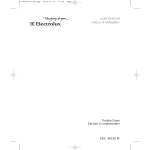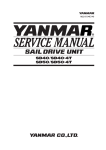Download N2870A-Series and N2894A Passive Probes
Transcript
N2870A-Series and N2894A Passive Probes User’s Guide Manual Part Number regard to this manual and any information contained herein, including but not limited to the implied warranties of merchantability and fitness for a particular purpose. Agilent shall not be liable for errors or for incidental or consequential damages in connection with the furnishing, use, or performance of this document or of any information contained herein. Should Agilent and the user have a separate written agreement with warranty terms covering the material in this document that conflict with these terms, the warranty terms in the separate agreement shall control. N2876-97001 May 2012 Printed in Germany Notices © Agilent Technologies, Inc. 2009 - 2012 Agilent Technologies, Inc Oscilloscope Products Division This product complies with the WEEE Directive (2002/96/EC) marking requirements. The affixed label indicates that you must not discard this electrical/electronic product in domestic household waste. Product Category: With reference to the equipment types in the WEEE Directive Annex I, this product is classed as a “Monitoring and Control instrumentation” product. Do not dispose in domestic household. To return unwanted products, contact your local Agilent office, or refer to www.agilent.com for more information. This symbol indicates the Environmental Protection Use Period (EPUP) for the product’s toxic substances for the China RoHS requirements. Recycle marking. Safety Notices This apparatus has been designed and tested in accordance with IEC Publication 1010, Safety Requirements for Measuring Apparatus, and has been supplied in a safe condition. This is a Safety Class I instrument (provided with terminal for protective earthing). Before applying power, verify that the correct safety precautions are taken (see the following warnings). In addition, note the external markings on the instrument that are described under "Safety Symbols." CAUTION. A CAUTION notice denotes a hazard. It calls attention to an operating procedure, practice, or the like that, if not correctly performed or adhered to, could result in damage to the product or loss of important data. Do not proceed beyond a CAUTION notice until the indicated conditions are fully understood and met. Restricted Rights Legend If software is for use in the performance of a U.S. Government prime contract or subcontract, Software is delivered and licensed as "Commercial computer software" as defined in DFAR 252.227-7014 (June 1995), or as a "commercial item" as defined in FAR 2.101(a) or as "Restricted computer software" as defined in FAR 52.227-19 (June 1987) or any equivalent agency regulation or contract clause. Use, duplication or disclosure of Software is subject to Agilent Technologies’ standard commercial license terms, and non-DOD Departments and Agencies of the U.S. Government will receive no greater than Restricted Rights as defined in FAR 52.227-19(c)(1-2) (June 1987). U.S. Government users will receive no greater than Limited Rights as defined in FAR 52.227-14 (June 1987) or DFAR 252.227-7015 (b)(2) (November 1995), as applicable in any technical data. WARNING. A WARNING notice denotes a hazard. It calls attention to an operating procedure, practice, or the like that, if not correctly performed or adhered to, could result in personal injury or death. Do not proceed beyond a WARNING notice until the indicated conditions are fully understood and met. Warranty The material contained in this document is provided “as is,” and is subject to being changed, without notice, in future editions. Further, to the maximum extent permitted by applicable law, Agilent disclaims all warranties, either express or implied, with 2 Contents Contents Introduction 4 Safety Information 7 Low-Frequency Compensation 8 Accessories 9 Replacing Rigid, Solid Probe Tip, and Spring-Loaded Probe Tips Short Ground Blade and Ground Spring 11 Sprung Hooks 12 15 cm Ground Lead 12 BNC Adapter 12 Copper Pads 13 Insulator Cap 13 Channel Identification Rings 13 IC Caps 14 PCB Adapter Kit 15 Available Accessories 16 Characteristics and Specifications 20 Calibration Testing Procedures 25 Calibration Test Record 29 IEC Measurement Category Definitions and Examples 30 IEC Pollution Degrees 31 3 10 Introduction Introduction When used with an Agilent oscilloscope, the N2870A- Series and N2894A passive probes set a new standard for “high performance” probing of up to 1.5 GHz. These general purpose probes and accessories are a great choice if you are looking for high quality at a very reasonable price. Table 1 Probe Models Model Bandwidth (-3 dB) Attenuation Ratio N2870A 35 MHz 1:1 N2871A 200 MHz N2872A 350 MHz Input C Input R (scope + probe) Max Input Voltage (AC RMS) Scope Input Coupling Scope Comp Range 1 MΩ 55 V CAT II 1 MΩ — 10:1 39 pF (+scope) 9.5 pF 10 MΩ 400 V CAT Ia 300 V CAT IIb 1 MΩ 10 - 25 pF 10:1 9.5 pF 10 MΩ 400 V CAT Ia 1 MΩ 10 - 25 pF 1 MΩ 10 - 25 pF 300 V CAT IIb N2873A 500 MHz 10:1 9.5 pF 10 MΩ 400 V CAT Ia 300 V CAT IIb N2874A 1.5 GHz 10:1 1.8 pF 500 Ω 8.5 V CAT Ic 50 Ω — N2875A 500 MHz 20:1 5.6 pF 20 MΩ 400 V CAT Ia 1 MΩ 7-20 pF 300 V CAT IIb N2876A 1.5 GHz 100:1 2.2 pF 5 kΩ 21 V CAT Ic 50 Ω — N2894A 700 MHzd 10:1 9.5 pF 10 MΩ 400 V CAT Ia 1 MΩ 10 - 25 pF 300 V CAT IIb a.Measurement Category I, 1250 V transient overvoltage b.Measurement Category II c.Measurement Category I, 0 V transient overvoltage d.700 MHz BW only available on DSOX/MSOX 4000A-series oscilloscopes with 1 GHz or 1.5 GHz bandwidth. 4 Introduction Faithful Reproduction of Signals These probes offer bandwidths of 35 MHz, 200 MHz, 350 MHz, 500 MHz, 700 MHz, and 1.5 GHz along with various attenuation ratios to address a wide range of measurement needs. For general purpose probing, the N2873A’s superior 10 MW input resistance, 9.5 pF of low input capacitance, and low inductance ground connection keep probe loading low enough to achieve high signal integrity measurements. The 1.5 GHz passive probe offers an even lower input capacitance for measuring faster edges more accurately, making it a good low- cost alternative to an active probe. All of these probes are automatically recognized when connected to Agilent InfiniiVision and Infiniium Series oscilloscopes. Easy Access to Signals The compact design along with a 2.5 mm probe tip diameter provide better visibility of the circuit under test when compared to the conventional 5 mm or 3.5 mm probes. This makes it easier to probe today’s fine pitched ICs and components. To learn more about probe tips and accessores, refer to “Accessories” on page 9. Inspecting the Probe ■ Inspect the shipping container for damage. Keep the damaged shipping container or cushioning material until the contents of the shipment have been checked for completeness and the probe has been checked mechanically and electrically. ■ Check the accessories. If the contents are incomplete or damaged, notify your Agilent Technologies Sales Office. ■ Inspect the instrument. If there is mechanical damage or defect, or if the probe does not operate properly or pass calibration tests, notify your Agilent Technologies Sales Office. 5 Introduction If the shipping container is damaged, or the cushioning materials show signs of stress, notify the carrier as well as your Agilent Technologies Sales Office. Keep the shipping materials for the carrier’s inspection. The Agilent Technologies office will arrange for repair or replacement at Agilent Technologies’ option without waiting for claim settlement. Cleaning the Probe Disconnect the probe and clean it with a soft cloth dampened with a mild soap and water solution. Make sure the probe is completely dry before reconnecting it to an oscilloscope. Handling the Probe Handle the probe with care to avoid injury, especially when it is fitted with the extra thin and sharp spring contact tip. CAUTION The probe cable is a sensitive part of the probe and, therefore, you should be careful not to damage it through excessive bending or pulling. You should also avoid any mechanical shocks to this product in order to guarantee accurate performance and protection. 6 Safety Information Safety Information WARNING To avoid personal injury and to prevent fire or damage to this product or products connected to it, review and comply with the following safety precautions. Be aware that if you use this probe assembly in a manner not specified, the protection this product provides may be impaired. WARNING Handle Probe Tips / Accessories Carefully. Some of the probe tips / accessories are very sharp (the spring tips and ground spring, for example). You should handle these with care to avoid personal injury. WARNING Use Only Grounded Instruments. Do not connect the probe’s ground lead to a potential other than earth ground. Always make sure the probe and the oscilloscope are grounded properly. WARNING Connect and Disconnect Properly. Connect the probe to the oscilloscope and connect the ground lead to earth ground before connecting the probe to the circuit under test. Disconnect the probe input and the probe ground lead from the circuit under test before disconnecting the probe from the oscilloscope. WARNING Observe Probe Ratings. Do not apply any electrical potential to the probe input which exceeds the maximum rating of the probe. Make sure to comply with the voltage versus frequency derating curve on page 9. WARNING Keep Away From Live Circuits. Avoid open circuitry. Do not touch connections or components when power is present. WARNING Indoor Use Only. Do not operate in wet/damp environments. Keep product surfaces dry and clean. WARNING Do Not Operate With Suspected Failures Refer to qualified service personnel. WARNING Do Not Operate in an Explosive Environment 7 Low-Frequency Compensation Low-Frequency Compensation The N2871A, N2872A, N2873A, N2875A, and N2894A can be adjusted for low frequency (LF) compensation. The N2870A, N2874A, and N2876A cannot be adjusted. The probe should be adjusted for LF compensation when it is connected to an oscilloscope input for the first time. LF compensation matches the probe cable capacitance to the oscilloscope input capacitance. This matching assures good amplitude accuracy from DC to the upper bandwidth limit frequencies. A poorly compensated probe clearly influences the overall system performance (probe and oscilloscope) and introduces measurement errors resulting in inaccurate readings and distorted waveforms. To perform the LF compensation: To perform the LF compensation: 1 Connect the probe to the oscilloscope’s front- panel calibration output (a square wave label is usually seen near this output). 2 Use the supplied trimmer tool to adjust the LF compensation to an optimum square wave response as shown in this picture. Figure 1. LF Compensation 8 Accessories Accessories The probe comes with the accessories listed in Table 2. For a broader range of available accessories, order the accessory kits described in “Available Accessories” on page 16. Table 2 Supplied Accessories Accessory Quantity Spring-loaded probe tips 2 Rigid probe tips 2 Ground blade 2.5 mm 1 Ground spring 2.5 mm 1 Sprung hook 2.5 mm 1 Short sprung hook 2.5 mm 1 Ground lead 15 cm 1 Copper pads 2 IC cap 2.5 - 0.5 mm green 1 IC cap 2.5 - 0.65 mm blue 1 IC cap 2.5 - 0.8 mm grey 1 IC cap 2.5 - 1.0 mm brown 1 IC cap 2.5 - 1.27 mm black 1 BNC adapter 2.5 mm 1 Insulating cap 2.5 mm 1 Protection cap 2.5 mm 1 Trimmer tool 1 Color coding rings 3x4 colors User’s Guide 1 9 N2871A, N2872A, N2873A, N2875A, N2894A N2870A ✓ ✓ ✓ ✓ ✓ ✓ ✓ ✓ ✓ ✓ ✓ ✓ ✓ ✓ ✓ ✓ ✓ ✓ ✓ ✓ ✓ ✓ ✓ N2874A, N2876A ✓ ✓ ✓ ✓ ✓ ✓ ✓ ✓ ✓ ✓ ✓ ✓ ✓ ✓ ✓ ✓ ✓ ✓ ✓ ✓ ✓ ✓ ✓ ✓ ✓ ✓ ✓ ✓ ✓ Accessories Replacing Rigid, Solid Probe Tip, and Spring-Loaded Probe Tips The solid tips and spring- loaded tips are replaceable. Spring loaded probe tips offer a method of probing signals that is less susceptible to vibration or movement than traditional rigid tips. Many users find it easier to use this type of tip. The spring loaded tips work when they are either partially or fully compressed and are protected against over compression damage. To change the probe tip, use pliers to grip the tip and pull it straight out of its contact socket along the axis of the probe. Do not grip the plastic insulator or the housing with the pliers because the tip could be crushed (see Figure 2). This could result in being unable to remove the tip and/or damaging the probe. Once the probe tip is removed, the new tip can be inserted with pliers into the contact socket along the axis of the probe. In order to insert the probe tip completely into the housing, carefully press the probe tip against a hard surface. Figure 2. Proper Tip Removal Technique WARNING You should exercise caution when using these sharp probe tips to avoid personal injury. 10 Accessories Short Ground Blade and Ground Spring The short ground blade is the best performing ground connection available due to its low inductance. To attach the ground blade, simply push it over the probe tip and continue pushing until the blade is inserted into the notch located on the probe barrel, as shown in Figure 3. This will keep it from spinning around on the probe while in use. You can also bend and form the blade to reach your grounding location. In the picture, you can see that the ground blade was placed over the tip and then an IC cap accessory was placed over the tip. Figure 3. Blade Iinserted into the Probe Notch The ground spring offers similar performance as the ground blade and depending on the probing situation, may offer greater flexibility when making a ground connection. The ground spring is also inserted over the probe tip in a similar manner. It is mainly used for browsing as it is flexible and snaps back to original orientation (unlike the ground blade that you can form) which allows you to connect it to your grounding location and then move the probe tip around. It does have a slightly larger inductance than the ground blade which may result in some decrease in performance depending on the application. 11 Accessories Sprung Hooks You will see a grey line (shown as black in the picture below) with an arrow pointing towards it on the barrel of your N287XA Series probe. This is used as a marker to tell you when you have pushed the sprung hook completely onto the probe. When inserting the sprung hook onto the probe barrel, push until you feel it lock onto the ridge (see Figure 4). If you do not push the sprung hook to this point so it can engage and “lock on” to the probe, the accessory may fall off or suffer a decrease in performance. If the sprung hook is correctly attached then the grey marking line should be covered when the hook is fully extended Figure 4. Ridge Location on Probe 15 cm Ground Lead This ground lead can be used to reach grounding locations that are farther away from the probing location than can be reached by either the ground blade or ground spring. However, the longer lead means it has a larger inductance in the ground return path which corresponds to a lower performance than these other two grounding accessories. BNC Adapter Both the rigid and spring- loaded probe tips are compatible with this adapter. 12 Accessories Copper Pads These self adhesive copper pads can be attached on top of an IC and connected to its ground pins to create a convenient ground plane for the probe to connect to. When used with the ground blade, this method provides an ideal ground connection for probing signals with high frequency content. However, to maximize the performance of this setup, you need to connect the copper pad to as many grounding locations as possible. Figure 5. Copper Pad on IC Insulator Cap This cap fits over the probe tip and covers the ground barrel of the probe, covering any potential shorting locations near the tip. This enables you to probe in hot environments without having to worry about shorts. Channel Identification Rings The channel identification rings can be used to keep track of which probe is connected to which channel input on your oscilloscope. Place one ring on the probe cable near the oscilloscope input and place another ring of the same color near the probe head. This ensures that you can pick up a probe and immediately know which channel it is connected to without having to track the cable back to the oscilloscope channel input. 13 Accessories IC Caps The IC caps fit over the probe tip and provide a convenient self- aligning connection to an IC’s pins. This helps maintain contact on small fine pitch legs and prevents shorting adjacent pins by preventing the probe tip from sliding between the legs of the component. The different colored IC caps correspond to different pitches as listed in Table 2 on page 9. Figure 6 shows how pitch is measured and how the caps fit around the IC pins and where the probe tip comes through the cap. IC caps are compatible with both the rigid and spring loaded tips. Figure 6. View of Top of IC with IC Cap Positioned Over IC Pin (not drawn to scale) 14 Accessories PCB Adapter Kit The PCB Adapter Kit is not included in the Standard Accessories. However, the PCB Adapter Kit does not include its own documentation so its features will be documented in this User’s Guide. The PCB Adapter sockets are designed to solder into a printed circuit board (PCB) as test points to minimize ground inductance and maximize signal fidelity. The recommended PCB layout is shown in Figure 7. The PCB socket is compatible with hand soldering and reflow processes. After soldering the socket - both the signal contact and ground contact - to the board, simply insert the probe. The PCB adapter is compatible with either the rigid or spring- loaded probe tip. Figure 7. Recommended PCB Layout 15 Available Accessories Available Accessories The available accessories shown in this picture are listed in Table 3 on page 18 with their associated accessory kits. 16 Available Accessories 17 Available Accessories Table 3 Accessory Quantity in Kits (Sheet 1 of 2) N2877A N2879A Deluxe Fine Pitch Optional Accessory Kit Kit IC Cap 2.5 - 0.5 mm green IC Cap 2.5 - 0.65 mm blue IC Cap 2.5 - 0.8 mm gray IC Cap 2.5 - 1.0 mm brown IC Cap 2.5 - 1.27 mm black Insulating Cap 2.5 mm Protection Cap 2.5 mm LF Compensation Trimmer Tool HF Compensated Ground Lead 22 cm Ground Lead 22 cm to 4 mm banana plug Ground Lead 22 cm to 2 mm banana plug Ground Lead 11 cm to miniclip Ground Lead 11 cm to 0.8 mm socket Ground Spring 2.5 mm Self-adhesive Cu-pads (2 x 2 cm) Ground Blade 2.5 mm Ground Lead 2.5 to mini Alligator Clip Ground Lead 2.5 to 0.8 mm socket Set of 5 Spring Tips Gold-plated 0.5 mm Set of 5 Solid Tips CuBe 0.5 mm Adapter 2.5 to 2 mm banana plug Adapter 2.5 to 0.8 mm socket N2878A General Purpose Kit N2885A PCB Socket Adapter Kit Accessory P/N 3 3 3 3 3 1 1 1 3 3 3 3 3 1 1 — 1 1 1 1 1 1 1 — — — — — — — — — 0960-2983 0960-2984 0960-2988 0960-2989 0960-2986 0960-2985 0960-2996 — 1 — — — 0960-2993 1 — — — — 1 — — — — 1 — — — 0960-2977 1 — — — 0960-2978 3 10 3 10 — 10 — — 0960-2980 0960-2908 3 1 3 — 1 — — — 0960-2982 0960-2991 1 — — — 0960-2994 1 1 1 — 0960-2981 1 1 1 — 0960-2979 1 — — — — 2 — — — 0960-2990 18 Available Accessories Table 3 Accessory Quantity in Kits (Sheet 2 of 2) N2877A N2879A Deluxe Fine Pitch Optional Accessory Kit Kit Dual Adapter 2.5 to 0.8 mm sockets Sprung Hook 2.5 mm Short Sprung Hook 2.5 mm Adapter 2.5 to 4 mm banana plug Pico Hook black Pico Hook red BNC Adapter 2.5 mm PCB Adapter Kit 2.5 mm QFP IC-Clips 13 mm long down o 0.5 mm pitch (1 pair yellow/green) QFP IC-Clips short down to 0.5 mm pitch (1 pair yellow/green) Ground Lead 15 cm Channel Identification Rings, 4 colors 2-leg Probe Positioner Micro SMD Clip N2878A General Purpose Kit N2885A PCB Socket Adapter Kit Accessory P/N 2 2 — — 0960-2898 1 1 1 — — — 1 — — — — — 0960-2905 0960-2907 — 2 2 1 1 2 2 2 — 10 2 — — — — — — — — 25 — — — 0960-2987 — 0960-2992 2 2 — — 0960-2995 1 3 — — 1 3 — — 0960-2906 — 1 1 1 2 — — — — N2786-60001 — 19 Characteristics and Specifications Characteristics and Specifications This section lists the characteristics and specifications for the probes. The probe and oscilloscope should be warmed up for at least 20 minutes before any testing and the environmental conditions should not exceed the probe’s specified limits. Table 4 Electrical Characteristics (Sheet 1 of 3) Description Characteristic Attenuation ratio N2870A: 1:1 N2871A: 10:1 N2872A: 10:1 N2873A: 10:1 N2874A: 10:1 N2875A: 20:1 N2876A: 100:1 N2894A: 10:1 N2870A: 35 MHz N2871A: 200 MHz N2872A: 350 MHz N2873A: 500 MHz N2874A: 1.5 GHz N2875A: 500 MHz N2876A: 1.5 GHz N2894A: 700 MHza N2870A: 10 ns N2871A: 1.4 ns N2872A: 1.0 ns N2873A: 700 ps N2874A: 240 ps N2875A: 700 ps N2876A: 240 ps N2894A: 500 ps Bandwidth (-3 dB) Probe Risetime (10%-90%) 20 Characteristics and Specifications Table 4 Electrical Characteristics (Sheet 2 of 3) Description Characteristic Maximum Rated Input Voltage N2870A: 55 V CAT II N2871A: 400 V CAT Ib, 300 V CAT IIc N2872A: 400 V CAT Ib, 300 V CAT IIc N2873A: 400 V CAT Ib, 300 V CAT IIc N2874A: 8.5 V CAT Id N2875A: 400 V CAT Ib, 300 V CAT IIc N2876A: 21 V CAT Id N2894A: 400 V CAT Ib, 300 V CAT IIc N2870A: 1 MW N2871A: 10 MW N2872A: 10 MW N2873A: 10 MW N2874A: 500 W N2875A: 20 MW N2876A: 5 KW N2894A: 10 MΩ N2870A: 39 pF (+ scope) N2871A: 9.5 pF N2872A: 9.5 pF N2873A: 9.5 pF N2874A: 1.8 pF N2875A: 5.6 pF N2876A: 2.2 pF N2894A: 9.5 pF N2870A: — N2871A: 10 - 25 pF N2872A: 10 - 25 pF N2873A: 10 -25 pF N2874A: — N2875A: 7 - 20 pF N2876A: — N2894A: 10 - 25 pF Input Resistance (scope + probe) Input Capacitance (system) Compensation Range 21 Characteristics and Specifications Table 4 Electrical Characteristics (Sheet 3 of 3) Description Characteristic Input Coupling of the Measuring Instrument N2870A: 1 MW N2871A: 1 MW N2872A: 1 MW N2873A: 1 MW N2874A: 50 W N2875A: 1 MW N2876A: 50 W N2894A: 1 MΩ a.700 MHz BW only available on DSOX/MSOX 4000A-series oscilloscopes with 1 GHz or 1.5 GHz bandwidth b.Measurement Category I, 1250 V transient overvoltage c.Measurement Category II d.Measurement Category I, 0 V transient overvoltage Table 5 Mechanical Characteristics Description Characteristic Weight (probe only) Cable Length Probe Barrel Diameter 48 g 1.3 m 2.5 mm Table 6 Environmental Specificatons Description Specification Temperature Altitude Humidity Pollution Degree Operating: 0 °C to +50 °C Nonoperating: -40 °C to +70 °C Operating: 2,000 m (6,561 ft) Nonoperating: 15,000 m (49,212 ft) Operating: 80% room humidity for temperatures up to 31 °C, decreasing linearly to 40% at 50 °C Nonoperating: 95% room humidity for temperatures up to 40 °C Pollution Degree 2 22 Characteristics and Specifications Table 7 Safety Specifications Specification Low Voltage Directive 2006/95/EC CEI/IEC 61010-031:2008-08 Typical Voltage Derating for Each Probe Model (Measurement Category I) WARNING The maximum input voltage rating of the probe decreases as the frequency of the applied signal increases. Figure 8. Typical Voltage Derating Plot CAUTION Refer to the oscilloscope documentation for the oscilloscope’s acceptable input range and do not exceed this limit when using the probes. 23 Characteristics and Specifications Typical Input Impedance for Each Probe Model CAUTION The input impedance of the probe decreases as the frequency of the applied signal increases. Figure 9. Typical Input Impedance 24 Calibration Testing Procedures Calibration Testing Procedures The two procedures in this section are used to test the probes. The recommended calibration test interval is once a year or as required. Use the equipment listed in Table 8 to complete the procedures. Table 8 Required Test Equipment Description Minimum Requirements Digital Multimeter (DMM) 6.5 digits of resolution, resistance ± 1% Calibrator DC Voltage 0 to ±1100 V BNC(m) to BNC(f) 50W feedthrough termination Modified deskew and performance verification kit, 1 MW ± 0.1% precision shunt resistor is soldered between 50 W trace and ground Oscilloscope If testing N2870/1/2/3/4A or N2894A: 1 MW input impedance If testing N2874/6A: 50 W input impedance 25 Part Number Agilent 34401A Fluke 5700A Agilent 11048C Agilent E2655B Agilent 4000-X Series Calibration Testing Procedures Test DC Attenuation Ratio 1 Set the DMM (Agilent 34401A) to DC voltage measurement mode. Configure the input resistance to > 10 GW. Short the tip and perform the “Null” function. Set the calibrator (Fluke 5700A) to 10V. 2 Connect the N287XA probe tip to the calibrator HI output. 3 Connect the N287XA probe ground lead to the calibrator LO output. 4 For models N2874A and N2876A, connect the probe output to the 50W feedthrough termination (11048C). Connect the output of the 11048C to the DMM. For all other models, connect the probe output to the modified Agilent PV fixture 50W trace input. The trace is terminated with the 1 MW \ 0.1% precision resistor. Connect the output of the 50W trace to the DMM. 5 Verify that the measured value is between the limits listed in the table below for each output signal. If it is then the attenuation ratio has an error within \2%. Table 9 Model N2870A N2871A N2872A N2873A N2874A N2875A N2876A N2894A Measurement Limits Target Value x1 x10 x10 x10 x10 x20 x100 x10 Measured Value 10V \ 200 mV 1V \ 20 mV 1V \ 20 mV 1V \ 20 mV 1V \ 20 mV 500 mV \ 10 mV 100 mV \ 2 mV 1V \ 20 mV 26 Calibration Testing Procedures Test Input Resistance 1 Turn on the DMM. Short the DMM probes and run the “Null” function. 2 Connect the DMM probes to the probe tip and the ground at the tip of the probe. 3 Connect the probe’s output to one of the oscilloscope’s input channels. Set the oscilloscope’s input impedance value according to the following table. Table 10 Model Oscilloscope’s Input Impedance Oscilloscope Input Impedance N2870A 1 MΩ N2871A 1 MΩ N2872A 1 MΩ N2873A 1 MΩ N2874A 50Ω N2875A 1 MΩ N2876A 50Ω N2894A 1 MΩ 4 Set up the DMM to measure resistance. Record the resistance into the Measured Value column in Table 11 on page 28. Calculate the Error%. It should be less than 1%. Measured Value – Target Value Error % = ----------------------------------------------------------------------------- × 100 Target Value 27 Calibration Testing Procedures Table 11 DMM Measurements Model Target Value N2870A 1 MΩ N2871A 10 MΩ N2872A 10 MΩ N2873A 10 MΩ N2874A 500Ω N2875A 20 MΩ N2876A 5 kΩ N2894A 10 MΩ Measured Value 28 Error% Calibration Test Record Calibration Test Record Agilent Technologies N287XA/N2894A Passive Probe Serial No.:_______________________ Certification Date:_________________ Tested By:_______________________ Recommended Test Interval: 1 Year Recommended Date of Next Certification:_________ Certification Temperature:_____________________ Results Test Probe Model Limits Attenuation Ratio N2870A N2871A N2872A N2873A N2874A N2875A N2876A N2894A 10V \ 200 mV 1V \ 20 mV 1V \ 20 mV 1V \ 20 mV 1V \ 20 mV 500 mV \ 10 mV 100 mV \ 2 mV 1V \ 20 mV Error% < \ 1% Input Resistance 29 IEC Measurement Category Definitions and Examples IEC Measurement Category Definitions and Examples Definitions and Examples (Clause 6.5.2). Measurement Category I (CAT I) Measurement category I is for measurements performed on circuits not directly connected to a mains supply. Example. Measurements in circuits not derived from a mains supply and specially protected (internal) circuits derived from a mains supply. In the latter case, transient stresses are variable. For that reason, it is required that the transient withstand capability of the equipment is made known to the user. Measurement Category II (CAT II) Measurement category II is for measurements performed on circuits directly connected to the low voltage installation. Example. Household appliances, portable tools, and similar equipment. Measurement Category III (CAT III) Measurement category III is for measurements performed in the building installation. Example. Measurements on distribution boards, circuit breakers, wiring including cables, bus- bars, junction boxes, switches, socket- outlets in the fixed installation and equipment for industrial use like, for example, stationary motors with permanent connections to the fixed installation. Measurement Category IV (CAT IV) Measurement category IV is for measurements performed at the source of the low- voltage installation. Example. Electricity meters and measurements on primary over- current protection devices and ripple control units. 30 IEC Pollution Degrees IEC Pollution Degrees Definitions (Clause 3.5.6). Pollution Degree 1 No POLLUTION or only dry, non- conductive POLLUTION. NOTE: The POLLUTION has no influence. Pollution Degree 2 Only non- conductive POLLUTION. Occasionally, however, a temporary conductivity caused by condensation must be accepted. Pollution Degree 3 Conductive POLLUTION occurs or dry, non- conductive POLLUTION occurs which becomes conductive due to condensation which is to be expected. 31 IEC Pollution Degrees 32 2 །ሖ䕀ᤶᵓߚᵤҾ⼎⊶఼༈ INTERPOSER/ INTERPOSER/ANALYZER/ ANALYZER/OSCILLOSCOPE PROBE ㇱઙฬ⒓ Part Name 䞥ሲᠷӊ Metal fasteners 䖲఼ Connectors ॄࠊ⬉䏃ᵓ ⬉㓚 ᴎẄ䚼ӊ ݊ᅗ䚼ӊ Ქኂ‛凝 Ქኂ‛凝ᚗర⚛ Toxic or Hazardous Substances and Elements Printed circuit assemblies Cables Machined parts Other parts 卋 Pb ᳮ Hg 叏 Cd ચ卲 ચ卲 CrVI ᄙᄽ侶⧶ ᄽ侶⧶ PBB ᄙᄽੑ⧶ㅘ ੑ⧶ㅘ PBDE } ´ ´ ´ ´ } } } } } } } } } ´ } } } ´ ´ } } } } } } } } } } } } } } } } O: 㸼⼎䆹᳝↦᳝ᆇ⠽䋼䆹䚼ӊ᠔᳝ഛ䋼ᴤ᭭Ёⱘ䞣ഛ SJ/T363-2006 ᷛޚ㾘ᅮⱘ䰤䞣㽕∖ҹϟDŽ X: 㸼⼎䆹᳝↦᳝ᆇ⠽䋼㟇ᇥ䆹䚼ӊᶤϔഛ䋼ᴤ᭭Ёⱘ䞣䍙ߎSJ/T363-2006 ᷛޚ㾘ᅮⱘ䰤䞣㽕∖DŽ O: Indicates that this toxic or hazardous substance contained in all of the homogeneous materials for this part is below the limit requirement in SJ/T11363-2006. X: Indicates that this toxic or hazardous substance contained in at least one of the homogeneous materials used for this part is above the limit requirement in SJ/T11363-2006. བᵰϞ䗄㸼ऩѢϔϾˈ䇋খ㗗ᙼⱘ䅶ऩ㗙㺙ㆅऩҢϞ䗄㸼ḐЁᡒࠄ䗖ড়ᙼⱘѻકⱘ߫㸼DŽ If more than one table is shown above, reference your order or packing list to determine which is applicable to your product. 㢹ᙼ䳔㽕њ㾷᳝݇ᴀѻકⱘ⫳ѻ᮹ᳳֵᙃˈ䇋㘨㋏ᙼⱘᅝ᥋Ӻ䫔ଂҷ㸼DŽ If you have a question about the manufacturing date for your product, ask your Agilent representative ᳝݇བԩϢᅝ᥋Ӻ㘨㋏ⱘֵᙃˈ䇋খ㗗ѻકՓ⫼ݠDŽ For Agilent contact information, please reference your product manual. ḍЁlj⬉ᄤֵᙃѻક∵ᶧࠊㅵ⧚ࡲ⊩NJⱘ㾘ᅮˈᅝ᥋ӺᏆ㒣Ўᴀѻકᷛ䆚њᰒ⼎݊⦃ֱՓ⫼ᳳ䰤ⱘ᭄ᄫDŽ䆹᭄ᄫᰃᇍᴀѻકℷᐌՓ⫼᪡ ᴵӊϟⱘՓ⫼ᇓੑⱘ䆘Ԅˈ݊Փ⫼᪡ᴵӊᏆ㒣ѻકՓ⫼ݠϞߎخњᯢ⹂ⱘ㾘ᅮ䇈ᯢDŽ䆹᭄ᄫҙЎϢljㅵ⧚ࡲ⊩NJЎⳂⱘⱘ⌏ࡼᦤկখ 㗗˗ᑊϡᛣੇⴔᑊᢙֱᴀѻક⦃ֱՓ⫼ᳳ䰤䖛ᳳࠡܡѢᤳണDŽ䆹⦃ֱՓ⫼ᳳ䰤ϡҷ㸼ӏԩᢙֱֱ䆕DŽ䆹⦃ֱՓ⫼ᳳ䰤᭄ᄫϡᬍবӏԩ߯ゟⱘᢙ ֱ˗ᑊϨϡᕅડϢ䆹ѻક䫔ଂⳌ݇ⱘӏԩᮍ䴶ǃӏԩ乍ⳂঞᴵӊDŽᙼՓ⫼ⱘᅝ᥋Ӻѻકৃ㛑ࣙϔѯৃ᳓ᤶⱘ䳊䚼ӊ˄ࣙᣀ偅ࡼ఼ǃ⬉⑤ǃ哴ᷛǃ ᰒ⼎఼㗙⬉∴ㄝ䴲ᅝ᥋Ӻࠊ䗴ⱘѻક˅ˈҪӀⱘ⦃ֱՓ⫼ᳳ䰤↨ᅝ᥋Ӻѻકᴀ䑿ⱘ⦃ֱՓ⫼ᳳ䰤ⷁDŽᇍѢ䖭ѯ䴲ᅝ᥋Ӻࠊ䗴ⱘ䳊䚼ӊᷛ䆚݊⦃ֱ Փ⫼ᳳ䰤᭄ᄫˈ݊ᴀ䑿ᷛⱘEPUP᳝催ⱘӬܜᴗˈᅝ᥋Ӻᇍ䴲ᅝ᥋Ӻࠊ䗴ⱘѻકⱘ⦃ֱՓ⫼ᳳ䰤≵᳝ӏԩЏᓴгϡ䋳ӏԩ䋷ӏDŽ In accordance with the requirements of China’s Administrative Measure on the Control of Pollution Caused by Electronic Information Products (the “Measure”), Agilent has labeled this product with a number identifying its Environment-Protection Use Period (“EPUP") This number reflects an estimate of the expected life of the product under the normal use and operating conditions as defined in the product user manual which is distributed with the product. Use of the number is only for purposes related to the Measure and does not imply or guarantee that the product is free from defects prior to the EPUP expiration date. No warranties or guarantees are implied by use of the EPUP number. Use of the EPUP number does not alter any warranties found in, nor affect in any way, the terms and conditions associated with the purchase of this product. Your Agilent product may contain replaceable assemblies/components (including disk drive, power supply, mouse, display, or battery, which are not manufactured by Agilent) which have a shorter EPUP number than that which is indicated on the product itself. In cases where the assembly, component, or part is labeled with an EPUP which differs from the one indicated by Agilent, the EPUP on the assemblies/component or part takes precedence. Agilent makes no claims concerning, and takes no responsibility for the EPUP numbers reflected on goods which are not manufactured by Agilent. Revision: G 33 Manual Part Number: N2876-97001






































![NC5510-1 [更新済み]](http://vs1.manualzilla.com/store/data/005762919_1-1e29d59460da66a2030ad8bf1dedb69b-150x150.png)