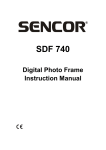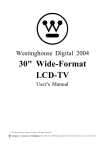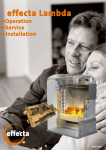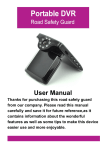Download USER MANUAL
Transcript
// /// / ht xt ro ns yr ig C op /// /// HD DIGITAL CAR CAMCORDER PROCAM X18 USER MANUAL 取扱説明書 /// /// ig C op yr ht xt ro ns /// /// Instructions before use ◆ Forword Thank you for purchasing the XTRONS PROCAM X18 vehicle data recorder. Before first use, please read this manual carefully, to ensure correct use of the product. Keep this manual for future use. ◆ Infringement of copyright warning ig ht xt ro ns /// /// Please note that this product is for personal use only, the method of use shall not violate or infringe on domestic or international copyright laws. Recorded images for personal use only, please note that in some cases to use this product to record performances, exhibitions or business activities of the images may infringe the copyright or other legal rights and interests of others. yr ◆ Attention /// /// C op Do not open or disassemble the product without authorization, which may lead to electric shock, or equipment failure. Do not pressure the screen as this may break. Do not use sharp objects to touch the screen to avoid screen damage. Do not let children play with the equipment. Do not use if the charger is damaged or cable ruptured. Do not use if the casing is damaged. Do not expose to high temperatures or direct sunlight, especially in the car. Avoid the equipment getting dusty. Please note that the charger itself also consumes power. In the case of not being in use, disconnect the car charger from the cigarette lighter socket. 1 Do not use in damp environments. Please note that in a closed environment, the moisture in the air is easy to condense and attached to the equipment. Do not use equipment and its accessories near flammables and explosives, corrosive liquid or gas. Do not remove, modify or repair the equipment. This may lead to equipment damage and invalidate warranty. Use a soft wet cloth clean screen and equipment surface. ◆ Working conditions /// /// C op yr ig ht xt ro ns /// /// Don't be exposed to high temperatures or direct sunlight, especially in the car. Avoid the equipment into the dust. Avoid in damp environment use. Please note that in a closed environment, the moisture in the air easy to condense and attached to the equipment on. Avoid touch and intense impact. Equipment and its accessories from flammable and explosive, corrosive liquid or gas. Cleaning equipment, please put down from the scaffold before it. Using a soft wet cloth clean screen and equipment surface. Do not remove, modify or repair the equipment. This may lead to equipment damage. Please send special authorization service Center for maintenance. ◆ Temperature and humidity Equipment normal working temperature is -0° - + 60 °, with humidity of 10% - 80%. Please place the equipment in a safe place ◆ Transportation In the case of sudden changes in temperature or humidity, moisture condensation inside the machine can cause a short circuit. Protect the unit, in order to avoid dust settling inside. 2 Please use the original or suitable packaging to transport the equipment. ◆ Car adapter (car charger) Car adapter for use in car cigarette lighter socket (DC 12 or 24 v). ◆ Features illumination high-definition video (1080FHD, 720P/60FPS,720P/30FPS) ② Built-in low illumination 170degree lens. ③ 3.3 inch LTPS. ④ Automatic impact sensitivity adjustment lock file. ⑤ Drive start simultaneously. ⑥ Supports video cycling. ⑦ HDMI output port. ⑧ Max 32GB memory card input. ⑨ Can charge while recording. ⑩ Image monitor with real-time output. /// /// C op yr ig ht xt ro ns /// /// ① Low Product structure ◆ Front 1. Camera 2. Speaker 3 ◆ Back 3. Indicator LED 4. Screen /// /// ◆ Left ns 5. OK button ig ht xt ro 6. Mode button 7. Lock button /// ◆ Right /// C op yr 8. Power button 9. TF Card slot 10. Up button 11. Menu button 12. Down button 4 ◆ Right /// /// 13. HDMI 15. USB 14. Stent Hole ns ◆ Bottom /// /// C op yr ig ht xt ro 16. Mic 17. Reset 5 Method of use ig ht xt ro ns /// /// ◆ Insert the memory card 1. According to the instructions carefully insert the card into the card slot to avoid damage to the card slot. 2. Inserting the memory card allows images to be recorded onto it. 3. If the device does not recognize the card, please take out, wipe the card and insert to try again. If the problem persists , try a new memory card (max size is 32G). 4. Please pay attention to often change the memory card and copy content to other storage media. Do not burn on the video card program or run other executable file, it could erase the above data. C op yr ◆ The start up and shut down of equipment Use the built-in battery, or connect the car-mounted charger to boot the device or connect to computers. /// /// Note: when using the built-in power supply and the low battery signal appears, save your video before the device shuts down automatically. ◆ Reset To reset the unit a needle or thin objects can be inserted into the "RE" hole to push down the reset button. 6 ◆ Switch work mode This machine has three work modes: Video, Photo and Playback. Press to switch. yr ig ht xt ro ns /// /// Video: op Video mode WDR M-sensor Video time Video segmentation time Motion detecting EV /// /// C Video resolution Record TF Card Date/time Battery Start / Stop Recording: Insert the car charger, the unit will start to record automatically. During recording, the red icon on the upper left corner of the screen will flash “ “, you can press the OK button to stop or start the recording mode. 7 ns /// /// Photo mode: yr op C Battery /// /// Anti-shake Remaining photos Photo resolution Image quality SD Card ig ht xt ro Photo mode EV White balance ISO Photos: Aim the camera and hold the unit still and press "OK" button until a "cut" sound is heard. Users can choose different shooting settings according to requirements. 8 /// /// Playback modes: ig ht xt ro ns Playback mode:Press "up" or "down" key files were selected, press "OK" button to confirm play. /// C op yr Playback mode:Press " " button twice to enter the playback menu, under this menu to delete the file and protection, can also choose the slide show. /// ◆ The menu and system setting In the standby video mode by pressing the button, the device switches into the system settings MENU page, the “MENU" column is a blue background. Press the up or down key to choose the project Settings; Press the "OK" button to confirm Settings, press to exit the menu again. ◆ Setting up the image parameters Image resolution: Full HD 1080FHD; HD 720P 60FPS; HD 720 30FP; WVGA; VGA Loop video: 2 min /3 min /5 min 9 WDR: ON EV: -2 ── +2 Motion Detection: ON/OFF Recording audio: ON/OFF Date stamp: ON/OFF G-sensor: OFF/High/medium/low LDWS: function switch(ON/OFF), Vehicles model (cars/vans/trucks), Sensitivity (high/low/high), Area selection (China/Taiwan), the vehicles speed (very slow /slow /fast,Warning tone(ON/OFF). Interval video: Off/100ms/200ms/400ms. /// /// ◆ System Settings /// /// C op yr ig ht xt ro ns Parking monitor: Off/High/Standard/Low Date/time: 2015/01/01 00:11 Year/Month/Day Key tone: ON/OFF Plate number: AAAAAA Auto power off: OFF / 3 min/5 min /10 min Beep sound: ON/OFF Language: English/Simplified Chinese/Traditional Chinese /Japanese/French/German/Korean/Italian/Portuguese/Russian TV mode: NTSC/PAL Light source frequency: 50HZ/60HZ Automatic LCD close: Close /1min /3 min / 5 min Formatting: Yes/No The default Settings: Yes/No Version: ********* ◆ Picture mode options Shooting mode: Single shot/2s /5s /10s timing Resolution: 12M/10M/8M/5M/3M/2MHD/VGA/1.3M 10 Continuous Shooting: ON/OFF Image quality: High quality/Standard/Common Sharpness: Enhance/Standard/Soft White balance: Auto/ Sun/Cloudy/Tungsten filament lamp/ Fluorescent Color: Normal/Black and white/Brown ISO: Auto/100/200/400 EV: +2 ── -2 Anti-shake: ON/OFF Time: Off/Date/Date-Time ◆ Playback options ns /// /// Delete: Delete the current/Delete all Protection: Lock current /Unlock current/ Lock all /Unlock all Slide play: 2s, 5s, 8s ig ht xt ro ◆ Short cut: /// C op yr Lock button: An emergency manual press " " to lock video. Audio recording: video recording mode, or video on standby mode, press the "down" to open or close the audio 4X zoom: Photo mode, press button "Up" or "Down" to zoom /// ◆ Read the recording files and USB function: The device supports direct USB reading by connecting a USB cable from the device to a computer. Alternatively the memory card can be removed and inserted into a computer to be read. 11 ◆ Set the language op yr ig ht xt ro ns /// /// Open the device, the machine automatically switches to video standby mode. Press the button twice, enter the system, select the option, press the button to enter into the options. Then press the up/down key to change language settings. /// C ◆ Time and Date /// To set the current time and date, Under Standby Mode, press the button twice,find the time options, press the button enter the following screen, press the up/down key to set the date, press the button to confirm. After setting the date and time, press the ok button to confirm the settings. ◆ Connect with the PC With the memory card inserted to the device, connect it to your computer via a USB cable. There will be two options displayed on the device. Select “Storage”, a removable disk will appear on the computer, the unit will enter into the USB mode. Under the mode 12 3.0 inch TFT 3M CMOS 170degrees high-definition wide Angle lens Full HD 1080FHD, HD 720P 60FPS HD 720 30FP, WVGA, VGA MOV 2min/3min/5min TF max to 32G USB1.1/2.0 DC5V, 1000MA 50HZ/60HZ 400mAH Standby 350 mA, Recording 420mA /// /// C LCD screen size pixel lens Video resolution Video format op yr Playback modes: ig ht xt ro ns /// /// of removable disk, you can copy or cut the files to the PC to play. Alternatively the memory card can be removed from the device, and insereted into a card reader connected to your PC. If you choose “CAMERA” mode, the unit can also used as a PC CAM. Loop recording memory USB DC in frequency Battery capacity Power consumption 13 Microphone/speaker Support English/Simplified Chinese/ Traditional Chinese/Japanese / Language French/German /Korean /Italian/ Portuguese/Russian Note: The specification may be due to the upgrade and update changes such as reason, in kind prevail Frequently asked questions: /// /// In the event of failure, please try to use the following method. If you cannot be ruled out, please contact the after sales and maintenance. ig ht xt ro ns Can't use normal video recording /// /// C op yr - Change the memory card. - Change the resolution, frames per second. - Insert a larger capacity memory card (32GB max). - Make sure the card has been installed correctly (during the installation process, you should hear a clicking sound). - Delete unnecessary files from the memory card to release space. Video is not clear - Ensure that the camera lens is clean. - Wipe off the dust and dirt on the lens. Equipment works normally, but the keys do not work - Press the reset button to initialize the machine. In general please careful reset initialization, the operation is likely to lead to loss of data. If the problem persists, please contact your seller. 14 /// /// op C ig ht xt ro yr ns /// /// /// /// C op yr ig ht xt ro n s /// // / /// /// op C ig ht xt ro yr ns /// /// /// /// op C ig ht xt ro yr ns /// /// /// /// op C ig ht xt ro yr ns /// /// /// /// op C ig ht xt ro yr ns /// /// /// /// ig h op yr C tx tro n s /// /// /// /// op C ig ht xt ro yr ns /// /// op yr /// /// C ig ht xt ro ns /// /// /// /// op C ig ht xt ro yr ns /// /// /// /// ig h op yr C tx tro n s /// /// /// /// op C ig ht xt ro yr ns /// /// /// /// op C ig ht xt ro yr ns /// /// /// /// op C ig ht xt ro yr ns /// /// /// /// op C ig ht xt ro yr ns /// /// /// /// ig h op yr C tx tro n s /// ///