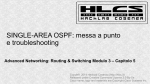Download libreant Documentation
Transcript
libreant Documentation Release 0.1.3 insomnialab May 31, 2015 Contents 1 About libreant 3 2 Libreant architecture 2.1 How to set up an aggregator . . . . . . . . . . . . . . . . . . . . . . . . . . . . . . . . . . . . . . . 5 5 3 Librarian 3.1 Presets system . . . . . . . . . . . . . . . . . . . . . . . . . . . . . . . . . . . . . . . . . . . . . . 7 7 4 Sysadmin 4.1 Installation . . . . . . . . . . . . . . . . . . . . . . . . . . . . . . . . . . . . . . . . . . . . . . . . 4.2 Execution . . . . . . . . . . . . . . . . . . . . . . . . . . . . . . . . . . . . . . . . . . . . . . . . . 11 11 12 5 How to write documentation 5.1 Markup language . . . . . . . . . . . . . . . . . . . . . . . . . . . . . . . . . . . . . . . . . . . . . 5.2 Documentation directory . . . . . . . . . . . . . . . . . . . . . . . . . . . . . . . . . . . . . . . . . 5.3 Documenting code . . . . . . . . . . . . . . . . . . . . . . . . . . . . . . . . . . . . . . . . . . . . 13 13 13 13 6 How to develop 6.1 Ingredients . 6.2 Installation . 6.3 Code design 6.4 Testing . . . 6.5 Contributing . . . . . 15 15 15 16 17 18 7 API 7.1 libreantdb . . . . . . . . . . . . . . . . . . . . . . . . . . . . . . . . . . . . . . . . . . . . . . . . . 19 19 8 Indices and tables 21 . . . . . . . . . . . . . . . . . . . . . . . . . . . . . . . . . . . . . . . . . . . . . . . . . . . . . . . . . . . . . . . . . . . . . . . . . . . . . . . . . . . . . . . . . . . . . . . . . . . . . . . . . . . . . . . . . . . . . . . . . . . . . . . . . . . . . . . . . . . . . . . . . . . . . . . . . . . . . . . . . . . . . . . . . . . . . . . . . . . . . . . . . . . . . . . . . . . . . . . . . . . . . . . . . . . . . . . . . . . . . . . . . . . . . . i ii libreant Documentation, Release 0.1.3 Contents: Contents 1 libreant Documentation, Release 0.1.3 2 Contents CHAPTER 1 About libreant Libreant is a book manager for both digital and paper documents. It can store any kind of digital data actually, not only books. It’s db structure makes Libreant highly customizable, documents can be archived by their types with different metadata set, moreover you can create your own preset and choose default descriptors for that kind of volume. The search function looks throught over the db, and rank matches powered by ElasticSearch. The language of metadata (as title, or description) is a compulsory field, since the db will use it to optimize the search. Elements into Libreant are defined as volumes, for each volume you can attach many files, usually this files are pdf or book scansions. Libreant is built and intended as a federation of nodes, every node is an archive. From a node you can search into friend-nodes, with OpenSearch protocol. Possible extensions into Web are suspended. Libreant aims to share, find and save books. It can be used by librarian who needs an archive system or to collect digital items in a file sharing project. Libreant is created by InsomniaLab, a hacklab in Rome. for any doubts, suggestion or similar write to: [email protected] Libreant is Ubercool 3 libreant Documentation, Release 0.1.3 4 Chapter 1. About libreant CHAPTER 2 Libreant architecture Libreant is meant to be a distributed system. Actually, you can even think of nodes as standalone-systems. A node is not aware of other nodes. It is a single point of distribution with no knowledge of other points. The system that binds the nodes together is the aggregator; an aggregator acts only as a client with respect to the nodes. Therefore multiple aggregators can coexist. This also implies that the node administration does not involve the management of the aggregation mechanism and of the aggregators themselves. Similarly, it is possible to run an aggregator without running a libreant node. As a consequence, a node cannot choose whether to be aggregated or not. The aggregation mechanism is based on Opensearch, and relies on two mandatory fields: • the Opensearch description • the Opensearch response meaning that this entries are mandatory on a node in order to be aggregated. The result component heavily relies on the relevance extension of the response spec. We blindly trust this relevance field, so a malicious node could bias the overall result, simply increasing the relevance fields of its entries. In this way, the management of the aggregators implies also the task of checking the fairness of the aggregated nodes. 2.1 How to set up an aggregator 1. Install Libreant. Follow the instructions on Installation. 2. Launch Libreant setting the WEBANT_AGHERANT_DESCRIPTIONS environment variable. Its value should be a list of URLs encoded in JSON. Each URL represents the Opensearch description. For Libreant it’s located in /description.xml, so a typical URL looks like: http://your.doma.in/description.xml and a typical invocation looks like: WEBANT_AGHERANT_DESCRIPTIONS='["http://your.doma.in/description.xml","http://other.node/descript If you want to aggregate the same libreant instance that you are running, there’s a shortcut: just use SELF. Here’s an example: WEBANT_AGHERANT_DESCRIPTIONS='["SELF","http://other.node/description.xml"]' webant 5 libreant Documentation, Release 0.1.3 6 Chapter 2. Libreant architecture CHAPTER 3 Librarian This chapter is dedicated to librarians, people who manage the libreant node, decide how to structure the database, organize informations and supervise the catalogue. 3.1 Presets system One of the things that make libreant powerful is that there are almost no assumptions and restrictions about informations you can catalog with it. You can use libreant to store digital book, organize physical book metadata, CDs, comics, organization reports, posters and so on. Stored object informations are organized in a collection of key-values pairs: title: author: year: country: Heart of Darkness Joseph Conrad 1899 United Kingdom Normally, when users insert new objects in the database they can choose the number and the type of key-values pairs to save, without any restrictions. Language field is the only one information that is always required. All this freedom could be difficult to administrate, so libreant provide the preset system as a useful tool to help librarians. 3.1.1 Preset A preset is a set of rules and properties that denote a class of object. For example, if you want to store physical book metadata in your libreant node and for every book you want to remember the date in which you bought that book, in this case you can create a preset for class bought-book that has always a property with id date. 3.1.2 Quick steps creation To create a new preset you need to create a new json file, populate it and configure libreant to use it. Every preset is described by one json formatted text file. So in order to create a new preset you need to create a new text file with .json extension. This is the simplest preset you can do: { "id": "bought-book", "properties": [] } 7 libreant Documentation, Release 0.1.3 Once you have created all your presets you can use the PRESET_PATHS configuration variable to make libreant use them. PRESET_PATHS accepts a list of paths ( strings ), you can pass paths to file or folders containing presets. Start libreant and go to the add page, you should have a list menu from which you can choose one of your presets. If some of your presets are not listed, you can take a look at log messages to investigate the problem. 3.1.3 Preset structure The preset file has some general fields that describe the matadata of the preset (id, description, etc... ) and a list of properties describing informations that objects belonging to this preset must/should have. Preset example: { "id": "bought-book", "allow_upload": false, "description": "bought physical book", "properties": [{ "id": "title", "description": "title of the book", "required": true }, { "id": "author", "description": "author of the book", "required": true }, { "id": "date", "description": "date in which book was bought", "required": true }, { "id": "genre", "description": "genre of the book", "required": true, "type": "enum", "values": ["novel", "scientific", "essay", "poetry"] }] } General fields: Key id description allow_upload properties Type string string boolean list Required True False False True Default “” True Description id of the preset a brief description of the preset permits upload of files during submission list of properties Property fields: Key id description required type values Type string string boolean string list Required True False False False Enum type Default “” False “string” Description id of the property a brief description of the property permits to leave this property empty during submission the type of this property used if type is “enum” String type String type properties will appear in the add page as a plain text field. 8 Chapter 3. Librarian libreant Documentation, Release 0.1.3 Enum type Enum type properties will appear in the add page as a list of values. Possible values must be placed in values field as list of strings. values field are required if the type of the same property is “enum”. 3.1. Presets system 9 libreant Documentation, Release 0.1.3 10 Chapter 3. Librarian CHAPTER 4 Sysadmin 4.1 Installation 4.1.1 System dependencies Debian wheezy / Debian jessie / Ubuntu Download and install the Public Signing Key for elasticsearch repo: wget -qO - http://packages.elasticsearch.org/GPG-KEY-elasticsearch | sudo apt-key add - Add elasticsearch repos in /etc/apt/sources.list.d/elasticsearch.list: echo "deb http://packages.elasticsearch.org/elasticsearch/1.4/debian stable main" | sudo tee /etc/apt Install requirements: sudo apt-get update && sudo apt-get install python2.7 gcc python2.7-dev python-virtualenv openjdk-7-j Note: if you have problem installing elasticsearch try to follow the official installation guide Arch Install all necessary packages: sudo pacman -Sy python2 python2-virtualenv elasticsearch 4.1.2 Python dependencies Create a virtual env: virtualenv -p /usr/bin/python2 ve Install libreant and all python dependencies: ./ve/bin/pip install libreant 11 libreant Documentation, Release 0.1.3 4.2 Execution 4.2.1 Start elsticsearch Debian wheezy / Ubuntu Start elasticsearch service: sudo service elasticsearch start Note: If you want to automatically start elasticsearch during bootup: sudo update-rc.d elasticsearch defaults 95 10 Arch / Debian jessie Start elasticsearch service: sudo systemctl start elasticsearch Note: If you want to automatically start elasticsearch during bootup: sudo systemctl enable elasticsearch 4.2.2 Start webant To execute webant: ./ve/bin/webant 12 Chapter 4. Sysadmin CHAPTER 5 How to write documentation We care a lot about documentation. So this chapter is both about technical reference and guidelines. 5.1 Markup language Documentation is written using restructuredText; it’s a very rich markup language, so learning it all may be difficult. You can start reading a quick guide; you can then pass to a slightly longest guide. As with all the code, you can learn much just reading pre-existing one. So go to next section and you’ll know where it is placed. 5.2 Documentation directory Documentation is placed in doc/source/ in libreant repository. Yes, it’s just a bunch of .rst files. The main one is index.rst, and hist main part is the toctree directive; the list below it specifies the order in which to include all the other pages. Note: If you are trying to add a new page to the documentation, remember to add its filename to the toctree in index.rst To build html documentation from it, you should first of all pip install Sphinx inside your virtualenv. Then you can run python setup.py build_sphinx. This command will create documentation inside build/sphinx/html/. So run firefox build/sphinx/html/index.html and you can read it. See also: Installation 5.3 Documenting code If you are a developer, you know that well-documented code is very important: it makes newcomers more comfortable hacking your project, it helps clarifying what’s the goal of the code you are writing and how other parts of the project should use it. Keep in mind that libreant must be easily hackable, and the code should be kept reusable at all levels as much as possible. Since 99% of libreant code is Python, we’ll focus on it, and especially on python docstrings. 13 libreant Documentation, Release 0.1.3 If you are writing a new module, or anyway creating a new file, the “module docstring” (that is, the docstring just at the start of the file) should explain what this module is useful for, which kind of objects will it contain, and clarify any possible caveat. The same principle applies to classes and, to a lesser degree, to methods. If a class docstring is complete enough, it can be the case that function docstring is redundant. Even in that case, you should at least be very careful in giving meaningful names to function parameters: they help a lot, and come for free! 14 Chapter 5. How to write documentation CHAPTER 6 How to develop This chapter is dedicated to developers, and will guide you through code organization, design choices, etc. This is not a tutorial to python, nor to git. It will provide pointers and explanation, but will not teach you how to program. 6.1 Ingredients libreant is coded in python2.7. Its main components are an elasticsearch db, a Fsdb and a web interface based on Flask. 6.1.1 Details about libraries Elasticsearch is a big beast. It has a lot of features and it can be scaring. We can suggest this elasticsearch guide. The python library for elasticsearch, elasticsearch-py, is quite simple to use, and has a nice documentation. Fsdb is a quite simple “file database”: the main idea behind it is that it is a content-addressable storage. The address is simply the sha1sum of the content. Flask is a “web microframework for python”. It’s not a big and complete solution like django, so you’ll probably get familiar with it quite soon. 6.2 Installation 6.2.1 Using virtualenv We will assume that you are familiar with virtualenvs. If you are not, please get familiar! Inside a clean virtualenv, run python setup.py develop You are now ready to develop. And you’ll find two tools inside your $PATH: webant and libreant-manage. The first is a webserver that will run the web interface of libreant, while the second is a command-line tool to do basic operations with libreant: exporting/importing items, searching, etc. 15 libreant Documentation, Release 0.1.3 6.2.2 Using Vagrant Download, setup and run the virtual machine: vagrant up You will then find in /liberant the installation of liberant, you can login to the vagrant box with: vagrant ssh 6.3 Code design This section is devoted to get a better understanding on why the code is like it is, the principles that guides us, and things like that. 6.3.1 Design choices few assumptions about data We try to be very generic about the items that libreant will store. We do not adhere to any standard about book catalogation, nor metadata organization, nor nothing like that. We leave the libraries free to set metadata how they prefer. There is only one mandatory field in items, which is language. The reason it is this way, is that it’s important to know the language of the metadata in order for full-text search to work properly. There are also two somewhat-special fields: title and actors; they are not required, but are sometimes used in the code (being too much agnostic is soo difficult!) no big framework we try to avoid huge frameworks like django or similar stuff. This is both a precise need, and a matter of taste. First of all, libreant uses many different storage resources (elasticsearch, fsdb, and this list will probably grow), so most frameworks will not fit our case. But it’s also because we want to avoid that the code is “locked” in a framework and therefore difficult to fork. 6.3.2 File organization setup.py is the file that defines how libreant is installed, how are packages built, etc. The most common reason you could care about it, is if you need to add some dependency to libreant. libreantdb libreantdb/ is a package containing an abstraction over elasticsearch. Again: this is elasticsearch-only, and completely unaware of any other storage, or the logic of libreant itself. webant webant/ is a package; you could think that it only contains web-specific logic, but this is not the case. Instead, all that is not in libreantdb is in webant, which is surely a bit counterintuitive. The web application (defined in webant.py) “contains” a Blueprint called agherant. Agherant is the part of libreant that cares about “aggregating” multiple nodes in one single search engine. We believe that agherant is an important component, and if we really want to make libreant a distributed network, it should be very reusable. That’s why agherant is a blueprint: it should be reusable easily. manage.py is what will be installed as libreant-manage: a simple command-line manager for lot of libreant operations. libreant-manage is meant to be a tool for developers (reproduce scenarios easily) and sysadmins 16 Chapter 6. How to develop libreant Documentation, Release 0.1.3 (batch operations, debug), surely not for librarians! This program is actually based on flask-script, so you may wonder why we use flask for something that is not web related at all; the point is that we use flask as an application framework more than a web framework. templates/ is... well, it contains templates. They are written with jinja templating language. The render_template function documentation Documentation is kept on doc/source/ and is comprised of .rst files. The syntax used is restructuredText. Don’t forget to update documentation when you change something! 6.3.3 API You can read API 6.3.4 Coding style PEP8 must be used in all the code. Docstrings are used for autogenerating api documentation, so please don’t forget to provide clear, detailed explanation of what the module/class/function does, how to use it, when is it useful, etc. If you want to be really nice, consider using restructured-text directives to improve the structure of the documentation: they’re fun to use. We care a lot about documentation, so please don’t leave documentation out-of-date. If you change the parameters that a function is accepting, please document it. If you are making changes to the end user’s experience, please fix the user manual. Never put “binary” files in the source. With ‘binary’, we also mean “any files that could be obtained programmatically, instead of being included”. This is, for example, the case of .mo. 6.4 Testing Unit tests are important both as a way of avoding regressions and as a way to document how something behaves. If your code is testable, you should test it. Yes, even if its behaviour might seem obvious. If the code you are writing is not easy to test, you should think of making it more easy to test. We use nose suite to manage tests, you can run all the tests and read coverage summary by typing: python setup.py test We usually follow these simple steps to add new tests: • create a directory named test inside the package you want to test • create a file in this folder test/test_sometestgroupname.py • write test functions inside this file We prefer not to have one big file, instead we usually group tests in different file with a representative name. You can see a full testing example in the preset package. Note: if you are testing a new package remember to add the new package name in cover-package directive under [nosetests] section in /setup.cfg file. 6.4. Testing 17 libreant Documentation, Release 0.1.3 6.5 Contributing Like libreant? You can help! We have a bugtracker, and you are welcome to pick tasks from there :) We use it also for discussions. Our most typical way of proposing patches is to open a pull request on github; if, for whatever reason, you are not comfortable with that, you can just contact us by email and send a patch, or give a link to your git repository. 18 Chapter 6. How to develop CHAPTER 7 API 7.1 libreantdb class libreantdb.DB(es, index_name) this class contains every query method and every operation on the index add_book(**book) Call it like this: db.add_book(doc_type=’book’, body={‘title’: ‘foobar’, ‘_language’: ‘it’}) autocomplete(fieldname, start) delete_book(id) get_all_books(size=30) get_book_by_id(id) get_books_by_actor(authorname) get_books_by_title(title) get_books_multilanguage(query) get_books_querystring(query) get_books_simplequery(query) get_last_inserted(size=30) increment_download_count(id, attachmentID, doc_type=’book’) Increment the download counter of a specific file mlt(_id) High-level method to do “more like this”. Its exact implementation can vary. modify_book(id, body, doc_type=’book’, version=None) replace the entire book body Instead of update_book this function will overwrite the book content with param body If param version is given, it will be checked that the changes are applied upon that document version. If the document version provided is different from the one actually found, an elasticsearch.ConflictError will be raised 19 libreant Documentation, Release 0.1.3 setup_db(wait_for_ready=True) Create and configure index If wait_for_ready is True, this function will block until status for self.index_name will be yellow update_book(id, body, doc_type=’book’) Update a book The “body” is merged with the current one. Yes, it is NOT overwritten. In case of concurrency conflict this function could raise elasticsearch.ConflictError user_search(query) This acts like a “wrapper” that always point to the recommended function for user searching. 20 Chapter 7. API CHAPTER 8 Indices and tables • genindex • modindex • search 21 libreant Documentation, Release 0.1.3 22 Chapter 8. Indices and tables Index A add_book() (libreantdb.DB method), 19 autocomplete() (libreantdb.DB method), 19 D DB (class in libreantdb), 19 delete_book() (libreantdb.DB method), 19 G get_all_books() (libreantdb.DB method), 19 get_book_by_id() (libreantdb.DB method), 19 get_books_by_actor() (libreantdb.DB method), 19 get_books_by_title() (libreantdb.DB method), 19 get_books_multilanguage() (libreantdb.DB method), 19 get_books_querystring() (libreantdb.DB method), 19 get_books_simplequery() (libreantdb.DB method), 19 get_last_inserted() (libreantdb.DB method), 19 I increment_download_count() (libreantdb.DB method), 19 M mlt() (libreantdb.DB method), 19 modify_book() (libreantdb.DB method), 19 S setup_db() (libreantdb.DB method), 19 U update_book() (libreantdb.DB method), 20 user_search() (libreantdb.DB method), 20 23