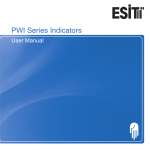Download MicrOTDR - Electrocomponents
Transcript
MicrOTDR ™ Optical Fault Locator User Manual Datacom Textron 11001 31st Place West Everett, WA 98204 TEL: 425-355-0590 Toll Free: 800-468-5557 FAX: 425-290-1600 Internet: www.datacom.textron.com Warranty The MicrOTDR™ Optical Fault Locator is warranted against defects in materials and workmanship within a period of two (2) years following the date of purchase of the tester. Any instrument claimed to be defective during the warranty period should be returned to Datacom Textron’s Factory Service Center. (Call Datacom Textron for an RMA number prior to shipment.) ANY IMPLIED WARRANTIES ARISING OUT OF THE SALE OF THE MicrOTDR, INCLUDING BUT NOT LIMITED TO IMPLIED WARRANTIES OF MERCHANTABILITY AND FITNESS FOR A PARTICULAR PURPOSE, ARE LIMITED IN DURATION TO THE ABOVE STATED TWO (2) YEAR PERIOD. DATACOM TEXTRON SHALL NOT BE LIABLE FOR LOSS OF USE OF THE TESTER OR OTHER INCIDENTAL OR CONSEQUENTIAL DAMAGES, EXPENSES, OR ECONOMIC LOSS. Some states and countries do not allow limitations on how long implied warranties last or the exclusions or limitation of incidental or consequential damages, so the above limitations or exclusions may not apply to you. This warranty gives you specific legal rights, and you may also have other rights which vary from state to state. Datacom Textron certifies that this instrument was thoroughly tested and found to meet its published specifications when shipped from the factory. MicrOTDR™ Optical Fault Locator User Manual. Copyright 2000 by Datacom Textron. All rights reserved. Printed in USA. No part of this document may be used or reproduced in any manner whatsoever, without written consent of Datacom Textron. Information contained in this document is believed to be accurate and reliable. However, Datacom Textron may from time to time make changes to this documentation without notice. Datacom Textron is not liable for technical or editorial errors or omissions contained herein. Datacom Textron reserves the right to change the product specifications at any time without notice. MicrOTDR™ is a trademark of Datacom Textron. All other product names, brand names, and services identified in this documentation are the property of their respective companies. Printed in USA P/N 14099 Rev A MicrOTDR User Manual CONTENTS Page General ...............................................................4 Safety..................................................................5 Precautions .........................................................6 Front Panel Operating Controls .........................7 Operating Controls .............................................8 Operation............................................................9 Power On............................................................9 Feet/Meters.........................................................9 IOR Selection ...................................................10 Measure ............................................................10 Maintenance .....................................................14 Repair & Calibration........................................14 Battery Replacement ........................................14 Optical Connector Port Maintenance...............15 Optical Connector Maintenance.......................16 Helpful Hints....................................................17 Customer Support ............................................19 Repair ...............................................................19 Technical Assistance........................................19 Specifications ...................................................20 Page 1 MicrOTDR User Manual FIGURES 1. 2. 3. 4. 5. 6. 7. 8. 9. 10. 11. Page Front Panel Operating Controls...................7 Power On .....................................................9 IOR Selection ............................................10 Laser Active...............................................10 Single Event Measure................................11 Multiple Event Measure ............................11 Multiple Event Measure ............................12 Measuring Length......................................13 Low Battery ...............................................14 Helpful Hints .............................................17 Helpful Hints .............................................18 Page 2 MicrOTDR Page 3 User Manual MicrOTDR User Manual GENERAL The MicrOTDR Optical Fault Locator is a rugged, lightweight, hand-held test instrument for locating faults in multimode and singlemode optical fiber cable. MicrOTDR utilizes patent pending OTDR (Optical Time Domain Reflectometer) technology to make fault location measurements to distances up to 20 kilometers, with pinpoint accuracy. The unit operates at the industry standard wavelength of 1310 nm, and displays the distance to a fault in meters or feet. The MicrOTDR is designed to measure the distance to fiber events along fiber cables in optical fiber systems. Useful applications for the MicrOTDR include testing: Wide Area Networks (WANs), telecommunication spans of up to 20 kilometers, Fiber-to-the-Curb applications, installation of multimode and singlemode fiber cabling, and military systems. The unit is an excellent tool for locating faulty connectors, damaged components, bad splices and breaks in singlemode and multimode cable sections. It is also much easier to use than an OTDR for checking reels of fiber optic cable for length and defects. The MicrOTDR has been designed with the technician in mind with many easy to use features. It has a large LCD display for viewing ease, and can be used on multimode or singlemode cables. Its' easy "one button" operation is used for activating the unit's measure function, and the Index of Refraction (IOR) setting can be field selected with the use of a single button. The MicrOTDR is designed to record up to seven events, displaying the distance to each event. The MicrOTDR is powered by four AA Alkaline batteries that can provide greater than 13,000 operations. An advanced power supply circuit ensures maximum battery life. Sensing circuitry alerts the operator of "low battery" conditions. The auto power-off circuit turns the unit off 5 minutes after the last reading to preserve battery power. Page 4 MicrOTDR User Manual SAFETY The MicrOTDR Optical Fault Locator is a Class I laser product under the requirements of both the U.S. Center for Devices and Radiological Health, and the American National Standards Institute1. As such, it presents no hazard to users who view the output when using proper operating procedures. However, it is recommended that users should not stare directly into the beam. Use of controls or adjustments of procedures other than those specified herein may result in hazardous LASER light exposure. It is important to keep all optical connections and surfaces free from oils, dirt, and other contaminants to ensure proper operation. Proper cleaning procedures must be performed on fiber connectors, connector adapters, etc., before conducting any measurement tests outlined in this manual. 1 American National Standard for Safe Use of Lasers, Publication: ANSI Z136.I-1993, American National Standards Institute, 11 West 42nd Street, New York, NY 110036. Page 5 MicrOTDR User Manual PRECAUTIONS Use care when working with any optical transmission equipment. It is good practice to avoid looking directly at any optical fibers or optical sources. The MicrOTDR emits a pulsed laser light for a short period of time, and the user should not look directly into the connector port. It is best to refer to your company's safety procedures when working with optical fibers or laser based systems. It is important to keep all optical connections and surfaces free from dirt, oils or other contamination to ensure proper operation. This applies to all connectors that are connected to the optical port on the MicrOTDR, as well as the optical port on the MicrOTDR itself. Scratched or contaminated connectors can reduce system performance. Refer to your company practices for cleaning optical connectors. Always replace the protective dust cap on the MicrOTDR after use. Note: This equipment has been tested and found to comply with the limits for a Class A digital device, pursuant to part 15 of the FCC rules. These limits are designed to provide reasonable protection against harmful interference when the equipment is operated in a commercial environment. This equipment generates, uses, and can radiate radio frequency energy and, if not installed and used in accordance with the instruction manual, may cause harmful interference to radio communications. Operation of this equipment in a residential area is likely to cause harmful interference in which case the user will be required to correct the interference at his own expense. Page 6 MicrOTDR User Manual FRONT PANEL OPERATING CONTROLS Page 7 MicrOTDR User Manual OPERATING CONTROLS Optical Port Connector - The port is equipped with an ST style connector. The wavelength for this port is 1310nm and can be used for multimode or singlemode applications. Liquid Crystal Display (LCD) - When the MicrOTDR is first powered ON, the unit goes through a selftest, and all display segments, and annunciators are illuminated on power up. NOTE: Some of the annuciators illuminated (LINK, and VFL) on power up are currently not a function used in the MicrOTDR. IOR Button - This button selects the Index of Refraction (IOR) of the optical fiber cable under test. Its range can be selected from 1.40 to 1.69. Measure Button - This button when pressed activates the MicrOTDR's laser, and digital measuring circuits. Feet/Meter Button - This button will select either feet or meters as the unit of measure. ON Button - This button when depressed turns the MicrOTDR ON and OFF. Page 8 MicrOTDR User Manual OPERATION Cable length measurement with the MicrOTDR is simple; just plug your optical fiber or cable into the MicrOTDR's optical port connector on top of the unit, press and hold the MEASURE button, and read the distance in feet or meters. Power On To turn the MicrOTDR on, press the ON/OFF button once. The unit will go through a display test while displaying all segments and annunciators, after which the MicrOTDR's software version will display. Figure 2 is the MicrOTDR’s display after the self-test has been completed, and the MicrOTDR is ready to be used for measurement. SELECTING UNIT OF MEASURE Feet or Meters can be selected as the unit of measure. This must be done before an actual distance measurement is made. Press the FEET METERS button to select the desired unit. Page 9 MicrOTDR User Manual IOR The Index of Refraction of the optical cable under test can be selected on the MicrOTDR. Refer to Figure 3. Momentarily depressing the IOR button will display the existing setting. Depressing and holding the IOR button will cause the setting to increment. When the desired setting is reached, release the IOR button, and the setting will remain. Select the IOR for the fiber optic cable you will be testing for a wavelength of 1300 nm (multimode) or 1310 nm (singlemode). Measurements Attach the fiber optic cable to the MicrOTDR's connector port. Depress and hold the MEASURE button until the Laser Active annunciator displays (typically 1.5 seconds), and then release the MEASURE button. Refer to the Figure 4 below. Page 10 MicrOTDR User Manual Measurements (cont.) The resulting measurement for a single event will be displayed as shown in Figure 5. This example shows that the distance to the EVENT is 31 meters. When the MicrOTDR detects multiple events, event number (1) will flash, and the MULTIPLE EVENT annunciator will be displayed. The distance to event number (1) will then be displayed, and the event number (1) will extinguish. Refer to figure 6 below. This example shows that the distance to event number (1) is 31 meters. Page 11 MicrOTDR User Manual Measurements (cont.) By depressing the MEASURE button again momentarily, the next event number (2) will flash, and then extinguish. The distance to event number (2) will then be displayed. Refer to Figure 7 below. This example shows that the distance to event (2) is 72 meters. Depressing the MEASURE button again momentarily will show if there is another event. If event number (3) flashes, the distance to event (3) would be displayed. If event number (1) flashes, this means that the MicrOTDR has measured only two events, and the distance to event number (1) will be displayed again. If it is desired to initiate a new measurement, for instance, to verify cable lengths prior to installation, connect the fiber cable in question to the MicrOTDR's optical connector port. Depress and hold the MEASURE button until the Active Laser annunciator is displayed, and then release the MEASURE button. Page 12 MicrOTDR User Manual Measurements (cont.) The MicrOTDR will measure the distance to the event. Refer to Figure 8 below. In this case, the distance to the end of the fiber cable (event) is 2242 meters. Figure 8 Page 13 MicrOTDR User Manual MAINTENANCE Repair and Calibration Repair of the MicrOTDR in the field is NOT recommended. If the unit is not working, make sure the batteries are good, and that all connectors, and connector port are clean. If the unit still will not operate, contact the Customer Service Department at Datacom Textron at 800/468-5557 or 425/355-0590. Battery Replacement The MicrOTDR Optical Fault Locator requires no periodic maintenance other than cleaning the optical connector port, and replacing the batteries. Battery life is approximately 13,000 operations. The MicrOTDR will display the Low Battery annunciator as shown in Figure 9 below when the batteries require replacement. The battery compartment, located on the back of the unit, holds four ( 4 ) AA Alkaline batteries. Four Phillips screws hold the battery compartment cover in place. Page 14 MicrOTDR User Manual Optical Connector Port Maintenance All optical connections should be kept thoroughly cleaned. Do not force any connectors together. Scratches on the optical connector port will severely affect the performance of the MicrOTDR. A supply of industry approved optical cleaning pads, and adapter cleaning wands would be helpful in maintaining optical connectors, and the MicrOTDR optical connector port. Also, a can of filtered compressed air is useful for blowing out any contaminates in the MicrOTDR's optical connector port, and any connector adapters being used. The following procedure is recommended to clean the MicrOTDR's ST optical connector port: 1. Blow out any contaminates in the optical connector port using a can of filtered compressed air. 2. Carefully clean the optical connector port using a 2.5mm swab (Datacom Textron Adapter Cleaning Wands). 3. Always replace the dust cap. Page 15 MicrOTDR User Manual Optical Connector Maintenance It is very important to clean any fiber optic cable connector that is connected to the MicrOTDR's optical connector port. The following procedure is recommended to clean the fiber optic connector: 1. Carefully wipe ferrule with lint-free tissue (Datacom Textron ReelCleaner™ Connector Cleaning System) 2. Always replace the dust cap. Page 16 MicrOTDR User Manual HELPFUL HINTS NOTE: The distance to the first event and between events must be at least 30 meters. If any event is less than 30 meters, the MicrOTDR will not recognize that event. Refer to the example in Figure 10. In this example, there are four (4) events that the MicrOTDR will recognize and display. Event (1) will be displayed as 30 meters, event (2) will be displayed as 130 meters, event (3) will be displayed as 630 meters, and event (4) will be displayed as 1630 meters. Page 17 MicrOTDR User Manual Helpful Hints (cont.) In the following example, there is an event that is less than 30 meters. The MicrOTDR will not recognize this particular event however; the MicrOTDR will recognize the subsequent events. Refer to Figure 11. In this example there will be three ( 3 ) events displayed. Event ( 1 ) will be display as 120 meters, event ( 2 ) will be displayed as 620 meters, and event ( 3 ) will be displayed as 1620 meters. In order to detect faults in the first 30 meters of a fiber optic cable, it may be useful to use a launch cable at least 30 meters between the MicrOTDR and the cable under test. Page 18 MicrOTDR User Manual CUSTOMER SUPPORT Repair If repairs for your Datacom Textron Model MicrOTDR are necessary, contact Datacom Textron Technical Support at: Datacom Textron 11001 31st Place West Everett, WA 98204 TEL (800) 468-5557 or (425) 355-0590 FAX (425) 290-1600 WEB: www.datacom.textron.com Technical Assistance Should you need technical assistance with the Model MicrOTDR, contact Datacom Technical Support at the following numbers: (800) 468-5557 or (425) 355-0590 Page 19 MicrOTDR User Manual SPECIFICATIONS Optical: Optical Connection Emitter type Emitter Classification Wavelength Pulse Width Pulse Rate Emitter Fiber Type Index of Refraction End Measurement Accuracy Minimum Distance Measured Dead Zone Maximum Distance Measured Minimum detectable signal @ 10Km Number of events detected Operating temp Storage temp Single Port Laser Class I 1310 nm 200 ns Typical. 500 kHz. Multimode & Singlemode 1.40 - 1.69 ± 2m + IOR Variation (IOR Variation = 0.67 m/Km per .001 IOR error) 30m 30m 20 Km -49 dB 7 -10 to +50°C -20 to +60°C Power: Internal 4 AA Alkaline batteries, auto power off after 5 minutes Battery life (Alkaline) >13,000 operations Physical: Dimension Weight (w/ battery) Connector Type Patent Pending Page 20 7.7 x 4.0 x 1.7 in. (195 x 100 x 45 mm) 0.9 lbs, (440 g) ST