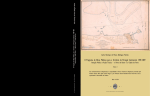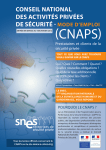Download Napoleonic Battles User Manual
Transcript
Napoleonic Battles Introduction Napoleonic Battles is a series of games that cover the battles and campaigns associated with Napoleon. Each game can be played alone versus the computer, or against a human opponent using Play-By-E-Mail and Network Play (over a Local Area Network or the Internet). Each game is turn-based with each side moving and firing in their designated phase. A series of battles can be played in turn forming a complete campaign of the war. The documentation for Napoleonic Battles is divided up into several parts: • The Getting Started Help File covering the basics of play. • This User Manual covering the general game. • The Main Program Help File covering issues specific to the main game engine. • The Scenario Editor Help File covering issues specific to the scenario editor. • The Campaign Editor Help File covering issues specific to the campaign editor. A note on terminology: Throughout the game the words "French" and "Allied" are used in reference to the two sides in each battle although that is not always accurate. In many cases, the opposing side to the French consisted of a single nation, such as the Austrians or Russians, while often the French themselves were the Allied side based on the nations that were fighting with them. However, since it is necessary however to have consistent terminology for the purposes of explanation, the two words French and Allied are the standard names used in the documentation. This manual last updated: October 27, 2014 1 Napoleonic Battles User Manual Quick Overview This section provides a quick overview to playing the game and the functions of the main program. For more information, see the various sections on the Phases, Menus, Dialogs, and Other Features found in the help Contents. Sides A Napoleonic Battle is played by two sides, one French and one Allied. A battle may be played by one person against the computer, or by two persons using a variety of modes such as Two-Player Hot Seat, Play-By-E-Mail (PBEM), or Network Play . See the Modes Menu in the Main Program Help File for more information on these modes. Hexes Each battle is played on a map made up of hexagons (hexes). Each hex measures 100 meters across. Elevations are given in either feet or meters, depending on the game in the series being played. Each hex contains terrain which affects movement and combat in that hex. See the Hex Info Area in the Main Program Help File for more information on terrain and its effects. Turns Each battle is conducted in turns each of which typically represents 15 minutes of real time, although this may vary by scenario and may be 10 minutes depending on the game in the series being played. Each player has a number of units under their control, some of which are on the map at the beginning of the battle, while others arrive as Reinforcements. See the Units Menu in the Main Program Help File for more information. Units Typically, each unit is a battalion of Infantry, a battalion of Cavalry, or a battery of Artillery. Each Infantry and Cavalry unit has a strength value in increments of single men, while each Artillery unit has a strength value in number of guns. In addition there are specialized units such as Leaders and Supply Wagons. Infantry and Artillery units are capable of firing on enemy units and each has a range value indicating the number of hexes that unit may fire. See the Hex Info Area in the Main Program Help File for more information on these values. 2 Napoleonic Battles Turns vs. Phases Each battle can be fought in one of two modes. In the default Turn-based mode, each player moves, fires, and melees using units under his control in his turn. There are only a few restrictions on this: • After firing, a unit cannot move for the remainder of the turn, but may melee in that turn. • After meleeing, a unit cannot move or fire for the remainder of the turn. The purpose of these restrictions is to help ensure that the resulting battles are fought in a manner similar to historical Napoleonic battles and with less flexibility that would be found in more modern combat. As each player performs actions in their turn, Defensive Fire is possible by the opposing side under the control of the computer. In the Phase-based mode, invoked using the Manual Defensive Fire Optional Rule, each turn is played as described in the next section. Phases Under the Manual Defensive Fire Option, each turn of the battle is divided into Phases. A Phase will be under the control of one side or the other. A complete turn is made up of a total of 8 phases. For example, if the French player is the first player in each turn, the phases will be: • French Movement Phase • Allied Defensive Phase • French Offensive Fire Phase • French Melee Phase • Allied Movement Phase • French Defensive Phase • Allied Offensive Fire Phase • Allied Melee Phase At the beginning of each Phase (under Local Control) the Phase Dialog is displayed (see the Main Program Help File ). In each phase only certain actions are possible. Movement is restricted to the Movement Phase and firing is restricted to the Fire Phases, Defensive and Offensive. The Melee Phase allows hexes containing enemy units to be assaulted and possibly captured. See Movement, Defensive Fire, Offensive Fire , Cavalry Charges, and Meleeing for more information. Selecting Units Most actions require that units first be selected. Clicking on a hex on the map with the left mouse button causes that hex to become the current Hot Spot. The units in the current Hot Spot are displayed in the Hex Info area (see the Main Program Help File ). These units may be selected by clicking on their pictures in the Hex Info Area with the left mouse button. Alternatively, all units 3 Napoleonic Battles User Manual in a hex may be selected by double clicking on the hex with the left mouse button. Once selected, units may be moved in the Movement Phase by right clicking on the adjacent hex to move to. Selected units may fire in a Fire Phase by right clicking on the target hex. End Of Game As each player finishes their turn or phase, they advance the battle to the next turn or phase by using the Next Turn or Next Phase function of the Turn/Phase Menu (see the Main Program Help File ). This continues until the time limit specified in the scenario at which point the win, lose, or draw outcome of the battle is determined. Winning and losing are determined by a calculation based on the ownership of certain Objective hexes and the relative losses of the two sides. See the Victory selection of the Info Menu (in the Main Program Help File ) for more information on victory conditions. 4 Napoleonic Battles Unit Types This section describes many of the various unit types that are in the game. Understanding the various unit types, their abilities and their restrictions, is key to successfully mastering Napoleonic tactics. Further detail on these unit types can be found in the succeeding sections of this manual. Leaders Leaders represent individuals that command the various forces. Leaders are used to improve the effectiveness of the forces under their command and to support other commanders subordinate to them. In general, the presence of commanders improves the Morale of units and thus increases their fighting abilities. Infantry Units Infantry units have a strength measured in number of men. They have a Quality value which affects their effectiveness in combat. In general, they have a weapon that allows them to fire at enemy units. They can also attack enemy units in melee attacks. 5 Napoleonic Battles User Manual Cavalry Units Cavalry units have a strength measured in number of men. Except for Dragoons, they are always considered Mounted on their horses and have no ability to fire at enemy units. However, they are armed with a weapon such as a sword or lance and can effectively attack enemy units using melee attacks. Artillery Units Artillery units have a strength measured in number of guns. They can be either Limbered or Unlimbered. When Limbered, they can move but cannot fire. When Unlimbered, they can fire, but not move other than to change their facing. Skirmisher Units Skirmisher units represent detachments of Light infantry from a main Infantry unit. Skirmishers are often used to shield a main position against an enemy attack or to hold obstructed terrain. Squadron/Platoon Units Squadron and Platoon units represent detachments from a main Cavalry unit. They can be used for scouting or to block enemy movement. 6 Napoleonic Battles Supply Wagons Supply Wagons are used to resupply Infantry units that become Low or Out of Supply. For each unit of strength, they can resupply 10 men. They have no ability to attack the enemy but they can be captured by the enemy. 7 Napoleonic Battles User Manual Unit Formations This section describes the various formations that units may have. Each formation has a purpose and strengths and weaknesses in the game. Further detail on these formations and rules that apply to them can be found in subsequent sections in this manual. In each instance below, the icon and description you see in the Unit Picture when a unit is in the corresponding formation is shown. Line Formation Line formation can be used by Infantry and Dragoon Cavalry units. It has increased firepower over other formations and is less vulnerable to enemy fire. It is a good defensive formation, but is vulnerable to enemy Cavalry charges. Column Formation Column formation can be used by Infantry units. It has increased mobility over other formations, but has less firepower than Line formation. It is a good offensive formation, but also is vulnerable to enemy Cavalry charges. Column formation is also the only formation that Supply Wagons can have. Square Formation Square formation is used by Infantry to defend against enemy Cavalry charges. It has very little mobility and reduced firepower. It is mainly a defensive formation. 8 Napoleonic Battles Mounted Formation Mounted formation is the standard formation for Cavalry. The formation has good mobility and can be used to conduct Cavalry charges. Dragoon Cavalry can dismount by selecting the "Change Column" from the Command menu or selecting the "Change Line/Column" button from the toolbar. While dismounted they can only be in Line formation. Limbered Formation Limbered formation is used by Artillery units and represents Artillery ready to be moved. While this is the formation you must use to move Artillery, it cannot fire in this formation. Unlimbered Formation Unlimbered formation is used by Artillery units and represents Artillery ready to fire. While in this formation, Artillery units cannot move, but may only change Facing. Emplaced Formation Emplaced formation is used by Artillery units and represents Artillery that is unlimbered and dug into a fixed position. Emplaced units cannot limber but can change facing. Skirmish Formation Skirmish formation is used exclusively by Skirmisher units. In this formation, Skirmishers can move and fire in any direction. Shortened Line Formation Shortened Line formation is the name in this game given to Infantry and Artillery units in Line formation that have sufficient strength to go into Extended Line Formation. 9 Napoleonic Battles User Manual Extended Line Formation Extended Line formation is used by large Infantry or Artillery units to extend their formation over more than one hex. When a unit is in Extended Line formation, it will consist of two counters in adjacent hexes. 10 Napoleonic Battles Special Units In addition to the standard unit types of Infantry, Artillery, and Cavalry, there are special unit types that apply. These special types have special or restrictive rules that apply to them that are described in detail in subsequent sections of this manual. Light Infantry While a normal Infantry battalion only had a single company of Light Infantry, certain Infantry battalions consisted entirely of Light Infantry. These battalions can deploy entirely into Skirmisher units. Guard Infantry Guard units are usually the best units and generally have a higher Quality rating than other units. Like Light Infantry, a Guard unit can deploy entirely into Skirmisher units. 11 Napoleonic Battles User Manual Restricted Infantry Restricted Infantry is the opposite of Light Infantry in that Restricted Infantry cannot deploy any Skirmishers. Militia Infantry Militia Infantry represents untrained units raised from the local populace. They have restricted abilities such as being unable to deploy Skirmishers or to go into Square formation. Heavy Cavalry Heavy Cavalry units have increased ability in Melees. Cossacks Cossacks are a type of Cavalry found in Russian armies. These units have special rules applied to them in the case of Cavalry Charges . 12 Napoleonic Battles Lancers Lancers are Cavalry equipped with Lances instead of Swords or other weapons. They have special rules applied to them in Melees. Horse Artillery Horse Artillery refers to Artillery units which have sufficient horses to carry not only the guns but the crews manning the guns. This is in contrast to Foot Artillery, the normal Artillery type, where the crews must march on foot when the unit moves. Horse Artillery units can fire after moving, unlike normal Foot Artillery. Pioneer Units Pioneer units represent units capable of engineering functions. They can be used to repair bridges (see Movement). 13 Napoleonic Battles User Manual Dragoons Dragoons refers to a type of cavalry that can dismount during the battle. They remain in Line formation while dismounted. Usually they have a Carbine weapon type which allows them perform fire combat. While mounted they fire with a diminished capability. 14 The Basics Movement Movement involves moving units under the control of the current player as well as performing certain functions such as changing facing and some changes of formation (see the Command Menu in the Main Program Help File ). No combat occurs during the Movement Phase. Each unit is allocated a certain movement allowance at the beginning of the player turn. Each unit may use some, all, or none of its movement allowance during that turn. Unused movement allowance points are not accumulated. Note that depending on the scenario, certain units may be Fixed which prevents them from being moved. How To Move Units must be selected before they are moved. Once selected, units may be moved to an adjacent hex by clicking on that hex with the right mouse button. Alternatively, it is possible to move the selected units to a nonadjacent hex by clicking the starting hex with the left mouse button, dragging the mouse to the ending hex while holding the mouse button down, and then releasing the mouse button. This will cause the computer to calculate a minimum-distance path from the starting hex to the ending hex and automatically move the selected units according to that path. Note that not all moves are possible depending on the terrain and movement allowance of the selected units. Movement costs vary depending on the terrain being moved into and any hexsides being crossed. In general it is not possible to cross a Creek hexside except at a Ford or Bridge. Formation Infantry units may move while either in Line, Column, or Square formation although movement is more efficient in Column. The formation of Infantry, Artillery, and Dragoon units may be changed using the Change Formation function of the Command Menu. Artillery units must be Limbered in order to move. Non-Horse Artillery cannot fire in the same turn that it unlimbers or changes facing. Non-Dragoon Cavalry and Leaders are always Mounted. 15 Napoleonic Battles User Manual Obstructed Terrain and Hexsides Any terrain other than Clear, Building, or Field is considered Obstructed. Likewise, the hexsides Hedge, Stone Wall, Embankment, Stream, Gate, and Fort are considered Obstructed hexsides. Infantry units in Line formation that enter Obstructed terrain or cross an Obstructed hexside become Disordered. Likewise, Cavalry units not using Road Movement that enter Obstructed terrain or cross an Obstructed hexside become Disordered. Disordered Movement When a unit is Disordered, it has a reduced movement allowance. Normally this will be ½ of the normal movement allowance, but the actual value is determined by Parameter Data. Road Movement Depending on the scenario, there will be roads, paths, and main roads on the battlefield. These facilitate movement under certain circumstances. In order to take advantage of Road Movement, the unit moving must be in Column formation (for Infantry), Limbered (for Artillery), mounted Cavalry, or Leaders. In addition, no more than one non-Leader unit may move through the hex containing the road, path, or main road at one time. Abatis A hex may contain Abatis. A unit moving into a hex containing Abatis automatically becomes Disordered unless it is using Road Movement. In addition, the unit pays a movement penalty and may suffer a fire modifier when fired upon depending on the value of the Parameter Data. Trenches Trenches may be placed in a scenario using the Scenario Editor. A unit moving into a Trench hex from a non-Trench hex automatically becomes Disordered unless it is using Road Movement. A unit pays a movement cost to enter a Trench hex, determined by Parameter Data. While in a Trench hex, a unit receives a fire modifier when fired upon determined by Parameter Data. 16 The Basics Bridges Normally movement into Water hexes is prohibited. However, depending on the scenario, Bridges may be present that allow Water hexes to be crossed. In order to move onto a Bridge, the unit must be in Column formation (Limbered for Artillery) and no more than one non-Leader unit may attempt to enter or leave the Bridge hex at one time. For a unit to cross a bridge that has been damaged, the bridge must have a minimum strength value. This minimum strength value depends on the type of unit trying to cross according to the following: • For leaders and infantry units, the bridge must have a minimum strength of 50. • For cavalry units, the bridge must have a minimum strength of 100. • For artillery and supply wagons, the bridge must have a minimum strength of 150. Has Boats It is possible in some scenarios for units to be flagged as Has Boats. When this occurs, the movement value of the unit is followed with the letter B. When a unit has boats, then it can move into a water hex at a cost of 8 movement points. Leaders without the Has Boats feature can still move into water hexes if they move with units that have boats and do not leave those units while crossing the water hexes. Column Movement It is possible to move several units at a single time using Column Movement. The units to be moved should all belong to the same organization and should be lined up in one hex after another, or in the same hex as they would be when first placed as reinforcements. You should double click on the head of the column to select all units in that hex. Then either • Drag and release while holding down the left mouse button and the Alt key, or • Right click in an adjacent hex, while holding down the Alt key. This will move the first unit in the column towards the destination hex while moving each unit in turn along the same path. Note that Column Movement is applied to units based on their organization and that the organization is determined by the top unit of those selected. For 17 Napoleonic Battles User Manual example, if the a unit from a particular Brigade is selected at the head of the column, then Column Movement will move all other units of the Brigade in the same hex or in hexes leading from that hex. Likewise, if a higher level leader is the top unit selected, the Column Movement will move all units from the leader's organization starting from the first hex. In this way it is possible to easily bring larger organizations on the map as reinforcements and march them into battle with a small effort. Night Turns Units which attempt to move in Line formation during Night turns automatically become Disordered. Fixed Units • • Certain units may start a scenario as Fixed. Fixed units may fire and may change formation, may not move until they are Released. This can occur in one of several ways: • Units that are fired upon, or meleed against, are automatically Released. • Depending on the scenario, there may be Releases of Fixed units built into the scenario which will release the units at specified times. Alternatively, there may be Releases in a scenario that are flagged as causing the specified units to become Fixed. If a Fixed unit is spotted by an enemy unit that is 9 hexes away or closer, then it automatically becomes Released. Skirmishers Skirmisher units are small detachments you deploy from larger Infantry units. Skirmisher units have no facing and can move and fire in any direction. In general, an Infantry unit can deploy only a single Skirmisher unit, representing the Light company of the battalion. However, units designed as Light, Guard, or Pioneer can deploy their entire unit into Skirmisher units. 18 The Basics Skirmisher units can only be deployed or recalled in the Movement Phase. An Infantry unit must be designated as Can Deploy (or be a Light or Guard unit) to be eligible to deploy a Skirmisher unit. To deploy a Skirmisher unit, select the main Infantry unit and select the Change Skirmisher/Squadron command from the Command Menu. Before a Skirmisher unit can be recalled, it must be stacked in the same hex as its parent Infantry unit. To recall the Skirmisher unit, select it and choose the Change Skirmisher/Squadron command from the Command Menu. Other restrictions apply to Skirmisher units and their deployment or recall: • A Disordered or Routed unit cannot deploy or recall Skirmishers. • Militia units cannot deploy Skirmishers. • Units which are designated as being Restricted cannot deploy Skirmishers. • Non-Light units which are below the strength required to form a Skirmisher unit with at least 25 men cannot deploy Skirmishers. Bridge Repair Pioneer units can be used to repair bridges. When repairing a bridge, the Pioneer unit is shown as Repairing. The Repairing state of a Pioneer unit can be toggled using the Toggle Bridge Repairing option of the Command Menu. To perform repair functions, a Pioneer unit cannot be Disordered or Routed. At the beginning of each turn, a Pioneer unit restores 1 strength point to the bridge for each 25 men in the unit (A Pioneer unit with less than 25 men cannot repair a bridge). A Pioneer unit cannot repair a bridge so that its strength is above 200. A Pioneer unit that is repairing a bridge cannot recover Fatigue. To repair a bridge, the Pioneer unit must be facing so that the Bridge hex is forward of the unit, either to the left or right as indicated in this graphic. The Bridge hex being repaired cannot be occupied by the enemy, but can be occupied by friendly forces. Threat Values Any attempt to change formation, by any non-Artillery unit, may fail based on a certain chance computed at the time the change is attempted. The probability 19 Napoleonic Battles User Manual depends on several factors, one of which is the Threat Value. The Threat Value is a value determined by the presence of enemy forces. The Threat Value is the sum of all individual Threat Values determined by enemy forces within a certain range of the unit attempting the formation change. The Threat Value exerted by an individual unit is base on the unit type as follows: • The Threat Value exerted by an Infantry unit of strength S is (2 * S) / 100 at distance of 1 hex and S / 100 at a distance of 2 hexes. • The Threat Value exerted by an Artillery unit of Strength S is 2 * S at distances up to 2 hexes and S at distances up to 4 hexes. • The Threat Value exerted by a Cavalry unit of strength S is (3 * S) / 100 at distances up to 2 hexes, (2 * S) / 100 at distances up to 4 hexes, and S / 100 at distances up to 6 hexes. Routed and Disordered units do not exert a Threat Value. Units only exert a Threat Value in hexes they are Facing. The total Threat Value on a given hex can be found by right-clicking in the Hex Info Area. The Threat Value is the second value in the center of the Terrain box (the first being the total stacking value in the hex). In the example displayed here, the Threat Value in the current hex is 6. When a non-Artillery unit attempts to change formation, then the Threat Value in its hex is used to determine whether the change succeeds. If the change fails, then the unit becomes Disordered, or if the unit is already Disordered, the unit becomes Routed. Given a unit with Morale Value of M and a Threat Value in its hex of T, then the probability that a formation change will succeed is given by: 20 * M / (20 * M + T) When this probability is not 100%, then its value is displayed in the Unit Box area when you right click on the Unit Picture. In this example, the unit has a 20 The Basics probability of a successful formation change under the current conditions of 94%. See the section on Morale for a discussion of Morale Values. Zone-of-Control The two facing hexes in front of a unit as shown in the illustration are called its Zone-of-Control. However, Leaders, Skirmishers, Routed units, Limbered Artillery, Uncrewed Artillery, and Supply Wagons do not have a Zone-of-Control. When a unit enters the Zone-of-Control of an enemy unit, it cannot move anymore in that Movement Phase or Turn. Under normal rules, a unit cannot retreat through an enemy Zone-of-Control. Optional Line Movement Restriction This is an Optional Rule that causes infantry units that move in Line or Square formation to have a chance of becoming Disordered. The base probability for this is determined by the Line Movement Disorder Parameter Data value for the nation of the unit moving. This probability is modified by the following: • If the unit is Quality A, then 10% is subtracted from the probability. • If the unit is Quality B, then 5% is subtracted from the probability. • If the unit is Quality D, then 10% is added to the probability. • If the unit is Quality E, then 20% is added to the probability. • If the unit is Quality F, then 30% is added to the probability. 21 Napoleonic Battles User Manual Cavalry Charges Cavalry Charges are an effective way to advance your cavalry prior to attacking with them in melee. There are several restrictions on the use of Cavalry Charges and the proper use of Cavalry in this way depends on several factors. See the section on Tactics to understand better how to use this ability to best effect. How To Conduct A Cavalry Charge If you choose to charge with your Cavalry, then start by selecting the Cavalry and any Leaders you wish to include in the charge. Using the Change to Charging option of the Command Menu or the corresponding button in the Toolbar . After that, move the units as you would normally, but within the restrictions given below. Your goal is to bring the units adjacent to an enemy position so that you have the ability to Melee against this position. The following rules apply to the Cavalry Charge Phase. • Only un-Disordered and un-Routed Mounted Cavalry units, and Leaders in the same hex as such Cavalry, can perform a Cavalry Charge. • Charging Cavalry and accompanying Leaders can move up to their full movement allowance during a Cavalry Charge. • Charging units must move in the direction of their facing and no changes of facing are allowed during a Cavalry Charge. • Units which cannot otherwise move, such as Fixed units, cannot charge. • Cavalry which becomes Disordered during their movement can continue charging. • During a charge, Cavalry can possibly overrun enemy Skirmishers in Clear and Field hexes (see details below). They can also overrun enemy Leaders and Supply Wagons in hexes by themselves. • At the end of the player’s turn, Cavalry units which moved using the Cavalry Charge are automatically Disordered. • Under the right conditions, Cavalry units which perform a charge are given triple strength value, by defeault, when melee attacking in the same turn (see Meleeing for details). Cavalry Overruns During a charge, Cavalry can possibly overrun Clear and Field hexes containing only enemy Skirmishers or uncrewed Artillery. When this is attempted, there is a chance that the enemy units will be eliminated. When the 22 The Basics attempt fails, the Cavalry units are prevented from further movement in that turn (although they can melee attack in the same turn). Cavalry will overrun defending Skirmishers whenever their strength is equal to or greater than the strength of the Skirmishers. An overrun cannot occur if there is an Obstructed hexside between the Cavalry and the Skirmishers (see the Movement Phase for a discussion of Obstructed terrain). Enemy leaders in hexes by themselves are automatically overrun and considered captured. Enemy Supply Wagons by themselves are automatically overrun. They become captured but lose half their strength. Uncrewed Artillery Unlimbered Artillery by itself is automatically overrun and becomes Uncrewed. In this state, the crew of the Artillery unit is considered to have taken shelter, either under their guns or with friendly forces. While the Artillery unit is Uncrewed, it cannot be moved or fired. If at some later time, Infantry on the same side as the Artillery unit return to this hex, then the crew is considered to have returned to their guns and the Artillery unit can be used again. Note that charging Cavalry has two options when encountering unlimbered enemy Artillery by itself. It can choose to overrun the unit, thus rendering it Uncrewed, or it can choose to stop and melee attack the Artillery unit in the same turn. If it wins this melee, then the enemy Artillery unit is eliminated. 23 Napoleonic Battles User Manual Defensive Fire Defensive Fire occurs either during the Defensive Fire Phase or when using Turns, under the control of the computer. This fire gives the player a chance to fire on the enemy before being fired upon and being engaged in melee. It therefore represents the ability of the defender to have "first fire". No movement is possible during a Fire phase. Defensive Fire is subject to the normal restrictions of firing including facing. However, it is possible for units with Low Ammo to fire Defensive Fire (see the Design Notes for why this true in the Defensive Fire Phase and not the Offensive Fire Phase). How To Fire To fire on the enemy, first Select the firing units. As a convenience, you may include Leaders in this selection although they have no effect on fire. Then you right-click on the target hex while holding down the Ctrl (Control) key. Alternatively, you may switch to Fire Mode by using a toolbar button, in which case you simply right-click on the target hex. If there is more than one possible target in the target hex, you will be prompted with the Target Dialog to select your target. Firing effectiveness depends on the Weapon Type of the firing unit, the range from the firing unit to the target hex, the Fatigue of the firing unit, and the Quality of the firing unit. Facing Restrictions A unit must be facing the target unit before it can fire. A unit faces one of 6 hex vertices represented by the facings "Up-Right", "Right", "Down-Right", "Down-Left", "Left", and "Up-Left". For each facing there are two frontal hexsides which are adjacent to the hex vertex. The target unit must be within the area determined by these two hexsides. For example, for a unit facing Right, the unshaded region in this picture indicates those hexes the unit is facing. Infantry in Square formation and Skirmisher units can fire in any direction. 24 The Basics Formation Restrictions Normally any unit in a hex can fire. However, based on the stacking order within the hex, Infantry in Line formation can prevent the fire of units stacked with it. When a unit occurs after a Line Infantry unit in a hex (that is, displayed below or to the right of the Line Infantry unit in the Hex Info Area ), then it cannot fire. Range and Line of Sight Limitations A target unit must be within range before it can be fired upon. If you right click on a unit's picture in the Unit List display, it will show you the range of that unit. In addition, unless the firing unit is capable of Indirect Fire (see below), the target unit must be within the Line of Sight of the firing unit. The Visible Hexes option of the Display menu can be used to determine the hexes that are visible from the current Hot Spot. Indirect Fire When you right click on a unit in the HexInfo Area, you may see the notation (I) following the unit’s range. This indicates that the unit is capable of Indirect Fire. A unit capable of indirect fire can fire on any hex within its range that it is facing regardless of line-of-sight limitations. However, when an attempt is made to fire on a hex using Indirect Fire, the target hex may scatter as much as 2 hexes away from the intended location. Firing Modifiers The following modifiers are applied to the firing unit. • A unit has 20% is added to its fire value if it has a Quality of A or higher, and 20% is subtracted from its fire value if it has a Quality of E or lower. • Disordered units fire at half effectiveness. • Infantry in Square formation fires at 25% effectiveness. • Fire from Infantry in Column formation and mounted Dragoons is scaled by the Column Fire Modifier Parameter Data value for that nationality. • 2-Rank Infantry units in normal Line or Extended Line formation fire at 150% increased effectiveness. • 2-Rank Infantry units in Shortened Line Formation fire at 75% effectiveness. • 3-Rank Infantry units in Shortened Line Formation fire at 75% effectiveness. 25 Napoleonic Battles User Manual • • • Skirmisher units fire at 75% effectiveness. Artillery fire values are based on the number of guns times 50 in addition to the normal fire value modifiers. Fatigue modifiers apply as described in the section on Fatigue. Target Fire Modifiers The following modifiers are applied to the target of ranged fire. • Target units which have not moved during their turn get a defensive benefit from certain hexsides. The actual benefit is determined by Parameter Data and can be found by using the Parameter Data option of the Help menu . • Target units may get a defensive benefit from the terrain of the hex they are in. The benefit is shown in the Terrain Info box of the Unit List. However, only Skirmisher units get a defensive benefit from Building or Rough terrain. • The target unit receives a defensive benefit when it is at a higher elevation than the firing unit. This benefit is normal for a single elevation change and is doubled for any elevation change of 2 increments or more. The actual value of this benefit can be found in the Parameter Data . • An unit in Line formation that is fired upon by a firing unit that it is not facing, is subject to an Enfilade fire modifier. The value of this modifier is in the Parameter Data. • Fire values against Supply Wagons are doubled. • Artillery fire against Infantry in Column or Square formation is increased by 50%. Infantry fire against Infantry in Column or Square formation is increased by 25%. • Fire against a Cavalry unit may be modified by the Cavalry Fire Modifer Parameter Data value. The modifier is applied normally to fire at ranges of 6 hexes or less. At ranges of 7 to 12 hexes, half of the modifier is applied. The modifier is not applied at ranges of 13 hexes or more. • Fire against Limbered Artillery is increased 50%. • When the target unit is a Skirmisher unit and the total stacking in the hex does not exceed 1/8 maximum stacking, then the fire value is 25% of normal. • When the stacking in the target hex exceeds 1200 men or equivalent and the Target Density Modifier Optional Rule is in effect, then the fire value is modified by X/1200 where X represents the stacking value in the target hex. Skirmisher Modifier Normally units in one hex block Line of Sight and thus it is not possible to fire through one hex of units to reach another behind it. However, when a hex only 26 The Basics contains Skirmishers (or Leaders) then it is possible to fire through that hex and hit another hex of units behind it. When this is done, 20% is subtracted from the fire value representing the reduced visibility caused by the Skirmishers and their fire. Note that depending on the terrain elevations, it may be possible to fire over other units regardless of whether they are Skirmishers or other units. This occurs when the intermediate units are at a lower elevation than the Line of Sight between the firing and target units. In this case, no modifier applies. Fire Casualties Fire casualties are calculated using the standard Combat Results based on the effective fire value of the firing unit with a Low Combat Value of 4 and a High Combat Value of 20. Fire results against an artillery target are calculated using the Artillery Fire Parameter Data value. This value is used to convert the nominal fire result in terms of men into a fire result in terms of gun. For example, given an Artillery Fire value of 50, if the fire result against a battery is 5 men, then 10% of the time, this will be converted into a loss of 1 gun and 90% of the time, it will be converted into a loss of 0 guns. Example: Suppose an Infantry Unit of 340 men equipped with Muskets fires at an enemy infantry unit 1 hex away. The standard range effectiveness of a Musket at range 1 is 6. Thus the standard fire value for the unit would be 2040 (=340 x 6). The low end combat result would be 8.16 (= 4 * 2040 / 1000) and the high end combat result would be 40.8 (= 20 * 2040 / 1000). The actual combat result would be randomly determined between these two extremes. Randomly based on the fractional part of the actual combat result, the combat result is truncated up or down. This if the actual combat result was calculated to be 23.4, then this would determine a combat loss of 23 men 60% of the time and a loss of 24 men 40% of the time. Pass Through Fire Normally fire against a stack of units in a hex only affects a single target unit. However, when Infantry in Line formation is fired upon by Artillery, all such units in the target hex are affected by the fire. This represents the ability of artillery fire to penetrate several lines of infantry. When the Column Pass Through Fire Optional Rule is in effect, this rule also applies to Infantry in Column formation. 27 Napoleonic Battles User Manual Bridge Damage A Bridge that is not occupied can be fired upon by Artillery and meleed against by Infantry and Cavalry. The purpose of this is to provide a means for destroying bridges in the game. The combat results from melees are only applied to the Bridge and not the attacking forces. When the strength of the Bridge is reduced below certain values, then the Bridge cannot be crossed. See the section on Movement for more information about crossing bridges and bridge repair. 28 The Basics Offensive Fire The purpose of the Offensive Fire is to allow units to fire after movement. All fire modifiers and restrictions described in the section on Defensive Fire apply to the Offensive Fire as well. Offensive Fire Modifiers and Effects • Units which fire after movement do so at half effectiveness. • Units which are Low On Ammo cannot fire using Offensive Fire. Units which do not fire using Offensive Fire, receive a 20% bonus to the melee strength if they attack in the same turn (see the Design Notes for an explanation). 29 Napoleonic Battles User Manual Meleeing After possible movement and firing, the controlling player may initiate melee attacks against enemy units in adjacent hexes. In order for a unit to be committed to a melee attack, they must be facing the defending hex. How To Melee You commit your units to a Melee by attempting to move them into a hex containing enemy units. You can take units from multiple locations and add them to the same melee as long as they are all adjacent to the defending hex. Once you have added all of your attacking units, you resolve the Melee using the Resolve Melee command of the Melee Menu, or the corresponding toolbar button. Certain restrictions apply to units that are committed to a Melee attack. Fixed and Routed units cannot Melee attack. Units must be Facing the hex they are attacking. Infantry units cannot Melee attack mounted Cavalry, except in Obstructed terrain. Artillery and Supply Wagons cannot Melee attack. A unit cannot Melee attack a hex they could not legally move into (it is not possible to Melee attack across a Creek hexside for example). Except for Cavalry, units may only Melee attack once in each Melee Phase or Turn. The total number and strength of the attacking units may not exceed the stacking limitations of the defending hex. Melee Modifiers Melees are calculated using total number of men of the attacking side and the total number of men of the defending. Modifiers may be applied to the calculation of the defending men. • Each defending Artillery gun has a melee strength per gun given by the Artillery Melee value in the Parameter Data. • Routed and Isolated units have their defending strength divided by 2. However, units which are Routed and Isolated defend with a strength of 0. • Supply Wagons defend against melee with a strength of 0. Modifiers are applied to the melee strengths. • If no attacking units have fired in that player’s turn, then 20% is added to the attacking strength. 30 The Basics • • • • • • • • • • • • • If there are defending units that have not fired in the current turn, but the units are able to fire on the attacking units, then 20% is subtracted from the attacking strength. If the attacking units have a Leader with them, then 20% is added to the attacking strength. If the defending units have a Leader with them, then 20% is added to the defending strength. If the defending units are attacked (by a non-Leader) from a hexside they are not facing, then 40% is added to the attacking strength. The largest hexside modifier of all of the hexsides the attackers are attacking through is applied to the attacking strength. Melee attacks against higher elevations have a modifier equal to the elevation change (in elevation increments) times the Elevation Modifier (see the Parameter Dialog for this value). Fatigue modifiers apply as described in the section on Fatigue. If the unit of lowest Quality on a given side has Quality of A or more, then that side receives a 20% bonus. If the unit of highest Quality on a given side has Quality of E or less, then that side receives a 20% penalty. When the defending units are in a Chateau hex, the attacking strength is reduced by 50%. Any attacking unit which is Disordered has its attacking strength reduced to 1/3 of normal. Any defending units which is Disordered has its defending strength reduced to 2/3 of normal. Non-British infantry units attacking in column get a 25% bonus to their attacking strength. When units are carrying weapons that have no bayonets, as indicated in the Parameter Dialog for that weapon, then their melee strength is reduced to 1/3 of normal. Cavalry Charge Rules Certain melees are considered to be Cavalry Charges. When this occurs, the attacking strength of eligible Cavalry is increased by a factor which is by default 3. The specific factor used is determined by Parameter Data. For a Cavalry Charge to occur, the following rules must hold: • The attacking Cavalry units must have moved using the Cavalry Charge procedure. • The melee attack must not be into Obstructed terrain or across Obstructed hexsides. • The defending units must not consist entirely of Infantry in Square formation with Leaders and/or Cavalry. However, if only Skirmishers, 31 Napoleonic Battles User Manual • • Artillery, and Supply Wagons occupy the defending hex with Infantry in Square, then the charge is negated. The defending units must not consist entirely of Skirmishers and Leaders in a Building hex. In the case of Cossack Cavalry units, the defending units must contain at least one Skirmisher unit, Routed unit, or Artillery unit. Special Cavalry Rules The following rules apply just to Cavalry engaged in melees. These rules are in addition to the Cavalry Charge Rules. • Cavalry cannot melee attack into Chateau hexes. • When Cavalry equipped with Lances defends in melee, their strength is reduced by 25%. • When Dragoons attack, their strength is increased by 10%. • When Heavy Cavalry or Cavalry equipped with Lances melee attacks, their strength is increased by 25%. Cavalry Melee Continuation When Charging Cavalry units win a Melee, they have the opportunity to continue moving and meleeing for a total of 3 additional hexes, by default. The maximum number of times that Charging Cavalry can melee is determined by Parameter Data. During this time they can move into empty hexes that they are facing and they can melee additional enemy units, including those that have already participated in a melee that turn. Units that have received this bonus have the words "Can Continue" shown in their unit box. Melee Resolution The final resolution of the melee is done using the standard Combat Results. The adjusted defending strength is used to calculate attacker casualties using a Low Combat Value of 40 and a High Combat Value of 160. The adjusted attacking strength is used to calculate defender casualties using a Low Combat Value of 20 and a High Combat Value of 100. The default melee resolution is that the loser is the side with the greater calculated casualties (defenders win ties). Note: these calculated casualties may be different from the casualties reported to the player. This difference is based on how the calculated casualties are apportioned to the units involved in the melee. In general, the actual losses that the player sees as a result of the melee will be related to the casualties calculated internal to the main program, 32 The Basics but will not be exactly the same. So in some cases the player will see a defender retreat when the attacker takes higher actual losses. The retreat determination is then modified by several factors: • Cavalry that is charging infantry in squares can only win the melee if they do not suffer casualties. • Defenders in a Chateaux hex are not subject to retreating from a melee. • If the defenders in a melee do not lose the melee, then they cannot suffer more casualties than the calculated number of attacking losses. This rule is necessary because the calculated number of attacking losses can exceed the strength of the attacking force. • If the attacking force is eliminated by the melee, it cannot win the melee. • Unless the Optional "No Retreat Overruns" rule is selected, then the defenders are allowed to retreat into a hex containing only enemy leaders, skirmishers, and/or supply wagons if that is the only hex available for retreat. When this happens, the enemy units in that hex are eliminated. The Optional "No Retreat Overruns" rule prevents enemy skirmishers from being overrun, but allows overruns of enemy leaders and supply wagons. Melee fatigue losses are 50% more than normal and, in the case of the melee loser, fatigue losses are double. The melee defender is subject to normal Morale Checks based on their losses and must automatically take a Morale Check at the end of the Phase or Turn if they lose the melee. Example: Suppose an infantry unit of 450 men melee attacks an enemy infantry unit of 230 men. Two combat results are determined. The attackers would determine a low end casualty value of 9 (= 20 * 450 / 1000) and a high end casualty value of 45 (= 100 * 450 / 1000). The casualty loss of the defenders would be randomly determined between these two extremes. Likewise, the defenders would determine a low end casualty value of 9.2 (= 40 * 230 / 1000) and a high end casualty value of 36.8 (= 160 * 230 / 1000). The casualty loss of the attackers would be randomly determined between these two extremes. Special Skirmisher Resolution When Skirmishers are defending in melee against non-Skirmisher attackers, they take losses which are 1/5 of the normal value, but always retreat. If their attackers also consist of Skirmishers, then the attackers take 1/5 normal losses, but the retreat resolution is calculated normally. These special Skirmisher rules only apply when there is no more than 1/8 of the maximum stacking limit in the defending hex, or respectively in the total number of attackers. 33 Napoleonic Battles User Manual Bridge Damage A Bridge that is not occupied can be fired upon by Artillery and meleed against by Infantry and Cavalry. The purpose of this is to provide a means for destroying bridges in the game. The combat results from melees are only applied to the Bridge and not the attacking forces. When the strength of the Bridge is reduced to 0, then the Bridge cannot be crossed. To melee a Bridge hex, first select it, then pull down the Melee menu and select Begin Melee. Then select the attacking units and pull down the Melee menu and select Add to Melee. Resolve the melee using the normal procedure - either via the Melee menu or the Resolve Melee button on the toolbar. It is possible to repair Bridges in the game using Pioneers (see the Movement section under Bridge Repair). 34 Main Features Command Command refers to the influence leaders have over the state of the forces under their command. Good use of Command will result in units being better able to move and fight, while Command failures will result in reduced capabilities. Each Leader is assigned a default Command Rating ranging from A (best) to F (worst). This rating can be affected in a positive way by the Leader’s commander (if he has one) provided the Leader is not Detached. At the beginning of each player’s Movement Phase, a Command Test is performed for all leaders currently on the map. The Command Test begins with the highest commanding leaders on the map and proceeds downward through the command hierarchy. Each Leader’s Command rating is translated into a number by converting A to 6, B to 5, and so on down to F to 1. This number if compared to a random die roll from 1 to 6. If the Leader’s number is greater than or equal to the die roll, the Leader has passed the Command Test for that turn. A Leader that has failed his Command Test will have his Command rating displayed in Yellow in the Hex Info Area (see the Main Program Help File ). A Leader which passes his Command Test will pass a +1 Command Bonus modifier down to the Command ratings of his subordinate commanders (except to Detached Brigade Leaders). If a Leader receives a Command Bonus from his superior and passes his Command Test, his Command rating will be recorded as the higher number for that turn. For example, a Division leader with a nominal Command rating of C which receives a +1 Command Bonus from his superior and passes his Command Test, will have a Command rating for that turn of B. In addition, a Leader which passes his Command Test will pass a Command Bonus down to his subordinates which is one more than the Command Bonus he received. A Leader which fails his Command Test passes no Command Bonus to his subordinates regardless of any Command Bonus he had received. Here is an example. Suppose the command hierarchy at a battle consisted of • Army commander: Napoleon. Command Rating of A (=6). • Corps commander: Marshal Oudinot. Command Rating of C (=4). • Division commander: Tharreau. Command Rating of D (=3). 35 Napoleonic Battles User Manual • Brigade commander: Conroux. Command Rating of E (=2). The Command Test begins with Napoleon whose number for the Command Test is 6. Thus under normal circumstances, Napoleon passes his Command Test this turn. Napoleon passes a Command Bonus of 1 to Oudinot which gives Oudinot a number of 5 (= 4 + 1) for his Command Test. Suppose that the die roll is 4 and thus Oudinot passes his Command Test giving him a Command Rating of B for this turn. Oudinot passes a Command Bonus of 2 to Tharreau which gives Tharreau a number of 5 for this turn. If the die roll is 5 or less, then Tharreau will pass his Command Test this turn and will pass a Command Bonus of 3 to Conroux which gives Conroux a number of 5 (= 2 + 3) for his Command Test. Suppose that the die roll is 6 and thus Conroux fails his Command Test and keeps his nominal Command Rating of E for this turn. Recovery From Disorder After all Leaders have been through the Command Test, they are used to determine if Disordered units become un-Disordered that turn. A Detached unit is given a value of 1 for the Test for Disorder Recovery. A nonDetached unit whose Leader has passed his Command Test is given a value of 1 plus the current numerical Command Rating of his commander. A nonDetached unit whose Leader has failed his Command Test is given a value of 1. If a random die roll is less than or equal to this value, then the unit becomes un-Disordered. Skirmisher Rule In addition to the normal test, Disordered Skirmisher units of non-Light, nonGuard units are only eligible to recover from Disorder if they are within 5 hexes of their parent unit. Night Turns During Night turns, all Leaders and units have a Command value one less than normal. Thus, a Leader with a Command Rating of A would have a numerical rating of 5 during Night turns and a Detached unit would have a value of 0 in the Test for Disorder Recovery (and thus be unable to become un-Disordered). 36 Main Features Morale Morale refers to the mental state of the fighting units and the effect leaders have on restoring that state in the forces under their command. Units with good Morale and with inspiring leaders will fight better than units with low Morale or uninspiring leaders. Often a smaller force can overwhelm a larger one if it has superior Morale. Each unit is assigned a Quality value ranging from A+++ (best) to F (worst). This Quality value is the basis for determining the unit’s current Morale. Each Leader is assigned a Leadership value ranging from A (best) to F (worst). This Leadership value determines the extent the leader will be able to affect the Morale of the units under his command. When a unit suffers casualties due to combat, it may be subject to a Morale Check. This determination is based on a random number R from 0 to 1, the number of casualties taken L, and the strength of the unit S. A base strength B is calculated as B = S / 10 If the base strength is less than 25, it is made equal to 25 (affecting units whose strength is less than 250 men). The Morale Check is then triggered when R < L / (L + B) For example, when a unit with 500 men takes a 25 man loss, the probability that it will take a Morale Check is 1/3, equal to 25 / (25 + 50). In addition, units with Fatigue level 900 (Maximum Fatigue) that take a Fatigue loss also are required to take a Morale Check. A unit which takes a Morale Check will become Disordered if it passes the Morale Check or Routed if it fails. The Quality value of the unit is used as the base value for Morale by converting A+++ to 9, A++ to 8, A+ to 7, A to 6, B to 5, and so on to F to 1. Modifiers are applied to this base Morale to obtain the final Morale value for the Morale Check. • If the unit is stacked with a Leader, then 1 is added to the Morale. • If the unit is Low On Ammo or Out Of Ammo, then 1 is subtracted from the Morale. 37 Napoleonic Battles User Manual • • • • • • If it is a Night turn, then 2 is subtracted from the Morale. If the unit has Medium Fatigue, then 1 is subtracted from the Morale. If the unit has High Fatigue, then 2 is subtracted from the Morale. If the unit has been fired upon Enfilade, then 2 is subtracted from the Morale. If the unit is Disordered, then 1 is subtracted from the Morale. Skirmishers have 1 subtracted from the Morale. The resulting Morale value is compared with a random Die Roll from 1 to 6, and if the Die Roll exceeds the Morale value, then the unit fails the Morale Check. A unit that fails the Morale Check during Defensive Fire becomes Disordered, while a unit that fails the Morale Check during any other situation becomes Routed. If a Routed unit fails the Morale Check, it stays Routed, but also loses a number of men based on the amount the Die Roll exceeds the Morale, times 25 for Infantry and Cavalry, which is reported as lost stragglers. Unlimbered Artillery is not subject to routing. When a unit routs, all units in the same hex as the unit and all units in adjacent hexes to the unit must also take a Morale Check. If any units in adjacent hexes fail the Morale Check, then this process is carried over into hexes adjacent to those hexes. Recovery From Rout At the beginning of a player’s turn, Rally Checks are performed on Routed units to see if they Rally. Routed units which Rally become Disordered and are eligible to become un-Disordered starting with the next turn. Again the Quality of the unit is the base value for Morale for the Rally Check. These Modifiers are applied to this value to result in the final Morale value. • If the unit is stacked with a Leader of the same organization or a higher organization as the unit and if the Leadership rating of the Leader is higher than the Morale value, the Morale value is set equal to that rating. If the Leadership rating is already equal to the Morale value, then 1 is added to the Morale value. • If it is a Night turn, then the Morale value of the unit is divided by 2 with fractions rounded up (for example 5 becomes 3). • If it is a Day turn, then the Morale value may be affected by Corps and Army Leaders in adjacent hexes using the same process for Leaders in the same hex. A random Die Roll from 1 to 6 is compared with the resulting Morale value, and if the Die Roll is less than the Morale value, the unit becomes un-Routed. 38 Main Features Skirmisher Rule In addition to the normal test, Routed Skirmisher units of non-Light, non-Guard, non-Independent units are only eligible to recover from Rout if they are within 5 hexes of their parent unit. 39 Napoleonic Battles User Manual Fatigue Fatigue refers to the detrimental effects combat has on the physical condition of the fighting units. Fatigue values range from 0 (none) to 900 (highest). Within this range, they are further divided into Low Fatigue (0 to 299), Medium Fatigue (300 to 599), and High Fatigue (600 or higher). Leaders do not suffer from Fatigue. Fatigue values represent the Combat Fatigue of the unit and are not intended to represent the simple physical fatigue of being winded (see the Design Notes for more discussion on this distinction). When units are fired upon, they may suffer a Fatigue loss as a result. Furthermore, units participating in Melee also suffer Fatigue losses as a result of combat. Units with a Fatigue level of 900 cannot have their Fatigue value increased further, but whenever a Fatigue loss is suffered by such a unit, they must take a Morale Check at the end of the Phase. If a unit has Medium Fatigue, then • 1 is subtracted from its Morale value during Morale Checks. • 10% is subtracted from the melee strength when the unit participates in a Melee attack. • 10% is subtracted from its fire value when the unit fires. If a unit has High Fatigue, then • 2 is subtracted from its Morale value during Morale Checks. • 20% is subtracted from the melee strength when the unit participates in a Melee attack. • 20% is subtracted from its fire value when the unit fires. • If a unit has Maximum Fatigue, then • 40% is subtracted from the melee strength when the unit participates in a melee attack. • 40% is subtracted from its fire value when the unit fires. 40 Main Features Recovering Fatigue A unit may be eligible to recover Fatigue at the beginning of a player’s Turn provided it has not Moved, Fire, participated in Melee, or been Fired upon with any effect from the time of the player’s previous Turn. For each such unit a random value from 0 to twice the applicable recovery rate, determined by Parameter Data associated with the current battle, is subtracted from the unit’s Fatigue value. See the Parameter Data Dialog in the Main Program Help File for the recovery rate values. 41 Napoleonic Battles User Manual Supply Supply refers to the ammunition that units have available to fire during the battle. A unit may become Low On Ammo or Out Of Ammo during the battle reducing or eliminating their ability to fire their weapons. Supply Wagons are used to maintain supply levels for the forces on the map. Each unit of strength of a Supply Wagon represents enough ammunition to resupply 10 men. Each time an Infantry unit fires, there is a certain probability that this will result in a reduction in the unit’s ammunition level (see the Design Notes for a discussion of why this can result in reduced ammunition levels in the first turn). The ability for Artillery units to fire is based on the Ammo Level for their side. If the Isolation Effects Optional Rule (see the Main Program Help File ) is being used, then Artillery units can also become Low or Out Of Ammo when Isolated. The probability chance that a unit will suffer a loss of ammo while firing is determined by Parameter Data. This probability is halved when the unit is firing Defensive Fire under the control of the computer. A unit that is Out Of Ammo cannot fire again until it is resupplied. A unit that is Low On Ammo can only fire during the Defensive Phase (see the Design Notes for why this is the case). Being Low or Out Of Ammo affects the Morale of the unit. Units can become resupplied at the beginning of the player’s Turn provided they are not Routed and they can trace a path no longer than 5 hexes long which does not go through enemy units or empty hexes in their Zone-OfControl to a friendly Supply Wagon. This resupply will reduce the Strength of the Supply Wagon by 1 unit for every 10 men in the Unit. Supply Wagons that are reduced to a Strength of 0 are automatically removed from the map. Supply Sources In a scenario, there may be one or more Supply Sources for a given side. These are used for the optional Isolation rules (see below) to determine if units of that side are Isolated. Supply Sources are only valid if they are not occupied by enemy units, but if those enemy units are eliminated or displaced, 42 Main Features then the Supply Source becomes valid again. Supply Sources cannot be destroyed and are never used up. Isolation Isolation is an Optional Rule that can be used to simulate the effects of units being surrounded and cut off. Under this rule, if a unit cannot trace a line of hexes free of enemy units or their Zone-of-Controls to either the edge of the map or a friendly Supply Source, then they are considered Isolated. When a unit is Isolated, the following effects apply: • Isolated units to have their strength divided by 2 when defending in a melee. • Isolated leaders receive no benefit from their commanders during command checks. • When an Isolated Artillery unit fires, it may become Low or Out-OfAmmo. The Artillery unit will become resupplied when it becomes nonIsolated, unless the Artillery supply level for its side is zero. 43 Napoleonic Battles User Manual Combat Results A common combat results calculation is used for both fire and melee results. The combat results calculation is based on four parameters: a combat value, a modifier, a Low Combat Value (LCV) and a High Combat Value (HCV). For fire combat, the combat value is the adjusted fire value of the firing units. For melee combat, the combat value is the adjusted strength of the opposing side. The given modifiers are applied to the given combat value to arrive at the effective combat value. The Low Combat Value and High Combat Value are the extreme possible casualties resulting from a base-line combat value of 1000. The effective combat value is used to scale these accordingly resulting in low and high possible casualties. Finally a random value is selected between the low and high casualty values to arrive at the final combat result. For example, given a combat value of 400, a modifier of 25%, a Low Combat Value of 5 and a High Combat Value of 25, the effective combat value would be 500 (= 400 + 25%). This would be ½ of the base-line combat value of 1000. Thus the low casualty value would be 2.5 (= 5 / 2) and the high casualty value would be 12.5 (= 25 / 2). The resulting casualty value would be randomly generated between 2.5 and 12.5 for this combat. Finally, based on the fractional part of the casualty value, it is randomly rounded up or down. For example, if the casualty value was calculated to be 3.7, then 30% of the time this is rounded down to 3 and 70% of the time is rounded up to 4. Artillery losses resulting from enemy artillery and infantry fire is calculated on the basis of 1 gun equal to the Artillery Fire Parameter Data value. Combat losses less than this value result in a probability of a 1 gun loss proportional to the value. Thus a combat loss of 5 men applied to an artillery unit would result in a probability of 5/50 = 10% that a one gun loss would occur, assuming an Artillery Fire value of 50. Fatigue results are calculated as random values between the casualty value and 3 times the casualty value. When Morale Checks are applicable, they are determined based on a probability using the given loss as: loss / (loss + base) 44 Main Features where base = strength-of-unit / 10 but limited to be no lower than 25. Thus a unit of 250 men that takes a loss of 25 men has a 50% chance of requiring a morale check and a unit of 1000 men that takes a loss of 25 men has an 20% chance of requiring a morale check. When the optional rule Alternative Calculation of combat results is chosen for fire or melee results (see the Main Program Help File ), then the resulting casualty value is based on the average of two default casualty calculations. This produces values which are more likely to be in the midrange of the casualty interval rather than uniformly distributed. 45 Napoleonic Battles User Manual Weather and Conditions There are two ways that weather and ground conditions are implemented in the game. The first way is through the use of ground Conditions. There are three ground Conditions: Normal, Snow, and Frozen. Under Frozen conditions, streams and rivers are frozen and can be crossed as though they were clear terrain. Ground Conditions are established by the scenario designer on a per-scenario basis and do not change throughout the playing of a scenario. Weather can vary though a scenario and change at certain times specified in the Parameter Data. Each Weather state has a descriptive name associated with it such as Mud, Soft, Foggy, etc. Each Weather state has several parameters associated with it that affects the normal parameter data such as: • Visibility – the maximum visibility associated with the weather, where 0 signifies no change. • Movement – a percentage value that modifies the normal movement costs. • Attacker Modifier – a percentage modifier, usually negative, that modifies the normal value of attackers in melees. • Artillery Modifier – a percentage modifier that affects non-indirect Artillery fire at ranges of at least 5 hexes. • Fire Modifier – a percentage modifier that affects non-Artillery fire. A Weather state can have a flag associated with it signifying that Cavalry Charges are not possible under this weather condition. 46 Additional Features The Campaign Game The Campaign Game links together individual battles and their outcomes to form a complete campaign. To being or continue a campaign game, run the Campaign Front End from the program group of the game. A campaign consists of a series of Situations. Each Situation presents both sides in the campaign with a list of possible Choices. Based on the selections made among these choices, a particular Battle will be fought by the two sides. Depending on the Outcome of the battle, the campaign will branch to another Situation in the campaign, or possibly to the campaign Conclusion. The Campaign Front End begins by asking you if you want to start a new campaign or continue an existing one. Of course, the first time you run the Front End, you’ll select that you want to start a new campaign. Depending on the game, here may be one or more campaign games included. In addition, you can create new campaigns by using the Campaign Editor. When you start a new campaign, you will be asked to specify a filename for the campaign. Note that campaigns are stored in files with the extension cpf. You should use a name that is descriptive of the campaign so that you can have several campaigns going at one time and keep track of them. 47 Napoleonic Battles User Manual When you start a new campaign, you will be prompted by the Situation Dialog to pick the side you want to play and other settings. There are three possible Modes you can select. If you select A/I (Conservative) then you will play against the computer and the computer will be making optimal choices during the campaign. If you select A/I (Reckless), you will also be playing against the computer, but in this case, the computer will be making random choices during the campaign. Often this results in more interesting results, although not necessarily the most competitive play. If you select Play-By-E-Mail, then you can play the campaign against a human opponent using e-mail to send the turns back and forth. During the campaign, you normally will be transferred to the Main Program to fight battles. The victory outcome of these battles will determine the next situation you encounter in the campaign. If you select Use Expected Values, then instead of fighting each battle using the Main Program, an average victory outcome will be used to immediately branch to the next situation in the campaign. You will use this option, when you want to very quickly jump from situation to situation in the campaign without having to fight each battle in detail. Finally, you can select from a list of situations in the campaign. Normally you will select the first situation, as this is the starting point for the campaign, but you also have the option of selecting an intermediate one if you wish to start the campaign somewhere in the middle. 48 Additional Features Each campaign begins with an overview. This overview will describe the campaign setting and displays a map of the area over which the campaign will be fought. When a campaign game is played by two human players, both players get to see this screen. At the beginning of each Situation, a screen is displayed identifying the Situation, showing the various forces involved, and describing the Situation. Both sides of the campaign get to see this screen. 49 Napoleonic Battles User Manual The Decision screen is where you make your choice about how to conduct the campaign. You will be given a list of choices at the top of the screen. As you click on each choice, a description of that choice is displayed and the map is updated to illustrate that choice. You should keep in mind that in general, no situation has a "best" choice. The best choice will be determined by the corresponding choice made by your opponent, something you won’t know until both sides have decided. So you should weigh the possible outcomes you feel are associated with each choice, and decide which one you wish to pursue in that situation. Note that each side in the campaign sees a different screen at this point. Each side only sees the choices for their side and will be unaware of the choice made by the other side. Once both sides have made their choices, the resulting battle is determined and each side will get a message describing the battle. When Use Expected Values is selected, this message will have a Cancel button in addition to an OK button. If you select the OK button, then the Expected Value of the battle will be used to determine the campaign branching. If you select the Cancel button, then the game will transition to the Main Program so that the current battle can be fought in detail. 50 Additional Features In general, each battle outcome will cause the campaign to branch to the next Situation in the campaign. However, depending on the outcome and the Situation, the campaign will eventually branch to a terminating situation. Here, the overall outcome of the campaign is determined and described. When you play a campaign using Play-By-E-Mail, then you will receive messages at various times indicating that the campaign file is ready to be emailed to your opponent. You should mail your opponent the cpf file containing the campaign at this point. Note that this single file contains all information associated with your game and that no other files need be included. Summary of Campaign Play Modes There are a wide variety of ways that campaigns can be played. For the briefest possible campaign, play against the computer (A/I play mode) and select "Use Expected Values". In this way, a complete campaign can be completed in a manner of minutes. For a longer game and more detail, select "Use Expected Values", but then select a battle to fight in detail by selecting Cancel when the encounter message is displayed. The time required to finish the battle can by varied by choosing Manual or Automatic play mode within the battle itself. In this way, a complete campaign can be completed in an hour or so. Then, for a longer campaign, skip the "Use Expected Values" option and play each battle in detail and in Manual mode. This type of campaign will require a couple of hours to complete. Next, you can play a campaign using Play-By-E-Mail. Note that you can choose the "Use Expected Values" option when playing under PBEM if you just want to see how your campaign choices play out against a real opponent. This approach would require a day or more to complete a campaign. Again, you can choose the "Use Expected Values" option, but then Cancel this option at the time of a battle to play out the battle in detail. In this way, a PBEM campaign would be about the same length of time as a normal PBEM battle if you selected a single campaign battle to play 51 Napoleonic Battles User Manual in detail. Finally, to get the longest possible campaign, you would skip the "Use Expected Values" option which could result in a campaign lasting a very long time. In summary, a campaign can be played in a manner of minutes, days, or even years in the extreme cases. Network Play 52 Additional Features Network Play This section describes the details associated with multi-player Network Play. Microsoft’s Direct Play is used for this purpose. The TCP/IP protocol is used to connect the computers being used. If you are using a firewall to connect to the Internet, you must configure it before you can connect using Direct Play. Information on how to do this can be found in this Microsoft technical article: DirectX: Ports Required to Play on a Network. The Player Dialog is displayed so that each player can specify their name and to specify if they want to be on the same side as the Host player or the opposing side. The Caller will be prompted to enter the IP Address of the Host computer. The Host player must determine their IP Address and communicate this to the other players. One way for the Host player to determine their IP Address is to perform the following steps: • Click on Start, then Run, and enter cmd. • In the window that opens, enter ipconfig. 53 Napoleonic Battles User Manual Once a connection has been established, the Comm Dialog will appear and allow both players to communicate with each other. You can type messages in the area at the bottom of the Comm Dialog and press Return to send them. All messages are displayed in the top area of the Comm Dialog prefaced by the name of the player sending the message. In Multi-Player Network Play games, you can limit the sending of the message to players of your side, by selecting the option at the bottom of the Comm Dialog. If you are the first Caller of the opposing side, you will be prompted to specify an Encryption Key to be used to encrypt the battle file on the Host computer. This encryption will prevent your opponent from trying to access the battle file in your absence. Be sure to remember your Encryption Key and specify it exactly the next time you open an existing battle or else a read error will occur. If you trust your opponent, it is OK to leave the Encryption Key blank. Multi-Player In general, both sides of a Network game can have more than one person assigned to them. The Host player and the first player to connect playing the opposing side, will be the Commander for their respective sides. By default, the Commanders control all units for their side. Additional players on each side can be assigned commands by the Commander. Each player can only move and fire units under their command. The Multi-Player Dialog described in the Main Program Help File describes the actions used to assign commands to players and to manage Multi-Player features. 54 Additional Features Play By E-Mail This section describes the details associated with Play-By-E-Mail (PBEM). PBEM is initiated either from the Campaign front-end or through the Play-By-EMail option of the Modes Menu (see the Main Program Help File ). When a game is started under the PBEM option, the player starting the battle will be prompted with the New Scenario Dialog (see the Main Program Help File ) to select the side they wish to play, the Fog of War option, any change to the Advantage value, and Optional Rules. When control of the game passes to the opposing player, the main program will save the PBEM game in a file with extension bte and notify the player that the file can now be E-mailed to their opponent. The player should send the bte file either Zipped up or as an attachment in an E-mail. When the other player receives the E-mail, it is essential that they copy the bte file into the appropriate game folder. By default, this game folder is "C:\Program Files\HPS Simulations\name" where "name" is the name of the game, but this can be changed during installation. Once the bte is copied, the player can start PBEM mode either from the File Selection Dialog (see the Main Program Help File ), or through the PBEM option of the Modes Menu (see the Main Program Help File ). When the player opens the PBEM file, they will be prompted to view the battle replay. If they notice that the replay is not for the opposing side, they have opened their own PBEM file in error and should immediately select Cancel. Otherwise, they can select Yes or No to either view the replay or advance directly to their turn. 55 Napoleonic Battles User Manual During the battle replay, combat results are reported in a dialog. Select OK to close the dialog and continue normally. If you select Cancel, the replay will continue but no subsequent combat results will be reported. Pressing the Escape (Esc) key will terminate the replay. When a PBEM battle is saved with the PBEM Encryption Option enabled (see the Settings Menu in the Main Program Help File ) or if the file has already been encrypted by the opposing player, then the player will be prompted for an Encryption Key. On subsequent turns, the identical key must be entered by the player in order to read the file. Note that a PBEM battle can be encrypted even after play has begun, but once encrypted, it cannot be converted back into an un-encrypted form. 56 Additional Features Design Notes This section provides explanation for certain game features. Why can’t you use the Undo Movement function of the Command Menu when Fog of War is in effect? If this were allowed, you would be able to send out units on multiple "scouting" missions with the option of returning them to their starting location and thereby determining unfair information on the location of enemy units. You might say that the Undo should only be disabled if the units being moved run into unknown enemy units, but even knowing that there are no enemy units in a certain direction is unfair information if the moving player is allowed to undo the move. Why does it take so long for units to recover from Fatigue? In the game, Fatigue is used to represent combat fatigue, not the physical state of being winded. As such, the physical effects of combat fatigue are felt long term and do not wear off through simple rest. In many Napoleonic War battles, the end of the battle was determined by fatigue and not by losses. In larger battles, commanders had to be careful to rotate their fighting units and not commit any one force too long to battle. Having higher Fatigue recovery rates would permit the unrealistic ability for commanders to rest units for short periods of time and then recommit them to battle, something that was not common historically. Why aren’t the Optional Rules called Advanced Rules? The primary reason for having Optional Rules is twofold. First, Optional Rules are intended to provide some variety to game play. As such, they are intended to put a new twist on familiar situations and keep the game interesting. Second, Optional Rules are intended to provide an outlet for disagreements over how certain issues are to be approached. That is, rather than debate an issue to death, an Optional Rule is often provided so that differing viewpoints are supported in the game, even if they are not agreed to by 100% of the user population. Given this intention, Optional Rules should never be confused with Advanced Rules which are intended to provide more realism or detail but at a sacrifice of playability or simplicity. An Optional Rule could conceivably reduce realism or detail as long as it provided some interesting variety into the game or provided a useful simplification that improved playability under certain circumstances. 57 Napoleonic Battles User Manual Why isn’t the Victory Points for Leader Casualties Optional Rule a default rule? Wouldn’t killing Napoleon be a significant event for the Allied player? Every rule must be evaluated for what it motivates players to do. In this case, awarding points for leader casualties motivates the player to hide his leaders away from the battle to avoid losing Victory Points. For example, the player would never risk a good leader like Ney in the front line for fear of losing Victory Points and would keep him carefully hidden away in some safe place. Conversely, players would be motivated to focus their fire primarily on hexes containing leaders in hopes of picking up Victory Points. Having this rule as a default rule would skew the battles away from the historical outcomes in a way that would detract from the games as learning tools. Given the tactical nature of the battles, losing Ney for example is felt even in the absence of this rule since his replacement, and all replacements in the line of command, will generally be of lesser quality than the original leader and thus this will have a detrimental effect on the French Army. I just had my entire army rout away! The default routing logic is bogus! The routing logic causes the rout of a single unit to sometimes spread to adjacent units and so forth in a way that can have a major effect on a force. Establishing the correct balance in this logic is a matter of interpretation. If you have a large rout occur, check the following factors that affect morale. Did your units have High Fatigue? Were they Low or Out of Ammo? Were they of mediocre quality? Was it a Night turn? Experience has shown that game players conduct their attacks with far greater aggressiveness than was ever shown on the actual battlefield. Historically, leaders were very cautious in the commitment of their troops and were careful not to keep units in battle for too long for fear they would not hold. If you have just had D quality units, low on ammo, with Fatigue level 900, rout during a Night turn, don’t think that this was an unrealistic event. Why have the Isolation Optional Rule which causes Isolated units to defend in melee at 1/2 strength? This rule is intended to have two effects. Commanders were always very cautious of their flanks. They often withdrew from a position before they had been overwhelmed simply because their flanks were threatened. This rule is intended to motivate the player to think in these terms. Secondly, units that had been surrounded would often surrender and not fight to the death. The 1/2 modifier to defending strength is intended to reflect the tendency of the Isolated units to surrender when pressed. Why isn’t the Partial Retreats Optional Rule a default rule? Retreats from a hex by units that have just lost a melee are necessarily very chaotic events. Certainly with a breakdown in command and morale, it would not be possible to find some optimal displacement of units that would just fit in the retreating hex. A good analogy would be a burning building where quite often a large 58 Additional Features number of people perish even though there are exits readily available. The dynamics of this situation is known as "choking" and results in greatly reduced flow through openings. Based on this, there is justification for concluding that obstructions to their retreat would often result in the surrender of the defeated troops rather than some optimal reduction. I had a unit lose ammunition on the first turn of the game. That’s ridiculous! Having a full complement of ammunition was never guaranteed in any battle. While most often, a unit had enough ammunition to ensure the ability to fight for some time, breakdowns in command and organization often resulted in ammunition problems. Adding an ammunition level to each unit in the game would simply increase the micromanagement necessary to play the game without adding any benefit and would in fact detract from the game by including information that could hardly be known by higher level commanders. I don’t understand the Low Ammo rules. Why can units with Low Ammo fire using Defensive Fire and not using Offensive Fire? Do they have bullets or don’t they? The distinction here is based on the fact that units low on ammunition will start to save their shots and not use them unless absolutely necessary. Since Defensive Fire is the point at which defending units get to fire on their attacker, this would be a good example of when units would use their precious ammunition. Not allowing fire for Offensive Fire is the point at which the lack of ammunition is applied and thereby motivates the player to not use these units for attack. The end result in the game is a good one causing a reduction in aggressive ability by units low on ammo but retaining the ability for units low on ammo to deliver a good blast when threatened. Can you explain why units that have not fired using Offensive Fire receive a 10% melee modifier in when attacking? Given the slow reload rate of Napoleonic weapons, leaders often found that when units were allowed to fire during an advance, they were reluctant to continue advancing with their weapons unloaded. This often resulted in the order to units that they not fire during a charge but rather advance without stopping. The additional vigor with which the advancing units conduct their attack is the basis for the modifier. I melee attacked an unsupported Artillery battery and was defeated. This can’t be right. Melees have two possible outcomes. In the first, the attacker "wins" the melee and displaces the defending units from the hex. The second outcome results in the defenders retaining the defending hex. A failure of the attacking units to take the defending hex should not be interpreted so much as a "victory" for the defending units, but rather simply a failure of the attacking units to conduct a successful melee. In the case of a melee attack against Artillery, a failure to take the defending hex means that the attackers had so much trouble conducting the charge or were so ineffective in their charge, that the defending hex could not be considered taken. If you wish, you can 59 Napoleonic Battles User Manual consider the melee in this case to be ongoing, although this is not part of the game engine. The bottom line is that no melee can be guaranteed to be an automatic "victory" unless the defending hex is free of fighting units. How come PBEM Encryption is just an option? Doesn’t everyone want to prevent PBEM cheating? There’s one very important thing that you should realize about PBEM cheating: it cannot be prevented. While encryption of the PBEM file and the use of PBEM passwords does deter the "casual cheater", it does not and cannot prevent all cheating. Why? The problem with attempting to encrypt the PBEM file is that the code required to encrypt and decrypt the file plus, most importantly, the encryption key is located in a very handy place to the would-be cheater: the main program. A hacker of modest abilities would be able to determine everything they needed to know by inspecting the main program object code and very quickly come up with a program to encrypt and decrypt PBEM files. Would the person you’re playing go to that much trouble? Does the person you’re playing know someone who would? And finally, don’t think that there is any way to prevent someone from replaying the PBEM battle until they know far more than they should about your position and have found the optimal fire and combat outcome as well. Write something to the registry? Hide a "secret" file on their hard drive? Come on, those are so obvious that even someone with only a small amount of motivation would be able to circumvent them. So think about cheating as a layered problem: • Is the person you’re playing with familiar to you and someone you trust? Don’t bother with encryption, it just gets in the way. • Are you wanting to use passwords just so you don’t inadvertently open the file during your opponent’s turn? Sure, use encryption for this. • Are you playing a good natured competition with someone who is probably not sufficiently motivated to hack the encrypted file? Encryption will work here too. • Are you playing someone you don’t trust and need some way to stop them from any form of PBEM cheating? Don’t bother. You’ll drive yourself nuts trying to figure out if they’ve somehow hacked the encryption to get a win. 60 Additional Features Tactics This section contains information that the player may find helpful in playing the game. The key issue is to understand the particular tactics associated with the Napoleonic wars. During this time period, the linear tactics that had evolved during the 18th century were further refined through the use of artillery and cavalry. This results in a special situation of having three very unique arms: infantry, artillery, and cavalry, each with strengths and weaknesses. Understanding how to employ each of these to their maximum effect is the key to being a good Napoleonic commander. • • • • Line formation is most effective defensively while Column formation is best for attacks. In Line formation, your infantry will have its greatest firepower. You should use firepower to cause Disorder and casualties in attacking forces so as to reduce their ability to attack you. In Column formation, your infantry is easier to control and will suffer less Disorder. This formation will enable you to close with the enemy and melee against them effectively. Use your Skirmishers in most situations. Remember to deploy Skirmishers from units with this capability. In addition, you may want to deploy Light Infantry completely in Skirmishers, particularly in non-Clear terrain. On the offense, Skirmishers can be used to shield your attacking forces from enemy fire and attacks. On defense, Skirmishers can be used to cause casualties in attacking forces and slow their advance. Particularly in non-Clear terrain such as Buildings and Chateaus, Skirmishers are useful for holding terrain effectively. Watch for enemy Cavalry attacks and be ready to change into Square formation if you see this. Square formation is the only effective defense against Cavalry attacks. However, you can’t wait until it is obvious that a Cavalry attack is about to occur, as your ability to change into Square formation is not guaranteed. Depending on the condition of your forces and the location of the enemy, you may have difficulty successfully changing into Square formation when you need to. You may want to change into Square formation as a precaution when you feel that enemy Cavalry charges are likely. Use your Artillery at close range to cause enemy casualties, especially against enemy Infantry in Square formation. This is the counterpoint to 61 Napoleonic Battles User Manual • • the previous tactic. Since Infantry weapons are short range, you may find it possible to advance your Artillery and fire upon the enemy forces with good effect. Use Skirmishers to protect your Artillery in this situation. However, in this situation, be very wary of enemy Cavalry attacks as both Skirmishers and Artillery are particularly vulnerable to them. Avoid attacking first with your Cavalry. Given the benefits that Cavalry has when charging, it is tempting to use them early in the battle. Don’t do this as you will find that this will not have the best effect against the enemy and you will cause excessive casualties in your Cavalry. If you are new to Napoleonic tactics, it is tempting to think of your Cavalry as a type of tank unit which can be used to punch holes in the enemy line. However, you will find that Cavalry is really only effective against an enemy force that has first been worn down by fighting. Once the enemy has been sufficiently weakened, then you will find that a good Cavalry charge will have the desired effect. Attempting Cavalry charges against a strong enemy that is in Square formation will most likely be ineffective. Maintain an effective reserve. You will need a good reserve late in the battle to either provide the "knock-out punch" against the enemy, or to save your own army from destruction. In general, you should employ your lessor forces to wear down the enemy and bring them to the breaking point. Then, and only then, should you employ your best forces from your reserve and attempt to break the enemy line. You may wish to read about the Battle of Waterloo and find examples of each of these tactics, or a failure to adhere to them, in that single battle. 62 Additional Features Extending Play So, you’ve mastered the game mechanics and your army has won the Battle of Waterloo against our computer opponent. Congratulations! Achieving this level of skill is quite an accomplishment. However, many players of the HPS family of wargames will argue that the greatest enjoyment and challenge is found through the games’ Play-by-Email (PBEM) and Internet Play options, which enable you to play against other human opponents. In fact, PBEM and Internet Play have become such a popular way of playing HPS games that the World-Wide Web now boasts several clubs devoted to the specific historical periods covered by our games. The Napoleonic Wargame Club (http://www.wargame.ch/wc/nwc/Napann1.htm) for example, has an active membership of several hundred wargamers and supports play for all of HPS’ Napoleonic titles including Napoleon in Russia, Campaign Eckmuhl, and Campaign Wagram. In addition to providing hundreds of potential opponents, The Napoleonic Wargame Club (NWC) also seeks to bestow a more historical flavor to wargaming by encouraging role-playing among its members. As a member of the NWC, you can join one of several Napoleonic armies (French, Anglo-Allied, Prussian, Russian, and Austrian) and have your character achieve higher ranks as you gain experience and victories against club opponents. The NWC is more than just a points ladder, though. It offers players an imaginative way to learn and participate in the Napoleonic era beyond simple game play. Club newsletters and discussion boards also offer great tips on game strategies and tactics. Although the NWC is not the only means of becoming a great captain and acquiring the secrets of the arts of war, your own genius will almost certainly be enlightened and improved by availing yourself of the benefits of joining the ranks of the NWC. Besides, IT’S FREE. Related Links: The Colonial Campaigns Club - http://www.wargame.ch/1776/index.html The American Civil Wargames Club http://www.wargame.ch/wc/acw/ACWmainpage.htm The Modern Battles Club - http://www.pbem-war-gamer.com/MBC/ 63 Napoleonic Battles User Manual Credits Developer: John Tiller Artist: Joseph, The Genius, Amoral Uniform Research: Mark Adams Background Music: Thomas Hook Campaign Maps: Mike Avanzini Reenactment Photos: Brigade Napoleon from the Summer 1998 reenactment at Baltimore, Maryland. Bonaparte's Peninsular War Project Coordinator: Rich Hamilton Scenario Design: Richard White and Andrew Bamford Maps: Richard White Orders of Battle: Andrew Bamford Graphics Team: Mark Adams (Coordinator) and Joe Amoral Playtesters: Andy Moss, Jim Owczarski, Jim Hall, Mike Cox, Joao Lima, Doug Fuller Campaign Bautzen Project Coordinator: Bill Peters Scenario Design: Bill Peters and Richard White Graphics Team: Mark Adams, Joe "Amazing" Amoral 64 Additional Features Historical Consultants: Andrew Bamford, Warren Bajan, Set Karlsson, Lars Rössle, Oliver Schmidt and Rich White Scenario Maps: Bill Peters and Richard White (Company Level format for 1813 scenarios) Planning Maps: Bill Peters Playtesters: Warren Bajan, Dean Beecham, Ed Blackburn, Bill Cann, Pierre Desruisseaux, Garret Fitzgerald, Michael Fredel, Tim Goodwin, Tom and Set Karlsson, Francisco "Paco" Palomo Campaign 1814 Project Coordinator: Bill Peters Campaign Maps: Mike Avanzini Scenario Design: Bill Peters, Warren Bajan and Richard White Graphics Team: Mark Adams (Coordinator) and Joe "Amazing" Amoral Historical Consultants: Warren Bajan, David Guegan and Enrico Acerbi Maps: Bill Peters, Rich White, David Guegan Playtesters: Warren Bajan, Ed Blackburn, Bill Cann, Doug Fuller, Art Hall, Mark Jones, Andrew Moss, Mark Nelms, Francisco "Paco" Palomo, Bill Peterson, Jim Pfluecke, Marco Rietveld, Bill Reaves, Christophe Sarazin, Rich White Campaign Leipzig Project Coordinator: Bill Peters Scenario Design: Bill Peters, Warren Bajan and Richard White Graphics Team: Mark Adams (Coordinator) and Joe "Amazing" Amoral 65 Napoleonic Battles User Manual Historical Consultants: Warren Bajan, Francisco "Paco" Palomo, Anton Kosyanenko, Dierk Walther Scenario Maps: Bill Peters and Rich White (Company Level format) Campaign Maps: Mike Avanzini Playtesters: Warren Bajan, Dean Beecham, Ed Blackburn, Andy Burke, Bill Cann, Pierre Desruisseaux, Garret Fitzgerald, Tim Goodwin, Scott Ludwig, Jeff Mathes, Andrew Moss, Tomasz Nowacki, Francisco "Paco" Palomo, John Corbin Campaign Austerlitz Scenario Design: Bill Peters Map Design: Bill Peters, David Guegan, Andy Barnes Historical Review: Francisco "Paco" Palomo, Bob Segal Playtesters: Dean Beecham, Doug Fuller, Colin Gaskell, Marek Hlávka, Atle Jenssen, Tomasz Nowacki, Francisco "Paco" Palomo, Bill Peterson, Jim Pfluecke, Marco Rietveld, John Sheffield Campaign Jena-Auerstedt Scenario Design: Bill Peters Playtesters: Atle Jenssen, Francisco "Paco" Palomo, Gary McClellan, John Corbin, Jeff Bardon, Ken Jones, Bill Peterson, Tomasz Nowacki, Dean Beecham. Reviewers: Bob Segal, Rich Hamilton, Dierk Walter. Campaign Waterloo Scenario Design: Charlie Cutshall and Rich Hamilton Additional Research and Historical Overview: D.S. Walter 66 Additional Features Cover Painting: Adrian George Playtesters: D.S. Walter, Steve Cutshall, Ernie Sands, Claes Melbro, James Brammer, Hans Boersma, Garry Cope, Phil Natta Campaign Wagram Scenario Design: Bill Peters Playtesters: Al Amos, Jeff Bardon, Charlie Cutshall, Ken Jones, Gary McClellan, Francisco "Paco" Palomo. Background painting on CD cover courtesy of Romain Baulesch <[email protected]>. Napoleon’s Russian Campaign Scenario Design: Charlie Cutshall Playtesters: Steve Cutshall, J. D. Causse, and Duncan Mckinnon Campaign Eckmuhl Scenario Design: Bill Peters Playtesters: Al Amos, Mark Adams, Jim Dobbins, Francisco "Paco" Palomo, Dave Earls, Brett Trevalyan, Dermot Quigley, Mike Gjerde, Ray Panfil, Sam Orlando, Ken Miller, Jim Woods, Mark Trowbridge. 67