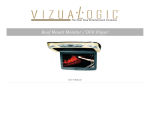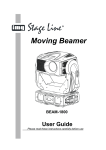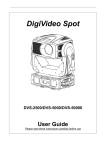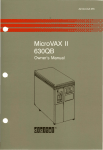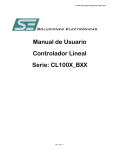Download User Manual
Transcript
User Manual Before using the product, please read this manual carefully and keep it properly for future reference, when necessary. Contents Preface ................................................. ................................................ 1 Product Assurance..................................................................................1 Product Overview....................................................................................2 Product Features.....................................................................................2 Product Structure.....................................................................................3 Installation for use...................................................................................4-5 Steps.......................................................................................................6-8 Function of Key........................................................................................9 Saving and Playback of File....................................................................10 PC Camera Function ............................................................................. 11 Power .................................................................................................... 12 Packaging & Accessories........................................................................13 Parameters ............................................................................................ 14 Preface Thank for your purchasing HK52 HD digital VCR. With ultra-small, exquisite, unique user-friendly design and multi-purpose back clips, this product can be attached onto backpack, hat, clothing or any other place as you want to achieve Omni-directional video / monitoring. The User's Manual will instruct in detail how to use and install the product and provide detailed information regarding to use, operation, installation notes and technical specifications etc. Before using the product, please read this manual carefully and keep it properly. We hope that this product can meet your demands and provide a long-term service for you! Product Assurance Certificated by FCC & CE etc. authoritative institutions, this product shall be in line with the recommended index and provide safe assurance when being used by users. Product Overview In connection with the market demand, this product is introduced as a high-end HD digital mini VCR, which has the leading functions such as digital video recording / voice storage, voice-activated video recording, high-speed USB data transmission, USB charging and has a number of inventions and technical patents. Product Features > Its popular appearance with integrated mini main body allows easy video / monitoring on various occasions; > Its voice-activated video recording function facilitates distributed video with longer recording time, just record images as you want; > Its PC camera functions offer easy enjoyment of network life; > AVI format video recording facilitates direct PC playback and easy uploading video website; > It provides low illumination and 2-million HD camera; > High-speed dynamic video offers instant response to dark-and-light environment; > Video output: 640 × 480px, 30 frames / sec; > Photos Output: photo format: JPG; resolution: 1600 * 1200dpi; > It is designed for replaceable lithium battery with long-time battery duration; the separate recording mode can be used for a longer period of time. > It is equipped with 2G Micro SD card and can support up to 16G expansion card; > Super easy operation with integrated light-control instruction; > Mini USB > Mini USB allows charging and upload/download via computer; ; > All-round back clip plus mini universal stand fulfill Omni-directional recording / monitoring functions; > Easy installation is suitable for installation and use on various carrier and complex scenes. Product Structure Microphone Hanging rope hole / Hang ring hole Mode selection key Micro SD(TF) Micro SD(TF) card slot Execute Key Power switch USB interface Multi-functional Omni-directional stand Back clip Indicator Execute Key Installation for use 1. Installation of HK52 HK52 can be used directly by hand-held, can also be used by installing to back clip or stand, as shown in the following figure. It can be further installed onto the stand after being attached to the back clip. Main body Back clip Install to stand Use back clip together with stand Figure for use of stand 2. Installation of stand By using its unique back clip together with stand, HK52 can achieve all-round video recording / monitoring. Stand can not only be fixed directly with screws, but also can be attached to other carriers with Velcro or other magnet, which facilitates installation in a variety of scenes. Fixed with screws Fixed with Velcro Fixed with magnet 3. Installation of hanging hole RD52(She) Hanging hole on HK52 allows easy installation of hanging rope or ring, it looks stylish and facilitates the use. 4. Installation of silica gel sleeve RD52(She) With the use of silica gel sleeve, HK52 can be effectively protected 5 Battery replacement Replaceable lithium battery . 。 Steps 1.Insert Micro SD card 2. Switch the power ON to start up HK52. At this time, indicator shows yellow, that means it has entered voice-activated standby mode. Note: 1.In the case of low battery, yellow indicator will flash. 2 minutes later, it will shut down automatically. 2.If fails to insert a Micro SD card, yellow indicator will flash for 1 minute and then it will shut down automatically. 3.If the card is fully loaded, yellow indicator will flash for 30 seconds and then it will shut down automatically. 3.Video Recording 1).Voice-activated video record: After starting up, yellow indicator will be constantly on and it will enter directly into voice-activated standby mode. A Under start-up state, if external voice is more than 65 dB, it will automatically enter into video recording mode and proceed to record video; B If external voice is less than 65 dB continuously for 2 minutes, it will automatically enter standby mode; C Under standby state, if external voice reaches 65 dB once again, it will re-enter into video recording mode and proceed to record video. : : : 2).Manual video recording A Under start-up state, press mode key to switch on blue indicator, at this time, it will enter into manual video standby mode. B Press briefly execute key, then blue indicator is flashing slowly, that means it is recording video; press briefly once again, it will save the video data and enter into standby . . mode. C Automatic shutdown comes after standby for 30 seconds without any further operation. . 3).Manual photographing: under start-up state, press mode key to switch on red indicator constantly. Press briefly execute key to take a photo, while red indicator will give one flash. After photographing, it will automatically return to standby state and automatic shutdown will come after 30 seconds without further operation. 4). Sound recording: under start-up state, press mode key to switch on green indicator constantly. Press briefly execute key to record sound, while green indicator will flash slowly, and then press briefly execute key to save a audio file. After sound recording, it will return to standby mode automatically. Notes: 1.In the course of recording, if turn off power by force directly without saving beforehand, the video data this time will fail to be able to be saved. 2.In the case of long time video recording, contents recorded every 30 minutes will be automatically saved as a file. 3 During working state, when press directly mode key to the next function or the unit as detected low power, one file will be generated automatically. 4.Automatically shutdown will come after 30 seconds standby without further operation. However when the sound is greater than 65 Db, the yellow indicator will be on and the unit will enter automatically into voice-activated standby mode. 5.If SD is fully loaded, under no matter what state, it will enter into such a standby state that execute key would fail to work and the card or file shall be replaced. 5). Charging: A Charging by charger: under shutdown state, connect battery to a charger, and then the red indicator will be on constantly, i.e. battery is being charged. After battery being charged fully, the red indicator will be out. Under start up state connect battery to a charger, when charging is ongoing, it can press briefly mode key to enter into various working state, if so there will be two indicators being on at the same time until the red indicator will be out after charging fully. B Charging via computer: under “off” state, if connect battery to a computer, the red indicator will be on constantly and out after being charged fully. Under “on” state, if connect battery to a computer, then it enter the other state, please refer to following page. Notes: 1. When battery needs to be recharged by charger, please choose the special charger supplied with this unit by our company. 2 Although battery may be recharged via computer under “on” state, it is suggested to recharge the battery under “off” state. 3 Charging indicator is specially designed as dark red, which shall be different from the red light during taking photos. : : . . 6). Indicator diagram Indicator State Yellow Blue Indications Constant On Voice-activated standby Slow flash Voice-activated video working state Quick flash Low battery, no USB card or USB reading data Constant On Manual video standby state Slow flash Manual video working state Constant On Photographing standby Red One slow flash Take a photo and save it Green Constant On Separate sound recording standby Slow flash Separate sound recording working state Constant On Charging ongoing Out charging completed Light red indicator (Special for charging indicator) Function of keys Mode key (M): For mode switching, each brief press can switch to another mode as per following cycle: Voice-activated video standby -> manual video standby -> photographing standby -> separate sound recording standby When the system is working, after a brief press on mode key, the system need to save the video which has been recorded first and then enter into the corresponding mode. Execute key (S): For entering or exiting the working of the state under standby state Under voice activated standby state or SD card is fully loaded, the key will fail to respond. Saving and playback of file After video recording, as shown in the following figure, copy or cut the video with USB data cable to computer for playback, or remove Micro SD card and read the video data in the card with a card reader. It is recommended to use Media Player, KM Player and other software player to playback the video data. HK52 USB data cable computer USB interface :Notes: When HK52 is connected to computer, it is necessary to pay attention to the following situations: 1.Under “On” state, there will be a removable disk on the computer after connecting the unit to the computer, only when the indictor in the modes other than photographing red indicator “on”. 2. At this time, red indicator of charging will be on constantly, indicating charging is ongoing. Meanwhile, yellow indicator “on” shows U flash disk mode and yellow indicator “flash” indicates data is being read. 3. After turning on, if no indicator is on, that means no power, please turn off the unit, recharge the battery, and then operate according to the first step. 4.Please turn off the power of HK52 before plug in/out USB data cable. PC camera function HK52 can also be used as PC camera. Install the driver software attached on the CD before use. Turn the power switch ON, at the same time, press mode key to enter the photographing mode with the red indicator being “On” constantly. Then connect HK52 to computer with USB data cable, there will appear a standard video equipment on the computer. This assembly can be used as a PC camera, or it may enter the charging mode or U flash disk mode. When PC camera is working, the battery can also be recharged at the same time. In connect with stand, it can be used as a PC camera. Some third-party application software can also view real-time video of PC camera and save real-time video into the local computer, e.g. Amcap etc. :Notes: If do not connect with computer under the red indicator state, then it only can enter charging mode or U flash disk mode Power This product shall adopt the power certified by authority. UL Mark U.S. Power Certification C-TICK Mark Australia Power Certification CE Mark European Union Power Certification GS Mark German Power Certification CCC Mark China Power Certification PSE Mark Japan Power Certification BS Mar UK Power Certification Notes: During the service of power, temperature rise on surface may, if any, be a normal phenomenon. If portable power supply is need, please remove power source from the outlet. Packaging & Accessories Micro SD card(TF) Spare battery Switching power supply USB cable CD Bag Valcro for stand Hanging rope Amounting nail Silica gel sleeve USB connector Bandages Notes: Picture may be slightly different from the actual product and packaging shall be subject to change without further notice. Parameters Technical terms Datas Camera lens 2-Million CMOS Resolution 640 * 480VGA Frame numbers 30 frames / sec Angle of view 72 degrees Photo format JPEG1600 * 1200 Audio format WAVE Minimum illumination 1LUX Battery capacity 200MAH Voice-activated standby time 250 hours standby time Continuous video recording time 80 minutes Power consumption 150MA / 3. 7V (max.) Storage Temperature -10C-70C Operating Temperature -10C-60C Operating Humidity 15-85% RH Type of memory card Micro SD card (TF card) Capacity of memory card can support up to 16GB (max.) USB Interface USB1. 1 / 2. 0 Operating system 2000/XP/VISTA 32 Charge period About two hours Weight 27G Dimensions 62MM*30MM*21.5MM Notes: The above-said specifications/parameters may be changed with upgrading or updating, if there is any changes, they shall be subject to the actual items. Shares every exciting moment with you Records our fantastic memories, anytime and anywhere Instant voice-activated trigger allows automatic recording Easily uploads wonderful video files Enjoys them with more friends Player software Storage consumption 1GB/40 minutes











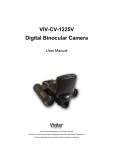
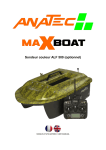

![[ENG] – User Manual – Fun3](http://vs1.manualzilla.com/store/data/005923067_1-4196d0dc74f449cecdfaee0ba5cc5697-150x150.png)