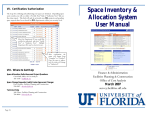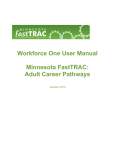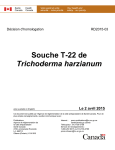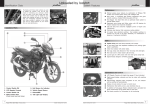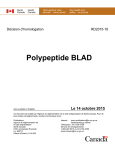Download Transfer and New Adult Orientation Handbook
Transcript
ucmo.edu 1 O r i e n tat i o n Checklist m View the undergraduate catalog at ucmo.edu/catalog. m Get your student photo ID card.* Elliott Union 207A 9 a.m.–5 p.m. Monday-Friday (8:30 a.m.-3 p.m. May-August) *You must have a printed copy of your schedule.* m Pay your fees. Student Financial Services Ward Edwards 1100 View bill through MyCentral at mycentral.ucmo.edu. m Pick up your textbooks. Elliott Union lower level You can view selected books and distribution dates at ucmbookstore.com. m Complete and return UCM’s required immunization form to the University Health Center at ucmo.edu/immunpolicy. m Take the GEA-MAPP exam. You must take the test the semester after earning 45 credit hours at any institution. Education students take the C-Base exam. Check the test dates at ucmo.edu/testingservices. m 2 Set your Blackboard email and password 24 hours after you enroll by selecting “Network Password Change” at mycentral.ucmo.edu. INSIDE Important Information 3 4 5 6 7 8 9 University Calendar How to Enroll for Classes Adding or Dropping Courses How to Use the Waitlist Student Email System General Eductaion Assessment Policy 10 11 12 13 Paying Your Bill Non-Traditional Student Services MyCentral Student Enrollment Blackboard Online Course Management 14 Campus Map Back Cover Campus Resources Univers i t y o f Central M i sso u r i Transfer and New Adult Orientation Spring 2012/Summer/Fall 2013 i m p o r ta n t i nf o r mat i o n Financial Ass i stance Student Financial Services Federal and state grants, loans, scholarships, work-study and veterans benefits Ward Edwards 1100 660-543-8266 ucmo.edu/sfs Office of Career Services Student employment Elliott Union 302 660-543-4985 ucmo.edu/career Student- Pare n ts Child care Foster-Knox 660-543-4605 UCM Child Development Lab Preschool with extended child care 660-543-4824 Central Village 660-543-4793 Non-Traditional Student Services Elliott Union 217 660-543-4007 ucmo.edu/oca/nontrad other servi c es University Housing On-campus housing, dining plans and Greek life Ellis Complex L23 660-543-4515 ucmo.edu/housing Public Safety Parking permits Charge your parking permit to your student account or a credit card through MyCentral. You will need your current license plate number. 306 Broad St. 660-543-4098 ucmo.edu/ps University Health Center Student health care UHC 225 660-543-4770 ucmo.edu/uhc Student Success Center JCK Library 3150 660-543-8972 ucmo.edu/successcenter Testing Services Credit by examination scores Administration 102 660-543-4919 ucmo.edu/testingservices Be sure to request all schools attended send an official final transcript to UCM when courses are complete and/or when your associate degree has been awarded. university of central missouri ucmo.edu 3 U n i v e r s i t y ca l e nda r u c mo . ed u /c a l end a r Spring 2012 Jan. 9 • • • • • • • Jan. 16 • • • • • • Jan. 17 • • • • • • Feb. 29 • • • • • • March 1 • • • • • March 19-23 • • • April 30-May 4 • May 5 • • • • • • • Classes begin CLASSES DISMISSED and UNIVERSITY OFFICES CLOSED for Dr. Martin Luther King, Jr. Day Last day for spring semester enrollment and changing classes Final exams for first half-semester classes and end of first half semester Second half semester classes begin CLASSES DISMISSED for spring break Spring semester final exams (includes second half semester classes) Commencement Su m m e r 2 0 1 2 May 7 • • • May 24 • • May 28 • • May 28 • • June 14 • • June 18 • • July 4 • • • July 5 • • • July 9 • • • • • • • • • • • • • • • • • • • • • • • • • • • • • • • • • • • • • • • First three-, six-, nine- and twelve-week sessions begin First three-week session ends and final exams Second three-, six- and nine-week sessions begin CLASSES DISMISSED and UNIVERSITY OFFICES CLOSED for Memorial Day Second three-week, first six-week sessions end and final exams Third three-week, third six-week sessions begin CLASSES DISMISSED and UNIVERSITY OFFICES CLOSED for Independence Day Third three-week, second six-week, first nine-week sessions end and final exams Fourth three-week session begins Fa l l 2 0 1 2 Aug. 21 • • • • • Aug. 28 • • • • Sept. 3 • • • • • Oct. 12 • • • • • Oct. 15 • • • • • Nov. 19-25 • • • Dec. 10-14 • • • Dec. 15 • • • • • Dec. 24-Jan. 1 • 4 • • • • • • • • • Classes begin Last day for fall semester enrollment and changing classes CLASSES DISMISSED and UNIVERSITY OFFICES CLOSED for Labor Day Final exams for first half semester classes and end of first half semester Second half semester begins CLASSES DISMISSED for fall break Fall semester final exams (includes second half semester classes) Commencement UNIVERSITY OFFICES CLOSED for winter holidays university of central missouri ho w t o e n r o l l f o r c l a s s e s The first time you enroll you must meet with an academic adviser from the Office of Transfer and Transition Services, regardless of your major. TTS provides a solid platform for ease of entry into the university to students transferring to UCM, as well as open-option students and student athletes. TTS will help you with your initial advising, orientation and enrollment services. After your first semester enrollment, ask your adviser if you must see him/her or if you may enroll online through UCM’s self-enrollment system. To schedule an appointment with your academic adviser after your first semester’s enrollment, please contact the advising center for your major. _____________________________ 660-543-_________ Office Location: _____________________________________________________________________________ Ac a d e m i c A dv i s i ng Academic advising is an essential part of your success at UCM. At least once each semester, you should meet with your academic adviser to discuss your progress toward your degree and course selection for the next semester. The advising system at UCM includes both professional advisers as well as departmental advisers. Departmental advisers assist you in selecting major and minor electives, determining transfer equivalencies for major and minor coursework, and making appropriate substitutions. Class enrollment for summer and fall semesters begins in March, and spring semester enrollment begins in October. At UCM, the date you may enroll in classes is based on the number of credit hours you have completed. Enrollment Tips Here are some important tips to keep in mind when you are planning your enrollment: 1. Full-time enrollment for an undergraduate student is 12 or more credit hours during the fall and spring semesters and nine hours during the summer session. 2. Make sure you meet the prerequisites for a course before you attempt to enroll. You can see the prerequisites on MyCentral under “Search for Courses.” Also check the catalog listing for your degree program and talk to your adviser to be sure you are enrolling in appropriate courses. 3. Check with your departmental adviser to find out when the courses you need for your degree will be offered. Some courses are offered only once per year and some are offered every other year. Adding and Dropping Courses Once the semester begins, any changes in your schedule should be made during the Drop/Add period, which is the first five days of class of the semester. It is better to make any necessary changes before class begins, but if you are not able to do that, make sure you make the changes before the Drop/Add period is complete. (Please note that the Drop/Add period is different for summer sessions and for courses on variant schedules).) ucmo.edu 5 Adding and Dropping Courses You can receive a 50 percent refund in instructional fees if you drop courses during the second week of the semester, or a 25 percent refund if you drop during the third week. There is no refund for dropping classes after the third week. It’s your responsibility to make sure that you have dropped any courses you meant to drop or you have added any courses you meant to add. If you do not drop a course and then fail to attend, you will get an “F” grade for that class. You can always check your schedule through MyCentral. H o w t o U s e t h e Wa i t l i s t Things to Kn o w a b o u t th e Wa i tl ist: • If there is an open section of the same course, it is generally better to go with the sure bet (the open class) than to hope for enrollment in the waitlisted section. • Unfortunately, there is no way for students, faculty or staff members to tell what number you are on the waitlist. • The waitlist is not first come, first served; it is by hours earned. So you can be at the top of the waitlist today, but bumped lower on the waitlist if someone with more hours adds themselves to the waitlist. • You cannot be enrolled in one section of a class and waitlist a different section of the same class, and you cannot waitlist more than one section of the same class. • If you waitlist a class that is at the same time as a course in which you are enrolled, you will not be put into the waitlisted class. • Prerequisite rules apply to waitlisted courses. The waitlist will not put you into a course in which you do not meet the prerequisites. • Keep track of your waitlisted classes. If you get put into a class from the waitlist, you are responsible for paying for the class. If you never attend, you will get an “F” in the course. How to Add You rs el f to a Wa i tl ist: • If you want to be added to a waitlist for a course that is closed, you first need to make sure that the course is available to waitlist. The columns “WL Cap, WL Act and WL Rem” show the capacity, actual enrollment and remaining seats on a waitlist. If the “WL Rem” is greater than 0, you can add yourself to the waitlist. If the “WL Cap” is 0, the course does not offer a waitlist. • If there are seats available on a waitlist, write down the five-digit Course Reference Number for the course. Click on the “Add to Worksheet” button at the bottom of the page, then type in the CRN for the closed class and click on “Submit Changes.” • The next screen will show that the class is CLOSED – WAITLISTED (or OPEN – WAITLISTED if someone has dropped the class, but their seat is being held for the first person on the waitlist). • Click on “Submit Changes” again and you will be added to the waitlist. Your list of classes on the registration screen will show either REGISTERED or WAITLISTED. 6 university of central missouri H o w t o U s e t h e Wa i t l i s t • Print a “Student Detail Schedule” to keep track of both waitlisted and registered courses. The “Student Schedule by Day and Time” will not show waitlisted courses. • Check your campus email account regularly for notification of waitlist activity. Enrollment from the waitlist is not automatic but it is done each night. When someone drops the full class their seat will appear to be open on the class search screens. However, that seat is really being saved for the first person on the waitlist. S t u d e n t E n r o l l m e n t Va l i dat i o n You must validate enrollment in each class in one of the following two ways: 1. Preferred: Attendance in each class on the first day the class is scheduled to meet (An exception is made for online courses. Students enrolled in online courses must login by the end of the third day of the semester). 2. Alternate: If unable to attend on the first day, you must contact each class instructor prior to the first class day to indicate your intention to continue enrollment. Contact may be accomplished by email, telephone or regular mail. On l ine Co urse Inf ormation Online classes follow the university calendar for start and end dates. When classes begin, login to Blackboard at ucmo.edu/onlinecourseinfo. C o m p u t e r I D s a n d Pa s s w o r d s New students will have two identifiers, each with an associated password, for UCM’s computing systems: A MyCentral ID, which is the same as your ID numberExample: 7001234567 A MyCentral passwordExample: ArG123316% A network user name Example: mxh12340 A network passwordExample: aRg012205! For questions regarding computer IDs and passwords, contact the Technology Support Center HELP Desk at 660-543-4357 (HELP). Your MyCentral identifiers allow access to course enrollment, grades, bills and other functions at mycentral.ucmo.edu. Your network identifiers allow access to network resources, email and the Blackboard course management system. Both the MyCentral password and the network password are initially set to a default value, which is a randomized default password. You will be required to change your default password to a complex password when you login to MyCentral for the first time. For more information on student IDs and passwords, visit ucmo.edu/infoserv. ucmo.edu 7 S t u d e n t Ema i l Sy s t e m As a UCM student, you have a “ucmo.edu” email account. This account is considered your official email address and university-related information and announcements will be posted to this account. You are responsible for information sent to your UCM email account. If you prefer to use another email system to process your messages, you may choose to forward your email to another email account. Instructions for forwarding your email can be found at ucmo.edu/infoserv. Can’t Access You r Ema i l A cco u n t? The Technology Support Center is located in Ward Edwards 0200 (lower level). Staff members are available 24/7 to help you with problems logging into MyCentral, accessing your email and more. They may be reached by phone or email at 660-543-4357 or [email protected]. More information about tech support is available at ucmo.edu/ot/students. Bl ackboard Hel p D es k For questions about Blackboard, you may contact the Blackboard Help Desk at 660-543-8484 or [email protected]. Office hours are 7:30 a.m.-5 p.m. Monday-Friday. Visit the Blackboard Help Desk at ucmo.edu/centralnet. H o l d s o n Y o u r A cc o un t How do I know if I h av e a h o l d o n m y a cco u n t? You can check your hold(s) by logging into MyCentral. If you are unable to log into MyCentral, contact the UCM Help Desk at 660-543-4357 or [email protected]. Go to the “Student Services” tab, look in the “UCM Student Records” section and click on “View Holds.” Consult the “Who to Contact” link for contact information for the office(s) that placed a hold on your account. Contact the office(s) that placed the hold(s) to learn how to resolve them. Wh en do I have to h av e m y h o l ds rem o v ed ? You should plan to have your hold(s) removed prior to your enrollment access date. Your enrollment access date is determined by your earned credit hours and it does not include the hours you currently have in progress. To ensure the best selection of courses, you are strongly encouraged to complete your enrollment on this day. Approximately 700 students register each day, so waiting even one day can make a big difference in your schedule. To find out when you can enroll, go to ucmo.edu/registrar. G e n e r a l E d uc at i o n A s s e s s m e n t P o l i cy All UCM students with the exception of teacher education majors are required to take the General Education Assessment instrument as a condition for graduation. Students must test the semester after a total of 45 credit hours have been earned at any institution. The General Education Assessment instrument is the Measure of Academic Proficiency and Progress. The GEA-MAPP exam is an integrated test of intellectual skills that measures proficiency in critical thinking, reading, writing and mathematics in the context of humanities, social sciences and natural sciences. Intellectual skills rather than subject knowledge are assessed. 8 university of central missouri G e n e r a l E d uc at i o n A s s e s s m e n t P o l i cy The GEA-MAPP score report is available immediately upon completion of the exam. A minimum total score of 425 (based on a scaled range of 400–500) must be obtained to fulfill/pass the General Education Assessment policy. The GEA-MAPP may be retaken one time without approval. A 30-day waiting period must elapse between test dates. Test registration as well as resources for test preparation is available by logging on to MyCentral. Additional information is available in the Office of Testing Services, Administration 102. Student ID Card As a new student, make sure you get your student ID card in Elliott Union 207A. You will need your ID in order to purchase textbooks at the University Store, borrow books from the library and for other important functions. University services that can be accessed through your student ID include bookstore and library services, meal plans, vending, laundry, copy services, gym access, free use of athletic equipment and free admission to athletic events. You must have a copy of your schedule and photo ID to obtain your student ID card. B a n k S e rv i c e s Bank services, offered through U.S. Bank, include savings and free checking accounts, access to ATMs conveniently located on campus as well as off campus, and debit services from local, regional and national merchants. Campus ATMs are located in the Elliott Union, Ellis Hall and the Ward Edwards Building. I m m u n i z at i o n P o l i cy Students born on or after Jan. 1, 1957, must comply with the MMR immunization policy, which requires two vaccines against the measles and one against mumps and rubella. The first measles vaccine or combination measles/mumps/rubella vaccines must have been given at the age of 12 months or later. A second vaccine for measles or MMR must have been administered at least one month after the first one. A completed immunization form should be turned in to the University Health Center. A copy of an immunization record documenting the vaccine is required. The state of Missouri requires that all students living in university housing be informed about meningococcal disease and about the availability of a vaccine that can lower your risk of contracting the disease. For more information go to ucmo.edu/immunpolicy. University Store The University Store offers a wide variety of products including textbooks, miscellaneous books and magazines, UCM apparel and gifts, school supplies, art materials and gift cards. The store currently accepts cash, credit and debit cards, financial aid or UCM debit accounts with a valid photo ID. A student ID is required when paying with financial aid or UCM debit account. ucmo.edu 9 Pay i n g Y o u r B i l l Registration for classes creates a legally binding financial obligation to pay tuition and fees according to official university policy. You are responsible for paying all charges incurred by your class enrollment, room and board choices, laboratory charges, materials used, department fines and other charges. Any financial assistance should be arranged prior to the beginning of classes through the Office of Student Financial Services. The payment due date will first appear on a Statement of Account mailed to your permanent address. All other statements will be posted online with a notice sent to your student email address. Students in good financial standing may establish a budget payment plan online through the student portal. If you have questions, please contact Student Financial Services at 660-543-8266 or ucmo.edu/contactsfs. Methods of Payme n t Payment methods may be used to pay the charges on the student account. Options include: 1. 2. 3. 4. 5. Pay in person with cash, check or money order to the Office of Student Financial Services, Ward Edwards 1100. Payment by credit card, counter or starter check is not accepted. Checks that do not have preprinted personal information on them will not be accepted. A drop box located by the south door of the office is available for paying after hours. Make checks payable to University of Central Missouri. Pay online with an approved Visa, MasterCard or Discover credit or debit card. Pay by mail to University of Central Missouri, Office of Student Financial Services, Warrensburg, MO 64093. Pay with pending federal financial aid and/or scholarships and awards, provided all necessary forms are completed with appropriate offices. Pay by providing written authorization from companies, federal and state agencies, and other non-university organizations to the Office of Student Financial Services. Checks issued to the University of Central Missouri will be electronically drafted from the customer’s checking account. In the event that the transaction is returned unpaid, the customer agrees to have his/her account electronically drafted for a return check charge of $25 and the amount of the check. Items returned unpaid will be submitted for repayment the maximum times allowed by law. 10 university of central missouri No n - T r a d i t i o n a l S t ud e n t S e rv i c e s If you are married, a parent, a veteran or have a gap of more than five years since attending high school, you are considered a non-traditional student. Non-traditional students often have special concerns that differ from traditional students. Whether it’s child care, schoolwork or financial assistance, non-traditional student services provide support and referral to address your special needs. Information on scholarships, child care and student services can be found at ucmo.edu/nontrad. For more information, contact Kristie Brinkley, coordinator Office of Student Activities 660-543-4007 T r a n s f e r c o u r s e e q u i va l e ncy f o r m This form allows students to list the course(s) completed at other regionally accredited institutions along with the course description. This information is then submitted for department review. The process generally takes from a few days up to two weeks depending on the time of year and the number of courses being reviewed. Students will ultimately receive an outcome response by email to the address they indicate on the form. Students who have a transfer course that they would like to have reviewed for equivalency to a specific UCM course can do so by completing the Transfer Course Equivalency Form at ucmo.edu/articulation. ucmo.edu 11 MY C ENTRAL s t ud e n t e n r o l l m e n t 1. L ogin to MyCentral. Note: Click on “Login to MyCentral” to login or go to mycentral.ucmo.edu. 2. Choose “Student Services” (tab). 6. Make appropriate selections. 7. Click “Class Search.” 3. Click “Look-up Classes to Add.” 4. Select “Term.” 5. Click “Submit.” 8. Select course you wish to enroll in. Note: C indicates a closed course. 9. Click “Submit.” 10. Repeat steps 6-9 as appropriate. SAMPLE C O U RSE KEY S C H ED U LE AE - Academic Enrichment COMM - Communication ENGL - English HIST - History HUM - Humphreys Building M - Monday T - Tuesday W - Wednesday MAR - Martin Building MATH - Mathematics R - Thursday F - Friday WD - Wood Building WCM - W.C. Morris Building 12 university of central missouri B LA C K B O ARD O NLINE C O U RSE M A N A G E M E N T Blackboard is a course management system that provides round-the-clock access to course content, communication and assessment tools at Central Missouri. The following directions will help you get started: using Blackboard 1. Verify that your browser and version are supported by browsing to courses.ucmo.edu/check. 2. Using your browser, go to courses.ucmo.edu. 3. Click on the Blackboard icon. 4. Enter your UCM assigned Network Username and password. 5. Click “Login.” 6. The first step is to personalize your Blackboard by providing your preferred first name and making your email address visible to fellow students and your instructor. 7. From the “Tools” panel on the “My Blackboard” page, click on “Personal Settings > Edit Personal Information.” Fill out the “Other Information” area if you wish and click “Submit” and then “OK.” 8. Click on “Set Privacy Options.” Make your email address available by clicking in the check box next to “Email Address.” You can choose to make any of the other information public or not. Click “Submit,” “OK” and then “OK.” 9. Along the top of the window, you should see two tabs, “My Blackboard” and “Courses.” The “My Blackboard” tab will be your starting point when using Blackboard. On the “My Blackboard” page you will have several modules displayed such as “My Courses,” “My Announcements” and “My Calendar.” 10. T he “My Courses” module lists all the courses in which you are enrolled. Please note your Blackboard sections will not show up in your course list until your instructor makes it available to you. Please check with your instructor as to whether Blackboard will be used and when the section will become available. 11. C lick on the name of a course from the “My Courses” module to access the course’s Blackboard page. Upon entering the course, you will notice the course menu on the left side of the screen. Explore the links in the course menu. Any questions you have about where specific materials or content is stored should be directed to your instructor. 12. H elp information for Blackboard can be found in several places. The Blackboard Student User Manual can be accessed in any course from “Course Tools > User Manual.” Several help resources also are available on the Blackboard login page, which you can access from courses.ucmo.edu. ucmo.edu 13 C a m p u s map .................Campus Buildings ................ Residence Centers .................. Athletic Facilities ..........................Parking Lots .................. Points of Interest ......................Visitor Parking ...........Handicapped Parking ................. Streets, Sidewalks ............(Actual Street Length Greater than Shown) .......... Designated Accessible Entrance .................................Elevator university of central missouri 14 Campus Resources Academic Advisement Office of Transfer and Transition Services Ward Edwards 1900 660-543-4721 ucmo.edu/transition College of Arts, Humanities, and Social Sciences Martin 126 660-543-4364 ucmo.edu/cahss College of Education Lovinger 2190 660-543-4272 ucmo.edu/ced College of Health, Science, and Technology Administration 102 660-543-4450 ucmo.edu/chst Harmon College of Business and Professional Studies Ward Edwards 1600 660-543-4560 ucmo.edu/hcbps Academic Enrichment Student Success Center JCK Library 3150 660-543-8972 ucmo.edu/successcenter •Learning Center – Tutoring for math •Writing Center – Free, walk-in assistance •TRIO – Tutoring available for math, English, science, history and others • Credit and noncredit skill-building classes Accessibility Services Elliott Union 222 660-543-4421 ucmo.edu/access Office of STUDENT Activities Elliott Union 217 660-543-4007 www.ucmo.edu/oca •Student organizations •Leadership programs •Intramural sports ucmo.edu •Volunteer programs •Non-traditional student services Office of Career Services Elliott Union 302 660-543-4985 ucmo.edu/career •Part-time job board • Career development workshops • One-on-one career counseling Child Care Foster-Knox 660-543-4605 •Six weeks to 10 years Central Village 660-543-4793 •Six weeks to five years Computer Labs Computer Commons James C. Kirkpatrick Library Comp-U-Center Elliott Union Ward Edwards Building Second floor HELP Desk 660-543-HELP ucmo.edu/infoserv Counseling Center Humphreys 131 660-543-4060 ucmo.edu/cps •Individual and group counseling • Crisis intervention • Outreach programming Extended Campus Humphreys 410 660-543-4984 UCM Summit Center Lee’s Summit, MO 660-543-8228 ucmo.edu/online Office of Student Financial Services Ward Edwards 1100 660-543-8266 ucmo.edu/sfs •Free Application for Federal Student Aid •Work-study •Federal grants •Student loan programs •Veteran services Scholarships Ward Edwards 1100 660-543-4541 ucmo.edu/scholarships • Transfer • Currents students •Foundation University Health Center 108 East Clark St. 660-543-4770 ucmo.edu/uhc •Student health insurance available •Medical care • Health education •Wellness and prevention services University Housing Ellis Complex L23 660-543-4515 ucmo.edu/housing •Residence Halls •Married/family housing •Apartments •Greek Life Dining Services Ellis Complex L14 660-543-4012 ucmo.edu/dining •Dining spending account •Residence hall cafeterias •Food court Parking Services 306 Broad St. 660-543-4098 ucmo.edu/ps/parking •Parking permits after June 1 • Bicycle registration •Safety services Recreation Student Recreation and Wellness Center 660-543-8621 ucmo.edu/rec Multipurpose Building 660-543-4063 Pertle Springs 660-543-4182 Elliott Union 660-543-4052 Intramural Sports 660-543-4007 Student ID Elliott Union 207A 660-543-4052 Student Teacher Coordinator Lovinger 2170 660-543-4882 ucmo.edu/cert Study Abroad Ward Edwards 1200 660-543-4195 ucmo.edu/international •Exchange arrangements with universities in other countries •Summer tours •International internships and student teaching Teacher Certification Lovinger 2170 660-543-4881 ucmo.edu/cert Testing Services Administration 102 660-543-4919 ucmo.edu/testingservices • • • • • Credit by examination Planned placement testing C-BASE/GEA-MAPP testing Exit assessments National standardized tests (GRE, PRAXIS, LSAT) TRIO-Student Support Services Humphreys 127 660-543-4394 ucmo.edu/trio University Store/ Union Station Elliott Union, lower level 660-543-4370 ucmbookstore.com 15 ucmo.edu