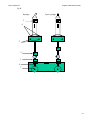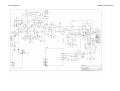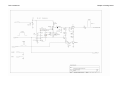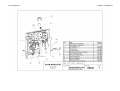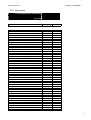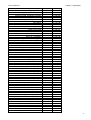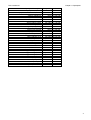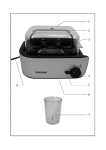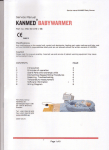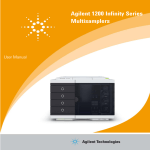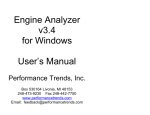Download SERVICE MANUAL
Transcript
Dok nr 00920-01 SERVICE MANUAL AC920 / AC970EO+ Dok nr 00920-01 1. 1.1 1.2 1.3 1.4 1.5 1.6 1.7 1.8 1.9 1.10 1.11 1.12 1.13 1.14 1.15 1.16 2. 2.1 2.2 3. 3.1 3.2 3.3 3.4 3.5 3.6 3.7 3.8 3.9 3.10 3.11 3.12 3.13 3.14 3.15 3.16 3.17 3.18 3.19 3.20 3.21 3.22 3.23 3.24 3.25 Service menu (v 01) 1 WBC transfer time setup ...................................................................................................................1 Flush pump time setup.......................................................................................................................1 Sample pump time setup....................................................................................................................2 Pump and valve test ...........................................................................................................................2 HGB LED adjustments ......................................................................................................................2 Volume detector test ..........................................................................................................................3 Reagent detector test..........................................................................................................................3 Diluent Syringe motor test.................................................................................................................3 Vacuum pump motor test...................................................................................................................4 Needle motor test AC920EO+...........................................................................................................4 Needle motor test AC970EO+...........................................................................................................4 High altitude compensation setup......................................................................................................5 Blood detector setup ..........................................................................................................................5 Set power line frequency ...................................................................................................................5 Printer port status...............................................................................................................................5 Print machine statistics ......................................................................................................................6 Flow system (v 01) 1 Flow sequence ...................................................................................................................................1 Flow diagram .....................................................................................................................................3 Mechanical Units (v 01) 1 Air pump............................................................................................................................................1 Adjustment of the air valve................................................................................................................1 Exchange of the air filter. ..................................................................................................................2 Mixing beaker Mix1 and Mix2..........................................................................................................2 Blood sensor ......................................................................................................................................3 Exchange of the blood sensor. ...........................................................................................................3 Electric control of the blood sensor ...................................................................................................3 Cap piercer AC920EO+.....................................................................................................................4 Exchange of the needle. .....................................................................................................................5 Cap piercer AC970EO+.....................................................................................................................6 Exchange of the needle in AC970EO+..............................................................................................7 Exchange of the sealing for the needle house....................................................................................7 Adjustment of the sensor plate for the optical sensor. .......................................................................8 Flush and Drain pump .......................................................................................................................9 Exchange of the pumps, cleaning of the pump house......................................................................10 Adjustment of the flush-pump. ........................................................................................................10 Magnetic valves (MV) .....................................................................................................................10 Exchange of magnetic valves ..........................................................................................................11 Test of the magnetic valves .............................................................................................................11 Measuring tube ................................................................................................................................11 Exchange or cleaning of the measuring tube ...................................................................................12 Adjustments of the measuring board ...............................................................................................13 Transducer .......................................................................................................................................14 Exchange or cleaning of the transducer ...........................................................................................14 Peristaltic pumps..............................................................................................................................15 1 Dok nr 00920-01 3.26 3.27 3.28 3.29 3.30 3.31 3.32 3.33 3.34 3.35 3.36 3.37 4. 4.1 5. 5.1 5.2 6. 6.1 6.2 7. 7.1 7.2 8. 8.1 8.2 8.3 9. 9.1 9.2 10. 10.1 11. 11.1 11.2 12. 12.1 12.2 13. 13.1 13.2 13.3 Exchange of pump tubing ................................................................................................................15 Adjustment of the sample pump time ..............................................................................................15 Vacuum pump..................................................................................................................................16 Exchange of the membrane in the vacuum pump............................................................................17 Adjustments of the counting time....................................................................................................17 Rotary valve.....................................................................................................................................18 Exchange/cleaning of the rotary valve, rubber stocking..................................................................19 Syringes ...........................................................................................................................................20 Exchange of pistons and cylinders...................................................................................................22 Adjustments of the volume and the upper end position...................................................................22 Drain valve MV7 .............................................................................................................................22 Exchange of the membrane or valve and cleaning of the valve.......................................................23 Analog board (v 01) 1 Adjustments of the analog board .......................................................................................................1 Processor board (v 01) 1 Processor board..................................................................................................................................1 Processor board diagram....................................................................................................................2 Measuring Board, Volume Board (v 01) 9 Adjustments of the optical sensors ....................................................................................................9 Measuring board Diagram ...............................................................................................................10 Display (v 01) 11 Display layout..................................................................................................................................11 Display Diagram..............................................................................................................................12 Diluter board (v 01) 1 Adjustments of the Diluterboard........................................................................................................1 Diluter board layout...........................................................................................................................2 Diluter board Diagram .......................................................................................................................4 Sensor board (v 01) 1 Adjustments of the Sensorboard AC970EO+ ....................................................................................1 Sensor board Diagram .......................................................................................................................4 Serial Computer (v 01) 1 Serial Computer Data Format ............................................................................................................1 Spareparts (v 01) 1 Sparepart drawings ............................................................................................................................1 Sparepartlist .......................................................................................................................................1 Spareparts for yearly maintenance (v 01) 1 Spareparts for yearly maintenance (approx. 50 samples per day) .....................................................1 Instruction for yearly maintenance AC920/970eo+...........................................................................2 Trouble shooting (v 01) 6 Trouble shooting guide ......................................................................................................................6 Error indications ................................................................................................................................8 Warning flags.....................................................................................................................................9 2 Dok nr 00920-01 1. 1.1 Chapter 1 Service Menu Service menu (v 01) WBC transfer time setup This function is used to adjust the volume of WBC/HGB dilution to be transferred from the mixing beaker 2 to the counting beaker. The time shall be adjusted to give a small remaining volume of the dilution in mixing beaker 2. The rest volume goes to waste through MV 1. This is to prevent air going into the counting beaker. Select Service menu and pos. 7.1. Press enter and adjust the time by the + and – keys. The normal time is between 2 – 3 sec. Note ! If the time is out of range check the air pressure and adjust the air valve if necessary. 1.2 Flush pump time setup This function is used to check and adjust the last flush volume of diluid into the counting beaker. The liquid level should be approx. 15 mm from the upper edge of the counting beaker. Select Service menu and pos. 7.2. Press enter and adjust the time by the + and – keys.The normal time is between 1,5 – 3 sec. Note ! To introduce a new value an authorisation code is required. Enter the code 1809 and the new time will be set. 1 Dok nr 00920-01 1.3 Chapter 1 Service Menu Sample pump time setup This function is used to set the sample pump time of the second blood aspiration. When cap piercer is used the time is adjusted so the end of the blood column stops just before the MV13. Select Service menu and pos. 7.3. Press enter and set the time using the + and – keys. The time for Closed tube should be between 2 – 3 sec. The time for Open tube should be 0,5 sec. 1.4 Pump and valve test This function is used for testing of all MV:s and pumps. Enter pos. 7.4 and select item by the → and ← key. Switch on and off by + and – keys or momentary by the Enter key. 1.5 HGB LED adjustments Using this function it’s possible to check the absorbance of the HGB cuvette in the lower part of the counting beaker. The green LED diod current is factory set to 40 mA - max.60mA. The voltage should by between 4,00 – 4,4V with clean diluid in the beaker. It`s possible to adjust the current by the + and – key. If necessary, adjust the HGB gain by the potentiometer R50 on the analogue board to fit the photocell voltage 4,2V Note! Enter the code 1809 and the new current will be set. 2 Dok nr 00920-01 1.6 Chapter 1 Service Menu Volume detector test Using this function it`s possible to check the function of the optical detectors on the volume board.. Connect a syringe to the measuring tube and aspirate diluid slowly from the counting beaker. When the meniscus passes the sensors 1 (0) will appear in each sensor. 1.7 Reagent detector test This function is used to control the reagent sensors. Enter pos.7.7 and lift up one of the sensors. Indication should change from 1 to 0. The value should be approx. 100 with reagent sensor placed in the container. < 160 = reagent in the container. > 220 alarm= emty reagents ”low reagent” will appear. The value has to be lower than 160 to reset the alarm. 1.8 Diluent Syringe motor test With this test it`s possible to run the dilutermotor and the syringe unit. The motor has two sensors ( switches )to control the positions Enter pos.7.9 and run the motor with the → and ← keys. Sensor at pos.1= 1, means that the motor is in home position i.e. Sensor 1 is active. Zero (0) means non active sensor. Pos.2 refers to sensor 2. 3 Dok nr 00920-01 1.9 Chapter 1 Service Menu Vacuum pump motor test With this test is possible to run the vacuum pump and check the upper and lower optical sensors. Upper sensor is pos.1, lower sensor is pos.2. Use the right → key and the left ← key to run the motor. Pos.1 = 1 = upper sensor is blocked by the metallic flag, home position. Pos.2 = 0 = lower sensor is open, 1 = blocked = vacuum position. 1.10 Needle motor test AC920EO+ This function is to test the cap piercer needle motor and to check the two optical sensors. Pos.1 = 1 =lower sensor is in home position. The sensor is blocked. Position = 1 Pos.2 = 0 = upper sensor is open. 1.11 Needle motor test AC970EO+ This function is for testing the cap piercer together with function control of the three optical sensors. The test is similar as in AC920EO+ except for the guard sensor. The guard sensor is used to prevent damaging of the needle in case the sampler plate is in incorrect position. The guard sensor is connected to the wash cup which is moving up upon aspiration and down after aspiration. Sensor at pos.1 = 1 pos.2 = 0 guard = 1 = lower (home) position of the needle. Sensor at pos.1 = 0 pos.2 = 1 guard = 0 = upper position of the needle Pos.1 = lower sensor Pos.2 = middle sensor Guard =upper sensor Position 1 = Home position, Position 2 = Upper pos. 4 Dok nr 00920-01 Chapter 1 Service Menu 1.12 High altitude compensation setup This function is not used 1.13 Blood detector setup This is a setup menu for the optical blood detector in AC920/970EO+. 0.0 = The blood detector is active and controls the running time of the sample pump. 2,0 means the pump will aspirate during 2 sec. independent of the sensor setting. Normal setting for whole blood is =0.0. If the sample material is more or less colour less the setting 2 sec should be used. Note! Authorization code is 1809 1.14 Set power line frequency Option to choose 50 or 60 power line frequency. Authorization code is 1809 1.15 Printer port status If a problem occurs with the printer it`s possible to check the status of the signals 5 Dok nr 00920-01 Chapter 1 Service Menu 1.16 Print machine statistics This print out gives information on the status of the AutoCounter. AC version ID or serial number Serial number of the CPU board ( # xxxxx ) Power ON, date and time Error indication number, date and time Calibration status, date and time Sample counter WBC transfer time Flush pump time Sample pump time, open and closed tube HGB led. current Power line frequency Blood detector time Last RBC and WBC count time Last HGB blank value. Last HGB sample value NOTE! The Volumboard have been upgraded from the CPU program version 164008. It’s a new position in the Service menu. 7.18. Set new volumedetector. Print machine statistics have now the pos. 7.19. When ordering volumeboard art.no. 1120013 for sparepart, it will be the upgraded board. If the CPU program is from 164008, Enter pos.7.18 and Enter 1. 1=New volume board. If the CPU program is below 164008 ignore above text. If any reason, it’s a new program in the instrument, but the volumeboard is the old model, the setting of the position 7.18 should always be 0. The different of the boards is: Capacitor C2 and C3 have been change from 330nF to 1µF. This is to prevent frequently NC error problem. 6 Dok nr 00920-01 2. 2.1 Chapter 2 Flow system Flow system (v 01) Flow sequence 1. After starting a measurement for closed tube, the sample pump start to aspirate blood through MV13 to the blood sensor via the rotary valve. When the blood reaches the blood sensor, the pump stops and MV13 changes and releases the under-pressure between the MV 13 and the sample pump through the open pipette. When the needle is in the lower position , the sample pump starts again and aspirates the blood from the needle through the MV13 and the rotary valve and fill the inside of the valve with 20 µL blood. The blood pump will stop by the pre-set sample pump time. (0,5sek.for open tube and approx 2sek.for the closed tubes.) The end of the blood column from the needle should stop just in front of the MV13. During this sequence the counting beaker is cleaned by diluid from the flush pump. 2. The syringe motor starts and moves the rotary valve into position 2. The diluid syringe dispenses 4 ml diluid through the rotary valve, pos.2 and bring the 20 µL blood to MIX 1 (dilution ratio 1/200). The pressure pump starts and MV8 operates in sequences and produces air for the mixing of the primarily dilution 1:200. The lyse syringe dispense 1,5 ml lyse to MIX2. The detergent pump start to fill up the wash cup with detergent. 3. The syringe pistons moves down and are filled with new reagent through the MV6 and MV16. The rotary valve changes to position 3. The sample pump aspirates 1 ml of the primarily dilution from MIX 1 and fill through pos.3 the rotary valve with 20 µL. The pressure pump starts and apply pressure to MIX 1 for the transfer of the remaining primarily dilution through MV9 to MIX 2. In MIX 2 the dilution is mixed with lyse reagent and the haemolysing of the red blood cells starts. 4. The syringes moves upwards and the rotary valve change to position 4. The diluid, from the diluid syringe and MV6, transfer the 20 µL (1/200 dilution) through pos.4 of the rotary valve to the counting beaker. The RBC/PLT dilution ratio in the counting beaker is now 1/40 000. MV10 opens sequentially and produces air mixing in the counting beaker. Lyse from the lyse syringe is directly transferred, via MV16, to MIX 2 for the finally WBC/HGB dilution of 1:400. The syringes moves down and are filled by new reagents. The rotary valve change to position 1 and the sample pump starts to aspirate the mixed blood/detergent from the inlet pipette, needle and tubings,to the waste. 5. Before counting, the MV3 is active and the sample pump start and pressurise the silicon tubing between the outer left pos. of the pump tubing to the outer part of the MV3. This is for create air mixing of the MIX 2. 6. The vacuum pump starts to apply vacuum through the MV12 to the measuring tube, the RBC/PLT dilution in the counting beaker is aspirated through the capillary orifice and the RBC/PLT start the counts in the transducer when the meniscus reached the lower optical sensor. When the meniscus have reached the middle sensor, a volume of 200uL have been counted, the vacuum pump stops and the photometer read the HGB blank value. MV12 changes two times and the rest of the vacuum in the pump is released from the vented air. The vacuum pumps starts again, now to apply pressure through the MV12 to the measuring tube. The meniscus is pressed down and the liquid is pressed out through the bypass channel MV11 directly to the counting beaker. The MV12 and MV11 changes when the meniscus reached the lower sensor and it stop just below the lower sensor. The MV12 changes two times to release the rest of the pressure in the pump. 1 Dok nr 00920-01 Chapter 2 Flow system 7. The sample pump stops and the MV3 release and give an air mixing into the MIX 2. The drain pump starts to drain the counting beaker from the RBC/PLT dilution. 8. The pressure pump starts and apply pressure through MV8 and MV2 to MIX 2. The WBC/HGB dilution is transferred to the counting beaker through MV1 and MV4. The pressure is regulated by the air valve. The transfer time is adjusted so the last part of the WBC/HGB dilution is transferred to waste through MV1 to prevent air bubbles in the counting beaker. The transfer time (air pressure) is pre-adjusted by the air valve and fine adjusted by the soft-ware, WBC transfer time. The vacuum pump starts again and the WBC is counted between the lower and the middle sensor of the volume board. 9. During counting of the WBC , the MIX 1 and MIX 2 is cleaned by diluid from the flush pump and MV3 and the pressure from the MV2 and MV8 transfer the liquid to the waste through the MV4 and MV1. After counting of the WBC, the measurement of the HGB is performed by the photometer. A capillary cleaning is performed just before the drain pump drains the WBC/HGB dilution to waste through MV7. The counting beaker is cleaned by diluid through MV1, MV4, MV5, the WBC nozzle and the RBC nozzle. Finally the counting beaker is filled to a specific level by the soft-ware adjusted Flush pump time. 10. The sample pump stops after drying the inlet pipette, needle and tubing’s. 2 Dok nr 00920-01 2.2 Chapter 2 Flow system Flow diagram Vent Mv8 Mv9 Vent Mv2 Reagens Bottles Mv12 Lyse Dil Det Lyse Syringe Dil. Syringe Vacuumpump Mv16 Optical sensors Mv6 WBC Blood sample pump Detergent pump Measuring Tube Nc Mv11 Air valve Measuring head Mv Mix.beaker 2 WBC 1:400 Counting beaker Mv4 WBC . Mv5 Cleaning of the beaker through the RBCnozzle Capillar Nc Air bubbel Inner part Closed non activ Open non activ RBC 1:40000 Cleaning of the beaker through the WBC nozzle. 4 2 3 1 Nc Mv3 Flushpump Predilute pipette Mv10 Nc Mv Rotary Valve To the outer sample pump tubing RBC . Bloodsensor Mix.beaker 1 First Dilution 1:200 Mv14 Airpump Mv7 (Behind the panel) Lyse RBC or Blood Drain Vacuum Mv13 Diluid Detergen Air pressure WBC Waste Drainpump Open Whole blood Needle Washingcups 3 Dok nr 00920-01 3. 3.1 Chapter 3 Mechanical Units Mechanical Units (v 01) Air pump The air pump is mounted on the rear panel by 3 O-rings to prevent vibrations . For transportation it’s possible to lock the pump by a transport screw from outside. The function of the air pump is to produce air pressure to the mixing beaker 1 and 2 for transfer of the liquid between the mixing beakers and from the mixing beaker 2 to the counting beaker. Pressure for air mixing in mixing beaker 1 and the counting beaker is also delivered by the air pump. The pump is supplied by 24V unregulated AC current. The pressure is regulated by an air valve mounted between the mixing beaker 1 and 2 on the flow panel. Note!! A small variation of the pressure can occur, depending of variation of the inlet voltage. (200 – 240V, 100 – 130V) An air filter 0,45µ is mounted on the outlet of the air pump to prevent dust in the system. 3.2 Adjustment of the air valve The volume of WBC/HGB dilution transferred from the mixing beaker 2 to the counting beaker is adjustable by regulated air pressure (Air valve) and fine adjustable by timing of the MV 1. Service program 7.1 WBC Transfer time, normal range 2-3 sec. Adjustment. Set the transferee time to 2,5 sec. Adjust the pressure by the air valve so a small volume in the mixing beaker, approx. 0,5 ml, will go to waste through the MV1. Increasing of the pressure, by turning the adjustment screw clockwise, will give higher dilution volume in the counting beaker .If the pressure is too high, it will cause a spray effect into the counting beaker with a lot of air bubbles. The results of the WBC can be erratic. Note!! The adjustment of the valve is very sensitive. Normally adjustment is only a few millimetres turning. It’s possible to measure the pressure in serial with the inlet tube to the air valve. The normal adjusted pressure should be approximately 70 to 90 mbar. (Factory set) Fig. Air valve Adjustment screw (Hexagon 2mm) 1. Spring Ball O- Air inlet 1 Dok nr 00920-01 3.3 Chapter 3 Mechanical Units Exchange of the air filter. To prevent malfunction of the air pressure, it’s recommended to exchange the air filter once a year. ( the frequency of exchanging the filter is depending on the cleanness of the environment) The air filter is mounted on the outlet tubing from the pump and it’s connected by bayonet holder on each side. Note!! The yellow part towards the pump. 3.4 Mixing beaker Mix1 and Mix2 The mixing beakers are used for mixing of the diluted blood. The mixing beaker 1, Mix 1, is used for the primary dilution from the rotary valve. The diluted blood is transferred through the Teflon tubing, (Fig. pos.3). The mixing beaker 2, Mix.2, is pressurised sequentially 5 times from MV 8 through tubing (2), the pressure is transferred through the tubing (1) in to the Mix.1 and the diluted blood will be air mixed. The tube (4) aspirates approx. 1 ml through the rotary valve, for the secondary dilution (RBC/PLT) by the sample pump. The rest, approx. 3 ml, of the diluted blood is transferred to Mix 2 through the tubing (1) by pressure through tubing (2) from Mv2. This dilution will be mixed with the lyse which is transferred two times from the lyse syringe through tubing (6) to the Mix. 2. The hemolysing process starts. This dilution is used for counting of WBC and measurement HGB by the photometer in the bottom part of the counting beaker. The dilution is transferred into the counting beaker through the tube (7) by pressure from the inner slot of the MV 8 through the tube (2). The pressure into the Mix.1 and Mix.2, is regulated by the air valve, the tube (8) is connected to the outer slot of the MV 5, then to the air pump. When the MV 5 is non- active, there is regulated pressure into the beakers. For aspiration of prediluted blood from the pipette, the tube (5) is connected through the inner slot of the MV 9 to the drain pump, which create vacuum into the Mix. 1. The predilute pipette is connected to the tube (2) through the outer slot of the MV 2. 2 7 1 6 Mix 2 5 21 3 4 8 Mix 1 2 Dok nr 00920-01 3.5 Chapter 3 Mechanical Units Blood sensor The blood sensor is located to the right of the rotary valve. It’s an optical sensor which gives an analogue high signal (approx. 5V) when blood is entering the sensor. The sensor is connected to the diluter board by the connector P 210. The function of the blood sensor is to stop the sample pump in correct position after aspiration of the blood from the pipette or the cap piercer through the rotary valve. The aspirated volume of blood is approximately 200µl from the pipette and approx. 350 µl from the cap piercer. This is indicated by red lamp on the keyboard. 3.6 Exchange of the blood sensor. Remove the two screws (Fig. pos 1) which are holding the sensor. Remove the short tygon (2) tubing from the rotary valve. Remove the tygon (3) tubing from the T-connector between the rotary valve and the sample pump, remove connector P210 from the diluter board. Lift out the sensor including the tygon tubing. Remove the short tygon tubing (2) from the glass tube and remove the glass tube including the longer tygon tubing from the sensor. Assemble the glass tube into the new sensor and mount a new short tygon tubing to the other end of the glass tube for fixing the position of the glass tube. Enter carefully the tygon tubing to the metallic tube of the rotary valve so the position of the fixing holes of the sensor will fit to the holes in the panel. Replace and tighten the two screws which are holding the sensor. Replace the longer tygon tubing to the T-connector between the rotary valve and the sample pump. Fig. Sample pump 3 Rotary valve 2 Blood sensor 2 3 1 4 1 3.7 Electric control of the blood sensor Refer to chapter 9.1.1 Test of the blood sensor. 3 Dok nr 00920-01 3.8 Chapter 3 Mechanical Units Cap piercer AC920EO+ The needle ( Fig. pos.1) in the cap piercer is moved up and down by a motor ( 2)which is controlled from the diluter board through a sensor board (3), which is mounted inside the cap piercer unit. There are two cables from the sensor board, which is connected to the diluter- board. P205 for the optical needle position sensor ( upper and lower position) and P218 for the motor, 24V AC current. Inside of the upper sample tube holder there is a micro switch mounted for automatic start of the measurement. When a blood sample tube is placed in the cap piercer the micro switch is activated and the needle motor starts to move up and will be stopped by the upper optical sensor (4). The sample pump starts to aspirate the blood up into the blood sensor. The pump stops and the needle starts to move down to the lower optical sensor (5). MV13 is released for a short moment and air will be aspirated through the open pipette into the tubing between the MV13 and the sample pump. This will restore the vacuum to atmospheric pressure. The second aspiration starts and the blood between the needle and MV13 is transport into the rotary valve and through the blood sensor. The second aspiration of blood is controlled by timing of the sample pump. 7.1 Service menu, 7.3 Sample pump time setup. Approx. 2,2 sec. The syringe unit rinses out and dilutes the 20 µl blood in the rotary valve. The detergent pump starts to fill up the washing cup (6) with detergent for cleaning of the needle. After one turn of the rotary valve the sample pump starts again to empty the needle house and needle of detergent/blood. During counting of WBC and the cleaning of mixing beaker 1 and 2 the needle moves up approximately 3mm to dry. At the end of the measurement cycle the needle moves down to the home position. To P205 Diluter 9 2 5 10 3 1 4 7 8 To P218 Diluter To the start micro 6 4 Dok nr 00920-01 3.9 Chapter 3 Mechanical Units Exchange of the needle. 1. Release the locking screw of the inner door and pull it forward. 2. Remove the detergent tubing (7) from the wash cup. Release the locking screw (8) which holds the wash cup (6), hexagon key 1,5mm. Pull up and remove the wash cup. 3. Remove the blood tubing from the needle (9). Release the locking screw (10) which hold the needle, hexagon key 1,5mm. Use a pincer and pull out the needle. Insert the new needle and push it to the end stop and lock the hexagon screw. Connect the blood tubing. 4. Connect the wash cup and adjust it to correct position (align the detergent tubing to fit the hole). Lock the hexagon screw. connect the detergent tubing. 5. Replace the inner door and lock the screw. 6. Enter pos.7 Service menu. Enter pos. 7.13 Needle motor test. Run the needle motor up and down and check that the needle moves smoothly. Fig. To P205 Diluter 9 2 5 10 3 1 4 7 8 To P218 Diluter To the start micro 6 5 Dok nr 00920-01 Chapter 3 Mechanical Units 3.10 Cap piercer AC970EO+ The sequence of the aspiration is equal to AC920EO++, but the mechanics and the electronics are different. The movement of the needle is controlled by 3 optical sensors (Fig. pos1). Lower sensor for needle home position. Middle sensor for upper (blood aspiration) position. The upper sensor is a safety sensor to prevent destruction of the needle in case the blood sample tube or the sample plate is in incorrect position. Under the wash cup there is a spring (2) which will press the wash cup up during aspiration. In home position the motor arm keeps the wash cup in down position. After start of measurement using the cap piercer the arm from the motor moves up the block (4) in which the needle is mounted. The upper sensor plate (6) including the wash cup leaves the upper sensor and just thereafter the lower sensor plate (7) leaves the lower sensor. When the needle is in top position the lower sensor plate covers the middle sensor and the movement by the motor stops. If the wash cup is blocked due to incorrect position of the sample plate the wash cup can not move up and the upper sensor plate will not leave the upper optical sensor. The motor stops and reverses and the needle moves to home position. Fig. Wash cup 1 6 2 1 1 7 4 5 3 6 Dok nr 00920-01 Chapter 3 Mechanical Units 3.11 Exchange of the needle in AC970EO+ Remove the 4 screws on the right hand side of the cap piercer cover. Remove the screw (4) which holds the motor arm (3) to the needle block. NOTE!! There is a brass washer between the arm and the block. Remove the blood tubing from the end of the needle (5). Using a key turn the needle counter clockwise and remove it. Replace the needle. Do not tighten the screw too hard (plastic). Connect the tubing and place the arm in correct position by pressing the needle block down., so the hole with the screw shall align to the block. Don’t forget the washer between the arm and the block. Don’t tighten the screw too hard to prevent damage of the plastic groove. Replace the cover. Run the needle motor up and down and check that the rubber seal of the wash house is in correct position. 3.12 Exchange of the sealing for the needle house Remove the 2 screws on the metallic plate on the upper part of the cap pierce cover. Remove the plate and replace the rubber seal. Replace the metallic plate. Run the needle motor by the service program and align the seal to the wash cup. See chapter 3.13 7 Dok nr 00920-01 Chapter 3 Mechanical Units 3.13 Adjustment of the sensor plate for the optical sensor. Enter pos. 7 service menu from main menu, enter pos. 7.13 Needle motor test. Run a complete cycle. 1. Lower sensor plate: Adjust the position of the plate so the motor arm is in a straight vertical position after a complete sequence of the cap pierce. 2. Upper sensor plate: Adjust the position of the plate to straight horizontal position. A. Check that the needle moves up and down when the sample plate is installed and in correct position. B. Stop the up movement of the wash house and check that the needle motor reverses and moves to the home position. Electronic checkpoints. Measure the voltage on IC U32 on the diluter board. Needle home position. Lower sensor pin 7: High level (5V) Sensor is covered. Middle sensor pin 8: Low level Sensor is open. Upper sensor pin 9: High level Sensor is covered. Needle upper position. Lower sensor pin 7: Low level, Sensor is open. Middle sensor pin 8: High level, Sensor is covered. Upper sensor pin 9: Low level, Sensor is open. 8 Dok nr 00920-01 Chapter 3 Mechanical Units 3.14 Flush and Drain pump The flush pump is used for cleaning of the counting-beaker with diluid and also used for cleaning of the mixing beaker 1 and 2. The drain pump is used for draining of liquid in the counting-beaker. The flush pump is used to create vacuum in the mixing-beaker 2 for aspiration of prediluted blood. Both of the pumps are mounted on a metallic panel inside the instrument together with the drain valve MV 7. The pumps have a motor which is moving a teflon membrane inside the pump-house (2). The pump house contains two small rubber membranes (3) which allow the liquid to flow only in one direction. The connectors of the pump house are marked with arrows to show the directions of the flow. It’s possible to open and clean the pump house. The pumps are controlled by regulated DC current from the diluter board. The drain-pump is supplied by regulated 18 – 19VDC. The flush-pump is supplied by an adjustable regulated current. It is adjusted to approximately 13V DC by the factory. ( Potentiometer R43, diluter board ). Fig. 3 1 2 2 Flush Drain 9 Dok nr 00920-01 Chapter 3 Mechanical Units 3.15 Exchange of the pumps, cleaning of the pump house. Refer to Fig. 3.14 Release the two screws (Fig. pos 1) on the metallic panel located between the pumps. Lift up and pull down the unit. On the rear there are two screws holding each pump. Remove the tubing, connectors and screws of the defective pump. Install a new pump and connect the tubing, connectors and the panel. If the motor is running but the flush or the draining is bad probably there is a malfunction of the pump house. Remove the four screws which are holding the pump house (2). Remove the house and separate the two plastic parts to the opposite of the labelled end. Clean the house including the two small rubber membrane (3). NOTE the position of the membrane. Exchange the membrane if necessary. Replace the pump-house. Check the function of the pump by enter 7. Service menu. Enter 7.4 Pump and valve test. Step by the right arrow→ to Flush pump or Drain pump. Press ON to activate the pump. Check the flow of diluid and the draining of the counting beaker. When the flush pump is running, both of the pumps are activated to prevent overflow in the counting beaker. The level in the beaker should not increase only a whirlpool in the bottom should be seen. 3.16 Adjustment of the flush-pump. Turn on the flush-pump in service menu. Check the voltage on TP2 to the ground on the diluter-board. It should be approximately 13V DC. Adjust R43 if necessary. Run a priming or a blank measurement. Check that the level in the counting-beaker at the end of the cycle is 3 – 5mm below the inlet nozzles. Enter 7. Service menu. Enter 7.2 Flush pump time setup. Adjust if necessary the time to 1,5 – 3 sec. Longer time will increase the level. 3.17 Magnetic valves (MV) The MV contains a magnetic coil made for 24V DC. The resistance is approximately 75 ohm. One part of the pinch valve is mounted inside the coil. When a current is supplied to the coil, a magnetic field will move the pinch-valve which squeezes the silicon tubing. When a double valve is used the inner tubing is squeezed and the outer tubing is released. All MV:s are controlled by the diluter board from two power integrated circuits. When the MV is activated a high voltage, approx. 32V DC, controls the MV for 200 ms. This creates a high pressure onto the tubing. After the 200ms the voltage drops to approx. 22V . The tubing remains squeezed but with a lower pressure. 10 Dok nr 00920-01 Chapter 3 Mechanical Units 3.18 Exchange of magnetic valves Exchange of a magnetic coil: Open the cover of the instrument. Locate the defective magnetic coil. Remove the connector to the coil. Remove the washer on the rear part of the coil. Pull out the coil from the valve part. Note! Do not remove the distance washer between the valve and the coil. Install a new coil, replace the locking washer. Replace the connector. Exchange of a magnetic coil on a MV circuit board. Remove the connector and all the locking washers. Pull out the MV unit from the valve part. Unsolder and remove the defective coil. Mount a new coil and make sure to have a correct distance between the coil and the board. Solder the coil. Replace the MV circuit board with the washer. Exchange of a pinch -valve. Remove the coil as above, remove the tubing from the valve. Remove one of the screw on the front panel which is holding the valve lock plate. Release the other screw. Turn the plate making it possible to pull out the valve from inside of the front panel. Note the position of the valve. Install a new valve and lock the valve by the plate with the screw. Replace the MV circuit board. Lock the coils with the washer. Be carefully not to damage the tubing near the magnetic coil. Replace the silicon tubing in the valve. 3.19 Test of the magnetic valves Refer to chapter 1.2 Pump and valve test. 3.20 Measuring tube The measuring tube is used to control the measuring volume during counting. The volume aspirated from the counting-beaker through the transducer is approximately 200 µl. The counting time is determined by the vacuum created by vacuum pump. The counting time is factory set to approximately 12,5 sec. The measuring tube is connected to the transducer via the measuring head. The measuring tube assembled onto an electric sensor board, the volume board. The board have 3 optical sensors. The distance between each sensor corresponds to approx. 200µl. The sensor will give a signal to the processor board when the meniscus of the aspirated liquid passes one of the sensor. The computer measures the time it takes for the meniscus to travel between two sensors. In the EO+ instrument only the two lower sensors are used. 11 Dok nr 00920-01 Chapter 3 Mechanical Units 3.21 Exchange or cleaning of the measuring tube Remove the cover of the volume-board. Remove the silicon tubing in the top of the measuring tube (glass tube),(1) or from the connector in the panel. Release the plastic screw (4) completely by turning it counter clockwise. Lift up the glass tube including the plastic screw. Remove the silicon seal (3) carefully from the end of the glass tube. Lift up the glass tube through the optical sensors. Clean or exchange the glass tube. Insert the glass tube through the sensors. Place the plastic screw at the end of the tube. Make a new seal of silicon-tubing art.no 1140252, 5mm length and place the seal at the end of the measuring-tube. Turn the plastic screw clockwise and tighten. 12 Dok nr 00920-01 Chapter 3 Mechanical Units 3.22 Adjustments of the measuring board It’s necessary to check or adjust the optical sensors after cleaning or exchange of the measuring tube. Refer to chapter 12.1. Adjustment of the optical sensors. Fig. U5 R23 Gnd Tp5 Tp3 R24 Tp6 U4 Tp1 R20 Tp2 U3 Tp4 Measuring tube 13 Dok nr 00920-01 Chapter 3 Mechanical Units 3.23 Transducer The transducer (8) is used for counting and sizing of the blood cells suspended in the dilutions which are aspirated through the small( 70µ ) orifice.(9). Inside the transducer there is a platinum electrode and outside in the counting beaker there is an outer electrode. Both electrodes are connected to the measuring head (5) and from the head to the analogue board via a coaxial cable. An electric current is applied to the electrodes. When a blood cell passes the orifice the resistance will increase. This in turn increases the voltage across the electrodes. Each passing cell creates a voltage pulse which is proportional to the volume of the cell. The number of pulses correspond to the number of cells. 3.24 Exchange or cleaning of the transducer Remove the two screws which are holding the photometer(10) and the counting-beaker(9). Pull carefully down the beaker to reach the transducer(8). Remove the plastic screw(6) by turning counter clockwise. Pull down the transducer including the screw. Clean the transducer inside using cleaning solution (ProClean Plus or sodium hypochlorit 0.5%) or exchange the transducer including the silicon seal, 5mm length of silicon-tubing art.no. 1140410. Fill the transducer with clean diluid. Enter the inner electrode into the transducer and push the transducer into the measuring head together with the plastic screw. Turn the screw clockwise and tighten. Check that the end of the inner electrode is located approximately 5 mm above the orifice. Replace the photometer including the counting-beaker. Make sure that the silicon tubing of MV1 and MV10 is in correct slots of the valve. Enter 8. Maintenance menu 8.1 Prime cycle. Run a prime cycle to fill the transducer and the measuring tube. 14 Dok nr 00920-01 Chapter 3 Mechanical Units 3.25 Peristaltic pumps Two peristaltic pumps are used the detergent pump and the sample pump. The detergent pump is used for cleaning and lubrication of the rotary valve, cleaning of the pipette and cap piercer needle. The detergent pump transfers the detergent from the container through the rotary valve to the wash cups. The sample pump removes the detergent via the pipette and needle. The sample pump is used for aspiration of the blood from the pipette and needle into and through the rotary valve and as mentioned above also used for aspiration of detergent. The sample pump has two pump tubing. The inner tubing is used for aspiration and the outer tube is used to create air mixing via MV3 in mixing beaker 2. The pumps are controlled by the diluter board. The detergent pump uses 24V AC current and the sample pump uses a stepper motor for 24V unregulated DC current. (approx. 32V). 3.26 Exchange of pump tubing Press two fingers onto the both sides at the lower part of the pump cover(1). The cover will come lose. Lift up and remove the cover. Pull out the tubing connectors on both sides(2). Remove the pump tubing. Install new pump tubing into the connectors. Install the connectors including the tubing into the pump house. Reinstall the cover into the slots of the pump house. Finally press a finger on the top of the cover to snap it into place.Art.no. pumptubing 90mm is 1090799 3pcs. Art.no for unspecified lenght is 1140271 3.27 Adjustment of the sample pump time Check the aspiration of the blood after exchange of the sample pump tubing. Run a blood measurement using both the pipette and the cap piercer. Check that the blood is aspirated smoothly through the tubing into the rotary valve and to the blood sensor. After the second aspiration using the cap piercer check that the end of the blood column has stopped just before the MV13. Adjust the blood sample pump time if necessary. Enter 7 Service menu, 7.3 Sample pump time set up. Closed tube = approx. 2,2 sec. Open tube = 0,5 sec. 15 Dok nr 00920-01 Chapter 3 Mechanical Units 3.28 Vacuum pump The vacuum pump is connected to the measuring tube in the volume board by a tubing though MV 12. The vacuum from the pump aspirates the dilution in the counting beaker into the transducer and up and through the measuring tube. Three optical sensors are attached to the tube.The distance between the sensors represents a volume of 200µl which is the volume aspirated and counted. To empty the tube after counting the vacuum pump produces an air pressure. The pump is driven by a 24V AC current motor which is controlled by the processor board. The gearbox of the motor is connected to an eccentric wheel Fig. Pos1) This wheel moves a piston (2) forward and backward. At the end of the piston there is a membrane(3) inside a plastic house (pump-house) (4). The tygon tubing to the measuring tube is connected to a metallic tube(5) of the pump-house. The backward piston movement (vacuum) is controlled by a pressured spring (6), adjustable by turning the adjustment ring (7). The adjustment ring is unlocked and locked by a hexagon 1,5mm screw (8). The movement of the eccentric wheel is controlled by two optical sensors, upper sensor (9), lower sensor (10) The eccentric wheel have a metallic part with two sensor-plates (11, 12). Upper sensor(9) controls the stop (home) position after the pump has created pressure. Lower sensor(10) controls the stop position after the pump has created vacuum. The signals from the optical sensors are read by the computer from connector P102, pin 8, pin9. Pin 8 is the upper sensor and Pin 9 is the lower sensor. The signal is logic high level when one of the sensor plates cover the sensor. The eccentric wheel is locked by a hexagon screw, 1,5mm (13).. Fig 15 8 2 9 11 1 4 14 13 5 3 16 6 7 12 10 16 Dok nr 00920-01 Chapter 3 Mechanical Units 3.29 Exchange of the membrane in the vacuum pump Remove the tygon tubing from the metallic tube of the pump house (Fig.Pos.4) Remove the two screws which are holding the pump house. Use a short screw- driver. Open the house and remove the screw (14) holding the membrane. Note the position of the two washers (15). Remove the membrane and the small o-ring (16) on the screw. Turn the eccentric wheel counter clockwise by hand to the vacuum position. (The piston moves to the right). Install the new membrane including the o-ring. Don’t tighten the screw too hard this will damage the o-ring. Reinstall the pump house. 3.30 Adjustments of the counting time Before the adjustment check that the transducer is clean. Run a blank measurement. Enter 8. Maintenance menu, Enter 8.6 Single count test. Press enter to start. The counting time RBC-CT should be in the range 11,5 –13 sec. Adjust if necessary by the adjustment ring (7). Clockwise turning will increase the vacuum and shorten the counting time. Lock the adjustment ring with the hexagon locking screw (8). Note! If the counting time is too long, > 15, the message LT(long time) will be reported on the screen. If the counting time is too short, < 11, the message ST (short time)will be reported. 17 Dok nr 00920-01 Chapter 3 Mechanical Units 3.31 Rotary valve The rotary valve determines the blood volume used in the first dilution, 20 ul blood in 4ml diluent (1:200) and the volume of blood dilution in the second dilution, 20 ul (1:200) dilution in 4 ml diluent (1:40 000). The dilution for determination of WBC and HGB is prepared by mixing 3 ml 1:200 dilution with 3 ml lyse reagent which gives a dilution of 1:400. The rotary valve has three main parts: the outer metallic part (Fig.pos.1). The plastic valve-tap (2) and the rear metallic part (3). The two metallic parts are pressed together with the valvetap using two spring-loaded screws (5). The screws are tighten to the final stop. The pressure on the valve-tap will have the pressure of the spring. The valve tap has a small drilled channel(6) having a volume of 20µl. This channel determines the blood and blood dilution volumes. A motor with a gearbox which drives the syringes and controls the movement of the valve tap by a big wheel having two taps. These two taps move a four bladed plastic wheel. The wheel is mounted on an axis which is connected to the valve tap. When the wheel with the taps moves two turns the plastic wheel moves one turn. The position of the plastic wheel is locked by an arrow shaped screw. The plastic wheel is factory adjusted to position the channel of the valve tap in line with the four channels of the two metallic parts of the rotary valve. The position is factory adjusted so the volume hole in the valve-tap correspond to the four different position in the two metallic parts. Surrounding the valve tap is a rubber seal(4) (rubber stocking) mounted to prevent leakage of the detergent circulation around the rotary valve. 18 Dok nr 00920-01 Chapter 3 Mechanical Units 3.32 Exchange/cleaning of the rotary valve, rubber stocking Exchange of rubber stocking and cleaning of the valve. 1. Tilt down the cover plate in front of the syringes. Remove the tygon tubing from position 1 (Fig.B) in the front metallic part of the rotary valve. Remove the two screws including springs. Remove carefully the front metallic part from the rubber stocking. Carefully hang the front metallic part onto one of the bars supporting the rotary valve. Remove the rubber stocking together with the valve tap (2). Clean the surfaces of the rear and front metallic parts and the valve tap. Use a soft paper or a cotton pin and cleaning solution. 2. Before re-installation wet all surfaces with distilled water. Wet the rubber stocking and place it into the slot of the rear metallic part. Then insert the valve tap into the rubber stocking. Position the channel to the right. Push the valve tap, without touching the surfaces, into the axis. Insert the front metallic part and push it towards the back so the rubber stocking snaps into the slot of the front metallic part. Tighten the rotary valve by the two spring-loaded screws. Reconnect the tygon tubing(Pos. 1). Exchange the complete valve. Remove the tubing of the front part.(Fig.B.) Use a small screwdriver and carefully bend away the two teflon tubing (1). Remove the top connector of the 5 ml syringe. Remove the front part and the valve-tap including the rubber-stocking. Remove the two screws of the bloodsensor (Fig.A pos.3) Remove the blood-sensor tygon tubing (4) from the inner metallic part. Remove the other tygon tubing. Pull out the inner metallic part. Reassemble the new inner valve part and connect the tubing in correct position(Fig A). Reassemble the other parts including the tubing as above. Fig.A Fig.B 19 Dok nr 00920-01 Chapter 3 Mechanical Units 3.33 Syringes Two 5ml syringes are used for dilution and hemolysing of the blood. The left syringe dilutes the blood with isotonic diluent and the right syringe adds and hemolysing reagents to the WBC/HGB dilution. The syringes are driven an AC current motor with a gearbox. A wheel (Fig A, pos.1) is connected to the axis of the gearbox. The wheel is locked by a 2,5 mm, (2) hexagon screw. The wheel has two metallic taps (3) which move the four bladed wheel (4) in four steps. The wheel is mounted on the same axis as the rotary valve. The position of the axis is controlled by the black cam-wheel and the upper micro switch (7). An arm with a bearing and a plastic cylinder is mounted on the wheel (5).The other end of the arm is mounted on a plate with four springs (8). The plastic cylinder activates the lower micro switch (6).When both of the switches are active (pressed)the rotary valve and the syringes are in home position.) The plate (8)is mounted on two vertical shafts (9). The syringes are mounted on two shafts of the plate (10). The function of the spring is to give correct end position of the syringes at the mechanical stop position. On the shaft of each syringe are two metallic rings (Fig.B,pos.1,2) mounted and locked by 2 mm hexagon screws. The lower ring (1) is used for volume adjustment. The upper ring (2) is used for adjustment of the mechanical upper stop position to prevent the damage of the syringe top. At the top end of the shaft is a teflon piston (3), with an o-ring. Fig. A 4 7 3 2 1 3 6 9 10 9 5 8 20 Dok nr 00920-01 Chapter 3 Mechanical Units Fig.B 1. syringe Lyse syringe 3 6 5 2 1 8 7 21 Dok nr 00920-01 Chapter 3 Mechanical Units 3.34 Exchange of pistons and cylinders Release the locking screw (Fig B, pos.4). Remove the shaft from the slot(4). Remove the top connector from the syringe. Remove the two screws in the holder (5). Remove the complete syringe. Pull out the shaft with the piston from the glass cylinder. Use a tool and bend away the old piston. Save the washer. Clean the glass-cylinder. Place the new teflon piston upside down on the table. Insert the new o-ring into the piston. Press by hand the shaft with the washer (Fig.C, 2) into the piston. Finally use a hammer to lock the piston. Wet the piston and enter it into the cylinder. Replace the complete syringe and tighten the screws (5). Enter the shaft into the slot and lock the screw (4). Make sure that the shaft is in vertically position into the cylinder. Art.no piston 1 pcs is1020331. Set of 5 pcs incl. O-ring, washer is 1090258 Exchange of the cylinder. Remove the syringe as above. Pull out the shaft from the cylinder. Remove the four screws (6) of the metallic cover of the holder. Remove the old cylinder (note the position of the O-ring) and place a new cylinder in the same position. Replace the cover with the four screws. Replace the syringe as above. 3.35 Adjustments of the volume and the upper end position. Volume adjustment. Release the two hexagon, 2mm, locking screws of the lower ring (Fig.B pos.1) Hold you finger on the upper ring and turn the lower ring. Clockwise turning gives higher volume and counter clockwise turning gives lower volume. After adjustments, lock the hexagon screws. The factory settings are approx. 3,8ml for the diluid syringe and 1.5 ml for the lyse syringe on cylinder scale. Upper end position adjustments. Enter 7. Service menu. Enter 7.9 Diluent syringe motor test. Press right arrow, > key. The syringes move to the top position and stay in that position. Release the hexagon 2 mm screw of the upper ring and adjust the position so the space between the slot (Fig B, pos. 4) and the upper ring is approx. 0,1mm. Make the same adjustments of both syringes. Lock the hexagon screw. Press left arrow < key. The syringes will move to the home position. 3.36 Drain valve MV7 The drain valve is a membrane valve and used for draining of the solutions to waste. The valve is activated by 22 V DC current from the diluter board. The valve is located on the panel as the flush and drain pumps. The valve is attached to the panel by a brass nut. (fig.pos.1) The valve contains a magnetic coil (2) which is locked by a nut in the top and a house with a magnet in the top (3). Inside the house there is a shaft (4) of magnetic material . A spring in the top (5) will press down the shaft. At the end of the shaft there is a plastic washer (6) attached to a rubber membrane (7). The valve is normally closed without current. 22 Dok nr 00920-01 Chapter 3 Mechanical Units 3.37 Exchange of the membrane or valve and cleaning of the valve. Remove the tubing of the valve. Remove the brass nut (1). Remove the electric connectors and the complete valve. Remove the nut in the top of the coil. Lift up and remove the coil. Remove the plastic screw (8) and lift out the house (3). Note! Do not lose the spring in the top (5). Lift out the shaft (4) including the washer and the membrane. Note the position of the plastic washer (6).The phased part should be in the position against the membrane. The membrane is pressed in to the end of the shaft. Replace the membrane. Clean the valve house and the other details. Reinstall the parts. 2 5 3 4 3 8 6 1 7 23 Dok nr 00920-01 4. 4.1 Chapter 4 Analog board Analog board (v 01) Adjustments of the analog board 4.1.1 Adjustments of the capillary voltage Connect a voltmeter between TP2, gnd and TP7. Analog board. Run a blank measurement and check the voltage during RBC counting. The voltage should be 15V +/- 0,5V. NOTE ! The voltage is not adjustable. 4.1.2 Capillary cleaning voltage Connect an oscilloscope to TP2 and the upper part of the resistor R66. Analog board. Enter 8. Maintenance menu, 8.5 Start capillary cleaning. Press Enter to start the cleaning. Check that the relays are clicking. The pulse amplitude should be approx. 250p-p 30mS. 4.1.3 Offset adjustments Run a blank measurment Offset 2. Connect a voltmeter between TP2 and TP9 or pin1, U2. Adjust by R27 to 0,000V +/- 5mV. Offset 1. Connect a voltmeter between TP2 and TP3. Adjust by R33 to- 0,02V (-20mV) +/- 5 mV. 4.1.4 Gain adjustments Run a calibrator or an equal blood with well known MCV value. Enter 5. Cal. QC menu. Adjust the % value for MCV to 0 %. Run the blood again and check the value. Adjust R 31, clockwise increasing the MCV. Counter clockwise decreasing the MCV. Run and adjust in steps until the MCV value is acceptable. After adjustments, run the blood 5 times and make a calibration. 4.1.5 HGB photometer adjustments NOTE ! Be sure that the counting beaker is clean before adjustments. Run a blank measurement before adjustments. Note! Autorization code 1809 Enter 7. Service menu, pos. 7.5 HGB led adjustments. Check that the led. current is40– 60mA. Adjust by +/- keys. The photocell voltage should be 4,2V +/- 0,2V. If necessary, adjust the voltage by R50, Analog board. 1 Dok nr 00920-01 Chapter 4 Analog board 4.1.6 Analog board layout R14 TP8 R66 TP7 K1 K2 R31 Gain TP9 R27 Offset 2 R33 Offset 1 TP2 TP4 TP3 R50 HGB gain TP1 TP6 HGB voltage out 4,2V 2 Dok nr 00920-01 Chapter 4 Analog board 4.1.7 Analog board diagram 3 Dok nr 00920-01 Chapter 4 Analog board 4 Dok nr 00920-01 Chapter 4 Analog board 5 Dok nr 00920-01 Chapter 4 Analog board 6 Dok nr 00920-01 5. Chapter 5 Processor board Processor board (v 01) 5.1 Processor board P5 P113 P6 P102 R47 P105 P107 P1 26 P122 P1 04 U20 Drain U23 Flush P114 P115 P116 P118 P128 P123 P1 3 MV drive Battery P1 P117 17 P121 P127 +12V P125 T1A +5V -12V P1 12 T3,15A E-prom P9 TP gnd 1 Dok nr 00920-01 5.2 Chapter 5 Processor board Processor board diagram 2 Dok nr 00920-01 Chapter 5 Processor board 3 Dok nr 00920-01 Chapter 5 Processor board 4 Dok nr 00920-01 Chapter 5 Processor board 5 Dok nr 00920-01 Chapter 5 Processor board 6 Dok nr 00920-01 Chapter 5 Processor board 7 Dok nr 00920-01 Chapter 5 Processor board 8 Dok nr 00920-01 6. 6.1 Measuring Board, Volume Board (v 01) Adjustments of the optical sensors Connect a syringe to the silicon tubing from the top of the measuring tube. Connect a voltmeter to TP 4. Aspirate carefully with the syringe until the meniscues pass the lower sensor U3. Adjust R20 to 1.0V +/- 0,2V. Connect the voltmeter to TP6, adjust the middle sensor U4 by R24 to 2.0V +/- 0.2V (when the tube is empty) Connect the voltmeter to TP5, adjust the upper sensor U5 by R23 to 2,0V +/- 0,2V (when the tube is empty) Check the voltage when the tube is filled. TP5 and TP6 should be lower than 0,5V. Check the voltage at TP 4 when the tube is empty in the lower sensor U3. The voltage should be 3.5V +/- 0,5V. U5 R2 Gnd Tp5 2,0V empty Tp3 R2 U4 Tp6 2,0V empty Tp1 R2 Tp2 U3 Tp4 1,0V filled Measuring tube 9 Dok nr 00920-01 6.2 Chapter 6 Measuring board Measuring board Diagram 10 Dok nr 00920-01 7. 7.1 Chapter 7 Display Display (v 01) Display layout 11 Dok nr 00920-01 7.2 Chapter 7 Display Display Diagram 12 Dok nr 00920-01 8. 8.1 Chapter 8 Diluter board Diluter board (v 01) Adjustments of the Diluterboard 8.1.1 Test of the bloodsensor 1. Connect a voltmeter between TP gnd and TP1. Diluter board. The voltage should be < 0,5V when the bloodsensor is empty 2. Enter 7.Service menu , pos.7.4 Pump and valve test. Step to Sample pump. Press + key and aspirate blood from the open pipette until the blood pass the blood sensor. Turn of the samlepump with the – key and remove the blood tube. The voltage should increase to 4 – 5V. 3. Fill the wash cup for the open pipette with clean diluid or detergent. Press + key again and aspirate until the blood sensor is clean and empty. Measure the voltage at TP1. The voltage should be < 0,5V 8.1.2 Adjustment of the flushpump 1. Connect a voltmeter between TP gnd and TP 2. Diluter board. 2. Enter 7.Service menu, pos. 7.4 Pump and valve test. Step to Flush pump. Press + key. Adjust with R43 the voltage to 13V +/- 0,5V. 3. Run a blank measurement. Check the level into the counting beaker after the final cleaning. The level should be approx. 15 mm under the upper edge of the beaker. If the level is incorrect, enter 7. Service pos. 7.2 Flush pump time setup. The factory settings is approx. 2 – 3 sec. ( longer time will increase the level ) NOTE! After new setting value, Enter the code 1809. 1 Dok nr 00920-01 8.2 Chapter 8 Diluter board Diluter board layout 2 Dok nr 00920-01 Chapter 8 Diluter board 3 Dok nr 00920-01 8.3 Chapter 8 Diluter board Diluter board Diagram 4 Dok nr 00920-01 Chapter 8 Diluter board 5 Dok nr 00920-01 Chapter 8 Diluter board 6 Dok nr 00920-01 Chapter 8 Diluter board 7 Dok nr 00920-01 Chapter 8 Diluter board 8 Dok nr 00920-01 Chapter 8 Diluter board 9 Dok nr 00920-01 9. 9.1 Chapter 9 Sensor board Sensor board (v 01) Adjustments of the Sensorboard AC970EO+ 9.1.1 Adjustment of the needle-sensor plate for the optical sensor Enter pos. 7 service menu from main menu, enter pos. 7.13 Needle motor test. Run a complete cycle 1. Lower sensor plate: Adjust the position of the plate so the motor arm is in a straight vertical position after a complete sequence of the cap pierce. 2. Upper sensor plate: Adjust the position of the plate to straight horizontal position. A. Check that the needle moves up and down when the sample plate is installed and in correct position. B. Stop the up movement of the wash house and check that the needle motor reverses and moves to the home position. Electronic checkpoints. Measure the voltage on IC U32 on the diluter board. Needle home position. Lower sensor pin 7: High level (5V) Sensor is covered. Middle sensor pin 8: Low level Sensor is open. Upper sensor pin 9: High level Sensor is covered. Needle upper position. Lower sensor pin 7: Low level, Sensor is open. Middle sensor pin 8: High level, Sensor is covered. Upper sensor pin 9: Low level, Sensor is open. 1 Dok nr 00920-01 Chapter 9 Sensor board 9.1.2 Adjustments of the Sampler position sensor 9.1.2.1 Connect a voltmeter to TP1 and TP gnd on the sensorboard. Turn the sampler wheel by hand in the position with the wide black position, Fig1 (pos. 1) stripe in front of the position sensor. Turn the wheel slowly to the max. reading voltage at the voltmeter. 9.1.2.2 Adjust the LED-current with R9 to 3,8V +/- 0,2V. Turn the wheel to reach the min. voltage. The level should be 1V +/- 0,2V. 3. Connect an oscilloscope to TP1 and gnd. Check the pulswith. Fig2 Pos. 1 (21): > 150 mS Pos. 2 – 20 (22 – 40): 75 – 100mS 2 Dok nr 00920-01 Chapter 9 Sensor board 9.1.3 Adjustments of the Sampler tube sensor Adjustments of the tube sensor (Refer to Fig) 1. Load a blood sample tube into one of the position of the sample wheel. Turn the wheel until the sample tube is in front of the tube sensor (just above the needle, wash house). 2. Adjust the trim potentiometer R16 maximum counter clockwise or until the green Led is OFF. Turn the potentiometer clockwise until the green Led is ON. Then continue with 1 turn clockwise. 3. Rotate the wheel one complete turn and check that the green Led is OFF in empty positions. 4. Change the position of the sample tube or use another sample tubes into diagonal and 45° positions and check that the Led is ON in these positions. Note! The jumper JP1 is used together with Diluter board, art.no 1120063 Fig. P303 P306 Led TP1TP2 R9 gnd P304 JP1 R16 TP3 P308 P307 P301 3 Dok nr 00920-01 9.2 Chapter 9 Sensor board Sensor board Diagram 4 Dok nr 00920-01 Chapter 9 Sensor board 5 Dok nr 00920-01 Chapter 10 Serial Computer 10. Serial Computer (v 01) 10.1 Serial Computer Data Format The data format is of such an extent that the connected computer system also can trace abnormalities in samples or instrument. Below an example is given of a typical sample. Note that the parameter transmission is independent of language settings. The data transmission is always in English. Use a computer in terminal mode to visualise the output as shown below. +++++ INSTR= AC920-1875 DATE= 2000/6/6-15:58 MODE= OT-B0-A1-U2-P1-D002 DISC= 15-30-30/095-120 ID= 1234567890 SEQ= 44 RBC= 4.77 O-OK-O MCV= 102.3 O-OK-H HCT= 48.8 O-OK-H PLT= 224 O-OK-O MPV= 12.5 O-OK-H WBC= 4.3 O-OK-O HGB= 148 O-OK-O MCH= 31.0 O-OK-O MCHC= 303 O-OK-L TRBC= 11.7 O-OK-O TWBC= 11.7 O-OK-O LYMF= 1.5 O-OK-O GRAN= 2.1 O-OK-O MID= 0.7 O-OK-O LPR= 34.4 O-OK-O GPR= 49.9 O-OK-O MPR= 15.7 O-OK-H RDWR= 30.9 O-OK-H PDW= 17.8 O-OK-O PCT= 0.30 O-OK-O CRBC= :04:0B:14:1A:1B:18:13:0F :0B:09:07:06:05:06:07:08 :09:0C:13:1E:32:4E:74:A0 :C9:E9:FA:FF:F6:E2:C8:AB :94:7E:6A:59:4F:49:47:46 :46:47:49:4A:4A:48:46:43 :3E:37:2F:28:22:1D:18:12 :0E:0B:09:07:05:04:04:04 :03:02:02:02:01:01:01:02 :02:01:01:01:01:01:02:04 CPLT= :00:00:00:00:00:01:01:02 :03:03:04:05:06:06:07:07 :08:08:09:09:0A:0A:0B:0B :0B:0C:0C:0C:0B:0B:0B:0A :0A:09:09:08:08:08:08:08 :08:08:08:08:08:07:07:07 :06:06:06:06:06:05:05:05 :04:04:04:04:04:04:04:04 :03:03:03:03:03:03:03:03 1 Dok nr 00920-01 Chapter 10 Serial Computer :03:03:03:03:03:03:03:03 CWBC= :00:00:00:00:00:00:04:0F :19:1C:1C:1B:19:17:15:13 :12:13:13:13:14:16:17:17 :17:17:15:14:15:15:14:13 :12:11:11:10:0E:0E:0E:0D :0B:08:07:07:07:07:06:05 :06:05:04:04:03:02:02:02 :02:02:01:01:01:01:00:00 :00:00:00:00:00:00:00:00 :00:00:00:00:00:00:00:00 ##### CRC-16 An explanation of the above transmission format follows below: +++++ Five + signs are given to indicate a start of transmission INSTR= AC920-1875 The instrument identification is transmitted. The first part is a string of characters indicating the type of instrument, followed by a dash and a user selectable 5-digit number. The user selectable number is chosen in the SETUP-MENU, and is only used in the serial output format. Study section 6.12 in the user manual for further details. DATE= 2000/6/6-15:58 The date and time when the sample was analysed. Note that the date is always in the format YYYY/MM/DD (YEAR/MONTH/DAY) and the time in 00-24 hours MODE= OT-B0-A1-U2-P1-D002 The MODE is expressed as AA-BB-CC-DD-EE-FFFF and represents the following: AA= How the sample was measured OT= open tube PD= pre-diluted sample CT= cap piercing device BB= Bottle status B0= All bottles (containers) OK B4= Haemolyzer container empty B2= Diluent container empty B1= Detergent container empty B3= Diluent AND detergent container empty B5= Detergent AND haemolyser container empty B6= Diluent AND haemolyser container empty B7= All bottles (containers) empty CC=Aspiration status A0= No blood detected A1= Blood detected 2 Dok nr 00920-01 Chapter 10 Serial Computer DD= Used parameter units U=0 Corresponds to the user manual section 6.8; selection 1 U=1 Corresponds to the user manual section 6.8; selection 2 U=2 Corresponds to the user manual section 6.8; selection 3 U=3 Corresponds to the user manual section 6.8; selection 4 EE= P1 For future expansion. Currently it is P1 when an ordinary sample is analysed, and PA when an EOS sample is analysed. FFFF= D002 For future expansion. DISC= 15-30-30/095-120 The discriminator settings. The first group of three numbers (to the left of the slash-character) shows the discriminator settings between the platelets and the red blood cell's as follows: the first digits represent the MIN level, the second the ACTUAL setting and the third the MAX setting. In this case the minimum level of the RBC discriminator was at 15 fl, the actual setting of the floating discriminator was at 30 fl and the MAX discriminator level was at 30 fl. See section 6.6 in the user manual. The last group of two numbers (to the right of the slash-character) shows the discriminator settings for the white blood cell's. The first number is the discriminator level between the LYM region and the MID region, and the second number is the discriminator level between the MID region and the GRA region. Study section III and section 6.7 in the user manual for further details. ID= 1234567890 This is the sample identification string and it is entered by the user at the time of sample aspiration. It is a variable length string of 0-15 alphanumeric characters. Numeric characters are entered from the built-in or optional keyboard, but alphanumeric characters can only be entered by the use of a barcode reader. SEQ= 44 The sequential number of the sample. It is automatically incremented for every sample. RBC= 4.75 O-SE-O The parameter values has a field width of 5 digits, right justified and a line has a total width of 40 characters The flagging system is in the format X-YY-Z X= Value status O= OK digit value is available N= N/A No value available, transmitted as zero (0.00 for RBC ) L= LOW under range H= HIGH over range YY= Sample flags 3 Dok nr 00920-01 Chapter 10 Serial Computer See section VI in the user manual for details. OK= OK , no sample errors LT= Long time NC= No count ST= Short time TB= Tube bubbles DE= Distribution error FD= Floating discr. warning LO= Blanking error HGB photometer HI= Blanking error HGB photometer NG= Negative HGB error SE= Statistical error Z= Sample abnormalities O= OK , sample value within parameter limits L= Sample value LOW H= Sample value HIGH TRBC and TWBC These 2 'parameters' are the actual counting times for the RBC and the WBC process. CRBC= :04:0B: etc.. Here the size distribution curves are transmitted. 80 numerical HEXADECIMAL values are given. Note that the size distribution curve for the RBC values ALSO includes the PLT curve. As the total scale is 250 fl ; each 'channel' represents a value of 250/80 =3.1 fl CPLT= See CRBC above. Note that 80 'channels' are transmitted and that the maximum channel represents 30fl. Each channel represents therefore 30/80 fl CWBC= See CRBC above. For WBC the maximum scale is 400 fl. As 80 'channels' are transmitted, this corresponds to 400/80 = 5 fl / 'channel'. In case of a 2-part diff.; CWBCL and CWBCG are transmitted which are the LYMF and GRAN curves. In case of a 3-part differential, the CWBCM (MID) curve is also transmitted. The cell differential curves, like the other curves, always have a max. channel value of 400fl. This means that each channel always represents 400/80 = 5 fl. NOTE that in all cases, the first transmitted channel represents channel number 0 ! The channel values are always in HEXADECIMAL form proceeded with a ':' sign ##### The end of a transmission is always marked with 5 '#' signs, followed by a CR and LF CRC-16 A CRC16 containing four hexadecimal digits. It is calculated on all data between the +++++ and ##### marks, excluding all CR and LF. 4 Dok nr 00920-01 Chapter 10 Serial Computer EOS sample For an EOS-sample data is transmitted in a similar way as described above. There are a few differences however which are listed below the sample printout. +++++ INSTR= AC920-1875 DATE= 2000/6/6-16:42 MODE= PD-B0-A1-U2-PA-D002 DISC= 00-00-00/070-200 ID= SEQ= 46 EOS= 0.02 O-OK-O TEOS= 23.7 O-OK-O CEOS= :00:00:00:00:00:00:00:00 :00:00:00:00:00:01:02:03 :02:01:00:01:01:01:01:02 :01:01:00:00:00:00:01:01 :01:00:00:00:00:00:00:00 :00:00:00:00:00:00:00:00 :00:00:00:00:00:00:00:00 :00:00:00:00:00:00:00:00 :00:00:00:00:00:00:00:00 :00:00:00:00:00:00:00:00 ##### CRC-16 MODE= PD-B0-A1-U2-PA-D002 The fifth element in the "mode"-string is set to PA when an EOS sample is analyzed. DISC= 00-00-00/070-200 The last group of two numbers (to the right of the slash-character) shows the discriminator settings for the eosinophil white bloodcell's. The EOS value presented is the counted number of cell's between these two limits. Note that the figures DO NOT correspond to cell volume (due to several reasons). EOS= 0.02 O-OK-O This is the EOS-parameter and it is formatted as described above. TEOS= 23.7 O-OK-O This is the countingtime in seconds for the eosinophil bloodcell's. It is about twice as long compared to the RBC and WBC countingtime, because a larger volume of specimen is analyzed. CEOS= :00:00: etc... See CRBC above. This is the eosinophil cell size distribution histogram. Note that the x-axis (or size) has no reference value (the eosinophil cellsize is not related to any kind of reference). 5 Dok nr 00920-01 Chapter 11 Spare parts 11. Spareparts (v 01) 11.1 Sparepart drawings 1 Dok nr 00920-01 Chapter 11 Spareparts 1 Dok nr 00920-01 Chapter 11 Spareparts 2 Dok nr 00920-01 Chapter 11 Spareparts 3 Dok nr 00920-01 Chapter 11 Spareparts 4 Dok nr 00920-01 Chapter 11 Spareparts 5 Dok nr 00920-01 Chapter 11 Spareparts 6 Dok nr 00920-01 Chapter 11 Spareparts 7 Dok nr 00920-01 Chapter 11 Spareparts 8 Dok nr 00920-01 Chapter 11 Spareparts 9 Dok nr 00920-01 Chapter 11 Spareparts 10 Dok nr 00920-01 Chapter 11 Spareparts 11 Dok nr 00920-01 Chapter 11 Spareparts 12 Dok nr 00920-01 Chapter 11 Spareparts 13 Dok nr 00920-01 Chapter 11 Spareparts 14 Dok nr 00920-01 Chapter 11 Spareparts 15 Dok nr 00920-01 Chapter 11 Spareparts 11.2 Sparepartlist 11.2 Sparepartlist AC 920/970EO+ Year 2004 Spare part Description Min.quantity Air filter Air pump 50 Hz, AC920/970 Air valve complete Analog board Barcode reader Barcode reader complete with arm Bearing, vac.unit AC920EO+ Belt wheel,cap-piercer AC920EO+ Blood sensor incl. glass tube Cable for start switch, cap-piercer AC920EO+ Cable MV1,4,5,10 P214 Cable MV2,9,8,12 P211 Center complete, BD, Greiner, Terumo Center complete, Sarstedt Circuit board MV, complete,MV1,4,5,10 Circuit board, Cap-piercer AC920EO+ Circuit board,volume board Clamp for peristaltic pump Connectors complete green/white Connectors complete red/black Connectors, different models 21pcs Contact spring-plate cover grounding Counting beaker Cover for wash cup,AC920EO+ Crank shaft,complete, needle motor AC970 Crank shaft,Complete,needle motor AC970 Cylinder kit, 5 ml, dil.syringe AC920/970 Cylinder kit, 5 ml, lyse syringe AC920/970 Diluter board Displayboard, complete E-prom, latest version, diluterboard E-prom, latest version, processorboard External electrode Flush/drain pump Folie keyboard AC970, sampler Gear box sample plate 60 Hz Gear box, mixing plate Gear box, sample plate 50 Hz Gearbox 50 Hz,Syringe,needleAC970 Gearbox,sample and detergent pump,EO/EO+ Gearbox,syringe 60 Hz Keyboard Keyboard, circuit board,sampler,970EO,EO+ Keyboard kit AC920/970EO Lamp, backlight, display Locking ring, BD, Greiner, Terumo Kit 10pcs Kit 10pcs Part nr. 1 140 068 1 090 090 1 090 085 1 120 051 1 140 533 1 090 749 1 140 474 1 020 284 1 090 205 1 030 087 1 030 014 1 030 091 1 090 039 1 090 274 1 120 058 1 120 047 1 120 013 1 140 544 1 090 263 1 090 262 1 140 064 1 040 017 1 080 025 1 020 338 1 090 001 1 090 771 1 090 774 1 090 775 1 120 063 1 090 203 9 990 217 9 991 026 1 020 016 1 140 102 1 050 026 1 140 370 1 140 220 1 140 237 1 140 058 1 140 224 1 140 073 1 050 061 1 120 014 1 090 758 1 140 434 1 020 141 1 Dok nr 00920-01 Spare part Description Min.quantity Locking ring, Sarstedt Locking screw for measuring tube Locking screw to transducer, EO+ Measuring head, AC920/970,complete Measuring tube incl, seal Measuring unit complete exlusive Membrane kit, vacuum pump Microswitch Mixing beaker 2pcs Motor detergent pump Motor drive belt,vac. AC920EO+, Motor mixing plate Motor sample plate 50 Hz Motor sample plate 60 Hz Motor sample pump Motor,vac. AC920EO+ Motor/gearbox mixing plate Motor/gearbox 50 Hz, sample plate Motor/gearbox 50 Hz,Syringe, needleAC970 Motor/gearbox detergent Pump EO/EO+ Motor/gearbox sample pump EO/EO+ Motor/gearbox,sample plate,60Hz Motor/gearbox;Syringe/ Needle;AC970 60Hz MV 7, drainvalve complete MV complete Needle AC920EO+ Needle AC970, 1 hole Needle guide AC920EO+ Needle guide, AC970 One way valve,check valve O-ring 20,0x1,0 closed tube adapter 5pcs O-ring air pump O-ring mixing beaker 16,3*2.4 mm 5 pcs O-ring, 1,4x1,8 closed tube adapter 10pcs O-ring, 16,0x3,0 cylinder 5 ml 10pcs Peristaltic pump, sample, detergent pump Photometer, AC, EO+ Pipette, whole blood Piston kit, 5ml set of 5 pcs Plastic valve tap, complete Plug Plug,cap-piercer, AC920EO+ Processor board Tested Pump tubing set, peristaltic,incl.conn. Set of 3 pcs Pumphead repairkit, flush/drain pump PVC tubing 1,0 x 2,0 per metre PVC tubing 4,0 x 6,0 per metre Reagent sensor, diluid (Red) Reagent sensor, lyse (White) Reagent sensor,detergent (Green) Reducing tube Rotary valve, complete Rotor for peristaltic pump Rubber membrane, drain valve Rubber ring kit,smp, incl.2 wheel+10 rings Rubber sheeting, AC970 Rubber stocking Sample plate 1, BD, Greiner, Terumo Chapter 11 Spareparts Part nr. 1 020 248 1 020 054 1 020 515 1 090 096 1 090 080 1 090 097 1 090 261 1 140 038 1 080 020 1 090 301 1 080 022 1 090 307 1 090 306 1 090 326 1 090 318 1 090 436 1 140 071 1 140 070 1 140 055 1 140 391 1 140 390 1 140 437 1 140 074 1 140 037 1 090 079 1 020 279 1 020 275 1 020 280 1 020 061 1 140 069 1 140 525 1 090 260 9 990 400 1 140 036 1 140 029 1 140 488 1 090 504 1 090 253 1 090 258 1 090 069 1 020 077 1 020 332 1 120 031 1 090 799 1 140 524 1 140 253 1 140 259 1 090 801 1 090 803 1 090 802 1 070 019 1 090 065 1 140 547 1 140 400 1 090 269 1 060 009 1 060 012 1 090 037 2 Dok nr 00920-01 Spare part Description Min.quantity Sample plate 1, Sarstedt Sample plate 2, BD, Greiner, Terumo Sample plate 2, Sarstedt Seal for transducer 10pcs Sensor board, AC970EO,EO+ Sensor board, AC970EO+fr.ser.no.0308 Silicon sealing,measuring tube 10pcs Silicon tubing 1,0x2,8 per metre Silicon tubing 1,5x3,0 15m Silicon tubing, old pump tubing, per metre Socket,smp, BD, Greiner, Terumo 20pcs Socket,smp,Sarstedt 20pcs Spring to wash cup set of 5 pcs Start switch,cap-piercer incl.pcb board Syringe Motor Teflon tubing 0,7x1,6 per metre Teflon tubing 1,0 x 2,0 per metre Top cover Mix 1 Top cover Mix 2 Top cover, predilute Trancducer EO+ 70u Transducer kit, incl.measur.tube Tygon tubing 0,8 x 2,4 1m Tygon tubing 1,6 x 3,2 5m Tygon tubing 2,4 x 5,6 per metre Tygon tubing 3,2 x 6,4 per metre Upper adj.stop, Cap-piercer Vacuum pump 50 Hz, Vacuum pump 60 Hz Wash cup complete Wash cup, cap-piercer AC920EO+ Wash cup, complete AC970 Chapter 11 Spareparts Part nr. 1 090 266 1 090 674 1 090 675 1 070 046 1 120 018 1 120 062 1 060 031 1 140 250 9 970 002 1 140 252 1 020 067 1 020 069 1 090 416 1 120 048 1 090 303 9 970 022 1 140 263 1 090 087 1 090 086 1 090 772 1 100 024 1 090 756 9 970 041 9 970 042 1 140 256 1 140 261 1 090 773 1 090 033 1 090 257 1 090 273 1 020 278 1 020 060 3 Dok nr 00920-01 Chapter 11 Spareparts 11.3 Recommended Spareparts AC920/970EO+ Year 2004 Spec. Rec. quantity Air filter 2pcs Air pump Air valve complete Analog board Connectors different models, 21pcs/pac. Counting beaker Cylinder, diluent syringe, 5ml Cylinder, lyse syringe, 5ml Diluter board, compatible to 920/970EO Displayboard, complete Flush/drain pump Keyboard Keyboard label for AC920/970EO Measuring head, AC920/970,complete Measuring tube incl, seal Membrane kit, vacuum pump MV 7, drainvalve complete MV complete Needle AC920EO+ with closed tube adapter One way valve,check valve O-ring Mixing beaker 16,3x2,4mm 5pcs Photometer, AC, EO+ Piston kit, 5ml set of 5 pcs Plastiv valve tap,rotary valve,complete Processor board Tested Pump tubing set, peristaltic,incl.conn. 3pcs PVC tubing 1,0 x 2,0 1m Rubber membrane, drain valve Rubber stocking, rotary valve 2pcs Silicon tubing 1,0x2,8 5m Silicon tubing 1,5x3,0 15m Silicon tubing 2,0x4,0 Old pumptubing 1m Spring to wash cup set of 5 pcs Transducer kit, incl.measur.tube Tygon tubing 0,8 x 2,4 1m Tygon tubing 1,6 x 3,2 5m Volume, measuring board AC970EO+ Needle AC970, 1 hole Rubber sheeting, AC970 Rubber ring kit,smp, incl.2 wheel+10 rings Sensorboard Part number 1 140 068 1 090 090 1 090 085 1 120 051 1 140 064 1 080 025 1 100 007 1 100 006 1 120 063 1 090 203 1 140 102 1 050 061 1 050 043 1 090 096 1 090 080 1 090 261 1 140 037 1 090 079 1 020 279 1 140 069 9 990 400 1 090 504 1 090 258 1 090 069 1 120 031 1 090 799 1 140 253 1 140 400 1 060 012 1 140 250 9 970 002 1 140 252 1 090 416 1 090 756 9 970 041 9 970 042 1 120 013 1 020 275 1 060 009 1 090 269 1 120 062 4 Dok nr 00920-01 Chapter 13 Trouble shooting 12. Spareparts for yearly maintenance (v 01) 12.1 Spareparts for yearly maintenance (approx. 50 samples per day) AC920EO+ Qty 1,5 m 0,5m 3x 90mm 1m Art no 9970002 1140250 1090799 9970042 Denomination Silicon tubing 1,5x3,0mm Silicon tubing 1,0x2,8mm Alipren tubing Tygon tubing 1,6x3,2mm For use on Magnetic valves- general Magnetic valves - no 3,10,11,13 Peristaltic pumps Transfer tubing etc. *2 *2 1 1020331 1140030 1060012 Piston 5 ml O-ring 5 ml Rubber stocking, rotary valve 5ml syringes 5ml syringes Rotary valve * 1090258 Kit of Piston/O-ring set of 5 pcs AC970EO+ Qty 1,5 m 0,5m 3x 90mm 1m *2 *2 1 Art no 9970002 1140250 1090799 9970042 1020331 1140030 1060012 Denomination Silicon tubing 1,5x3,0mm Silicon tubing 1,0x2,8mm Alipren tubing Tygon tubing 1,6x3,2mm Piston 5 ml O-ring 5 ml Rubber stocking * 1090258 Kit of Piston/O-ring set of 5 pcs For use on Magnetic valves- general Magnetic valves - no 3,10,11,13 Peristaltic pumps Transfer tubing etc. 5ml syringes 5ml syringes Rotary valve 1 Dok nr 00920-01 Chapter 13 Trouble shooting 12.2 Instruction for yearly maintenance AC920/970eo+ Instrument: AC920/970EO+ Serial no:_____________ Performed by:_________________________ Signature:_____________ Hospital/Lab: _________________________ Date: ________________ 12.2.1 General 1. Run a blank sample and have the result printed. 2. Use a fresh blood sample and run it in open and closed mode. Print out and compare the results. 3. Check the transferring between mixing beaker 2 and the counting beaker. Service manual 1.1 4. a, print the calibration data. 6.Set up menu, 6.14 Print all settings b, note the blood sample pump time: open_______ closed________7. Service menu, 7.3 Sample pump time. Service Manual 1.3 and 3.26 5. Enter the 6. Set up menu, 6.6 Floating discr. RBC/PLT 6.6 WBC discr. a, check the setting of the discriminators. RBC/PLT 15 – 30 WBC 95 – 120 EOS 70 - 200 6. Drain the counting beaker.7.Service menu 7.4 Pump and Valve test, Drain pump ON. Switch of the instrument. Remove the cover. Front panel. Cleaning, replacement of tubing. 7. Replace all silicon tubing in the magnetic valves. 8. Replace one at a time. Remove the tub, measure the length and replace the new one. Silicon tube inner ∅ 1,5 mm, outer ∅ 3,0 mm art.no 9970002 Valves 1, 2, 4, 5, 6, 8, 9, 12, 14, 16 Silicon tube inner ∅ 1,0 mm, outer ∅ 2,8 mm art.no 1140250 Valves 3, 10, 11, 13 9. Replace the tygon-tubing on the T-connection between mixing beaker 1 and valve 2, and between mixing beaker 2 and valve 8. Art.no. 9970042 10.Clean the two mixing beakers. Check so the metallic transferring tube does not touch the bottom of the mixing beaker 11.Clean the peristaltic pump rotor and replace the tubing. Length 90mm. Art.no. 3pcs 1090799 12.Replace the piston and the O-rings in the syringes. Service manual 3.34 2 Dok nr 00920-01 Chapter 13 Trouble shooting 13.Check the T-connection and the reducing metallic tube inside the T-connector.Replace if necessary the upper tygon tube. Art.no 9970042 Dismount the Hgb-photometer and the counting beaker. Lift up and wrench loose the counting beaker. Clean the Hgb-photometer and the counting beaker. 14.Clean the transducer and the measuring tube. Service manual 3.24 and 3.21 Check the sealing of the transducer. Art.no 1140410, 5mm length. Sealing for measuring tube, Art.no 1140252 5mm length. Clean the measuring head with distilled water. Fill the transducer with diluid or distilled water and remount. Assemble the counting beaker and the Hgb photometer. 15.Check the tygon tubing to the closed and open aspiration system. Clean the needle and the washing cup in the closed tube system. Service manual 3.9 or 3.11 16.Rotary valve. Service manual 3.31 and 3.32 (Only if there is a problem with RBC or Plt blanks, or if there is leakage around the rubber stocking). Unscrew the two spring loaded screws on the front of the rotary valve. Remove the front part from the rubber stocking. Note! Do not scratch all contacting surfaces. Remove the rubber stocking. Clean the surface of the rotary valve unit as well as both halves of the valve body. Replace the rubber stocking. Art.no. 1060012 Assemble the details again. 12.2.2 Rear panel Inspection 1. Inspect all tubing and connections. Replace tubing and T-connections if necessary. 2. Inspect tube connections to the Flush- and the Drain-pump. Check for any leakage. 3. Inspect the tubing to the vacuum pump. Service manual 3.28 If dirty, unscrew the two screws fasten to the pump house and inspect. Clean if necessary. Inspect the membrane and the O-ring. Replace if necessary. 4. Check the suspension of the air pump. (O-rings). Replace if necessary. 5. Check all electrical connections and fasteners for all electronic boards. 12.2.3 Electronic control and adjustment 12.2.3.1 Turn on the instrument. 12.2.3.2 Run ”Fill system” until the syringes are filled up. Run a blank measurementuntil the values are accepted. 12.2.3.3 Check the top position of the syringes. Service manual 3.35 3 Dok nr 00920-01 Chapter 13 Trouble shooting Analog board. 4. Check the voltage between TP2 (gnd) and TP9 (Offset 2) 0,000V +/-5mV, Adjust with R27 5. Connect the voltmeter between TP2 and TP3 (Offset 1) -20 mV, Adjust with R33 6. Connect a voltmeter between TP2 and TP7 (capillary voltage) Run a blank measurement and read the voltage during counting of the RBC. Should be 15 V +/- 0,5V 7. Check the blank value and the stability of the Hgb-photometer. (note! Authorization code: 1809) Service manual 4.1.5 Run a blank. Enter the 7. Service menu, 7.5. HGB led adjustments, check / adjust the led current to 40-60mA, adjust by the +/- key until the voltage is: 4,2V+/- 0,2V, If necessary, adjust with the R50 analog board. 8. Check the capillary cleaning. a.Enter the 8. Maintenance menu, 8.5 Start capillary cleaning. Press Enter to start the cleaning. You will hear a clicking sound from the relay. b. If there is a problem with ”clog”. Check with an oscilloscope that ca 250 V pp, 20 ms pulse are found between TP2, gnd and R66 analog board. 12.2.4 Measurement 1. Check that the ”Reag.Low” led.lamp does not flash. If flashing, run a priming. If still flashing, Enter 7 Service Menu, 7.7 Reagent detector test. Check the value on the display, Service manual 1.7. Check the reagent connectors etc. 2. Enter the 8. Maintenance Menu, 8.6 Single count test. Press Enter to start the single count test.. If you get ”LT”, ”ST” or ”TB” repeat the procedure until results are obtained. Check the counting time 11,5-14,5 sec If not adjust the vacuum pump. Service manual 3.28 - 3.30 3. Enter the ”Measurement menu”. Run a blank sample until acceptable values are obtained. During the analyse sequence check The transferring of liquid between the mixing beakers. Air mixing in the mixing beaker 1 and in the counting beaker. The transferring of liquid between the mixing beaker 2 and the counting beaker according to Service manual, 3.2 7.1 Service menu If necessary adjust the air valve and the WBC transfer time, Servicemanual 1.1 and 3.2 Check that mixing beaker 1 and 2 is completely empty after the last rinsing cycle. Check that the syringes is complete filled. Check the liquid level in the counting beaker., approx. 15 mm under the upper edge of the counting beaker. Service menu 7.2 Flush pump time setup. Service manual 3.16 4 Dok nr 00920-01 Chapter 13 Trouble shooting 4. Run the same blood sample in both the closed and the open mode. a. During the analyse sequence check that the right pump stops when the blood reaches the blood sensor. The end of the blood column stops shortly after MV13 after the second pump sequence. For adjustment. Enter the 7. Service Menu, 7.3 Sample Pump Time setup. Service manual 3.25 – 3.27 12.2.5 Run a sample in the Predilute mode. Check the aspiration from the prediluted pipette. Final blood testing 1. Run the same blood sample as in the beginning, page 1, “General” 2. Check that the same values are obtained. If not, run a calibrator or equal and recalibrate the instrument 2. Check the RBC-, the Plt- and the WBC- histogram If not correct, check or make a more accurate electronic adjustment. Service manual 4.1 Remount the cover. 3. Run a blood sample 5 to 10 times. Check the precision (CV) by enter the 4. Sample memory menu. Enter the sequence no. Fr: and To: for the measured 5 to 10 blood samples. Enter 4.2 Statistical calculations. Note or print out the CV results and compare by below listed specifications. Precision for a normal blood RBC MCV HGB PLT WBC <2% <2% <2% <5% <3% MCHC 320 – 360 With fresh normal blood sample 5 Dok nr 00920-01 Chapter 13 Trouble shooting 13. Trouble shooting (v 01) 13.1 Trouble shooting guide Problem RBC/HGB Unstable AC920/970 Check Mixing of the blood sample Sample pump, pump tubing, sample pump time Blood sensor, Blood sensor setup Air mixing in the Mix 1 Remaining detergent in the wash cups Function of the MV 13 Clog in the pipette or the needle Diluent syringe, check for leakage Function MV 6 Draining of the counting beaker, Emptying of the Mixing beakers after complete cycle RBC/PLT low, high and/or unstable AC920/970 Air mixing in the counting beaker- silicon tubing in the MV 10 Aspiration via the sample pump from the Mix 1 to the rotary valve (pos 3) RBC/PLT very low Check if the reagent tubing’s for Diluent and Lyse are HGB and WBC quit OK shifted PLT unstable, high and very sharp Check and clean the measuring head, the plastic screw for beginning of the histogram curve the transducer from salted crystallation. Indication DE(AC+), even high Check the condition of the outer electrode, contamination. blank Check the grounding of the electrode. Coaxial cable to the Analog board, contamination under the silicon sealing where the grounding cable is entering into the measuring head. Check the grounding of the Analog board and Diluter board. PLT blank too high If the histogram curve is a round shape, check for micro bubbles in the flow system. Diluent syringe, Diluent inlet tubings. Exchange the resistor R14 (produce noise) on the Analog board (only EO+ versions) (located between the relays). Replace to a metallic resistor 15-16 kOhm on the folieside of the board. Contaminated diluent. ST, TB indications (Air and MV11 and MV12 and the silicon tubing’s bubbles) LT indication (clog) Too low level into the counting beaker during counting. Check the transfer from the Mix1 to the Mix2. The transfer from the Mix2 to the counting beaker. Air pump and the air valve, transfer time settings (EO+). Vacuum pump Leakage in the measuring head, measuring tube. Silicon sealing. Contamination of the transducer Check or clean Check the capillary cleaning Check and clean the measuring tube MV12 function, silicone tube Check 6 Dok nr 00920-01 Problem Low/high MCV, unstable High HGB blank Indication HI or LO HGB unstable WBC / HGB unstable Chapter 13 Trouble shooting Incorrect diluent Transducer Capillary voltage Contaminated counting beaker, cleaning Scratches in the photometer reading area Adjustment of the photocell voltages, LED current Air bubble in the counting beaker after air mixing Air mixing in the Mix2 (Only EO+ version) Photometer malfunction Analog board Transfer from the Mix2 to the counting beaker Air valve, transfer time settings (AC+) Max or High PLT, low RBC and low HGB Only AC920/970 instruments The air filter, air pump Transfer from Mix1 to Mix2 MV2 and MV8, tubing’s Lyse in the Mix2 from the lyse syringe Lyse volume Check the O-ring in the Sample pump. Transfer from the Mix 2 to the counting beaker Check in stand by that the Mix2 is empty Cleaning of the transfer tubing and the metallic tube into the Mix2 Air valve adjustments, Transfer time settings (AC+) MV1, MV4, MV8 and MV2 and silicon tubing’s High RBC blank, Unstable RBC/HGB MCHC too high frequently MCHC decreases Clean and inspect the two metallic parts of the rotary valve from blood smear. Exchange if necessary. Cleaning by the detergent, rubber stocking The final cleaning of the Mix1 and the Mix2 via the flush pump and the MV3 Check or calibrate all parameters which are involved in the calculation of the MCHC (RBC, MCV and HGB) MCHC = HGB/RBC x MCV = HGB/HCT Check the RBC blank after repeated blood measurement No result for WBC, RBC and PLT Check discriminator settings Only old AC models Error indication 20X Communication error between CPU and diluter board. Only AC920/970EO+ version Check the cable P105_P216, grounding of the diluter board (4 screws) All parameters very low results or Check the Sample pump, tubing similar blank values Blood sensor, check at TP1 diluterboard that the voltage is < 0,3V without blood and > 4,5V with blood in the sensor. AC 920eo+ -1 –3 Check the wash-up, magnetic sensor, connector P228 Diluter board. Remove the connector and check with Ohmmeter In the upper position approx. 0 Ohm, In the lower pos. > 1 Mohm. If not correct, adjust the position of the sensor. 7 Dok nr 00920-01 Chapter 13 Trouble shooting 13.2 Error indications Indication numbers are displayed when a system failure occurs. The AutoCounters will stop and will not continue with the process until the indication failure has been deleted. Indication numbers in the AutoCounter can occur when it has been a main power and/or memory failure. All indication numbers must be deleted by the Menu key. Then by turning off/on the instrument, the autocounter will be restored and units which not are failed will be restored to the home position. Each indication number have a specific indication source. AC type Indication numbers Message Suggested solutions General: Delete the errors with Menu key All AutoCounters 1 Date and time not set Set date and time in the “6 Setup menu” “6.4 Set date and time” All AC AC910 All AC AC910 Old AC910 Old AC920/970 AC920/970 101 111 – 112 121 – 122 131 – 132 Unspecified motor failure Pipette motor failed Diluter motor failed Lyse syringe motor failed 141 – 142 151 - 152 Vacuum pump failed Cap piercer/needle motor failed Turn off and restart the AutoCounter. If the errors still occur, check the specified unit etc. by enter the Service program Check home switches, refer to the displayed indication of the Service menu Check for high friction of the moving parts Check motors and gearboxes AC920/970 200 - 209 Internal communication error between the processorboard and diluterboard All Auto Counters 230 - 255 Internal failure in the software 351 352 353 354 355 356 357 – 358 359 360 – 365 366 367 Power on cycle failed Prime cycle failed Cleaning cycle failed Fill cycle failed Empty Cycle failed Capillary Cleaning cycle failed Autoprime cycle failed Exit-standby cycle failed Measurement cycle failed Autosampler cycle failed Service Cycle failed These errors occur after a previous 100 – 200 error Press Menu key and restart the AutoCounter 901 – 905 911 921 931 941 951 999 Configuration failure Machine statistics lost Stored samples lost Normal ranges lost Calibration raw data lost X – bar lost Battery low Press Menu key and restart the AutoCounter If not OK, exchange the processorboard 2000 2235 Hardware or software failure Press Menu key and restart the AutoCounter If not OK, exchange the processorboard 2500 DSP failure Press Menu key and restart the AutoCounter If not OK, exchange the processorboard 3000 Internal failure in the software Press Menu key and restart the AutoCounter If not OK, exchange the processorboard AC920 AC970 Replace/check the cable between Dil. and CPU board, P216 – P105 Grounding of the diluterboard Exchange the Diluterboard or Processorboard 8 Dok nr 00920-01 Chapter 13 Trouble shooting 13.3 Warning flags Warning flags Description * A * (star) will be presented when the results is outside the specified reference range #### LT Long time NC No count ST Short time Check the settings in the Setup menu, Set Reference Range This will occur when the result is outside the measurement range When a electric disturbance during PLT counting and the PLT results is more than 2000. This error might be displayed on RBC, PLT, and/or WBC when the counting time is more than 15 sec. When blood measurement, dilute the blood by Add 10µl blood to 4ml diluent. Rerun the sample and multiply the results by 2. This error might be displayed on RBC, PLT, and/or WBC when the meniscus in the measuring tube do not reach the lower optical sensor of the volume board. This error might be displayed on RBC, PLT, and/or WBC when the counting time is too short, lower than 11 sec. Check / cleaning for clog in the transducer. Check the vacuum pump Run single count test Bubbles in the measuring tube during counting TB Tube bubbles DE Distribution error Suggested solution Errors from abnormal RBC/PLT and WBC histogram curve Check / cleaning for clog in the transducer Check the function of the Automatic capillary cleaning in the Maintenance menu Check the vacuum pump Check for the level of the dilution RBC/PLT or WBC during counting. Air bubbles at the end of the counting. Check for air in the measuring tube, Leakage, tubing’s, transducer Run single count test Check for air in the measuring tube, Leakage, tubing’s, transducer Run single count test Run a prime cycle Reanalyse the samples Check for electric disturbance Check for micro bubbles in the dilution Check the offset voltage of the analog board Check electric connectors to the analog board, transducer. Check grounding of the instrument and analog board No acceptable minimum found between the Check if the blood sample is too old population of the PLT and RBC histogram curve Check the settings of the floating discr. FD Floating Discriminator Normal settings is 15 / 30 fl LO Low blank level HGB HI High blank level HGB NG Negative HGB SE Statistical error HGB The HGB blank level below 3,5V ( Photocell voltage ) The HGB blank level is above 4,6V ( Photocell voltage ) The blank value of the HGB is lower than the HGB measured value Cleaning of the counting beaker Broken beaker,0123 Adjustment of the photometer Check/Adjust the photometer Occur only during blank measurement Check/clean the counting beaker The measured pulses from the photometer is too Check/cleaning of the counting beaker and unstable photometer 9