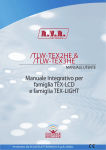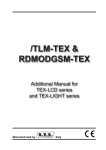Download /TLW-TEX2HE & /TLW-TEX3HE
Transcript
/TLW-TEX2HE & /TLW-TEX3HE USER MANUAL Additional Manual for TEX-LCD series and TEX-LIGHT series Manufactured by R.V.R ELETTRONICA S.p.A. Italy File Name: TLW_ING_1.0.indb Version: 1.0 Date: 15/04/2011 Revision History Date Version 15/04/2011 1.0 Reason First edition Editor J. H. Berti /TLW-TEX2HE & /TLW-TEX3HE - User Manual Version 1.0 © Copyright 2011 R.V.R. Elettronica SpA Via del Fonditore 2/2c - 40138 - Bologna (Italia) Phone: +39 051 6010506 Fax: +39 051 6011104 Email: [email protected] Web: www.rvr.it All rights reserved Printed and bound in Italy. No part of this manual may be reproduced, memorized or transmitted in any form or by any means, electronic or mechanic, including photocopying, recording or by any information storage and retrieval system, without written permission of the copyright owner. ELETTRONICA /TLW-TEX2HE & /TLW-TEX3HE Table of Contents 1. 1.1 1.2 1.3 1.4 /TLW-TEX2HE & /TLW-TEX3HE Option Preparation First Power-On and Set-Up Web User Interface (WUI) SNMP Telemetry User Manual 1 1 1 1 19 ELETTRONICA This page was intentionally left blank ii Rev. 1.0 - 15/04/11 User Manual /TLW-TEX2HE & /TLW-TEX3HE ELETTRONICA 1. /TLW-TEX2HE & /TLW-TEX3HE Option 1.1 1.1.1 Preparation Preliminary checks Provide for the following (applicable to operating tests and putting into service): √ Connection cable kit including: • Ethernet cable (cable with RJ45 connector, not included) for connection to ADSL router or LAN network; or • 1.1.2 Crossover Ethernet cable (cable with RJ45 connector, not included) for direct connection to PC. Connections • Connect the LAN output of /TLW-TEX2HE & /TLW-TEX3HE option to the appropriate input of your ADSL router or LAN network. If the connecting device is different, identify an equivalent. Note : If you intend to connect it directly to a PC, it is necessary to use a crossover ethernet cable. This is a basic prerequisite to ensure equipment correct operation. 1.2 First Power-On and Set-Up Perform this procedure upon first power-up and each time you make changes to the configuration this component is integrated into. Once all connections previously described are performed, the equipment is ready for commissioning. Follow the procedure below to open the WUI (Web User Interface): 1) Open your web browser on your PC, and connect to http://192.168.0.244 address to connect to the WUI (if LAN IP address was previously modified, it is necessary to use the new one). At this point the following page opens: User Manual ELETTRONICA Menu 1 By factory the RVR uses the following adjustments: • • • IP address: 192.168.0.244 Netmask address: 255.255.255.0 Gateway address: 192.168.0.1 Note : If address http://192.168.0.244 does not work, check and set IP address as 192.168.0.XXX (where XXX is a figure between 0 and 255, excluding 244 that is /TLW-TEX2HE & /TLW-TEX3HE option default address). To change the IP address, follow the instructions in the manual or in the online guide and technical help, specific for the Operating System you use. 2) If you have changed the access mode , enter the User Name and Password previously saved. Enter your credentials to log on as administrator, or maintenance, and then click OK on the item. Note : The username to log in as a maintenance is user, while the user name to log in as administrator is admin. The user names are not modifiable by the user. Menu 2 2 / 24 Rev. 1.0 - 15/04/11 User Manual ELETTRONICA /TLW-TEX2HE & /TLW-TEX3HE Note : Log in as maintenance enables only readings inside the WUI. 3) Now the interface is ready to remotely read data and modify the various settings of the equipment. 1.3 Web User Interface (WUI) The WUI (Web User Interface) allows you to adjust, modify or display the configuration variables and the operation data. Once logged in, you will see the Main Menu that shows the possible selections. Menu 3 The image shows the Main Menu logging in normally. If you log in without administrative privileges, and then only as a maintainer, in the WUI will be available only the readings. The page that appears is divided into three frames: 1) Title: it has the RVR logo and an identification of the current page displayed. It is located on the top of the page. If you still want return to the Main Menu, simply click on the RVR logo sited in all the submenus on top left. 2) Navigation menu: it allows you to select the page to display. To enter into a submenu, select the name and then click on the item to enter. 3) Body: area where the page displays information about the selected menu. User Manual ELETTRONICA 1.3.1 Info Menu - Maintenance Values found here are “live readings”, and as such they can not be modified. To change the settings, use the General menu (chap. 1.3.5) by logging in as administrator. This page shows the user the data of the exciter connected to the /TLW-TEX2HE & /TLW-TEX3HE interface: Menu 4 WEB Software Release Shows the release of WEB firmware. WEB Software Date Shows the date of issue of WEB firmware. Device Date Shows the day stored on the exciter (dd/MM/yyyy). Device Time Shows the time stored on the exciter (hh:mm). Local Date Shows the day stored in your browser device (dd/MM/yyyy). Local Time Shows the time stored in your browser device (hh:mm). Station Name Shows the ID name of transmitting station. 4 / 24 Rev. 1.0 - 15/04/11 User Manual /TLW-TEX2HE & /TLW-TEX3HE ELETTRONICA 1.3.2 Measure Menu - Maintenance Values found here are “live readings”, and as such they can not be modified. To change the settings, use the Command Menu (chap. 1.3.6) by logging in as administrator. The upper part allows you to enable or disable the Auto-refresh by clicking on the relevant box. With Auto-refresh enabled the measures are taken every 3 seconds (“Get Data ..”) and gave available in a legible form by the current page (“Ready”). With Auto-refresh disabled the measures are frozen (“Stopped”) at the time when you uncheck the box and gave available in a legible form by the current page. This page shows the user the data of the exciter connected to the /TLW-TEX2HE & /TLW-TEX3HE interface: Menu 5 Forward Power Shows forward power of exciter. Reflected Power Shows reflected power of exciter. Temperature Shows internal temperature reading of equipment. Freq. Mod. Mod.L User Manual Shows operating frequency of exciter. Shows modulation of exciter. Shows modulation on left channel of exciter. ELETTRONICA Mod. R Shows modulation on right channel of exciter. PLL LOCK Shows the lock status at frequency set by PLL. Audio Alarm Shows the status of an impasse due to excessive SWR. Foldback Shows the triggered status of the foldback function (automatic reduction of output power). Ext R.F. Mute Shows the status of power inhibition by an interlock signal. Ack ON Shows the power on status of the exciter. Ack OFF Shows the power off status of the exciter. Ack Nom Shows the delivery status of fixed nominal power. Ack Low Shows the delivery status of fixed reduced power. FAULT Mains Shows the status of alarm conditions that affect the proper functioning. CMD ON Not Used. CMD OFF Not Used. CMD Nom Not Used. CMD Low Not Used. NOM Power Shows the efficiency about the adjustment of nominal power. LOW Power Shows the efficiency about the adjustment of reduced power. 6 / 24 Rev. 1.0 - 15/04/11 User Manual /TLW-TEX2HE & /TLW-TEX3HE ELETTRONICA 1.3.3 Alarm List Menu - Maintenance Values found here are “live readings”, and as such they can not be modified. To change the settings, use the Alarm Delete Menu (chap. 1.3.7) by logging in as administrator. This page shows the user the data of the exciter connected to the /TLW-TEX2HE & /TLW-TEX3HE interface: Menu 7 Type Shows the alarm code. Name Shows the description for the error that led to event recording. Time Shows event recording time (hh:mm). Date Shows the day event was recorded (dd/MM/yyyy). Value Shows progressive number for event recording. User Manual ELETTRONICA 1.3.4 Password Menu - Maintenance This page allows the configuration of login as a maintenance of /TLW-TEX2HE & /TLW-TEX3HE interface via WUI. Please note that the User Name (user) can not be changed. Menu 8 Password Shows and set the password for maintenance user (enables read-only parameter). The Erase button allows you to delete the password set. 8 / 24 Rev. 1.0 - 15/04/11 User Manual /TLW-TEX2HE & /TLW-TEX3HE ELETTRONICA 1.3.5 General Menu - Administrator Note : Access to this menu and modification of these parameters are only possible after login with administrator rights. This page not only shows the user the information about the exciter connected to /TLW-TEX2HE & /TLW-TEX3HE interface, but also allows setting various parameters. Below will be described only items that allow the modification of the parameter, with respect to the Information menu (chap. 1.3.1). Press the buttons to confirm your choice, pushing the logo RVR, instead, or wait at the time-out, the parameter will be set to the previous one. Menu 9 Device Date/Time Allows you to align the time and date stored in the exciter with that of browser device, by pressing the Synchronize Clock button. New Station Name Setting of the station name. Write the name in the box that you want to assign, then press the Change Name button to apply the choice. Main Mib By pressing the MIB (Management Information Base) highlighted you can download onto your PC, or browser device, the general database for the management of devices in communications networks. Specific Mib By pressing the MIB (Management Information Base) highlighted you can download onto your PC, or browser device, the specific database for the management of devices in communications networks. User Manual ELETTRONICA 1.3.6 Command Menu - Amministrazione Note : Access to this menu and modification of these parameters are only possible after login with administrator rights. This page not only shows the user the information about the exciter connected to /TLW-TEX2HE & /TLW-TEX3HE interface, but also allows setting various parameters. Below will be described only items that allow the modification of the parameter, with respect to the Measure menu (chap. 1.3.2). Press the buttons to confirm your choice, pushing the logo RVR, instead, or wait at the time-out, the parameter will be set to the previous one. Menu 10 Freq. CMD ON Remote adjustment of exciter frequency. This value, in MHz, can be modified according to one’s own band in 0.1 MHz steps. Press Set to confirm the value inserted. Press Set to change the logical state of the data. CMD OFF Press Set to change the logical state of the data. CMD Nom Press Set to change the logical state of the data. 10 / 24 Rev. 1.0 - 15/04/11 User Manual /TLW-TEX2HE & /TLW-TEX3HE ELETTRONICA CMD Low Press Set to change the logical state of the data. NOM Power Remote adjustment regarding the nominal power of exciter. This value, in %, can be modified in the range 0 to 100, in steps of 1%. Press Set to confirm the value inserted. LOW Power Remote adjustment regarding the reduced power of exciter. This value, in %, can be modified in the range 0 to 100, in steps of 1%. Press Set to confirm the value inserted. 1.3.7 Alarm Delete Menu - Amministrazione Note : Access to this menu and modification of these parameters are only possible after login with administrator rights. Within this menu you can view the most recent alarms stored by the system, a new event will cause an automatic cancellation of the oldest. Using the Reset item in the bottom right side of menu, you can delete the list of all pending alarms. Menu 11 User Manual ELETTRONICA 1.3.8 Password Menu - Administrator Note : Access to this menu and modification of these parameters are only possible after login with administrator rights. This page allows the configuration of login as an administrator and maintenance of /TLW-TEX2HE & /TLW-TEX3HE interface via WUI. Please note that the User Name (admin for administrator, or user for maintenance) can not be changed. Menu 12 user Password Shows and set the password for user functions (parameter read-only enabling). The Erase button allows you to delete the password set for maintenance. admin Password Shows and set the password for administrator functions (parameter reading and change enabling). The Erase All button allows you to delete the password set both for the administrator and for the maintenance. 12 / 24 Rev. 1.0 - 15/04/11 User Manual /TLW-TEX2HE & /TLW-TEX3HE ELETTRONICA 1.3.9 Network Menu - Administrator Note : Access to this menu and modification of these parameters are only possible after login with administrator rights. This page not only shows the user the information about /TLW-TEX2HE & /TLW-TEX3HE interface network connection, but also allows setting various parameters. Press the Change Settings button to confirm selection; if you let timer to time out or press the RVR logo, the parameter setting will remain as previously set. Note: to make changes within these sub-menus you need to have thorough technical knowledge of network management. It is recommended to have changes performed by trained or qualified personnel. Menu 13 IP address Shows the number that unequivocally identifies, within a single network, the devices connected to an IT network that uses the IP standard (Internet Protocol). Subnet Mask Shows the subnet mask, necessary for the computer that must communicate with another IP address to know if it should route packages toward the gateway of its local network or use the address of the receiver local network. User Manual ELETTRONICA Gateway Shows gateway address. In simpler networks, there is only one gateway that forwards to the internet network all the outbound traffic. In more complicated networks where many subnets are available, each of them refers to a gateway that will route data traffic towards the other subnets or forward it to other gateways. DNS1 server Shows the first DNS server address (Domain Name System); in case the server should change the server hosting a service, or it is necessary to change its IP address, it is enough to change the DNS record, without changing client settings. DNS2 server Shows the second DNS server address (Domain Name System); in case the server should change the server hosting a service, or it is necessary to change its IP address, it is enough to change the DNS record, without changing client settings. MAC Address Shows the MAC (Media Access Control) address; this address is uniquely assigned to the ethernet network card present on exciter. It can be useful if you want to add in your router, or firewall, a list of MAC addresses of network cards authorized to connect to the network. New IP address Set the new IP (Internet Protocol) number. New Subnet Mask Set the new subnet mask New Gateway Set the new gateway address. DNS1 server Set the new first DNS server address (Domain Name System). DNS2 server Set the new second DNS server address (Domain Name System). 14 / 24 Rev. 1.0 - 15/04/11 User Manual /TLW-TEX2HE & /TLW-TEX3HE ELETTRONICA 1.3.10 Mail Menu (SMTP) - Administrator Note : Access to this menu and modification of these parameters are only possible after login with administrator rights. This page not only shows the user the information about /TLW-TEX2HE & /TLW-TEX3HE interface network connection, but also allows setting various parameters. Press the Change Settings button to confirm selection; if you let timer to time out or press the RVR logo, the parameter setting will remain as previously set. Note: to make changes within these sub-menus you need to have thorough technical knowledge of network management. It is recommended to have changes performed by trained or qualified personnel. Menu 14 Sender Address Shows the transmission address used for sending messages. Destination 1 Shows the first address to which alarm warning mail messages shall be sent. Destination 2 Shows the second address to which alarm warning mail messages shall be sent. User Manual ELETTRONICA Destination 3 Shows the third address to which alarm warning mail messages shall be sent. Destination 4 Shows the fourth address to which alarm warning mail messages shall be sent. Subject Shows the description of the “subject” field of the mail. Server Port Shows the port used by TCP transmission protocol. New Sender Address Set the new transmission address used for sending messages. New Destination 1 Set the new first address to which alarm warning mail messages shall be sent. New Destination 2 Set the new second address to which alarm warning mail messages shall be sent New Destination 3 Set the new third address to which alarm warning mail messages shall be sent New Destination 4 Set the new fourth address to which alarm warning mail messages shall be sent New Subject Set the new description of the “subject” field of the mail. New Server Port Set the new port used by TCP transmission protocol. 16 / 24 Rev. 1.0 - 15/04/11 User Manual /TLW-TEX2HE & /TLW-TEX3HE ELETTRONICA 1.3.11 SNMP Menu - Administrator Note : Access to this menu and modification of these parameters are only possible after login with administrator rights. This page not only shows the user the information about /TLW-TEX2HE & /TLW-TEX3HE interface network connection, but also allows setting various parameters. Press the Change Settings button to confirm selection; if you let timer to time out or press the RVR logo, the parameter setting will remain as previously set. For more information regarding this menu, please read the chapter the SNMP Telemetry (Chapter 1.4). Note: to make changes within these sub-menus you need to have thorough technical knowledge of network management. It is recommended to have changes performed by trained or qualified personnel. Menu 15 Actual Status Shows the status of SNMP (Simple Network Management Protocol) service. Read Community Shows the set string for Read command that allows you to monitor the different variables of the system managed. Write Community Shows the set string for Write command that allows you to monitor the different variables of the system managed. User Manual ELETTRONICA Primary TRAP IP Shows the first identification number of the IP address set to send the TRAP signaling that configures the agent to send a special message to the occurrence of certain events. Primary TRAP Port Shows the first port number set by the TCP transmission protocol for the TRAP signaling that configures the agent to send a special message to the occurrence of certain events. The port can not be changed. Secondary TRAP IP Shows the second identification number of the IP address set to send the TRAP signaling that configures the agent to send a special message to the occurrence of certain events. Secondary TRAP Port Shows the second port number set by the TCP transmission protocol for the TRAP signaling that configures the agent to send a special message to the occurrence of certain events. The port can not be changed. . New Status Set the status of SNMP (Simple Network Management Protocol) service. New Read Community Set the string for Read command. New Write Community Set the string for Write command. New Primary TRAP IP Set the first identification number of the IP address set to send the TRAP signaling. New Secondary TRAP IP Set the second identification number of the IP address set to send the TRAP signaling. 18 / 24 Rev. 1.0 - 15/04/11 User Manual ELETTRONICA 1.4 /TLW-TEX2HE & /TLW-TEX3HE SNMP Telemetry SNMP (Simple Network Management Protocol) is a worlwide protocol that allows the management and supervision of the equipment connected to the network. Measurements and commands are described by a MIB (Management Information Base), which is a list of OID (Object Identifi er). Each OID is a variable that can be written (SET) or read (GET) through a NMS (Network Management System) compatible with SNMP. The MIB is a text fi le written in ASN.1 and it is imported from the NMS in order to know what OID can be expected by the AGENT and how to interpret the information received. Note: The user can not freely distribute the MIB, unless written authorization issued by the manufacturer. The MIB is property of the manufacturer. Note: The MIB files are downloaded in the web section or requested separately to the manufacturer. The SNMP version used in this application is the v2, then is also compatible with v1 NMS systems, except in the TRAP receiving section. Here is the list of MIB necessary for equipments of RVR equipments: Figure 1 Note: Use a MIB BROWSER (not included) to use the MIB of RVR equipments. User Manual ELETTRONICA 1.4.1 Reading of the Measures (Read) Each transmitter has a range of measures that can be read. Please refer to MIB for a detailed description of each measurement. Note: In the following examples is used a proprietary MIB browser, but any MIB Browser can be used. In the following example, the measure of Forward Power is indicated as READONLY: Figure 2 Into the MIB are specified the range and description of each variable, in this case the forward power and possible alarms, which are reported into the description box of browser. If the READ ONLY and MANDATORY conditions are present, they mean that the value is been obtained. 20 / 24 Rev. 1.0 - 15/04/11 User Manual ELETTRONICA 1.4.2 /TLW-TEX2HE & /TLW-TEX3HE Settings of the Measures (Write) Similarly to readings and settings of the measurements, the commands have a set of OID that are only in writing mode. Tipically the value of command are read as “1”; the user must send a “2” as value to send a command. No other values are accepted as a command. Usually the commands are one-shot toggle. In other words, if the transmitter is turn “ON” (value “2” on set-transmitter-on), the next command is a turn “OFF” (value “2” on set-transmitter-off). In the following example, the command of Set-Transmitter-On is indicated as READWRITE: Figure 3 Into the MIB are specified the range and description of each variable, in this case is shown the description of command brought in information box of your browser. User Manual ELETTRONICA 1.4.3 Settings of the TRAP For each TRAP can be set: • Enable/disable the send of TRAP. • The maximum value (MAX) is the fi xed point beyond which is sent a TRAP. • The minimum value (MIN) is the fi xed point below which is sent a TRAP. • The hysteresis value is a nominal value that the system adds (or subtracts) to real value in order to exit from alarm condition. In other words, it is helpful to avoid situations of continuous alarm, if readout is very close to the set point alarm. Figure 4 22 / 24 Rev. 1.0 - 15/04/11 User Manual /TLW-TEX2HE & /TLW-TEX3HE ELETTRONICA 1.4.4 Sending of the TRAP The system properly configured is capable to sending TRAP up to two different addresses. Different addresses can be set using the OID presents in the main MIB. The generation and sending happens if the parameter exceeds the maximum and minimum set up and as you can see the hysteresis is a protected area in which the alarm is not sent. Figure 5 Note: the hysteresis value shall be properly adjusted to not overlap to the distance between the minimum (MIN) and the maximum value (MAX). Inside the generated TRAP are indicated: • Progressive number of the TRAP. • Date of generation. • Time of generation. • The OID and its instantaneous value. The TRAP that you can set are the ones shown in the picture below: Figure 6 User Manual ELETTRONICA This page was intentionally left blank 24 / 24 Rev. 1.0 - 15/04/11 User Manual ______________________________________________________________________________ ______________________________________________________________________________ ______________________________________________________________________________ ______________________________________________________________________________ ______________________________________________________________________________ ______________________________________________________________________________ ______________________________________________________________________________ ______________________________________________________________________________ ______________________________________________________________________________ ______________________________________________________________________________ ______________________________________________________________________________ ______________________________________________________________________________ ______________________________________________________________________________ ______________________________________________________________________________ ______________________________________________________________________________ ______________________________________________________________________________ ______________________________________________________________________________ ______________________________________________________________________________ ______________________________________________________________________________ ______________________________________________________________________________ ______________________________________________________________________________ ______________________________________________________________________________ ______________________________________________________________________________ ______________________________________________________________________________ ______________________________________________________________________________ ______________________________________________________________________________ ______________________________________________________________________________ ______________________________________________________________________________ ______________________________________________________________________________ ______________________________________________________________________________ ______________________________________________________________________________ ______________________________________________________________________________ ______________________________________________________________________________ ______________________________________________________________________________ ______________________________________________________________________________ ______________________________________________________________________________ ______________________________________________________________________________ ______________________________________________________________________________ ______________________________________________________________________________ ______________________________________________________________________________ ______________________________________________________________________________ ______________________________________________________________________________ ______________________________________________________________________________ ______________________________________________________________________________ ______________________________________________________________________________ ______________________________________________________________________________ ______________________________________________________________________________ ______________________________________________________________________________ ______________________________________________________________________________ ______________________________________________________________________________ ______________________________________________________________________________ ______________________________________________________________________________ ______________________________________________________________________________ ______________________________________________________________________________ ______________________________________________________________________________ ______________________________________________________________________________ ______________________________________________________________________________ ______________________________________________________________________________ ______________________________________________________________________________ ______________________________________________________________________________ ______________________________________________________________________________ ______________________________________________________________________________ ______________________________________________________________________________ ______________________________________________________________________________ ______________________________________________________________________________ ______________________________________________________________________________ ______________________________________________________________________________ ______________________________________________________________________________ ______________________________________________________________________________ ______________________________________________________________________________ ______________________________________________________________________________ ______________________________________________________________________________ ______________________________________________________________________________ ______________________________________________________________________________ ______________________________________________________________________________ R.V.R Elettronica S.p.A. Via del Fonditore, 2 / 2c Zona Industriale Roveri · 40138 Bologna · Italy Phone: +39 051 6010506 · Fax: +39 051 6011104 e-mail: [email protected] ·web: http://www-rvr-it ISO 9001:2000 certified since 2000 The RVR Logo, and others referenced RVR products and services are trademarks of RVR Elettronica S.p.A. in Italy, other countries or both. RVR ® 1998 all rights reserved. All other trademarks, trade names or logos used are property of their respective owners.