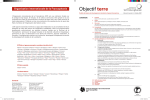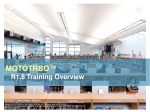Download Foundations of tangible interaction
Transcript
MyMaps Effective day planning for city tourists 1 Walking: 9 mins Walking to busstop: 3 mins Bus trip: 3 mins Walking from busstop: 3 mins 2 Sijme Geurts, Niek Muris, Christian Sallustro Foundations of tangible user interfaces M1.1 MyMaps 2 Foundations of tangible interaction Table of contents 1. 2. 3. 4. 5. Reflection on lecture Description of MyMaps New insights on TI Individual reflections References MyMaps 3 Foundations of tangible interaction 1. Reflection on lecture Emerging frameworks for tangible user interfaces by Ullmer & Ishii (2000) Tangible user interfaces (TUI) give digital systems a physical form. These physical artifacts act as representations and as controls. The main difference between “physical” and “tangible” lies with the physical representation of the system; even if the mediated computational components are turned off, the state of the system is still expressed. Figure 1: MVC and MCRpd models (Ullmer & Ishii, 2000) In figure 1, the first model MVC (modelview-controller) is the interaction model for a standard GUI, which has a visual representation (view) which is often a graphical display. The second model, MCRpd (model-view-representation (physical and digital)), adds also a physical presentation. The MCRpd model highlights the integration of control and physical representation. The key characteristics of the MCRpd model are: 1. Physical representations are coupled to the underlying model. 2. Physical representations show that they can be controlled. 3. Physical representations are coupled to digital representations. 4. Tangibles carry out the physical state of the system. The physical artifacts represent “hidden” digital information, they are statically of dynamically coupled to computationally mediated components. The artifacts can either have a symbolic (they do not share visual or physical references) or an iconic representation (they share a link with the object to which they refer). The iconic physical artifacts are called “phicons”. The physical artifacts can act as containers, tokens or tools. TUIs can be placed within 4 different instances: 1. spatial systems, which use position and orientation of multiple physical artifacts, 2. constructive systems, which are modular systems for constructing models, 3. relational systems, in which sequence, surroundings and other obvious relations between multiple tangibles are coupled to computational interpretations and associative systems, where individual physical artifacts are coupled to digital information, but there are no relations between multiple physical artifacts. There are 12 application domains for TUIs, illustrated by the 4 different instances: information storage, retrieval and manipulation, information visualization, simulation, modeling and construction, systems management, configuration and control, education, programming systems, collocated collaborative work, entertainment, remote MyMaps 4 Foundations of tangible interaction communication and awareness, artistic expression and, as last one, augmentation. TUI can be placed within a very broad context; people have always been interacting with the physical world and the association with symbolic functions and relations with physical objects. Cognitive science and psychology focus on external representations, which are physical objects, symbols and dimensions and external rules, constraints and relations. Looking at the principles of direct manipulation within the area of HCI, these principles can also be integrated within TUI; a continuous representation of the object of interest and tool-like interaction. Comment on paper The paper gives a very clear distinction between the GUIs and TUIs, using models for explaining the differences between those two. When creating a TI concept this paper is very useful to validate if the design actually belongs to tangible interaction. Using different steps you can design a TI concept and place this within a TI instance, which gives you information about similar concepts. TI is applicable within many fields, but TI is not always the best interaction method to apply. Making Sense of Sensing Systems: Five Questions for Designers and Researchers by Belotti et al. (2002) The paper discusses the new classes of interactive systems, in order to provide new developments in design of novel "sensing" user-interfaces for computing technology, borrowing ideas from the social sciences. In particular, there are five design challenges performed, inspired by analysis of human resources and human communication that are addressed by traditional design prosaically graphical user interface (GUI). To make this analysis explicit a similar approach was considered to that used by social scientists to study humanhuman interaction can inform the design of new interaction mechanisms used to manage human-computer communication accomplishments. Designers of user interfaces for standard applications must take care to answer the following questions: When I address a system, how does it know I am addressing it? When I ask a system to do something how do I know it is attending? When I issue a command how does the system know what it relates to? How do I know the system understands my command and is correctly executing my intended action? How do I recover from mistakes? The article presents a framework to address the inherent challenges of design detection systems, development on lessons about the human-human interaction (HHI) in the social sciences, useful for the design of systems within GUI-style interaction paradigms. Indeed they provide designers with generalizations concerning the parts, the rules and meanings that constitute the human system dialogue. Norman proposes an approximate model of seven stages of action on the system of interaction as performance and assessment: Forming the goal, Forming the intention, Specifying an action, Executing the action, Perceiving the state of the world, Interpreting the state of the world, Evaluating the result. It is important to note that Norman's theory of action focuses on the knowledge of users. Also reflects an implicit difference between HHI and HCI, highlighting the differences between humans and computers are not equal partners in dialogue. Computers are dumb slaves, have limited functionality, and rarely take the initiative. On the other hand, computers have the capabilities that humans do not have. The case in the GUI is to use the different roles and power relationships between computer and user sophistication and the communication problem by forcing MyMaps 5 Foundations of tangible interaction the user using a display and a pointing and selection device to drive interaction, continuously discovery and control of many things possible that the system is capable to interpret the current action. Unlike Norman, the objective of Xerox Palo Alto is to use an approach that emphasizes the communicative side, rather than cognitive aspects of interaction, while agreeing with the model of Norman-human intent of evaluating the actions of the system. They give more attention to the results of joint user and the system that are required to complete the interaction, rather than the user's mental model. This position is driven by a growing appreciation of two developments: 1. the potential value of social sciences in the field of HCI and 2. a trend toward HCI detection systems. In the field of social sciences, Goffman has been particularly influential; he was an interaction analyst, whom has written extensively on interpersonal verbal and nonverbal communication. He provides a perspective on HHI, which clarifies how people manage the implementation, such as address, service and courtesy ignoring each other. He has also developed a concept of frames that are social constructs that allow us to give meaning to what otherwise might seem inconsistent to human actions. In the same way humans and systems must manage and repair their communications, and must be able to establish a share topic. That perspective provide inspiration for the following five points which are intended to cover the same ground as Norman's seven stages of execution, but with the emphasis now being communication rather than cognition. • Address: directing communication to a system. • Attention: establishing that the system is attending. • Action: defining what should be done with the system. • Alignment: monitoring system response. • Accidents: avoiding or recovering from errors or misunderstandings. These problems can be posed five questions that a user must be able to respond to accomplish some action. Comment on paper When designing a user interface, according to the schedule and answering the five questions mentioned in the paper, you can understand where the design problems are located; within one (or multiple) of those five questions. It is good to follow this advice and mix this with your own point of view, as a designer. MyMaps 6 Foundations of tangible interaction 2. Description of MyMaps Design context Tourists often have as goal to see as many attractions as possible in a limited time span. When visiting a city they’d normally buy a city map and try to define the most effective route based on the attractions they planned to see. Problems with this approach are for example that they don’t know the travel time from one point to another and they don’t know the departure times of public transport. Altogether tourists might end up losing a lot of precious time waiting at a bus stop due to bad planning. MyMaps With MyMaps those problems are most likely reduced. MyMaps is an interactive installation placed at central points in the city like the tourist office. It displays a digital map on a horizontal surface like a table where users can stand all around. By putting physical artifacts on this digital map tourists can plan their own routes in the city to visit all the sights. These artifacts are shaped as flag markers which the users can put on any point on the digital map. The main tourist attractions are displayed on the map and when a flag is placed on one of those specific information about that attraction will be displayed. This could for example be the average time to spend there; costs; the best time to visit the attraction or the waiting time to get in. All flags are numbered so that tourists can also determine the order of their visits. Flag number one is placed on the digital map to select their start location which will in most cases be the tourist office. Secondly, they put flag two on their first destination. Now that there’s a starting point and at least one destination the system reacts to that. On the map a digital lines appear which connect flag one to flag two and each of those represents another means of transportation. For example, the system will give tourists the option to walk or to take the public transport (this can be a bus or a metro) if available on that route. A route which contains a bus trip will typically display three parts: first walking to the bus stop, then the bus trip and finally walking from the bus stop to the destination. In order to make it possible for users to compare differences in travel times next to each travel option the average time is displayed digitally. The lines with public transportation therefore display three times: twice the time to walk and once the time to sit in the bus. Of course there are more destination flags than just two. When flag number three is placed a second set of travel options is calculated between this and the last attraction. This process can be repeated for as many destination flags as there are; in the model eight of them were built. Two destinations can be the same (for example starting and ending the day in a hotel) by placing the first and last flags really close to each other. Routes are only calculated for destinations when the numbers on the flags are following up. So should a user for example place flag five together with one and two then only the route between one and two is calculated. This is to make the route easier to understand with a lot of destinations. A very important aspect is that all destinations can be modified any time, which makes it easier for the user to find their optimal route. For example, switching from first Eiffel Tower and then Notre Dame to the other way around is simply done by switching the physical flags. Instantly, MyMaps calculates the new travel options. MyMaps 7 Foundations of tangible interaction When the user finishes his personal route he can print his MyMap with the highlighted routes and information about the public transport and sights. They are ready to see the city and later this map can serve as a personal souvenir from the newly visited city. Physical artifacts The numbered flag markers are the controls used by the user to access the digital map. Their physical shape should explain that they only can be placed in one way on the digital map. In the model this was reached by making the stand-part of the artifact heavier than the flag-part itself. Turning the artifact so that the flag points in another direction does not have any effect on the system. This was tried to make clear by making the ‘pointing’ part quite small. There’s only one way in which the system persuades users to put the flags on the map: above the place where the markers are placed is written ‘destination flags’. This should convince the user that the flags actually have a relation with the digital map and that they are meant to point destinations. Also the iconic representation of the artifacts should contribute to that: flags are often used to mark start or end points of a trip. Demonstrator Photo 1: Set-up of the digital map, with the physical markers on the left. Photo 2: While putting the markers on the map, the system draws routes between the markers which follow up in numbers. To demonstrate the concept we created a simulation of the product using Adobe Flash. Flags were made out of wood and paper and the digital representation was projected onto a paper surface from below. The demonstrator works exactly like we defined in the concept earlier, a working version of that is enclosed on CD-rom. This model does not embody location recognition of the flags, so the supervisor drags a digital representation of the artifacts to the place where a user just put a flag. Like in the final product the simulation then draws a route between two pointers, but only if these pointers are following up in number. The user is able to change the route he/she has created by dragging the flags to another place. After the supervisor also has adjusted the pointers in the program the routes will automatically be adjusted. The system shows two routes; one for walking and one for public transport, it will also display the time it take to walk the route. When a pointer is placed on a picture of an attraction more information about that attraction will pop up on the left of the screen. For example, it recommends time to spend there and for which public this sight is meant. MyMaps 8 Foundations of tangible interaction TI? This system has a digital as well as a physical representation and they are linked to each other through a model. Also there is control through the physical representation, because moving the physical artifacts will directly cause the digital system to respond. This together convinced us that we can speak of tangible interaction. We saw four advantages of MyMaps over a similar system with no TI. 1. Such a system would probably need more actions than picking up and placing the flags 2. With less actions MyMaps is probably faster in use 3. The tabletop invites to stand around and discuss the plan together collectively 4. There’s a chance that kids immediately start to play with MyMaps so that now kids also have an influence on the planning (where their influence might be less with a digital system because that maybe doesn’t attract them so much) 5. People have a personalized map as a souvenir MyMaps 9 Foundations of tangible interaction 3. New insights on TI MRCpd Model Revision As requested during the introduction lecture we had a collective talk about the completeness of Ulmer and Ishii’s MRCpd model (2000). We altered it, although also we are still not sure if it now embodies all role-players now. According to us two extra variables should be implemented in the MRCpd model, see the figure 2. First we introduce a distance between Rep-P and Rep-D. The bigger this distance, the less obvious the between the two. For example, the digital representation of a computer mouse is generally quite far away from its physical one (about 40cm). We didn’t introduce methods for measuring that yet, but maybe just measuring in meters will suffice. The second variable we introduce is the togetherness of Rep-P. and Rep-D. When the physical and the digital representation are very likely to belong together we predict that the interaction will be more natural. For example, a magnifying glass is likely to go with something small to study. In the image this can be found back from the shapes of Rep-P. and Rep-D.’s boxes. The box of the physical representation doesn’t seem to ‘fit’ into the digital one, so they are not so likely to belong together. Also this is the case with a computer mouse: from its shape it doesn’t seem to belong to the little pointer on the computer screen which makes the overall interaction less transparent. We wouldn’t at all know how to measure this relationship yet, we’re just stating that it plays a role. This vision party explains how we came up to the concept of MyMaps. First, we tried to keep the distance between RepP. and Rep-D. very small: the physical representation was literally put onto the digital representation. We hoped that this would make it be obvious that the artifacts have an influence on the map. To reach a high likeliness we selected flags as artifacts. These are more often used with determining start and end points. By the way, numbering these flags made the likeliness smaller, because not all flags behave in the same way now. TOGETHERNESS Control Rep-P. DISTANCE PHYSICAL DIGITAL Model Figure 2: our MCRpd model Feed forward As a team we analyzed the a newly designed interaction for controlling lights by Norma de Boer, Renée van den Berg and Meriete Horst. They designed a lamp which was controlled though a wire that hung down from it. Pulling the wire would make the (impolitely said) bucket-shaped lamp tumble down so that the light would start to ‘float out’. Figure 3: tumble light Rep-D. MyMaps 10 Foundations of tangible interaction They expected that the rope would express to the user that the device would tumble when the rope is pulled from. To us that seemed strange, because when an object is floating (like with a balloon) we’d expect it to come down entirely when you pull a rope attached to it. Secondly, because you know it is a lamp you might actually also expect the rope to function as a regular light switch (the edition with a rope). If we were the user then we would have given a different meaning to this interaction then the designers intended. We found that actually users – not designers – give meaning to interactions. We learned that the feed forward was missing: users don’t know what’s going to happen when the rope pulled from. After some thoughts we came up with the solution to make it clear that there’s an axis around which the lamp spins. In that case users might predict that the lamp is going to tumble. Limitations In discussions we found that it can be useful to limit a user in his freedom of actions. This can serve to guide him in the right direction and to prevent him from making mistakes. In a discussion with the team we were speaking about the placement of the flags on the digital map. Using our demonstrator users could always pick any of all flags. When the user would first place flag one and secondly flag five nothing happens, because in our concept routes would only be calculated to following destination. This might confuse the user and it might make him question if the device is actually working. To prevent this particular example, a dedicated slot could be integrated which contains all flags. After the first one has been taken out only flag number two can be taken out. In this way the user gets the flags in the right order which prevents him from making mistakes. MyMaps 11 Foundations of tangible interaction 4. Individual reflections Reflection Sijme Geurts Although the concept of TI was not entirely new to me there were still many parts to learn. The most important thing I learned was definitely that the user – not the designer – gives meaning to for example artifacts (like with the lamp example). This opposed my expectations, because with other types of design designers are expected to make users see what’s best for them by telling how their design is meant to work. To me it was interesting to let the shape be the user manual. I think that the concept we came up with was definitely an example of TI, but like Elise vd Hoven already mentioned it’s been done before. I regret not so much the fact that it’s been done before (to me it was new), but I regret that we didn’t spend so much thinking about the actual tangible interaction. In this week we only shortly thought about the shape and persuasive elements of the flags, but there were no out-of-the-box ideas which provide innovative interaction. When another student advised to make slots which forces the user to take the flags in the right order, I realized that I wanted to have focused on this more important part. Anyway, now that I have read the literature I am provided with the knowledge to do better next time. Reflection Niek Muris During this module I have learned what tangible interaction is about; the link between physical objects and digital media which is clearly understandable for the user (Ullmer and Ishii, 2000), the system should be able to give the user information on how to use the product (feed forward). While I created a concept for a tangible user interface this made me realize that I already used tangible interaction in my previous projects, especially in my FBP where I designed an interactive climbing wall. Within this project there was a clear link between the physical part (the climbing holds) and the digital part (the system which was able to see which climbing holds were touched by the user). And also the clear understanding for the user to touch the climbing holds was integrated. A new thing I learned was that, however the designer create the product, the user gives meaning to the product. This can be very difficult, because the product must be obvious to the user; the product needs to guide the user in a certain direction. The examples given in the lectures and in the papers made me aware of the possibilities of tangible interaction within the field of industrial design; by coupling the physical and the digital world using representations of both I can develop a much broader view on all kinds of topics. Although we received some feedback that using tabletops with tangible interaction are quite cliché, for me this was a good example to experience the basic principles of tangible interaction. I am able to use the gained knowledge and experiences in the future. Reflection Christian Sallustro As a student Erasmus from the University of Florence, this has been a big opportunity for me to enrich my curriculum and my educational background. Initially I had difficulties in understanding terms that were unknown to me. But from the second day working with my team I could see that tangible interaction is not very different from the approach I use for my studies of ergonomics. This course has improved my gaps as a designer and broadened my knowledge in this area. From the papers I deepened the discipline of interaction human- MyMaps 12 Foundations of tangible interaction machine thanks to contributions from some of the most successful teachers and researchers. Starting from the fundamental basics of ergonomics, psychology, information science, through the current issues around universal accessibility, usability, analytical and empirical evaluation of the quality of interaction, I came to examine the practical challenges and opportunities of new technologies in the fields of computing, multi-device user interfaces, and tangible interaction. Tangible Interaction is an interdisciplinary area. It include a mixture of viewpoints, such as HCI and Interaction Design, but especially on interfaces and systems that are in some way physically embodied - be it in physical artifacts or in environments. Also my studies were put in act following the experience of the design concept MyMap closely with my team. Discussions with them I could see how operate to develop a task and improve the human-machine interaction. In my view a product is a link between a user and a need. I am interested in man and his needs. The design where the concept is as important as the shape and functionality. It creates products with very strong identities. It brings stories to the human world by making life easier and establishes interactions. It highlights my vision of design in the actual society. The design is the meeting point between needs, technology and creativity. We can touch things, and our senses tell us when our hands are touching something. But most computer input devices cannot detect when the user touches or releases the device or some portion of the device. Thus, adding touch sensors to input devices offers many possibilities for novel interaction techniques. In the actual society the technologies coming quickly around us, and the necessity to design appliances contain electronic and digital components become very conspicuous. For designers, this constituted new challenges as well as new opportunities (Djajadiningrat, Overbeeke, Wensveen 2004; Djajadiningrat et al. 2004). Our research is not about creating new technology, but rather creating more humanlike communication with machines through the study of humanto-human communication to improve human-machine interactions. MyMaps 13 Foundations of tangible interaction 5. References • Ullmer, B., & Ishii, H. (2000). Emerging frameworksfor tangible user interfaces. IBM Systems Journal , 39, 915-931 • Bellotti, V., Back, M., Edwards, K. W., Brinter, R. E., Henderson, A., & Lopes, C. (2002). Making Sense of Sensing Systems: Five Questions for Designers and Researchers. CHI 2002, 415-422 • Djajadiningrat, T. W. (2004). Tangible Products: redressing the balance between appearance and action. Personal and Ubiquitos Computing , 9 (5), 294-309 • Wensveen, S. D. (2004). Interaction Frogger: a Design Framework. Proceedings of DIS (4), 177-184