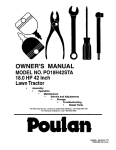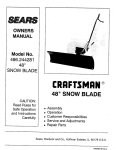Download Imagine the possibilities
Transcript
Imagine the possibilities Thank you for purchasing this Samsung product To receive more compRete service, pBease register your product wwwosamsu 'This Nanum Gothic Eco font is provided by NAVER' ngocom/register at rd SoundConnect TVSoundConnect lets youlisten toaudio from your TVonyour Soundbar viaaBtuetooth connection andtets youcontrol thesound, NDMI HDMt transmits video andaudio signals simultaneously, and provides adearer picture_ The unitisatso equipped withtheARC function which letsyoulisten tosound from your TVthrough the Soundbar viaanHDMt cable, This function isonty available ifyouconnect theunittoanARC compliant TV, 3DSOUND The 3DSOUND feature adds depth and spaciousness toyour listening experience, WffeJess Subwoofer Samsung's wireless module does away withcables running between themain unitand thesubwoofer_ Instead, thesubwoofer connects toacompact wireless module thatcommunicates withthemain unit, Special Sound Effects You canselect different Sound Effects -MUSIC / VOICE / SPORTS/ CINEMA / STANDARD(Original Sound) depending on the type of content you want to enjoy, Mu_ti-function Remote Control You can use the supplied remote controt to controt various operations with the simple pressof a button, USB Host Support You can connect and play music rites from external USBstorage devices such as MP3 players, USBflash memo,5,, etc, using the Soundbar's USBHOSTfunction, Btuetooth Function You can connect a Btuetooth device to the Soundbar and enjoy music with high quatity stereo sound, att without wires! DOLBY. DIGITAL Manufactured under license from Dotby Laboratories, botby and the doubte-D symbol are trademarks of Dolby Laboratories, 2.0 Channel For DTSpatents, see http:iipatents,dts,com, Manufactured under ticense from DTSLicensing Limited, DTS, the Symbol, & DTSand the Symbol together are registered trademarks, and DTS 2,0 Channel is a trademark of DTS,tnc_@ DTS, tnc, A1tRights Rese_,ed, 1,4,--iilr1| The terms HDMt and HDMt HigMDefinition Multimedia interface, and the HDMt Logo are trademarks or registered trademarks of HDMt Licensing LLCin the United States and other countries, 2 SAFELY HNFORH?Ai ON SAFETY INFORMATION SAFETY WARNIHGS TO REDUCE THE RnSKOF ELECTRtCSHOCK, DO NOT REMOVE THE COVER (OR BACK), NO USER-SERVICEABLE PARTS ARE INSIDE, REFER SERVtONG TO QUALIFIED SERVICE PERSONNEL, The lighting flash and arrowhead within the triangle indicates that there is dangerous voltage Inside the product, RISKOFELECTRIC SHOCKDO NOTOPEN CAUTION: TO REDUCE THE RISK OF ELECTRIC SHOCK, DO NOT REMOVE THE COVER (OR BACK), NO USERSERVICEABLERARTS INSIDE, REFER SERVICING TO QUAUFIED SERVICEPERSONNEL, The explanation point within the triangle indicates that there are important instructions accompanying the product, WARNING • To reduce the risk of fire or eiectric shock, do not expose this appliance to rain or moisture • To prevent injury, this apparatus must be secureiy attached to the floodwail in accordance with the instaiiation instructions • This product contains chemicais known to the State of California to cause cancer and reproductive toxicity • To reduce the risk of fire or eiectric shock, do not expose this appiiance to rain or moisture CAUTION • Do not expose this apparatus to dripping or splashing Do not put objects fiiled with liquids, such as vaseson the apparatus • To turn this apparatus off compietely, you must puil the power piug out of the wall socket. Consequentiy, the power piug must be easiiy and read@ accessibie at ail times This product satisfies FCC regulations when shieided cables and connectors are used to connect the unit to other equipment. To prevent electromagnetic interference with eiectric appiiances, such as radios and teievisions, use shieided cabies and connectors for connections FCC NOTE (for USA): This equipment has been tested and found to comply with the iimits for a Ciass 8 digitai device, pursuant to Part 15 of the FCC Ruies These iimits are designed to provide reasonable protection against harmfui interference in a residentiai instailation, This equipment generates, usesand can radiate radio frequency energy and, if not instailed and used in accordance with the instructions, may cause harmfui interference to radio communications Noweve_, there is no guarantee that interference wiil not occur in a pa_ticuiar instalbtion If this equipment does cause harmfui interference to radio or television reception, which can be determined by turning the equipment off and on, the user is encouraged to try to correct the interference by one or more of the foilowing measures: • Reorient or reiocate the receiving antenna, • Increase the separation between the equipment and receiver • Connect the equipment to an outiet that is on a different circuit than the radio orTV • Consult the dealer or an experienced radio/TV technician for help Caution : FCC reguiations state that any unauthorized changes or modifications to this equipment may void the user's authority to operate it, Important Safety Instructions Read these operating instructions carefuily before using the unit, Foilow all the safety instructions iisted beiow Keep these operating instructions handy for future reference 1) 2) 3) 4) 5) 6) 7) 8) 9) Readthese instructions. Keepthese Instructions Heed all warnings. Follow all instructions. Do not usethis apparatusnear water Cleanonly with dry cloth. Do not block any ventilation openings Installin accordance with the manufacturer's instructions. Do not install nearany heat sourcessuchas radiators, heat registers,stoves,or other apparatus(including amplifiers) 10) that produce heat. Do not defeat the safetypurposeof the polarizedor groundingrtypeplug. A polarizedplug hastwo bladeswith one wider than the other. A groundingtype plug hastwo bladesand a third grounding prong.!"hewide bladeor the third prong are providedfor your safety.If the provided plug doesnot fit into youroutlet, consult anelectricianfor replacementof the obsoleteoutlet. 13) 11) 12) 14) 3 Protect the power cord from being walked on or pinched particularly at plugs, convenience receptacles, and the point where they exit from the apparatus. Only use attachment!accessories specified by the manufacturer Use only with the cart, stand, tripod, bracket, or table specified by the manufacturer or sold with the apparatus. When a cart is used, use caution when moving the cart!apparatus combination to avoid injury from tip over Unplug this apparatus during lightning storms or when unused for long periods of time Refer all servicing to qualified service personnel. Servicing is required when the apparatus has been damaged in any way, such as power-supply cord or plug is damaged, liquid has been spilled or objects have fallen into the apparatus, the apparatus has been exposed to rain or moisture, does not operate normally, or has been dropped SAF/!IY INFORMATION Ensure that the AC power supply in your house complies with the power requirements listed on the identification sticker located on the back of your product Install your product horizontally, on a suitable base (furniture), with enough space around it for ventilation (3~4 inches), Make sure the ventilation slots are not covered_ Do not place the unit on amplifiers or other equipment which may become hot, This unit is designed for continuous use_To fully turn off the unit, disconnect the AC plug from the watt outtet, Unplug the unit if you intend to leave it unused for a tong period of time, During thunderstorms, disconnect the AC plug from the watt outtet, Voltage peaks due to lightning could damage the unit, Do not expose the unit to direct sunlight or other heat sources,This could tead to overheating and cause the unit to malfunction, Protect the product from moisture (Le_vases),and excess heat (e_g, a fireplace) or equipment creating strong magnetic or electdc field£ Disconnect the power cable from the AC supply if the unit matfunction£ 'four product is not intended for industrial use, tt is for personal use onty, Condensation may occur if your product has been stored in cold temperatures, tf transpoRing the unit during the winter, wait approximately 2 hours until the unit has reached room temperature before using, The batteries used with this product contain chemicals that are harmful to the environment Do not dispose of batteries in the genera1household trash, Do not dispose of batteries in a fire, Do not shoR circuit, disassemble, or overheat the batteries, Danger of explosion if batters, is incorrectly replaced, Replaceonty with the same or equivalent type, product and keep it away from children, tf you think batteries might have been swallowed or placed inside any par of the body, seek immediate medical attention, 4 CONTENTS 17 2 Licenses INFORMATION i7 hput i7 ARC (HDMBOUT) mode i8 Bluetooth 3 SAFETY 3 Safety Warnings 20 TV SoundConnect 4 Precautions 2i USB 22 Software 23 TROUBLESHOOTING 6 GETTING 6 Before reading the User's Manual 6 What's hduded Update STARTED 24 APPENDIX 24 7 Top/Front Panel 8 Rear Panel 9 REMOTE 9 Remote Control CONTROL Buttons and Functions 11 ii hstalling i2 Detaching i3 Connecting i4 Attaching the Toroidal Ferrite Core to the Power Cord of the Subwoofer i5 Connecting an External Device using an HDMB cable i6 Connecting an External Device using Audio (analog) cable or Optical (digital) cable the Wall Mount the Wall Mount the Wireless Subwoofer Specifications GEf_NGS_&R_ED GETTING STARTED BEFORE READING THE USER'S MANUAL Note the following terms before reading the user manual, icons used in this manual Safety instructions and Troubleshooting t ) Besure to familiarize yourself with the Safety Instructions before using this product. (Seepage 3) 2) tf a problem occurs, check Troubleshooting. (See page 23) Copyright @2014 Samsung Electronics Co.,Ltd. AIt rights reserved; no part of this usePsmanuat may be reproduced or copied without the prior written permission of Samsung Electronics Co.Ltd. WHAT'S _NCLuDED Check for the supplied accessories shown betow_ f _ (Wall Mount L: 1EA) o Remote Control / Lithium Batterj (3V : CR2032) (AH59-02631A / 4301-001042) (Wall Mount R: 1EA) User Manual / Quick Guide (AH68-02732A) / (AH68-02707P) Bracket-Walt Mount (L : AH61-03833A / R : AH61-03834A) Wall Mount Guide AH63-03710A Holder-screw1: 2EA) Holder-screw2: 2EA) Holder-screw (AH61-03342A/ 6001-001961) AUX Cable (BNS9-01286A) (For Subwoofer power cable 1EA) Power Cord (3903-000598) DC Adapter (BN44-00722A) Toroidat ferdte (3301-000144) USB Cable (AH39-01 Z20A) • The appearance of the accessoriesmay differ slightty from the illustrations above, • Usethe dedicated USBcable to connect externat USBdevices to the unit, 6 core E ONS DESCRIPTIONS TOP/FRONT PANEL VOL -/+ Controts the votume 1eve1, The numeric vatue of the votume tevel appears in the front panel display, _ (Power) Button Turnsthe poweron andoff, F, Displaysthe current mode, (Function) Button Selects the DiN, AUX, HDMt, BT,TV, USBinput, • While the unit is powered on, pressing the ( F, ) button for more than 3 seconds sets the button to act as MUTE button, To cancel MUTE button setup, press the ( E ) button for more than 3 seconds again, • When you turn on this unit, there wit1be a 4 to 5 second delay before it produces sound, • tf you want to enjoy the sound only from the Soundbar, you must turn off the TV's speakers in the Audio Setup menu of your TV, Refer to the owner's manuat supplied with your TV, D/!SC :_IsTI(}NS REAR PANEL HDMI IN I inputs digital video and audio signats simultaneously using an HDMt cable, Usewhen connecting a supported externat device, (usBPort) Connect USBdevices such as MP3 players here to play rites on the devices, AUX iN Connect to the Analog output of an external device, I| DC 24V (Power Supply In) OPTICAL Connect the DC power adaptor to the power supply jack, and then connect the AC power adaptor phJg to a watt outlet, IN Connect to the digital (optic@ output of an external device, --4 HDMI OUT (TV) Outputs digitat video and audio signats simultaneously using an HDMt cable, • When disconnecting the power cable of the AC power adaptor from the watt outtet, pult the plug, Do not pult the cabte, • Do not connect this unit or other components to an AC outlet until at1connections between components are complete, 8 H_ti!/\iOl _!CONTH_tOL REMOTE CONTROL REMOTE CON"TROt BUTTONS AND FUNCTIONS SOURCE Pressto select a source connected to the Soundbar, MUTE YOu can turn the votume down to 0 with the push of a button, Pressagain to restore the sound to the previous votume tevet, REPEAT Pressto set the REPEATfunction during music playback from a USB device, REPEATOFF : Cancels Repeat Playback, REPEATFILE: Repeatedly play a track, REPEATALL : Repeatedly play atttracks, REPEATRANDOM : Hays tracks in random order, (A track that has atready been played may be played again,) Skip Forward tf there is more than one rite on the device you are playing, and you press the _-I button, the next rite is selected, AUDIO SYNC tf the Soundbar is connected to a digtat TV and the video appears out of sync with the audio, press the AUDIO SYNC buttons to sync the audio with the video, Usethe I_ _,_-)buttons to set the audio delay between 0 ms and 300 m£ tn USBmode, TV mode, and BT mode, the Audio Sync function may not work, DBMMER/Anynet+ DBMMER: Pressthe DIMMER/Anynet+ button to control the brightness of the display, Anynet+ : Pressand hold the DIMMER/Anynet+ button for more than 3 seconds to turn the Anynet+ function on or of L (Auto Power Link : Default OFF,Anynet+ ON / Power Link Off or Anynet+ OFF/ Power Link ON ), The Anynet+ function lets you control the Soundbar with the remote from an Anynet+ compatible Samsung TV The Soundbar must be connected to the %/via an HDM1cable, * Auto Power Link Synchronizes the Soundbar to a connected Optical source via the Opticat jack so it turns on automatically when you turn on your TV EQUAUZERWOOFER Pressto select Treble or Bass,Then, use the 144 ),_,1button to adjust the Treble or Bassvolume from -3 to +3, YOu can control the subwoofer volume, Pressthe 144 ),_4button to increaseor decrease the subwoofer volume, You can set it from SW -6 to SW +6, • Soundbar is a Samsung proprieta,3, name, • Operate the TV using the TV's remote controt, 9 I_tE/\iO 1/! CQNTI_tOL POWER Turns the Soundbar on and off, VOLUME Adjusts the votume 1eve1of the unit, Play/Pause Pressthe _MI button to pause playing the fite temporarily, Pressthe _MI button again to play the selected file, Skip Back tf there is more than one rite on the device you are playing, and you press the 144button, the previous rite is selected, SOUND EFFECT You can select from 5 different sound modes - MUSIC,VOICE, SPORTS,CBNEMA,and STANDARD- depending on the type of sources you want to enjoy, Pressthe SOUND EFFECTbutton on the remote controt, Selectthe STANDARDmode if you want to enjoy the originat sound, Pressthe SOUND EFFECTbutton for more than 5 seconds to turn on or off Sma_ Votume, * Sma_ Votume This wit1regulate and stabilize the votume tevel against a drastic votume change caused by a channel change or scene transition, Btuetooth POWER Pressthe Btuetooth POWERbutton on the remote to turn the Btuetooth POWERon function on and off, See pages t 9 and 20 for details, 3D SOUND (3D Sound Plus) Pressthe 3D SOUND button on the remote to add depth and spaciousnessto the sound, Pressthe 3D SOUND on the remote controt, Each time the button is pressed, the selection changes as fottows : 3D SOUND PLUSOFF _ 3D SOUND PLUSMUSIC 3D SOUND PLUSMOVIE Installing the Batter), in the Remote Control asshown in the %ure above. Coveron and align the '@! marks side by side asshown in the figure above, I0 as1:atas it Witt go to fix it in ptace. CQNN}!CT ONS CONNECTIONS _NSTALUNG 'THE WALL MOUNT You can use the watt mount bracket to raount this unit on a watt, Installation Precautions • tnstatt on a ve_icat watt onty, • For the installation, avoid a tocation with high temperature or humidity, or a watt that cannot sustain the weight of the set, • Check the strength of the watL tf the watt is not strong enough to support the unit, reinforce the watt or instatt the unit on a different watt that can support the unit's weight, • Purchase and use the fixing screws or anchors appropriate for the kind of wan you have (plaster board, iron board, wood, etc,), tf possible, fix the suppo¢ screws into watt studs, • Purchase wan mounting screws according to the type and thickness of the watt you wit1mount the Soundbar on, Diameter : M5 Length: t 3/8 in (35 mm) or tonger recommended, • Connect cables from the unit to extemat devices before you install it on the watt, • Make sure the unit is turned off and unplugged before you instatt it, Othe_vise, it may cause an electric shock, !. Placethe installation guide against the watt su,fface, • The installation guide must be tevel, • tnstatt at least 2 inches (5 cm) below the %/, if the TV is mounted on the watt, 2. Mark the tocation where the screws wit1go through on the watt using a pen, and then remove the installation guide, 3. Fastenthe watt mounts and screws to the marked locations, • The 1eftand right mounts are different shapes, 4. Secure the two hotder screws to the screw holes on the back of the Soundbar's main body, one on the 1eftand one on the right, 5. Insert the USBcable into the back of the Soundbar before installing it on the watt, 6. Set the hotder screws on the back of the Soundbar into the grooves of the watt mount_ For safe installation, make sure to push the hotder screws att the way to the bottom of the grooves, 11 CONNECTION!_ DE'TACk'qING 'TkqEWALL MOUNT !. Puttthe Soundbar upwards asshown in the figure to separate it from the watt mount, • Do not hang onto the installed unit and avoid striking or dropping the unit, • Secure the unit firmly to the watt so that it does not fatt off, tf the unit falls off, it may cause an injuB, or damage the product, • When the unit is installed on a wall, please make sure that children do not pult any of the connecting cables, as it may cause it to fall, • _r the optimal pe,fformance of a walt mount installation, install the speaker system at least 2 inches (5 cm) below the %/, if the %/is mounted on the wail • For your safety, if you do not mount the unit on the watt, install it on a secure, ftat su,ffacewhere it is unlikely to fall, 12 CONN}!CT ONS CONNECTING THE WIRELESS SUBWOOFER The Subwoofer's 1inking ID is preset at the facto_ and the main unit and subwoofer should 1ink(connect wirelessly) automatically when the main unit and subwoofer are turned on_ If the Link indicator ( _ ) does not tight when the main unit and subwoofer are turned on, ptease set the ID by following the procedure betow_ @ @@ ID SET O !. Plug the power cords of the main unit and subwoofer into an AC watt outtet. 2. Pressthe BDSETbutton on the back of the subwoofer with a stoat1,pointed object for 5 seconds, • The STANDBYindicator is turned off and the LINKindicator (Blue LED) blinks quickly. S. White the main unit is powered off (in STANDBY mode), press and hotd the MUTE ( _ remote control for 5 seconds. ) on the 4. The BDSETmessage appears on the Soundbar's display. 5. To finalize the link, turn the main unit's power on white the subwoofer's Btue LEDblinks. • The main unit and the subwoofer should now be 1inked(connected). • The Link indicator (Blue LED)on the subwoofer should be on. • tf the Link indicator is not solid blue, the 1inking processhas faited. Turn off the main unit and start again from Step 2. • YOu can enjoy better sound from the wireless subwoofer by selecting a Sound Effect. (Seepage t 0) • Before moving or installing the product, be sure to turn off the power and disconnect the power cord. • tf the main unit is powered off, the wireless subwoofer wit1 be in standby mode and the STANDBYLED on the upper side wit1come on after the Link indicator (Blue LED) blinks for 30 seconds. • tf you use a device that usesthe same frequency (2.4GHz) as the Soundbar near the Soundbar, inte,fference may cause some sound interruption. • The transmission distance of the wireless signat between the main unit and subwoofer is about 33 ft., but may van, depending on your operating environment, tf a ste@concrete or metallic watt is between the main unit and the wireless subwoofer, the system may not operate at all, because the wireless signat cannot penetrate metat. • tf the main unit doesn't make a wireless connection, foltow steps I-5 in the left hand cobmn to re-set the connection between the main unit and wireless subwoofer. The wireless receiving antenna is buitt into the wireless subwoofer. Keep the unit away from water and moisture. Foroptimal listening pe,fformance, make sure that the area around the wireless subwoofer tocation is dear of any obstructions. 13 _ _ s¸_ _ <' AT'YACHIHG TH E TOROIDAL [IORD OF 'THE SUBWOOFER FERRITE CORE "TO TH E ROWE R You can reduce noise caused by elect@magnetic radiation by fitting the ferrite core to the power cord of ),our subwoofer. !. Unlock and open the ferrite core. 2. Wind the power cable of your subwoofer around the ferrite core twice. (Sta_ winding 2 to 4 inches away from the core). 3. Close the ferrite core by pressing it until it clicks. 14 _s'_ CONNECTING AN EXTERNAL _ _1 _ s¸_ _ C DEVICE USING AN HDMI CABLE HDMt is the standard digitat intedace for connecting to TVs, projectors, DVD players, Btu-ray players, set top boxes, and more, HDMI prevents any degradation to the signal due to conversion to analog and maintains the video and audio quality of the original digital source HDMI IN HDMI HDMI Cable OUT (TV) HDMI Cable (not supplied) (not supplied) Digital Devices HDM_ IN HDMI OUT (ARC) Connect an HDMt cable (not supplied) from the HDMI iN jack on the back of the product to the HDMt OUT jack on your digitat device, The ARC function allows digitat audio to output via the HDMI OUT (ARC) port, tt can be enabled only when the Soundbar is connected to a TV that suppo_s the ARC function and, • Anynet+ must be turned on, • This function is not available if the HDMt HDM_ OUT (TV) Connect an HDMt cable (not supplied) from the HDMI OUT (TV) jack on the back of the product to the HDMt tN jack on your Tk( cable does not support ARC, • HDMt is an interface that enables the digitat transmission of video and audio data with just a single connector, 15 CONNECTING AN EXTERNAL DEVICE USING AUDIO CABLE OR O,_:__° T,CAL (DIGFAL) CABLE (ANALOG) This unit corses equipped with one opticat in digital jack and one audio analog in jack, giving you two ways to connect it to a TV OPTICALIN AUX IN t -'AUDIO I _ "--'/ I"" OPTICAL "--'t t+ 1 / (not supp++ed) OUT _l ' Game conso+e AUXIN • Do not connect the power cord of this product or your TV to the watt outlet until att connections between components are complete, Connect AUX BN(Audio) on the main unit to the AUD10 OUT jack of the TV or Source Device, Besure to match connector cotors, • Before moving or installing this product, be sure to turn off the power and disconnect the power cord, Or+ OPTICAL IN Connect OPTBCALBNon the main unit to the OPTICAL OUTjack of the TV or Source Device, 15 FUNCTIONS _NPUT MODE Pressthe (Fm ) button on the main unit's top panel or the _ select the mode you want, (SOURCE)button on the remote controt to S The unit turns off automatically in the following situations, Optical Digital input DiN AUX input AUX HDMt input HDMB BLUETOOTHmode ST • DJNiHDMtiBTiTViUSBiARC Mode • AUX Mode tf there is no audio signat for 25 mimJtes, tf the AUX cable is disconnected for 25 mimstes, TV mode TV USBmode USB tf there is no KEY input for 8 hours when the AUX cable is connected, To turn the Auto Power Down function ON or OFF,press and hotd the _-Hbutton for 5 seconds, AUTO POWER DOWN ON / OFF appears on the display, ARC (HDMI OUT) ARC (Audio Return Channel) transfers digitat audio signat to the HDMt OUT (ARC) po_, HDMBCable !° Connect the TV supporting ARC to the Soundbar with an HDMt cable, 2. Turn on the %/, and turn on the SoundbaCs Anynet+, 3. Pressthe ( F, ) button on the main unit's top panel or the _ select the DiN mode, (SOURCE)button on the remote controt to • tf the HDMt cable does not support ARC feature, ARC may not work property, • To turn off the ARC function, turn Anynet+ off, 17 FUNC/ONS YOucan connect a Btuetooth device to the Soundbar and enjoy music with high quality stereo sound, all without wires! To connect the Soundbar to a Bluetooth device Check if the Btuetooth device suppo_s the Btuetooth compliant stereo headset function_ ii o Connect Btuetooth device Pressthe ( F. ) button on the main unit's top • tf asked for PIN code when connecting a Btuetooth device, enter <0000>, panel or the .._ (SOURCE)button on the remote control to select the BT mode, • • Onty one Btuetooth device can be paired at a time_ • The Sluetooth connection will be terminated when you turn the Soundbarof L • The Soundbar may not perform Btuetooth search or connection correctly under the following circumstances: tf there is a strong electrical field around the Soundbar_ tf several Btuetooth devicesare simultaneously paired with the Soundbar, tf the Btuetooth device is turned off, not in place, or malfunctions, Note that such devices as microwave YOuwilt see BT READY on the front display of the Soundbar, 2. Selectthe Bluetooth menu on the Bluetooth device you want to connect, (Refer to the Btuetooth device's user manual,) 3. Selectthe Stereo headset memJ on the Btuetooth device, • YOuwit1see a tist of scanned devices, 4. Select "ISamsung] Soundba¢' from the tist, • When the Soundbar is connected to the Btuetooth device, it wit1display [Btuetooth device name] _ BT on the front display, • The device name can onty be displayed in English, An underline "" wit1be displayed if the name is not in English, • tf the Btuetooth device has faited to pair with the Soundbar, delete the previous "[Samsung] Soundbar" found by the Btuetooth device and have it search for the Soundbar again, ovens, wireless LAN adaptors, fluorescent lights, and gas stoves use the same frequency range as the Btuetooth device, which can cause electric interference, • The Soundbar supports SBCdata (44,1 kHz, 48kHz), • Connect only to a Btuetooth device that suppo_s the A2DP (AV) function, • You cannot connect the Soundbar to a 5. Hay music on the connected device, • • YOucan listen to the music playing on the connected Btuetooth device over the Soundbar, Bluetooth device that suppo_s onty the HF (Hands Free) function, • Once paired the device,on DJNiAUXi HDMtiUSBiARC mode, select "[Samsung] Soundbar" from the list wit1automatically change to BT mode, tn BT mode, the PtayiPauseiNextiPrev functions are not avaitabte_However, these functions are available in Btuetooth devices supporting AVRCR 18 Bluetooth POWER on (Bluetooth POWER) When the Btuetooth Power On function is on and the Soundbar is turned off, if a previously paired Btuetooth device tries to pair with the Soundbar, the Soundbar turns on automatically, !. tf the Soundbar is turned off, press and hold ( F, ) button on the top panel for 5 seconds, Or press the Btuetooth POWERon the remote white the Soundbar is turned on, 2. Btuetooth POWERon appears on the Soundbar's display, • Available only if the Soundbar is tisted among the Btuetooth device's paired devices, (The Btuetooth device and the Soundbar must have been previously paired at least once} • Soundbar wit1appear in the Btuetooth device's searched devices tist onty when the Soundbar is displaying [BT READY], • tn the TV SoundConnect mode, the Soundbar cannot be paired to another Btuetooth device, • tf the Soundbar is connected to a TV through TV SoundConnect, and you turn the Soundbar off by turning off the TV, the Btuetooth Power On function wit1not turn the Soundbar on, To disconnect the Bluetooth device from the Soundbar You can disconnect the Btuetooth device from the Soundbar, For instructions, see the Btuetooth device's user manual • The Soundbar wit1be disconnected_ • When the Soundbar is disconnected from the Btuetooth device, the Soundbar wit1display ST I)BSCONNECTEDon the front display, _- To disconnect the Soundbar from the Bluetooth device Pressthe _ (SOURCE)button on the remote control or the (E ) button on the product's top panel to switch from STto another mode or turn off the Soundbar, • The connected Bluetooth device wit1wait a certain amount of time for a response from the Soundbar before terminating the connection, (Disconnection time may differ, depending on the Btuetooth device) • tn Btuetooth connection mode, the Btuetooth connection wit1be tost if the distance between the Soundbar and the Btuetooth device exceeds t 6,25 ft, (Sin), • The Soundbar automatically turns off after 25 minutes in the Ready state, More About Bluetooth Btuetooth is a technology that enables Btuetooth-compliant devices to interconnect easity with each other using a short wireless connection, • • • • • • A Btuetooth device may cause noise or malfunction, depending on usage, when: A pa_ of your body is in contact with the receiving/transmitting system of the Btuetooth device or the Soundbar, tt is subject to electrical variation from obstructions caused by a watt, corner, or office pa¢ition. tt is exposed to electrical intederence from same frequency-band devices including medicat equipment, microwave ovens, and wireless LANs, Pair the Soundbar with the Btuetooth device white they are dose together, The further the distance between the Soundbar and Btuetooth device, the worse the quatity is, tf the distance exceeds the Btuetooth operational range, the connection is lost, tn poor reception areas, the Btuetooth connection may not work property, The Btuetooth connection onty works when it is close to the unit, The connection wit1be automatically cut off if the Btuetooth device is out of range, Even within range, the sound quatity may be degraded by obstacles such as watts or doors, This wireless device may cause electdc intederence during its operation, 19 TV SOUNDCONNECT You can enjoy TV sound through your Soundbar when it is connected to a Samsung TV that supports the TV SoundConnect function, Connecting a TV to the Soundbar !. Turn on the TV and Soundbar, • Set the "Add New Device" menu of the TV to "On", 2. Pressthe (Fm ) button on the main unit's top • TV SoundConnect Operational Ranges: Recommended pairing range: within 20 inches (within SOcm) panel or the _ (SOURCE)button on the remote controt to select the TV mode. Recommended operational range: within 1625 ft, (Sm) 3. On the TV, a message asking whether to enable the TV SoundConnect function, "[Samsung] Soundbar" is displayed on the TV screen, 4. Select<Yes> to finish connecting the TV and Soundbar by TV remote controt, • Switching the Soundbar's mode from TV to another mode automatically terminates TV SoundConnect, • To connect the Soundbar to another TV, the existing connection must be terminated, • Terminate the connection to the existing TV,and then press the I_11 button on the remote control for S seconds to connect to another TV • The Play/Pause,Next, Preybuttons are not operable in TV SoundConnect mode, Using the Bluetooth The Bluetooth POWEROn function is available after you have successfully connected the Soundbar to a Btuetooth compatible TV using TV SoundConnect, When the Btuetooth POWEROn function is ON, turning the connected TV on or off wit1turn the Soundbar's power on and off as wee !. o Connect the TV to your Soundbar using the TV SoundConnect function, Pressthe Btuetooth POWERbutton on the Soundbar remote, "BLUETOOTHPOWERON" appears on the Soundbar's display, The TV SoundConnect (SoundShare) function is supported by some Samsung TVs releasedfrom 2012 on, Check whether your TV suppo_s the TV SoundConnect (SoundShare) function before you begin_ (_r fu_her information, refer to the TV's user manuaL) e POWER On • BLUETOOTHPOWERON : The Soundbar turns on and off when you turn the TV on or ofL • BLUETOOTHPOWEROFF : The Soundbar onty turns off when you turn the TV off, • Thisfunction issupportedbysome Samsung TVs released from2013 on, • tf the Soundbaris connected to a TV through TV SoundConnect, and you turn the Soundbar off by turning off the TV, the Bluetooth POWEROn function wit1 tf your SamsungTV was releasedbefore 2014, check the SoundShare setting menu_ If the distance between the TV and Soundbar exceeds 1625 ft, (Sm), the connection may not be stable or the audio may stutten If this occurs, relocate the TV or Soundbar so that they are within operational range, and then re-establish the TV SoundConnect connection_ not turn the Soundbar on, even if you connect another Btuetooth device to it, 2O FUNCT ONS You can play music files located on USBstorage devicesthrough the Soundbar. USB port !. Display Connect the USBdevice to the USBpo_ on the back of the product, • Do not remove the USBdevice while it is transferring files_ 2. Pressthe ( F. ) button on the main unit's top • panel or the "_'__"i (SOURCE)button on the remote control to select the USBmode, DRM-protected music files (MP3, WMA) from commercial web sitescannot be played, • External HDDs are not supported, • Mobile phone devices are not supported, • File Format Type Compatibility list: 3. USBappears on the display screen, • The Soundbar connection to the USBdevice is complete, • The Soundbar automatically turns off (Auto Power Off) if no USBdevice has been connected for more than 25 minutes, Format *omp3 MPEG t Layer3 MPEG 2 Layer3 MPEG 2_5Layer3 _, Before you connect a USB device *owma Be aware of the following: • C0dec MPEG I Layer2 tf the file name of a file or folder on a USBdevice exceeds I 0 characters, it is not displayed on the Soundbar's display, • Thisproductmay notbe compatible withcertain typesof USB storagemedia, • The Soundbarsuppo_stheFATI6 and FAT32file systems, *oaac Wave FormaLM SAudio 1 Wave FormaLMSAudio2 AAC AAC%C HE-AAC *owav **ogg OGG 1_I_0 *oflac FLAC 1_I_0,FLAC 12_1 SuppoSed Sampling Rate above t 6KHz, The NTFS file systemisnotsupported, • ConnectUSB devices directly totheUSB portof theproduct, Otherwise, you may encountera USB compatibility problem, • Do notconnectmultiple storagedevices tothe productviaa multi-card reader, Itmay not operateproperly, • Digital cameraPTP protocols arenotsupported, 21 FUNCT ONS SOFTWARE UPDATE Samsung may offer updates for the Soundbar's system firmware in the future, • Insert a USBdevice containing the firmware update into the USBport on the main unit, tf an update is offered, you can update the firmware by connecting a USBdevice with the firmware update stored on it to the USBport on your Soundbar, • Updating firmware may not work properly if audio files supported by the Soundbar are stored in the USBstorage device, Note that if there are multiple update rites, you must toad them onto the USBdevice singly and use them to update the firmware one rite at a time, • Do not disconnect the power or remove the USBdevice while updates are being applied, The main unit will turn off automatically after completing the firmware update, Pteasevisit samsung,com or contact the Samsung cat1center to receive more information about downloading updates rites, • After reset, att settings are reset to their facto6, default setting£ We recommend you write down your settings so that you can easity reset them after the update, Note that updating firmware resets subwoofer connection too_ tf connection to the subwoofer is not established automatically after resetting, refer to page 13. tf the firmware faits to update, we recommend formatting the USBdevice in FAT16 and trying again, • Once the software update is completed, turn off the product and then press and hotd the ( _ll ) button on the remote control for more than 5 seconds, "BNIT" appears on the display and the unit is powered off, The updgrade is complete, • Do not format the USBdevice in the NTFS format, The Soundbar does not support the NTFSfile system, • Depending on the manufacturer, some USBdevices may not be supported, 22 TROUBLESHOOTING Before requesting sen,ice, please check the folowing. • tsthere static electricity in the air? I "_ Disconnect the power plug and connect it again. • tsthe Mute function on? ÷ Pressthe Mute button to cancel the function, • tsthe volume set to minimum? ÷ Adjust the Volume. • Are the batteries drained? ÷ Replacewith new batteries, • tsthe distance between the remote controt and main unit too far? ÷ Move closer to the unit, • Does yourTV supportTV SoundConnect? ÷ TV SoundConnect is supported by some Samsung TVs released from 2012 on, Check your TV to see if it supports TV SoundConnect, • tsyour TV firmware the tatest version? ÷ Update your TV with the tatest firmware, • Does an error occur when connecting? ÷ Contact the Samsung cat1center, • Reset the TV MODE and connect again, ÷ Pressand hold the _ H button for 5 seconds to reset the TV SoundConnect connection. and SW+6), 23 Medetname IHW_H450 AC 120V~60Hz Standby Power Consumption 0,45W Power _ 30W Unit Consumption _Subwoofer (PS°WH450) USB 4,63 lbs Unit Dimensions (W x H x D) 20W 5Vi0_5A Weight (PS°WH450) 11,27 lbs 37,7 x Z34 x 2_62 inches _woofer (PS-WH450) 7,06 x 1429 x 11,65 inches +41 °F to +95°F Operating Temperature Range AMPUFBER DC 24V _Unit Power Supply I Subwoofer (PS°WH450) Operating Humidity Range 10%to75% Rated Output _ 80WiCH, 30HM, Power Unit 1 Subwoofer (pSoWH450) THD = 10%, lkHz 130WI 4 OHM, THD = 10%, 70Hz SIN Ratio (Anatog hput) 65 dB Separation (1 kHz) 65 dB SiN ratio, distortion, separation, and usable sensitivity are based on measurements using AES (Audio Engineering Society) guidelines, * Nominat specification Samsung Electronics Co,, Ltd reservesthe right to change the specifications without notice, Weight and dimensions are approximate, Open SounceLicense Notice Forfu_her information on Open Sources used in this product, please visit the website: http:iiopensource,samsung,com To send inquiries and requests regarding open sources, contact Samsung via Emait (oss,request@samsung,com), 24 This SAMSUNG brand product, as supplied and distributed by Samsung Electronics America, tnc. (SAMSUNG) and delivered new, in the original carton to the originat consumer purchaser, is warranted by SAMSUNG against manufacturing defects in materials and workmanship for a limited warranty period of: One (I} Year Parts and Labor* (*90 Days Partsand Labor for Commercial Use) This limited warranty begins on the original date of purchase, and is validonly on products purchased and used in the United State£ To receivewarranty service,the purchaser must contact SAMSUNGfor problem determination and service procedure£ Warranty service can only be performed by a SAMSUNGauthorized servicecenter_The original dated bill of salemust be presented upon requestas proof of purchaseto SAMSUNGor SAMSUNG'sauthorized servicecenter_Transportation of the product to and from the service center is the responsibility of the purchaser_ SAMSUNG wit1repair or replace this product, at our option and at no charge asstipulated herein, with new or reconditioned parts or products if found to be defective during the limited warranty period specified above_Alt replaced parts and products become the property of SAMSUNG and must be returned to SAMSUNG_ Replacement parts and products assume the remaining original warranty, or ninety (90) days, whichever is tonger_ SAMSUNG's obligations with respect to software products distributed by SAMSUNG under the SAMSUNG brand name are set forth in the applicable end user ticense agreement. Non-SAMSUNG hardware and software products, if provided, are on an "AS tS" basis, Non-SAMSUNG mamJfacturers, supp%rs, publishers, and sen,ice providers may provide their own warranties, This limited warranty covers manufacturing defects in materials and workmanship encountered in normal, and except to the extent otherwise expressly provided for in this statement, noncommercial use of this product, and shall not apply to the following, including, but not limited to: damage which occurs in shipment; deliveB,and installation; applications and uses for which this product was not intended; altered product or serial numbers; cosmetic damage or exterior finish; accidents, abuse, neglect, fire, water, lightning or other acts of nature; use of products, equipment, systems, utilities, services, parts, supplies, accessories, applications, installations, repairs, external wiring or connectors not supplied and authorized by SAMSUNG, or which damage this product or result in sen,ice problems; incorrect electrical tine voltage, fluctuations and surges; customer adjustments and failure to follow operating instructions, cleaning, maintenance and environmental instructions that are covered and prescribed in the instruction book; product removal or reinsta%tion; reception problems and distortion related to noise, echo, inte_erence or other signat transmission and delivery problems, SAMSUNG does not warrant uninterrupted or error-free operation of the product, THEREARENO EXPRESS WARRANTIES OTHERTHAN THOSELISTEDAND DESCRIBED ABOVE,AND NOWARRANTIES WHETHEREXPRESS ORIMPLIED,INCLUDING,BUTNOTLIMITEDTO, ANY IMPLIEDWARRANTIES OF MERCHANTABILffYORFITNESS FORA PARTICULARPURPOSE,SHALLAPPLYAFTERTHE EXPRESS WARRANTY PERIODSSTATEDABOVE,AND NO OTHEREXPRESS WARRANTYORGUARANTYGIVENBYANY PERSON,FIRMOR CORPORATIONWITH RESPECT TO THISPRODUCTSHALLBEBINDINGON SAMSUNG_SAMSUNGSHALLNOTBE LIABLEFORLOSSOFREVENUEORPROFITS,FAILURE TO REALIZESAVINGSOR OTHERBENEFITS, ORANY OTHER SPECIAL,INCIDENTALORCONSEQUENTIAL DAMAGESCAUSEDBYTHE USE,MISUSEORINABILITYTO USETHIS PRODUCT,REGARDLESS OFTHELEGALTHEORYON WHICHTHE CLAIMISBASED,AND EVENIF SAMSUNGHAS BEENADVISEDOFTHE POSSIBILITY OFSUCHDAMAGEE NORSHALLRECOVERYOFANY KINDAGAINSTSAMSUNG BEGREATERIN AMOUNTTHAN THE PURCHASEPRICEOFTHE PRODUCTSOLDBYSAMSUNGAND CAUSINGTHE ALLEGEDDAMAGE WITHOUTLIMITINGTHEFOREGOING,PURCHASER ASSUMESALL RISKAND LIABILITYFOR LOSS,DAMAGEORINJURYTO PURCHASER AND PURCHASER'S PROPERTY AND TO OTHERSAND THEIRPROPERTY ARISINGOUT OFTHE USE,MISUSEORINABILITYTO USETHISPRODUCTSOLDBYSAMSUNGNOTCAUSEDDIRECTLY BYTHE NEGLIGENCEOFSAMSUNG_THISLIMITEDWARRANTYSHALLNOTEXTENDTO ANYONEOTHERTHAN THE ORIGINALPURCHASER OFTHISPRODUCT,ISNONTRANSFERABLE AND STATES YOUR EXCLUSIVEREMEDY_ The benefits of this Limited YVarrantyextend onty to the originat purchaser of Samsung products from an authorized Samsung reseller, THtS LtMtTEDWXRRANTY SHALL NOT APPLYTO ANY SAMSUNG PRODUCTS PURCHASEDFROM UNAUTHORIZEDRESELLERS OR RETAILERS, EXCEPTtN STATESWHERE SUCH RESTRICTION MAY BE PROHIBITED,Fora tist of Samsung authorized retailers, please go to: http:iiwww,samsung,comiusi peaceofmindia uthorized reselters,htmt Some states do not allow limitations on how long an implied warranty lasts, or the exclusion or 1imitation of incidental or consequential damages, so the above limitations or exclusions may not apply to you, This warranty gives you specific tegat rights, and you may atso have other rights which vaB, from state to state, To obtain warranty hardware service, please contact SAMSUNG customer care center, AsanENERGY STAR Partner, Samsung has determined thatthisproduct orproduct models meets theENERGY STAR guidelines forenergy efficiency, QUESTIONS OR COMMENTS? AH68-02732A-01