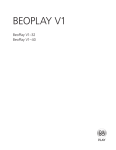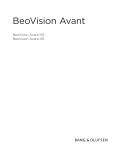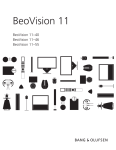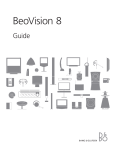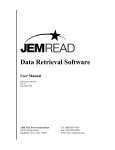Download SPHINX Myth 7
Transcript
1. USER MANUAL MYTH 7 TUNER SPHINX Myth 7 1. UNPACKING .......................................................................................................................................3 2. SPHINX WARRANTY CARD ..............................................................................................................3 3. THE TUNER AT A GLANCE...............................................................................................................4 Front panel................................................................................................................................................... 4 Rear panel ................................................................................................................................................... 5 4. DISPLAY .............................................................................................................................................6 5. INSTALLATION AND CONNECTIONS ..............................................................................................7 Installation.................................................................................................................................................... 7 Power supply ............................................................................................................................................... 7 Connecting the amplifier .............................................................................................................................. 7 Connecting the optical cable........................................................................................................................ 7 Connecting the antenna............................................................................................................................... 7 Power on/off................................................................................................................................................. 7 Antenna input sensitivity .............................................................................................................................. 7 Selecting AM or FM ..................................................................................................................................... 8 Auto Tuning.................................................................................................................................................. 8 Manual Tuning ............................................................................................................................................. 8 Bandwidth selection ..................................................................................................................................... 8 FM reception mono/stereo ........................................................................................................................... 9 Station Memory............................................................................................................................................ 9 Storing a station in memory ......................................................................................................................... 9 Recalling a station from memory ................................................................................................................. 9 Clearing a memory location ....................................................................................................................... 10 RDS (Radio Data System) ......................................................................................................................... 10 Radiotext.................................................................................................................................................... 10 Clock-Time................................................................................................................................................. 10 Program Type recognition (PTY) ............................................................................................................... 10 Assigning station names............................................................................................................................ 10 Editing data................................................................................................................................................ 10 Erasing a station name .............................................................................................................................. 10 Storing information..................................................................................................................................... 10 Selecting display mode.............................................................................................................................. 11 Last Station Memory .................................................................................................................................. 11 7. IMPORTANT INFORMATION ...........................................................................................................12 RDS Radio Data System ........................................................................................................................... 12 Program Type (PTY) .................................................................................................................................. 12 Language selection.................................................................................................................................... 13 8. SPHINX REMOTE CONTROL ..........................................................................................................14 Toetsen ...................................................................................................................................................... 14 Operation ................................................................................................................................................... 15 Selecting without switching ........................................................................................................................ 15 Batteries..................................................................................................................................................... 15 Encountering problems.............................................................................................................................. 15 9. CARE AND MAINTENANCE.............................................................................................................16 10. TECHNICAL SPECIFICATIONS .....................................................................................................16 2 SPHINX Congratulations with your purchase of the Sphinx Myth 7! You are now part of an ever increasing group of quality conscious audiophiles using Sphinx products. We are very proud of the tradition connected to the SPHINX name especially concerning audio quality perfection. This manual will help you to gain a maximum amount of pleasure and quality from your new Sphinx Myth 7. This FM/AM tuner is extremely simple to use and uses the newest technologies and high tech designs. Some examples: a highly sensitive super low noise FM tuner section, 59 station preset memories, Auto Seek automatic tuning, automatic station programming, wide/narrow bandwidth select button, Radio Data System and a remote control. To obtain the maximum quality from this tuner it is necessary to use it with top quality audio components. So preferably use it with other Sphinx components. Please read this manual carefully before you install or use the Myth 7. It is important to familiarise yourself with the special functions, operation and possibilities of the Sphinx Myth 7. Myth 7 1. UNPACKING Before leaving the factory every Myth 7 is subjected to stringent and extensive technical and exterior quality inspections. This ensures you will enjoy many years of high quality radio reception from a perfect looking product. After unpacking your Myth 7 we therefore recommend you carefully check it for any transport damage. In case of damage: please contact your Sphinx dealer immediately and retain all packing materials for possible proof of damage and possible claims. Even if the component is in perfect condition you still should keep the packing materials. If you need to transport your Myth 7 at a later time it will be best protected by the original packing materials. 2. SPHINX WARRANTY CARD Please take this opportunity to fill out the enclosed warranty card now! Follow the instructions on the card or consult your dealer. Please send the card as soon as possible to the return address (within 14 days after purchase). Your local dealer will be able to answer any questions concerning other Sphinx audio components. 3 SPHINX Myth 7 3. THE TUNER AT A GLANCE Front panel 1. 2. 3. 4. 5. 6. Receptor window: for the IR signals from the remote control. TUN Ù Ú: To start the automatic station search (depress for at least 3 seconds: AUTO TUNING) or to increase or decrease the frequency step-by-step (MANUAL TUNING). STAT Ù Ú: To select a higher or lower numbered station memory. PROG Ù Ú: To select Program Type (see also chapter 7. Important Information). N/W: To select “narrow” or “wide” reception bandwidth (FM only). DEL: To clear a single memory or all memories (for this hold button depressed for more than 10 seconds). 7. STBY: To switch the component on and off. The LED next to the button indicates the selected function (red: stand-by). 8. DISPLAY 9. MEM: To store a tuned station in the first available memory. 10. EDIT: To select the input mode for assigning a station name. 11. DISP: To select between Station Frequency, Programmed Name or (for RDS) Program Service Name, Radiotext and Clock-Time. 4 SPHINX Myth 7 Rear panel 1. Antenna: antenne-aansluiting 75Ω. Sluit hier de Antenna: 75 Ω antenna input to connect coax cable from your external antenna (ANTENNA) (coax DIN 45 325). 2. Cable: 75 Ω antenna input to connect coax cable from your cable system (CABLE) (coax DIN 45 325) 3. AM/Loop antenna: To connect an external AM antenna. Antenna: To connect the earth wire of the external antenna. 4. Output: Unbalanced stereo output, connect to the tuner inputs of the amplifier with a cinch cable. 5. Warning!: This shows important information about the safety regulations for the Myth-7. 6. Manufacturer’s label: This shows important data for the component, such as serial number and mains power voltage. 7. Antenna Switch: To select between external Antenna (FM) and Cable (CAS) input. 8. Control In: To connect the optical cable from the switching source. Control Out: To connect the optical cable leading to the next component. 9. AC Power: Connect the cable to a 230 - 240 VAC power outlet. ON/OFF: Mains power switch for the tuner. 5 SPHINX Myth 7 4. DISPLAY 1. 1. Station: To show the (one or two digit) number of the selected station memory (1 of 59). 7. Exact Tuning: The Ù triangle illuminates when station tuning is perfect. 2. Muting: Illuminates when MUTING function is active. 8. Ù : Shows selected bandwidth (FM wide/narrow). 3. Mono: Illuminates when MONO function is active. 9. Antenna/Cable: Briefly illuminates after you have selected the corresponding antenna input. 4. Stereo: Indicates stereo FM reception. 5. Auto: Indicates active AUTO TUNING function. 6. Signal strength indicator: The more dashes are shown, the stronger the received signal. 10. Segment indication: Shows frequency in MHz (FM) or kHz (AM), self-assigned station names and (for RDS) Program Service Name, Radiotext, Clock-Time or selected Program Type. 6 SPHINX Myth 7 5. INSTALLATION AND CONNECTIONS Installation Connecting the antenna If you use the tuner in a closed cabinet or on a bookshelf please ensure unrestricted ventilation around the component. Do not place the component in strong direct sunlight. To prevent any possible interference keep power supply cables away from all audio cables. Optimum reception quality, especially for FM stereo broadcasts, is only guaranteed with a good antenna system (broadband cable, external antenna or a central antenna system). The Myth 7 has two 75 ohm coax-connections: ANTENNA and CABLE. Connect your (external) house antenna to ANTENNA (13) and the broadband cable system to CABLE (14). You can select the desired antenna input with the m ANTENNA SWITCH on the rear panel (18) or with the STOP button on the Remote. Power supply Your tuner should only be used with a power supply of 230-240 VAC, 50/60 Hz or any voltage as specified by the rating plate on the rear panel. Check if this indicated supply voltage agrees with your local power supply. When not: please check with your dealer or distributor and do not connect the component to any outlet! If you want to centrally switch the component from an amplifier, connect the tuner to a Switched AC Outlet of that amplifier. Connecting the amplifier Connect the tuner OUTPUT (17) to the appropriate TUNER input of the amplifier. Ensure proper connection of the left and right channels. L = left channel (white) R = right channel (red) Connecting the optical cable When the optical output of another Myth component is connected to the optical input (19) of the Myth 7, you do not have to use the ON/OFF switch (21). The tuner will automatically select Stand-by mode as soon as the other component is set to stand-by. Ensure proper connection of the optical cables, otherwise the LED next to the STBY button (12) on the front panel may remain off although the stand-by mode is activated. If the Myth 7 is placed in strong direct sunlight the stand-by mode might be self-activated. In that case you should place the supplied dummy connector in the Control In (19) input (but only if this is not being used). Use the LOOP ANT connector (15 and 16) to connect an internal or external AM wire antenna: connect the antenna wire to the red clamp and the earth wire to the black ( ) clamp. For best results position this antenna at the best possible position (the internal e.g. near a window). If you attach it to or place it close to the metal rear panel of the housing the reception quality will decrease.6. OPERATION Power on/off Switch the tuner ON by pressing the mains power ON/OFF switch (22) on the rear panel. The tuner will automatically select FM: the display shows 87.50 MHz, MUTING and STEREO. If you connect the Myth 7 to a Switched AC Outlet of the amplifier, the ON/OFF switch should remain ON. Because the ON/OFF switch of the amplifier now also controls the tuner you can select the tuner to stand-by with the m STBY button (12). Your tuner also has a LAST STATION MEMORY function: the last tuned station before the component was switched OFF is automatically selected after switching ON again. Antenna input sensitivity To receive broadcasts via the broadband cable, select the CABLE (14) input with the WIND button onth e Remote (ØØ). The display will show CABLE. A broadband cable network may provide high signal levels to the input which may cause reception disturbances. For this reason selecting the CABLE input also activates a -10 dB signal attenuator. This decreases the sensitivity and reduces reception distortion. This setting is automatically stored with the tuned station. 7 SPHINX Selecting AM or FM Select the desired band (AM or FM) with the BAND button on the Remote (4). The display shows the selected band: Myth 7 Stations with a weak signal may be skipped, although these can be tuned manually. At any time you can interrupt the search function by pressing either of the m TUN Ù or Ú button (1 or 2). Manual Tuning Fout! Onbekende schakeloptie-instructie. If you recall a programmed station from memory the correct band for this station is automatically selected and displayed. Auto Tuning To activate the automatic station search function (AUTO TUNING): press the m TUN Ù or Ú button (1 or 2) until the frequency display starts to ‘run’, then release the button. C The display shows AUTO; this indication will disappear as soon as the function is completed. D For each new search the tuner automatically switches to STEREO. A bar graph indicates signal strength: more dashes meaning a stronger signal. The search stops as soon as a sufficiently strong station is found. As soon as you have exactly tuned the station you will see a triangle illuminated: Ù. E The station frequency is indicated in kHz (AM) or MHz (FM). When the search stops the AUTO COMPARE function first checks whether the tuned station is already stored in memory. If so, the memory location is displayed plus the station name (if you have assigned it one). F With each brief press off the mTUN Ù or Ú button you tune step-wise in the desired direction (FM: 25 kHz; AM: 1 kHz). Holding a button depressed will activate the Fast Scan mode to rapidly scan large frequency ranges. Releasing the button will automatically activate the AUTO TUNING function (during which MUTING is also active). With a brief press on the m TUN Ù or Ú button you again select Manual Tuning and the AUTO display disappears. As with the AUTO TUNING, the illuminated triangle and the number of dashes indicate reception quality. G The AUTO COMPARE function also verifies whether the found station has already been stored in memory. Bandwidth selection You can improve reception quality by switching the bandwidth from (WIDE) to (NARROW). A 'narrow' bandwidth increases the selectivity and thus reduces interference from powerful neighbouring stations. The m N/W-button (8) selects the bandwidth. The display shows the selected bandwidth. H 8 SPHINX FM reception mono/stereo The tuner defaults to stereo reception. As soon as a strong stereo signal is received the display shows STEREO. If the stereo reception is disrupted, the indication is extinguished and MUTING will illuminate: any noise is thus suppressed. I If noise-free stereo reception is impossible you may select MONO by pressing the MUTE/MONO button on the Remote (5), MUTING disappears from the display and now MONO is indicated. In MONO mode MUTING is inactive so you are able to receive the weakest signals. Stations with a signal strength below the MUTING threshold might be suppressed after activating the MUTING function. Myth 7 Each time the MONO or STEREO setting is changed this is automatically stored (FM only). After you have stored the desired stations with sufficient signal quality you may change the stored order. So your most favourite station can for example be located at position ‘1’. Storing a station in memory To store a selected station press the m MEM (7) button. The first station to be stored is assigned to memory 1, the next to memory 2 and so on. If you want to “move” a stored station to another memory location: press m MEM (7). The station is always assigned to the first available memory. It is possible to move a favourite and already programmed station to another memory location. J Example: You would like to move a favourite station from location “6” to location “1”. Select location 1. If you would like to keep the station data programmed at this location, please press the m MEM button (7) first. The station from location 1 is moved to the first available location as shown in the display and location 1 is cleared. If you don't want to keep the station settings from location 1, just press the m DEL (10) button once to clear location “1”. Select location “6” and then press the m MEM (7) button. The station is now assigned to number “1”. Station Memory Recalling a station from memory There are 59 memory locations available for storing stations plus settings. Select the station you want to store manually or with the Auto Tuning function. Press the m MEM button (7). To recall a stored station press the m STAT Ù or Ú button (3, 4). The stations can also be recalled via the supplied Remote control: you may find more information at page 13. The stations are recalled in ascending (Ù) or descending (Ú) order. If you have selected an ‘empty’ memory location the display will briefly show FREE. K If all locations are used the display shows MEM FULL for approx. 1.5 seconds. L If not, the selected station is stored at the first available lowest numbered memory location, meaning you do not have to input any location number. With each button press you may select a higher (free) location. The definite memory location is only selected a few seconds after you have finally released the MEM button. M The Myth 7 then selects the last previous used location and frequency. The display shows this selected memory to the left and the frequency to the right. N 9 SPHINX Clearing a memory location To clear a memory location you first have to select it with the m STAT Ù or Ú button (3, 4). If you now press the m DEL button (10) once, the location is cleared and its number will disappear from the display. If you want to clear all memories (for instance after you have moved to a new city) you should depress the m DEL button (10) for at least 5 seconds. The display will briefly show »ERASE?«. If you release the button nothing will happen, but if you hold the button depressed for another 5 seconds until the display shows »87.5 MHz« all memories will be cleared. If you press the m STAT Ù or Ú button (3, 4) the display will show FREE. RDS (Radio Data System) Your Myth 7 is capable of receiving and evaluating RDS information (like Radiotext, Clock-Time, Program Service Name, Program Type) which is transmitted simultaneously with the standard broadcast signal. The station name is shown in the display and automatically stored in memory, overwriting any previously stored name. Myth 7 With the m PROG Ù or Ú button (5, 6) you can recall the different program types one by one. The display briefly shows the PTY code and then the station name transmitting this program type. If there are no stations broadcasting the selected Program Type the display briefly shows »NONE«. Assigning station names Stations not transmitting RDS code can be assigned any name you choose. If you try to assign a name to a RDS station the display will show »RDS DATA« indicating that you can not assign a name. Press the m EDIT button (9). There are eight input fields available. By repeatedly pressing the m TUN Ù or Ú button (1, 2) you can position the cursor at the desired position. With the m STAT Ù or Ú button (3, 4) you then select one of the characters A - Z, 0 - 9 or a blank space. O Radiotext A number of RDS stations transmit RADIOTEXT: additional information about the station and the program. Radiotext appears as a ‘moving lights billboard’ in the display. It is transmitted character by character so it may take some time until the entire text has been received. Radiotext display is selected by repeatedly pressing the m DISP button (11) until the display shows the running text. If a station does not transmit Radiotext the display will show »NO TEXT« for approx. 1.5 seconds after which the station name is displayed. P Editing data To edit an entry, move the cursor to the specific position: the character will blink. Select a new character or space (with the m STAT Ù or Ú button). Clock-Time Erasing a station name A number of RDS stations transmit Clock-Time information. You can select this by pressing the m DISP button (11) until the display shows the time (__h __m). The display is updated every minute but only if this information is transmitted. Storing information Program Type recognition (PTY) RDS allows you to select FM stations by the type of program they transmit. There are 16 standard program categories defined (see also 7. Important Information). While still in input mode press the m DEL button (10): the previous name is deleted and the cursor jumps to the first (left) position. To quit the input function and store the inputted data: press the m EDIT button (9) or the m MEM button (7). 10 SPHINX Myth 7 Selecting display mode Last Station Memory By pressing the m DISP button (11) you switch the display between station name, frequency or (for RDS) Clock-Time, Radiotext and Program Type. To see the memory location, frequency band, frequency, signal strength and tuning quality repeatedly press the m DISP button (11) until the information is displayed. However: the station name is displayed only simultaneously with the memory location. Thanks to the LAST STATION MEMORY function your Myth 7 ‘remembers’ the last station you selected or tuned before switching the tuner OFF. After switching the tuner ON it automatically selects this station. Q R S T U 11 SPHINX Myth 7 7. IMPORTANT INFORMATION RDS Radio Data System The Myth 7 is an RDS tuner. RDS (Radio Data System) is a new broadcasting technology offering the listener more comfort and a better reception quality. But RDS will in the near future also offer completely new ways of information. The RDS tuner identifies the selected station (broadcasting the RDS data) and shows the program name in the display (max. eight characters, e.g. RADIO 3, BBCWORLD). This program name is extracted from the broadcast's PS-codes. More codes are available for future functions (alarm messages, song texts, etc.). After you select a station the tuner checks if it is a RDS station: if so the station name is briefly displayed. Program Type (PTY) With Program Type you can select FM stations according to the transmitted program. Meaning you currently have a choice from 16 different program types. You select the correct program type with the m PROG Ù or Ú button (5 or 6): NEWS = news service Programs giving (brief) reports on current events and statements of public interest. Also: weather and traffic reports. AFFAIRS = politics and current affairs Programs that supplement or give more extensive information on the news, e.g. reports and commentary or news magazine. These programs also offer detailed accounts on related issues, e.g. documentation and discussions. Also: broadcasts of political and similar events. INFO = special informative programs Programs that offer helpful information e.g. a consumer magazine, health tips, special weather service. In addition there are also programs for individual groups like farmers, children, foreign employees, etc. SPORT = sport All types of sports programs. EDUCATE = learning and continuation of education Educational programs for those who like to gain knowledge in different fields such as school radio, educational broadcasts, language courses, etc. DRAMA = radio plays, literature All types of radio plays such as drama, thrillers, science fiction programs or readings from literature. CULTURE = culture, church and society Programs offering reports, commentaries or evaluation on topics from the mentioned areas such as on theatre, films, books, literature radio series, reports on schools and educational systems, church radio, prayers and other church services. SCIENCE = science Programs dealing with methods and findings from the world of science as well as from technology. VARIETY = entertainment Programs mostly offering light entertainment such as talk shows, quiz shows, guessing games, cabaret shows, sketches, chat shows etc., often featuring music. POP M. = popular music Programs with popular and modern hits, national as well as international. ROCK M. = rock music Programs with international music for the younger generation often with heavy emphasis on rhythm. EASY M. = light music Programs with all types of light music such as folk, dance, musical, light opera. LIGHT M. = light classical music Programs with popular classical music, often abbreviated works or excerpts of works such as overtures, arias, etc. CLASSICS = serious classical music Programs with more serious works such as symphonies, chamber music, full-length operas, etc. MUSIC = special music programs All music programs that can not be assigned to one of the program types above e.g. folklore, jazz, experimental music, etc. OTHER = all types not categorized by one of the other types. 12 SPHINX Myth 7 Language selection For the RDS Type display you can select the following languages: Dutch, English, French, German, Italian, Portuguese, Spanish plus all Scandinavian languages. Hold the m EDIT button (9) depressed and switch the Myth 7 ON. The display shows the current language. You select the desired language with the m PROG Ù or Ú button (5, 6) and store your choice with the m MEM button (7). 13 SPHINX Myth 7 8. SPHINX REMOTE CONTROL This single Sphinx Remote Control lets you control all functions: not only of the Myth 7 but of all other Sphinx equipment. Only the following buttons and indications of the Remote apply to the Myth 7 Tuner (the others will not function): Toetsen 1. TUNER: To select the tuner. All buttons pressed hereafter will only control the tuner functions. 2. 1 - 0: With these numbered buttons you may select each of the 59 memories. To input a two digit number (e.g. 12): hold the button for the first digit depressed. After a short while the display shows 1--. Now you may select the second digit (2). 3. TUNING Ù or Ú: These button have the same function as the TUN Ù or Ú buttons on the front panel (1, 2). 4. BAND: To select AM or FM frequency band. 5. MUTE/MONO: To select MONO reception (for instance when stereo reception is degraded by noise); this simultaneously deselects the MUTING function. 6. STOP: This button has the same function as the N/W button on the front panel (8). 7. PAUSE: This button has the same function as the DISP button on the front panel (11). 8. PLAY: After pressing this button the display shows FM -- -- --.--. You may input a frequency in MHz or kHz with the numbered buttons 1 - 0. Example: for 107.90 MHz you sequentially press buttons 1 0 7 9 0. The tuner directly tunes to the station. If it already had been stored in memory the display shows the memory position with all the programmed information. 9. PREV. TRACK: This button has the same function as the STAT Ú button on the front panel (4). 10. WIND: To select between external antenna (FM) and cable (CAS) input. When a station is stored to memory this setting is also stored. 11. NEXT TRACK: This button has the same function as the STAT Ù button on the front panel (3). 14 SPHINX Operation The Sphinx Remote is used for several different models and can therefore transmit different control codes, depending on which model has been selected with the select buttons (1). Important: Always press the TUNER button before you send a command (even if you only have one Sphinx component). If not it is possible that although the Remote will send a signal nothing happens because the transmitted signal is not 'recognised' by the component. Indoors the Remote may be used up to a distance of 7 meter, provided there is no strong sunlight in the room and if you aim the Remote at the component. Always aim the Remote straight at the front panel of the component, the maximum offset angle is 30°. Myth 7 Encountering problems... Remote Control does not work Wrong component selected Select the correct one Distance to component exceeds 7 m Use Remote at closer range Angle between Remote and component exceeds ±30° Decrease angle Sensor window on front dirty Clean window Batteries empty or incorrectly placed use new batteries or replace the old correctly Strong (sun)light in room Shade off Component is not switched on (!) Switch it on Selecting without switching Suppose for instance that you would like to select the Tuner to Radio 4 without interrupting the CD playback. In that case you momentarily depress (not longer than 0.5 sec) the 'TUNER' button and the '4' button. The same procedure is used for the other system components. Only when you depress the select button longer than 0.5 sec the system will select a different signal source (in our example you will then hear the Tuner playback). Component reacts differently than expected or not at all Wrong component selected Select the correct one Component or Remote does not function Check component with it's original remote Batteries of remote empty Use new batteries Batteries The two batteries have a life span of approx. one year during normal use, but shorter when used more intensely. Replacement batteries: 1.5 V, model penlite or AAA (one of these codes is indicated on the packaging and the batteries). You may also use rechargeable 1.5 V batteries. Note: Position the new batteries exactly as shown in the illustration at the bottom of the battery compartment, otherwise Remote will not work! 15 SPHINX Myth 7 9. CARE AND MAINTENANCE Clean the exterior with a soft, lint-free, anti-static cloth. Do not use force while wiping the surface. To remove difficult stains use a few drops of detergent on a moist cloth, sweep carefully and wipe dry afterwards. Do not use polishing or cleaning agents: they may damage the sensitive acrylic finish. Do not use aerosol cleaning agents. Most contain solvents which might actively react and damage the acrylic finish. If some scratching occurs, please first consult your Sphinx dealer. He can give you advice about possible solutions. 10. TECHNICAL SPECIFICATIONS FM section Sensitivity, mono at (S+N)/N = 30 dB mono at (S+N)/N = 50 dB stereo at (S+N)/N = 50 dB Dynamic selectivity (mono + stereo) (Wide / Narrow) Harmonic distortion, (mono/stereo) (S+N)/N (IHF-A), (mono/stereo) Channel separation Tuning accuracy, automatic / manual Special function Antenna inputs, 75 ohm 87.5 - 108.0 MHz 11 dBf (1 µV ) 26 dBf (6 µV) 42 dBf (35 µV) 60 / 80 dB <0.11 / 0.12% >58 / 59 dB >49 dB 50 kHz / 25 kHz RDS ready Coax: for external antenna Coax: for cable (with -10 dB pad) AM section Automatic tuning Manual tuning Antenna input 531 - 1602 kHz 528 - 1605 kHz 2x spring loaded clamp Preset memories 59 (FM + AM) Audio section Outputs Level Impedance cinch: unbalanced 1.1 V (0.8 dBV) 50 ohm Power consumption Dimensions (h x w x d) Weight 11 W (9 W stand-by) 75 x 440 x 325 mm 5 kg * Measured at 1 kHz and 65 dBf (1 mV) antenna signal unless otherwise stated. This unit conforms to the EMC interference regulations from the EU and to the CE standards. This unit complies with safety regulation VDE 0860 and thus with international safety regulation IEC 65. Technical specifications can be changed by SPHINX without prior notice if technical developments make this necessary. ©1999 Audioscript BV 16