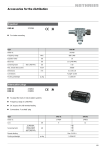Download User manual
Transcript
1. USER MANUAL PHONO EQUALISER SPHINX Phono Equaliser 1. UNPACKING .......................................................................................................................................3 2. SPHINX WARRANTY CARD ..............................................................................................................3 3. THE PHONO EQUALISER AT A GLANCE ........................................................................................4 Front panel................................................................................................................................................... 4 Rear panel ................................................................................................................................................... 5 4. INSTALLATION AND CONNECTIONS ..............................................................................................6 Installation.................................................................................................................................................... 6 Connecting the mains cable ........................................................................................................................ 6 Audio connections ....................................................................................................................................... 6 Connecting the pre-amp .............................................................................................................................. 6 Connecting the turntable.............................................................................................................................. 6 Connecting the optical cables...................................................................................................................... 6 5. CHANGING THE SETTINGS ..............................................................................................................7 Removing the cover ..................................................................................................................................... 7 a. LED: Project or Myth Series standard...................................................................................................... 7 b. Input sensitivity (Gain) ............................................................................................................................. 8 c. Input capacity (MM).................................................................................................................................. 8 d. Cartridge type / Input impedance............................................................................................................. 9 e. RIAA or 78 rpm ........................................................................................................................................ 9 f. 78 rpm filter............................................................................................................................................. 10 Replace the cover ...................................................................................................................................... 10 6. OPERATION......................................................................................................................................11 Switching on............................................................................................................................................... 11 Standby...................................................................................................................................................... 11 Switching off............................................................................................................................................... 11 7. THE 78 RPM MODES .......................................................................................................................11 8. CARE AND MAINTENANCE.............................................................................................................12 9. TECHNICAL SPECIFICATIONS .......................................................................................................12 2 SPHINX Congratulations on your purchase of the Sphinx Phono equaliser! You are now part of an ever-increasing group of quality-conscious audiophiles using Sphinx products. We are very proud of the tradition connected with the SPHINX name, especially concerning audio quality perfection. This manual will help you to gain a maximum amount of pleasure and quality from your new Sphinx Phono equaliser. The Phono equaliser active MM and MC phono prepreamplifier is the first to obtain the extremely high audio quality standards of the Sphinx product line. The design has therefor been only been finalised after numerous intensive comparative listening sessions. It is based on a radically new amplifier design using special complementary FETs in a single housing (the same that are used for the Project Eight preamplifier). This is guarantees ultralow noise and an incomparable transient response. It offers numerous user adjustable settings for MM and MC (Gain, Impedance, etc.). This enables you to fine-tune the Phono equaliser to almost any cartridge on the market. It is however not confined to the regular MM and MC cartridges but in addition offers special settings for the use of 78-rpm records! One of which is a specially designed filter: this ensures the correct playback correction curve. And thus prevents the usual annoying increased surface noise of the records when played via ‘normal’ phono preamps. It restores the actual sound quality of the records. Phono Equaliser 1. UNPACKING Before leaving the factory every Phono equaliser is subjected to stringent and extensive technical and exterior quality inspection. This ensures you will enjoy many years of high quality audio performance from a perfect-looking product. After unpacking your Phono equaliser we therefore recommend you carefully check it for any transport damage. In case of damage: please contact your Sphinx dealer immediately and retain all packing materials for possible proof of damage and possible claims. Even if the component is in perfect condition you should still keep the packing materials. If you need to transport your Phono equaliser at a later time it will be best protected by the original packing materials. 2. SPHINX WARRANTY CARD Please take this opportunity to fill out the enclosed warranty card now! Follow the instructions on the card or consult your dealer. Please send the card as soon as possible to the return address (within 14 days after purchase). To obtain the maximum quality from this Phono equaliser it is necessary to use it with top quality audio components, preferably with other Sphinx components. The Phono equaliser may be used with components from the Sphinx Project Series, the Myth Series and even with non-Sphinx products. Please read this manual carefully before you install or use the Phono equaliser. It is important to familiarise yourself with the special functions, operation and possibilities of the Sphinx Phono equaliser. Your local dealer will be able to answer any questions concerning other Sphinx audio components. 3 SPHINX Phono Equaliser 3. THE PHONO EQUALISER AT A GLANCE Front panel 1. LED: in green (for Myth Series: not illuminated) Standby red 4 SPHINX Phono Equaliser Rear panel 2. 3. 4. 5. R IN: Connect to this input the right (red) output cable from the turntable. L IN: Connect to this input the left (white or black) output cable from the turntable. Control IN: Connect here the optical cable from another Sphinx component’s Control Out (usually the preamplifier). GND: Connect here the separate ground wire from the turntable. Also connect here the ground wire from the (pre) amplifier (if applicable). Control OUT: Connect here the optical cable that goes to another Sphinx component’s Control In. 6. 7. 8. 9. R OUT: Connect this output to the right input of the (pre-) amplifier L OUT: Connect this output to the left input of the (pre-) amplifier. Manufacturer’s label: This shows important data for the component, such as serial number and mains power voltage. Warning!: This shows important information about the safety regulations for this equipment. AC IN: Connect the mains cable to a mains power outlet (100 - 240 VAC). The mains fuse is placed behind the cover. O / I : Mains power switch. 5 SPHINX Phono Equaliser 4. INSTALLATION AND CONNECTIONS Installation Audio connections The Phono equaliser will not become very hot, so placement is not critical, although you should not place it on top of or near other heat-radiating equipment (such as power amps) or in direct sunlight. If you use it in a closed cabinet or on a bookshelf, please ensure unrestricted ventilation around the component. To prevent any possible interference keep power supply cables away from all audio cables. Before you start connecting equipment it is always wise to check whether all the mains power cables of all components are disconnected from the mains outlets! This will prevent any damage to the loudspeakers and amplifiers caused by incorrect wiring or settings. Make sure you connect L and R properly. Most cinch cables use Red for the Right channel and White or Black for Left. The cinch connectors on the rear panel of the Phono equaliser have a red centre for the right channel and a white one for the left channel. Note: The mains power transformer of the Phono equaliser is mounted at the front side. Position the Phono equaliser as close to the turntable as possible while keeping the cables as short as possible. Always connect the separate ground wire from the turntable to the GND terminal (6). When making the connections please refer to the descriptions for parts 2. to 9. on page 5. Connecting the pre-amp If all these conditions are met, the Phono equaliser will perform to the extremely high standards it is designed for. Connect the R OUT and L OUT (6) to the LINE- or AUX inputs of the pre-amp, using normal cinch cable (but of top quality!). Connect the separate ground wire (if supplied) from the pre-amp to the GND terminal (4). Connecting the mains cable Connecting the turntable Before you connect the cable please check whether the mains voltage indicated on the manufacturer’s label on the rear panel is the same as your local mains voltage. If not: please contact your dealer and do not connect the component to the mains. Connect the (in most cases fixed) audio cable from the turntable to the R IN and L IN (2). Connect the separate ground wire from the turntable to the GND terminal. After you have switched the Phono equaliser on with the 0./ 1 switch (9) it will always be active. This way the electronic circuits will be kept at optimum working temperature so you can enjoy maximum audio quality immediately after switching on. Additionally it significantly increases the life span of the component. Via the Control IN input (3) however it may be remotely switched to Standby by another Sphinx component. Connect the mains cable after you have connected all other components in the system, have doublechecked all connections and after the Phono equaliser has been matched to the cartridge in use (see Chapter 5). Connecting the optical cables Connect the CONTROL OUT of a Sphinx pre-amp to the CONTROL IN (3) of the Phono equaliser. It will then switch to Standby mode as soon as the preamp is set to Standby. Connect the Phono equaliser’s CONTROL OUT (5) to the CONTROL IN of another Sphinx component. It will then automatically switch to Standby as soon as the Phono equaliser is selected to Standby. Ensure proper connection of the optical cables, otherwise the Standby LED on the front panel may remain off, even though the Standby mode is activated. If the CONTROL IN is not used and the Phono equaliser is placed in strong direct sunlight, the Standby mode may self-activate. In that case you should place the supplied dummy connector in the CONTROL IN jack. 6 SPHINX Phono Equaliser 5. CHANGING THE SETTINGS The Phono equaliser may be used with a wide range of cartridges, including the 78 rpm types. Before you can use the Phono equaliser it should therefore be matched to your specific cartridge and application. In addition there are two special filters that may be selected. Note: The ‘rumble’ filter (12 dB/octave@10 Hz) can not be deselected. And you can even select the working mode of the LED on the front panel: Project Series or Myth Series! In order to select the correct settings you’ll need the following data: a) b) c) d) e) The type of audio system: Sphinx Project or Myth Series Re. the cartridge: The output sensitivity The output capacitance The type: MM or MC and the output impedance And finally: The type of records: normal or 78 rpm. These data you may find in the manuals and/or technical specifications of the equipment. Write these (preferably with a pencil) into the last column of the following table. The Phono equaliser’s default values are marked in the first column: Setting a. b. Default Your data LED: Project Series High Gain (250-750 µV) c. 47 pF d. MC cartridge 200 ohm e. RIAA f. 78 rpm filter OFF In that case you may have to change one or more settings. You should use the following procedures to ensure correct results. You may refer to the sticker inside the cover showing the settings for each DIP-switch. Which setting should be changed is wholly dependent on the default values that differ from your data. Note: If you have to change more values, the order in which you adjust settings a – f is not important. ATTENTION: Before starting the procedures always first disconnect the mains cable from the power outlet! Removing the cover Carefully (to prevent any scratching of the surface) remove the small Phillips screws on the left-hand side and on the right-hand side. Remove the cover and store it in a safe place. However, make sure that you are able to read the sticker on the inside when necessary. You’ll see the mains transformer and the circuit board with the components and switches. The Phono settings are changed by means of the small switches in the four red ‘switch blocks’ (showing the text ON). The LED setting is changed with the small shorting plug (positioned closest to the 8-pin power supply connector at the front of the housing). a. LED: Project or Myth Series standard When using the Phono equaliser with the Sphinx Myth Series you are able to give the LED (1.) the same functionality as that on the Myth Series (when the equipment is ‘on’ the LED is ‘off’). Remove the red shorting plug. You will see two free pins. Replace the plug so it covers both pins. Ready! If there are no other settings to be changed you may continue with “Replace the cover”. Otherwise select one of the following settings. This simplifies the procedure while showing exactly the default value(s) differing from your data and thus which setting(s) need to be changed! A. Default values match your data and system You do not have to change anything, may skip this chapter, go straight to Chapter 6 and start using the Phono equaliser. B. Some values are different 7 SPHINX Phono Equaliser b. Input sensitivity (Gain) c. Input capacity (MM) It is important to match the input sensitivity of the Phono equaliser to the output value of the cartridge in use. Only this will ensure the maximum S/N ratio and will prevent distortion. This setting is specifically for MM cartridges. The standard value is 47-pF, but some cartridges need a value of 147-pF for optimum results. The Gain has three settings: High: for cartridges with an output signal between 250 µV and 750 µV. Mid: for cartridges with an output signal between 750 µV and 1,5 mV. Low: for cartridges with an output signal between 1,5 mV and 15 mV. Note: This setting has no influence on the MC settings. The standard value is ‘LOW’ (47-pF). The Gain is set with switches 1 and 2 of the large red ‘switch blocks’ (one for each channel). Using the value of your cartridge (as marked in the table), move the switches to the correct value according to one of the following pictures. You select the HIGH value by moving switch 3 to the upper (ON) position. 8 SPHINX Phono Equaliser d. Cartridge type / Input impedance e. RIAA or 78 rpm For each cartridge type you need to set the correct input impedance. You may find the value for your cartridge in its manual under the technical specifications. The standard replay correction is RIAA, this is also suitable for many 78 rpm records. The Phono equaliser can be switched to a special 78 rpm curve needed by certain records (see also Chapter-7. “The 78 rpm modes”). This is set with switches 1 and 2 on the small red ‘blocks’. . The impedance is set with switches 4, 5 and 6. If your MC cartridge needs an impedance other then 200 ohm you may select: 100 ohm or 50 ohm. For a MM cartridge however you can only select: 51 kohm. 9 SPHINX Phono Equaliser f. 78 rpm filter Replace the cover To ensure proper 78 rpm replay quality with modern audio systems, it is necessary to use a special lowpass filter. Otherwise the frequencies above 4 kHz will become too emphasised. After selecting this filter the replay quality will be more according to the ‘old’ standards. After you have changed the settings we advice you to recheck whether each setting is correctly done. It is also very useful to make a note of all the changes you have made for future reference. Then replace the cover and tighten the screws. The Phono equaliser is now ready for use with your audio system. 10 SPHINX Phono Equaliser 6. OPERATION 7. THE 78 RPM MODES After you have properly adjusted all settings you may start using the Phono equaliser. When ‘cutting’ a record master for vinyl records the audio signal is sent (for technical reasons) through a special correction equaliser: this increases the highs and decreases the lows. During replay of the record this correction curve is ‘reversed’ by the replay filter in a phono pre-amp. The RIAA curve is an international standard curve for 33 and 45 rpm records. This attenuates the frequencies above 2120 Hz and amplifies those below 500 Hz (these points are also known as the ‘corner frequencies’ or fc). For 78 rpm records there have been a number of – incompatible – standards. Research by the Sphinx’ designers showed however that the most commonly used standards were the RCA (2120 and 500 Hz) and AES (2500 and 500 Hz). These actually use the same curve as the RIAA, so most 78 rpm records can properly be played with the normal phono input. An important (and differing) group was formed by EMI, Decca and Columbia with fc-‘s of 250, 200 and 300 Hz respectively. That is why the Phono equaliser offers the special 78RPM mode of 250 Hz (as described in 5e). So you may also play all these specific 78 rpm records properly. Connect the mains cable to a mains outlet Switching on Once you have finished connecting all components, you can power on the Phono equaliser with the mains switch O / I (9). The LED (1) will blink red for some time after which it changes to green (when the Myth setting is selected it will go off). The Phono equaliser is always switched on. This way the electronic circuits will be kept at optimum working temperature so you can enjoy maximum audio quality immediately after switching on. Additionally it significantly increases the life span of the component. Standby The Phono equaliser may be remotely switched to Standby by another Sphinx component if it is connected to the CONTROL IN (3) optical input. The LED will switch to red. Switching off The only way to switch the Phono equaliser off completely is with the 0 / I mains switch. In the 78rpm era quality of the audio systems was much worse than today, especially lacking response above 4000 Hz. Due to this ‘natural low-pass filter’, record surface noise, etc. was undetectable. When you replay these records via a modern audio system however, you will hear an annoying amount of surface noise and maybe even a ‘thin’ or ‘scratchy’ sound quality. That is why the Phono equaliser offers the 78RPM FILTER mode (as described in 5f). This special filter is designed with the help of many listening tests. It ensures a usable high frequency replay quality with modern audio systems. Note: A special problem are recordings using the following different standards: ‘old’ RCA, EMI or Decca. These did not incorporate any HF record correction! Playback via a normal system will thus result in extremely attenuated highs. This is inherent to these recordings and not caused by the modern replay systems! 11 SPHINX Phono Equaliser 8. CARE AND MAINTENANCE Clean the exterior with a soft, lint-free, anti-static cloth. Do not use force while wiping the surface. To remove difficult stains use a few drops of detergent on a moist cloth, sweep carefully and wipe dry afterwards. Do not use polishing or cleaning agents: they may damage the sensitive acrylic finish. Do not use aerosol cleaning agents. Most contain solvents, which might react with and damage the acrylic finish. If some scratching occurs, please consult your Sphinx dealer first. He can give you advice about possible solutions. 9. TECHNICAL SPECIFICATIONS Bandwidth Phase response error Gain 0 - 111,000 Hz (+0/-3 dB) <1° High: 66 dB max. (2000x) Mid: 58 dB max. (800x) Low: 37 dB max. (70x) THD+N (IHF-A) IMD S/N ratio (IHF-A) Channel separation Slew Rate <0.02% (2nd harm., 10 – 20,000 Hz) <0.6% >80 dB (>90 dB) >95 dB >24 V/µs Inputs Level, nominal (for 1 V output) Impedance Capacity 2x cinch (gold plated) 0.13 V (-18 dBV) 51 kohm, 200 ohm, 100 ohm, 50 ohm (selectable) MM: 47 pF or 147 pF (selectable) Outputs Level Impedance 2x cinch (gold plated) 1.1 V nominal 9.2 V max. (19.3 dBV) (1 – 100,000 Hz, THD <0.02%) <10 ohm Rumble filter 12 dB/octave @ 10 Hz Sphinx Control 1x optical IN, 1x optical OUT Power supply Supply capacitance Power transformer Power consumption Internally, fully stabilised 16,280 µF total O-core 10 W (7 W standby) Housing 1,5 mm steel, with powder coating Chassis acoustically decoupled Dimensions (h x b x d) 70 x 120 x 340 mm Weight 6.5 kg Measurements done while using the following settings: (@1 kHz, MC input, Gain High, Ri 100 ohm) This unit conforms to the EMC interference regulations issued by the EU and to the CE standards. This unit complies with safety regulation VDE 0860 and therefore with international safety regulation IEC 65. Technical specifications may be changed by SPHINX without prior notice if technical developments make this necessary. ©1999 Audioscript BV 12