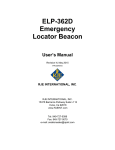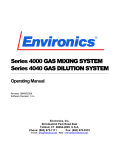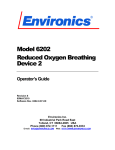Transcript
ENVIRONICS TECHNICAL BULLETIN #123 Environics Model 6103 OZONE TRANSFER STANDARD / MULTI-GAS CALIBRATOR Software Update Information Old Revision_____________ New Revision_______________ This bulletin describes recent software changes and enhancements to the Model 6103. These features are covered briefly here, and are explained in more detail in the latest version of the user's manual. Locate the revision of software previously installed in the system. The features listed above that point have been added since that revision of software. If you are upgrading software yourself, read these notes carefully. Some software updates may require re-entry of data or recalibration of certain items. Revision New Feature Description 1.38-xx Remote mode GAS commands Serial Out Setup 1.37-xx Program Mode Added several “GAS” commands to remote mode to allow changing cylinder gas name, concentration and port assignments. Added SERIAL OUT SETUP to PREFS menu. This allows changing the format of the serial data output on port #2 between Photometer data and Concentration data (with user selectable output rate) Program Mode allows creating sequences of CONC mode settings, which can be scheduled to run at a particular time/day of the week. Added the ability to program the function assigned to each Status Input line. NOTE: The Status Input operation has changed significantly from previous versions of the software. Status Inputs may need to be reprogrammed in the Status Input Setup menu to match the users requirements. The Status Output lines can now be programmed to activate when one or more Conc Modes files is recalled and run. Status outputs 1&2 are no longer activated directly by MFC 1&2 When performing Gas Phase Titration (GPT) the software automatically switches off the ozone control loop when necessary. Previously, this needed to be done manually by the user. Also, photometer pump turns on only when needed. Added IDLE TIMER function, to switch system to REMOTE or SCHEDULE 1 after a period of inactivity The software now includes additional averaging and noise filtering capability for the photometer readings. All photometer averaging settings can be changed at any time, even while the system is generating or measuring ozone. Added the ability to output photometer data to Serial Port #2. This data can be logged using an external data logger or PC. Photometer pressure is now output on analog output channel 2. Programmable Status Inputs Programmable Status Outputs Automatic ozone and photometer control 1.36-xx 1.35-xx 1.34-xx 1.33-xx 1.32-xx Idle Timer function Adjustable photometer averaging Photometer Serial Data Output Enhanced Analog Output Automatic Photometer Pump Control Enhanced Remote Mode Analog Output range settings Enhanced Remote Mode Remote Mode Powerup Mode =NOTES= Multicomponent Cylinders Concentration Mode Enhancements TECH123.DOC Added automatic control of the photometer pump. Systems that originally came equipped with a front panel PUMP switch will need a minor hardware upgrade to allow the automatic control to work Added Remote Mode commands for flow mode, photo mode, ozone control and diagnostic information Added adjustable ranges for analog output channels. Additional commands have been added to the REMOTE MODE for FLOW MODE, reading Ozone and Photometer values (such as temperature and pressure) and setting the Ozone control loop Remote Mode allows the system to be operated remotely using RS232 commands. Powerup mode allows the system to automatically power up into the REMOTE MODE. In the event of a power failure, the system can automatically power up into Remote Mode when power is restored. This feature may be desirable for systems that operate unattended via RS232 Remote Mode commands If performing a software update in the field, please be aware of the following: • Updating the software will erase any stored CONC mode settings, and all gas PORT assignments. • Photometer calibration data will need to be re-entered. Other calibration data is not affected. See Tech Bulletin #121 for full details The software now supports the ability to set up cylinders which contain multiple gases. Up to 20 unique gases may be defined, with each gas assignable to any gas port. The PORTS (port setup) function has been renamed GASES (gas setup) Concentration Mode now has additional VIEW capabilities. These include the ability to view Ozone Generator parameters, MFC Flow rates, and Multicomponent Gas concentrations. Also, the number of Load/Save registers has been expanded to 99, and additional error checking has been added to generate a warning "beep" when trying to operate the flow controllers outside of their range. Page 1 of 1 REV 1.38 MAR2011