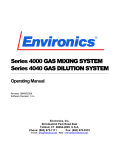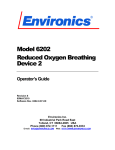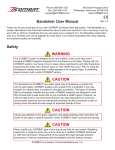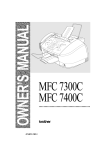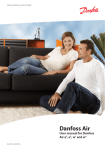Download ENVIRONICS TECHNICAL BULLETIN
Transcript
ENVIRONICS TECHNICAL BULLETIN #109 PURGING A SERIES 4040 DILUTION SYSTEM This bulletin describes how to purge a Series 4040 Gas Dilution System. This applies only to Series 4000/4040 Software that doesn’t include the PURGE MODE (Version 1.1 and earlier) Cylinder Configuration Start by creating 4 new cylinders named AIR-1, AIR-2, AIR-3, and AIR-4 (or whatever your purge gas is). To do this, click CONFIGURE – CYLINDER – ADD, type in “AIR-1” and click OK, then click CLOSE. Repeat this for “AIR-2” through “AIR-4”. These will be your purge gas cylinders used in the next step. Desktop/Port Configuration Next, create a new Desktop named PURGE. This will allow you to easily recall the purge gas assignments when purging. To do this, click FILE – NEW, enter the name “PURGE”, select the correct instrument, and click OK. Then, click CONFIGURE – PORT. For port 1, select the cylinder “AIR-1”. For port 2, select the cylinder “AIR-2”, and so on through port 4. When done, click CLOSE. NOTE: The “Cylinder Configuration” and “Desktop/Port Configuration” steps only need to be performed one time. After that, simply click FILE – OPEN – select PURGE, and click OK. This will recall all information previously entered in these steps. Running PURGE There are 2 methods of purging the system. Method 1 requires only 2 purge gas connections, but requires that each of the span flow controllers (2-4) be purged separately. Methods 2 requires purge gas to be connected to 4 gas ports, but allows all flow controllers to be purged simultaneously. Select the method that best suits your needs. For either method, Environics recommends purging each flow controller for a minimum of 15 minutes. Depending on the gases you are using, it may be necessary to increase this time to fully purge the system. To start a purge, first be sure to open the PURGE desktop (see note above). The click RUN – FLOW. Follow instructions for Method 1 or Method 2 below. TECH109.DOC Page 1 of 3 REV 1 27OCT1998 ENVIRONICS TECHNICAL BULLETIN #109 Method 1 – Individual Purge a) Connect purge gas to ports 1 and 2. b) In the RUN – FLOW screen, click ADD, and type in the desired name (“PURGE” for example) c) In the Cylinder column, select cylinder “AIR-1” in the first row, and “AIR-2” in the second row. d) Click on the Target Flow column of the “AIR-1” row, and enter the desired flow rate of purge gas for MFC 1 (dilution flow controller). The maximum allowable flow rate is indicated in the MAX CCM box e) Click on the Target Flow column of the “AIR-2” row, and enter the desired flow rate of purge gas for MFC 2 (span flow controller). This should normally be the same value entered for “AIR-1”. NOTE: For the span flow controllers, the software automatically selects the flow controller based on the flow rate specified. The flow controller selected is indicated in the “MFC” box, along with the maximum allowable flow rate in the “MAX CCM” box. Be sure you enter a flow rate that forces the desired MFC to be selected for purging. f) Click the RUN button to start purging. g) Click the STOP button when purge is complete h) Repeat step E – G for each remaining span flow controller. Be sure to reduce the flow specified in step E, so that the desired span flow controller is selected each time. This will typically be 1/10 of the flow rate of the previous span MFC. NOTE: The steps above can easily be saved as individual FLOW MODE setups, and can even be incorporated into a PROGRAM to be executed automatically. Consult your S4000/4040 user manual for information on how to use PROGRAM MODE. Method 2 – Simultaneous Purge a) Connect purge gas to ports 1 - 4. b) In the RUN – FLOW screen, click ADD, and type in the desired name (“PURGE” for example) c) In the Cylinder column, select cylinder “AIR-1” in the first row, “AIR-2” in the second row, “AIR-3” in the third row, and “AIR-4” in the fourth row d) Click on the Target Flow column of the “AIR-1” row, and enter the desired flow rate of purge gas for MFC 1 (dilution flow controller). The maximum allowable flow rate is indicated in the MAX CCM box e) Click on the Target Flow column of the “AIR-2” row, and enter the desired flow rate of purge gas for MFC 2 (span flow controller). This should normally be the same value entered for “AIR-1”. TECH109.DOC Page 2 of 3 REV 1 27OCT1998 ENVIRONICS TECHNICAL BULLETIN #109 f) Click on the Target Flow column of the “AIR-3” row, and enter the desired flow rate of purge gas for MFC 3 (span flow controller). This should normally be 1/10 the value entered for “AIR-2”. g) Click on the Target Flow column of the “AIR-4” row, and enter the desired flow rate of purge gas for MFC 4 (span flow controller). This should normally be 1/10 the value entered for “AIR-3”. h) Click the RUN button to start purging. i) Click the STOP button when purge is complete NOTE: For steps E-G, the flow controller is automatically selected by the software based on the flow rate specified. Specifying similar flow rates in these steps will cause the same flow controller to be used, resulting in an error message. Be sure to follow the flow rate recommendations above to select the proper flow rate/flow controller combination. TECH109.DOC Page 3 of 3 REV 1 27OCT1998