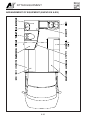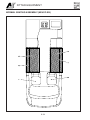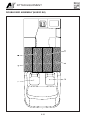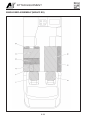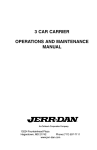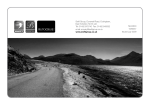Download EK - Auto-Sleepers
Transcript
CONTENTS Section Introduction / Warranty / Body Construction............................. 1 Motorhome Code ..................................................................... 2 Preparing for the Road ............................................................. 3 On the Road ............................................................................. 4 Arrival on Site ........................................................................... 5 Safety & Security ...................................................................... 6 Connection of Services ............................................................ 7 Technical Specification ............................................................. 8 Fitted Equipment ...................................................................... 9 Care of your Motorhome ........................................................ 10 Useful Information ................................................................... 11 Service Section ...................................................................... 12 Index ...................................................................................... 13 Copyright © 2011 Auto-Sleepers Ltd. All rights reserved. No part of this document may be reproduced or transmitted in any form or by any means, electronic or mechanical, for any purpose, without the express written permission of Auto-Sleepers Ltd. Nuevo 2013 HB1095/13 DATA RECORD INTRODUCTION Welcome. Model Congratulations on your purchase of an AutoSleeper motorhome. We are confident it will give you many years of pleasure. This Handbook covers the Nuevo EK and Nuevo ES models, both based on the Peugeot L1 short wheelbase chassis cab. This handbook has been compiled to enable you to obtain the maximum pleasure from your vehicle. It contains the appliance instructions along with advice on safety matters. The Nuevo EK has an MTPLM of 3300 kg, whilst the ES version has an MTPLM of 3500 kg to allow for the extra passengers. Please read this Handbook thoroughly so that you are conversant with all the motorhome systems, operating instructions and precautions. The gas system is designed to operate on LPG stored in a re-fillable tank fitted underneath the vehicle. The regulator has a working pressure of 30mbar. Failure to observe these recommendations or precautions may result in incorrect operation of equipment and subsequent risk to occupants. Conversion Type Gas System A coachbuilt conversion, the Nuevo has two berths and the ES version has four. Laminated panel and glass-fibre combination. Insulated panels have GRP outer skin. Information leaflets and literature on safe operation of appliances and equipment fitted to your motorhome are included in the AutoSleeper Customer Pack. Please read these carefully prior to use. Climatic Conditions The motorhome is designed for use in temperate climates, and has insulation levels to Grade 3 in accordance with EN 1646-1:2004. Should you experience any difficulties contact your dealer who will be pleased to offer advise. Handbook It is the policy of Peugeot and Auto-Sleeper to continually improve their vehicles, so whilst the details contained in this Handbook are correct at the time of going to press, they reserve the right to alter the specifications at any time without notice. Any queries should be addressed to your Auto-Sleeper dealer. Appliance Instructions The appliance instructions included have been extracted from those supplied from the appliance manufacturers. Auto-Sleeper motorhomes offer a variety of customer uses and whilst each vehicle features the optimum storage, fluid, seating and sleeping capabilities, it is the customer’s responsibility to select the proper combinations of loads without exceeding weight capacities. Automotive - Peugeot For all automotive matters you should refer to the Peugeot vehicle instructions manual. This includes tyre pressures, referring to the type of tyres fitted. The Auto-Sleeper conversion does not affect the tyre pressures in any way as it is built within the design envelope of the base vehicle. Your Auto-Sleeper motorhome conforms to the European standard EN 1646-1 for habitation requirements relating to Health and Safety. IMPORTANT: In the interests of safety, replacements parts for appliances must conform to the manufacturer’s specification and should be fitted by them or an authorised agent. 1-1 INTRODUCTION To deal with your queries efficiently, always quote your vehicle’s production number which can be found in the glove compartment. Please read and complete the warranty registration card supplied with your vehicle; and return to the address below, without delay. Auto-Sleepers Limited, Orchard Works, Willersey, Nr Broadway, Worcestershire WR12 7QF Tele: 01386 853338 Fax: 01386 858343 E-mail: [email protected] 1-2 WARRANTY AUTO-SLEEPERS WARRANTY Warranty Registration The supplying dealer’s representative and the purchaser must sign the declaration in the Warranty/Service book to verify that the dealer has explained the warranty terms and conditions and that the purchaser understands them. The dealer must then register the sale on the Auto-Sleepers warranty system to activate the cover. Warranty Terms and Conditions For full details of the warranty terms and conditions, please refer to the Warranty/ Service handbook supplied with your AutoSleeper. 1-3 BODY CONSTRUCTION BODY CONSTRUCTION: Side Walls: GRP - Silver Grey RAL9006. Floor Vinyl: Dark Wood Block CL0209. Furniture: Amati Walnut. Furniture fittings: Chrome. Work Surfaces finish: Slate. Table finish: Slate. Carpet: Mocha. Curtains, Cushions/Upholstery: Crystal, various colours. Exterior Graphics: BS1761/11. 1-4 MOTORHOME CODE • Flying kites and model aircraft and the use of items like catapults or air-guns as well as ball games should not be permitted among, or close to, motorhomes. • Musical instruments, record players, radios and televisions should not be used to the inconvenience of other people on site. Arrivals • Open and close doors quietly. • • Power generators must be adequately silenced and used with consideration and according to restricted site times. THE COUNTRY & COASTAL CODES Upon arrival at your destination you should be aware of the Country Code relating to motorhome owners. This is entitled the Motor Caravanners’ Code. Code of Conduct - Camp Sites Report to reception immediately on arrival. Vehicle Movement • • • • Dogs and Pets Keep to roadways unless otherwise directed. Adhere to speed limits. Note that these are generally 10 mph. (Remember that the stopping distance on grass is considerably greater than on tarmac). Only a person in possession of a current driving licence may drive on the site. Park correctly as advised on your pitch. Where possible leave 20ft of free space around your vehicle. • • Children should be restrained from making excessive noise. • No animal should be allowed in the shower/toilet blocks. • Do not let dogs foul the site. Careful thought is necessary for the positioning of the extinguisher, which should be near the door but not too close to the cooking equipment where sudden flames could make it unreachable. In the kitchen area, a fire blanket is a worthwhile precaution. Unless permission has been granted, barbecues should not be used. When permission has been given, consideration should be given to the annoyance that can be caused to other users of the site. Open fires are not allowed. Noise Do not make excessive noise. Unless permission has been granted, no animal should be allowed loose on the site and leads must not exceed 10ft. Although not compulsory, it is recommended that a 1 kg (2lb) dry powder fire extinguisher is carried. It should comply with BS 5423 and be marked BSI or FOC approved. It is important to check at regular intervals that the extinguisher is working as is required by types meeting BS 5423. To avoid possible damage to sewage purification works, only approved chemical fluids must be used. Under no circumstances may coal tar, phenol or caustic-based fluids be used. Disposable napkins and similar bulky items must not be put into chemical closet emptying points but should be wrapped in a polythene bag and placed in the container provided. (Put all litter in containers marked for the purpose). • • Adhere to and make note of all fire precautions concerning the whereabouts of the fire points. Use the electrical mains hook-up in the correct manner and with caution. Ensure that all fresh water taps/ connections are turned off after use. Have care and consideration when using all facilities (toilets and showers etc.) and leave them clean and tidy. Young children should be escorted. • All dogs and other pets should be kept under control. Fire Precautions Use of Site • • 2-1 MOTORHOME CODE Awnings and Tents that all passengers are seated and seat restraint straps worn. Awnings and tents should only be used when permission has been obtained. When on grass and staying for more than a few days, the ground sheet and/or side flaps of awnings should be periodically raised in order to avoid damage to the ground. Before moving off, elevating roofs MUST be lowered and correctly secured, and top hinged windows closed. Likewise all doors and access lockers for gas containers and chemical toilets must be properly closed. Departure Exterior steps should be properly retracted and secured. • Leave the pitch clean and tidy. • On leaving, check out with the reception paying the required dues. When the vehicle is being refuelled, or on a ferry, all gas systems must be turned off. Gas appliances should only be used when the vehicle is in motion when the manufacturer of the appliance permits such use. Wild camping Camping away from licensed sites, without the permission of the landowner or his agent, is not allowed in the United Kingdom. When permission has been granted, all aspects of this Code should be adhered to. Handbook Before using a motorhome all aspects of the handbooks produced by the chassis manufacturer and the converter must be read and adhered to. On no accounts should: • Litter be disposed of other than in receptacles provided. • Water be allowed to escape from the vehicle. Care and consideration should be taken to protect the environment. • Chemical toilets be emptied except into the disposal places agreed with the landowner. Observe the Country and Coastal Codes shown below: • Washing or similar be hung outside the vehicle. Environment The Country Code Enjoy the countryside but respect its life and work. Parking More people than ever before are exploring the countryside, interested in farming, plant life, bird watching or just observing the general wildlife. Whatever your interest, there is a lot to learn, but please observe the following code. Motorhomes should only be parked in approved places. When using the facilities of a motorhome at such times, care and consideration should be given to those around them. Guard against all risk of fires. Hay and heath land catch alight easily and once ablaze are very hard to put out. Remember: Fire Spreads Quickly. Driving When using a motorhome on either the public highway or private road, the Highway Code should be complied with and full consideration given to other road users. In the event of a motorhome travelling slowly and there being a queue of traffic behind, the driver of the motorhome should, where possible, pull over in order to let the other traffic pass. When the vehicle is in motion it is compulsory 2-2 • Keep to public paths across farmland. • Use gates and stiles to cross fences, hedges and walls. • Leave livestock, crops and machinery alone. View from a distance. • Take your litter home - it is unsightly and harmful to wildlife. MOTORHOME CODE • Help to keep all water clean. • Take special care of country roads. • Make no unnecessary noise. Most animals are very timid, noises can disturb them unnecessarily. If you want to get the best out of the country, go quietly. The Coastal Code As our coastlines are increasingly used for recreation and education, the following suggestions are made to enable us to enjoy our inheritance and preserve it for posterity. • Do not trample about, or move rocks unnecessarily. • Do not frighten seals or seabirds. • Do not spear fish. • Do not spill detergents, solvents or fuel from boats as these can kill marine life. • When sailing, moderate your speed - the wash from a fast boat can destroy banks and nests. • Live mollusks and crustaceans need not be collected as souvenirs - dead shells can usually be found. • Shellfish can take years to grow and fines can be imposed for not observing national regulations. • Do not pull up seaweed unnecessarily. • Make your visit instructive - not destructive. • Look at material, don’t remove it. Take notes and photographs, not specimens. • Observe bye-laws and be considerate to others. • National Trust property or Country Parks have regulations to protect the wildlife. Follow these. Fire Precautions You should also make yourself aware of the local fire regulations. 2-3 MOTORHOME CODE 2-4 PREPARING FOR THE ROAD YOUR MOTORHOME (Weights explained) LOADING AND DISTRIBUTION OF WEIGHT IN THE MOTORHOME Mass in Running Order (MRO) SENSIBLE LOADING The weight of your motorhome as it leaves the factory, as new with standard fixtures and fittings, plus an allowance for driver and 90% fuel. HOW TO APPORTION WEIGHT Maximum Technically Permissible Laden Mass (MTPLM) The maximum weight of the vehicle when fully laden for use on the road. See specification section for actual figure. User Payload The load margin (payload), this represents the difference between the Mass in Running Order (MRO) and the Maximum Technically Permissible Laden Mass (MTPLM). It shows the maximum weight which can be loaded into your motorhome, covering items such as food, crockery, cutlery, clothing, bedding, gas cylinders, etc. See Technical Specification for actual figure. Loading Correct weight distribution is a major factor in making your motorhome a balanced and pleasant vehicle to drive without compromising road-holding. Care should therefore be taken to ensure that heavy items are well spaced and are in as low a position as possible, for example, low cupboards and bed boxes. Please take care to ensure that you have allowed for the masses of all items you intend to carry in the motorhome, e.g.. passengers, optional equipment, essential habitation equipment and personal effects such as clothing, food, pets, bicycles etc. DO NOT EXCEED THE STATED MAXIMUM LOAD. ITEMS FITTED OTHER THAN STANDARD EQUIPMENT WILL DEPLETE THE PAYLOAD STATED IN THIS HANDBOOK. Although there are additional seat belts within the motorhome, please refer to the stated number of passengers that are allowed due to the MRO and MTPLM. WARNING: Under no circumstances should the maximum permissible laden mass of the motorhome be exceeded. Roof Loading DO NOT ALLOW CHILDREN TO CLIMB ONTO THE ROOF. Roof Rack Bars and Ladder (optional) When using the optional roof rack, care should be taken to see that all the items are securely anchored. Apart from general cleaning and polishing, the roof rack and ladder require no special maintenance. WARNING: Take special care when on the roof in wet or frosty weather conditions, which cause it to be particularly slippery. Maximum load within the area encompassed 3-1 PREPARING FOR THE ROAD by the roof rack should not exceed 75 kgs (165 lbs) with a maximum loading of 8 kg (17 lbs) per square foot. procedure. Tables should also be made secure. 14. Lock the motorhome exterior door (remember to take out your keys). Before Moving Off 15. Check your external rear view mirrors and adjust if necessary. Whenever making a journey with your motorhome, either setting off on holiday or returning home, it is good practice to run through this simple checklist. 16. Check that all corner steadies are wound up and that, if a step is used, it is put away before moving off. 1. Close and secure all cupboards and drawers and check any loose articles. Do not store tins, bottles, etc. in overhead lockers. 17. Check wheel nuts are secure and tyre pressures are correct. 18. Ensure, if required, that your fresh water tank is full and your waste tank is empty. 2. Close and secure all windows and roof lights. 19. Referring to your base vehicle manual, check all fluid levels including automotive fuel and tyre pressures. Remember to check that your spare tyre is of the recommended pressure. 3. Leave all curtains and blinds open to aid visibility. 4. Turn off all gas appliances, except those heating appliances designed to function while the vehicle is in motion. Ensure that the red isolation taps are in the ‘off’ position. If fitted with a gas locker, ensure that the gas cylinders are securely restrained and that the door is closed and locked. 20. Ensure that, on models fitted with an elevating roof, the roof is securely locked down with the exterior catches applied. 5. Ensure that there is sufficient gas to meet your needs. 21. The fridge vent covers should be fitted when the vehicle is to be driven in order to comply with European Type Approval regulations for vehicle external projections. 6. Switch off 230 volt supply at source, disconnect mains cable from vehicle. Beware of potential electric shock from wet cable. Coil cable and store in a safe place. 22. Ensure that the toilet flush tank only contains a small amount of water (1-2 litres) in order to minimise the risks of leaks or spillage whilst the vehicle is in motion. 7. Check your RCD’s/MCB’s for operation. 23. Check underneath the vehicle for stray items. 8. Check and if necessary, charge the conversion battery. 24. Safely store levelling blocks away in an appropriate place. 9. Check battery selection switch is in the OFF position. 10. Check that the battery is secure and that the battery box lid is fastened. 11. Ensure the fridge is on 12V operation and door lock is set. (Note: the electrical relays will allow the fridge to be run on the vehicle battery when the engine is running.) 12. Remove any external fresh water connections etc. 13. Make sure any heavy articles are stored in accordance with the loading 3-2 ON THE ROAD Pulling Off Removal Engage the clutch smoothly. a. The spare is located beneath the floor at the rear of the vehicle. Avoid wear and tear on clutch and transmission by taking extra care. b. Toolkit is stored in a case located under the front passenger seat. Change gears smoothly. MOTORWAY DRIVING c. Follow the procedure for changing a wheel as described and illustrated in the base vehicle. Speed Limits (UK) Replacement of Spare Wheel If a speed limit is not in force, your motorhome can be driven up to 70mph on motorways and dual carriageways. Follow the procedure as described in the base vehicle handbook. Try not to jerk the clutch. Rear Step 1. Reduce Speed: i) Your motorhome has an electrically operated rear step. In the event of the rear step being left extended, a buzzer, positioned behind the dashboard, will sound (when the ignition is switched on) - and will continue to do so until the rear step has been fully retracted. In high or cross winds. ii) Downhill. iii) In poor visibility. 2. High sided vehicles cause air buffeting, so extra care must be taken when passing or being passed. As much space as possible should be given. Changing a Light Bulb The front and rear marker lights, and the high level brake light, are LED type and should not normally require any attention. Motorway Handling Do not bump the kerb with the wheels. To change other rear light bulbs, ease the lamp from the back panel by pushing up the metal tag at the bottom of the lamp with a screwdriver. Withdraw the lamp and undo the over-centre clip to release the bulbholder. Change the bulb and re-assemble, ensuring that the over-centre clip snaps into its retaining slot. Replace the lamp in the back panel, ensuring that it is the correct way up, with the retaining clip at the bottom. When passing other vehicles allow more than the normal clearance. Allow longer to get up speed to pass. Do not swing out suddenly. Carry out all manoeuvres as smoothly as possible. Use nearside wing mirror to check motorhome has cleared when overtaking. Changing a Wheel The side marker lights (where fitted) have a bayonet fixing bulb, accessed by removing the two screws holding the lens and withdrawing the lamp. Refer to the vehicle handbook WARNING: Ensure the wheel is of the same construction and size as the one that has been removed. Cycle Rack In order that a cycle rack can be fitted, the rear panel coachwork has been strengthened accordingly. Timber is bonded into the bodywork immediately above the rear light units, laterally across the vehicle. This allows the lower mounting brackets for the Fiamma Pro-C cycle rack to be fitted in a suitably reinforced area. In the event of a cycle rack being fitted, the cycle rack when folded will Jacking Front and Rear - use the standard jacking points as per the base vehicle handbook. Removing the Spare Wheel CAUTION: Exercise care when lowering the wheel frame due to its weight. 4-1 ON THE ROAD increase the vehicle length by 400mm. Your Auto-Sleeper dealer will give further advice or assistance if required. WARNING: It is important that while t`he vehicle is in motion, any seat swivels are locked in the forward facing position. Whilst Driving Map Storage Whilst the vehicle is being driven ensure that: In the rear of each cab seat there is a map pocket for storage of maps, periodicals and light items. • Both the passenger and driver wear seat belts - this is a legal requirement. • Heavy loads are not stored in top cupboards or in areas from which they may become detached. Please ensure that heavy items are stored low down and take care not to overload individual wheels, the axles or the MTPLM. • Table(s) are stowed in the correct position and table legs secured in their retaining clips. • Furniture lids are lowered; cupboards and flaps are closed and secured. • The refrigerator door is closed and secured by its travelling catch. • The retractable rear step if fitted, is folded away or, if a separate step is supplied, it is safely stowed in the vehicle. • Roof ventilators are closed and locked in the down position. • The bathroom is not used whilst the vehicle is in motion. (Note: Refers only to models fitted with shower or toilet compartment). • Top hinged windows are closed, and securely fastened. • Children do not roam around the vehicle; they may fall and injure themselves. Front Seat Swivel (where fitted) Your vehicle may be fitted with a swivel base to either or both of the front seats, so that they may be turned to face the rear of the vehicle. The release lever, coloured red, is located at the front of the seat and is pushed downwards to unlock the swivel mechanism. Note: It may be necessary to lower the handbrake in order to swivel the driver’s seat. In this case, ensure that first gear is engaged and the road wheels are chocked first. 4-2 ARRIVAL AT SITE CHECK SITE REGULATIONS Siting your Motorhome When siting your motorhome, keep to the roadways unless otherwise directed. Obey the speed limit which, in general, is 10 mph. Only a person in possession of a current driving licence is permitted to drive on the site. Stopping distances on grass are considerably greater than on tarmac. Selecting a Pitch Carefully select where you wish to park your motorhome. The site should be as level as possible, well drained and away from boggy areas and, preferably, not under or near trees. Consider also, how you will move your motorhome when leaving the site. For example, on sloping ground in wet conditions, pitch facing downhill. Levelling The optional rear corner steadies, which can be lowered by using the brace supplied, are designed to give greater stability to the vehicle when it is stationary on site. The brace is stored in the wardrobe. Note: On no account should the rear corner steadies be used to jack up the vehicle when carrying out maintenance or changing a wheel. It is important to site your motorhome level to ensure correct operation of the refrigeration, cooker, etc by using purpose made ramps and NOT bricks or such items. Awning Light The exterior awning light is controlled by the ‘Aux’ switch on the electrical control panel. 5-1 ARRIVAL AT SITE 5-2 SAFETY & SECURITY Under no circumstances must these vents be blocked or obstructed. SAFETY Important: Your attention is drawn to the notice affixed in the motorhome advising on fire prevention, ventilation and what to do in case of fire. Additional night time ventilation is obtained by releasing the window catches and placing them in the second groove on the frame catch. Children Awnings Do not leave children alone in the motorhome in any event, keep potentially dangerous items out of reach as at home. e.g. matches, drugs, etc. There is no danger of pollution of an enclosed awning space by the LPG exhaust from the refrigerator venting into it. WARNING: Space heaters may produce sufficient exhaust gases to pollute the awning space if it is totally enclosed (from a general comfort, smell, and hygiene point of view). In the extreme case, there could be a build up of carbon dioxide to a dangerous level. WARNING: When upper bunks are used by children especially under six years of age care shall be taken against the risk of them falling out. Fire Extinguishers It is recommended that a 1 kg (2lb) minimum capacity dry powder fire extinguisher be located by the main exit door at all times. Note: Motorhome owners are advised to allow some fresh air circulation into the awning space when such appliances are in use. A pan fire should not have an extinguisher aimed at it but be smothered with a fire blanket (which should be stored by the cooker). In case of fire 1. Get everyone out of the motorhome as quickly as possible using whichever exit is the quickest including windows. Do not stop to collect any personal items. 2. Raise the alarm — Call the fire brigade. 3. Turn off gas container valve if safe to do so. Ventilation and Condensation The ventilation points on your motorhome are fixed points of ventilation which are stated by the European Standards. Under no circumstances must these vents be blocked or obstructed. It is advised that fixed ventilation points and any protective screens are checked and cleaned (if necessary) on a regular basis. Fresh air circulation should be allowed below the motorhome when appliances are in use and when flues terminate below the floor to allow free evacuation of the products of combustion. At least three sides of the underfloor space should always be kept open and unobstructed especially by snow. Do not make any additional openings in the floor. 6-1 SAFETY & SECURITY ELECTRICAL SYSTEMS for appliances should conform to the appliance manufacturer’s specification and should be fitted by them or their authorised agent. Batteries Battery terminals and connectors should be firmly attached. Battery surfaces should be free of moisture and dirt. WARNINGS: Where removable cell taps are fitted these must be screwed firmly home. When removing a battery always remove the negative cable first. On re-connection the negative cable should be connected last. Switch off all lamps and appliances before disconnecting the battery. Do not smoke while working on or near to the battery. 1 Never use portable cooking or heating equipment, other than electric heaters that are not of the direct radiant type, as it is a fire and asphyxiation hazard. 2 Do not use cookers as heaters or dry clothes etc on the cooker or space heater. 3 Make sure that combustible materials can not come into contact with hot surfaces or burners. 4 Surfaces of appliances may become hot in use and the guard provided does not give full protection to the young and elderly. 5 Do not use additional independent gas appliances inside the vehicle. 6 Never allow modifications of electrical or LPG systems or appliances except by qualified technicians. Fuses Always replace blown fuses with one of a correct rating. Overload Never overload any electrical circuit, especially the 12-volt socket outlet. The rating of appliances should be checked before connection. Shower Compartment Light Ensure that water does not ingress into the light unit. The water heater fitted to this vehicle is of the “room sealed” type, any replacement should be the same, i.e. “room sealed”. Charger Unit Turn off all gas equipment and cylinders/ tanks and any other heating appliances before travelling. Keep the charger unit well ventilated and never allow material or bags to be in contact with the unit casing which gets hot when the unit is operating. Before connecting to the supply, ensure that the contacts in both the plug and the socket are clean and dry and that the hook-up plug is firmly located and locked into the socket. The RCD must be easily accessible at all times. Ventilation openings are located below all the gas appliances, and in the base of the gas locker. In winter conditions make sure the vents are clear of snow and mud. These openings should be regularly checked and any mesh covering them cleaned with a stiff brush to prevent any risk of them becoming blocked. The openings are provided for your safety - please do not obstruct them. GENERAL Air Bags Before using your Auto-Sleeper, you should be fully conversant with the following safety precautions; if you are in any doubt as to the meaning of any of them you should contact your supplying Auto-Sleeper dealer. Please read the following carefully. Do not fit rear-facing children’s seats to front facing seat protected by air bags. It is recommended that small children do not sit in the front passenger seat whilst the vehicle is in motion. Follow the advice given in your base vehicle instruction book. 230 Volt Mains Operation In the interests of safety, replacement parts 6-2 SAFETY & SECURITY Smoke Alarm Carbon Monoxide Alarm A Fire Angel battery operated smoke alarm is fitted to your vehicle. Please read carefully the manufacturers instructions supplied in order to understand it’s operation. A Fire Angel battery operated Carbon Monoxide Poisonous Gas alarm is fitted to your vehicle. Please read carefully the manufacturers instructions supplied in order to understand it’s operation. Features • • • • • • Features Battery operated. Operating light (LED) flashes approximately every 40 seconds confirming unit is powered. Low battery warning. Unit “beeps” approximately every 40 seconds for up to 7 days when the battery needs replacing. Sensitivity test button. Tests sensitivity, circuitry, battery, horn. Loud 85 decibel Piezo electric alarm. Automatically resets when hazardous condition has passed. Smart Silence, which enables you to temporarily silence your alarm for 10 minutes whilst cooking in order to avoid unnecessary alarms. WARNING: Test smoke alarm operation after vehicle has been in storage, before each trip and at least once per week during use. Your alarm requires one 9 volt battery. Under normal use, the battery should last approximately one year. • An advanced electrochemical sensor designed to accurately measure low levels of carbon monixide (CO) providing an early warning of toxic CO levels in your motorhome. • Detects carbon monoxide continuously. • Resistant to false alarms caused by normal household contaminants. • Sounds a loud 85dB alarm (at 3 metres/ 10 feet) to alert you in case of an emergency. • Test/Reset button. • Regular self-check to ensure detector is operating correctly. • Simple to mount, portable, ideal for travelling. • Certified to European Carbon Monoxide Alarm Standard BS EN 50291:2001. • Seven year limited warranty (batteries excluded). Simple maintenance Power Pack Activation Gently vacuum the outside of the alarm every three months using a soft brush to help keep the unit working efficiently. • Your detector comes complete with an integrated power pack that will provide power for its entire operational life. To activate the power pack you need to pull the disabling tab (see Fig 1). This will in turn pull out the metal disabling clip, which is attached to the end of the tab, from the disabling socket which is situated on the underside of the detector. Retain the disabling tab for future use. • When the detector is activated the Power LED will begin to flash green once every minute to indicate that the detector is receiving power from the power pack and is fully operational. • Test the sounder, power pack and circuitry by pressing and holding the Problems are indicated by two events: 1. The alarm does not sound upon pressing the test button. 2. The alarm chirps intermittently. Try the following: 1. Inspect for obvious damage. 2. Visually check that unit contains recommended battery type. 3. Check that battery is properly connected. 4. Gently vacuum as recommended above. 5. Replace battery. If these procedures do not correct the problem, do NOT attempt repairs. Contact the manufacturer. 6-3 SAFETY & SECURITY centre of the Test/Reset button briefly to confirm that the detector is operating properly. The sounder will sound as soon as the button is pressed and the Alarm LED will illuminate red indicating that the sounder is working and the Fig 1 power pack is providing power to the unit. This test for the sounder, power pack and circuitry should be performed on a weekly basis. This should be continued for the lifetime of the product. disabled by pressing the test button - if there is no sound from the sounder then the clip has been fitted correctly. Fig 2 Note: If the disabling tab is no longer available then the clip can be replicated by opening out a thin metal paper clip into a Ushape. Operating Features Your FireAngel detector offers many features which set it apart from other CO detectors on the market today. Test/Reset Button Feature This button will: WARNING: Prolonged exposure to the sounder in close proximity to your ears may damage your hearing. Under normal operating conditions the power pack will last for the lifetime of the product, ie. 7 years. The detector will not protect against the risk of carbon monoxide poisoning when the power pack has drained. • Test the sounder, power pack and circuitry. • Allows you to test the sensor by introducing a source of CO into the detector (see ‘Testing The Sensor’). • Silence the loud 8.5dB (at 1 metre (3 feet)) sounder during an alarm (only for alarms due to levels of CO of less than 50ppm) Testing the sounder, power pack and circuitry Test the sounder, power pack and circuitry by pressing and releasing the Test/Reset button to confirm that the detector is operating properly. The sounder should sound as soon as the button is pressed, and the Alarm LED will illuminate red indicating that the sounder is working and the power pack is providing power to the unit. This test for the sounder, power pack and circuitry should be performed on a weekly basis. WARNING: Prolonged exposure to extreme high or low temperature may reduce the life of the power pack. Power Pack Deactivation Your CO-9X is portable, making it ideal for taking with you on holiday. You will need to deactivate your detector when travelling or even when storing e.g. when decorating. Fitting is the reverse of removal. To deactivate the detector the two ends of the metal clip must be inserted into the corresponding holes in the disabling socket located on the underside of the detector (see Fig 2). You can ensure that the product is Testing the sensor Note: We suggest the use of an incense stick or cigarette as the inefficient way in which these products burn means the smoke given off contains a detectable localised amount of carbon monoxide. Alternative sources of 6-4 SAFETY & SECURITY smoke, for example an extinguished candle or match, will not contain sufficient levels of carbon monoxide to obtain a response from the detector during this test. Please note your CO detector will not detect smoke. Step 4 Turn the detector on its side so that the vents on the right hand side of the detector are pointing downwards. Hold the burning cigarette or incense stick 15cm (6 inches) below the detector, so that the smoke enters the vents on the side of the detector. An increase in the localised carbon monoxide level with the sensor to more than 50ppm will cause the sounder to sound for one cycle of four loud beeps and the Fault LED to illuminate yellow for a short time. This is the end of the test. The Fault LED will no longer flash yellow and the detector will go back to normal operating mode ie. the Power LED will flash green once every minute (It may take up to two minutes of exposure to the smoke for the localised level of carbon monoxide within the sensor to reach over 50ppm). Now move the source of CO away from the detector as the test is finished. CAUTION: Sensor testing should only be performed by a responsible adult. This test should be performed annually. Note: CO test kits may be used in order to avoid having to burn cigarettes, incense sticks etc. However we recommend that incense sticks are used as they are cheap and readily available. Read all steps thoroughly before attempting to test the sensor. Step 1 If the detector is wall or ceiling mounted unhook the detector from the screws. Step 2 Cover the sounder vents with one hand. Press and hold the Test/Reset button down with your thumb/finger until the Fault LED illuminates yellow and the sounder sounds for a second time (this should happen after around 5 seconds). Release the Test/Reset button. Upon releasing the Test/ Reset button the Fault LED will flash yellow once every second. This indicates that the sampling rate of the detector has increased and can be tested using a known source of CO. Step 5 After step 4, put out the incense stick or cigarette by placing it into a dish of water. Ensure that all flames have been extinguished. Note: If the localised carbon monoxide level within the sensor does not reach 50ppm during the test, the sensor test will stop automatically after 3 minutes. Step 3 Light a cigarette or an incense stick using a match or lighter. If using an incense stick be sure to blow out the flame so that the incense stick is smouldering. Extinguish the lighter, or put out the match and place it into a dish of water. 6-5 SAFETY & SECURITY Understanding the Product’s Indicators and to ensure that the sensor will last for the lifetime of the product, it is recommended that you: The higher the concentration of carbon monoxide detected by the detector, the quicker it will respond. When sufficient carbon monoxide is detected a loud audible signal (85 dB at 1m (3 feet)) will be emitted and the Alarm LED will flash red once every second. The Alarm will sound: • Between 60 and 90 minutes when exposed to a minimum of 50ppm of CO. • Between 10 and 40 minutes when exposed to a minimum of 100ppm of CO. • Within 3 minutes when exposed to a minimum of 300ppm of CO. • Test the sounder, power pack and circuitry of your detector at least once per week by pressing the Test/Reset button briefly. • Perform the Sensor Test annually. • Keep the detector free of dust by gently vacuuming the case with a soft brush attachment when required. To prevent the possibility of contaminating the sensor in your detector and thus affecting its reliability. • Never use cleaning solutions on your detector. Simply wipe with a slightly damp cloth. • Do not paint the detector. • Do not spray aerosols on or near the detector. • Do not use any solvent based products near the detector. • Move the detector to a safe location and store in a plastic bag before painting, wall papering, or performing any other activities using substances that emit strong fumes. Remember to remove it from the bag and replace the detector when these activities are finished. Fault/low power pack signal: The unit continuously checks the settings of its sensor and circuitry. If any of these settings are found to be incorrect or if the power pack becomes low then the detector will emit a single chirp once per minute and the Fault LED will flash yellow once per minute for up to 30 days. IMPORTANT: This does NOT mean that the detector has detected carbon monoxide. If the product is still within warranty then contact technical support. If the product is no longer in warranty replace immediately! IMPORTANT: The selected power pack was chosen to provide power beyond the lifetime of the product, in particular the sensor (under normal operating conditions). The sensor life is seven years, for this reason, the detector should be replaced after seven years from the date of installation. Failure of any test should be reported to the technical support line. Do not attempt to repair your CO detector. Do not remove any screws or open the main casing of your detector. Any attempt to do so may cause malfunction and will invalidate the warranty. FireAngel Technical Support Line 9.00am - 5.00pm, Monday - Friday Telephone: 0800 141 2561 (1-800 523171 in EIRE) e-mail: [email protected] What to do in the event of an alarm WARNING: A loud alarm is a warning that unusually high and potentially lethal levels of carbon monoxide are present. Never ignore this alarm, further exposure can be fatal. Immediately check residents for symptoms of carbon monoxide poisoning and contact the proper authorities to resolve all CO problems. NEVER IGNORE ANY ALARM. Maintaining/Testing Your Detector Maintenance Your detector will alert you to potentially hazardous CO concentrations in your home when maintained properly. To maintain your FireAngel detector in proper working order 6-6 SAFETY & SECURITY Please carefully review this owner’s manual to ensure that you know what actions to take in the event of an alarm. SECURITY Chassis number Record the chassis number and the factory job number of your motorhome, and keep them in a safe place at home. What to do during an alarm • Keep calm and open the doors and windows to ventilate the property. • Stop using all fuel burning appliances and ensure, if possible, that they are turned off. • Evacuate the property leaving the doors and windows open. • Ring your gas or other fuel supplier on their emergency number; keep the number in a prominent place. The chassis number is a 17 digit number, beginning with the letters VF3, and is found stamped on a plate visible through a window in the bottom left hand corner of the windscreen, and also on a plate under the bonnet attached to the bonnet closing crossmember. The factory job number is an alphanumeric code consisting of a letter followed by four numbers, and is found on a label inside the glove box. Write your fuel supplier’s emergency number here: • • • Motorhome Theft Do not re-enter the property until the alarm has stopped. When exposed to fresh air it can take up to 10 minutes for the sensor to clear and the alarm to stop depending on the level of carbon monoxide detected. The theft of a motorhome can occur in the most unlikely circumstances; from a motorway service area, even from an owner’s driveway. Secure all windows and doors when your motorhome is unoccupied even if only for a short length of time. Get medical help immediately for anyone suffering the effects of carbon monoxide poisoning (headache, nausea) and advise that carbon monoxide poisoning is suspected. Additional security Consider fitting any device which might deter or prevent intrusion by thieves. A wheel lock prevents removal of the wheel. Do not use the appliance again until it has been checked by an expert. In the case of gas appliances the engineer must be registered. Window etching of the chassis number is a cost effective deterrent. Free crime prevention Advice about securing your motorhome, protecting your valuables, property marking, either at home or whilst on site, can be obtained from the Crime Prevention Officer through your local Police Station. 6-7 SAFETY & SECURITY 6-8 CONNECTION OF SERVICES through these breathers; this should give no cause for concern. Please read and become familiar with operating instructions for equipment fitted in your motorhome. Connection of services are dealt with under separate headings, Water, Electricity and Gas. Frost Precaution If the vehicle is not being used during freezing conditions the water should be drained. If the vehicle is being used in such conditions, refer to the heater section for options available to set up automatic draining of the heater. WATER SYSTEMS Fresh/Waste Tanks The freshwater tank is located in the centre of the vehicle ahead of the rear axle, and may be drained by a tap clipped behind the offside skirt. The waste water tank is positioned in the centre of the vehicle behind the rear axle, and is drained by a grey tap located below the skirt behind the rear wheel. For capacities of both see the Technical Specification Section. The freshwater tank is filled through the Whale socket on the side of the vehicle using the special hose supplied. See next page for further details. All tanks and pipework are manufactured to food grade material specification. FRESH WATER PUMP A Whale submersible water pump is fitted in the freshwater tank of your vehicle. This is a compact, self venting, high flow pump which is quiet in operation and has a maximum flow rate of 15.8 litres per minute. Maintenance The pump is a sealed unit so no maintenance is required other than a check as part of the annual habitation service. Ensuring the water supply is free of debris when filling the tank will reduce the likelihood of pump clog. Breathers Both tanks are fitted with breathers, which allow air displacement when filling. When filling the fresh water tank, water may escape Winterising To protect against damage as a result of freezing, drain the entire water system. 7-1 CONNECTION OF SERVICES The submersible pump can be run for quite long periods when in water, but it is recommended that running periods should be restricted to a maximum of 15 minutes. Do not run the pump without water. Do not use the pump in water temperatures above 40ºC (100ºF). It is best to stand the pump vertically. FRESHWATER FILLER The Whale Watermaster system is used on your vehicle to make easier the connection of an outside water supply to the water system. Operation Priming: 1. 2. 3. 4. Open one cold tap (e.g. kitchen sink). Place pump into water container. Insert plug into wall socket. Whale socket: Locate plug tab into lid slot and close lid to lock in position in the socket. Maintenance The pump is fitted with a strainer which should be inspected and cleaned at frequent intervals. The pump is a completely sealed unit, no maintenance is required. Helpful Hints: Close lid to lock Before switching on, place the pump in water and shake for a few seconds in a horizontal or inverted position to release trapped air. This will ensure successful priming and should be repeated after refilling the water tank. The plug for the Whale socket has a groove under the handgrip for clipping the water hose into when refilling the water container. Fault Finding 1. If the pump will not run: Check contacts in plug and socket are clean and making contact. Check wiring connections. 2. If the pump cycles on/off with tap closed: Check for air or water leaks in taps and piping. Re-adjust pressure switch. 3. If pump motor runs steadily and will not stop: Check that there is water in the container. Battery voltage may be too low (at or below 10.5 volts). Adjust pressure switch and/or recharge battery. Check all connections in pipe-work. The Whale Tiptoe Pump can be fitted in-line with the submersible pump and used as a manual back-up. Plug tab locks into slot 5. Adjust dust cover over opening in container (please note dust cover should not be secured to water container as air must be allowed to enter container to replace water being pumped out). 6. Switch on 12 volt supply at main panel isolator switch. 7. Water will flow from the open tap expelling any trapped air in a few seconds. 8. Turn off tap, the system is now ready for use. Notes When removing plug * 1. Switch off 12 volt supply at main panel isolator switch. 2. Whale socket: Lift socket lid to release plug. 3. Pull out plug from socket using hand grip. 4. Shut lid. • 7-2 The socket lid must be used to lock the plug securely into the socket. On the back of the filler socket, on the inside of the vehicle, is an adjusting screw for the pump solenoid. This is set by the manufacturer and under no circumstances should it be tampered with by the owner. CONNECTION OF SERVICES WATER PRESSURE SWITCH If setting of pressure switch is still not correct you may experience: Adjustment Pump running continuously, even with tap closed. If undiscovered, could result in pump failure and flat battery. Most likely causes are that present voltage is significantly lower when last adjusted, or water container is empty. Your pressure switch is factory set and should not normally require adjustment. In the event that your pump doesn’t switch off when you close the taps , or it pulses on and off when the taps are fully open, follow these guidelines to readjust the setting. CURE: Re- adjust switch or refill container Pressure switch adjustment may be required usually because the power supply voltage has varied from the previous setting. Possible causes are: a. Battery drainage through normal use b. Higher voltage supply when battery charger operating Pump does not run at all. If not due to blown fuse or faulty connections, then most likely cause is excessive continuous running (see ‘a’ above) CURE: Replace pump and readjust switch Pump runs intermittently ON, OFF, ON, OFF etc. Seen as pulsing flow from tap, or as inability to set constant water temperature, water goes hot, cold, hot, cold instead of constant warm. Most likely cause is that present voltage is significantly higher than when last adjusted. Pressure Switch Setting 1. Ensure the system, including the heater is full of water and all taps are closed. Refer to your user manual. Be sure to set the switch at low battery condition. 2. If present, remove the pressure switch locknut in an anti- clockwise direction, then tighten the adjusting screw clockwise until the pump comes on. 3. Open any tap until you have a smooth flow of water, then close the tap. You should hear the pump running and the pump running light if fitted will be on. 4. Return to the pressure switch and turn the screw slowly anti-clockwise until the pump has stopped. Turn the screw a further half turn (180 degrees) anti-clockwise. 5. Check for correct operation by opening and closing all taps individually. The pump should turn on when the cold tap is opened and switch off immediately when the cold tap is closed. NB At low flows there may be some pulsation. 6. The hot side may take about 10 seconds to react (both on and off) due to cushioning from the water heater. 7. Carefully replace the lockout until it is tight keeping the adjustment screw in position. CURE: Readjust pressure switch, if problem persists add a Whale Surge Damper. Pump runs very noisily but does not pump water. Likely to occur after water container has been refilled. Pump is air- locked and is fighting to get air out and water in. CURE: Unplug from the socket, allowing pump to flood, and reconnect by plugging in again. The correct sequence when refilling the container is to unplug, put pump into container, then reconnect. Pump continues to run for up to 30 seconds after tap is turned off. This is not a problem. This is a characteristic of pressure switch systems caused by the dampening effect of the hot water heater or surge damper on the cold side. THREE GOLDEN RULES: 1. NEVER allow the pump to run dry. 2. NEVER allow the pump to run continuously for more than 15 minutes. 3. The pump assembly MUST be unplugged BEFORE putting the pump back into the refilled water container. Remember: You may also have to adjust the pressure switch to cope with changes in voltage from either battery or mains. Do so using the above instructions. 7-3 CONNECTION OF SERVICES If you have internet access, search for ‘LPG filling stations’ and there are many sites where input of your postcode will locate the nearest filling station to your location. There are many companies producing LPG but all brands are suitable for use in your vehicle. GAS GENERAL INFORMATION The gas appliances in this vehicle are powered by Liquified Petroleum Gas (LPG) which is stored, under pressure, in a tank located under the floor in the centre of the vehicle. This tank is refilled, when required, at a re-fuelling station using a nozzle and hose in a similar way to refilling the engine fuel tank. Make sure that heating and cooking appliances are switched off before you move the motorhome. LPG Re-fuelling LPG re-fuelling is simple and efficient, carried out in much the same way as petrol and diesel with a hose and nozzle designed to lock onto the filling connector on the vehicle. The refulling point is located behind a black plastic cover on the offside of the vehicle behind the driver’s door. Once the connection is made, the customer simply presses and holds down a button on the dispenser until they have put the required amount of fuel into the vehicle or until the tank is full. LPG tanks are fitted with a valve that stops the flow once the tank has reached its maximum safe filling level. Once the meter stops the customer simply disconnects the nozzle and returns it to the dispenser. Note: Although the nominal capacity of the tank is 25 litres, a float valve automatically cuts off at 80% full to allow space for the gas vapour above the liquid. Therefore, the The regulator Your motorhome is fitted with a regulator as standard equipment. The gas regulator has a working pressure of 30mbar and is suitable for use with all commercially available brands of LPG. It is fitted adjacent to the tank installation under the vehicle and requires no attention from the owner whilst using the vehicle. Availability LPG is becoming more widely available as more vehicle engines are converted to run on it. Many garages now have an LPG pump and other outlets are available in more rural areas, often near farming communities for instance. Look for signs advertising ‘Autogas’. 7-4 CONNECTION OF SERVICES maximum amount of LPG which can be put into the tank is 20 litres. There is a gauge for the LPG tank, fitted at the right hand side of the dashboard, which uses LED lights to indicate the fuel level. • Safety Note Filling Nozzles • • • • • • When pulling up to the Autogas dispenser ensure the vehicle is parked with the filling connector located nearest to the dispensing pump. Apply the handbrake and switch off the engine. No smoking, naked flames or mobile phones are allowed on the Service Station forecourt. If the re-fuelling process will take longer than 15 minutes (ie with the ignition off) then turn the refrigerator off at its main switch in order to prevent it from switching automatically to the alternative energy source of gas and producing an ignition spark. The use of an adaptor is not recommended. Refilling of portable LPG cylinders is not allowed. All dispensing nozzles should be fitted with a nozzle shield. Please report to staff if missing. When connecting the nozzle to the filler valve on your vehicle always check that the locking pins are aligned. There are two main types of filling nozzles used in the UK - ‘Gas Guard’ and ‘De Visser’. Gas Guard uses a rotating barrel to lock on to the filler valve wherease De Visser uses a lever. 7-5 CONNECTION OF SERVICES 1 - Gas Guard nozzle filling instructions Ensure Gas Guard nozzles are fitted with protective nozzle shields. Report to site staff if missing. (Nozzle shields have been removed from picture for clarity). 1 Connecting (1) Push nozzle over the lugs on the filler valve and turn barrel a quarter turn clockwise to lock. Do not squeeze lever before nozzle is connected. Caution: From this moment onwards ensure hands are away from the nozzle barrel. 2 3 (2) Pull back lever and latch into place. Ensure lever is latched securely. Follow instructions on dispenser to commence dispensing. 4 (4) Turn barrel anti Disconnect clockwise a quarter (3) Ensure hands are turn to release nozzle away from the nozzle from vehicle. Replace barrel. nozzle in holder on Caution: When dispenser. dispensing has ended, squeeze back lever and release latch. Release lever fully. A small release of gas will occur as you release the lever. This is normal! Do not place hands on barrel until after the gas has been released. 1 - De Visser nozzle filling instructions Ensure De Visser nozzles are fitted with protective nozzle shields. Report to site staff if missing. (Nozzle shields have been removed from picture for clarity). 1 Connecting (1) Hold the hose behind the nozzle and the guard, keeping lever pushed forward with the handle at 12 o’clock position. Locate the nozzle over the lugs on the filler valve and turn the lever a quarter turn clockwise to lock. Caution: From this moment onwards ensure hands are away from the nozzle barrel. 2 3 (2) Pull back lever towards hose and latch into place. Ensure lever is latched securely. Follow instructions on dispenser to commence dispensing. Disconnect (3) Ensure hands are away from the nozzle barrel. Hold hose behind guard and release lever by pushing forward. A small release of gas will occur as you release the lever. This is normal! 7-6 4 (4) Turn lever anti clockwise a quarter turn to release nozzle from vehicle. Replace nozzle in holder on dispenser. CONNECTION OF SERVICES GAS SAFETY ADVICE At periods not exceeding 10 years Facts about LPG This period is based on the date of manufacture (or previous test) marked on the tank. The tank shall be: • • • • LPG is not poisonous. LPG has been given a smell by manufacturers in order to identify leaks. Bi-products of combustion are harmless. There is danger if all air and oxygen are excluded, therefore ventilation holes must be kept clear at all times. • • Removed from the vehicle Stripped and subject to a thorough examination • Re-painted • The valves replaced • Hoses replaced • Tested after assembly and re-certified by a competent person Alternatively, replacing the LPG tank will satisfy these requirements. PRECAUTIONS a) Never look for a leak with a match. Always use a soap solution or its equivalent when testing connections. Do not operate any electrical apparatus whatsoever, especially light switches. If the leak is not obvious, the vehicle should be evacuated and qualified personnel consulted. b) Avoid naked lights when re-fuelling. c) LPG is more dense than air. Consequently any vapour may flow along the ground and into drains, sinking to the lowest level of the surroundings and be ignited at a considerable distance from the source of leakage. In still air the vapour will disperse slowly. Repair Note the following important safety warnings: • • MAINTENANCE To ensure that the LPG tank installation remains safe the following maintenance must be carried out by a competent person. Annually: • Visual examination of the LPG tank, filling point, valves, regulators and fittings for: • Dents and gouges • Corrosion, particularly under any mounting strap or bracket • Condition of the hoses, mounting straps, brackets and fixing to the vehicle • Damage to valves and fittings, in particular the filling connection and cap • Correct operation of valves, regulator, over pressure shut-off valve and fittings All defects shall be rectified by a competent person 7-7 Vehicles undergoing repairs involving welding or the application of heat, to any part within 1m of the LPG fuel tank, should have the fuel lines emptied and the tank removed or shielded from the source of heat. Vehicles with LPG tanks should not be put through a low bake repainting oven or similar heating process unless the temperature is controlled to less than 40°C. CONNECTION OF SERVICES IN AN EMERGENCY the valve housing cover by unscrewing the black plastic knob.Then turn the large brass knob clockwise to close the outlet valve. In an emergency the gas supply to any of the appliances can be cut-off by closing the red isolation taps located inside the vehicle, see Location of Key Facilities chart. Note: When replacing the housing cover ensure that the rubber seal around the edge is located correctly in the groove. If it is necessary to cut off the gas supply at the tank underneath the vehicle, then remove ACCESS TO LPG TANK GAS OUTLET VALVE 7-8 CONNECTION OF SERVICES VENTILATION at least annually for damage or blockage. Screens and/or grilles should be kept clean and free from dust. See diagram of upper/ lower ventilation. General Fixed ventilation is a statutory requirement in all motorhomes. These ventilation apertures are positioned at both high and low level and for your safety should not be obstructed, even partially. All ventilation complies with BS EN 721 and vents should not be obstructed in any manner as this could lead to insufficient fresh air. In this case the confined atmosphere becomes depleted of oxygen which leads to the formation of the highly poisonous gas ‘carbon monoxide’. Carbon Monoxide is odourless, colourless and tasteless and will rapidly cause unconsciousness and death with little or no warning prior to collapse. THERE IS NO DANGER WHEN ADEQUATE VENTILATION IS PROVIDED. Low Level Ventilation Under each appliance is a fixed ventilation aperture, of a size commensurate with the rating of the appliance itself. It is either gauze covered or incorporates a fixed plastic vent. This should be checked regularly to see that it has not become blocked. High Level Ventilation When you are cooking, it is essential to provide additional ventilation such as opening windows near grill, cooker or oven. High level ventilation is provided by the roof vents. The ventilation provided has been carefully calculated and relates to the rating of the appliances in the vehicle. Roof vents must not be covered with anything that may limit or affect the ventilation they provide. Roof-mounted Flue installations All flue installations should be inspected once a year throughout their length for corrosion. Flues should be replaced if any sign of perforation is found. Ensure that the replacement is of an approved type. Maintenance Under no circumstances should any fixed ventilation aperture be blocked, covered, either partially or fully, or be modified in any manner whatsoever. They should be checked WARNING: Never allow modification of LPG systems and appliances except by qualified persons. Ventilation - Nuevo EK & ES 7-9 CONNECTION OF SERVICES are not of the radiant type as they are a fire and asphyxiation hazard. Connection Ensure that the gas regulator is correctly connected to the gas cylinder in gas bottle compartment and that the hose is tight. Before turning on the gas supply, ensure that all gas operated equipment in the motorhome is turned off. Safe Usage To avoid accidents, the following fundamental advice should be carefully read before using gas appliances or changing gas cylinders. • Always read and follow the use and maintenance instructions provided by the manufacturers of gas equipment. Should any soot accumulate on pans, fire radiants, etc., or any smell be produced, consult a competent installer on the correct maintenance and adjustment of burners. • Never check for gas leaks with a naked flame. • Always turn off the gas cylinder valve(s) or inlet to the motorhome or other dwelling when gas appliances are not in use. • Never use gas appliances without adequate ventilation. All gas appliances require a plentiful supply of fresh air for correct operation. Fixed ventilators or air inlets should not be stopped up. Where practicable, turn off all appliances before retiring to bed, preferably at the cylinder or inlet to the motorhome or other • Unless the appliance incorporates automatic ignition, when lighting an appliance always make sure you apply a lighted match or taper to the burner before turning on the gas. • If any appliance is disconnected for repair, maintenance, etc., ensure that the gas line is capped off. • If taps are stiff to operate or appear to be a source of leakage, call in a competent installer to rectify. LPG taps require a special grease. • Always seek advice when in doubt. All gas equipment is supplied through a central Gas Manifold System which has individual isolation taps for each appliance denoted by a symbol (see below). Gas isolation valve Note: Amount and order of taps may vary from that which is shown. WARNINGS: 1 Interior outlet sockets must only be used with original appliances supplied by manufacturer. 2 No appliance must be used outside when connected to an internal socket. 3 No additional appliance must be used inside the motorhome. Input Ratings Input rating for the gas appliances are as follows: Refrigerator ......................................... 0.1kW Heater ................................................. 2.4kW Grill ...................................................... 1.5kW Water heater ....................................... 1.5kW Oven ................................................... 1.5kW Hob burners (x3) ...................... 1.5kW (each) Never use portable cooking or heating equipment other than electric heaters, that 7-10 CONNECTION OF SERVICES the ignition is switched on and the vehicle engine running. The master switch on the electrical control panel controls the 12 volt supply. ELECTRICITY As with electricity in the home, care must be exercised when handling mains electricity. Your attention is drawn to the following notice as laid down by the Institute of Electrical Engineers. IT IS IMPORTANT THAT THE MAIN SWITCH AT THE SITE SUPPLY POINT SHOULD BE SWITCHED OFF, THE SUPPLY FLEXIBLE CABLE DISCONNECTED, AND ANY COVER REPLACED ON THE SOCKET OUTLET AT THE SITE SUPPLY POINT BEFORE DISCONNECTING THE FLEXIBLE CABLE FROM THE MOTORHOME. IT IS DANGEROUS TO LEAVE THE SUPPLY SOCKET OR SUPPLY FLEXIBLE CABLE LIVE. INSTRUCTIONS FOR ELECTRICITY SUPPLY On arrival at caravan site The motorhome mains inlet flexible supply cable and its limits are shown on page 7-12. 1. Before connecting the motorhome installation to the mains supply, check that: Note: Please check appliance manufacturers handbook to see if suitable for use with generator or charger. (a) the mains supply is suitable for your installation and appliances, i.e. whether it is a.c. or d.c. and whether it is at the correct voltage and frequency, A generator may only be connected via the mains socket. If using a generator you also need to comply with the requirements/ instructions supplied with the generator. (b) your installation will be properly earthed. Never accept a supply from a socket outlet or plug having only two pins, or from a lighting outlet, and Because motorhomes are sometimes left unused for long periods in the open, it is strongly advised that the mains installation is inspected periodically to ensure that it is safe to use. The IEE Wiring Regulations recommend that mains installations in motorhomes are re-inspected every 3 years by a qualified person (see list) who should sign and issue a periodic inspection report. (The manufacturer recommends annual inspections). (c) any residual current device (earth leakage circuit breaker) in the mains supply to the motorhome has been tested within the last month. (d) Ensure that the RCD and the main switch on the EC155 control box are OFF until after the mains cable has been connected. In case of doubt, consult the site owner or his agent. 2. MAKE SURE THAT THE SWITCH AT THE SITE SUPPLY POINT IS OFF. 3. Lift the cover of the electricity inlet provided on the motorhome, and insert the connector of the supply flexible cable. 4. Remove any cover from the socket outlet provided at the site supply point, and connect the plug at the other end of the supply flexible cable to this. Switch on the main switch at the site supply point. Suitably qualified persons acceptable to the NCC to sign and issue inspection and completion certificates are: • an approved contractor of the National Inspection Council for Electrical Installation Contracting* or • a member of the Electrical Contractors’ Association • a member of the Electrical Contractors’ Association of Scotland • a qualified person acting on behalf of the above (in which event it should be stated for whom he is acting). Note: Use mains cable fully uncoiled and protect from traffic. Caution: Be aware that the 12V appliances, except the refrigerator, will not operate whilst 7-11 CONNECTION OF SERVICES *The names and addresses of Approved Contractors in any locality (there are over 10,500 in the UK) can be obtained from: OVERSEAS CONNECTION NICEIC Warwick House Houghton Hall Park Houghton Regis Dunstable LU5 5ZX Telephone: 0870 013 0382 Email: [email protected] Care must be taken when connecting supplies abroad since the supplies can be of REVERSE POLARITY. The names and addresses of members of the Electrical Contractors’ Associations can be obtained direct from: The only certain way of making equipment safe is to unplug it. Note: Connection to a mains voltage supply OVERSEAS requires particular attention. The significance of REVERSE POLARITY is that when equipment is switched off it may not be electrically isolated. If it can be achieved, it is preferable to connect live to live, and neutral to neutral to maintain full electrical protection. ECA Esca House Palace Court London W2 4HY Telephone: 020 7313 4800 WARNING: Current consumption in the motorhome must not exceed 16 amps or the pitch permitted maximum if this is less than 16 amps. It is dangerous to attempt modifications and additions yourself. Never allow modification of electrical systems and appliances except by qualified persons. Lampholder–plugs (bayonet-cap adaptors) should not in any circumstances be used. CAUTION: Electrical heaters have the potential to draw 8 amps at 2kW. It is, therefore, advisable to check the supply rating before switching on two loads (items) greater than the supply as this may cause an overload and the circuit breaker to trip. 7-12 The legal length of the mains inlet cable is 25 ± 2 metres. When in use it must be fully uncoiled and protected from traffic. WARNING: It is essential that connections are made exactly as shown. If terminal markings are not in accordance with the diagram they must be ignored. If in doubt consult a qualified electrician. 7-13 WIRING OF CONNECTING CABLE AND MOTORHOME MAINS INLET MOTORHOME MAINS INLET CONNECTION OF SERVICES CONNECTION OF SERVICES POWER CONTROL SYSTEM Your vehicle is fitted with a Sargent system to control all the habitation area electrical functions. It will either be the EC328 or the EC500 system. Please refer to the appropriate instructions which follow: EC328 POWER CONTROL SYSTEM 1 Key Features • Battery Charger / Power Supply – Incorporates an air cooled 300 Watt multi-stage power converter unit that charges the batteries and provides 12V DC power. • Built-in dual Solar Regulator -Allows the direct connection of a 20 to 120W solar panel without the need for additional components. The dual regulator charges both the vehicle and leisure batteries simultaneously. • Enhanced Digital Control Panel -With scrolling menu system, battery condition (voltage and current), water tank levels, tank and battery level warnings with battery protect circuit, alarm clock and programmable event timer. 2 System Overview The following diagram shows the typical configuration of the EC328 system. The key component is the EC328 power supply unit (PSU), which is the hub of the system and provides connectivity to the ancillary components and the EC328 digital control panel. EC328 Power Supply Unit - Component Layout 7-14 CONNECTION OF SERVICES 3 Power Supply Details For the safe operation of all electrical equipment within your Leisure Vehicle it is important that you read and fully understand these instructions. If you are unsure of any point please contact your dealer/distributor for advice before use. The following diagram shows the EC328PSU layout. WARNING: Under heavy loads the EC328PSU case may become hot. ALWAYS ensure the ventilation slots have a clear flow of air. Do not place combustible materials against/ adjacent to the EC328PSU. The PSU will shutdown if overheated and will restart automatically when cool. 3.1 Residual Current Device & Miniature Circuit Breakers The Residual Current Device (RCD) is basically provided to protect the user from lethal electric shock. The RCD will turn off (trip) if the current flowing in the live conductor does not fully return down the neutral conductor, i.e. some current is passing through a person down to earth or through a faulty appliance. To ensure the RCD is working correctly, the test button should be operated each time the vehicle is connected to the mains supply (see section 5.1) The Miniature Circuit Breakers (MCB’s) operate in a similar way to traditional fuses and are provided to protect the wiring installation from overload or short circuit. If an overload occurs the MCB will switch off the supply. If this occurs you should investigate the cause of the fault before switching the MCB back on. 7-15 CONNECTION OF SERVICES The following table shows the rating and circuit allocation for the three MCB’s MCB Rating Wire Colour 1 10 Amps White Description 2 10 Amps White (Yellow for heater) 3 6 Amps Black (Blue for water heater) 230v Sockets Extra 230v Sockets / Heater Fridge/Water Heater / 12v Charger (internally connected) 3.2 Battery Charger The EC500 system incorporates an intelligent three-stage battery charger / power converter. During stage 1 the battery voltage is increased gradually while the current is limited to start the charging process and protect the battery. At stage 2 the voltage rises to 14.4V to deliver the bulk charge to the battery. When the battery is charged, the voltage is decreased at stage 3 to 13.6V to deliver a float charge to maintain the battery in the fully charged state. The charger can be left switched on continuously as required. The battery charger / power converter also provides power to the leisure equipment when the mains supply is connected. This module supplies DC to the leisure equipment up to a maximum of 25 Amps (300 Watts), therefore the available power is distributed between the leisure load and the battery, with the leisure load taking priority as per the following example: Leisure load Available power for battery charger 5A 20A 10A 15A 15A 10A 20A 5A 3.3 Solar Panel Converter The EC328PSU incorporates a built-in dual channel Solar Regulator that allows the direct connection of a 20 to 120W solar panel without the need for additional components. The dual regulator charges both the vehicle and leisure batteries simultaneously and connects to the PSU via a dedicated connector on the base of the unit (see section 6.5 for connector details). A connection harness is available from your dealer or the Sargent web site. 7-16 CONNECTION OF SERVICES 3.4 Fuses WARNING: When replacing fuses always replace a fuse with the correct value. NEVER replace with a higher value/rating as this could damage the wiring harness. If a replacement fuse ‘blows’ do not keep replacing the fuse as you could damage the wiring harness. Please investigate the fault and contact your dealer. The following table shows the fuse allocation for the 12 fuses fitted to the EC328PSU. Fuse Rating Fuse Colour Wire Colour Description 1 20 Amps Yellow Brown / Blue Leisure Battery 2 20 Amps Yellow Brown / Green Vehicle Battery 3 5 Amps Tan Brown / Yellow Permanent Supply (Radio / Fridge) 4 10 Amps Red Green / Blue Water Pump 1 5 10 Amps Red Green / White Water Pump 2 6 10 Amps Red Grey / Red 7 15 Amps Blue Grey 8 15 Amps Blue Pink 9 10 Amps Red Yellow / White 12v Sockets/TV Amplifier/Entertainment 10 10 Amps Red Black / tracer Fans / Heater Fans 11 5 Amps Tan Yellow/ Green 12 10 Amps Red Purple Auxiliary Supply (Awning / Entry Light) Front Lights Rear Lights Ignitions Supply (Heaters / Cooker) Toilet Pump The following table shows details of the fuse(s) located at the leisure battery. Battery 1 20 Amps Yellow Brown/Blue Fuse remotely located near battery Battery 2 20 Amps Yellow Brown/Blue Fuse remotely located near battery 2 (where fitted) 3.5 Battery A) Type / Selection For optimum performance and safety it is essential that only a proprietary brand LEISURE battery is used with a typical capacity of 75 to 120 Ah (Ampere / hours). A normal car battery is NOT suitable. This battery should always be connected when the system is in use. The PSU is configured to work with standard lead acid leisure batteries, and in most cases is also compatible with the latest range of Absorbed Glass Matt (AGM) batteries. Before fitting nonstandard batteries please check that the charging profile described in 3.2 is suitable for the type of battery by referring to the battery documentation or battery manufacturer. Some vehicle installations can cater for two leisure batteries connected in parallel. In these cases it is recommended that two identical batteries are used. The battery feed is fitted with an inline fuse between the battery and the electrical harness, and is usually located immediately outside the battery compartment or within 500mm of the battery. The maximum rating of this fuse is 20A per battery. If two or more batteries are fitted the maximum total fusing value must not exceed 40A. B) Installation & Removal Always disconnect the 230v mains supply and turn the EC328PSU charger switch to the OFF (0) position before removing or installing the battery. 7-17 CONNECTION OF SERVICES When connecting the battery, ensure that the correct polarity is observed (black is negative [-] and red is positive [+]) and that the terminals are securely fastened. Crocodile clips must not be used. C) Operation / Servicing Under normal circumstances it should not be necessary to remove the battery other than for routine inspection of the terminals and “topping up” of the battery fluid where applicable. Please see instructions supplied with the battery. Note: Do not over discharge the battery. One of the most common causes of battery failure is when the battery is discharged below the recommended level of approximately 10v. Discharging a battery below this figure can cause permanent damage to one or more of the cells within the battery. To prevent over discharge, the EC328 system incorporates a battery protect circuit that warns and then disconnects the batteries when they fall below the following conditions: Battery Vehicle Voltage cut off 10.9V Action after cut off Notes Battery selection is changed from Vehicle battery to leisure battery. If the leisure battery is below 9V then a further warning will occur (see below). This cut off level is designed to protect the vehicle battery from over discharge. The 10.9V level ensures there is sufficient power in the battery to run the vehicle electronics and start the vehicle. This cut off only applies to power drawn from the battery by the leisure equipment; it will not protect the battery if you leave the vehicle lights on. This is an emergency cut off level to protect the battery from severe damage. You should not rely on this cut off level during normal operation, but manage your power consumption to a discharge level of 10V. Leisure 9V Power is turned off This cut off only applies to power drawn from the battery by the leisure equipment that is controlled by the control panel power switch; it will not protect the battery from discharge by the radio or other permanently connected equipment. 7-18 CONNECTION OF SERVICES 4 Control Panel Details 4.1 Layout and Buttons The following diagram shows the control panel layout and button functions. Note: to remove the decorative bezel, pull down and lift forward as indicated by the blue arrows. Item Function Options / Notes Power ON / OFF Use to turn the main leisure power on and off. The adjacent LED is illuminated when the power is ON. Battery SELECT Use to select the Leisure or Vehicle battery. Press the button to toggle between the leisure and vehicle batteries. When a battery is selected this battery will be used as the power source and will also be charged by the charger. The adjacent LED is illuminated when the VEHICLE battery is selected; by default when the power is initially turned on the leisure battery is selected and is indicated by the battery select LED off. Pump On / OFF Use to turn the water pump(s) power on and off (see section 4.3). The adjacent LED is illuminated when the pump power is ON. Aux On / OFF Use to turn the Auxiliary power on and off (see manufacturers handbook for details of what items are operated by the auxiliary function). The adjacent LED is illuminated when the auxiliary power is ON. Scroll UP Use to scroll the display up (settings section of the menu) or adjust the selected setting (see section 4.3). Scroll DOWN Select Use to scroll the display down (readings section of the menu) or adjust the selected setting (see section 4.2). Use to select a men item within the settings section (see section 4.2 & 4.3). Note: The menu screens operate in a continuous loop, therefore you can use either the UP and DOWN buttons to move to any screen. Use to move to the next setting, when entering alarm / event times. Note: The display backlight operated for approximately 6 seconds after any key press. 7-19 CONNECTION OF SERVICES 4.2 Menu Functions - Readings section Display EC328 v2.1H 12:00 23.9ºC Description Options / Notes Main Control Panel display showing model number (EC328), software version number (v1.3), specification (H), current time (12:00) and internal temperature (23.9ºC) in centrigrade. The addition of an asterisk (*) in the top left of the display indicates that the alarm is set. The addition of a hash (#) in the top right of the display indicates that the event timer is set. The addition of the letters ‘AC” in the centre of the display indicates that the AC Mains supply is switched on. Leisure Battery 12.5v (Good) Voltage reading and battery condition description for the onboard leisure battery See also 3.7C Vehicle Battery 13.3v (Good) Voltage reading and battery condition descriptionfor the vehicle battery See also 3.7C Mains Supply Indication of the 230V mains supply = Lead Acid Fresh Water 25% Full 10.9 to 11.8 = (Fair) 11.9 to 14.4 = (Good) Less than 10.9 = (Poor) 10.9 to 11.8 = (Fair) 11.9 to 14.4 = (Good) ON = mains supply on OFF = mains supply off ON Leisure Battery Less than 10.9 = (Poor) Shows the type of battery configured within the EC328PSU The leisure battery type can be changed within the EC328PSU to accommodate Gel batteries if required (see section 3.7A for details) Water level in the fresh water tank (5 measurement levels) 0% < 1/4 Full (Nearly empty) If the water pump power switch is turned ON and the later level drops below 25% a warning beep will be heard and the LCD display will flash. To cancel the warning, press the select ( ) button. The warning will 50% > = 1/2 Full not be repeated unless the water pump power switch is turned off and on again. This is to ensure the warning does not become a nuisance. 7-20 25% > = 1/4 Full 75% > = 3/4 Full 100% = Full CONNECTION OF SERVICES Display Waste Water 0% Full Description Options / Notes Water level in the waste water tank (2 measurement levels). 0% < 1/2 Full If the water pump power switch is turned ON and the waste water level rises to 100% a warning beep will be heard and the LCD display will flash. To cancel the warning, press the ( ) button. The warning will not be 50% > = 1/2 Full (optional level that is not normally fitted by most manufacturers) 100% = Full repeated unless the water pump power switch is turned off and on again. This is to ensure the warning does not become a nuisance. External Temp 265ºC Battery Current 5.4 Amps External temperature (in degrees centigrade) as measured by the external temperature probe Current (in Amps) being drawn from or charged into the selected battery. Negative figure (-) = current being drawn from the selected battery. If a solar panel is fitted this display will include the current being provided by the solar panel. Positive figure (+) = current being used to charge the selected battery 7-21 CONNECTION OF SERVICES 4.3 Menu Functions - Settings section Display Pump Select? (Internal) Description Options / Notes Shows the currently selected pump that will be operated by pressing the pump on/off switch (TAP symbol). <INTERNAL> = The internal pump will be operated by the pump switch. Use the select button ( <EXTERNAL> = The external pump will be operated by the pump switch. ) to change. Note: If you water pump stops working, this setting may have been inadvertently changed. Water Tank Fill? <Start 1 Min> Allows operation of the external pump for a period of one minute (for filling the internal tank from the external tank). Use the select button ( ) to START (or STOP). Clock Set? 12:00 Access to set the internal clock Press the select button ( ) to <BOTH> = Both the internal and external pumps will be operated simultaneously by the pump switch. Will have no effect if the external pump is already switched on (see above). Will not operate if the internal (fresh) water tank is showing 100% full. Please note the clock uses a 24 hour cycle. select HOUR. Use the up/down ( ) buttons to change. Press the select button ( ) to select MINUTE. Use the ( ) buttons to change. Press the select button ( Alarm Set? 12:00 ) to exit. Access to set the alarm clock Press the select button ( ) to Please note the clock uses a 24 hour cycle. select HOUR. Use the up/down ( ) buttons to change. Press the select button ( ) to select MINUTE. Use the ( ) buttons to change. Press the select button ( ) to exit. Shows the alarm clock status (on/off) Alarm = Off Press the select button ( between OFF or ON. 7-22 ) to switch The addition of an asterisk (*) in the top left of the main EC325 display indicates that the alarm is set CONNECTION OF SERVICES Display Options / Notes Description Access to set the event timer Set Event Timer? ) to Press the select button ( select HOUR ON. ) buttons to Use the up/down ( change. Press the select button ( ) to select Please note the event timer uses a 24 hour cycle. The event timer is used to switch the control panel power on and off in the absence of the user/occupier. See section 4.4 for further details. MINUTE ON. Use the ( ) buttons to change. Press the select button ( ) to select HOUR OFF. ) buttons to Use the up/down ( change. Press the select button ( ) to select MINUTE OFF. Use the ( ) buttons to change. Press the select button ( Event Timer = Off 12:00 till 12:00 ) to exit. Allows the event timer status (OFF/ ON) and the current On and Off times. Press the select button ( ) to The addition of a hash (#) in the top right of the main EC328 display indicates that the event timer is set. switch between OFF or ON. 4.4 Event Timer example The event timer is designed to allow the leisure vehicle user to turn the 12v power on or off (in the same way as using the control panel power button) without being in the vehicle. This allows lights or other equipment to be turned on or off at a predetermined time. Example - to turn on one interior light at 11.00pm for 1 hour: Ensure the clock is set to the correct time Scroll to the ‘Set Event Timer?’ screen Following the instruction in section 4.3, set the ON time to 23:00 and the OFF time to 24:00 Scroll to the ‘Event Timer=’ screen and select ON Scroll to the main control panel display and ensure a hash (#) is displayed in the right of the display Turn all lights and 12v equipment off in the vehicle except the light that you want the event timer to automatically switch on Turn the 12v power off on the control panel Exit the vehicle At 11:00pm (23:00) the control panel will switch the 12v power on and therefore any equipment that was left switched on will be turned on. The 12v power will be switched off at Midnight (24:00). 7-23 CONNECTION OF SERVICES 4.5 Warning Messages Vehicle Battery Dangerously Low Leisure Battery Dangerously Low System disabled Engine started 5 This WARNING display indicates that the vehicle battery voltage is low (10.9 volts or less). The panel will beep for one minutes and then switch over to the leisure battery to prevent draining the vehicle battery. You can switch over to the leisure battery immediately (and cancel the beep) by using the battery selector switch. This WARNING display indicates that the leisure battery voltage is low (6 volts or less). The panel will beep for one minute and then switch the power off to prevent damage to the leisure battery. See section 3.7 for further details. This WARNING display indicates that the system has been disabled because the vehicle engine is running. EMC (Electro Magnetic Compatibility) directive 89/336/ EEC requires that electrical accessories within the vehicle are disconnected while the vehicle is in motion. Operational & Safety Information 5.1 Connecting to the Mains supply - Safety checks For your safety it is IMPORTANT that you follow these connections instructions each time your Leisure Vehicle is connected to a mains supply. A) Ensure suitability of the Mains Supply. Your Leisure Vehicle should only be connected to an approved supply that meets the requirements of BS7671. In most cases the site warden will hold information regarding suitability of supply. If using a generator you also need to comply with the requirements /instructions supplied with the generator. Please note that some electronic generators may not be compatible with your leisure system. B) Switch the EC328PSU internal Power Converter OFF. Locate the green ‘Charger’ power switch on the EC328PSU and ensure the switch is in the OFF (0) position before connection to the mains supply. C) Connect the Hook-up Lead. Firstly connect the supplied hook-up lead (orange cable with blue connectors) to the Leisure Vehicle and then connect to the mains supply. D) Check Residual Current Device operation. Locate the RCD within the EC328PSU and ensure the RCD is switched on (lever in up position). Press the ‘TEST’ button and confirm that the RCD turns off (lever in down position). Switch the RCD back to the on position (lever in up position). If the test button failed to operate the RCD see section 5.2. E) Check correct Polarity. Locate the ‘Reverse Polarity’ indicator on the EC328PSU and ensure that the indicator is NOT illuminated. If the indicator is illuminated see section 5.2. F) Check Miniature Circuit Breakers. Locate the MCB’s within the EC328PSU (adjacent to the RCD) and ensure they are all in the ON (up) position. If any MCB’s fail to latch in the on position see section 5.2. G) Turn the EC325PSU ON. Locate the green power switch on the EC328PSU and turn to the ON (I) position. The switch will illuminate when turned on. H) Check operation of equipment. It is now safe to check the operation of the 12v and 230v equipment. 7-24 CONNECTION OF SERVICES 5.2 Common Fault Table Fault Possible Cause Proposed Fix No 230 volt output from PSU. Connecting lead between the site and Leisure Vehicle not connected. Check and connect lead as per 5.1C. Check also input connector at the base of the EC328PSU. Reverse Polarity light is illuminated on PSU RCD switched off. Reset RCD as per 5.1D. RCD not operating correctly. Check supply polarity; if the RCD continues to fail contact your dealer, as there is probably an equipment or wiring fault. MCB switched off. Reset MCB by switching OFF (down position) then back ON (up position), if the MCB continues to fail contact your dealer, as there is probably an equipment or wiring fault. No or deficient supply from site. Contact site warden for assistance. Other fault. Contact your dealer. Mains Supply reversed? . The reverse polarity light is designed to illuminate when the Live and Neutral supply has been reversed/crossed over. If the light illuminates there is a problem with the site supply or the cable connecting the supply to your vehicle. The light is designed to work on UK electrical supplies (where the neutral conductor is connected to earth at the sub stattion). If you are using your vehicle outside the UK this light may illuminate when no fault axists. In these cases consult the site warden for advice. Generator being used The Reverse Polarity warning light is on when using my generator. This is a normal side effect when using some types of generator. Instead of connecting the neutral conductor to earth, some generators centre tap the earth connection making both neutral and live conductors 110V above earth. This 110V difference causes the neon polarity indicator to illuminate. In most cases it is still safe to use the generator, but please consult the generator handbook for further information. Control Panel Problems Control Panel has no display Check batteries, turn EC328PSU charger switch on, and ensure mains supply is connected. Check control panel connecting lead at EC328PSU and behind Control Panel. Contact your Dealer. 12V Power turns off Battery save feature has operated to protect the vehicle battery and or the Leisure battery. See 3.7C. Engine has been started, all equipment has been disconnected to meet EMC requirements. See 4.4. Control Panel display corrupt/erratic function Observe control panel handling instructions. Control panel software may have crashed. Reboot control panel by turning off the EC328PSU charger switch and removing fuses 1 & 2 at the EC328PSU (2x20A fuses for leisure and vehicle batteries). Wait 30 seconds then replace the fuses and turn the charger switch on. (Alternatively, remove the bezel at the control panel by pulling down in the centre of the bottom, unplug the control panel multi-way connector, wait 30 seconds, then plug back in and reassemble. Control Panel contrast poor Observe control panel handling instructions. Remove control panel as above but do not unplug. Carefully adjust contrast preset (small adjuster) on back of control panel using jewellers screwdriver. 7-25 CONNECTION OF SERVICES Fault Possible Cause Proposed Fix Control Panel Problems (continued) Control Panel current current reading incorrect. Re-calibrate the current sensor as follows: With the charger switch turned off, and the power turned off at the control panel (no LED’s on). Scroll down the display until battery current is shown. Hold down the select button (left arrow) until ‘calibrating . . . ‘ appears; keep the button pressed until the battery current reading re-appears. Release the button. Now repeat the process to store the new setting. Hold down the select button (left arrow) until ‘calibrating . . . ‘ appears; keep the button pressed until the battery current reading re-appears. The current reading should now be correct. No 12 volt output No 230V supply. Check all above from PSU Charger not switched on. Switch charger switch on (i) position, switch will illuminate. Battery not connected and / or charged. Install charged battery as per 3.7. Power switch on control panel not switched to ON. Turn power on at control panel. Battery flat/Battery fuse blown. Recharge battery, check fuses, check charging voltage is present at battery. Fuse blown. Check all fuses are intact and the correct value fuse is installed as per fuse table. Equipment switched off/ unplugged. Check equipment is switched on and connected to the 12V supply. PSU overheated/auto shutdown operated. Reduce load on system. Allow PSU to cool down. PSU will automatically restart when cool. See 3.2. Pump not working Other fault. Contact your Dealer. Fuse blown. Replace fuse. Pump turned off. Turn pump on by pressing the pump button at the EC328 control panel (tap symbol). Setting incorrect. Both the internal and external pump feeds are controlled from the EC328 control panel. To alter the setting of the pump switch (tap button) see section 4.3. Ensure the setting matches your desired requirement. 7-26 CONNECTION OF SERVICES 6 Technical Data & Approvals 6.1 Outline Specification INPUT 230V +/- 10% 230 Volts / 0 to 16 Amps RCD protected, 3 x MCB outputs of 10, 10 and 6A via 2 x OUTPUT 230V 9 way connectors INPUT 12V 2 x 20A battery inputs via a single 6 way connector SOLAR INPUT 1 x Dedicated solar panel input (20 to 120W panel) via a 4 way connector OUTPUT 12V 25A total output via 4 x 16A switched channels protected by 12 fused outputs via a 15 way connector Integrated CHARGER Input 220-240 Volts AC +/- 10%, Frequency 50 Hz +/- 6%, Current 3A max. DC Output 13.5 Volts nominal, Current 25 Amps max (325 Watts). Signal INPUT 4 x Fresh water level, 2 x Waste water level, 1 x Engine running, 2 x battery temp sensor via a 10 way connector. Data IN/OUT Data communication and power to Control Panel via 20 way IDC header connector. IP rating Operating temperature Fresh water negative sensed Waste water negative sensed IP31 Ambient 0 to 35º Centrigrade. Automatic shutdown and restart if overheated/ PSU case temperature with full load 65ºC Max. 6.2 Dimensions EC328PSU EC328 CONTROL PANEL Overall size (HxWxD) 240 x 370 x 110mm Fixing centres 210 x 360mm Clearances 75mm above, 20mm below, 50mm left & right Weight 3.8 Kg Overall size (HxWxD) 80 x 193 x 40mm Fixing centres 175mm Cut-out size (HxW) 60 x 165mm Weight 170g 6.4 Declaration of Conformity Equipment: Leisure Power Control System Model name: EC328PSU / EC328CP / -STD / -DLX I hereby declare that the equipment named above has been designed to comply with the relevant sections of the above referenced approvals. The unit complies with all essential requirements of the Directives. Signed: Name: Position: Manufacturer I L Sargent Technical Director Sargent Electrical Services Ltd Unit 39, Tokenspire Business Park Woodmansey, Beverley East Yorkshire, United Kingdom 7-27 CONNECTION OF SERVICES EC500 POWER CONTROL SYSTEM 1 Introduction This section of the handbook will guide you through the operation of the electrical system. Further technical details are contained in sections 3 to 6 or in the supporting technical manual available from www.sargentltd.co.uk For the safe operation of all electrical equipment within your Leisure Vehicle it is important that you read and fully understand these instructions. If you are unsure of any point please contact your dealer / distributor for advice before use. The system has a number of key components that you will need to be familiar with before attempting to use the system, these are: • The EC500 series Power Supply Unit (PSU) -a combined mains consumer unit and 12V controller. • The EC480 series Control Panel (CP) -a remotely located user control panel used to turn circuits on and off and to display battery and water tank information. • The PX-300 Battery Charger / Power Supply – A separate, air cooled 300 Watt multi-stage power converter unit that charges the batteries and provides 12V DC power. • The EM40 Interface Unit - This small unit is located at floor level behind the drivers’ seat. The unit houses fuses for the fridge, vehicle battery, radio and other systems. It also provides connections for the optional tow bar harness. 2 Using the System 2.1 EC500 Power Supply Unit - Component Layout 7-28 CONNECTION OF SERVICES button and confirm that the RCD turns off (lever in down position). Switch the RCD back to the on position (lever in up position). If the test button failed to operate the RCD see section 3.14. 2.2 Activating the System The EC500 system has a shutdown feature that should be used when the vehicle is in storage or is not being used for long periods of time. This allows the leisure electronics to be turned off when not required to save battery power. When in the off state the alarm and tracking system supplies are still active, most other supplies are turned off. E) Check Miniature Circuit Breakers. Locate the MCB’s within the PSU (adjacent to the RCD) and ensure they are all in the on (up) position. If any MCB’s fail to ‘latch’ in the on position see section 3.14. Before using the system please ensure the system shutdown switch is in the on position (button in). F) Turn the PSU ON. Locate the black ‘Shutdown’ button and ensure it is in the on position (press button to change, button in = on, button out = off). Locate the green ‘Charger’ switch on the PSU and turn to the on position (press button to change, button in = on, button out = off). The charger switch will illuminate when turned on. 2.3 Connecting to the Mains 230V supply and Safety checks For your safety it is IMPORTANT that you follow these connections instructions each time your Leisure Vehicle is connected to a mains supply. This section assumes that the system is complete and that a Leisure battery has been installed (see 3.5). G) Check correct Polarity. Locate the ‘Reverse polarity’ indicator on the PSU and ensure that the indicator is NOT illuminated. If the indicator is illuminated see section 3.10. A) Ensure suitability of the Mains Supply. Your Leisure Vehicle should only be connected to an approved supply that meets the requirements of BS7671 or relevant harmonised standards. In most cases the site warden will hold information regarding suitability of supply. If using a generator you also need to comply with the requirements / instructions supplied with the generator. Please note that some electronic generators may not be compatible with your leisure system. Further generator operational information is contained elsewhere in this manual. H) Check operation of equipment. It is now safe to operate the 12v and 230v equipment. B) Switch the PSU internal Power Converter OFF. Locate the green ‘Charger’ power switch on the PSU and ensure the switch is in the off position (button out) before connection to the mains supply. C) Connect the Hook-up Lead. Firstly connect the supplied hook-up lead (orange cable with blue connectors) to the Leisure Vehicle and then connect to the mains supply. D) Check Residual Current Device operation. Locate the RCD within the PSU and ensure the RCD is switched on (lever in up position). Press the ‘Test’ 7-29 CONNECTION OF SERVICES 2.4 EC480 Digital Control Panel (Colour graphic display) 2.5 Control Panel Operation EC480 Button Description Power Button. Press the power button to turn the leisure power on. Press the button again to turn the power off. The adjacent LED will illuminate when the power is on, and also the voltage of the selected battery will be displayed on the screen. This button is also present on the PSU unit, so this feature can also be operated from the PSU. Pump Button. With the power on, press the pump button to turn the water pump on. Press the button again to turn the pump off. The adjacent LED will illuminate when the pump is on, and also the level of the water tank will be displayed on the screen. This button is also present on the PSU unit, so this feature can also be operated from the PSU. Light Button. With the power on, press the light button to turn the main internal lighting on. Press the button again to turn the lights off. The adjacent LED will illuminate when the lights are on. The lights will be turned on and off automatically each time the power button is operated. This button is also present on the PSU unit, so this feature can also be operated from the PSU. Battery Select. By default, the leisure battery is selected as the power source if no mains supply is present, or as the battery to be charged when the mains supply is available. To change the selected battery, press the vehicle battery select button. The selected or ‘Active’ battery is shown on the screen, and on EC300 panels is also indicated by the adjacent LED (LED off = Leisure battery, LED on = vehicle battery). Awning Light Button. With the power on, press the awning light button to turn the awning light on or off. The adjacent LED will illuminate when the light is on. Frost Protect Button. When the frost protection option has been installed, with the power on, press the frost protect button to turn on the water tank heating system. The adjacent LED will illuminate to show that the tank heating system is on. Note: This feature is NOT enabled at the time of manufacture. 7-30 CONNECTION OF SERVICES EC480 Button Description Ceiling Light Button. This switch turns the ceiling lights on and off. Scroll Up. Use this button to scroll through the various menu / screen items or to make setting adjustments Select. Use this button to select options/items or to cancel alarms/warnings. Note: The screen illumination/backlight will turn off after a period of time. Press the select button to reactive the illumination. Scroll Down. Use this button to scroll through the various manu/screen items or to make setting adjustments. 7-31 CONNECTION OF SERVICES 2.6 Operation while driving The EC500 system is designed to shutdown parts of the system whilst the engine is running. This is to meet Electro Magnetic Compatibility (EMC) regulations and to ensure the safe operation of your motorhome. Please ensure the system shutdown switch on the PSU is in the “on” (button in) position before driving (see 2.2). This will ensure the electronic system is active and will therefore be able to control the charging process, supply the refrigerator and monitor other system circuits. When fitted, designated 12v sockets, en-route reading lights and en-route heating will remain operational while the engine is running. If you hear a warning buzzer when the engine is started, please see the control panel display for details and also refer to section 3.11. 3 System Technical Information The following section provides further technical information relating to the electrical system. 3.1 System Configuration There are a number of dealer configurable features within the system. Your dealer will discuss these options with you and make the necessary adjustments as required. Should you wish to review the possible options / settings, further information can be sourced from www.sargentltd.co.uk 3.2 Residual Current Device & Miniature Circuit Breakers The Residual Current Device (RCD) is basically provided to protect the user from lethal electric shock. The RCD will turn off (trip) if the current flowing in the live conductor does not fully return down the neutral conductor, i.e. some current is passing through a person down to earth or through a faulty appliance. To ensure the RCD is working correctly, the test button should be operated each time the vehicle is connected to the mains supply (see section 2.3) The Miniature Circuit Breakers (MCB’s) operate in a similar way to traditional fuses and are provided to protect the wiring installation from overload or short circuit. If an overload occurs the MCB will switch off the supply. If this occurs you should investigate the cause of the fault before switching the MCB back on. The following table shows the rating and circuit allocation for the three MCB’s MCB Rating Output Wire Colour Description 1 10 Amps White 2 10 Amps White (Yellow for heater) Extra 230v Sockets / Space Heater 3 10 Amps Black (Blue for water heater) Fridge / Water Heater / 12v Charger (internally connected) 230v Sockets 7-32 CONNECTION OF SERVICES 3.3 Battery Charger The EC500 system incorporates an intelligent three-stage battery charger / power converter. During stage 1 the battery voltage is increased gradually while the current is limited to start the charging process and protect the battery. At stage 2 the voltage rises to 14.4V to deliver the bulk charge to the battery. When the battery is charged, the voltage is decreased at stage 3 to 13.6V to deliver a float charge to maintain the battery in the fully charged state. The charger can be left switched on continuously as required. The battery charger / power converter also provides power to the leisure equipment when the mains supply is connected. This module supplies DC to the leisure equipment up to a maximum of 25 Amps (300 Watts), therefore the available power is distributed between the leisure load and the battery, with the leisure load taking priority as per the following example: Leisure load Available power for battery charging 5A 20A 10A 15A 15A 10A 20A 5A WARNING: Under heavy loads the charger case may become hot. ALWAYS ensure any ventilation slots have a clear flow of air. Do not place combustible materials against/adjacent to the charger. 3.4 Smart Charging The EC500 system incorporates a smart charge feature, which monitors both leisure and vehicle batteries and automatically adjusts and directs the charger power (and solar power if a solar panel is installed) to maintain the leisure and vehicle batteries at an optimal level. 3.5 Leisure Battery 3.5.1 Type / Selection For optimum performance and safety it is essential that only a proprietary brand LEISURE battery is used with a typical capacity of 75 to 120 Ah (Ampere / hours). A normal vehicle battery is NOT suitable. This battery should always be connected when the system is in use. The PSU is configured to work with standard lead acid leisure batteries, and in most cases is also compatible with the latest range of Absorbed Glass Matt (AGM) batteries. Before fitting nonstandard batteries please check that the charging profile described in 3.3 is suitable for the type of battery by referring to the battery documentation or battery manufacturer. Some vehicle installations can cater for two leisure batteries connected in parallel. In these cases it is recommended that two identical batteries are used. The battery feed is fitted with an inline fuse between the battery and the electrical harness, and is usually located immediately outside the battery compartment or within 500mm of the battery. The maximum rating of this fuse is 20A per battery. If a single battery is fitted to a motorhome, this fuse may be increased to 30A, however if two batteries are fitted each battery should be fused at a maximum of 20A. 3.5.1 Installation & Removal Always disconnect the 230v mains supply and turn the PSU green charger switch to the off position (button out) before removing or installing the battery. 7-33 CONNECTION OF SERVICES When connecting the battery, ensure that the correct polarity is observed (black is negative [-] and red is positive [+]) and that the terminals are securely fastened. Crocodile clips must not be used. WARNING: Explosive gases may be present at the battery. Take care to prevent flames and sparks in the vicinity of the battery and do not smoke. 3.5.3 Operation / Servicing Under normal circumstances it should not be necessary to remove the battery other than for routine inspection of the terminals and “topping up” of the battery fluid where applicable. Please see instructions supplied with the battery. Note: Do not over discharge the battery. One of the most common causes of battery failure is when the battery is discharged below the recommended level of approximately 10v. Discharging a battery below this figure can cause permanent damage to one or more of the cells within the battery. To prevent over discharge, the EC500 system incorporates a battery protect circuit that warns the users and then disconnects the batteries when they fall below set values. If the power is turned on and the leisure battery level falls below 9V a warning beep will be heard and information will be shown on the screen. To cancel the warning, press the select button. If the power is turned on and the vehicle battery level falls below 10.9V a warning beep will be heard and information will be shown on the screen. If no action is taken the system will switch over from the vehicle battery to the leisure battery. To cancel the warning, press the select button. These warnings will not be repeated unless the power switch is turned off and on again. This is to ensure the warning does not become a nuisance. Battery Vehicle Cut off Action after cut off 10.9V Battery selection is changed from Vehicle battery to Leisure battery. If the leisure battery is below 9V then a further warning will occur (see below). Notes This cut off level is designed to protect the vehicle battery from over discharge. The 10.9V level ensures there is sufficient power in the battery to run the vehicle electronics and start the vehicle. This cut off only applies to power drawn from the battery by the leisure equipment; it will not protect the battery if you leave vehicle circuits switched on, such as the road lights. This is an emergency cut off level to protect the battery from severe damage. You should not rely on this cut off level during normal operation, but manage your power consumption to a discharge level of 10V. Leisure 9V Power is turned off This cut off only applies to power drawn from the battery by the leisure equipment that is controlled by the control panel power switch; it will not protect the battery from discharge by permanently connected equipment. 7-34 CONNECTION OF SERVICES 3.6 Solar Charge Management The EC500 PSU incorporates a built-in solar charge management feature, which will control the input from a solar panel (when fitted, maximum rating 120W). Depending on the charge state of the batteries, the solar power will be directed to the required battery, and continuously monitored to ensure optimum operation. For this system to operate intelligently, the shutdown button should be left switched on. If the shutdown button is turned off then the solar panel will charge the leisure battery only. 3.7 Water System Operation The control panel pump button operates the internal (onboard) water pump. This pump will draw water from the internal (onboard) water tank. The water tanks (fresh & waste) incorporate a level warning feature to warn the user when the fresh water level drops below 25% or when the waste water level reaches 100%. If the water pump power is turned on and the fresh water level drops to below 25% a warning beep will be heard information will be shown on the screen. To cancel the warning, press the select button. If the water pump power is turned on and the waste water level rises to full (100%) a warning beep will be heard and information will be shown on the screen. To cancel the warning, press the select button. These warnings will not be repeated unless the water pump power switch is turned off and on again. This is to ensure the warning does not become a nuisance. 3.8 Frost Protection On vehicles fitted with water tank frost protection, the EC480 control panel frost protect switch can be used to turn the feature on or off. Note: This feature is NOT enabled at the time of manufacture. 3.9 Awning Light Operation The awning light is control by the control panel awning / aux button. The awning light is also linked to the remote door locking. If the doors are locked or unlocked the light will illuminate for a short period of time. This is a dealer configurable item. 3.10 Electric Step Operation On vehicles fitted with an electric step, this is operated by a button near the entry door. Press and release the button to move the step in or out. One press of the button will move the step out, a further press will move the step in again. If the engine is started the step will move in automatically, after a short warning buzzer. If this operation fails due to an obstacle or mechanical failure a buzzer will sound continuously to warn that the step is still in the out position, and therefore requires your attention. The electric step is also linked to the remote door locking. If the doors are unlocked the step will move out, if the doors are locked the step will move in. This is a dealer configurable item, and can be turned off if not required. 7-35 CONNECTION OF SERVICES 3.11 System Warnings The system incorporates a number of warnings that are active at specific times. These are summarised below, and also covered by relevant sections of this manual. Warning When Type Fresh water level low With pump turned on and fresh water level low (less than 25% full) Message on screen and 1 minute audible beep Waste water level full With pump turned on and waste water level full (tank level 100%) Message on screen and 1 minute audible beep Vehicle battery voltage low With control panel power on and vehicle battery selected (as active battery) and voltage level below 10.9V Message on screen and 1 minute audible beep. If no action taken after 1 minute then the system will switch to the leisure battery Leisure battery voltage low With control panel power on and leisure battery selected (as active battery) and voltage level below 9V Message on screen and 1 minute audible beep. If no action taken after 1 minute then the system will switch the power of to prevent over discharge of the battery Alarm clock active When alarm has been turned on and alarm time has been reached Message on screen and 1 minute audible beep Engine running When the engine is started the system power will be turned off Message on screen, on EC480 this will remain visible for 1 minute Step still out When the engine is started and the step has failed to retract automatically Message on screen and rapid beeps from the control panel. The beeping will not stop until the fault is cleared. Mains lead (hook-up cable) still connected / plugged in When the engine is started and the mains cable is still plugged in and switched on Message on screen and repeated beeps from the control panel. The beeping will not stop until the fault is cleared. 3.12 Event Timer Operation The event timer is designed to allow the motorhome user to turn the 12v power on or off (in the same way as using the control panel power button) without being in the vehicle. This allows lights or other equipment to be turned on or off at a predetermined time. Example - to turn on one interior light at 11.00pm for 1 hour Ensure the clock is set to the correct time EC480 Scroll to the System Time Setting screen Follow the instructions in section 4 to set the ON time to 23:00 and the OFF time to 24:00 Set the Timer to ON A stopwatch symbol will appear in the header area to indicate the timer is set Turn all lights and 12v equipment off in the vehicle except the light that you want the event timer to automatically switch on Exit the vehicle At 11:00pm (23:00) the control panel will switch the 12v power on and therefore any equipment that was left switched on will be turned on. The 12v power will be switched off at Midnight (24:00). 7-36 CONNECTION OF SERVICES 3.13 12 Volt DC Fuses WARNING: When replacing fuses always replace a fuse with the correct value. NEVER replace with a higher value/rating as this could damage the wiring harness. If a replacement fuse ‘blows’ do not keep replacing the fuse as you could damage the wiring harness. Please investigate the fault and contact your dealer. The following table shows the fuse allocation for the 15 fuses fitted to the PSU. Please note that fuses are dependant on PSU versions, so not all fuses may be present. Fuse 1 Rating Fuse Colour 10 Amps Red Description Toilet 2 5 Amps Tan Ignitions 3 10 Amps Red Electric Step 4 10 Amps Red Water Pumps 5 10 Amps Red Permanent Supplies 6 20 Amps Yellow Leisure Battery 7 20 Amps Yellow Vehicle Battery 8 10 Amps Red Fans 9 10 Amps Red Power Circuits 10 10 Amps Red Lighting Circuit 1 11 10 Amps Red Lighting Circuit 2 12 10 Amps Red En-route Circuits 13 10 Amps Red Tank Heaters Future Supply 14 10 Amps Red 15 25 Amps White Charger (fitted internally to PSU) The following table shows details of the fuse(s) located at the Leisure battery. Fuse Rating Fuse Colour Battery 1 20 Amps Yellow Fuse remotely located near battery Description Battery 2 20 Amps Yellow Fuse remotely located near battery 2 (where fitted) The following table shows details of the fuse(s) located at the EM40 Interface Unit Fuse Rating Fuse Colour Description 2 5 Amps Tan Marker Lights 3 20 Amps Yellow Tow Bar + 4 20 Amps Yellow Vehicle Battery 6 20 Amps Yellow Fridge + 7 20 Amps Yellow Tow Bar D+ 8 20 Amps Yellow Fridge D+ 1 Spare location 5 Spare location 7-37 CONNECTION OF SERVICES 3.14 Common Fault Table Fault Possible Cause Proposed Fix No 230 volt output from PSU Connecting lead between the site and Leisure Vehicle not connected Check and connect lead as per 2.3C Reverse Polarity light is illuminated Control Panel problems RCD switched off Reset RCD as per 2.3D RCD not operating Check supply polarity; if the RCD continues to fail contact your Dealer as there is probably an equipment or wiring fault MCB switched off Reset MCB by switching OFF (down position) then back ON (up position), if the MCB continues to fail contact your Dealer as there is propably an equipment or wiring fault No or deficient supply from site Contact site Warden for assistance Mains Supply reversed? The reverse polarity light is designed to illuminate when the Live and Neutral supply has been reversed/crossed over. If the light illuminates there is a problem with the site supply or the cable connecting the supply to your vehicle. The light is designed to work on UK electrical supplies (where the neutral conductor is connected to earth at the sub station). If you are using your vehicle outside the UK this light may illuminate when no fault exists. In these cases consult the site warden for advice. Generator being used ‘The Reverse Polarity warning light is on when using my Generator’. This is a normal side effect when using some types of generator. Instead of connecting the neutral conductor to earth, some generators centre tap the earth connection making both neutral and live conductors 110V above earth. This 110V difference causes the neon polarity indicator to illuminate. In most cases it is still safe to use the generator, but please consult the generator handbook for further information. Control Panel has no display Backlight/illumination may have switched off. Press the select button to reactivate the backlight. Check batteries and fuses, turn PSU shutdown switch and charger switch on and ensure mains supply is connected. Check control panel connecting lead at PSU and behind Control Panel Contact your Dealer 12V power turns off Battery protect feature has operated to protect the Vehicle battery and or the Leisure battery. See 3.5.3. Engine has been started, all equipment has been disconnected to meet EMC requirements. See 2.7. Control Panel locked/ erratic function Observe control panel handling instructions. Control panel software may have crashed. Reboot control panel by turning off the PSU isolate switch. Wait 30 seconds then turn the switch back on. No 12 volt output No 230V supply Check all above from PSU Charger not switched on Turn charger switch on, switch will illuminate Battery not connected and/or charged Install charged battery as per 3.5 Continued next page 7-38 CONNECTION OF SERVICES 3.14 Common Fault Table (continued) Fault Possible Cause Proposed Fix No 12 volt output from PSU Power button on control panel not switched to on Turn power on at control panel (continued) Battery flat / Battery fuse Recharge battery, check fuses, check charging voltage is present at battery Fuse blown Check all fuses are intact and the correct value fuse is installed as per fuse table Equipment switched off / unplugged Check equipment is switched on and connected to the 12V supply PSU overheated / auto shutdown operated Reduce load on system. Allow PSU to cool down. PSU will automatically restart when cool Pump not working Other fault Contact your Dealer Fuse blown Replace fuse with correct value as per fuse table Pump turned off Turn pump on by pressing the pump button at the control panel Setting incorrect Both the internal and external pump feeds are controlledd from the control panel. To alter the setting of the pump switch see your dealer. Ensure the setting matches your desired requirement. 3.15 Contact details Sargent Electrical Services Limited, provide a technical help line during office hours. Please contact 01482 678981 if you require technical help. For out of hour support please refer to the tech support section of the Sargent web site www.sargentltd.co.uk 4 EC480 Control Panel In addition to the information contained in section 2.5 (Control Panel Operation), the following section provides further detail information. 4.1 Backlight Operation The screen backlight (illumination) is turned on and off automatically. When operating on battery power only the backlight time is 30 seconds. When operating on mains power the backlight time is increased to 2 minutes. Pressing the select button will reactivate the backlight. If the large clock screen is selected (see 4.4.4 below) and the mains supply is on then the backlight will remain on continuously. 4.2 Header Area The header area of the screen shows the following information; At the left, the external temperature in centigrade At the right, the internal temperature in centigrade In the centre, the current time (24 hour clock) In addition to the above, the following symbols (when shown) indicate; Mains supply connected and charger switched on Alarm clock set Event timer set 7-39 CONNECTION OF SERVICES 4.3 Footer Area The footer area of the screen shows details of the current information screen, and may also show additional information during specific operations. 4.4 Information Area The main information area can display a variety of system information screens. These have been designed to present the information in a clear and concise form, while retaining technical detail for the more advanced users. The selected screen can be changed by using the down or up buttons, and work on a continuous loop basis. The selected screen may be changed automatically by the system depending on the action being performed. 4.4.1 Splash Screen This screen shows the header and footer detail, along with the Auto-Sleepers logo. 4.4.2 System Levels Screen This screen shows, from left to right; • [V] Vehicle battery voltage gauge. This gauge shows the voltage of the Vehicle battery in bar format, with the precise reading shown at the top of the bar. The actual bar changes colour according to the battery voltage. Less than 10.9V = red (Poor), 10.9V to 11.8V = yellow (Fair), 11.9V to 14.4V = green (Good). • [L] Leisure battery voltage gauge. This gauge shows the voltage of the Leisure battery in bar format, with the precise reading shown at the top of the bar. The actual bar changes colour 7-40 CONNECTION OF SERVICES according to the battery voltage. Less than 10.9V = red (Poor), 10.9V to 11.8V = yellow (Fair), 11.9V to 14.4V = green (Good). • [F] Fresh water level gauge. This gauge shows the level of water in the Fresh water tank, with the reading also shown at the top of the bar. The actual bar changes colour according to the water level. 25% = red, 50% = yellow, 75% and above = green. • [W] Waste water level gauge. This gauge shows the level of water in the Waste water tank, with the reading also shown at the top of the bar. The actual bar changes colour according to the water level. 25% = green, 50% = yellow, 75% and above = red. 4.4.3 Active Battery Screen This screen is automatically selected when the battery select button is operated. The battery symbol bottom left will contain a ‘L’ if the leisure battery is selected and a ‘V’ if the vehicle battery is selected. From left to right; • [L or V] Active battery voltage gauge. This gauge shows the voltage of the Active battery (the currently selected battery) in bar format, with the precise reading shown at the top of the bar. The actual bar changes colour according to the battery voltage. Less than 10.9V = red (Poor), 10.9V to 11.8V = yellow (Fair), 11.9V to 14.4V = green (Good). • [AH] Leisure battery calculated capacity (percentage of Amp Hours). When the leisure battery is active (selected), this gauge will be shown. The gauge shows the predicted charge capacity of the battery. As the battery is charged this gauge will increase, as the battery is discharged (used) this gauge will reduce. This can provide a useful indication of usable battery power. • [SUN] Solar panel ammeter. This gauge shows the current in Amps that is being provided by the solar panel (when fitted). The system will decide which battery to direct the solar power to. This is based on system logic (see section 3.6) and is indicated by a ‘L’ or ‘V’ in the centre of the sun logo. • [A] Battery ammeter. This gauge shows the current in Amps going into or out of the Active (selected) battery. Positive current (+) indicates charging of the battery, and is indicated by a green bar. Negative current (-) indicated discharging of the battery, and is indicated by a yellow bar (low discharge) or red bar (high discharge). 7-41 CONNECTION OF SERVICES 4.4.4 Large Clock Screen This screen shows a large display clock in 24 hour format. 4.4.5 Time and Timer Event Settings Screen This screen is used to adjust any of the system times and to set the alarm clock or event timer. Press the select button to move through each setting. Press the up / down buttons to adjust the setting. • Set Clock Time. First adjust the hour using the up / down buttons, then press select again to move to minutes and adjust with the up / down buttons. • Set Alarm Time. Press the select button to move to alarm hour setting. Press the up / down buttons to adjust the setting, then press select again to move to minutes and adjust with the up / down buttons. Press select again to move to alarm on / off. Press the up / down buttons to adjust the setting. If the alarm is turned on, a bell symbol will be shown in the header area. • Set Timer event on Time. Press the select button to move to timer hour setting. Press the up / down buttons to adjust the setting, then press select again to move to minutes and adjust with the up / down buttons. • Set Timer event off Time. Press the select button to move to timer hour setting. Press the up / down buttons to adjust the setting, then press select again to move to minutes and adjust with the up / down buttons. Press select again to move to timer on / off. Press the up / down buttons to adjust the setting. If the timer is turned on, a stopwatch symbol will be shown in the header area. • Press select again to exit the settings 7-42 CONNECTION OF SERVICES 4.4.6 System Warnings Screens The system can display a number of warnings. The control panel will beep and display the appropriate message. Press the select button to cancel the warning. See sections 3.4B and 3.8 for an explanation of typical system warnings. 7-43 CONNECTION OF SERVICES 5 EC300 Control Panel Display Description Options / Notes EC300 v2.20 12:00 23.90ºC Main Control Panel display showing model number (EC300), software version number, current time (12:00) and Internal temperature (23.9ºC) in centrigrade The addition of a asterisk (*) in the top left of the display indicates that the alarm is set. The addition of a hash (#) in the top right of the display indicates that the event timer is set. The addition of the letters ‘AC’ in the centre of the display indicates that the AC Mains supply is switched on. Leisure Battery 12.5v (Good) Voltage reading and battery condition description for the on-board leisure battery See also 3.5.3 Less than 10.9 = (Poor) 10.9 to 11.8 = (Fair) 11.9 to 14.4 = (Good) Vehicle Battery 13.3v (Good) Voltage reading and battery condition description for the vehicle battery See also 3.5.3 Less than 10.9 = (Poor) 10.9 = 11.8 = (Fair) 11.9 to 14.4 = (Good) Indication of the 230V mains supply ON = mains supply on OFF = mains supply off Water level in the fresh water tank (5 measurement levels) If the water pump power switch is turned ON and the water level drops below 25% a warning beep will be heard and the LCD display will flash. To cancel the warning, press the select ( ) button. The warning will not be repeated unless the water pump power switch is turned off and on again. This is to ensure the warning does not become a nuisance. 0% < = 1/4 Full (Nearly empty) 25% > = 1/4 Full 50% > = 1/2 Full 75% > = 3/4 Full 100% = Full Water level in the waste water tank (5 measurement levels) If the water pump power switch is turned ON and the waste water level rises to 100% a warning beep will be heard and the LCD display will flash. To cancel the warning, press the select ( ) button. The warning will not be repeated unless the water pump power switch is turned off and on again. This is to ensure the warning does not become a nuisance. 0% < = 1/4 Full (Nearly empty) 25% > = 1/4 Full 50% > = 1/2 Full 75% > = 3/4 Full 100% = Full Mains Supply ON Fresh Water 25% Full Waste Water 0% Full External Temp 20.5ºC External temperature (in degrees centigrade) as measured by the external temperature probe 7-44 CONNECTION OF SERVICES 5 EC300 Control Panel (continued) Display Tank Heaters ON Battery Current 5.4 Amps Description Options / Notes Shows the status of the Tank Heaters (on / off) (when fitted). Press the select button ( ) to switch between OFF and ON The addition of a tank symbol ( ) in the top centre of the main EC325 display indicates that the tank heater are on Current (in Amps) being drawn from or charged into the selected battery. If a solar panel is fitted this display will include the current being provided by the solar panel Negative figure (-) = current being drawn from the selected battery Positive figure = current being used to charge the selected battery Allows operation of the External pump for Will have no effect if the External pump is already switched on (see above) Will not operate if the Internal (Fresh) water tank is showing 100% Full Water Tank Fill? a period of one minute (for filling the internal tank from the (Start 1 Min) external tank) Use the select button ( STOP) Clock Set? 12:00 ) to START (or Access to set the internal clock Press the select button ( ) to select HOUR ) buttons to Use the up/down ( Please note the clock uses a 24 hour cycle change Press the select button ( ) to select MINUTE Use the up/down ( ) buttons to change Press the select button ( Alarm Set? 12:00 ) to exit Access to set the alarm clock Press the select button ( ) to select hour Use the up/down ( ) buttons to Please note the alarm uses a 24 hour cycle change Press the select button ( ) to select MINUTE Use the up/down ( ) buttons to Alarm = OFF change Press the select button ( ) to exit Shows the alarm clock status (on/off) Press the select button( ) to switch between OFF or ON 7-45 The addition of a asterisk (*0 in the top left of the main EC325 display indicates that the alarm is set CONNECTION OF SERVICES 5 EC300 Control Panel (continued) Display Set Event Timer? Description Options / Notes Access to set the event timer Press the select button ( ) to select HOUR ON Use the up/down ( ) buttons to Please note the event timer uses a 24 hour cycle The event timer is used to switch the control panel power on and off change Press the select button ( ) to select MINUTE ON Use the up/down ( ) buttons to in the absence of the user/ occupier. See section 3.12 for further details change Press the select button ( ) to select HOUR OFF Use the up/down ( ) buttons to change Press the select button ( ) to select MINUTE OFF Use the up/down ( ) buttons to change Press the select button ( Event Timer = Off 12:00 till 12:00 ) to exit Shows the event timer status (OFF/ON) and the current On and Off times Press the select button ( ) to switch Vehicle Battery This WARNING display indicates that the Vehicle battery voltage is low (10.9 volts or Dangerously Low less). The panel will beep for one minute and then switch over to the Leisure Battery to prevent draining the Vehicle battery. Leisure Battery This WARNING display indicates that the Leisure battery voltage is low (6 volts or less). Dangerously Low The addition of a hash (#) in the top right of the main EC300 display indicates that the event timer is set You can switch over to the Leisure battery immediately (and cancel the beep) by using the battery selector switch See section 3.11 for further details The panel will beep for one minute and then switch the power off to prevent damage to the leisure battery. System disabled Engine started This WARNING display indicates that the system has been disabled because the vehicle engine is running 7-46 EMC (Electro Magnetic Compatability) directive 89/336/EEC requires that electrical accessories within the vehicle are disconnected while the vehicle is in motion CONNECTION OF SERVICES 6 Technical Data & Approvals 6.1 Outline specification -EC500PSU & EC300, EC480 Control Panel INPUT 230V 230 Volts / 0 to 16 Amps + / - 10% OUTPUT 230V RCD protected, 3 x MCB outputs fo 10A Separate switched channels for water heater, space heater and charger INPUT 12V 2 x 20A battery inputs via 2 x 4 way connectors SOLAR INPUT 1 x Dedicated solar panel input (20 to 100W panel) via a 4 way connector OUTPUT 12V 25A total output via multiple switched channels protected by 14 fused outputs CHARGER Input 220-240 Volts AC +/- 10%, Frequency 50 Hz +/- 6%, Current 3A max. DC Output 13.6 to 14.4 Volts nominal, Current 25 Amps max (300 Watts) Overall size (HxWxD) 50 x 250 x 135mm Fixing centres 128*128mm 1.2kg Signal INPUT 4 x Fresh water level, 4 x Waste water level, 1 x Engine running, plus multiple vehicle connections Fresh water negative sensed Waste water negative sensed Data IN / OUT CANBUS Data communication and power to Control Panel via 6 way connector IP rating IP31 Operating temperature Ambient 0 to 35º Centigrade PSU case temperature with full load 65ºC Max Automatic shutdown and restart if overheated/overloaded EC500PSU Overall size (HxWxD) 315 x 195 x 150mm Clearances 75mm above, 50mm left and right Weight 2.9kg EC300, EC480 Control Panel Overall size (HxWxD) 80 x 194 x 25mm Cut-out size (HxW) 60 x 165mm Fixing centres 178mm Weight 140g 7-47 CONNECTION OF SERVICES 12V/230V WIRING DIAGRAM 7-48 TECHNICAL SPECIFICATION Mass in Running Order (MRO) TECHNICAL DATA The Mass in Running Order is defined as the mass of the vehicle equipped to the manufacturer’s standard specification and including the following: Base Vehicle Data For all matters relating to the base vehicle, and particularly tyre pressures, refer to the base vehicle instruction book or if in doubt consult your local base vehicle commercial dealer. Weights, Dimensions and Capacities Before using your Auto-Sleeper you should be fully conversant with all matters relating to weights. The following definitions should be fully understood and then related to the tabulated base vehicle weight data. • Driver (assumed to be 75 kg, 11st 12lb) • Fuel tank - 90% full • Freshwater tank filled to 90% capacity • LPG gas storage tank(s) filled to 90% capacity • Water heating system - 90% full • Mains electricity connection cable All other optional equipment whether on the base vehicle or part of the conversion is excluded from the mass in running order. Weights Details of vehicle weights are found below, and are presented in the manner prescribed in the European Union Masses & Dimensions Directive 92/21/EEC. Mass of the User Payload The Mass of the User Payload is the difference between the MPTLM and the MRO. It is the vehicle’s carrying capacity for everything placed in or on it, including the passengers (but excluding the driver who is already included in the MRO). Take care to ensure that heavy loads are stored low down in bed boxes and low cupboards, and distribute weight evenly side to side as far as possible. Everything listed in italics below must be subtracted from the payload. Note 1: Please take care to ensure that you have allowed for the masses of all items you intend to carry in the motor caravan, e.g. passengers, optional equipment, essential habitation equipment and personal effects such as clothing, food, pets, bicycles, sailboards, sports equipment, etc. Mass of the Conventional Load The Conventional Load is the mass of the passengers carried and must be subtracted from the payload. The “EU standard person” weighs 75kg (11st 12lb). The user should adjust the figure according to the mass and number of passengers carried. Motorhome Manufacturers designate passenger seats as being suitable for travelling, and provide seat belts accordingly. Multiplying the weight of the passengers by the number of passengers gives the Conventional Load. Please note that a driver (at 75kg, 11st 12lb) is included in the MRO. Note 2: Warning - Under no circumstances should the maximum technically permissible laden mass of this motor caravan, or its individual axles, be exceeded. DEFINITIONS Maximum Technically Permissible Laden Mass (MTPLM) The Maximum Technically Permissible Laden Mass is a figure given by the manufacturer of the base vehicle. It is the combined maximum permitted weight of the vehicle and all of its contents, both inside and out. The MTPLM is unaffected by the Auto-Sleeper conversion. 8-1 TECHNICAL SPECIFICATION Essential Habitation Equipment Gross Train Mass (GTM) The Essential Habitation Equipment is defined as the items of fluids required for the safe and proper functioning of habitation equipment. As the gas and freshwater are now included in the MRO, by definition, this means the mass of water in the toilet system flush tank. If you are towing a trailer with your AutoSleeper, the Gross Train Weight is the maximum allowable weight of the towing vehicle, the trailer and the mass of every item carried. The GTM is given by the base vehicle manufacturer and is unaffected by the Auto-Sleeper conversion. Please check your driving licence to ensure you are allowed to drive a vehicle combination at this weight. This must be subtracted from the User Payload. Auto-Sleepers include the low voltage (230V) connection cable and the habitation battery in the mass in running order. Maximum Braked Trailer Mass (MBTM) This is the maximum allowable weight of the trailer together with its load, provided the trailer has a braking system, which complies with European trailer braking legislation. The MBTM is given by the base vehicle manufacturer and is unaffected by the AutoSleeper conversion. Options, Personal Effects and Accessories When options, personal effects and accessories are fitted or carried the mass must be subtracted from the user payload. All optional equipment whether on the base vehicle or part of the conversion is excluded from the mass in running order. Personal effects are any items of any description carried by the vehicle. MTPLM of the Axles The individual axles also have MTPLM’s. The sum of the two axle MTPLM’s usually exceeds the overall vehicle MTPLM, but this does not mean you can load each axle to its maximum, because doing so would exceed the overall MTPLM of the whole vehicle. To determine accurately if a vehicle is exceeding one of its maximum technically permissible laden masses, the vehicle with all of its load (that is passengers, contents, luggage and external load) should be weighed on a weighbridge. You may wish to allocate the user payload to suit your own use. For example, to increase the available payload, the water system may be emptied. If the vehicle is not being used for camping the gas bottles can be left at home to increase the mass available for other items. 8-2 TECHNICAL SPECIFICATION VEHICLE MASSES All masses in kg Payload calculations to Masses & Dimensions Directive 92/21/EEC Engine: 2.2 HDi NUEVO EK NUEVO ES (Data for standard roof version) Low Profile Overcab 333 L1 335 L1 Maximum Technically Permissible Laden Mass (MTPLM) 3300 3500 Mass in Running Order (MRO) 2964 3077 Mass of the User Payload 336 423 Designated Passenger Seats (excluding driver) 1 3 Conventional Load @ 75kg per person 75 225 Essential Habitation Equipment 7 7 Personal Effects (standard minimum figure) 77 97 Payload remaining available for Personal effects/Options/Accessories 177 94 Optional Awning 30 30 Optional Solar Panel 5 5 Maximum Braked Trailer Mass 1600 1600 Gross Train Mass 4900 5100 Mass of Front Axle, in Running Order 1347 1414 Mass of Rear Axle, in Running Order 1617 1663 MTPLM, Front Axle 1750 1850 MTPLM, Rear Axle 1900 2000 Vehicle Designation Axles 8-3 TECHNICAL SPECIFICATION VEHICLE DIMENSIONS All dimensions in mm MODEL NUEVO EK NUEVO ES (Data for standard roof version) Low Profile Overcab Peugeot Peugeot 333 L1 335 L1 3000 3000 Overall Length 5712 5712 Overall Width (mirrors extended) 2690 2690 Overall Width (mirrors folded) 2320 2320 Overall Height 2875 3005 Internal Height (maximum) 1960 1960 Internal Height (minimum) 1920 1920 Front Double Bed 2100 x 1380 2100 x 1380 Single Bed (nearside) 1900 x 700 1900 x 700 Single Bed (offside) 1880 x 700 1800 x 900 Overcab Bed n/a 1900 x 1300 Fresh Water Tank Capacity (litres) 102 102 Waste Water Tank Capacity (litres) 78 78 20 Litres 20 Litres Base Vehicle Manufacturer Base Vehicle Model Wheelbase DIMENSIONS Gas, Refillable Tank, LPG 8-4 FITTED EQUIPMENT IMPORTANT COOKER To maximise the usage of fitted equipment in your motorhome it is essential that any accompanying manufacturers’ literature is read fully. All recommended maintenance and preparation procedures should be followed. The information provided in this manual is only intended as a guide. If in any doubt consult your manufacturer appointed dealer, particularly before attempting to install extra equipment. Your vehicle is fitted with a Thetford cooker, either a Caprice Mk III or a Spinflo hob and combined Duplex oven and grill. Operation Ensure the gas is turned on. In the event of a gas smell turn off at the cylinder and contact your nearest AutoSleeper dealer. The burners on these appliances have fixed aeration and no adjustment is required. Depending on the gas being used, the burners should flame as follows: In the interests of safety, replacement parts for an appliance shall conform to the appliance manufacturer’s specifications and should be fitted by him or his authorised agent. Propane: The flames should burn quietly with a blue/green colour with no sign of yellow tips. MICROWAVE Butane: Normally, on initial lighting, a small amount of yellow tipping will occur and then slightly increase as the burner heats up. Model: Daewoo KOR-6L6BD Using the Hob gas burners Cautions: Microwave oven • Glass lids may shatter when heated. Turn off all burners before shutting the lid. • Spillage on the surface of the lid should be removed before opening the lid. • The glass lid has a tendency to snap shut towards the end of lowering. This is caused by the travel lock action of the hinges as it is activated. Take care to avoid trapping fingers when closing the lid. • Although each burner will support pans from 10 to 22 cm, care should be taken not to overload the appliance as reduced performance will result. • When using small pans, the flames should not spread beyond the base of the pan as this will reduce the efficiency of the burner. • Avoid old or mis-shapen pans as these may cause instability. Features: • Oven volume in Litres: 20. • Ten power steps. • Maximum Wattage: 800. • Duo plate system. • Electronic time control. • Touch control. Separate operating instructions are supplied with this equipment. Each burner is controlled individually and is monitored by a flame supervision device in the event of the burner flame going out, turn off the burner control and do not attempt to re-ignite for at least one minute. 9-1 FITTED EQUIPMENT high setting for 3-5 minutes. A non toxic smoke may occur during this process. Allow it to cool, then season. To light the burner, push in the control knob and turn anti-clockwise to full rate position and press the ignition button. Keep the knob depressed for approximately 15 seconds to allow the flame supervision probe to reach temperature. Should the flame go out when the knob is released, wait for a minute and repeat the procedure holding the knob depressed for slightly longer. OFF FULL RATE To season, first heat the hotplate for 30 seconds on a medium setting, then switch off. Pour a minimal amount of unsalted vegetable oil onto a clean dry cloth or paper towel, and apply a thin coat of oil to the hotplate surface. Wipe off any excess oil, then heat the hotplate on a medium setting for one minute. Occasional seasoning will help to maintain its appearance. LOW RATE CAPRICE GRILL & OVEN GRILL Caution: Accessible parts may be hot when the grill is used. Young children should be kept away. 1. Ensure gas cylinder/supply is connected and turned on. In the event of a gas smell turn off at gas cylinder/mains and contact supplier. For simmering turn the knob further anticlockwise to the low rate position. To turn off, rotate the knob fully clockwise until the line on the knob is aligned with the mark on the control panel. 2. Remove all accessories and packing that may be in the grill including any plastic coating that may be protecting the grill cavity surfaces. Clean the interior before using it for the first time, use soap and water and rinse carefully. Using the Electric Hotplate (Caprice only) Ensure the electricity is switched on. Caution: Glass lids may shatter when heated. Turn off the hotplate and allow it to cool before closing the glass lid. 3. To light: Open door, push in the control knob and turn to full rate. Hold a lighted match or taper to the burner and push the control knob in and hold. The burner should ignite and the control knob should be held in for 10-15 seconds before release. If the burner goes out, repeat procedure holding control knob for slightly longer. Caution: Remove all spillage from the surface of the glass lid before opening. The hotplate control is numbered from 1 to 6. To turn it on, rotate the knob either clockwise or anti-clockwise to the required position. Position 1 is the coolest setting. To turn the hotplate off, rotate the knob until the line or pointer on the knob lines up with the zero on the control panel. 4. For models fitted with spark ignition the procedure is similar except that the burner can be ignited by depressing the ignition button which is located on the fascia. Ignition must be carried out with the door open, and if the burner has not lit within 15 seconds the control knob should be released and the grill left for at least one minute before a further attempt to ignite the burner. The hotplate is a sealed construction and transfers heat through conduction. For maximum efficiency a correctly sized pan with a flat heavy gauge base should be used. Pan size should be the same or slightly larger (up to 1in/2.5cm oversize). Before using your hotplate for the first time, we recommend that you prime it and then season it. To prime it, switch on the hotplate for a short period, without a pan, to harden and burn off the coating. Use a medium to 5. Please note the grill must only be used with the door open. 9-2 FITTED EQUIPMENT 6. On first use of the grill, it should be heated for about 20 minutes to eliminate any residual factory lubricants that might impart unpleasant smells to the food being cooked. A non-toxic smoke may occur when using for the first time so open any windows and turn on mechanical ventilators to help remove the smoke. knob and turn to gas mark 9. Hold a lighted match or taper to the burner and push the control knob in and hold. The burner should ignite and the control knob should be held in for 10-15 seconds before release. If the burner goes out, repeat procedure holding control knob for slightly longer. 4. For models fitted with spark ignition the procedure is similar except that the burner can be ignited by depressing the ignition button which is located on the fascia. Ignition must be carried out with the door open, and if the burner has not lit within 15 seconds the control knob should be released and the oven left for at least one minute before a further attempt to ignite the burner. 7. Although the grill does heat up quickly, it is recommended that a few minutes preheat be allowed. 8. Flame Failure Device (FFD): the grill burner is fitted with a flame sensing probe which will automatically cut off the gas supply in the event of the flame going out. In the event of the burner flames being accidentally extinguished, turn off the burner control and do not attempt to re-ignite the burner for at least one minute. 5. Place the oven shelf in the required position and close the door. Set control knob to approximately gas mark 5 and heat the oven for about 30 minutes to eliminate any residual factory lubricants that might impart unpleasant smells to the meals being cooked. A non-toxic smoke may occur when using for the first time so open any windows and turn on mechanical ventilators to help remove the smoke. 9. It is normal for the flames on this burner to develop yellow tips as it heats up, particularly on Butane. 10. Variation in cooking can be achieved by using the control knob to regulate the heat setting. In addition, the grill pan trivet can be reversed or removed to give a greater choice of grilling height. Always use the highest trivet position for fast toasting. 6. Although the oven does heat up quickly, it is recommended that a 10 minutes preheat be allowed. The oven should be up to full temperature in about 15-20 mins. 11. To turn off: turn the control knob until the line on the control knob is aligned with the dot on the control panel. Always make sure the control knob is in the off position when you have finished grilling. 7. To turn off: turn the control knob until the line on the control knob is aligned with the dot on the control panel. OVEN 8. Flame Failure Device (FFD): the oven burner is fitted with a flame sensing probe which will automatically cut off the gas supply in the event of the flame going out. 1. Ensure gas cylinders/supply is connected and turned on. In the event of a gas smell turn off at gas cylinder/mains and contact supplier. 2. Remove all accessories and packing that may be in the oven including any plastic coating that may be protecting the oven cavity surfaces. Clean the interior before using it for the first time, use soap and water and rinse carefully. 9. Shelf: the shelf has been designed to allow good circulation at the rear of the oven and are also fitted with a raised bar to prevent trays or dishes making contact with the back of the oven. To remove a shelf, pull forward until it stops, raise at front and remove. 3. To light: open door, push in the control 9-3 FITTED EQUIPMENT DUPLEX GRILL & OVEN To close the door: The Thetford Duplex combined oven and grill fitted to this vehicle has a space saving slide under door. 4. Grasp handle and slide door out from parked position. OPERATION OF THE DOOR 5. Continue until door fully extended. This appliance is fitted with our unique slide under door. As you open the door fully, it slides neatly under the oven. This feature maximises the space in the kitchen area by reducing the protruding door, giving easy access to the inside of the oven. 6. Rotate door upwards into the closed position. 4 WARNING • Pans or other utensils MUST NOT be placed on the door when in its open position. To open the door: 1. Pull the handle forward and down, as with any other drop down door. 2. When in fully open position push the door horizontally to slide the door in. 5 1 3. Continue pushing until door stops in the parked position below the oven. 6 2 3 9-4 FITTED EQUIPMENT USING THE GRILL 2. To light: Open door and slide under, push in the control knob and turn clockwise to full rate. Hold a lighted match or taper to the burner and push the control knob in and hold. The burner should ignite and the control knob should be held in for 1015 seconds before release. If the burner goes out, repeat procedure, holding control knob for slightly longer. WARNINGS • The grill area can get hot when the oven is in use, even if the grill is switched off. • Care should be taken when removing pans from the grill, i.e. use of oven gloves, and by making use of the removal grill pan handle. 3. For models fitted with spark ignition the procedure is similar except that the burner can be ignited by depressing the ignition button, which is located on the fascia. Ignition must be carried out with the door open, and if the burner has not lit within 15 seconds the control knob should be released and the grill left for at least 1 minute before a further attempt to ignite the burner. Important • The grill pan supplied is multi functional, for use in grill or oven. • The handle design allows removal or insertion whilst the pan is in use. • Always remove the handle when the pan is in use. • The grill MUST only be used with the door open. 4. On first use of the grill, it should be heated for about 20 minutes to eliminate any residual factory lubricants that might impart unpleasant smells to the food being cooked. A non-toxic smoke may occur when using for the first time so open any windows and turn on mechanical ventilators to help remove the smoke. 5. Although the grill does heat up quickly, it is recommended that a few minutes preheat be allowed. 6. Flame Failure Device (FFD): the grill burner is fitted with a flame sensing probe, which will automatically cut off the gas supply in the event of the flame going out. In the event of the burner flames being accidentally extinguished, turn off the burner control and do not attempt to re-ignite the burner for at least one minute. 7. It is normal for the flames on this burner to develop yellow tips as it heats up, particularly on butane. 1. Ensure gas cylinder/supply is connected and turned on. In the event of a gas smell turn off at gas cylinder/mains and contact supplier. 8. A reversible grill pan trivet enables the correct grilling height to be achieved. Grilling should be carried out on the middle shelf position. 9-5 FITTED EQUIPMENT 1. Ensure gas cylinder/supply is connected and turned on. In the event of a gas smell turn off at gas cylinder/mains and contact supplier. Fast Toasting ................... trivet in high position Grilling Sausages ............. trivet in high position Grilling Steak/Bacon ........ trivet in high position Grilling Chops, etc ............. trivet in low position 2. To light: Open door, push in the control knob and turn anti-clockwise to full rate (gas mark 9). Hold a lighted match or taper to the burner and push the control knob in and hold. The burner should ignite and the control knob should be held in for 10-15 seconds before release. If the burner goes out, repeat procedure holding control knob for slightly longer. Slow Grilling ............................... trivet removed 9. To turn off: turn the control knob until the circle on the control knob is aligned with the dot on the control panel, this should be done by turning anti-clockwise. Always make sure the control knob is in the off position when you have finished grilling. Caution: The grill must only be used with the door open. 3. For models fitted with spark ignition the procedure is similar except that the burner can be ignited by depressing the ignition button, which is located on the fascia. Ignition must be carried out with the door open, and if the burner has not lit within 15 seconds the control knob should be released and the oven left for at least 1 minute before a further attempt to ignite the burner. USING THE OVEN Important • The appliance is fitted with a fan cooling system. The cooling fan will automatically switch on after lighting the grill or oven burner. • The fan will automatically switch off a few minutes after the burner is extinguished, when the front of the appliance has cooled sufficiently. 4. Place the oven shelf in the required position and close the door. Set control knob to approximately gas mark 5 and heat the oven door for about 30 minutes to eliminate any residual factory lubricants that might impart unpleasant smells to the meals being cooked. A nontoxic smoke may occur when using for the first time so open any windows and turn on mechanical ventilators to help remove the smoke. 5. Although the oven door does heat up quickly, it is recommended that a 10 minute preheat be allowed. The oven should be up to full temperature in about 15-20 minutes. 6. To turn off: Turn the control knob clockwise until the circle on the control knob is aligned with the dot on the control panel. 7. To remove a shelf, pull forward until it stops, raise at front and remove. 9-6 FITTED EQUIPMENT Note: The following points are common to both cookers. Do’s and Don’ts Do read the user instructions carefully before using the appliance for the first time. Do allow the oven to heat before using for the first time, in order to expel any smells before the introduction of food. Do clean the appliance regularly. Do remove spills as soon as they occur. Do always use oven gloves when removing food shelves and trays from the oven. Do check that controls are in the off position when finished. Do not allow children near the cooker when in use. All outer surfaces will get hot when in use. Do not allow fats or oils to build up in the oven trays or base. Do not use abrasive cleaners or powders that will scratch the surfaces of the appliance. Do not under any circumstances use the oven as a space heater. Do not put heavy objects onto open grill and oven doors. Oven temperature control The temperature in the oven is controlled by a thermostatic gas tap and is variable over the range 130 deg C to 240 deg C. Approximate temperatures for the settings on the control knob are shown in the following table. The temperatures indicated refer to the centre of the oven and at any particular setting the oven will be hotter at the top and cooler towards the base. The variation between the top and centre, and centre to bottom is approximately equivalent to one gas mark. Good use can be made of the temperature variation in that several dishes requiring different temperatures may be cooked at the same time. In this way maximum benefit can be obtained from the gas used to heat the oven. Care should be taken not to overload the oven, adequate spacing being used to allow free circulation for heat. Cooking guidelines IMPORTANT - The pan supplied with the oven is multifunctional, for use in grill and oven. The handle design allows for removal or insertion whilst the pan is in use. Always remove the handle when in use. Leaks If a smell of gas becomes apparent, the supply should be turned off at the cylinder IMMEDIATELY. Extinguish naked lights including cigarettes and pipes. Do not operate electrical switches. Open all doors and windows to disperse any gas escape. Butane/Propane gas is heavier than air, any escaping gas will therefore collect at low level. The strong unpleasant smell of gas will enable the general area of the leak to be detected. Check that the gas is not escaping from an unlit appliance. Never check for leaks with a naked flame, leak investigation should be carried out using a leak detector spray. Larger items may adversely affect the circulation and heat distribution. Best results will be obtained by the shelf positions in this guide. It is not necessary to preheat the oven but advisable for a range of dishes. The oven is capable of full temperature in 15-20 minutes. Most cookery books give details of the shelf positions and gas mark settings for each recipe. If in doubt about a recipe you intend to use, study the recipe carefully then find a similar dish in our guide and use our shelf position and gas mark setting recommendation. Shelf positions are from the top down. When roasting with aluminium foil care must be taken that the foil does not impair circulation or block the oven flue outlet. Important: Always ensure food is properly cooked prior to serving. 9-7 FITTED EQUIPMENT Gas Mark Temperature 1/4 - 1/2 265-275ºF 130-135ºC Very cool Meringues 1 285 140 Cool Stewed fruit 2 300 150 Cool Rich fruit cake 3 330 165 Warm Baked custard 4 355 180 Moderate Victoria sandwich 5 385 195 Fairly hot Whisked sponges 6 410 210 Hot Shortcrust pastry 7 430 220 Hot Bread, scones 8 445 230 Very hot Puff pastry 9 465 240 Very hot Quick browning Dish Gas Mark Shelf Position Cooking Time Scones 7 2 8-15 mins Small cakes 5 2 15-25 mins Victoria sandwich 4 2 20-30 mins Very rich fruit cake 2 2 Approx. 60 mins per 500g Puff pastry 8 2 15-30 mins Flaky pastry 7 2 15-30 mins Shortcrust pastry 6 2 15-55 mins Shortbread fingers 3 2 25-30 mins Ginger nuts 5 2 12-16 mins Rice pudding 2 3 100-120 mins Baked custard 3 3 50-60 mins Fruit crumble 5 3 30-40 mins Beef 3 3 25 mins per 500g plus 25 mins 7 3 15 mins per 500g plus 20 mins 3 3 30 mins per 500g plus 35 mins 7 3 25 mins per 500g plus 25 mins Pork 9-8 FITTED EQUIPMENT Note that the ‘SAT’ connection on the TV points must be used to connect the TV when this input is used. WINDOW BLINDS Seitz concertina blinds and flyscreens are fitted to the windows in your motorhome. Note: If your vehicle is fitted with an Avtex TV/DVD then please note the following points: The flyscreens pull down from the top, the concertina blinds up from the base and a combination of both may be achieved by clipping both units together in the centre to adopt the required position. It should be remembered that both the flyscreens and concertina blinds are relatively delicate and those in the living area should be treated with care. They should be kept in a dry and dustfree state, it is advised that the mechanisms are only lightly lubricated when they become a little stiff and inoperative - otherwise no maintenance is needed. • • The concertina blinds are manufactured from a paper type material and thus cleaning solvents and aerosols should be kept well clear from them. Unlike Seitz roller blinds, they will not need to be re-tensioned - any problems that should arise should be addressed to your AutoSleeper dealer or the Motorhome Service Centre at Willersey. TELEVISION & AERIAL Your vehicle is ready for connection of a TV set to the standard Teleco mast aerial via a signal booster located in the wardrobe. • Another TV connection point is located on the lounge side of the cocktail cabinet, also ready wired to the booster. In addition, the vehicle is pre-wired to enable a satellite receiver to be fitted at a later date. To facilitate this there are DVD AV sockets adjacent to the TV points connected to similar ones in one of the overhead lockers above the TV, ready for a de-coder to be connected. There is also an external cable input socket, on the offside of the vehicle, with two input sockets. One is for connection of a satellite dish and is wired to the de-coder connection point in the overhead locker. The other is for connection of a digital TV external aerial and is wired directly to the TV points. 9-9 For detailed operating instructions and specification please refer to the literature supplied with the vehicle. Avtex operate a helpline for users experiencing problems with any of their products. Whether it is difficulty with tuning, setting up the equipment or a physical malfunction then contact their Service Department on 02920 020279 (normal business hours). They will be able to talk to you through many issues, but if there is still a problem they will arrange for a courier to collect your set from any UK postcode (including campsites) for return to their factory overnight. The repaired equipment will normally be despatched the following day for return to the customer. This service is free during the warranty period. After the warranty has expired the service is still available but there will be a charge. Warning: If for any reason the TV is removed from the support bracket provided, ensure that when it is re-fitted that only the original screws (or ones of the same length) are used. If longer screws are used they may damage the internal components of the equipment. FITTED EQUIPMENT requirement is low (e.g. for maintaining the room temperature). The gas burner is not enabled until the power requirement is higher, and is the first to switch off during heat-up operations. WARM AIR & HOT WATER HEATING A Truma liquid gas Combi 4E warm-air heater, with integrated hot water boiler, is fitted and operates on LPG and/or 230V electricity depending on the chosen mode of operation. Summer operation (boiler operation only) Gas operation or 230V electrical operation is used for hot water preparation. The water temperature can be set to 40 degºC or 60ºC. In winter operation the heater can be used to heat the room and simultaneously warm water. If only warm water is required, select summer operation. With gas operation the water is heated at the lowest burner setting. Once the water temperature is reached, the burner switches off. At a temperature of approximately 3 deg C the automatic frost control safety/drain valve will open and drain the boiler. Depending on the fuse protection at the camping site, power of 900W (3.9A) or 1800w (7.8A) can be manually selected for electrical operation. Three different options are available for operating the unit. Gas operation only: Propane/butane for autonomous use. Note: Mixed operation is not possible. With this setting the unit automatically selects electrical operation. The gas burner is not enabled. Electrical operation only: 230V for stationary use on camp sites. Mixed operation: Gas and electrical operation - only possible in winter mode. Winter operation In winter operation, the unit automatically selects the required power setting according to the temperature difference between the temperature set on the control panel and the current room temperature. When the boiler is filled, the water is automatically heated as well. The water temperature depends on the selected operation mode and the heater output. All three energy selection options can be used for winter deployment. With gas operation the unit automatically selects the output level that is required. Depending on the fuse protection at the camping site, power of 900W (3.9A) or 1800W (7.8A) can be manually selected for electrical operation. If more output is required (e.g. heating up or low outside temperatures) gas or mixed operation should be selected so that enough heating power is always available. With mixed operation, 230V electrical operation is preferred if the power 9-10 FITTED EQUIPMENT OPERATING INSTRUCTIONS Caution: Always observe the operating instructions and “Important operating notes” prior to starting. The vehicle owner is responsible for the correct operation of the appliance. Note: Before using for the first time, it is essential to flush the entire water supply through with clean warm water. If the heater is not being used, always drain the water contents if there is a risk of frost. There can be no claims under guarantee for damage caused by frost! h = Rotary switch for room temperature (1-5) k = green LED lit “Operation” green LED blinking “after-running” is active in order to reduce the unit’s temperature l = Summer operation (water temperature 40ºC or 60ºC) m = Winter operation (heating without water temperature monitoring or with drained water system) n = Winter operation (heating with water temperature monitoring) o = Rotary “Off” switch p = Yellow LED lit “Boiler heat-up phase” r = Red LED lit, red LED blinking “Failure” Power selector switch a = Power selection rotary switch b = Electric operation 230V, 1800W. c = Electric operation 230V, 900W. d = Gas operation. e= Mixed operation* (gas and electricity, 900W). f = Mixed operation* (gas and electricity, 1800W). g = Yellow LED on = Electrical operation s = Room temperature sensor The thermostat setting on the control panel (1-5) must be determined individually depending on the heating requirement and the type of vehicle. For an average room temperature of about 23ºC, we recommend a thermostat setting of about 4. * Winter mode only. In summer mode the unit automatically selects electric operation at the preselected electrical power of 900W or 1800W. Note: Switching on the electric heating elements as well does not increase the maximum heating power. 9-11 FITTED EQUIPMENT FrostControl (safety/drain valve) Manual opening of the drain valve Turn the rotary switch by 180º until it engages, whereby the push button moves out (position w). The water in the boiler drains out through the drainage muff (x). The FrostControl drainage muff (x) must be free of contamination (slush, ice, leaves, etc.) at all times so the water can drain out easily. No warranty given for frost damage. Taking into operation Note: Heating is possible without restrictions with gas, electrical and mixed operation, with or without water. t = Rotary switch position “Operation” u = Push button position “Closed” w = Push button position “Drain” x = Drainage muff (led outside through floor of vehicle) Check to make sure the cowl is unobstructed. Be sure to remove any covers that may be present. FrostControl is a currentless safety/drain valve. When there is a danger of frost, it automatically drains the contents of the boiler through a drainage muff. If excessive pressure is present in the system, pressure will be automatically intermittently equalised through the pressure relief valve. Turn on the gas cylinder and open quickacting valve in the gas supply line. Check whether the power supply fuse protection on the camp site is adequate for the 900W (3.9A) or 1800W (7.8A) that have been selected using the power selector switch. Closing the drain valve Check if the rotary switch is set to “Operation” (position t), meaning that it is parallel to the water connection and engaged. The cable drum must be fully unwound in order to prevent the power cable from overheating. Summer operation (boiler operation only) Close the drain valve by activating the push button. The push button must engage in position (u) “closed”. Select gas or electrical operation using the power selector switch. Illumination of the yellow LED (g) on the power selector switch indicates that the unit is operating with 230V. It can be manually closed with the push button (position u) and then the boiler filled only when the temperature at the drain valve is above approximately 7ºC. Note: Mixed operation (gas and electrical) is not possible in summer mode. With this setting the unit automatically selects electrical operation with a pre-selected power setting of 900W or 1800W. Truma can provide a heating element (part no. 70070-01) as an accessory; it is inserted into FrostControl and warms it up to about 10ºC when Combi is switched on. This means that the boiler can be filled after a shorter time, irrespective of the temperature in the installation compartment. Move the rotary switch on the control panel to position (l - summer operation) 40ºC or 60ºC. The green (k) and yellow (p) LEDs light up. When the selected water temperature is reached (40ºC or 60ºC) the heater shuts off and the yellow LEd (p) goes off. Automatic opening of the drain valve When the temperature is below approximately 3ºC at the drain valve, the drain valve will open automatically, the push button moves out (position w) and the water in the boiler drains out through the drainage muff (x). 9-12 FITTED EQUIPMENT temperature selected on the control panel and the current room temperature. Once the room temperature selected on the control panel has been reached, the heater switches off. The warm air fan continues to run at slow speed until the out-going air temperature (on the unit) has fallen to 40ºC or less. Winter operation Heating with water temperature monitoring: Select gas, electrical or mixed operation using the power switch. Illumination of the yellow LED (g) on the power selector switch indicates that the unit is operating with 230V. Move rotary switch on control panel to operating position (n). If the boiler is filled, the water will automatically be heated at the same time. The water temperature is then dependent on the heating output being given off, and the duration of heating required to reach the desired room temperature. Set the rotary switch (h) to the desired thermostat setting (1-5). the green LED (k) for operation is lit and simultaneously indicates the position of the selected room temperature. The yellow LED (p) indicates the water’s heat-up phase. Heating with drained water system: Select gas or electrical operation using the power selector switch. Illumination of the yellow LED (g) on the power selector switch indicates that the unit is operating with 230V. The device automatically selects the required power setting in accordance with the temperature difference between the temperature selected on the control panel and the current room temperature. When the room temperature selected on the control panel is reached, the heater switches back to the smallest setting and heats the water to 60ºC. Once the water temperature is reached, the heater switches off and the yellow LED (p) goes out. Move rotary switch on control panel to operating position (m). Turn the rotary switch (h) to the desired thermostat setting (1-5). The green LEd (k) for operation is lit and simultaneously indicates the position of the selected room temperature. the yellow LED (p) will be lit only when the temperature of the unit is below 5ºC! The warm air fan can continue to run in order to cool the unit (after-run). Depending on the operating mode, the unit will automatically select the required power level according to the temperature difference between the setting on the control panel and the current room temperature. Once the room temperature selected on the control panel has been reached, the heater switches off. The warm air fan continues to run at slow speed until the outgoing air temperature (on the unit) has fallen to 40ºC or less. Heating without water temperature monitoring: Select gas, electrical or mixed operation using the power switch. Illumination of the yellow LED (g) on the power selector switch indicates that the unit is operating with 230V. Move rotary switch on control panel to operating position (m). Turn the rotary switch (h) to the desired thermostat setting (1-5). The green LED (k) for operation is lit and simultaneously indicates the position of the selected room temperature. The yellow LED (p - water’s heat-up phase) will be lit only when the water temperature is below 5ºC! The device automatically selects the requires power setting in accordance with the temperature difference between the 9-13 FITTED EQUIPMENT Switching off Note: When the temperature at FrostControl is below about 7ºC, first switch on the heater to warm the installation compartment and FrostControl. After several minutes, when the temperature at FrostControl is above 7ºC, the drain valve can be closed. Switch off heater at control panel using rotary switch (position o). The green LED (k) goes off. Note: If the green LED (k) blinks after switching off, then the unit’s after-running is active in order to reduce the unit’s temperature. This will end after a few minutes and the green LED (k) will go off. Switch on power for water pump (main or pump switch). Open hot water taps in kitchen and bathroom (set pre-selecting mixing taps or single-lever fittings to “hot”). Leave the fittings open for as long as it takes for the boiler to displace the air and fill up, and the water to flow without interruption. CAUTION: Always drain water contents if there is risk of frost! If the appliance is not to be used for a prolonged period, close the quick-acting valve in the gas supply line and turn off the gas cylinder. Note: If just the cold water system is being operated, without using the water heater, the heater tank also fills up with water. To avoid frost damage, the boiler must be drained through the drain valve, even if it was not operated. Gas operation fault If a fault occurs during gas operation the red LED (r) on the control panel illuminates. Please consult the troubleshooting list for possible causes. WARNING: When connecting to a central water supply (rural or city mains), a pressure reduction valve must always be installed to prevent pressures above 2.8 bar from developing in the water heater. A reset (fault reset) is carried out by switching off, waiting until all LED’s on the control panel have stopped flashing, and then switching the heater on again. Note: If a window to which a window switch has been fitted is opened, the heater stops operating and the red LED (r) flashes. The heater continues operating when the window is closed. Draining the water heater Electrical operation fault In order to check the water that is flowing out, place an appropriate container (capacity 10 litres) beneath the drain valve (FrostControl) drainage muff (x). Switch off power to water pump (main or pump switch). Open hot water taps in kitchen and bathroom. If a fault occurs during electrical operation the yellow indicator lamp (g) on the power selector switch goes off. Turn the rotary switch on the drain valve by 180º until it engages, whereby the push button moves out and the drain valve opens. Possible causes can be found in the troubleshooting list. Note: If the 230V power supply is interrupted for just a brief period of approximately one second during operation, the heater will subsequently resume as normal. Check whether all of the water in the boiler (10 litres) has been drained into the container via the drain valve. There shall be no claims under guarantee for damage caused by frost! Filling the water heater Check if the rotary switch for the drain valve (FrostControl) is set to “Operation”, meaning that it is parallel to the water connection and engaged. Maintenance Only original Truma parts may be used for maintenance and repair work! Close the drain valve by pushing the push button until it engages. The materials in the device that come into contact with water are drinking water safe. 9-14 FITTED EQUIPMENT Bio-film, deposits and limescale must be removed using chemicals to protect the unit from infestation by micro-organisms. Only Chloride-free products must be used in order to prevent damage to the unit. Fuses 12V The effectiveness of the use of chemicals to combat micro-organisms in the unit can be increased by heating the water in the boiler to 70ºC at regular intervals. Move power selector switch to gas operation (d) to do this. Move the rotary switch on the control panel to position (l - summer operation) 60ºC. the green (k) and yellow (p) LEDs light up. Note: Once the water in the boiler has reached a temperature of 60ºC, the burner will switch off and the yellow LEd (p) will go out. The unit must stay switched on for at least 30 minutes and no warm water may be removed. The residual heat in the heat exchanger will heat the water up to 70ºC. The fuse is in the electronics beneath the connection cover. Replace the unit’s fuse only with an identical fuse. Device fuse: 10A - slow - (T 10A). Fuses 230V CAUTION: The fuse and the power supply lines must only be replaced by an expert! WARNING: The unit must be disconnected from the mains (all poles) before opening the electronic housing lid. The fuse in the power electronics (16) beneath the electronic housing lid. This fine fuse must always be replaced with a fuse of the same type: 10A, slow, interrupting capacity “H”. 9-15 FITTED EQUIPMENT Overheating protection 230V The 230V heating facility has a mechanical overheating switch. If the 12V power supply is interrupted during operation or during the after-run period, for example, the temperatures within the unit could activate the overheating protection. To reset the overheating protection, allow heater to cool, remove connection cover and press red reset button. 9-16 FITTED EQUIPMENT TROUBLESHOOTING LIST Fault Cause Rectification After switching on (winter and summer operation) none of the LEDs are lit. - No operating voltage. - Check battery voltage (12V). - Check all electrical plug connections. - Check the unit or vehicle fuse and replace if necessary (see fuses). - Device fuse or vehicle fuse defective. The green LED comes on when - The temperature setting on the unit is switched on (by the control panel is lower than means of the ZUCB time switch), the room temperature. but the heater does not operate. - Select higher room temperature at the control panel. The green LED comes on when - Open window above cowl. the unit is switched on (by (window switch). means of the ZUCB time switch), but the heater does not operate. - Battery voltage is too low < 10.5V. - Close window. - Charge battery. After the heater is switched on, the green LED is lit and the red LED blinks. - Electronics are defective. - Please contact the Truma Service Centre. Approximately 30 seconds after the heater is switched on, the red LED is lit. - Gas cylinder or quick-closure valve in the gas line is closed. - Check gas supply and open valves. - Combustion air infeed or exhaust outlet is sealed. - Inspect openings for contamination (slush, ice, leaves, etc.) and remove contamination if necessary. - Hot-air outlets blocked. - Check individual outlet apertures. - Recirculated air intake - Remove blockage from recirculated air intake. After operating for a longer period of time, the heater switches to failure. - Gas pressure regulator iced up. - Use regulator heating (EisEx). - Butane content in the gas cylinder too high. - Use propane (at temperatures below 10ºC in particular, butane is unsuitable for heating purposes). Green and red LEDs blink after heater is switched off. - Unit was switched off during failure. After-running is active in order to reduce the unit’s temperature. - After-running will switch off after a few minutes. Only at that time will a failure reset be possible (switch off and then back on). Green LED blinks after heater is switched off. - After-running is active in order to reduce the unit’s temperature. - No failure. After-running will switch off after approximately 5 minutes. The heater can be switched back on at any time during the after-running phase in winter operation (in summer operation only after two minutes). When the device is switched on in electrical operation the red LED on the control panel flashes, the yellow LED on the power selector switch does not illuminate and the heater does not heat up. - No 230 V operating voltage. - Check 230 V operating voltage. - 230 V fuse defective. - Check 230 V fuse and replace if necessary. - Overheating protection has activated. - Reset overheating protection. Allow heater to cool, remove connection cover and press reset button. 9-17 FITTED EQUIPMENT REFRIGERATOR A = Main switch (on/off) B = Mode selection switch C = Cooling level selection switch D = Function LED E = LCD display Introduction switches itself off and on again when defrosted, and resets the internal timer. Your vehicle is fitted with a Thetford Premium LCD absorption type refrigerator. The control panel allows you to select your preferred energy source and cooling level. There is normally no need to manually defrost the refrigerator. Door locking mechanism Cold space The refrigerator door has an automatic locking mechanism. The door locks automatically when you press it firmly shut. The mechanism keeps the door shut while driving. Cooling fins are located on the inside of the refrigerator and the absorption system uses these to withdraw heat from the refrigerator. Therefore, never cover these fins with plastic or paper. Air must be able to circulate freely through the refrigerator so that the heat can be extracted. OPERATION Before first use it is recommended that the inside of the refrigerator is cleaned, and that it is allowed to operate for at least eight hours before putting any food into it. To limit frosting on the cooling fins: • Always cover liquid foods before placing them in the refrigerator • Always let hot food cool before placing it in the refrigerator • Do not keep refrigerator door open longer than necessary Smart Energy Selection Your refrigerator is equipped with Smart Energy Selection (SES) which means that it will automatically select the best power source available. When you start the refrigerator you should usually select the AUTO mode, and the refrigerator will then apply the following priority: mains voltage (230V), direct current (12V), liquid gas. The system will always try to operate using the highest priority energy source available. If a fault occurs with one energy source the system will automatically switch to the next available. If no energy sources are available, the blue LED will flash and show an error code. Freezer compartment The freezer compartment is not suitable for freezing foods although it will maintain the temperature of already frozen food. Ice cubes are best made at night when the refrigerator has less work to do and has more reserves. Automatic defrosting cycle All LCD refrigerators have an automatic defrosting cycle which is activated at the end of each 49 hours of operation. The system Switching on Important note – The SES memory saves 9-18 FITTED EQUIPMENT every change made to the settings, hence the system will start up on each subsequent occasion in the last selected setting. • Switching on Powering with electricity Refer to page 9-18 for illustration of the control panel. Powering with electricity can be selected by the AUTO mode or manually. A = Main switch (on/off). Press, and the function LED will turn blue. The LCD display will show the most recent settings for 10 seconds and then backlight will go out. • AUTO mode, mains voltage (230V): This energy source will be selected if the mains voltage is greater than 200V. • AUTO mode, direct current (12V): This energy source will be selected only if mains voltage (230V) is unavailable, the vehicle engine is running and a voltage higher than 11V is available. • Manual selection, mains voltage (230V): The LED warns you whenever insufficient voltage is available or if a fault occurs. If this happens the LED will flash and the LCD show an error code. B = Mode selection switch. Press, and the LCD display will show the setting, for 10 seconds. Pressing the switch successive times moves through the menu in the following sequence: • AUTO • Manual DC (12V) • Manual gas • Manual selection, direct current (12V): Powering from the battery is only suitable for maintaining the temperature of the refrigerator and its contents once it has been refrigerated. Always use the gas connection or mains voltage to start up the refrigerator and cool it. The LED warns you whenever the engine is not running, if insufficient voltage is available or if a fault occurs. If this happens the LED will flash and the LCD show an error code. Note: If the refrigerator has been manually set to operate on 12V, it will not automatically switch to another energy source when the engine is not running. In this case the refrigerator will stop cooling. Powering with gas Powering with gas can be selected by the AUTO mode or manually. • AUTO mode: The system will select gas operation if mains voltage (230V) is unavailable or the vehicle engine is not running. Once either of these is available again the system will switch to the highest priority energy source. Note: if the system switches from 12V DC to gas operation while in AUTO mode, it will wait for about 15 minutes before igniting the gas, although the gas indicator lamp will • Manual mains voltage (230V) • AUTO Select either the AUTO option or one of the other power supplies you wish to use, as shown on the LCD display. Ten seconds after releasing the switch the backlight will go out. C = Cooling level selection switch. Press, and the LCD display will show the setting, for 10 seconds. Pressing the switch successive times will set the refrigerator one position cooler. On reaching the coldest temperature the system will start again at the warmest setting. Ten seconds after releasing the switch the backlight will go out. D = Function LED E = LCD display • Open the valve of the gas bottle • Open the isolator taps • Press the main switch (A). The function LED will turn blue and all symbols on the LCD display will light up. • Use the mode selection switch (B) to select the AUTO function (or one of the power sources you want). The LCD display will show the selected option. Set the desired cooling level by means of the selection switch (C). The LCD display will show the selected option. 9-19 FITTED EQUIPMENT Cleaning come on. This delay is built in to avoid switching to gas operation, and igniting the burner, whenever you stop to refuel the vehicle. If the system selects gas operation, the ignition will be activated automatically. The gas will flow to the burner and be lit by the electric ignition. If the flame goes out, the gas will immediately be lit again. • Manual selection: Note: If the flame cannot be lit within 30 seconds, the gas supply will stop and gas mode will be switched off, the LED start flashing and an error code shown on the LCD display. The gas mode can be reset only if the refrigerator is switched off. If you switch the refrigerator on again and the gas mode is still not working, the LED of the manual gas mode will flash to indicate that gas is unavailable and an error code is shown in the LCD display. Important Note: • It is prohibited to use gas to power the refrigerator while you are driving. If a road accident results in a fire, there is danger of an explosion. • It is prohibited to use gas to power the refrigerator in the vicinity of petrol stations. If it will take longer than 15minutes to refuel your vehicle you should switch the refrigerator off using the main switch (A). • • • • Defrosting • • • • • • • • • The refrigerator should defrost itself automatically. However, should it be necessary to manually defrost the refrigerator observe the following: Act once the frost layer reaches about 3mm thick. Remove contents of refrigerator and switch off. Leave the door open. Place dry towels inside to absorb the water. Place trays of hot water in the freezer compartment. After defrosting use a cloth to dry the inside Switch on again Important: Do not use force or sharp objects to remove frost. Do not try to accelerate defrosting by using (for example) a hairdryer. Switching off • • • Clean the refrigerator with a soft cloth and mild detergent Dust the refrigerator with a soft moistened cloth Do not use soap or aggressive detergents that are abrasive or sodabased. Note the removable interior components of the refrigerator are not dishwasher proof. Door locking mechanism Push the main switch (A) The blue LED will go out The refrigerator is now completely switched off. Use the special door latch on the door locking mechanism to hold the door open, in order to prevent unpleasant odours and mould in the refrigerator. Frost will form in the refrigerator if the door is not closed properly. To check this, close the door with a piece of paper between the door and the refrigerator. Pull at the piece of paper. If you feel resistance, the door closes properly. If you feel no resistance, the door does not close properly. Perform this test regularly on all sides of the door. If you find that the door does not close properly, check whether the door locking mechanism keeps the door properly shut. Maintenance Regular maintenance is necessary to ensure the correct functioning of your refrigerator. 9-20 FITTED EQUIPMENT Winter operation Maintenance checklist If you use the refrigerator when the outdoor temperature is below 8oC, install the Thetford vent winter/storage cover (see fig A) on the ventilation grills. The cover, which is available from your dealer, protects your refrigerator from excessively cold air. It is also advisable to fit the cover if you are not going to use the vehicle for a long period. • Your refrigerator will give years of trouble-free use if you run through this check list regularly: • Keep the refrigerator clean • Check that the refrigerator is defrosting itself regularly • Check the door closing mechanism regularly, as previously described. • Make sure that the ventilation grills are not blocked. • Regularly clean the ventilation grills. Vent screen The vent has a screen to prevent bugs from entering the combustion area of the refrigerator. These vents need to be cleaned regularly to ensure a good airflow. When the refrigerator performs poorly due to high external temperatures the vents can be removed to improve the airflow and hence cooling performance. Fig A Maintenance of gas equipment • A qualified engineer must inspect and maintain gas and electrical equipment. • Important: Laws covering gas appliances make it the user’s responsibility to observe the following rules: • Appliances that run on LPG must be inspected every year. • The gas burner must be cleaned at least once a year. Storage If you do not expect to use your refrigerator for a lengthy period, carry out the following actions: • Remove all food • Switch off the refrigerator Clean the refrigerator as described earlier • Gas hoses must be checked annually and replaced regularly as required. • • These items will be checked as part of your motorhome annual habitation check. Refer to section 12 of the handbook. • Shut off the gas tap to the refrigerator • Leave the door ajar using the special closure hook (storage position) • Place the winter cover on the ventilation grill 9-21 FITTED EQUIPMENT Troubleshooting If your refrigerator does not refrigerate properly or will not start, run through the following checklist: • Check that you have followed the instructions in ‘Switching on’ section. • Check that the refrigerator is on a level surface. • Check that there is an available energy source. Problem Refrigerator will not work on gas Refrigerator will not work on 12V DC Refrigerator will not refrigerate sufficiently Possible cause Gas bottle is empty Valve of the gas bottle or one of the isolation valves is closed 12V fuse is defective Habitation battery is flat Insufficient ventilation Thermostat set too low Too much ice on the condenser Too much food stored simultaneously Gas burner is dirty Door does not close properly Action you can take Replace the gas bottle Open the valves Fit new fuse number 3 Test the battery and charge it Check whether the ventilation grills are covered Increase the setting of the thermostat Check that the door shuts properly and defrost the fridge Let the food cool off first Have the gas burner cleaned Check the door closing mechanism Technical data Model. ........................................................................ ………………………………………..... N97 Gross volume, incl freezer… ........................................................................................... 96 litres Freezer compartment capacity…… ................................................................... ………... 11 litres Electricity consumption / 24 hr……… ......................... …….... 2.8kW (average at 25oC ambient) Gas consumption / 24 hr……………… ....................... ………0.33 kg (average at 25oC ambient) 9-22 FITTED EQUIPMENT Control panel diagnostics Your refrigerator has a LCD control panel with a special diagnostics area which displays an error code if there is a fault. Fault code 1 2 3 4 5 6 7 8 Cause AC heater low current DC heater low current AC heater ON, should be OFF DC heater ON, should be OFF Senses flame when gas should be OFF Senses gas output terminal ON when should be OFF Senses gas output terminal OFF when should be ON AC mains supply is 20% below nominal 9 Gas lock-out because flame fails to ignite after 30 seconds. 10 No ‘engine running’ signal is present and control is in manual DC mode 11 No energy source is available and control is in AUTO mode 12 13 14 18 Action Contact your dealer or Thetford Service Centre Your controls are in manual AC mode but there is no power available. Check 230V is plugged in, if so, the voltage supply is too low. Contact site owner. Your controls are in manual gas mode but flame fails to ignite. Check if gas cylinder is empty, or if isolation valve is closed. Select another energy source. Reset the refrigerator 3 or 4 times in gas mode until flame ignites. Contact your dealer or Thetford Service Centre if problem persists. Your controls are in manual DC mode and the engine is not running. The refrigerator can only cool on 12V when the engine is running. Start the engine or select a different energy source. Your controls are in AUTO mode, but no energy source is available. Start the engine, connect the 230V supply or open the gas supply and reset the refrigerator by turning off and on again. Contact your dealer or Thetford Service Centre Check if the connector above the fin on the inside of the cabinet is correctly plugged in. If so, contact your dealer or Thetford Service Centre Contact your dealer or Thetford Service Centre Thermistor fails; control automatically switches to Backup mode (BOS) Display board and power board lost communication with each other No fault, only lighting all LCD Wait a few seconds for the refrigerator to start up segments on start-up normally 9-23 FITTED EQUIPMENT THETFORD CASSETTE C-200 CWE TOILET Introduction The Thetford Cassette C-200 CWE is functional and incorporates modern styling with home like features. The unit is an integral part of the motorhome bathroom. • Valve blade handle: opens and closes valve blade manually. • Flush button: activates flush. • Waste level indicator: indicates when cassette requires emptying. • Rotating pour-out spout: makes emptying cassette easy and convenient. • Automatic cassette vent: vents the cassette when inserted in the toilet. This prevents over pressure in the cassette. • Upper-carrying handles: makes carrying and emptying easy. • Sliding cover: opens and closes automatically when sliding the cassette in and out. Guarantees optimal hygiene. • Valve blade and blade seal. Valve blade opener. • Access door. Locks from outside the motorhome. CAUTION (step 14): Do not depress air release valve button until pour out spout is facing downwards. Emptying the waste holding tank The cassette capacity is approx. 17 litres and the tank should be emptied when the wastelevel warning device comes on. This will occur when the tank contains more than 15 litres of waste. Note: After the warning device comes on, the capacity remaining is equal to approximately 5 uses. Features: Rotatable bowl. Handgrip. • CAUTION (step 4): Warmer weather or longer intervals between emptying the waste tank may require additional toilet fluid. Use only Thetford toilet fluid to achieve the best results. Never add toilet fluid directly into the toilet bowl. The cassette is located underneath the toilet and is removed for emptying from the outside of the vehicle through an access door. A rotating pour-out spout, automatic holding tank vent, air release valve, valve blade, carrying handles and hand grips are incorporated into the cassette. A sliding cover guarantees optimum hygiene. Removable seat and cover. • Following is a brief illustrated step by step guide. For more detailed information please refer to manufacturers literature. The toilet section includes a rotatable bowl, a removable seat, and a control unit with a flush button and a waste level warning device. The valve blade handle is located under the bowl. • Vent button: vents the cassette to avoid splashing while emptying. Preparing for use The Thetford Cassette C-200 CWE is constructed of high quality plastics for durability and has a high gloss finish that is easy to clean and maintain. The unit consists of two sections, a permanently installed toilet system and a slide out waste holding tank - the Cassette. • • CAUTION: Do not allow the waste cassette to become overfilled. See trouble shooting section for emergency emptying procedure. Note: Some vehicles are equipped with water pumps supplying high water pressure, which can result in having an over flushing problem. It is possible to use the flow restrictor supplied with the toilet (packed together with the instruction manual) by installing it in the water tube at the connection level. Rinse the holding tank with clean water. Prepare the cassette for use again by following steps 1 to 6. Replace the holding tank and lock the access door. 9-24 FITTED EQUIPMENT 1 - Open access door and pull retaining clips upward. 4 - Remove dosage cap and pour-out spout. Add toilet fluid in the dosage cup. Add approx. 2L of water through spout to cover tank bottom. Replace cap, return pour-out spout to original stored position. 2 - Remove cassette by pulling straight out. When cassette hits stop, tilt downwards 5 - Slide the holding tank into position through access door. Never force insertion as this can cause damage to the toilet. 3 - Position tank vertically and swivel pour-out spout upwards. 6 - Make sure the retaining clip secures the holding tank. Close and lock the access door. 9-25 FITTED EQUIPMENT 10 - After use, open the blade, by pushing the blade handle in an anticlockwise direction and press the flush button. 7 - Open water fill door and add 50ml. of Aqua Rinse. Then fill the tank with fresh water using a jerry can or hose. Tank capacity is 7 litres. 11 - After flushing, close the blade by pushing the blade handle clockwise. The toilet may also be used with the valve blade open, which allows the waste to pass directly into the holding tank. 8 - Turn the bowl into the most comfortable position, when necessary. 9 - Before using the toilet, we recommend to add some water to the bowl by pressing the flush button. Release button to stop. 12 - Open access door and remove holding tank. The holding tank can only be removed when valve blade is closed. 9-26 FITTED EQUIPMENT Winterising/Storage The Thetford Cassette C-200 CWE is easily winterised for storage. If the toilet is connected to a separate water tank, drain the tank. When the motorhome water tank is empty, press the flush button until the water stops flowing. Empty the cassette. If the toilet is connected to a central water tank, open the electric valve by pushing the flush button while draining the water supply system of the motorhome. Empty the cassette. Leave the blade of the cassette open. Do not replace cap on spout, this helps to keep the cassette dry. 13 - Carry the holding tank to a normal household toilet or authorised disposal point. Place holding tank in vertical position and rotate pour-out spout upwards. Cold weather use The cassette can be used in cold weather when the motorhome is heated. When the vehicle is not heated for more than a day (or a night), winterise the cassette. High Altitude and hot weather use Changes in altitude during driving, and large temperature variations give no problems as long as the cassette is inserted into the toilet. The automatic cassette vent will depressurise that tank when there is over or under pressure. High temperatures may require additional Thetford toilet fluid. 14 - Remove measuring cap. Grasp unit by upper carrying handle nearest pour-out spout. Place other hand on upper rear hand grip so that the vent button can be depressed with thumb while emptying. This ensures a smooth outflow of tank contents. Cleaning and maintenance To clean the seal and blade, the use of Thetford bathroom cleaner and rinse with water is recommended. Alternatively, use a luke warm solution of diluted washing up liquid. Do not use household cleaners as they may damage the seals and other toilet parts. Dry the seal and blade thoroughly and spray economically with silicone spray, alternatively use olive oil. Do not use Vaseline or other vegetable oil products. The toilet bowl, seat, cover and the exterior of the toilet unit and cassette can be cleaned with a mild detergent/water mixture. 15 - Once the pump has been cleared of water place appropriate size container under the drain plug. Empty any remaining water from the fresh water tank by taking out the drain plug. Clean the seals and lubricate them where appropriate after drying. 9-27 FITTED EQUIPMENT Toilet unit malfunctions ELECTRIC STEP Contact your dealer or a Thetford Service Centre. An electrically operated rear step is fitted, which is operated by the switch located adjacent to the entrance door. We advise draining the fresh water tank prior to travelling. Antifreeze should not be required if the motor home is heated. If you do wish to use antifreeze, brands containing the following properties may be used in the fresh water tank: * Ethylene glycol * Mono-Ethylene glycol * Propane-diol * Glycerol * Ethane-diol * Glycol Never use alcohol based antifreeze, i.e. Methanol, Ethanol, and Iso-propanol. Note: When extending the step, hold the switch until the step is completely extended. NEVER MOUNT THE STEP IF RETRACTED OR IF NOT FULLY EXTENDED, because then the blocking is not working and the motor can be damaged. Caution: In the event of the rear step being left extended, a buzzer, positioned behind the dashboard, will sound (when the ignition is switched on) - and the step will self-retract. The step automatically retracts when the ignition is switched on. Maintenance Dirt and frost can prevent the step from operating properly. In this case the moving parts should be cleaned or defrosted. All points of movement are layered in maintenance-free bearings. Consult manufacturers literature for further maintenance details. 9-28 FITTED EQUIPMENT The Nuevo is designed as a two or four berth model offering a large double bed, and the option of single beds formed by utilising the cab seats. On ES models it is recommended that the table is stored upside down, with the leg folded, in the overcab area when travelling. Do not travel with the table in front of the forward facing seat, if the seat is occupied, as this may constitute an injury hazard in the event of an accident. Cab Seats Kitchen Area Both the reclining cab seats have full forward and rearward movement by releasing the catch on the front of the seat and sliding it to the required position. Both front seats have a swivel mechanism fitted as standard. The kitchen area comprises a Thetford cooker, with three gas hobs and a single electric hotplate, or four gas hobs, depending on model. Adjacent to this is a stainless steel sink, concealed by a Chinchilla glass lid, which may be used as a chopping board, and a chrome mixer tap. Below the worktop are various storage cupboards and drawers, the exact layout dependant on the model. Extra serving space is provided by a worktop extension which slides out above the fridge. INTERNAL LAYOUT General Accommodation Seating The Nuevo EK model features nearside and offside matching settees, with lift up bases giving access to underseat storage. The backrests are held in place with fabric strips, but can be reclined to suit individual requirements. Security A Thetford absorption refrigerator, with automatic energy selection and an LCD display, is fitted. Above the kitchen unit are overhead lockers, one of which houses the storage racks for the crockery, which is supplied separately in its own storage bag. Four wine glasses are supplied and are housed in the unit above the fridge. Passengers are reminded that it is a legal requirement to wear the seat belts provided whilst the vehicle is in motion. Below the overhead lockers is a cooker hood and also an LED lamp, individually switched, for illumination. Table When fitted, the microwave oven is housed in one of the kitchen units above the worktop. Electrical sockets, both 230V and 12V, are also fitted above the worktop. The Nuevo ES has an inward facing settee on the nearside and a forward facing dual seat, with seatbelts on the offside. Please note that Auto Sleepers advises against the retrofitting of additional seat belts. The Nuevo EK has a large free standing table with folding legs, and is stored in the wardrobe. The Nuevo ES has a large table which clips to the offside wall in front of the forward facing seat. It has a folding leg to enable it to be used as part of the offside bed. Before use ensure that the table is securely fixed to the wall rail and that the leg is locked straight. Adjacent to the entrance door the kitchen bulkhead houses, at low level, a courtesy light (operated by pushing the corner of the lens) to illuminate the stepwell and a switch for the electric step. At worktop height are switches controlling the background lighting above the overhead lockers and the overdoor downlighter. Near the top of the bulkhead is the electrical control panel, with scrolling menu display and programmable control of all the vehicle’s electrical services. It incorporates water tank level indicators and master switches for the water pump and 12V circuits. A small pedestal table is also provided and may be fitted into the hole provided in the floor when required. This table top and leg are stored in the wardrobe. Caution: Ensure that the folding legs are locked in place before using the table. The table(s) must be stored securely when the vehicle is in motion. 9-29 FITTED EQUIPMENT ARRANGEMENT OF EQUIPMENT (NUEVO EK & ES) 9-30 FITTED EQUIPMENT Lounge Area The controls for the Combi heater are located on the lounge side of the wardrobe wall. The lounge area consists of an inward facing settee on the nearside of all models. On the offside, the EK model has another inward facing settee and the ES model has the twin forward facing travelling seat. The seats have slatted bases which lift up to provide access to the underseat storage. (In order to make lifting the base easier it is recommended that the backrest is first laid flat against the seat cushion). Storage Storage is provided by the cupboards, lockers and within the settee bases. Heavy items must not be stored in any overhead locker, or any storage area from which they could come free and cause injury to the occupants. Ensure all cupboards are securely fastened before moving off (ie that the push buttons are in the ’locked’ position). Lighting throughout the vehicle is provided by LED lights contained in the top of the overhead lockers (which also serve to illuminate the inside of the lockers), and also individually switched LED lights on the ceiling. Additional lighting in the lounge area is provided by spotlamps, individually switched, fitted to the underside of the overhead lockers. Ensure that articles stowed below the cab seats will not come loose when the vehicle is being driven. Caravan Door Your motorhome is fitted with a Hartal door linked to the central locking system, which incorporates a double glazed window, with concertina blind, and a waste bin. Bathroom The bathroom features an electric flush toilet, a washbasin with chrome mixer tap and a swing out shower. There is a storage cabinet, with sliding mirrors doors, above the basin and a shelf storage unit to the left. A chrome towel ring and toilet roll holder are also fitted. The swing out shower features a chrome mixer tap and shower head, and also storage for toiletries. A plastic shower mat prevents damage to the shower tray when not in use. Twin LED lights are fitted into the roof, along with a five way ventilator with fly screen and blind. There is also a warm air outlet duct fitted near the floor. Wardrobe The wardrobe is located adjacent to the bathroom and has a storage drawer fitted below it. Below this drawer, in the base of the wardrobe unit is fitted the Truma Combi space and water heater. On the rear wall of the wardrobe is found the Sargent electrical control box, along with the 230V electricity isolation switch for the Combi heater and the red isolation taps for each gas appliance. For explanation of the symbols on each tap, please refer to page 7-10. 9-31 FITTED EQUIPMENT LOCATION OF KEY FACILITIES - EK / ES Awning light switch Aux button on control panel Controls for space/water heater Lounge side of wardrobe Electric step switch Lower bulkhead adjacent to door Electrical isolation switch for space/water heater Inside wardrobe on left hand wall Fuses, 12V DC On Electrical Control Unit front panel Gas isolation taps Inside wardrobe on right hand wall Habitation (Leisure) battery Under offside seat Main 12V control panel Upper bulkhead adjacent to door Main 12V switch for lighting On control panel Microwave oven isolation switch In cupboard below microwave oven Miniature Circuit Breakers (MCBs) On Electrical Control Unit front panel Radio rear speakers Below rear overhead lockers Reading lights Below lockers, all individually switched Residual Current Device (RCD) On Electrical Control Unit front panel Safe (when fitted) At back of lower kitchen cupboard TV aerial socket One on lounge side of cocktail cabinet One inside rear nearside overhead locker One below front nearside overhead locker Water heater safety / drain valve Under offside seat Water pump / Filter In freshwater tank Water pressure adjustment valve Under offside seat 12V DC sockets One on lounge side of cocktail cabinet One inside rear nearside overhead locker One below front nearside overhead locker 230V AC sockets Two in corner of kitchen above worktop Two on lounge side of cocktail cabinet One on front panel of offside seat 9-32 FITTED EQUIPMENT Overcab bunk (where fitted) SLEEPING ARRANGEMENTS To use this bed, pull the base board down to lie flat. To gain access to the bunk use the ladder supplied ensuring that it is securely fixed into the retaining clips. Slide the mattresses across so that they fit tight to the front, then make up the bedding before lifting up the attached safety net and clipping it into position. NUEVO EK Single bed Pull the seat base forward sufficiently to allow the backrest to drop vertically in behind it. Rotate the front seats through 180° to face the rear and align it with the setees. (On the driver’s side it may be necessary to lower the handbrake before rotating the seat, see page 4-2). When upper bunks are used by children especially under six years of age, care shall be taken against the risk of falling out. Double bed On each side of the vehicle, pull the bench seat bases and cushions towards the centre of the vehicle until they touch each other, and lay the backrest cushions flat in the space between them and the side of the vehicle. NUEVO ES Single bed Nearside Pull the seat base forward sufficiently to allow the backrest to drop vertically in behind it. Rotate the front seat through 180° to face the rear and align it with the settee. Offside Fold the leg of the large table and fix the table securely to the lower fixing rail, ensuring that it is locked in place. Slide the base frame of the seat forward until it touches the table. Remove the backrest cushion and place flat on the table, having first put the infill piece in place to fill the hollow in the back of the cushion. Use the larger infill cushion to fill the gap to the base cushion. Rotate the front seat through 180° to face the rear and align with the bed. (It may be necessary to lower the handbrake before rotating the seat, see page 4-2). Double bed Make up the offside bed as above. On the nearside, pull the base frame and cushion out until they touch the offside bed. Lie the backrest cushion next to the base cushion and use the two infill cushions to fill the gap to the side wall. 9-33 FITTED EQUIPMENT NORMAL SEATING ASSEMBLY (NEUVO EK) 9-34 FITTED EQUIPMENT SINGLE BED ASSEMBLY (NEUVO EK) 9-35 FITTED EQUIPMENT DOUBLE BED ASSEMBLY (NUEVO EK) 9-36 FITTED EQUIPMENT NORMAL SEATING ASSEMBLY (NEUVO ES) 9-37 FITTED EQUIPMENT SINGLE BED ASSEMBLY (NEUVO ES) 9-38 FITTED EQUIPMENT DOUBLE BED ASSEMBLY (NEUVO ES) 9-39 FITTED EQUIPMENT PARTS LIST (NUEVO EK) Item Part No Description/Cushion type Qty Notes 1 CS0161 2 CS0161 CAB SEAT RH 1 - CAB SEAT LH 1 - 3 4 CS0374 BENCH SEAT BASE CUSHION 2 - CS0374 BENCH SEAT BACK REST 2 - PARTS LIST (NEUVO ES) Item Part No Description/Cushion type Qty Notes 1 CS0161 CAB SEAT RH 1 - 2 CS0161 CAB SEAT LH 1 - 3 CS0373 F/F SEAT BASE CUSHION 1 - 4 CS0373 F/F SEAT BASE REST 1 - 5 CS0373 BENCH SEAT BACK REST 1 - 6 CS0373 BENCH SEAT BASE CUSHION 1 - 7 CS0373 INFILL CUSHION 1 - 8 CS0373 INFILL CUSHION 1 - 9 CS0373 INFILL CUSHION 2 - 10 CS0373 INFILL CUSHION 2 - 11 CS0366 OVERCAB BUNK MATTRESS SET 1 - 9-40 FITTED EQUIPMENT Insulation EQUIPMENT ARRANGEMENT The Nuevo is insulated largely in polystyrene, a material with high insulation qualities. This is used in the construction of the floor, body sides, rear panel and ceiling, and contributes greatly to the insulation qualities. Windows and Ventilation Double glazed acrylic windows are fitted as standard to all lower caravan windows. These top hinged windows allow excellent ventilation and are secured by locking over centre catches. They may be kept open in a variety of positions by use of the ratchet. To unlock the catch, depress the button in the centre of the handle stays and turn. Stainless Steel Sink and Drainer The stainless steel sink and drainer should only be cleaned with light detergent. Under no circumstances should bleach be used since this will react adversely with the stainless steel and may cause small holes in the metal. The top hinged acrylic windows must be locked closed, or in their intermediate travelling position, whilst the vehicle is in motion. Extra Work Surface Ventilation Extra work surface is provided by a slide out flap above the fridge, which is retained in its stowed position by an internal catch. Your vehicle is fitted with a small Remis ventilator in the kitchen area, with a larger one above the lounge. On EK models there is a Seitz Skyview over the cab area, while the ES model has another small Remis ventilator above the overcab bunk instead. It is not recommended to travel with this surface extended, nor of course, with anything on them. Habitation Battery When the vehicle is being driven the roof ventilators should be fully closed. Wind noise may be reduced by closing the night blind. The battery is a 110AH 12V, low maintenance, leisure battery which should only require attention at the annual habitation service. WARNING: The roof ventilators are designed to flow a certain amount of air even when fully closed. Do not obstruct them - your safety depends on them. If a replacement habitation battery should be required then it is important that the replacement be of the same type and specification as that originally fitted. Remis Roof Light WARNING: Switch off all appliances and lamps before connecting or disconnecting the habitation battery. The Remis roof lights incorporate a separate sliding flyscreen and night blind which can operate even if the ventilator is left open To open the large roof light, release the handle and wind until the required position is reached. To open the small ventilator, release the catch and push upwards until one of the holding positions is reached. Seitz Roof Lights The Seitz roof lights are operated by a rotating handle, which means they can be opened to any required position. They incorporate a separate sliding flyscreen and night blind which can operate even if the ventilator is open. 9-41 FITTED EQUIPMENT Electronic Control System/Battery Charger A Sargent Power Control System is fitted to your vehicle. It features a built in intelligent ‘offline’ battery charger, a system monitoring circuit and a digital control panel with scrolling menus. For a full description of this unit including operating instructions and fault finding, refer to the Connection of Services section. Electrical - General The 230V AC sockets fitted to your vehicle are suitable only for medium demand components such as televisions and hairdryers. Safety/overload protection is provided by the MCBs located under the cover on the front of the electrical control box. An EM50 electrical interface adaptor box is located on the bulkhead behind the driver’s seat. This contains fuses and relays for systems connected directly to the base vehicle electrical system and these are unlikely to require attention from the owner. At least one 12 volt socket is provided in your vehicle. For its position, please refer to the Location of Key Facilities chart (page 9-35 and 9-36). The mains hook up cable, provided as standard, is stowed beneath the offside settee. Retrofit Options Contact either your local Auto-Sleeper dealer or the Motorhome Service Centre, Willersey for further details. 9-42 CARE OF YOUR MOTORHOME remove the flatting marks created by the abrasive paper. For deep gouge type scratches, where the paint or gel may have been penetrated, you should first seek the advice of your supplying Auto-Sleeper dealer. GENERAL In order to keep your Auto-Sleeper in first class condition, periodic maintenance will be required to both the bodywork, windows, upholstery and other parts of the conversion. This maintenance should be carried out as follows: Removing Scratches from Acrylic Windows All windows, except the chassis cab and Luton, are manufactured in acrylic. Over time these become scratched and their clarity impaired. An Acrylic Window Polish removes unwanted scratches and blemishes leaving a clear, haze free finish. Minor scratches can be polished out directly. Servicing Servicing of the conversion is the responsibility of your local franchised AutoSleeper dealer to whom all queries should be referred. Your local base vehicle commercial dealer should carry out servicing of the base vehicle. Cleaning Interior Plastics GLASSFIBRE BODYWORK AND ACRYLIC WINDOWS Interior plastic parts, such as the shower and wash basin, should only be cleaned with warm soapy water, or non-abrasive cleaners specified as being suitable for use on plastic items. General Cleaning At regular intervals, you should wash the fibreglass bodywork with a recognised cleaner for use on fibreglass gel coats. Should marks remain, use a cleaner with chemical and abrasion agents formulated for use on gel coats. Recommended Materials G3 Paste Compound: This is a cutting compound and polish, recommended for use on painted surfaces and GRP. It is ideal for removing the traffic film that builds up on glassfibre coachwork and not only restores it to its former glory, but adds a high level of polish as well. G10 Extra Fine Grade Liquid: This is again ideal for polishing surfaces and removes swirl marks and very fine scratches. It is less abrasive than G3 yet has the same polish properties and cleans and restores discoloured surfaces. It is ideal for use on dark colours. Black Top Hand Glaze: This is ideal for use on stains, vinyls, body mouldings and provides a long lasting high gloss finish. It is resistant to car wash and abrasive solvents and is easy to apply. Economical in use, only a small amount is needed to give a very fine finish. Finishing Cloths: These are very fine grade cloths, woven and thus easily washable that are recommended by Farecia for use with their materials. The above can be purchased from our Service Centre, Willerly (01386) 853511. Discolouration Fading or discolouration of the gel coat is a natural ageing process caused by ultraviolet light. To overcome this, use a mild abrasive, which removes a thin layer of the discoloured surface. This will restore the bodywork to its original colour and surface lustre. Since discolouration develops gradually, it should not be necessary to carry out this procedure more than every three years. Frequent use of abrasive materials can reduce the thickness of the gel coat, to a potentially harmful extent. Removing Scratches from Bodywork Scratches can be removed from both gel and painted surfaces. The method depends upon the depth of the scratch, as care has to be taken to avoid penetrating the paint or gel coat. Very fine, hairline scratches can be removed by rubbing across the line of the scratch with rubbing compound. Slightly deeper scratches should be lightly wet sanded first using very fine (1200 grit or finer) abrasive paper. Rubbing compound will then 10-1 CARE OF YOUR MOTORHOME UPHOLSTERY MAINTENANCE STAINLESS STEEL COMPONENTS Cleaning Upholstery should be brushed or vacuumed regularly. Fabrics should be wiped every six to eight weeks with a lint free cloth and fabric cleaning fluid. Velour materials may be drycleaned. External In the event of discolouration of the stainless steel ladder, this should be removed with TCut or any other mild abrasive and the surface protected with WD40 or a similar product. Fabric Care Fabric snags caused by sharp objects such as toys, nails, etc., should be trimmed off immediately. Never attempt to pull them off since this could cause the snag to run. Internal Do not clean stainless steel fittings, i.e. splash plate and sinks with bleach since this reacts with the stainless steel and may lead to corrosion. Whenever possible, avoid exposing the upholstery to direct sunlight which might eventually cause the colour to fade. Furniture Furniture should be cleaned with a proprietary furniture polish periodically. Any watermarks that may occur on the hardwood edging of the furniture units should be removed by use of fine grade wire wool and furniture wax. Fabrics with a velour type pile finish will develop crush marks in use - this is unavoidable and does not affect the quality of the product in any way. Stain Removal A proprietary dry cleaning fluid will remove most household stains. However, stubborn stains, such as coffee, wine or ice-cream may need pre-treatment with a mild soap and distilled water. Heavy stains may need to be sanded out and the edging re-polished with a proprietary varnish (Ronseal etc.). The high gloss finish is achieved by using wire wool and wax. GAS INSTALLATION Small marks in velour type fabrics can usually be removed by stroking along the pile using a small brush and warm water. All gas vents and flue pipes should be periodically checked for damage and should be kept free from dirt. We strongly recommend that before commencing any treatment an inconspicuous piece of material is tested for colourfastness and shinkage. If in doubt, please contact a professional dry cleaning company. Do not apply cleaning solvents to velour piping, otherwise the flock will be removed. Blocking of vents or flues is extremely hazardous and should be avoided at all times. Gas Appliance Igniters It is advisable, periodically, to check visually the igniters on hobs, grills and ovens are sparking correctly. Work Surfaces Laminated work surfaces are fitted to the tops of all furniture units. Whilst these are hard wearing, hot pans should not be placed directly on these surfaces, since damage may result. Annual Inspection The gas installations should be inspected annually by qualified personnel. If in doubt contact your supplying Auto-Sleeper dealer. Modifications to the gas systems should not take place unless carried out by qualified technicians. 10-2 CARE OF YOUR MOTORHOME SEAT RESTRAINTS WINTERISATION WARNING: In the event of any impact of 25 mph or over in which seat belts have been worn, they must be replaced before the vehicle is used again. General WATER SYSTEM This section contains information on the winterisation of your Auto-Sleeper, particularly when you may wish to lay up your vehicle for the winter months. Fresh Water Tank Water System At regular intervals, and at least every three months, the fresh water system should be flushed through with fresh water. Furthermore it is advisable that prior to using your Auto-Sleeper, the fresh water system is thoroughly flushed with fresh water. The water system should be fully emptied, by opening the drain valve located adjacent to the water heater (see heater section for more details), and the drain taps on both the fresh water tank and waste water tank left in the open position. Likewise, all internal taps should be left open and the water pump run until the last traces of water have come out of the taps. Take the vehicle for a short drive, with all the drain taps open, in order to remove the last drops of water from the tanks and water system. Remove all sink plugs to allow the water system to breathe. Waste Water Tank Since the waste water tank can hold foreign matter, it should be regularly flushed with fresh water. To prevent odours working back through the shower and sink outlets, flush the waste tank through with a small amount of mild disinfectant. Flush fully the waste water tank to remove any excess debris and waste material. Flush through again with disinfectant as part of the final drain. Leave drain tap open. Depending on the use of the waste tank, it is possible that this will collect solid waste matter, which in some instances may build up and block the waste tank outlet tap. In this case it will be necessary to drop the tank for cleaning. Access is through a large diameter fitting in the tank top. Once removed this will allow the tank to be flushed out in an inverted position and all solids removed. Upholstery We advise that any detachable upholstery is removed and taken indoors during prolonged winter storage, particularly detachable upper bed mattresses and scatter cushions. Curtains/Blinds To prevent uneven bleaching, and possible excess sunlight onto the furniture and fabrics, we recommend that either the curtains or blinds are left drawn. Refrigerator Leave the refrigerator door open, on its intermediate lock position; this will allow the refrigerator to breathe and prevent any unpleasant odours in the storage department. 10-3 CARE OF YOUR MOTORHOME Ventilation Automotive There is fixed upper and lower ventilation in your Auto-Sleeper which is built-in in the interests of safety. There is therefore no need to leave any windows or roof ventilators ajar indeed the roof ventilators have sufficient fixed ventilation to allow the interior of the vehicle to breathe satisfactorily. Follow the advice laid down by the base vehicle manufacturer. In particular, • Secure the vehicle using chocks. Release the handbrake to prevent the brake linings from seizing on. • Increase the tyre pressure (by approximately 2 bar above the standard pressure) to prevent the tyres from becoming flat. Exterior Fit, where appropriate, the Electrolux winter covers to the fridge ventilators. Give your Auto-Sleeper a good wash and polish before laying up, and apply a small film of protective oil to the stainless steel roof rack, ladder and any other external polished metal components. WARNING: Do not exceed the maximum pressure noted on the sidewall of the tyre. Alternatively, jack up the vehicle to relieve the load on the tyres. • Cover the tyres to protect from sunlight, as they will deteriorate rapidly in ultraviolet light. A light proof cover will help to prevent cracking of sidewalls and premature ageing. • Check coolant for antifreeze protection, correct as required. • Check windscreen and headlamp cleaning systems for antifreeze protection, correct as required. Electrical Turn the electrical system off at the control panel. Peugeot recommend that if the vehicle is to be parked up for a period of more than one month then it is advisable to disconnect the main vehicle battery. For full instructions on the correct procedure refer to the Peugeot handbook supplied with the vehicle and look for the section covering the battery. If this advice is followed, bear in mind that the remote central locking will not function, although it will still be possible to unlock and lock the doors manually using the key. To maintain the vehicle battery in good condition it is recommended that it is fully charged prior to storage and then recharged every 3 months. Windows Open all windows fully. Check all window seals are intact and shut firmly. Ensure locks and over centre catches are applied as appropriate. 10-4 CARE OF YOUR MOTORHOME TROUBLESHOOTING The following are a series of fault finding charts to which you should refer in the event of problems you may have regarding 230/12V, LPG and water. This should be used as a guide only, and in the case of an electrical fault, where a fuse has blown or an MCB tripped out, the fault must be located before replacing the fuse. If a fault is suspected with the LPG system, consult a GAS SAFE registered technician. If in doubt consult a qualified technician or your local Auto-Sleeper dealer. 12V TROUBLESHOOTING CHART Symptom Habitation 12V does not operate Habitation battery not charging Battery does not hold its charge Cause Main 20A fuse blown Battery Discharged Switch on control panel in off position Vehicle ignition ‘on’ Main 20A fuse blown Relay fault Contacts dirty/loose on battery terminals Poor earthing Failed battery Current being drawn Battery discharges over a short time with appliances operating No power to one or more 12V appliances Lights dull/only one tube illuminating Water pump not operating No power on 12V socket outlet Poor battery cell condition Failed battery Battery not fully charged Circuit fuse blown Low battery charge Faulty light unit/tube Switch on panel ‘off’ Pressure switch on pump not operating Fuse 4 blown Fuse 9 blown 12V plug incorrectly connected/wired 10-5 Remedy Check/Replace Recharge Switch to on Switch ‘off’ ignition Check/Replace Refer to dealer Clean and check for tightness Check earthing to chassis point Check cells with hydrometer change electrolyte if necessary Check all appliances are off when not in use Check cells with hydrometer Change battery Fully recharge battery Find fault and replace fuse with same rating Check battery Replace/Check Switch it ‘on’ Refer to dealer Find fault and replace fuse with same rating Find fault and replace fuse with same rating Check plug CARE OF YOUR MOTORHOME 12V TROUBLESHOOTING CHART (continued) Symptom Water Heater not operating/cuts out Cooker ignition not operating Fridge gas ignition not operating Fridge ignition switch flashes but gas does not ignite Ignition can be heard to be sparking but no flashing on fridge switch Fridge does not operate on 12V when engine is running Cause Fuse 11 blown Ignition control switch fault Fault on fridge unit Remedy Find fault and replace fuse with same rating Recharge battery Refer to dealer Find fault and replace fuse with same rating Refer to dealer Refer to dealer Find fault and replace fuse with same rating Refer to dealer Refer to dealer Faulty fridge ignition switch Refer to dealer Fuse 3 blown Find fault and replace fuse with same rating Find fault and replace fuse with same rating Refer to dealer Refer to dealer Low battery charge Unit fault Fuse 11 blown Spark unit fault Fault on cooker unit Fuse 11 blown Fuse 7 in EM50 interface box blown Fault on fridge relay Fault on fridge unit 230V TROUBLESHOOTING CHART Symptom 230V system inoperative RCD/MCB keeps tripping out Water heater does not operate on 230V Cause No site power RCD/MCB switches tripped out Fault on 230V supply Faulty appliance Overload on current consumption by appliance No power Overtemperature trip activated Battery charger does not operate Refrigerator does not operate on 230V Cooker Hotplate not heating up Charger switched off Switch on refrigerator thermostat dial not ‘on’ Element fault No power 10-6 Remedy Check site supply Reset circuit breakers Check supply including polarity Turn off all appliances, reset circuit breakers, turn on appliances until fault occurs. Isolate faulty appliance 10A maximum available do not use appliance Switch on isolator switch/ check MCB is on Reset thermal cut-out (refer to operating instructions) Switch on at control box/ check MCB is on Check position of thermostat dial Refer to dealer Check MCB is on CARE OF YOUR MOTORHOME LPG TROUBLESHOOTING CHART Symptom Appliance will not light Cause No gas Appliance lights but goes out immediately the FSD override is released Odour Gas leak Yellow flame Orange flame Floating flame Remedy Check red isolation valve is open Check bulk tank outlet valve is open Refill the bulk tank Low battery (auto ignition) Charge battery Flame supervision device (FSD) Refer to dealer is not functioning correctly Lack of primary air. please note yellow tipping to the flame is normal Particles of dust or dirt in the mixing tube being carried through the burner ports Burner ports partically blocked Lack of secondary air Blocked retention ports If in an oven 10-7 Turn off the gas at the cylinder and do not use the gas system until the problem has been rectified In the event of a leaking cylinder, if possible, position the cylinder in an open area away from any sources of ignition. Contact the site warden and/or the local gas supplier Refer to dealer Reduce the amount of dust in air Refer to dealer Check all vents are clear (air inlet to vehicle) Check retention ports are clear Check the flue way is clear CARE OF YOUR MOTORHOME WATER TROUBLESHOOTING CHART Note: For more help with water pump issues, please refer to page 7-3 of this handbook. Symptom Continuous running of water pump Cause 1. No water 2. Major leak Intermittent operation of water Minor leak in water system pump Water pump pressure release valve reasserting itself Water pump does not operate Fuse 4 blown Water gauge does not operate No hot water (mains system) No hot water (gas system) Slow drainage from sink/shower tray Tip-up handbasin slow to drain Unsatisfactory operation of water pump Remedy 1. Fill tank 2. Switch off immediately and check system Check push fit joints No action - part of pump design Find fault and replace fuse with same rating Probe fault Refer to dealer (check probe connections) Water heater tripped Check and press re-set button Gas module not lighting Refer to dealer Igniter not working Check 12V switched on Blocked breathers in waste tank Drop tank and clear breathers Blocked drain hole Remove basin and clear Filter blocked Clean filter 10-8 USEFUL INFORMATION DATA RECORD We suggest that you record key details in the spaces below should you accidentally mislay your keys or other vital documentation. Vehicle Type .................................................................................................................................... Vehicle Model .................................................................................................................................. Auto-Sleepers Production Number ................................................................................................. Keys ................................................................................................................................................ Ignition Key ..................................................................................................................................... Door Key (if applicable) ................................................................................................................... Fuel Filler (if applicable) .................................................................................................................. Water Filler ...................................................................................................................................... Gas Compartment Key ................................................................................................................... Toilet Compartment Key .................................................................................................................. Alarm Code (if fitted) ....................................................................................................................... AA/RAC/etc. Membership Number ................................................................................................. Radio Security Code ....................................................................................................................... Supplying Dealer Contact Number ................................................................................................. 11-1 USEFUL INFORMATION AUTO-SLEEPER DEALERS To find your nearest Auto-Sleepers dealer please go to www.auto-sleepers.co.uk and click on ‘Find a Dealer’. 11-2 SERVICE DETAILS RECOMMENDED ANNUAL SERVICE CHECK FOR MOTOR CARAVAN BODIES AND CONVERSIONS SECTION 1 - BODY MOUNTING Body to Chassis Examine all fixings retaining the body to the chassis - this may be direct or through a subframe. Where practical, all fittings should be checked to ensure they are all present and correctly secured. It is recommended that the annual service is carried out by an approved motorhome service centre. Body to Cab Introduction Examine joint between body and cab for signs of movement and soundness of sealing media. This entire section offers guidelines for the checking of a motorhome’s habitation area and to ensure continual compliance with EN1646-1. Body Retention (dismountables) Check serviceability and tightness of body retaining gear. It does not cover any part of the base vehicle, although there may be minor overlapping (such as tyre pressures, cab seats, internal lights, battery and windows) in a van conversion. The base vehicle must be serviced in accordance with the chassis manufacturer’s instructions. Check serviceability of body support struts and mountings. (Note: whether it will be necessary to demount the body to check the body supports must be agreed between dealer and customer). SECTION 2 - WINDOWS Reference should also be made to: • Windows Any owner’s manual or equivalent supplied with the vehicle by the motorhome converter. • Appliance manufacturer’s instructions. • Driver’s handbook or equivalent supplied by the chassis manufacturer. • A vehicle is accepted for service at the dealer’s discretion. • Any defects, repairs, adjustments, cleaning or lubrication required will be noted on the checklist. The customer’s approval will be obtained before any work is done. Check window glazing rubber or sealing for cracks and general condition. Check for satisfactory operation and closing. Check fixing of top hinge rail on top hung windows. Check for good weather seal when window is closed and latched. Check catches and stays for satisfactory operation. SECTION 3 - DOORS EXTERNAL DOORS Not including base vehicle doors. Not all of the equipment mentioned in this manual is fitted as standard to every motorhome. Security: This guide is published as an aide memoire for dealers. Any work carried out following the check, and the sufficiency of the work in the check itself, is subject to the contract between the customer and the dealer. 12-1 • Check that hinges and catches are satisfactory and that, when latched, doors are held securely shut. • Check that the keys or internal latches lock the doors correctly. • Check that any device fitted to hold a door in the open position is satisfactory. SERVICE DETAILS Sealing: Spare Wheel • Check all door seals for cracking and general condition. Remove spare wheel. Check for damage. Check typre pressure. • Check correct closing to give a weathertight seal. Check mounting frame for security to body and for secure retention of spare wheel. Childproof Lock: Wheel Boxes • Check for damage, corrosion, water seepage, signs of tyre scrubbing. Where a door is fitted with a childproof lock check that an appropriate warning notice is fixed adjacent to the door. Appropriate warning notices are available from motorhome manufacturers. SECTION 5 - ATTACHMENTS TO BODY EXTERIOR INTERNAL DOORS Roof Lights Security: Check security, general condition, and that sealing has not deteriorated. Roof Racks and Ladders • Check that hinges and catches are satisfactory and that, when latched, the door is held securely shut. Check security to body and general condition. Check roof for damage adjacent to rack. Safety: • Mouldings, Trims Check that any device fitted to hold a door in the closed position can be operated from both sides to open the door in an emergency. Check security. Check sealing has not deteriorated. Flue Terminals, Air Vents SECTION 4 - ATTACHMENTS TO CHASSIS OR UNDERBODY Check security. Check sealing has not deteriorated. Check that these are not blocked. Corner Steadies Check that attachments to chassis are secure. SECTION 6 - INTERNAL Ensure steadies work freely and satisfactorily. Examine for moisture/water staining of areas under windows, at side of roof and at corners, which could indicate water seepage problems. A moisture meter should be used where appropriate. Body Seepage Check Lubricate screw to ensure correct operation. Folding/Retractable Steps Check that step pivots are satisfactory and not worn. Check that, when closed, the retaining mechanism holds the step securely. If fitted, check device is working. Furniture Check furniture is securely fixed. Check door hinges, catches and stays for satisfactory operation. Underfloor Water Tank Mountings Check mounting frames are secure to body. Any fastenings that require releasing to remove the tank should be free of rust and operate freely. (Removal, flushing, cleaning and replacing of tanks will be carried out at the prior request of the customer or will be done subsequently with other work). Dinette Seats/Beds Check seat bases for security of fixings and for damage. Make up beds according to manufacturer’s instructions and check for rigidity and safety. 12-2 SERVICE DETAILS Upper Bunks ADVICE TO USERS Check there is a secure means of access to upper bunks and that, where applicable, protection against falling out and entrapment is provided. VENTILATION Do not obstruct the ventilators which are fitted; your safety depends on them. Curtains/Blinds/Nets IN CASE OF FIRE Check track is secure and curtains draw freely without snagging. 1. Get everyone out. 2. Turn off outside gas valve and/or oil valve (if fitted). Check blinds and/or nets for correct operation. 3. Disconnect the mains electricity supply. Check flyscreens in roof lights and air vents. Cab Seats 4. Raise the alarm and call the fire brigade. Where cab seats form part of the living area and/or bed layout they should be checked for security of attachment, smooth and easy operation of seat slides, swivels and seat back operation. 5. Tackle fire if safe to do so. FIRE PRECAUTIONS Children: Do not leave them alone. Means of Escape: Make sure you know the location and operation of the emergency exits, keep all escape routes clear. Fire Extinguisher Check condition and expiry date. If an extinguisher is not fitted, inform the customer of the advisability of such equipment Combustible Materials: Keep them clear of all heating and cooking appliances. Fire Blanket Check position (should be near cooker). Fire Fighting: Provide, at least, a 1kg power fire extinguisher, that complies with BS5423 by the main exit door, and a fire blanket next to the cooker. Make yourself familiar with the instructions on your fire extinguisher and the fire precaution arrangements on the caravan park. If one is not present, inform the customer of the advisability of such equipment. Advice to Occupiers/Warning Notice Check presence and condition and advise customers accordingly. The wording and layout of the notice should be set out as follows: Portable or Open Flame Heating Equipment Check for its presence. The customer must be advised against its use. 12-3 SERVICE DETAILS SECTION 7 - ELEVATING ROOFS SECTION 8 - GAS SYSTEMS Lifting Mechanism Cylinders, Regulators and Feed Hoses Gas struts or spring nuts should be checked for corrosion (particularly on the piston rods of gas struts), smooth operation when operating roof up and down and to ensure that they support the roof when fully up. Establish that the cylinder and feed hose is compatible. Since the introduction of BS EN1949 the gas pressures for Butane (blue) cylinders and propane (red) cylinders have been harmonised across Europe. The gas system pressure is now 30mbar for both gases. Check attachment points of struts to body and roof. Check for satisfactory attachment to body and roof. The gas regulator is now fitted as standard equipment by Auto-Sleepers. Your supplying dealer will need to supply you with the correct hose compatible with the cylinder to be fitted. Check for splits or holes, particularly at fold lines. Check cylinder compartment vents and gas drop hole in floor are free from obstruction. Check that the canvas stows satisfactorily when roof is lowered. (A waterproofing check will be done at the request of the customer). Check seals on internal doors. Solid Side Wall Check any flexible hose is of an approved type. Check its condition and any evidence of cracking. Canvas Side Walls Hose and Piping Check sides and end panels fold up and down correctly, that they seal against each other where appropriate and that retaining mechanisms are satisfactory. Check all hinges for security and freedom from strain. The maximum permissible hose length is 400mm, longer hoses should not be used. The hose length is the length of the flexible portion of the hose assembly. Do not use external cylinders and or extension hoses. Locking of Roof Check piping for condition, damage and correct support. It is important to ensure that, when the roof is in the travelling position, it is safely and positively locked down. Any locking retaining mechanism should be carefully examined. Carry out an overall leak test. Appliances In general, the checking of gas appliances can be divided into the following: 1. Cleaning. 2. Operation of controls. 3. Correct flame structure. 4. Flues. 5. Flame failure device. 6. Security. Cleaning • 12-4 Where apprpriate, remove cover(s) to gain access to heat exchanger. Clean away any fluff or foreign matter. Reassemble and test. Clean flame viewing window. SERVICE DETAILS Controls • appliance has been successfully checked, allow time for the thermocouple to cool. Attempt to relight the appliance by turning it on wihtout pushing in the gas control knob. (Do not override the FFD). If appliance does not light, FFD is satisfactory. Check that all knobs etc. work smoothly and are secure on their spindles. If gas taps require greasing to ease stiffness, use only approved LPG grease. Check that appliances can be brought into service using the normal controls. Correct Flame Structure Security: • • Check that all pilot flames burn quietly and clearly. Refrigerator: With the refrigerator gas control turned to maximum, the colour of the flame should be predominantly blue. Check appliance is securely fixed to the vehicle/furniture and will be free from rattles. Where applicable, check that water pipes are satisfactorily attached with no sign of leakage. Instantaneous Water Heating: The main burner flame should be of even height and blue in colour. A flame burning yellow will allow sooting to occur. Protection of adjacent surfaces: Ovens: The oven flame should burn quietly and be of even height, mainly blue/green in colour. If the gas is propane, the flame will normally develop yellow tips as the burner heats up. If the gas is butane, a small amount of yellow tipping will be seen immediately after lighting, increasing as the burner heats up. Inspections: • • Grill Burners: It is normal for the flames on this type of burner to develop yellow tips as it heats up, particularly on butane. General: A flame lifting away from the burners is an indication of too high a pressure, although it may happen with grill burners whilst the frets are heating up. A yellow flame will cause sooting and is an indication of too low a pressure. Providing the regulator and piping have been checked and found satisfactory, the above faults should not appear. Flues: • Flues should be examined for security of fixing and for correct attachment to appliances and flue terminals. They should be free from damage and corrosion. Check for leakage of flue gases into the vehicle. Flame Failure Device (FFD): • Where fitted, FFD should be checked to ensure satisfactory operation. After the 12-5 Check that surfaces adjacent to open flame cooking appliance have adequate protection. It is recommended that inspections are carried out by a qualified trained fitter trained to GAS SAFE standards. SERVICE DETAILS SECTION 9 - WATER SYSTEM Toilet Waste Tank Before operating the water system, a visual check of the following items may show up an obvious leak source... Check that any fixed tank intended to receive discharge from a toilet is fitted with either a level or full indicator. Fresh Water Tank SECTION 10 - ELECTRICAL SYSTEMS Check condition, fill tank and check for leaks. Check for satisfactory venting. Extra Low Voltage 12 Volts (excluding vehicle) Check condition and presence of filler cap. Battery/ies: Check the external filler and filler pipe to tank. Waste Water Tank Check drain tap is clear and working. Check condition and presence of drain hose. (The water tank will be drained, flushed, cleaned and charged with a measure of toilet fluid/disinfectant at the prior request of the customer). • Check battery/ies for condition. • Check connections, wires, fuses and relays appertaining to the habitation electrics. Wiring: • Examine all visible wiring. • Check all connections and joints are sound and satisfactory. Pump Filter When applicable, remove filter and replace. Fuses/Fuse Holders: Check the in-line pump for security and condition. Remove the submersible pump from tank, check condition. • Check pump inlet and outlet are clear and not obstructed. Ensure that fuses and fuse holders used to protect the habitation electrics are satisfactory and that fuse ratings are compatible with the circuit appliances being protected. Appliances: Check delivery hose and electric cable are secure and satisfactory. • System Check Inspect all appliances for damage, signs of overheating and secure fixing. Function test all appliances. Operate pump. Check all piping for leaks. Mains 230 Volt System Operate taps and shower. If a hot water system is fitted, it can be checked for leaks etc., using cold water. (Note: Aerated water from tap could be due to a leak on the suction side of the pump). It is recommended that the inspection and certification of the 230 volt system be carried out by a qualified electrician who is an approved contractor of the NICEIC (National Inspection Council for Electrical Installation Contracting) or a member of the Electrical Contractors Association. Waste Water System With water running through the drain pipes, check for leaks and satisfactory draining of water from sinks etc. Couplings and Fluids Check that the appropriate markings are used - blue for fresh water, grey for waste water. Ensure a sealing off cover is supplied for each coupling. Check that filler positions are designated “petrol”, “diesel” or “water” as appropriate. 12-6 SERVICE DETAILS You will see also that we check that key components are serviceable (fire extinguishers etc) and furthermore that where appropriate, items are lubricated and checked for serviceability. AUTO-SLEEPERS SERVICE CENTRE ANNUAL HABITATION CHECK Introduction It is recommended that every 12 months the habitation side of your motorhome is inspected by qualified technicians. Attached to this brief, is a list of all the points that are checked. A few customers are of the belief that this check includes rectification of faults. It is stressed that this is not the case, the annual service is a check only of the habitation aspect of the motorhome. If faults are found, the technician will advise you, the customer, of the fault and the recommended course of action to resolve this. Servicing is not included in this check. All facilities are run and tested through their operational envelope. For example, the flame propagation on the refrigerator and other main gas appliances (where visible) is checked. If the flame is burning a wrong colour or burning too far from the jet, we again advise you, the customer, as to how this should be rectified. We also recommend and are only too happy to arrange for the refrigerator of your AutoSleeper to be checked here at the Service Centre by a qualified Dometic engineer. In this instance we call upon Leisure Appliances and Repairs of Hereford who come, by appointment, to carry out the necessary work. The only component that is changed during the course of the annual check is the flexible gas hose, the hose that leads from the bulkhead fitting in the gas compartment to the gas regulator. A further aspect of the test is a gas pressure test. 12-7 SERVICE DETAILS MOTOR CARAVAN ANNUAL HABITATION SERVICE CHECK CHECK SHEET CUSTOMER COPY A Class Coachbuilt High top conversion Elevating Roof Dismountable Vehicle Reg. Mark Make & Model Year of Manufacture Recorded Mileage CHECK ITEM Manual SECTION 1: BODY MOUNTING BODY TO CHASSIS BODY TO CAB BODY RETENTION SECTION 2: WINDOWS WINDOWS SECTION 3: DOORS EXTERNAL INTERNAL SECTION 4: CHASSIS CORNER STEADIES FOLDING STEP WATER TANK MOUNTS SPARE WHEEL WHEEL BOXES SECTION 5: BODY EXTERIOR ROOF LIGHTS ROOF RACK AND LADDER MOULDINGS AND TRIM FLUE TERMINALS, AIR VENTS SECTION 6: INTERNAL SEEPAGE CHECK FURNITURE DINETTE SEATS/BEDS CURTAINS, BLINDS, NETS CAB SEATS FIRE EXTINGUISHER FIRE BLANKET WARNING NOTICE HEATING EQUIPMENT 12-8 OK Remarks - Advice to Customers SERVICE DETAILS CHECK ITEM Manual OK SECTION 7: LIFT UP ROOFS LIFTING MECHANISM CANVAS SIDE WALLS SOLID SIDE WALLS LOCKING SECTION 8: GAS SYSTEM CYLINDERS & REGULATOR HOSE & PIPING APPLIANCES SECTION 9: WATER SYSTEM FRESH WATER TANK WASTE WATER TANK FILTER PUMP SYSTEM CHECK WASTE WATER SYSTEM COUPLINGS & FLUIDS SECTION 10: ELECTRICS 12 VOLT SYSTEM BATTERIES WIRING FUSES, FUSE HOLDERS APPLIANCES MAINS 230 VOLT SYSTEM SECTION 11: VENTILATION HIGH LEVEL LOW LEVEL DEALER: SIGNED: DATE: 12-9 Remarks - Advice to Customers SERVICE DETAILS 12-10 INDEX A S Annual Service Checks .................................... 12-1 Awnings ............................................................. 6-1 Safety ................................................................. 6-1 Air Bags ........................................................ 6-1 Awnings ........................................................ 6-1 Children ........................................................ 6-1 Fire Extinguishers ......................................... 6-1 In case of fire ................................................ 6-1 Ventilation ..................................................... 6-1 Seat Swivel ........................................................ 4-2 Seating Arrangement ............................. 9-34, 9-37 Site Regulations ................................................. 5-1 Siting your Motorhome ....................................... 5-1 Smoke Alarm ...................................................... 6-3 Step, Electric .................................................... 9-28 B Bed Assembly .................................................. 9-35 Blinds ................................................................. 9-9 C Cleaning General ....................................................... 10-1 Stainless Steel ............................................ 10-2 Upholstery ................................................... 10-2 Codes of Conduct .............................................. 2-1 Cooker ............................................................... 9-1 Cycle Rack ......................................................... 4-1 T Technical Data ................................................... 8-1 Television & Aerial .............................................. 9-9 Toilet Thetford C200 CWE ................................... 9-24 Troubleshooting Chart ...................................... 10-5 D Data Record ..................................................... 11-1 Dealer Addresses ............................................. 11-2 V E Electricity .......................................................... Instructions for Electricity Supply ................ Overseas Connection ................................. Electronic Control System ................................ Equipment Arrangement ........................ 9-30, Ventilation .................................................. 6-1, 7-9 7-11 7-11 7-12 9-42 9-41 W Warranty ............................................................. 1-3 Water System ..................................................... 7-1 Weight & Dimension Data .................................. 8-3 Weights .............................................................. 8-1 Wheel Changing ................................................ 4-1 Wheel, spare ...................................................... 4-1 Winterisation .................................................... 10-3 Wiring Diagram 12V/230V .................................................... 7-48 G Gas .................................................................... 7-4 Gas System ....................................................... 7-4 Grill ..................................................................... 9-4 I Internal Layout ................................................. 9-29 L Levelling ............................................................. 5-1 Loading of Weight .............................................. 3-1 Location of Facilities ........................................ 9-32 M Microwave .......................................................... 9-1 O Oven .................................................................. 9-4 R Refrigerator ...................................................... 9-18 Roof Rack Bars & Ladder .................................. 3-1 13-1 NOTES © Designed and Printed by Preset Graphics. Tel: 01332 205136 (MY 2013). Ref: 21298) 13-2