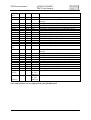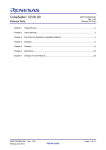Download SIS3400 CDMS II VME TDC/Time Stamper User Manual
Transcript
SIS Documentation SIS3400 CDMSII TDC/Time Stamper SIS3400 CDMS II VME TDC/Time Stamper User Manual SIS GmbH Harksheider Str. 102A 22399 Hamburg Germany Phone: ++49 (0) 40 60 87 305 0 Fax: ++49 (0) 40 60 87 305 20 email: [email protected] http://www.struck.de Version: 1.20 as of 20.03.02 Page 1 of 47 SIS Documentation SIS3400 CDMSII TDC/Time Stamper Revision Table: Revision 0.1 1.0 1.01 1.02 1.03 1.10 Date 26.10.00 31.10.00 07.11.00 12.01.01 15.01.01 22.05.01 1.20 20.03.02 Page 2 of 47 Modification Generation from SIS3400 First official release Missing registers added, several additions Experiment name fix -> CDMSII Add missing control bits, add getting started table Firmware version 0xA, FIFO word counter time counter reset upon global reset Firmware version 0xB TIME_STAMP expanded to 32 bits SIS Documentation SIS3400 CDMSII TDC/Time Stamper 1 Table of contents 1 2 3 Table of contents .............................................................................................................................................3 Introduction .....................................................................................................................................................5 Technical Properties/Features..........................................................................................................................6 3.1 Board Design ...........................................................................................................................................6 3.2 SIS3400 CDMS II input stage firmware..................................................................................................7 3.2.1 Clock Synchroniser/Clock receiver .................................................................................................8 4 Getting Started ...............................................................................................................................................10 5 Front Panel LEDs ..........................................................................................................................................11 6 Front Panel Control In/Outputs......................................................................................................................12 7 VME addressing ............................................................................................................................................13 7.1 Address Space........................................................................................................................................13 7.2 Base Address .........................................................................................................................................13 7.2.1 VME ..............................................................................................................................................13 7.3 Address Map..........................................................................................................................................14 8 Register Description ......................................................................................................................................16 8.1 Status Register (0x0)..............................................................................................................................16 8.2 Control Register (0x0) ...........................................................................................................................17 8.3 Module Identification and IRQ control register (0x4) ...........................................................................18 8.4 Formatter Control/Status Register (0x100)............................................................................................20 8.5 Formatter Module Address register (0x104)..........................................................................................21 8.6 FIFO Flag Register (0x108; read only)..................................................................................................21 8.7 FIFO Flag IRQ Enable register (0x10C)................................................................................................22 8.8 Output FIFO test registers (0x110 and 0x114) ......................................................................................23 8.8.1 Upper Test register for Output FIFO Test (0x110)........................................................................23 8.8.2 Lower Test register for Output FIFO Test (0x114) .......................................................................23 8.9 Output FIFO word counter (0x118).......................................................................................................23 8.10 Input group 1 Control/Status register (0x200) .......................................................................................24 8.11 Input inversion group 1 register (0x204) ...............................................................................................24 8.12 Input Group 1 FIFO test registers(0x210, 0x214, 0x218, 0x21C) .........................................................25 8.12.1 Test register 1 for Input FIFO Test (0x210) ................................................................................25 8.12.2 Test register 2 for Input FIFO Test (0x214) ................................................................................25 8.12.3 Test register 3 for Input FIFO Test (0x218) ................................................................................25 8.12.4 Test register 4 for Input FIFO Test (0x21C)................................................................................25 8.13 Input Buffer Group 1 registers (0x220, 0x224, 0x228, 0x22C).............................................................26 8.13.1 Input Buffer 1 (0x220).................................................................................................................26 8.13.2 Input Buffer 2 (0x224).................................................................................................................26 8.13.3 Input Buffer 3 (0x228).................................................................................................................26 8.13.4 Input Buffer 4 (0x22C) ................................................................................................................26 8.14 Time Shadow Registers (0x230, 0x234, 0x238, 0x23C) .......................................................................27 8.14.1 Time Shadow Register 1; (0x230) .................................................................................................27 8.14.2 Time Shadow Register 2 (0x234) ................................................................................................27 8.14.3 Time Shadow Register 3 (0x238) ................................................................................................27 8.14.4 Time Shadow Register 4 (0x23C)................................................................................................27 8.15 Input inversion group 2 register (0x204) ...............................................................................................28 8.16 Input Group 2 FIFO test registers (0x310, 0x314, 0x318, 0x31C) ........................................................29 8.16.1 Test register 5 for Input FIFO Test (0x310) ................................................................................29 8.16.2 Test register 6 for Input FIFO Test (0x314) ................................................................................29 8.16.3 Test register 7 for Input FIFO Test (0x318) ................................................................................29 8.16.4 Test register 8 for Input FIFO Test (0x31C)................................................................................29 8.17 Input Buffer Group 2 registers (0x320, 0x324, 0x328, 0x32C).............................................................30 8.17.1 Input Buffer 5 (0x320).................................................................................................................30 8.17.2 Input Buffer 6 (0x324).................................................................................................................30 8.17.3 Input Buffer 7 (0x328).................................................................................................................30 8.17.4 Input Buffer 8 (0x32C) ................................................................................................................30 8.18 Output FIFO (0x8000-0xFFFC or 0x10000 to 0x1FFFC) .....................................................................31 9 VME Interrupts..............................................................................................................................................32 10 Data Format ...............................................................................................................................................33 Page 3 of 47 SIS Documentation SIS3400 CDMSII TDC/Time Stamper 10.1 Single Wire mode ..................................................................................................................................33 10.2 Multiwire mode .....................................................................................................................................33 11 Input Configuration ...................................................................................................................................34 12 Connector Specification.............................................................................................................................34 13 Signal Specification ...................................................................................................................................35 13.1 Control Signals ......................................................................................................................................35 13.2 Inputs .....................................................................................................................................................35 14 Operating Conditions.................................................................................................................................35 14.1 Power Consumption/Voltage requirement.............................................................................................35 14.2 Cooling ..................................................................................................................................................35 14.3 Insertion/Removal..................................................................................................................................35 15 Test ............................................................................................................................................................36 15.1 LED (selftest).........................................................................................................................................36 15.2 FIFO tests ..............................................................................................................................................36 15.2.1 Input FIFO test...............................................................................................................................36 15.2.2 Output FIFO test ............................................................................................................................36 16 Software Support .......................................................................................................................................37 17 Appendix ...................................................................................................................................................38 17.1 Address Modifier Overview ..................................................................................................................38 17.2 Front Panel Layout.................................................................................................................................39 17.3 List of Jumpers and Switches ................................................................................................................40 17.3.1 J1 Addressing Mode Selection.......................................................................................................40 17.3.2 J34 Boot Mode and File Selection .................................................................................................40 17.3.3 SW1 and SW2 Base Address Selection .........................................................................................41 17.4 Board Layout .........................................................................................................................................42 17.5 FLASHPROM Versions ........................................................................................................................43 17.6 Row d and z Pin Assignments ...............................................................................................................44 17.7 Geographical Address Pin Assignments ................................................................................................45 17.8 Additional Information on VME ...........................................................................................................45 18 Index ..........................................................................................................................................................46 Page 4 of 47 SIS Documentation SIS3400 CDMSII TDC/Time Stamper 2 Introduction The SIS3400 is a versatile 64 channel TTL or RS485 (CDMS II version) input module. The card is a single width 6U VME board with hard metric coaxial input connectors. Possible applications of the board comprise standard multi event latch, self triggering latch, trigger time stamp generator and TDC for low speed applications. Initially the development of the card was driven by the requirements of users from the Neutron Scattering community in the context of the readout of a large scale Time Of Flight (TOF) spectrometer at the Garching FRM II research reactor. As in the order of 14 front end modules will be in use over a long time scale, design aspects like ease of maintenance and minimum overhead system integration played an important role. The result are features like hot swap and geographical addressing. To follow VMEs tradition of downward compatibility cstandard VME addressing is implemented as well. This manual describes the SIS3400 version, which was developed for the CDMS II experiment, the main changes are SCSI style 68 pin input connectors in conjunction with LEMO control connectors and RS485 level compatible receivers (TTL in the control case) and a dedicated firmware design. As we are aware, that no manual is perfect, we appreciate your feedback and will try to incorporate proposed changes and corrections as quickly as possible. The most recent version of this manual can be obtained by email from [email protected], the revision dates are online under http://www.struck.de/manuals.htm. A list of available firmware designs can be retrieved from http://www.struck.de/sis3400firm.htm Page 5 of 47 SIS Documentation SIS3400 CDMSII TDC/Time Stamper 3 Technical Properties/Features Find below a list of key features of the SIS3400 CDMSII. • 64 channels • 3 control in- and 3 control outputs • 32-bit time bin counter with wrap around counter • TTL level for control signals • RS485 input level • SCSI style 68-pin input connectors • Derandomiser FIFO • Output FIFO • Leading Edge (input inversion through control register) • FIFO and wrap around interrupts • external/internal clock • external/internal software inhibit • software time reset/zero • Up to four firmware files • A24/32 D32/BLT32/MBLT64Geographical addressing mode (in conjunction with VME64x backplane) • Hot swap (in conjunction with VME64x backplane) • VME64x Connectors • VME64x Side Shielding • VME64x Front panel • VME64x extractor handles (on request) • single supply (+5 V) 3.1 Board Design As can be seen in the block diagram below, the SIS3400 is implemented as a two stage FPGA-FIFO (Field Programmable Gate Array-First In First Out memory) design. The 64 input channels are connected to the three first stage FPGAs through input drivers. Depending on the decision of the input stage FPGAs the 64-bit word and possibly additional information like the event time stamp is stored in the input FIFO group (which consists of 5 18-bit x 64K FIFO chips). The so called event formatter FPGA processes data from the input FIFOs and stores the result in the output FIFOs. (the output FIFO group consists of 2 18-bit x 64K FIFO chips) as long as the availability of sufficient space for the event is insured. Event processing pauses as long as the FIFO almost full condition if flagged by the output FIFOs. If the VME CPU side can not cope with the output data rate the input FIFO stage will finally reach the almost full condition as well and the Veto output will be set. Note: the sustained input data rate of the input FPGAs of a SIS3400 which is clocked at 10 MHz (100 ns time bins) is 80 Mbyte/s (8 byte x 10 MHz). Page 6 of 47 SIS Documentation SIS3400 CDMSII TDC/Time Stamper 3.2 SIS3400 CDMS II input stage firmware The SIS3400 CDMS II input stage firmware is edge sensitive. Input channels with a leading edge within the time slice (clock cycle) will have their corresponding bit set in the input data word. To allow for maximum flexibility the inputs can be inverted in the input stage FPGAs via the two input stage inversion registers . Data words with one or more leading edges will be stored in the input FIFO stage with the corresponding counter value written to the time stamp FIFO upon the next leading edge of the clock. While single wire and event mode are still available as formatter data handling options, it is obvious, that no leading/trailing edge recognition is available. The formatter processing time depends on the selected mode of operation. In multi wire mode it is in the order of 1 µs, in single wire it is in the order of 5 µs. This value can be regarded as conversion time in combination with the clock period. A module operated in event mode at a clock period of 1 µs will have the event data stored in the output FIFO after some 2 µs. . Note: Set Bits in the input stage Xilinx chips are cleared with the leading edge of the next clock tick. During this process, which takes approximately 25 ns, a new leading edge may not be detected, i.e. the safe double pulse resolution is clock + 25 ns. Page 7 of 47 Boot VME Interface Control Control VME Bus SIS3400 CDMSII TDC/Time Stamper LEDs SIS Documentation Output FIFO 64K x 32-bit Event Formatter Derandomiser FIFO 64K x 64-bit Frontend Logic Inputs Timestamp FIFO 64K x 20-bit SIS3400 Block Diagram 3.2.1 Clock Synchroniser/Clock receiver The first SIS3400 CDMSII in a multi module setup acts as the clock synchroniser, following modules in the clock chain act as clock receiver modules. The power up default setting is implemented in a fashion, that the unit will power up as clock synchroniser, what is the proper setting for a single board. The clock synchroniser will synchronise start and stop signals (via front panel or VME) to the negative edge of the clock and the positive clock edge will be used to latch the data on the clock receiver modules to guarantee for synchronisation of all modules in the chain. Starts and stops (by front panel as well as by VME) are synchronised to the clock as shown in the scope shot below, the outgoing start/stop pulse has a width of one clock period. Note: The user has to make sure to provide a symmetric external clock (the internal 1 MHz clock is symmetric) Page 8 of 47 SIS Documentation SIS3400 CDMSII TDC/Time Stamper The scope shot above shows the clock on the upper trace and the synchronised start/stop pulse on the lower trace Page 9 of 47 SIS Documentation SIS3400 CDMSII TDC/Time Stamper 4 Getting Started The minimum setup to operate the SIS3400 CDMSII requires the following steps: • Select the proper boot mode and firmware design with jumper J34 • Select the VME addressing mode with jumper J1 • Set the base address (if a non geographical addressing mode is used) with SW1 and SW2 • turn VME crate power off • install the module in the VME crate • turn crate power back on • issue a key reset • define clock receiver (if not first module in the chain) • define clock source (1 MHz internal, 20 MHz internal, external or VME key) • select input inversion inputs 64:33 and 32:1 (if required) • select control input inversion (if required, see section 6) • enable front panel control inputs • select formatter mode (single wire e.g.) • set formatter module address if desired • enable input control logic (starts counter, arms for start/stop) A good way of checking first time communication with the SIS3400 consists of switching on the user LED by a write to the control register at offset address 0x0 with data word 0x1 (the LED can be switched back off by writing 0x100 to the control register). Getting started address/bit table: Function Key reset Define clock receiver (omit for first module in chain) Define clock source (omit for front panel clock or VME key)) Select input inversion inputs 64:33 (if required) Select input inversion inputs 32 (if required) Select control input inversion (if required) Enable front panel control inputs (ored with VME control) Select formatter mode (select single wire mode, omit for multi wire mode) Set formatter module address (omit if 0 is fine with you) Enable input control logic Page 10 of 47 Address offset 0x20 0x0 Datum to write arbitrary 0x40 0x0 0x204 0x8 (1 MHz) 0x4 (10 MHz) 0x1 0x304 0x1 0x0 0x50 0x0 0x10 0x100 0x1 0x104 0x0-0x1F 0x28 arbitrary SIS Documentation SIS3400 CDMSII TDC/Time Stamper 5 Front Panel LEDs The SIS3400 has 8 front panel LEDs to visualise part of the units status. Three LEDs according to the VME64xP standard (Power, Access and Ready) plus 5 additional LEDs (VME user LED, EVT, DIS, OVI and OVO LED). Designation A P R U EVT LED Access Power Ready VME user LED Event Color yellow red green green yellow DIS OVI OVO Disable Overflow Input Overflow Output red green green Function Signals VME access to the unit Flags presence of VME power Signals configured logic To be switched on/off under user program control Signals one or more leading edges in time slice (i.e. data word is copied to input FIFO) Signals disabled or no gate present state Signals input FIFO overflow Signals output FIFO overflow The LED locations are shown in the portion of the front panel drawing below. The VME Access and the EVT LED are monostable (i.e. the duration of the on phase is stretched for better visibility), the other LEDs reflect the current status. An LED test cycle is performed upon power up (refer to chapter 15.1). Page 11 of 47 SIS Documentation SIS3400 CDMSII TDC/Time Stamper 6 Front Panel Control In/Outputs Six control signals are implemented in the SIS3400 CDMSII design, three inputs and three outputs. Their location can be seen on the drawing above. Input Clock Start Stop Output Clock Start Stop 1 2 3 The input to output delay is approx. 15 ns. Note: The internal clock will not be “seen” by the module if front panel input is enabled and the external clock input is high (open and terminated with 4,7 KΩ to VCC e.g.). I.e. the internal and external clock signals are ored). See section 8.2 for control input inversion Page 12 of 47 SIS Documentation SIS3400 CDMSII TDC/Time Stamper 7 VME addressing 7.1 Address Space Depending on the selected addressing mode the module occupies 16-bits (A24 mode) or 24bits (A32 mode) of the VME addressing space. 7.2 Base Address 7.2.1 VME Besides standard A24 and A32 addressing the SIS3400 offers a pragmatic geographical addressing mode. VIPA geographical addressing is foreseen as a possible future option, but was considered too complex for the Neutron TOF application. The base address is defined by the selected addressing mode, which is defined by jumper array J1 and possibly SW1 and SW2 (in non geographical mode). The table below summarises the possible base address settings. x Shorthand SW1/SW2 GA0-GA4 0 x GA0 0 GA3 GA1 0 GA4 0 0 0 GA2 0 not decoded 0 GA0 GA1 GA2 GA3 GA4 not decoded 0 x 0 x 0 x 0 x 0 set jumper(s) of J1 Address Bits A32 A24 GEO VIPA 31 30 29 28 27 26 25 24 23 22 21 20 19 18 17 16 x SW2 SW1 0 0 x x not decoded not decoded SW2 SW1 not implemented in current firmware Explanation Setting of rotary switch SW1 or SW2 respective Geographical address bit as defined by the VME64x(P) backplane The factory default setting for the SIS3400 CDMSII is shipped with SW2 set to 3 and SW1 set to 4 and A32 and A24 enabled, hence the module will respond to A32 0x34000000 and A24 0x340000. Page 13 of 47 SIS Documentation SIS3400 CDMSII TDC/Time Stamper 7.3 Address Map The SIS3400 board is operated via VME registers and VME key address cycles, output data are read from the FIFO. The following table gives an overview on all SIS3400 addresses and their offset from the base address, a closer description of the registers and their function is given in the following subsections. Note: Write access to a key address (KA)with arbitrary data invokes the respective action Offset Key Access Type 0x000 0x004 R/W R/W D32 D32 Function Control and Status register Module Identification and IRQ control register 0x020 KA W D32 Global Reset (like Power On) clear time counter also (from firmware rev. 0xA on) 0x028 0x02C 0x030 0x034 0x038 0x03C KA KA KA KA KA KA W W W W W W D32 D32 D32 D32 D32 D32 Enable INPUT Control Logic Disable INPUT Control Logic Start (start of gate) Stop (end of gate) INPUT Control CLOCK pulse INPUT Control CLEAR pulse (clears time counter) KA KA R/W R/W R R/W R/W R/W R W W D32 D32 D32 D32 D32 D32 D32 D32 D32 Formatter Control/Status register Formatter Module Address register (module number) FIFO Flag Status register FIFO Flag IRQ Enable control register Upper Test register for Output FIFO Test ;data bits [31:16] Lower Test register for Output FIFO Test ;data bits [15:0] Output FIFO word counter Write test data into Output FIFO (if Test is enabled) Clear all FIFOs and FIFO word counter Formatter 0x100 0x104 0x108 0x10C 0x110 0x114 0x118 0x120 0x130 Page 14 of 47 SIS Documentation SIS3400 CDMSII TDC/Time Stamper Input1 64-33 0x200 0x204 R/W R/W D32 D32 0x210 0x214 0x218 0x21C 0x220 0x224 0x228 0x22C 0x230 0x234 0x238 0x23C R/W R/W R/W R/W R R R R R R R R D32 D32 D32 D32 D32 D32 D32 D32 D32 D32 D32 D32 0x304 R/W D32 0x310 0x314 0x318 0x31C 0x320 0x324 0x328 0x32C R/W R/W R/W R/W R R R R D32 D32 D32 D32 D32 D32 D32 D32 Input group 1 Control/Status register Input inversion channel 63:32 Bit0=0 non inverting, Bit0=1 inverting Test register 1 for Input FIFO Test; input data [64:57] Test register 2 for Input FIFO Test; input data [56:49] Test register 3 for Input FIFO Test; input data [48:41] Test register 4 for Input FIFO Test; input data [40:33] Input Buffer 1 ; input data [64:57] Input Buffer 2 ; input data [56:49] Input Buffer 3 ; input data [48:41] Input Buffer 4 ; input data [40:33] Time Shadow Register 1; Bits [64:57] Time Shadow Register 2; Bits [56:49] Time Shadow Register 3; Bits [48:41] Time Shadow Register 4; Bits [40:33] Input2 32-1 0x8000 to 0xFFFC R 0x10000 to 0x1FFFC R Input inversion channel 32:1 Bit0=0 non inverting, Bit0=1 inverting Test register 5 for Input FIFO Test; input data [32:25] Test register 6 for Input FIFO Test; input data [24:17] Test register 7 for Input FIFO Test; input data [16:9] Test register 8 for Input FIFO Test; input data [8:1] Input Buffer 5 ; input data [32:25] Input Buffer 6 ; input data [24:17] Input Buffer 7 ; input data [16:9] Input Buffer 8 ; input data [8:1] D32/ Output FIFO on A24 access BLT32/ MBLT64 D32/ Output FIFO on A32 access BLT32/ MBLT64 Note: D08 and D16 are not supported by the SIS3400 board Page 15 of 47 SIS Documentation SIS3400 CDMSII TDC/Time Stamper 8 Register Description 8.1 Status Register (0x0) The status register reflects the current settings of most of the SIS3400 parameters in read access, in write access it functions as the control register. Bit 31 30 29 28 27 26 25 24 23 22 21 20 19 18 17 16 15 14 13 12 11 10 9 8 7 6 5 4 3 2 1 0 Function 0 Status VME IRQ source 2 (test IRQ) Status VME IRQ source 1 (ext. clock shadow) Status VME IRQ source 0 (Overflow) VME IRQ internal VME IRQ 0 0 Status reserved 15 Status VME IRQ Enable Bit Source 2 Status VME IRQ Enable Bit Source 1 Status VME IRQ Enable Bit Source 0 Status reserved 11 Status reserved 10 Status reserved 9 Status reserved 8 Global INPUT Control Logic Enable bit Gate (reflects current gate status) 0 0 0 0 0 0 Status input test Status clock synchroniser Status front panel input inversion Status front panel control input Status Enable 1 MHz CLOCK Status Enable 10 MHz CLOCK Status IRQ source 2 for software IRQ testing Status user LED The power up or key reset content is 0x0 (see default settings of control register). Page 16 of 47 SIS Documentation SIS3400 CDMSII TDC/Time Stamper 8.2 Control Register (0x0) The control register is in charge of the control of most of the basic properties of the SIS3400 board in write access. It is implemented via a selective J/K register, a specific function is enabled by writing a 1 into the set/enable bit, the function is disabled by writing a 1 into the clear/disable bit (which has a different location within the register). An undefined toggle status will result from setting both the enable and disable bits for a specific function at the same time. On read access the same register represents the status register. Bit 31 30 29 28 27 26 25 24 23 22 21 20 19 18 17 16 15 14 13 12 11 10 9 8 7 6 5 4 3 2 1 0 Function clear reserved 15 (*) disable IRQ source 2 (*) disable IRQ source 1 (*) disable IRQ source 0 (*) clear reserved 11 (*) clear reserved 10 (*) clear reserved 9 (*) clear reserved 8 (*) set reserved 15 enable IRQ source 2 (test) enable IRQ source 1 (input; counter IRQ; Counter overflow (toggle bit 20)) enable IRQ source 0 (formatter) set reserved 11 set reserved 10 set reserved 9 set reserved 8 Disable input test (*) Enable clock master (*) Disable control input inversion (*) Disable front panel control inputs (*) Disable 1 MHz CLOCK (*) Disable 10 MHz CLOCK (*) clear IRQ test (source 2) (*) switch off user LED (*) Enable input test Disable clock master Enable control input inversion Enable front panel control inputs Enable 1 MHz CLOCK Enable 10 MHz CLOCK set IRQ test (source 2) switch on user LED (*) denotes the default power up or key reset state Page 17 of 47 SIS Documentation SIS3400 CDMSII TDC/Time Stamper 8.3 Module Identification and IRQ control register (0x4) This register has two basic functions. The first is to give information on the active firmware design. This function is implemented via the read only upper 20 bits of the register. Bits 1631 hold the four digits of the SIS module number (like 3400 e.g.), bits 12-15 hold the version number. The version number allows a distinction between different implementations of the same module number, the SIS3400 for example has the frontend module mode and the clock module mode as versions. Control register bit assignment table: Bit 31 30 29 28 27 26 25 24 23 22 21 20 19 18 17 16 15 14 13 12 11 10 9 8 7 6 5 4 3 2 1 0 Read/Write access read only read only read only read only Read only read only read only read only read only read only read only read only read only read only read only read only read only read only read only read only read/write read/write read/write read/write read/write read/write read/write read/write read/write read/write read/write read/write Page 18 of 47 Function Module Identification Bit 15 Module Id Digit 3 Module Identification Bit 14 Module Identification Bit 13 Module Identification Bit 12 Module Identification Bit 11 Module Id Digit 2 Module Identification Bit 10 Module Identification Bit 9 Module Identification Bit 8 Module Identification Bit 7 Module Id Digit 1 Module Identification Bit 6 Module Identification Bit 5 Module Identification Bit 4 Module Identification Bit 3 Module Id Digit 0 Module Identification Bit 2 Module Identification Bit 1 Module Identification Bit 0 Version Bit 3 Version Bit 2 Version Bit 1 Version Bit 0 VME IRQ Enable (0=IRQ disabled, 1=IRQ enabled) VME IRQ Level Bit 2 VME IRQ Level Bit 1 VME IRQ Level Bit 0 IRQ Vector Bit 7; placed on D7 during VME IRQ ACK cycle IRQ Vector Bit 6; placed on D6 during VME IRQ ACK cycle IRQ Vector Bit 5; placed on D5 during VME IRQ ACK cycle IRQ Vector Bit 4; placed on D4 during VME IRQ ACK cycle IRQ Vector Bit 3; placed on D3 during VME IRQ ACK cycle IRQ Vector Bit 2; placed on D2 during VME IRQ ACK cycle IRQ Vector Bit 1; placed on D1 during VME IRQ ACK cycle IRQ Vector Bit 0; placed on D0 during VME IRQ ACK cycle SIS Documentation SIS3400 CDMSII TDC/Time Stamper The second function of the register is interrupt control. The interrupter type of the SIS3400 is D08(O) ROAK . Via bits 0-7 of the module identifier and interrupt control register you can define the interrupt vector, which is placed on the VME bus during the interrupt acknowledge cycle. Bits 8 through 10 define the VME interrupt level, bit 11 is used to enable (bit set to 1) or disable (bit set to 0) interrupting. Module identification and version example: The register for a SIS3400 CDMSII reads 0x3400Bnnn (the status of the lower 3 nibbles is denoted with n in the example). Page 19 of 47 SIS Documentation SIS3400 CDMSII TDC/Time Stamper 8.4 Formatter Control/Status Register (0x100) The behaviour of the event formatter can be controlled through this register. On read access the register represents the formatter status register. Bit 31 .. .. 16 15 14 13 12 11 10 9 8 7 6 5 4 3 2 1 0 Read/Write access read only .. .. read only read/write read/write read/write read/write read/write read/write read/write read/write read/write read/write read/write Read/write read/write read/write Read/write Read/write Function No function ; read “0” No function ; read “0” reserved reserved reserved reserved reserved reserved reserved reserved reserved reserved reserved OUTPUT_FIFO_TEST Mode reserved reserved reserved single wire mode (else multi wire mode if 0) Power up default reading: 0x00000000 Page 20 of 47 SIS Documentation SIS3400 CDMSII TDC/Time Stamper 8.5 Formatter Module Address register (0x104) This read/write register defines the address, which is copied into the output FIFO data stream of the SIS3400. In a multi module setup a detector channel is identified by its channel number (0-63) and its formatter module address (0-15), i.e. up to 1024 detector channels can be identified in a unique fashion without additional data to be added by the VME CPU. Bit 31 .. .. 8 7 6 5 4 3 2 1 0 Read/Write access read only .. .. read only read only read only read only read/write read/write read/write read/write read/write Function No function ; read “0” No function ; read “0” No function ; read “0” No function ; read “0” No function ; read “0” Module Address Bit 4 (used in data stream) Module Address Bit 3 (used in data stream) Module Address Bit 2 (used in data stream) Module Address Bit 1 (used in data stream) Module Address Bit 0 (used in data stream) The power up value of the register is: 0x00000000 8.6 FIFO Flag Register (0x108; read only) The status of the input FIFO group and the output FIFO group can be retrieved from this read only register. In most cases the evaluation of the FIFO flag register of all frontend modules will be a good way to control overall readout. As an alternative the FIFO flags can be used to generate interrupts with the interrupt service routine handling readout. Bit 31 .. .. 16 15 14 13 12 11 10 9 8 7 6 5 4 3 2 1 0 Read Function 0 0 0 0 0 Input FIFO flag full Input FIFO flag almost full Input FIFO flag half full Input FIFO flag almost empty Input FIFO flag empty 0 0 0 Output FIFO flag full Output FIFO flag almost full Output FIFO flag half full Output FIFO flag almost empty Output FIFO flag empty The reading of the status register after power up or key reset is 0x303 Page 21 of 47 SIS Documentation SIS3400 CDMSII TDC/Time Stamper 8.7 FIFO Flag IRQ Enable register (0x10C) This read/write register defines which condition(s) of the output FIFO will generate an interrupt for interrupt driven readout applications. The optimum setting will depend on application, data rate and performance of the VME master. Bit 31 .. .. 16 15 14 13 12 11 10 9 8 7 6 5 4 3 2 1 0 Read/Write access read only .. .. read only read/write read/write read/write read/write read/write read/write read/write Read/write Read/write Read/write Read/write Read/write Read/write Read/write Read/write Read/write Function No function ; read “0” No function ; read “0” reserved reserved reserved reserved reserved reserved reserved reserved reserved reserved reserved Enable IRQ if Output FIFO is full Enable IRQ if Output FIFO is almost full Enable IRQ if Output FIFO is half full Enable IRQ if Output FIFO is NOT almost empty Enable IRQ if Output FIFO is NOT empty Power up default value: 0x00000000 Page 22 of 47 SIS Documentation SIS3400 CDMSII TDC/Time Stamper 8.8 Output FIFO test registers (0x110 and 0x114) Data can be written to the 32-bit wide output FIFO through the upper and lower test register if output FIFO test mode is enabled. . To transfer the data of the two test registers to the FIFO a key address cycle to address 0x120 is required. 8.8.1 Upper Test register for Output FIFO Test (0x110) Bit 31 .. .. 16 15 .. .. 0 Read/Write access Read only .. .. Read only Read/write .. .. Read/write Function No function ; read “0” No function ; read “0” Output Fifo Test Data Bit 31 Output Fifo Test Data Bit 16 Power up default value: 0x00000000 8.8.2 Lower Test register for Output FIFO Test (0x114) Bit 31 .. .. 16 15 .. .. 0 Read/Write access read only .. .. read only read/write .. .. read/write Function No function ; read “0” No function ; read “0” Output Fifo Test Data Bit 15 Output Fifo Test Data Bit 0 after power up: 0x00000000 8.9 Output FIFO word counter (0x118) The read only, 16-bit wide, output FIFO word counter is incremented with every word stored in the output FIFO. It is reset upon global reset (KA 0x20) or the clear all FIFO (KA 0x130) command. Page 23 of 47 SIS Documentation SIS3400 CDMSII TDC/Time Stamper 8.10 Input group 1 Control/Status register (0x200) The contents of the time shadow register can be frozen for readout by setting bit 0 of the input group control register to ensure, that no changes occur while the actual time value is read from time shadow registers 1 through 4. Note: there is no equivalent group 2 register. Bit 31 .. .. 8 7 6 5 4 3 2 1 0 Read/Write access read only .. .. read only read/write read/write read/write read/write read/write read/write read/write read/write Function No function; read as 0 No function; read as 0 reserved, read as 0 reserved, read as 0 reserved, read as 0 reserved, read as 0 reserved, read as 0 reserved, read as 0 reserved, read as 0 TIME Shadow Register freeze bit The power up reading is: 0x00000000 8.11 Input inversion group 1 register (0x204) After power up the SIS3400 CDMS II latches leading edge transitions as “1”. Trailing edges can be selected for input channels 64 to 33 by setting bit 0 of this register. Bit 31 .. .. 8 7 6 5 4 3 2 1 0 Read/Write access read only .. .. read only read/write read/write read/write read/write read/write read/write read/write read/write Function No function; read as 0 No function; read as 0 reserved, read as 0 reserved, read as 0 reserved, read as 0 reserved, read as 0 reserved, read as 0 reserved, read as 0 reserved, read as 0 Input group 1 (channels 64:33) inversion mode The power up reading is: 0x00000000 Page 24 of 47 SIS Documentation SIS3400 CDMSII TDC/Time Stamper 8.12 Input Group 1 FIFO test registers(0x210, 0x214, 0x218, 0x21C) Data can be written to the input FIFO through the four input group1 FIFO test registers and the four input group 2 FIFO test registers. The data are copied to the input FIFO with a key address 0x38 access if input control mode 3 is avtive. 8.12.1 Test register 1 for Input FIFO Test (0x210) 8.12.3 Test register 3 for Input FIFO Test (0x218) Bit 31 .. .. 8 7 .. .. 0 Bit 31 .. .. 8 7 .. .. 0 Read/Write access Read only .. .. Read only Read/write .. .. Read/write Function No function ; read “0” No function ; read “0” Input Fifo Test Data Bit 63 Input Fifo Test Data Bit 56 Read/Write access Read only .. .. Read only Read/write .. .. Read/write Function No function ; read “0” No function ; read “0” Input Fifo Test Data Bit 47 Input Fifo Test Data Bit 40 after power up: 0x00000000 after power up: 0x00000000 8.12.2 Test register 2 for Input FIFO Test (0x214) 8.12.4 Test register 4 for Input FIFO Test (0x21C) Bit 31 .. .. 8 7 .. .. 0 Bit 31 .. .. 8 7 .. .. 0 Read/Write access Read only .. .. Read only Read/write .. .. Read/write Function No function ; read “0” No function ; read “0” Input Fifo Test Data Bit 55 Input Fifo Test Data Bit 48 after power up: 0x00000000 Read/Write access Read only .. .. Read only Read/write .. .. Read/write Function No function ; read “0” No function ; read “0” Input Fifo Test Data Bit 39 Input Fifo Test Data Bit 32 after power up: 0x00000000 Page 25 of 47 SIS Documentation SIS3400 CDMSII TDC/Time Stamper 8.13 Input Buffer Group 1 registers (0x220, 0x224, 0x228, 0x22C) The status of the 64 inputs can be read in groups of 8-bit through the four input buffer group 1 and the four input buffer group 2 (read only) registers for test purposes. 8.13.1 Input Buffer 1 (0x220) 8.13.3 Input Buffer 3 (0x228) Bit 31 .. .. 8 7 .. .. 0 Bit 31 .. .. 8 7 .. .. 0 Read/Write access Read only .. .. Read only Read only .. .. Read only Function No function ; read “0” No function ; read “0” Input Buffer Data Bit 63 Input Buffer Data Bit 56 Read/Write access Read only .. .. Read only Read only .. .. Read only Function No function ; read “0” No function ; read “0” Input Buffer Data Bit 47 Input Buffer Data Bit 40 8.13.2 Input Buffer 2 (0x224) 8.13.4 Input Buffer 4 (0x22C) Bit 31 .. .. 8 7 .. .. 0 Bit 31 .. .. 8 7 .. .. 0 Read/Write access Read only .. .. Read only Read only .. .. Read only Page 26 of 47 Function No function ; read “0” No function ; read “0” Input Buffer Data Bit 55 Input Buffer Data Bit 48 Read/Write access Read only .. .. Read only Read only .. .. Read only Function No function ; read “0” No function ; read “0” Input Buffer Data Bit 39 Input Buffer Data Bit 32 SIS Documentation SIS3400 CDMSII TDC/Time Stamper 8.14 Time Shadow Registers (0x230, 0x234, 0x238, 0x23C) The 32-bit wide time stamp can be read trough the four (read only) time shadow registers. To avoid incorrect reading caused by toggling bits, it is recommended to freeze the time shadow register by setting bit 0 of the input group control register, to read the time from the four time shadow registers and to unfreeze the time shadow register by clearing bit 0 of the input group control register again. The time shadow register is updated with every clock tick as long as bit 0 of the input group control register is cleared. 8.14.1 Time Shadow Register 1; (0x230) 8.14.3 Time Shadow Register 3 (0x238) Bit 31 .. .. 8 7 .. .. 0 Bit 31 .. .. 8 7 .. .. 0 Function No function ; read “0” No function ; read “0” Time Shadow Register Bit 31 Time Shadow Register Bit 24 Function No function ; read “0” No function ; read “0” Time Shadow Register Bit 15 Time Shadow Register Bit 8 8.14.2 Time Shadow Register 2 (0x234) 8.14.4 Time Shadow Register 4 (0x23C) Bit 31 .. .. 8 7 .. .. 0 Bit 31 .. .. 8 7 .. .. 0 Function No function ; read “0” No function ; read “0” Time Shadow Register Bit 23 Time Shadow Register Bit 16 Function No function ; read “0” No function ; read “0” Time Shadow Register Bit 7 Time Shadow Register Bit 0 Page 27 of 47 SIS Documentation SIS3400 CDMSII TDC/Time Stamper 8.15 Input inversion group 2 register (0x204) After power up the SIS3400 CDMS II latches leading edge transitions as “1”. Trailing edges can be selected for input channels 32 to 1 by setting bit 0 of this register. Bit 31 .. .. 8 7 6 5 4 3 2 1 0 Read/Write access read only .. .. read only read/write read/write read/write read/write read/write read/write read/write read/write Function No function; read as 0 No function; read as 0 reserved, read as 0 reserved, read as 0 reserved, read as 0 reserved, read as 0 reserved, read as 0 reserved, read as 0 reserved, read as 0 Input group 1 (channels 32:1) inversion mode The power up reading is: 0x00000000 Page 28 of 47 SIS Documentation SIS3400 CDMSII TDC/Time Stamper 8.16 Input Group 2 FIFO test registers (0x310, 0x314, 0x318, 0x31C) 8.16.1 Test register 5 for Input FIFO Test (0x310) 8.16.3 Test register 7 for Input FIFO Test (0x318) Bit 31 .. .. 8 7 .. .. 0 Bit 31 .. .. 8 7 .. .. 0 Read/Write access Read only .. .. Read only Read/write .. .. Read/write Function No function ; read “0” No function ; read “0” Input Fifo Test Data Bit 31 Input Fifo Test Data Bit 24 Read/Write access Read only .. .. Read only Read/write .. .. Read/write Function No function ; read “0” No function ; read “0” Input Fifo Test Data Bit 15 Input Fifo Test Data Bit 8 after power up: 0x00000000 after power up: 0x00000000 8.16.2 Test register 6 for Input FIFO Test (0x314) 8.16.4 Test register 8 for Input FIFO Test (0x31C) Bit 31 .. .. 8 7 .. .. 0 Bit 31 .. .. 8 7 .. .. 0 Read/Write access Read only .. .. Read only Read/write .. .. Read/write Function No function ; read “0” No function ; read “0” Input Fifo Test Data Bit 23 Input Fifo Test Data Bit 16 after power up: 0x00000000 Read/Write access Read only .. .. Read only Read/write .. .. Read/write Function No function ; read “0” No function ; read “0” Input Fifo Test Data Bit 7 Input Fifo Test Data Bit 0 after power up: 0x00000000 Page 29 of 47 SIS Documentation SIS3400 CDMSII TDC/Time Stamper 8.17 Input Buffer Group 2 registers (0x320, 0x324, 0x328, 0x32C) 8.17.1 Input Buffer 5 (0x320) 8.17.3 Input Buffer 7 (0x328) Bit 31 .. .. 8 7 .. .. 0 Bit 31 .. .. 8 7 .. .. 0 Read/Write access Read only .. .. Read only Read only .. .. Read only Function No function ; read “0” No function ; read “0” Input Buffer Data Bit 31 Input Buffer Data Bit 24 Read/Write access Read only .. .. Read only Read only .. .. Read only Function No function ; read “0” No function ; read “0” Input Buffer Data Bit 15 Input Buffer Data Bit 8 8.17.2 Input Buffer 6 (0x324) 8.17.4 Input Buffer 8 (0x32C) Bit 31 .. .. 8 7 .. .. 0 Bit 31 .. .. 8 7 .. .. 0 Read/Write access Read only .. .. Read only Read only .. .. Read only Page 30 of 47 Function No function ; read “0” No function ; read “0” Input Buffer Data Bit 23 Input Buffer Data Bit 16 Read/Write access Read only .. .. Read only Read only .. .. Read only Function No function ; read “0” No function ; read “0” Input Buffer Data Bit 7 Input Buffer Data Bit 0 SIS Documentation SIS3400 CDMSII TDC/Time Stamper 8.18 Output FIFO (0x8000-0xFFFC or 0x10000 to 0x1FFFC) The address range of the output FIFO (First In First Out) depends on the addressing mode. Mode A24 A32 FIFO Address range 0x8000-0x8FFFC 0x10000-0x1FFFC The output FIFO consists of two 64Kx18-bit FIFO chips, which are used in parallel to hold the formatted 32-bit wide output word. Normally one address to read from would be sufficient for the FIFO, but as most VME masters use address auto increment on block transfers, a contiguous address block allows for more efficient readout. The address range was chosen in a fashion, that allows for the readout of half of the FIFO in one block read (which typically consists of many 256 Byte reads on the VME bus) if A32 addressing is used. Hence A32 is the preferred addressing mode in high speed readout applications. The data format of the output FIFO data is described in section 10. Note: read access to the empty output FIFO results in a bus error (BERR) Page 31 of 47 SIS Documentation SIS3400 CDMSII TDC/Time Stamper 9 VME Interrupts Three VME interrupt sources are implemented in the SIS3400 firmware design: • output FIFO flag • 20-bit counter roll over • test For compatibility with the LINUX Universe driver, the interrupts were implemented in release on acknowledge (ROAK) style . Interrupt generation has to be enabled by setting bit 11 in the IRQ and version register. The internal VME interrupt flag can be used to check on an IRQ condition without actually making use of interrupts on the bus. The VME interrupt level (1-7) are defined by bits 8 through 10 and the VME interrupt vector (0-255) by bits 0 through 7 of the VME IRQ and version register. Find a diagram with the overall interrupt mechanism of the SIS3400 below Internal IRQ Test Enable 2 20-bit toggle clear Enable 1 FIFO Flags Enable 0 IRQ ACK Enable IRQ Page 32 of 47 clear enable register VME IRQ SIS Documentation SIS3400 CDMSII TDC/Time Stamper 10 Data Format At present two formatter data formats are implemented, the so called single wire mode and the so called event mode. In single wire mode two 32-bit words per hit (i.e. bit change 0→1) are written to the output FIFO . The new status of all 64 input bits is written to the output FIFO in multi wire mode. Two more 32-bit words are needed to hold time and module Id. information. Note: The output FIFO can be read in D32, BLT32 and MBLT32 10.1 Single Wire mode 32-bit word bit 31 bits 30-26 bits 25-20 bits 19-0 1 Trailing (always 1) Module Id. Channel 0 2 Time Stamp (31-0) 10.2 Multiwire mode 32-bit word bit 31 bits 30-26 bits 25-20 bits 19-0 1 0 Module Id. 0 0 2 Time Stamp (bits 31-0) 3 Input Bits 63-32 (channels 64-33) (bits 31-0) 4 Input Bits 31-0 (channels 32-1) (bits 31-0) Page 33 of 47 SIS Documentation SIS3400 CDMSII TDC/Time Stamper 11 Input Configuration SIS3400 CDMS II boards can be configured for TTL control levels with 50 Ohm or high impedance input termination and 100 Ohm or high impedance (resistor networks removed, recommended for daisy chaining only) RS485 inputs . The resistor networks are in sockets. For low active input levels the signals can be connected to VCC through RN1B to RN18B with 1 KΩ. Network RN1A RN1B RN1C RN5A, 5B, 6A, 6B RN7A, 7B, 8A, 8B RN9A, 9B, 10A, 10B RN11A, 11B, 12A, 12B RN13A, 13B, 14A, 14B RN15A,15B, 16A, 16B RN17A, 17B, 18A, 18B RN19A, 19B, 20A, 20B Channels Control Input 1 Control Input 2 Control Input 3 1,2 3,4 5,6 7,8 9,10 11,12 13,14 15,16 17,18 19,20 21,22 23,24 25,26 27,28 29,30 31,32 33,34 35,36 37,38 39,40 41,42 43,44 45,46 47,48 49,50 51,52 53,54 55,56 57,58 59,60 61,62 63,64 12 Connector Specification The two different types of front panel and VME connectors used on the SIS3400 CDMS II are: Connector 160 pin zabcd LEMO00 68-pin Page 34 of 47 Purpose VME P1/P2 Control in/output Input Part Number Harting 02 01 160 2101 LEMO EPB.00.250.NTN Thomas&Betts HFR068RA29JSI SIS Documentation SIS3400 CDMSII TDC/Time Stamper 13 Signal Specification 13.1 Control Signals The width of the start and stop pulse has to be greater or equal 15 ns, the maximum external clock shall not exceed 10 MHz, the wave form has to be symmetric. 13.2 Inputs The SIS3400 control section is designed for high active TTL inputs, by default the module is shipped with 50 Ohm input termination. Logic Level 0 1 Level in V < 0,8 > 2,4 The forbidden range between the high and low level can result in undefined states. If 1K input termination is chosen, open inputs will be seen as “1”, control input inversion can be used to redefine them as “0”. SIS3400 CDMS II inputs are designed for RS485 levels, the receiver input sensitivity is +/200 mV (refer to www.rs485.com for details). . 14 Operating Conditions 14.1 Power Consumption/Voltage requirement To allow for the use of the SIS3400 independent of the users VME crate no non standard voltage is used by the board. In especial the card is a single supply (+5 V) design. The +3.3 V supply voltage for the on board FPGAs is generated by linear regulators. The actual power consumption of the module will vary with input data rate and may also depend on the actual firmware. Operating conditions SIS3400 Idle SIS3400-Clock 20 MHz SIS3400 CDMSII Idle Voltage in V Current in A +5 2,2 +5 +5 2,4 14.2 Cooling Forced air flow is required for the operation of the SIS3400 board. 14.3 Insertion/Removal Please note, that the VME standard does not support live insertion (hot swap). Hence crate power has to be turned off for installation and removal of SIS3400s in standard VME crates. The leading pins on the SIS3400 VME64x VME connectors and connected on board circuitry are designed for hot swap in conjunction with a VME64x backplane (a VME64x backplane can be recognised by the 5 row VME connectors, while the standard VME backplane has three row connectors only). Page 35 of 47 SIS Documentation SIS3400 CDMSII TDC/Time Stamper 15 Test The SIS3400 provides a number of test features, which allow for debugging of the unit as well as for overall system setup tests. 15.1 LED (selftest) During power up self test and LCA configuration all LEDs except the Ready (R) LED are on. After the initialisation phase is completed, all LEDs except the Ready (R), Power (P) and Disable (DIS) LED have to go off. Differing behaviour indicates either a problem with the download of the firmware boot file or one or more LCA and/or the download logic. 15.2 FIFO tests 15.2.1 Input FIFO test Defined input data can be written to the input FIFO chips from VME when input mode 3 is selected via the control register. The data have to be written to the 8 input group 1/group 2 FIFO test registers and are transferred to the input FIFO chips upon a key address access to 0x38.(input control clock pulse). 15.2.2 Output FIFO test The output FIFO chips can be tested in the same fashion as the input FIFO. Data are clocked into the output FIFO chips with a key address cycle to address 0x120 from the upper and lower output FIFO test registers. The test mode is enabled when input control mode 3 is activated. Page 36 of 47 SIS Documentation SIS3400 CDMSII TDC/Time Stamper 16 Software Support The first application of the SIS3400 was the FRM II TOF spectrometer readout system. A readout program with external configuration was developed for Dr. Jürgen Hannappels Universe II driver. The SBS-OR VP7 VME PC was used as platform, the driver has been tested with other Tundra Universe II based VME PCs also. The latest CDMS II firmware version was tested with a PC and the SIS1100/3100 PCI to VME interface under LINUX. The software for both systems will be provided on request by email or on disk. In addition the LINUX PCI to VME interface code will work with minimum modifications with the Windows 2000 driver for the SIS1100/3100 interface also.. Page 37 of 47 SIS Documentation SIS3400 CDMSII TDC/Time Stamper 17 Appendix 17.1 Address Modifier Overview Find below the table of address modifiers, which can be used with the SIS3400 (with the corresponding addressing mode enabled). AM code 0x3F 0x3D 0x3C 0x3B 0x39 0x38 0x0F 0x0D 0x0C 0x0B 0x09 0x08 Page 38 of 47 Mode A24 supervisory block transfer (BLT) A24 supervisory data access A24 supervisory 64-bit block transfer (MBLT) A24 non-privileged block transfer (BLT) A24 non-privileged data access A24 non-privileged 64-bit block transfer (MBLT) A32 supervisory block transfer (BLT) A32 supervisory data access A32 supervisory 64-bit block transfer (MBLT) A32 non-privileged block transfer (BLT) A32 non privileged data access A32 non privileged 64-bit block transfer (MBLT) SIS Documentation SIS3400 CDMSII TDC/Time Stamper 17.2 Front Panel Layout The front panel of the SIS3400 CDMS II is equipped with 8 LEDs, 6 control in- and outputs and 64 inputs. The control connectors are of LEMO00 style, the two input connectors are of 68-pin SCSI -style . The units are 4 TE (one VME slot) wide, the front panel is of EMC shielding type. VME64x/VIPA extractor handles are available on request or can be retrofitted by the user, if he wants to change to a VME64x/VIPA crate at a later point in time. In the drawing below you can find the front panel layout. Note: Only the aluminium portion without the extractor handle mounting fixtures is shown Page 39 of 47 SIS Documentation SIS3400 CDMSII TDC/Time Stamper 17.3 List of Jumpers and Switches Find below a list of jumpers and switches. Name J1 J34 SW1 SW2 Type Array Array Rotary Rotary Function Addressing mode selection Boot mode selection Base address setting Base address setting 17.3.1 J1 Addressing Mode Selection As described in section 7.2, the SIS3400 supports several addressing modes, the actual mode is selected by jumper array J1. The given mode is selected if ist corresponding jumper is in place. The four jumper positions are described in the table below. J1 A32 A24 GEO VIPA Jumper A32 A24 GEO VIPA Function enable A32 addressing enable A32 addressing enable geographical addressing not implemented yet Factory default closed closed open open Note: It is possible to have A32 and A24 set in parallel. If an A32 cycle is detected in this case, the setting of SW1 and SW2 is compared with A31-A24, if an A24 cycle is detected, SW1 and SW2 are compared with A23-A16. 17.3.2 J34 Boot Mode and File Selection The firmware of the SIS3400 can be loaded off a FLASHPROM or via JTAG. In FLASHPROM boot mode up to four different boot files can be selected with the possible combinations of jumpers M3 and M4. J34 M1 M2 M3 M4 Jumper M1 M2 M3 M4 Function Reserved Boot mode selection (closed FLASH, open JTAG) Boot file Bit0 (closed = 0, open =1) Boot file Bit1 (closed = 0, open =1) Factory default closed closed closed closed Note: The factory default setting (M2, M3 and M4 closed) boots file 0 from the FLASHPROM. For the SIS3400 clock distribution firmware the setting is M2 closed, M3 open, M4 closed (boot file 1 from FLASH). Page 40 of 47 SIS Documentation SIS3400 CDMSII TDC/Time Stamper 17.3.3 SW1 and SW2 Base Address Selection The two hexadecimal rotary switches SW1 and SW2 are used to define the VME base address in systems without geographical addressing capabilities (i.e. if standard VME crates are used). The two switches are labelled ADR_LO (SW1) and ADR_UP (SW2), as they define the lower and upper address nibble of the eight leading address bits (A31 to A24 with A32 enabled and addressed, A23 to A16 with A24 enabled and addressed). The setting of the two switches is ignored if a geographical addressing mode (GEO or VIPA) is enabled. Page 41 of 47 SIS Documentation 17.4 Board Layout Page 42 of 47 SIS3400 CDMSII TDC/Time Stamper SIS Documentation SIS3400 CDMSII TDC/Time Stamper 17.5 FLASHPROM Versions A list of available FLASHPROMs can be obtained from http://www.struck.de/sis3400firm.htm. Please note, that a special hardware configuration may be necessary for the firmware design of interest. The table on the web is of the format shown below: SIS3400 FLASHPROM table Design Name SIS3400_020300 SIS3400_200400 SIS3400_271000 SIS3400_070501 SIS3400_200302 Design 0 0 0 0 0 Boot File (s) SIS3400 Version 1 SIS3400 Version 2 (clock module) SIS3400 Version 9 (CDMS II) SIS3400 Version 0xA (CDMS II) SIS3400 Version 0xB (CDMS II) Page 43 of 47 SIS Documentation SIS3400 CDMSII TDC/Time Stamper 17.6 Row d and z Pin Assignments The SIS3400 is ready for the use with VME64x and VME64xP backplanes. Features include geographical addressing and live insertion (hot swap). The prepared/used pins on the d and z rows of the P1 and P2 connectors are listed below. Position P1/J1 Row z 1 2 3 4 5 6 7 8 9 10 11 12 13 14 15 16 17 18 19 20 21 22 23 24 25 26 27 28 29 30 31 32 GND P2/J2 Row d VPC (1) GND (1) Row z GND GND GND GND GND GND GND RESP* GND Row d GND GAP* GA0* GA1* GND GND GA2* GND GND GA3* GND GND GA4* GND GND GND GND GND GND GND GND GND GND GND GND GND GND GND GND (1) VPC (1) GND GND (1) VPC (1) Note: Pins designated with (1) are so called MFBL (mate first-break last) pins on the installed 160 pin connectors, VPC(1) pins are connected via inductors. Page 44 of 47 SIS Documentation SIS3400 CDMSII TDC/Time Stamper 17.7 Geographical Address Pin Assignments The SIS3400 board can be used with geographical addressing via the geographical address pins GA0*, GA1*, GA2*, GA3*, GA4* and GAP*. The address pins are left open or tied to ground by the backplane as listed in the following table: Slot Number 1 2 3 4 5 6 7 8 9 10 11 12 13 14 15 16 17 18 19 20 21 GAP* Pin Open Open GND Open GND GND Open Open GND GND Open GND Open Open GND Open GND GND Open GND Open GA4* Pin Open Open Open Open Open Open Open Open Open Open Open Open Open Open Open GND GND GND GND GND GND GA3* Pin Open Open Open Open Open Open Open GND GND GND GND GND GND GND GND Open Open Open Open Open Open GA2* Pin Open Open Open GND GND GND GND Open Open Open Open GND GND GND GND Open Open Open Open GND GND GA1* Pin Open GND GND Open Open GND GND Open Open GND GND Open Open GND GND Open Open GND GND Open Open GA0* Pin GND Open GND Open GND Open GND Open GND Open GND Open GND Open GND Open GND Open GND Open GND 17.8 Additional Information on VME The VME bus has become a popular platform for many realtime applications over the last decade. Information on VME can be obtained in printed form, via the web or from newsgroups. Among the sources are the VMEbus handbook, http://www.vita.com (the home page of the VME international trade association (VITA)) and comp.bus.arch.vmebus. In addition you will find useful links on many high energy physics labs web pages like CERN or FNAL Page 45 of 47 SIS Documentation SIS3400 CDMSII TDC/Time Stamper 18 Index +3.3 V............................................................................35 +5 V ..............................................................................35 68-pin ........................................................................6, 39 6U....................................................................................5 A24................................................................ 6, 13, 31, 40 A32................................................................ 6, 13, 31, 40 address formatter....................................................................10 Address Map .................................................................14 Address Modifier Overview ..........................................38 address modifiers...........................................................38 Address Space ...............................................................13 addressing geographical......................................................5, 6, 13 mode .........................................................................40 addressing mode ............................................................38 backplane...................................................................6, 13 base address factory default setting................................................13 Base Address .................................................................13 BERR ............................................................................31 BLT ...............................................................................38 BLT32 .......................................................................6, 33 Board Layout.................................................................42 boot file .......................................................................40, 41 mode ...................................................................40, 41 boot mode......................................................................10 bus error ........................................................................31 BUS_CLK .....................................................................44 BUS_CLR .....................................................................44 BUS_INH......................................................................44 BUS_VETO ..................................................................44 CDMS II..........................................................................5 CERN ............................................................................45 clear ...............................................................................12 clock ..........................................................................6, 12 external......................................................................12 internal ......................................................................12 receiver..................................................................8, 10 source........................................................................10 synchroniser ................................................................8 clock master disable .......................................................................17 coaxial .............................................................................5 compatibility....................................................................5 connector .........................................................................6 Connector Specification ................................................34 Control and Status register ............................................14 control input disable front panel.....................................................17 disable inversion .......................................................17 enable front panel......................................................17 enable inversion ........................................................17 front panel .................................................................10 inversion .............................................................10, 12 Control Register ............................................................17 conversion time ...............................................................7 Cooling..........................................................................35 D08(O) ..........................................................................19 D32............................................................................6, 33 Data Format...................................................................33 delay ..............................................................................12 Page 46 of 47 design .............................................................................. 6 double pulse resolution ................................................... 7 edge leading ........................................................................ 6 event formatter ................................................................ 6 EVT............................................................................... 12 FIFO.................................................................... 6, 31, 32 almost full................................................................... 6 derandomiser .............................................................. 6 input................................................................ 6, 25, 36 output.................................................. 6, 23, 31, 33, 36 test ............................................................................ 36 FIFO flag almost empty....................................................... 21, 22 almost full........................................................... 21, 22 empty .................................................................. 21, 22 full ...................................................................... 21, 22 half full ............................................................... 21, 22 firmware........................................................................ 40 firmware design....................................................... 10, 18 FLASHPROM............................................................... 40 FLASHPROM Versions................................................ 43 FNAL ............................................................................ 45 formatter address........................................................... 10 FPGA .............................................................................. 6 FRM II ...................................................................... 5, 37 front panel ....................................................................... 6 Front Panel LED .......................................................................... 11 Front Panel Layout........................................................ 39 GA................................................................................. 13 GA0*............................................................................. 45 GA1*............................................................................. 45 GA2*............................................................................. 45 GA3*............................................................................. 45 GA4*............................................................................. 45 GAP* ............................................................................ 45 Garching.......................................................................... 5 geographical address pins ........................................................................... 45 Geographical Address ................................................... 45 geographical addressing ................................................ 44 Getting Started .............................................................. 10 global reset .................................................................... 23 hot swap .............................................................. 5, 35, 44 http //www.vita.com......................................................... 45 inhibit........................................................................ 6, 12 input control....................................................................... 12 inversion ................................................................... 10 termination................................................................ 34 Input Configuration....................................................... 34 input group 1 FIFO test ................................................. 36 input group 2 FIFO test ................................................. 36 input inversion .............................................................. 15 input/ouput delay........................................................... 12 Insertion/Removal ......................................................... 35 interrupt........................................................................... 6 interrupt acknowledge cycle.......................................... 19 interrupt control ............................................................ 19 interrupt level .......................................................... 19, 32 interrupt vector........................................................ 19, 32 SIS Documentation SIS3400 CDMSII TDC/Time Stamper interrupter type ..............................................................19 introduction .....................................................................5 IRQ source ....................................................................17 J1 10, 13, 40 J34 .................................................................................10 JTAG .............................................................................40 jumper ...........................................................................40 Jumper overview....................................................................40 key address ....................................................................14 key reset ........................................................................10 latch .................................................................................5 LED ...............................................................................11 A 11 Access .......................................................................11 Color .........................................................................11 DIS......................................................................11, 36 EVT...........................................................................11 OVI ...........................................................................11 OVO..........................................................................11 P 11, 36 Power ........................................................................11 R 11, 36 Ready ........................................................................11 U 11 user............................................................................10 LEMO ...........................................................................39 LINUX ....................................................................32, 37 live insertion............................................................35, 44 M1 .................................................................................40 M2 .................................................................................40 M3 .................................................................................40 M4 .................................................................................40 MBLT............................................................................38 MBLT64....................................................................6, 33 metric...............................................................................5 mode event......................................................................7, 33 formatter....................................................................10 single wire.......................................................7, 20, 33 Module Identification and IRQ control register.......14, 18 module number..............................................................18 monostable ....................................................................11 nibble.............................................................................41 Operating Conditions ....................................................35 output control .......................................................................12 veto .............................................................................6 output FIFO word counter .............................................23 OVI................................................................................12 PCI ................................................................................37 PCI to VME...................................................................37 power.............................................................................10 power consumption .......................................................35 Power Consumption ......................................................35 register control .......................................................................36 fifo flag .....................................................................21 FIFO flag IRQ enable ...............................................22 formatter control .......................................................20 formatter module address..........................................21 input buffer 1.............................................................26 input buffer 2.............................................................26 input buffer 3 ............................................................ 26 input buffer 4 ............................................................ 26 input buffer 5 ............................................................ 30 input buffer 6 ............................................................ 30 input buffer 7 ............................................................ 30 input buffer 8 ............................................................ 30 input buffer group 1 .................................................. 26 input buffer group 2 .................................................. 30 input group 1 FIFO test............................................. 25 input group 1 inversion............................................... 7 input group 2 FIFO test............................................. 29 input group 2 inversion............................................... 7 input group control ................................................... 27 input group control/status ......................................... 24 input inversion group 1 ............................................. 24 input inversion group 2 ............................................. 28 ouput FIFO test......................................................... 36 output FIFO test........................................................ 23 time shadow........................................................ 24, 27 ROAK ..................................................................... 19, 32 RORA ........................................................................... 19 rs485 ............................................................................. 35 RS485 ......................................................................... 5, 6 SBS ............................................................................... 37 SCSI.......................................................................... 6, 39 side cover ........................................................................ 6 Signal Specification ...................................................... 35 Control...................................................................... 35 Inputs ........................................................................ 35 SIS1100/3100................................................................ 37 Software Support .......................................................... 37 Status Register .............................................................. 16 SW1 .................................................................. 10, 13, 40 SW2 .................................................................. 10, 13, 40 TDC ................................................................................ 5 Technical Properties/Features ......................................... 6 termination .................................................................... 34 time stamp ....................................................................... 6 TOF........................................................................... 5, 37 TTL ............................................................................. 5, 6 Tundra........................................................................... 37 Tundra Universe II ........................................................ 37 Universe ........................................................................ 32 Universe II .................................................................... 37 user................................................................................ 12 VCC ................................................................................ 34 version number.............................................................. 18 VIPA ............................................................................. 13 VITA............................................................................. 45 VME ................................................................... 5, 35, 45 Base Address ............................................................ 13 crate .................................................................... 10, 35 master ....................................................................... 31 VME addressing............................................................ 13 VME Interrupts ............................................................. 32 VME IRQ and version register...................................... 32 VME PC........................................................................ 37 VME64x.............................................................. 6, 13, 44 VME64xP ..................................................................... 44 Voltage requirement...................................................... 35 Windows 2000 .............................................................. 37 word counter ................................................................. 14 www.rs485.com ............................................................ 35 Page 47 of 47