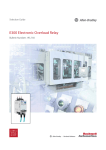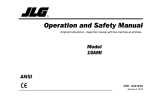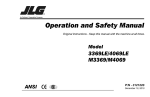Download E300 Electronic Overload Relay Loss of Communications
Transcript
Product Safety Group 1201 South Second Street Milwaukee, WI USA 53204 [email protected] PRODUCT NOTICE Notice of Potential Product Concern Rockwell Automation issues a Product Notice when it identifies a product(s) anomaly that may cause commercial or customer satisfaction concerns. E300 Electronic Overload Relay Loss of Communications Reference: 2015-06-002 Date: June 2015 This Product Notice informs you of a potential anomaly that exists with the E300 Overload Relay. When used in applications with fast duty cycles, the overload relay may experience nuisance trips or loss of communications with the controller. PRODUCT NOTICE Page 2 of 8 – Product Identification – The affected products are E300 Electronic Overload Relays. Control Module catalog numbers 193-EIO-63-24D, 193-EIO-43-120, 193-EIO-43-240, and Control Module catalog numbers 193-EIOGP-42-24D, 193-EIOGP-22-120, 193-EIOGP-22-240. EtherNet/IP Communication Module catalog number 193-ECM-ETR. Running E300 system firmware 4.050 and prior. Product manufactured from November 2013 (date code 1333) through May 2015 (date code 1522) was shipped with affected firmware. However, since firmware may have been updated in the field, you are advised to verify the currently running firmware version. For unused product still in its carton, the product identification information may be found on the product carton label. The catalog number will be found in the CAT field above the bar code. The manufacturing date code will be found in the lower right corner and will be of the format YYWW, where YY is the two digit year code and WW is the two digit week code. Date codes 1333 through 1522 may be affected by this anomaly. In the example shown at the left, the catalog number is 193-EIO-43-120 and the data code is 1421, or the 21st week of 2014. This product would be subject to this notification. For used product out of the shipping carton, the product identification information may be found on the individual module product nameplates. Note that the application firmware information shown on the individual modules is module specific and not the system firmware. Refer to Appendix B for system release to module application firmware information. For the communication module, the product nameplate is located under the front cover. The module specific application firmware revision will be in the FRN field. In the example shown at the left, the communication module firmware is 1.03 (1.003). This E300 system would be subject to this notification. PRODUCT NOTICE Page 3 of 8 For the control module, the product nameplate is located on the side of the module. The module specific application firmware will be in the FRN field. In the example shown at the left, the control module firmware is 1.002. This E300 system would be subject to this notification. You should verify the installed version of firmware in your project before taking any corrective action. Firmware may have been upgraded in the field and may be different than that shown on the product nameplate. To verify the installed version of firmware in your product, use RSLinx connected to the overload relay’s Ethernet network to access the overload relay’s device information dialog. The installed firmware version will be shown in the Revision field. The installed system firmware version number may be determined using RSLinx connected to the overload relay’s Ethernet network. Open the RSLinx RSWho dialog and find the E300 Overload Relay. Right click on the desired relay icon and select “Device Properties” from the menu. On the Device Properties dialog, the system firmware revision number will be in the Revision field. In the example shown above, the E300 Overload Relay is at Ethernet IP address 192.168.1.10 and has system firmware revision number 2.034. This relay would be subject to this notification. PRODUCT NOTICE Page 4 of 8 – Description – A potential anomaly exists with the E300 Overload Relay. When used in applications with fast duty cycles, the overload relay may experience nuisance trips or loss of communications with the controller. Important – Only relays used in applications where the on-off duty cycle is 2 seconds or less are affected by this anomaly. If your relay’s on-off duty cycle is greater than 2 seconds, you are not affected and no action is required. Affected E300 Overload Relay’s may experience one or more of the following conditions: Nuisance trips or hardware fault trips. The Trip/Warn LED on the communication module will blink with a 3 long and 7 short pattern, indicating a hardware fault. The Module Status (MS) LED on the communication module blinks red. The overload relay will still communicate with the controller, but the fault condition cannot be reset without a power cycle. The Module Status (MS) LED and Network Status (NS) LED on the communication module blink red. Communications with the controller is disrupted. For all three conditions, the overload relay must be power cycled to clear the fault and resume normal operation. – Temporary Workarounds – Occasional faults may be cleared by power cycling the affected overload relay. If possible, change the duty cycle of the overload relay to an on-off cycle time of more than two seconds. – Correction – Product that has been opened should be field upgraded. Depending on the application, correction may require a system firmware update to version 4.083 or greater, or both a firmware update and the installation of a surge suppressor across the contactor’s AC coil. When updating firmware, be sure to update your E300 as a system. 1. Access the Rockwell Automation Product Compatibility and Download Center (PCDC) at http://www.rockwellautomation.com/global/support/pcdc.page. 2. Under the “Download” section, click the “Find Downloads” link. This will open the PCDC search page. 3. In the “Product Search” field, enter “193-EIO”. Select the “193-EIOxx-xx-xxx – E300 Control Module” line item. This will present a list of firmware choices. Select the desired version to download. To correct the anomaly listed in this document, select firmware version 4.083 or greater. PRODUCT NOTICE Page 5 of 8 4. The selected version will appear in the “Selections” window. At the bottom of the “Selections” window, click the “Downloads” button. This will bring up the file compatibility and download page. In the “Downloads” section, click the “Select Files” check box. The “Available Downloads” window will open. 5. Select the desired firmware to download. This will place the choice in the “Download Cart”. Click the “Download Cart” button to begin the download process. 6. Follow the installation instructions in the E300 Electronic Overload Relay User Manual, Rockwell Automation Publication 193-UM015D-EN-P, for instructions on updating the device system firmware. This manual may be downloaded by searching for “193-UM015” on the Rockwell Automation Literature Library at http://www.rockwellautomation.com/literature/. Rockwell Automation advises the use of a surge suppressor on contactor coils when a 120 VAC or 240 VAC contactor is controlled by a 193-EOI-63-24D 24 VDC control module. For Bulletin 100C contactors, use surge suppressor part number 100-FSC280. For Bulletin 500 contactors, use surge suppressor part number 199-FSMA1. Refer to the installation sheet that accompanies the suppressor for installation instructions. Contact Rockwell Automation Technical Support if your current configuration requires the use of a surge protector as described here. For product that is unused and within its original shipping carton, Rockwell Automation recommends that you open the carton and upgrade the system firmware to the most recent version. This will confirm you have the most recent firmware when the product in installed. Unopen product in its original shipping carton may also be returned for warranty replacement. Make sure to return the product with all carton seals intact. Contact your local Rockwell Automation Distributor or Sales Office to make arrangements for product replacement. Reference this Product Notice 2015-06-002 when requesting replacement product. Due to delays in product distribution, you should verify replacement product has updated firmware prior to installation. PRODUCT NOTICE Page 6 of 8 – Requested Customer Action – Rockwell Automation requests you take the following actions: Check if you have a product affected by this Product Notice. Refer to the Product Identification and Description sections of this document for product identification assistance. For opened product, follow the instructions in the Corrections section of this document to field upgrade your product. For unopened product, Rockwell Automation advises field upgrading your product to confirm the latest firmware prior to installation. Unopened product may also be returned to your Rockwell Automation Distributor or Sales Office for replacement. Reference this Product Notice PN 2015-06-002 when requesting replacement product. Continue to check incoming shipments for potentially affected product. Product in transit or in non-Rockwell Automation inventory may continue to contain potentially affected product for a period of time after the publication of this document. If you need additional assistance, please contact Rockwell Automation Technical Support. See Appendix A for local telephone numbers. Customers without TechConnect contracts should reference this Product Notice when calling. Customers with TechConnect contracts may be able to chat online with support representatives. Reference this Product Notice when connected to a support engineer. The most current version of this Product Notice is posted on the Rockwell Automation Support Center, http://www.rockwellautomation.com/knowledgebase, as ID number 719835. Additional languages may also be available at the end of this article attached as downloadable PDF documents. Customers using the Rockwell Automation Support Center in a non-English language should search for the document by the article ID number listed above. The resulting article ID for non-English postings may be different than the listed article ID number. If this Product Notice does not affect you because you do not have the products any longer, or if you are a Distributor, Rockwell Automation asks that you forward a copy of this notice, with any identifying documentation, immediately to the person or company that now has the product. We also ask that you contact Rockwell Automation Technical Support and provide the location of the affected units. We appreciate your immediate cooperation. If you have any questions, please contact us. Sincerely, ROCKWELL AUTOMATION You can register for Automatic Product Safety Advisories and Product Notices from Rockwell Automation by email. Go to the Support web page at http://www.rockwellautomation.com/support and click the Visit the Technical Support Center link. Sign in with your Tech Connect Account or free Rockwell Automation Member Account and you can subscribe to important product updates, including Product Safety Advisories and Product Notices. PRODUCT NOTICE Page 7 of 8 Appendix A Regional Technical Support Information The following list can help you to contact the correct technical support center for your location. If your country is not listed, you can find a customer support number for your location on http://www.rockwellautomation.com/support/ by clicking Get Support Now, selecting your country, and clicking the Phone/OnSite Support tab. Region / Country Asia/Pacific Australia China Hong Kong India Japan Korea Malaysia New Zealand Taiwan Thailand Caribbean All Countries Central America Argentina Belize Bolivia Brazil Chile Colombia Costa Rica Ecuador El Salvador Guatemala Honduras Mexico Nicaragua Panama Paraguay Peru Suriname Uruguay Venezuela Phone Number ( ) International Code 1 800 762 593 400 620 6620 +852 2887 4666 1 800 2000 121 03 3206 2785 (82) 2 2188 4400 1 800 80 4851 0800 27 27 25 080 902 0908 (66) 2936 1500 Region / Country Phone Number ( ) International Code Europe Austria Belgium Czech Republic Denmark Finland France Germany Hungary Ireland Italy (Brescia, Milano e Padova) Italy (Bologna,Firenze,Napoli, Roma e Torino) (1) 440 646 3650 800.666.0320 (1) 440 646 3650 (54) 800 10 0632 (55) 11 5189 9500 800.53.0012 01.800.700.2107 0800.013.1215 58.212.949.0611 (52) 55 5246 2010 (52) 55 5246 2010 (52) 55 5246 2010 001.888.365.8677 (52) 55 5246 2010 001.800.203.3475 (54) 11 5554 4000 0800.535.36 (1) 440 646 3650 (54) 11 5554 4000 800.1.00.3062 Morocco Netherlands Poland Portugal Slovakia Spain Sweden Switzerland (German) Switzerland (French) Switzerland (Italian) United Kingdom North America Canada United States If you have a TechConnect Contract, please use the telephone number supplied to you with the contract. (49) 211 41553 664 (32) 2 716 8411 (420) 28401 5911 (45) 43 466 006 (358) 958 447 419 (33) 825303132 (49) 211 41553 664 (420) 28401 5911 (44) 01908 635245 (39) 199 11 99 00 (39) 199 11 99 22 (33) 825303132 (31) 10 266 55 80 (48) 22 32 60 707 (1) 440 646 3223 (420) 284015911 (34) 902 30 93 30 (46) 46 19 93 91 (41) 0844 84 84 11 (41) 0844 84 84 12 (41) 0844 84 84 13 (44) 01908 635245 (1) 440-646-3223 (1) 440-646-3223 PRODUCT NOTICE Page 8 of 8 Appendix B Firmware Version Information The following table shows the correlation of E300 system firmware to the individual module firmware release. You may use this table to verify system firmware using the application firmware information shown on the module nameplate. For example, system version 4.050 will use control module firmware 4.002, communication module firmware 1.004, and sensing module firmware 2.003. System firmware versions 4.083 and greater correct this anomaly as described in the Correction section of this document. When upgrading your E300 to the latest firmware version, be sure to upgrade your E300 as a system. The most current version of this E300 System Revision Table is printed with the most recent firmware release notes, available on the Rockwell Automation Product Compatibility and Download Center. E300 System Revision Table E300 Control Module E300 Communication Module E300 Sensing Module E300 System Revision 1.034 1.035 1.035 2.034 2.035 2.036 3.033 3.034 3.049 3.050 4.033 4.034 4.049 4.050 4.083 193-EIO 1.002 1.003 1.004 2.002 2.003 2.004 3.001 3.002 3.001 3.002 4.001 4.002 4.001 4.002 4.003 193-ECM-ETR 1.003 1.003 1.003 1.003 1.003 1.003 1.003 1.003 1.004 1.004 1.003 1.003 1.004 1.004 1.006 193-ESM 1.001 1.001 1.001 2.002 2.002 2.003 2.002 2.003 2.002 2.003 2.002 2.003 2.002 2.003 2.003