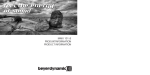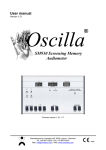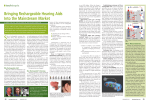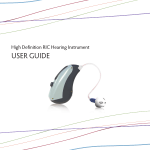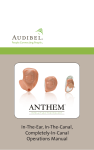Download Can NOAH do that? - Part 2
Transcript
May 2010 Can NOAH do that? - Part 2 By Sue Falkingham, HIMSA Staff Audiologist home visits an integrated part of your practice too. Collecting client information NOAH 3 has a number of fields in the demographics page that are defined as required fields by the default installation, but did you know you can change these? If you always want the date of birth entered into your database you can add this to the required fields and no client records can be saved without it being entered. If you look under tools and setup Continuing my articles on some of the overlooked features of NOAH 3, I want to offer you an overview of a few more useful features in the software. Moving House? When clients move house they often move to a new audiologist, using NOAH it is possible to export the NOAH client data to that new audiologist Sue Falkingham to enable HIMSA Staff Audiologist continuity of care. Appendix A of your user manual explains this feature in detail, but one of the simplest ways to export a single client record is just to right click on a client name on the register and choose export. The simple wizard then guides you through the process of exporting that client. The comprehensive import and export feature is detailed in section 1 of your NOAH User Manual. Using the information in the manual you will also be able to export your whole database or individual clients. Remember importing and exporting clients can also be used between your desktop and laptop computers to make (continued on page 2) To receive this newsletter by e-mail, please subscribe on our website at www.himsa.com. Inside 2 AudiologyNOW! Report 3 HIMSA Welcomes Three New Members NOAH Users Group NOAH News AudiologyNOW! Highlights Visitors see the future of NOAH, 64-bit causes confusion At this year’s AudiologyNOW!, HIMSA previewed an early version of Noah 4 System, just to see if we were on the right track. Judging from the feedback, it seems like we hit the mark. “The response was overwhelming,” stated Scott Peterson from HIMSA Inc. “Every visitor I talked to was very excited about the new software.” Visitors praised Noah 4’s unified interface, where the most important patient information is available at a single glance. And many visitors were impressed that their favorite Noah modules were only a single mouse click away. There is still a ways to go however. “The core functionality is implemented and working very well, stated Peterson. “We will now take more time to add new features such as the advanced search. If all goes well, we will conduct a beta test of Noah 4 this Fall.” Windows 64-bit Confusion Unfortunately, many visitors have experienced issues when installing NOAH modules on their new Windows computers. “Some users have inadvertently purchased new computers with 64-bit operating systems,” says Peterson. “They were able to successfully install NOAH 3.7 and NOAHlink, but some of their NOAH modules would not install.” While 64-bit operating systems may offer advantages, a great number of currently certified fitting and measurement modules will not function with 64-bit operating systems. In addition, older 16-bit NOAH modules will NEVER be able to function on 64-bit operating systems. For this reason, HIMSA suggests that you do not use a 64-bit operating system. If you already have a Windows 7 64-bit operating system, please visit www.himsa.com and click on the link “ List of NOAH modules certified for Windows 7”. Many of these modules are also certified for 64-bit. Can NOAH 3 do that? - Part 2 (continued) within the software you will find this section, it is also described in detail in section 6 of your user manual. Options In the Client demographics page there are a number of optional fields you can choose to display or hide from your own set up. The fields are normally defined by the country version you have installed but the names can easily be altered in the setup menu to allow collection of data such as cell phone numbers, or referral source. Do you have a company logo? Did you know you can add your own company logo to NOAH print outs? In section 1 of your NOAH User Guide the procedure for adding a report header is explained. You can add up to two lines of text as well as your company logo. These will appear on the Basic and Extended Client Reports within NOAH. I hope you have found the articles over the last 3 newsletters interesting and have started to backup your databases regularly, as well as customizing them to your own business needs. By directing you to the NOAH User Manual on your computer I should have given you all the information you need to optimize your NOAH usage. Please remember our website www.himsa.com has a number of tutorials to help you get the most out of NOAH 3. HIMSA News HIMSA Welcomes Three New Members HIMSA is pleased to welcome three new member companies. AURICA ltd appeared on the market rather recently, but showed itself at once as a reliable manufacturer of high-quality hearing aids. To satisfy all the customers AURICA ltd offers a wide range of devices being different in both price levels and functionality. AURICA ltd is a member of Comsluh group successfully operating for seven years on the market of products and services related to an audiology. High quality and competitive prices provide AURICA ltd with success both in retail and governmental tenders. HearForm Software (www.hearform.com - 888-453-8806) is the office management tool used by over 2500 hearing healthcare professionals to automate everyday office routines. Special features include the ability to categorize patients into custom groups; search patients by any combination of fields and market with our “full mail merge” word processor. HearForm offers HCFA printing & electronic billing; At-a-Glance scheduling and a “paperless office” option. HearForm connects multiple locations with instant synchronization. HearForm is QuickBooks and NOAH compatible. One of the fastest growing hearing aid companies, Zounds Hearing designs, manufactures, and retails rechargeable, high performance hearing aids for use with mild, moderate, severe and profound hearing impairments. Zounds Hearing Centers are located in Arizona, Florida, Massachusetts, Missouri, New Jersey, Oregon, Pennsylvania, Texas, and Washington. Headquartered in Phoenix, Arizona, the company’s technology enables breakthroughs in product, performance, selection and value. Zounds utilizes internally developed research and fiftyeight exclusive patents. For more information, please visit www.ZoundsHearing.com or call 888-5ZOUNDS. Noah User Group I am looking for more volunteers to be part of a Noah user group. If you have an opinion on Noah software please read on. Here at HIMSA we are interested in making sure that our new Noah design will truly fulfil the needs of hearing care professionals in the real world. To help ensure this, we have a small online User Group. We are looking for people using Standalone Noah in a wide variety of environments, big or small, public and private, and from a variety of regions and backgrounds. Audiologists can also be trained in many ways around the world and we would like to reflect the different skills in practice within the group. This group will provide us with feedback as we reach important milestones in the development of Noah 4. Participants will need access to the Internet to participate in on line discussions. We are beginning to show Noah 4 screens and ideas to the User Group and would value the opinion of end users of the system before the release of the software. If you are intrigued and would like to find out more, please contact me, Sue Falkingham (Audiologist), at [email protected] and I will happily send you more details of what the group will involve. Get involved and help the future work for you. Certified NOAH 3 Products The following is a list of products that have been certified through May 5, 2010. For a complete list of current certified products, visit HIMSA’s website. ** certified for NOAHlink ** certified for Windows 7 NOAH 3 Fitting Modules: Argosy Professional Fitting Guideline 8.6a ** Argosy iPFG 2.5a **,** Audifon Audifit 4.5.0 **,** Audina ezFIT 4.16 Authorized Hearing Systems QuikFit 3.8.3 Beltone Selectafit 4.2b Beltone Solus 2.7 ** Bernafon Oasis 11.5 **,** Cochlear Baha Fitting Software 1.0 SR1 ** Coselgi Amadeus 4.2 ** Coselgi C-tune 1.0 ** ExSilent Q Fit 2.0.0.7 ** GN ReSound Audifit 1.30 ** GN ReSound Aventa 2.95.6.3 ** GN ReSound Danfit 4.30g GN ReSound Resource II 1.6 Interton CompuFit 4.4 ** Interton Appraise 1.50.8.3 **,** Magnatone DigiPro 6.05.09 Micro-Tech Meridian 5.5.35 ** Oticon Genie, Genie Medical 2010.1 **,** Oticon Otiset 5.1 Phonak Fitting Guideline 8.6b ** Phonak iPFG 2.6 MSI **,** Persona Medical VoicePro for NOAH 1.01 SeboTek Fitting Software 4.8 (0507) ** SeboTek ProVES 2010 (0408) **,** Siemens CONNEXX 6.4 **,** sona Hearing sona:fit 1.1.0.562 **,** SONIC Innovations Expressfit 6.2 **,** Starkey PFS, NuEar, Omni, Qualitone 4.5.309 ** Starkey Inspire OS (AudioSync, Audibel, Micro Tech , NuEar, Omni, Qualitone) 5.0510 **,** Unitron U Fit 2.2.0 **,** Unitron Unifit 5.51 ** Vivatone Vivaset 2.2.0.79 ** Widex COMPASS 5.0 **,** eTONA Modules: Siemens eForms 4.2.1 Siemens Order Creation Module 3.3.1.742 Starkey Inspire OS 5.0510 ** Measurement Modules: Bertges EAR 2.0 Frye Electronics Fonix for NOAH 1.23 Frye Fonix Technicians Module 1.0 Support Corner How to improve performance in your NOAH System database Backup! Run a regular backup and compact of the database. HIMSA recommends to backup at least once a week. GN Otometrics OTOsuite 3.20.11.02 Grason-Stadler GSI Audio Tymp 1.0 Inmedico Oscilla 2.02 Interacoustics AC440 1.08 Interacoustics REM440 1.09 Interacoustics Affinity HIT 1.0 Interacoustics Affinity/Equinox Suite 2.04SP1 Interacoustics IA-NOAH-AUD 1.16 Interacoustics IA-NOAH-IMP 1.07 Interacoustics IA-NOAH-REM 1.08 Madsen/Otometrics AURICAL plus Aud 4.03.0222 Madsen/Otometrics Conera Aud 4.03.0222 Madsen/Otometrics AURICAL plus REM 4.1.2.0144 Madsen/Otometrics AURICAL plus HIT 4.1.0130 Madsen/Otometrics Capella 2.12 Madsen/Otometrics OtoCam 3.1.12 Madsen/Otometrics Tymp-Link 1.0 Madsen/Otometrics Zodi-Link 3.0 Maico Audiometry 3.0 MedRx Avant HIT 1.0 MedRx Avant A2D 2.0 MedRx Avant AUD 2.0 MedRx Avant REM Speech 2.01 Otovation Symphony 1.1 Real-Ear Primus 1.01 Siemens UNITY (Aud, HIA, Probe) 4.8 ** Siemens UNITY VO 2.0 Other Modules: 3shape Scanner Module 1.0.0.2 GN ReSound Pro Counsel 1.3 Interton ProFiler 1.2 Office Systems: AMPAREX 1.5.51.10 ASEGO asego.net 09/2008 AuditData Mirage 2.5.2 AuditData Auditbase System 4.14.04 Bertges Power Office für Noah3 - SQL 2.0 Computers Unlimited TIMS for Audiology 5.1.1 EMAR Lægesystem 11.0.1 IOM Software Imohr 6.4.10 IPN Systemhaus AkuWin Office NG 2.4 Net-Akustik CE HE@R-O 3.4.5c Siemens Practice Navigator NHS 2.5.1.2 Starkey Laboratories ProHear 6.3.82 Widex InfoTrack 1.3 Shows and Events 55. International Hörgeräteakustiker-Kongress Hannover, Germany October 13-15, 2010 -- AudiologyNOW! Convention Chicago, Illinois USA April 6-9, 2011 -- Always log out properly from NOAH System before shutting down the computer Do not add the same patient as a “New client” every time you import a NOAH database. Use the “Merge all” option when importing to add new actions to the existing actions in the patient record Run a regular “Purge” on deleted actions and sessions. When deleting actions and sessions, they are still in the database but hidden from view. It is recommended to run a regular Purge on deleted data Detailed instructions on how to perform the actions mentioned above can be reviewed on the HIMSA web site: www.himsa.com. Contact HIMSA Worldwide: HIMSA II K/S Lyngbyvej 28, 1th DK-2100 Copenhagen Ø Tel.: +45 39 16 22 00 Fax: +45 39 16 22 16 E-mail: [email protected] North America: HIMSA, Inc. 2600 Eagan Woods Drive, Suite 460 Eagan, MN 55121 Toll-free phone: 800-435-9246 Voice: 1-651-644-2921 Fax: 1-651-644-3046 E-mail: [email protected] Homepage: www.himsa.com HIMSA News is published four times each year by HIMSA. The closing date for this edition was May 5, 2010. Comments and suggestions can be sent to [email protected], HIMSA II K/S in Denmark.