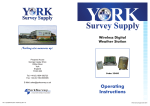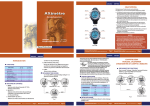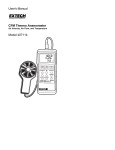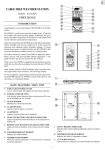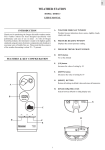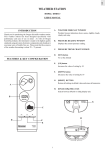Download OUTBREAKER - Ambient Weather
Transcript
GB OUTBREAKER USER'S MANUAL Model: AT108A/ATP108A/ATC108A CONTENT SECTION 1: INTRODUCTION.......................................................................................................................................................... 3 MEASUREMENTS AND UNITS.......................................................................................................................................... 4 CONTROL BUTTONS........................................................................................................................................................... 4 OPERATING MODES........................................................................................................................................................... 5 HOW TO USE THE BACK LIGHT..................................................................................................................................... 5 SECTION 2: THE CALENDAR CLOCK, CHRONOMETER AND THERMOMETER.............................................................5 HOW TO SET THE CALENDAR CLOCK........................................................................................................................ 5 HOW TO SET THE ALARM CLOCK................................................................................................................................ 5 HOW TO USE THE CHRONOMETER..............................................................................................................................6 HOW TO USE THE TIMER................................................................................................................................................. 6 THE THERMOMETER........................................................................................................................................................ 6 SECTION 3:THE ALTIMETER..........................................................................................................................................................6 DISPLAY MODES...................................................................................................................................................................7 HOW TO SET THE CURRENT ALTITUDE.......................................................................................................................7 HOW TO SET THE ALTIMETER ALARM........................................................................................................................7 MAXIMUM AND ACCUMULATED ALTITUDE..............................................................................................................7 RATE OF CHANGE IN ALTITUDE.....................................................................................................................................8 1 GB SECTION 4:THE BAROMETER........................................................................................................................................................ 8 HOW TO SET THE SEA LEVEL PRESSURE..................................................................................................................... 8 BAROMETRIC HISTORY...................................................................................................................................................... 8 WEATHER FORECAST......................................................................................................................................................... 8 SECTION 5:THE HEART RATE MONITOR................................................................................................................................... 9 THE CHEST BELT................................................................................................................................................................... 9 EFFECTIVE RANGE............................................................................................................................................................... 9 DISPLAY MODES.................................................................................................................................................................... 9 HOW TO MEASURE HEART RATE.................................................................................................................................... 10 HOW TO SET HEART RATE LIMITS................................................................................................................................. 10 HEART RATE HISTORY....................................................................................................................................................... 10 SECTION 6:THE BICYCLE COMPUTER........................................................................................................................................ 10 HOW TO SET THE BIKE CIRCUMFERENCE.................................................................................................. ................ 11 PERFORMANCE MEMORY................................................................................................................................................. 11 SECTION 7:ADDITIONAL INFORMATION................................................................................................................................... 12 KEY LOCK................................................................................................................................................................................ 12 TOUR MODE............................................................................................................................................................................ 12 MARKER................................................................................................................................................................................... 12 OVERALL ERASE MEMORY RECORD............................................................................................................................. 13 PC LINKAGE............................................................................................................................................................................ 13 BATTERY INFORMATION................................................................................................................................................... 13 PRECAUTIONS........................................................................................................................................................................ 13 SPECIFICATIONS................................................................................................................................................................... 14 2 GB this manual. SECTION 1 INTRODUCTION Congratulations on your purchasing the OUTBREAKER. The Outbreaker has the Barocompensation advanced technology. With this advanced technology the OUTBREAKER can distinguish the pressure change due to weather changes and altitude changes. The advanced Barocompensation technology makes the altitude reading more reliable. Your OUTBREAKER is a precision device for an active lifestyle. There are three models in the series: • OUTBREAKER SMART • OUTBREAKER PLUS • OUTBREAKER PRO The functions for the three models are listed in the following table, please refer to the functions list for your OUTBREAKER. FUNCTIONS OUTBREAKER OUTBREAKER OUTBREAKER PLUS PRO Altimeter X X X Barometer X X X Thermometer X X X Calendar Clock X X X Chronometer X X X X X Heart Rate Monitor Bicycle Computer X PC linkage X X X HiGlo back light X X X The associated mode of each functions will be described later in 3 For each model there are accessories bundled with the package: Accessories Wrist band Heart Rate Monitor Chest Belt Wireless Speedometer Handlebar cradle with cadence meter PC Docking Station (CD Rom included) OUTBREAKER OUTBREAKER OUTBREAKER SMART PLUS PRO 1 2 2 X X X X X Note: It is not recommended to use the OUTBREAKER for professional sports such as skydiving, hang gliding, paragliding, helicopter riding and flying small aircrafts. GB CONTROL BUTTONS MEASUREMENTS AND UNITS For each models there is two versions available. MEASUREMENT FOR MEASUREMENT FOR METRIC VERSION IMPERIAL VERSION Date dd.mm.yy 24hr Date mm.dd.yy 12hr Temperature O C Temperature O F Altitude m m/s Altitude ft ft/s Barometer hPa Barometer inHg Heart rate monitor bpm Heart rate monitor bpm Bicycle computer km/h rpm km mm Bicycle computer mile/h rpm mile inch 2 3 1 4 5 1. MODE Changes among clock, altimeter, barometer, heart rate monitor and bicycle computer 2. SELECT/+ Changes among display lines or increases a value while setting 3. START/STOP/Starts or stops the chronometer or decreases a value while setting 4. FUNCTION/SET Changes among functions in individual mode or holds to enter a setting routine 5. LIGHT/MARKER Turns on the back light or holds to set the marker during tour mode Note: The unit of measurement cannot be changed either on the watch or through the PC software. 4 GB OPERATING MODES When the daily alarm is activated, it will sound off at the designated time. Press any control button to mute the alarm. Refer to Fig 1 to change from one mode to the other. Note: Mode display varies for different models, please refer to the previous function list for detailed. For OUTBREAKER SMART, OUTBREAKER PLUS and OUTBREAKER PRO Refer to diagram B to install the rubber wrist belt to the watch. HOW TO USE THE BACK LIGHT HOW TO SET THE CALENDAR CLOCK Press LIGHT to turn on the back light for five seconds. Note: a) When the backlight is ON, any key press will keep it ON for an additional five seconds. b) The backlight will not switch on when the battery level is too low. This indicates a need to change the watch battery. Refer to fig 3 to set the calendar clock. Note: The calendar clock may also set through the PC software. To connect the watch to the PC software please refer to Section 7. SECTION 2 THE CALENDAR CLOCK, CHRONOMETER AND THERMOMETER HOW TO SET THE ALARM CLOCK There are 4 alarms – 1 daily alarm & 3 event alarms equipped in the watch. A) SET THE DAILY ALARM CLOCK ON THE WATCH Refer to fig 4b to set the daily alarm clock. Note: a) The alarm will be automatically turned on during the setting procedure. b) The event alarm can only be set by the PC software. To connect the watch to the PC sofware please refer to Section 7. This section applies to OUTBREAKER PLUS and OUTBREAKER PRO Refer to diagram A to install the nylon wrist belt to the watch. There are four display modes when the CLOCK operating mode is adopted. Refer to fig 2 to change among the displays. To display the daily alarm in any of these display modes, press FUNCTION (fig 2). Then press SELECT to turn on or off the alarm (fig 4a) 5 GB B) SET ALARM CLOCK BY PC SOFTWARE The alarms may also set through the PC software. To connect the watch to the PC software please refer to Section 7. THE THERMOMETER Your OUTBREAKER is equiped with a thermometer. Refer to Fig 2 to display the temperature in clock mode. Note: a) When the OUTBREAKER is worn on wrist, the temperature measured could be affected by the body heat. To acquire an accurate temperature reading remove the OUTBREAKER from the wrist and wait at least for 15 minutes before taking the reading. b) The temperature could also be displayed in various modes, please also refer to Section 3 - 4. HOW TO USE THE CHRONOMETER When the chronometer is displayed, use START/STOP to start or stop a count up. Pressing the same button after stopping the count up will clear the chronometer. Refer to fig 5 for the operation. Note: Chronometer could be activated in various modes, please also refer to Section 3 –6. HOW TO USE THE TIMER SECTION 3 THE ALTIMETER Refer to fig 6 to set the timer. To start the timer, press START/STOP. To stop, press the button again. Press the same button a third time to resume the count down. Refer to fig 7 for the operation. Note: When the timer reaches the preset time, it will count up as a chronometer automatically. This section applies to all models. Your OUTBREAKER is equipped with an intelligent barometer that helps determine altitude by the built-in sensor with the advanced Barocompensation technology. The sensor can also distinguish the differences between pressure caused by changes in physical altitudes or pressure caused by weather conditions. This smart distinction eliminates discrepancies and makes the altimeter reading more accurate than the average devices. 6 GB DISPLAY MODES HOW TO SET THE ALTIMETER ALARM There are four display modes in ALTIMETER: • Altitude and clock • Altitude and local barometric pressure • Altitude and chronometer • Altitude and temperature Refer to fig 8 to change among the displays. Within the four display modes there are four functions that can be recalled: • Altitude memory • Altitude alarm • Climbing speed • Climbing speed memory Note: The chronometer can also be activated in the climbing speed mode (fig 8a). Refer to fig 9 to set the altimeter alarm. Once the altitude alarm is set, your OUTBREAKER will emit an alarm when the set altitude is exceeded. Note: a) The watch is equipped with both the ascending and descending altimeter alarm. b) The duration of the altitude alarm can also be set through the PC software. MAXIMUM AND ACCUMULATED ALTITUDE From the total ascending and descending altitude you can recall the maximum ascending or descending altitude. You may also erase this memory record. (fig 10) Note: a) please refer to Section 7 for overall erase memory record. b) You can use this feature with the PC Docking station. To connect the watch to the PC software please refer to section 7. HOW TO SET THE CURRENT ALTITUDE When you first use the OUTBREAKER, you should set the current altitude – that is the known altitude at the current location. You can obtain the correct altitude from a topographical map. Refer to fig 8b to set the reference altitude. Note: The altitude could be re-calibrated in another way by inputing the sea-level pressure through the PC software. To connect the watch to the PC software please refer to section 7. 7 GB Refer to fig 12a to set the sea level pressure. Repeat this procedure after changing the battery or after one year of operation. RATE OF CHANGE IN ALTITUDE You can monitor the actual rate of change in altitude during your trip. The maximum ascending speed as well as the descending speed will be recorded automatically. You may recall and erase this memory record (fig 11). Note: please refer to Section 7 for overall erase memory record. BAROMETRIC HISTORY Your unit retains the hourly barometric pressure for the past 24 hours. Refer to fig 12b to recall the reading for a certain hour. SECTION 4 THE BAROMETER This section applies to all models. There are two display modes in BAROMETER: • Sea pressure and clock • Sea pressure and temperature Refer to Fig 12 to change among the display mode. WEATHER FORECAST Apart from determining the altitude, the barometer also helps forecast the weather for the forthcoming 12 to 24 hours basing on based pressure changes. The effective range is 18 to 30 miles. The forecast will automatically be displayed as one of these four icons: HOW TO SET THE SEA LEVEL PRESSURE Indicator displays on the unit When you first use the OUTBREAKER, please calibrate the sea level pressure. It will be altered due to the the barometric change and not the change in altitude. You can obtain the current sea level pressure from newspaper, local news and radio weather reports or through the internet weather station. Forecast 8 Sunny Slightly cloudy Cloudy Rainy GB Note: a) The weather forecast could be affected by oceanic or continental weather phenomenon. Please note that we cannot be held responsible for any inconveniences caused by an inaccurate forecast. b) The weather forecast is meant for the next 12 to 24 hours. It may not necessarily reflect the current situation. c) The “Sunny” icon, when appears at night, implies clear weather. d) To have a faster response to the weather forecast, match and set the weather forecast icon in the watch to the the current weather conditions via the PC software. To connect the watch to the PC software please refers to section 7. Hints: • The position of the transmitter affects its performance. Move the transmitter along the strap for the best transmission. Avoid areas with dense chest hair. • The transmitter takes a while to function steadily in dry and cold climates. This is normal as the conductive pads need a film of sweat to improve contact with the skin. EFFECTIVE RANGE The transmitter and receiver will start transmitting and receiving signals once batteries are in place. Both units should be worn or mounted within an effective distance of 62.5 centimeters (25 inches). If the signals are unsteady, • Shorten the distance between the transmitter and receiver. • Re-adjust the position of the transmitter. • Check the batteries. Replace them when necessary. SECTION 5 THE HEART RATE MONITOR This section applies to OUTBREAKER PLUS & OUTBREAKER PRO only. DISPLAY MODES THE CHEST BELT The chest belt counts and transmits heart beat data to the watch receiver. To put it on (diagram C), a) Wet the conductive pads on the underside of the transmitter with water, sweat or a conductive gel to ensure a solid contact. b) Strap the belt across the chest. Adjust the strap until the transmitter sits snugly below the pectoral muscles for an accurate heart rate signal. There are two display modes in HEART RATE: • Heart rate and chronometer • Heart rate and clock Refer to fig 13 to change among the display modes. 9 GB HOW TO MEASURE HEART RATE HEART RATE HISTORY Select any display mode in HEART RATE mode. Once heart rate is transmitted the heart indicator will flash and the measurement will start from 0. The measuring range is 25 to 240 beats per minute. When no signals are received or the measurement is out of range for five minutes. The receiver will disable the function and automatically return to the previous operating mode if no signals are received or the measurement is out of range for more than five minutes. When the heart rate is displayed, you can go to other functions while measuring the heart rate in the background. Note: When measuring the heart rate, keep the watch away from signal generating sources like PC's, Televisions, car engines etc., or else irregular signal will be observed. Your OUTBREAKER is capable of retaining 99 heart rate records. Each record contains: • A time and date stamp • Average heart rate and total exercise time • Upper limit and time above limit • Lower limit and time below limit • Time within limit Refer to fig 13a to scroll on the records. Note: When a record is selected, the information embedded in the record will be scrolled automatically. HOW TO SET HEART RATE LIMITS SECTION 6 THE BICYCLE COMPUTER The heart rate limits help you determine if you are exercising within your training zone. There are five preset training zones for you to select or you can set them between 50 to 240 beats per minute. You may select the preset training zone or alter the setting on the unit or through the PC software (To connect the watch to the PC software please refers to Section 7). When the heart rate alert alarm is activated, an audible beep sound will flash whenever you go above or below your limits. Refer to fig 14 to set the heart rate limits and the heart rate alert alarm. Note: a) The upper limit must be set higher than the lower limit. b) The alarms may also be set through the PC software. To connect the watch to the PC software please refers to Section 7. This section applies to OUTBREAKER PRO only. Before operating the bicycle computer, attach the bicycle computer to the receiver as shown in diagram D-E. Note: a) The maximum distance between the sensor magnet and sensor should be 5 mm (3/16 inches). b) To ensure a secure signal transmission between the sensor magnet and sensor, the centre of the magnet should be aligned with the marker on the sensor. c) The sensing distance between the wireless speedometer sensor and the handlebar cradle is around 1 m (39 inches). 10 GB Please bear in mind that both the cadence and wheel speed sensor should be mounted on the non-movable part of the bike and the magnets should be mounted on the movable part of the bike such as the wheel spoke and the pedal. PERFORMANCE MEMORY The bicycle computer retains and automatically clears and updates the following information: • Wheel speed – obtained by the wireless sensor • Cadence (the pedal speed) – obtained by the cabled sensor (linked to the handlebar cradle) Refer to fig 16 to display such information. The bicycle computer has three display modes: • Bike speed and chronometer • Bike speed and trip time • Bike speed and clock Refer to fig 15 to change among the display modes. A) WHEEL SPEED You can obtain the following information.. • Average speed • Maximum speed • Tour distance • Total distance travel Refer to fig 17 to display such information and fig 18a to clear the memory. HOW TO SET THE BIKE CIRCUMFERENCE For the bicycle computer to function properly, you have to set the wheel circumference for your bike. Refer to fig 15a to set the wheel circumference. Note: a) You can obtain the wheel circumference by running a wheelsized on one-revolution rollout test to your bike. b) You may also set the circumference to the unit through the PC software. To connect the watch to the PC software please refer to Section 7. c) You may input the wheel diameter into the PC software and it will automatically convert to wheel circumference that can be downloaded to the unit. d) The PC software can store various sets of wheel sizes for your selection. Note: a) The effective transmission distance between the handlebar cradle and the wireless speed sensor will be around 100cm (39 inches). b) Please refer to Section 7 for overall erase of memory record. B) CADENCE There are two display modes for the cadence measurement. • Cadence and chronometer • Cadence and clock You could retain the average cadence and the maximum cadence in this mode. 11 GB Refer to fig 18 to display such information and fig 18a to clear the memory. Note: please refer to Section 7 for overall erase of memory record. number and total memory used will be displayed. Press and hold FUNCTION to disable or enable the tour function. You can temporarily stop the recording during a rest on the tour. Refer to Fig 20 for the operation. Note: a) After disabling a tour function, a new tour memory will be started when the function is activated again. b) Tour memory can be retreived only through the PC. c) Tour memory can be erased only by the PC software. d) Information recorded during the tour such as temperature, altitude, heart rate, wheel speed, cadence, trip distance etc. can be selected through the PC software. SECTION 7 ADDITIONAL INFORMATION This section applies to all models. KEY LOCK The OUTBREAKER is equipped with a key lock function to avoid accidental pressing of any key during the activities. To activate the function, simply press and hold SELECT. Press and hold the SELECT again to release the key lock function. Refer to fig 19. It shows the LCD display in various modes when the key lock function is activated. MARKER The marker function is used to mark a particular position of a tour. To use the marker, press and hold MARKER when the tour mode is in place. Note: The marker can only be observed after downloading the tour data on the PC. TOUR MODE The tour mode retains tour memory for the ALTIMETER, BAROMETER, HEART RATE and BIKE operating modes. To activate the tour mode, hold MODE and FUNCTION simultaneously in any of the above operating modes. The tour 12 GB c) The cadence, speed and heart rate functions will be temporarily disabled during the PC communication. OVERALL ERASE MEMORY RECORD All the maximum and minimum records on the unit can be erased at once. Note: The tour memory record will not be affected. BATTERY INFORMATION The OUTBREAKER, chest belt and handlebar cradle each uses a CR2032 3V lithium battery, while the bicycle computer transmitter uses an E23A/MA/21-V23 12V alkaline battery. Batteries for initial testing are included with the package. When the battery of the OUTBREAKER is running low, the low battery indicator will light up. To save the battery power, the backlight will not be turned on. The transmitters stop transmitting signals when the battery is dry. To change the battery, refer to diagram F. PC LINKAGE The PC docking station allows you to transfer data between your OUTBREAKER and a PC through RS232C connection. To link up with a PC, 1. Connect the docking station to the PC with the Outbreaker software pre-installed. 2. Fit the Outbreaker into the docking station. 3. Select the connection operation on the PC software. A 10-second linkage initiation will follow. 4. Look in the contents under the Help menu on the OUTBREAKER software for further instructions on using the PC features of the watch Note: a) The PC download feature is availabe for all models. But you will need the PC Docking Station to make use of the PC download feature. For OUTBREAKER SMART and OUTBREAKER PLUS please contact the nearest retailer for the optional PC docking station. b) When the OUTBREAKER is plugged to the docking station ,it will switich to PC download mode automatically . (Fig1a.) Note: If not disposed of properly, batteries can be harmful. Protect the environment by taking exhausted batteries to authorized disposal stations. PRECAUTIONS • Read the user’s manual thoroughly. • Do not subject the unit to excessive force, shock, dust and temperature. • Do not tamper with the unit’s internal components. • Do not mix fresh and old batteries, or batteries of different specifications. 13 GB SPECIFICATIONS Calendar clock Date and time format 100 years auto-calendar Alarm Chronometer/Timer Thermometer Range Resolution Accuracy : dd.mm.yy and 24hr : 2001-2100 : 1 daily alarm (hh:mm) 3 event alarms (hh:mm, dd.mm.yy) : 99:59:59 : -10.0 … 60.0°C : 0.1 °C : +/-1 °C Altimeter Altitude Range Resolution Accuracy Vertical speed Vertical speed resolution Max change in altitude Total change in altitude Alert alarm : : : : : : : : Barometer Local pressure range Sea level pressure range Resolution : 300 … 1100hPa : 900 ... 1100hPa : 1hPa -400 … 9,000m 1m +/-10m -50 … 50m/s 1m/s +/-60,000m +/-999,999m 1 altitude alarm Accuracy : +/-3hPa Heart rate monitor Heart rate range Resolution Accuracy Heart rate zone Heart rate alert limit Alert alarm Number of memory : : : : : : : 25 … 240bpm 1bpm +/-1bpm 5 50 … 240bpm 2 heart rate limit alarm 99 Bicycle computer Wheel speed range Wheel speed resolution Cadence range Cadence resolution Max trip distance Max total distance Wheel circumference Circumference resolution : : : : : : : : 0 … 150km/h 1km/h 0 … 250rpm 1rpm 999.9km 99,999.9km 1,000 … 3,000mm 1mm Tour mode Record time(5 sec sampling time) OUTBREAKER SMART (Altitude / Pressure / Temperature) : 508min OUTBREAKER PLUS 14 GB (Heart rate / Altitude / Pressure / Temperature) OUTBREAKER PRO (Distance / Cadence /Heart Rate / Altitude / Pressure / Temperature) Environment Operation Storage Water resistance Power source Wrist watch Chest belt Handlebar cradle Wheel speed transmitter Imperial version specs Calendar clock Date and time format 100 years auto-calendar Alarm Chronometer/Timer 3 event alarms (hh:mm, mm.dd.yy) : 99:59:59 Thermometer Range Resolution Accuracy : 14.0 … 140.0°F : 0.2 °F : +/-2°F Altimeter Altitude Range Resolution Accuracy Vertical speed Vertical speed resolution Max change in altitude Total change in altitude Alert alarm : : : : : : : : -1,312 … 30,000ft 3ft +/-30ft -150 … 150ft/s 3ft/s +/-180,000ft +/-999,999ft 1 altitude alarm Barometer Local pressure range Sea level pressure range Resolution Accuracy : : : : 8.86 … 32.48inHg 26.58 ... 32.48 in Hg 0.03inHg +/-0.1 inHg : 508min : 753min : -10 … 60 °C : -5 … 70 °C at 10% … 95%RH : not actuating keys to 30m : 1 x CR2032 3V lithium battery : 1 x CR2032 3V lithium battery : 1 x CR2032 3V lithium battery : E23A/MA21-V23 12V alkaline battery : mm.dd.yy and 12hr : 2001-2100 : 1 daily alarm (hh:mm) Heart rate monitor 15 GB Heart rate range Resolution Accuracy Heart rate range Heart rate alert limit Alert alarm Number of memory : : : : : : : 25 … 240bpm 1bpm +/-1bpm 5 50 ... 240bpm 2 heart rate limit alarm 99 Bicycle computer Wheel speed range Wheel speed resolution Cadence range Cadence resolution Max trip distance Max total distance Wheel circumference Circumference resolution : : : ; ; : : : 0 ... 100 mile/h 1 mil/h 0 ... 250rpm 1rpm 999.9mile 99,999.9mile 39.00 ... 118.00in 0.04in (Distance / Cadence /Heart Rate / Altitude / Pressure / Temperature) Environment Operation Storage Water resistance Power source Wrist watch Chest belt Handlebar cradle Wheel speed transmither Tour mode Record time(5 sec sampling time) OUTBREAKER SMART (Altitude / Pressure / Temperature) : 508min OUTBREAKER PLUS (Heart rate / Altitude / Pressure / Temperature) : 508min OUTBREAKER PRO : 753min : 14 ... 140°F : 23 ... 158°F at 10% … 95%RH : not actuating keys to 99ft : 1 x CR2032 3V lithium battery : 1 x CR2032 3V : lithium battery : 1 x CR2032 3V lithium battery : E23A/MA21-V23 12V alkaline battery NOTE ON COMPLIANCE This device complies with Part 15 of the FCC Rules. Operation is subject to the following two conditions: (1) This device may not cause harmful interference, and (2) This device must accept any interference received, including interference that may cause undesired operations. 16 GB CAUTION Warning: Changes or modifications to this unit not expressly approved by the party responsible for compliance could void the user's authority to operate the equipment. — The content of this manual is subject to change without further notice. — Due to printing limitation, the displays shown in this manual may differ from the actual display. — The contents of this manual may not be reproduced without the permission of the manufacturer. FCC : NOTE: This equipment has been tested and found to comply with the limits for a Class B digital device, pursuant to Part 15 of the FCC Rules. These limits are designed to provide reasonable protection against harmful interference in a residential installation. This equipment generates, uses and can radiate radio frequency energy and, if not installed and used in accordance with the instructions, may cause harmful interference to radio communications. However, there is no guarantee that interference will not occur in a particular installation. If this equipment does cause harmful interference to radio or television reception, which can be determined by turning the equipment off and on, the user is encouraged to try to correct the interference by one or more of the following measures: o Reorient or relocate the receiving unit. o Increase the separation between the equipment. o Connect the equipment into an outlet on a circuit different from that to which the receiver is connected. o Consult the dealer of an experienced radio/TV technician for help. CUSTOMER ASSISTANCE Should you require assistance regarding this product and its operation, please contact our customer care department at 800-853-8883 or via email at [email protected]. WARRANTY This product is warranted to be free of manufacturing defects for a period of 1 year from date of retail purchase. Defective product should be directed to the place of retail purchase for exchange. Should this not be possible, contact our customer care department for assistance and a return material authorization. No returns may be made without a return authorization. Please retain your retail receipt as you may be asked to provide a copy of it for proof of date purchased. This warranty does not cover product subjected to abuse, Company Name : Oregon Scientific, Inc. Address : 19861 SW 95th Place, Tualatin, Oregon 97062, USA Website Address:www.oregonscientific.com Name and model number of the product: OUTBREAKER ATC108A/ ATP108A/ AT108A 17 GB misuse, accidental damage or tampering. Upon return of the defective product, Oregon Scientific will at its discretion, replace the product with either a new or a tested reconditioned product. Should the product be out of warranty, the consumer may purchase directly from Oregon Scientific a replacement at reasonable cost plus shipping and handling. 18