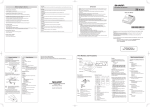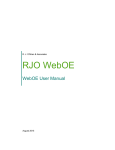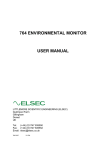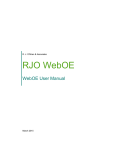Download Control unit RNETP
Transcript
Control unit RNETP IRC heating system User manual version 1.0 BMR Lipovka 17 516 01 Rychnov n. Kn. Czech Republic BMR trading Horní lán 17 779 00 Olomouc Czech Republic 1 Tel: +420 774 415 703 [email protected] www.bmr-trading.com Development and production of systems for measurement and control Content 1. Device description........................................................................................................................................................3 2. Device control..............................................................................................................................................................3 3. Control method....................................................................................................................................................3 4. Menu editing........................................................................................................................................................3 5. Control unit operating states........................................................................................................................................4 6. Autonomous mode – first screen.........................................................................................................................4 7. User mode – menu structure...............................................................................................................................5 8. Keyboard lock......................................................................................................................................................5 9. Menu description..........................................................................................................................................................6 10. Information...........................................................................................................................................................6 11. Date.....................................................................................................................................................................6 12. Time.....................................................................................................................................................................6 13. Modes..................................................................................................................................................................6 13.1.1. Mode definition..........................................................................................................................................7 13.1.1.1 Adding new interval...........................................................................................................................7 13.1.1.2 Deleting of existing interval................................................................................................................8 13.1.1.3 Editing of existing interval..................................................................................................................8 14. Low mode............................................................................................................................................................8 15. Summer mode.....................................................................................................................................................9 16. Rooms.................................................................................................................................................................9 17. Appendix....................................................................................................................................................................10 17.1. Example of RNET configuration for flat..............................................................................................................10 BMR Lipovka 17 516 01 Rychnov n. Kn. Czech Republic BMR trading Horní lán 17 779 00 Olomouc Czech Republic 2 Tel: +420 774 415 703 [email protected] www.bmr-trading.com Development and production of systems for measurement and control 1. Device description Control unit allows to program temperature regulation parameters for every regulated room independently. One control unit can control up to 32 independent heating circuits in day (for every day the same time table) or week mode (each day has different time table). Control unit gives possibility to regulate in two special modes. First mode (“LOW”) is defined for change of selected rooms from active mode to saving mode. Second mode (“SUMMER”) sets change to summer mode. Summer mode assures that hot-water heating system will have regular open / close process for thermo-drive units when heating will be turned off. This protects thermo-drive units to get stiffen. 2. Device control For central section control the keyboard with 16 buttons and two lines display is used. Keyboard contains 10 numeric buttons (0 to 9) and special buttons which meanings is similar to personal computer keyboard – Enter, Esc, DEL, ▼, ▲. Special button is only key Menu which enter user menu and for certain options which are described later in this document. 3. Control method The way of central section control is based on the standards for operation of devices with small LCD and simple keyboard like, for example cellular phones. By pressing the key Menu the user menu will appear on the display. User menu can be browsed by buttons ▼, ▲ up and down. By pressing the key Enter the submenu is entered and this fact is symbolized on display by symbol “>” before the submenu name. Returning back from submenu to the main menu is possible by pressing the key Esc (Escape). Pressing the key Enter it enters submenu which is marked by symbol “>”. Returning back to the menu is possible by pressing the key Esc. If the return is from the submenu where anything is possible to be changed, question “Save?” will appear on the screen. Another pressing of the key Esc will cancel all changes and return back to menu. 4. Menu editing If there is any list of parameters or menu items, buttons ▼, ▲ are always used for selection of this parameter or menu item. Key Enter confirms selected parameter and key Esc returns back to upper level. Some of actions request confirmation before accepting or canceling changes. For example questions “Save?”, “Delete?” etc. Confirmation is done by pressing the key Enter, cancellation by key Esc. For entering the numeric values the numeric part of keyboard is used. Confirmation of set value is done by key Enter or the editing dialog is left after the last number is set. Correction of set number is possible by key Del which moves cursor back to previous number. If, for example the three digit number is edited, then after pressing the keys 1, 2 and 3 the editing is automatically BMR Lipovka 17 516 01 Rychnov n. Kn. Czech Republic BMR trading Horní lán 17 779 00 Olomouc Czech Republic 3 Tel: +420 774 415 703 [email protected] www.bmr-trading.com Development and production of systems for measurement and control finished. If the value which consist of several items (for example date – day/month/year), cursor is automatically moved to another part after setting the value or after pressing the key Enter. For correction of set value or moving back to the previous digit the key Del is used. After pressing this key, cursor moves back about one digit in dialog. 5. Control unit operating states Control section can be found in two operating states: 1. Autonomous mode: On the display the first screen is shown, control section gives control data regularly to particular thermostats (controllers). Thermostats (controllers) with reference to received data do control action to reach requested temperature. 2. User mode: For entering the user mode press the key Menu while the first screed is active. User mode allows to define heating modes and assign them to particular rooms, set parameters for LOW or SUMMER mode, define system statuses and check information about thermostat (regulators) operation statuses connected to the system. Note Control unit turns back from user mode to autonomous mode automatically if any button is not pressed during 60 seconds. 6. Autonomous mode – first screen In autonomous mode, date, time and day of the week is permanently shown on the control unit display. By icons all status information are shown. Those icons gives information about actual modes, statuses and so on. It the following table all symbol meanings are explained. Table 1. First screen symbols Symbol Meaning Low mode active (LOW) – activated manually (possible to activate remotely by GSM gate and LOW_MODEM unit) Low mode active (LOW) – activated by single application according previously defined date and time Low mode active (LOW) – activated repeatedly according previously defined day in the week and time Summer mode active (SUMMER) – activated by single application according previously defined date and time or manually System is heating – activated in case that at least one room sensor is requesting heating. If the END_ITEM is installed in the system, this symbol means that it got request to start heater. Control unit keyboard is locked (locking is possible from control unit keyboard or PC) BMR Lipovka 17 516 01 Rychnov n. Kn. Czech Republic BMR trading Horní lán 17 779 00 Olomouc Czech Republic 4 Tel: +420 774 415 703 [email protected] www.bmr-trading.com Development and production of systems for measurement and control 7. User mode – menu structure User menu can be entered from first screen by pressing the key Menu. Structure of menu in User mode is shown below. INFORMATION | +--------Room info: ^01 | +24.5°C heating DATE | +--------01-01-2004 TIME | +--------00:00:17 MODES | +--------Mod: 01 | 02 ---> Mo:01 1 ---> 00:00 20°C | .. . | 32 8 LOW MODE | +--------STATUS | OFF / ON (status of Low mode and manual operation) | SINGLE | DB: dd-mm-yyyy (date of activation) | TB: hh:mm (time of activation) | DE: dd-mm-yyyy (date of deactivation) | TE: hh:mm (time of deactivation) | PERIODIC | B : Mon hh:mm (day and time of activation) | E : Fri hh:mm (day and time of deactivation) | TEMPERATURE | TMP: 15°C (temperature of Low mode) | ROOM LIST (list of selected rooms for Low mode) | +----Room 01 | 02 | .. | 32 SUMMER MODE | +-------- STATUS: | OFF / ON | SETUP: | DB: dd-mm-yyyy (date of activation) | TB: hh:mm (time of activation) | DE: dd-mm-yyyy (date of deactivation) | TE: hh:mm (time of deactivation) | ROOM LIST (list of selected rooms for Summer mode) | +----Room 01 | 02 | .. | 32 ROOMS | +-------- Room 01 | 02 ---> Room:02 D Day | .. Mode: 01 | 32 SERVICE | Password ****** 8. Keyboard lock Control unit is possible to be locked and protected against unrequested operation. By pressing the button 5 in autonomous mode control unit will ask for permission to lock keyboard. Pressing Enter will lock control unit. On the display will appear lock symbol. Keyboard is locked now. Pressing the key Menu, device will ask to enter code to unlock keyboard. Typing code 0000 will unlock keyboard. BMR Lipovka 17 516 01 Rychnov n. Kn. Czech Republic BMR trading Horní lán 17 779 00 Olomouc Czech Republic 5 Tel: +420 774 415 703 [email protected] www.bmr-trading.com Development and production of systems for measurement and control 9. Menu description 10. Information Menu information allows to check current parameters from room sensors. Communication between central section and room sensor is in real time. Therefore the sensor from which the data is requested, has to be working and defined in the system. For example, it is not possible communicate with room sensor No. 20 in case that system has defined only 10 room sensors. If the communication from some reason failed, room sensor informations will not be shown on the display. Example 1. Obtaining temperature information at room No. 5. 1. By pressing the key Menu enter the user menu mode 2. Pressing the key Enter confirm the option INFORMATION. 3. In case of correct communication and existing room sensor the information about actual temperature in room 1 will appear on display. 4. By usage of keys ▼, ▲ browse to room No. 5. Room information shown on the display is periodically updated. If there is not any action or escaping the screen by pressing key Esc, after 1 minute device switch back to the autonomous mode. In case that room sensor is not available (for example busy or failed communication), instead of temperature and status information question marks in will be shown (in format ??.? ??????). Note For RT heating control system information “heat / no heat” does not have any importance. This flag is useful only for RNET heating control systems. 11. Date This parameter allows to set date in format "DD-MM-YYYY" (day-monthyear). After pressing the key Enter on the selected parameter DATE in menu, actually set date will appear on the display. Next pressing of key Enter will open editing of the date. Confirmation of new date is made by key Enter. 12. Time This parameter allows to set time in format HH:MM:SS (hours:minutes:seconds). After pressing the key Enter on the selected parameter TIME in menu, actually set date will appear on the display. Next pressing of key Enter will open editing of the time. Confirmation of new time is made by key Enter. Note Actual date and time is backed up for about 5 days from moment of power lost. If power supply lost is longer that 5 days, actual time and date will be lost and it is necessary to set them again. On the request the backed up time can prolonged by BMR. 13. Modes Mode is in principle time schedule with information about what temperature is requested at what time. It is possible BMR Lipovka 17 516 01 Rychnov n. Kn. Czech Republic BMR trading Horní lán 17 779 00 Olomouc Czech Republic 6 Tel: +420 774 415 703 [email protected] www.bmr-trading.com Development and production of systems for measurement and control define up to 32 different modes and each mode can have up to 8 temperature changes during one day. Default setting from the factory or after reset, is that all 32 modes are empty. It means there is not any time flag with requested temperature. Note If empty mode is used in room definition, default temperature value 20°C will be kept all the time. Following table shows example of mode with 4 changes during day. Number of change Time of change Temperature in °C 1 00:00 * 15 2 06:00 ** 22 3 14:30 20 4 20:00 18 As a change in mode is consider only situation when next temperature is different than previous. Important * Every mode has to start at 00:00. ** Every other line has to have time higher than previous line. If above noticed rules are not followed, regulation will not work properly! 13.1.1. Mode definition In autonomous mode press key Menu, by arrows select the parameter MODES and confirm by the key Enter. By usage of cursor buttons ▼, ▲ choose the right mode and confirm that by pressing the key Enter. On the screen the information about the mode will be displayed. If the mode has not been defined yet (none time change is set), on the screen the only mode number is displayed (for example Re:02 in case of mode 2). If the mode has already contained any temperature changes, each temperature change is represented by number on the screen. On the screen the 1st temperature change is shown – signalized by line under the number of temperature change (according to above shown picture it is number 1). To this change the time 00:00 conforms and from this time system will regulate on temperature 10°C until next change. If the mode has only one line with one temperature change, system will regulate on constant temperature defined in this line for 24 hours. 13.1.1.1 Adding new interval To add another line with next temperature change, press the button which refers to the number of new temperature change (in our case change number 4). The time of temperature change will be copied from previous change in order to help with setting the time no smaller than time of previous change. This is forbidden situation since the control unit does not control the time order! It is also important to keep order at new time change adding. For example it is impossible to add 6 th temperature BMR Lipovka 17 516 01 Rychnov n. Kn. Czech Republic BMR trading Horní lán 17 779 00 Olomouc Czech Republic 7 Tel: +420 774 415 703 [email protected] www.bmr-trading.com Development and production of systems for measurement and control change if the 5th does not exist. In this case the try to add such change is not accepted. New temperature change is necessary confirm by pressing the key Enter on the request “Add interval?”. If the number button relayed to existing interval (according to above shown picture numbers 1 – 3) is pressed, appropriate interval is displayed on the screen. 13.1.1.2 Deleting of existing interval Erasing of existing interval is possible only from the end of the table. It means that in case that mode has 4 temperature changes defined, the 4th change can be erased as a 1st one. Then third and so on. Select the last change by pressing the key 4 and press key Del. After confirmation of request “Delete interval?” by pressing the key Enter, the interval is deleted. 13.1.1.3 Editing of existing interval For existing interval editing choose the right interval by pressing of the numeric key related to defined intervals or via buttons ▼, ▲. Chosen interval confirm by pressing the key Enter. Editing is accessed now. Change the time and temperature but respect the time rule of temperature interval order. At the end of the interval editing (after pressing the key Esc) confirm changes by pressing the key Enter or cancel by key Esc. 14. Low mode Low mode function is designed for turning the whole system or selected rooms into the low mode, when, after its activation, selected rooms or whole system is regulated to one low temperature. This function is supposed to be activated during the time when nobody is at controlled building like, for example during holidays when family is away from home for longer time. This mode can be activated in two ways: 1. Manually • Activation start low mode • Deactivation stops low mode no matter how it was activated Important Manually activated Low mode requires also manual deactivation! Any of automatic deactivation will not change it even in case that condition of single or periodic change is satisfied. 2. Automatically • Single change – Low mode is possible be activated or deactivated at defined day and time. For example activated at 20.12.2004 00:00, deactivated at 25.12.2004 23:59. • Periodic change – Low mode is possible be activated and deactivated regularly every day in week. For example activated every Friday at 16:00 and deactivated on Monday at 04:00. After entering the LOW MODE configuration from the MENU, the following parameters will be available for configuration. By buttons ▼, ▲ move in the list and follow standard procedure for parameter configuration. • OFF / ON status of Low mode and manual change • SINGLE date and time of activation (DB – day, TB – time) and deactivation (DE – day, TE – time) of Low mode • PERIODIC date and time of activation (B – day of week and time) and deactivation (E – day of week and time) of low mode • TEMPERATURE temperature of Low mode (attenuation of heating system) in whole system or just in selected rooms • ROOM LIST list of rooms which are included in Low mode (by default all rooms). Indication of included room is by flag Assigning or removing the flag is done by button Menu on selected room. BMR Lipovka 17 516 01 Rychnov n. Kn. Czech Republic BMR trading Horní lán 17 779 00 Olomouc Czech Republic 8 . Tel: +420 774 415 703 [email protected] www.bmr-trading.com Development and production of systems for measurement and control Control unit will be set to the Low mode by following procedure. From Autonomous mode by pressing the button Menu enter the menu and select parameter LOW MODE. After confirmation by button Enter, the status of Low menu will be displayed (by default it is OFF). Next pressing of the button Enter will ask for the changing of Low mode status. Pressing of button Enter will confirm the change. Control unit turns back to Autonomous mode by pressing the button Esc. In order to keep changes in Low mode, it is necessary to confirm request “Save?” before leaving the Low mode configuration. Deactivation of Low mode is according to the same procedure. 15. Summer mode SUMMER MODE is intended for change of whole controlled heating system or just selected rooms to Summer mode which ensures for hot water heating periodical opening and closing of therm valves during the period when the heating is shut down. Configuration keeps the same rules and order as the configuration of LOW MODE without possibility of periodic activation. 16. Rooms This part of user menu allows to assign previously set modes of temperature changes to the particular rooms. For selected room the following parameters are necessary to be defined: Value Keys Description D or W MENU Day schedule defines that every day of the week, it is heated, in the selected room, according to the same mode. This schedule is defined by number of mode assigned for the day of the week “DAY”. Week schedule defines that selected room is controlled according to assigned modes for every day of the week independently. DAY, Mon, Tue, Wed, Thu, Fri, Sat, Sun ▼, ▲ Select the line which is going to be edited (shown). Arrows allow to list the whole week day by day. Actually listed day is show on the screen. Nevertheless the first item is DAY which defines day mode. 01 – 32 keyboard Mode number according to which the requested temperature is controlled. Press key Enter at first and then select mode number. Important Bottom line for type of regulation is schedule (D or W). If "D" lights on the screen, day schedule is enabled and regulator works according to mode assigned to the item DAY. If "T" lights then week schedule is activated and regulator works according to modes assigned to particular days. In case that room will be in week schedule, do not forget to define all days of the week. It is impossible to assign the mode out of the range 01 – 32 but it can happen than the will be assigned mode which has not been defined (for example mode 25 although does not have any valid time and temperature). There is not back control from control unit for meaningful assignment, therefore be careful at this part of configuration. If there will not be assigned any mode for some day of the week, control unit will set temperature 20°C for these days. BMR Lipovka 17 516 01 Rychnov n. Kn. Czech Republic BMR trading Horní lán 17 779 00 Olomouc Czech Republic 9 Tel: +420 774 415 703 [email protected] www.bmr-trading.com Development and production of systems for measurement and control 17. Appendix Following tables are useful to be created for easy configuration of control unit. It is recommended to prepare such tables before setting the control unit. Room column defines the room name and room number (CD_NET sensor number); Schedule column defines the week or day schedule; Mode column defines the number of mode, Low column defines if the room is affected by Low mode; Summer column defines if the room is affected by Summer mode and KC column if the room has influence to the shut down of heating source (only for RNET). 17.1. Example of RNET configuration for flat Flat for one family with open area between kitchen and living room. Living room and foyer are controlled by one CD_NET sensor. Family starts working day at 6 o'clock and therefore the first change is one hour before to let system reach the requested temperature. Last member is leaving flat at half past 7, therefore another change is at 7 o'clock. Family is coming back at 16 o'clock every day. From 19 till half past 8 o'clock the bath room is used and family finish the day before 22 o'clock. During weekend the family stay at home and their day starts at 7 o'clock and finish at midnight. Room Schedule No. D/W Living room 01 W Bath room + foyer 02 D Kitchen 03 W Children's room 04 W Bed room 05 D Name Mode DAY Mon Tue Wed Thu Fri Sat Sun 01 01 01 01 02 03 03 01 01 01 01 02 03 03 04 04 04 04 02 03 03 Low Summer KC Yes Yes Yes Yes Yes Yes Yes Yes Yes Yes Yes Yes Yes Yes No 05 06 06 Mode 1 Time / Temperature 2 3 Time / Temperature Time / Temperature 4 5 Time / Temperature Time / Temperature 01 00:00 / 17°C 05:00 / 20°C 07:00 / 17°C 15:00 / 21°C 21:00 / 17°C 02 00:00 / 17°C 05:00 / 20°C 07:00 / 17°C 15:00 / 21°C 23:00 / 17°C 03 00:00 / 17°C 06:00 / 21°C 23:59 / 21°C 04 00:00 / 17°C 05:00 / 20°C 07:00 / 17°C 15:00 / 21°C 19:00 / 17°C 05 00:00 / 17°C 05:00 / 20°C 07:00 / 17°C 18:00 / 23°C 20:00 / 20°C 06 00:00 / 17°C 05:00 / 19°C 06:00 / 17°C 21:00 / 21°C 23:00 / 17°C 6 Time / Temperature 7 8 Time / Temperature Time / Temperature 22:00 / 17°C 07 BMR Lipovka 17 516 01 Rychnov n. Kn. Czech Republic BMR trading Horní lán 17 779 00 Olomouc Czech Republic 10 Tel: +420 774 415 703 [email protected] www.bmr-trading.com