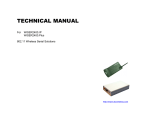Download User Manual Radio Modules deRFmega128 22A00 22A02 22C00
Transcript
User Manual Radio Modules deRFmega128-22A00 deRFmega128-22A02 deRFmega128-22C00 deRFmega128-22C02 Document Version V1.4 2011-08-19 User Manual Version 1.4 2011-08-19 Radio modules deRFmega128 Table of contents 1. Overview ......................................................................................................................... 5 2. Application ....................................................................................................................... 5 3. Features .......................................................................................................................... 6 4. Technical data ................................................................................................................. 8 5. Mechanical size ............................................................................................................... 9 5.1. Radio module (pluggable)....................................................................................... 9 5.2. Footprint receptacles .............................................................................................. 9 5.3. Radio module (solderable).................................................................................... 10 5.4. Footprint Pads ...................................................................................................... 10 6. PCB Design ................................................................................................................... 11 7. Soldering Profile of deRFmega128-22C00 and deRFmega128-22C02.......................... 12 8. Pin assignment .............................................................................................................. 13 9. Clock ............................................................................................................................. 19 10. Programming ................................................................................................................. 20 10.1. Required Hardware .............................................................................................. 20 10.2. JTAG interface ..................................................................................................... 23 10.3. Programming Example ......................................................................................... 24 10.4. Fuse Settings ....................................................................................................... 27 11. Debugging and Tracing ................................................................................................. 29 12. Onboard EEPROM ........................................................................................................ 30 13. Performance .................................................................................................................. 31 14. RF components ............................................................................................................. 34 14.1. deRFmega128-22A00 / 22C00 ............................................................................. 34 14.2. deRFmega128-22A02 / 22C02 ............................................................................. 35 15. Radio Certification ......................................................................................................... 36 15.1. United States (FCC) ............................................................................................. 36 15.2. European Union (ETSI) ........................................................................................ 37 15.3. Approved antennas .............................................................................................. 38 16. Ordering Information ...................................................................................................... 39 17. Errata ............................................................................................................................ 40 17.1. Serial TWI EEPROM ............................................................................................ 40 www.dresden-elektronik.de Page 2 of 41 User Manual Version 1.4 2011-08-19 Radio modules deRFmega128 Document history Date Version Description 2010-01-25 1.0 Initial version 2010-03-30 1.1 Addition of deRFmega128-22C00 2010-08-25 1.2 Updated deRFmega128-22A00 / -22A02 to Rev02 Addition of deRFmega128-22C02 New pin designation Updated footprint receptacles 2010-09-07 1.3 Updated Programming section 2011-08-19 1.4 Updated radio details Updated EEPROM Details Addition of PCB design Addition of clock details Addition of fuse settings Addition of programming options Addition of programming example Addition of performance test Mailing list Firm Division / Name DE Dev. / A. Palm Author / Check / Release Author Firm Division / Name DE Dev. / A. Palm Check Release www.dresden-elektronik.de Page 3 of 41 User Manual Version 1.4 2011-08-19 Radio modules deRFmega128 Abbreviations Abbreviation Description ADC Analog to Digital Converter BOD Brownout-Detection CE Consumer Electronics FCC Federal Communications Commission GPIO Generals Purpose Input Output JTAG Joint Test Action Group RF Radio Frequency SPI Serial Peripheral Interface TWI Two-Wire Interface UART Universal Asynchronous Receiver Transmitter www.dresden-elektronik.de Page 4 of 41 User Manual Version 1.4 2011-08-19 Radio modules deRFmega128 1. Overview The pluggable compact radio modules deRFmega128-22A00, deRFmega128-22A02 and the solderable radio module deRFmega128-22C00 and deRFmega128-22C02 include Atmel’s Single-Chip ATmega128RFA1, which combines an 8-Bit AVR microcontroller with a 2.4GHz transceiver. 2. Application The main applications for the radio modules are: 2.4GHz IEEE 802.15.4 ZigBee® Pro ZigBee® RF4CE ZigBee® IP 6LoWPAN ISA SP100 Wireless Sensor Networks (WSN) industrial and home controlling and monitoring www.dresden-elektronik.de Page 5 of 41 User Manual Version 1.4 2011-08-19 Radio modules deRFmega128 3. Features The radio modules deRFmega128-22A00 and deRFmega128-22C00 offer the following features: Compact size: 30 x 22.7 mm (for 22A00) and 30 x 20.4 mm (for 22C00) Pluggable: 2 male connectors, 23 pins per row, 1.27mm pitch RF shielding Usable signals: power supply, peripheral, programming, debugging, tracing, ADC, GPIO Application interfaces: 2 x UART, 1 x TWI Debug/Programming interfaces: 1 x SPI, 1 x JTAG Onboard chip-antenna 2.4GHz Onboard EEPROM AT24C1024B for firmware update over-the-air and/or process data storing (1Mbit, serial, TWI, onboard Pull-ups on SDA an SCL) Onboard 32.768kHz (Deep-Sleep clock) and 16MHz (Transceiver clock) crystal oscillator Certification: CE, FCC VCC 1,8..3,6V JTAG USART/SPI TWI GPIO ADC IRQ TRX Clock 16MHz EEPROM 128k x 8Bit Chip antenna ATmega128RF Sleep Clock 32.768kHz Figure 1: block diagram deRFmega128-22A00 / 22C00 www.dresden-elektronik.de Page 6 of 41 User Manual Version 1.4 2011-08-19 Radio modules deRFmega128 The deRFmega128-22A02 and deRFmega128-22C02 offer the same features like the deRFmega128-22A00 except the chip antenna is replaced by a coaxial receptacle (U.FL) for connecting an external antenna. VCC 1,8..3,6V JTAG USART/SPI TWI GPIO ADC IRQ TRX Clock 16MHz EEPROM 128k x 8Bit Coaxial Connector ATmega128RF Sleep Clock 32.768kHz Figure 2: block diagram deRFmega128-22A02 / 22C02 www.dresden-elektronik.de Page 7 of 41 User Manual Version 1.4 2011-08-19 Radio modules deRFmega128 4. Technical data Table 1: Mechanical data Mechanical Radio modules Size (L x W x H) 30 x 22.7 x 8.2 mm (for deRFmega128-22A00 / 22A02) 30 x 20.4 x 4.1 mm (for deRFmega128-22C00 / 22C02) Connectors number of headers pins per header pitch pin length pin diameter Insulator (L x W x H) Pins pitch 2 23 1.27 mm 3.05 mm 0.51 mm 29.2 x 2.5 x 2.5 mm 1.27 mm Table 2: Temperature range Temperature range Working range T_work Min -40 Typ Max +85 Unit °C Min 1.8 Typ 3.3 18 19 6.5 5 1.0 Max 3.6 Unit VDC mA mA mA µA µA Typ +2.4 Max Table 3: Electrical data Electrical (Vcc = 3,3VDC) Parameter Supply Voltage VCC Current I_TXon (TX_PWR = +3dBm) consumption I_RXon I_Idle (Txoff, BOD on) I_BODon I_Sleep (depends on Sleep Mode) 0.5 5 Table 4: RF data Radio (Vcc = 3,3VDC) Parameter Transmit TX_PWR = 0 power conducted www.dresden-elektronik.de Min Unit dBm Page 8 of 41 User Manual Version 1.4 2011-08-19 Radio modules deRFmega128 5. Mechanical size 5.1. Radio module (pluggable) Used connectors: SAMTEC “TMS-123-02-L-S” 22,7mm 30,0mm Figure 3: Size deRFmega128-22A00 and deRFmega128-22A02 5.2. Footprint receptacles Used receptables: SAMTEC “SLM-123-01-L-S” 0,65mm 20,4mm 1,27mm Figure 4: Footprint receptacles 1.27mm pitch www.dresden-elektronik.de Page 9 of 41 User Manual Version 1.4 2011-08-19 5.3. Radio modules deRFmega128 Radio module (solderable) 20.4mm 30,0mm Figure 5: Size deRFmega128-22C00 and deRFmega128-22C02 5.4. Footprint Pads 0.27mm 21.4mm 1.0mm 1.0mm Figure 6: Footprint for deRFmega128-22C00 and deRFmega128-22C02 Do not place ground areas below the radio module and near the chip-antenna. www.dresden-elektronik.de Page 10 of 41 User Manual Version 1.4 2011-08-19 Radio modules deRFmega128 6. PCB Design The PCB design of the radio module base board and placement affects the radio characteristic. The radio module should be placed at the edge or side of a base board. The chip antenna should be directed to PCB side. OK PCB PCB Do not place ground areas below the radio module and near the chip-antenna. No Ground Plane PCB If the base board with the radio module will be placed into a metal case, it is necessary to use the radio module variant with coaxial connector and an external antenna. www.dresden-elektronik.de Page 11 of 41 User Manual Version 1.4 2011-08-19 Radio modules deRFmega128 7. Soldering Profile of deRFmega128-22C00 and deRFmega128-22C02 Table 5 gives the soldering profile for the radio modules. Table 5: Soldering Profile Profile Feature Average-Ramp-up Rate (217°C to Peak) Preheat Temperature 175°C ±25°C Temperature Maintained Above 217°C Time within 5°C of Actual Peak Temperature Peak Temperature Range Ramp-down Rate Time 25°C to Peak Temperature Values 3°C/sec max. 180 sec. max 60 sec. to 150 sec. 20 sec. to 40 sec. 260° 6°C/sec max. 8 min. max. 360 340 320 300 280 260 240 220 200 180 160 140 120 100 80 60 40 20 280 260 240 220 200 180 160 140 120 100 80 60 40 0 T [°C] Figure 7 shows a recorded soldering profile for a radio module. The blue colored line illustrates a temperature sensor placed next to the soldering-contacts of the radio module. The pink line shows the set temperatures depending on the zone within the reflow soldering machine. t [s] Measured Temp. Zone Temp. Figure 7: Recorded soldering profile A solder process without supply of nitrogen causes a discoloration of the metal RF-shielding. www.dresden-elektronik.de Page 12 of 41 User Manual Version 1.4 2011-08-19 Radio modules deRFmega128 8. Pin assignment Both pin headers respectively pin contacts provide the most important signals to the customer: power supply, peripheral, programming, debugging, tracing, analog measurement and free programmable ports. All provided signals except VCC, DGND, RSTN, RSTON, AREF and CLKI are free programmable port pins (GPIO). Figure 8: Top overlay deRFmega128-22A00 Figure 9: Top overlay deRFmega128-22A02 www.dresden-elektronik.de Page 13 of 41 User Manual Version 1.4 2011-08-19 Radio modules deRFmega128 Figure 10: Top overlay deRFmega128-22C00 Figure 11: Top overlay deRFmega128-22C02 www.dresden-elektronik.de Page 14 of 41 User Manual Version 1.4 2011-08-19 Radio modules deRFmega128 Table 6: Pin assignment of deRFmega128-22A00 / 22A02 / 22C00 / 22C02 Pin assignment Pin µC-Port 1 VCC 2 DGND 3 AREF 4 PG1/DI1 5 RSTN 6 PG2 7 PD0/SCL/INT0 8 PG5/OC0B 9 PD1/SDA/INT1 10 PD3/TXD1/INT3 11 PD7/T0 12 PD5/XCK1 13 PB1/SCK/PCINT1 14 CLKI 15 PB2/MOSI/PCINT2/PDI 16 PB0/SSN/PCINT0 17 PB3/MISO/PCINT3/PDO 18 PB6/OC1B/PCINT6 19 PB4/OC2/PCINT4 20 PB7/OC0A/OC1C/PCINT7 21 PB5/OC1A/PCINT5 22 DGND 23 DGND Pin 24 25 26 27 28 29 30 31 32 33 34 35 36 37 38 39 40 41 42 43 44 45 46 µC-Port VCC DGND PE0/RXD0/PCINT8 PD2/RXD1/INT2 PE1/TXD0 PD6/T1 PE2/XCK0/AIN0 PE3/OC3A/AIN1 PD4/ICP1 PE4/OC3B/INT4 PF0/ADC0 PE5/OC3C/INT5 PF1/ADC1 PE6/T3/INT6 PF4/ADC4/TCK PE7/ICP3/CLKO/INT7 PF5/ADC5/TMS PF2/ADC2 PF6/ADC6/TDO RSTON PF7/ADC7/TDI DGND DGND Be careful: with User Manual version 1.2 the pin designation was changed from X1 (1 to 23) and X2 (1 to 23) to an incremental pin numbering from 1 to 46, beginning in the bottom left corner and move counter-clockwise around the module at top view. There were no electrical changes made! www.dresden-elektronik.de Page 15 of 41 User Manual Version 1.4 2011-08-19 Radio modules deRFmega128 Table 7: Description of available I/O port pins Description of available I/O port pins on header pins I/O port pin Alternate function (signal name) Comments PB0 SSN PCINT0 PB1 SCK PCINT1 PB2 MOSI PDI PCINT2 PB3 MISO PDO PCINT3 PB4 OC2A PCINT4 PB5 OC1A PCINT5 PB6 OC1B PCINT6 PB7 OC0A OC1C PCINT7 PD0 SCL INT0 Onboard Pull-Up Resistor 4k7 PD1 SDA INT1 Onboard Pull-Up Resistor 4k7 PD2 RXD1 INT2 PD3 TXD1 INT3 PD4 ICP1 PD5 XCK1 PD6 T1 PD7 T0 PE0 RXD0 PCINT8 PE1 TXD0 PE2 XCK0 AIN0 PE3 OC3A AIN1 PE4 OC3B INT4 PE5 OC3C INT5 PE6 T3 INT6 PE7 ICP3 INT7 CLKO PF0 ADC0 PF1 ADC1 PF2 ADC2 DIG2 PF4 ADC4 TCK PF5 ADC5 TMS PF6 ADC6 TDO PF7 ADC7 TDI PG1 DIG1 PG2 AMR PG3 TOSC2 PG4 TOSC1 PG5 OC0B Note: The I/O port pins PF3/ADC3/DIG4 and PG0/DIG3 are not available! PG4/TOSC1 and PG3/TOSC2 are connected internal with a 32.768kHz crystal (see section 9). www.dresden-elektronik.de Page 16 of 41 User Manual Version 1.4 2011-08-19 Radio modules deRFmega128 Table 8: Signal description list Signal name Power VCC Function Type Voltage Regulator Power Supply Input Power GND Clocks and Oscillators CLKI External Clock Input CLKO Divided System Clock Output JTAG TCK Test Clock TDI Test Data In TDO Test Data Out TDM Test Mode Select Serial Programming PDI Data Input PDO Data Output SCK Serial Clock Reset RSTN Microcontroller Reset USART TXD0 – TXD1 Transmit Data RXD0 – RXD1 Receive Data XCK0 – XCK1 Serial Clock Timer/Counter and PWM Controller OC0A-OC3A Output Compare and PWM Output A for Timer/Counter 0 to 3 OC0B-OC3B Output Compare and PWM Output B for Timer/Counter 0 to 3 OC0C-OC3C Output Compare and PWM Output C for Timer/Counter 0 to 3 T0, T1, T3 Timer/Counter 0,1,3 Clock Input ICP1 Timer/Counter Input Capture TrigICP3 ger 1 and 3 AMR Automated Meter Reading Interrupt PCINT0 Pin Change Interrupt Source 0 to 7 PCINT7 INT0 – INT7 External Interrupt Input 0 to7 SPI MISO SPI Master In/Slave Out MOSI SPI Master Out/Slave In SCK SPI Bus Serial Clock SSN SPI Slave Port Select 1 2 Active Level Comments 1.8V to 3.6V Ground Input Output No pull-up resistor1 No pull-up resistor Input Input Output Input No pull-up resistor Input Output Input I/O Low Pull-Up resistor2 Input Input Input Output Input I/O I/O I/O I/O Pull-up resistors on TCK, TDI and TDM are not assembled but needed for correct JTAG function Internal MCU Pull-up resistor www.dresden-elektronik.de Page 17 of 41 User Manual Version 1.4 2011-08-19 Radio modules deRFmega128 Signal description list (continued) Signal name Function Two-Wire-Interface SDA Two-Wire Serial Interface Data SCL Two-Wire Serial Interface Clock Analog-to-Digital Converter ADC0 – ADC7 Analog to Digital Converter Channel 0 to 7 AREF Analog Reference Analog Comparator AIN0 Analog Comparator Positive Input AIN1 Analog Comparator Negative Input Radio Transceiver DIG1/DIG2 Antenna Diversity Control Output www.dresden-elektronik.de Type I/O I/O Active Level Comments Onboard 4k7 Resist. Onboard 4k7 Resist. Analog Analog Analog Analog Output Page 18 of 41 User Manual Version 1.4 2011-08-19 Radio modules deRFmega128 9. Clock The radio module family deRFmega128 contains an external onboard 32.768kHz and a 16MHz crystal oscillator, see Figure 12 and Figure 13. The 32kHz oscillator can be used for deep-sleep mode of the microcontroller. The 10ppm low tolerance 16MHz oscillator is used as transceiver clock and provides a higher performance than the available internal clock. See section 10.4 for using the 32.768kHz oscillator. Figure 12: 32.768kHz crystal oscillator Figure 13: 16MHz crystal oscillator www.dresden-elektronik.de Page 19 of 41 User Manual Version 1.4 2011-08-19 Radio modules deRFmega128 10. Programming 10.1. Required Hardware Various hardware setups are possible for a fast start-up of dresden elektronik radio modules: 1. Option (A) deRFmega128-22A00 or deRFmega128-22A02 (B) deRFtoRCB (C) Sensor Terminal Board (D) JTAG-ICE mkII or similar programmer, e.g. AVR Dragon (E) Level-Shifter for tracing (D) (B) (C) (A) (E) (E) Figure 14: Programming option 1 www.dresden-elektronik.de Page 20 of 41 User Manual Version 1.4 2011-08-19 2. Option Radio modules deRFmega128 (A) deRFmega128-22A00 or deRFmega128-22A02 (B) deRFtoRCB (C) JTAG-ICE mkII or similar programmer, e.g. AVR Dragon (D) JTAG-ICE-Adapter (10 pins, pitch 1.27mm to 30 poles flat cable) (E) Level-Shifter for tracing (C) (E) (E) (D) (A) (D) (B) Figure 15: Programming option 2 www.dresden-elektronik.de Page 21 of 41 User Manual Version 1.4 2011-08-19 Radio modules deRFmega128 3. Option (A) deRFmega128-22A00 or deRFmega128-22A02 (B) deRFbreakoutBoard (C) JTAG-ICE mkII or similar programmer, e.g. AVR Dragon (D) Level-Shifter for tracing (B) (B) (A) (D) (C) Figure 17: deRFbreakoutBoard Figure 16: Programming option 3 www.dresden-elektronik.de Page 22 of 41 User Manual Version 1.4 2011-08-19 Radio modules deRFmega128 4. Option (A) deRFmega128-22A00 or deRFmega128-22A02 (B) deRFnode (C) JTAG-ICE mkII or similar programmer, e.g. AVR Dragon (D) Level-Shifter for tracing (not pictured) (B) (D) (A) (B) (C) Figure 18: Programming option 4 Figure 19: deRFnode 10.2. JTAG interface The deRFmega128-22A00 / 22A02 / 22C00 / 22C02 are programmable over JTAG interface (TDI, TDO, TCK, TMS). If the JTAG-ICE mkII programmer will be used, no external pull-up resistors are necessary. Use the pin connection shown in Figure 20 to connect the radio module to a suitable JTAG programmer, for example the JTAG-ICE mkII. Figure 20: JTAG connector It is necessary to use the latest version of AVR Studio (min. V4.18 + Service Pack 1 & 2 & 3) and to upgrade the JTAG-ICE mkII programmer firmware (min. V06.06; 06.06). www.dresden-elektronik.de Page 23 of 41 User Manual Version 1.4 2011-08-19 Radio modules deRFmega128 10.3. Programming Example The following section describes the programming of a deRFmega128 radio module with AVR Studio version 4.18.700 and AVR Dragon programmer. First of all, install AVR Studio and the AVR Dragon or a suitable programmer. Connect the programmer with deRFmega128 and power up the module. Start AVR Studio (see Figure 21) and select the used AVR programmer (see Figure 22). Figure 21: AVR Studio main window www.dresden-elektronik.de Page 24 of 41 User Manual Version 1.4 2011-08-19 Radio modules deRFmega128 The AVR Dragon communicates over USB. Select the applicable items and push ‘Connect’ (see Figure 22). Figure 22: Select AVR programmer After the connection was established, a new window will be open (see Figure 23). Select the correct microprocessor and push ‘Read Signature’. For this example ‘ATmega128RFA1’ is the correct value. A dialog appears, if the signature matches the selected device. Figure 23: Select the device www.dresden-elektronik.de Page 25 of 41 User Manual Version 1.4 2011-08-19 Radio modules deRFmega128 The internal flash of the ATmega128RFA1 must be programmed with a HEX file. Select ‘Erase device before flash programming’ and ‘Verify device after programming’. Then select the path, where the file is located and push ‘Program’. A dialog will appear if programming and verifying is correct (see Figure 24). Figure 24: Programming AVR Studio can now be closed. www.dresden-elektronik.de Page 26 of 41 User Manual Version 1.4 2011-08-19 Radio modules deRFmega128 10.4. Fuse Settings A detailed description of the fuse settings can be found in the appropriate microcontroller datasheets. The fuse settings can be changed with AVR Studio. Follow the first steps described in section 10.3 and push the ‘Fuses’ tab. Depending on the selected device, not all fuses may be changeable. Push ‘Read’ to read out the actual settings. Fuse changes can be saved with pushing ‘Program’. It is recommended to select the fuses shown in Figure 25 for deRFmega128 radio modules. If the correct fuses are selected, the fuse setting must be HIGH = 0x91 and LOW = 0xE2. Attention: Be careful with deactivating the ‘JTAGEN’ fuse. This action disables the JTAG programming interface of the radio module! Reprogramming and fuse changes cannot be done over JTAG! The ‘JTAGEN’ fuse can only be reactivated over SPI if the ‘SPIEN’ fuse is activated! A suitable SPI programmer and the interface access is required for this action. Figure 25: Fuse settings www.dresden-elektronik.de Page 27 of 41 User Manual Version 1.4 2011-08-19 Radio modules deRFmega128 For using the external 32.768kHz oscillator clock, the fuse ‘SUT_CKSEL’ have to be changed to ‘Ext. Clock’ (see Figure 26). Figure 26: Fuse settings clock www.dresden-elektronik.de Page 28 of 41 User Manual Version 1.4 2011-08-19 Radio modules deRFmega128 11. Debugging and Tracing Debugging and tracing of the radio module is possible with the deRFtoRCB adapter and the RS232-Level-Shifter or USB-Level-Shifter. These components were offered by dresden elektronik ingenieurtechnik gmbh. The used pin connection is shown in Figure 27 to connect the radio module to a suitable debug and trace hardware. Figure 27: Debug interface www.dresden-elektronik.de Page 29 of 41 User Manual Version 1.4 2011-08-19 Radio modules deRFmega128 12. Onboard EEPROM The deRFmega128-22A00 / 22A02 / 22C00 / 22C02 contain the Serial-TWI-EEPROM AT24C1024B by Atmel with a memory size of 128k x 8Bit. The EEPROM power supply and the pull-ups will be switched on with a LOW-Signal on port pin PD6/T1. It is necessary to wait until the TWI interface on the ATmega128RFA1 is initialized before the communication on the data bus (PD1 and PD0) can be started. The TWI address is set by pins A1 and A2 of the EEPROM. Both pins are set to ground. Please check the Atmel homepage for further details and the EEPROM datasheet. Figure 28: Schematic of the EEPROM AT24C1024B www.dresden-elektronik.de Page 30 of 41 User Manual Version 1.4 2011-08-19 Radio modules deRFmega128 13. Performance This section shows the performance of the deRFmega128 radio modules. The test results are summarized in Figure 29, Figure 30, Figure 31 and Figure 32. Test setup: Two deRFmega128-22A00 radio modules are used. Each of them are plugged on a deRFnode development board by dresden elektronik. The modules are flashed with the “performance test software” which is an integral part of the deRFdevelopmentKit software package. The performance test based on Atmel MAC stack, but it does not use a specific MAC header. The modules are placed 0.5 meters away from each other. The modules transmit and receive in channel 20 (2.45 GHz). The number of transmitted packets is 10000. All available datarate modes are tested with varied payload and error correction functions. The error correction is part of the used transceiver and must be activated by writing the suitable register bits described in the MCU user manual. Test cases: Data rate mode 250kBit/sec (channel page 0) Data rate mode 500kBit/sec (channel page 2) Data rate mode 1000kBit/sec (channel page 16) Data rate mode 2000kBit/sec (channel page 17) Auto Acknowledgement switched ON and OFF (ACK) CSMA/CA switched ON and OFF (CSMA) Auto frame retry switched ON and OFF (FR) Payload varied from 11 Byte to 127 Byte (PSDU) Results: Netto datarate in kBit/sec Be careful: The shown results are only valid for this type of performance test based on Atmel MAC stack without MAC header. The addition of packet overhead caused from the use of another radio protocol (for example ZigBee PRO) or the use of multihop systems decrease the netto datarate of the radio modules. www.dresden-elektronik.de Page 31 of 41 User Manual Version 1.4 2011-08-19 Radio modules deRFmega128 Figure 29: result datarate mode 250kBit/sec Figure 30: result datarate mode 500kBit/sec www.dresden-elektronik.de Page 32 of 41 User Manual Version 1.4 2011-08-19 Radio modules deRFmega128 Figure 31: result datarate mode 1000kBit/sec Figure 32: result datarate mode 2000kBit/sec www.dresden-elektronik.de Page 33 of 41 User Manual Version 1.4 2011-08-19 Radio modules deRFmega128 14. RF components 14.1. deRFmega128-22A00 / 22C00 The chip antenna on the deRFmega128-22A00 / 22C00 is matched with: L1 = 1,0nH (0402) L2 = 2,2nH (0402) Some hints for the positioning of the radio module: avoid metallized environments in the near mismatching of the antenna decreased transmit-range place the module at the edge of a device Figure 33: Matching circuit with chip-antenna www.dresden-elektronik.de Page 34 of 41 User Manual Version 1.4 2011-08-19 Radio modules deRFmega128 14.2. deRFmega128-22A02 / 22C02 The U.FL coaxial connector on the deRFmega128-22A02 / 22C02 is matched with: L2 = 1,0pF (0402) C19 = 22pF (0402) R1 = 10k (0402) The deRFmega128-22A02 / 22C02 are suitable for applications in plastic or metal cases. Figure 34: Matching circuit with U.FL-coaxial-connector www.dresden-elektronik.de Page 35 of 41 User Manual Version 1.4 2011-08-19 Radio modules deRFmega128 15. Radio Certification 15.1. United States (FCC) The deRFmega128-22A00, deRFmega128-22C00, deRFmega128-22A02 Fmega128-22C02 complies with the requirements of FCC part 15. and deR- To fulfill FCC Certification requirements, an OEM manufacturer must comply with the following regulations: The modular transmitter must be labeled with its own FCC ID number, and, if the FCC ID is not visible when the module is installed inside another device, then the outside of the device into which the module is installed must also display a label referring to the enclosed module. This exterior label can use wording such as the following. Any similar wording that expresses the same meaning may be used. Sample label for radio module deRFmega128-22A00 and deRFmega128-22C00: FCC-ID: XVV-MEGA22A00 This device complies with Part 15 of the FCC Rules. Operation is subject to the following two conditions: (1) this device may not cause harmful interference, and (2) this device must accept any interference received, including interference that may cause undesired operation. Sample label for radio module deRFmega128-22A02 and deRFmega128-22C02: FCC-ID: XVV-MEGA22A02 This device complies with Part 15 of the FCC Rules. Operation is subject to the following two conditions: (1) this device may not cause harmful interference, and (2) this device must accept any interference received, including interference that may cause undesired operation. Note: The radio modules deRFmega-22C00 and deRFmega-22C02 fulfill a Permissive Change Class 1 regarding to FCC Section 2.1043 and complies with the requirements of FCC part 15. To be used with the deRFmega128-22A02 module, the external antenna have been tested and approved which is specified in here below. The deRFmega128-22A02 Module may be integrated with other custom design antennas which OEM installer must authorize following the FCC 15.21 requirements. The Original Equipment Manufacturer (OEM) must ensure that the OEM modular transmitter must be labeled with its own FCC ID number. This includes a clearly visible label on the outside of the final product enclosure that displays the contents shown below. If the FCC ID is not visible when the equipment is installed inside another device, then the outside of the device into which the equipment is installed must also display a label referring to the enclosed equipment. This equipment complies with Part 15 of the FCC Rules. Operation is subject to the following two conditions: (1) this device may not cause harmful interference, and (2) this device must accept any interference received, including interference that may cause undesired operation (FCC 15.19). The internal / external antenna(s) used for this mobile transmitter must provide www.dresden-elektronik.de Page 36 of 41 User Manual Version 1.4 2011-08-19 Radio modules deRFmega128 a separation distance of at least 20 cm from all persons and must not be co-located or operating in conjunction with any other antenna or transmitter. Installers must be provided with antenna installation instructions and transmitter operating conditions for satisfying RF exposure compliance. This device is approved as a mobile device with respect to RF exposure compliance, and may only be marketed to OEM installers. Use in portable exposure conditions (FCC 2.1093) requires separate equipment authorization. Modifications not expressly approved by this company could void the user's authority to operate this equipment (FCC section 15.21). This equipment has been tested and found to comply with the limits for a Class A digital device, pursuant to Part 15 of the FCC Rules. These limits are designed to provide reasonable protection against harmful interference when the equipment is operated in a commercial environment. This equipment generates, uses, and can radiate radio frequency energy and, if not installed and used in accordance with the instruction manual, may cause harmful interference to radio communications. Operation of this equipment in a residential area is likely to cause harmful interference in which case the user will be required to correct the interference at his own expense (FCC section 15.105). 15.2. European Union (ETSI) The deRFmega128-22A00, deRFmega128-22C00, deRFmega128-22A02 Fmega128-22C02 modules are conform for use in European Union countries. and deR- If the deRFmega128-22A00, deRFmega128-22C00, deRFmega128-22A02 and deRFmega128-22C02 modules are incorporated into a product, the manufacturer must ensure compliance of the final product to the European harmonized EMC and low-voltage/safety standards. A Declaration of Conformity must be issued for each of these standards and kept on file as described in Annex II of the R&TTE Directive. The manufacturer must maintain a copy of the deRFmega128-22A00, deRFmega12822C00, deRFmega128-22A02 and deRFmega128-22C02 modules documentation and ensure the final product does not exceed the specified power ratings, antenna specifications, and/or installation requirements as specified in the user manual. If any of these specifications are exceeded in the final product, a submission must be made to a notified body for compliance testing to all required standards. The “CE“ marking must be affixed to a visible location on the OEM product. The CE mark shall consist of the initials "CE" taking the following form: If the CE marking is reduced or enlarged, the proportions given in the above graduated drawing must be respected. The CE marking must have a height of at least 5mm except where this is not possible on account of the nature of the apparatus The CE marking must be affixed visibly, legibly, and indelibly. More detailed information about CE marking requirements you can find at "DIRECTIVE 1999/5/EC OF THE EUROPEAN PARLIAMENT AND OF THE COUNCIL" on 9 March 1999 at section 12. www.dresden-elektronik.de Page 37 of 41 User Manual Version 1.4 2011-08-19 Radio modules deRFmega128 15.3. Approved antennas The deRFmega128-22A00 and deRFmega128-22C00 have an integrated chip antenna. The design is fully compliant with all regulations. The deRFmega128-22A02 and deRFmega128-22C02 have been tested and approved for use with the antenna listed below. The module may be integrated with other custom design antennas which OEM installer must authorize with respective regulatory agencies. The used antenna was connected to the radio module with a 10cm “U.FL-to-SMA-Reverse pigtail”. Table 9: Approved antenna(s) and accessory Approved antenna(s) and accessory Part Description number BN-023768 Dual-band antenna (2.45GHz and 5.8GHz) with ReverseSMA-Connector, ¼ wave BN-023769 U.FL-to-SMA-Reverse pigtail, 10 cm www.dresden-elektronik.de Manufacturer Antenna Factor Hirose / Profineon Gain [dBi] +4,7 Min. Separation [cm] 20 -0,37 Page 38 of 41 User Manual Version 1.4 2011-08-19 Radio modules deRFmega128 16. Ordering Information The product name includes the following information: deRF xxxx - x x x xx x Revision Features Size Flash Memory Frequency Range Product / Chipset Table 10: Product name code Product name code Information Product / Chipset Frequency range Flash memory Size Features Revision Code mega128 1 2 2 A C 00 02 <blank> 1 2 Explanation ATmega128RFA1 780/868/915 MHz 2.4 GHz 128 kByte 30 x 22.7 x 8.2 mm 30 x 20.4 x 4.1 mm chip antenna coaxial connector Rev 0 Rev 1 Rev 2 Comments radio module pluggable solderable onboard onboard U.FL Table 11: Ordering information Ordering information Part number Product name BN-028182 deRFmega128-22A00 BN-028498 deRFmega128-22A02 BN-028986 deRFmega128-22C00 BN-028987 deRFmega128-22C02 www.dresden-elektronik.de Comments pluggable radio module with onboard chip antenna pluggable radio module with onboard U.FL coaxial connector solderable radio module with onboard chip antenna solderable radio module with onboard U.FL coaxial connector Page 39 of 41 User Manual Version 1.4 2011-08-19 Radio modules deRFmega128 17. Errata 17.1. Serial TWI EEPROM Affected devices: deRFmega128-22A001 deRFmega128-22A021 Problem: Because of a hardware error the EEPROM, Transistor and Pull-up resistors are not assembled. Workaround: Fixed in revision 2. Note: The concerned signals PD0, PD1, PD6 can be used without problems. www.dresden-elektronik.de Page 40 of 41 User Manual Version 1.4 2011-08-19 Radio modules deRFmega128 dresden elektronik ingenieurtechnik gmbh Enno-Heidebroek-Straße 12 01237 Dresden GERMANY Phone +49 351 - 31850 0 Fax +49 351 - 31850 10 www.dresden-elektronik.de Email [email protected] Trademarks and acknowledgements • ZigBee® is a registered trademark of the ZigBee Alliance. • 802.15.4™ is a trademark of the Institute of Electrical and Electronics Engineers (IEEE). These trademarks are registered by their respective owners in certain countries only. Other brands and their products are trademarks or registered trademarks of their respective holders and should be noted as such. Disclaimer This note is provided as-is and is subject to change without notice. Except to the extent prohibited by law, dresden elektronik ingenieurtechnik gmbh makes no express or implied warranty of any kind with regard to this guide, and specifically disclaims the implied warranties and conditions of merchantability and fitness for a particular purpose. dresden elektronik ingenieurtechnik gmbh shall not be liable for any errors or incidental or consequential damage in connection with the furnishing, performance or use of this guide. No part of this publication may be reproduced, stored in a retrieval system, or transmitted in any form or any means electronic or mechanical, including photocopying and recording, for any purpose other than the purchaser’s personal use, without the written permission of dresden elektronik ingenieurtechnik gmbh. Copyright © 2011 dresden elektronik ingenieurtechnik gmbh. All rights reserved www.dresden-elektronik.de Page 41 of 41