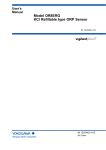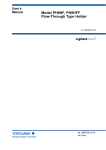Download Model PH8ERP KCl Refillable type pH Sensor
Transcript
User’s
Manual
Model PH8ERP
KCl Refillable type pH Sensor
IM 12B7K1-02E
R
IM 12B7K1-02E
9th Edition
<INTRODUCTION>
i
INTRODUCTION
This manual covers the PH8ERP KCl Refillable type pH Sensor.
Other related items are described in the following manuals.
Model
Title
IM No.
PH8HG
Drop-in Guide Pipe
IM 12B7M2-01E
PH8HF, PH8HFF
Flow-Through Type Holder
IM 12B07N01-01E
PH8HS, PH8HSF
Submersion Type Holder
IM 12B07M01-01E
HH350G
Well Bucket Type Holder
IM 19H1B1-01E
PB350G
Float Type Holder
IM 19H1E1-01E
PB360G
Vertical Type Float Holder
IM 19H1E2-01E
PH450G
pH/ORP Converter
IM 12B07C05-01E
PH202
pH/ORP Transmitter
IM 12B07D02-01E
PH202SJ
TIIS Intrinsic safe pH/ORP Transmitter
IM 12B07D02-11E
FLXA202, FLXA21
2-Wire Liquid Analyzer
IM 12A01A02-01E
WTB10-PH¨
Terminal Box
IM 19D01B01-01E
PH8TBG
Terminal Box
IM 12B07W01-01E
PH8AX
Accessories for pH Meter
IM 12B07W03-01E
Media No. IM 12B7K1-02E 9th Edition : Nov. 2015 (YK)
All Rights Reserved Copyright © 1996, Yokogawa Electric Corporation
IM 12B7K1-02E
9th Edition : Nov.10,2015-00
ii
<INTRODUCTION>
For the safe use of this equipment
n Notes on Handling User’s Manuals
• Please hand over the user’s manuals to your end users so that they can keep the user’s
manuals on hand for convenient reference.
• Please read the information thoroughly before using the product.
• The purpose of these user’s manuals is not to warrant that the product is well suited to any
particular purpose but rather to describe the functional details of the product.
• No part of the user’s manuals may be transferred or reproduced without prior written
consent from YOKOGAWA.
• YOKOGAWA reserves the right to make improvements in the user’s manuals and product at
any time, without notice or obligation.
• If you have any questions, or you find mistakes or omissions in the user’s manuals, please
contact our sales representative or your local distributor.
n Safety, Protection, and Modification of the Product
• In order to protect the system controlled by the product and the product itself and ensure
safe operation, observe the safety precautions described in this user’s manual. We assume
no liability for safety if users fail to observe these instructions when operating the product.
• If this instrument is used in a manner not specified in this user’s manual, the protection
provided by this instrument may be impaired.
• If any protection or safety circuit is required for the system controlled by the product or for
the product itself, prepare it separately.
• Be sure to use the spare parts approved by Yokogawa Electric Corporation (hereafter
simply referred to as YOKOGAWA) when replacing parts or consumables.
• Modification of the product is strictly prohibited.
• The following safety symbols are used on the product as well as in this manual.
WARNING
This symbol indicates that an operator must follow the instructions laid out in this manual in order
to avoid the risks, for the human body, of injury, electric shock, or fatalities. The manual describes
what special care the operator must take to avoid such risks.
CAUTION
This symbol indicates that the operator must refer to the instructions in this manual in order to
prevent the instrument (hardware) or software from being damaged, or a system failure from
occurring.
CAUTION
This symbol gives information essential for understanding the operations and functions.
NOTE
This symbol indicates information that complements the present topic.
n Warning and Disclaimer
The product is provided on an “as is” basis. YOKOGAWA shall have neither liability nor
responsibility to any person or entity with respect to any direct or indirect loss or damage arising
from using the product or any defect of the product that YOKOGAWA can not predict in advance.
IM 12B7K1-02E
9th Edition : Nov.10,2015-00
iii
<INTRODUCTION>
n Compliance with the simple apparatus requirements
PH8ERP meet the simple apparatus requirements defined in the following standards.
Note: TIIS certified types cannot be connected.
Use the sensors under the conditions of use required by the standards.
Applicable standards:
ANSI/ISA-60079-11 (2014)
ANSI/ISA-60079-0 (2009)
CAN/CSA-C22.2 NO. 60079-11:14
CAN/CSA-C22.2 NO. 60079-0:11
방호장치 의무안전인증 고시
GB 3836.4-2010
Conditions of use:
(1) Use in combination with an internally isolated transmitter, or use with, a transmitter in
combination with isolated barrier.
The FLXA21 is internally isolated.
(2) Upper limit of the process temperature.
The upper limit of process temperature is indicated below when the sensor is used in
combination with a YOKOGAWA transmitter.
For FLXA21, model and suffix code below is available.
FLXA21-D-□-D-EA-P1-○-A-N-LA-N-NN
□ can be any value.
○ must be NN or P1.
Any option code is available.
For PH202S, model and suffix code below is available.
PH202S-○-E
○ must be C or U.
There are no PH202S models that meet the Korean explosion proof standards.
Any option code is available.
Upper limit of process temperature on the PH8ERP
Transmitter used in combination
Ambient temperature Ta
Temperature class
T6
T5
T4
T3
T2
T1
FLXA21
PH202S
40°C
60°C
40°C
60°C
16
80
80
80
80
80
16
31
66
80
80
80
28
80
80
80
80
80
28
43
78
80
80
80
Other warnings are provided in the following.
WARNING
Handling precautions:
(1) Potential electrostatic charging hazard Electrostatic charge may cause an explosion hazard.
Avoid any actions that cause the generation of electrostatic charge, e.g., rubbing with a dry
cloth.
(2) With sensors that have a solution ground tip made of titanium (-TN), ignition sources due to
impact and friction sparks are excluded.
(3) IEC60079-14 (Electrical installations in hazardous areas) requires a label indicating ‘simple
apparatus’, stick this label to this sensor if necessary.
IM 12B7K1-02E
9th Edition : Nov.10,2015-00
iv
<INTRODUCTION>
After-sales Warranty
n Do not modify the product.
n During the warranty period, for repair under warranty consult the local sales
representative or service office. Yokogawa will replace or repair any damaged
parts. Before consulting for repair under warranty, provide us with the model
name and serial number and a description of the problem. Any diagrams or
data explaining the problem would also be appreciated.
l If we replace the product with a new one, we won’t provide you with a repair report.
l Yokogawa warrants the product for the period stated in the pre-purchase quotation
Yokogawa shall conduct defined warranty service based on its standard. When the
customer site is located outside of the service area, a fee for dispatching the maintenance
engineer will be charged to the customer.
n In the following cases, customer will be charged repair fee regardless of
warranty period.
• Failure of components which are out of scope of warranty stated in instruction manual.
• Failure caused by usage of software, hardware or auxiliary equipment, which Yokogawa
Electric did not supply.
• Failure due to improper or insufficient maintenance by user.
• Failure due to modification, misuse or outside-of-specifications operation which Yokogawa
does not authorize.
• Failure due to power supply (voltage, frequency) being outside specifications or abnormal.
• Failure caused by any usage out of scope of recommended usage.
• Any damage from fire, earthquake, storms and floods, lightning, disturbances, riots, warfare,
radiation and other natural changes.
n Yokogawa does not warrant conformance with the specific application at the
user site. Yokogawa will not bear direct/indirect responsibility for damage due
to a specific application.
n Yokogawa Electric will not bear responsibility when the user configures the
product into systems or resells the product.
n Maintenance service and supplying repair parts will be covered for five years
after the production ends. For repair for this product, please contact the
nearest sales office described in this instruction manual.
IM 12B7K1-02E
9th Edition : Nov.10,2015-00
v
<CONTENTS>
Model PH8ERP
KCl Refillable type pH Sensor
IM 12B7K1-02E 9th Edition
CONTENTS
INTRODUCTION..............................................................................................i
For the safe use of this equipment..............................................................ii
After-sales Warranty....................................................................................iv
1.
Specification.............................................................................................. 1-1
2.
1.1
Standard Specifications.................................................................................... 1-1
1.2
Model and Suffix codes..................................................................................... 1-2
1.3
External Dimensions......................................................................................... 1-4
Installation.................................................................................................. 2-1
2.1
2.2
2.3
3.
Preparation for Installation............................................................................... 2-1
2.1.1
Unpacking and Inspection.................................................................. 2-1
2.1.2
Installing Holder.................................................................................. 2-1
2.1.3
Installing Associated Instruments....................................................... 2-1
Requirements for mounting the pH sensor.................................................... 2-2
2.2.1
In case of installing the PH8HG Guide-pipe Holder........................... 2-2
2.2.2
Installing Sensor in PH8HS Submersion Holder................................ 2-3
2.2.3
Installing Sensor in PH8HF Flow-through Holder............................... 2-6
pH Sensor Cable Wiring Procedure................................................................. 2-7
2.3.1
Connecting Sensor Cable to Terminal Box......................................... 2-7
2.3.2
Connecting Sensor Cable to Two-wire pH Transmitter...................... 2-9
2.3.3
Connecting Sensor Cable to Four-wire pH Converter...................... 2-10
Maintenance on operation........................................................................ 3-1
3.1
3.2
Operation and Periodic Maintenance.............................................................. 3-1
3.1.1
Calibrating pH Sensor Using Buffer Solutions.................................... 3-1
3.1.2
Cleaning Glass Electrode and Liquid Junction................................... 3-1
3.1.3
Refilling Sensor with KCl Solution...................................................... 3-1
Replacing Consumable Parts........................................................................... 3-3
3.2.1
Replacing Glass Electrode................................................................. 3-3
3.2.2
Replacing Liquid Junction................................................................... 3-3
3.2.3
Replacing O-rings for Glass Electrode............................................... 3-4
Customer Maintenance Parts List.......................................CMPL 12B07K01-02E
Revision Information................................................................................................i
IM 12B7K1-02E
9th Edition : Nov.10,2015-00
Blank Page
1-1
< 1. Specification >
1.
Specification
The Model PH8ERP KCl Refillable pH Sensor features maintainability which involves no KCl
solution coming out of the liquid junction.
This sensor can be mounted on either an PH8HF flow-through holder or an PH8HS submersion
holder. The sensor can be submerged up to a maximum of 3 meters.
1.1
Standard Specifications
Measurement:
Hydrogen ion concentration (pH) of a solution
Measurement principle:Glass electrode method
Measuring range:
pH 2 to 12
Installation:
Mounting in PH8HS submersion holder
Mounting in PH8HG guide-pipe holder
Mounting in PH8HF flow-through holder
Note:
If any of the following solutions are measured, install the sensor either in a flow-through or submersion holder.
• A strong acid solution is to be measured (e.g., aqua regia, chromic acid, hypochlorous acid or perchloric acid, etc.).
• The solution contains corrosive gases (e.g., ammomia, chlorine, hydrogen sulfide, etc).
• The solution contains a small percentage of organic solvent or oil.
Solution temperature: -5 to 80°C (refer to Table 1)
Table 1.Process Temperature Range
Holder Type
Guide-pipe
(PH8HG)
Solution
Temperature
(°C)
Cleaner
PVC
None
-5 to 50
-5 to 80
PP
None
Submersion (PH8HS)
Flow-through (PH8HF)
PP, SS (*1)
None
Provided
Well Bucket (HH350G)
SS (*1)
None
Provided
PP, SS (*1)
None
Float
(PB350G, PB360G)
Solution
pH Range
Holder
Material
2 to 12
-5 to 80
-5 to 80
-5 to 50
Note: PVC: Rigid Polyvinyl, PP: Polypropylene, SS: Stainless Steel
*1:
Stainless steel holder and Stainless steel adapter should be used when the pH value of the solution is pH3 or more acidic.
Temperature detection element:Pt1000
Solution pressure:
under atmospheric pressure to 50 kPa, when using a holder,
refer to Table 2.
Table 2.Process Pressure Range
Holder
Process Pressure Range
Submersion
Atmospheric pressure (Submersion depth: Max. 3 m)
Guide-pipe
Suspension Float
Atmospheric pressure
(Submersion depth: Max.3 m)
Flow-through (*1)
Atmospheric pressure to 50 kPa
*1:
For flow-through types, refer also to the solution temperature and pressure diagram of Holder IM.
Operating solution depth:
Solution flow velocity:
Solution flow rate:
Solution conductivity 3 m water pressure (max.) under atmospheric pressure
2 m/s max.
3 to 11 L/min
(when the sensor is installed in a flow-through type holder).
50 µS/cm or higher
IM 12B7K1-02E
9th Edition : Nov.10,2015-00
1-2
< 1. Specification >
Wetted part materials:
Body; Ryton (PPS resin), glass, titanium or Hastelloy C, ceramics, Fluoro rubber (FKM)
or Perfluoroelastomer (FFKM)
Cable; Chlorinated polyethylene rubber (Cable sheath)
Weight:Approx. 0.4 kg (Body)
Output Response:
Response time (for 90% response): 10 seconds maximum
(when the sensor, stabilized at 20°C, measures a solution at 20°C).
CAUTION
Select the material of wetted parts with careful consideration of process characteristics. Inappropriate
selection may cause leakage of process fluids, which greatly affects facilities. Considerable care must be
taken particularly in the case of strongly corrosive process fluid such as hydrochloric acid, sulfuric acid,
hydrogen sulfide, and sodium hypochlorite. If you have any questions about the wetted part construction
of the product, be sure to contact Yokogawa.
1.2
Model and Suffix codes
l pH Sensor
Model
PH8ERP
Option
Description
Code
................................... ................... KCl Refillable Type pH Sensor
Suffix Code
-03
-05
-07
-10
-15
-20
Solution Ground Tip
...................
...................
...................
...................
...................
...................
...................
...................
...................
Cable Length
-
-TN
-HC
-N
-T
-E
-F
-B
-G
pH Measuring System
Style
/PF
Option O-ring
*1:
*2:
*3:
*4:
*5: *6: ...................
...................
...................
...................
...................
*A ...................
3m
5m
7m
10m
15m
20m
Titanium
Hastelloy C
Always -N
For PH200/PH400 (*1)
For PH202/FLXA202/FLXA21 (*2)
For FLXA202/FLXA21 (*6)
For PH100 (*3)
For PH450G,PH202/TB (*5)
Style A
Daielperfrow (*4)
Mark band is shown by alphanumeric and fork terminals are used.
Mark band is shown by numeral and pin terminals are used. When terminal box is used, select WTB10-PH1.
The tag which indicated the color, the sign, and the number is attached to the cable of a sensor.
Choose Daielperfrow when this is used in organic solvent, high alkali or high temperature solution.
Mark band is shown by numeral and M3 ring terminals are used. When terminal box is used, select WTB10-PH3.
Mark band is shown by numeral and M4 ring terminals are used. When terminal box is used, select WTB10-PH5.
l Accessories
PH8AX
Suffix
Option
Description
Code
Code
.................. ................... Accessories for pH meter (*1)
Calibration
Reagents
-L
-P
Model
Style
*A
Option
*1:
................... Two bottles, each containing 250mL solution (pH7 and pH4)
................... 24 bags, each bag containing powder for 500mL solution (pH7 X
12 bags and pH4 X 12 bags) and two 500mL polyethylene bottles.
................... Style A
/STD
/TMP
Sensor stand (with mounting bracket for 50A 2-inch pipe)
Thermometer (0 to 100 °C)
Including the following:
Two 200 mL polyethylene cups
One cleaning bottle
IM 12B7K1-02E
9th Edition : Nov.10,2015-00
1-3
< 1. Specification >
l Consumables
Part Name
Glass electrode
General purpose
General purpose
Junction
Teflon
Part
Number
Remarks
K9142TN
One
K9319NA
One for /PF option
K9142TH
One
K9319QA
One for /PF option
K9142HW
One for /TF option
K9319QB
One for /TF /PF option
Buffer solution for calibration (pH 4)
K9084LL
Six 250 mL polyethylene bottles
Buffer solution for calibration (pH 7)
K9084LM
Six 250 mL polyethylene bottles
Buffer solution for calibration (pH 9)
K9084LN
Six 250 mL polyethylene bottles
Powder for buffer solution (pH 4)
K9020XA
12 bags, each for preparation of 500 mL
Powder for buffer solution (pH 7)
K9020XB
12 bags, each for preparation of 500 mL
Powder for buffer solution (pH 9)
K9020XC
12 bags, each for preparation of 500 mL
KCl powder (for PH8ERP)
K9142UT
2 bags, 1 bottle of 3.3 mol/L KCl, 1 syringe
Note: The pH value of the calibrating buffer solution may vary depending on storage conditions.
Prepare a new solution from powder for accurate instrument calibration
IM 12B7K1-02E
9th Edition : Nov.10,2015-00
1.3
1-4
< 1. Specification >
External Dimensions
("-B", "-T": Fork terminal)
GE S RE SE T1 T2
("-E": Pin terminal)
("-G", "-F": Ring terminal)
15 16 13 14 11 12
Unit: mm
15 16 13 14 11 12
Cable gland is not included.
Reuse existing gland, or replace.
Cable length: L
Terminal No. and colors
GE
15 (Red)
RE
13 (Brown)
T1
11 (Black)
T2
12 (White)
SE
14 (Green)
S
16 (Yellow)
64
103
Model and codes
L (mm)
Weight (kg)
PH8ERP - 03 - - N - *A
Approx. 3000
Approx. 0.4
PH8ERP - 05 - - N - *A
Approx. 5000
Approx. 0.6
PH8ERP - 07 - - N - *A
Approx. 7000
Approx. 0.7
PH8ERP - 10 - - N - *A
Approx. 10000
Approx. 1.0
PH8ERP - 15 - - N - *A
Approx. 15000
Approx. 1.4
PH8ERP - 20 - - N - *A
Approx. 20000
Approx. 1.8
Ø27.5
Ø38
F1.1.ai
Figure 1.1
PH8ERP Refillable type pH Sensor
IM 12B7K1-02E
9th Edition : Nov.10,2015-00
< 2. Installation >
2.
Installation
2.1
Preparation for Installation
2.1.1
2-1
Unpacking and Inspection
The Model PH8ERP pH sensor is packed at the factory to prevent damage during transportation.
Upon receipt of the sensor, unpack the shipping container and then visually inspect it for damage.
Also check the instrument nameplate on the sensor cable to make sure that you received the
correct sensor.
NOTE
Do not attempt to remove the liquid junction (see Figure 2.2 below), Otherwise, the sensor
internal solution will leak out. Do not let the liquid junction and glass electrode dry out. To prevent
this, place the protective cap covering the top of the sensor in its original position until the sensor
is installed.
MODEL
PH8ERP - 03-TN-N-T*A
No.
Made in Japan
F2.1.ai
Figure 2.1
An Example of Model Number Entering to Nameplate
Sensor Body
Solution Ground tip
Glass Electrode
Liquid Junction
Figure 2.2
2.1.2
F2.2.ai
Names of PH8ERP pH Sensor Components
Installing Holder
Usually, the pH sensor is suspended in a guide pipe or installed in a flow-through or submersion
holder. First install the holder.
2.1.3
Installing Associated Instruments
Make sure that the associated instrument (a pH transmitter/converter or a junction terminal box)
to which the pH sensor cable is connected has already been installed.
IM 12B7K1-02E
9th Edition : Nov.10,2015-00
< 2. Installation >
2-2
2.2
2-2
< 2. Installation >
Requirements for mounting the pH sensor
2.2.1
In case of installing the PH8HG Guide-pipe Holder
To install the sensor in the guide pipe, proceed as follows:
(1) Connect the sensor cable to the associated instrument correctly by referring to Section 2.3
provided later.
(2) Attach the "stopper" supplied with the guide pipe to the sensor cable.
Fix the sensor cable so that the sensor tip projects 20 to 30 mm out from the pipe end when
the pH sensor is suspended in the guide pipe as shown in Figure 2.3.
NOTE
If the sensor tip does not project out from the pipe end, the measured value may not respond
promptly to the pH variations of the measured solution. This may cause problems for pH
measurement and control. On the other hand, if the sensor tip projects too far from the pipe end,
the force on the sensor may damage the sensor cable from scraping it against the pipe.
Sensor Cable
Cable Clamp
Attaching "Stopper"
Sensor Cable
Stopper
2-inch (60.5 mm O.D)
Mounting Pipe
Arm Pipe
Guide Pipe
20 to 30 mm
pH Sensor
Figure 2.3
Mounting Sensor in Guide Pipe
IM 12B7K1-02E
9th Edition : Nov.10,2015-00
2.2.2
2-3
< 2. Installation >
Installing Sensor in PH8HS Submersion Holder
To install the sensor in the submersion holder, proceed as follows:
(1) Pass the sensor cable through the sensor holder. If the submersion holder remains installed,
remove the sensor holder in any case.
For a pipe-mounting submersion holder without a cleaner, loosen the sensor holder nut to
remove the holder.
Right-angled Pipe Clamp
Nut
Arm Pipe
Sensor Holder
Removal of Sensor Holder (Arm Pipe used with option /MS1 or /MS2)
Bracket
Sensor Holder
Sensor Holder Nut
F2.4.ai
Removal of Sensor Holder (Stainless Bracket used with option /MS3 or /MS4)
Figure 2.4
Removal of Sensor Holder (for Pipe Mounting Sensor without Cleaner)
For a flange mounting submersion holder without a cleaner, remove the sensor holder by
loosening the two bolts securing the sensor holder to the flange (see Figure 2.5).
Fixing Bolt
Flange
F2.5.ai
Figure 2.5
Removal of Sensor Holder (for Flange Mounting Sensor without Cleaners)
IM 12B7K1-02E
9th Edition : Nov.10,2015-00
< 2. Installation >
2-4
< 2. Installation >
2-4
Clamp (Screw)
Cleaner Holder
Sensor Holder
Figure 2.6
F2.6.ai
Removal of Sensor Holder (with Cleaner)
To install the sensor cable in the sensor holder, first remove the protector screwed onto the
sensor holder end and then remove the protective foam piece (for shipping; thus, it is not
necessary after the sensor is installed in the holder). Pass the sensor cable through the
O-ring then attach the O-ring to the sensor flange (see Figure 2.7).
When passing the sensor cable through the holder, if the inside of the holder is dirty or wet,
take special care to keep the cable dry by covering the sensor cable end with a polyethylene
bag or the like.
For details to install the sensor onto a holder, refer to relevant IMs.
IM 12B7K1-02E
9th Edition : Nov.10,2015-00
2-5
< 2. Installation >
Waterproof Cap Cover
Waterproof Cap
Pull out the sensor cable
Sensor Holder Pipe
Sensor Cable
Insert the sensor and cable
Sponge
(Remove)
O-ring
Flange
Sensor Body
Protector
Figure 2.7
Installing the Sensor Cable
(2) Connect the sensor cable to the associated instrument correctly by referring to Section 2.3.
(3) Screw the protector to fix the sensor to the holder. In this case, remove the protective cap
and secure the protector so that the flange of the sensor compresses the O-ring firmly.
about the installation method.
IM 12B7K1-02E
9th Edition : Nov.10,2015-00
< 2. Installation >
2-6
2-6
< 2. Installation >
pH Sensor
O-ring
Protector
F2.8.ai
Figure 2.8
Installing Sensor in Submersion Holder
(4) Close the waterproof cap, and attach the holder to the arm pipe, flange or cleaner holder
completely.
2.2.3
Installing Sensor in PH8HF Flow-through Holder
To install the sensor in a flow-through holder, proceed as follows:
(1) Connect the sensor cable to the associated instrument. First, remove the sensor fixing nut
and pass the sensor cable through the nut.
pH Sensor
Sensor Fixing Nut
Figure 2.9
Preparation for Sensor Cable Connection
Properly connect the sensor cable by referring to Section 2.3.
(2) Connect the pH sensor to its holder. Remove the protective cap from the sensor. Also
remove the protective foam piece (for shipping - this is not necessary after installing the
sensor) from the holder. Be sure that the liquid junction and glass electrode are mounted
properly. Insert the sensor tip into the holder and tighten the sensor fixing nut securely (see
Figure 2.10).
IM 12B7K1-02E
9th Edition : Nov.10,2015-00
< 2. Installation >
2-7
pH Sensor
Fixing Nut
O-ring
Flow-through Holder
2-inch Mounting Pipe
F2.10.ai
Figure 2.10
Installing Sensor in Flow-through Holder
How to install the HH350G, PB350G, and PB360G holders, refer to relevant IMs.
2.3
pH Sensor Cable Wiring Procedure
2.3.1
Connecting Sensor Cable to Terminal Box
(1) Open the cable inlet hole in terminal box using the supplied punch tool. The location of
the cable inlet hole is shown by the circle-shaped groove under the case. The end of the
supplied punch tool is put in the center of this circle and it is tapped with appropriate force.
You can punch out the hole along the groove.
Hole punching tool for wiring
(supplied as accessory)
F2.11.ai
Figure 2.11 How to punch out the wiring hole
(2) Loosen two screws which are at front of terminal box and detach the cover.
(3) After detaching the nut from the cable gland of sensor cable, pull the cable into the terminal
box from sensor cable inlet hole.
IM 12B7K1-02E
9th Edition : Nov.10,2015-00
< 2. Installation >
2-8
2-8
< 2. Installation >
After passing the cable through the nut, check the symbol on each core wire, then connect
each core wire to the corresponding terminal.
SENSOR
Connect the sensor cable to the terminals.
CONVERTER
F2.12.ai
Figure 2.12
Connecting Sensor Cable (In case of the PH8TBG)
(4) Mount the cable gland in the cable inlet hole.
Put the nut in place, and screw it onto the main body sufficiently. At this time, loosen the cap
so that the cable is not twisted. After fixing the main body, tighten the cap to keep moisture
out of the equipment. However if the cap is screwed up too tight, the cable will be damaged.
Attach the nut in the
direction shown here
(so that it engages
the detent groove).
Nut
Gasket
Main unit
Cap
Figure 2.13
F2.13.ai
Cable Gland
(5) After completing the cable connections, replace the box cover securely, thus preventing
moisture from getting into the case.
IM 12B7K1-02E
9th Edition : Nov.10,2015-00
2.3.2
2-9
< 2. Installation >
Connecting Sensor Cable to Two-wire pH Transmitter
To connect the sensor cable to the two-wire pH transmitter, proceed as follows:
(1) Loosen the four screws that tighten the transmitter cover. Then remove the transmitter
cover.
(2) Connect the sensor cables to the relevant terminals of the transmitter:
First, remove the nut from the cable gland. Insert the cable into the right opening for the
wiring. Then pass the cable through the nut, Connect the individual cable conductors to the
relevant terminals correctly by referring to the markings on the individual conductors.
For details, refer to relevant transmitter IMs.
Sensor cable
Figure 2.14
Connecting Sensor Cable to Two-wire pH Transmitter
(3) Install the cable gland in the wiring hole as follows:
Pass the tip of the cable gland into the opening and completely tighten the gland with the nut
inside the case.
After tightening the gland, secure the cap properly to prevent moisture from getting into the
case.
Caution: Do not overly tighten the cap. Otherwise, the cable may be damaged.
(4) After completing the cable connections, replace the transmitter cover securely, thus
preventing moisture from getting into the case.
IM 12B7K1-02E
9th Edition : Nov.10,2015-00
< 2. Installation >
2-10
2.3.3
2-10
< 2. Installation >
Connecting Sensor Cable to Four-wire pH Converter
To connect the sensor cable to a Four-wire pH converter, proceed as follows:
(1) Loosen the four screws that tighten the converter cover. Then open the converter cover.
(2) Connect the sensor cables to the relevant terminals of the converter:
First, remove the nut from the cable gland. Insert the cable into the right opening for the
wiring. Then pass the cable through the nut, Connect the individual cable conductors to the
relevant terminals correctly by referring to the markings on the individual conductors.
For details, refer to relevant converter IMs
Wiring Terminal
Board
Cable Inlet
Figure 2.15
Connecting Sensor Cable to Four-wire pH Converter
(3) Install the cable gland in the wiring hole as follows:
Pass the tip of the cable gland into the opening and completely tighten the gland with the nut
inside the case.
After tightening the gland, secure the cap properly to prevent moisture from getting into the
case.
Caution: Do not overly tighten the cap. Otherwise, the cable may be damaged.
(4) After completing the cable connections, close the converter cover securely, thus preventing
moisture from getting into the case.
IM 12B7K1-02E
9th Edition : Nov.10,2015-00
3-1
< 3. Maintenance on operation >
3.
Maintenance on operation
3.1
Operation and Periodic Maintenance
3.1.1
Calibrating pH Sensor Using Buffer Solutions
Calibrate pH sensors with buffer solutions before starting normal operation because the emf of
glass electrodes differs somewhat from each other.
The emf of a glass electrode gradually changes due to electrode staining or deterioration.
Therefore, buffer solution calibration must be carried out periodically within a given period of time
to keep the measurement errors within the limits specified.
For more detailed information on the calibration procedures, see relevant transmitter/converter IMs.
3.1.2
Cleaning Glass Electrode and Liquid Junction
Staining of a glass electrode or liquid junction can cause measurement errors. Therefore, if he
measured solutions tend to stain the electrode, the glass electrode and liquid junction must be
cleaned periodically - depending on the degree of staining. if the pH sensor is installed in a holder
with a cleaner, the sensor is continuously (for an ultrasonic cleaner) or intermittently (for a jet or
brush cleaner) cleaned automatically.
Because of this, sensor cleaning is not usually required. However, if the sensor characteristics
are affected by chemical staining, for example, when the sensor is used for pH measurement of a
highly alkaline solution, carry out acid washing.
To clean the glass electrode or liquid junction, proceed as follows:
● Stains due to suspended Solids, Sticky Materials, Microbes or the like
Using soft tissue paper, wipe the stains off the glass electrode or liquid junction. In addition,
clean off remaining stains by rinsing with water.
● Stains due to Oily Materials
Wash off stains by submerging in a neutral detergent solution in a beaker, etc, (for from
several tens of minutes to several hours depending on the degree of staining).
● Chemical Stains such as due to Metallic Adsorption
3.1.3
Place the glass electrode or liquid junction in a diluted hydrochloric acid solution (1 to 2%)
for several minutes (acid washing).
Refilling Sensor with KCl Solution
The concentration of the KCl solution in the sensor will begin to drop when the saturated
concentration cannot be maintained with the KCl solution from the liquid junction. As the
concentration of the KCl solution decreases, so too does this influence the sensor's performance.
To avoid this, reprenish the KCl solution in the sensor before the concentration starts to decrease.
The time required for maintaining the saturated concentration of a KCl solution in a sensor is
greatly influenced by the sensor's operating conditions. For example, as temperature variations
in measured solutions are great, or as solution temperatures are high, so too does the amount
of KCl solution drained from the liquid junction increase, thereby shortening the period of time for
maintaining the saturated concentration.
In addition if the KCl solution in the sensor becomes contaminated from ions in the solution
under measurement, this influences the sensor's performance. The degree of contaminated KCl
solution greatly depends on the properties of the measured solution.
From the above viewpoint, we cannot precisely determine the replenishment period of KCl
solution. Usually, the KCl solution in a sensor should be replenished every six months or once a
year.
To replenish the KCl solution in the sensor, proceed as follows:.
IM 12B7K1-02E
9th Edition : Nov.10,2015-00
3-2
< 3. Maintenance on operation >
(1) Prepare a KCl solution available as an optional kit (part number: K9142UT), lf it is not yet
available, use instead KCl powder (about 12 g) and pure water (about 50 mL) and a clean
pipet (or a 20 mL syringe) to replenish the KCl solution.
KCl Powder
KCl Solution
Syringe
F3.1.ai
Figure 3.1
KCl Solution Replenishing Kit (Part Number: K9142UT)
(2) Remove the sensor from its holder. Wipe off dirty areas on the sensor tip.
(3) Remove the liquid junction from the sensor. Leave the glass electrode mounted securely.
(4) Drain the KCl solution in the sensor through the liquid junction mounting hole.
(5) Wash the inside of the sensor. Pour about a 10 mL KCl solution (or pure Water) into the
sensor from the liquid junction mounting hole. Shake the sensor and then drain the solution
or pure water completely from the sensor.
(6) Pour about 10 or 12 grams of powder into the sensor, Use a bag of KCl powder when using
the optional KCl solution kit, Cut off the tip of the bag and follow Figure 3.2 below. If the KCl
powder has hardened, break it up into pieces. Then do the above.
Figure 3.2
Pouring KCl Powder into Sensor
(7) Pour the KCl solution (or pure water) into the sensor until it overflows through the junction
hole. In doing this, do not leave any air pockets in the body.
(8) Restore the liquid junction removed in Step (3) above to its original position.
Calibrate the sensor using buffer solutions.
IM 12B7K1-02E
9th Edition : Nov.10,2015-00
3.2
3-3
< 3. Maintenance on operation >
Replacing Consumable Parts
3.2.1
Replacing Glass Electrode
If buffer solution calibration becomes impossible due to deterioration of the glass electrode,
replace it with a new one. After the glass electrode is replaced, always carry out a buffer solution
calibration.
Mount the glass electrode on the sensor body as per the following procedure:
(1) Take off the glass electrode from the sensor body, do not remain a droplet into the electrode
mounting hole.
(2) Remove the cap for new glass membrane. Wipe off any solution remaining on the O-ring
with a tissue or other material.
(3) Remove the cap for the gold-plated pin.
(4) Confirm that there is no damage on the O-ring that might affect its sealing performance.
(5) Mount the glass electrode on the sensor body. Insert the electrode in the mounting hole and
screw it clockwise until the O-ring fits tightly in the hole.
CAUTION
• As shown in Figure (a), the cap for the glass membrane contains the solution to keep wet
(pH4 buffer solution). Do not splash the solution when removing the cap. Remove the cap
carefully because the rod beside the glass membrane is very fragile.
• Before mounting the glass electrode on the sensor body, make sure that the O-ring and the
gold-plated pin are not wet. Wipe off any remaining solution.
• Make sure that there are no droplets in the mounting hole. Wipe off any droplets, or they
may cause insulation failure.
• Use the electrode within one year after purchase. The solution to keep wet gradually
evaporates over time. A glass electrode whose glass membrane has dried out does not
provide stable readings until it gets used to the solution. As shown in Figure (b), place in
advance the glass electrode either in the pH4 or pH7 buffer solution for more than a day
before using.
Cap for the gold-plated pin
Make sure the part above the O-ring is not wetted.
Cap for the glass membrane
Solution to keep wet (inside)
Case part No.: K9008WT
3.2.2
(a)
(b)
Replacing Liquid Junction
Even after washing the liquid junction, if normal measurement cannot be made, replace the liquid
junction.
When replacing the liquid junction, fill the sensor with KCl solution to just before the solution
overflows through the liquid junction mounting hole. Use a 3.3 mol/L KCl solution (a higher
concentration of KCl or KCl powder) for this application.
IM 12B7K1-02E
9th Edition : Nov.10,2015-00
< 3. Maintenance on operation >
3-4
Syringe
(1)
Face the sensor
tip up and
remove the
defective liquid
junction from the
sensor.
Figure 3.4
3.2.3
(2)
(3)
Add KCl solution
to just before it
overflow through
the liquid junction
mounting hole.
Place a new
liquid junction in
position.
F3.4.ai
Replacing Liquid Junction
Replacing O-rings for Glass Electrode
As the inside of the glass electrode mounting hole must have high insulation resistance,
fluorocarbon rubber O-rings - with superior chemical and heat resistance - are used for sealing.
Except for special uses, this O-ring does not need individual replacement. If any damage which might cause problems - is detected in the O-ring, as a rule, replace it along with the glass
electrode.
Although the O-ring can be replaced individually if the O-ring deteriorates much faster than the
glass electrode, it is recommended that the whole glass electrode be replaced to avoid possible
deterioration of the O-ring inside the glass electrode. For individual replacement of the O-ring,
use the one recommended by Yokogawa.
When installing the O-ring, wind a slip of paper or tape around the thread part on the glass
electrode so as not to scratch the O-ring. Otherwise, such scratches may damage its sealing
properties.
For ordering, refer to the Customer Maintenance Parts List (CMPL) at the end of the book to
check the appropriate part number of the O-ring.
O-ring (Ø9/Ø12)
O-ring (Ø6/Ø9)
Screw
Before installing, wind a slip of paper or tape
around the thread part to prevent scratches.
Figure 3.5
Installing the O-ring
IM 12B7K1-02E
9th Edition : Nov.10,2015-00
Customer
Maintenance
Parts List
Model PH8ERP
KCl Refillable type pH Sensor
Name Plate
Tip type
Pin type
1
Ring type
2
3
Item
Part No.
Qty
1
Below
-
1
2
Below
K9142TN
K9319NA
Below
K9142QR
K9142QS
K9319RB
K9319RC
-
3
-
Below
K9142TH
K9319QA
Below
K9142QR
K9319RB
1
1
1
1
1
1
1
1
1
1
Description
Body Assembly
Model PH8ERP-¨¨-TN
Model PH8ERP-¨¨-HC
Glass Electrode Assembly
for general use
for PH8ERP/PF
O-Ring
for general use, 6 mm ID. ᵡ 9 mm OD.
for general use, 9 mm ID. ᵡ 12 mm OD.
for PH8ERP/PF, 6 mm ID. ᵡ 9 mm OD.
for PH8ERP/PF, 9 mm ID. ᵡ 12 mm OD.
Junction Assembly
for general use
for PH8ERP/PF
O-Ring
for general use, 6 mm ID. ᵡ 9 mm OD.
for PH8ERP/PF, 6 mm ID. ᵡ 9 mm OD.
All Rights Reserved, Copyright © 1987, Yokogawa Electric Corporation.
Subject to change without notice.
CMPL 12B07K01-02E
6th Edition : Dec. 2011 (YK)
i
Revision Information
: Model PH8ERP KCl Refillable type pH Sensor
Title
Manual No. : IM 12B7K1-02E
Nov. 2015/9th Edition
Added FLXA202,
P i, P1-2.
Unification ot the material name
P1-2.
Jul. 2015/8th Edition
Page ii to iii Added a postscript about Compliance with the simple apparatus requirements.
Jun. 2013/7th Edition
P i, Some error correction of reference documents; P 3-1 to 3-4 Deletion of Sec. 3.1.1 (how to keep
the glass electrode wet moved to Sec. 3.2.1) and following section no. and page layout changed;
CMPL 12B07K01-02E revised to 6th edition, because some P/N addition of O-ring for /PF option.
Jul. 2011/6th Edition Page layout changed by InDesign
P i, Reference manual number of FLXA21 added.
P 1-3, M4 ring terminals for FLXA21 added to MS-code.
P 1-5, M4 ring terminals added to external dimensions.
CMPL 12B05J01-02E revised to 9th edition (Note for 500 ml KCl tank modified).
Mar. 2010/5th Edition
P3-1 to 3-3, Section 3.1.1 has been changed to "Advance Preparation", and section order change as
following. "3.1.2 Calibrating pH Sensor Using Buffer Solutions", "3.1.3 Cleaning Glass Electrode and
Liquid Junction", "3.1.4 Refilling Sensor with KCl Solution". Some of Section 3.2.1 "Replacing Glass
Electrode" modified; P3-4, Illustration of Figure 3.4 and 3.5 replaced to more clearly drawings; CMPL
12B07K01-02E, Revised to 5 th edition because some of parts number corrected.
Apr. 2008/4th Edition
M3 ring terminals added for PH450G, CMPL12B07K01-02E revised to 4th edition.
Jul. 2006/3rd Edition
All over revised
Feb. 1996/2nd Edition
Some error corrected
Dec. 1995/1st Edition
Newly published.
n If you want to have more information about Yokogawa products, you can visit
Yokogawa’s home page at the following web site.
Home page: http://www.yokogawa.com/an
IM 12B7K1-02E
9th Edition : Nov.10,2015-00
Blank Page