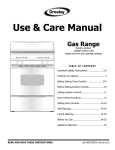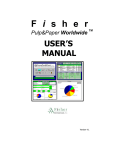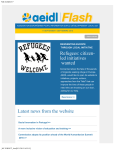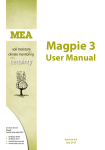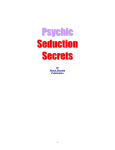Download OdorSonic bruger manual i udkast til kommentering - ip
Transcript
OdorSonic Meteorological Measurement System Odour Online Dispersion Simulation Windows 2000 / XP User’s Manual Engineering Office Dipl.- Phys. T. Lung Eosanderstraße 17 Germany - 10587 Berlin Berlin 2005 User’s Manual OdorSonic ___________________________________________________________________________ Contents PART I User Interface........................................................................................................ 3 I - 1 General Notes................................................................................................................. 3 I - 2 Program Set-Up ............................................................................................................................5 I - 3 Introduction to the software OdorSonic.........................................................................................6 I - 3.1 The File Menu ............................................................................................................................9 I - 3.2 The Edit Menu ......................................................................................................................... 10 I - 3.3 The Project Data Menu ........................................................................................................... 13 I - 3.4 The View Menu ....................................................................................................................... 18 I - 3.5 The Settings Menu .................................................................................................................. 19 I - 3.6 The Help Menu........................................................................................................................ 20 I – 3.7 Non Continuous Odour Sources ............................................................................................ 21 I – 4 Additional Meteorological Sensors............................................................................................ 21 I – 5 Database Access with Spreadsheet Analysis Programs .......................................................... 23 PART II Mathematical Modelling ..................................................................................... 24 II - 1 OdorSonic’s Dispersion Model.................................................................................. 24 II - 1.1 Fundamentals ........................................................................................................................ 24 II - 1.2 Special Model Equations........................................................................................................ 26 II - 1.2.1 Wind Profile ......................................................................................................................... 27 II - 1.2.2 Plume Rise...................................................................................................................... 27 II - 1.3 The Fluctuation Model............................................................................................................ 28 II - 2 On The Calibration of the OdorSonic System .......................................................... 30 II - 2.1 Determination of Odour Frequency by Field Inspections....................................................... 31 ______________________________________________________________________________________________ Engineering Office T. Lung, Berlin 2005 2 User’s Manual OdorSonic ___________________________________________________________________________ PART I User Interface I - 1 General Notes The present documentation refers to a functional non limited version of the measurement and simulation program OdorSonic. The program code has been developed during several years and has been tested thoroughly. However, especially using unconventional computer configurations program errors may occur. We do not accept any liability for those errors. The copyright of the program system OdorSonic and the corresponding user’s manual belongs exclusively to the: Engineering Office Dipl.-Phys. Thomas Lung Eosanderstraße 17 phone ++49 (0)30 / 34 70 38 00 fax ++49 (0)30 / 34 70 38 01 D-10587 Berlin eMail [email protected] All rights are reserved. ______________________________________________________________________________________________ Engineering Office T. Lung, Berlin 2005 3 User’s Manual OdorSonic ___________________________________________________________________________ Reference OdorSonic is drafted as single place license. Using OdorSonic on a network may result in error messages. The removal of those errors and an adaptation of the system to the network can only be granted in the scope of a maintenance contract. Hardware Requirements Basically, OdorSonic is able to run on every PC using Windows as operating system. For reasons of operating safety, however, Windows 2000 or Windows XP should be applied. Commonly, computers for measurement purposes have to satisfy particularly high quality and safety requirements. Therefore the program system OdorSonic should be installed on a well tested computer consisting of high value components. Technical minimum requirements of hardware parts: • Pentium III or higher • ≥ 256 MByte RAM • ≥ 100 MByte free hard disk space • CD ROM drive • At least one buffered „quick“ COM-RS232 PC port • Graphic Card: 16 MByte Resolution: ≥ 1024 x 768 Pixel Colour palette: ≥ High Colour (16 Bit) ______________________________________________________________________________________________ Engineering Office T. Lung, Berlin 2005 4 User’s Manual OdorSonic ___________________________________________________________________________ I - 2 Program Set-Up • Insert the OdorSonic-CD to the CD drive of the computer • Choose the set-up program in the directory, disk 1 on the CD and start it with a double click • The subsequent interactive installation of the OdorSonic package will be self-explaining following to the standards of conventional windows programs. The program will set up all directories and components on the computer necessary for correct operation: interface program (SonicDataServer), database, program for dispersion simulation (OdorSonic), project data set, entries to the windows registry etc. ______________________________________________________________________________________________ Engineering Office T. Lung, Berlin 2005 5 User’s Manual OdorSonic ___________________________________________________________________________ I - 3 Introduction to the Software OdorSonic After starting the computer the SonicDatenServer with the following program icon it appears automatically if there is an entry in the AutoStart group; the program symbol will be displayed in the task bar. The application SonicDatenServer runs permantely in order to read the meteorological measurement data and to save them in the database. If the program SonicDatenServer is terminated no meteorological measurement data can be registered! Air Temperature Rel. Humidity Scaling Circles [m/s] Wind Direction Arrow Wind Speed Wind Direction Datastream Control ComboBox for COM Numerical Turbulence Display Graphical Turbulence Display ______________________________________________________________________________________________ Engineering Office T. Lung, Berlin 2005 6 User’s Manual OdorSonic ___________________________________________________________________________ With standard settings of the SonicDatenServer all 3 wind speed components u, v and w are registered with 10 Hz. Subsequent, wind direction and wind speed are averaged of 10 minutes. This average time corresponds to a source distance of about 1,5 km assuming moderate transport velocities of the odorants. Further more, turbulence data which are important for the dispersion simulation of pollutants and odorants in the atmosphere are sampled and saved as standard deviations of the components u, v and w. These are much more precise measures in comparison with the usual diffusion categories used so far by common dispersion calculations. The program SonicDatenServer is constructed as OLE server (Object Linking and Embedding), supplying the database and the dispersion program with statistical processed meteorological data. One of the advantages of OLE and COM objects is a well defined Windows interface so other applications may have direct access to the data. This way many extern programs like MICROSOFT WORD or EXCEL for example can read the wind data online and may be used to process them. ______________________________________________________________________________________________ Engineering Office T. Lung, Berlin 2005 7 User’s Manual OdorSonic ___________________________________________________________________________ OdorSonic Additional Sensors (e.g. Humidity) Ultra Sonic Anemometer Power Supply 5V 24V RS 232 / 422 19 oC Interface Program Micro Processor RS 232 N O W 253 Grad 53 % S Sonic Data Server 3,3 m/s Data Bank Computer Graphics Dispersion Simulation Kompostwerk Setu up scheme of the OdorSonic system ______________________________________________________________________________________________ Engineering Office T. Lung, Berlin 2005 8 User’s Manual OdorSonic ___________________________________________________________________________ The program OdorSonic is launched by a double click on the monitor symbol : The maximised main window of OdorSonic, can be shut through a click on the button the right corner on the top of the window. Clicking on the button window, whereas a click on the in will minimised the button shuts the window and displays it as a little program symbol in the task bar. After starting the program the OdorSonic window comes up with the title bar on the top, underneath it follows the menu bar and the tool bar: I - 3.1 The File Menu The menu File consists of the subsequent functions: • Open • Save • Save as ... • Print ... • Printer Settings • Exit The menu entries Open, Save and Save as ... refers to the project data set. Clicking on the Print entry the content of the client window as well as respective information and data are printed on a connected printer. Printer Settings provides a dialog for the configuration of the printer; clicking on Exit will terminate the program and shut the window. The same functions may also be activated by clicking on the respective speed buttons: Open Save Print Exit ______________________________________________________________________________________________ Engineering Office T. Lung, Berlin 2005 9 User’s Manual OdorSonic ___________________________________________________________________________ I - 3.2 The Edit Menu The Edit Menu contains the following entries: • Start Simulation • Database • Save graphic as jpg • Copy Clicking on Start Simulation launches a dispersion simulation. This function is mainly used in the Offline modus of OdorSonic after typing in some meteorological data. In the Online modus a dispersion simulation is automatically performed every 10 minutes and the calculation results are displayed on the screen. The database can also be opened by clicking on the button. ______________________________________________________________________________________________ Engineering Office T. Lung, Berlin 2005 10 User’s Manual OdorSonic ___________________________________________________________________________ The database is build as a table and saves the meteorological data in the following columns: • Date • Time • WD : wind direction in degrees • WS : wind speed in m/s • SD u (standard deviation of the wind component u) in m/s • SD v (standard deviation of the wind component v) in m/s • SD w (standard deviation of the wind component w) in m/s • Temp : air temperature in 0C • Humidity : relative humidity in % • Precipitation : precipitation in mm ⊗ • Heat Flux : vertical heat flux in W/m2 • U friction : friction velocity in m/s ⊗ Inserting a date in the edit control Find Date sets the cursor (little black arrow) on the first data set of this date. Now the user can choose the data set for the relevant time and confirms by clicking on the OK button. The chosen data set is applied automatically to the following dispersion simulation. The reliable storage of meteorological measurement values serves two aims: first of all on the basis of the stored meteorological values, dispersion situations and concentration fields can be presented, in order to check the plausibility of complaints for past periods. Moreover, statistical analyses are possible, Predictions about occurrence frequencies and typical times of critical states can be received (the statistic module do not belong to the delivery of the standard version). Using those site referring statistics a much more precise prognosis of the odour impact in the surroundings of the plant will be possible in comparison with synoptical data from remote weather stations. Furthermore, important turbulence data are stored in terms of wind fluctuations values in the database. These are usually not available for performing dispersion calculations. ⊗ The standard edition of OdorSonic do not contain these measures ______________________________________________________________________________________________ Engineering Office T. Lung, Berlin 2005 11 User’s Manual OdorSonic ___________________________________________________________________________ Clicking on the menu entry Save graphic as jpg stores the present graphic on the client window to the disk. The degree of compression quality of the jpg-file is fixed in the menu Project Data / Model Parameters. The menu entry Copy serves for copying the content of the client window to the clipboard, which can be used afterwards for processing in other computer applications. ______________________________________________________________________________________________ Engineering Office T. Lung, Berlin 2005 12 User’s Manual OdorSonic ___________________________________________________________________________ I - 3.3 The Project Data Menu The Project Data pull down menu contains the following entries: • Emission Data • Grid Data • Meteorological Data • Model Parameters • Background Map In general, plausibility of the values is checked while the user is typing in data. If the entered data exceed or fall below some physical meaningful value they will be rejected with a hint. Accepted numerical values are automatically rounded to applicable digits in terms of model physics. Basically, either the input of numerical data is expected (in this user’s manual indicated with ) or a logical choice must be done (indicated with ). The program do accept decimal points as well as commas during the data input. Moreover the values can be entered in terms of scientific style, e.g. E3 or e-2. Clicking on Emission Data in the menu Project Data opens the subsequent form in order to arrange emission data and related data will appear: ______________________________________________________________________________________________ Engineering Office T. Lung, Berlin 2005 13 User’s Manual OdorSonic ___________________________________________________________________________ First of all the source number is entered either by clicking on the arrows at the spin editor or by inserting an integer. The maximum source number is 50 at present. Then the user may define a designation for the source in question in the editor field Source name. In the next row input of source co-ordinates is expected in meters (m). The numbers may be entered as relative co-ordinates defining a specific origin in the form Grid Data, or can be inserted in terms of absolute co-ordinates setting the origin to x = 0 and y = 0. Then the user have to determined the source strength height in odour units per hour (OU/h) and the source in meters (m). Clicking on Plume Rise the program expects the data entry meters per second (m/s) and the stack diameter for the exhaust velocity in in meters (m). The second entry in the menu Project Data is called Grid Data. Here the user can fix the numbers of grid points in x-direction and in y-direction, ranging between 3 and 50. In the editor field Grid point distance the distance in meters (m) between two grid or receptor points is fixed. Together with the first two entries this defines the simulation domain, that, in general, is of rectangular shape and can be specified to a square format if x = y. Next there are two edit fields to define the grid or co-ordinate origin. If the source coordinates should be determined in terms of relative co-ordinates, the user has to specify xand y-co-ordinate of the left lower corner of the computing domain. Otherwise, the grid origin is set to x = 0 and y = 0 using absolute co-ordinates for the sources. In any case the user has ______________________________________________________________________________________________ Engineering Office T. Lung, Berlin 2005 14 User’s Manual OdorSonic ___________________________________________________________________________ to check that the sources will be located in the simulation domain. The last edit field in this form is named Grid point height , where the height in meters (m) of the grid or receptor points above the ground is fixed. Normally, the grid data matches well with the dimensions of the background map and should not be changed. Make sure, that the scale of the background map is equal to the simulation domain; e.g. if the background map has width of 1000 m and height of 800 m the simulation domain must have the same measurements, the number of grid points in x-direction may be 40 and number of grid points in y-direction 32 combined with a grid point distance of 25 m. The next entry in the Project Data Menu is named Meteorological Data. This form provides editor fields to fix some meteorological parameters: The first editor field fixes the height of the wind sensor in meters (m) above the ground. The following group box shows 3 fields in order to define a single meteorological situation to perform a dispersion simulation in offline modus. Wind direction in degrees, starting clockwise from 0 degree (north) to 360 degrees. Next to it the user finds a field to fix the wind velocity by the spin editor field in meters per second (m/s) followed for the entry of a diffusion category ranging from 1 to 6. ______________________________________________________________________________________________ Engineering Office T. Lung, Berlin 2005 15 User’s Manual OdorSonic ___________________________________________________________________________ For estimation of the diffusion category (DC) the user may apply the subsequent scheme: DC AK from TA Luft (Germany) DC according to Pasquill Atmospheric stratification Occurence 1 I F very stable at night, cloudless, during weak winds 2 II E Stable at night, slightly covered 3 III/1 D Neutral during the day, covered 4 III/2 C slightly neutral during the day, slightly covered 5 IV B Unstable slight sunny day 6 V A very unstable sunny day, cloudless NR. The next entry Model Parameters in the menu Project Date provides a form in order to fix the model parameters: ______________________________________________________________________________________________ Engineering Office T. Lung, Berlin 2005 16 User’s Manual OdorSonic ___________________________________________________________________________ The default value in the edit field Odour Threshold is 1.0 odour units per cubic meter 3 (OU/m ) and should not be changed. In some cases it can be necessary to choose another odour threshold; the input field allows values in the range from 0.1 to 5.0 OU/m3. is a measure for the concentration intensity. The default value is 0.7 The form parameter and can be changed in the range from 0.1 to 2.0, where small values indicate low intensities. For reasons of simplicity the form parameter is set to a constant, although is varies with location. The Factor of Emission Time describes fraction of the time while the sources are active. E.g. if all sources emit only in 60 % of the reference time, the factor is set to 0.6. Default value is 1.0 and should not be changed, since referring to a average time of 10 minutes sources are neither active (Factor = 1.0) or can switched off in the tool bar. The simulation results can be optional presented either as concentration or as exceedance frequency. In the edit field Company Name the user may input a designation for the company. Finally, it is possible to choose the Compression Quality (between 1 and 100) for exporting jpg-files, where small values indicates low image quality and small file seize. ______________________________________________________________________________________________ Engineering Office T. Lung, Berlin 2005 17 User’s Manual OdorSonic ___________________________________________________________________________ I - 3.4 The View Menu The following entries are listed in the View menu: • General View Project Data • (Inspection Area) • Numerical Values • Isochromatics • Isopleths The item General View Project Data provides a complete report of all project data. The input data are arranged as a report with two or more pages and can be printed. It is recommended to use the print function for documentation after typing in all project data. The item Inspection Area is only enabled in the German version of OdorSonic because of the specific assessment method. The function numerical values displays the simulation results as numerical values either of concentration or exceedance frequency in the client window. Isochromatics is the default setting in the standard version of OdorSonic. This function displays the calculations results as Isochromatics, i.e. colour marked areas with the same numerical intervals. Finally, the results can also displayed as Isopleths, i.e. lines with the same concentration or exceedance frequency. ______________________________________________________________________________________________ Engineering Office T. Lung, Berlin 2005 18 User’s Manual OdorSonic ___________________________________________________________________________ I - 3.5 The Settings Menu Clicking on the first item Show Sources will display the locations of the sources on the background map. This way the user can easily check if the sources are located on the right place. The item Windrose Module is disabled in the standard edition of OdorSonic. This windrose module belongs to a statistic package in an extended version. The function Values Isopleths provides a dialog for graphics settings. Here the user can fix up to maximal 8 different values for isopleths or isochromatics .A click on the button Standard Colors sets the predefined colours on the numerical values of the isopleths in case of changed colours. The colour of the isopleths or isochromatics can be changed by a click on the coloured square next to the edit fields. Hereby a Colour palette with a choice of 48 different colours appears. Eventually, the user can fix a distance for the co-ordinate lines in meters (m). ______________________________________________________________________________________________ Engineering Office T. Lung, Berlin 2005 19 User’s Manual OdorSonic ___________________________________________________________________________ I - 3.6 The Help Menu The first item should provide a context sensitive online help for the program package OdorSonic (at present still disabled). Windows Help calls the help system for the operation system Windows 2000 or XP. About OdorSonic opens a form where information about the version number of the program as well as license designations can be found. ______________________________________________________________________________________________ Engineering Office T. Lung, Berlin 2005 20 User’s Manual OdorSonic ___________________________________________________________________________ I – 3.7 Non Continuous Odour Sources The first 10 project data sets entered in the Emission data form of the Project Data menu are displayed in the tool bar with their names. They can be either switched on or switched off depending on the emission state of the plant. In comparison with the switched off odour sources the activated sources will be applied in the dispersion simulation with their respective emission rates. This way the user can simulate emission reduced measures by switching off inactive odour sources. All further odour sources listed in the project data set, i.e. 11th, 12th, 13th source etc. will be treated as continuous sources. They can be fixed as permanent emitting sources, e.g. contaminated traffic areas. I – 4 Additional Meteorological Sensors Additional meteorological sensors are connected with the SonicDatenServer by means of a separate micro processor (see set up scheme of the OdorSonic system in paragraph I – 3). A stabilised industrial mains appliance provides power supply to the micro processor; at the same time the mains appliance provides the reference potential for the analogue inputs of the processor. Depending on the measurement task measuring objective and output signals the sensors are fitted and calibrated to the device in advance. For this purpose a program code is transmitted to the micro processor and saved in the EPROM. Below follows an incomplete list of the most important meteorological sensors that can be connected with the OdorSonic system: • Relative Humidity • Precipitation (amount and intensity) • Air pressure • Net / Global radiation ______________________________________________________________________________________________ Engineering Office T. Lung, Berlin 2005 21 User’s Manual OdorSonic ___________________________________________________________________________ Apart from the preceding listed sensor up to 20 more digital sensor can be connected with the micro processor. This way for example, information about opened gates or running conveying belts will be detected and stored in the database together with the respective working-periods. The storage of additional variables is achieved with the same time period as the meteorological variables, i.e. every 10 minutes. The database can be extended to those additional measures and the measurement values are listed in further columns. ______________________________________________________________________________________________ Engineering Office T. Lung, Berlin 2005 22 User’s Manual OdorSonic ___________________________________________________________________________ I – 5 Database Access with Spreadsheet Analysis Programs Basically, all data stored in the database of OdorSonic can be processed and statistically analysed by spreadsheet analysis programs. Even for long duration calculations of mean values, standard deviations, extreme values etc. of single parameters just as correlations between variables will be possible. Most spreadsheet analysis programs have efficient diagram modules so the imported data can be graphically displayed with a plenty of layout functions for prints or presentations. Access to the OdorSonic database requires a proper installation of the PARADOX database driver within the applied program. Using Microsoft EXCEL the following steps are necessary for the set up: 1. Set up of the database driver: launch the application Dataacc on the MICROSOFT Office CD and install at least the PARADOX driver 2. Choose the entry Extern Data in the pull down menu Data of EXCEL: • New Query ... • Affirm the entry New Data Source in the form Choose Data Source • Name of the new data source: usa.db • Driver: (Microsoft) Paradox • Connect • Choose directory (where the database file usa.db is located) • Options: Sort Series: International • Choose Query-Assistent Columns: + usa.db > • ... Finish ______________________________________________________________________________________________ Engineering Office T. Lung, Berlin 2005 23 User’s Manual OdorSonic ___________________________________________________________________________ PART II Mathematical Modelling II - 1 OdorSonic’s Dispersion Model II - 1.1 Fundamentals It is the main task of dispersion simulation to calculate the concentration of airborne material as a function of time and space. Emission and meteorological data as well as the domain geometry of simulation are the most important input variables. Since this problem is highly complex some simplifying assumptions are made without neglecting the essential of physics. The so-called Gaussian Plume Model presents the basis of the dispersion model in OdorSonic. It starts from a modified form of the equation of mass conservation that is the advection-diffusion equation: ∂ c ∂ c ∂ ∂ +u⋅ = ⋅k ⋅ ∂t ∂x ∂ y y ∂ c ∂ ∂ c ⋅k ⋅ + y ∂ z z ∂ z (1) with c : mean concentration, u : mean wind velocity in direction of dispersion and k y ,k z : diffusion coefficients in the co-ordinate direction y and z Assuming that • the terrain surface is flat and there are no buoyancy forces • wind direction does not change within the lowest 100 m of the atmosphere • mean wind velocity is greater ≥ 1 m/s the fundamental equation (1) can be simplified considerably. Assuming further that • there is no temporal change of the concentration • meteorological parameters are constant ______________________________________________________________________________________________ Engineering Office T. Lung, Berlin 2005 24 User’s Manual OdorSonic ___________________________________________________________________________ • a point source is emitting continuously at the position (0, 0, h) of the Cartesian coordinate system (see figure below), • concentrations are Gaussian normal distributed in y- and z-direction • there is a well-defined correlation between the diffusion coefficient of equation (1) and the dispersion parameters σy and σz, the following equation is an analytical solution of the simplified equation of mass conservation: ( z + h) 2 Q y 2 ( z − h) 2 c ( x, y, z) = ⋅ exp− 2 ⋅ exp− 2 + exp− 2 (2) 2π ⋅ u ⋅ σ y ⋅ σ z 2 ⋅ σ z 2 ⋅σ y 2 ⋅σz with Q σy σz z h : emission rate of the source : standard deviation in y-direction (dispersion or sigma parameter) : standard deviation in z-direction (dispersion or sigma parameter) : height of receptor above the ground : effective source height The preceding formula, equation (2) presents a double Gaussian distribution, i.e. the mean concentration of a pollutant of odour source is normal distributed in y- and zdirection. ______________________________________________________________________________________________ Engineering Office T. Lung, Berlin 2005 25 User’s Manual OdorSonic ___________________________________________________________________________ II - 1.2 Special Model Equations There are a number of different schemes in order to specify the dispersion parameters in the Gaussian plume model; most often the TURNER and the PASQUILL schemes are applied. In Germany there has also been a parameterisation that refers to so-called KLUG/MANIER dispersion classes. However, those schemes suffer from the disadvantage of having only a small limited number of dispersion classes or categories. Consequently, regarding the mean concentration relatively large errors may occur for single meteorological dispersion situations. To reduce these errors a spectrum of turbulence states is applied for online dispersion simulations. In OdorSonic the calculation of dispersion parameters is achieved by the TAYLOR theorem using the following equations which are based on wind fluctuations: σ y ( x) = σ z ( x) = σ v ⋅ t ( x) (3) 1 + t ( x) /(2 ⋅ TL y ) σ w ⋅ t ( x) (4) 1 + t ( x) /(2 ⋅ TL z ) where the diffusion time t(x) is equal to x / u , x is the distance between the source and the receptor point and u denotes the mean wind velocity at the height of transport. σ v is the standard deviation of the v-component of wind velocity, i.e. horizontal and rectangular to the mean wind direction. σ w denotes the w-component of wind velocity (vertical component). For reasons of simplicity the different components of the Lagrangian time scale are equaled to TL = TLy = TLz . The time scale depends on σ w i.e. a measure for the turbulence state of the atmosphere. Values of TL range from approx. 3 s to 200 s. ______________________________________________________________________________________________ Engineering Office T. Lung, Berlin 2005 26 User’s Manual OdorSonic ___________________________________________________________________________ II - 1.2.1 Wind Profile The wind profile is modelled by means of a simple power law approach u = u A ⋅ (h h A ) m (5) where uA is the wind velocity at the height of the anemometer, hA is the height of the anemometer above the ground and m is a turbulence dependent exponent. Apart from wind direction and velocity, the model kernel of OdorSonic uses information on the present state of atmospheric turbulence to calculate the concentration field. Here, the exponent m is a function of σ w , more exactly, is parameterised by the standard deviation of the vertical wind component. At present, this simple wind profile is sufficient, since (h hA ) m is a constant factor for a given atmospheric stratification. Looking at equation (2) this could be understood as a scaling factor for the emission rate Q, that has to be fitted anyway by the results of field inspections. If specific conditions require a more precise approach, a meteorological boundary layer model can be alternatively used. II - 1.2.2 Plume Rise Odour sources with forced exhaust ventilation e.g. the stack of a composting plant’s biofilter, produce generally a plume rise ∆h that must be added to the height of the stack H and yield the effective source height h : h = H + ∆h (6) The plume rise occurs due to 2 different physical effects: on the one hand side the mechanical exhaust impulse contributes to the plume rise; on the other hand a convective buoyancy force may rise the plume too, if there is a difference between the temperatures of the exhaust air and the ambient air. In OdorSonic a simple approach of the plume rise is implemented according to the German guideline VDI 3782 Sheet 3 : ∆h = 0,35 ⋅ v ⋅ d + 84 ⋅ M u (7) with v: vertical exhaust velocity, d: diameter of the stack opening, u : mean wind velocity (horizontal) and M: heat emission. ______________________________________________________________________________________________ Engineering Office T. Lung, Berlin 2005 27 User’s Manual OdorSonic ___________________________________________________________________________ II - 1.3 The Fluctuation Model The Gaussian plume model provides only the horizontal field of mean concentration that has no information on odour frequency. Those mean concentration values refer to an average time of about ½ hour. Mean concentration of odorants can be used for the evaluation of odour intensity, e.g. the isopleth of 1 OU/m3. Note, that there could be definitely an odour perception at a fixed point even if the concentration is < 1 OU/m3. In order to assess the odour impact situation more completely and to take the short-term changes of the concentration into account a statistical model is applied for the calculation of exceedance frequency. In general, data sets of concentration are right-skewed. Therefore in OdorSonic the logarithmic normal distribution is adopted as the fluctuation model: p (c ) = ln 2 (c / a ) ⋅ exp− 2 ⋅ b2 2π ⋅ c ⋅ b 1 (8) where a is a scale parameter and b is a shape parameter. The scale parameter a is tied to the mean odour concentration C whereas the shape parameter b depends exclusively on the intensity of fluctuation iC : b = ln(iC2 + 1) iC = with σC C (9) (10) where σ C is the variance of concentration. iC and therefore b is not constant with respect to time and space. It depends on the meteorological conditions and flow obstacles (as e.g. buildings and vegetation). There has also been shown a dependence on the source size, the downwind distance and the position relative to the plume axis. Because of these complex functions the shape parameter is set to a constant in OdorSonic. A value of b = 0,8 is likely to be a good choice, that corresponds to a intensity of fluctuation of iC2 ≅ 1 . Typically, the standard deviation of fluctuating pollutant concentration lies in the range of the mean concentration (see equation 10). ______________________________________________________________________________________________ Engineering Office T. Lung, Berlin 2005 28 User’s Manual OdorSonic ___________________________________________________________________________ Finally, the exceedance frequency is received by integration of the density function equation (8) ∞ H (c > c S ) = b 2 / 2 + ln C S − ln C = p ( c ) dc erfc ∫ 2 ⋅b CS (11) where CS the threshold of odour (normally set to CS = 1 OU/m3) and erfc( ... ) is the complementary error function. ______________________________________________________________________________________________ Engineering Office T. Lung, Berlin 2005 29 User’s Manual OdorSonic ___________________________________________________________________________ II - 2 On The Calibration of the OdorSonic System Dispersion simulations suffer always from biases and uncertainties, that are mainly caused by different conditions of the varying locations. To a certain degree, these conditions (emission, orography, vegetation etc.) can be taken into account within a dispersion simulation by a comparison between the simulation results and the odour impacts. For this purpose a group of skilled panellists have to carry out odour field inspections during different meteorological situations and at different downwind positions. The dimensions and range of the plume is sensually measured so to say. Plume inspections by panellists can be understand as olfactometrical measurements, however not at well-defined laboratory conditions, but under fluctuating full-scale conditions at full-scale. These meteorological (boundary) conditions are measured by the OdorSonic system during the plume inspection. So the following dispersion simulations use exactly the same wind and turbulence conditions that have been occuring during the inspection periods. Deviations between simulation and measurement results can be reduced by tuning the system. Mainly two variables are given for this tuning: the emission rate and the fluctuation intensity (shape parameter b Whereas screening inspections by panellists do not measure the meteorological variables during the inspection periods; they only sample a Bernoulli variable (odour hour or no odour hour) over at least half a year without registration of the atmospheric wind and turbulence. This procedure suffers from relatively large statistical errors that can be quantified by the binomial distribution. The measurement of wind direction, wind velocity and atmospheric turbulence provides a knowledge with respect to the evaluation of plume inspections that increases the prognosis confidence of the dispersion simulations by the OdorSonic system. Mathematically speaking, the plume inspection data could be regarded as ‘conditioned probabilities’. That means: in comparison with screening inspections a very small number of inspection samples is required, since the statistical main unit is much smaller due to the ‘fixed’ meteorological conditions. ______________________________________________________________________________________________ Engineering Office T. Lung, Berlin 2005 30 User’s Manual OdorSonic ___________________________________________________________________________ II - 2.1 Determination of Odour Frequency by Field Inspections The extent and width of an odour plume can be ‘measured’ during defined dispersion situations. The determination of odour frequency by field or plume inspections provide important information on model fitting. Commonly, the odour perceptions of the panellists were taken in terms of exceedance frequencies according to the integrating method of the German guideline VDI 3940. Herewith, the panellists stand cross-line to the mean wind direction, i.e. the center-line of the odour plume. The distance between the panellists depends on the number of employed persons, normally in the range from 10 m to 20 m. The panellists are equipped with pocket computers or stop watches to record the ‘odour time’; their positions are taken by means of a Global Positioning System (GPS). The inspection periods last about 10 minutes and should be carried out during different meteorological conditions (preferably weak to mean wind velocities and stable to neutral atmospheric stratification) and at different down-wind locations. Wind direction, wind speed and turbulence are measured by the ultrasonic anemometer and stored in the database of the OdorSonic program system. The next step is to perform odour dispersion simulation with exactly the same meteorological data as measured during the respective inspection period. Afterwards the results of the simulation are compared with measured data; in case of larger deviations between simulated and observed odour frequencies the emission rates and the shape parameter equation (9) are fitted to provide a better correspondence. This procedure forms the main constituent of the model calibration. The quality of model calibration can be documented through a diagram, where simulated odour frequencies are displayed versus observed values. ______________________________________________________________________________________________ Engineering Office T. Lung, Berlin 2005 31