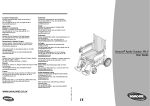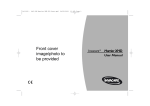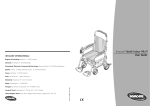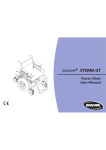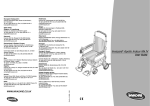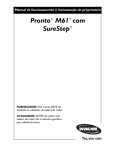Download Invacare Phoenix Plus
Transcript
Invacare Phoenix Plus R INVACARE INTERNATIONAL User Guide Deutschland, Österreich, Switzerland: Kleiststraße 49 · D-32457 Porta Westfalica France: Route de St Roch (RD 36) · F-37230 Fondettes United Kingdom & Eire: South Road, Bridgend Industrial Estate, Bridgend - UK - CF31 3PY España: c/ Areny, s/n, Polígon Industrial de Celrà, E-17460 Celrà (Girona). Portugal: Rua Senhora de Campanhã, 105 P-4369-001 Porto Belgium & Luxemburg: Autobaan 14, B-8210 Loppem, Brügge Italia:: Via dei Pini, 62 · I-36016 Thiene (VI) Danmark: Sdr. Ringvej 39, DK-2605 Brøndby. Norge: Grensesvingen 9, Etterstad, N-0603 Oslo 6 Nederland: Celsiusstraat 46, NL-6716 BZ Ede Part No: 1420216 - 1005 Sverige & Suomi: Fagerstagatan 9, S-163 91 Spånga PHOENIX PLUS USER GUIDE INTRODUCTION Thank you for choosing a PHOENIX PLUS - we are certain you will be delighted with it. To gain the full benefits from your new INVACARE Powerchair and to ensure many years of trouble free performance, this manual gives you essential information concerning Safety, Handling and Operation, together with some helpful tips. Please read it carefully before trying out your new PHOENIX PLUS, so that you may truly enjoy your new independence. We recommend you have your Powerchair inspected and serviced by an INVACARE dealer at least once a year. This is in your best interests, not only to ensure your personal safety, but also the continued high performance and long service life of your Powerchair. Whenever you need special advice and assistance, or if there is any problem with your Powerchair, do not hesitate to contact the local INVACARE dealer. He is just a phone call away and has all the equipment and knowhow required to provide you with expert professional service. IMPORTANT Your PHOENIX PLUS is equipped with an electronic control system which is fully programmable to suit a wide variety of user preferences. However, if you feel, after an initial running-in period that certain characteristics of the Powerchair performance and response require adjustment to customise it in accordance with your particular needs and conditions (e.g. acceleration, braking, damping and general response to joystick movements, etc.), please contact your local INVACARE dealer who will advise you and carry out any "tuning" required. 1 CONTENTS YOUR LEGAL AND GENERAL RESPONSIBILITIES IINTENDED USE DESCRIPTION SAFETY PRECAUTIONS/SAFE OPERATION Important Warnings Safety Information on Electromagnetic Interference You Must Observe the Following Stability and Balance Reaching & Bending Forward Driving on Level Ground Negotiating Gradients/Slopes Negotiating Kerbs With Kerb Rider Without Kerb Rider You, Your Powerchair and Others Safeguarding Others PREPARING YOUR POWERCHAIR READY FOR USE Folding Your Wheelchair Opening and Wheelchair Assembly ADJUSTMENTS Footplate Height/Angle Joystick Position Drive Controls Accessories Including Lap Belt Attachment CONTROLS AND OPERATING YOUR POWERCHAIR Freewheel Operation Driving Practice Transferring to and from your Powerchair ROUTINE MAINTENANCE AND GENERAL CARE Tyres Joystick Box and Power Module Cleaning Batteries & Battery Charging Batteries Disposing and Recycling of Used Batteries and Electrical Items Charging Procedures Periodic Maintenance TROUBLESHOOTING TRANSPORTATION PART 15 DISCLOSURE WARRANTY HOW TO CONTACT INVACARE 2 3 3 4 5 5 6 7 7 7 8 8 9 9 9 10 10 10 10 11 12 12 12 12 13 14 14 15 15 15 15 15 16 16 17 17 18 19 20 21 23 24 25 YOUR LEGAL AND GENERAL RESPONSIBILITIES As a Powerchair user you must be aware of the risks involved to both yourself and others. What is the position if you are involved in an accident and damage the property of a third party, or worse, run into somebody and cause injuries? Many Powerchair users do not realise that they may be held liable in such cases. We strongly recommend that you take out Third-Party Liability Insurance to cover you against these claims. If you already have an insurance policy, ask your insurer what they offer for such cover. Alternatively, ask your INVACARE dealer/supplier who will be able to advise you. In this way you buy yourself not only protection against possible costs, but also peace of mind. You are also responsible to ensure your PHOENIX PLUS is in a roadworthy condition at all times. INTENDED USE The PHOENIX PLUS powered wheelchair has been designed to provide mobility and comfort for users with impaired mobility. The Phoenix Plus has been designed to be used by either a seated user or a carer / attendant in both indoor and outdoor environments. The Phoenix Plus has, in its standard format, been designed to accommodate users who are less than 114 kg, have all limbs intact and have sufficient upper body strength to maintain a safe position within the wheelchair. When driving this wheelchair the user should have adequate vision to do so safely. Adaptations from the standard wheelchair format are available to accommodate users who do not meet the above criteria but these will only be considered after a suitable assessment of the risks has been carried out by a qualified person. For example a user with either a full or partial amputation or other condition which affects the natural Centre of Gravity will need to have a stability evaluation to minimise the risk of tipping. The Wheelchair must only be used in accordance with the safety advice given within this user guide. Failure to follow the recommended advice within this user guide may lead to personal injury. 3 DESCRIPTION The PHOENIX PLUS has a maximum carrying capacity of 18 stone (114kg) which must never be exceeded. It has a maximum speed of approximately 4 mph (6.4km/h) and is a class 2/b vehicle, for use only on Pavements, Footpaths, Pedestrian Zones and areas free from Motor Traffic. The Phoenix Plus is not allowed on the Highway except for the purpose of crossing from one side to the other. 1 2 7 3 11 10 12 5 8 9 6 Fig. 1. PHOENIX PLUS - General Features 1. Backrest, removable, foldable. 2. Armrests. 3. Controller with Joystick. 4. Swingaway Detachable Footrests. 5. Heelstrap. 6. Castor. 4 4 7. Battery Charging Socket. 8. Rear Wheel. 9. Motor/Gearbox. 10. Battery Box. 11. Clothing Guards. 12. Wheel Lock. SAFETY PRECAUTIONS/SAFE OPERATION IMPORTANT WARNING The day-to-day activities and the more advanced Powerchair techniques depend on your physical capabilities and your own specific circumstances. Our recommendations may occasionally differ from those of your Therapeutic Adviser or Physician, as they have a better understanding of your abilities. Where this is the case, you MUST FOLLOW THEIR advice; they are better placed to tell you what is suitable for you and what is not! When prescribing wheelchairs for use by full or partial amputees (above or below knee, single or double) it is important to recognise that lower limb amputation will affect the sitting centre of balance of the wheelchair. The impossibility of generalising the individual ability of a wheelchair user means it is imperative that the product prescriber carries out a full stability evaluation to ensure that the user is safe in the use of the wheelchair and that the risk of the wheelchair tipping is minimised.. DO NOT use your Powerchair when your driving ability may be impaired by medication. CAUTION Avoid using your Powerchair on rough ground or in adverse weather conditions (snow or ice), always steer clear of obstacles where possible, ensure your clothing and hands are kept clear of all moving parts, ask for assistance when descending or ascending steep gradients. Never attempt to negotiate stairs. Never use an escalator to move a powerchair between floors. Due to both the weight of a Powerchair and its occupant it is not advisable to attempt to be assisted up and down stairs whilst the Powerchair is occupied. If you are a user with limited mobility we advise that in the case of adverse weather conditions i.e. extreme cold, DO NOT attempt a journey without an accompanying attendant. In the event of a power failure you may become stranded in an isolated area, where you will be unable to get immediate assistance. Braking of your Powerchair is dependent on electromagnetic motor brakes. When these are disengaged by declutching the motor gear box drive system, the chair is in FREEWHEEL MODE, this mode is for EMERGENCY USE only and motor gear boxes must remain engaged at all other times. To avoid the Powerchair freewheeling, special care must be taken to either apply parking brakes where fitted or to re-engage motor brakes. Surfaces Affected by heat The wheelchair is made from metal and plastic materials and, as with all products made with such materials, it can absorb heat from the sun when used outdoors or exposed to sunlight through windows etc...This may result in the surfaces of the wheelchair becoming hot, so take care in using it and touching the surfaces if it is left or used in such an environment. Fire and burning The seat and backrest materials have been tested to ensure compliance with ISO requirements for cigarette and match flame equivalent and are non flammable but care must be exercised if using cigarettes or other smoking products, or sources of heat, not to drop them onto the seat and/or backrest where they may become trapped between contacting/trap points on the wheelchair. Oxygen Extreme care must be exercised when using oxygen in close proximity to electrical circuits. Contact your oxygen supplier for instructions in the safe use of oxygen. If oxygen/ventilator equipment is used the additional weight will adversely affect the stability of your wheelchair. 5 RAIN TEST INVACARE has tested it s power wheelchairs in accordance with ISO 7176 Part 9 Rain Test.. This provides the end user or his/her attendant sufficient time to remove his/her power wheelchair from a rain storm and retain wheelchair operation. . DO NOT leave power wheelchair in a rain storm of any kind. . DO NOT use power wheelchair in a shower or leave it in a damp bathroom when taking a shower. . DO NOT leave power wheelchair in a damp area for any length of time. . Direct exposure to rain or dampness may cause the chair to malfunction electrically and mechanically or cause the chair to prematurely rust. . Check to ensure that the battery covers are secured in place. . DO NOT use the joystick if the boot is torn or cracked. If the joystick boot becomes torn or cracked, replace IMMEDIATELY. The Powerchair operating system may be influenced by electromagnetic fields such as signals emitted by portable telephones and other similar devices. It is strongly recommended that you switch off your Powerchair whilst in the vicinity of such devices. If your Powerchair is effected by these signals, immediately switch off the power by depressing the On/Off switch. SAFETY INFORMATION ON ELECTROMAGNETIC INTERFERENCE This electric vehicle was successfully tested in accordance with international standards as to its compliance with Electromagnetic Interference (EMI) regulations. However, electromagnetic fields, such as those generated by radio and television transmitters, and cellular phones, can influence the functions of electric vehicles. Also, the electronics used in our vehicles can generate a low level of electromagnetic interference, which will remain within the tolerances permitted by law. For these reasons you must observe the following precautions: WARNING: DANGER OF MALFUNCTION DUE TO ELECTROMAGNETIC INTERFERENCE . Do not switch on or operate portable transceivers or communication devices (such as radio transceivers or cellular telephones) when the vehicle is switched on . Avoid getting near strong radio and television transmitters . In case the vehicle is set in motion unintentionally or the brakes released, switch it off immediately . Adding electrical accessories and other components or modifying the vehicle in any way can make it susceptible to electromagnetic interference. You must keep in mind that there is no sure way to determine the effect such modifications will have on the overall immunity of the electronic system . Immediately report all occurrences of unintentional movement of the vehicle, or release of the electronic brakes to the manufacturer Safety Indoors When using your Powerchair indoors be aware of the following potential hazards: Many of the premises where you are likely to use your Powerchair may not have been designed with this consideration in mind. Be alert when encountering narrow doorways, steps, high surfaces, protruding wall fittings and every day household items such as children s toys, electrical appliances etc. Take extra care in kitchen environments. Consider the fire evacuation procedures for buildings you enter. Never put yourself at risk and ensure that you can be easily evacuated in the event of an emergency. 6 You Must Observe the Following:Before you venture off on your first journey, ensure that everything is adjusted to your specific needs, read this Manual to familiarise yourself with the Powerchair and its functions. DO NOT attempt to drive without an attendant on hand until you are fully proficient in using and manoeuvring your Powerchair. Ensure power is switched off before entering or leaving your Powerchair. Before switching on, check that both motors are engaged, tyres are inflated to the correct pressure and are in good condition. When on the move DO NOT attempt turns at full speed, especially while travelling downhill. Before changing from forward to reverse, and vice versa, you must stop, failure to do so may cause severe damage to the electronics. DO NOT use your Powerchair beyond its limitations. When entering or leaving your Powerchair, DO NOT stand on the footplates. CAUTION It is important when lifting the wheelchair to grip the main frame and NOT any removable parts i.e. armrests, legrests etc. Attendants must ensure they adopt the correct posture for manual lifting. WARNING Under no circumstances permit any 3rd Party to stand/sit on any part of the wheelchair whilst in use. If you have to brake in an emergency, release the joystick. DO NOT switch off power while the Powerchair is moving, it would cause an abrupt, sharp stop. DO NOT use your Powerchair beyond the limitations set out in this manual concerning kerb height, gradients, etc. Stability and Balance To ensure stability and safe control of your Powerchair you must at all times maintain proper balance. The Powerchair is designed to remain stable and upright during normal use, so long as you do not move your centre of gravity outside the normal seating position. Reaching - Bending Forward Ensure power is OFF. DO NOT lean your body forward out of the Powerchair further than the length of the armrests. DO NOT attempt to pick up objects from the floor by bending forward and reaching between your knees. DO NOT attempt to reach objects by sliding forward to the edge of the Powerchair seat. Reaching - Bending Backwards Again ensure power is switched OFF. DO NOT reach back any further than your arm will extend without changing your sitting position. DO NOT lean over the top of the backrest as it will shift the centre of gravity, risking tipping over. DO NOT hang heavy loads or objects on the backrest. They will make the Powerchair unstable, especially on an incline. 7 Driving on Level Ground Try to get the feel of the Powerchair controls in a safe, level environment. If you are not satisfied with the response of the joystick (or whatever control devices fitted), contact your INVACARE Dealer/Supplier and they will be able to re-programme the controller to your individual needs. Negotiating Gradients/Slopes CAUTION Never attempt to climb or descend an incline where the surface is rough, wet or slippery (gravel, loose chippings, grass, rain, black ice, snow etc.), The maximum safe slope of your Phoenix Plus powerchair is 7°. DO NOT attempt to traverse or descend slopes that are in excess of this figure, fit anti-tipping levers (Fig. 2) for slopes and outdoor use. CAUTION * Take care when using your powerchair on slopes. Do this only where the surface is firm, straight and dry, in other conditions, avoid steep slopes. * Take special care in bad weather. Braking and tyre grip may be affected on wet or icy surfaces, take care on slopes and uneven surfaces. * Do not attempt to drive across slopes, this may make the vehicle unstable. * When climbing hills or slopes it is important to travel up in one motion. Starting a forward movement from stationary on a slope requires extra care to avoid tipping backwards. Start slowly and accelerate cautiously. * When travelling down an incline, select a low speed, stop periodically if the wheelchair moves faster than anticipated. Push the joystick forward slowly to continue the descent. Do not lean forward. * Avoid parking on the edge of rivers, ponds, lakes, sea, etc. If you are in a situation whereby the Powerchair fails to climb a ramp and stalls mid-way through the manoeuvre, DO NOT attempt to turn the Powerchair to drive back down in a forward facing direction, always reverse slowly in a steady, flowing action and DO NOT brake harshly, as this will upset balance in this situation. If possible, always seek the assistance of an attendant. 8 Fig. 2 NOTE Before negotiating kerbs ensure the following: 1. Anti-tipping levers are fitted (Fig. 2). 2. Do not attempt to climb kerbs or gradients with the backrest reclined to any degree. Negotiating Kerbs When approaching kerbs wherever possible mount and dismount pavements via ramps. Always approach the kerb head on (Fig. 3), not at an angle (Fig. 4). Without Kerb Rider Your Powerchair is capable of overcoming a 2 (5cm) kerb without a Kerb Rider. Before negotiating the kerb ensure the speed control setting is set to maximum, as the front wheels are about to make contact with the kerb push the joystick fully forward and hold it there until both front and rear wheels have climbed the kerbstone. With Kerb Rider If a Kerb Rider (optional) is fitted, your Powerchair is capable of overcoming a 4 (10cm) kerb. Before negotiating the kerb ensure the speed control setting is set to maximum and the Kerb Rider is in the engaged position (facing forward). As the Kerb Rider makes contact with the kerb push the joystick fully forward and hold it there until both rear wheels have climbed the kerbstone. Your Powerchair Prescriber will provide you with a demonstration and instructions on fitting. Climbing a Kerb (Fig 3 & 4) DO NOT climb kerbs above 10cm (4 ) 1. Adjust the speed control to the maximum position to allow full power to the motors. 2. Approach the kerb head on (90°); do not charge at the kerb. 3. With the front of the kerb climber about 2.5cm (1 ) from the edge of the kerb, push the joystick fully forward and continue to climb in one movement. Do not pause or attempt to steer during this movement. 4. Re-adjust speed control to the normal setting. If the Kerb climb is unachievable do not continue the manoeuvre, move away from the obstacle and if possible find an alternative location. + Dir ect Fig. 3 Direction of Travel ion Fig.4 of Tr ave l 9 Descending A Kerb DO NOT descend kerbs of 10cm (4 ) or more 1. Approach the edge of the kerb square on. 2. Look out for traffic. 3. Drive forward down kerbs up to 10cm (4 ) high. 4. It is not advisable to go down kerbs higher than 10cm (4 ) The kerb climbing device should return to the climbing position after each manoeuvre. If you require further advice, please contact your INVACARE Dealer. You, Your Powerchair and Others CAUTION Powerchairs are strictly forbidden on motorways and their use is not allowed on highways with fast moving traffic. NOTE Powerchairs drive very quietly, generally travel faster than the average walking pace and are low to the ground. Always consider these factors when using your Powered Wheelchair in busy pedestrian areas. When you cross the carriageway of a public road take extra care and allow time to cross, observe the Highway code. Although you are not required by law to hold a driving license, you are responsible and fully liable for proper operation. An important fact to bear in mind is that you must not present a traffic hazard even in the event of a breakdown. If you do suffer a breakdown for whatever reason, you must immediately: seek the assistance of a passer-by. Explain where to find the motor disengagement/declutching lever, ask him/her to switch to freewheel, so that the Powerchair can be pushed by hand and moved. When in a safe place always ensure motor gear boxes are re-engaged. Safeguarding Others If there are children in your family or household, keep the Powerchair away from them. It is not intended to be used as a toy. PREPARING YOUR POWERCHAIR READY FOR USE CAUTION When unfolding and folding your Powerchair take care to ensure that your hands or fingers are not positioned between moving parts and become trapped. Folding your wheelchair WARNING After opening, or (dis)assembly and BEFORE use, make sure that all attaching hardware is tightened securely - otherwise injury or damage may result. NOTE: The following procedures require some dexterity and involve lifting of heavy components. It is advisable to ask for assistance when performing them. 10 Folding and wheelchair disassembly. 1. Ensure that the joystick unit is switched off. 2. Remove the push bar at the rear of the backrest if fitted. NOTE: The backrest can be removed at this point to reduce the overall weight or height of the folded wheelchair. 3. Flip up the legrest footplates or remove/swing out Legrests. 4. Disconnect the battery harnesses and remove the batteries and battery tray. 5. Stand to the side of the wheel chair, grasp the seat edges (front and rear) and pull upwards until the wheel chair begins to fold. 6. Keep pulling upwards on the seat until the insides of the frame come together. The wheel chair is now folded. CAUTION: Check the underside of the folded wheelchair and be sure that no cable harnesses are trapped in the folding mechanism. NOTE: The armrests may also be removed at this point to reduce the overall weight or height of the folded wheelchair. Opening and wheelchair assembly. 1. Stand to the side and push down on the sides of the seat frame until wheelchair begins to open. 2. Keep pushing until the seat frame tubes locate in the plastic blocks on the wheelchair frame. NOTE: It may be required to align the wheelchair side frames by pulling or pushing until the wheelchair is fully open and seat tubes locate in the plastic blocks on the wheelchair frame. CAUTION: Check the underside of the open wheelchair to ensure that no cable harnesses are trapped in the folding mechanism. 3. 4. 5. 6. Install the batteries and battery tray and connect the battery harness as described in section. If removed or swung away, replace legrests. If removed, install backrest. If fitted, install the push bar at the rear of the backrest. NOTE If your Powerchair is stowed or transported in a horizontal position, place it with the joystick box uppermost, in order to avoid any damage. CAUTION On re-assembly or during routine maintenance/cleaning, ensure motor cables are correctly re-connected. The left and right hand motor connectors are clearly labelled as is the loom from the controller. NOTE: It is important that all removable parts of your powerchair are refitted before driving. Failure to do this may result in personal injury. 11 ADJUSTMENTS Footplate Height Using a spanner slacken the bolt on the outer footrest tube and slide the inner tube up or down as required. After adjustment tighten the clamp bolt. NOTE The footplate height should be adjusted, so that there is no pressure on the legs from the front edge of the seat. As a general guide, allow appr. 20mm clearance between the thighs and the front edge of the seat. Sitting in your wheelchair, check the footplate height. Thighs should be horizontal to the ground with feet resting on the footplates. The initial adjustment would have been made by your supplier. If readjustment is required follow the procedure below. There should be a clearance of approximately 10cm (4 ) but no less than 5cm (2 ) between the footplate and the ground, so that there is unobstructed mobility and manoeuvrability of the wheelchair, especially when it comes to negotiating uneven surfaces, kerbs and small steps. When operating the latch mechanism to remove, or swing open the footrests, it is important to ensure that the locking pin is returned to the engage position (protruding) for re-fitting. Armrest Height The armrest height may be adjusted to three different positions. First slacken the thumb screw in the mounting socket below the armrest and pull the complete armrest out of the mounting socket. To change the armrest height, remove the screw in the vertical armrest tube and install it in either of the other two holes in the vertical armrest tube. Tighten the screw. The armrest should be removed when a side transfer from or to the Powerchair is intended. NOTE It is important not to reverse the armrest assemblies. Adjustment of Armrest Width/Seat Width To adjust the armrest width undo the screw on the underside of the horizontal armrest tube and adjust to the required position. Re-tighten the screw. NOTE Each side may be individually adjusted as required. Joystick Position Slacken the thumb screw in the mounting socket of the controller slide tube. Move the controller slide tube forward and rearward as required, so that the joystick and ON/OFF button on the controller are within easy reach when you are in normal driving position on the seat. Secure the Thumb screw. Drive Controls Your Powerchair is fitted with a programmable electronic controller which is normally installed on the right hand side beneath the armrest (Fig. 6). On top of the controller you will find a joystick, a membrane-type ON/OFF button and Battery Charge Indicator and Horn. When the ON/OFF button is pressed, a bleep tone can be heard 12 Battery Charge Indicator Speed Control Joystick ON/OFF Charger Socket Fig. 6 from the controller and the battery charge indicator will light up confirming that power is switched on and the Powerchair is ready to move. With the Joystick you control speed and direction of the Powerchair. The more you move it forward, the faster you travel. To reverse, pull the joystick backwards. While the Powerchair is travelling forward and backward, moving the joystick left or right steers the Powerchair. Push the joystick full left or right and the Powerchair will rotate in its smallest turning circle. To slow down, guide the joystick towards its centre (neutral) position. If you have to stop in an emergency, simply release the joystick. It will automatically return to neutral and the Powerchair will come to a smooth halt. Once at a standstill the controller will instantly activate the electromagnetic parking brakes, so that the Powerchair is safely locked while it is stationary. The Speed Control knob on the rear of the Controller enables you to reduce the maximum speed at which the Powerchair can travel when the joystick is fully deflected in any direction. The more you turn this knob anticlockwise, the lower will be the maximum speed, no matter how far you push or pull the joystick. Green Green 100% 80% 60% Amber 40% Amber Red Batteries Fully Charged Fig. 7 The Battery Charge Indicator (Fig. 7) lights up when the ON/OFF button is pressed. It gives updated information as to how much charge approximately is left in the batteries, so that you can estimate how much further you can drive before you have to recharge the batteries. The reading will drop while the Powerchair is being driven, and increase after the Powerchair has been at a standstill for a few seconds. This is quite normal, and it is the best way to check the charge level while the Powerchair is stationary. The battery charge indicator also informs you of any fault condition when one or several of the lamps begin to flash. For details refer to the trouble shooting section. On the rear face of the controller you will find the Battery Charging Socket. Underneath is a special socket for the connection of Programming instruments if and when the response characteristics of the Powerchair (acceleration, deceleration, damping etc.) are to be further adjusted to your needs (Consult your approved INVACARE Supplier /Dealer/Repairer). Accessories Including Lap Belt Attachment NOTE: Ensure the lapbelt is adjusted correctly before using the chair, Belt Adjustment A lapbelt is a standard accessory included with the purchase of your wheelchair, this will have been factory fitted, or fitted by your Invacare supplier / dealer, who would have provided you with a demonstration of operation and fitting etc. The lapbelt is commonly used to assist wheelchair users to maintain an optimal sitting posture. Correct use of the lapbelt is intended to help the user, especially those with limited sitting balance, to remain safe, comfortable and well positioned in their wheelchair. NOTE In the interests of safety, Invacare recommend the use of a correctly adjusted lapbelt whenever you use your wheelchair. The lapbelt should be sufficiently tightened to prevent you from sliding down between the belt and seat. 13 Adjustment Ensure you are sitting correctly, i.e. fully back in the seat, and the pelvis is as upright and symmetrical as possible - not forward on one side or tilted back. Position the safety belt so that the hip bones can be felt above the belt. Adjust the length of the lapbelt using the buckles on either side of the clasp. As a guide, adjust the length so that there is just sufficient room for your hand to slide between your body and the belt. For ease of use it is recommended that the clasp is kept in a central position i.e. make adjustments to each side. WARNING During transportation the user should be restrained independently of the wheelchair by a suitably approved restraint system, the lapbelt supplied with your wheelchair may be used in addition to but never as a substitute for an approved passenger restraint system. CONTROLS AND OPERATING YOUR POWERCHAIR NOTE Before you start using your Powerchair you must boost the battery charge by carrying out charging procedures as described in "Battery Charging" and always check the following: 1. Declutching/Clutching lever is engaged in drive Position. 2. Adjustments have been made to suit your individual needs and fasteners securely tightened. 3. Tyres are in good condition and correctly inflated to 40 PSI / 2.8 bar/ 280kba. 4. Check the operation of all controls and ensure that they function correctly. Freewheel Operation To push the Powerchair by hand in the event of a fault or battery failure, or simply to move it WITH NO OCCUPANT in it, the two motor/gearbox units can be de-clutched from the rear wheels. First ensure that power is switched OFF on the joystick box. Then, from behind the powerchair, turn the lever (Fig. 8) with the little black end cap on each of the motor/gearbox units through 90 degrees outward, so that they are at a right angle to their normal engaged position. To restore powered drive, turn BOTH levers back to their normal position. 1 Fig. 8 CAUTION Freewheel operation is only intended for short-term use in SPECIAL CIRCUMSTANCES, NOT as a regular or permanent mode of Powerchair movement. In freewheel mode the Powerchair is NOT secured by the electromagnetic brakes, as both brake systems are out of action during this time. Before you attempt to drive the chair, ensure that BOTH declutch levers are FULLY returned to normal operating position (Fig. 8). 14 Driving Practice Release the manual brakes. With the joystick you now control speed (within the selected Drive Mode) and direction of the Powerchair. The more you move it forward, the faster you travel. To reverse, pull the joystick backward. By moving the joystick left or right (while the Powerchair is moving forward or backward) you steer the Powerchair. Push the joystick full left or right, and the Powerchair will turn around within its smallest turning circle. To slow down, guide the joystick towards its centre (neutral) position. If you have to stop in an emergency, simply release the joystick. It will automatically snap back to neutral and the Powerchair will come to a smooth halt. As a LAST RESORT ONLY press the On/Off switch which will serve as an emergency off switch. Once at a standstill, the Powerchair is instantly locked by the electromagnetic parking brakes, so that it is perfectly safe while it is stationary, even on an incline. Transferring to and from your Powerchair Circumstances and individual needs will vary from person to person, we advise you consult your Therapeutic Adviser who will help to advise and develop your skills for the appropriate transfer methods to suit your individual requirements. DO NOT attempt transferring unaided until you are confident and proficient in the skills to do so, remember during transfer make sure the brakes are in the locked position and that the Powerchair is manouvered as close as possible to the transfer seat.. ROUTINE MAINTENANCE AND GENERAL CARE Your Powerchair is perhaps the one piece of equipment which gives you freedom and mobility, therefore it is important to look after it. Your Powerchair comprises of sophisticated electronic control systems and electrically operated parts, which must be checked and adjusted at regular intervals. Some of these checks you can, and should, carry out yourself, such as proper working order of all lights, effective functioning of wheel locks or parking brake, correctly inflated tyres etc. There are procedures which demand more expertise, we therefore strongly advise you to have your Powerchair inspected and serviced by your local INVACARE Supplier/Dealer at least once a year. Looking after your Powerchair also means safe-keeping . When you park it and leave it outdoors, choose a place as safe and protected from the weather as you possibly can. Tyres Pneumatic tyres must be checked once a week for correct tyre pressure. NEVER use a forecourt compressed air line. At the same time check the tyres for excessive wear and possible damage (cracks, etc.). Check that solid tyres are firmly seated on the wheel rim (not loose) and free of damage. Excessively worn or damaged tyres should be replaced without delay. Joystick Box The Joystick is in a splashproof enclosure, it should not be subjected to direct spillage of liquids (tipped over glasses, etc.). If spillage does occur, switch off power and dry the affected surfaces with an absorbent cloth. Do not expose the joystick box to excessive heat at close range (electric fire, hot air blower, etc.). To clean the joystick box wipe the surfaces with a lint free cloth dampened with warm water. DO NOT USE SOLVENTS. Check the joystick rubber gaiter and keypad are in good condition and show no signs of cracks, pin holes, etc. Once a month check the various connections to verify that they are in place and tight. Damaged or corroded connectors or terminals, as well as damaged cables should be replaced immediately. 15 IMPORTANT All Cables of the control system have special-type connectors which fit into their respective sockets. They are locked in place by a small spring pin on the side of the connector. To disconnect a cable, when you want to remove the joystick box or fold the Powerchair for example, grasp the connector with your fingertips and squeeze the spring blade or spring pin against the connector and at the same time pull the connector out of its socket. To reconnect a cable, place the connector against its socket, check that you hold it in the correct position relative to the socket, then simply push it firmly home into the socket until the spring blade or spring pin snaps into lock. It is ESSENTIAL that these cable connectors are correctly installed at all times, otherwise the Powerchair cannot operate properly. If you are in any doubt as to the proper functioning or condition of any part of the control system, do not hesitate to contact your INVACARE supplier/dealer immediately. DO NOT attempt to open the joystick box as this will invalidate all warranties. CAUTION On re-assembly or during routine maintenance/cleaning, ensure motor cables are correctly re-connected. The left and right hand motor connectors are clearly labelled as is the loom from the controller. Cleaning Upholstery and metal work can be maintained by a wipe-over with a soft cloth. If you have been out in wet, muddy conditions, sponge off all dirt and wipe with a dry cloth. Should chromium parts develop dull areas during the course of time, especially if your Powerchair is frequently exposed to high humidity, rain etc., the finish can be restored with a proprietary brand auto wax or chromium polishing agent. DO NOT use any harsh abrasives. As a preventive treatment against the loss of high polish, chromium parts may be given a light petroleum jelly coating. DO NOT use solvents, silicone spray, polishing wax or any abrasive cleaning materials. NOTE It is important for regular inspection to be carried out on seat/backrest upholstery, headrest and lap belt. The product must not be used if there is any visible damage (e.g. rips, tears, fraying) to these parts. If you are in any doubt as to the condition of any part, do not hesitate to contact your INVACARE supplier/dealer immediately. BATTERIES AND BATTERY CHARGING IMPORTANT WARNINGS THE BATTERY CHARGER SUPPLIED WITH YOUR POWERCHAIR IS FOR INDOOR USE ONLY, IT MUST BE PROTECTED FROM MOISTURE AND EXTERNAL HEAT SOURCES. HANDLE THE BATTERY CHARGER WITH CARE, IF IT HAS BEEN DROPPED OR DAMAGED, DO NOT USE IT. DO NOT USE AN EXTENSION LEAD FOR CONNECTION FROM THE MAINS TO THE CHARGER UNLESS ABSOLUTELY NECESSARY. IF YOU DO USE ONE ENSURE IT IS IN GOOD CONDITION. ONLY USE THE CHARGER SUPPLIED WITH YOUR POWERCHAIR. BATTERIES ARE HEAVY, IF YOU HAVE TO REMOVE THEM, ENSURE YOU ADOPT THE CORRECT LIFTING POSTURE TO AVOID INJURY. ASK FOR ASSISTANCE IF NECESSARY. 16 BATTERIES Your Powerchair is equipped with GEL type batteries which require only regular charging. They are contained in a Cradle located at the rear of your Powerchair To ensure trouble free operation of your Powerchair it is imperative to monitor the battery charge condition continuously and to recharge the batteries in good time. Intervals at which the batteries may need charging will vary and depend upon the conditions in which the Powerchair is being used, the weight of the user and ambient operating temperature in which the Powerchair is being operated. New batteries may need charging before your first journey and will not perform to their peak until the first six to ten charging cycles have been completed. To ensure long battery life DO NOT allow your batteries to become totally discharged. If your Powerchair is not used for any length of time the batteries must receive a full charge once a month and remain fully charged during storage. For replacement batteries contact your local INVACARE Supplier/Dealer in order to ensure that the new batteries are of the correct type and specification and are correctly installed and connected. WHEN TO CHARGE Keep an eye on the battery charge indicator on the joystick box. At full charge all lights will be on. As the battery charge drops during Powerchair operation successive lights will extinguish until eventually only one red light will be on. It means that you must charge the Batteries without delay. We strongly advise you, however, not to wait until this critical point has been reached but to charge the batteries as early and as often as possible after you have used your Powerchair. If you ignore the warning (only one red light on), and the battery charge drops further to a level where it is no longer sufficient to allow safe driving, the controller will automatically cut the power supply to the motors, so that the Powerchair comes to an abrupt halt, and you may find yourself stranded. If you run down the Batteries to such a low charge, you will greatly reduce their potential service life. Except in emergencies, NEVER drive on discharged Batteries, this will add strain to them and reduce their life. We recommend batteries should be charged every time the Powerchair is used, independent of the depth of discharge. Depending on this and their capacity, a full charge on completely discharged batteries can take approximately eight hours. DISPOSING AND RECYCLING OF USED BATTERIES AND ELECTRICAL ITEMS You can help preserve our environment by returning your used rechargeable batteries to the collection and recycling location nearest to you. Batteries must always be correctly recycled. Under no circumstances should batteries be disposed of in domestic refuse. NOTE For further information on the location of your nearest battery recycling facility please contact your local government authority. 17 IMPORTANT This product has been supplied from an environmentally aware manufacturer that complies with the Waste Electrical and Electronic Equipment (WEEE) Directive 2002/96/CE. This product may contain substances that could be harmful to the environment if disposed of in places (landfills) that are not appropriate according to legislation. The 'crossed out wheelie bin' symbol is placed on this product to encourage you to recycle wherever possible. Please be environmentally responsible and recycle this product through your recycling facility at its end of life. CHARGING PROCEDURES IMPORTANT Before you attempt charging, ensure you read and understand the instruction manual supplied with the Battery Charger. To charge Batteries: Ensure power is switched OFF on the joystick control box. Check that the ventilation slots on the charger are clean and unobstructed. Plug the charger into the socket on the joystick control box. Connect the charger to the mains and switch on. When charging is complete switch off and disconnect from the mains. If required, the charger can be left connected to the Powerchair and to the mains. This will keep the batteries 100% charged and compensate for self-discharging over a long period. (You cannot overcharge your batteries). If you experience charging difficulties or require further advice, do not hesitate to contact your local INVACARE Supplier/Dealer. NOTE An "Over-voltage" condition may also occur temporarily while you are descending a steep gradient with fully charged batteries, when the motors virtually have the effect of a dynamo, adding to the batteries. OPTIONS (Armrest, Reclining Backrest / Headrest and Legrest) It is important for regular inspection to be carried out. If you are unsure of the condition of any part of your chair, do not hesitate to contact your local INVACARE dealer/supplier as soon as possible. Take your powerchair to your local INVACARE Supplier/Dealer once a year for a periodic checkup and maintenance. 18 Monthly check/adjustment Weekly check/adjustment Maintenance Operation Initial Periodic Maintenance 1. Parking brakes Parking brakes do not chafe against the tyres when moving. Motor parking brakes function correctly. 2. Cross-braces / Framework Check they are not worn, bent, damaged or corroded. 3. Armrest / Legrest Check all fasteners are in place. Check that they are easy to remove and refit. Check that the armrest / legrest lock assy functions. 4. Seat and seat-back upholstery Check that both are in good condition. 5. Rear drivewheels Check tightness of axle bolt. Check rear wheels for wobble. 6. Front castors Check the axle function for free wheel. Adjust the bearing if the wheel wobbles or grips. Check that all castor fork bearings are tight. 7. Tyres If the Powerchair has inflatable tyres, check that they are filled to the pressure specified on the sidewall also check for excessive wear and damage. Solid tyres should be firmly seated and free from damage 8. Cleanliness Clean all mechanical components. Clean seat and seat-back upholstery with soapy water. 9. Electrics Plug and socket connections. Batteries have been fully charged before use of the chair. Supporting brackets and fasteners are tight. Check cables for damage Take your Powerchair to your local INVACARE Supplier/Dealer once a year for a periodic checkup and maintenance. Regular checkups will identify damaged and worn components and promote better and more comfortable operation of your Powerchair. 19 TROUBLESHOOTING The following check list is to assist you in locating and rectifying certain fault conditions. If the problem persists after you have made the checks, contact your local INVACARE Supplier/Dealer. Powerchair will not drive, ON/OFF light does not come on, when ON/OFF switch is pressed. 1. 2. 3. 4. Power cable from battery boxes not properly connected. Check and make proper connection. Batteries completely flat. Charge batteries. If they do not accept charge, contact your local INVACARE Supplier/Dealer. Defective power supply cable or connector, contact your local INVACARE Supplier/Dealer. Controller fault. Powerchair pulls to one side. 1. 2. 3. Check that both manual wheel locks (handbrakes) are released. Check that both motor/gearbox units are fully engaged (clutch levers in normal operating position). Check that BOTH front wheels (castors) turn and swivel freely, that tyres are inflated to the correct pressure. Battery Charge Indicator lights up Powerchair does not move or behaves erratically, controller is heard to click. 1. 2. Are one or both motors disengaged (freewheel mode)? Are one or both motor/wheel brakes locked on. Battery Charge Indicator flashing slowly, Powerchair moves, but with reduced speed and sluggish response. 1. 2. 3. The batteries discharged below critical level 16v. Controller fault Motor fault. Battery Charge Indicator flashing quickly, (twice per second), Powerchair not moving. 1. 2. The batteries discharged below critical level 16v. Controller fault Batteries will not accept charge 1. 2. 3. 20 Possible charger fault Is the charger fuse blown? Battery fault - Contact your local INVACARE Dealer. TRANSPORTATION INVACARE always advises that a Powerchair secured in a vehicle will not provide the equivalent safety level and security as bespoke seating systems and recommends transfer to the vehicle seating, but also recognises that it is not always practical for the user to be transferred. In cases where transfer is not possible then the Powerchair should only be secured as follows: NOTE Your safety during transportation, largely depends upon the diligence of the person securing the Tie-downs and passenger restraints, it is your responsibility to ensure that your Powerchair has been secured safely. 1. The Phoenix Plus has been crash tested and has met all pass requirements of ISO 7176 Part 19 and is suitable for transportation with an occupant in a vehicle. 2. Seek confirmation from the Transporter that the vehicle is suitably designed, insured and equipped to transport a passenger seated in a Powerchair. 3. Any part of the Powerchair (accessories etc.) that can be easily detached should be removed and stored in the vehicle luggage hold during transportation. 4. The Powerchair must always be transported in a forward facing direction. Rearward facing is only acceptable if your head and back can be supported by a suitable bulkhead. 5. INVACARE recommend the 4-Point Webbing Tie-Down System with Karabiner should be used to secure your chair within the vehicle, these restraints are available from Unwin Safety Systems and Koller Engineering - contact INVACARE for your nearest supplier. 6. When attaching the tie-downs to the Powerchair, it is imperative they are fixed onto the MAINFRAME only of the Powerchair and not onto any attachments or accessories (wheels, castors, footrests, armrests, anti-tipping levers etc). 21 22 7. The Tie-Downs must be secured, as close as possible, at an angle of 45° to ensure maximum effectiveness of the restraint in all directions. 8. If your Powerchair has a headrest it must always be used during transportation, if not ask the transporter if a universal headrest is available that will fit onto your Powerchair. Ensure that a Transportation Kit is fitted (battery restraint and steel buckled lapbelt). 9. During transportation it is essential that you are secured by three point lap and diagonal occupant restraint system, which is anchored to the vehicle wall and floor rails. Powerchair lap belts can be used in addition to the three point restraint system but must not be considered as an alternative to the occupant restraint system. ISO 7176-15:1996 REQUIREMENTS FOR INFORMATION DISCLOSURE DOCUMENTATION AND LABELLING MANUFACTURER: Invacare Limited ADDRESS: South Road. Bridgend Industrial Estate. Bridgend. Mid Glamorgan. CF31 3PY MODEL DESIGNATION: PHOENIX PLUS POWERCHAIR MAXIMUM OCCUPANT MASS (WEIGHT): 114Kg (250lbs) ISO TEST METHOD ISO 7176 Pt 5 ISO 7176 Pt 5 ISO 7176 Pt 5 ISO 7176 Pt 5 ISO 7176 Pt 5 ISO 7176 Pt 5 REQUIREMENT Overall Length with Legrest Overall Width Folded Length Folded Width Folded Height Total Mass (Weight) MIN MAX 1050 mm 1050 mm 570mm 650mm 720mm 720mm 360mm 360mm 750mm 750 68.7Kg 68.7Kg Mass (Weight) of the Heaviest Part C.E.N ISO 7176 Pt 1 ISO 7176 Pt 1 Static Stability Downhill Static Stability Uphill 28deg 31deg 15.5deg 26.5 deg 24deg 26deg Static Stability Sideways ISO 7176 Pt 1 ISO 7176 Pt 4 ISO 7176 Pt 2 ISO 7176 Pt 10 ISO 7176 Pt 6 ISO 7176 Pt 3 Energy Consumption (Range) Dynamic Stability Uphill Obstacle Climbing Maximum Speed Forward Minimum Braking Distance From Maximum Speed 20.8km 20.8km 10.5 deg 10.5 deg 50mm 80mm 5.85 km/h 1080 mm 5.85 km/h 1080 mm ISO TEST METHOD REQUIREMENT ISO 7176 Pt Seat Plane Angle 7 ISO 7176 Pt Effective Seat Depth 7 ISO 7176 Pt Effective Seat Width 7 ISO 7176 Pt Seat Surface Height at Front 7 Edge ISO 7176 Pt Backrest Angle 7 ISO 7176 Pt Backrest Height 7 ISO 7176 Pt Footrest to Seat Distance 7 ISO 7176 Pt Leg to Seat Surface Angle 7 ISO 7176 Pt Armrest to Seat Distance 7 Front Location of Armrest ISO 7176 Pt Structure (Front Armrest to 7 Backrest) ISO 7176 Pt Handrim Diameter 7 ISO 7176 Pt Horizontal Location of Axle 7 ISO 7176 Pt Minimum Turning Radius 5 ISO 7176 Pt Turn Around Width Between 5 Limiting Walls MIN MAX 4deg 4deg 440mm 440mm 370mm 510mm 490mm 490mm 12deg 12deg 480mm 480mm 405mm 455mm 115deg 115deg 220mm 320mm 300mm 300mm N/A N/A minus 60mm minus 60mm 800mm 800mm 1110 mm The Wheelchair conforms to the following standards : ISO 7176 Pt 8 Static, Impact and Fatigue Strength PASS ISO 7176 Pt 9 Climatic Tests PASS ISO 7176 Pt 14 Power and Controls PASS ISO 7176 Pt 16 Resistance to Ignition PASS 1110 mm WARRANTY TERMS & CONDITIONS Standard INVACARE Terms This is to certify that your PHOENIX PLUS Powerchair is warranted by INVACARE Limited, for a period of 1 year. 1. Only INVACARE chairs purchased at full price are warranted against defective workmanship and materials. 2. If a defect or fault is discovered the INVACARE Supplier/Dealer from whom the appliance was obtained should be notified immediately. 3. The manufacturer will not accept responsibility for damage caused by misuse or non-observance of the instructions set out in the users manual. 4. During the period of the Warranty, any parts that have become defective due to faulty workmanship or materials, will be renewed or repaired without charge by the INVACARE Supplier/Dealer. 5. The Warranty will be forfeited should any unauthorised alteration be made to the equipment. 6. The Purchaser s statutory rights under the Consumer Protection Act are not affected. Limitation of liability This Warranty does not extend to the consequential costs resulting from fault clearance, in particular freight and travel costs, loss of earnings, expenses etc. Or to the following circumstances:- natural wear and tear - inappropriate or incorrect use - defective assembly or setting-up by the purchaser or third parties - defective or neglectful treatment - use of unsuitable spares Product End of Life Even though your Powerchair has been designed to provide a long and trouble free life it is inevitable that wear, tear and usage will eventually render the product unusable. INVACARE recommends that the average usable life of this product is five years, providing the product has been correctly maintained according to the manufacturers recommendations. When the time comes to replace your Powerchair please remember to dispose of the product responsibly and recycle any recyclable parts. NOTE: Be aware that metal parts including the frame can be recycled. Please contact your local government authority for further information about recycling programs in your area. 24 For questions or support, please contact your INVACARE Supplier/Dealer. Should you wish to contact us directly, we are at your service under the addresses and phone numbers listed below:United Kingdom & Eire INVACARE Ltd South Road · Bridgend Industrial Estate Bridgend CF31 3PY · UK Tel (Customer Service): 01656 - 647 327 Fax (Customer Service): 01656 - 649 016 France POIRIER Groupe INVACARE Route de St Roch (RD 36) · F-37230 Fondettes Tel (Service Après-Vente): 02 47 - 62 64 15 Fax (Service Après-Vente): 02 47 - 62 64 64 Deutschland INVACARE Deutschland GmbH Kleiststraße 49 · D-32457 Porta Westfalica Tel (Kundendienst): 05731 - 754 210 Fax (Kundendienst): 05731 - 754 216 The Netherlands INVACARE NEDERLAND Celsiusstraat 46 NL-6716 BZ Ede Tel : +31 - (0) 318 - 550 056 Fax: +31 - (0) 318 - 555 054 Sverige & Suomi INVACARE AB Fagerstagatan 9 · P.O. Box 66 · S-163 91 Spånga Tel (Kundjänst): 0583 -140 85 Fax (Kundjänst): 0583 -124 05 Spain REHADAP SA c/Areny, s/n, Poligon Industrial de celrà, 17460 Celrà (Girona) - España Tel. 0972 - 49 32 00 Fax: 0972 - 49 32 20 Italy Mecc San S.R.L. Via Dei Pini, 62 I - 36016 Thiene (VI) - Italia Tel: 0445 - 380059 Fax: 0445 - 380034 Portugal INVACARE PORTUGAL Lda Rua Senhora de Campanhâ, 105 4369-001 Porto - Portugal 25