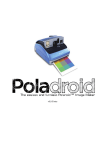Download ValveTone `62 manual
Transcript
ValveTone ‘62 User’s Manual TTD_ValveTone_Manual Version 2.0 Last Modified :November 27, 2009 Copyright 2005-2009 TriTone Digital All Rights Reserved www.tritonedigital.com Table of Contents Welcome to the Land of Tone! .............................................................................1 ValveTone ‘62 Overview ......................................................................................2 ValveTone ‘62 System Requirements ................................................................3 Installation ............................................................................................................4 Authorizing Your Plugin......................................................................................5 ValveTone ‘62 Features .......................................................................................6 ValveTone ‘62 Version History...........................................................................8 Support................................................................................................................ 10 TTD_ValveTone_Manual Version 2.0 Last Modified :November 27, 2009 Copyright 2005-2009 TriTone Digital All Rights Reserved www.tritonedigital.com Welcome to the Land of Tone! Congratulations on your purchase (or free download) of a great new TriTone Digital plugin! This document contains all the information you need to get up and running, and for you to understand the features and capabilities of your new plugin. On a more personal note, we warmly invite you to join our user forum. There, we provide additional support, take suggestions for enhancements to our products, and provide our users with sneakpeaks and beta testing opportunities. The forum can be found at: www.tritonedigital.com/forum/index.php We hope you will enjoy your new plugin and, as always, please do not hesitate to contact us with any questions or just to say hello! Warmest regards, Damon & Salvator Co-Founders TriTone Digital TTD_ValveTone_Manual Version 2.0 Last Modified :November 27, 2009 Copyright 2005-2009 TriTone Digital All Rights Reserved www.tritonedigital.com ValveTone ‘62 Overview ValveTone '62 is a unique, vibe-laden plugin that pays tribute to the EQs of yesterday; it's all about silky highs and incredibly thick tone. Deceptively simple BASS and TREBLE controls provide boost and cut algorithms that are both complex and pleasing. ValveTone ’62 is modeled after the EQ circuit found in a rare, handwired, all-tube, mono mixer built in the 1960’s. This EQ circuit uses a classic negative-feedback design and provides smooth and complex boosts and cuts few other EQs could manage. The DRIVE control provides you with four completely unique EQ curves: "Toasty 1" and "Toasty 2", which provides warm, velvetsmooth EQ, and "Smokin 1" and "Smokin 2", which are more driven, colored and over-the-top. So, don't expect some well-behaved Linear Phase EQ: ValveTone '62 is all about character and TONE! Just turn the knobs and you'll see what we mean. TTD_ValveTone_Manual Version 2.0 Last Modified :November 27, 2009 Copyright 2005-2009 TriTone Digital All Rights Reserved www.tritonedigital.com ValveTone ‘62 System Requirements ValveTone ‘62 requires the following minimum system configuration: • • • • Mac OSX 10.4 or later 2 GHz / or faster processor recommended Up to 32 bit/96 kHz operation ProTools 7 or higher for RTAS use TTD_ValveTone_Manual Version 2.0 Last Modified :November 27, 2009 Copyright 2005-2009 TriTone Digital All Rights Reserved www.tritonedigital.com Installation The following steps will install your new TriTone Digital plugin on your system: Step 1 Launch the TriTone Digital plugin installer. Step 2 Enter your Mac OSX Admin Password. Step 3 Follow the on-screen instructions, click “Continue”, read and agree to the License Agreement, and then click “Install”. Step 4 Installation is now complete! Tip! If your system cannot find our plugins, you may need to manually refresh your audio application’s plugin cache (the list of plugins your audio application is aware of); either through your software or by deleting the plugin cache yourself. Please see your audio applications manual for instructions on how to do this. TTD_ValveTone_Manual Version 2.0 Last Modified :November 27, 2009 Copyright 2005-2009 TriTone Digital All Rights Reserved www.tritonedigital.com Authorizing Your Plugin After installing your plugin, it’s time to authorize it so you can get to work! Just follow the steps below: Step 1 Launch your favorite audio application. Step 2 Insert your new TriTone Digital Plugin on a track. Step 3 From the plugin interface, click on the button labeled “Authorize”. Click on the button to copy your challenge phrase into your Step 4 clipboard. Step 5 Go to http://www.tritonedigital.com. Login to your account. Open the “Support” menu in the main menu area and select “Authorize Plugins”. Fill in the form, pasting your challenge phrase into the correct field. Click to submit. Step 6 We will email you back a response phrase within 48 business hours. Select this entire phrase and copy into your clipboard. Save this email somewhere safe. Step 7 From the plugin interface, click on the button labeled “Authorize”. Now select to paste this response. Step 8 Restart your audio application and you are now authorized! TTD_ValveTone_Manual Version 2.0 Last Modified :November 27, 2009 Copyright 2005-2009 TriTone Digital All Rights Reserved www.tritonedigital.com ValveTone ‘62 Features 6 7 8 9 10 11 1 3 2 5 4 1 Gain knob 2 Band bypass 3 Drive TTD_ValveTone_Manual Version 2.0 Last Modified :November 27, 2009 Adjusts the gain for each band between –12dB and +12 dB. The curves are broad, complex and interdependent. This EQ has been modeled exactly. 0 dB Gain settings still provide color as the signal still passes through a tube and transformer rich signal path. True bypass for each band. Down is bypass, up is active. Provides four completely independent and unique EQ curves. Copyright 2005-2009 TriTone Digital All Rights Reserved www.tritonedigital.com "Smokin" and "Toasty" are samples from the same EQ, but performed with different gain staging for more tube saturation: "Toasty" is less overdriven than "Smokin". Mode “1” is the true character of the original EQ as modeled, which features a bass drop during extreme treble boosts. 4 5 Output Mono / Stereo switch 6 Version Number 7 Setup A / Setup B Button 8 A->B, B->A Buttons 9 Load XML Button 10 Save XML Button 11 Authorize Button 12 Latency TTD_ValveTone_Manual Version 2.0 Last Modified :November 27, 2009 Mode “2” is modified to lessen this bass drop for a more even sound when boosting the treble over 9 dB. Controls the main output level. Allows manual control over the number of active channels to conserve CPU. This is only necessary on platforms that do not automatically lower the CPU usage when used on mono tracks. The Mono setting mutes the right channel. The version number for your copy of the plugin. Also indicated the authorization status of your plugin. Toggle button to compare two plugin settings; A and B. Click to toggle between these settings. Allows the copying of settings from Setup A to Setup B and vice versa. Load an XML file containing plugin settings saved using the Save XML button Saves an XML file of the current plugin’s settings. Click this button to show the authorization panel. See the Authorizing Your Plugin section of this manual for more details. Changes to show “Registered” when the plugin has been successfully authorized. Latency is 42 samples at all sample rates. Copyright 2005-2009 TriTone Digital All Rights Reserved www.tritonedigital.com ValveTone ‘62 Version History Version 2.0 • • • • • • • • • Version 1.50 • • • • • • • Version 1.44 Version 1.40 Version 1.31 Version 1.30 • • • • • Version 1.20 • • • • • Version 1.10 • • • • Version 1.0 • • Recoded for native VST, RTAS and AU support. Pluggo no longer required. 40% less CPU usage Load x3 faster XML preset export/import added A/B comparison of settings added Option-click to reset parameters to default Lower latency (42 samples) RTAS plugin recall does not work between version 2.0 and earlier versions. Intel-based Mac CPU optimizations. Fixed Logic 8 authorization issues. Added serial number authorization. Fixed Digital Performer graphical crash. Pluggo 3.6.1 required. MacIntel / Universal Binary compatible. Modifications to the Windows version of our challenge-response system for greater stability. Better support for Pluggo 3.5.3. Implementation of our proprietary challengeresponse copy protection system for Windows. Windows SSE CPU optimizations. Support for sampling rates up to 96 kHz. Clicking on the TriTone Digital logo displays the authorization fields. Fixed audio clicks at the beginning of the first crossed region for hosts that use dynamic CPU management. Plugin Delay Compensation implemented. Fixed an error when recalling output level settings. Fixed an error that lost the mono setting when bypassing or recalling the plugin. Fixed an error in the frequency response of "Smokin 2" (at 2 specific gain settings). Improved GUI loading. New EQ presets. Version number is now is featured in the interface. Addition of two more EQ models (Mode “1” and “2”). Various bug fixes. Initial release. TTD_ValveTone_Manual Version 2.0 Last Modified :November 27, 2009 Copyright 2005-2009 TriTone Digital All Rights Reserved www.tritonedigital.com TTD_ValveTone_Manual Version 2.0 Last Modified :November 27, 2009 Copyright 2005-2009 TriTone Digital All Rights Reserved www.tritonedigital.com Support If you have any issues with your new plugin, please first re-read this manual, paying particular attention to the sections on System Requirements, Installation Instructions and Features. Please also note any sections of the document indicated by these symbols. Tips Warnings Also consider visiting our user forum at: www.tritonedigital.com We often interact directly with our users on this forum to solve their issues. By searching the forum you may find your issue has already been solved! If these tips do not solve your issues, then please don’t hesitate to contact us at [email protected]. TTD_ValveTone_Manual Version 2.0 Last Modified :November 27, 2009 Copyright 2005-2009 TriTone Digital All Rights Reserved www.tritonedigital.com