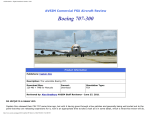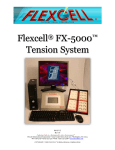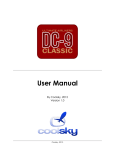Download 757 Captain
Transcript
AVSIM Online - Flight Simulation's Number 1 Site! AVSIM Commercial Aircraft Review 757 CAPTAIN Product Information Publishers: Captain Sim Description: 757-200, 300 & Freighter. Download Size: -200 Pro Pack 88.82 Mb -300 13.88 Mb Freighter 10.59 Mb Format: Download Simulation Type: FSX & FS9 Reviewed by: Tim Capps AVSIM Staff Reviewer - July 6, 2009 Introduction The 757 is, in real life and flight simulation, “The Other Boeing.” It is nowhere near as popular as the 737, never came close to becoming the jet-age icon that the 747 is, and is practically steam-driven compared to the 777. Although developed in tandem with the 767, her broader sister got out of the gate first and quickly took the lead in sales. In our little world, the 767 achieved legendary status with the long-running Level D phenomenon. Conceived as a quieter and more economical replacement for the 727, the 757 is a leggy nag that never captured the imagination of the public. Yet the versatility of the 757 should make it as popular with simmers as it has been with airlines. According to Boeing, city pairs served by the 757 range from as far as 4281 miles apart to as close as 65. Since the first 757 rolled out in 1982, 1050 have been built, with Shanghai Airlines taking delivery of the last one in 2005. Nearly all of them are still in service, with Delta, American, United, and British Airways having the largest fleets. Now Russian eye-candy confectioners Captain Sim have made available a “757 Captain Pro Line” version that supersedes various “Express Line Blocks” that came before. It comes in a base “Pro Pack” version that contains the 757-200, with file:///E|/AVSIM/Reviews/CaptSim%20757/757.htm (1 of 16)06/07/2009 4:59:00 PM AVSIM Online - Flight Simulation's Number 1 Site! expansions for the –300 and Freighter available at extra charge. It is available for FS9 and FSX, but this review is based on the latest (4.3) version for FSX. This is the third AVSIM Review of a Captain Sim 757. This one reflects the mature product at a time when relatively modest, but up-to-date computers can catch everything Captain Sim throws and run – or at least walk briskly – with it. Installation and Documentation Purchase, download, installation and activation were unremarkable and delay-free. Your Captain Sim account reflects your purchases and provides access to manuals, free liveries, updates, and a trouble-ticket support system. There is no return policy, so buyers should be reasonably certain the product will be a good match for their system and expectations. A feature-disabled demo is available for inspection, however. Documentation consists of five very well produced PDF manuals available from the user account page. They are printerfriendly, and you will not find page after page of large, black-screened MCU pictures to suck your expensive printer cartridge dry. With the possible exception of the first – a “User’s Manual” introducing the software – they are all worth printing out and studying. The FMC manual alone is 99 pages. While much of the length is attributable to the outline form and copious diagrams, the length gives some idea of the depth of automated flight modeling. The lack of a tutorial is a disappointment. The 757 is not unduly complicated for a modern airliner, and, with a tutorial, this versatile airplane could make a good first serious add-on for fledgling ATPs. Even impatient veterans expect a proper introduction. The omission is somewhat mitigated by the excellent manuals and some fanware tutorials available through the Captain Sim forum. Support uses a trouble-ticket system that can be frustrating due to delays and the non-native-English-speaker terseness of eventual replies. There is an unofficial support forum here at AVSIM. Diligent internet searching should be yield some nice user-produced material elsewhere. Peer-to-peer support is probably the best bet for anything not covered in the searchable “knowledge base” in Captain Sim’s support area. Who Is It For? Let’s deal with sibling rivalry first. It does not set out to model every single system in depth, nor does it offer failure and reliability options. It is not, in other words, a direct competitor to the Level D 767, the product with which some people will naturally wish to compare it. However, it is not simplistic, either. Even normal operations in a modern jet are complex. It is likely to be best appreciated by a wide audience trimmed at both ends. It might prove too complex for those interested only in pretty visuals, and overwhelm beginners who are not familiar with basic jetliner equipment and concepts. On the other hand, purists may find certain compromises twitch-inducing. Besides the obvious ones, such as no failure options, Captain Sim has, without explanation, carved 19,000 lbs off the real 757-200 Operational Empty Weight. If you are happy with, or maybe even still a little intimidated by the default jets, or, on the other hand, know that the real 757 has 600,000 rivets, you are probably not in the intended market. This is not to say you will not enjoy it, but that you might be buying some frustration along with the enjoyment. file:///E|/AVSIM/Reviews/CaptSim%20757/757.htm (2 of 16)06/07/2009 4:59:00 PM AVSIM Online - Flight Simulation's Number 1 Site! That leaves a whole lot of us somewhere in the middle, who want to fly a good-looking representation of a 757 similar to the way real pilots do. The 757 Captain does that, and with plenty of style. A Work of Art Everyone should enjoy the lush artwork. It is modeled as an old workhorse, scarred by nothing more romantic than fieldstones and harness. The glare shield is marred with rubs and chips. The knobs are rounded, knurled, and convincingly worn. Every surface has a patina imparted by long use. The 2D panel and VC share the same aesthetic, but the latter is the star of the show. With the possible exception of other Captain Sim products, it is the best I have ever seen. file:///E|/AVSIM/Reviews/CaptSim%20757/757.htm (3 of 16)06/07/2009 4:59:00 PM AVSIM Online - Flight Simulation's Number 1 Site! In addition to the default liveries, the interior is complemented by some gritty McPhat paints that depict airplanes in hard service. Increasingly, McPhat artwork is a desirable selling-point, and here you can find the reason for that. On top of this visual cake, Captain Sim has liberally spread the icing of just-for-fun animations. For example, they are not content to give you a fuel lever that flips up and down. Since the real one rotates to one side before going up, theirs does, too. Every time you start your engines you get a tiny visual treat. Look over your right shoulder. A jacket hanging on the bulkhead moves as the aircraft banks, or turns while taxiing. If your inner child has not become an FOD ticket for a GE CF6-82C2 engine, you will find many such little pleasures. In short, although one cannot quantify it, or adequately explain it, and some may be unable to appreciate it, the 757 Captain is dripping with character. If The Most Interesting Man In The World from all those beer commercials were asked about flight simulation, he would probably say, “I don’t always fly payware, but when I do, I prefer the 757 Captain. Three greens, my friends.” What You Get ACE The Aircraft Configuration Editor helps you manage your fleet of 757s and loads them up for flight. One tab allows you to add or delete liveries and modify the description. If a livery package is ACE-compatible, just unzip it to a Captain Sim subfolder and ACE will find it and install it for you. Here you will also find an option for winglets or not. The second tab is your load manager. It will not figure your center of gravity for you, and you will still need to consult the Fuel / Payload page in FSX to get final accurate numbers. You can choose pounds or kilograms. It displays the familiar two-class seat layout, which can be populated randomly. Below that is a sideview of the airplane that allows you to fill up to nine cargo boxes at a configurable standard weight. To make things easy, filling every seat and every cargo box in the 727-200 gives you a Zero Fuel Weight of 150,641 lbs. If your typical medium route needs the wing tanks filled, but nothing in the center, you will have a center of gravity of 40%, which will require a 2.5 up trim. Beyond that requires some simple math. The FMC defaults to 27% with an up trim of 5.75. This probably will not reflect your actual CG and may result in an alarming takeoff and initial climb. So you will need to use the aircraft payload diagram on the Fuel / Payload page of file:///E|/AVSIM/Reviews/CaptSim%20757/757.htm (4 of 16)06/07/2009 4:59:00 PM AVSIM Online - Flight Simulation's Number 1 Site! FSX. Count the ticks from the top to where the CG marker sits, divide that number by 32 (total number of ticks on the diagram) and multiply the result by 100. This will give you your true CG, and the number to replace the default 27% in the FMC. There is a save button to transfer your load to the aircraft. If you do not load any passengers, your aircraft config file will not show stations for them, but only for the captain, first officer, and about four petite flight attendants (or three larger ones). Make your carrier happy by filling every seat and you will see 173 stations at an optimistic 150 lbs each. If you have the Freighter Expansion, you decide the weight of freight containers called Unit Load Devices (ULDs). Freight loading becomes vastly more entertaining, as we shall see later. Fuel Planning and Use Missing from ACE is a fuel planner. Fuel must be adjusted through the familiar Fuel / Payload page in sim. Captain Sim offers the rationale that FSX already has a fuel planner, i.e. the estimate provided on the nav log. In all these years I had never considered that to be a starting place for my fuel planning. Since, however, FSX is the one reading the data and burning the pretend fuel, I decided to put it to the test. I added a couple of extra kgs as a sop to my conscience considering the 179 virtual souls on board and took off from Bogota, Columbia for Mexico City. At the halfway point, somewhere around Panama, my admiration of the Atlantic Ocean on my right and the Pacific on my left was disturbed by the realization that I had already used up more than half my fuel. The FMC assured me I would have a little left over upon landing, despite a headwind, and I kept reminding myself I would be descending at idle. I rolled up to park with 346 kg of fuel in my wing tanks. While airlines might encourage parsimonious fuel planning, this would, of course, have gotten a real pilot in well-deserved hot water. It did answer my questions, however, and added the only drama to the flight. So FSX does a pretty good job of giving you a starting point after all. Add minimum landing fuel of 5000 lbs, and five to ten thousand more for your alternate and other contingencies and you’ve probably got a pretty good rough-and-ready estimate. Another easy solution is to find and download the old PSS 757 fuel planner, which works well. It lets you dial in average headwinds or tailwinds, too. Liveries The default collection for the 757-200 Pro Pack contains 36 liveries, with an additional couple dozen available for download from Captain Sim free of charge. (Unfortunately, most of these were linked to the AVSIM Library, so they are not available as of this writing.) The –300 Expansion adds seven more, and the Freighter two. Altogether, there are several different British Airways planes with the fantastic tails, Delta (new and old), U.S. Airways, United, Continental, Northwest, Song, Varig, Avianca and many others. It is nice to see such worldwide representation. You can even fly the last one to roll off the line: Shanghai Air. The Airplane Itself First Sight I have returned to the good habit of starting with a default Cessna, turning file:///E|/AVSIM/Reviews/CaptSim%20757/757.htm (5 of 16)06/07/2009 4:59:00 PM AVSIM Online - Flight Simulation's Number 1 Site! everything off including the key, then selecting the add-on I want to fly. This leaves me with a genuinely cold and dark 757. (If your MCU is lit up, hit Shift +m a couple of times to make sure everything is off.) Shift+2 brings up a little icon panel from which the Animation Panel, Ground Power and Air may be accessed, as well as the usual assortment of 2D panels. The Animation Panel (also accessibly directly by Shift+3) permits easy access of individual windows and doors, and all the other visual treats. A stewardess – whose uniform goes with your livery – can be seen standing just inside the open passenger door. Given the lack of stairs in FSX airports, the sight is a little alarming. Animations How do I get to the Jetway? file:///E|/AVSIM/Reviews/CaptSim%20757/757.htm (6 of 16)06/07/2009 4:59:00 PM AVSIM Online - Flight Simulation's Number 1 Site! Freight Expansion The Freight Expansion adds a third model that replaces the passenger cabin with a full-length cavernous cargo bay. The lavatory and galley remain, and, just forward the cargo netting, a couple of uncomfortable-looking seats. You get the familiar brown livery of UPS and DHL’s striking red on yellow. Two more icons are added to the Shift+2 icon panel: a high loader and a low loader. Selecting a loader, you are treated to a new panel with a side display of a loading vehicle complete with a stack of ULDs. Switch to an outside view and you find a finely modeled 3D loading vehicle sitting next to your airplane. The purpose of the panel is to drive the thing. You can back up, have a ULD loaded, return to the airplane, raise it up and roll it into the cargo bay. Since you have more than a few to load, you can enjoy the view from various angles, including inside the cargo bay. It satisfies (or reawakens) the boyish need to play with toy trucks. Loading Freight you have loaded to the config file. You drive and operate your loaders with these panels. Hit “Save” to add what I have never been a freight dog. But for the first time, I knew the purpose for all those cargo ramps I have been scrolling past looking for Gate A-11 Medium. A late-night load-up far from cranky businessmen and squalling babies looked interesting. Interior Modeling I have already praised the intricately hand-painted virtual cockpit, and similar attention to detail may be discovered in the galley and first-class section. In the VC, nearly everything that looks like it might move does, from the translucent bookcase door that opens, to the seat and rudder pedal adjustments. The flight deck windows open, close and seal in full animation that includes the cranking of the handle. Even the manuals in their well at your left elbow can be caught sliding around a bit. Visuals are tightly joined to operations. If the flight crew has locked the cockpit door, it will not open, as I once discovered after a visit to the lavatory courtesy of the A key. The rabbit poster on the rear bulkhead originally exhorted Soviet workers to Breed Rabbits! It may be replaced with a picture of your choice if you are handy with graphics. If you want your favorite Cheetah Girls poster to grace your cockpit, that’s your business. Operation This is meat-and-potatoes airliner flying served Boeing-style. If you are familiar with similar add-ons, there should be few mysteries and no gotchas. While reading the manuals is obligatory for full enjoyment, an experienced big iron simmer should be able to prep, start, fly and bring this airplane down in one piece without consulting them. The APU draws fuel, and the left forward fuel pump PRESS light should extinguish. Hit the APU button on the bleed air panel and watch the pressure rise for your packs or engine start. The Captain Sim 757 enjoys native Navigraph support. Again, those who know the drill are not going to be surprised by file:///E|/AVSIM/Reviews/CaptSim%20757/757.htm (7 of 16)06/07/2009 4:59:00 PM AVSIM Online - Flight Simulation's Number 1 Site! the FMC. Turn the IRS knobs on the overhead to NAV to start alignment, enter your position, weights, confirm your vspeeds, and then add your departure and route. Use airways and it will automatically add the waypoints to your LEGS page. The FMC, despite a couple of issues discussed below, is praiseworthy. While you can zoom in on the MCU in the virtual cockpit, Shift+7 summons a crisply beautiful pop-up. It makes things like holds and alternate routes easy. When a departure procedure requires a condition, e.g. fly runway heading until 9200 feet and turn, it will do that. If you have never really gotten into automated operational details like these, this is a good place to start. If it were 100% consistent in handling the vertical elements of procedures, the praise would be unqualified. Engine starts may be accomplished entirely from the VC. Taxiing is enjoyable due in part to the ground handling characteristics and muted suspension effect with braking. Panning around the VC during taxi is another place the excellent artwork pays off. In the 757, I don’t groan when I get sent to a runway in a different time zone from my parking place. In flight, I particularly like the way the engines take several seconds to rev up before initiating a climb in VNAV. There is the illusion of a big, heavy airplane moving gracefully, but with effort, through the air. You can use the working weather radar to dodge heavy weather. One thing I did not like until I got used to it was the way dials and knobs can keep going once started, especially if you are used to using your mouse wheel. Before long, however, I became accustomed to the way different twisty things liked to be handled, and I no longer have the runaway knob problem. On approach with calm winds, once this airplane is set up and established at the proper rate of descent, it is so docile you can practically take your hands off the yoke and watch her coast toward the runway herself. The real 757 is known to land somewhat flatter than one might expect, and I found this to be the case here, as well. Spoilers deploy automatically on touchdown, the autobrakes work, and reverse thrust is satisfying in all regards. After landing you still get to look forward to this bird strutting her animated stuff at the gate. Dawn Climbout file:///E|/AVSIM/Reviews/CaptSim%20757/757.htm (8 of 16)06/07/2009 4:59:00 PM Pretty Portrait AVSIM Online - Flight Simulation's Number 1 Site! Landing Reverse Thrust Sounds There is ear-candy as well, in the form of flight selectable announcements from you, as captain, and a flight attendant. In addition to the usual welcome and safety turbulence, a night-specific announcement is available. There are no callouts, however. The engines sounds are advertised as authentic, and I would not be the one to argue. My neighbors in the apartment complex might not appreciate Aaron Swindle’s Rolls Royce RB211 through my subwoofer, so I tend to keep the volume down. They did catch my attention and the start sequence is aurally interesting. On the other end of the sound spectrum, the animated window closure is accompanied by a satisfying slide-and-thunk sequence. Given the beat-up cockpit, it would have been nice to have a rattling good take-off roll to go with, too, but one is not supplied. Bad Buzz or Good Vibrations? The Captain Sim 757 has been around for awhile in its previous collectible block format, as has Captain Sim itself. While the new Pro Line version updated to 4.3 is different enough to warrant a new review, there is no escaping that many will have already made up their minds on the basis of previous versions. Since this review will unfold as largely positive, it seems prudent to address two points, the first summarily, and the second in detail. First, this is not a review of Captain Sim as a company. I came to this product with no strong feelings one way or the other toward Captain Sim. This is a review of the latest version of one product, that’s all. Second, let’s face it. The forum buzz is largely negative. To name a few complaints: frame rates in single digits make it unflyable, it rocks violently on autopilot, VNAV is completely messed up and autoland doesn’t work. You cannot update navdata and procedures. The FMC is hosed. Crashes to desktop are common. Fuel consumption is completely unrealistic. Switches don’t work, parts are missing, and it sneaks into your kitchen at night and drinks all your milk. As you will see, some of these are incorrect, and others I was unable to reproduce on my system. A few are confirmed, and I offer fixes or workarounds when I can. For the most part, however, it is this reviewer’s opinion that the airplane is much better than the buzz suggests. While I think it is useful to address these complaints, it is also worth noting that a lengthy and, to some, disappointing development cycle may have contributed to a general sense of discontent. In that, at least, it is similar to the real 757, file:///E|/AVSIM/Reviews/CaptSim%20757/757.htm (9 of 16)06/07/2009 4:59:00 PM AVSIM Online - Flight Simulation's Number 1 Site! which retained a 727-style T-tail throughout much of its planning, and had disappointing early sales. But it came from behind to take the lead from big sis, and has yet to relinquish it, despite the 767 remaining in production. The 757 Captain should also benefit from better hardware that is becoming more common. Captain Sim products share Stolichnaya tastes, while most of us have a Popov hardware budget. Only now are many of us finally able to support her in the style she has always demanded. I almost had a tail like that? By addressing some of the most common complaints, I can give you my findings as well as treat some features of the airplane in greater depth. Frame Rates and System Requirements Frame rates have been a big concern, and properly so. Even when the visuals appear to be smooth, one wonders if some of the eccentric behavior a few report with automated flight might be due to a lack of breathing room. When addressing system requirements, it is tempting to say, “if you have to ask, you probably don’t have enough.” Actually, you can get excellent performance on a computer you can walk out of Best Buy with tonight. This is the test system (which, in fact, I did walk out of Best Buy with a few weeks ago, after upgrading the power supply and video card). I tested on a clean FSX install, with “high” settings, medium airport traffic and 70% Traffic X. Here are some shots taken at KMIA Miami. Few things grind your frame rates down like a busy airport. Yet, as you can see, the 757 Captain does surprisingly well. 20 FPS parked with traffic lining up in the background. Excusez-moi, but I paid for all this. 24.2 FPS. Test System Dell XPS 430 2.5 Core 2 Quad 6 GB RAM nVidia GeForce 9800 GT Vista 64 Flying Time: 15 hours 19.9 FPS watching traffic taking off an landing from the virtual cockpit. During a circuit at KATL with the same set-up, looking from side-to-side in the VC, and doing 360 degree pans, I still got fluid performance. The worst I saw was 15 fps in spot view after take off, looking backwards past the airplane at the airport. Otherwise, taxi, take-off, cruise, approach and landing were all smooth as butter. Cruise is easily in the 30s. I can also get 6 fps at the same airport. Like most of us, I want a sky full of beautiful REX clouds, and moving traffic on the roads below, with Ultimate Terrain ground lighting at dusk, and my 70% traffic, too. I realize, however, I am going to pay for all that in the currency of my hard-earned frames per second. So all I can say is that the 757 Captain runs fine file:///E|/AVSIM/Reviews/CaptSim%20757/757.htm (10 of 16)06/07/2009 4:59:00 PM AVSIM Online - Flight Simulation's Number 1 Site! on my system, as long as I am willing to make the reasonable compromises it requires, and give it some room to breathe, too. I have found I can have everything I want: just not at the same time. If I want to fly in an enhanced environment, I can, but I first banish every vehicle without wings, then dial down the traffic, and otherwise tweak until I’m happy. You may have to do more or less, depending on your system and expectations. Automated Flight The autopilot, while not flawless, is very good. The autopilot is usually smarter than I am, and I have often had to apologize. For example, early on, I struggled with relatively soft, but pancake-flat autolandings. I was blaming the product until I discovered the importance of hitting my proper vref. Did Otto suddenly get smarter? No, this airplane taught me to be a better pilot. Other add-ons had been more tolerant of my sloppy habits. On approach, the autopilot captures the localizer and glide slope without drama. All it asks is that you manage your configuration and speed, and fly into the glide slope from below. I know I should intercept the localizer at vref 30 + 40 kts with flaps 5. Speed management is not something I start thinking about descending to 3000 feet while automatically reaching for my solve-everything speed brake handle. VNAV mode works well enough. Published studies suggest it holds mysteries for even real airline pilots, who report hardly ever using it on approach, for example. (Thanks to fellow AVSIM reviewer Alan Bradbury for passing along very interesting information in this regard.) Reports that it sometimes fails to respect altitude restraints in SIDs and STARs were confirmed. It does seem to work better with procedures keyed into the FMC, rather than those provided by its native Navigraph support. The documentation also explains how you can make your own procedures if your 757 proves not perfectly compliant with Navigraph’s. I have managed fully automated flights as long as they were carefully set up in advance. I have learned that the front of 165,000 lbs of metal and jet fuel descending at 240 kts is not the best place to explore which approaches dump me for vectors, are missing entirely from Navigraph, or just don’t quite work as expected. Every flight I learn more about VNAV mode, in particular, and I do not think Captain Sim has missed the high mark they have set for themselves. If you like to keep your technical expectations dial turned up to 11, like Spinal Tap’s amp, recall my earlier advice that there may be elements of this add-on that are unsatisfying. Most of us are going to have a lot to learn and many hours of enjoyable flight before we feel comfortable enough to start criticizing the VNAV implementation. Depending on your preferred automation methods at the beginning and, especially, the end of your flight, you may never run into an issue. file:///E|/AVSIM/Reviews/CaptSim%20757/757.htm (11 of 16)06/07/2009 4:59:00 PM AVSIM Online - Flight Simulation's Number 1 Site! VNAV slows down just in time before descending below 10,000 feet. Executing a hold. Note the racetrack we are rounding the turn on. Reset the speed and the oval narrows to reflect the tighter turning radius at 200 kts. What Captain Sim unquestionably does very well is provide seamless access to your regular FSX flight plans from the FMC. (Keep your names short and sweet for this.) It is also easy to save “company routes” for future use with the 757. I have always wondered why this simple idea has to be cloaked in mysterious procedures for some add-ons. It could not be easier or more intuitive than how Captain Sim has implemented it. Other Squawks To check off the other reported issues, I cannot get a crash to desktop if I try. I did experience APU failures after twenty minutes or so into preflight. This was solved by adding “electric_always_available = 1” to the [electrical] section of the aircraft config file. The center tank should drain first, but doesn’t. (On shorter hauls, you won’t have any fuel there anyway.) Some cockpit sounds, such as the altitude alert, were missing. The IRS panel on the overhead displays information correctly, except the latitude and longitude do not change. Some users report rocking on autopilot, especially on final. (I enjoyed the sight of a big airplane showing a little aerodynamic liveliness, rather than rolling down on rails, so evidently I was seeing something different. Another simple config change has reportedly helped those who are having problems.) To me, the most glaring problem (literally) is not technical, but, ironically, aesthetic. The undisputed masters of airplane artistry have blinding night lighting in their cockpit. Maybe they want everyone to enjoy their artwork on the redeye, but it greatly diminishes the enjoyment of night approaches for me. It is a shame that the airplane’s most attractive feature turns into a liability when the sun goes down. (A user has posted the promising results of a home-brewed lighting fix on the Captain Sim forum, so I am hopeful the one real gripe I have with this airplane will be resolved.) Summary / Closing Remarks I like to have three high-quality add-ons I use frequently enough to maintain proficiency: a short hauler, a go-far and something in between. The 757 Captain admirably fills this last role (currently between Flight 1’s Coolsky Super 80 Pro and PMDG’s MD-11). It is versatile enough to be used in the other roles, too. The unparalleled Captain Sim artwork is no mere fluff, but a bit of magic that dissolves the four corners of my monitor and draws me in. If a flight simulator add-on can be a work of art, this 757 is. As such, the Comrade Rabbit poster provides a whimsical contrast to his surroundings, which better reflects the devoted aesthetic of the Russian icon writer. It is a near-perfect marriage of beauty and function that deserves iconic status in the world of FSX that the 757 never achieved in reality. file:///E|/AVSIM/Reviews/CaptSim%20757/757.htm (12 of 16)06/07/2009 4:59:00 PM AVSIM Online - Flight Simulation's Number 1 Site! Useful Links Product Marketing Information (see the animations): • www.captainsim.com/products/x757 Bob Markey’s Video Tutorials: • www.youtube.com/watch?v=YQuBGk3Ol1A • www.youtube.com/watch?v=w4d96ogTkXY • www.youtube.com/watch?v=1ImwB-oFbPM User Contributed Full-Flight FMC Tutorial • www.captainsim.org/yabb2/YaBB.pl?num=1220997876 Boeing: • www.boeing.com/commercial/757family Download Wolfgang Schroeder’s 100 Busiest World Airports for FMC-ready short-to-medium-haul flight plans perfect for the 757: • www.mstrain.org/fs2000/addons/apt100v2.zip Reviewer’s Bonus! A2A Shockwave 3D Lights Redux Lighting Enhancement. If you have this product, the 757 can look great at night. Back up your aircraft config file and substitute this for the [Lights] section, and add the usual line in your panel config file. (3D Lights Redux users will know how; also be advised that due to limitations of 3D Lights, all landing lights will be turned off when the gear goes up.) NOTE, this will only work if you have A2A’s 3D Lights. Do not make these changes unless you have it and are able to follow A2A‘s documentation. [LIGHTS] light.0 = 1, 0.70, 0.00, -3.90, fx_shockwave_beaconb light.1 = 1, 40.00, 0.30, 10.57, fx_shockwave_beaconh_nl light.2 = 4, 67.00, 2.00, 5.19, fx_shockwave_vclight light.3 = 4, 67.00, -2.00, 5.19, fx_shockwave_vclight light.4 = 5, 15.35, 7.35, 0.10, fx_shockwave_landing_light_narrow light.5 = 5, 15.35, -7.35, 0.10, fx_shockwave_landing_light_narrow light.6 = 7, -17.00, -55.00, 2.50, fx_shockwave_navred light.7 = 7, -17.00, 55.00, 2.50, fx_shockwave_navgre light.8 = 2, -19.00, -61.50, 7.00, fx_shockwave_strobe_l light.9 = 2, -19.00, 61.50, 7.00, fx_shockwave_strobe_l light.10 = 8, 13.40, -17.47, 3.40, cs757_edge file:///E|/AVSIM/Reviews/CaptSim%20757/757.htm (13 of 16)06/07/2009 4:59:00 PM AVSIM Online - Flight Simulation's Number 1 Site! light.11 = 8, 13.40, 17.47, 3.40, cs757_edge light.12 = 5, 58.50, 0.00, -5.50, fx_shockwave_landing_light_double light.13 = 5, 58.50, 0.00, -5.50, fx_shockwave_landing_light_light This kind of lighting does not “photograph” well, but you can still see how the light visibly probes the darkness ahead. What I Like About 757 Captain ● ● ● ● ● Exquisite artwork and lavish animations, especially in the VC Illusion of heavy aircraft in flight FMC that is functional and permits both simple import of FSX flight plans and easy saving of company routes Encourages good flying by punishing sloppy procedures Well-written and useful manuals designed to be actually printed out and used What I Don't Like About 757 Captain ● ● Lack of a tutorial Glary night lighting in cockpit What People With Fancy Control Setups Won’t Like file:///E|/AVSIM/Reviews/CaptSim%20757/757.htm (14 of 16)06/07/2009 4:59:00 PM AVSIM Online - Flight Simulation's Number 1 Site! ● No key mapping What People Who Like Broken Airplanes Won’t Like ● No reliability and failure options Printing If you wish to print this review or read it offline at your leisure, right click on the link below, and select "save as" 757 Captain (adobe acrobat required) Comments? Standard Disclaimer The review above is a subjective assessment of the product by the author. There is no connection between the product producer and the reviewer, and we feel this review is unbiased and truly reflects the performance of the product in the simming environment as experienced by the reviewer. This disclaimer is posted here in order to provide you with background information on the reviewer and any presumed connections that may exist between him/her and the contributing party. Tell A Friend About this Review! © 2009 - AVSIM Online All Rights Reserved Powered by AVSIM SimWords Flight Simulator Links Discover the world wide Flight Simulator Community. Enter your FS related website in the largest links database online. www.avsim.com Become a SimWord Publisher! AVSIM Reviews Want to stay on top of the most recent ad ons? See our Reviews! www.avsim.com file:///E|/AVSIM/Reviews/CaptSim%20757/757.htm (15 of 16)06/07/2009 4:59:00 PM Make Money with SimWords! Join the ranks of websites earning an income from SimWords. Become a Publisher today! www.avsim.com Advertise Here! Want your advertising to count? Advertise in this slot for pennies a day! www.avsim.com The Flight Simulator Network The Social Network for Flight Sim Users and Developers. Competitions, screenshots, videos, forums, live chat and more. http://flightsimulator.ning. com/ AVSIM Online - Flight Simulation's Number 1 Site! file:///E|/AVSIM/Reviews/CaptSim%20757/757.htm (16 of 16)06/07/2009 4:59:00 PM