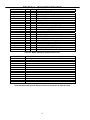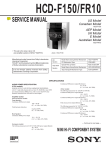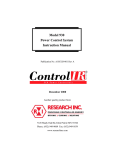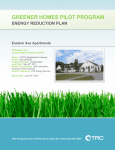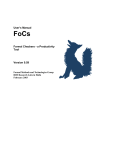Download DryIR 6030 User Manual - Precision Control Systems, Inc.
Transcript
Model 6030 User’s Manual Dry-IR Infrared Dryers Publication #: 107103-001 Rev. 1 March, 2004 Another quality product from: 7128 Shady Oak Road, Eden Prairie, MN 55344 Phone: (952)949-9009 Fax: (952)949-9559 E-mail: [email protected] www.researchinc.com Dry-IR MODEL 6030-10 USER’S MANUAL 107103-001 REV. 1 REVISION HISTORY REV 1 ECN NO xxxxx DESCRIPTION Initial Release DRAFT CHKR ENG. JAR JAR JAR Copyright © 2003 by Research, Inc. All rights reserved. Under copyright laws, neither the documentation nor the software may be copied, photocopied, reproduced, translated, or reduced to any electronic medium or machine-readable form, in whole or in part, without the prior written consent of Research, Inc., except in the manner described in the documentation. Research, Inc. reserves the right, without notice, to alter or improve the designs or specifications of the products described herein. No warranty or guarantee of any kind is expressed or implied by information contained herein. Printed in the U.S.A. DATE 3/15/04 Dear Valued Customer: Thank you for purchasing a Model 6030 Dry-IR infrared dryer. We believe it is the finest heating system of its type and are confident you will think so also. This instruction manual has been carefully prepared to ensure you will be able to easily install and operate the Model 6030 dryer and to fully realize all its inherent capabilities. We invite your comments as well as any issues you may have regarding this manual or the Model 6030. Requirement Appropriate Contact Additional information regarding application of the Model 6030 dryer or other Research Inc. products. Your local sales representative. Ordering additional Research Inc. products or Manuals. Your local sales representative or Research, Inc. Customer Service (952) 949-9009 Technical assistance and training. Research Inc. Factory Service (952) 949-9009 Once again, let us welcome you to the growing family of Research Inc. customers. We look forward to working with you in the future. Sincerely, Teery Nigon President Research Inc. Model 6030 Dry IR Drying System Instruction Manual Table of Contents Section 1 – Introduction…………………………….…… 1 Section 2 – Safety………………………………………… 2 Section 3 – Installation……………………………………5 Section 4 – Operation Instructions……………………..11 Section 5 – Maintenance………………………………….13 Appendix A – Dimensions and Specifications………..15 Appendix B – Spare & Replacement Parts…………….17 Appendix C – Optional Tachometer Kit……………….. 20 Appendix D – Schematic Drawings……………………..24 ii Model 6030 Dry IR Drying System Instruction Manual Section 1 - Introduction The Model 6030 Dry-IR Drying System is specifically designed to dry ink-jet printing. On many types of coated stock, the water or solvent base of the ink is not easily absorbed by the material. Instead, it remains on the surface in a liquid state and is easily smeared if touched. The Dry-IR heater module provides the heat and air flow necessary to convert the liquid to vapor, and quickly remove it from the surface of the paper. When used in conjunction with an ink-jet printer, the Dry-IR Drying System can increase printing production by as much as 85 percent. Features Heater Module The heater module supplied with the system features four tubular quartz lamps, an aluminum reflector behind the lamps, side reflectors and forced air cooling. The quartz lamps have low mass tungsten filaments allowing them to reach full operating temperature within two- to three seconds after being turned on. The hot air comes out of the holes in the aluminum reflector and passes between the lamps directly on to the material being dried. The system is available with one or two heater modules which will dry ink-jet printing that is up to 4-inches (102 mm) wide for a single unit and up to 8-inches (204mm) wide for 2 units. The heater module is available in a 10 inch (254 mm) heated length. Refer to Appendix A for heater module dimensions. Power Control The power control for the heater module is located on the top of the heater body. A process controller controls heat output. The heat can be adjusted manually by using the buttons on the process controller or with a closed loop circuit. The process controller will accept a 0-10 vdc, 420 ma or thermocouple input. A switch on top of the housing is provided to turn the system on and off. An interlock is also provided that enables the heater module to be connected to the transport. This interlock must be satisfied for the heater module to operate. Mounting Brackets The optional mounting base consists of vertical and horizontal supports attached to a roll around base, brackets for the heater module and all hardware needed for mounting. Screw holes are located on the ends of the case for mounting to other types of supports. See Appendix A for mounting locations. 1 Model 6030 Dry IR Drying System Instruction Manual Section 2 – Safety General The Model 6030 Dry-IR Drying System is designed for safe operation. Nevertheless, installation, maintenance and operation of the system can be dangerous for a careless operator or maintenance person. For your safety and the safety of others, please read the instructions in this INSTRUCTION MANUAL and follow these safety practices, which will help to prevent accident or injury. Infrared Radiation CAUTION! • • Continuous exposure to high intensity infrared radiation at close proximity could be harmful to eyes or skin. Although ultra violet electromagnetic radiation is not being emitted by infrared lamps, harmful burns could still result if an operator is in close contact with lamps being operated at high intensity. Because of the brilliant light emitted by infrared lamps at full intensity, it is recommended that the eyes be shielded from the glare if observing the lamps or radiant heat chamber for an extended period of time. Use suitable shaded lenses or dark glasses. Electrical Safety There is danger of electrical shock when servicing the heater module or any item contained in the blower housing. Even when the ON/OFF switch is in the OFF position, there is live HIGH VOLTAGE (up to 240V) present at the power entry of the switch. The power cord is the main disconnect for the heater. WARNING! • • • • • DANGER OF ELECTRICAL SHOCK. ALWAYS disconnect the power cord AND any optional interlock circuits before moving, servicing, installing or replacing lamps. NEVER operate the heater with the control box cover open or with the heater front cover removed. This panel is designed to protect the operator from electrical shock. Even if the Power Switch of the control unit is in the Off position, there is live High Voltage present at the power entry of the Power Switch, AND at the interlock circuit when the conveyor is running. A position sensing switch will turn the lamps OFF when the mounting arm is raised, but HIGH VOLTAGE is still present inside the control box. Note: All service should be performed by qualified Service personnel. 2 Model 6030 Dry IR Drying System Instruction Manual Fire Safety . CAUTION! • • • • Jams or stoppages in the transport may cause a FIRE HAZARD. NEVER operate the system unless an operator is present at all times. NEVER operate the system without a FIRE EXTINGUISHER in the immediate area. REMOVE all paper from under heater module IMMEDIATELY if the transport stops or jams. Even though the lamps are turned off, RESIDUAL HEAT may still ignite paper. High Temperatures WARNING! • • • • Parts of the heater may exceed 500°F (260°C). Contact with the lamps, aluminum reflectors, or metal parts near the lamps may cause severe BURNS. NEVER place hands under the heating elements when it is operating or hot. ALWAYS allow heating element to cool at least 15 minutes before touching the lamps or adjacent parts. ALWAYS wear soft, clean, oil-free flannel or plastic gloves when handling quartz lamps. Labels CAUTION – INTERNATIONAL Position This label is installed on the front side of the housing. Identification The CAUTION label is a yellow label indicating a potentially hazardous situation that could result in injury. The international “exclamation point” legend is used on the 6030 to indicate that caution is required when operating or servicing the product due to high temperatures and high voltage. HIGH VOLTAGE WARNING – INTERNATIONAL Position This label is installed on the removable front panel of the housing. Removing this panel allows access to the power and control circuits within the housing. Identification 3 Model 6030 Dry IR Drying System Instruction Manual The HIGH VOLTAGE label is a yellow label indicating a potentially hazardous situation that could result in injury. The international “lighting bolt” symbol is used on the 6030 to indicate that high voltage is present inside the enclosure. All power cords to the product must be disconnected before servicing the product or replacing the lamps. Power is present inside the housing when the unit is tilted up, even when the position sensing circuit shuts off the lamps. CAUTION HOT SURFACE – INTERNATIONAL Position This label is installed on the heater side panels near the surface of the lamps and reflector. Identification The HOT SURFACE label is a yellow label indicating a potentially hazardous situation that could result in injury. The international “hot surface” symbol is used on the Model 6030 to indicate that high temperatures are present on the lamps and reflector. Allow a minimum of 15 minutes of cool down time for the lamps and reflector before servicing the unit, replacing lamps, or relocating the unit. 4 Model 6030 Dry IR Drying System Instruction Manual Section 3 - Installation CAUTION! • Please read the installation instructions carefully. It is important that the Model 6030 is installed correctly or important safety features will not be operational. Tools Required 1. Phillips screwdriver 2. Straight blade screwdriver Mechanical Installation There are 4 - 5mm (10-32) mounting holes on each end of the heater for mounting the unit. See Appendix A for dimensions. Installing Lamps CAUTION! • Wear soft, clean, oil-free flannel or plastic gloves when handling quartz lamps. If skin oils come in contact with the quartz tube, the lamp will fail prematurely. When installing lamps in the heater module it is important to avoid touching the quartz glass lamp tubes. Fingerprints and dirt marks on the tube will absorb more heat and may shorten lamp life. If a lamp does get touched or dirty, clean it with a soft tissue or cloth before using the system. CAUTION! • Before installing or changing lamps, disconnect all power cords to the system. To install or change the lamps: 1. With a Phillips screwdriver, remove the screws that fasten the front cover of the heater module. Remove cover. 2. Loosen the 4 screws that hold the reflector in place and slide the air deflectors off. 3. Insert the lamp lead wires through the reflector and snap the lamp into the spring clips provided (Figure 3-1). If the lamp clips are excessively tight, gently spread the clip wider. Make sure that the lamp is held securely in the clip. CAUTION! • It is important that the lead between the lamp and barrier strip not be pulled tight when the lamp is installed. As the heater module and lamps heat and cool, they are also expanding and contracting which may damage the lamp if the lead is too tight. 5 Model 6030 Dry IR Drying System Instruction Manual 4. Insert the lamp lead wire into terminal blocks 1TB1-4 and 2TB1-4 and tighten the screw terminal. Make sure that the terminal block is not tightened on the insulation of the wire. 5. When all of the lamps have been installed, check for electrical shorts to the heater’s metal chassis and then replace the air deflectors and front cover. Figure 3-1. Model 6030 Spring Clip and Terminal Block locations. Electrical Installation Connecting the Power Source The Dry-IR Drying System must be connected to a dedicated 240V, 30-amp electrical circuit. Secure the power cord and interlock circuit cable to the mounting arm with the supplied nylon cable tie to keep it from being positioned under the heater module. CAUTION! • The heater module requires a dedicated power circuit. Making the Interlock Connections The purpose of the interlock line is to prevent the heater module from operating if the transport is not running. This helps minimize the risk of fires if paper is under the heater module when the transport comes to a halt. The Model 6030 may be ordered with a 24VAC relay, a 24VDC relay, or a 120VAC relay installed. 6 Model 6030 Dry IR Drying System Instruction Manual Note: The Model 6030 will not operate unless a transport signal is supplied to the interlock circuit. Typically, an interlock cable is supplied from the transport and is connected on top of the blower housing, near the ON/OFF switch. WARNING! • Disconnect the power to the heater module before proceeding. To connect the interlock to the transport: 1. Remove the gray connector from the top of the unit. 2. The white insert can be removed from the housing by loosening the 4 screws that secure it into the housing. 3. Route the wiring through the wiring gland in the housing. 4. The interlock wiring is connected to pins 1 and 4. To prevent the heater module from running when the transport is stopped, the transport interlock power source needs to be off when the transport is stopped. 5. Reassemble the connector and tighten the wiring gland. Note: After completely installing the Model 6030, please ensure the stability of the overall assembly. Figure 3-2 7 Model 6030 Dry IR Drying System Instruction Manual Section 4 - Operation Instructions Note: The lamps in the heater module will respond very quickly when turned on, but the most effective drying results will occur after the heater module has been on for about 45 to 60 seconds. This allows the heater module enough time to start producing hot air. Once the Dry-IR Drying System has been properly installed, it is very easy to operate. When used with an interlock to the transport, it will operate only when the transport is running. ON/OFF Switch Turning the ON/OFF switch to ON will apply power to the heater module and blower. Note: The heater module must be in the drying position, the interlock circuit must be energized to allow the on/off switch to apply power to heater module. Process Controller The keys on the face of the unit operate the process controller. Additional information on operating the controller can be found in the Watlow users Manual. Manual Mode (Open Loop Control) Manual mode on the process controller is indicated by the % indicator being lit. The Auto/Manual mode can be toggled by pressing the advance key until A-M appears in the right (green) window and pressing the up/down keys to toggle control. 8 Model 6030 Dry IR Drying System Instruction Manual Auto Mode (Closed Loop Control) The process controller comes with default settings for 0-10 vdc (user set 1) and a type K thermocouple (user set 2). The controller allows a large variety of inputs that can be used to control the process. If you are using something other than a 0-10 vdc or type K thermocouple input as the process control, see the Watlow users manual for details on how to set up the controller for different types of input. Use the following procedure to configure the controller for the default settings: 1. Press and hold the Up/down keys for 6 secs until FACt PAgE appears on the display. 2. Use the Advance key to scroll through the displays until USrr appears in the right (green) display. 3. Use the up/down keys to change the user default set. Set 1 is for 0-10 vdc and Set 2 is for type K thermocouple. Allow the left display (red) to automatically change from the chosen set to no. This will take about 10 secs. 4. Use the infinity key to return to the home page. User Set 1 (0-10 vdc) Displays and Settings The infinity key can be used at any time to return to the home page. The home page in this mode will display the actual input signal in volts in the left (red) display, and the output in percent in the left (green) display. Use the Advance button to change the display. Pressing the advance key once will change the display to a screen to change the auto/manual mode. The up/down keys can be used to toggle the auto/manual mode. Pressing the advance key again will allow the user to change the voltage at which full output is achieved. If the process signal is a 0-5 vdc signal, change this value to 5. User Set 2 (Type K Thermocouple) Displays and Settings The home screen with this user set will show the process variable in the left (red) screen and the set point in the right (green) screen. Use the up/down keys to change the set point. Use the advance key to scroll through the following screens: Left (Red) Display Right (Green) Display 0.0 Auto Off 0 PID 25.00 0.0 0.0 F PoHt A-M Aut Cal hEM Pbht rEht rAht F-C Description Output % Auto/Manual mode Auto tune feature (see Watlow manual) Offset value for set point Control method Heat Gain (proportional) Heat Reset (integral) Heat Rate (dirivative) Scale 9 Model 6030 Dry IR Drying System Instruction Manual Section 5 – Maintenance In dusty environments the lamps and impeller blades should be inspected occasionally for a cloudy buildup. When this occurs it is recommended that they be cleaned. Doing so will extend the life of the lamp and improve the system’s overall performance. Use the following procedure: WARNING! • Disconnect all power cords from the power sources and allow the heater to cool at least 15 minutes before continuing. CAUTION! • Wear soft, clean, oil-free flannel or plastic gloves when handling quartz lamps. If skin oils come in contact with the quartz tube, the lamp will fail prematurely 1. With a soft, dry cloth or tissue, wipe the residue from the lamps. If a lamp burns out or breaks, refer to Appendix B, Replacement Parts, for ordering information and to Section 3, Installing Lamps, for lamp replacement instructions. 2. Remove dust build-up on the impeller blades using compressed air. Note: All service should be performed by qualified Service personnel. 10 Model 6030 Dry IR Drying System Instruction Manual Troubleshooting PROBLEM Lamps do not come on SOLUTION Make sure the fan is spinning. Check that the supply voltage is 240 VAC. Check the Interlock connection. Power must be applied to the interlock before the lamps will turn on. Make sure that the proper relay is installed. Make sure that the heater is in the heating position. Check the tach signal. The tach signal should be 0-10 VDC, 0 is lamps off 10 V is maximum power. Set the heater to manual mode. If the lamps come on, check the signal from the tachometer. Try switching the wires on the tach. If the unit is controlled by a thermocouple, disconnect the thermocouple. This will switch the controller to manual mode. Increase the manual output and see if the lamps come on. Check that CR1 has power and is energized. Check that the correct relay has been installed. Circuit breaker does not The undervoltage trip is not getting power. Check that the undervoltage stay on. trip has 24 Vdc. Verify that the power supply is producing 24vdc. Check for short circuits to ground. Check the supply voltage is 240 VAC. Check the thermostat to see if it is working properly and that the unit in not overheating. Only some of the lamps Check for burned out lamps. come on. Make sure that the lamp leads have a good connection to the terminal blocks. Make sure that the terminal blocks are not clamped on the lead wire insulation. Fan does not rotate. The fan should come on as soon as the breaker is turned on. If the breaker does not trip out, power is being applied to the system. Check the fan wiring and connector and check the incoming power.. Replace fan if required. Lamps do not turn off. The lamp control relay is getting a faulty signal. Check the wiring connections to the control module. Replace the module if necessary. The solid-state relay has failed. Replace the control module. 11 Model 6030 Dry IR Drying System Instruction Manual Appendix A Dimensions and Specifications 12 Model 6030 Dry IR Drying System Instruction Manual Figure A-1. Model 6030 Dimensions. Maximum Drying Width Overall Length Heated Length Lamps (4 Total) Lamp Rated Voltage Applied Lamp Voltage Amps at Applied Voltage KW at Applied Voltage Blower Air Volume Interlock Relays Mounting Hardware Operator Controls Operation Interrupts Site Requirements 4 inches (102 mm) 15 inches (381 mm) 10 inches (254mm) 1000W-Rapido-COLL-14OAL 240 volts 240 volts 18.0 amps 4.0 KW 75 CFM (2.1m³/min) 120 VAC, 24 VAC, 24VDC Extruded Aluminum On/Off switch Heat Adjustment Automatic Heat Adjustment via Tachometer Input Circuitry and External Tachometer Kit (Tachometer Kit Option – ordered separately from Drying System) When the interlock connections are made, the heater module will not function unless the transport is running 240VAC/30 amp 1φ service dedicated circuit. Personnel to position the system in place An electrician to install a 240VAC/30 amp IEC power cord, and connect the wiring between the power control and the transport. Table A-1. Model 6030 Dry-IR Specifications. 13 Model 6030 Dry IR Drying System Instruction Manual Appendix B Spare & Replacement Parts 14 Model 6030 Dry IR Drying System Instruction Manual 15 Model 6030 Dry IR Drying System Instruction Manual Figure B-1. Model 6030 Spare & Replacement Parts. 16 Model 6030 Dry IR Drying System Instruction Manual COMPONENT NO. 055899-007 070025-017 073816-001 080821-001 085143-002 085143-001 095807-003 096570-002 098212-024 098212-025 098212-026 098212-027 098215-001 099407-001 105776-002 106630-001 106656-001 106754-001 106806-001 106654-001 107131-001 QTY 1 1 1 1 1 1 1 1 1 1 1 1 1 1 1 1 1 4 1 1 1 1 ITEM 1 2 3 4A 4B 4C 5 6 7 8 9 10 11 12 13 14 15 16 17 18 19 20 DESCRIPTION RELAY-SOLID STATE THERMOSTAT- SURF NC 140F CONN-T/C TYPE K YEL RND PNL RELAY-DPDT,10A, 24VDC, 650 OHM RELAY-DPDT,10A, 24VAC, 160 OHM RELAY-DPDT,10A, 120VAC, 3900 OHM FUSE 630 Ma 5mm x 20 mm IMPELLER-5.25",170CFM 0",240V SOCKET-DPDT; 10A; FINGERSAFE CONN HOOD 1 LVR .75 TOP ENTRY CONN PLG INSRT 6POS 16A 600V CONN SCK INSRT 6POS 16A 600V CONN-BASE PNL MTG 1 LVR 4 POS POWER SUPPLY-24VDC, 7.5W COVER SAFETY-SOLID STATE RELAY CIRCUIT BRKR/SWITCH-240VAC/20A, UVT ASSY-REFECTOR, SPEED DRY 6030 LAMP-RAPIDO 1000 W, CER.END C/A-POWER CORD 6030 UL AND CE FAB-END, AIR DEFLECTOR, 5060 FAB-FAN GAURD, SPEED DRY 6030 CONTROLLER 1/32 DIN WATLOW Table B-1. Model 6030 Spare & Replacement Parts. COMPONENT NO 106764-001 DESCRIPTION Field Replaceable Unit kit (Includes 5 lamps and Reflector) Table B-2 Model 6030 Spare & Replacement Parts Not Shown on Exploded View 17 Model 6030 Dry IR Drying System Instruction Manual Appendix C Installing the Optional Tachometer Kit The dryer may be mounted on a variety of equipment configurations. If the tachometer supplied with the Dry-IR system is used (Fig. C-1), it must be properly installed so that it will send a “speed signal” to the control box ranging from zero volts when the conveyor is stopped to 10 volts when the conveyor is at full speed. Doing so will enable the controller to operate properly, and provide the widest range of heat control. When a dual module system is ordered, the tachometer cable included has one end that connects to the tachometer, and one connection to go into each of the drying modules. The tachometer furnished with the Dry-IR system is a D.C. generator that creates a 5-volt output when rotating at about 650 rpm. Getting the tachometer to rotate at 650 rpm when the conveyor is at full speed requires that the correct size shaft or roller drive the O-Ring drive belt. The following two sections explain how to determine the correctly sized driving shaft depending on the type of equipment on which the dryer will be mounted. Figure C-1. Tachometer and Mounting Bracket When the potentiometer is adjusted and used in conjunction with the tachometer kit, the potentiometer to output relationship remains the same as when run without the tachometer - the potentiometer trim maximum output and tachometer are directly proportional to line speed. The line speed dictates the dryer output, and the potentiometer further limits dryer output by controlling the voltage applied to the dryer. 18 Model 6030 Dry IR Drying System Instruction Manual Appendix D Schematic Drawings 19