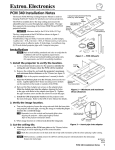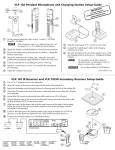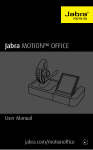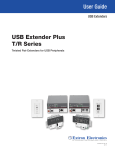Download USFM 100 Installation Guide
Transcript
USFM 100 • Installation Guide IMPORTANT SAFETY INSTRUCTIONS Read all instructions before starting installation. When using this accessory, basic precautions should always be followed, including the following: WARNING: Risk of Personal Injury. Maximum setup load for the USFM 100 (projector arm) is 20 lbs (9.1 kg). AVERTISSEMENT : Risque potentiel de blessure grave. La charge maximum d'installation pour le USFM 100 (le bras du projecteur) est 9,1 kg (20 lbs). SAVE THESE INSTRUCTIONS NOTE: Refer to local building standards and codes to verify that the installation will meet the regulatory requirements. Observe all local and national building and safety codes, UL requirements, and ADA accessibility guidelines. WARNING: Risk of Personal Injury and Property Damage. Do not exceed specified weight limits of any component of the installation. Follow the manufacturer's specifications and installation instructions. AVERTISSEMENT : Risque potentiel de blessure grave ou de dommages matériels. Ne dépassez pas les limites de poids de n'importe quel composant de l'installation. Suivez les spécifications et les instructions d'installation du fabricant. The Extron USFM 100 is a mounting kit for suspending ultra short throw projectors from a wall. The USFM 100 base plate enclosure is capable of mounting a PoleVault® System switcher and its supplied power supply, with sufficient room remaining for installing additional devices and cable management. It is designed to be used with the UPB 25 universal projector bracket (supplied with the Extron WallVault® system). The USFM 100 has knockouts on all four sides that allow external raceways or conduits to be attached for cabling runs where necessary. Extron USFM 100 Boom Arm Base Plate Device Mounting Plate Arm Cover (top) Arm Cover (front) Arm Cover (buttom) Plastic Enclosure Cover Figure 1. USFM 100 Parts 1 USFM 100 Installation Guide, cont'd Hardware Included in the Kit Parts Qty ¼ - 20 x 2 inch, pan head bolts ¼ inch toggle assembly ¼ inch metal washers (47/64 inch O.D.) 5/16 x 3 inch lag screws 5/16 inch metal washers (11/32 inch I.D., 11/16 inch O.D.) ¼-28 x 3/4 inch screw ¼-20 x 1/2 inch button screws 10-32 x 3/8 inch pan head screws 10-32 x ¼ inch set screw 6-32 x ¼ inch button screws 4 4 8 4 4 1 4 2 1 12 6-32 x ½ inch button screws Tie wraps 4-40 x ¼ inch pan head screws 4 4 4 Application Base plate to wall installation Base plate to wall installation Base plate to wall installation Base plate to wall installation Base plate to wall installation and boom arm Securing boom arm (top) Securing boom arm (extension) Securing boom arm (bottom) Securing projector pipe Securing covers for boom arm (10) Securing device mounting plates Securing plastic covers for enclosure Securing power supply wires Securing switcher to plate Installation WARNING: Risk of Personal Injury and Property Damage. Before commencing installation, the wall structure must be examined to determine if it is suitable for the proper installation and support of this product. If needed, the installer should reinforce the wall. Drywalls should have a minimum thickness of 1/2 inch and a maximum thickness of 5/8 inch. Improper installation of this product could lead to serious injury. AVERTISSEMENT : Risque potentiel de blessure grave ou de dommages matériels. Avant de commencer l'installation, la structure du mur doit être examinée afin de déterminer si elle est appropriée pour l'installation et la prise en charge correctes de ce produit. Si nécessaire, l'installateur devra renforcer le mur. Les murs en plaque de plâtre doivent avoir une épaisseur minimum de 2,54 cm (1/2 inch) et une épaisseur maximum de 12,7 cm (5/8 inch). Une installation non-conforme de ce produit peut engendrer des blessures graves. The location and type of wall where the USFM 100 is to be installed should be identified before starting installation. This determines the installation method and the type of fasteners used to secure the plate to the wall. Recommended Installation Tools • Level (24 inch) • Ladder • Tape measure • Stud finder • Drill and drill bits • Phillips screwdriver • Allen hex wrench (5/64 size) 1. Mount the Base Plate NOTE: Before installation, see the user manual for the display device to determine the proper location and placement of the mount. Take into consideration the projector lens offset, screen size, screen aspect, and projected image throw distance. See page 8 for the dimensions of the USFM 100 (with the projector pipe and UPB 25 attached) to aid in this determination a. At the desired site, use an edge-to-edge stud finder to locate the center of the wall studs (wood or steel). Mark each stud location. Minimum joist size should be 2 inches by 4 inches. ATTENTION: Potential Damage to Property. For secure installation, it is required to attach the base ATTENTION : b. 2 plate to two wall studs, using a minimum of four securing points. Drywall toggles can be used for holes that are not aligned with studs (see figure 3). This product is not intended to be mounted solely to drywall. Risque de dommages matériels : Afin de sécuriser l’installation, il est nécessaire de fixer la base a deux poteaux muraux en utilisant au moins 4 points de fixation. Des chevilles à bascules adaptées à la cloison peuvent être utilisées si les percements ne sont pas alignés sur le support. Ce produit n’est pas conçu pour être monté directement sur une cloison sèche. Hold and level the base plate against the wall. Mark a minimum of four positions (two top, two bottom) using either the mounting slots or the keyholes (slots uppermost) that are on the stud lines (see the + marks in figure 2). Where applicable, mark the mounting holes on the wall for drywall toggles. USFM 100 Base Plate Cutout for Signal Cable Access Level Marker for Pilot Hole Mounting Holes Signal Cables Exiting from Cutout Figure 2. Wall Mounting Features c. If the cables are to be run behind the wall to the USFM 100 location, mark the cutout area on the wall large enough for signal cables (see inset in figure 2). d. Remove the base plate and set it aside. Cut out the marked area for cable access. For drywall with wood studs i. Drill ¼ inch (6.35 mm) pilot holes at the marked stud locations. ii. Align the base plate mounting holes over the pilot holes and lightly secure with 5/16 inch lag screws and washers. NOTE: If using toggle screws for assembly, follow the installation method (steps A-D) shown in figure 3. A. Grasp plastic handle, collapse toggle and insert into wall. B. Slide plastic washer down into pilot hole. Figure 3. Steps C. Cut off plastic handle close to wall. D. Hand screw in pan head bolt until 1/8 inch gap remains. for Toggle Assembly Installation iii. Verify level and position, and fully tighten down all the screws to secure the plate flush to the wall. For drywall with steel studs i. Drill a ½ inch (13 mm) hole through the stud at each of the locations (four recommended). ii. Insert the supplied toggles through the studs and lightly secure the plate using the four supplied (¼-20 x 2 inch) bolts and washers. iii. Verify level and position, and fully tighten down all the bolts to secure the plate flush to the wall. 3 USFM 100 Installation Guide, cont'd 2. Mount the Switcher a. Place the mounting plate flat on the switcher base with the two small raised tabs on top, and the small securing tab over the front panel. Align the two mounting holes in the switcher base with the corresponding holes on the mounting plate. Secure the plate to the switcher using the two 4-40 x ¼ inch pan head screws. b. Secure the mounting plate (and switcher) to the base plate by aligning the two small tabs on the back of the mounting plate over the corresponding tabs on the base plate (see figure 4, inset). Slide the mounting plate (and switcher) down into place. Secure it to the base plate by passing a 6-32x¼ inch screw up through the securing tab (see figure 4). Tighten down the screw. NOTE: Mount the switcher with the rear panel uppermost for ease of cable connection (see figure 4). USFM 100 Base Plate (Side View) USFM 100 Base Plate Device Rear Panel Tabs Mounting Plate (2) 4-40 x 1/4" Screws Mounting Plate T /8 s OU 2/4 m O Oh DI AU D V IE 12 IF R PL IR AM T /IR Rx L NO ND T LC A Tx M DO OU OR R m 32 GR SH KE S 50 -2 OR EA UT SP TP RS OU V 10 E UT M R L/ VO R Securing Tab RO L NT CO O DI AU 5 X T AU INPU PAG SEN ING SOR NG SS 2 WIRI LI T IF EL ER IC IV VO CE RE LIST ED ® EO VID NE OU T L L CLA 17TT AUD APP IO/V ARA IDEO TUS US TS B TPU OU B 2B RG RG 1B RG I 57 79 R PO WE N1 V 12 MA 5A P N RG B U T 2A S X RG B 3A B B 4A B RG B RG EO 3B ID /V B RG EO 4B ID /V RG 1A (1) 6-32 x 1/4" Screw PoleVault™ Switcher Figure 4. Attach Switcher to Mounting Plate and Secure to Base Plate 3. Run Cables NOTE: All cable installation should be performed in accordance with local and national building codes, fire and safety codes, and local and national electrical codes. Run signal cables from the PoleVault input wallplates, control device location, and the speakers to the USFM 100 location. Cables can be routed behind the walls, through a surface raceway (such as Wiremold 700 or 2400), or through conduit directly to the USFM 100. If running cable behind the walls: Run all the cables from all the locations to the USFM 100 and through the access hole (cut in step 1d). Proceed to step 4. If using a surface raceway or conduit: 4 a. Turn over the left or right USFM cover as needed, and from the inside, cut the most suitable marked raceway or conduit knockout for the cable to enter the USFM 100. Remove the knockout. b. Run the raceway or conduit from all locations to the marked entrance and attach to the baseplate. c. Run the cables through the raceway or conduit to the USFM 100. 2400 Raceway Option V700 Conduit Option Signal Cable Access Cutout Option Figure 5. Cabling Run Options 4. Cable the Switcher Connect the cables from the PoleVault wallplates, control device (MediaLink® Controller), speakers, and optional accessories (VoiceLift, Page Sensor Kit) to the rear ports of the switcher. See the PVS 305SA Setup Guide for connection details. NOTE: If using a device other than a PVS 305SA (for example, PVS 204SA Plus), refer to the specific device guide for details. 5. Attach the Boom Arm, Power Supply, and Projector a. Hook the boom arm over the top rail on the base plate so that the tab on the arm (see figure 6, inset) is against the rail. Secure the arm at the bottom with the two supplied (10-32 x 3/8 inch) pan head screws and washers, and at the top with the single ¼-28 x ¾ inch screw. Tab Screw Rail Screws and Washers Phillips Pan Head Screws Set Screw Figure 6. Hook Boom Arm Over Rail and Secure 5 USFM 100 Installation Guide, cont'd Depending on the power supply used, either: • Secure the power supply within the support end of the boom arm. To do this, pass the tie wraps through the holes on one side of the arm and then around the power supply (see figure 7, left image). Tighten the tie wraps. The cables should then be easily and safely routed to the electrical outlet and to the switcher. OR • Using the two 4-40 x ¼ inch pan head screws, secure the power supply to the second device mounting bracket. Secure the mounting plate (and power supply) to the base plate by aligning the two small tabs on the back of the mounting plate over the corresponding tabs on the base plate above the installed switcher (see figure 7, right image). Slide the mounting plate up into place. Secure it to the base plate with a 6-32x¼ inch screw through the securing tab. Tighten down the screw. Power Supply Mounting Brackets RGB PoleVault Switcher C/IR 2 ML IR R O DI AU 5 X T AU PU T DIO OU DO OR GRO NOT AMPLI SPE SHO UND OUT AKE FIE PUT R RT D AU 2 WIR S SS CLA R NE OU T L LI FT LI R CE VE OI EI 12V L RO NT CO L A Tx Rx 50m ING 10V R /8 s 2/4 m Oh -23 RS E UT L/M PAG SEN ING SOR VO L US 17TT AUD APP IO/V ARA IDEO TUS Figure 7. Secure b. the Power Supply in the Boom Arm or the Mounting Bracket Extend the boom arm to the appropriate projector throw distance and secure in the applicable slots with the four supplied (¼-20 x ½ inch) screws and washers. NOTE: Do not overtighten the screws. c. Loosen the set screw (located in the lower hole on the boom arm end), and screw the threaded pipe up into the end of the arm. A minimum of three turns is needed to safely secure the pipe in place. Lock it in place by tightening down the set screw. NOTE: The upper hole on the boom arm end is for attaching an optional seismic/support wire. d. Run the VGA and composite video cables from the switcher to the projector through the boom arm so that they exit down the projector mounting pipe. NOTE: Provide sufficient cable slack within the boom arm to allow for future arm length adjustment. e. Referring to the UPB 25 User Manual, screw the UPB 25 upper mounting plate onto the threaded pipe and attach the projector to the UPB 25 projector bracket. f. Attach the projector bracket (with projector installed) onto the UPB 25 mounting plate and secure it. g. Connect the output cables from the switcher, any MLC control cables, and the power cable to the projector. CAUTION: Electrical Shock That May Result in Injury. Do not thread the projector power cable through the boom arm or mounting pipe. Threading it through the arm or the pipe violates national electrical regulations. ATTENTION : Choc électrique qui peut causer des blessures. N'enfilez pas le câble d'alimentation du projecteur sur le support flexible ou le tuyau de montage. L'enfiler sur le support ou le tuyau enfreint les réglementations électriques nationales. 6. Complete the Installation 6 a. Switch on the display device, control device, and signal sources, and configure the system. Adjust the position and length of the boom arm as needed, adjusting the UPB 25 to center the image. When fully satisfied, secure the arm and tighten down all the UPB 25 locking screws. b. Place the covers over the installed USFM base plate and boom arm, and secure with supplied screws. USFM 100 Dimensions 2.20" (5.59 cm) 34.40" (87.38 cm) 11.14" (28.29 cm) Base Plate (front view) 36.29" (92.19 cm) 2.74" (6.96 cm) 12.94" (32.86 cm) Base Plate with Plastic Covers 31.80" 31.80" (max.) (max.) (80.77 (80.77 cm) cm) To Wall 30.00" 30.00" (max.) (max.) (76.20 (76.20 cm) cm) 21.65" 21.65" (54.99 cm) (54.99 cm) 3.60" 3.60" (9.14 (9.14cm) cm) Boom BoomArm Arm (top (top view) view) 12.50" (min.) (min.) 12.50" (31.75 cm) cm) (31.75 3.85" 3.85" (9.77 cm) cm) (9.77 31.80" 31.80" (80.77 (80.77 cm)cm) To Wall 21.65" 21.65" (54.99 (54.99 cm)cm) 1.25" 1.25" (3.18 (3.18 cm) cm) Boom (side view) Boom ArmArm (side view) 12.54" 11.82" (31.86 (30.02 cm) cm) 7 USFM 100 Installation Guide, cont'd Aligning the Projector When aligning the projector to the screen or wall display, consult the projector manual for the relevant throw lengths. See the images below for the dimensions of USFM 100 with the UPB 25 installed. Page 7 shows the basic USFM 100 unit dimensions and the diagram below shows the installed unit dimensions. 31.80" (max) (80.77 cm) 30.00" (max) (76.20 cm) Center of UPB 0.0” - 2.0" (0 - 5.08 cm) 4.42” - 6.42" (11.23 - 16.31 cm) 31.80" (max) (80.77 cm) 30.00" (max) (76.20 cm) 3.22” - 5.22" Center of UPB (8.18 - 13.26 cm) 0.0” - 2.0" (0 - 5.08 cm) 4.42” - 6.42" (11.23 - 16.31 cm) 12.54" (31.86 cm) 3.22” - 5.22" (8.18 - 13.26 cm) 12.54" (31.86 cm) 3.71" (9.42 cm) 3.71" (9.42 cm) 34.40" (87.38 cm) 12.15" (30.86 cm) Base Plate Mounting Holes 12.15" (30.86 cm) 34.40" (87.38 cm) 0.20” (0.51 cm) Underside of Base Plate Boom ArmHoles Mounting 5.60" (14.22 cm) 6.25" (15.88 cm) 12.15" (30.86 cm) 5.60" (14.22 cm) 12.15" (30.86 cm) 2.25" (5.72 cm) 10.15" (27.78 cm) 10.15" (27.78 cm) 6.25" (15.88 cm) Underside of Boom Arm 8.90" (22.61 cm) Extron Headquarters +1.800.633.9876 (Inside USA/Canada Only) Extron Asia +65.6383.4400 Extron China +86.21.3760.1568 Extron Korea +82.2.3444.1571 Extron Europe +31.33.453.4040 Extron Japan +81.3.3511.7655 Extron Middle East +971.4.299.1800 Extron India +91.80.3055.3777 © 2014 Extron Electronics — All rights reserved. All trademarks mentioned are the property of their respective owners. 8 Underside of Boom Arm 8.90" (22.61 cm) 0.20” (0.51 cm) Underside of Boom Arm 2.25" (5.72 cm) www.extron.com 68-1838-01 Rev D 09 14