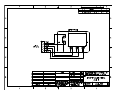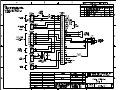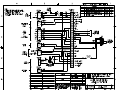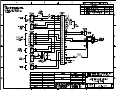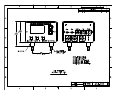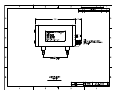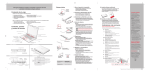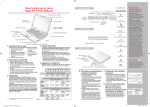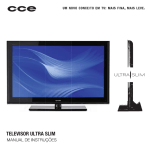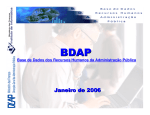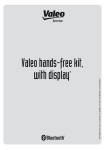Download ACE II Series Cryogenic Service System Manual
Transcript
ACE II Advanced Cryogenic Electronics USER’S MANUAL HP-307 October 2010 107 Kitty Hawk Lane, P.O. Box 2145, Elizabeth City, NC 27906-2145 800-628-4584 252-331-1997 FAX 252-331-2886 www.hofferflow.com E-mail: [email protected] Notice HOFFER FLOW CONTROLS, INC. M AKES NO W ARRANTY OF ANY KIND WITH REGARD TO THIS MATERIAL, INCLUDING, BUT NOT LIMITED TO, THE IMPLIED WARRANTIES OF MERCHANTABILITY AND FITNESS FOR A PARTICULAR PURPOSE. This manual has been provided as an aid in inst alling, connecting, cali brating, operating, and servicing this unit. Every precaution for accuracy has been taken in the preparation of this manual; however, HOFFER FLOW CONTROLS, INC. neither assumes responsibility for any omissions or errors that may appear nor assumes liability for any damages that may result from the use of the products in accordance with information contained in the manual. HOFFER FLOW CONTROLS' policy is to provide a user manual for each item supplied. Therefore, all applicable user manuals should be examined before attempting to install or otherwise connect a number of related subsystems. During installation, care must be taken to select the correct interconnecting wiring drawing. The choice of an incorrect connection drawing may result in damage to the sy stem and/or one of the components. Please review the complete model number of each item to be connected and locate the appropriate manual(s) and/or drawing(s). Identify all model numbers exactly before making any connections. A number of options and accessories may be added to the main instrument, which are not shown on the basic user wiring. Consult the appropriate op tion or accessory user manual before connecting it to the sy stem. In many cases, a sy stem wiring drawing is available and may be requested from HOFFER FLOW CONTROLS. This document contains proprietary information, which is protected by copyright. All rights are reserved. No part of this docu ment may be photocopied, reproduced, or translated to another language without the prior written consent of HOFFER FLOW CONTROLS, INC. HOFFER FLOW CONTROLS’ policy is to make running changes, not model changes, whenever an improvement is possible. This affords our customers the latest in technology and engineering. The information contained in this document is subject to change without notice. RETURN REQUESTS / INQUIRIES Direct all warranty and repair requests/inquiries to the Hoffer Flow Controls Customer Service Department, telephone number (252) 331-1997 or 1-800-628-4584. BEFORE RETURNING ANY PRODUCT(S) TO HOFFER FLOW CONTROLS, PURCHASER MUST OBTAIN A RETURNED MATERIAL AUTHORIZATION (RMA) NUMBER FROM HOFFER FLOW CONTROLS’ CUSTOMER SERVICE DE PARTMENT (IN ORDER TO AVOID PROCESSING DELAYS). The assigned RMA number shoul d then be marked on the outside of the return package and on any correspondence. FOR WARRANTY RETURNS , pleas e have the following information available BEFORE contacting HOFFER FLOW CONTROLS: 1. P.O. number under which the product was PURCHASED, 2. Model and serial number of the product under warranty, and 3. Repair instructions and/or specific problems relative to the product. HFC 9708 FOR NON-WARRANTY RE PAIRS OR CALIBRATIONS, c onsult HOFFE R FLOW CONTROLS for current repair/calibration charges. Have the following information available BEFORE contacting HOFFER FLOW CONTROLS: 1. P.O. number to cover the COST of the repair/calibration, 2. Model and serial number of the product, and 3. Repair instructions and/or specific problems relative to the product. LIMITED WARRANTY HOFFER FLOW CONTROLS, INC. (“HFC”) warrants HFC’s products (“goods”) described in the specifications incorporated in this manual to be free from defects in material and workmanship under normal use and service, but only if such goods have been properl y sel ected for t he servi ce i ntended, properly i nstalled and properl y operat ed and maintained. This warranty shall extend for a period of (1) year from the date of delivery to the original purchaser (or eighteen (18) months if the delivery to the original purchaser occurred out side the continental United States). This warranty is extended only to the original purchaser (“Purchaser”). Purchaser’s sole and exclusive remedy is the repair and/or replacement of nonconforming goods as provided in the following paragraphs. In the event Purchaser believes the goods are defective, the goods must be returned to HFC, transportation prepaid by Purchaser, within twelve (12) months after delivery of goods (or eighteen (18) months for goods delivered outside the continental United States) for inspection by HFC. If HFC’s inspection determines that the workmanship or materials are defective, the goods will be either repaired or replaced, at HFC’s sole determination, free of additional charge, and the goods will be returned, transportation paid by HFC, using the lowest cost transportation available. Prior to returning the goods to HFC, Purchaser must obtain a Returned Material Authorization (RMA) Number from HFC’s Customer Service Department within 30 days after discovery of a purported breach of warranty, but no later than the warranty period; otherwise, such claims shall be deemed waived. See the Return Requests/Inquiries Section of this manual. If HFC’s inspection reveals the goods are free of defects in material and workmanship or such inspection reveals the goods were improperly used, improperly installed, and/or improperly selected for service intended, HFC will notify the purchaser in writing and will deliver the goods back to purchaser upon (i) receipt of Purchaser’s written instructions and (ii) the cost of transportation. If Purchaser does not respond within 30 days after notice from HFC, the goods will be disposed of in HFC’s discretion. HFC does not warrant these goods to meet the requirements of any safety code of any state, municipality, or any other jurisdiction, and purchaser assumes all risk and liability whatsoever resulting from the use thereof, whether used singly or in combination with other machines or apparatus. This warranty shall not apply to any HFC goods or parts thereof, which have bee repaired outside HFC’s factory or altered in any way, or have been subject to misuse, negligence, or accident, or have not been operated in accordance with HFC’s printed instructions or have been operated under conditions more severe than,or otherwise exceeding, those set forth in the specifications for such goods. THIS WARRANTY IS EXPRESSLY IN LIEU OF ALL OTHER WARRANTIES, EXPRESSED OR IMPLIED, INCLUDING ANY IMPLIED WARRANTLY OF MERCHANTABILITY OR FITNESS FOR A PARTICULAR PURPOSE. HFC SHALL NOT BE LIABLE FOR ANY LOSS OR DAMAGE RESULTING, DIRECTLY OR INDIRECTLY, FROM THE USE OF LOSS OF USE OF THE GOODS.WITHOUT LIMITING THE GENERALITYOF THE FOREGOING, THIS EXCLUSION FROM LIABILITY EMBRACES THE PURCHASER’S EXPENSES FOR DOWNTIME,DAMAGES FOR WHICH THE PURCHASER MAY BE LIABLE TO OTHER PERSONS,DAMAGES TO PROPERTY, AND INJURY TO OR DEATH OF ANY PERSON. HFC NEITHER ASSU MES NOR AUTHORIZES ANY PERSON TO AS SUME FOR IT ANY OTHER LIABILITY IN CONNECTION WITH THE SALE OR USE OF HFC’S GOODS, AND THERE ARE NO AGREEM ENTS OR WARRANTIES COLLATERAL TO OR AFFECTING THE AGREEMENT. PURCHASER’S SOLE AND EXCLUSIVE REMEDY IS THE REPAIR AND/OR REPLACEMENT OF NONCONFORMING GOODS AS PROVIDED IN THE PRECEDING PARAGRAPHS. HFC SHALL NOT BE LIABLE FOR ANY OTHER DAMAGES WHATSOEVER INCLUDING INDIRECT, INCIDENTAL, OR CONSEQUENTIAL DAMAGES. Disclaimer: Specifications are subject to change without notice. Some pages are left intentionally blank. HFC 9708 Contents Contents ................................................................................................................................................ i Specifications ........................................................................................................................................1 Overview ...............................................................................................................................................3 System Description ................................................................................................................... 3 Front Panel ................................................................................................................................ 3 Model Number .....................................................................................................................................5 Operation ..............................................................................................................................................7 Front Panel Operation ............................................................................................................... 7 Display parameters ................................................................................................................... 8 Contrast Adjust ......................................................................................................................... 8 Displaying Base Conditions ..........................................................................................................................8 Displaying Software Version.................................................................................................... 8 Printing...................................................................................................................................... 8 Ticket Asterisks ........................................................................................................................ 9 Trip Report................................................................................................................................ 9 Error Log................................................................................................................................... 9 Audit Trail................................................................................................................................. 9 Clearing..................................................................................................................................... 9 Auto Clear Feature.................................................................................................................. 10 Error and Custom Messages ................................................................................................... 10 Passwords................................................................................................................................ 10 Diagnostics.............................................................................................................................. 10 One-Minute Start Phase .......................................................................................................... 10 Pump Interlock Option............................................................................................................ 10 Pump Service Timer ............................................................................................................... 11 Pulse Security ......................................................................................................................... 11 CO2 Delivery........................................................................................................................... 11 Net Accumulated Total ........................................................................................................... 12 Programming........................................................................................................................... 12 Reviewing Settings ................................................................................................................. 13 Editing Program Settings ........................................................................................................ 13 Menu Structure ..................................................................................................................................15 Program Menu ........................................................................................................................ 16 Menu Fields ............................................................................................................................ 19 1. I/O Configuration................................................................................................................ 21 2. System Configuration ......................................................................................................... 23 3. Channel Configuration........................................................................................................ 26 4. Meter Configuration ........................................................................................................... 27 ACEII / PROVER Users......................................................................................................... 29 DocNo HP-307 i ACE II User’s Manual Diagnostics ..........................................................................................................................................31 Diagnostics Menu ................................................................................................................... 31 Coil Resistance ....................................................................................................................... 31 RTD/ Analog Input ................................................................................................................. 31 Analog Output......................................................................................................................... 32 Digital I/O ............................................................................................................................... 33 Pulse Output............................................................................................................................ 34 Heater Sensor .......................................................................................................................... 34 Base Conditions ...................................................................................................................... 34 Communications ................................................................................................................................35 Function Code 04 (Read Input Registers)............................................................................... 35 Funtion Code 01 (Coil Status) ................................................................................................ 35 Installation..........................................................................................................................................37 Location of the ACE II ........................................................................................................... 37 Cable Installation .................................................................................................................... 37 ACE II Program Setup ............................................................................................................ 37 Printer Installation................................................................................................................... 37 WinConfig Program ..........................................................................................................................39 Installation .............................................................................................................................. 39 Startup ..................................................................................................................................... 39 Print......................................................................................................................................... 40 Configuration .......................................................................................................................... 40 I/O Configuration Menu ......................................................................................................... 40 Pump Interlock Option............................................................................................................ 41 Meter Configuration Menu ..................................................................................................... 42 Channel Configuration Menu ................................................................................................. 43 System Configuration Menu ................................................................................................... 44 Print Menu .............................................................................................................................. 45 ACE Menu ............................................................................................................................. 46 Downloading the Configuration ............................................................................................. 47 Configuration Files ................................................................................................................. 47 Saving Configuration Files ..................................................................................................... 47 Opening Configuration Files .................................................................................................. 47 Appendix A: Liquid Calculation Flow Chart................................................................................49 Appendix B: Units Of Measure ......................................................................................................50 Appendix C: Error Messages..........................................................................................................53 Appendix D: Reference Densities ...................................................................................................54 Appendix E: Changing the Display Language ..............................................................................55 Appendix F: Drawings.....................................................................................................................56 DocNo HP-307 ii ACE II User’s Manual Specifications Specifications Environmental Operating Temperature: Storage Temperature: Humidity: -20C to 70C -30C to 70C with optional heater -40C to 85C 0-95% Non-condensing Approvals and Regulatory Compliance CE State of California Department of Weights and Measures Standards: AGA 7 OIML Tc 8 Sc 7, R117, R118 ISO 6551, 7637 NIST Handbook 44, 3.37 Emissions EN55011 munity EN61326 Im Enclosure NEMA 4X Optional Explosion Proof, Power Supply 8 to 30 Volts DC, 400mA max Optional 110/220 VAC, 50/60Hz, 250/500 mA Display 128x64 graphical display Easy scroll through list of up to 14 selectable process parameters LED back light Adjustable contrast Keypad 3 soft keys + 2 arrow keys can be individually disabled Optional Infra-Red Interface Front panel infrared transmitter/receiver for remote operation and communication Diagnostics Multiple error messages Failure detection for RTD and analog inputs System configuration and diagnostics from a PC computer through RS-232 or IR port DocNo HP-307 1 ACE II User’s Manual Specifications Flow Compensation and Calculation Methods 5-point flow meter linearization Up to 4 fluid properties tables Security Features Audit Trail with Time/Date/ID/New value/Old value for configuration changes Flow Meter Input Magnetic coil Frequency range: 0.2 to 5,000 Hz. Amplitude: 10mVrms to 50Vrms Temperature Input RTD selectable 100, 1000, 2500 Ohms Accuracy 0.025% Resolution 12 bit Over voltage and over current protected Analog Output 12 bit true D/A Selectable 4-20mA, 1-5V Pump Interlock Relay 240 Vac, 5A max. RS232 Port Printing or communication with a personal computer Pressure Input 12 bit resolution Selectable 4-20mA, 1-5V Pulse Output 200 Hz max scaled to volume or mass units 0-5 V TTL, Open collector 30 Vdc, 250 mA max. Clear Output 500mS pulse out 0-5 V TTL, Open collector 30 Vdc, 250 mA max. Pulse Security Input Quadrature input for magnetic coil, ISO6551 level B compliant Frequency range: 0.2 to 5,000 Hz. Amplitude: 10mVrms to 50Vrms ACE II User’s Manual 2 DocNo HP-307 Overview Overview System Description The ACE II, Advanced Cry ogenic Electronics, is a truck m ounted flow m etering sy stem for delivery of cryogenic fluids. The sy stem uses an internal com puter to record and display deliveries in the required units. An optional printer allows the sy stem to print delivery inform ation and ACE II setup param eters. ACE has been designed to meet the requirem ents of the cry ogenic m etering section of NIST HANDBOOK 44 and OIML R-81. Typical ACE II sy stem consists of a turbine flowm eter, flow com puter, a m etering run m ounted on the delivery truck, and an optional printer. Display 12345678 TOTAL GAL Coil Open PRINT MENU Scroll keys CLEAR Soft keys Optional Infra-red window ACE II Front Panel Front Panel The ACE II flow com puter has a graphical display with 64x128 pixel resolution. The display is divided into three sections: the upper section display s delivery tota l and other delivery param eters, the center section displays error and custom m essages, and the lower secti on display s labels for the three software-controlled keys (soft-keys). Below the display are three soft-key s, which functions vary with the ACE II m ode of operation. The soft-key labels, which are display ed above the key s, change accord ing to the key s function. On the right side of the display are the Up and Down SCROLL key s. These keys are used to select display parameters, and to navigate through the configuration m enu. Under the SCROLL key s is an infrared window for com municating with a computer equipped with a compatible Serial to IR adapter or for printing to a model P7 printer. DocNo HP-307 3 ACE II User’s Manual Overview This page intentionally left blank. ACE II User’s Manual 4 DocNo HP-307 Model Number Model Number The ACE II model number is provided by the Hoffer sales departm ent based on the type of flow m eter pick up coils, hardware options installed, power supply, enclosure type, and accessories supplied with a unit. ACEII-(1T)-(P)-(7)-(PS)-(12)-(H)-(S)-(SP) SPECIAL FEATURES SERVICE Volumetric Products (SP) (1) LIN/ LOX/LAR (2) CO2 (3) Nitrous Oxide (4) Liquid Hydrogen (5) LPG (6) LNG (7) (LIN/LNG/Ethylene (V) V olumetric (X) None (W) Any special features that are not covered in the model number Windows, based RS-232 serial port configuration program with adapter and cable ENCLOSURE STYLE (S) St Temperature/Pressure Compensation and RTD inputs (T) (E) Add T after the number of the above product for temperature compensation (P) Add P after the number of all the products for pressure compensation (TP) Add TP after the number of products for both temperature and pressure (T) andard-flat mount with shocks Tilt bracket with shocks Explosion-Proof with 5 switches on cover HEATERS OPTIONAL (H) Heater required for below 32°f (X) No heater required POWER INPUT (12) 12Vdc power input, 12 Vdc battery input (24) 24Vdc power input, 24 Vdc battery input (AC) 110/220 VAC input, 24Vdc power output PUMP INTERLOCK (PI) 240 VAC, IMAX 5 AMPS (X) None OUTPUT OPTION Scaled Pulse or Analog Output PULSE SECURITY INPUT (PTB) OPTIONAL (1) Open Collector (2) TTL/CMOS (7) 4-20mA output (8) 1-5Vdc output (X) None DocNo HP-307 (PS) Quadrature Input per ISO6551 level B complaint (requires second mag coil on turbine) (X) None 5 ACE II User’s Manual Model Number This page intentionally left blank. ACE II User’s Manual 6 DocNo HP-307 Operation Operation NOTE: This section applies only to ACE II units that have already been programmed. For initial programming and set up refer to the Menu Structure section of this manual. Front Panel Operation 1234567 M es s a g e S e c tio n TOTAL C o il o p e n P R IN T GAL MENU C LEAR U s e PR IN T ke y t o U s e M E N U ke y t o p rin t d e liv e ry tic k e t e n te r th e m e n u DocNo HP-307 7 U s e SC R O L L k e y s to s e l e c t d ip la y U s e C LE A R k e y to c l e a r d e l i v e r y to t a l ACE II User’s Manual Operation Display parameters The following process param eters are available for display and m ay be selected using the W indows Configuration Program. Refer to the chapter on the WinConfig Program for m ore information on setting the display parameters. Parameter Display Frequency V/Rate FREQ RATE U/Rate V/Total U/RATE TOTAL U/Total U/TOTAL M/Rate RATE M/Total TOTAL M/Acc Total V/Acc Total U/Acc Total Temp ACTOT ACTOT U/ACTOT TEMP Press PRES Dens DENS Date and time DATE Description Measured input frequency from turbine meter. Flow rate, compensated to a selected reference condition, expressed in units of volume. Uncompensated flow rate, expressed in units of volume. Compensated total, corrected to a selected reference condition, expressed in units of volume. ACEII always defaults to the total selected in Delivery Units. Uncompensated total, expressed in units of volume. Compensated flow rate based on fluid density, expressed in units of mass. Compensated total based on fluid density, expressed in units of mass. ACEII always defaults to the total selected in Delivery Units. Accumulated compensated total expressed in units of mass. Accumulated compensated total expressed in units of volume. Accumulated uncompensated total, expressed in units of volume. Measured flowing temperature. It will display a programmed default temperature when default temperature is being used for compensation, or “N/A” when temperature is not selected for compensation. Measured flowing pressure. It will display a programmed default pressure whenever the default pressure is being used for calculation, or “N/A” when pressure is not selected for compensation. Measured flowing density. It will display a programmed default density whenever the default density is being used for calculation, or “N/A” when density is not selected for compensation. Current Date and Time Contrast Adjust Display contrast can be adjusted using the SCROLL keys during the first 15 seconds after power up. A message is displayed while the adjustment period is active. After the contrast adjustment period, the SCROLL keys are used to select display parameters or to navigate in the program menu. Displaying Base Conditions To display current Base/Reference Conditions press MENU key , scroll to item num ber 5 (Base Conditions) using the SCROLL key, and then press SELECT key. Displaying Software Version The software version number is displayed each time the ACE II is powered up. Printing Press the PRINT key to print a delivery ticket. A message will be displayed to ready printer. Press OK to print delivery ticket. To select other item s for printing pr ess the MORE key . Select a desired item for printing using SCROLL key s, and press the SELECT key . The prin ting function is available while flow is present. ACE II User’s Manual 8 DocNo HP-307 Operation ACE II detects when the printer is not connected, off line, or out of paper and displays a warning message. Print Menu: Ticket Trip report Error Log Configuration data Audit Trail NOTE: To print to a Model P7 printer via the IR port, Print Enable must be set to Infrared in the Utility Functions Menu. Ticket Asterisks Asterisks enclose the delivery total on all valid delivery tickets. If the feature is turned on, asterisks will be removed from the delivery ticket if any of the selected errors occur during the delivery , and exceeds the set accumulated error tim e. The errors can be viewed and selected in the Program / System Configuration/ Utility Functions menu and the ACE m enu in the WinConfig program. Asterisks are alway s rem oved when the delivery total does not reach the Minimum Delivery for a given meter size. Trip Report Trip Report registers stores up to 100 trip reports cont aining delivery information, and m ay be selected form the Print menu. Error Log Error conditions are recorded in the error log. The error log can be printed; it cannot be viewed on the display. Audit Trail Audit Trail records changes m ade to ACE II that affect the Delivery Total. Each record consists of sequential number, date, time, user ID, description of the field being changed, old value, and new value. The Audit Trail stores up to 1000 records. The records of the audit trail can be printed. A m essage prompts user to enter the number of records to be printed. Clearing To clear a delivery total press the CLEAR key. A message “Are you sure” will be displayed. Press YES key to confirm clearing. After pressing the YES key to confirm , information stored in the register will be lost. Press MORE key to select additional items for clearing. Clear Menu: Total Accumulated Total Trip # Clearing is not available while flow is present. A warning message will be display ed when the CLEAR key is pressed while flow is present. DocNo HP-307 9 ACE II User’s Manual Operation Auto Clear Feature After printing a delivery ticket, ACE II autom atically clears the delivery total when the next delivery begins. Auto Clear feature is always active. Error and Custom Messages There are a number of warnings and error m essages that guide the user in the event of an operational problem or conflict in the configuration para meters. When error conditions occur an error m essage is display ed in the message section of the display . If m ore then two error conditions occur sim ultaneously, the m essages automatically scroll every three seconds. Refer to Appendix D for a list of error messages. The m essage section can be used to display custom m essages including fluid nam e, base conditions, compensation range. For further information on composing custom messages refer to the WinConfig section of this manual. A custom message is replaced by an error message when error conditions occur. Errors are recorded in the ACE II error log for future printing. Passwords The ACE II has two levels of password protection: operator and supervisor. At each level there are five user ID numbers available. Any configuration parameter that m ay affect the flow calculation is protected with the supervisor password. Operator password allows cleari ng of Accum ulated totals only . The unit is shipped unprotected, with all passwords set at 0000. Diagnostics To enter the diagnostic m ode press MENU key , and select DIAGNOSTICS. Refer to Diagnostics section of this manual for further information about the diagnostics functions. One-Minute Start Phase During the first m inute of operation, errors are display ed but are not recorded in the error log. This OneMinute Start Phase begins with the first indication that flow is present. Pump Interlock Option Pump Interlock is an optional feature that disables the pump when gas phase is detected in the meter run. ACE II uses a Pum p Cool Down Timer and Gas Detection feature to enable or disable the Pum p Relay. If the Pump Interlock Option is selected, the tem perature must drop below the Temperature Setpoint and liquid must be present at the pum p before the relay will be enabled. When using default temperature method, the value assigned as the default temperature must be below the Temperature Setpoint for cool down to begin. When the operating temperature drops below the program med Setpoint value and liquid is detected, the Pum p Cooling Timer is display ed in the Message Window which indicates “Pum p Cooling Down mm : ss ”. This timer counts down from the program med Delay Tim e valu e, enabling the Pum p Relay when reaching zero. ACEII will not totalize and errors will not be recorded until the tem perature has dropped below the Setpoint and the Pump Cooling Timer has reached 0. A Delay Time value of 0 disables the Pump Cooling Timer. If at any tim e during the process gas is detected, the pum p will be inhibited. This also applies to the OneMinute Start Phase. After the phase condition returns to a liquid state, ACE II will enable the Pum p Interlock Relay. ACE II User’s Manual 10 DocNo HP-307 Operation There is a list of errors available to be selected for Pum p Deactivation. The Pump relay is inhibited if selected errors exceed the programmed accumulated error time. The Accumulated Error Timer does not begin until the One-Minute Start Phase has concluded. The errors are as follows: Min Flow Error (50% of Min Flow Limit) Max Flow Error Pressure Signal Lost Gas Inhibit Compensation Range Error Probe Short Error Probe Open Error Coil Short Error Coil Open Error Pump Service Timer The pump service timer feature is designed to help w ith pump preventive m aintenance schedule. When pum p is serviced or installed the user enters the service da te, the type of service and the m aximum number of pump operational hours before the next service. ACE II will accu mulate and display the total number of actual pump operational hours. If the num ber of operational hours ex ceeds the set num ber of Max Operate Hours an error message will be displayed. The error message will stay on until the actual hours display is reset to zero. Pulse Security ACEII provides an ISO6551 level B com pliant quadrature input for pulse security. Error Detect must be turned on in the FLOWMETER Menu under I/O CONFIGUR ATION for pulse security to be active. “Pulse Frequency Error” will be displayed when an irregularity is detected on the input signal. A dedicated input register is provided to count m issing or double pulses deem ed as “bad pulses”. The % of Total During Error field in the UTILITY FUNCTIONS menu under SYSTEM CONFIGURATION is used to set the m aximum allowable error based on a percentage of the delivery total. If this lim it is exceeded at anytime during the delivery , “Bad Pulse Lim it Exceeded” will be display ed in the m essage window. If the message is display ed at the end of the delivery , the erro r will be reported in the error log and ticket asterisks will be rem oved from the delivery ticket if this featur e has been enabled. If the pum p interlock option is enabled, “bad pulses” are not counted until the tem perature has dropped below the Tem perature Setpoint and the Pump Cooling Timer has reached 0. CO2 Delivery ACE II systems specified for CO2 service are equipped with a CO2 Single Pipe Fluid table and CO2 Dual Pipe Fluid table. The following describes in what manner each should be used. SINGLE PIPE: The SINGLE hose delivery counts all product delivered through the meter on the totalizer. No correction is made for a vapor return or vapor balance line. DUAL PIPE: A DUAL hose delivery occurs when a vapor re turn or vapor balance line is used in conjunction with the liquid delivery line. When the DUAL pipe m ethod is selected, the totalizer autom atically deducts the displaced vapor from the delivered total. DocNo HP-307 11 ACE II User’s Manual Operation Net Accumulated Total The net accum ulated total is a difference between accum ulated total after previous delivery and accum ulated total after current delivery . The net accum ulated total re presents amount of fluid lost during cool down cycle. The net accumulated total is printed on the trip report. NET ACCUM TOTAL = (ACCUM TOTAL AFTER PREVIOUS DELIVERY) – (ACCUM TOTAL AFTER CURRENT DELIVERY) Programming The ACE II unit is shipped from the factory fully program med per user specification; however, it is recommended to verify the program settings before in stalling the unit. Program ming may be performed from the ACE II front panel, or from a personal com puter using Hoffer configuration software. Connection to a personal computer may be established through the RS232 serial cable, or by using the infrared interface. The program m enu m ay not be entered while flow is presen t. This prevents param eters affecting the flow calculations to be changed during a delivery. To enter the program m ode press MENU key, and select Basic Settings or Advanced Settings. Software versions 1.00.6300 and later contain a Basic Settings Menu which has all of the m ost frequently used programming fields in a single top-level m enu. The Advanced Settings m enu is a m ulti-layer m atrix of submenus and contains some of the least frequently needed menu items. Refer to the Menu Structure section for a detailed explanation of each program ming field a nd a chart to assist in navigating through the m enu to locate a desired menu item. M ain m en u 1. B asic S ettings 2. A dvanced S ettings 3. D iagnostics 4. P um p S E LE C T U se SELEC T key to enter selected item HOME U se SC R O LL keys to move selection bar E X IT Use HO M E key to return to operate screen U se EX IT key to move one level up Main menu screen ACE II User’s Manual 12 DocNo HP-307 Operation Reviewing Settings Program settings are displayed at the lowest level of the program menu. Once a menu item is selected, its value or setting can be changed using the EDIT key. Utility functions K eypad tim eout 10 sec ACCEPT Use SCROLL keys or numerical keys to change the value ERASE Use ERASE/CANCEL key to return to review mode without changing selection Use ACCEPT key to accept the selection and exit to review mode Editing Program Settings U t ilit y f u n c t io n s K e y p a d e n a b le Yes K e y p a d tim e o u t 10 sec E D IT U s e E D IT k e y to e n te r e d it m o d e DocNo HP-307 HOME U s e SC R O L L k e y s to m o v e s e le c tio n b ar E X IT U s e H O M E k e y to re tu r n to m a in U s e EX IT ke y to o n e le v e l u p 13 ACE II User’s Manual Operation This page intentionally left blank. ACE II User’s Manual 14 DocNo HP-307 Menu Structure Menu Structure The menu structure varies depending on options installed and configuration of the ACE II unit. Not all of the menu items described in this manual may be available on all units. MENU 1. BASIC SETTINGS Serial Number Delivery Units Linearization K-Factor Table Average K-Factor K-Factor Units Frequency/ K-Factor 1-5 Last Service Date Next Service Date Trailer Number Select Fluid Fluid 1 Fluid 2 Fluid 3 Fluid 4 Date/Time 2. ADVANCED SETTINGS 1. I/O Configuration 2. System configuration 3. Channel configuration 4. Meter configuration DIGITAL I/O Prover in Pump interlock Clear out CLEAR Menu 1. Total 2. Accum Total 3.Trip # DocNo HP-307 5. BASE CONDITIONS 4. PUMP SERVICE Max Operating Hours Hours Since Last Service Last Service Date Last Service Type 3. DIAGNOSTICS 1. Coil 1 resistance 2. RTD/Analog In 3. Analog out 4. Digital I/O 5. Pulse out 6. Heater sensor Last Service Type Hydraulic Motor Rebuilt Motor Shaft Lube Seal Replaced Bearing Replaced Pump Rebuilt PRINT Menu 1. Ticket 2. Trip report 3. Error log 4. Configuration data 5. Audit trail 15 ACE II User’s Manual Menu Structure Advanced Settings Menu 2.1. I/O CONFIGURATION RTD RTD TYPE Off 100 1000 2500 DIN 100 Calibration P Calibration Q ANALOG IN TYPE On/Off Pressure Temperature Density Sp gravity Flow ANALOG OUT TYPE On/Off Pressure Temperature Density Sp gravity Flow/U Flow/V Flow/M DIGITAL I/O Flowmeter CLEAR OUT ON/OFF ERROR DETECTION ON/OFF MODE Off Modbus Printer PULSE OUT ON/OFF Min value Max value RS232 Pulse scale Min value BAUD 1200 2400 4800 9600 19200 PUMP INTERLOCK ON/OFF Max value Calibration P Calibration P Temperature set point Calibration Q Modbus address Calibration Q Time delay Pump Accum Error Time ACE II User’s Manual 16 DocNo HP-307 Menu Structure Advanced Settings Menu 2.2. SYSTEM CONFIGURATION 2.2.1. UTILITY FUNCTIONS Remove * with error Keypad time out Print key enable OFF RS232 Infrared Clear key enable Scroll keys enable Language Date Time Min Flow Error Interlock ON/OFF Max Flow Error Interlock ON/OFF Pressure Signal Lost Interlock ON/OFF Gas Inhibit on Interlock ON/OFF Comp Range Error Interlock ON/OFF Probe Short Error Interlock ON/OFF Probe Open Error Interlock ON/OFF Coil Short Error Interlock ON/OFF Coil Open Error Interlock ON/OFF Trailer number Last service date Next service date Select ticket format % total durring error 2.2.2. PASSWORD/PIN 2.2.3. FLUID PROPERTIES 2.2.3.x. Fluid 1-4 Default Temp Default Pres Default Dens Density at Base Density at NBP DocNo HP-307 2.3. CHANNEL CONFIGURATION COMPENSATION METHOD None Default temp Defalul T&P Default Density Temp Temp @ Default Press Temp & Pressure Density 2.4. METER CONFIGURATION Serial Number Filtering Min Flow Meter Frequency METER SIZE DN25 DN40 DN50 Custom SELECT FLUID Fluid 1 Fluid 2 Fluid 3 Fluid 4 Min Flowrate Max Flowrate UNITS English default Metric default English custom Metric custom Min Delivery LINEARIZATION Average K-factor K-factor table DELIVERY UNITS TABLE Table 1 Table 2 2.2.4. BASE CONDITIONS Nist Oiml Normal PTB Sirim Asian Custom Base Temp Base Pres 17 K-Factor Units Average K Factor K-Factor Table ACE II User’s Manual Menu Structure This page intentionally left blank. ACE II User’s Manual 18 DocNo HP-307 Menu Structure Menu Fields This section describes the program menu fields in detail. Whenever applicable the description is presented in the following format: Menu Item Selection Comments Paragraph numbers in this chapter correspond to the menu field numbers in the ACE II. A program menu item can be accessed by pressing the MENU key and then using SCROLL and SELECT keys as described in the Operation section of this manual. Basic Settings Software versions 1.00.6300 and later have a Basic Settings Menu containing the most frequently used Program fields in an easy to access top-level menu. 1. BASIC SETTINGS Menu Selection Comments Serial Number Number Enter the Flowmeter serial number. Alphanumeric entries can be made from WinConfig, but cannot be edited from the instrument. Select the default units displayed for Delivery Total. English / Metric units are available based on the type of units selected in the Channel Configuration in the Advanced Settings Menu. Delivery Units English Units Gallons @ NBP FT3 @ NTP LBS Metric Units Liters @ NBP M3 @ NTP KG Linearization Average K K-Factor Table K-factor units Average Kfactor Pulse / Gallon Pulse / Liter Pulse / FT3 Pulse / M3 Number Select whether a single Average K-Factor is used or a 5-point table of K-Factors over the flowmeters operating range. Select units of measure for K-factor. Last Service Date This menu is displayed when Average K-factor selected for linearization method. Enter a Kfactor for the meter connected to this channel. Enter the last service date. Next Service Date Enter the next service date. Trailer number Number Enter trailer number. Alphanumeric entries can be made from WinConfig, but cannot be edited from the instrument. DocNo HP-307 19 ACE II User’s Manual Menu Structure Menu Selection Comments Select fluid Fluid 1 Fluid 2 Fluid 3 Fluid 4 Select a fluid table for the current application. Up to four different fluids can be programmed in the ACE II. Actual Fluid names will be displayed in this menu if service was specified at the time or order. Date/Time Enter date and time This menu is used to set time and date. ACE II User’s Manual 20 DocNo HP-307 Menu Structure 2. ADVANCED SETTINGS 1. I/O Configuration 1.1. RTD Menu item RTD Type Selection Off 100 1000 2500 DIN Comments Select a type of RTD probe. 100, 1000, 2500 are platinum 3902 material DIN is 100 Ohm platinum 0385 material Calibration P Number See calibration procedure Calibration Q Number See calibration procedure Selection Comments Select a desired function for the analog input. 1.2. Analog Input Menu item Function Off Pressure Temperature Density Sp gravity Flow Min value Number Max value Number Calibration P Number Enter a number corresponding to the minimum value for the input range, in the units selected for the input. Enter a number corresponding to the maximum value for the input range, in the units selected for the input See calibration procedure Calibration Q Number See calibration procedure DocNo HP-307 21 ACE II User’s Manual Menu Structure 1.3. Analog Output Menu item Function Off Selection Comments Select a desired function for the analog output. Min value Pressure Temperature Density Sp gravity Flow/M Flow/V Flow/U Number Max value Number Calibration P Number Enter a number corresponding to the minimum value for the analog output range. Enter a number corresponding to the maximum value for the analog output range. See calibration procedure. Calibration Q Number See calibration procedure. Selection ON OFF Off Pulse/U Pulse/V Pulse/M Number Comments Select “ON” to enable the Clear Out function. 1.4. Digital I/O Menu item Clear out Pulse Out Pulse Out Scale Pump Interlock ON OFF Temp Set Point Time Delay Number Pump Error Time Number Number Select a desired function for the Pulse Out. Enter a scaling factor for pulse out. “1” means one pulse is output for each unit of measure. Select “ON” to enable the Pump Interlock function. Enter a temperature set point to be reached during cool down cycle, before the timer starts counting. Enter a time delay in seconds before pump relay is enabled after reaching the temperature set point. Enter Pump accumulated error time in seconds. Refer to WinConfig program for a selection of errors for Pump Interlock function. 1.5. Flowmeter Menu item Error Detect ACE II User’s Manual Selection ON OFF Comments Select “ON” to enable the pulse error detection function. This function is available for dual coil meters only. 22 DocNo HP-307 Menu Structure 1.6. RS232 Port Menu item Mode Off Baud 1200 Selection Comments Select Modbus for communication with a PC computer or Modbus master. Select Printer for printing function. Select a desired baud rate. Modbus Printer 2400 4800 9600 19200 2. System Configuration 2.1. Utility Functions Menu item Remove* with error Selection Comments Yes No Enter a number of seconds Range: 0- Select “Yes” to remove asterisks with selected errors. If the unit is left in the program mode, it will switch back to the operate mode when limit is reached. Zero means the time out function is disabled. Print key enable Off RS232 Infrared Clear key enable Yes No Scroll Keys enable Yes No Language Engl ish Spanish Portuguese mm/dd/yy dd/mm/yy Enter date and time If “No” is selected the front panel Print key is disabled. To enable, press any key and enter a password when prompted. If “No” is selected the front panel Clear key is disabled. To enable, press any key and enter a password when prompted. If “No” is selected the front panel Scroll keys is disabled. To enable, press any key and enter a password when prompted. Select a desired language. Keypad time out Date Format Date/Time DocNo HP-307 Select a desired date format. This menu is used to set time and date. Also available in Basic Settings. 23 ACE II User’s Manual Menu Structure Menu item Selection Comments Minimum Flow Error Maximum Flow Error Pressure Signal Lost Gas Inhibit Error Compensation Range Error Probe Short Error Probe Open Error Coil Short Error Coil Open Error On/Off Pump Interlock on / Pump Interlock off. Trailer number Number Last service date Date Next service date Date Ticket format Ticket 1 Ticket 2 Number Enter trailer number. Also available in Basic Settings. Enter the last service date. Also available in Basic Settings. Enter the next service date. Also available in Basic Settings. Select a ticket format for printed tickets. % total error Enter allowable percentage of error for pulse security function (pulse error detect). 2.2. Password/Pin Menu item Supervisor pin #1-5 Reenter password Supervisor password Operator pin #1-5 Operator password Reenter password Selection Number Comments Enter a 4 digit for each supervisor pin number. Number Enter the supervisor password again to confirm. Number Enter a 4 digit for supervisor password. Number Enter a 4 digit for each operator pin number. Number Enter a 4 digit for operator password. Number Enter the operator password again to confirm. 2.3. Fluid Properties Fluid 1 Menu item Default Temperature Default Pressure Default Density Density at Base ACE II User’s Manual Selection Number Comments Default temperature for Fluid 1. Number Default pressure for Fluid 1. Number Default density for Fluid 1. Number Density at reference temperature for Fluid 1. 24 DocNo HP-307 Menu Structure Density at NBP Number Density at the normal boiling point for Fluid 1. Selection Number Comments Default temperature for Fluid 2. Number Default pressure for Fluid 2. Number Default density for Fluid 2. Number Density at reference temperature for Fluid 2. Number Density at the normal boiling point for Fluid 2. Selection Number Comments Default temperature for Fluid 3. Number Default pressure for Fluid 3. Number Default density for Fluid 3. Number Density at reference temperature for Fluid 3. Number Density at the normal boiling point for Fluid 3. Selection Number Comments Default temperature for Fluid 4. Number Default pressure for Fluid 4. Number Default density for Fluid 4. Number Density at reference temperature for Fluid 4. Number Density at the normal boiling point for Fluid 4. Fluid 2 Menu item Default Temperature Default Pressure Default Density Density at Base Density at NBP Fluid 3 Menu item Default Temperature Default Pressure Default Density Density at Base Density at NBP Fluid 4 Menu item Default Temperature Default Pressure Default Density Density at Base Density at NBP DocNo HP-307 25 ACE II User’s Manual Menu Structure 2.4. Base Conditions Menu item Base conditions Selection NIST OIML NORMAL PTB SIRIM ASIAN CUSTOM Comments Select a predefined set of base conditions, or select “custom” to enter user defined base conditions. Base conditions are used to calculate corrected volume. 3. Channel Configuration Menu item Selection Compensation Default temperature method Default T&P Temperature Temp & Default P T&P Density Select fluid Fluid 1 Fluid 2 Fluid 3 Fluid 4 Comments Select an appropriate compensation method. For T, P, D compensation an associated sensor has to be connected and an analog input has to be programmed accordingly. When a sensor fails, the default value is used for calculations. Units Select a desired set of units of measure. For a complete list of available units and conversion factors refer to Appendix B. ACE II User’s Manual English default English custom Metric default Metric custom Select a fluid table for the current application. Up to four different fluids can be programmed in the ACE II. Actual Fluid names will be displayed in this menu if service was specified at the time or order. Also available in Basic Settings. 26 DocNo HP-307 Menu Structure 4. Meter Configuration Menu item On/off Serial number Selection On Off Number Filtering Number (0-100) Minimum meter frequency Number Meter size Min Flow rate DN25 DN40 DN50 Custom Number Max Flow rate Number Min Delivery Number Linearization Average K-factor K-factor table Table Tabl e1 Table 2 K-factor units Average Kfactor Number Comments “On” has to be selected to activate the flow channel operation. Enter up to a 10- digit flow meter serial number. Also available in Basic Settings. Enter a whole number between 0 and 100. This number represents the amount of filtering applied to the input signal coming from a meter. Default value is 0. Enter a frequency in Hz that is below an operating range of input frequency. Any signal at frequency below the Minimum value is considered “noise” and it will be rejected. Default value is 0. Select meter size installed in the ACE II system. Enter Min Flow rate value for custom size meter. Enter Max Flow rate value for custom size meter. Enter Min Delivery value for custom size meter. Select an applicable method. The menus below will be displayed only when the associated method is selected. Also available in Basic Settings. Select K-Factor Table 1 or Table 2 to use for linearization. Multiple tables allow for easy switching between two different turbine meters. Select units of measure for K-factor. Also available in Basic Settings. This menu is displayed when Average K-factor selected for linearization method. Enter a Kfactor for the meter connected to this channel. Also available in Basic Settings. Flowmeter Size Selection ACE II provides Flowmeter Size Selection in the Mete r Menu to set values for Minim um Flowrate, Maximum Flowrate, and Minim um Delivery . The following tabl e lists the m eter size options and the corresponding parameters. FLOWMETER SIZE DN25 DN40 DN50 CUSTOM DocNo HP-307 MIN FLOWRATE L/min (gal/min) 46 (12.152) 100 (26.417) 170 (44.909) User Defined MAX FLOWRATE L/min (gal/min) 230 (60.760) 500 (132.086) 850 (224.546) User Defined 27 MIN DELIVERY Kg (lbs) 10 (22.046) 100 (220) 100 (220) User Defined ACE II User’s Manual Menu Structure ACE II User’s Manual 28 DocNo HP-307 Menu Structure ACEII / PROVER Users NOTE: Hoffer Flow Controls recommends programming the ACEII with a 5-point K-Factor table as calculated by the prover calibration and indicated on the Final Calibration Report printout. After all 5 prover calibration points have been calculated, the new K/M-FACTOR must be entered into the ACEII from the METER CONFIGURATION menu using the following procedure. 1. 2. 3. 4. 5. 6. Press MENU Select BASIC SETTINGS SCROLL down to LINEARIZATION and press EDIT Select K-FACTOR TABLE and press ACCEPT SCROLL down to TBL1 POINT #1 – FREQ EDIT TBL1 POINT #1 – FREQ and enter point #1 Freq from the Final Calibration Report printout 7. Press ACCEPT 8. EDIT TBL1 POINT #1 – FACTOR and enter point #1 K-Factor from the Final Calibration Report printout 9. Press ACCEPT 10. Continue entering the calibration data in this manner until all 5 points have been entered 11. Press HOME 12. Select YES at Save Data prompt 13. Select RESET at Reset prompt DocNo HP-307 29 ACE II User’s Manual Menu Structure This page intentionally left blank. ACE II User’s Manual 30 DocNo HP-307 Diagnostics Diagnostics Diagnostics Menu ACE II provides diagnostic functions for testing Inputs and Outputs to verify hardware functionality . To access Diagnostics functions press MENU, scroll to Diagnostics, and press SELECT. Diagnostics functions: Coil Resistance RTD/Analog In Analog Out Digital I/O Pulse Out Heater Sensor Coil Resistance The coil resistance diagnostic displa ys the resistance m easurement ( 10 %) of the flowm eter pickup coil in Ohms. Normal coil resistance should be in the range of 1500 – 2500 Ohms. RTD/ Analog Input RTD and Analog diagnostic screen display s the A/D (a nalog to digital converter) counts for both the RTD input and the Analog Input (AI). A/D counts for a c onfigured input should alwa ys be between 0 and 4095 during normal operation. As the transmitter signal increases, the num ber of A/D counts should also increase. As the RTD temperature increases, the number of A/D counts should also increase. If the count display ed is 0 or 4095, it means that either the input has not been confi gured or calibrated, or there is an RTD or Transmitter failure. AI RTD AI 1255 2354 EXIT Use EXIT key to move up to Diagnostics Menu Figure 2. RTD/Analog Input Diagnostics Screen DocNo HP-307 31 ACE II User’s Manual Diagnostics Analog Output The Analog Output m ay be tested by connecting a m illiamp m eter, to pins A and B of the analog output connector located on the ACE II rear panel. Pressing the SELECT key selects the output. Use the SCROLL keys to increase or decrease the num ber of D/A counts. As the num ber increases, the output current should increase. As the num ber decreases, the output current should decrease. The range of D/A counts is from 0 to 4095. At 0 counts the output current should be close to 4 mA; at 4095 the current should be close to 20 mA. AO Use SCROLL keys to increase or decrease the number of D/A counts AO: 0 SELECT EXIT Use SELECT to highlight the output Use EXIT to move up to the Diagnostics main menu Figure 3. Analog Output Diagnostics Screen. ACE II User’s Manual 32 DocNo HP-307 Diagnostics Digital I/O The Digital I/O diagnostics is used to verify operation of the digital inputs and outputs. The state of the Prover input is display ed as a 1 or a 0. A 1 represents a high signal level and 0 a low signal level. When a signal is applied to an input, the corresponding digit will toggl e accordingly . For the Pum p Interlock and Clear Outputs, press SELECT to highlight the desired output and use the SCROLL keys to toggle the output between high and low levels. The output m ay be monitored with a m eter connected to the corresponding output connector on the ACE II rear panel. Prover In(I): DIO 1 Pump Intlk (O): 1 Clear (O): 1 Use SCROLL keys to toggle the outputs SELECT EXIT Use EXIT key to move up to the Diagnostics Main Menu Use SELECT key to highlight the desired output Figure 4. Digital I/O Diagnostics Screen DocNo HP-307 33 ACE II User’s Manual Diagnostics Pulse Output The pulse output m ay be tested by connecting an oscillo scope or a voltm eter to the output connector on the ACE II rear panel. Press the SELECT key to highlight the output and the SCROLL Key s toggle the output between high and low states. A 1 outputs a high signal and a 0 outputs a low signal. Pulse Out Out SELECT Use SCROLL keys to toggle the output 1 EXIT Use EXIT key to move up to the Diagnostics Main Menu Use SELECT key to highlight the output Figure 5. Pulse Output Diagnostics Screen. Heater Sensor This diagnostic feature displays the temperature (C) measured by the digital temperature sensor on the ACE II front panel. Base Conditions Base temperature and pressure selected in the program menu can be viewed in this m enu. ACE II uses base conditions to calculate corrected total volume and corrected flow rate. ACE II User’s Manual 34 DocNo HP-307 Communications Communications ACE II is equipped with RS232 serial port and the optional infra-red port. The serial port has to be configured for either printing or Modbus functions in the ACE m enu at Program/IO Configuration/RS232. It can be used for printing, program ming the ACE II settings, communication with a personal com puter, or with a Modbus master device. For program ming ACE II from a personal computer using Hoffer configuration program , refer to the WinConfig section of this manual. ACE II supports standard MODBUS RTU (binary ) encoding. The following tables list Modbus addresses for the available Modbus commands. Function Code 04 (Read Input Registers) ABSOLUTE ADDRESS 30001 30002 30003 30004 30005 30006 30007 30008 30009 30010 30011 Pressure 30012 30013 Tem 30014 OPEN 30015 OPEN 30016 OPEN DESCRIPTION Uncorrected Rate (X1, X10, X100 or X1000) High Word of Uncorrected Total Low Word of Uncorrected Total (X1, X10, X100 or X1000) High Word of Uncorrected Accum Total Low Word of Uncorrected Accum Total Corrected Rate (Mass or Volume) (X1, X10, X100 or X1000) High Word of Corrected Total Low Word of Corrected Total (X1, X10, X100 or X1000) High Word of Corrected Accum Total Low Word of Corrected Accum Total Density X 1000 perature (Kelvin) Function Code 01 (Coil Status) ABSOLUTE ADDRESS 00002-00008 OPEN 00009 00010 DocNo HP-307 DESCRIPTION Clear Totals Clear Accum Totals 35 ACE II User’s Manual Communications This page intentionally left blank. ACE II User’s Manual 36 DocNo HP-307 Installation Installation This section includes inform ation specific to the AC E II flow com puter installation. For installation information on the turbine flowm eter, tem perature pr obe, pressure probe, or other equipm ent refer to the individual item’s technical manuals. Location of the ACE II The ACE should be mounted at operator eye-level for the best viewing angle. Install the ACE on a horizontal surface near the access door of the trailer. Allow enough clearance for easy access to the signal cables. CAUTION ! ACE II MUST BE INSTALLED IN THE HORIZONTAL POSITION. MOUNTING IN THIS POSITION IS CRITICAL TO ALLOW THE SHOCK MOUNTS TO FUNCTION PROPERLY AND PREVENT DAMAGE CAUSED BY TRUCK VIBRATION. WARNING ! DO NOT OVER-TIGHTEN MOUNTING BOLTS. RECOMMENDED TIGHTENING TORQUE IS 105 LBS-IN. OVERTIGHTENING MAY CAUSE SHOCK MOUNTS TO BREAK. Cable Installation Install and secure cables to avoid contact with cold pipes. Attach cables to the appropriate connector on the back of the ACE. The power cable is a three-wire cable. Red lead connects to positive (+) battery lead. Black lead connects to negative (-) lead. White lead connects to chassis ground. The ACE has no power switch. Hoffer recommends providing the ACE II with a direct power lead from the battery. This will reduce interference from other operating systems. If a switch is required, HFC recommends using the main power switch on the trailer. Install dust caps on any unused connections. Tighten all cable assemblies. ACE II Program Setup After the installation of com ponents is com plete, the set up param eters m ust be reviewed prior to using the ACE II for customer delivery. Printer Installation The ACE II printer requires two cables for proper opera tion; one for connection to the ACE II RS232 port and the other for connection to the DC power supply. For further information on the ACE II installation refer to the installation drawings located in the back of this manual. DocNo HP-307 37 ACE II User’s Manual Installation This page intentionally left blank. ACE II User’s Manual 38 DocNo HP-307 WinConfig Program WinConfig Program The Nova-Flow WinConfig Program allows for quick, easy configuration of the ACE II using a personal computer. All programmable fields available locally on the ACE II are also accessible through the WinConfig program. This chapter provides guidelines for basic operations available through WinConfig. Installation Minimum system requirements: 486 Processor running Windows 95/NT and a Communications Port. Installation: Insert the provided disk into the computer. Click on the “Start” menu on the Windows desktop taskbar and select “Run”. Click on “Browse” and search for the drive in which the disk is located. Select “Setup”, and let the Setup Wizard guide the installation process. Startup Below is an illustration of the “Startup” screen that will appear when the WinConfig program is invoked. Make certain that ACE II is powered up before attempting to establish com munications. Connection m ay be made to the ACE II via RS-232 com munications cable or the infrared interface. Click on “Com munications” then on “Initialize” and select the appropriate Com por t designation and Com port ty pe. After m aking the appropriate selections, click on “OK” and verify that the COMM Window in the bottom right corner of the screen display s “OK”. After establishing Com munications, the Startup screen will display the detected Unit Type and software version. Figure 1. WinConfig Startup Screen DocNo HP-307 39 ACE II User’s Manual WinConfig Program Print Clicking on “Print” in the Startup screen will print a copy of the program med configuration parameters to a printer connected to the personal com puter. A preview of the printout m ay be display ed by selecting “File” and then “Print Preview”. Configuration After communications have been established, clicking on “Configuration” uploads program information from ACE II. Once the upload is com plete, the I/O m enu will be displayed. Other available m enu items may be selected by clicking on the appropriate tabs at the top of the screen. I/O Configuration Menu The I/O Configuration Menu consists of two sub menus, Analog I/O and Digital I/O. The Configuration Menu is used to assign, configure, and calibrate inputs and out puts. Some diagnostic functions are also available in the I/O Menu. Figure 2. Analog I/O Configuration Menu. ACE II User’s Manual 40 DocNo HP-307 WinConfig Program Figure 3. Digital I/O Configuration Menu. Pump Interlock Option A list of error conditions is provided, so that the u ser may select specific operational errors that will disable the pump relay and/or remove asterisks from the ticket printout. When the selected operating error occurs for a period exceeding the entry in the Errors Accum ulated Ti me field, the pum p relay will be disabled and flow stopped. DocNo HP-307 41 ACE II User’s Manual WinConfig Program Meter Configuration Menu The Meter Configuration Menu is used to configure all param eters associated with the connected flow meter(s). Included in this menu are fields for the meter serial num ber, meter size settings, and linearization parameters. Figure 4. Meter Configuration Menu. ACE II User’s Manual 42 DocNo HP-307 WinConfig Program Channel Configuration Menu The Channel Configuration Menu is used to configure m etrological specifics such as compensation methods, fluid selection and unit selections. Modbus multipliers are available for Total and Flowrate to increase the resolution of data retrieved via serial Modbus communications. See the Communications chapter for more information on Modbus protocol. Figure 5. Channel Configuration Menu. DocNo HP-307 43 ACE II User’s Manual WinConfig Program System Configuration Menu The System Configuration Menu provides four lower level menus as follows: Utility Functions: Program the Menu timeout feature and lock front panel buttons. Password/Pin: Program two levels of password protection for up to ten users. Fluid Properties: Provides configuration parameters for up to four different fluids. Base Conditions: Select the appropriate operating conditions. Figure 6. System Configuration Menu (Fluid Properties Shown). ACE II User’s Manual 44 DocNo HP-307 WinConfig Program Print Menu The Print Menu is used to select the printer that is width, and select the ticket format for printing. connected to the ACE II, de fine the associated column Figure 7. Print Menu. DocNo HP-307 45 ACE II User’s Manual WinConfig Program ACE Menu The ACE menu provides special configuration param eters for the ACE II. The trailer num ber may be entered, service dates recorded, and selections m ade for param eters to be displayed. There is also a tool to configure custom messages that will appear on the ACE II display as well as the ticket printout. Specify ing codes are used for fluid nam e, temperature range and base conditions. This allows the display to autom atically update when operating param eters change. These special m essages are only configurable using the Windows Configuration Program. Figure 8. ACE Menu. ACE II User’s Manual 46 DocNo HP-307 WinConfig Program Downloading the Configuration When all required parameters have been programmed, the configuration may be downloaded to the ACE II by clicking on the “Download” button located in the bottom right corner of the configuration screens. After the configuration has been downloaded, a software reset is required on the ACE II for the new configuration to take affect. Configuration Files WinConfig allows configurations to be saved as a file for future use. The two available file functions are File Open and File Save, which are described below. Saving Configuration Files After all required parameters have been programmed, click on the “File Save” button located in the bottom left corner of the configuration screens. When the “Sav e As” window appears, select the destination drive and directory, provide a name for the file and click on “Save”. All configuration files are given an .HFC extension. Opening Configuration Files To recall previous configurations, click on the “File Op en” button located in the bo ttom left corner of the configuration screens. When the “Open” window appears, select the proper drive and directory , select the desired .HFC file, and then click on “Open”. DocNo HP-307 47 ACE II User’s Manual WinConfig Program . This page intentionally left blank. ACE II User’s Manual 48 DocNo HP-307 Appendix A: Liquid Calculation Flow Chart Appendix A: Liquid Calculation Flow Chart PULSE COUNT N FREQUENCY F TEMPERATURE T PRESSURE P K-FACTOR TABLE K(F) UNCORRECTED TOTAL UNCORRECTED RATE TU=N/K RU=Fx60/K FLUID DENSITY TABLE D(T, P) MASS TOTAL MASS RATE TM =TUxDT,P RM=RUxDT,P (corrected) VOLUME TOTAL TV=TM/Dbase (corrected) VOLUME RATE RV=RM/Dbase BASE DENSITY D(base) DocNo HP-307 49 ACE II User’s Manual Appendix B: Units Of Measure Appendix B: Units Of Measure Liquid Volume Full Name Gallons GAL Liter L Milliliter ML Cubic feet Pint PT Fluid once Barrel (oil) Cubic meter Cubic centimeter Quart QT Imperial gallon Abbr. Name FT3 3785.411784 FLOZ BBL M3 CC IGAL Multiplier 1 3.785411784 0.133680556 8 128 .02380952381 0.003785412 3785.411784 4 0.832674 Liquid Mass Full Name Pounds LB Kilograms KG Once OZ Ton TON Metric ton Gram G ACE II User’s Manual Abbr. Name MTON 50 Multiplier 1 0.45359237 16 0.0005 .00045 453.59237 DocNo HP-307 Appendix B: Units Of Measure Temperature Full Name Fahrenheit F Celsius C Kelvin K Rankine R Abbr. Name Multiplier 1 0.555555556 0.555555556 1 Offset 0 -32.00 +459.67 +459.67 Multiplier 1 0.068045964 1 0.068947573 0.068947573 6.894757293 6.894757293 0.006894757 0.006894757 0.070306958 0.070306958 Offset 0 0 -14.69595 -0.944302 0 -94.43024 0 -0.09443 0 -0.96292 0 27.7075924 51.71493257 2.036020967 0 0 0 Pressure Full Name Pound/sq inch absolute Atmosphere ATM Pound/sq inch gauge Bar gauge Bar absolute Kilo Pascal gauge Kilo Pascal absolute Mega Pascal gauge Mega Pascal absolute kG/cm2-g KG/ kG/cm2-a KG/ Millimeter of water column Inch of water column Millimeter of mercury Inch of mercury Abbr. Name PSIA PSIG BAR-G BAR-A KPA-G KPA-A MPA-G MPA-A CM2-G CM2-A MM W.C. IN W.C. MM HG IN HG Density Full Name Pound/gallon LB/ Kilogram/liter KG/L Pound/cubic feet Kilogram/cubic meter Abbr. Name GAL Multiplier 1 0.119826427 7.480519481 119.8264273 LB/FT3 KG/M3 K-factor Full Name Pulse/gallon PULSE/GALLON Pulse/liter PULS Pulse/ft3 PULSE/ Pulse/m3 PULSE/ DocNo HP-307 Abbr. Name Multiplier 1 E/LITER 0.264172052 FT3 7.480519481 M3 264.1720524 51 ACE II User’s Manual Appendix B: Units Of Measure Time Full Name Second SEC Minute MIN Hour HR Day DAY ACE II User’s Manual Abbr. Name 52 Multiplier 1 DocNo HP-307 Appendix C: Error Messages Appendix C: Error Messages MESSAGE COMMENTS 1 2 TEMP SHORT TEMP OPEN Temperature probe resistance input is less then 5 OHMS. 3 PRESS FAIL 4 TEMP FAIL 5 TEMP COMP 6 PRES COMP 7 PULSE FREQUENCY ERROR TWO PHASE WARNING Pressure Analog signal input is not detected. The computed value of the analog input value is equal to zero volts. Temperature signal analog input is not detected. The computed value of the analog input value is equal to zero volts. Temperature of the selected channel is out of range specified for analog input. It means the fluid temperature is out of accurate measurement range. This message will appear in normal operation during cool down and after the delivery is complete. Pressure is out of range specified for analog input. It means the fluid pressure is out of accurate measurement range. This message will appear in normal operation during cool down and after the delivery is complete. Pulse error condition is detected in a dual coil system. 8 9 GAS INHIBIT 10 12 FLOWMETER RUNNING CONFIG CHANGED RESET REQUIRED Min delivery error 13 14 15 Printer out of paper Printer off FLOW HH 16 FLOW LL 17 18 19 COIL OPEN COIL SHORT BAD PULSE LIMIT EXCEEDED 11 DocNo HP-307 Error reported on trip report. Temperature probe resistance input is more then 15K OHMS. Pressure is between saturated pressure and 5 psia above the saturated pressure. It means that the liquid is approaching a point where it may contain bubbles, which will cause delivery error. It is normal to see this message while the meter is being cooled down. Pressure is equal or below the saturated pressure. It means there is no longer liquid in the meter run. It is normal to see this message before and during cool down and after the delivery has been completed. If it appears during a delivery, it is possible that the pump has lost prime. Displayed if the operator attempts to clear totals or make configuration changes while flow is present. Configuration parameters have been changed and saved. The unit must be reset for the changes to take effect. Yes Yes Yes Yes This message is PRINTED on the delivery ticket only. No paper is detected in the printer. Printer is off line. Flow Rate has exceeded the limit defined in the High Flow limit field. This message may appear if the meter is being gas spun by cold gas. This can occur even if the delivery total is inhibited by the gas cutout feature. Flow Rate has exceeded the limit defined in the Low Flow limit field. It is normal to see this error message when cooling down and when switching over from recirculation to product delivery. Coil resistance is above the specified range Coil resistance is below the specified range “Bad Pulses” have exceeded the limit set for % of Total During Error. 53 Yes ACE II User’s Manual Appendix D: Reference Densities R Appendix D: Reference Densities Reference Densities for LIN, LOX, LAR and CO2 (Per NIST 2004) Reference Condition Fluid Temp Deg C Press PSIA Press BAR-abs Density LB/FT3 Density LB/GAL Density KG/M3 LIN 21.00 14.696 1.013 0.072470 0.009688 1.160858 NIST LOX 21.00 14.696 1.013 0.082820 0.011071 1.326649 21˚ C, 101.325 Kpas LAR 21.00 14.696 1.013 0.103390 0.013821 1.656149 CO2 21.00 14.696 1.013 0.114430 0.015297 1.832993 LIN 15.00 14.696 1.013 0.073984 0.009890 1.185110 OIML LOX 15.00 14.696 1.013 0.084550 0.011303 1.354361 15˚ C, 101.325 Kpas LAR 15.00 14.696 1.013 0.105550 0.014110 1.690749 CO2 15.00 14.696 1.013 0.116860 0.015622 1.871918 LIN 15.00 14.504 1.000 0.073016 0.009761 1.169604 PTB LOX 15.00 14.504 1.000 0.083444 0.011155 1.336645 15˚ C, 1 BAR LAR 15.00 14.504 1.000 0.104170 0.013926 1.668643 CO2 15.00 14.504 1.000 0.115320 0.015416 1.847249 LIN 30.00 14.696 1.013 0.070313 0.009400 1.126306 SIRIM LOX 30.00 14.696 1.013 0.080353 0.010742 1.287132 30˚ C, 101.325 Kpas LAR 30.00 14.696 1.013 0.100310 0.013410 1.606812 CO2 30.00 14.696 1.013 0.110980 0.014836 1.777729 LIN 27.00 14.696 1.013 0.071018 0.009494 1.137599 ASIAN LOX 27.00 14.696 1.013 0.081159 0.010849 1.300042 27˚ C, 101.325 Kpas LAR 27.00 14.696 1.013 0.101320 0.013545 1.622991 CO2 27.00 14.696 1.013 0.112100 0.014986 1.795670 LIN -195.80 14.696 1.013 50.324 6.727363 806.113 LOX -182.97 14.696 1.013 71.243 9.523835 1141.203 LAR -185.85 14.696 1.013 87.113 11.645353 1395.416 CO2 -78.40 14.696 1.013 LIN 0.00 14.696 1.013 0.078059 0.010435 1.250385 NORMAL LOX 0.00 14.696 1.013 0.089212 0.011926 1.429039 0˚ C, 101.325 Kpas LAR 0.00 14.696 1.013 0.111370 0.014888 1.783976 CO2 0.00 14.696 1.013 0.123410 0.016498 1.976839 NBP (1 ATM) ACE II User’s Manual 54 N/A N/A N/A DocNo HP-307 Appendix E: Changing the Display Language Appendix E: Changing The Display Language FRENCH PORTUGUESE (BR) CZECH POLISH To change the displayed language: Abyste změnili zobrazovaný jazyk: Aby zmienić wyświetlany język: MENU MENU MENU SCROLL KLAVESY PRO PRESUN PRZEWIJANIA ROLLTASTE DEFILER TECLAS CON FLECHA ROLAGEM ADVANCED SETTINGS ROZSIRENA NASTAVENI USTAWIENIA ZAAWANSOWANE ERWEITERTE EINSTELLUNGEN PARAMETRES AVANCES CONFIGURACIO N AVANZADA CONFIGURACOES AVANCADAS WYBIERZ AUSWAHL SELECT SEL SELECIONAR SELECT VYBRAT GERMAN SPANISH (MX) ENGLISH Gehen Sie folgendermaß en vor, um die angezeigte Sprache zu Andern: Pour modifier la langue affichée MENU MENU MENU Par a cambiar el idioma mostrado: Para alterar o idioma exibido: MENU SCROLL KLAVESY PRO PRESUN PRZEWIJANIA ROLLTASTE DEFILER TECLAS CON FLECHA ROLAGEM SYSTEM CONFIGURATION KONFIGURACE SYSTEMU KONFIG. SYST. SYSTEMKONFIG SYSTEME CONFIG. DELSISTEMA CONFIGURACAO DO SISTEMA WYBIERZ AUSWAHL SELECT SEL SELECIONAR DZIALANIE PROGR. NARZ. DIENSTPROGR. FUNKTIONEN FONCTIONS UTILITAIRES FUNCIONES DE UTILIDAD FUNCOES UTILITARIAS WYBIERZ AUSWAHL SELECT SEL SELECIONAR PRZEWIJANIA ROLLTASTE DEFILER TECLAS CON FLECHA ROLAGEM LANGUAGE JAZYK JEZYK SPRACHE LANGE IDIOMA IDIOMA EDIT UPRAVIT EDYTUJ BEARB MODIFIER EDITAR EDITAR PRZEWIJANIA ROLLTASTE DEFILER TECLAS CON FLECHA ROLAGEM ACCEPT PRIJMOUT AKCEPTUJ ANNEHMEN ACCERTER ACEPTAR ACEITAR HOME DOMU NA POCZ HOME ACCUEIL INICIO HOME SAVE ULOZIT ZAPISZ SPAREN SAUVEGARDER SALVAR SALVAR RESET RESET KASOWANIE REINICIALIZAR REAJUSTE REINICIAR REINICIALIZAR SELECT VYBRAT UTILITY FUNCTIONS POMOCNE FUNKCE SELECT VYBRAT SCROLL SCROLL KLAVESY PRO PRESUN KLAVESY PRO PRESUN DocNo HP-307 55 ACE II User’s Manual Appendix F: Drawings R Appendix F: Drawings ACE II User’s Manual 56 DocNo HP-307