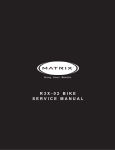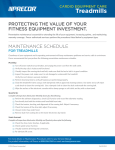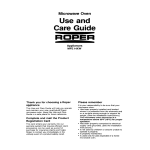Download Precor EFX556 Elliptical Operation Manual
Transcript
® Commercial EFX Owner’s Manual EFX 556 ® C O M M E R C I A L P R O D U C T S D I V I S I O N C O M M E R C I A L P R O D U C T S D I V I S I O N IMPORTANT SAFETY INSTRUCTIONS IMPOR TANT SAFETY INSTRUCTIONS IMPORT When using the EFX, basic precautions should always be followed, including the following: • To ensure your safety and to protect the unit, read all the instructions before assembling and using the EFX556. • To ensure the proper use and safety of the EFX556, make sure that all users read this manual. Please make this manual a part of your club’s training program. Remind the club users that before beginning any fitness program, he or she should obtain a complete physical examination from his or her physician. Il est conseillé de subir un examen médical complet avant d’entre-prendre tout programme d’exercise. Si vous avez des étourdissements ou des faiblesses, arrêtez les exercices immédiatement. To reduce the risk of electrical shock, always unplug the optional battery recharger from its power source before cleaning or performing any maintenance tasks. DANGER — WARNING — • • • • • • • • • • • • page 2 To reduce the risk of burns, fire, electric shock, or injury to persons, take the following precautions: The EFX556 should never be left unattended with the battery recharger plugged in. Unplug the unit from the outlet when it is not in use, before cleaning it, and before putting on or taking off parts. Do not allow children or those unfamiliar with its operation on or near the EFX. Do not leave children unsupervised around the EFX. Use the EFX556 only for its intended use as described in this manual. Do not use accessory attachments that are not recommended by the manufacturer—such attachments might cause injuries. Assemble and operate the EFX on a solid level surface. Locate the EFX a few feet from walls or furniture. Check the unit before each use and verify that all fasteners are secure. Maintain the EFX in good working condition. (See the Maintenance section). Wear proper exercise clothing and shoes during a workout—no loose clothing. Tie long hair back. Never drop or insert any object into any opening. Keep towels and hands away from moving parts. Use care when getting on or off the EFX. Use the stationary handrail whenever possible. Keep your body and head facing forward. Never attempt to turn around on the EFX. Never operate the unit if it is damaged, if it is not working properly, if it has been dropped, or dropped in water. Return the unit to a service center for examination and repair. Keep all electrical components away from liquids to prevent shock. Do not set anything on the casing, handrails, or display console. Place liquids only in the appropriate receptacles. Keep the optional battery recharger cord away from heated surfaces. Do not operate where aerosol (spray) products are being used or where oxygen is being administered. Do not use outdoors. SAVE THESE INSTRUCTIONS C O M M E R C I A L P R O D U C T S D I V I S I O N Front cover Roller arm • • • • • Never place your hand(s) or feet in the path of the roller arm because injury may occur to you or damage may occur to the equipment. Refer to Diagram A. Do not use accessory attachments that are not recommended by the manufacturer—such attachments might cause injury. Do not rock the unit. Do not stand on the display console or casing. Do not attempt to service the EFX yourself other than the assembly and maintenance instructions found in this manual. Refer to Obtaining Service. Do not overexert yourself or work to exhaustion. If you feel any pain or abnormal symptoms, stop your workout immediately and consult your physician. HAZARDOUS MATERIALS AND PROPER DISPOSAL The EFX556 has an internal battery which must be removed before the EFX is scrapped. The battery contains materials which are considered hazardous to the environment. Proper disposal of the battery is required by federal law. To remove the battery from the EFX, take the following steps: CAUTION: Unplug the battery recharger and disconnect it from its receptacle at the rear of the EFX. Tools required: Phillips head screwdriver and hex wrench set. 1. 2. 3. 4. 5. Remove both the right and left rear covers from the EFX. Remove the top rear cover. Unplug the black and red battery wires from the circuit board. Separate the circuit board from the battery by removing 0four screws. The battery is held in place with a metal bracket. Lift the battery away from the bracket. 6. Dispose of the battery according to the federal Hazardous Waste Regulations. SAFETY APPROVAL When identified with the ETL-c logo, the EFX has been tested and conforms to the requirements of CAN/CSA-E-335-1/2-94, Safety of Household and Similar Electrical Appliances. SAVE THESE INSTRUCTIONS page 3 IMPORTANT SAFETY INSTRUCTIONS Diagram A Avoid injury from the roller arm mechanism. C O M M E R C I A L P R O D U C T S D I V I S I O N RFI — RADIO FREQUENCY INTERFERENCE Federal Communications Commission Part 15 The EFX has been tested and found to comply with, • the IEC EMC Directive (international electromagnetic compatibility certification) • the limits for a Class A digital device, pursuant to Part 15 of the FCC Rules. These limits are designed to provide reasonable protection against harmful interference in a commercial installation. The EFX generates, uses, and can radiate radio frequency energy and, if not installed and used in accordance with the owner’s manual instructions, may cause harmful interference to radio communications. Operation of the EFX in a residential area is likely to cause harmful interference. If this occurs, the user will be required to correct the interference at his or her own expense. CAUTION — Per FCC rules, changes or modifications to the EFX not expressly approved by Precor, could void the user’s authority to operate the equipment. Canadian Department of Communications This digital apparatus does not exceed the Class A limits for radio noise emissions from digital apparatus set out in the Radio Interference Regulations of the Canadian Department of Communications. Le présent appareil numérique n’émet pas de bruits radioéélectriques dépassant les limites applicables aux appareils numériques de la Class A prescrites dans le Règlement sur le brouillage radioélectrique édicté par le ministére des Communications du Canada. page 4 C O M M E R C I A L P R O D U C T S D I V I S I O N EUROPEAN APPLICATIONS This product conforms to the requirements of the European Council Directive 89/336/ EEC, Electromagnetic Compatibility and has been tested to the following standards: EN55022, Limits & Methods of Measurement of Radio Interference, Information Technology Equipment (Class A). EN50082-1, Generic Immunity Standard for Residential, Commercial and Light Industrial Products (Class A). This product additionally conforms to the requirements of the European Council Directive 73/23/EEC, Low Voltage Directive and has been tested to the following standard: IEC 335-1, Safety of Household and similar Electrical Appliances. European Applications This product has been tested to the requirements of EN55022, “Limits & Methods of Measurement of Radio Interference, Information Technology Equipment.” Per that standard, the EFX556 is a Class A product. In a domestic environment, this product may cause radio interference, in which case the user is responsible to take adequate measures to alleviate the interference. PRECOR HEART RATE OPTIONS—SAFETY GUIDELINES The Precor Heart Rate Options are created and designed exclusively for Precor products. The equipment is very sensitive—you should use the heart rate options with this in mind and take time to read the guidelines found in this owner’s manual. If you purchased the POLAR® chest strap, review the guidelines found in the Precor Heart Rate Option Owner’s Manual that is supplied with that option. page 5 C O M M E R C I A L P R O D U C T S D I V I S I O N OBTAINING SERVICE Do not attempt to service the EFX556 yourself except for the maintenance tasks described in this manual. The EFX556 does not contain any user-serviceable parts. For information about product operation or service, contact an authorized Precor Commercial Products Customer Service Representative at 1-888-665-4404. Diagram B EFX556 serial number location. Serial number label location To help customer service personnel expedite your call, have your serial number available. The serial number can be found on a label near the power receptacle on the rear cover. Refer to Diagram B. If you have any questions regarding the EFX556, use the model and serial numbers whenever you call your Precor dealer or servicer. Model number: EFX®556 Unit number: _____ Serial number: _____________________________ Unit number: _____ Serial number: _____________________________ Unit number: _____ Serial number: _____________________________ ABOUT THIS MANUAL Inside this manual, you will find instructions for installing and using the EFX556. To maximize the use of the EFX, please study this manual thoroughly. The manual uses the following conventions for identifying special information: “Note:” Contains additional information that applies to the preceding text. “Important:” Indicates information to which you should pay special attention. “CAUTION:” Indicates steps or information necessary to prevent harm to yourself or damage to the equipment. “WARNING:” Provides instructions to prevent electrical damage to the equipment and prevent injuries to yourself. “DANGER:” Indicates steps you must take to prevent electrical shock. page 6 C O M M E R C I A L P R O D U C T S D I V I S I O N Table of Contents Important Safety Information ...........................................2 Hazardous Materials and Proper Disposal .............................. 3 Safety Approval ..................................................................... 3 RFI — Radio Frequency Interference ..................................... 4 European Applications ........................................................... 5 Precor Heart Rate Option - Safety Guidelines ........................ 5 Obtaining Service ................................................................... 6 About this Manual .................................................................. 6 Unpacking the EFX ..........................................................9 Standard Equipment ............................................................... 9 Optional Equipment ................................................................ 9 Hardware Kit .......................................................................... 10 Acquire the Appropriate Tools ................................................. 10 Setting Up the EFX .........................................................11 Installation Requirements ....................................................... 11 Assembly Instructions ........................................................... 11 Supplying Power to the EFX556 ............................................. 14 Club Information .............................................................15 Changing the Club Settings .................................................... 15 Selecting the Language .......................................................... 16 Determining the Units of Measure .......................................... 16 Setting a Workout Time Limit .................................................. 17 Setting a Pause Time Limit .................................................... 17 Viewing the Odometer, Hours of Use, Software Version, and Error Log ............................................. 17 Using CSAFE Standard Equipment ........................................ 18 page 7 C O M M E R C I A L P R O D U C T S D I V I S I Table of Contents, continued The EFX556 Display .......................................................19 Features on the Display Console ............................................ 19 Smart Rate® Display .............................................................. 20 Heart Rate Display ................................................................. 20 Upper Display ......................................................................... 20 Lower Display ......................................................................... 20 Keys on the Display Console .................................................. 22 Keypad Tips ........................................................................... 22 Exercising on the EFX ...................................................25 Using the Handlebars ............................................................. 25 Using the Stationary Handrails ............................................... 25 Pause, Cool Down and Exit Features ..................................... 25 Workout Tips .......................................................................... 27 Quick Steps to Working Out ................................................... 27 Cooling Down After a Workout ................................................ 28 Courses ...........................................................................29 The Heart Rate Feature .......................................................... 29 Utilizing the Smart Rate® Feature ........................................... 30 Manual Mode and the Quick Start Key ................................... 31 Cross Training Course ............................................................. 31 Cross Country and Hill Climb Courses .................................... 31 Interval Course ....................................................................... 32 Weight Loss Course ............................................................... 33 Maintenance ...................................................................34 Cleaning the Equipment ......................................................... 34 Storing the POLAR® Chest Strap ........................................... 34 Servicing the EFX .................................................................. 34 Using the Battery Recharger .................................................. 35 Replacing the Battery ............................................................. 35 Battery Recharger Power Cord ............................................... 35 Long Term Storage ................................................................. 35 Exploded Views ...................................................................... 36 Warranty Card ........................................................................ 43 Specifications ............................................................ back cover page 8 O N C O M M E R C I A L P R O D U C T S D I V I S I O N Unpacking the EFX® Thank you for purchasing the self-powered Precor EFX®556. Built to the exacting standards of the health club environment, the EFX556 is intended for commercial use and can withstand the rigors of daily club use with little maintenance. Important: Before using the Precor EFX, we urge you to familiarize yourself and your staff with the entire Owner’s Manual. Understanding this manual will help you and your customers use the EFX556 safely and successfully. The EFX is carefully inspected before shipment so it should arrive in good operating condition. Precor ships the unit in the following pieces: ❑ base frame assembly ❑ upper column support with display console ❑ handlebars (left and right) ❑ upper column support clamp covers (2 pieces with rubber grommet) ❑ hardware kit and Owner’s Manual CAUTION: This unit weighs over 200 pounds (90 kilograms). To prevent injury to yourself or damage to the equipment, obtain appropriate assistance before removing the unit from the pallet. If any items are missing, contact your Precor Commercial Products Service Representative at 1-888-665-4404. STANDARD EQUIPMENT The EFX556 incorporates the Precor Smart Rate® and Heart Rate features into its display console. Devices, such as FitLinxxTM, that are CSAFETM compatible, can also be attached. The Precor “touch” heart rate is standard and provides electrode strips, called “grips,” on the center handrails. When a user places his or her hands over the grips and grasps the handrails, a heart rate is transmitted to the receiver. Note: If a user does not wish to use the touch-sensitive hand grips, an optional POLAR® chest strap can be purchased and worn. The chest strap transmits the user’s heart rate to the display console’s receiver. OPTIONAL EQUIPMENT Optional equipment available through your dealer includes: • POLAR® Heart Rate Option — chest strap. • the CSAFE option (Stores personal workout statistics in a computer file. Operation requires cable connection to a separate computer.) • Battery recharger If you are interested in obtaining Precor option kits for your unit, check with your dealer. To locate the dealer nearest you, call 1-800-786-8404. For customer service, see Obtaining Service on page 6. page 9 C O M M E R C I A L P R O D U C T S D I V I S I O N HARDWARE KIT Carefully unpack the parts from the shipping container. Open the Hardware kit and make sure that you have the following items as shown in Diagram 1: (A) four socket hex screws—upper column assembly (B) four washers—upper column assembly (C) four buttonhead hex screws—covers for upright assembly (D) eight buttonhead hex screws—handlebars (E) 5/32-inch hex key—screws on bracket covers (F) 7/32-inch hex key—screws on the handlebars (Note: A hex torque wrench is also required, although it isn’t supplied.) (G) 1/4-inch hex key— upper column assembly (Note: A hex torque wrench is also required, although it isn’t supplied.) (H) Split rubber grommet and two bracket covers (not shown in Diagram 1) Diagram 1 EFX556 Hardware kit A C D B E F G If any items are missing, contact your dealer. For the Precor authorized dealer or servicer nearest you, call 1-888-665-4404. Note: After assembling the EFX, be sure to store the hex keys in a secure place. The tools are used for maintenance procedures that are described in this manual. ACQUIRE THE APPROPRIATE TOOLS Obtain the following tools before assembling the EFX. Wire cutter SAE Standard socket set with a ratchet or 8-inch adjustable wrench Hex torque wrench page 10 C O M M E R C I A L P R O D U C T S D I V I S I O N Setting Up the EFX® You do not need any special knowledge or experience to set up the EFX. However, because of the size and weight of the EFX, you will need to obtain appropriate assistance during assembly. INSTALLATION REQUIREMENTS Follow these installation requirements when installing the EFX. If you do not install the EFX according to the following guidelines, you could void the Precor Limited Warranty. • Set up the EFX on a solid, flat surface. Unpack and assemble the EFX close to where you’ll use it. Make sure that the flat surface under the unit is smooth and level. A level unit is required for the user’s safety and for proper operation. • Provide ample space around the unit. Open space around the unit makes for a safer mount and dismount. • Fill out and mail the limited warranty card. To locate the serial number, place yourself at the rear of the unit facing the display console, kneel down and look at rear label near the power receptacle. (Refer to Diagram B on page 6.) Write the serial number onto the Precor Limited Warranty card found on the back cover of this manual. Return to page 6 and write the number there as well. ASSEMBLY INSTRUCTIONS To assist you in the assembly, the items in the Hardware kit, shown in Diagram 1, correspond to a particular letter in the alphabet. These letters appear throughout the assembly instructions. Refer to Diagram 1 on page 10. 1. Unpack the EFX556. Remove the packing materials and loose contents (upper console assembly with electronic console, hardware kit, bracket covers, and handrails) from inside the cardboard pockets and from around the base frame assembly. 2. Pull the large cardboard piece away from the base frame assembly. Ask for assistance to move the EFX556 off the shipping pallet. You may need to cut the tie wraps that hold the base frame and roller arms to the pallet. 3. Move the unit to the location where you plan to use it. page 11 C O M Diagram 2 M E R C I A L P Attach the handlebars to the base assembly. Screws (D) Handlebar O D U C T S D I V I S I O N Note that the curved section points toward the rear cover. Base frame Align curved edge on base assembly with handlebar’s curved edge. R 1 2 4. Attach the handlebars. Diagram 2. Take the following steps: a. Remove the eight buttonhead screws (D) from the Hardware kit. b. Pick up a handlebar and place it onto the base. See Diagram 2, #1. c. Make sure that the handlebar is positioned as shown in Diagram 2, #2. d. Insert four screws (D) and tighten with the hex key provided. e. Perform steps b. through d. on the opposite side. Important: Once the handlebars are secured, use a hex torque wrench to tighten all eight handlebar screws to 25 ft-lbs (300 in-lbs). Diagram 3 Secure the console assembly to the base frame. Upper support tube 1 2 Screws (A) and washers (B) Lower bracket RJ45 Cable Base frame support 5. Position the console assembly over the base support. Diagram 3, #1. Remove any tape that secures the RJ45 cable. Have an assistant hold the upper support tube over the base frame support (display console must face the foot pedals) while you connect the cable and align the bolt holes. 6. Secure the console assembly to the base frame support. Diagram 3, #2. Place a washer (B) on each of four screws (A). Align the mounting holes and insert the screws through the upper and lower bracket. Use the hex key provided to alternately tighten each screw until all four screws are secure. Important: Once the upper console assembly is secured, use a hex torque wrench to tighten all four screws to 200 in-lbs. page 12 C O M Diagram 4 M E R C I A L P R O D U C T S D I V I S I O N Connect the cable. Cable receptacle Cable connector Base frame support CAUTION: Do not stretch, crimp, or damage the cable. Excess cable may be gently pushed into the upper support tube. Cables damaged by improper installation will not be covered by the Precor Limited Warranty. 7. Connect the cables. Diagram 3. Insert the cable into its receptacle. Just like a telephone connection, a definite "click" is heard when a good connection is made. If you do not hear a "click," try reinserting the cable again. Place the excess cable inside the upright support tube. Diagram 5 Installing the covers. Upright support tube Split rubber grommet (H) Rear bracket cover Center tube RJ45 cable Buttonhead screws (C) Front bracket cover 1 2 8. Install the bracket covers. Diagram 5. Remove the 2 bracket covers, the split rubber grommet (H) and four buttonhead screws (C) from the Hardware kit. Then, take the following steps: a. Use two buttonhead screws (C) to attach the rear bracket cover to the center tube. See Diagram 5, #1. Tighten the screws with the hex key provided. b. Position the split rubber grommet (H) around the upright support tube. Slide the grommet against the rear bracket cover to help secure it in place. c. Use the remaining two buttonhead screws (C) to install the front bracket cover. Align the mounting holes and tighten the screws. See Diagram 5, #2. CAUTION: Do not overtighten the screws or you may inadvertently crack the plastic covers. Damaged covers due to improper installation will not be covered by the Precor Limited Warranty. page 13 C O M Diagram 6 M E R C I A L P R O D U C T S D I V I S I O N Level the unit. Rear cross bar Rear pad Front end Height adjustor Note: You have completed the assembly of the EFX556. To level the unit, continue with the steps below. CAUTION: A fully-assembled EFX556 weights over 200 lbs (90 kilograms). To avoid possible injury, obtain appropriate assistance when moving the EFX556. 9. Final location. If the EFX is not located where it will be used, a hand cart may be useful to help move the unit. 10. Level the unit. Diagram 6. To help keep the unit stable, the EFX has adjustable rear pads and, at the front of the base assembly, a height adjustor. Check to make sure that the unit does not wobble from side to side or front to back. Important: If the unit is placed on a slightly, uneven surface, adjusting the rear pads can help, but will not compensate for extremely uneven surfaces. a. Rotate the rear pads so that the narrow portion of the pad is touching the floor. This places the rear crossbar closest to the floor. Note: The inside of the rear pads have been hollowed out asymmetrically so that, as you turn the pad, the rear crossbar raises or lowers accordingly. b. To counteract any rocking (front to back) motion, ask your assistant to grasp the upright support so that he or she can raise the front of the unit off the floor. See Diagram 6. • Turn the height adjustor clockwise to raise the height of the front end. • Turn the height adjustor counterclockwise to lower the height. c. To remove any side to side movement or wobble, rotate the rear pads. Refer to the inset in Diagram 6. SUPPLYING POWER TO THE EFX556 The EFX does not require an electrical power connection. It has an internal battery that is recharged every time a user works out for a reasonable period of time. A pedaling speed above 40 strides per minute must be maintained for several seconds before the Precor banner appears on the display. Once the banner appears, the user can press Quick Start or Enter to begin working out. Refer to page 25, Exercising on the EFX, for more information. page 14 C O M M E R C I A L P R O D U C T S D I V I S I O N Club Information These next few pages provide information that lets you customize the EFX® for your Club. It is not information that your customer needs to see. This section covers the following information about how to: • • • • determine which language appears on the display set maximum workout and pause times display the odometer and other useful information connect to CSAFE compatible devices Note: If your customers are interested in the learning more about the EFX, you may wish to direct them to the user manual available on Precor’s web site (www.precor.com). (The manual that appears on the web site does not contain the information found in this section.) Diagram 7 Display console keys used for Club Custom mode. Initiates Club Custom mode. To continue, press the next key within ½ second. 1 RESE T 2 3 4 5 6 8 7 9 0 R ENTE CE RESISTAN QUICK START Exits program and returns to banner. Lightly touch the ▼ or ▲ key to view the available selections. Accepts displayed data and moves to next aspect of the program. Note: The CHANGE keys are not shown in this diagram. Refer to Diagram 8 for their location. CHANGING THE CLUB SETTINGS The Club “custom” settings are accessed through specific codes that help eliminate unauthorized access. Refer to Diagram 7 to locate the keys. Information that you can access and features that can be customized are as follows: • Language — Determine which language is used to display the user prompts. • Units of Measure — Select between U.S. Standard and Metric displays. • Maximum Workout Time — Set a maximum limit on workout time. Note: Remember, an additional five-minute cool-down period is appended to a completed course, so adjust the maximum time limit accordingly. • Maximum Pause Time — Set the maximum duration for which a person can “pause” his or her workout. • Odometer, Hours of Use, Software Version, and Error Log —The EFX stores the cumulative strides, the number of hours that the unit has been in use, the software version and software type (which is valuable when calling customer service), and an error log (useful when troubleshooting). page 15 C O M M E R C I A L P R O D U C T S D I V I S I O N To access the Club settings, the following must occur: ❑ Check that the Precor (or club) banner appears on the display. ❑ Press the appropriate key sequences. Important: To access Club Custom mode, press Reset while the Precor banner is displayed. Within ½ second, begin pressing the key sequences. If the system does not detect a key press (within ½ second after Reset), it returns to the banner. Once you begin entering a key sequence, each key must be pressed within four seconds of the other or the Precor banner reappears and you have to begin again. To change the language, select the units of measure and set the maximum workout and pause times press the following: Reset, ▼, ▲, ▼, Reset, ▼, ▲, ▼ Note: The Reset key followed by the number keys, 5, 6, 5, 1, 5, 6, 5 may be pressed instead of using the ▼▲ keys. But, in either case, Reset must be pressed initially, for example: Reset, 5, 6, 5, 1, 5, 6, 5. Note: The functions of the display console keys while in Club Custom mode are described in the box above. SELECTING THE LANGUAGE Display key functions within the Club Custom Mode ▼▲ lets you scroll through the various selections that appear. Enter saves the information being displayed and moves to the next aspect of the program. Reset exits Club Custom mode and displays the Precor banner. You can select a language for the prompts that appear on the display by using the ▼▲ keys to make your choice and pressing Enter to select it. The EFX supports several languages such as, English, German, Spanish, French, Dutch, and Portuguese. DETERMINING THE UNITS OF MEASURE Two different units of measure can be selected, Metric or U.S. Standard. Make your selection using the ▼▲ keys. Press Enter once the correct unit is displayed. Note: Anytime you wish to exit the Club Custom mode, press the Reset key. Any previous display attributes that you selected by pressing Enter are saved and recorded in memory. page 16 C O M M E R C I A L P R O D U C T S D I V I S I O N SETTING A WORKOUT TIME LIMIT You can limit how long a user works out by setting a duration between 1 and 240 minutes. The EFX also lets you choose “no limit” which allows the user to select a course and work out indefinitely. (Note that the user must enter a workout time of 0 using the numeric keys at the Enter Time prompt before he or she can workout “indefinitely.”) Important: If the club setting is “no limit” and the user enters “0” at the Enter Time prompt, then the Time Remaining display does not appear when a user works out. (An exception to this rule is the Weight Loss Course.) Note: The Quick Start program is set at the Club limit (see page 24). Use the ▼▲ keys to select a workout time limit. For example, if you set the workout time limit to 20 minutes, the EFX allows users to specify a workout between 1 and 20 minutes. Users would not be able to specify a time longer than 20 minutes. Note: The touch-sensitive keys can be gently pressed and held to view several selections. The longer the key is held down, the faster the numbers scroll past. Important: Take into account that the user will get an additional five-minute cooldown period appended to his or her workout, so adjust the time limit accordingly. SETTING A PAUSE TIME LIMIT Setting a Pause time limit is useful because the EFX exits the course and returns to the Precor banner at a predetermined interval after the user stops pedaling. Use the ▼▲ keys to set a Pause time limit between 1 and 120 seconds (two minutes). VIEWING THE ODOMETER, HOURS OF USE, SOFTWARE VERSION AND ERROR LOG The display console keys that you need to press to view the odometer, the number of hours the EFX has been in use, the software version and any error codes, are as follows: Reset, ▲, ▼ Note: The number keys, 6 and 5, may be pressed instead of using the ▲ and ▼ keys, for example: Reset, 6, 5. Remember to begin at the Precor banner. After pressing Reset, the next key in the sequence must be pressed within ½ second. The field name Odometer appears briefly and then the odometer value (the cumulative strides that users have travelled) appears. Press Enter and the number of hours (Hour Meter) that the unit has been in use appears. The EFX notes the passing of each 10th of an hour, but the numeric value that appears is truncated to the nearest full hour. Press Enter again and the unit’s three digit Software Version (upper and lower) appears on the display. page 17 C O M M E R C I A L P R O D U C T S D I V I S I O N Press Enter once again and the Error Log appears. Press the ▼ or ▲ key to view the error messages. To return to the Precor banner, press Enter or Reset. Note: To clear (delete) the error log, press and hold Quick Start for at least four seconds while viewing the list. Prompts appear on the display and let you know when the error messages have been deleted (“cleared”) from memory. Important: You cannot retrieve the error log once you have deleted it. USING CSAFE STANDARD EQUIPMENT The EFX556 is fully compatible with CSAFE protocols. If the unit is connected to a CSAFE master device, the user will be prompted to enter a user ID. Five zeros appear on the display. The left zero blinks to indicate that it is awaiting input. The following table provides information about the keypad functions: User ID Entry: Program Keys ▼ or ▲ moves the blinking LED from field to field. Number keypad use the number keys to enter a user ID. The number that is pressed appears in the display and the next field begins to blink. When all 5 user ID numbers are selected, the user must press Enter to submit it. Enter submits the displayed user ID. Note that if the 5 zeros are being displayed when the user presses Enter, the user ID entry is bypassed and the Course prompt appears. Reset resets the display to the Precor banner. A message indicates when the user ID is accepted by the CSAFE master device. Then, the Course prompt is displayed. See Quick Steps to Working Out on page 27. page 18 C O M M E R C I A L P R O D U C T S D I V I S I O N The EFX®556 Display The EFX is designed so users can work out with minimal instruction or training. The directions on the console and the prompts on the display will guide a user through the entire workout session. Before the EFX is used, however, we recommend that you familiarize yourself with it so you can instruct your customers to use it safely and effectively. This section covers the following information: • an overview of the features provided on the display console • an explanation about the available courses • instructions for utilizing the heart rate options FEATURES ON THE DISPLAY CONSOLE Indicator lights show you which feature is being displayed. When you are working out, the display presents Time, Strides, Strides per Minute, and Calories. You can change what features appear on the display by pressing the Change keys. EFX Display Console Diagram 8 If a heart rate is detected, it is displayed in this window. EFXª 556 SmartRate Weight Loss Cardiovascular Above Zone Zone Zone Heart Rate Below Zone Smart Rate® bar graph Upper Display Banner and course profile display (LED matrix) Lower Display During course selection, the course name and number appears here. CHANGE Numeric keys can be used to answer prompts and select resistance levels in a course. CHANGE CHANGE 1 2 3 4 5 6 CHANGE keys let you select what information is displayed. CHANGE www.precor.com RESE T Workout statistics display (alphanumeric) CALORIES CAL PER MIN METS STRIDES PER MIN WATTS RESISTANCE STRIDES DISTANCE OFF TIME TIME REMAINING SEGMENT TIME ©1999 Precor Incorporated 7 8 9 0 R ENTE CE RESISTAN QUICK START Display console keys (used to input or select data and control the workout session). See page 22 for Keypad Tips. As you exercise, the display console provides motivation by presenting constant feedback about your progress. An brief explanation of each feature on the display console appears in Diagram 8. Look on the next page for a more thorough explanation. Note: If an error message appears, call a Precor qualified service technician or service center. For the service center nearest you call, 1-800-786-8404. page 19 C O M M E R C I A L P R O D U C T S D I V I S I O N SMART RATE® DISPLAY Before the blinking segment in the bar graph can show the zone (Weight Loss or Cardiovascular) that your heart rate is in, you must enter your “Age” (during the course Setup prompts) and either, wear a POLAR® chest strap, or hold onto the touch-sensitive handrail grips while using the course. Weight Loss Zone: Maintaining your heart rate between 55% and 70% of your maximum aerobic heart rate, helps burn enough calories that, when continued on a regular basis for 30 minutes or more, provides the greatest fatburning results. Cardiovascular Zone: Maintaining your heart rate between 70% and 80% of your maximum aerobic heart rate, helps you (when continued on a regular basis for 30 minutes or more) improve your overall cardiovascular/cardiorespiratory fitness level. Important: During a course, your heart rate must be above 40 beats per minute before the Smart Rate segment begins to blink. Your EFX has the heart rate touch-sensitive electrodes on the handrail so you don’t need to wear a POLAR® chest strap. However, you will need to hold onto the touch-sensitive grips. Note that pressing Quick Start disables the Smart Rate display feature. HEART RATE DISPLAY The heart rate display lets you monitor your heart rate. When a heart beat is detected, the number appears in the small upper right display (refer to Diagram 9) and the Smart Rate indicator blinks in time with your pulse. If you do not hold onto the touch-sensitive handrail grips or are not wearing a POLAR® chest strap, your heart rate will not be detected and no pulse rate appears. Refer to The Heart Rate Feature on page 29. UPPER DISPLAY The Precor banner and course profiles appear in the large center display (LED matrix). Always start a workout at the Precor banner. During workouts, the course profile appears in the center display and corresponds to the program you selected. As you proceed through your workout, your position is indicated by a blinking cell. LOWER DISPLAY Prompts appear in this display prior to your workout. You address each prompt using the numeric or keypad keys. Once you begin a workout, lights appear in the columns below the window indicating which information is being displayed. You can highlight a particular feature by pressing the appropriate Change key. The following describes the information that can appear in the Lower Display. TIME: During your workout, a time (0:00) display appears when you begin working out. Time appears in minutes and seconds. However, should you exceed 60 minutes (during a single workout), the Time display converts to hours and minutes. The Time display shows how long you’ve been working out. Even when you enter your cooldown period, the Time display provides the cumulative duration of your workout. page 20 C O M M E R C I A L P R O D U C T S D I V I S I O N STRIDES: Shows the total number of strides completed. The number will always be even since two strides create one complete revolution of the flywheel. A stride is an exaggerated walking movement. On the EFX, if you start in a position with one foot forward and one foot back, a stride is completed when you move the rear foot all the way forward while the forward foot moves to the rear. STRIDES PER MINUTE: Displays your current pedaling speed. CALORIES: Provides the cumulative number of calories being burned. TIME REMAINING: Indicates the amount of time, in minutes and seconds (mm:ss), that remain in the course. When you enter a cool-down period, the Time Remaining resets to five minutes, and begins counting down from there. Note: If a course has no designated time limit (the club has set the Workout Time Limit as “No Limit”) and the user inputs “0” using the numeric keys at the Enter Time prompt), then the Time Remaining field does not appear. See Club Information on page 15. DISTANCE: The distance that you have travelled appears when you select this feature. Distance appears in 100th mile increments and can also appear in kilometers. (See Club Information on page 15.) The number shown in the display is not a conversion of strides, but relates closely to the user’s expenditure of energy. The energy level is derived from the user’s current MET’s value and converted to an equivalent linear distance. WATTS: Indicates the amount of energy the EFX is currently expending. CALORIES PER MINUTE: Indicates the approximate number of calories being burned per minute. SEGMENT TIME: In the Manual or preprogrammed courses, this display indicates the amount of time, in minutes and seconds (mm:ss) that remains in the highlighted column (or segment) of the course profile before the next column begins blinking. If the course being used is Cross Training, Interval, or Weight Loss, then the number appearing in this display indicates the amount of time that remains in the current interval. RESISTANCE: Displays the amount of resistance being applied to the foot pedals. The Resistance ▼ and ▲ keys let you set a resistance between 1 and 20 which affects the amount of resistance applied by the brake. Once a user begins a course, the numeric keys can be used to designate the resistance. Refer to Numeric Keys on page 23. Note: You can check the resistance (when it is not the chosen display) any time during your workout by lightly pressing either Resistance ▼ or ▲ key for less than two seconds. Pressing the Resistance ▼ or ▲ key for more than two seconds causes the resistance level to change. METS: Displays the metabolic units associated with your workout. page 21 C O M M E R C I A L P R O D U C T S D I V I S I O N KEYS ON THE DISPLAY CONSOLE The Precor products have an easy-to-use keypad that is activated by the slightest touch. Remind users that they only need to “lightly touch” these ultrasensitive keys. Each key on the display console’s keypad provides specific functions. Numeric keys (numbered 1, 2, 3..., through 0) let you enter data in answer to the display prompts and change the resistance during a workout. The standard keys, Change, Reset, Quick StartTM, Resistance ▼▲, and Enter, let you enter data as well as control your workout. The following information explains the different uses of the keys from left to right. To locate each key, look at the display console or refer to Diagram 9. Diagram 9 Numeric keys: Indicates the course number, time limit, weight, or age. During a workout, use these keys to select a target resistance. Display console keypad. Quick Start: Bypasses the remaining Setup prompts and enters the Manual course. 1 RESE T 2 3 4 5 6 7 8 9 0 R ENTE CE RESISTAN QUICK START Exits and returns to banner. Gently, press and hold the ▼ or ▲ key to change the resistance. During the Setup prompts, accepts displayed data and moves to next prompt. Note: The CHANGE keys are not shown in this diagram. Refer to Diagram 8 for their location. KEYPAD TIPS page 22 • Accurate entries are required or features such as Smart Rate will not work properly. • Answer the Setup prompts using the numeric keys or by pressing the ▼ or ▲ keys. • Press Enter to select the information being displayed. • Pressing Quick Start bypasses further selections and prompts you to workout in Manual mode. Default values apply (see QUICK START on page 24). The Smart Rate display does not appear. • A time-out occurs during the Setup prompts if the EFX detects no key presses for two minutes. The display returns to the Precor banner. • Press Reset to return to the Precor banner. C O M M E R C I A L P R O D U C T S D I V I S I O N Numeric Keys (0 through 9): During a workout, you can use the numeric keys to change the EFX’s resistance (from 1 to 20). Remember, if you use the numeric keys to change the resistance, you need to designate, within three seconds, whether you are increasing the resistance by pressing the ▲ key or decreasing the resistance by pressing the ▼ key. Note: When you use the numeric keys to change the resistance, the actual resistance appears on the display as the brake is applied. If you wish to halt the change, press either the Resistance ▼ or ▲ key. The brake stops applying resistance and the display shows the current resistance level. During the Setup prompts, you can also use the numeric keys to type in a course number (1 through 6), workout time, weight, and age. Note that you must press Enter to process your selection. CHANGE: During a workout, the Change key lets you choose which feature appears on the display. RESET: While you are answering the Setup prompts or when you are working out, you can cancel the course program, clear the display, and return to the banner by pressing Reset. RESISTANCE ▼▲ ▼▲: During a workout, the Resistance ▼▲ keys let you decrease or increase the force applied against your stride. The display can show a range from 1 to 20. Setting 1 provides the least resistance. When you change the resistance by pressing the Resistance ▼ or ▲ key, the number that appears on the display shows the target resistance (not necessarily, the present resistance being applied) because the display can change much faster than the brake. Another feature of the Resistance ▼▲ keys lets you review the EFX’s resistance any time during your workout. If RESISTANCE is not one of the chosen features being displayed, you can view the actual resistance by lightly touching either Resistance ▼ or ▲ key. You can opt to change the resistance if you hold the key down or touch the key again within two seconds. Note: The numeric keys can also be used to adjust the resistance. Please refer to Numeric keys above. ENTER: Workout specific prompts need to be answered and “entered” into memory. Pressing Enter selects the information displayed and processes it. page 23 C O M M E R C I A L P R O D U C T S D I V I S I O N QUICK START: Quick Start lets you bypass the Setup prompts and start your workout immediately using the Manual course. Default values apply. QUICK START Default Values Prompts Default Value Course Time Manual The Club limit (refer to page 17). Note that the Weight Loss course is fixed at 28 minutes. 150 lbs. (68 kg.) 0 : A valid Age must be entered to utilize the Smart Rate display. If Quick Start is pressed after an “Age” is entered, then the Smart Rate display will appear when you hold onto the touch-sensitive grips on the handrail or wear the POLAR® chest strap. If no “Age” entry occurs, the Smart Rate display lights up, but no blinking sensor appears. Weight Age Note: The POLAR® chest strap is available through your Precor dealer. Refer to Optional Equipment on page 9. The Quick Start key can be pressed any time during the Setup prompts. Default values apply after that point. See the table below: page 24 Press QUICK START at the... The following occurs: Precor banner You bypass the Setup prompts and your work out begins in the Manual course. Course prompt The displayed course is accessed. Note: Since a default workout time is accessed, no progress message (such as 10% complete) will appear on the display. The exception to this rule is the Weight Loss Course. Time prompt The time that appears on the display becomes the workout time limit. Time may be set to any value from 1 to the Club limit. If “unlimited” workout time is allowed by the Club, you can select it by entering 0 with the numeric key. Weight prompt The weight that appears on the display becomes your designated weight that the EFX uses to compute statistics. Acceptable entries are between 1 and 999. Age prompt The age that appears on the display becomes the your designated age that the EFX uses to compute statistics. A correct age entry between 1 and 99 is very important if you plan to utilize the heart rate characteristics of the EFX. The Quick Start key acts the same as the Enter key at this point because you have answered all the Setup prompts. C O M M E R C I A L P R O D U C T S D I V I S I O N Exercising on the EFX® Once the EFX is assembled, it is ready to use. The easy-to-understand prompts let you select a course and specify how long you want to work out. Begin working out and then, adapt the resistance level to meet your fitness goals. Refer to Courses on page 29. CAUTION: Before beginning any fitness program, have your physician give you a complete physical examination. USING THE HANDLEBARS The handlebars on the EFX provide an upper-body workout that, when used properly, helps increase cardiovascular fitness. By adding the upper-body movement to your cross training workout, you’re actually increasing your work effort and enhancing your overall fitness level. A variety of hand positions can intensify the effectiveness of your workout. Ask the Club personnel for ideas on how to utilize the EFX handlebars to meet your personal fitness goals. USING THE STATIONARY HANDRAILS When you step onto or off of the foot pedals and when you use the display keys, always grasp at least one of the stationary handrails to help keep your balance. During a workout, use the stationary handrails to rest or slow down your upperbody movement. If you wish to view your heart rate on the display, hold onto the touch-sensitive grips on the handrails while working out. Your heart rate signal is transmitted to the receiver installed in the display console. The letters HR appear and blink in the Heart Rate display. Within a few seconds, your heart rate appears. This lets you see what your heart rate is doing even when the display is presenting other workout statistics. For more information, refer to The Heart Rate Feature on page 29. PAUSE, COOL DOWN AND EXIT FEATURES Pausing, cooling down, and exiting are integral parts of your workout and can be accessed any time during a course. The EFX goes through several prerequisites before actually exiting a course. The following tables explain the various situations. In a course, This is what happens..., you complete it Enter Cool Down. At the start of the cool-down period, the resistance is reduced by 20%. You can adjust the setting using the numeric or ▼▲ keys. The display features remain, so you can review your workout statistics. Note: A cool-down period is appended to those courses that have a finite duration. slow pedaling or no pedaling is detected. Enter Pause mode. PEDAL FASTER appears on the display and Time stops accruing. Note that the Pause mode has a time limit and the club has the option to determine the setting. Check with club personnel or refer to Club Information on page 15. page 25 C O M M E R C I In a course, A L P R O D U C T S D I V I S I O N This is what happens..., you press Reset Enter the Workout Summary mode. When you complete the cool-down period (or exit from a paused mode by pressing Reset), the Workout Summary banner appears. Workout statistics except TIME, STRIDES and CALORIES reset to zero. (Note that the TIME display shows the accumulated workout time including the cool-down period.) To exit before the time limit elapses, press Reset. In Pause mode, you This is what happens..., resume pedaling Returns to the course and the workout statistics continue from where you left off. press Reset Displays the Workout Summary banner. exceed time limit The EFX exits Pause mode and resets the displays. Note: The club has the option to change the duration of the Pause mode. A duration can be set between 1 and 120 seconds and limits how long a user can pause his or her workout. Refer to Club Information on page 15. In Cool down, mode This is what happens..., slow pedaling or no pedaling is detected. Enter Cool-down, Pause mode. Time stops accruing and PEDAL FASTER appears on the display. Note that the Pause mode has a time limit and the club has the option to determine the setting. you press Reset Displays the Workout Summary banner. See the information at the top of this page. it ends. Displays the Workout Summary banner. See the information at the top of this page. At the Workout Summary banner, you This is what happens,... press Reset page 26 The display returns to the Precor banner and workout statistics are reset to zero. C O M M E R C I A L P R O D U C T S D I V I S I O N WORKOUT TIPS The steps to working out on the EFX are listed on the opposite page. A short explanation appears on the left with the more thorough description following on the right. Tips to consider during your workout are shown below. CAUTION: Before beginning any fitness program, obtain a complete physical examination from your physician. • Answer Setup prompts using numeric keys or by pressing the ▼ or ▲ keys. • Press Enter to select the information being displayed. • Quick Start bypasses further selections. Default values apply (see QUICK START on page 24). Smart Rate is not active. • A time-out occurs during the Setup prompts if the EFX detects no key presses for two minutes. QUICK STEPS TO WORKING OUT 1 Put on the chest strap. (Available with the Precor Heart Rate Option.) 1. For your Heart Rate to appear on the display, you need to wear a POLAR® chest strap or hold onto the touchsensitive grips on the handrail. CAUTION: Hold onto the stationary handrails while you step into the foot pedals. 2 Hold onto a stationary handrail while you step into the foot pedals and select a course. Important: When you begin moving the foot pedals, continue to hold onto a stationary handrail with one hand while you answer the Setup prompts with the other. Important: Do not switch to the moveable handlebars until you are comfortable with the movement of the EFX. 2. Move the foot pedals and follow the display prompts. You are prompted to make a COURSE selection and enter your workout TIME, WEIGHT, and AGE. Note: To answer the Setup prompts, use the numeric or ▼▲ keys. Press Enter to select the information being displayed. The six available courses appear on the label attached to the accessory tray. Brief course descriptions are provided beginning on page 29. Important: Any time during the Setup prompts, you can press the Quick Start key. Refer to QUICK START on page 24. To pause during your workout session before finishing the selected course, stop pedaling. See Pause, Cool Down and Exit Features on page 25. page 27 C 3 O M M E R C I Continue your workout until course completion. A L P R O D U C T S D I V I S I O N 3. When you have completed a course that has a limited duration, a five-minute cool-down period automatically begins. Hold onto the stationary handrail while the EFX reduces the resistance by 20%. Note that you can always exit a course prematurely using the Reset key. Refer to Pause, Cool Down and Exit Features on page 25. Note: Not all courses supply the cool-down period. See Cooling Down After Your Workout. 4 End your workout and review your workout statistics. 4. After you complete the five-minute cool-down period (or exit a course prematurely using the Reset key), the Workout Summary banner appears. Workout statistics except TIME, STRIDES and CALORIES reset to zero. (Note that the TIME display shows the accumulated workout time including the cool-down period.) You are given two minutes to review your workout statistics before the display automatically turns off. You can also press Reset, to return to turn off the display. 5 Hold onto a stationary handrail while you step off the EFX. 5. Hold onto the stationary handrails while you carefully step down from the EFX. If your club does not have the CSAFE option and you wish to monitor your progress toward your fitness goals, a form for recording workout statistics is provided on page 35. COOLING DOWN AFTER A WORKOUT Cooling down is an important aspect of your workout because it helps reduce muscle stiffness and soreness by transporting excess lactic acid out of the working muscles. Cooling down for at least three minutes helps provide a smooth transition that allows your heart rate to return to its normal (non-exercising) state. The EFX automatically initiates a five-minute, cool-down period once you complete a course that has a specified time duration. A prompt appears, indicating that you are in cool down. During your cool down, the workout statistics continue to appear. The TIME display shows the accumulated time which includes the cool-down period. When you complete the five-minute cool down, a Workout Summary appears. See the information beginning on page 25. Important: To activate a cool-down period, a course must “end.” The course ends when the Workout Time (entered during the Setup prompts) expires. If you do not enter a Workout Time or the club has set “no limit” as the default duration, then a cool-down period is not appended to the end of a course. page 28 C O M M E R C I A L P R O D U C T S D I V I S I O N Courses The EFX® lets you choose between six variable courses. This section provides information about the special features and functions of the EFX courses and how to best utilize the: • Heart Rate and Smart Rate® features • Cross Country and Hill Climb courses • Interval course • Manual course • Cross Training course • Weight Loss course Diagram 10 Accessory tray label explains workout instructions and shows the course profiles. A label, on the accessory tray, explains how to begin a workout and shows the profiles of the available courses. Refer to Diagram 10. To choose a course, begin at the Precor banner and press Enter. User-friendly prompts guide you through the course selections. Refer to Quick Steps to Working Out on page 27. THE HEART RATE FEATURE To use the heart rate features, you must hold onto the touch-sensitive grips on the handrails while working out. While in the process of detecting your heart rate, the blinking letters “HR” appear in the display. Within a few seconds, your heart rate appears. This lets you see what your heart rate is doing even when the display is presenting other workout statistics. Note: The Smart Rate display does not appear if you use the Quick Start key to access a course. Refer to QUICK START on page 24. Important: An optional POLAR® chest strap can be worn and it will transmit your heart rate signal to the receiver installed in the display console. The POLAR® chest strap can be purchased through your dealer. Refer to Optional Equipment on page 9. page 29 C O M M E R C I A L P R Diagram 11 Training Zones O D U C T S D I V I S I O N HEART RATE TRAINING ZONE 200 195 200 190 185 190 180 175 180 170 YOUR HEART RATE 170 160 160 165 156 160 152 155 148 150 140 REC 144 OMM 130 130 120 127 124 120 100 90 150 145 140 END ED T 136 RAIN 132 ING 128 124 ZON MAX. HEART RATE 120 E 117 114 111 107 104 101 97 116 94 80 70 20 25 30 35 40 45 50 YOUR AGE 55 60 65 70 80% OF MAX. HEART RATE 65% OF MAX. HEART RATE 75 UTILIZING THE SMART RATE® FEATURE Add the benefit of Smart Rate to every course on the EFX. Using Smart Rate as a visual cue helps you adjust your exercise routine to suit specific needs. Smart Rate simplifies the correlation between heart rate and exercise. You don’t have to stop concentrating on your workout to find your pulse. It is displayed right in front of you along with the Smart Rate zone. Once you begin a course, a blinking segment in the bar graph appears on the left of the display (if you entered your age during the Setup prompts). The blinking segment indicates the zone that your heart rate is in: Weight Loss or Cardiovascular. Important: Access to Smart Rate is only available when the person exercising wears a POLAR® chest strap or uses the touch-sensitive grips on the handrails. (The POLAR® chest strap is a separate purchase option.) The touch-sensitive grips on the stationary handrails are standard equipment. The Smart Rate indicator lights do not appear when Quick Start is used to select a course. For the ideal “weight loss” range, your heart rate should be between 55% and 70% of your maximum aerobic heart rate. It should never exceed 80% of your maximum aerobic heart rate or go above your training zone. Refer to Diagram 11 for your appropriate training zone. When you maintain your heart rate between 70% and 80% of your maximum aerobic heart rate, you are improving your overall cardiovascular/cardiorespiratory fitness level. Maintaining your heart rate in either zone (weight loss or cardiovascular) for 30 minutes or more on a regular basis (minimum three times a week) provides the greatest benefits. page 30 C O M M E R C I A L P R O D U C T S D I V I S I O N MANUAL MODE AND THE QUICK STARTTM KEY Manual mode lets you determine the resistance level which affects the effort you put into your workout. As with other courses, when you complete the time limit set for the course, the automatic cool-down period begins. You can choose Manual mode in two different ways: • pressing the Quick Start key at the Precor banner. Quick Start bypasses the remaining selections and starts the Manual course. Default values include a time limit set by the Club, 150 lbs. (68 kg.) and an age of 0. The Smart Rate display is inactive. • pressing Enter at the Precor banner. This causes the EFX to display several Setup prompts. At the course prompt, select the Manual course. The Manual course profile initially appears as a flat line. Use the ▼▲ keys or the numeric keys to adjust the resistance level. (See page 23 for more information). As you proceed with your workout, a blinking column represents your position on the course. CROSS TRAINING COURSE The Cross Training course is similar to the Interval Course, but instead of rest and work intervals the course consists of alternating segments of forward and backward pedaling movements that focus on working the thigh and calf muscle groups. Ask Club personnel about utilizing the benefits of this type of workout in your fitness goals. The course profile displays the forward and backward intervals. The height of the intervals reflects the changes (if any) made by you to the resistance levels. You set the resistance for the first forward and backward interval and the software repeats the settings throughout the course. Any time during the course, you can adjust the resistance setting by pressing the ▼ or ▲ key, or using the numeric keypad. The software remembers the new setting and applies it to the subsequent backward or forward interval. Prompts appear on the display indicating when you should change the pedaling direction. Note: If a workout Time is entered, then the time is divided into five equal intervals (forward, backward, forward, backward, forward) and appears in the course profile. If no workout Time is entered (or “no limit” is set by the club), then the time per interval is set to one minute. CROSS COUNTRY AND HILL CLIMB COURSES In the EFX preprogrammed courses, the resistance is predetermined. This lets you use the course without bothering to adjust the resistance. However, if you want to make changes to the resistance level use the numeric keys or Resistance ▼▲ keys any time during the course. Refer to the Numeric keys and the Resistance ▼▲ key on page 23. page 31 C O M M E R C I A L P R O D U C T S D I V I S I O N INTERVAL COURSE The interval course on the EFX lets you select the rest and work intervals according to your training regimen. You set the resistance level for first rest and work interval and the software repeats the intervals throughout the course. At any point during the workout, you can change the settings of the current interval by simply pressing the ▼▲ or numeric keys. The software remembers the new settings and applies it to the appropriate rest or work interval. Important: If you entered your Age during the Setup prompts and wear the POLAR® chest strap or utilize the touch-sensitive grips, you can adjust the rest or work intervals to keep your heart rate in its recommended zone. For the weight loss mode, try to maintain your heart rate at the lower end (55% of maximum heart rate) while in the “rest” intervals and keep it at 70% of maximum heart rate while in the “work” intervals. See Diagram 11 on page 30. To use the interval course, take the following steps: 1. Follow the instructions on page 27, Quick Steps to Working Out. 2. At the course prompt, use the ▼▲ key or numeric keys to select the Interval course and then press Enter. 3. Enter a workout Time. If the workout Time entered is an even number, then all intervals (rest and work) are two minutes long. If the workout Time entered is an odd number, then all intervals (rest and work) are two minutes long, except the last one which will be one minute. 4. Press Enter to proceed to the next prompt. When you’re finished answering the Setup prompts, the Interval course begins. To set the resistance level for each interval, take the following steps: 1. When the Rest interval prompt appears, press the Resistance ▼ or ▲ key to change the level. When the desired setting is displayed, simply continue working out—you do not need to press Enter. The EFX returns to the “rest” settings at the beginning of each rest interval until you readjust it or end your workout. 2. The same procedure applies to specifying the settings for the work interval. The value that appears in the SEGMENT TIME field indicates the time remaining in the current interval. Each time the EFX changes intervals, it informs you by displaying a message. When you complete the time limit set for the course, the automatic, cool-down period begins. page 32 C O M M E R C I A L P R O D U C T S D I V I S I O N WEIGHT LOSS COURSE The Precor Weight Loss course incorporates the latest findings on fat-burning and weight loss through exercise. It is based on research at the world-renowned Cooper Institute for Aerobics Research and it is designed to help you burn the most fat during a 28-minute workout, while minimizing the risk of discomfort and injury. The Weight Loss program is similar to the Interval course, but the intervals are set at four minutes. If you use the touch-sensitive grips on the handrail or the optional POLAR® chest strap, try to keep the rest interval’s target heart rate at 55% of “220 minus your age,” while the work interval should be set to 70% of “220 minus your age.” Refer to Diagram 11 on page 30. As in the Interval course, once you set the resistance levels for the first rest and work interval, the EFX automatically repeats the interval settings throughout the course. To use the Weight Loss program, follow the steps found in Quick Steps to Working Out on page 27. When the Course prompt appears, choose the Weight Loss course number. Refer to the course label on the accessory tray. Important: During your workout, you can change the resistance, but doing so will cause the effectiveness of the Weight Loss program to vary. Note: When you complete the 28-minute time limit set for the course, the automatic cool-down period begins. page 33 C O M M E R C I A L P R O D U C T S D I V I S I O N Maintenance The EFX® will continue to run smoothly and efficiently as long as you maintain it. You are responsible for typical maintenance tasks such as, cleaning the unit to keep it free from dust and dirt accumulation. If you fail to maintain the EFX as described below, it could affect or void the Precor Limited Warranty. CLEANING THE EQUIPMENT DANGER — TO REDUCE THE RISK OF ELECTRICAL SHOCK, MAKE SURE THAT THE BATTERY RECHARGER IS DISCONNECTED BEFORE CLEANING OR PERFORMING ANY MAINTENANCE TASKS. Most of the working mechanisms are protected inside the casing. However, for efficient operation, the EFX relies on low friction. To keep the friction low, the EFX rollers, rails, and internal mechanisms must be as clean as possible. ✘ To clean all exposed surfaces on the EFX, it is recommended that you use a diluted solution of mild soap, such as Simple Green®. Clean the EFX everyday with a soft cloth, dampened (not dripping wet) in the solution. ✘ To clean the ramp and roller wheels, position one foot pedal at the top of the ramp (the other will automatically be positioned at the bottom). Clean the exposed surfaces of the ramp and roller wheels daily, or whenever the ramp becomes soiled. Switch the foot pedal position to finish cleaning the ramp. Gently, lift the roller wheel and rotate it while you wipe it. This helps removes any dust or dirt which might affect the smooth operation of the unit. CAUTION: Do not use any acidic cleaners. Doing so will weaken the ramp coating and void the Precor Limited Warranty. Never pour water or spray liquids on any part of the EFX. Allow the EFX to dry completely before using. ✘ Periodically, clean the groves on the foot pedals using a soft nylon scrub brush. Vacuum the floor underneath the unit to prevent the accumulation of dust and dirt. ✘ The Precor Heart Rate equipment requires little maintenance beyond keeping it dust free. Dampen a sponge or soft cloth in mild soap and water to wipe the touch-sensitive grips on the handrail or to clean the POLAR® chest strap. Dry the surface thoroughly with a clean towel. STORING THE POLAR® CHEST STRAP Store the chest strap transmitter in a place where dust and dirt cannot accumulate on it such as, a closet or drawer. Be sure to keep the chest strap protected from extremes in temperature. Do not store it in an area that may be exposed to temperatures below 32 degrees Fahrenheit. SERVICING THE EFX Do not attempt to service the EFX yourself except for the maintenance tasks described in this manual. The unit does not contain any user-serviceable parts that require lubrication. For information about product operation or service, call 1-888-665-4404. page 34 C O M M E R C I A L P R O D U C T S D I V I S I O N Diagram 12 Battery recharger and adapter plug. USING THE BATTERY RECHARGER If no one has used the EFX556 for an extended period of time, the battery may need recharging. Symptoms of a low battery include: • flickering or erratic display • no Standby mode • no workout statistics appear or accumulate Note: Pedaling above 40 strides per minute must occur for several seconds before the display can be activated. Workout prompts and statistics only appear if the pedaling is continuous. Diagram 12 shows the receptacle for the battery recharger. Plug the opposite end into the appropriate power source for your unit (110/120v or 220/240v). You can use the EFX while the battery recharger is plugged in. The display functions a bit differently when the battery recharger is used. It returns to the scrolling Precor banner instead of appearing blank when a user stops working out. REPLACING THE BATTERY The EFX556 battery is built to last for a long time. However, if you feel that the battery may need replacing, check with an authorized service technician. Refer to Obtaining Service on page 6. CAUTION: The battery stored inside the EFX contains hazardous materials and must be disposed of according to Hazardous Waste Regulations. BATTERY RECHARGER POWER CORD When the EFX556 battery recharger is in use, ensure that the power supply cord does not create a safety hazard by keeping it out of the way of traffic and moving parts. If the power supply cord or power conversion module is damaged, it should be replaced. LONG TERM STORAGE When the EFX is not in use, ensure that the battery recharger cord is unplugged from the wall outlet and is positioned so that it will not become damaged or interfere with other equipment or people. Ensure that is kept free from dirt, moisture, or damage. page 35 Precor is a registered trademark of Precor Incorporated. Copyright 2002 Precor Incorporated. Precor Web site: www.precor.com Specifications subject to change without notice. Exploded Views ® EFX 556 Precor Incorporated. 20031 142nd Ave NE P.O. Box 7202 Woodinville, WA USA 98072-4002 P/N 44957-101 Rev. A 1/8/2002 View 1 of 7 Page 36 ® Precor is a registered trademark of Precor Incorporated. Copyright 2002 Precor Incorporated. Precor Web site: www.precor.com Specifications subject to change without notice. Exploded Views EFX 556 Precor Incorporated. 20031 142nd Ave NE P.O. Box 7202 Woodinville, WA USA 98072-4002 P/N 44957-101 Rev. A 1/8/2002 View 2 of 7 Page 37 Precor is a registered trademark of Precor Incorporated. Copyright 2002 Precor Incorporated. Precor Web site: www.precor.com Specifications subject to change without notice. Exploded Views ® EFX 556 Precor Incorporated. 20031 142nd Ave NE P.O. Box 7202 Woodinville, WA USA 98072-4002 P/N 44957-101 Rev. A 1/8/2002 View 3 of 7 Page 38 ® Precor is a registered trademark of Precor Incorporated. Copyright 2002 Precor Incorporated. Precor Web site: www.precor.com Specifications subject to change without notice. Exploded Views EFX 556 Precor Incorporated. 20031 142nd Ave NE P.O. Box 7202 Woodinville, WA USA 98072-4002 P/N 44957-101 Rev. A 1/8/2002 View 4 of 7 Page 39 Precor is a registered trademark of Precor Incorporated. Copyright 2002 Precor Incorporated. Precor Web site: www.precor.com Specifications subject to change without notice. Exploded Views ® EFX 556 Precor Incorporated. 20031 142nd Ave NE P.O. Box 7202 Woodinville, WA USA 98072-4002 P/N 44957-101 Rev. A 1/8/2002 View 5 of 7 Page 40 ® Precor is a registered trademark of Precor Incorporated. Copyright 2002 Precor Incorporated. Precor Web site: www.precor.com Specifications subject to change without notice. Exploded Views EFX 556 Precor Incorporated. 20031 142nd Ave NE P.O. Box 7202 Woodinville, WA USA 98072-4002 P/N 44957-101 Rev. A 1/8/2002 View 6 of 7 Page 41 Precor is a registered trademark of Precor Incorporated. Copyright 2002 Precor Incorporated. Precor Web site: www.precor.com Specifications subject to change without notice. Exploded Views ® EFX 556 Precor Incorporated. 20031 142nd Ave NE P.O. Box 7202 Woodinville, WA USA 98072-4002 P/N 44957-101 Rev. A 1/8/2002 View 7 of 7 Page 42 ▼ Please fill out the Warranty Registration and mail it to Precor. Commercial Equipment Limited Warranty Thank you for purchasing a PRECOR product. In order that we may continue to serve you in the future, please take a few minutes to complete and return this warranty registration. The undersigned hereby acknowledges receipt of the Precor Limited Warranty and affirms that the date of purchase was_____________ 20___; further, that the undersigned has read and understands the conditions and terms of the Precor Limited Warranty in its entirety. For your protection, complete the Precor Limited Warranty registration card within 10 days from date of purchase and mail it to Precor. In the event of a safety modification or for other reasons Precor might deem necessary, we will contact you directly. Name of Facility Contact Person Mr. Ms. Phone Number – Address City State Zip Code – State Zip Code – Purchased From City Serial # Serial number is located on shipping box and on the product. Purchaser's Signature ___________________________________________________________ Please detach and return this portion. Commercial Equipment Limited Warranty Conditions This warranty is valid only in accordance with the conditions set forth below. 1. Warranty applies to the Precor product only while A) it remains in the possession of the original purchaser and proof of purchase is demonstrated, C-Series Products (excluding StretchTrainer, Strength Equipment — formerly Pacific Fitness and C942 Treadmill) Labor is covered for a period of one year, parts are covered for a period of two years plus a five year frame weld warranty B) it has not been subjected to accident, misuse, covering parts-only repair or replacement. Precor provides an additional one year parts-only limited warranty for the abuse, improper service, or non-Precor modification treadmill drive motor. and C) claims are made within the warranty period. 2. Products warranted for commercial use: C-series All Other Commercial Products including options (excluding StretchTrainer, Strength Equipment products except C942. — formerly Pacific Fitness) 3. Products warranted for light commercial use only Labor (except options and parts) is covered for a period of one year, plus a five year frame weld warranty covering (defined as use in non-fee paying clubs or facilities parts-only repair or replacement. Labor coverage for options is 90 days. Precor provides an additional one year partsand less than 4 hours daily use. Unapproved use only limited warranty for the treadmill running bed, running belt, and drive motor: eddy current magnets and disk. voids the warranty. 4. This warranty does not cover damage or equipment StretchTrainer failure caused by electrical wiring not in compliance with Labor is covered for a period of 90 days and parts are covered for a period of one year plus a five year frame electrical codes or Precor owner’s manual specifications, weld warranty covering parts-only repair or replacement. or failure to provide reasonable and necessary maintenance as outlined in the owner's manual. Strength Products (Formerly Pacific Fitness) manufactured after August 1, 1999 This is a parts-only warranty. Bearings, Guide rods, Cams, Pulleys will be warranted for three years. Belts, Cables, Hand 5. Precor compensates Servicers for warranty trips within grips, and Miscellaneous parts will be warranted for a period of one year. Frame and Frame Welds will be warranted for a their normal service area to repair commercial period of five years. Upholstery: Foam molded pads and Naugahyde upholstery are warranted for 90 days. (S3.21 equipment at the customer’s location. You may be [Del Mar], Newport, and Ventura WILL NOT be warranted for commercial application.) charged a trip charge outside the service area. 6. Precor Limited Warranty service may be obtained by Options / Accessories / Battery-powered or Self-Operated Devices contacting the authorized dealer from whom you Many options or accessories have components that are connected internally or mounted inside the electronic purchased the item. console. The following guidelines determine the warranty for these components. If the internal components are installed by the factory or by an authorized dealer as part of the original sale and delivery, they have a warranty that is This Limited Warranty shall not apply to: identical to the warranty of the equipment in which they are connected or mounted. If the internal components are 1. Software (PROM) limitations or corrections. not installed by the factory or by an authorized dealer as part of the original sale and delivery, they have a 90 days 2. Batteries or other consumables, or cosmetic items, parts and labor limited warranty. All components that are not internally connected have a 90 days parts only limited grips, seats, labels, or wheels. warranty. Satisfactory proof of purchase is required in all cases. 3. Repairs performed on Precor equipment missing a Precor Incorporated warrants that all new Precor products are free of manufacturing defects in workmanship and materials. Parts repaired or replaced under the terms of this warranty will be warranted for the remainder of the original warranty period only. This warranty becomes effective at the invoice date of the original purchase. serial number or with a serial tag that has been PRECOR'S SOLE LIABILITY IS LIMITED TO REPAIR OR REPLACEMENT OF PARTS ACCORDING TO THE TERMS AND altered or defaced. CONDITIONS OF THESE LIMITED WARRANTIES, AND ANY IMPLIED WARRANTIES OF MERCHANTABILITY OR 4. Service calls to correct installation of the equipment or FITNESS FOR A PARTICULAR PURPOSE ARE LIMITED TO THE DURATION OF THE ABOVE WRITTEN WARRANTIES. instruct owners on how to use the equipment. IN NO EVENT WILL PRECOR OR THE SELLING DEALER BE LIABLE FOR INCIDENTAL OR CONSEQUENTIAL 5. Pick-up, delivery, or freight charges involved with repairs. DAMAGES SUCH AS INCONVENIENCE, COMMERCIAL LOSS, LOST PROFITS OR DAMAGE TO OTHER PROPERTY. 6. Any labor costs incurred beyond the applicable Some states do not allow the exclusion or limitation of incidental or consequential damages, so the above labor warranty period. limitation may not apply to you. This warranty gives you specific legal rights, and you may also have other rights which vary from state to state. Fill this portion out and keep for your records. Purchased From Phone Number Product/model – Serial # Effective 01 Dec. 00 P/N 36286-106 Please fill out the Warranty Registration and mail it to Precor. PLACE STAMP HERE ▼ Precor Incorporated 20031 142nd Ave NE P.O. Box 7202 Woodinville, WA USA 98072-4002 Warranty Registration Card EFX®556SP Commercial Crosstrainer featuring Heart Rate and Smart Rate® Systems Product Specifications Electronic Specifications Length: Width: Height: Incline: Power: 78 inches (198 cm) 30 inches (76 cm) 64 inches (164 cm) 25 degrees Self-powered Optional battery recharger Weight: 220 lbs (100 kg) Shipping Weight: 330 lbs (150 kg) Programs: Display Readouts: Manual Cross Training Cross Country Hill Climb Interval Weight Loss Time Time Remaining Segment Time Strides Strides per Minute Distance Watts Off Resistance Calories Calories per Min Mets Heart Rate* and Smart Rate® * * Requires that the user either holds onto the touch-sensitive grips on the handrails or wears the optional POLAR® chest strap. Precor Incorporated 20031 142nd Ave NE P.O. Box 7202 Woodinville, WA USA 98072-4002 EFX556SP Lit Kit# 44956-101 Precor, EFX, C, and Smart Rate are registered trademarks of Precor Incorporated. EFX556SP OM# 44958-101 Quick Start is a trademark of Precor Incorporated. Online OM# 44958-401 POLAR is a registered trademark of Polar Electro, Oy. Warranty Card# 36286-106 Fitlinxx is a registered trademark of Integrated Fitness Corp. Exploded Views# 44957-101 Rev. A Simple Green is a registered trademark of Sunshine Makers, Inc. January15, 2002 Copyright 2002 Precor Incorporated. Specifications subject to change without notice. Precor web site: www.precor.com NOTICE: Precor is widely recognized for its innovative, award winning designs of exercise equipment. Precor aggressively seeks U.S. and foreign patents for both the mechanical construction and the visual aspects of its product design. Any party contemplating the use of Precor’s product designs is hereby forewarned that Precor considers the unauthorized appropriation of its proprietary rights to be a very serious matter. Precor will vigorously pursue all unauthorized appropriation of its proprietary rights.