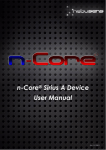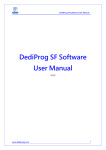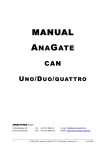Download AnaGate UP 2.0
Transcript
AnaGate UP 2.0 User Manual Analytica GmbH A. Schmidt, Analytica GmbH AnaGate UP 2.0: User Manual Analytica GmbH by A. Schmidt This document was generated with DocBook at 2014-06-17 14:30:01. PDF-Datei (dtsch.): AnaGateUP2-2.0.pdf PDF-Datei (engl.): AnaGateUP2-2.0-EN.pdf Publication date 26. Juli 2013 Copyright © 2007-2013 Analytica GmbH Abstract This manual describes the interfaces and modes of operation of a AnaGate UP 2.0. All rights reserved. All the information in this manual was compiled with the greatest of care. However, no warranty can be given for it. No parts of this manual or the program are to be reproduced in any way (printing, photocopying, microfilm or any other process) without written authorisation. Any processing, duplication or distribution by means of any electronic system is also strictly prohibited. You are also advised that all the names and brand names of the respective companies mentioned in this documentation are generally protected by brand, trademark or patent laws. Analytica GmbH Vorholzstraße 36 76137 Karlsruhe Germany Fon +49 (0) 721-43035-0 Fax +49 (0) 721-43035-20 <[email protected]> www.analytica-gmbh.de [http://www.analytica-gmbh.de] www.anagate.de [http://www.anagate.de] Revision History Revision 0.9 10.12.2008 Uwe Initial version Revision 1.0 30.09.2009 Uwe JTAG/Renesas/Power Revision 1.1 22.07.2010 THa Change of PIN assignment of Renesas module Revision 2.0 22.07.2013 ASc Manual changed to DocBook format and extended to new AnaGate UP 2.0 device. Table of Contents Introduction ............................................................................................ vi 1. Description ........................................................................................... 1 1.1. Features ..................................................................................... 1 1.2. Specification ................................................................................ 2 1.3. Scope of delivery ......................................................................... 3 1.4. Interfaces and plugs ..................................................................... 3 2. Configuration ........................................................................................ 7 2.1. Initial installation ......................................................................... 7 2.2. Network settings .......................................................................... 8 2.3. Digital IO .................................................................................... 9 2.4. Factory reset ............................................................................... 9 2.5. Firmware update ........................................................................ 10 3. Fields of application ............................................................................. 13 3.1. Using the SPI interface ............................................................... 13 3.2. Using the I2C interface ............................................................... 13 3.3. Using the JTAG interface ............................................................. 14 3.4. Power interface .......................................................................... 15 A. FAQ - Frequently asked questions .......................................................... 16 B. I2C device list .................................................................................... 20 C. SPI device list ..................................................................................... 21 D. Feature list programming devices .......................................................... 22 E. Programming speed ............................................................................. 24 F. Technical support ................................................................................. 26 Abbreviations .......................................................................................... 27 Bibliography ........................................................................................... 28 iii © 2007-2013 Analytica GmbH List of Figures 1.1. 1.2. 1.3. 2.1. 2.2. 2.3. 2.4. 2.5. 2.6. 3.1. 3.2. 3.3. AnaGate UP 2.0 ................................................................................. 1 Front view, AnaGate UP 2.0 ................................................................. 3 AnaGate UP 2.0, back panel ................................................................ 6 HTTP interface, AnaGate UP 2.0 ........................................................... 7 HTTP interface, network settings .......................................................... 8 Pin layout, digital IO plug .................................................................... 9 AnaGate UP 2.0, Example blinking output ............................................ 10 HTTP interface, AnaGate UP 2.0 .......................................................... 11 HTTP interface, firmware update ......................................................... 11 Universal Programmer connected a single SIP device ............................. 13 Universal Programmer connected to two I2C devices .............................. 14 Universal Programmer connected a JTAG device .................................... 15 iv © 2007-2013 Analytica GmbH List of Tables 1.1. 1.2. 1.3. 1.4. 1.5. A.1. B.1. C.1. D.1. D.2. E.1. E.2. Technical data, AnaGate UP2 ................................................................ 2 Pin layout, SPI socket ......................................................................... 4 Pin layout, JTAG socket ....................................................................... 4 Pin layout, I2C socket ......................................................................... 5 Pin layout, VAUX socket ...................................................................... 5 Using AnaGate hardware with firewall .................................................. 17 I2C device list .................................................................................. 20 SPI device list .................................................................................. 21 Feature list of universal programming devices ...................................... 22 Feature list of standalone and universal programming devices ................. 22 Programming speed for I2C ............................................................... 24 Programming speed for SPI ................................................................ 24 v © 2007-2013 Analytica GmbH Introduction This document describes the features and objectives of the programming unit AnaGate UP 2.0. The AnaGate UP 2.0 is designed to program I2C EEPROMs, SPI EEPROMs and SPI flash devices. In addition it is also possible to access JTAG-able flash devices (NOR/NAND/CPUs) via the existing JTAG interface, even the debugging of CPU's is supported via OpenOCD. This unit is an improvement of the established AnaGate Universal Programmer UPP, which provides the core functionality of the ethernet gateways AnaGate I2C and AnaGate SPI. The concept of transparent access to I2C and SPI bus via ethernet interface was taken and both hardware interfaces are combined in a single programing unit. Via the software interface of the AnaGate UP 2.0 any I2C and SPI commands can be issued. An JTAG interface and a galvanically isolated power interface for supplying the connected devices or printed circuit boards completes the unit to a highly flexible programming solution. A programming software, which can be run in batch mode, for programming of memory devices is included. Not already supported devices can be added into the programming software on demand. Alternatively is is also possible to access the AnaGate UP 2.0 via a free application library (API) and to integrate the unit into individual software applications. The AnaGate UP 2.0 is particularly suitable for in series (line) production and insystem programming of pcb's due its reliability and high programming speed. Of course it is pretty often used in laboratory during development, too. The connection to the programming unit is always done via a standard network line (TCP/IP, LAN, WLAN). Installation of additional unit drivers is not neccessary if the network is already running. vi © 2007-2013 Analytica GmbH Chapter 1. Description The AnaGate UP 2.0 connects a PC, an embedded PC or an other general device to a SPI bus, I2C bus or JTAG capable device via the TCP/IP network protocol. For this reason the AnaGate UP 2.0 provides a SPI interface, an I2C interface, a JTAG interface and an ethernet interface. Figure 1.1. AnaGate UP 2.0 Controlling and configuration of an AnaGate UP 2.0 is made through TCP/IP. The application protocol itself is described in detail (see [TCP-2010]). Thus the access to the device can be programmed via native calls to the TCP/IP socket interface. This means that any communication partner with a LAN interface is able to communicate to the device. Accessing the device with the supplied application libraries for Windows and Linux is much comfortable. The libraries includes the entire range of device functions and can be used with conventional programming languages. 1.1. Features The AnaGate UP 2.0 offers basically interfaces for I2C, SPI and JTAG. I2C interface • Supports I2C Read and Write commands for all I2C devices (7 and 10 Bit format). • Variable I2C bus speed (50, 100, 200, 400, 1000 kbps). • Galvanically isolated SCL/SDA lines. SPI interface • Supports all SPI-Salve devices (sending and receiving data). • Variable SPI bus speed (200 – 10000 kbps). • Galvanically isolated CLK/MISO/MOSI/CS lines. JTAG interface • Supports JTAG interface to programm flash memories and debug CPUs. 1 © 2007-2013 Analytica GmbH Description • Variable JTAG bus speed (10 – 8333 kbps). • galvanically isolated –TRST, -SRST, TDI, TMD, TCK, TDO lines. Other features • Two different plugs for voltage supply. • Power inteface with output voltage of 1.8V, 2.7V, 3.3V or 5.0V DC • System is addressed using a proprietary network protocol. • Static or dynamic assignment (DHCP) of IP address. • 4 digital inputs and outputs, which can be accessed via LAN/Ethernet. 1.2. Specification Table 1.1. Technical data, AnaGate UP2 Technical aspect Measurements I2C bus Specfication Desktop casing 155mm x 105mm x 40mm , fixable on DIN rail with optional adapter kit Weight approx. 315g Baud rate Standard Mode (100kbps), (400kbps), Fast Mode Plus software configuration Operating mode Single Master, Multi Master Fast Mode (1000kbps), High-level SCL/SCA 3,0V - Max: 5,0V (isolated) SPI bus JTAG Digital IO LAN interface Interface 6 pole plug with SCL, SCA, Vcc, GND Baud rate 200 – 10000kbps, software configuration Operating mode SPI Master High-level Min: 1,8V - Max: 5,5V (isolated) Interface 10 pole plug with MISO, MOSI, CLK, -SS, GND, Vcc, GND Baud rate 10 – 8333kbps, software configuration Operating mode JTAG Master Mode High-level Min: 1,8V - Max: 5,5V (isolated) Interface 20 pole plug with –TRST, -SRST, TDI, TMD, TCK, TDO, Vcc, GND Inputs 4, galvanically isolated, 3,3 – 24V Outputs 4, galvanically isolated, 3,3 – 24V (Itotal = 0,5A) Baud rate 10/100 Mbps TCP/IP Static or dynamic (DHCP) IP address Interface RJ45 socket 2 max © 2007-2013 Analytica GmbH Description Technical aspect Voltage supply Specfication Voltage 9V-28V direct current Power consumption max. 350 mA (9V) without plugged USB consumers Ambient temperature Storage 0 .. 85 °C In operation 0 .. 60 °C 1.3. Scope of delivery The AnaGate UP 2.0 is supplied with the following components: • 1x AnaGate UP 2.0 • 1x CD with manual, programming API for Windows/Linux, Programming software for I2C, SPI and JTAG (Windows/Linux) • 1x 1,8 m Cat. 5 LAN cable (standard, not crossed) • 1x 10 pole plug connector (for digital IO) • 1x 2 pole plug connector (for external power supply) • 1 x plug-in power supply unit, compatible with country of delivery: EU, US or UK. 1.4. Interfaces and plugs 1.4.1. AnaGate UP 2.0 - front view Figure 1.2. Front view, AnaGate UP 2.0 The front panel of the AnaGate UP 2.0 features the following connectors (from left to right): SPI port 10 pole connector plug to connect the SPI bus (galvanically isolated). The pin allocation of the plug can be inferred from the following table. 3 © 2007-2013 Analytica GmbH Description Table 1.2. Pin layout, SPI socket Pin Type VccIN External voltage for SPI (1.8 up to 5V DC) CLK Output Clock line -SS Output Slave Select (low active) MOSI Input MISO Output GND JTAG port Description line Master-In Out Slave- Master-Out In Save- Ground 20 pole connector plug to connect the SPI bus (galvanically isolated). The pin allocation of the plug can be inferred from the following table. Table 1.3. Pin layout, JTAG socket Pin Type VccIN External voltage for JTAG (1.8 up to 5V DC) -TRST Output TDI Input Test Data Input TMS Input Test Mode Select Input TCK Output Test Clock TDO Output Test Data Output -SRST Output Slave Reset GND NC I2C port Description Test Reset Ground for JTAG not connected 6 pole connector plug to connect the I2C bus (galvanically isolated). The pin allocation of the plug can be inferred from the following table. 4 © 2007-2013 Analytica GmbH Description Table 1.4. Pin layout, I2C socket Pin Type VccIN External voltage for I2C (1.8 up to 5V DC) SCL Input/ Output Clock line for I2C SDA Input/ Output Data line for I2C GND VAUX port Description Ground for I2C 10 pole connector plug to power supply the connected PCB's. The pin allocation of the plug can be inferred from the following table. Table 1.5. Pin layout, VAUX socket Pin Type Description 5VOUT Output 5V output for current supply of devices up to 200mA 3,3VOUT Output 3.3V output for current supply of devices up to 200mA 2,7VOUT Output 2.7V output for current supply of devices up to 200mA 1,8VOUT Output 1.8V output for current supply of devices up to 200mA GND Ground for SPI NC not connected 5 © 2007-2013 Analytica GmbH Description 1.4.2. AnaGate UP 2.0 rear view Figure 1.3. AnaGate UP 2.0, back panel The rear panel of the AnaGate UP 2.0 features the following connectors and LEDs (from left to right): Power LED This green LED lights up when voltage is being supplied. Power supply The AnaGate UP 2.0 can be power supplied in two different ways. For the use as desktop device the barrel connector socket is intended, in order to supply the device via a plug power supply For the use in a switchboard the two-pole Wago clamping socket can be used to connect an external power supply. Warning Be sure to use only one power supply. LAN Via the RJ45 socket the AnaGate UP 2.0 is connected with the Ethernet. The device can be connected to a network component like a hub or a switch. For a direct connection to a PC a crossover network cable has to be used. USB Hosts The AnaGate UP 2.0 has two USB 1.1 interfaces for further extensions or customer specific solutions. Digital IO The AnaGate UP 2.0 has 4 digital inputs and 4 digital outputs which can be used freely. The digital io are galvanically decoupled from the device and must be externally power supplied from 3,3V to 24V (see Section 2.3, “ Digital IO”). Reset The AnaGate UP 2.0 can be reset to the factory settings using this button (see Section 2.4, “ Factory reset” for further details). Activity LED This yellow LED lights up when the AnaGate UP 2.0 is processing incoming CAN messages. 6 © 2007-2013 Analytica GmbH Chapter 2. Configuration 2.1. Initial installation First the AnaGate UP 2.0 must be supplied via the power plug with a tension from 9 to 24 V. Insert the included LAN cable into the plug labelled LAN and connect it either to a hub or switch. If connecting directly to a PC use a crossover LAN cable (not in scope of delivery) instead of the included LAN cable. 2.1.1. Factory settings The AnaGate UP 2.0 is delivered with the following initial network settings: IP address Address type Network mask Gateway 192.168.1.254 static 255.255.255.0 192.168.1.1 The device can now be configured using a standard browser (Internet Explorer, Firefox, etc.) by using http://192.168.1.254 . Figure 2.1. HTTP interface, AnaGate UP 2.0 Note The PC used for the configuration must be in the 192.168.1.x network. The static IP address 192.168.1.2 with the subnet mask 255.255.255.0 7 © 2007-2013 Analytica GmbH Configuration can be e.g. used. If neccessary the settings of the network interface on the configuration pc has to be changed temporarily. 2.2. Network settings On the page IP Settings the following settings can be changed. DHCP Here you can switch between static IP and dynamic (via DHCP) addresses. If DHCP is being used, the remaining fields are ignored, because this information is retrieved from the DHCP server. In this case, a DHCP server must be available and accessible in the network. IP address The IP address of the AnaGate UP 2.0 is entered in dot format (e.g. 192.168.1.200). Subnet mask The subnet mask is entered in dot format (e.g. 255.255.255.0). Gateway The default gateway is entered in dot format (e.g. 192.168.1.1). Leave blank or enter 0.0.0.0 if a default gateway is not required. Figure 2.2. HTTP interface, network settings The inputs will be taken over immediately after clicking the button Save settings and saved permanently on the AnaGate UP 2.0. A restart of the device is not necessary for activation of the settings. Note Maybe the ARP cache of the PC has to be deleted to find the device with the changed IP address. 8 © 2007-2013 Analytica GmbH Configuration 2.3. Digital IO 2.3.1. Pin layout of plug Over the 10-pole pin row on the back of the AnaGate UP 2.0four digital inputs and four digital outputs are led out, which can be used freely. Since the IO's are electrically isolated from the device, they must be separately supplied via the pins 1 us 2 with a voltage by 3,3V - 24V DC. Figure 2.3. Pin layout, digital IO plug 2.3.1.1. Connecting the digital inputs At the inputs IN1 to IN4 any external voltage between VCC and GND can be applied. As soon as the voltage difference between INx and GND is more than 1.0 V, the AnaGate UP 2.0 interprets the input as logically HI otherwise LOW. 2.3.1.2. Connecting the digital outputs The outputs are implemented as open collector drivers. If a output is active, it is pulled down to GND. In the inactive condition the output is floating. In principle the maximum current of each individual output is 400mA. For thermal reasons is the sum of all output currents is limited to 500mA. The outputs not shortcircuit proofed, and must be protected with a pre-resistor. Warning The outputs are not short-circuit-safe! 2.4. Factory reset In order to restore the default factory settings, hold the RESET for approx. 10 seconds. If the device is reset successfully, the yellow LED blinks until the RESET is released. The default factory settings are activated immediately without a restart of the device: IP address Address type 192.168.1.254 static 9 © 2007-2013 Analytica GmbH Configuration Network mask Gateway 255.255.255.0 192.168.1.1 Important If the RESET push-button is pressed too briefly, the actual IP address and network mask is pulsed via the yellow LED (Morse code). A second push of the RESET terminates the pulsing, the device is not reset. Note The factory reset is not possible directly after power on until complete loading of the operating system and the firmware of the device. This initialization period is signalled via the yellow activity LED. On power on the LED is switched on and after initialization the LED is switched off. Note Maybe the ARP cache of the PC has to be deleted to find the device with the changed IP address. 2.4.1. Examining the network settings It is possible to check the current network settings directly on the device. After pressing shortly the RESET button the device starts to pulse out the current n settings via the yellow activity LED. Pressing again the buttons stops the pulsing immediately. The IP address and subnet mask are pulsed out, one after the other. Following pulse codes are used: • Digits 1, 2, 3, ...., 9: 1x, 2x, ...9x Flashing (200ms delay between each flash) • Digit 0: 10x flashing (200ms delay between each flash) • Dot: 1x very fast flash Between two single digits a delay of 1 seconds is made, and between the IP address and subnet mask two fast flashes are pulsed out. Figure 2.4. AnaGate UP 2.0, Example blinking output 2.5. Firmware update The device firmware of the AnaGate UP 2.0 is updated via the integrated web server of the device. 10 © 2007-2013 Analytica GmbH Configuration On the home page of the web server the current firmware information is displayed. Figure 2.5. HTTP interface, AnaGate UP 2.0 Proceed please as follows, in order to install the firmware on the AnaGate UP 2.0: • Click Firmware on the left navigation bar to navigate to the Firmware-Upload page. Figure 2.6. HTTP interface, firmware update • Select the update package (file extension *.upd) via the Browse button. • Clicking on the button Upload loads the update file to the device and starts the update process. 11 © 2007-2013 Analytica GmbH Configuration • During the update process several installation messaged are displayed on the website. If the update is successfully finished, Update done! is displayed. When the update is finished the browser navigates back to the home page. Check, if the new firmware version is display here. Warning If the firmware could not be flashed correctly on the device, the AnaGate may not longer ready for operation. Please visit our web site http://www.anagate.de for further information. 12 © 2007-2013 Analytica GmbH Chapter 3. Fields of application 3.1. Using the SPI interface Before using the SPI interface the Vcc and GND pins have to be supplied with an external voltage of 1.8V up to 5.0V DC. The signal level of the interface is always identical to the supply voltage. So, it is advisable to supply the interface and the device to program with the same power supply. Since the interface is galvanically isolated, the supply voltage of the programming board can be used for example. On the AnaGate UP 2.0 and on the AnaGate UPP the installed power module can be used to supply the SPI device (up to 200mA) directly . When using higher baud rates, ensure that a GND is present between two signal lines. The cables should be kept as short as possible. In the following picture the use of the I2C interface is schematically shown. Figure 3.1. device Universal Programmer connected a single SIP The lines have to be interconnected as follows: MOSI This line have to be interconnected to the data input of the SPI Slave (often referred as DI or SI). MISO This line have to be interconnected to the data output of the SPI Slave (often referred as DO or SO). CLK This line have to be interconnected to the clock input of the SPI Slave (often referred as CLK or SCK). -SS This line have to be interconnected to the chip select input of the SPI Slave (often referred as -SS or -CS). 3.2. Using the I2C interface Before using the I2C interface the Vcc and GND pins have to be supplied with an external voltage of 3.3V up to 5.0V DC. The signal level of the interface is always 13 © 2007-2013 Analytica GmbH Fields of application identical to the supply voltage. Since the interface is galvanically isolated, the supply voltage of the programming board can be used. On the AnaGate UP 2.0 and on the AnaGate UPP the installed power module can be used to supply the I2C device (up to 200mA) directly . Two 4.7 kOhm pull-up resistors have to be switched between the voltage supply and the SDA or SCL circuit. These are not integrated in the Anagate UP 2.0 and must be attached externally. In most cases these resistors are already present on the boards to program. In the following picture the use of the I2C interface is schematically shown. Figure 3.2. devices Universal Programmer connected to two I2C If the I2C device is fitted with chip-enable address inputs (usually designated A0/ E0, A1/E1 and A2/E2), these also have to be provided with GND or power. 3.3. Using the JTAG interface Before using the SPI interface the Vcc and GND pins have to be supplied with an external voltage of 1.8V up to 5.0V DC. The signal level of the interface is always identical to the supply voltage. So, it is advisable to supply the interface and the device to program with the same power supply. Since the interface is galvanically isolated, the supply voltage of the programming board can be used for example. On the AnaGate UP 2.0 and on the AnaGate UPP the installed power module can be used to supply the JTAG device (up to 200mA) directly . When using higher baud rates, ensure that a GND is present between two signal lines. The cables should be kept as short as possible. In the following picture the use of the JTAG interface is schematically shown. 14 © 2007-2013 Analytica GmbH Fields of application Figure 3.3. Universal Programmer connected a JTAG device The lines have to be interconnected as follows: TMS, TCK These lines have to be interconnected to each JTAG device to the same designation. TRST, SRST These lines have to be interconnected to each JTAG device to the same designation. The connection is optional (test and system reset lines). TDI This line have to be interconnected to the TDI (data input) of the JTAG device. TDO This line have to be interconnected to the TDO of the JTAG device in single device mode. If there is more than a single JTAG device is attached, the TDO of the first device is interconnected to the TDO of the second, and so one. The TDO of the last JTAG device have to be interconnected to the TDO of the AnaGate Universal Programmer. Note RCLK is not supported by the AnaGate Universal Programmer. 3.4. Power interface The power interface VAUX make the following voltages available during a maximum total current load of 200mA: • 1.8V DC • 2.7V DC • 3.3V DC • 5.0V DC These tensions can be used, to supply a PCB during programming. 15 © 2007-2013 Analytica GmbH Appendix A. FAQ - Frequently asked questions Here is a list of frequently asked questions. A.1. Common questions Q: No network connection (1) A: Please check the physical connection to the device first. In general the AnaGate has to be connected directly to a personal computer or to an active network component (hub, switch). If the AnaGate device is connected to a personal computer a cross-wired network cable must be used to connect the device, otherwise the included network cable is to be used. The physical interconnection is OK if the yellow link LED turns on when LAN cable is plugged in. The yellow light stays on until the connection breaks down. On some hardware models the link LED flickers synchronously to the green activity LED if there is traffic on the network line. If the link LED is always off then please check the wiring between the AnaGate and the hub, switch or the personal computer. Q: No network connection (2) A: If the link LED indicates a proper Ethernet connection (see previous FAQ) but you still can't connect to the AnaGate then please try the following: 1. Check if the AnaGate can be reached via ping. To do so in Windows, open a command prompt and enter the command ping a.b.c.d, where a.b.c.d is the device IP address. 2. In case the AnaGate is unreachable via ping, reset the device to factory settings. Set the IP address of your PC to 192.168.1.253 and the subnet mask to 255.255.255.0. Check if the AnaGate can be reached via ping 192.168.1.254. 3. If the device can be reached via ping then the next step is to try if you can open a TCP connection to port 5001. Open a Windows command prompt and enter telnet a.b.c.d 5001, where a.b.c.d is the device IP address. If this command fails check if a firewall runs on your PC or if there is a packet filter in the network between your PC and the AnaGate. 16 © 2007-2013 Analytica GmbH FAQ - Frequently asked questions Q: No network connection after changing the network address A: After changing the network address of the AnaGate device via web interface the device is not longer reachable. The used internet browser displays only an empty web page, additional error messages are not available. Please check if your anti-virus software has blocked the new network address. After changing the network address you are redirected to the new network address in the browser. Such activity is suspicious for some anti-virus software so they block the new web page, sometimes even without notification of the user. Q: Connection problems using multiple devices A: If multiple devices with identical IP addresses are used in a local area network at the same time the connections to the devices are not stable. Because of this behaviour it is necessary to use different IP addresses. This problem can also occur if devices with identical IP addresses are used not concurrently but within short intervals. For example this can arise if some new devices which have the default IP address 192.168.1.254 are configured from a single PC. The Address Resolution Protocol (ARP) is used in IPv4 networks to determine the MAC address of a given IP address. The necessary information is cached in the ARP table. If there is a wrong entry in the ARP table or even an entry which is not up-to-date it is not possible to communicate with the corresponding host. An entry in the ARP table is deleted if it is not used any more after a short period time. The time interval used depends on the operating system. On a current Linux distribution an unused entry is discarded after about 5 minutes. The ARP cache can be displayed and manipulated with the arp on Windows and Linux. C:\>arp -a Schnittstelle: 10.1.2.50 --- 0x2 Internetadresse Physikal. Adresse 192.168.1.254 00-50-c2-3c-b0-df Typ dynamisch The command arp -d can be used to empty the ARP Cache. Note Possibly the ARP cache of the PC has to be deleted if the IP address of a device is changed. Q: Using a firewall A: When working with a firewall a TCP port has to be opened for communication with the AnaGate device: Table A.1. Using AnaGate hardware with firewall Device Port number AnaGate I2C 5000 17 © 2007-2013 Analytica GmbH FAQ - Frequently asked questions Device Port number AnaGate I2C X7 5100, 5200, 5300, 5500, 5600, 5700 AnaGate CAN 5001 AnaGate CAN USB 5001 AnaGate CAN uno 5001 AnaGate CAN duo 5001, 5101 AnaGate CAN quattro 5001, 5101, 5201, 5301 AnaGate CAN X1 5001 AnaGate CAN X2, AnaGate CAN-FD X2 5001, 5101 AnaGate CAN X4, AnaGate CAN-FD X4 5001, 5101, 5201, 5301 AnaGate CAN X8 5001, 5101, 5201, 5301, 5401, 5501, 5601, 5701 AnaGate SPI 5002 AnaGate Renesas 5008 AnaGate Universal Programmer UP/UPP 5000, 5002, 3333, 4444, 20, 21 AnaGate Universal Programmer UPR 5000, 5002, 4444, 20, 21 AnaGate Universal Programmer UP 2.0 5000, 5002, 3333, 4444, 20, 21 5008, 5400, 3333, A.2. Questions concerning the SPI interface Q: No SPI communication A: If SPI communication with your SPI device fails, please proceed as follows: 1. Check that the SPI device and the SPI interface of the AnaGate UP 2.0 are connected to a power supply. 2. Check that no other devices/μC are active on the SPI bus. 3. Ensure that no other electrical components can interfere with communication on the SPI bus between the AnaGate Universal Programmer and the SPI device. A.3. Questions concerning the I2C interface Q: No I2C communication A: If I2C communication with your I2C device fails, please proceed as follows: 1. Check that the I2C device and the I2C interface of the AnaGate UP 2.0 are connected to a power supply. 2. Check that no other devices/μC are active on the I2C bus. 3. Ensure that the SDA and SCL circuits are provided with an adequate pullup resistance (e.g. 4.7 kOhm) to the voltage supply (3.3 V resp. 5 V). 18 © 2007-2013 Analytica GmbH FAQ - Frequently asked questions 4. Ensure that no other electrical components can interfere with communication on the I2C bus between the AnaGate I2C and the I2C device. 5. Ensure that the chip-enable address of the I2C device and the software are identical. Q: What is the correct order to connect the GND, SCL and SDA when using an external power supply? A: To avoid potential damage to the AnaGate UP 2.0 the GND pin MUST be connected to the application board first. Only then can the SCL and SDA pins be allowed to make contact with the application board. A.4. Questions concerning the JTAG interface Q: No JTAG communication A: If JTAG communication with your JTAG device fails, please proceed as follows: 1. Check that the JTAG device and the JTAG interface of the AnaGate UP 2.0 are connected to a power supply. 2. Ensure that the TDO pin of the last JTAG device is connected to the TDO pin of the AnaGate UP 2.0. 19 © 2007-2013 Analytica GmbH Appendix B. I2C device list The AnaGate UP 2.0 provides with its I2C inferface a fully working I2C-Ethernet gateway, which can perform Read/Write requests from the PC via ethnernet to a connected I2C bus. Accesing serial I2C EEPROMs is included in particular. The free programming software I2C EEPROM Programmer uses this feature and extends the AnaGate UP 2.0 to a remarkably efficient programming tool for I2C EEPROM devices. As an example the supported different EEPROM devices of a single manufacturer are listed in the following table. Of course, all identical hardware devices of other manufacturers are supported too. Table B.1. I2C device list Part-No. Mamufacturer Memory M24C01, M24LC01 STMicroelectronics 1 Kbit M24C02, M24LC01 STMicroelectronics 2 Kbit M24C04, M24LC04 STMicroelectronics 4 Kbit M24C08, M24LC08 STMicroelectronics 8 Kbit M24C16, M24LC16 STMicroelectronics 16 Kbit M24C32, M24LC32 STMicroelectronics 32 Kbit M24C64, M24LC64 STMicroelectronics 64 Kbit M24C128, M24LC128 STMicroelectronics 128 Kbit M24C256, M24LC256 STMicroelectronics 256 Kbit M24C512, M24LC512 STMicroelectronics 512 Kbit M24M01 STMicroelectronics 1024 Kbit M24M02 STMicroelectronics 2048 Kbit Important If a I2C device does not still exist in the device databare of the software I2C EEPROM Programmer, it can be added permanently. The required settings can be found in the device data sheet, 20 © 2007-2013 Analytica GmbH Appendix C. SPI device list The AnaGate UP 2.0 provides with its SPI inferface a fully working SPI-Ethernet gateway, which can perform data requests from the PC via ethnernet to a connected SPI bus. Accesing serial SPI EEPROM and other memory devices is included in particular. The free programming software SPI EEPROM Programmer uses this feature and extends the AnaGate UP 2.0 to a remarkably efficient programming tool for SPI EEPROM and other memeory devices. As an example some supported devices of a different manufacturer are listed in the following table. Of course, all identical hardware devices of other manufacturers are supported too. Table C.1. SPI device list Part-No. Manufacturer Algorithm M95128, M95256, M95640 ST M25P05, M25P10, M25P20, M25P30, M25P40, M25P80, M25P128, M25PX30 ST FM25CL64S Ramtron ST AT25010A, AT25020A, AT25040A, AT25128, AT25160A, AT25256, AT2532A, AT25640A AT250x0A AT25F512, AT25F2048, AT25F4096 AT25Fxxx AT24BD041D, AT24BD081D, AT24BD161D, AT24BD321D, AT24BD641D, AT24BD642D AT45xxx Important If a I2C device does not still exist in the device databare of the software SPI EEPROM Programmer, Analytica can check if the missing device is currently supported. The required informations are mostly found in the device data sheet. Adding new programming algorithm in the SPI EEPROM Programmer is possible on demand. 21 © 2007-2013 Analytica GmbH Appendix D. Feature list programming devices Table D.1. Feature list of universal programming devices Feature System I2C Bus Universal Programmer AnaGate UPP AnaGate UPR Universal Programmer 2.0 Hardware AnaGate UP AnaGate UP 2.0 Processor ARM9 (32bit, 200MHz) ARM9 200MHz) Baud rates 50, 100, 200, 400 kpbs 50, 100, 200, 400, 1000 kpbs (32bit, Operatinf modes Single Master Single, Multi Master SPI Bus Baud rates 200 to 8333 kpbs 200 to 10000 kpbs JTAG Baud rates 10 to 8000 kpbs 10 to 8000 kpbs Renesas Baud rates Power Output voltage Digital IO Inputs Outputs 9600, 19200, 38400, 57600 kpbs 1.8V, 2.7V, 3.3V, 5.0V 4 4 4 4 Table D.2. Feature programming devices Feature System I2C Bus 1.8V, 5.0V list of I2C Programmer 2.7V, 3.3V, standalone and SPI Programmer Universal Programmer 2.0 AnaGate SPI universal Hardware AnaGate I2C AnaGate UP 2.0 Processor eZ80 Acclaim(8bit) ARM9 (32bit) Operating System Zilog ZTP (RTOS) Linux (Kernel 2.6.20) USB 2 x USB 1.1 Indiv. extensions upload of executables (GCC) Temp. range 0 -60°C 0 -60°C 0 -60°C Input voltage 8 .. 28V DC 8 .. 28V DC 8 .. 28V DC Baud rates 50, 100, 200, 400 kpbs 22 50, 100, 200, 400, 1000 kpbs © 2007-2013 Analytica GmbH Feature list programming devices Feature Operatinf modes I2C Programmer SPI Programmer Single Master Universal Programmer 2.0 Single, Multi Master SPI Bus Baud rates JTAG Baud rates 10 to 8000 kpbs Power Output voltage 1.8V, 2.7V, 3.3V, 5.0V LAN Speed Digital IO Inputs Outputs 10 to 8600 kpbs 200 to 10000 kpbs 10/100 Mbps 10/100 Mbps 4 4 4 4 4 4 23 © 2007-2013 Analytica GmbH Appendix E. Programming speed The specific behavior of the Universal Programmer compared to the predecessor models for SPI and I2C is shown in the following tables on the basis of two different reference devices. Table E.1. Programming speed for I2C Programmer Device Size AnaGate I2C AT24C1024 128KB 400 kbps 6.4s 5.1s 11.5s AnaGate UP AT24C1024 128KB 400 kbps 5.0s 3.8s 8.8s AnaGate UP 2.0 AT24C1024 128KB 400 kbps 4.6s 3.8s 8.4s AnaGate UP 2.0 AT24C1024 128KB 1 Mbps 2.6s 2.1s 4.7s 64KB 400 kbps 3.8s 2.0s 5.8s AnaGate UP 2.0 1 24LC512 1 Baud rate Program Verify Total max. 400 kBit/s Table E.2. Programming speed for SPI Programmer Device Size Baud rate Delete Program Verify Total AnaGate SPI AT45DB642D 4MB 6,25 MHz 18.2s 123.0s 61.9s 202.9s AnaGate UP AT45DB642D 4MB 6,25 MHz 18.1s 56.1s 31.9s 106.2s AnaGate UP AT45DB642D 4MB 8.33 MHz 18.1s 56.0s 31.8s 105.9s AnaGate UP 2.0 AT45DB642D 4MB 8.33 MHz 18.1s 20.6s 21.0s 59.7 s AnaGate UP 2.0 AT45DB642D 4MB 10.0 MHz 18.1s 19.4s 19.6s 57.1s AnaGate SPI M25P16 2MB 6,25 MHz 14.8s 141.6s AnaGate UP M25P16 2MB 8,33 MHz 14.7s 37.8s 8.0s 60.5s AnaGate UP 2.0 M25P16 2MB 10,0 MHz 14.7s 9.9s 5.0s 29.6s 28.7s 185.1s Note A conventional PC (Intel Core2 Duo E8400, 3.0 GHz, 4 GB RAM running Windows 7 64bit SP1) was used for taking the readings. everal measurements are taken and averaged, the memory was always written 24 © 2007-2013 Analytica GmbH Programming speed and read completely from and to the personal computer by use of the LAN interconnection 25 © 2007-2013 Analytica GmbH Appendix F. Technical support The AnaGate hardware series, software tools and all existing programming interfaces are developed and supported by Analytica GmbH. Technical support can be requested as follows: Internet The AnaGate web site [http://www.anagate.de/en/index.html] of Analytica GmbH contains information and software downloads for AnaGate Library users: • Product updates featuring bug fixes or new features are available here free of charge. E-Mail If you require technical assistance over the Internet please send an e-mail to <[email protected]> To help us provide you with the best possible support please keep the following information and details at hand when you contact our support team. • Version number of the used programming tool or AnaGate library • AnaGate hardware series model and firmware version • Name and version of the operating system you are using 26 © 2007-2013 Analytica GmbH Abbreviations I2C Inter-Integrated Circuit SCL Serial Clock Line SDA Serial DAta Line SPI Serial Peripheral Interface CLK Clock MISO Master In Slave Out SS Slave Select MOSI Master Out Slave In TRST Test Reset SRST Slave Reset JTAG Joint Test Action Group TDI Test Data Input TDO Test Data Output TMS Test Mode Select Input TCK Test Clock DHCP Dynamic Host Configuration Protocol 27 © 2007-2013 Analytica GmbH Bibliography Books [LuaRef2006-EN] Roberto Ierusalimschy, Luiz Henrique Figueiredo, and Waldemar Celes. Copyright © 2006 R. Ierusalimschy, L. H. de Figueiredo, W. Celes. ISBN 85-903798-3-3. Lua.org. Lua 5.1 Reference Manual. [LuaProg2006-EN] Roberto Ierusalimschy. Copyright © 2006 Roberto Ierusalimschy, Rio de Janeiro. ISBN 85-903798-2-5. Lua.org. Programming in Lua (second edition). [LuaProg2013-EN] Roberto Ierusalimschy. Copyright © 2013 Roberto Ierusalimschy, Rio de Janeiro. ISBN 85-903798-5-X. Lua.org. Programming in Lua, Third Edition. Other publications [NXP-I2C] NXP Semiconductors. Copyright © 2007 NXP Semiconductors. UM10204. I2C-bus specification and user manual. Rev. 03. 19.06.2007. [TCP-2010] Analytica GmbH. Copyright © 2010 Analytica GmbH. communication . Version 1.2.6. 15.05.2008. [Prog-2013] Analytica GmbH. Copyright © 2013 Analytica GmbH. Programmer's Manual . Version 2.0. 15.05.2013. Manual TCP-IP AnaGate API 2 . [CiA-DS301] Copyright © 2002 CAN in Automation (CiA) e. V.. CAN in Automation (CiA) e.V.. 13.02.2002. Cia 301, CANopen Application Layer and Communication Profile. 28 © 2007-2013 Analytica GmbH